temperzone SAT-2 User Guide
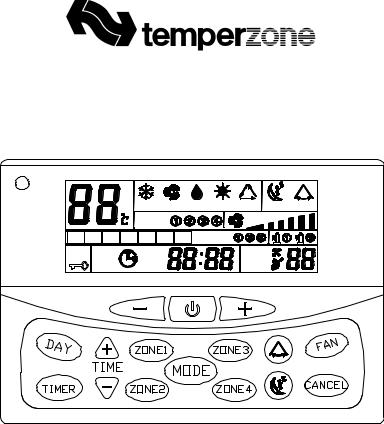
SAT-2 Thermostat
COOL FAN |
DRY |
HEAT AUTO SLEEP SWING |
ZONE |
|
AUTO |
|
|
|
SUNMON TUE WED THU FRI SAT HEATER |
||
ON |
|
ERR |
OFF |
|
UNIT |
USER'S OPERATING INSTRUCTIONS
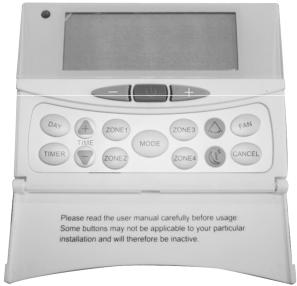
CONTENTS
Page
Introduction·························································3
Features Summary·············································3
Display ·······························································4
Operation····························································5
Remote Control (option) ·····································9
Error Code Display ···········································10
Troubleshooting················································11
Contact for Service |
back page |
Introduction
Your temperzone air conditioner is supplied with a SAT-2 wall thermostat. This thermostat has been designed to maintain a high level of comfort for room occupants. Emphasis has been placed on providing controls that are easy to use despite the sophisticated microprocessor system that runs it. Use of the Auto and Timer function settings allows you “to set it and forget it”.
Features Summary
●Cool/Fan modes.
●Heat/Auto modes (Reverse Cycle Systems only).
●Backlighting display with different colour indicating different mode of operations. ●Auto/High/Medium/Low fan speed selection.
●Temperature setting range from 16ºC to 30ºC. ●Room temperature display.
●Real time clock.
●7 days programmable (Start/Stop) timer that programs the unit to two start/stop sessions per day.
●Bypass function enables user to bypass the on/off button and any user programmed times for immediate operation of the air conditioner.
●Battery backup. In the event of a power failure a backup battery will maintain the real time clock and the integrity of the control’s data. When power is resumed (returned/switched on again), the unit will automatically restart using the last settings.
●Key lock function prevents unauthorized personnel from changing the settings of the wall thermostat.
●Sleep function. ●Air swing function.
●Zone control (option).
●Buzzer beeping to acknowledge valid key entry or wireless remote handset reception.
●Infra red remote controller (option).
Page 3
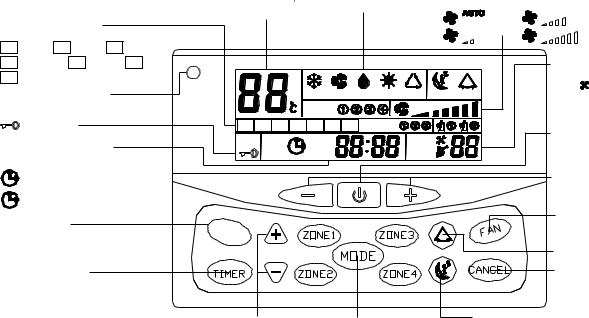
Display
Temperature display area |
Operation display |
Fan speed display |
|
Display set or room temperature |
|
Auto fan |
|
Day display area |
|
Medium |
|
|
|
||
Display day of week |
|
Low |
High |
SUN Sunday MON Monday TUE Tuesday |
|
||
|
|
|
WED Wednesday THU Thursday FRI Friday |
|
|
|
|
|
Error display area |
|
SAT Saturday |
|
|
|
|
|
Display error code |
|
|
|
|
|
|
ERR |
Error display |
|
Infra red reception |
|
|
|
|
|
||
|
|
COOL FAN DRY HEAT AUTO SLEEPSWING |
|
||||
To receive wireless handset signal |
|
|
ZONE |
AUTO |
|
|
|
|
|
|
|
|
|
||
Key lock |
|
SUN MON TUE WED THU FRI SAT HEATER |
|
On/Off button |
|||
|
|
|
|
ON |
ERR |
||
Timer display area |
|
|
|
Press once to start operation |
|||
|
|
|
OFF |
|
|||
|
|
|
UNIT |
Press again to stop operation |
|||
Dislay on/off timer or real time clock, RTC |
|
|
|
||||
|
|
|
|
|
|
|
|
ON On timer |
|
|
|
|
|
Room temperature |
|
|
|
|
|
|
|
setting button |
|
OFF Off timer |
|
|
|
|
|
Fan speed button |
|
Day button |
|
|
|
|
|
||
D |
AY |
|
|
|
Press to select low, medium, |
||
To select day of week, Sunday to Saturday |
|
|
|
high or auto fan speed |
|||
|
|
|
|
||||
Or used in weekly on/off timer programming |
|
|
TIME |
|
|
Swing button |
|
to select day of week |
|
|
|
|
|||
Timer button |
|
|
|
|
|
Timer cancel button |
|
Press to activate on/off |
|
|
|
|
|
To cancel on/off timer setting in |
|
|
|
|
|
|
timer programming mode |
||
timer programming mode |
|
|
|
|
|
||
|
|
|
|
|
|
|
|
Time setting button |
|
Mode button |
|
Sleep button |
|
||
To adjust the RTC setting or used in on/off |
Press to select cool, |
|
Press once to select sleep mode |
||||
fan, heat or auto |
|
Press again to cancel sleep mode |
|||||
timer programming |
to adjust timer setting |
|
|||||
|
|
|
|||||
|
|
|
|
||||
operation mode
Page 4
