Telxon CM AER User Manual
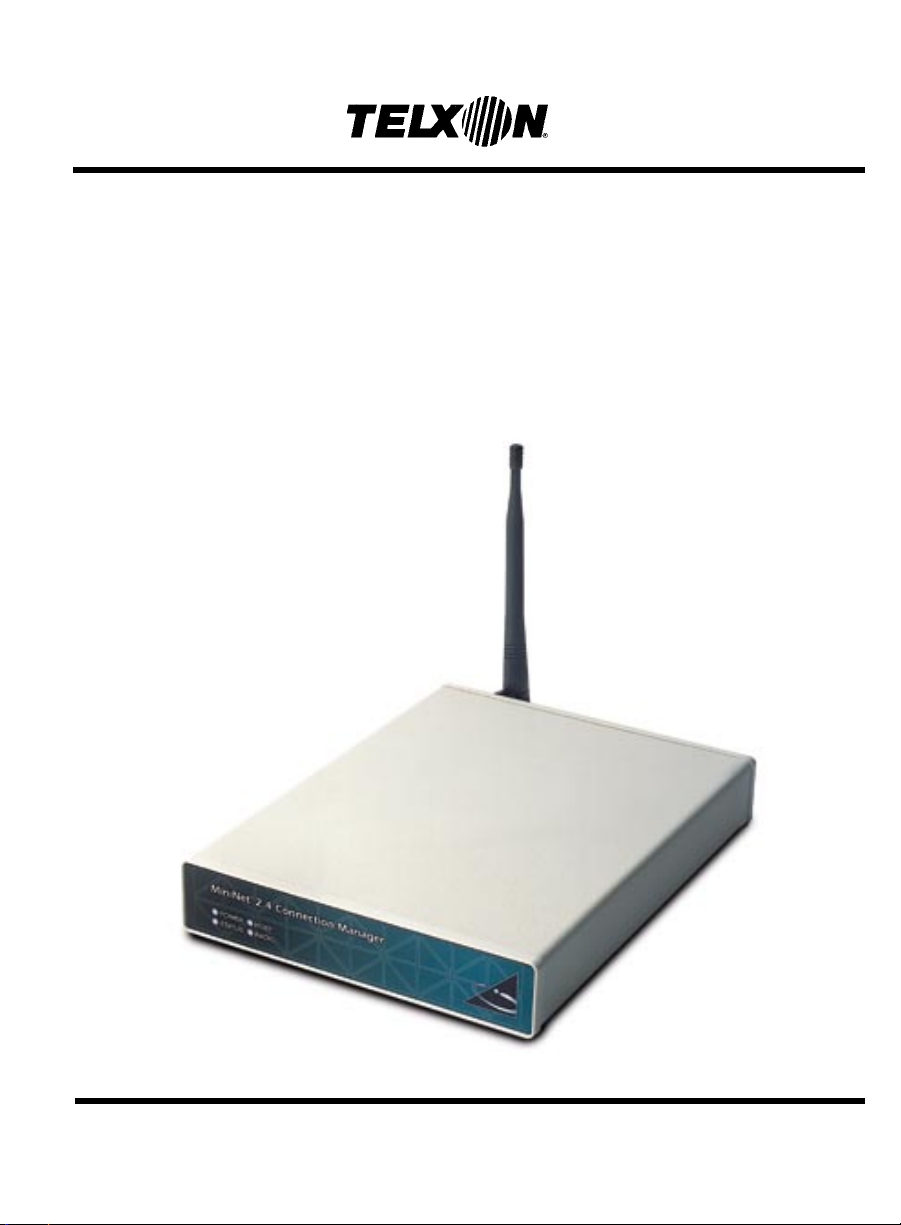
Connection Manager
User’s Guide
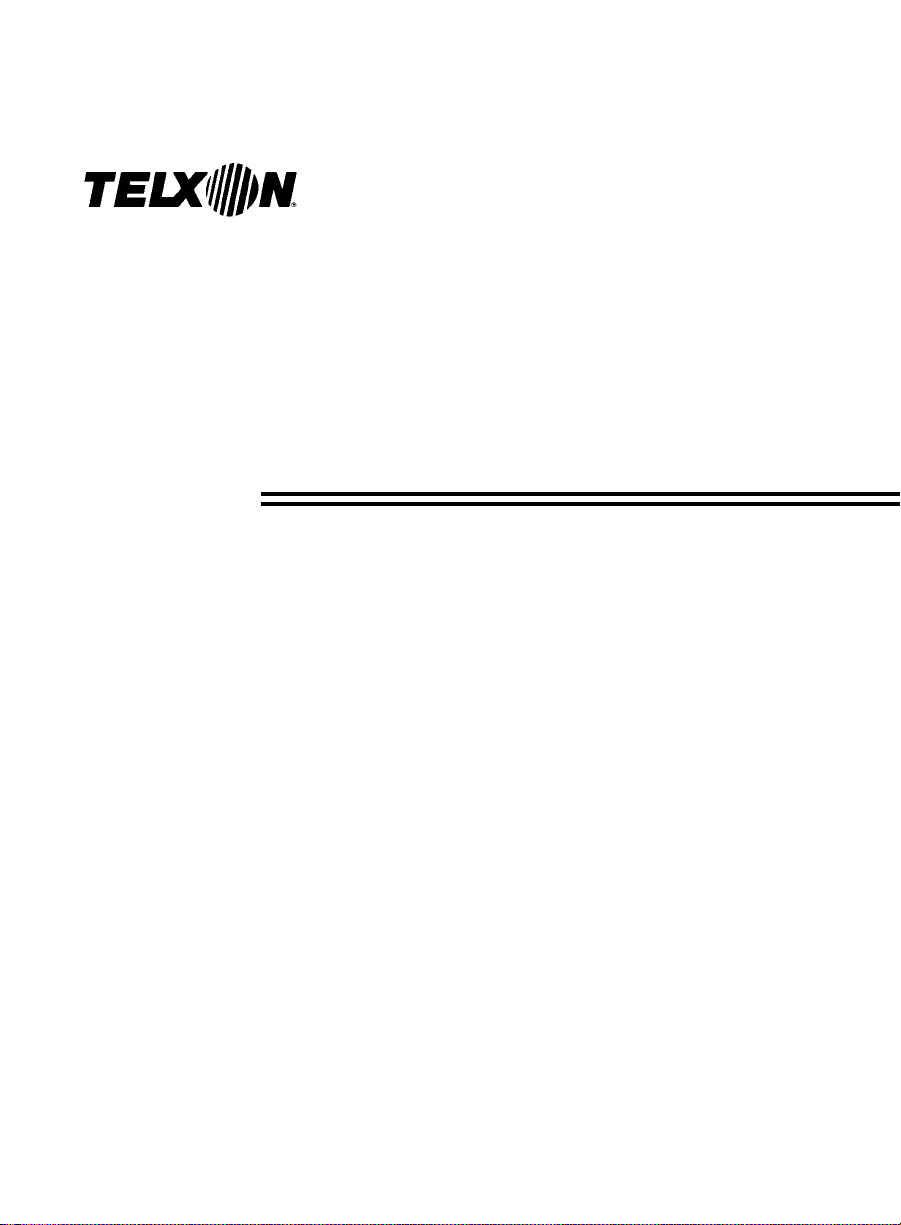
Connection Manager
User’s Guide
Part Number: 23547-701-01
Release Date: 6/23/98

Telxon is a registered trademark of Telxon
Corporation.
The information contained in this manual is subject
to chang e without notice.
Telxon Corporation shall not be liable for technical or
editorial omissions or mistakes in this manual nor
shall it be liable for incidental or consequential
damages resulting from your use of the information
contained in this manual.
This manual is copyrighted. All rights are reserved.
No part of this manual may be photocopied or
reproduced in any form without the prior written
consent of Telxon.
© Copyright 1998 Telxon Corporation
All Rights Reserved.

Contents
Regulations . . . . . . . . . . . . . . . . . . . . . . . . . . . . . . 7
FCC statement . . . . . . . . . . . . . . . . . . . . . . . 7
DOC statement . . . . . . . . . . . . . . . . . . . . . . . 7
CE statement . . . . . . . . . . . . . . . . . . . . . . . . 8
MiniNet 2.4 radio regulations . . . . . . . . . . . . . . . 8
FCC statement . . . . . . . . . . . . . . . . . . . . . 8
FCC regulations . . . . . . . . . . . . . . . . . . . . . 8
DOC statement . . . . . . . . . . . . . . . . . . . . . 8
Safety information . . . . . . . . . . . . . . . . . . . . . . . . . . . 9
Scope of the manual . . . . . . . . . . . . . . . . . . . . . . . . . . 10
Document conventions . . . . . . . . . . . . . . . . . . . 10
Cautions . . . . . . . . . . . . . . . . . . . . . . . . . 10
Notes . . . . . . . . . . . . . . . . . . . . . . . . . . . 10
Overview of the Connection Manager . . . . . . . . . . . . . . . . . . . 11
Processor . . . . . . . . . . . . . . . . . . . . . . . . . . . 11
Operating system . . . . . . . . . . . . . . . . . . . . . . 11
Memory . . . . . . . . . . . . . . . . . . . . . . . . . . . 12
ROM . . . . . . . . . . . . . . . . . . . . . . . . . . . 12
RAM . . . . . . . . . . . . . . . . . . . . . . . . . . . 12
Radio . . . . . . . . . . . . . . . . . . . . . . . . . . . . . 12
Entering data . . . . . . . . . . . . . . . . . . . . . . . . 13
Storing data . . . . . . . . . . . . . . . . . . . . . . . . . 13
Getting started . . . . . . . . . . . . . . . . . . . . . . . . . . . . 14
Unpacking the Connection Manager . . . . . . . . . . . . 14
4

Parts
. . . . . . . . . . . . . . . . . . . . . . . . . . . . . . . . . 15
Features
Installing the Connection Manager
. . . . . . . . . . . . . . . . . . . . . . . . . . . . . . . 18
. . . . . . . . . . . . . . . . . . . . 19
Connecting the antenna . . . . . . . . . . . . . . . . . . . 19
Positioning the Connection Manager . . . . . . . . . . . . 19
Connecting the Connection Manager to a host computer . 19
Via an RS-232 serial connection . . . . . . . . . . . . 19
Via an Ethernet network . . . . . . . . . . . . . . . . 20
Supplying power to the Connection Manager . . . . . . . 20
Maintaining the Connection Manager . . . . . . . . . . . . . . . . . . . 21
Operating conditions . . . . . . . . . . . . . . . . . . . . 21
Handling the Connection Manager . . . . . . . . . . . . . 21
Moving the Connection Manager . . . . . . . . . . . . . . 22
Cleaning the Connection Manager . . . . . . . . . . . . . 22
Storing the Connection Manager . . . . . . . . . . . . . . 23
Servicing the Connection Manager . . . . . . . . . . . . . 23
Troubleshooting . . . . . . . . . . . . . . . . . . . . . . . . . . . . 24
The Connection Manager does not turn on . . . . . . . . . 24
The Connection Manager fails to communicate with the
host computer . . . . . . . . . . . . . . . . . . . . . . . 24
A PTC fails to communicate through the Communication
Manager . . . . . . . . . . . . . . . . . . . . . . . . . . 25
The Status LED glows solid green . . . . . . . . . . . . . 25
Other problems . . . . . . . . . . . . . . . . . . . . . . . 25
Appendix A . . . . . . . . . . . . . . . . . . . . . . . . . . . . . . 26
Specifications . . . . . . . . . . . . . . . . . . . . . . . . 26
Communication and I/O . . . . . . . . . . . . . . . . . 26
Electrical . . . . . . . . . . . . . . . . . . . . . . . . . 26
Environmental . . . . . . . . . . . . . . . . . . . . . . 26
Mass storage . . . . . . . . . . . . . . . . . . . . . . . 27
Memory . . . . . . . . . . . . . . . . . . . . . . . . . 27
Physical . . . . . . . . . . . . . . . . . . . . . . . . . 27
5

Processor . . . . . . . . . . . . . . . . . . . . . . . . 27
Software . . . . . . . . . . . . . . . . . . . . . . . . . 27
Appendix B
. . . . . . . . . . . . . . . . . . . . . . . . . . . . . . 28
Accessory part numbers . . . . . . . . . . . . . . . . . . . 28
Appendix C . . . . . . . . . . . . . . . . . . . . . . . . . . . . . . 29
LED codes . . . . . . . . . . . . . . . . . . . . . . . . . . 29
Appendix D . . . . . . . . . . . . . . . . . . . . . . . . . . . . . . 30
Pinouts . . . . . . . . . . . . . . . . . . . . . . . . . . . . 30
Glossary . . . . . . . . . . . . . . . . . . . . . . . . . . . . . . . 32
Index . . . . . . . . . . . . . . . . . . . . . . . . . . . . . . . . 36
6

FCC statement
Regulations
1
!
Changes or modifications not
expressly approved by Telxon for
compliance could void the user’s
authority to operate the equipment.
This equipment has been tested and found to comply
with the limits for a Class A digital device, pursuant to
Part 15 of the Federal Communications Commission
(FCC) rules. These limits are designed to provide
reasonable protection against harmful interference
when the equi pment is operated in a commercial
environment. This equipment generates, uses, and
can radiate radio frequency energy and, if not
installed and used in accordance with this user’s
guide, may cause harmful interference to radio
communications. Operation of this equipment in a
residential area is likely to cause harmful interference, in which case users will be required to correct
the interference at their own expense.
DOC statement
This digital apparatus does not exceed the Class A
limits for radio noise emissions from digital apparatus
as outlined in the Radio Interference Regulations of
the Canadian Department of Commun ications (DOC).
This Class A digital apparatus meets all requirements
of the Canadian Interference-causing Equipment
Regulations.
Cet appareil numerique de la Classe A respecte toutes
les exigences du Reglement sur le material broilleur
du Canada.
7

CE statement
This device has the European community’s CE mark
of approval.
MiniNet 2.4 radio regulations
FCC statement
The radio module within the Telxon Connection
Manager fully complies with FCC Part 15.247 limits
for intentional radiation as well as FCC Part 15.109
for unintentional emissions.
FCC regulations
The Connection Manager uses radio s (transceivers)
and radio communication in its operation. The
Connection Manager is a low-power transceiver
operating under FCC Part 15.247. No license is
required for operation.
DOC statement
The Connection Manager’s radio module is also
approved for use in Canada. No license is required for
operation.
This device complies with RSS-210 of Industry and
Science Canada. Operation is subject to the following
two conditions: (1) this device may not cause interference, and (2) this devi ce must accept any interferen ce,
including interference that may cause undesired
operation of the device.
8

Safety information
The Telxon Connection Manager is compliant to the
ANSI C95.1 (1992) Standard for Safety Levels with
Respect to Human Exposure to Radio Frequency
Electromagnetic Fields per FCC Docket 93-62.
2
9

Scope of the manual
This manual provides general information on the
Connection Manager’s parts and features. It also
explains how to install and maintain the unit.
Document conventions
Cautions
Cautions indicate potential damage to equipment.
They are set off in the left-hand columns of this
manual by the following symbol: !.
Notes
Notes provide supplementary information. They are
set off in the left-hand columns of this manual and
are not preceded by a symbol.
3
10

Overview of the Connection Manager
The Telxon Connection Manager is designed primarily
for use in small stores with less than 12,000 square
feet. It acts as a communication link between the
store’s host computer and one or more Portable TeleTransaction Computers (PTCs). The Connection
Manager can send data to and receive data from the
host and the PTCs.
The Connection Manager is wired to the host computer via an RS-232 serial cable or can be connected
to an Ethernet network to which the host is connected.
The Connection Manager establishes wireless
communication links with PTCs used throughout the
store. The PTCs, which can consist of any combination
of up to eight PTC-921 DOS and/or PTC-960LE units,
and the Connection Manager communicate with each
other via their internal MiniNet 2.4 radio modules.
Light-emitting diodes (LEDs) on the Connection
Manager’s front panel indi cate the status of power
input, error conditions, and communication
connections.
4
Processor
The Connection Manager’s 66-MHz AMD Elan SC400
processor is fully IBM PC compatible. It provides
exceptional processing speed and is designed for low
power consumption.
Operating system
The Connection Manager uses the MS-DOS 6.22
operating system (ROM version) .
11

Memory
The Connection Mana ger ha s two ty pe s of memory:
read-only memory (ROM) and random access memory
(RAM).
ROM
The Connection Manager comes with 256 kilobytes
(KB) of flash BIOS programmable read-only memory.
It is used to store the operating system, BIOS, and
flashing kernel.
RAM
The Connection Manager has 4 MB of random access
memory. RAM is used to store data the Connection
Manager needs while it is running. One MB of RAM
is reserved for running the operating system and your
application.
Data stored in RAM can be easily read, written, and
changed. It is also volatile. All data in RAM will be
lost if power to the Connection Manager is terminated.
Radio
The Connection Manager contains a MiniNet 2.4
low-power frequency-hopping radio module. This
radio allows the Connection Manager to interactively
communicate in real-time with PTCs on a radio-based
local area network. It provides secure, interferencefree communication and does not require a license for
operation.
12
