Teltonika UM1000, G10 Manual
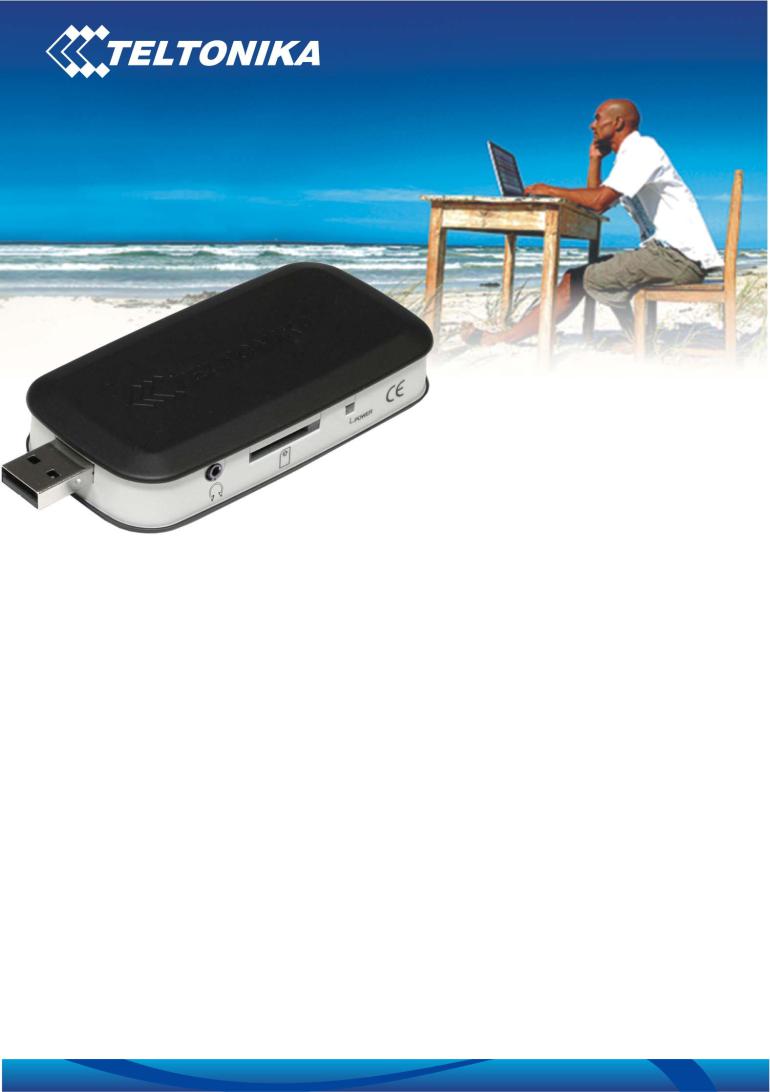
TELTONIKA
ModemUSB/G10 (UM1000)
User Manual v0.2
Address: Žirmūnų g. 27, Vilnius LT-09105,
Tel.: +370 5 2127472,
Fax: +3705 276 1380, E-mail: info@teltonika.lt

ModemUSB/G10 |
Users Manual |
TABLE OF CONTENTS
TABLE OF CONTENTS................................................................................................................................ |
2 |
||
1. |
ATTENTION........................................................................................................................................... |
3 |
|
2. |
FOR YOUR SAFETY............................................................................................................................. |
3 |
|
3. |
USER‘S SERVICE ................................................................................................................................... |
5 |
|
4. |
BASIC INFORMATION ....................................................................................................................... |
6 |
|
|
4.1 |
Introduction...................................................................................................................................... |
6 |
|
4.2 |
Legal Notice...................................................................................................................................... |
6 |
|
4.3 |
Contacts............................................................................................................................................. |
6 |
|
4.4 |
Acronyms .......................................................................................................................................... |
6 |
5. |
PACKAGE CONTENTS....................................................................................................................... |
7 |
|
6. |
TECHNICAL SPECIFICATION......................................................................................................... |
7 |
|
|
6.1 |
Data transferring .............................................................................................................................. |
7 |
|
6.2 |
Recommended PC Configuration and Operation System support .......................................... |
7 |
|
6.3 |
Indication .......................................................................................................................................... |
8 |
|
6.4 |
Operating Parameters...................................................................................................................... |
8 |
|
6.5 |
Mechanical characteristics............................................................................................................... |
9 |
7 |
HOW TO START? .................................................................................................................................. |
9 |
|
|
7.1 |
Driver and Software Installation on Windows 2000 and Windows XP .................................. |
9 |
|
7.2 |
Driver and Software Installation on Windows Vista................................................................ |
11 |
|
7.3 |
Software description...................................................................................................................... |
12 |
|
7.3.1 Modem Control Tool Preparation to Work.......................................................................... |
12 |
|
|
7.3.2 |
Connecting to Internet ............................................................................................................. |
13 |
|
7.3.3 |
Sending SMS .............................................................................................................................. |
15 |
|
7.3.4 |
Settings of ModemUSB/G10.................................................................................................. |
17 |
|
7.4 |
Uninstalling ModemUSB/G10.................................................................................................... |
20 |
8 |
TECHNICAL SUPPORT..................................................................................................................... |
21 |
|
9 |
ENDING................................................................................................................................................. |
21 |
|
2
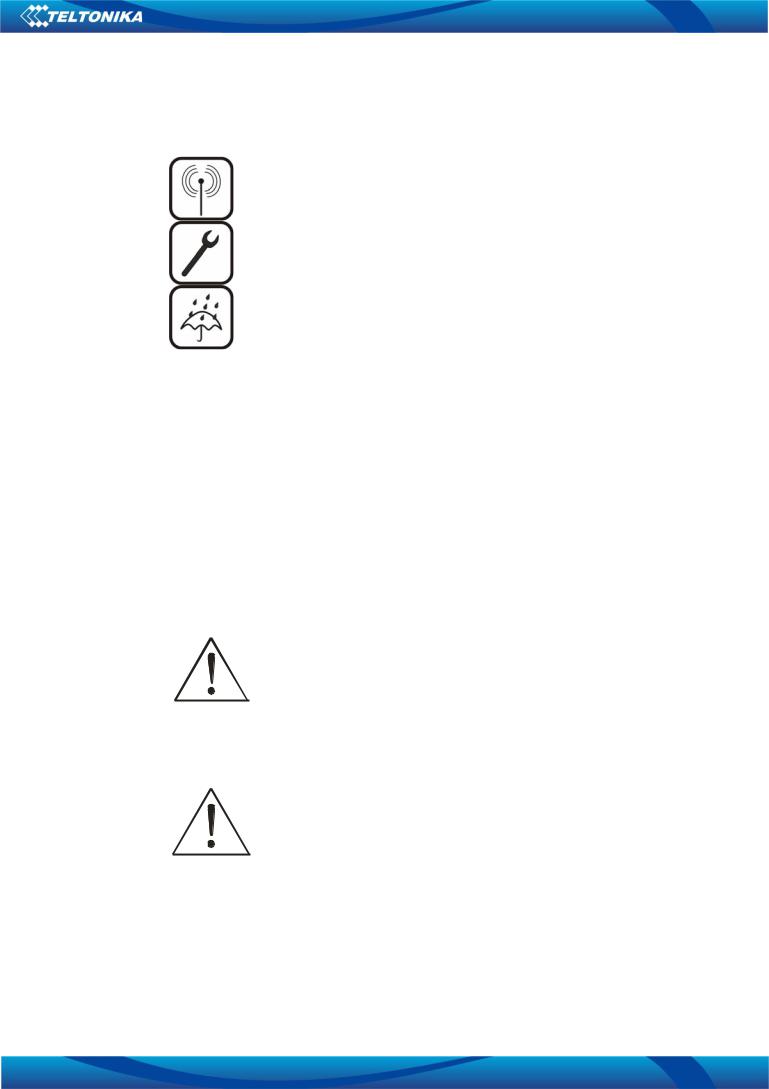
ModemUSB/G10 |
Users Manual |
1. ATTENTION
All wireless devices for data transferring are susceptible to interference, which could affect performance
Service personnel may install driver of this product. We strongly recommend read this user manual before start installation.
The device is not water-resistant. Keep it dry.
IMPORTANT NOTES!
It is mandatory to read the notes and manual carefully before starting to use the device.
2. FOR YOUR SAFETY
In this document you will be introduced how to use ModemUSB/G10 device safely. We suggest you to adhere to following recommendations to avoid any damage to person or property.
You have to be familiar with the safety requirements before starting to use the device!
Modem USB/E10 is used for data transfer by GSM network. The modem is designed to be connected to a PC through USB connector. By connecting the modem to a PC it is possible to connect to the Internet using GSM data transfer channel. To avoid user injures that could be caused by heat or electrical voltage it is important to follow safety requirements listed below.
Installation and technical support of the device can be performed only by a service personnel or a person who has enough knowledge about this device and safety requirements.
The PC to which the ModemUSB/G10 device is to be connected must have a USB port confirming to USB 2.0 standards. Modem is supplied from +5V DC USB port.
The PC to which the device is connected shall comply with the requirements of standard EN 60950-1. ModemUSB/G10 modem can be used on first (Personal Computer) or second (Notebook) computer safety class.
To avoid mechanical damage of the device, it is recommended to transport the device packed in damage-proof pack.
While using the device, place it such that the LED is visible to the user. It’s because this LED provide information about the working modes and condition of the device.
Signal level of the modem depends on the environment in which it is working.
3

ModemUSB/G10 |
Users Manual |
If the device fails to work properly, only qualified personnel may repair this product. We recommend to dismantle the device and forward it to repair centre or to the manufacturer. The modem does not contain any parts, which can be replaced.
At the installation site, supply circuits should have protective devices (bipolar back up protection device) which will protect from short-circuit and wrong ground installation. The power of connected device should satisfy power of release device. The interstice between contacts should be no less than 3mm.
AC outlets |
PE |
|
|
|
Mains Supply |
|
Line |
230 V |
230V AC 50Hz |
Neutral |
|
|
Bipolar back up |
|
protection device |
|
Associated PC |
|
ModemUSB/G10 |
2.1.pic. Connection scheme of modem and PC.
To turn off the modem, unplug it from the USB port of the PC or unplugging the PC from the power supply.
4

ModemUSB/G10 |
Users Manual |
ªThe device should not be connected to PC before the installation of the drivers.
ªSIM card is mandatory for setting up connection to the GSM network. However, the manufacturer of this equipment does not supply the SIM card. The SIM card can be purchased from your GSM (mobile) service provider!
ªFor APN, user name and password please contact your GSM (mobile) service provider.
ªThe modem must be unplugged from the PC while inserting or taking out the SIM card. If the SIM card will be inserted or taken out from the modem while it is still plugged to the PC
– it may cause damage to the modem or the SIM card. In this case, the modem will not be replaced or repaired under guarantee.
ªThe modem can be unplugged from the PC only if it is disconnected from the Internet and the MTC is properly closed.
ªIf the modem is unplugged properly from the PC wait for at least 10 seconds before plugging it back to the PC. Otherwise restart your PC before inserting modem back.
3.USER‘S SERVICE
When the device is not working as per its technical specifications, the technical service of device can performed only by a qualified personnel. It is strongly recommended to handover the modem to repairer or manufacturer. No exchangeable parts inside of modem.
Do not mount or serve device during a thunderbolt.
5

ModemUSB/G10 |
Users Manual |
4.BASIC INFORMATION
4.1Introduction
ModemUSB/G10 is a device designed for data transmission via GSM Network. The userfriendly design allows you to directly connect the device to one of the USB ports of your PC/laptops. Once a SIM card is inserted in the modem and the device is connected to the PC, you would be able to send SMS or access internet via GSM networks (mobile networks). ModemUSB/G10 supports the following data-bearers: CSD, GPRS and SMS.
4.2Legal Notice
Copyright © 2007 TELTONIKA Ltd. All rights reserved. Reproduction, transfer, distribution or storage of part or all of the contents in this document in any form without the prior written permission of TELTONIKA Ltd is prohibited.
Other product and company names mentioned herein may be trademarks or trade names of their respective owners.
4.3Contacts
If you face any problems related to the device, which you are not able to solve by yourself, please contact your local distributor. We will be very glad to help you.
4.4Acronyms
APN |
Access Point Name. |
CSD |
Circuit Switched Data. |
GPRS |
General Packet Radio Service. |
GSM |
Global System for Mobile communications. |
ISP |
Internet Service Provider. |
PIN |
Personal Identification Number. |
SIM |
Subscriber Identity Module. |
SMS |
Short Message Service. |
TCP/IP |
Transmission Control Protocol/Internet Protocol. |
USB |
Universal Serial Bus. |
6

ModemUSB/G10 |
Users Manual |
5. PACKAGE CONTENTS
ModemUSB/G10 modem is packed in a box and contains all the accessories required for normal operation:
ªModemUSB/G10 modem.
ªCD with User Manual and drivers.
ª“USB A jack ↔ USB A socket“ connection cable.
ªLeaflet “Quick Start Guide”.
Note: The manufacturer does not supply the SIM card, which is mandatory for setting up a connection to the GSM network! The SIM card may be purchased from your GSM (mobile) service provider!!
If any of the components are missing please contact your local distributor.
6. TECHNICAL SPECIFICATION
6.1Data transferring
The data type and data transfer speed depends on the service provided by your GSM operator. ModemUSB/G10 supports the following data-bearers.
ª850/900/1800/1900 MHz.
ªCapacity class 4 (2W) 850/900 MHz waves
ªCapacity class 1 (1W) 1800/1900 MHz waves.
ªGPRS class 10.
ªGPRS CS1 – CS4.
ªCSD (up to 9.6 kbps).
6.2Recommended PC Configuration and Operation System support
ªCD – ROM.
ªUSB v 2.0 port.
ª100 MB of free hard disk space.
ªSupported Operating Systems: Windows 2000 (SP4), XP (SP2) and Vista.
ªDrivers available for Mac OS X, Linux kernel 2.4.32 or higher.
7
