Telstar 4x16, 3x8, 4x32, 4x24, 6x24 User Manual
...
PBX System
USER’S MANUAL v2.1
for TELX PABX Models 3x8 4x16
4x24 4x32 6x16 6x24 6x32
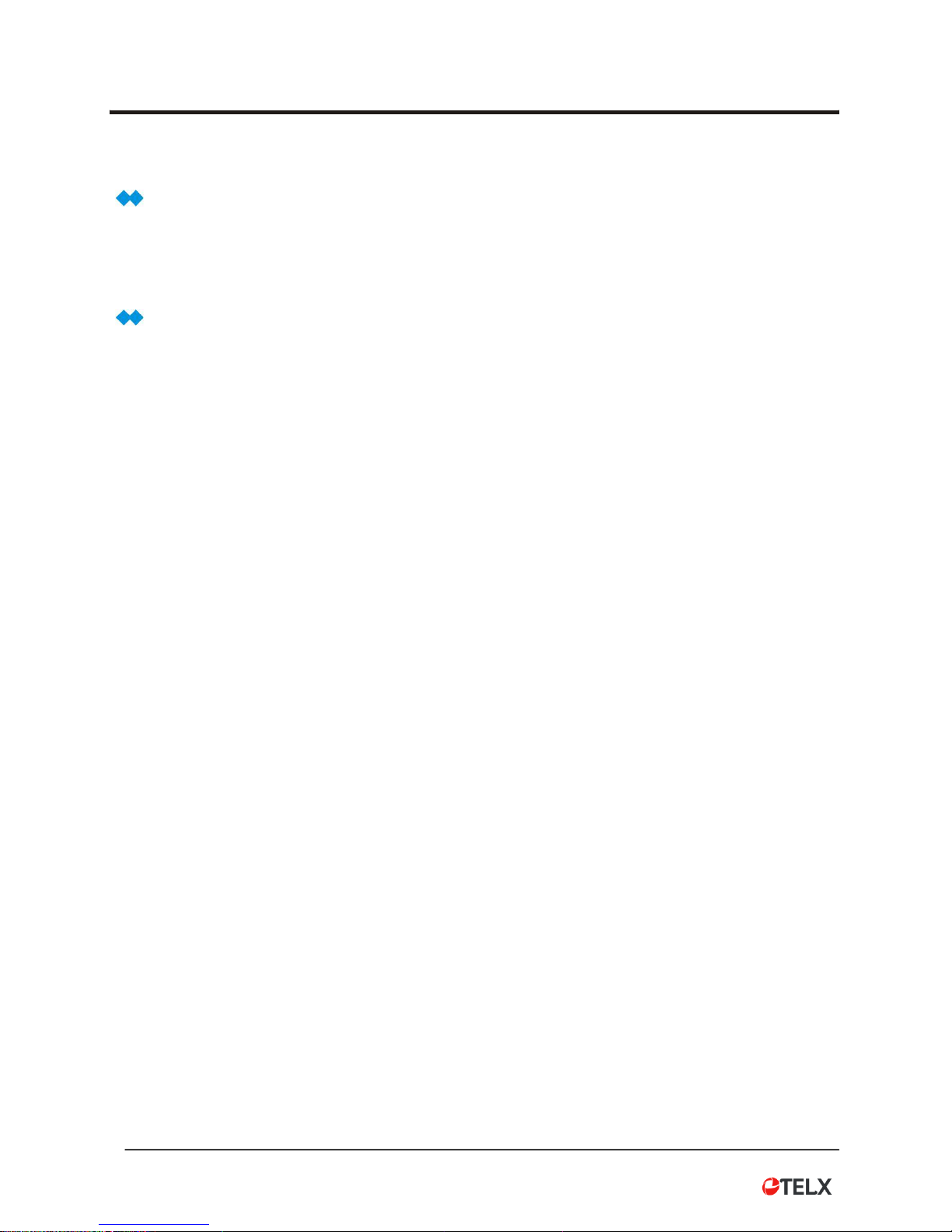
1
Before Operation
What Kind of Telephones You Can Use With Our PBX
Can use any brand Single Line Telephone Set to program and work with it
Attention
Make Sure the Power Supply is 220VAC or 110VAC Before Connection.
WARNING
CHECK THE POWER SUPPLY OF THE PBX BEFORE CONNECTION, MAKE SURE
IT IS SAME AS LOCAL VOLTAGE
DO NOT PLUG IN OR PLUG OUT THE ADD-ON CARD OR OTHER EQUIPMENT
WHEN PBX IS POWER ON.
MAKE SURE TO CONNECT WITH GROUND FOR LIGHTNING PROTECTION
IF PBX FAILS PLEASE DO NOT MOVE OR TOUCH ANY COMPONENTS IN PBX
JUST CONTACT YOUR LOCAL DEALER FOR REPAIR
DO NOT EXPOSE THE SYSTEM TO RAIN OR MOISTURE SITUATION.
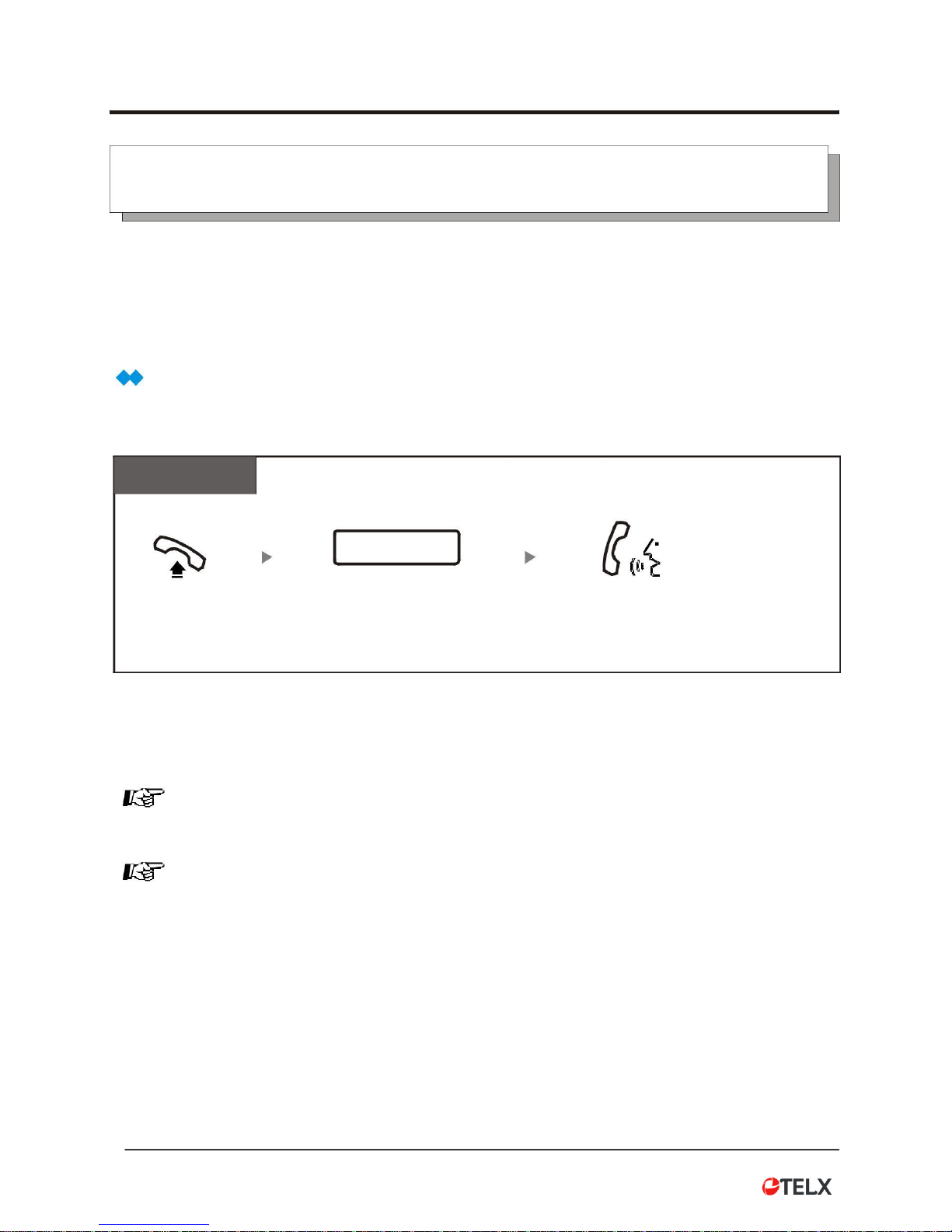
2
1.1 Make Calls
1.1.1 Basic Calling
- Intercom Call
- Call Operator
- Call Outside
Intercom Calling
The extension call to other extension.
Operate
Extension no.
(8001~8128)
Off-hook Dial extension number Talk
Extension no. : It means original extension numbers 8001,8002,8003 ~8128 ,or the new
numbers that you have modified;
In system factory status, User pickup handset and hear the intercom dialing tone.
If dial “0”, then it will route to external dialing mode, user can still use “*” to switch to
intercom mode.
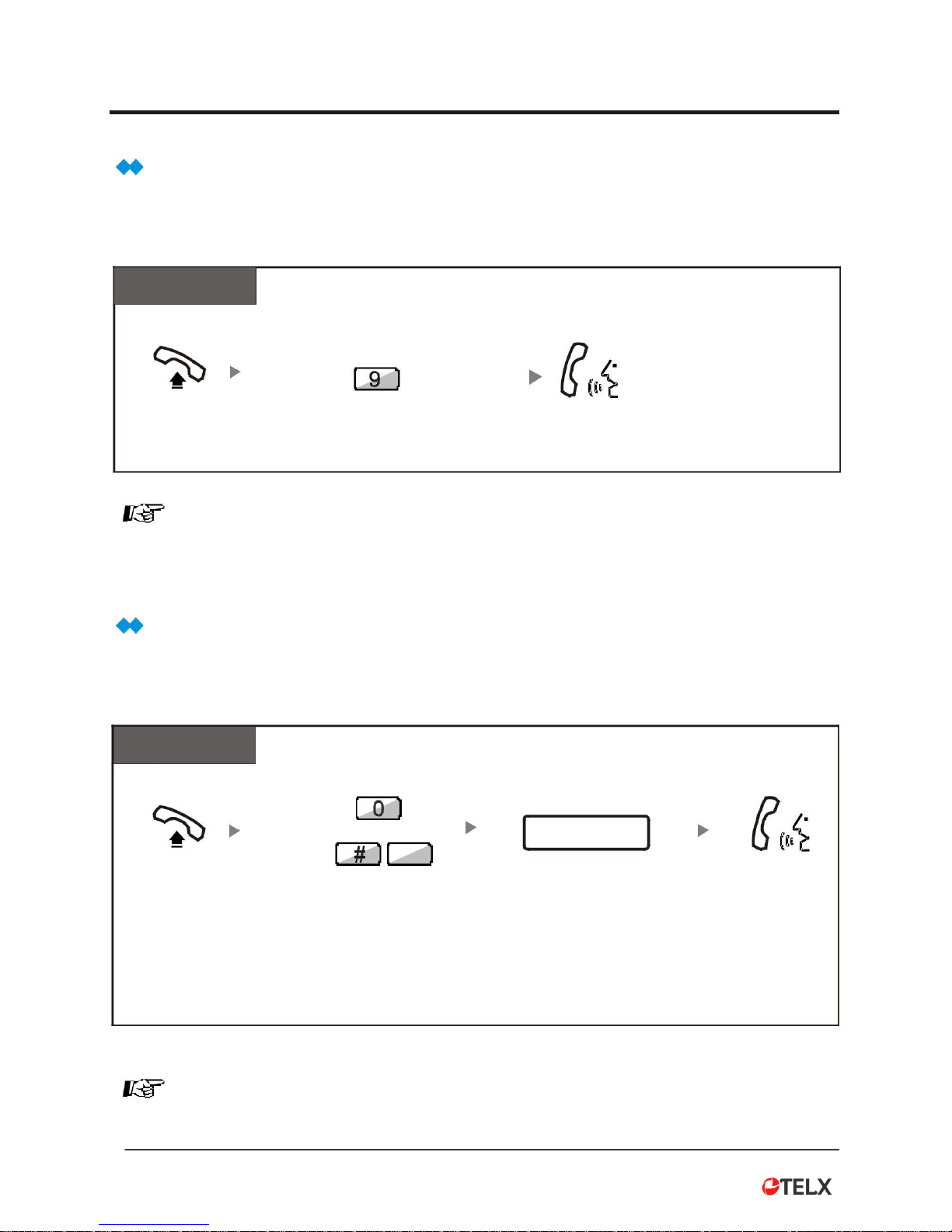
3
1.1 Make Calls
Call Operator
The extension call to Operator / Reception extension.
Any Telephone
Off hook Dial “9” Talk
Operator extension: in factory it refer to extension 8001 & 8002;
The first ringing extension is 8001, if busy then 8002 will ring ;
Call Outside
The extension call to outside telephone number .
Operate
or Outside no.
CO
Off hook
dial “0 ”
Dial Outside
Talk
or #CO: CO= 01~16
Telephone no.
Dial “0” : System will auto-select any idle free Outside Line;
Dial #01~#16: System will directly select desired Outside Lines 1~16;
Outside Telephone number.: The number from Telecom operator.
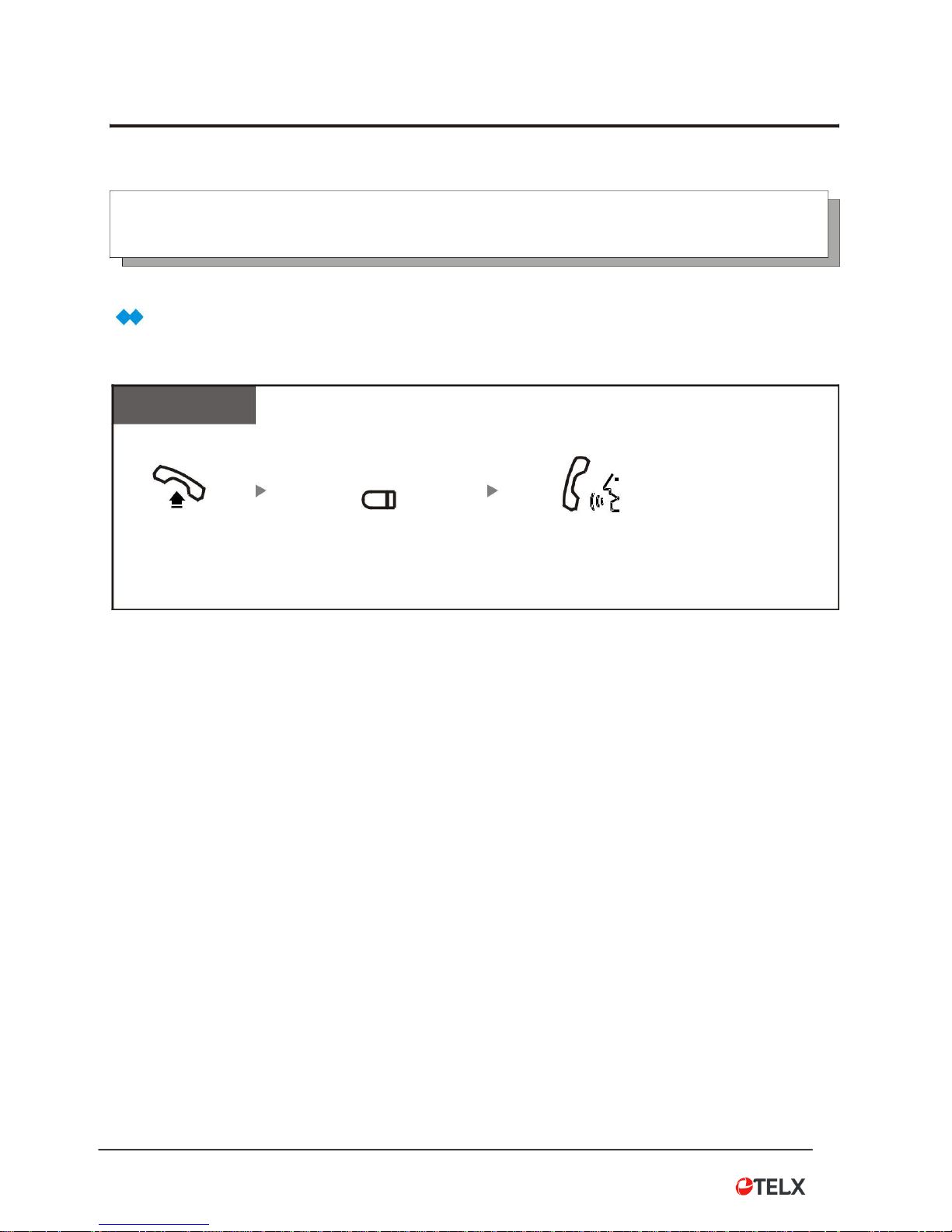
4
1.1 Make Calls
1.1.2 Last Number Redial
Last Number Redial
You can dial the last number again by quickly press Re-dial button.
Redial number
(REDIAL)
Off hook dial REDIAL button Talk
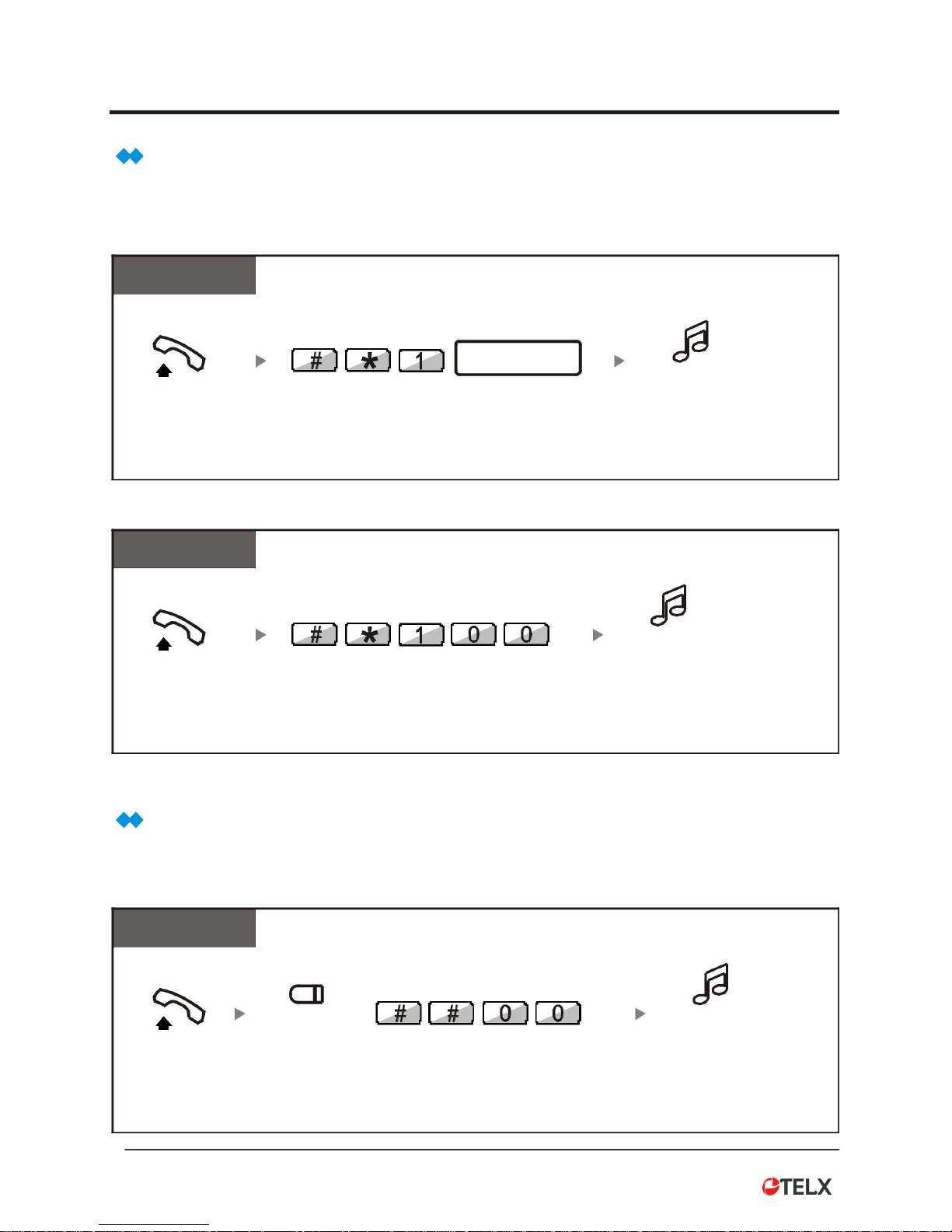
5
1.1 Make Calls
Call Forwarding on Busy
Call to the busy extension can be forwarded to second extension.
To set
Extension no.
Off hook #*1 + second Extension number “confirm music”
To cancel
Off hook #*+ 100 “confirm music”
Call Back on Busy (Camp-on)
Call to the busy extension and busy extension will ring back when free.
To cancel
(FLASH)
Off hook,dial number and busy,Flash and input: ##00 “confirm music”,then on-hook
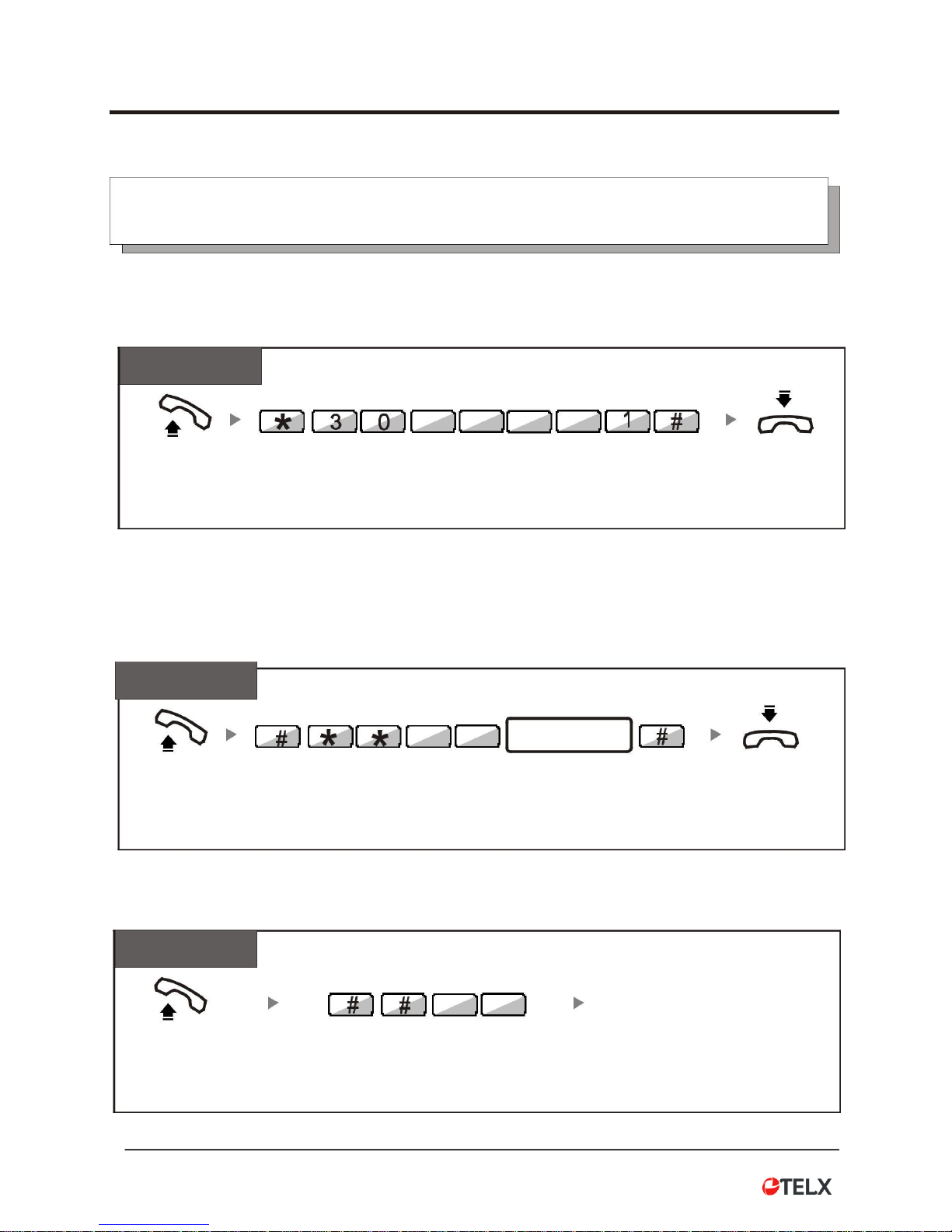
6
1.1 Make Calls
1.1.3 Abbreviation Dialing
Intercom status, you can conveniently use 2- digit number to make outside call.
To Enable
A B C D
EXT8001 Off-hook Input **002008# + *30ABCD1# On-hook
Remarks: You need enable Abbreviation-dialing function at master port 8001,ABCD is the
extension number such as 8002,8005,8007 etc.
To Disable: **002008# *30ABCD 0#
Save Number
N
O
Telephone no.
Extension ABCD
Off-hook
Input #**NO + Telephone number #
On-hook
Remarks : “NO” is for abbreviation digits,01~99, “Telephone no.”: Means the outside
telephone company PSTN provided number,such as 0757-83306851.
Make Call
N O
Talking
Extension ABCD
Off-hook
Input ##NO
Calling to “Telephone no.”
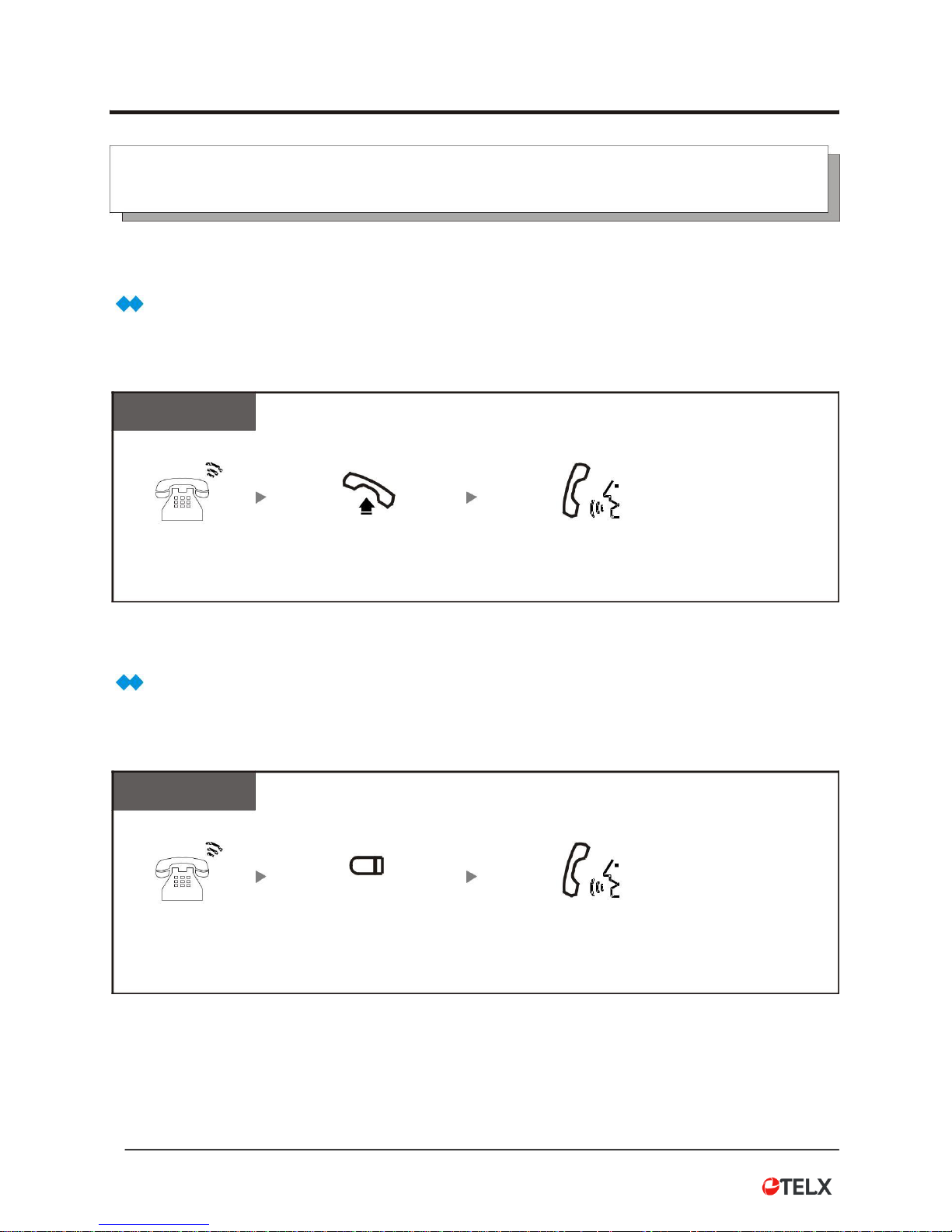
7
1.2 Receiving Calls
1.2.1 Answering Calls
Answering Call by lift Handset
Simply pick up the ringing extension to answer the incoming call.
Operate
Ringing Pick up Talk
handset
Answering Call by Handfree
Without lift the handset to answer the incoming call.
Operate
(HANDFREE)
Ringing press HANDFREE Talk
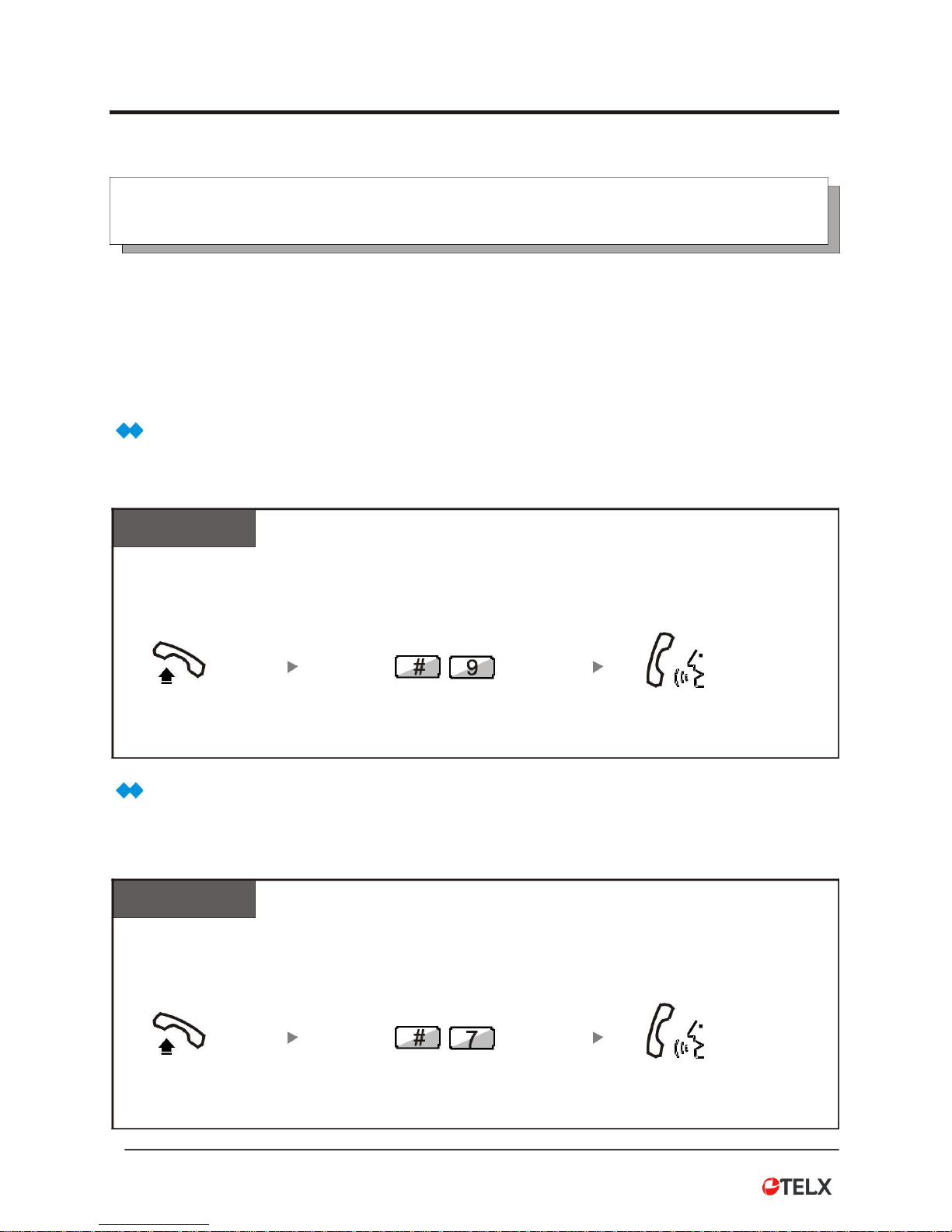
8
1.2 Receiving Calls
1.2.2 Call Pickup
You can answer an incoming call that is ringing at other extension:
- Randomly Pickup: pick up a ringing extension randomly;
- Group Pickup: pick up a ringing extension within same group,
System can set max. 2-group. Refer to System Program 24;
Randomly Pickup
Can pick up the extension which firstly ring .
Operate
When extension is ringing:
Off hook Dial “#9” Talk
Pickup at same Extension Group
Can pick up the ringing extension in the same extension group .
Operate
When group extension is ringing:
Off hook Dial “#7” Talk
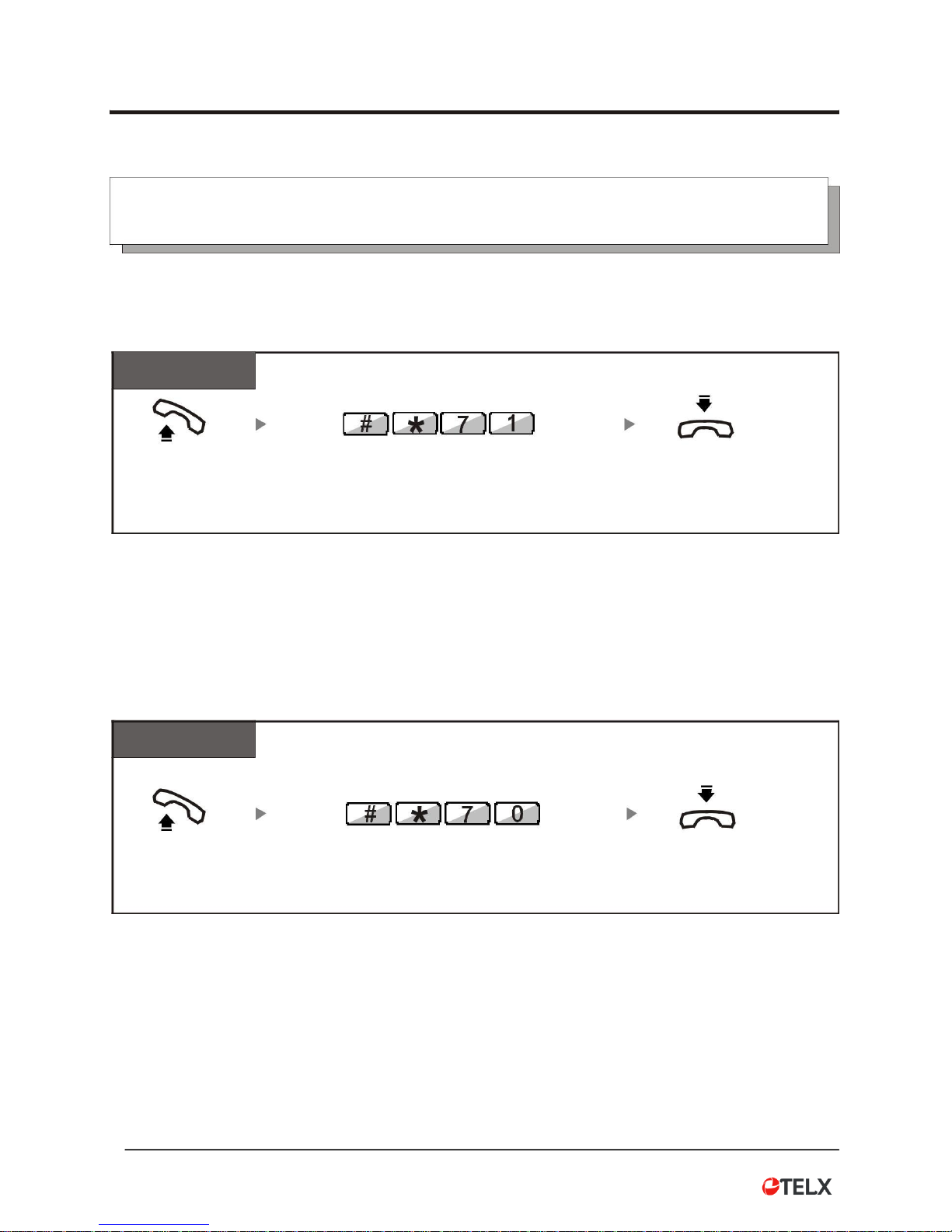
9
1.2 Receiving Calls
1.2.3 Do Not Disturb (DND)
The call will not ring to your extension after set DND feature
To Set
Off-hook To Setup: Press #*71 On-hook
To cancel the DND feature at the extension:
To Cancel
Off-hook To Cancel: Press #*70 On-hook
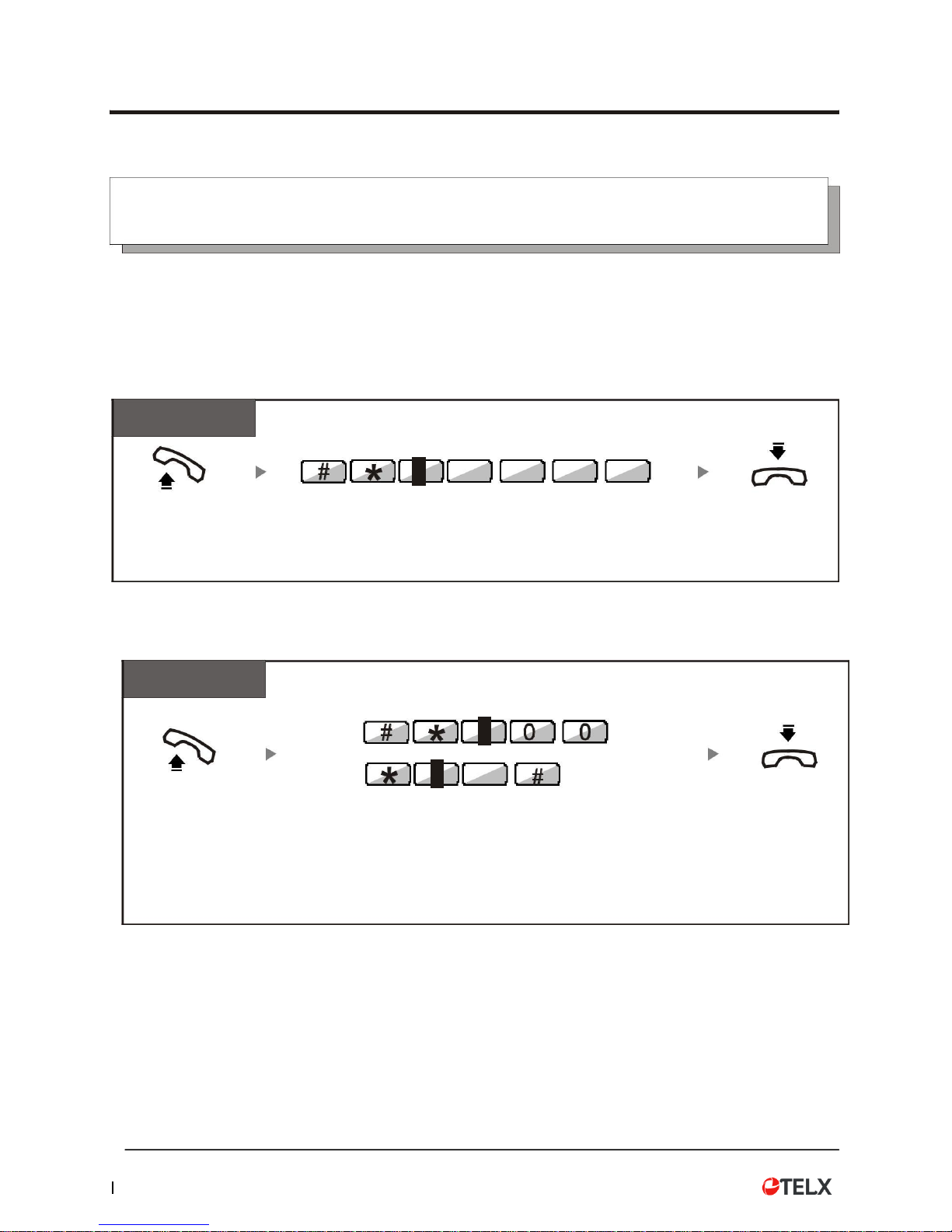
10
1.2 Receiving Calls
1.2.4 Boss Secretary Calls
All calls to Boss will automatically transfer to Secretary extension firstly.Thus no spam calls will
disturb Boss.
System support max. 8pcs of telephones to set this feature at same time.
To Set
6 A B C D
Boss’s Extension
Off-hook To Setup: Press #*6 800x On-hook
To Cancel
6
8
8
Boss’s Extension
To cancel at current Extension: Press #*600
Off-hook
To cancel all: Press *88#
On-hook

11
1.3 During a Conversation
1.3.1 Call Transfer
Call Transfer
You can transfer the conversation to other extension party.
Operate
During a conversation:
Extension no.
Flash Hook-switch Input Extension number on-hook
After flash the hook-switch, the Caller party will hear Music-on-holding.
You can dial “R” or “FLASH” key to transfer the conversation;
If destination extension do not pick up the call ,within 25seconds, the conversation will
be back again .
You have to regulate the Flash time if the line will be cut off when transfer.
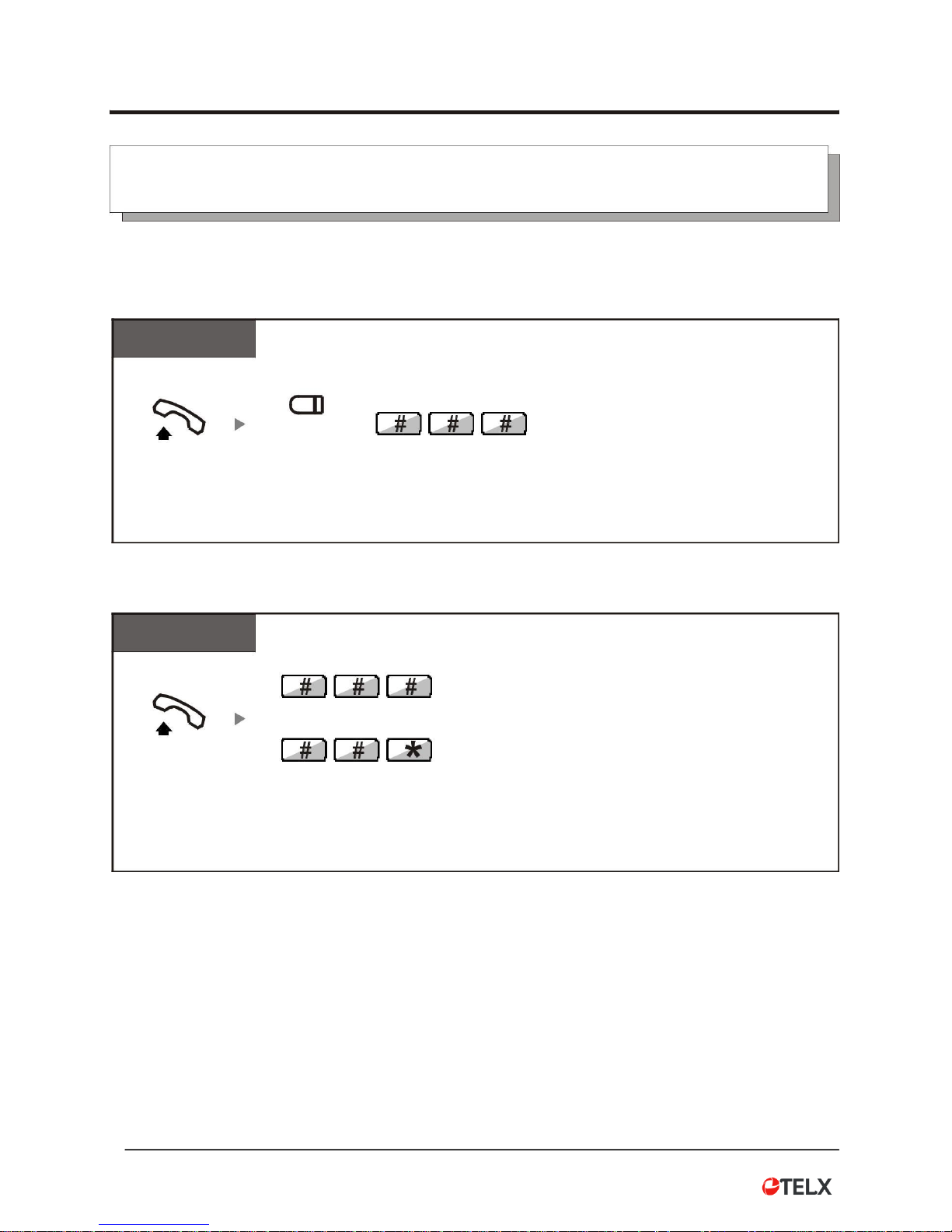
12
1.3 During a Conversation
1.3.2 Call On-Hold
You can hold on the conversation with CO Line party and retrieve it.
To Set
(FLASH)
During conversation,Flash /click Hookswitch, and input ###.
To Retrieve
Or
Retrieve itself on-hold call:Off-hook and input ###
Retrieve any on-hold call:Off-hook and input ##*.
The on-hold call will be cut off if within 3 minutes do not take back.
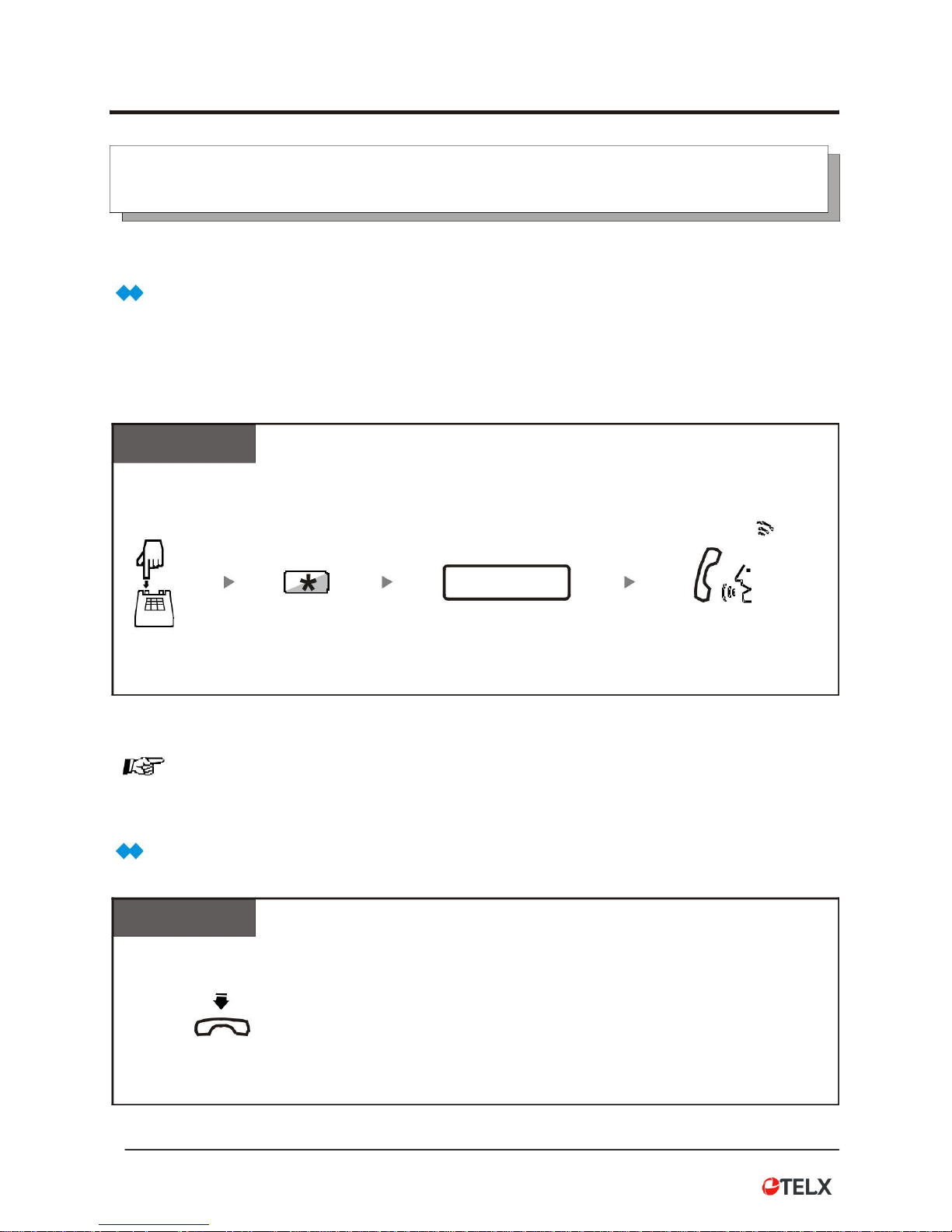
13
1.4 During a Conversation
1.3.3 Multi-party Conference Call
To Call For a Conference
During a 2-party conversation (1CO +1EXT), you can add a third party join together for a 3party conference call.
Operate
During a conversation:
Extension no.
Flash Hookswitch Press * + Extension number 3-party conference
The conversation party should be 1 Outside Line party and 2 extension party.
To leave a Conference
To leave
On hook
