Page 1
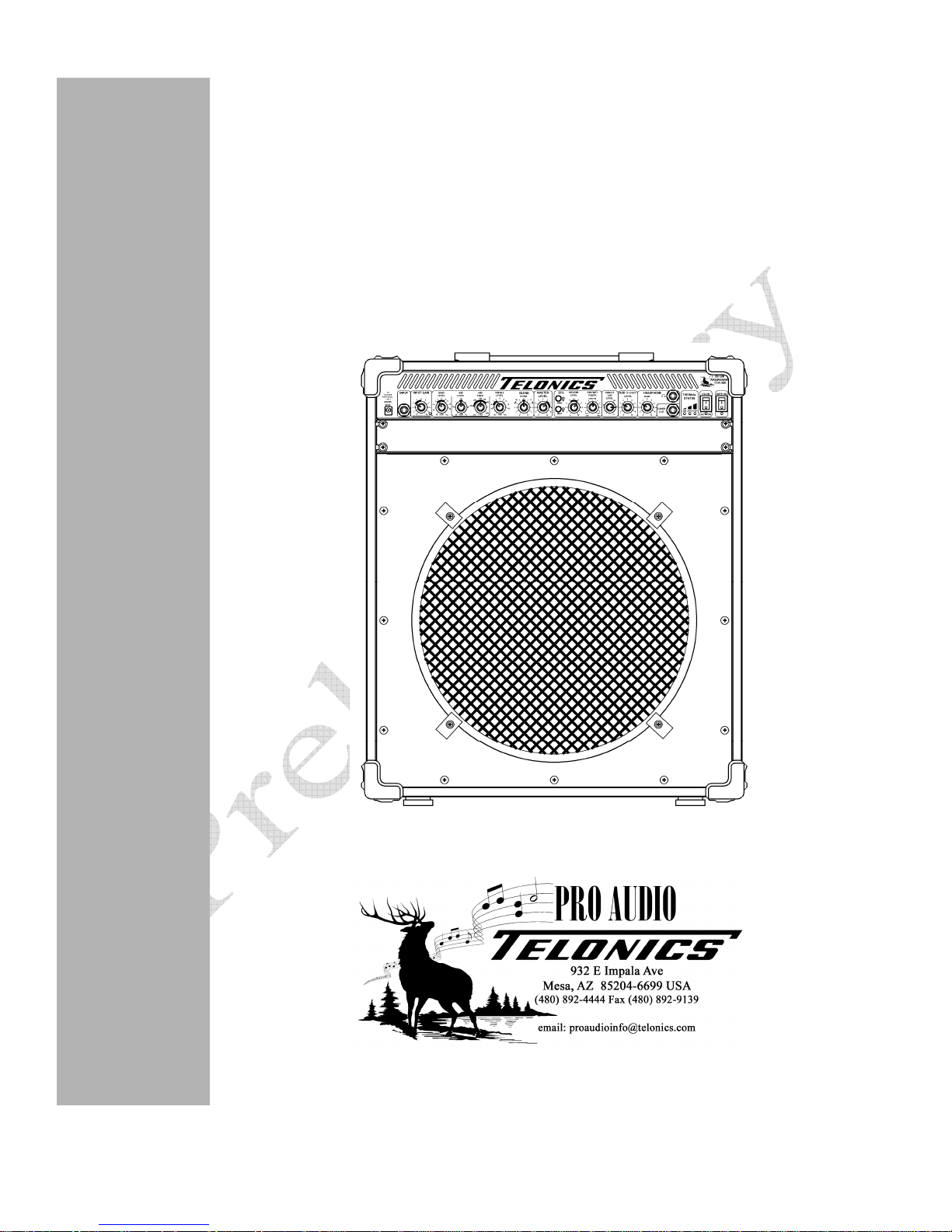
Telonics TCA-500
Combo Amp
User Manual
©2014 Telonics, Inc. All Rights Reserved
PB-009289 Rev _ PRELIMINARY 2014.04.11
Page 2
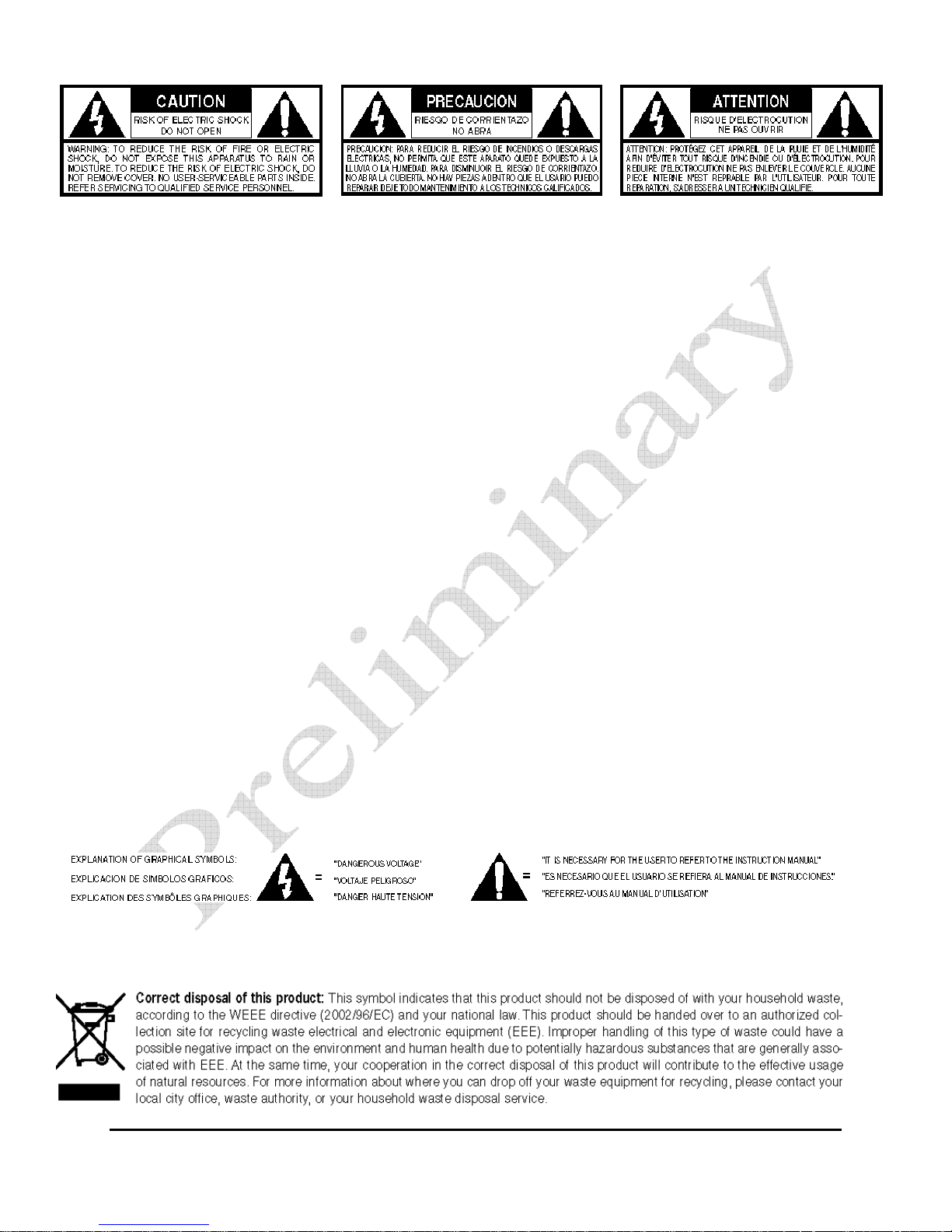
CAUTION Risks of electrical shock – DO NOT OPEN
CAUTION To reduce the risk of electric shock, do not remove from cabinet. No user serviceable
parts inside. Refer Servicing to qualified service personnel.
WARNING To prevent electrical shock or fire hazard, do not expose this appliance to rain or
moisture. Before using appliance, read the operating guide for further warnings.
Telonics TCA-500 Combo Amp
PB-009289 Rev _ PRELIMINARY
2
Page 3

The Telonics TCA-500
F
RONT PANEL
R
EAR PANEL
Congratulations on purchasing one of the world’s finest professional instrument combo
amplifiers! The TCA-500 combo amplifier is a state of the art audiophile quality unit designed
and built with the latest and best sounding technologies. It has been carefully engineered to
provide every function and convenience possible within its cost/benefit ratio, for the professional
musician. There is a reason for every function provided. The user is encouraged to read this
manual in order to achieve the highest level of performance provided by these capabilities.
The TCA-500 combo amplifier gives you dramatically better control of your sound. The result is
transparent smooth clean sound, tight bottom end and silky highs. It is designed to accommodate
many different instruments and as such, its controls cover a wider range of options than
previously offered to the professional musician. Accordingly, for any given instrument, the
controls may ‘feel’ more sensitive when adjusted for a specific instrument. For this reason, the
user is encouraged to make smaller adjustments while listening carefully. Final adjustments
should always be made with the ear, without regard to where one “expects” the knob to be.
(
BLACK AND WHITE OPTION SHOWN
)
Telonics TCA-500 Combo Amp Features:
• Superb string separation at all volume levels. No muddiness!
• All pure analog, main signal chain. No digitization of your sound thru A/D or D/A
converters.
• Pre EQ Insert for EQ or 3-wire Pot Pedal hook-up.
• Warm tube-like, even-order harmonic sound with crystal clear highs.
• Ultra low noise – studio quality.
• Exceptionally high headroom.
• High output level available on demand.
• 500 Watt Power Amp section.
• Studio Pre-EQ parallel effects loop with adjustable SEND and RETURN levels to
accommodate any EFX unit(s) (rear panel mounted).
• Built in electronic reverb with front panel level control and remote control jack.
Telonics TCA-500 Combo Amp
PB-009289 Rev _ PRELIMINARY
3
Page 4

T
ELONICS
(C
• Overload LED indicator.
• Master Wet/Dry fader control – controls internal effects and parallel EFX loop.
• Built-in “TBro” effect with remote control jack.
• Pedal Switch jack on rear panel allows switching “TBro” and Reverb remotely.
• Special “Blend” EQ control for personalizing your tone or adjusting for venue. (Once
properly adjusted, Master volume and Blend are generally the only adjustments used).
• Auxiliary AC power outlet, switched with main power switch.
• Special Power On/Off circuit to minimize “pops” and speaker damage.
• Built in high output headphone amp with separate volume control.
• Super quiet Mute circuit with LED indicator.
• Digital Thermal Management System.
• 24 volt DC jack to power Telonics 24 VDC FP-100 foot pedal.
TCA-500 C
ONTINUED
)
OMBO AMP FEATURES:
• Balanced XLR Direct stereo output for stage and studio use. Includes ground lift switch.
• Analog modeling for Direct Out for live venue or studio use, with preset modeling.
• Buffered tuner output (jacks on both front and rear panels) - active full-time, even when
mute is ON.
• Auxiliary stereo input (on rear panel) for home practice or solo gigs with front panel level
control. For CD/mp3 players or for use as a second effects RETURN. Also routed to DI
for recording.
• Front Mounted Power Amplifier On/Off switch for preamp-only use in Studio.
• Highest Quality Telonics NEO Speaker (12 or 15 inch).
• 1U rack space provided which may be used for EFX Units, tuners, etc.
• Built-in cabinet-wide LED lighting for low light venues with back panel switch to control
On/Off and brightness level.
• Highly abrasion-resistant outer surface, durable Baltic Birch plywood construction
throughout. Made for years of trouble free use.
• International versions available for export.
• Proudly made in the U.S.A. by musicians and engineers.
Telonics TCA-500 Combo Amp
PB-009289 Rev _ PRELIMINARY
4
Page 5
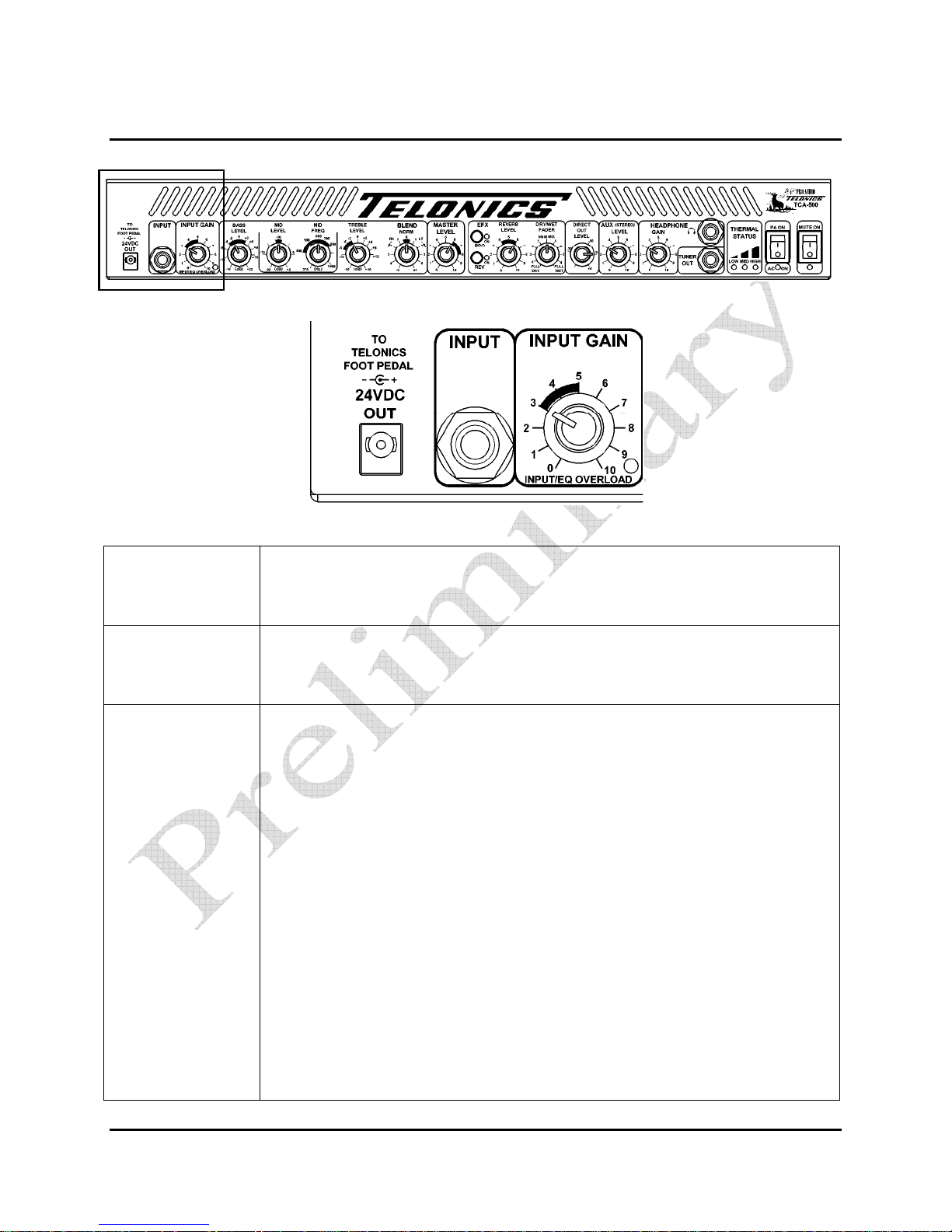
TCA-500 C
F
24VDC Output
Red Overload
RONT PANEL
Input
Input Gain
and
LED
OMBO AMP CONTROL FUNCTIONS, JACKS, & INDICATORS
This socket provides an isolated 24 volts DC to power up the FP-100 foot pedal.
It accepts a special twist lock plug for a secure connection of power to the pedal.
A power lead with locking connectors is supplied with the TCA-500 Amplifier.
High impedance (1Meg Ohm) instrument input - will not load down your guitar
pickup or adversely affect your tone. It accepts a standard 1/4 inch type TS plug
for guitar level signals.
This control sets the gain for the first amplification stage. And is used in
conjunction with the MASTER LEVEL control, it also affects the level for the
Pre EQ Pedal insert “To/Send” jack and the maximum level to the EFX Send
jack (both of which are on the rear panel). Start at 3 or 4 and adjust as needed.
It’s important to understand the function of this control as its setting
impacts other controls and the overall sound. When a guitar signal is fed
into the amplifier, it is necessary to increase the signal level to minimise
noise that might be added in the following stages. Typically, guitar pickups
with a high output require a lower gain setting and pickups with a low
output required a higher gain setting.
In the lower right-hand corner of the Input Gain box is a red (Input/EQ
Overload) LED that indicates an overload is occurring in the preamplifier stage. If this LED flashes on frequently, or stays on while the
guitar is played, the Input Gain is setting is too high and should be
reduced in order to avoid distortion of your sound.
:
Telonics TCA-500 Combo Amp
PB-009289 Rev _ PRELIMINARY
5
Page 6
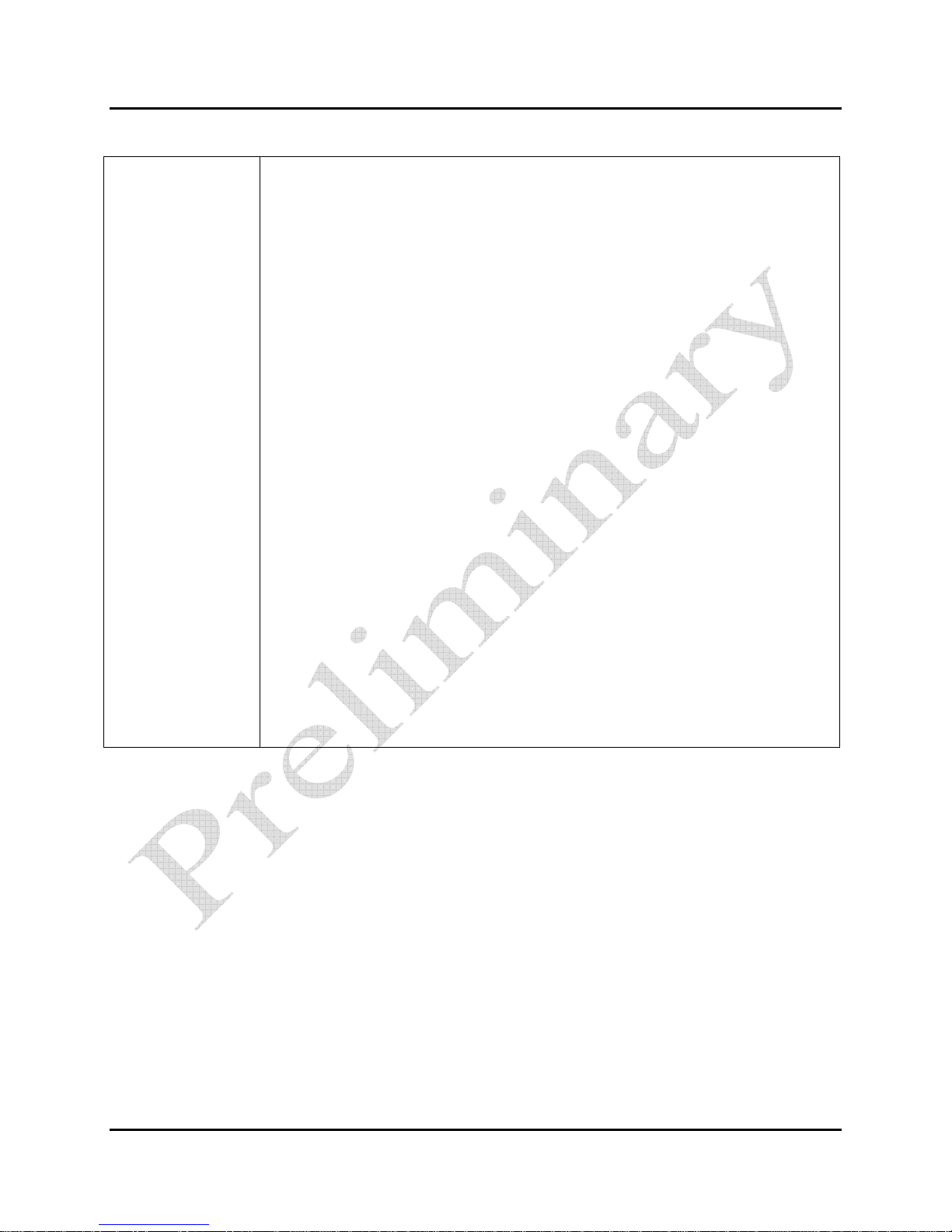
TCA-500 C
F
RONT PANEL (CONTINUED
Input Gain
and
Red Overload
LED
(continued)
OMBO AMP CONTROL FUNCTIONS, JACKS, & INDICATORS
)
The following text describes how the Input Gain should be set with a
typical arrangement:
i) We assume that in most cases, the output of your guitar connects to
your volume pedal input and the output of your volume pedal connects
to your amplifier (Note; always use good quality leads for these
connections and try to ensure they’re no longer than they need to be to
reach the jacks. Make sure they are not a trip hazard).
ii) With the Master Level control set to 1, your volume pedal set to
maximum and Input Gain control set to 1, play some nice big chord
groups slightly harder than you would normally play; slowly increase
the Input Gain control until the Overload LED just starts to occasionally
flash, then reduce the Input Gain control until it ‘just’ ceases to flash as
you strike the chords.
iii) You have now set the optimum level for the Input Gain control. You
should not need to adjust the Input Gain control unless you change
your guitar or volume pedal. We suggest you note this setting.
A common mistake is to see players using the Input Gain to control
output volume. The problem with this is the Input Gain control
affects the level sent to the effects unit.
Always use the Master Level to control output volume after the
Input Gain control has been adjusted as outlined above.
:
Telonics TCA-500 Combo Amp
PB-009289 Rev _ PRELIMINARY
6
Page 7
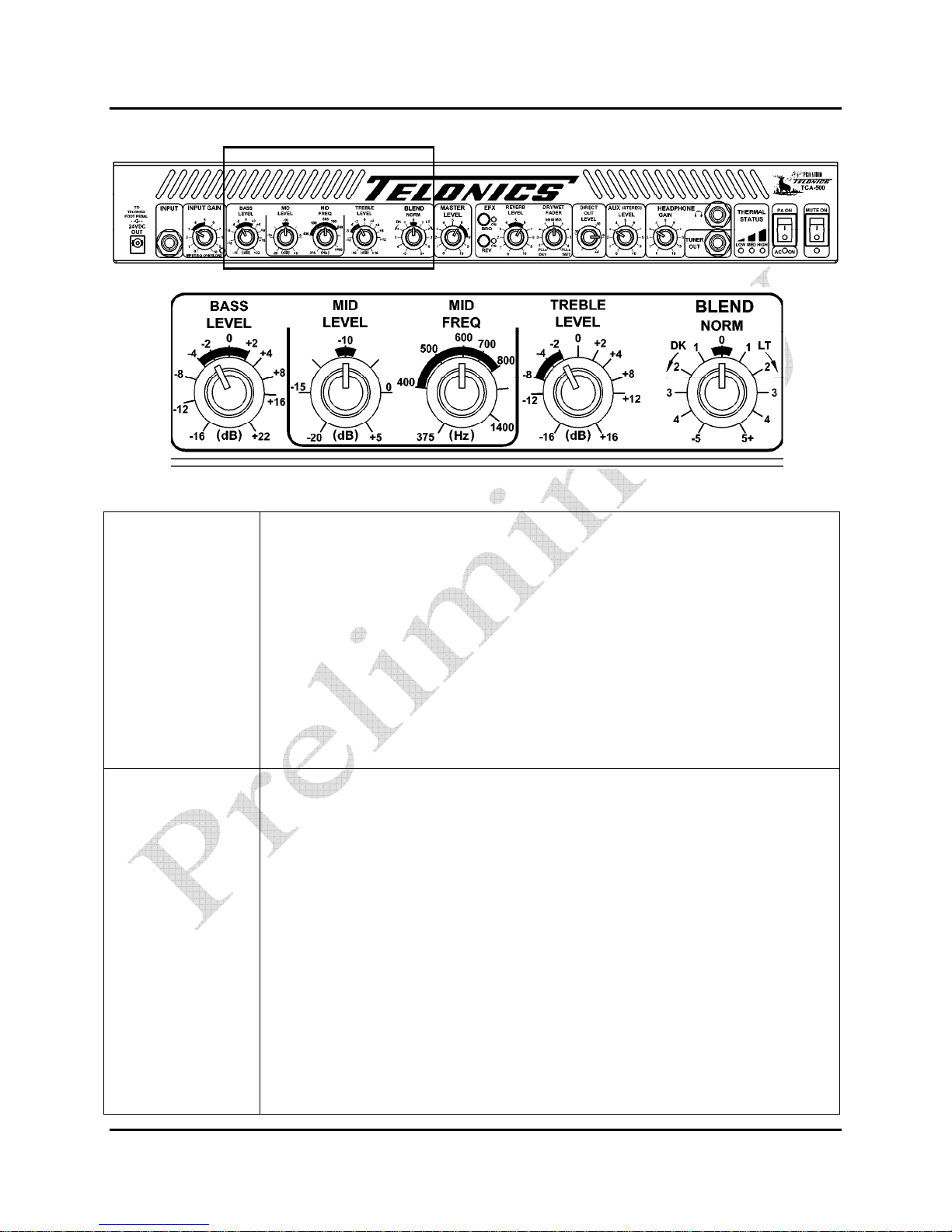
TCA-500 C
F
RONT PANEL (CONTINUED
Bass Level
Mid Level
OMBO AMP CONTROL FUNCTIONS, JACKS, & INDICATORS
)
Controls low frequency response. Turning clockwise will boost the bass up to
+22dB. Turning counter clockwise will decrease the level down to -16dB.
Start at 0 (flat) and adjust to taste.
Note that it is a common error to boost the bass excessively, as this dulls the
character of the strings. Remember that it is always best to use “Subtractive
Equalization” as discussed later in this manual. i.e., instead of boosting the Bass,
reduce the Mids and/or Treble. A simple check for excessive bass boost is to
listen closely as you strike a lower string repeatedly. Start with the Bass Level
control set at -4 or -5. While listening to the character of the string, advance the
Bass Level control slowly clockwise. At some point (usually around +1 to +3, the
character of the sound will change and will sound like more of a “thud” and have
a muted quality. For most people, that is too much bass boost, so back off the
control counterclockwise slightly until the sound is once again clear and clean.
It is necessary that the user understand that the Mid Level and Mid Frequency
controls work ‘together’.
mid range frequency shaping; they are perhaps the most important tone
shaping controls and they ‘must’ be set properly to achieve a balanced
sound. These controls allow the player to compensate for the ear’s normal
increase in sensitivity to mid range frequencies and the guitar’s resonance
around those frequencies.
The Mid Level control determines the amount of effect which the Mid Frequency
control has on your sound.
It sets a boost or cut in the mid-range frequencies, which are selected by the Mid
Frequency control. Mid Level is adjustable from -20dB cut to +5dB boost.
If you were to set the Mid Level control to Zero dB (3 o’clock knob position), the
Mid Frequency control would ‘do nothing whatsoever” to your sound, it would
have NO effect on your tone.
.
These two controls are used together to set up the
:
Telonics TCA-500 Combo Amp
PB-009289 Rev _ PRELIMINARY
7
Page 8
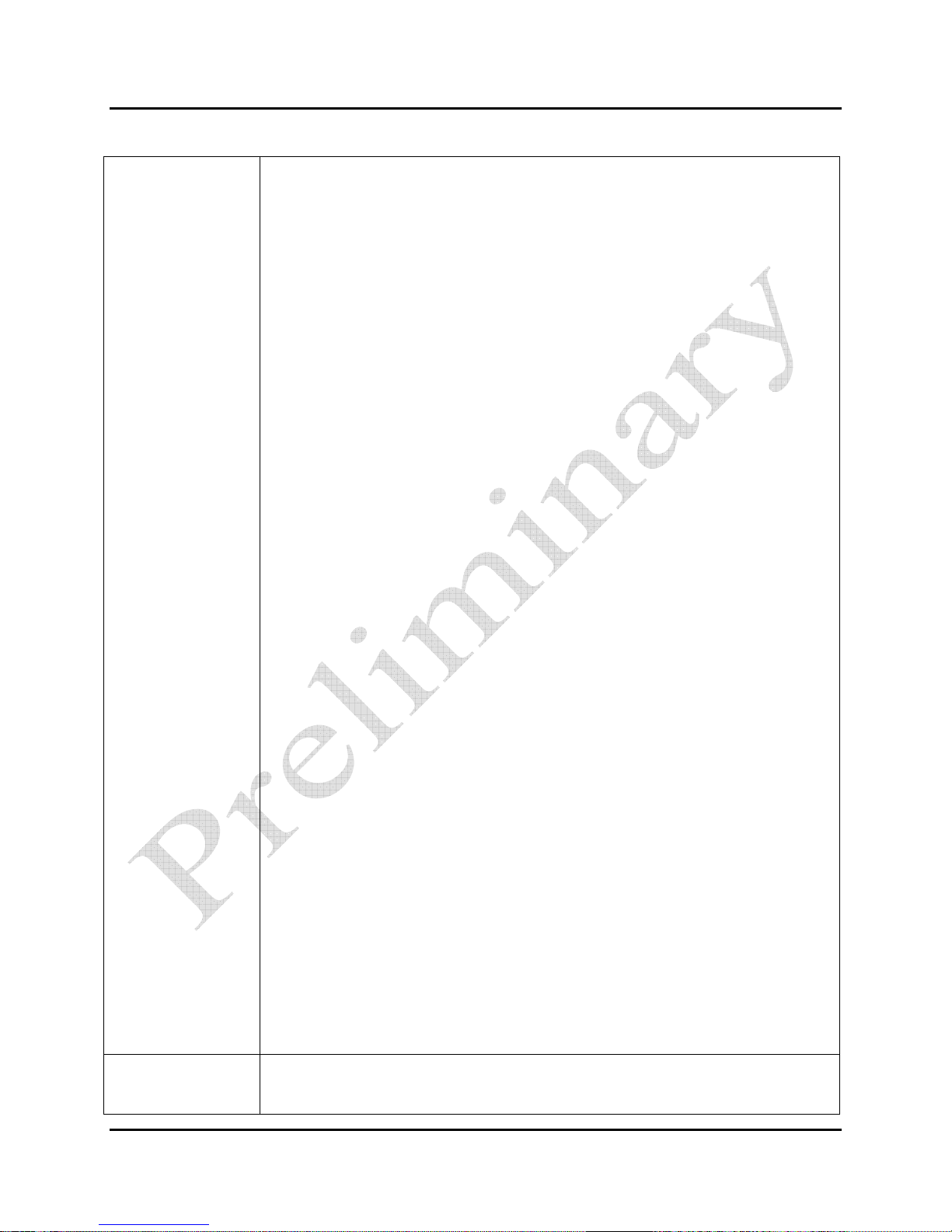
TCA-500 C
F
RONT PANEL (CONTINUED
Mid Level
(continued)
Mid Frequency
OMBO AMP CONTROL FUNCTIONS, JACKS, & INDICATORS
)
Since the mid-range frequencies are tiring to the human ear, it is almost always
necessary to CUT or reduce them. The Mid Frequency control allows the user to
choose the center frequency at which the mid frequencies are reduced, to suit his
or her ear.
The following text describes how the Mid Level and Mid Freq
controls should be set for steel guitar:
i) We assume the Input Gain control has already been set. Set the Bass
Level control to 0, the Treble Level control to 0, the Blend control to 0
and the Master Level control to 2. All effects should be OFF.
ii) Now set the Mid Level control fully clockwise (+5) and set the Mid Freq
midway (600 Hz). Note when you pick a string the Overload LED may
flash; don’t adjust the Input Gain control. Note that the overload
monitoring circuitry monitors both the output of the gain section and
the EQ section; because we’ve set the Mid Level control to full boost it
causes the overload.
iii) Ensure the combo speaker is pointed towards your ear. Pick one or two
strings in the center string grips and slide the bar over the normal
range of the fret board you would use. As you are doing this, tweak the
Mid Freq control up and down around the 400 to 800 region; it’s handy
to have a friend rotate the Mid Freq control as you play. At one point
over the region you might possibly notice, no matter where you are on
the fretboard, a ‘honky’ midrange sound is heard that’s a little
unpleasant on the ear. It does take practice and time to learn how to
detect this point, so don’t be concerned if it’s not clear the first time
you attempt this. Note the Overload LED may help detect this point,
quite often it flashes more as you hit area’s where’s there’s more
resonance.
Once you have found the honky, excessive ‘middle’ sounding frequency,
rotate the Mid Level control to around the 10 o’clock position (-12dB). As
you play your guitar tweak the Mid Level control up and down around this
point until it sounds balanced in the mid range. Generally, the most
suitable setting is between -15 dB and -12 dB for most people. Don’t
worry about setting the bass and treble controls until you’re happy that the
mid range is the best it can be.
Always, Always, make the above adjustments with the Bass and treble
controls at zero.
Sets the frequency at which the Mid Level control has an effect. Several
frequency intervals between 375 Hz and 1400 Hz are marked. Its effect is
determined by the setting of the Mid Level control. Proper adjustment is achieved
:
Telonics TCA-500 Combo Amp
PB-009289 Rev _ PRELIMINARY
8
Page 9
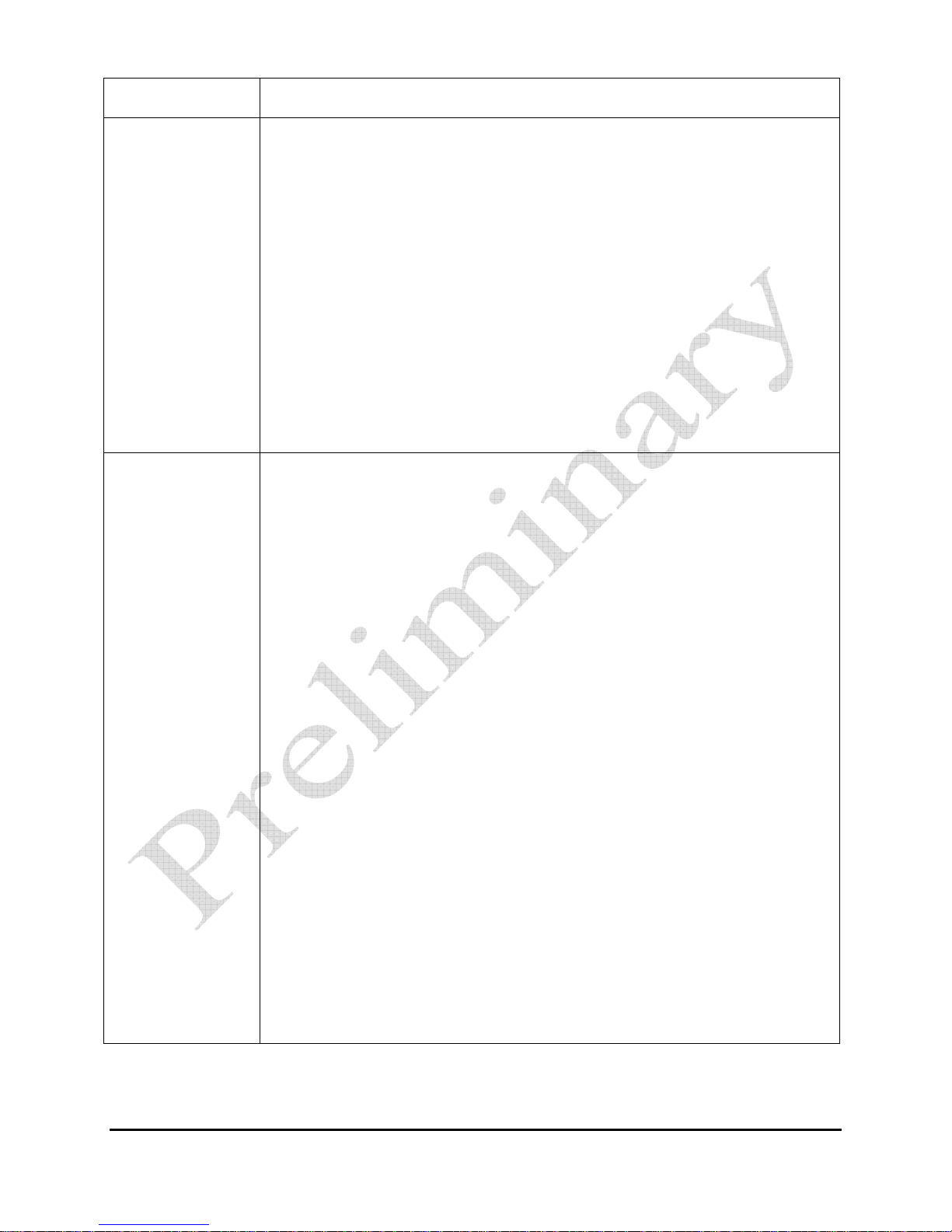
Treble Level
Only set this control after you have set
all
the o
ther tone control
s.
Blend
as outlined above.
Adjusts the high frequency level of the sound generated by your instrument. Start
at 0 (flat) and adjust to taste. Turning clockwise boosts the level of highs up to
+16dB, turning counterclockwise cuts the level of highs down to -16dB.
Note: We always recommend using the minimum amount of bass and
treble tone shaping to achieve the sound you desire. These controls
are very powerful; they can greatly cut or boost the gain of the lower
and higher frequencies. If an extreme setting of this control is
required to achieve a balanced sound you may have an issue with
your Mid Level and Mid Frequency control settings, or, with your
guitar pickup, leads, volume pedal.
After setting the Bass Level, Mid Level, Mid Freq and Treble Level
controls we suggest you note the settings.
This is to
be used as a sonic “shading” control and, like any seasoning, a little goes a long
way. Start at 12 o’clock. Clockwise yields a “Mooney” bright aggressive sound;
counter clockwise gives you a mellow, darker tone.
The Blend control is initially one of the most confusing settings to
understand… until you start using it. After using the combo for a few
gigs you may find it’s the only tone control you need! Once the bass,
mid and treble controls have been set the amplifier might be
considered as calibrated to your style and guitar sound.
As you rotate the Blend control clockwise you’ll notice the treble
increases and the bass decreases.
As you rotate the Blend control anti-clockwise you’ll notice the
treble decreases and the bass increases.
This control is like ‘one stop shop’ compensating for the affect the room
acoustics has on the overall sound. It’s quite remarkable how a small
tweak of this control can sweeten up your sound in a gigging situation.
And being a single control it’s easy to remember where you started before
you started tweaking.
Normally, players leave this control at zero and only adjust it slightly
between +1 or -1 to compensate for the venue (room size, crowd size,
bandstand configuration (even for relative humidity changes, as sound
propagates differently with humidity changes).
Telonics TCA-500 Combo Amp
PB-009289 Rev _ PRELIMINARY
9
Page 10
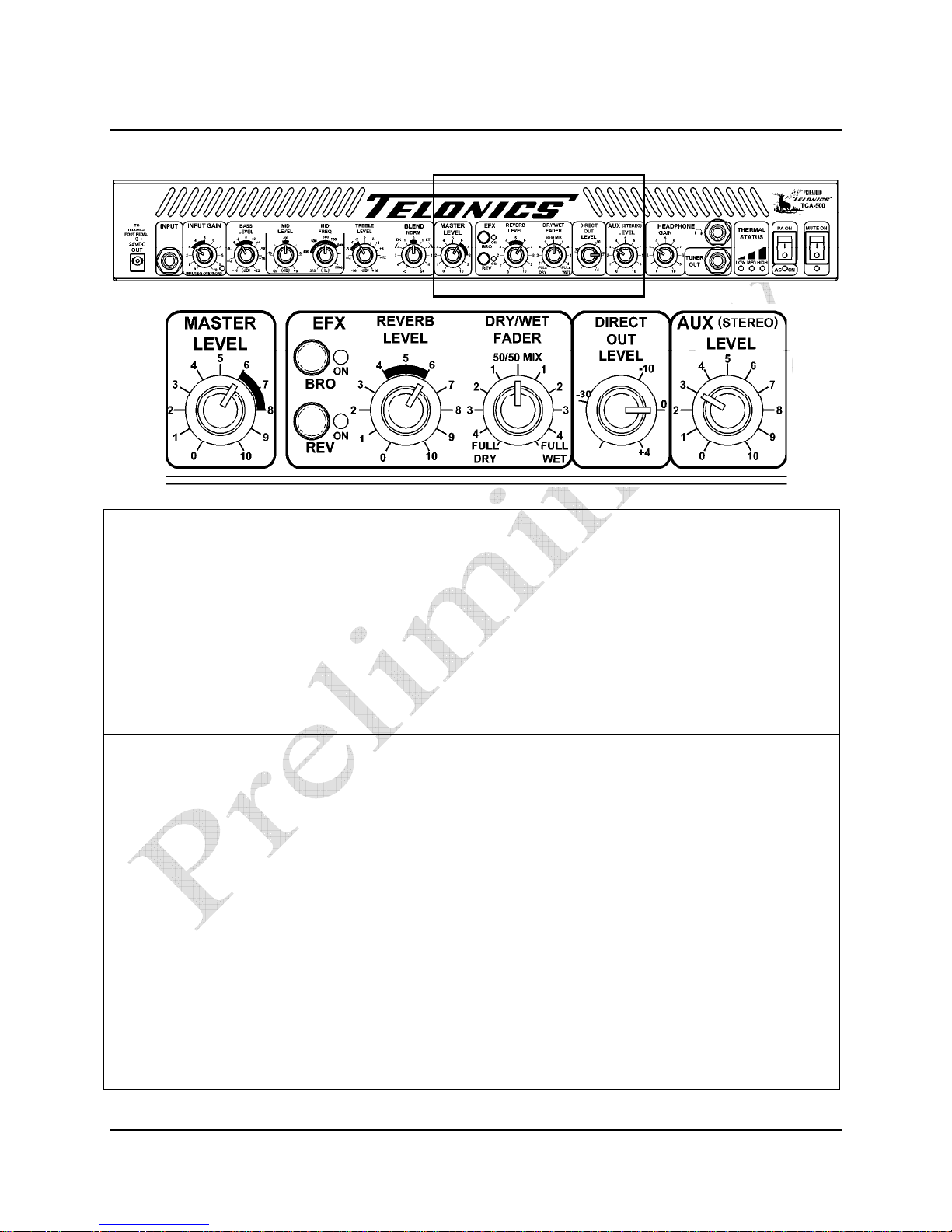
TCA-500 C
F
RONT PANEL (CONTINUED
Master Level
BRO
Reverb Level –
Rev ON button
OMBO AMP CONTROL FUNCTIONS, JACKS, & INDICATORS
)
Sets the overall output level of the Combo Amp. Adjust this after you have set
the Input Gain and EQ. This is your main volume control knob – to be adjusted as
necessary as you play a gig. For normal size venues, the customary range is
between 6 and 8 or less.
The Master Level control sets the overall signal level sent to the power
amplifier (PA). Adjustment of this control will not affect the Direct Out
level. This allows players to adjust their own stage level without
affecting the signal level sent to the mixing desk – a handy feature!
This switch will activate a “TBro” type effect. The green “TBro” ‘ON’LED will
light when TBro is active. The Foot Switch connector on the rear panel can be
used to turn the TBro function Off and On if the TBRO pushbutton switch on the
front panel is pushed On (in). If either this switch or an external switch is in the
Off position, the effect will remain Off. (When an external/remote switch is not
used, the default is On. (See back panel Foot Switch)
An optional remote switch box for steel guitar (and a remote foot switch for other
instruments) is available for rapid remote control of the TBro and Reverb
functions. The usage of these optional accessories is outlined later in this manual.
The Reverb Level control determines how much of the internal reverb signal is
applied to the Wet/Dry Fader control. The input level to the reverb circuit is
affected by the Input Gain control level (as mentioned earlier). The reverb input
is a combination of the dry input after the EQ controls and the Post EQ EFX
Return signal (rear panel).
:
Telonics TCA-500 Combo Amp
PB-009289 Rev _ PRELIMINARY
10
Page 11
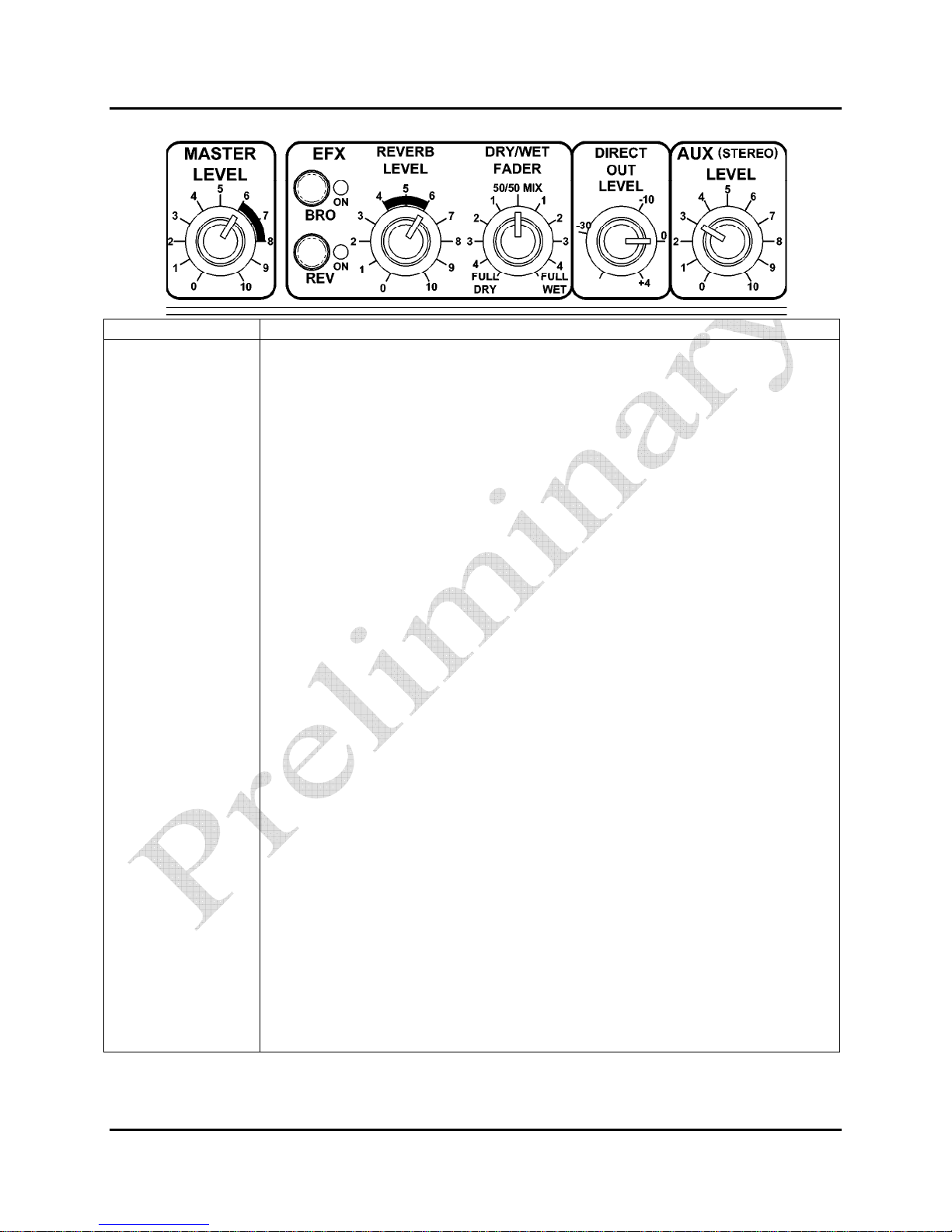
TCA-500 C
F
RONT PANEL (CONTINUED
Reverb Level –
Rev ON button
(continued)
OMBO AMP CONTROL FUNCTIONS, JACKS, & INDICATORS
)
The Rev switch will activate the internal reverb circuit. The green LED will light
when the reverb is active. The Foot Switch connector on the rear panel can be
used to turn the internal reverb Off and On if the Rev pushbutton switch on the
front panel is pushed On (in). If either this switch, or an external switch, is in the
Off position, the reverb will remain Off. When an external remote switch is not
used, the default is On. (See back panel Foot Switch)
The built-in reverb is useful if you don’t have an effect processor installed.
It can be switched On/Off from the front panel using the Rev ON button or
by remote control using the Footswitch jack on the rear panel. The reverb
sound has been preset to a general ambience algorithm; the Reverb Level
control adjusts the amount of reverb introduced.
The built-in reverb signal is added to the signal returning from the
EFX Return jack that feeds the Wet side of the DRY/WET Fader.
This means, the DRY/WET Fader must have a proportion of Wet
signal set or the built-in reverb will not be heard. i.e. if the
DRY/WET Fader is set fully Dry no reverb will be heard.
If the TCA-500 is used with a 19” rack effects processor, (such as a
Lexicon MX-200, a T.C. Electronics G-Major/II, or other 1U space multieffects unit), we would recommend the built-in reverb be turned off and
patches set up on the effects processor; the reverb algorithms of a good
quality effects processor should be superior to the built-in reverb.
1U 19” Rack Space – The TCA-500 has a built in rack space below
the main amplifier chassis. If no effects processor is fitted in this
space a blanking plate should be fitted. On the rear panel an IEC
switched outlet is provided to power up the effects processor; 50W
max. Although the general thought behind providing this space is to
enhance the reverb and delay effects, almost any 1U unit no more
than 8 inches or 200mm deep could be installed in this space.
:
Telonics TCA-500 Combo Amp
PB-009289 Rev _ PRELIMINARY
11
Page 12
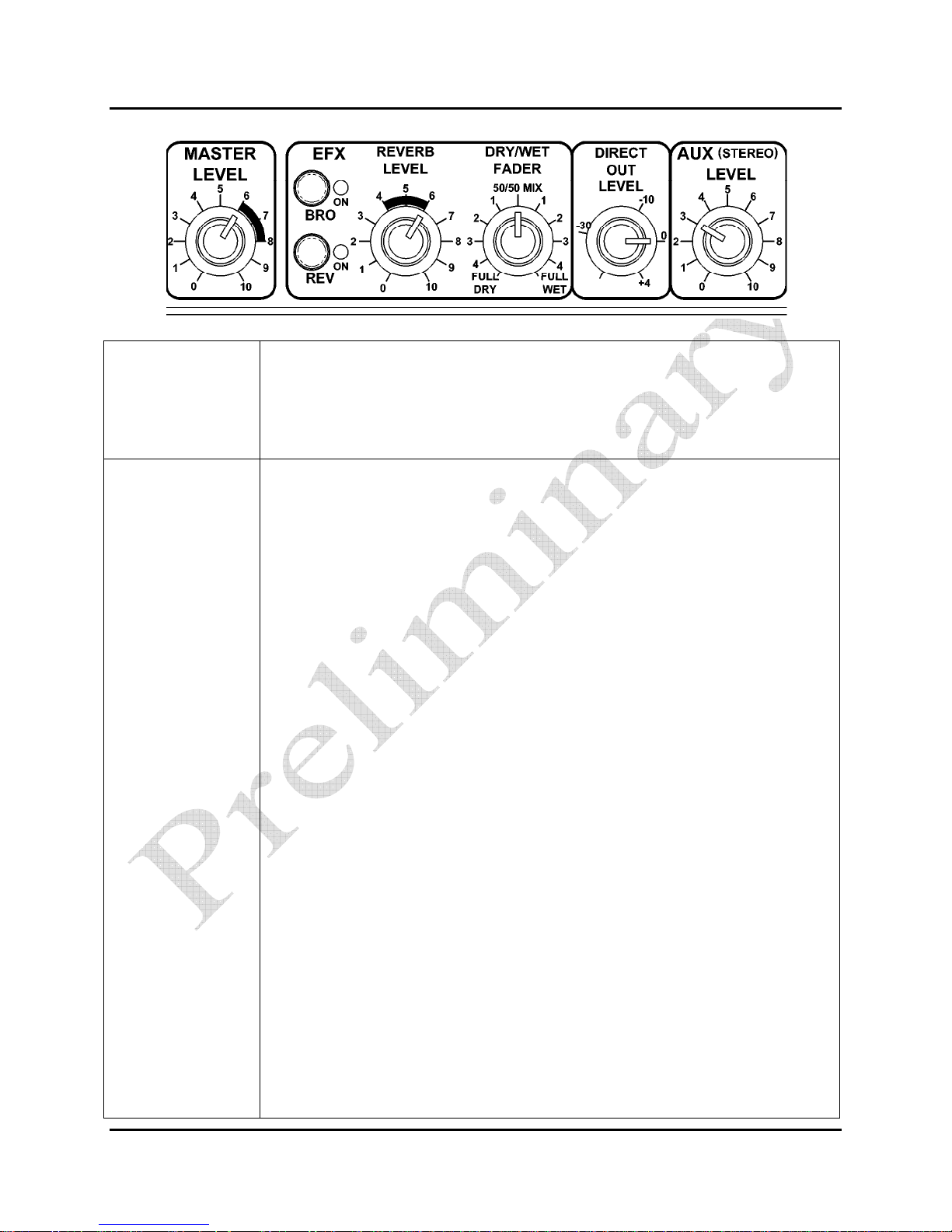
TCA-500 C
F
Reverb Level –
Rev ON button
(continued)
DRY/WET Fader
OMBO AMP CONTROL FUNCTIONS, JACKS, & INDICATORS
RONT PANEL (CONTINUED
:
)
An optional remote switch box for steel guitar (and a remote foot switch for other
instruments) is available for rapid remote control of the TBro and Reverb
functions. The usage of these optional accessories is outlined later in this manual.
A TRS three-conductor coaxial cable is necessary to connect most multi-effect
units to an external control box or foot pedal.
This fader controls the ratio of “dry” (without effects) and “wet” (with effects)
signals sent to the Master Level control. Counter clockwise is dry, clockwise is
wet.
DRY/WET FADER – EFX SEND + LEVEL (rear panel) - EFX
RETURN + LEVEL (rear panel) – The Dry/Wet Fader and rear panel
effects loop is a very powerful feature that allows effects to be added to
the analog signal chain in a number of ways.
The level sent out to the effects unit can be adjusted using the EFX Send
Level on the rear panel. This is adjustable to drive effect inputs from, 30dB to +4dB ; the +4dB setting generates the highest output. It’s very
important to ensure the TCA-500 Overload LED just starts to blink
BEFORE the effects processor input level reaches its maximum input
level or clipping point. The average user can easily ensure the correct
and proper EFX send level by looking up the preferred level in the
manual for the appropriate multi-effects units and setting the EFX
RETURN and EFX SEND controls on the TCA-500 to specified levels.
Normally these levels will be -10 dBu, -8 dBu, -4 dBu, 0 dBu or +4
dBu. The TCA-500 provides the ability to match virtually any high
quality EFX units.
The level returned from the effects unit can be reduced or boosted using
the EFX Return Level on the rear panel. This is adjustable over the
range from, -30dB to +4dB ; the +4dB setting applies the highest gain
to the returned signal. This level should be adjusted so the effects
processor output doesn’t cut or boost the signal; we call this ‘unity’
gain. A good way to check this is to set the effects processor to
‘bypass’: Then set the DRY/WET Fader fully Wet and then fully Dry,
you should notice virtually no change in volume; adjust the EFX Return
Level to achieve this.
Telonics TCA-500 Combo Amp
PB-009289 Rev _ PRELIMINARY
12
Page 13

TCA-500 C
F
DRY/WET Fader
(continued)
OMBO AMP CONTROL FUNCTIONS, JACKS, & INDICATORS
RONT PANEL (CONTINUED
:
)
Your effects send and return levels should now be optimised. We
suggest you note the settings.
Series Effects Loop Mode
By setting the Dry/Wet Fader fully Wet, mono effects can introduced in
a series chain. i.e. all of the signal passes through the effects loop and
no thru signal is added to the effected signal. This mode is useful where
compression or modulation effects need to be added.
Most effects processor manufacturers recommend series mode, there is
however a down side when using effects processors as part of series
chain. To generate high quality effects requires complex mathematics
and powerful processors, and time to perform the calculations. This
introduces a small delay as the signal passes through the effects
processor; this delay is called ‘latency’. A high performance processor
like the T.C. Electronics G-Major/2 introduces a delay of about 1.6
milliseconds into the signal chain.
If you consider reverb or delay effects this latency has negligible effect,
as the effect you are using is in fact delay based itself. But in a series
chain effect arrangement the straight through signal will also be delayed
by 1.6 milliseconds. There is considerable debate whether or not this
delay can be detected by the player. In tests we’ve carried out,
comparing series and parallel effects patches, it is our opinion that it is,
in fact, detectable by some players.
For this reason we would therefore not recommend using effects
processors in a series mode that introduce latency.
Telonics TCA-500 Combo Amp
PB-009289 Rev _ PRELIMINARY
13
Page 14

TCA-500 C
F
DRY/WET Fader
(continued)
OMBO AMP CONTROL FUNCTIONS, JACKS, & INDICATORS
RONT PANEL (CONTINUED
:
)
Parallel Effects Loop Mode
By setting the Dry/Wet Fader at a mid-way point, the dry or thru signal
will be mixed with the effected signal. Typically a 12 o’clock position is
a good starting point.
The EFX Return Level should be adjusted so the effects processor adds
a typical effect level when the Dry/Wet Fader is in the 12 o’clock
position. Note the effects processor patch settings will also affect this
level; good noise / headroom practice must be considered when
developing patches.
In parallel mode the dry or thru signal is passed within the TCA-500
and only the effected signal is returned by the effects processor. When
developing patches for parallel mode use, it is essential that the effects
processor is not allowed to pass an unaffected or straight through signal.
If this occurs, the true thru signal will mix with the latency delayed thru
signal and generate a modulated dry signal. This might in some
situations sound nice while setting up the patch, but in a gigging or
recording situation this often corrupts the general EQ, messing up the
natural sound of the instrument.
A well configured parallel effects loop, with a suitably configured delay
and reverb effect only being returned, enhances the natural sound of the
steel guitar and most other instruments. The T C Electronics G-Major/2
effects processor has some suitable routings with good control of both
the effect mix and effect level, for both delay and reverb. A number of
patches have been developed for this unit to be used with the TCA-500.
The ability to adjust the Dry/Wet Fader to control the effects level in a
live gigging situation is another advantageous feature of parallel mode.
Telonics TCA-500 Combo Amp
PB-009289 Rev _ PRELIMINARY
14
Page 15

TCA-500 C
F
RONT PANEL (CONTINUED
Direct Out
Level – Gnd Lift
OMBO AMP CONTROL FUNCTIONS, JACKS, & INDICATORS
)
This level adjustment will allow you to match the DO signal you are sending, to
the proper level required by the mixer board or recording device. Most line level
devices are either +4dB or -10dB. You can adjust for either, however, you can
also adjust your Direct Output signal low enough for microphone inputs
with below -30dB adjustment- this is an unusual capability. This allows you
to use your high quality balanced XLR Direct Output with low end mixer
boards which only provide mic level inputs. (A very handy capability when
you walk into a new venue cold and have no idea what the sound person
might have to work with.)
The DO in the TCA-500 is analog modeled to deliver to a flat response
system, a very closely EQ’d approximation to what is output from the combo
speaker in its cabinet.
The signal sent from the XLR connection is balanced line and male
gendered (standard XLR out). The GND Lift pushbutton allows the
combo earth to be separated from the DI earth to assist with hum ground
loop issues. The front panel Direct Level control allows the signal sent
to the desk/house board to be easily adjusted over a wide range.
Note; when the PA ON (Power Amp On/Off) button is Off (i.e. no
sound is output from the combo speaker, but the headphones output is
still active), the DO output remains ON because the preamplifier section
is ON.
:
Telonics TCA-500 Combo Amp
PB-009289 Rev _ PRELIMINARY
15
Page 16

TCA-500 C
F
RONT PANEL (CONTINUED
Aux Level
(Stereo)
OMBO AMP CONTROL FUNCTIONS, JACKS, & INDICATORS
)
The Auxiliary level control is used to set the level of background/track music
from .MP3 players, CD players or other audio sources.
It can also be used as a second effects RETURN. If used as second effects return,
the Tuner Out on the rear panel can be used as effects SEND. See FAQ sheet.
This input accepts a standard ¼ inch TS or TRS plug. Most .MP3 players require
a 1/8 inch TRS plug. Accordingly, a 1/8 inch-to-1/4 inch TRS cable is supplied
with the TCA-500. Some CD players still utilize separate RCA jacks and
therefore require a dual RCA plug (male) to ¼ inch TRS plug cable. These are
readily available to most home entertainment electronics stores and are generally
stocked at Telonics as well.
As such, the Auxiliary Input is not designed for low-level instrument signals.
HOWEVER, it may also be used as a second channel input from an external
source such as a preamp and/or effects chain. For example, a musician who
doubles on a second instrument might connect the output of a preamp,
compressor and/or other EFX units following his instrument to the Aux input on
the rear panel of the TCA-500, thus providing for quick switching to a Tele,
MandoCaster, mandolin, or other instrument.
:
Telonics TCA-500 Combo Amp
PB-009289 Rev _ PRELIMINARY
16
Page 17

TCA-500 C
F
OMBO AMP CONTROL FUNCTIONS, JACKS, & INDICATORS
RONT PANEL (CONTINUED
Headphone Gain
Headphone Jack
Tuner Out
Thermal
Management
Status
:
)
Adjusts headphone output level. Turn down when not in use.
The headphones output is a high level stereo ¼” TRS Jack output, capable
of driving headphones impedances of 8 Ohms or above.
WARNING – High headphone levels may damage your hearing
The Headphones Gain control allows the headphone output level to be
adjusted.
The Mute ON and PA ON switches do not affect the headphones output.
This unit puts out up to half a watt per channel into 8 ohms – more than enough
for any player at home. We recommend using quality headphones such as Sony
model MDR 7505.
Buffered output so it will not load down the pickup or the rest of the signal chain,
nor will it allow noise from the tuner to get back into the system. May be used
simultaneously with the Tuner Out jack on the rear panel. Output impedance is
approximately 500 ohms. These outputs are buffered for feeding to a guitar tuner.
The Mute ON switch does not affect these outputs; they are always ON.
The Thermal Management Status indicates the temperature status of the power
amplifier. The LEDs indicate a low (green), medium (yellow), or high (red)
temperature range. (For more details see the Thermal Management System
section)
The LEDs will also indicate a fan speed out of specification condition as
described later, in the Thermal Management System; Fan Speed out of Spec
Indication paragraph.
Telonics TCA-500 Combo Amp
PB-009289 Rev _ PRELIMINARY
17
Page 18

Main Power ON / OFF switch (rear) / AC ON LED (blue)
–
MUTE ON switch / LED (yellow)
–
TCA-500 C
F
Green LED
Yellow LED
Red LED
PA On
AC On LED / AC
Switch
Mute
OMBO AMP CONTROL FUNCTIONS, JACKS, & INDICATORS
RONT PANEL (CONTINUED
:
)
The green LED will blink; On for a short time then Off, once a second while the
temperature is below the Low setting. This “wink” (short blink, once per second)
lets you know that the Thermal Management System is working. As the
temperature increases the green LED will come On solid while the temperature is
at or above the low setting.
The yellow LED will come On solid if the temperature is at or above the medium
set point.
The red LED will come On solid if the temperature is at or above the high set
point.
Turns the power amplifier On and Off. A time delay is built into the audio
circuits to minimize “pop” when turning On or Off. Note: The preamp is still
operational when the PA is off.
The PA ON switches the combo Power Amp On/Off. It does not affect the
XLR Direct Out or the Headphones. When the PA ON switch is Off the
cooling fans are disabled to minimise noise for use in a studio.
Hint: If you ever find yourself at a live gig, trying to get sound from your
combo, but nothing is coming out, check this switch – someone may have
turned your power amplifier off!
The AC
power switch is a small black “rocker” switch located above the AC power
cord IEC connection point/socket on the rear panel. The blue AC On LED
on the front panel indicates AC mains power is applied and the AC Mains
Power switch is On.
The Mute ON switch mutes the
output to the Power Amplifier, to the XLR Direct Out and to the PRE
OUT; it does not affect the Headphone output, Effects Send and Pedal
TO outputs.
The Mute circuitry is designed to be super quiet when switched On and
Off. When the Mute is On the Yellow Mute LED is lit.
The Mute system in the TCA-500 is very handy for string replacement, practice
licks, tuning, and effects adjustment during live venue situations.
Telonics TCA-500 Combo Amp
PB-009289 Rev _ PRELIMINARY
18
Page 19

TCA-500 C
R
EAR PANEL
OMBO AMP CONTROL FUNCTIONS, JACKS, & INDICATORS
:
AC (MAINS) Power
Input
110-120VAC input*. Standard C13 plug on a 18 AWG cord is recommended.
The power input is fused with an 8 amp 250VAC 5x20mm ceramic Slow Blow
fuse.
Main Fuse (rear) – The AC mains protection fuse is located on the
rear panel. It is in a fuse drawer directly above the AC mains power
cord socket and below the Off/On switch. Use a small screwdriver to
release the spring latch on each side of the drawer to release the fuse
drawer.
WARNING - Before checking this fuse ALWAYS ensure the
combo is disconnected from the mains supply.
If tests / a visual inspection of this fuse indicate it is open circuit,
take caution, your combo may have developed a fault.
ONLY replace the fuse with the EXACT type – Ceramic 8 Amp :
5 x 20mm : 250 Volt.
Note: If the fuse should blow immediately after being replaced DO
NOT try it again, this could cause more damage; return the combo
to Telonics for testing and repair.
Telonics TCA-500 Combo Amp
PB-009289 Rev _ PRELIMINARY
19
Page 20

TCA-500 C
R
OMBO AMP CONTROL FUNCTIONS, JACKS, & INDICATORS
EAR PANEL (CONTINUED
)
:
Front LED Light
Switched AC Outlet
Socket (rear panel)
The Front LED Light switch is a three-position toggle switch which turns the
Front panel LED illumination system to one of the following conditions:
“Bright” “Off” or “Dim”.
Switched 110-120VAC outlet, fused with a 2 amp 250VAC 5x20mm glass
Slow Blow fuse. Note: This outlet is a C14connector in the export version.
To allow the combo to be powered from a single AC cord, a
switched AC power socket is provided to power up the effects unit.
WARNING – Mains voltage is present on this connection – DO
NOT insert any device into this socket other than the IEC lead
provided – If any liquid is spilled on the combo in this area
UNDER NO CIRCUMSTANCES should the combo be used, and
the AC mains cord plug should be IMMEDIATELY disconnected
from the AC mains supply socket.
The output voltage from the Switched AC socket will be the same
as applied to the combo AC mains cord plug. Always check to be
certain that your effects processor voltage suits the supply voltage
applied to the TCA-500 Combo Amplifier.
Note; the power taken by the effects processor should not exceed
50 Watts.
*NOTE: Standard versions are wired for domestic use only. Export units are available on special
order. Export AC Power Input range is 170-240 VAC, 50-60 Hz with an 8A 250VAC fuse.
CAUTION: Voltages outside this range could damage the unit and cause a shock hazard.
Telonics TCA-500 Combo Amp
PB-009289 Rev _ PRELIMINARY
20
Page 21

TCA-500 C
R
OMBO AMP CONTROL FUNCTIONS, JACKS, & INDICATORS
EAR PANEL (CONTINUED
Direct Out
XLR
Direct Out
GND Lift
EFX Send Level
EFX Send Jack
EFX Return
EFX Return Level
:
)
Buffered post effects, post EQ signal for studio or stage use.
Output impedance = 600 ohms.
the standards for audio. Pin 1 is shield, Pin 2 is signal plus, and
Pin 3 is signal minus.
This switch allows you to disconnect Pin 1 of the XLR connector
from the chassis ground. It is seldom necessary in properly built
equipment, but might be needed sometime. Leave in the Norm
(In) position unless needed.
This adjusts the level to your effects unit. This will allow you to
have enough of a signal to make the effects work well and yet not
overdrive it.
Mono send to parallel mode effects unit input. Use a ¼ inch TS
(tip, sleeve) phone plug.
This is a mono (TS) input from your effects unit mono output.
This potentiometer allows you to select the nominal signal level
coming from your effects unit, it is adjustable from +4dB to less
than -30dB. Most “Pro” equipment is usually +4dB while
consumer equipment is usually -10dB.
The XLR connector is wired to
Telonics TCA-500 Combo Amp
PB-009289 Rev _ PRELIMINARY
21
Page 22

TCA-500 C
R
EAR PANEL (CONTINUED
Foot Switch
Tuner Out
Preamp Out
OMBO AMP CONTROL FUNCTIONS, JACKS, & INDICATORS
)
The Foot Switch jack on the rear panel may be used to switch the TBro and/or
the internal Reverb effects circuit on and off. A ¼ inch TRS (tip, ring, and
sleeve) plug is needed. The sleeve is common, tip is TBro and ring is reverb.
The switch will enable the effects in the closed position.
Note that the type of switch to be used must ‘not’ be a momentary contact type,
but rather a continuously on or off type, such as a toggle switch.
The Tuner Out jack on the rear panel performs the same function as the Tuner
Out jack on front panel. It is designed for internal feed to a rack mounted tuner.
Both Tuner Outs, front and rear, may be used simultaneously. The output
impedance is approximately 500 ohms.
The Preamp Out jack is a line level output from the preamplifier section
of the TCA-500 that can be used to send the fully processed signal to
another power amplifier, powered speaker, etc.
Using a standard guitar cable with 1/4 inch TS plugs on both ends, this
jack can be used to treat this TCA-500 as a “Master” unit, which can
control a second TCA-500 as a “Slave – thus providing a total of 1000
watts of total amplifier power (500 per unit).
(Note that when this is done, a ground lifting device such as a HUM-X
must be used on the “Slave” unit in order to prevent a loud and
unpleasant ground loop hum.)
:
Telonics TCA-500 Combo Amp
PB-009289 Rev _ PRELIMINARY
22
Page 23

TCA-500 C
R
Power Amp Input
OMBO AMP CONTROL FUNCTIONS, JACKS, & INDICATORS
EAR PANEL (CONTINUED
:
)
The Power Amplifier Input accepts line level signals from another source
to the power amplifier and local speaker in the TCA-500 Combo
Amplifier. When used, this jack will disconnect the internal preamplifier
signal from going to the Power Amp. Only the external signal coming in
on the TS plug will be amplified through the speaker.
PRE OUT / PA IN (jacks, rear) – Theses jacks allow two TCA500 combo’s to be slaved together. Connect a lead from the Pre Out
of the Master combo (The combo that the guitar is plugged into) to
the PA In of the Slave combo. The output from the speaker of the
master and slave combo’s will now be the same. When adjustments
are made to the master combo controls both combos’ outputs will
be affected.
(Note that when this is done, a ground lifting device such as a HUM-X
must be used on the “Slave” unit in order to prevent a loud and
unpleasant ground loop hum.)
Telonics TCA-500 Combo Amp
PB-009289 Rev _ PRELIMINARY
23
Page 24

TCA-500 C
R
EAR PANEL (CONTINUED
OMBO AMP CONTROL FUNCTIONS, JACKS, & INDICATORS
)
:
Pedal To
Pedal From
Output to a volume pedal or an effects unit or chain. This signal is affected by
the input gain control, and is prior to the equalization.
PEDAL TO / FROM (jacks, rear) – The Pre Out and Pre In jacks
allow an effects unit to be inserted before the tone control and
effects section. If a ¼ inch plug is inserted into the Pre Out or Pre
In jack, the normal link between the jacks is broken.
With the Input Gain control optimized, and with a typical output
from a steel guitar applied, with no volume pedal reduction applied,
the output from the Pre Out jack averages around -6dB
This level should be suitable for most pedal based effects and
professional 19” rack equipment that operates around 0db.
Return from volume pedal or an effects unit or chain and is also prior to the
equalization.
Telonics TCA-500 Combo Amp
PB-009289 Rev _ PRELIMINARY
24
Page 25

TCA-500 C
R
OMBO AMP CONTROL FUNCTIONS, JACKS, & INDICATORS
EAR PANEL (CONTINUED
Aux Input
(Stereo)
Speaker Wire
(Red and Black)
:
)
The Auxiliary Input on the rear panel accepts a ¼” stereo or monaural
plug and may be used to inject audio from a CD, MP3 player or other
line level source, for home practice or live gigs. Use the Aux (stereo)
Level control on the front panel to set the desired music level.
The Aux Input provides a secondary input to the amplifier that sums into
the system such that it can be heard via the headphones, main speaker and
XLR Direct Out. The Aux Input is a stereo ¼” TRS Jack input; signals
fed via this input in stereo will remain in stereo when fed out to the stereo
Headphones jack. Signals fed via this input are summed to a mono signal
before being fed to the speaker and XLR Direct Out.
This input can be used in one of three ways:
i) A CD / MP3 Player connected to the Aux Input will allow tracks to be
played for practice and small gigs.
ii) An additional effects processor output can be returned via this input.
iii) A guitar effects unit output can be connected into this input, enabling
the amplifier to be used for both steel and guitar.
Note; this input is optimised for a 0dB line level signal.
Note; Signals applied to the Aux Input will be analog modelled when
output from the Direct Out.
It can also be used as a second effects return. If used as second effects
return, the rear tuner out can be used as effects send. See FAQ sheet.
This is the bridged output to the speaker. The speaker impedance must be
greater than 3 ohms.
The red wire is (+) or positive phase, the black wire is (-) or negative phase.
CAUTION Both wires have an AC voltage on them. DO NOT allow them to
short to ground when you should hear sound, as this could cause a failure.
NEVER use grounded equipment to measure the speaker output.
Telonics TCA-500 Combo Amp
PB-009289 Rev _ PRELIMINARY
25
Page 26

TCA-500 T
I
NTRODUCTION
The cooling system for the TCA-500 Audio Amplifier consists of two variable-speed fans and an
intelligent digital controller circuit. The speed of the fans is determined by the temperature at
multiple key points within the amplifier. The controller is designed to run the fans at the slowest
possible speed sufficient to maintain the amplifier at a safe operating temperature, and thus yield
the quietest possible operation. As the temperature of the amplifier increases, the fan speed is
increased as necessary.
HERMAL MANAGEMENT SYSTEM
N
ORMAL COOLING MODE
T
EMPERATURE INDICATION
The amplifier’s temperature is indicated on the front panel via the status LED’s:
Blue = Thermal Management System
Green = Temperature is above the Low temperature threshold
Yellow = Temperature is above the Medium temperature threshold
Red = Temperature is above the High temperature threshold
The following table shows the state of the Green, Yellow and Red LED’s, and the fan speed for
the specified temperature ranges:
Temperature LED Status Fans
>= < Green Yellow Red No.
Low Wink off off 1 Minimum
Low Medium ON off off 2 Increasing
Medium High ON ON off 2 Increasing
High ON ON ON 2 Maximum
F
AN SPEED OUT OF SPEC INDICATION
The speed of the fans is measured continuously in order to make sure that the fans are operating
properly and to assure adequate cooling for the amplifier. If the speed of any of the fans is out of
allowed tolerance for five or more consecutive seconds, then the LEDs defined by the above
table (i.e., Green and Yellow for temperature between Medium and High) will blink long flashes
twice per second; they will be On for ¼ second, and Off for ¼ second. This is a flash that is
easily discernible from the ‘Wink’ condition described above. If the speed of all of the fans
returns back to within tolerance, the blinking will stop, and the LEDs will return to the state
described in the table above. Should this ‘Flashing’ persist, this could be indicative of a fan
failure, and could lead to the amplifier overheating. In this case, the amplifier should be returned
to the factory for repairs.
:
/ AC power ON LED
Speed
is On
Notes:
‘Wink’ = short blink, once
per sec.
‘ON’ = on solid.
Telonics TCA-500 Combo Amp
PB-009289 Rev _ PRELIMINARY
26
Page 27

TCA-500 T
FAN-W
In order to further minimize the noise produced by the fans, and to prolong the life of the fans,
the fans are controlled individually. Whenever the temperature of the amplifier is below the Low
temperature threshold, one of the fans is turned off, and one fan continues to run at the minimum
speed. In most environments, when the amplifier is idle or played at lower levels, a single fan is
adequate to maintain a desirable temperature within the amplifier. Whenever the amplifier
temperature rises above the Low threshold, the second fan is turned on in addition to the first
one; therefore, both fans will be running, initially at the minimum speed. Should the temperature
of the amplifier continue to rise, the speed of both fans will be increased accordingly; if the
temperature of the amplifier drops, the speed of both fans is reduced accordingly. If the
temperature of the amplifier again drops below the Low threshold, then the second fan is turned
back off. The fan which will ‘always be On’ is alternated every time that the AC mains power is
cycled. Thus, in the long run, the wear on the fans will be balanced.
S
T
In the Studio mode, the power amplifier is switched off and the fans are not turned on. In this
mode, the LEDs blink a special pattern to alert the user to the fact that the unit is in this mode
and the power amplifier if off, and to indicate the temperature of the amplifier. The blink pattern
is three short blinks (winks) followed by a short pause, and then repeat.
The amplifier’s temperature is indicated on the front panel via the status LEDs:
HERMAL MANAGEMENT SYSTEM
EAR BALANCING
TUDIO (NO FANS) MODE
EMPERATURE INDICATION
:
CONTINUED
Blue Fan controller power is On
Green winking
Green and Yellow winking
Green, Yellow, and Red winking
Temperature is below the Medium temperature
threshold
Temperature is above the Medium temperature
threshold
Temperature is above the High temperature
threshold
Telonics TCA-500 Combo Amp
PB-009289 Rev _ PRELIMINARY
27
Page 28

FREQUENTLY ASKED QUESTIONS
What’s a good setting to start with on the Gain control?
An initial setting of “3”is a good starting point. The Input Gain control delivers plenty of level
so be cautious to avoid the red overload (“clipping”) LED from coming on.
What are the frequencies covered by the Mid Freq control? Mid Level?
The “Mid Freq” control has a range from 375 Hz to about 1400 Hz. The range is scaled to values
of, 375, 400, 500, 600, 700, 800 and 1400 Hz. The “Mid Level” control adjusts from -20 dB cut
at full CCW position to a +5 dB boost at full CW position.
What does the Blend control do?
This control is used as an overall “fine” tone control to be used only after setting the other tone
controls to your satisfaction. Rotating the knob clockwise yields a brighter more aggressive tone
and counterclockwise results in a mellower, warmer tone. Straight up (zero) yields no change.
What’s a good setting to start with on the Master Level control?
A setting of “5” is a good place to start. This level will be determined by the size of the room
you are playing in. The Master Level control delivers plenty of level so be cautious in its use.
What kind of headphones should I use?
Use low impedance (35-60 ohms) stereo closed or open style depending on personal preference.
Sony MDR 7505 headphones are recommended for best fidelity.
Can I drive speakers with the headphone jack?
No, only use it for headphones. It was designed for headphones. The preamp will deliver up to
half a watt per channel into eight ohms from its internal stereo headphone amp.
What does the red LED overload indicator show?
The Overload LED shows when the preamp enters (or is about to enter) soft clipping. Although
you might see it light up on rare occasions, you’ll probably never hear the difference.
indicates an overload on the input or equalizer circuits. Reduce gain or adjust EQ of input to eliminate
blinking.
This LED
Tell me about the Tuner Out function.
The Tuner Out jacks have a buffer stage and circuitry which isolates both outputs of the tuner
from the rest of the circuitry eliminating a common source of external noise sometimes
emanating from some tuners. This circuit will not load down other circuitry in the TCA-500.
The front and rear panel jacks can be used at the same time. The Tuner Out can also be used as
an effects Send.
What does the Mute button do?
When engaged, the mute function allows the tuner, headphone amp, and effects send and return
to remain On while the power amp send and XLR direct out feed are disabled. This way you can
practice at home or in between songs on stage without your power amp On and still get a stereo
feed to your headphones complete with stereo effects. Use it to mute your output while changing
a string, tuning up, running through upcoming licks or adjusting the effects unit.
Telonics TCA-500 Combo Amp
PB-009289 Rev _ PRELIMINARY
28
Page 29

F
REQUENTLY ASKED QUESTIONS
(C
ONTINUED
)
Will pushing the Mute button send a loud “pop” into my speakers, headphones or
the XLR Direct Out (the house feed) when I activate it?
No, the preamp employs silent muting circuitry.
How do I use the Aux In feature?
The Aux In may be used to input stereo rhythm tracks or background music from CD or MP3
players. The Aux In feature can also function like a second stereo effects return. It can be used
as a way to inject practice music into the main channels and/or headphones or to add a second
effects return. The amount of music or effects level is determined by the output level of the
music or effects player and the Aux In Level control.
Can I safely run phantom power into my Direct Out circuit?
While it is not necessary (nor a good idea) to run phantom voltage into the Direct Out connector,
it is designed to withstand the IEC specified maximum of 10 milliamps without damage.
What output level can I expect to see from the Direct Output connector?
Normally, the output is approximately the same as the main outputs, up to 5 volts maximum,
however it can be controlled by the user in real-time by using the Direct Output control on the
front panel. This control allows the DO output to be set from mic level (-30 dBu), to high line
level (+4 dBu).
This is very handy when a sound man pre-sets your level on the board too low and leaves for a
while. Normally, you would be stuck. By using this control, you can simply reach over, set your
house volume through the PA board, and hopefully, not start a “sound war” when he returns to
the booth…..
Telonics TCA-500 Combo Amp
PB-009289 Rev _ PRELIMINARY
29
Page 30

(O
PTIONAL) EXTERNAL CONTROL UNIT
TCA-500 F
An external control unit which clips on the leg of a pedal steel is available to control the Reverb
and TBro effects within the TCA-500 Combo Amplifier. It provides two toggle switches, one for
Reverb On and Off, and a second for TBro effect On and Off.
Note that the TBro and Reverb pushbutton switches on the front panel of the
TCA-500 must be ON (pushed in) in order for the remote unit to function.
These switches are located on the right side of the box as viewed from the player’s position. The
TBro On/Off switch is positioned on the upper right corner of the front panel.
The Reverb On/Off switch is positioned on the lower right corner of the front panel.
A ¼ inch TRS cable is required to connect the TCA-500 side of the Control Unit to the “Foot
Switch” jack on the rear panel of the TCA-500. This cable is identified by a white right around
the cable directly behind the TRS plugs on both ends. Always be sure the cable with the white
ring markings is fully inserted into the right side of the Control Unit, with the TRS plug on the
other end plugged into the Foot Switch jack on the rear panel of the TCA-500.
One way to remember this is to recall the rhyme used by cardiac technicians in hospitals for their
EKG leads:
“White on the Right”.
(NOTE: A two-button foot pedal switch is also available from Telonics which accomplishes the
same remote switching functions for the TCA-500. A single ¼ inch TRS cable is used to connect
the foot pedal switch unit to the Foot Switch jack on the rear panel of the TCA-500.)
OOT SWITCH
Telonics TCA-500 Combo Amp
PB-009289 Rev _ PRELIMINARY
30
Page 31

(O
PTIONAL) EXTERNAL CONTROL UNIT
L
EXICON
The initial External EFX Control Units also provide for controlling the two “EFX engines” in the
Lexicon MX-200 multi-effects unit. The MX-200 requires Momentary Contact, Normally Open
(MCNO) switches for its remote control function. Accordingly, two momentary push button
switches are provided on the left side of the External EFX Control Unit.
The button at the upper left of the front panel controls Effect Engine #1 (normally programmed
for Delay effects in Telonics patches), and the button at the lower left of the front panel controls
Effect Engine #2 (normally programmed for Reverb effects in Telonics patches). The buttons are
labeled accordingly.
A second ¼ inch TRS cable is required to connect the Lexicon MX-200 side of the Control Unit
to the “Foot Switch” jack on the rear panel of a Lexicon MX-200. Always be sure this cable is
plugged into the left side of the Control Unit, with the TRS plug on the other end fully inserted
into the Foot Switch jack on the rear panel of the Lexicon MX-200.
You can determine whether an effects “engine” in the Lexicon MX-200 is On or Off by looking
at the BYPASS buttons on its front panel. If the engine is On, the LED for that engine will be
NOT be illuminated – the light will be Off, indicating that the effect generated by that unit is
NOT bypassed.
This can be confusing, so be sure to remember that BYPASSED means OFF and that effect is
bypassed or off, when the LED in the BYPASS button is On.
If you have an MX-200 in your Combo, be sure to try the pushbuttons a few times to be sure you
have this concept firmly in mind.
At the time of this writing, we have indications that the T.C. Electronics G-Major/2 may provide
improved capabilities with the TCA-500. They generally cost twice as much as the MX-200 and
we want to make sure they deliver that level of service. We are currently working with them to
develop our understanding of their usage and to develop custom patches.
If and when we recommend them, we will also look into remotely controlling them as well.
MX 200 F
OOT SWITCH
Telonics TCA-500 Combo Amp
PB-009289 Rev _ PRELIMINARY
31
Page 32

TCA-500 C
G
The EQ settings shown above are suitable as a starting point for users who desire a more general
setting for all styles with a middle-to- slightly darker tonal coloration.
As stated earlier, the MID frequencies are the key. Turning the MID Frequency control slightly
clockwise will reduce highs further.
You may also want to pull the Middle frequencies down a bit further toward -14 or -15 dB if
they are still too “”in your face”.
Remember that these controls are sensitive, so a little adjustment can change a lot
OMBO AMP SETUP
ENERAL USE SETTINGS
:
M
AXIMUM CLARITY SETTINGS
The EQ settings shown above are suitable as a starting point for users who desire a very crisp
and sharp, setting with very high definition of both lows and highs. This type of setting is bright
and clear (with good pickups in your guitar), and optimizes both the “growl” on the lower strings
and the “bells” on the high strings.
As stated earlier, the MID frequencies are the key. Turning the MID Frequency control slightly
clockwise will reduce highs further.
Once set to your satisfaction, the BLEND control can be rocked slowly while striking a wide
grip of strings repeatedly to accurately “fine tune” all the EQ settings at one time.
Remember that these controls are sensitive, so a little adjustment can change a lot.
Telonics TCA-500 Combo Amp
PB-009289 Rev _ PRELIMINARY
32
Page 33

H
OW TO BE A TONE MASTER – SUBTRACTIVE EQUALIZATION
The following information from the great audio engineer John LeMay is an
important and insightful key to achieving well-balanced sound with ideal tone.
How to Be a Tone Master
by John LeMay
This is a collection of thoughts on how to get the best tone you can through what might seem to
be an unconventional way of doing it. This information comes from my years of mixing and
mastering experience in Hollywood.
Subtractive equalization: The Art of attenuating, rather than boosting, frequencies to achieve
equalization.
When first trying to get "that sound", your tendency may be to push something up. Where you
might feel like you need to add some high end, you may actually just need to cut at 200Hz to
clear the sound up. Then you can add a dB or two at the top end, and it will sound as open as
adding 6dB or 8dB of high-frequency EQ.
Excessive EQ can mask perception of audio nuance and detail. When frequency buildup
becomes extreme — particularly in the upper midrange, where the ear is most sensitive — subtle
space-enhancing details are the first to fall victim to frequency masking and hearing fatigue.
As more additive EQ (boosts as opposed to cuts) gets piled on, the final result is often grating,
tinny, or downright unlistenable at moderate volume. Such an excessive buildup — in addition
to hastening listening fatigue — may smear or obscure subtler aspects you’re playing. The
interaction of compression or reverb in this range further compounds the problem.
EQ should almost always be used as a subtractive device. That means, use it primarily for
lowering certain frequencies in a pre-amp. Every mix or amp sound usually has too much of
something to begin with." Too much bottom end, too many high's, mids are honkin'.
Use EQ to lower those trouble spots. Result . . .Cleaner sound, better sound. Simple, isn't it? EQ
should be subtle - not drastic. Boosting the EQ also has a tendency to raise the noise floor.
In subtractive EQing you are pulling down the level of a given frequency. In additive EQing you
are raising the level of the chosen frequency. For example, say you're in the studio and you have
an acoustic guitar track that sounds too “muddy”. Your first instinct may be to raise the
frequencies around 4kHz to brighten up the sound a bit. But you are better off pulling down the
low-mid frequencies around 325Hz instead!
Here's a simplistic example of how to do it. Say you want more high-end. First bring down the
low end a bit, and then raise the overall (master) gain to compensate for the gain loss. This has
the effect of raising the high end but without increasing noise. Go back and forth between
lowering the bottom end and replacing gain with the master level control till you achieve the tone
you are looking for. Practice this till it becomes second nature. Raising the bottom end is done
in much the same way. First bring down the high end a bit, and then raise the overall (master)
gain to compensate for the gain loss. This effectively raises the bottom end EQ. This requires
Telonics TCA-500 Combo Amp
PB-009289 Rev _ PRELIMINARY
33
Page 34

H
OW TO BE A TONE MASTER – SUBTRACTIVE EQUALIZATION
C
ONTINUED
careful listening to know how much to cut and how much master gain to compensate with.
For midrange, I cheat a bit and boost it slightly in the frequency I wish to affect. I then lower the
high and low EQ till I achieve the midrange sound I am looking for. A little goes a long way.
Practice, practice, practice.
Watch out for the low end. Too much energy in the bottom octaves (below 300 Hz) will mask
the higher frequencies and cause you to want to add more highs. You'll end up chasing your tail
running after the perfect tone.
When it comes to using EQ, "Less is more".
Telonics TCA-500 Combo Amp
PB-009289 Rev _ PRELIMINARY
34
Page 35

M
ECHANICAL DATA
Feature Specification
Electronics Chassis Material Hard Anodized Aluminum
Front & Rear Panel Markings Lexan Surface
Cabinet
The cabinet is made from multi-ply Baltic Birch,
12mm & 15mm thick continuous panels that are dove
tailed together for maximum strength. Then sprayed
with urethane to make a hard durable finish.
Dimensions See Drawing page
Total weight 35 lb. (15.875 kg) Without effects unit
Telonics TCA-500 Combo Amp
PB-009289 Rev _ PRELIMINARY
35
Page 36

E
LECTRICAL DATA
Parameter Condition Value
Mains input voltage 115Vac setting (factory set) 85Vac to 132Vac
Mains input voltage 230Vac setting (factory set) 170Vac to 250Vac
Mains fuse 115 V ac and 230Vac settings 8 amp 250Vac 5x20mm
Ceramic Slow Blow fuse.
Auxiliary switched AC
power outlet
115Vac and 230Vac setting 2 amp 250VAC 5x20mm
glass Slow Blow fuse
Preamp Gain 1kHz sine 58dB typical
Power Amp Gain 1kHz sine 30dB typical
Output power @ 1%THD+N RL = 4 Ohm
300 W rms typical
20Hz < f > 20kHz, both
channels driven
115Vac
Output power @
10%THD+N
(Max power 500 W)
RL = 4 Ohm
20Hz < f > 20kHz, both
channels driven
115Vac
400 W rms typical
Telonics TCA-500 Combo Amp
PB-009289 Rev _ PRELIMINARY
36
Page 37

M
ECHANICAL OUTLINE DRAWINGS
Telonics TCA-500 Combo Amp
PB-009289 Rev _ PRELIMINARY
37
