Page 1

GE864
-
QUAD Automotive V2
Hardware User Guide
1vv0300840 Rev.3 – 2010-04-08
Page 2
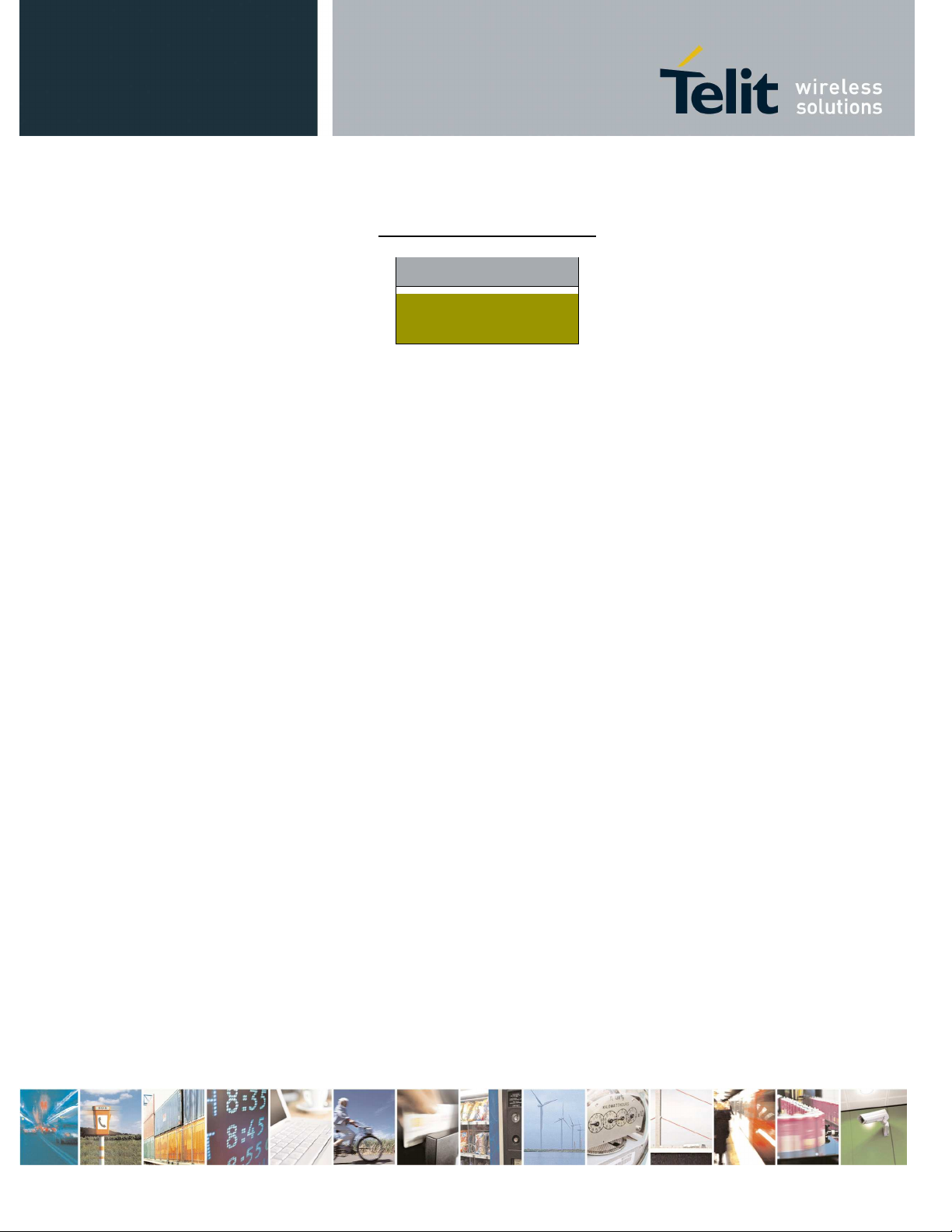
GE864
GE864----QUAD Automotive V2 Hardware User Guide
GE864GE864
Applicable products
Applicable products
Applicable productsApplicable products
PRODUCT
PRODUCT
PRODUCTPRODUCT
GE864
GE864----QUAD
GE864GE864
Automotive V2
Automotive V2
Automotive V2Automotive V2
QUAD
QUAD QUAD
QUAD Automotive V2 Hardware User Guide
QUAD Automotive V2 Hardware User GuideQUAD Automotive V2 Hardware User Guide
1vv0300840 Rev.3 2010-04-08
Reproduction forbidden without Telit Communications S.p.A. written authorization - All Rights Reserved page 2 of 71
Page 3
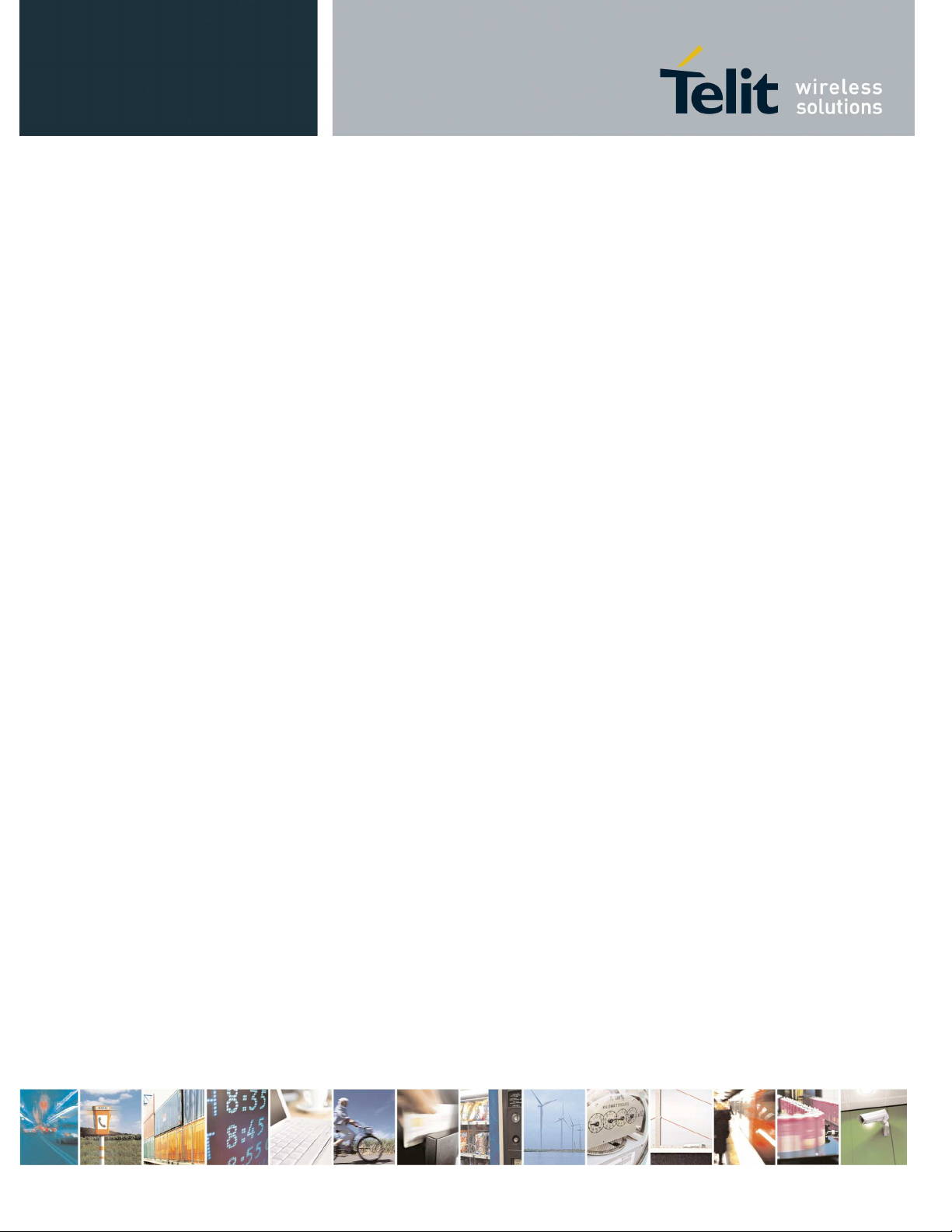
GE864
GE864----QUAD Automotive V2 Hardware User Guide
GE864GE864
Contents
Contents
ContentsContents
1.
1. Introduction
Introduction................................
1.1.
IntroductionIntroduction
1.1.
1.1. Scope
1.1.1.1.
1.2.
1.2. Contact Information, Support
1.2.1.2.
1.3.
1.3. Text Conventions
1.3.1.3.
1.4.
1.4. Related Documents
1.4.1.4.
1.5.
1.5. Document History
1.5.1.5.
2.
2. Overview
2.2.
3.
3. GE864
3.3.
4.
4. GE864
4.4.
Scope ................................
ScopeScope
Contact Information, Support ................................
Contact Information, SupportContact Information, Support
Text Conventions ................................
Text ConventionsText Conventions
Related Documents ................................
Related DocumentsRelated Documents
Document History ................................
Document HistoryDocument History
Overview................................
OverviewOverview
GE864----QUAD Automotive V2 Mechanical Dimensions
GE864GE864
GE864----QUAD Automotive V2 modul
GE864GE864
................................................................
................................................................
................................................................
................................................................
................................................................
................................................................
................................................................
................................................................
................................................................
................................................................
................................................................
................................................................
QUAD Automotive V2 Mechanical Dimensions ................................
QUAD Automotive V2 Mechanical DimensionsQUAD Automotive V2 Mechanical Dimensions
QUAD Automotive V2 module connections
QUAD Automotive V2 modulQUAD Automotive V2 modul
................................................................
................................................................
................................................................
................................................................
................................................................
................................................................
................................................................
................................................................
................................................................
................................................................
................................................................
................................................................
................................................................
................................................................
e connections ................................
e connectionse connections
QUAD Automotive V2 Hardware User Guide
QUAD Automotive V2 Hardware User GuideQUAD Automotive V2 Hardware User Guide
1vv0300840 Rev.3 2010-04-08
...............................................
................................................................
...........................................................
................................................................
.......................................................
................................................................
..........................................
................................................................
......................................
................................................................
........................................
................................................................
....................................................
................................................................
..............................................
................................................................
....................................................
................................................................
........................... 7777
......................................................
............... 7777
..............................
....................... 7777
..............................................
.......... 8888
....................
...... 8888
............
........ 8888
................
.................... 9999
........................................
.............. 10
............................
.................... 11
........................................
10
1010
11
1111
4.1.
4.1. PIN
4.1.4.1.
5.
5. HHHHardware Commands
5.5.
5.1.
5.1. Turning ON the GE864
5.1.5.1.
5.2.
5.2. Turning OFF the GE864
5.2.5.2.
6.
6. Power Supply
6.6.
6.1.
6.1. Pow
6.1.6.1.
6.2.
6.2. Power Consumption
6.2.6.2.
6.3.
6.3. General Design Rules
6.3.6.3.
7.
7. Antenna
7.7.
7.1.
7.1. GSM Antenna Requirements
7.1.7.1.
7.2.
7.2. GSM Antenna
7.2.7.2.
PIN----OUT
OUT ................................
PINPIN
4.1.1. BGA Balls Layout ..................................................................................................................................15
ardware Commands ................................
ardware Commandsardware Commands
Turning ON the GE864----QUAD Automotive V2 module
Turning ON the GE864Turning ON the GE864
Turning OFF the GE864----QUAD Automotive V2
Turning OFF the GE864Turning OFF the GE864
5.2.1. Hardware Unconditional Restart .......................................................................................................20
Power Supply ................................
Power SupplyPower Supply
Power Supply Requirements
PowPow
Power Consumption................................
Power ConsumptionPower Consumption
General Design Rules ................................
General Design RulesGeneral Design Rules
6.3.1. Electrical Design Guidelines................................................................................................................25
6.3.1.1. + 5V input Source Power Supply Design Guidelines.......................................................................25
6.3.1.2. + 12V input Source Power Supply Design Guidelines.....................................................................26
6.3.1.3. Battery Source Power Supply Design Guidelines...........................................................................27
6.3.2. Thermal Design Guidelines..................................................................................................................29
6.3.3. Power Supply PCB layout Guidelines ..................................................................................................30
Antenna ................................
AntennaAntenna
GSM Antenna Requirements ................................
GSM Antenna RequirementsGSM Antenna Requirements
GSM Antenna ---- PCB line Guidelines
GSM Antenna GSM Antenna
................................................................
OUTOUT
................................................................
................................................................
................................................................
QUAD Automotive V2 module ................................
QUAD Automotive V2 moduleQUAD Automotive V2 module
................................................................
................................................................
er Supply Requirements ................................
er Supply Requirementser Supply Requirements
................................................................
................................................................
................................................................
................................................................
................................................................
................................................................
PCB line Guidelines ................................
PCB line Guidelines PCB line Guidelines
................................................................
................................................................
..............................................................
................................................................
QUAD Automotive V2 ................................
QUAD Automotive V2QUAD Automotive V2
................................................................
................................................................
................................................................
................................................................
................................................................
................................................................
................................................................
................................................................
................................................................
................................................................
................................................................
................................................................
................................................................
................................................................
.....................................................
................................................................
...................................................
................................................................
..............................................................
................................................................
..........................................
................................................................
.......................................................
................................................................
....................................
................................................................
.................................... 25
................................................................
...................................................
................................................................
.......................................................
................................................................
............................................
................................................................
..................... 11
..........................................
.............................. 17
............................................................
................... 17
......................................
.............................. 19
............................................................
....................... 23
..............................................
................... 31
......................................
....................... 31
..............................................
............ 32
........................
11
1111
17
1717
17
1717
19
1919
.......... 23
....................
23
2323
23
2323
.... 24
24
........
2424
25
2525
31
3131
31
3131
32
3232
7.3.
7.3. GSM Antenna
7.3.7.3.
8.
8. Logic level specifications
8.8.
8.1.
8.1. Reset signal
8.1.8.1.
Reproduction forbidden without Telit Communications S.p.A. written authorization - All Rights Reserved page 3 of 71
GSM Antenna ---- Installation Guideline
GSM Antenna GSM Antenna
Logic level specifications ................................
Logic level specificationsLogic level specifications
Reset signal................................
Reset signalReset signal
Installation Guidelinessss ................................
Installation Guideline Installation Guideline
................................................................
................................................................
................................................................
................................................................
................................................................
................................................................
................................................................
................................................................
........................................
................................................................
........................................................
................................................................
................................................
................................................................
........................ 34
................................................
........ 33
................
................ 35
................................
33
3333
34
3434
35
3535
Page 4
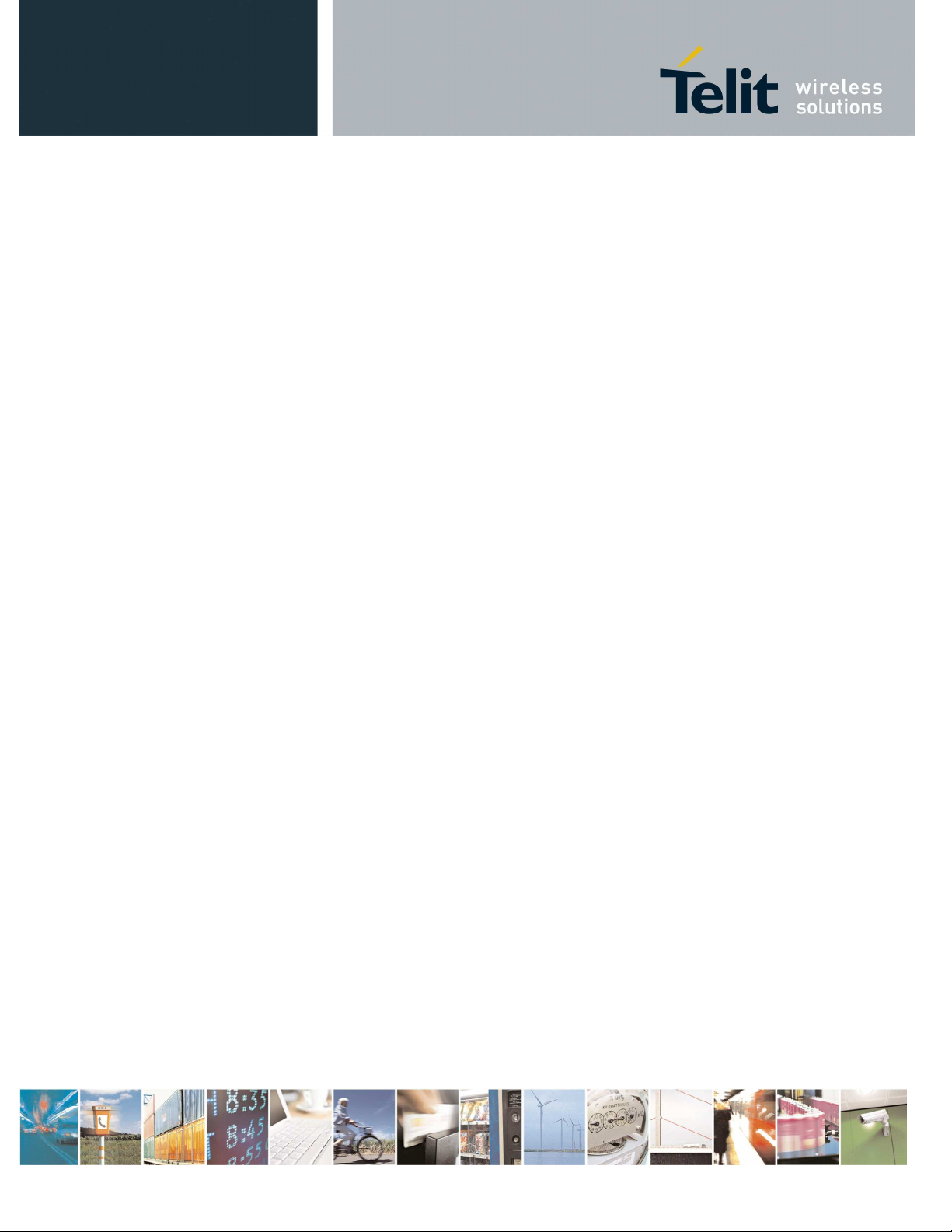
GE864
GE864----QUAD Automotive V2 Hardware User Guide
GE864GE864
9.
9. Se
Serial Ports
9.9.
10.
10. Audio Section Overview
10.10.
11.
11. General Purpose I/O
11.11.
rial Ports ................................
SeSe
rial Portsrial Ports
9.1.
9.1. MODEM SERIAL PORT
9.1.9.1.
9.2.
9.2. RS232 level translation
9.2.9.2.
9.3.
9.3. UART level translation
9.3.9.3.
10.1.
10.1. Selection mode
10.1.10.1.
10.2.
10.2. Electrical Characteristics
10.2.10.2.
11.1.
11.1. GPIO Logic levels
11.1.11.1.
MODEM SERIAL PORT ................................
MODEM SERIAL PORTMODEM SERIAL PORT
RS232 level translation ................................
RS232 level translationRS232 level translation
UART level translation ................................
UART level translationUART level translation
Audio Section Overview ................................
Audio Section OverviewAudio Section Overview
Selection mode................................
Selection modeSelection mode
Electrical Characteristics ................................
Electrical CharacteristicsElectrical Characteristics
10.2.1. Input Lines Characteristics ..................................................................................................................45
10.2.2. Output Lines Characteristics ...............................................................................................................46
General Purpose I/O ................................
General Purpose I/OGeneral Purpose I/O
GPIO Logic levels................................
GPIO Logic levelsGPIO Logic levels
................................................................
................................................................
................................................................
................................................................
................................................................
................................................................
................................................................
................................................................
................................................................
................................................................
................................................................
................................................................
................................................................
................................................................
................................................................
................................................................
................................................................
................................................................
................................................................
................................................................
................................................................
................................................................
QUAD Automotive V2 Hardware User Guide
QUAD Automotive V2 Hardware User GuideQUAD Automotive V2 Hardware User Guide
1vv0300840 Rev.3 2010-04-08
.............................................
................................................................
................................................................
................................................................
...............................................................
................................................................
................................................................
................................................................
...........................................................
................................................................
........................................................
................................................................
................................................................
................................................................
................................................................
................................................................
.................................... 36
................................................................
............................... 38
..............................................................
................................ 41
................................................................
........................... 43
......................................................
........................................
................................................................
........................ 45
................................................
................................ 48
................................................................
.....................................
................................................................
............. 36
..........................
36
3636
36
3636
38
3838
41
4141
43
4343
........ 43
43
................
4343
45
4545
48
4848
..... 49
49
..........
4949
11.2.
11.2. Using a GPIO Pad as INPUT
11.2.11.2.
11.3.
11.3. Using a GPIO Pad as OUTPUT
11.3.11.3.
11.4.
11.4. Using the RF Transmission Control GPIO4
11.4.11.4.
11.5.
11.5. Using the RFTXMON Output GPIO5
11.5.11.5.
11.6.
11.6. Using the Alarm Output GPIO6
11.6.11.6.
11.7.
11.7. Using the Buzzer Output GPIO7
11.7.11.7.
11.8.
11.8. Indication of network service availability
11.8.11.8.
11.9.
11.9. RTC Bypass out
11.9.11.9.
11.10.
11.10. External SIM Holder Implementation
11.10.11.10.
12.
12. DAC and ADC section
DAC and ADC section................................
12.12.
DAC and ADC sectionDAC and ADC section
12.1.
12.1. DAC Converter
12.1.12.1.
12.1.1. Description............................................................................................................................................55
12.1.2. Enabling DAC ........................................................................................................................................56
12.1.3. Low Pass Filter Example .....................................................................................................................56
12.2.
12.2. ADC Converter
12.2.12.2.
12.2.1. Description............................................................................................................................................57
12.2.2. Using ADC Converter............................................................................................................................57
13.
13. Mounting the GE864
Mounting the GE864----QUAD Automotive V2 on your Board
13.13.
Mounting the GE864Mounting the GE864
Using a GPIO Pad as INPUT ................................
Using a GPIO Pad as INPUTUsing a GPIO Pad as INPUT
Using a GPIO Pad as OUTPUT ................................
Using a GPIO Pad as OUTPUTUsing a GPIO Pad as OUTPUT
Using the RF Transmission Control GPIO4 ................................
Using the RF Transmission Control GPIO4Using the RF Transmission Control GPIO4
Using the RFTXMON Output GPIO5 ................................
Using the RFTXMON Output GPIO5Using the RFTXMON Output GPIO5
Using the Alarm Output GPIO6 ................................
Using the Alarm Output GPIO6Using the Alarm Output GPIO6
Using the Buzzer Output GPIO7................................
Using the Buzzer Output GPIO7Using the Buzzer Output GPIO7
Indication of network service availability ................................
Indication of network service availabilityIndication of network service availability
RTC Bypass out ................................
RTC Bypass outRTC Bypass out
External SIM Holder Implementation ................................
External SIM Holder ImplementationExternal SIM Holder Implementation
DAC Converter................................
DAC ConverterDAC Converter
ADC Converter................................
ADC ConverterADC Converter
................................................................
................................................................
................................................................
................................................................
................................................................
................................................................
................................................................
................................................................
QUAD Automotive V2 on your Board ................................
QUAD Automotive V2 on your BoardQUAD Automotive V2 on your Board
................................................................
................................................................
................................................................
................................................................
...............................................................
................................................................
................................................................
................................................................
................................................................
................................................................
................................................................
................................................................
................................................................
................................................................
................................................................
................................................................
................................................................
................................................................
...............................................................
................................................................
................................................................
................................................................
................................................................
................................................................
.....................................................
................................................................
..................................................
................................................................
...........................................
................................................................
.................................................
................................................................
................................................
................................................................
..................................
................................................................
.......................................
................................................................
.......................................
................................................................
.........................................
................................................................
.........................................
................................................................
........................................
................................................................
..................... 50
..........................................
.................. 50
....................................
............................... 50
..............................................................
................. 51
..................................
................ 51
................................
............................... 55
..............................................................
50
5050
50
5050
50
5050
........... 51
......................
......... 55
..................
......... 57
..................
........ 58
................
51
5151
51
5151
51
5151
.. 52
52
....
5252
....... 54
54
..............
5454
....... 54
54
..............
5454
55
5555
55
5555
57
5757
58
5858
13.1.
13.1. Ge
13.1.13.1.
13.2.
13.2. Module finishing & dimensions
13.2.13.2.
13.3.
13.3. Recommended foot print for the application
13.3.13.3.
Reproduction forbidden without Telit Communications S.p.A. written authorization - All Rights Reserved page 4 of 71
General
neral ................................
GeGe
Module finishing & dimensions ................................
Module finishing & dimensionsModule finishing & dimensions
Recommended foot print for the application ................................
Recommended foot print for the applicationRecommended foot print for the application
................................................................
neralneral
................................................................
................................................................
................................................................
................................................................
................................................................
...................................................
................................................................
................................................
................................................................
............................................................
................................................................
................... 58
......................................
................ 58
................................
............................ 59
........................................................
58
5858
58
5858
59
5959
Page 5
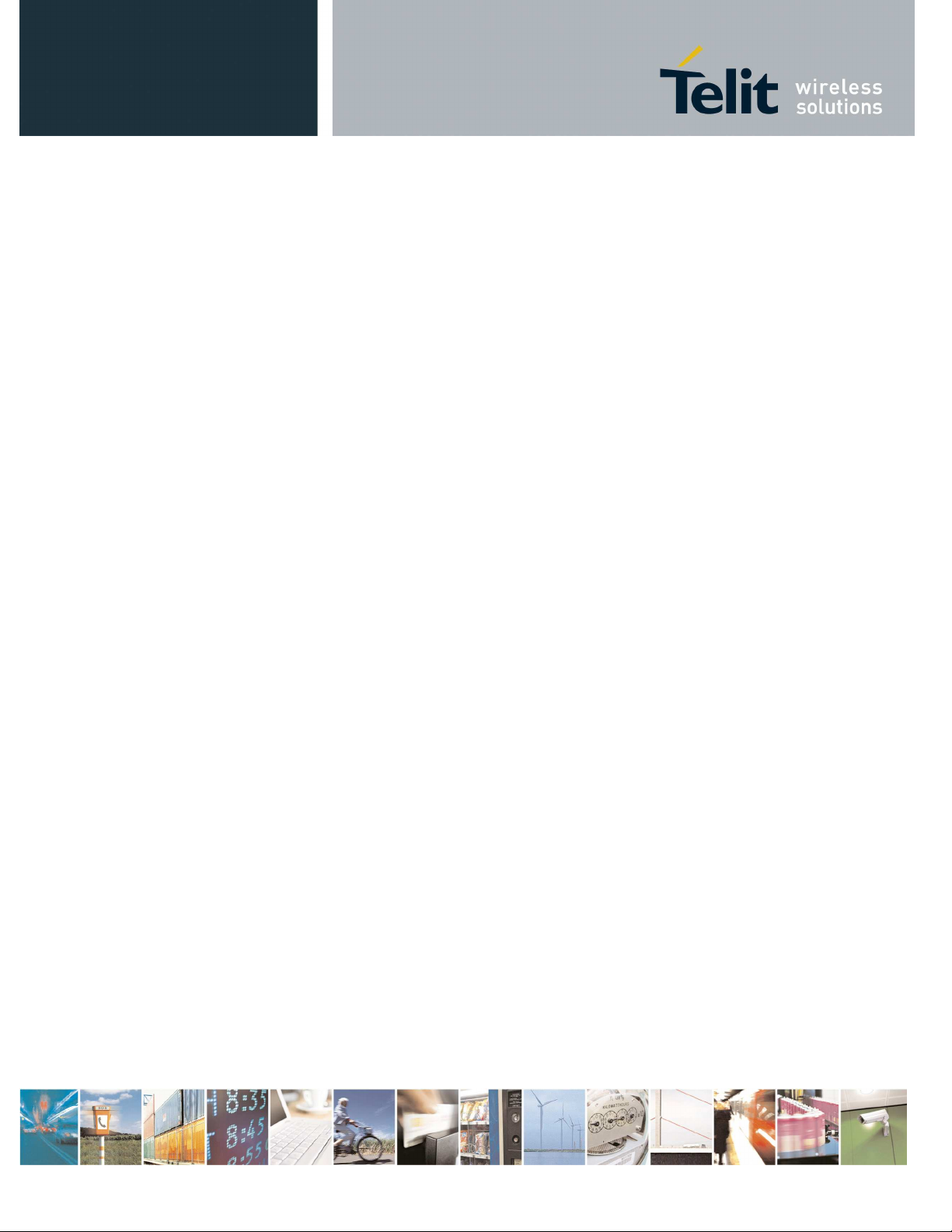
GE864
GE864----QUAD Automotive V2 Hardware User Guide
GE864GE864
13.4.
13.4. Debug of the GE864 in production
13.4.13.4.
13.5.
13.5. Stencil
13.5.13.5.
13.6.
13.6. PCB pad design
13.6.13.6.
13.7.
13.7. Solder paste
13.7.13.7.
13.7.1. GE864 Solder reflow.............................................................................................................................63
14.
14. Packing system
Packing system ................................
14.14.
Packing systemPacking system
14.1.
14.1. GE864 orientation on the tray
14.1.14.1.
14.2.
14.2. Moisture sensibility
14.2.14.2.
15.
15. Conformity Assessment Issues
Conformity Assessment Issues................................
15.15.
Conformity Assessment IssuesConformity Assessment Issues
16.
16. SAFETY RECOMMANDATIONS
SAFETY RECOMMANDATIONS ................................
16.16.
SAFETY RECOMMANDATIONSSAFETY RECOMMANDATIONS
Debug of the GE864 in production ................................
Debug of the GE864 in productionDebug of the GE864 in production
Stencil................................
StencilStencil
PCB pad design ................................
PCB pad designPCB pad design
Solder paste ................................
Solder pasteSolder paste
GE864 orientation on the tray................................
GE864 orientation on the trayGE864 orientation on the tray
Moisture sensibility ................................
Moisture sensibilityMoisture sensibility
................................................................
................................................................
................................................................
................................................................
................................................................
................................................................
................................................................
................................................................
................................................................
................................................................
................................................................
................................................................
................................................................
................................................................
................................................................
................................................................
................................................................
................................................................
................................................................
................................................................
................................................................
................................................................
................................................................
................................................................
................................................................
................................................................
QUAD Automotive V2 Hardware User Guide
QUAD Automotive V2 Hardware User GuideQUAD Automotive V2 Hardware User Guide
1vv0300840 Rev.3 2010-04-08
............................................
................................................................
.....................................................
................................................................
.......................................
................................................................
............................................
................................................................
.......................................
................................................................
...................................................
................................................................
................................................................
................................................................
................................................
................................................................
.................................................
................................................................
.................................... 67
................................................................
............ 60
........................
..................... 60
..........................................
............ 62
........................
................... 67
......................................
................ 68
................................
................. 70
..................................
60
6060
60
6060
....... 61
61
..............
6161
62
6262
....... 65
65
..............
6565
67
6767
67
6767
68
6868
70
7070
Reproduction forbidden without Telit Communications S.p.A. written authorization - All Rights Reserved page 5 of 71
Page 6
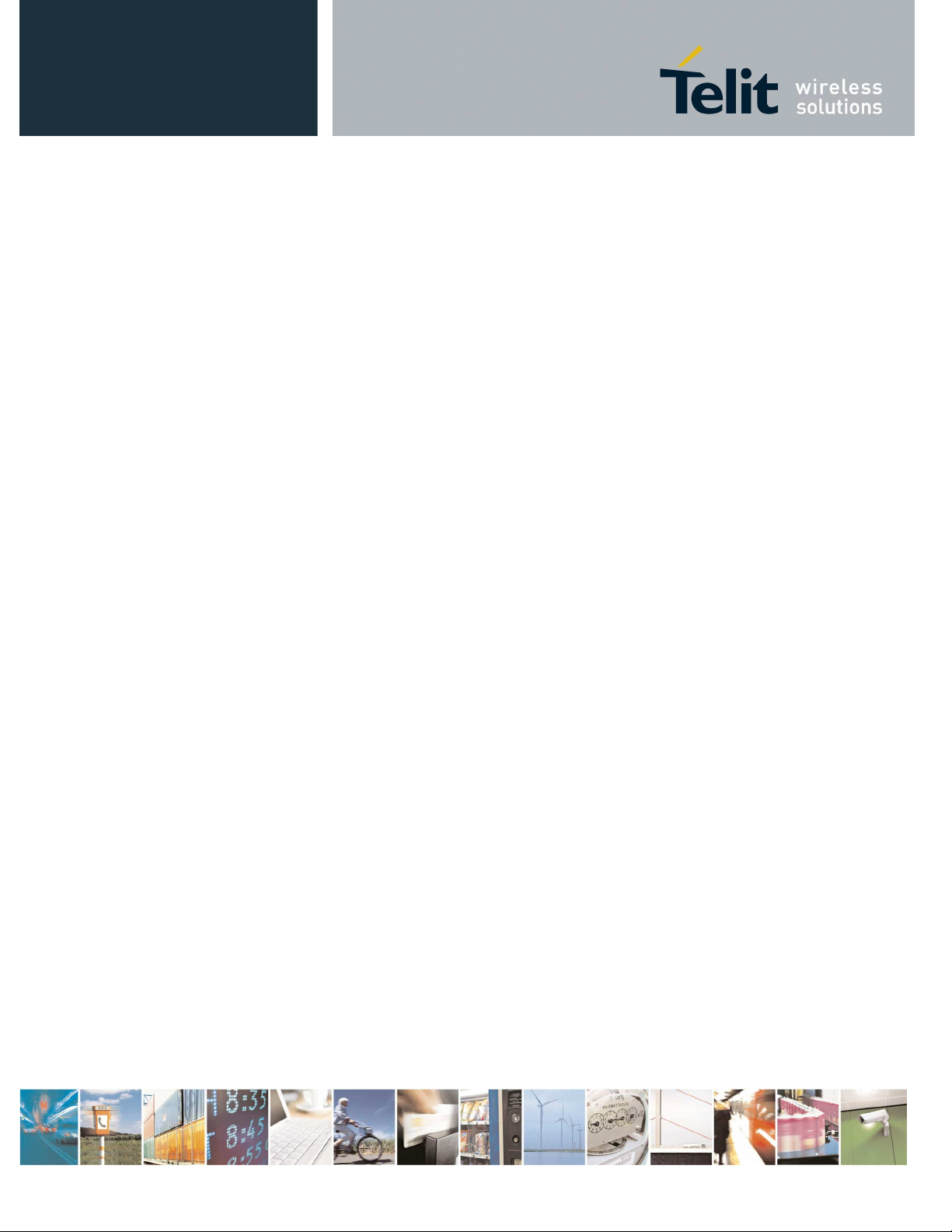
GE864
GE864----QUAD Automotive V2 Hardware User Guide
GE864GE864
Disclaimer
Disclaimer
DisclaimerDisclaimer
The information contained in this document is the proprietary information of Telit
Communications S.p.A. and its affiliates (“TELIT”).
The contents are confidential and any disclosure to persons other than the officers,
employees, agents or subcontractors of the owner or licensee of this document,
without the prior written consent of Telit, is strictly prohibited.
Telit makes every effort to ensure the quality of the information it makes available.
Notwithstanding the foregoing, Telit does not make any warranty as to the information
contained herein, and does not accept any liability for any injury, loss or damage of any
kind incurred by use of or reliance upon the information.
Telit disclaims any and all responsibility for the application of the devices characterized
in this document, and notes that the application of the device must comply with the
safety standards of the applicable country, and where applicable, with the relevant
wiring rules.
Telit reserves the right to make modifications, additions and deletions to this document
due to typographical errors, inaccurate information, or improvements to programs
and/or equipment at any time and without notice.
Such changes will, nevertheless be incorporated into new editions of this document.
Copyright: Transmittal, reproduction, dissemination and/or editing of this document as
well as utilization of its contents and communication thereof to others without express
authorization are prohibited. Offenders will be held liable for payment of damages. All
rights are reserved.
Copyright © Telit Communications S.p.A. 2010.
QUAD Automotive V2 Hardware User Guide
QUAD Automotive V2 Hardware User GuideQUAD Automotive V2 Hardware User Guide
1vv0300840 Rev.3 2010-04-08
Reproduction forbidden without Telit Communications S.p.A. written authorization - All Rights Reserved page 6 of 71
Page 7
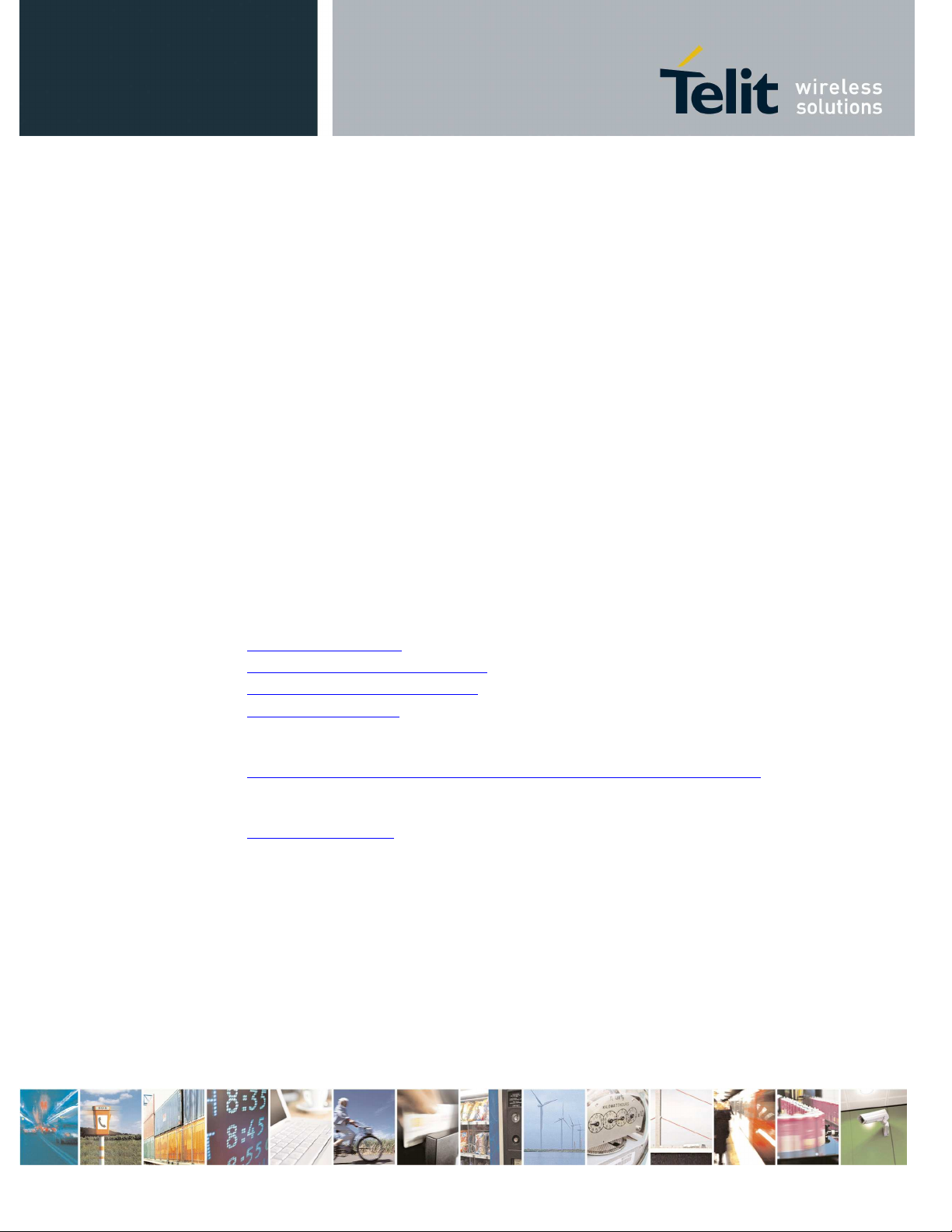
1. Introduction
The information presented in this document is believed to be accurate and reliable.
However, no responsibility is assumed by Telit Communications S.p.A. for its use, nor
any infringement of patents or other rights of third parties which may result from its
use. No license is granted by implication or otherwise under any patent rights of Telit
Communications S.p.A. other than for circuitry embodied in Telit products. This
document is subject to change without notice.
1.1. Scope
The aim of this document is the description of some hardware solutions useful for
developing a product with the Telit
GE864
GE864----QUAD Automotive V2 Hardware User Guide
GE864GE864
Telit GE864
GE864----QUAD Automotive V2
Telit Telit
GE864GE864
QUAD Automotive V2 Hardware User Guide
QUAD Automotive V2 Hardware User GuideQUAD Automotive V2 Hardware User Guide
1vv0300840 Rev.3 2010-04-08
QUAD Automotive V2module.
QUAD Automotive V2QUAD Automotive V2
1.2. Contact Information, Support
For general contact, technical support, to report documentation errors and to order
manuals, contact Telit Technical Support Center (TTSC) at:
TS-EMEA@telit.com
TS-NORTHAMERICA@telit.com
TS-LATINAMERICA@telit.com
TS-APAC@telit.com
Alternatively, use:
http://www.telit.com/en/products/technical-support-center/contact.php
For detailed information about where you can buy the Telit modules or for
recommendations on accessories and components visit:
http://www.telit.com
To register for product news and announcements or for product questions contact Telit
Technical Support Center (TTSC).
Our aim is to make this guide as helpful as possible. Keep us informed of your
comments and suggestions for improvements.
Telit appreciates feedback from the users of our information.
Reproduction forbidden without Telit Communications S.p.A. written authorization - All Rights Reserved page 7 of 71
Page 8
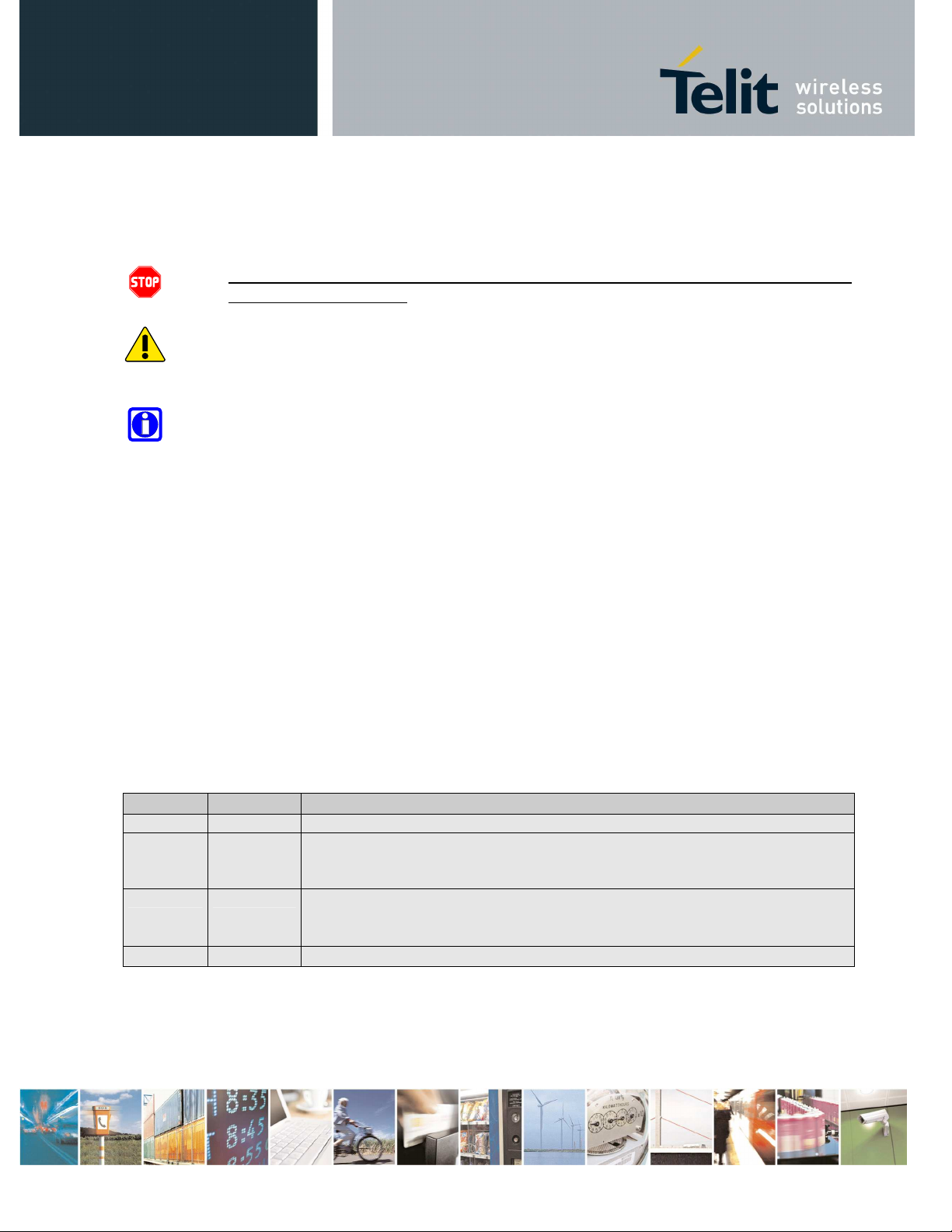
1.3. Text Conventions
Danger
Danger – This information MUST be followed or catastrophic equipment failure or
Danger Danger
bodily injury may occur.
bodily injury may occur.
bodily injury may occur.bodily injury may occur.
Caution or Warning
Caution or Warning – Alerts the user to important points about integrating the
Caution or Warning Caution or Warning
module, if these points are not followed, the module and end use
module, if these points are not followed, the module and end user equipment may
module, if these points are not followed, the module and end usemodule, if these points are not followed, the module and end use
fail or malfunction.
fail or malfunction.
fail or malfunction.fail or malfunction.
Tip or Information
Tip or Information – Provides advice and suggestions that may be useful when
Tip or Information Tip or Information
integrating the module.
integrating the module.
integrating the module.integrating the module.
All dates are in ISO 8601 format, i.e. YYYY-MM-DD.
This information MUST be followed or catastrophic equipment failure or
This information MUST be followed or catastrophic equipment failure or This information MUST be followed or catastrophic equipment failure or
Alerts the user to important points about integrating the
Alerts the user to important points about integrating the Alerts the user to important points about integrating the
Provides advice and suggestions that may be useful when
Provides advice and suggestions that may be useful when Provides advice and suggestions that may be useful when
GE864
GE864----QUAD Automotive V2 Hardware User Guide
GE864GE864
QUAD Automotive V2 Hardware User Guide
QUAD Automotive V2 Hardware User GuideQUAD Automotive V2 Hardware User Guide
1vv0300840 Rev.3 2010-04-08
r equipment may
r equipment may r equipment may
1.4. Related Documents
• SIM Holder Design Guides, 80000NT10001a
• SW User Guide, 1vv0300784
• GE864-QUAD Automotive V2 Product Description, 80331ST10066a
• Audio settings application note , 80000NT10007a
• AT Commands Reference Guide 80000ST10025a
1.5. Document History
RRRR
eeee
vvvv
iiii
ssss
iiii
oooo
nnnn
DDDD
aaaa
tttt
eeee
RRRR
eeee
vvvv
iiii
ssss
iiii
oooo
nnnn
ISSUE#0 2009-07-01 First Release from rev 7 of 1vv0300779
ISSUE#1 2009-07-27 Changed par. 4.1 Turning ON and par. 5.1 Power supply Requirements
ISSUE#2 2010-03-30 Applied new layout (paragraphs numbers shifted accordingly)
ISSUE#3 2010-04-08 The external function error on pin F3
DDDD
aaaa
tttt
eeee
CCCC
hhhh
aaaa
nnnn
gggg
eeee
ssss
CCCC
hhhh
Changed par. 12.3 Recommended foot print…. and par.14 Conformity Assessment
Issues
Updated par. 9.3
Updated chapter 10
aaaa
nnnn
gggg
eeee
ssss
5V UART level translation
Reproduction forbidden without Telit Communications S.p.A. written authorization - All Rights Reserved page 8 of 71
Page 9
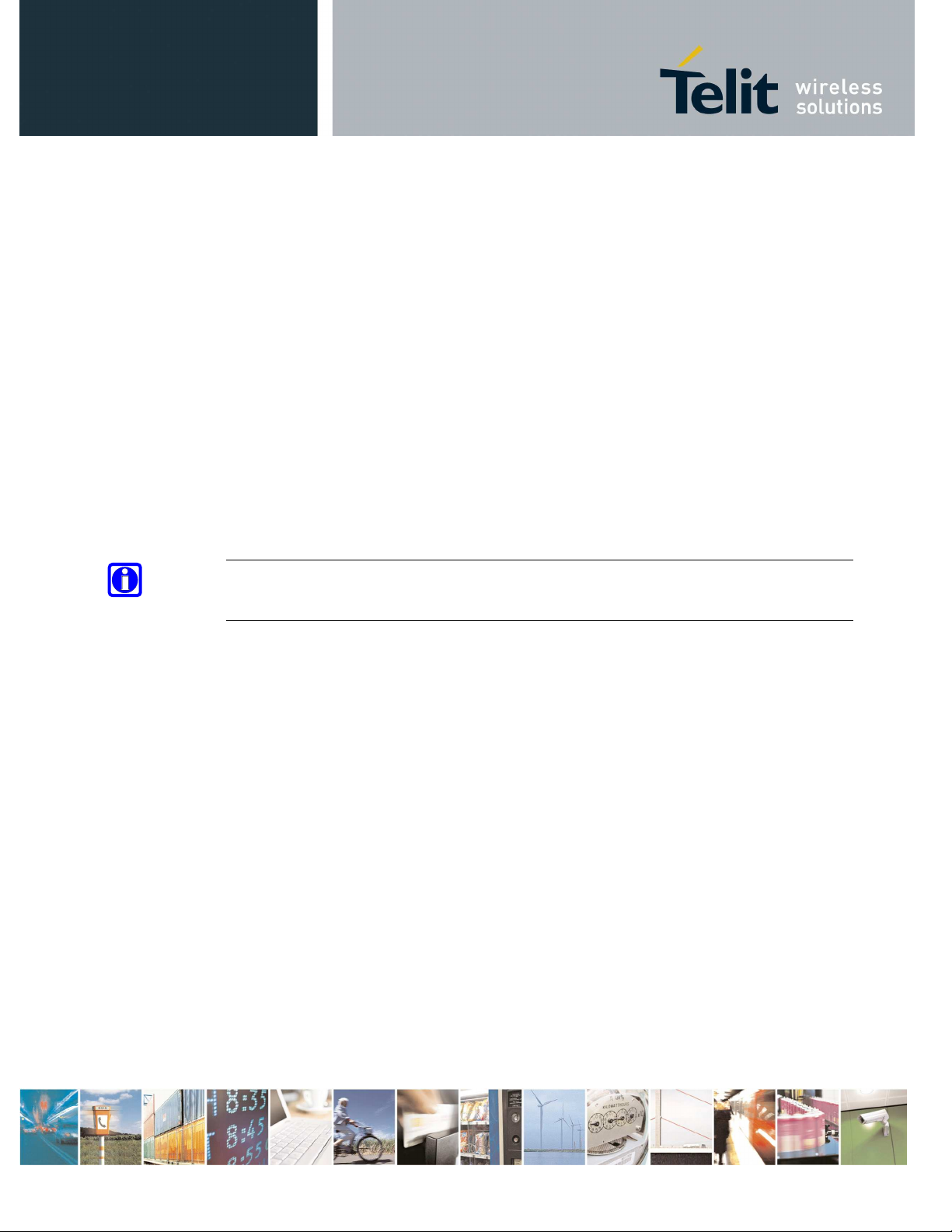
2. Overview
The aim of this document is the description of some hardware solutions useful for
developing a product with the Telit
In this document all the basic functions of a mobile phone module will be taken into
account; for each one of them a proper hardware solution will be suggested and
eventually the wrong solutions and common errors to be avoided will be evidenced.
Obviously this document cannot embrace the whole hardware solutions and products
that may be designed. The wrong solutions to be avoided shall be considered as
mandatory, while the suggested hardware configurations shall not be considered
mandatory, instead the information given shall be used as a guide and a starting point
for properly developing your product with the Telit
module. For further hardware details that may not be explained in this document refer
to the Telit GE864-QUAD Automotive V2 Product Description document where all the
hardware information is reported.
NOTE:
NOTE:
NOTE:NOTE:
The integration of the GSM/GPRS
application shall be done according to the design rules described in this manual.
The information presented in this document is believed to be accurate and reliable.
However, no responsibility is assumed by Telit Communications S.p.A. for its use, nor
any infringement of patents or other rights of third parties which may result from its
use. No license is granted by implication or otherwise under any patent rights of Telit
Communications S.p.A. other than for circuitry embodied in Telit products. This
document is subject to change without notice.
GE864
GE864----QUAD Automotive V2 Hardware User Guide
GE864GE864
Telit GE864
GE864----QUAD Automotive V2
Telit Telit
GE864GE864
GE864-QUAD Automotive V2
QUAD Automotive V2 Hardware User Guide
QUAD Automotive V2 Hardware User GuideQUAD Automotive V2 Hardware User Guide
1vv0300840 Rev.3 2010-04-08
QUAD Automotive V2 module.
QUAD Automotive V2QUAD Automotive V2
Telit GE864
GE864----QUAD Automotive V2
Telit Telit
GE864GE864
QUAD Automotive V2
QUAD Automotive V2QUAD Automotive V2
cellular module within user
Reproduction forbidden without Telit Communications S.p.A. written authorization - All Rights Reserved page 9 of 71
Page 10
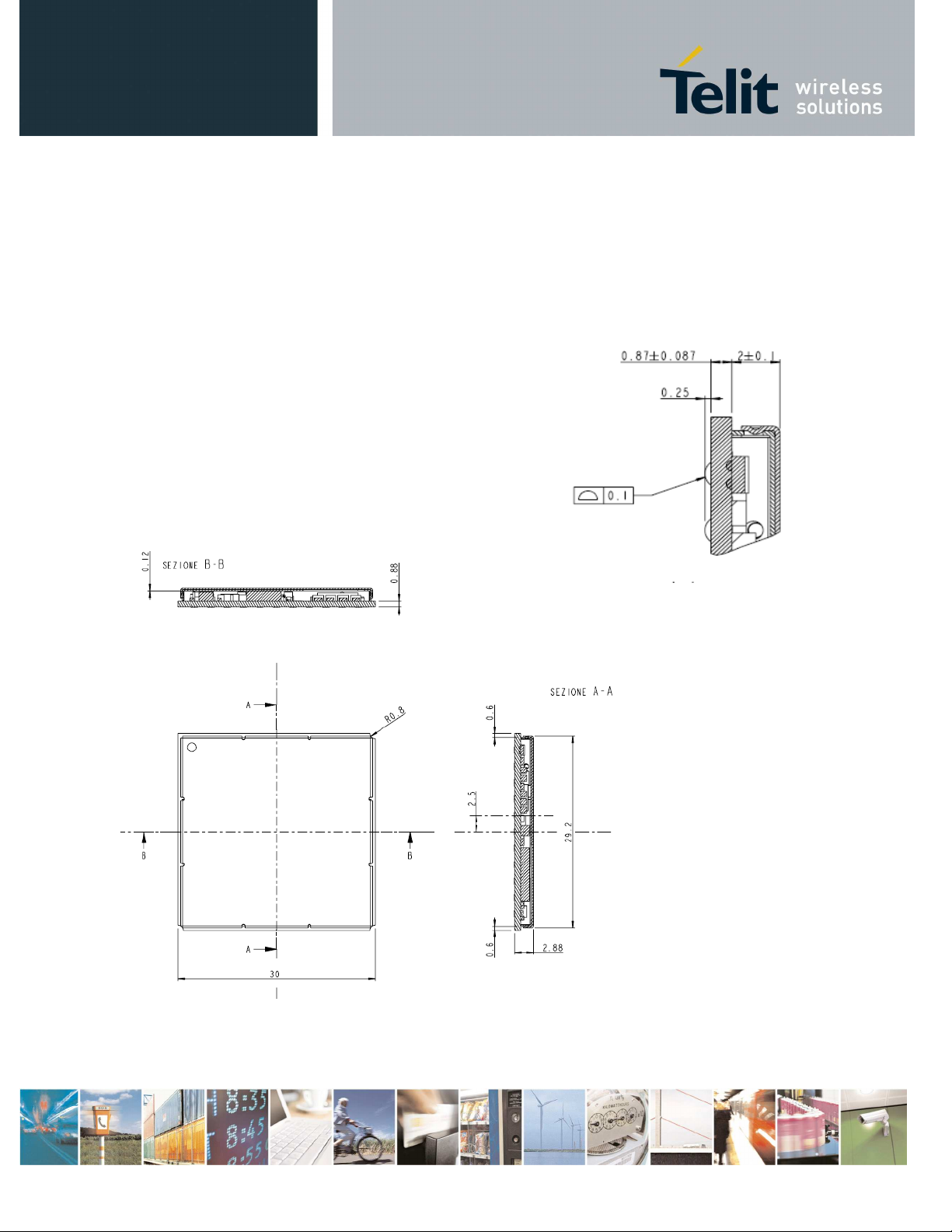
GE864
GE864----QUAD Automotive V2 Hardware User Guide
GE864GE864
QUAD Automotive V2 Hardware User Guide
QUAD Automotive V2 Hardware User GuideQUAD Automotive V2 Hardware User Guide
1vv0300840 Rev.3 2010-04-08
3. GE864-QUAD Automotive V2 Mechanical Dimensions
The Telit
Telit GE864
GE864----QUAD Automotive V2
Telit Telit
GE864GE864
• Length:
Length: 30 mm
Length: Length:
• Width:
Width: 30 mm
Width: Width:
• Thickness:
Thickness: 2.9
Thickness: Thickness:
• Weight:
Weight: 5,2 g/4,2g
Weight:Weight:
QUAD Automotive V2 module overall dimension are:
QUAD Automotive V2QUAD Automotive V2
30 mm
30 mm30 mm
30 mm
30 mm 30 mm
2.9 mm
mm
2.92.9
mm mm
5,2 g/4,2g
5,2 g/4,2g5,2 g/4,2g
Reproduction forbidden without Telit Communications S.p.A. written authorization - All Rights Reserved page 10 of 71
Page 11
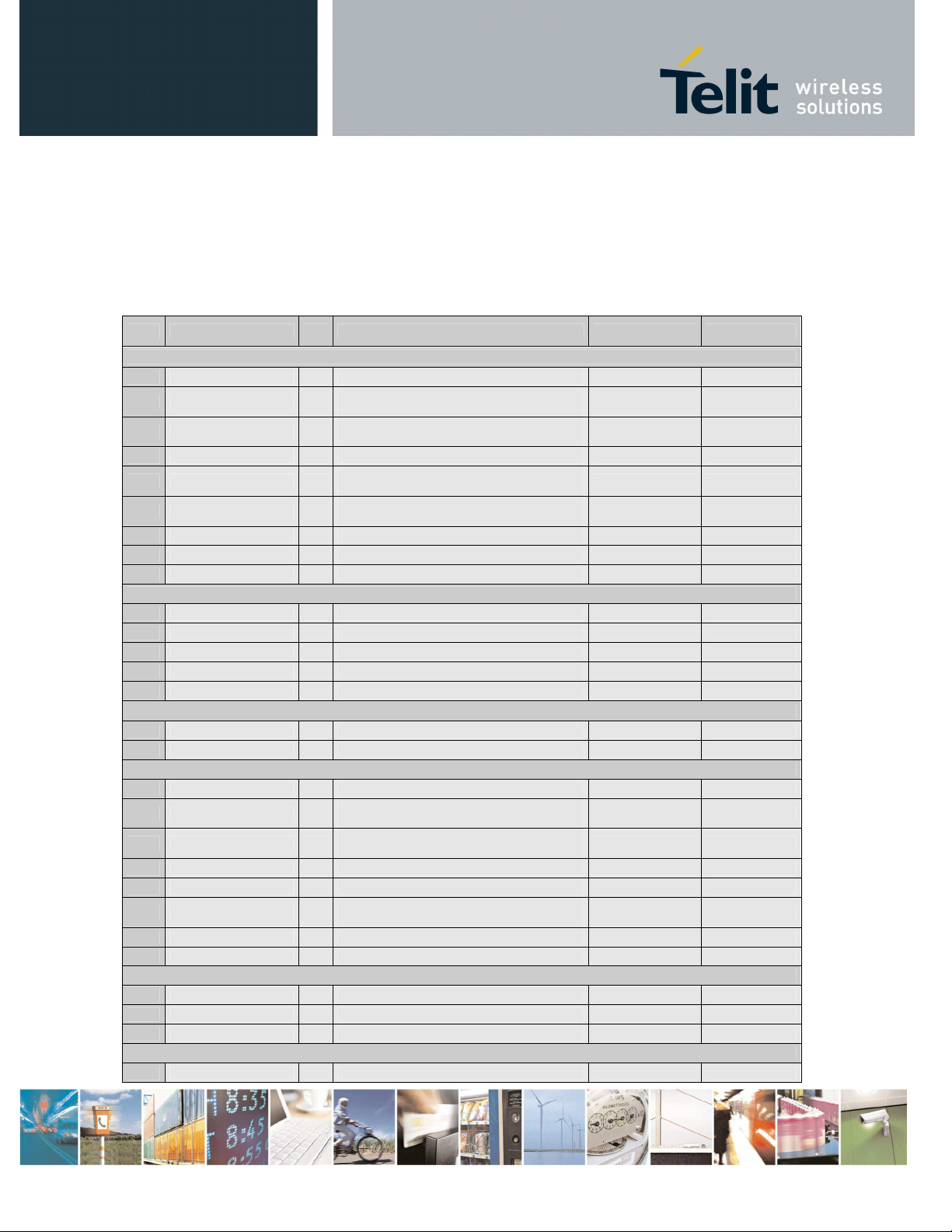
GE864
GE864----QUAD Automotive V2 Hardware User Guide
GE864GE864
QUAD Automotive V2 Hardware User Guide
QUAD Automotive V2 Hardware User GuideQUAD Automotive V2 Hardware User Guide
1vv0300840 Rev.3 2010-04-08
4. GE864-QUAD Automotive V2 module connections
4.1.
4.1. PIN
4.1.4.1.
Ball
Ball Si
BallBall
F9
F9 AXE I Handsfree switching 100K CMOS 2.8V
F9F9
G8
G8 MIC_HF+ AI
G8G8
G9
G9 MIC_MT- AI
G9G9
G10
G10 EAR_MT+ AO Handset earphone signal output, phase + Audio
G10G10
J8
J8 MIC_MT+ AI
J8J8
J9
J9 MIC_HF- AI
J9J9
J10
J10 EAR_HF- AO Handsfree ear output, phase - Audio
J10J10
H9
H9 EAR_MT- AO Handset earphone signal output, phase - Audio
H9H9
H10
H10 EAR_HF+ AO Handsfree ear output, phase + Audio
H10H10
C10
C10 SIMCLK O External SIM signal – Clock 1,8 / 3V
C10C10
C11
C11 SIMIN I External SIM signal - Presence (active low) 47K 1,8 / 3V
C11C11
DDDD4444 SIMVCC - External SIM signal – Power supply for the SIM 1,8 / 3V
D10
D10 SIMIO I/O External SIM signal - Data I/O 1,8 / 3V
D10D10
E9
E9 SIMRST O External SIM signal – Reset 1,8 / 3V
E9E9
D11
D11 TX_TRACE O TX Data for debug monitor CMOS 2.8V
D11D11
F10
F10 RX_TRACE I RX Data for debug monitor CMOS 2.8V
F10F10
B6
B6 C125/RING O Output for Ring indicator signal (RI) to DTE CMOS 2.8V
B6B6
B7
B7 C108/DTR I
B7B7
D9
D9 C109/DCD O
D9D9
E7
E7 C103/TXD I Serial data input (TXD) from DTE CMOS 2.8V
E7E7
E11
E11 C107/DSR O Output for Data set ready signal (DSR) to DTE CMOS 2.8V
E11E11
F7
F7 C105/RTS I
F7F7
F6
F6 C106/CTS O Output for Clear to send signal (CTS) to DTE CMOS 2.8V
F6F6
H8
H8 C104/RXD O Serial data output to DTE CMOS 2.8V
H8H8
C7
C7 DAC_OUT AO Digital/Analog converter output D/A
C7C7
J11
J11 ADC_IN1 AI Analog/Digital converter input A/D
J11J11
H11
H11 ADC_IN2 AI Analog/Digital converter input A/D
H11H11
A2
A2 RESET* I Reset input
A2A2
PIN----OUT
PINPIN
Signal
gnal I/O
SiSi
gnalgnal
OUT
OUTOUT
I/O Function
I/OI/O
Handsfree mic. input; phase +, nom. level
3mVrms
Handset mic.signal input; phase-, nom. level
50mVrms
Handset mic.signal input; phase+, nom. level
50mVrms
Handsfree mic.input; phase -, nom. level
3mVrms
Prog. / Data + HW Flow Control
Prog. / Data + HW Flow Control
Prog. / Data + HW Flow ControlProg. / Data + HW Flow Control
Input for Data terminal ready signal (DTR) from
DTE
Output for Data carrier detect signal (DCD) to
DTE
Input for Request to send signal (RTS) from
DTE
Function Internal PULL UP
FunctionFunction
Audio
Audio
AudioAudio
SIM card interface
SIM card interface
SIM card interfaceSIM card interface
Trace
Trace
TraceTrace
DAC and ADC
DAC and ADC
DAC and ADCDAC and ADC
Miscellaneous Functions
Miscellaneous Functions
Miscellaneous FunctionsMiscellaneous Functions
Internal PULL UP
Internal PULL UPInternal PULL UP
Audio
Audio
Audio
Audio
CMOS 2.8V
CMOS 2.8V
CMOS 2.8V
Type
Type
TypeType
Reproduction forbidden without Telit Communications S.p.A. written authorization - All Rights Reserved page 11 of 71
Page 12
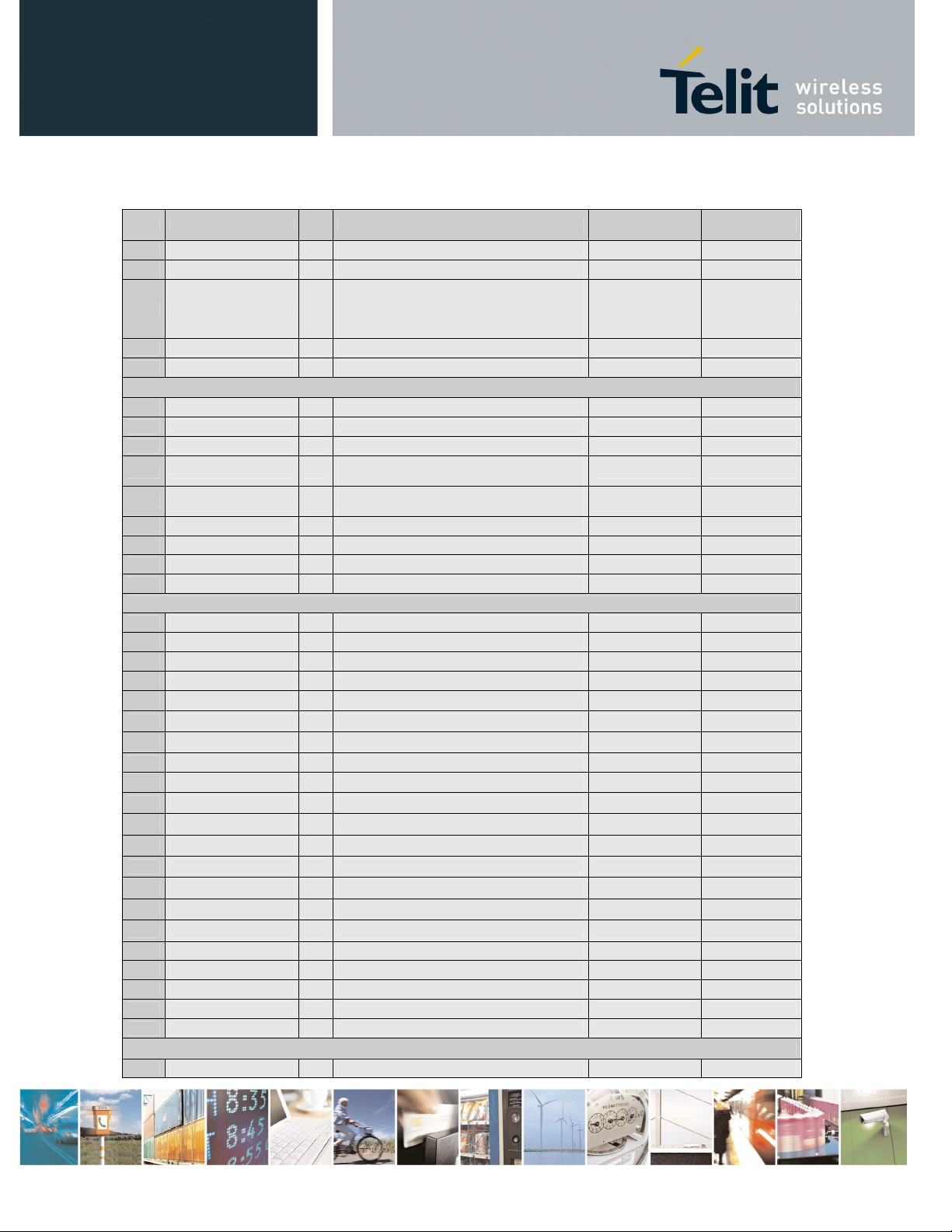
GE864
GE864----QUAD Automotive V2 Hardware User Guide
GE864GE864
Ball
Ball Si
BallBall
D8
D8 STAT_LED O Status indicator led CMOS 1.8V
D8D8
E2
E2 VRTC AO VRTC Power
E2E2
J5
J5 ON_OFF* I
J5J5
L8
L8 PWRMON O Power ON Monitor CMOS 2.8V
L8L8
L4
L4 Antenna O Antenna output – 50 ohm RF
L4L4
E6
E6 GPIO_01 / JDR I/O Telit GPIO01 I/O pin / Jammer detect report CMOS 2.8V
E6E6
H5
H5 GPIO_02/PCM_WAO I/O Telit GPIO02 Configurable GPIO / PCM audio * CMOS 2.8V
H5H5
K7
K7 GPIO_03 / PCM_RX I/O Telit GPIO03 Configurable GPIO / PCM audio * CMOS 2.8V
K7K7
B3
B3 GPIO_04 I/O
B3B3
K8
K8 GPIO_05 / RFTXMON I/O
K8K8
B5
B5 GPIO_06 / ALARM I/O Telit GPIO06 Configurable GPIO / ALARM CMOS 2.8V
B5B5
L9
L9 GPIO_07 / BUZZER I/O Telit GPIO07 Configurable GPIO / Buzzer CMOS 2.8V
L9L9
H3
H3 GPIO_08 / PCM_TX I/O Telit GPIO08 Configurable GPIO / PCM audio * CMOS 2.8V
H3H3
D7
D7 GPIO_09 / PCM_CLK I/O Telit GPIO09 Configurable GPIO / PCM audio * CMOS 2.8V
D7D7
J1
J1 VBATT - Main power supply Power
J1J1
K1
K1 VBATT - Main power supply Power
K1K1
J2
J2 VBATT - Main power supply Power
J2J2
K2
K2 VBATT - Main power supply Power
K2K2
A1
A1 GND - Ground Power
A1A1
A11
A11 GND - Ground Power
A11A11
D6
D6 GND - Ground Power
D6D6
F1
F1 GND - Ground Power
F1F1
F11
F11 GND - Ground Power
F11F11
H1
H1 GND - Ground Power
H1H1
H2
H2 GND - Ground Power
H2H2
J3
J3 GND - Ground Power
J3J3
K3
K3 GND - Ground Power
K3K3
K4
K4 GND - Ground Power
K4K4
K5
K5 GND - Ground Power
K5K5
K6
K6 GND - Ground Power
K6K6
L1
L1 GND - Ground Power
L1L1
L2
L2 GND - Ground Power
L2L2
L3
L3 GND - Ground Power
L3L3
L6
L6 GND - Ground Power
L6L6
L11
L11 GND - Ground Power
L11L11
A3
A3 - - Reserved
A3A3
Signal
gnal I/O
SiSi
gnalgnal
I/O Function
I/OI/O
Input command for switching power ON or OFF
(toggle command). The pulse to be sent to the
GE864-QUAD Automotive V2 must be equal or
greater than 1 second.
Telit GPIO04 Configurable GPIO / RF
Transmission Control
Telit GPIO05 Configurable GPIO / Transmitter
ON monitor
Function Internal PULL UP
FunctionFunction
Telit GPIO
Telit GPIO
Telit GPIOTelit GPIO
Power Supply
Power Supply
Power SupplyPower Supply
RESERVED
RESERVED
RESERVEDRESERVED
QUAD Automotive V2 Hardware User Guide
QUAD Automotive V2 Hardware User GuideQUAD Automotive V2 Hardware User Guide
1vv0300840 Rev.3 2010-04-08
Internal PULL UP
Internal PULL UPInternal PULL UP
47K Pull up to VBATT
CMOS 2.8V
CMOS 2.8V
Type
Type
TypeType
Reproduction forbidden without Telit Communications S.p.A. written authorization - All Rights Reserved page 12 of 71
Page 13
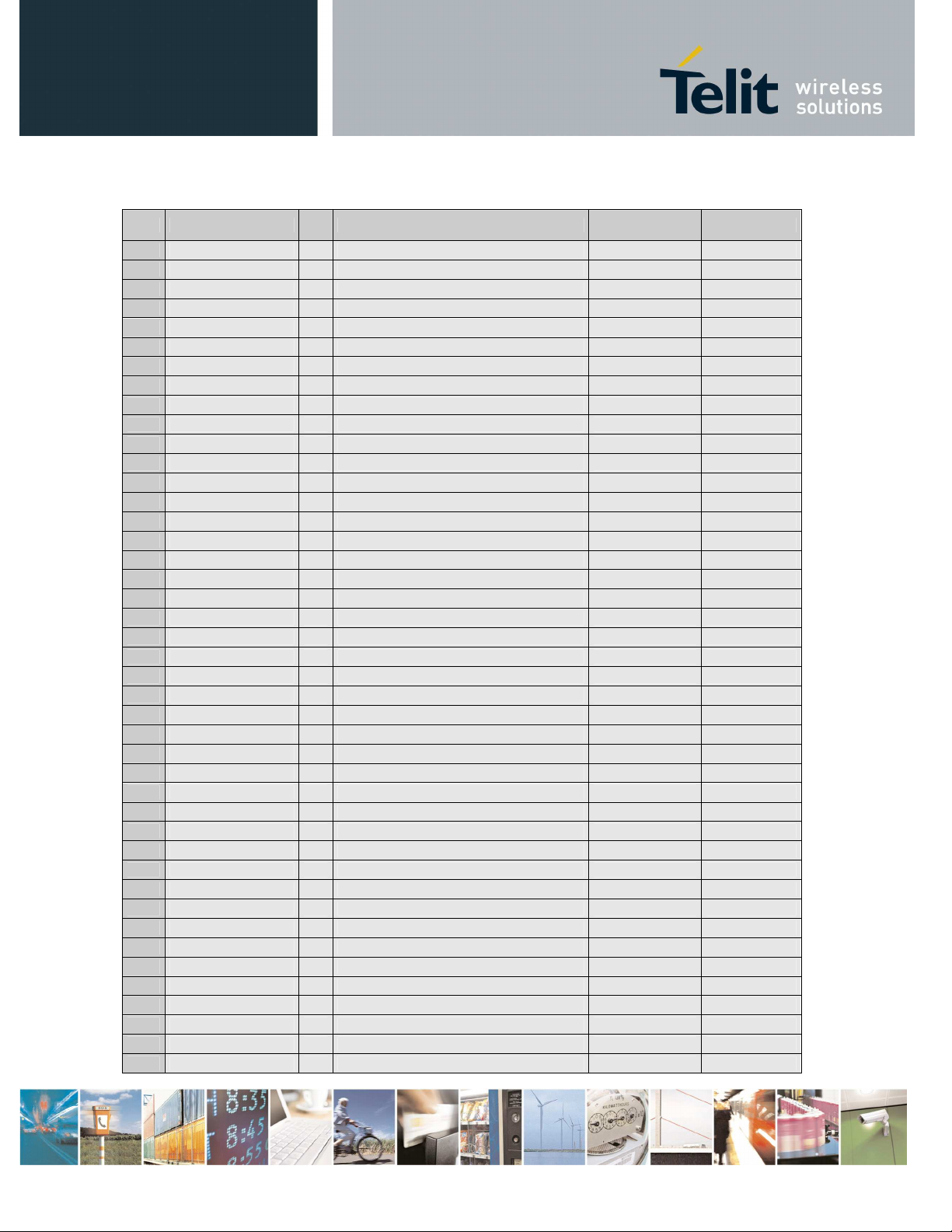
GE864
GE864----QUAD Automotive V2 Hardware User Guide
GE864GE864
Ball
Ball Si
BallBall
A4
A4 - - Reserved
A4A4
A5
A5 - - Reserved
A5A5
A6
A6 - - Reserved
A6A6
A7
A7 - - Reserved
A7A7
A8
A8 - - Reserved
A8A8
A9
A9 - - Reserved
A9A9
A10
A10 - - Reserved
A10A10
B1
B1 - - Reserved
B1B1
B2
B2 - - Reserved
B2B2
B4
B4 - - Reserved
B4B4
B8
B8 - - Reserved
B8B8
B9
B9 - - Reserved
B9B9
B10
B10 - - Reserved
B10B10
B11
B11 - - Reserved
B11B11
C1
C1 - - Reserved
C1C1
C2
C2 - - Reserved
C2C2
C3
C3 - - Reserved
C3C3
C4
C4 - - Reserved
C4C4
C5
C5 - - Reserved
C5C5
C6
C6 - - Reserved
C6C6
C8
C8 - - Reserved
C8C8
C9
C9 - - Reserved
C9C9
D1
D1 - - Reserved
D1D1
D2
D2 - - Reserved
D2D2
D3
D3 - - Reserved
D3D3
D5
D5 - - Reserved
D5D5
E1
E1 - - Reserved
E1E1
E3
E3 - - Reserved
E3E3
E4
E4 - - Reserved
E4E4
E5
E5 - - Reserved
E5E5
E8
E8 - - Reserved
E8E8
E10
E10 - - Reserved
E10E10
F2
F2 - - Reserved
F2F2
F3
F3 - - Reserved
F3F3
F4
F4 - - Reserved
F4F4
F5
F5 - - Reserved
F5F5
F8
F8 - - Reserved
F8F8
G1
G1 - - Reserved
G1G1
G2
G2 - - Reserved
G2G2
G3
G3 - - Reserved
G3G3
G4
G4 - - Reserved
G4G4
G5
G5 - - Reserved
G5G5
G6
G6 - - Reserved
G6G6
Signal
gnal I/O
SiSi
gnalgnal
I/O Function
I/OI/O
Function Internal PULL UP
FunctionFunction
QUAD Automotive V2 Hardware User Guide
QUAD Automotive V2 Hardware User GuideQUAD Automotive V2 Hardware User Guide
1vv0300840 Rev.3 2010-04-08
Internal PULL UP
Internal PULL UPInternal PULL UP
Type
Type
TypeType
Reproduction forbidden without Telit Communications S.p.A. written authorization - All Rights Reserved page 13 of 71
Page 14
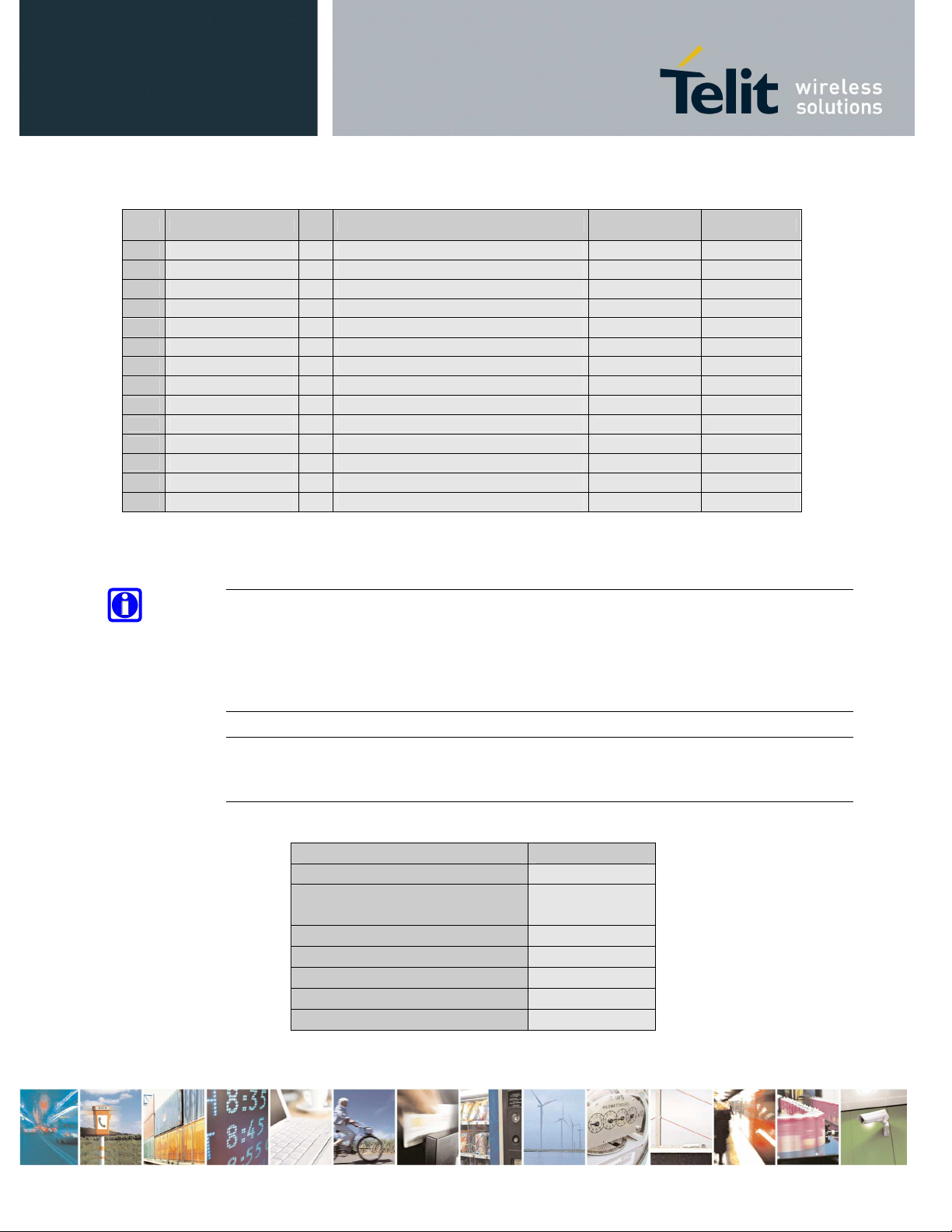
GE864
GE864----QUAD Automotive V2 Hardware User Guide
GE864GE864
QUAD Automotive V2 Hardware User Guide
QUAD Automotive V2 Hardware User GuideQUAD Automotive V2 Hardware User Guide
1vv0300840 Rev.3 2010-04-08
Ball
Ball Si
BallBall
G7
G7 - - Reserved
G7G7
G11
G11 - - Reserved
G11G11
H4
H4 - - Reserved
H4H4
H6
H6 - - Reserved
H6H6
H7
H7 - - Reserved
H7H7
J4
J4 - - Reserved
J4J4
J6
J6 - - Reserved
J6J6
J7
J7 - - Reserved
J7J7
K9
K9 - - Reserved
K9K9
K10
K10 - - Reserved
K10K10
K11
K11 - - Reserved
K11K11
L5
L5 - - Reserved
L5L5
L7
L7 - - Reserved
L7L7
L10
L10 - - Reserved
L10L10
Signal
gnal I/O
SiSi
gnalgnal
I/O Function
I/OI/O
Function Internal PULL UP
FunctionFunction
Internal PULL UP
Internal PULL UPInternal PULL UP
* Ref. to Digital Voice Interface Application Note 80000NT10004a.
NOTE:
NOTE:
NOTE:NOTE:
RESERVED pins must not be connected
Type
Type
TypeType
NOTE:
NOTE:
NOTE:NOTE:
RTS must be connected to the GND (on the module side) if flow control is not used.
NOTE:
NOTE:
NOTE:NOTE:
If not used, almost all pins should be left disconnected. The only exceptions are the
following pins:
pin
pin signal
pinpin
J1,K1,J2,K2
J1,K1,J2,K2 VBATT
J1,K1,J2,K2J1,K1,J2,K2
A1,F1,H1,L1,H2,L2,J3,K3,L3,
A1,F1,H1,L1,H2,L2,J3,K3,L3,
A1,F1,H1,L1,H2,L2,J3,K3,L3,A1,F1,H1,L1,H2,L2,J3,K3,L3,
K4,K5,D6,K6,L6,A1
K4,K5,D6,K6,L6,A11,F11,L11
K4,K5,D6,K6,L6,A1K4,K5,D6,K6,L6,A1
1,F11,L11
1,F11,L111,F11,L11
J5
J5 ON/OFF*
J5J5
E7
E7 TXD
E7E7
A2
A2 RESET*
A2A2
H8
H8 RXD
H8H8
signal
signalsignal
GND
Reproduction forbidden without Telit Communications S.p.A. written authorization - All Rights Reserved page 14 of 71
Page 15
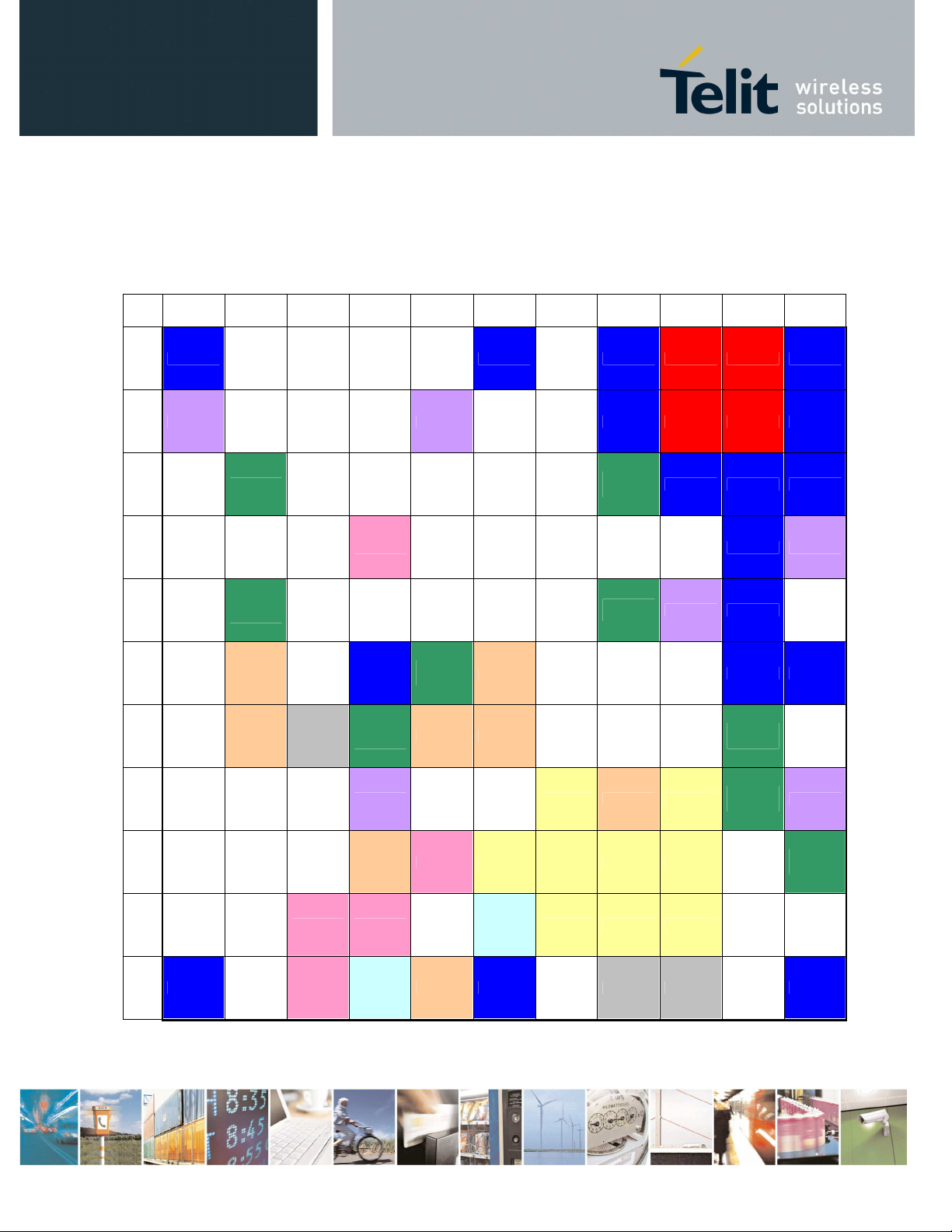
GE864
GE864----QUAD Automotive V2 Hardware User Guide
GE864GE864
QUAD Automotive V2 Hardware User Guide
QUAD Automotive V2 Hardware User GuideQUAD Automotive V2 Hardware User Guide
1vv0300840 Rev.3 2010-04-08
4.1.1.
4.1.1. BGA Balls Layout
4.1.1.4.1.1.
BGA Balls Layout
BGA Balls LayoutBGA Balls Layout
TOP VIEW
TOP VIEW
TOP VIEWTOP VIEW
AAAA BBBB CCCC DDDD EEEE FFFF GGGG HHHH JJJJ KKKK LLLL
GND - - - -
1111
RESET* - - - VRTC - - GND VBATT VBATT GND
2222
3333
4444
5555
6666
7777
8888
- GPIO_04 - - - - -
-- - - SIMVCC - - - - - GND Antenna
GPIO_06 /
-
-
- C108 / DTR DAC_OUT
- - - STAD_ LED
ALARM
C125/RING
- - - - -
- GND
GPIO_09 /
PCM_CLK
GPIO_01 /
JDR
C103 / TXD C105 / RTS
- - MIC_HF+ C104 / RXD MIC_MT+
GND - GND VBATT VBATT GND
GPIO_08 /
PCM_TX
GPIO_02 /
PCM_WAO
C106 / CTS
- - - GND GND
- - -
GND GND GND
ON_OFF* GND -
GPIO_03/
PCM_RX
GPIO_05 /
RFTXMON
-
PWRMON
9999
10
10
1010
11
11
1111
- - - C109 / DCD SIMRST AXE MIC_MT- EAR_MT- MIC_HF- -
- - SIMCLK SIMIO
GND - SIMIN
TX_TRACE
- RX_TRACE
C107 / DSR GND - ADC_IN2 ADC_IN1 - GND
EAR_MT+ EAR_HF+ EAR_HF- - -
GPIO_07 /
BUZZER
Reproduction forbidden without Telit Communications S.p.A. written authorization - All Rights Reserved page 15 of 71
Page 16

GE864
GE864----QUAD Automotive V2 Hardware User Guide
GE864GE864
QUAD Automotive V2 Hardware User Guide
QUAD Automotive V2 Hardware User GuideQUAD Automotive V2 Hardware User Guide
1vv0300840 Rev.3 2010-04-08
AUDIO Signals balls
SIM CARD interface balls
TRACE Signals balls
Prog. / data + Hw Flow Control signals balls
ADC signals balls
MISCELLANEOUS functions signals balls
TELIT GPIO balls
POWER SUPPLY VBATT balls
POWER SUPPLY GND balls
RESERVED
Reproduction forbidden without Telit Communications S.p.A. written authorization - All Rights Reserved page 16 of 71
Page 17
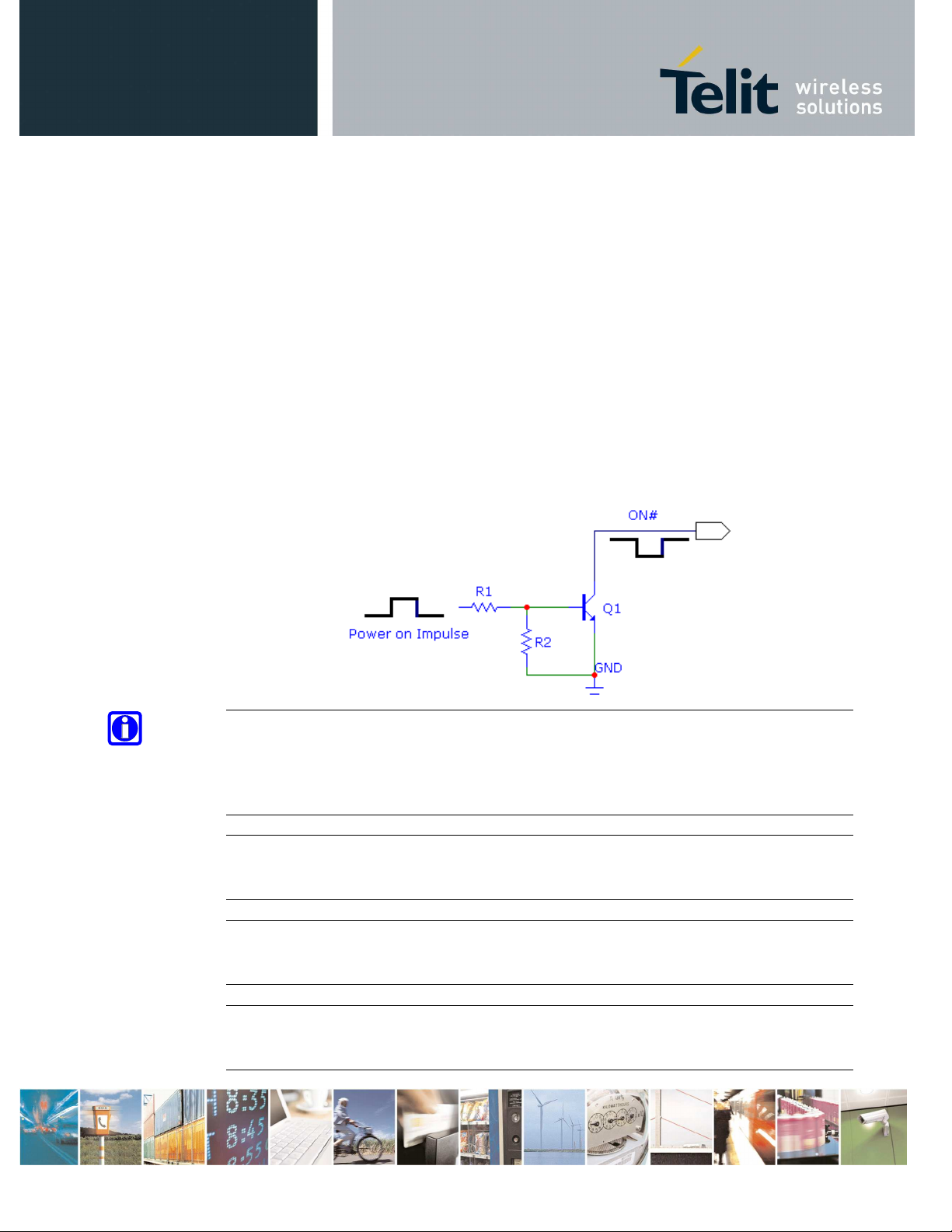
GE864
GE864----QUAD Automotive V2 Hardware User Guide
GE864GE864
5. Hardware Commands
5.1.
5.1. Turning ON the
5.1.5.1.
Turning ON the GE864
Turning ON the Turning ON the
To turn on the GE864-QUAD Automotive V2 the pad ON* must be tied low for at least 1
seconds and then released.
When the power supply voltage is lower than 3.4V the pad ON# must be tied low for at
least 3 seconds.
The maximum current that can be drained from the ON* pad is 0,1 mA.
A simple circuit to do it is:
GE864----QUAD Automotive V2
GE864GE864
QUAD Automotive V2 Hardware User Guide
QUAD Automotive V2 Hardware User GuideQUAD Automotive V2 Hardware User Guide
1vv0300840 Rev.3 2010-04-08
QUAD Automotive V2 module
QUAD Automotive V2QUAD Automotive V2
module
module module
NOTE:
NOTE:
NOTE: NOTE:
don't use any pull up resistor on the ON* line, it is internally pulled up. Using pull up
resistor may bring to latch up problems on the GE864-QUAD Automotive V2 power
regulator and improper power on/off of the module. The line ON* must be connected
only in open collector configuration.
NOTE:
NOTE:
NOTE:NOTE:
In this document all the lines that are inverted, hence have active low signals are
labeled with a name that ends with a "*" .
TIP:
TIP:
TIP:TIP:
To check if the device has powered on, the hardware line PWRMON should be
monitored. After 00ms the line raised up the device could be considered powered on.
NOTE:
NOTE:
NOTE:NOTE:
It is recommended to avoid having any HIGH logic level signal applied to the digital pins
of the GE864-QUAD Automotive V2when the module is powered off.
Reproduction forbidden without Telit Communications S.p.A. written authorization - All Rights Reserved page 17 of 71
Page 18
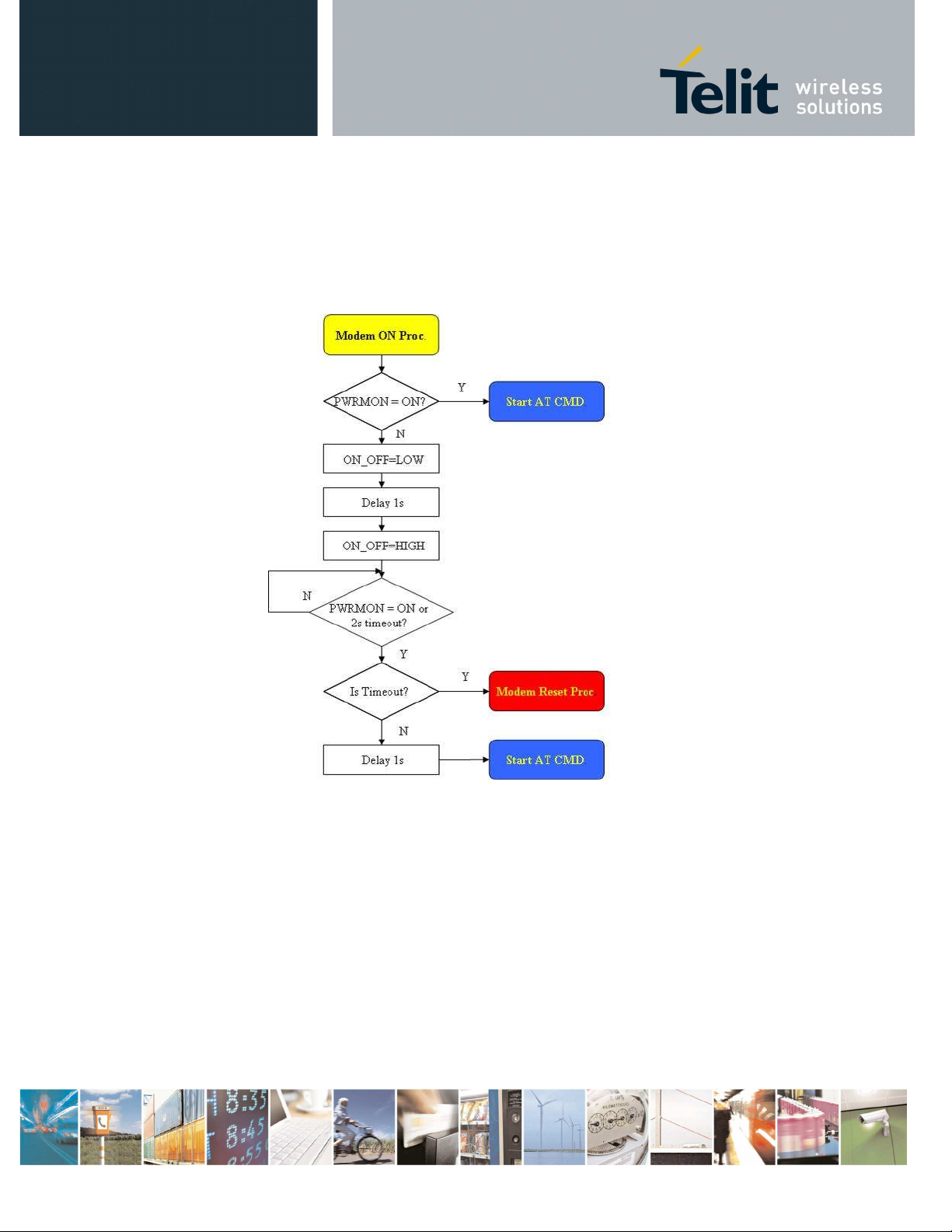
GE864
GE864----QUAD Automotive V2 Hardware User Guide
GE864GE864
QUAD Automotive V2 Hardware User Guide
QUAD Automotive V2 Hardware User GuideQUAD Automotive V2 Hardware User Guide
1vv0300840 Rev.3 2010-04-08
A flow chart showing the proper turn on procedure is displayed below:
Reproduction forbidden without Telit Communications S.p.A. written authorization - All Rights Reserved page 18 of 71
Page 19
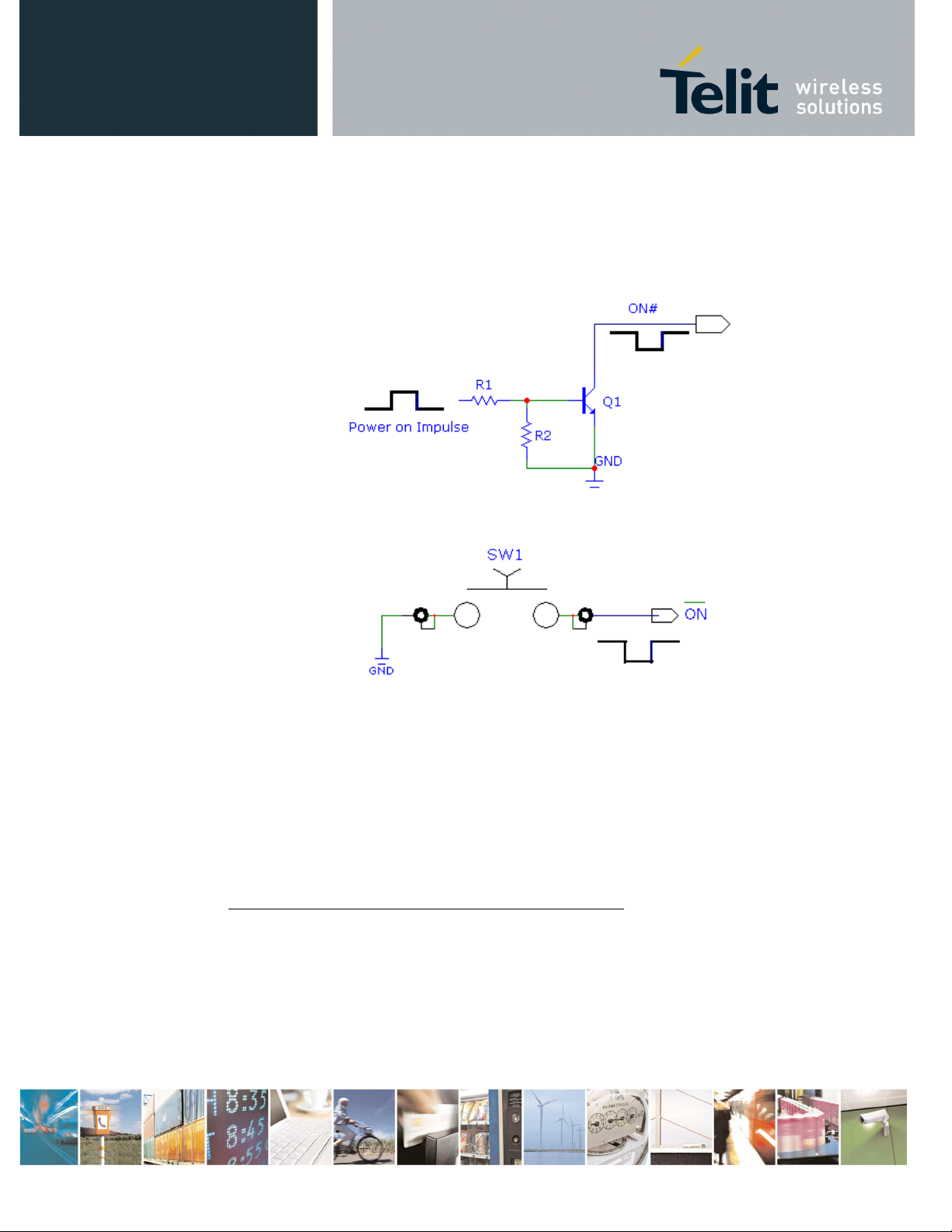
GE864
GE864----QUAD Automotive V2 Hardware User Guide
GE864GE864
For example:
1- Let's assume you need to drive the ON* pad with a totem pole output from +1.8V up
to 5V microcontroller (uP_OUT1):
2- Let's assume you need to drive the ON* pad directly with an ON/OFF button:
QUAD Automotive V2 Hardware User Guide
QUAD Automotive V2 Hardware User GuideQUAD Automotive V2 Hardware User Guide
1vv0300840 Rev.3 2010-04-08
5.2.
5.2.
5.2.5.2.
Turning OFF the
Turning OFF the GE864
Turning OFF the Turning OFF the
The turning off of the device can be done in two ways:
• via AT command (see GE864-QUAD / PY Software User Guide)
• by tying low pin ON#
Either ways, when the device issues a detach request to the network informing that the device
will not be reachable any more.
To turn OFF the GE864-QUAD / PY the pad ON# must be tied low for at least 2 seconds and then
released.
The same circuitry and timing for the power on shall be used.
The device shuts down after the release of the ON# pad.
GE864----QUAD Automotive V2
GE864GE864
QUAD Automotive V2
QUAD Automotive V2QUAD Automotive V2
Reproduction forbidden without Telit Communications S.p.A. written authorization - All Rights Reserved page 19 of 71
Page 20
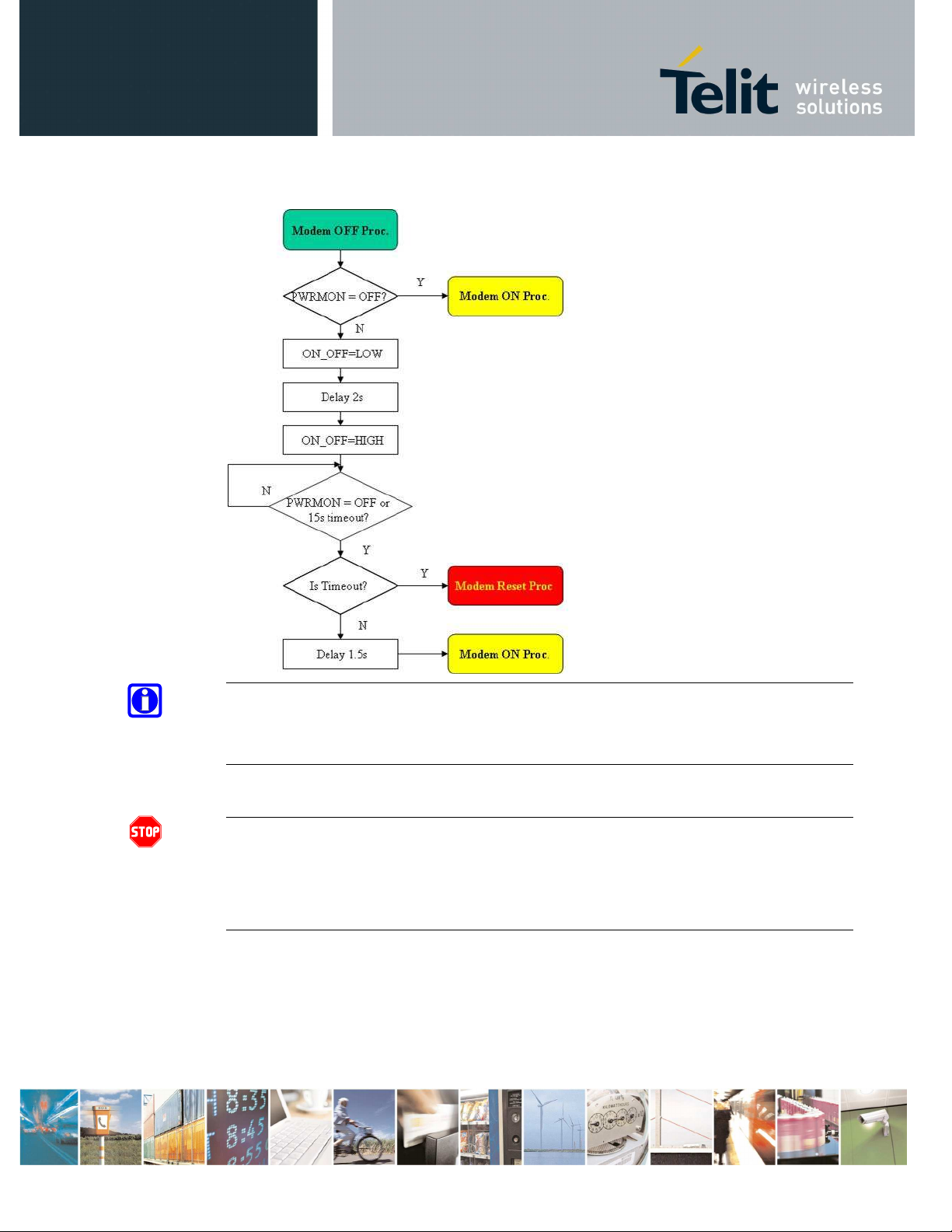
GE864
GE864----QUAD Automotive V2 Hardware User Guide
GE864GE864
QUAD Automotive V2 Hardware User Guide
QUAD Automotive V2 Hardware User GuideQUAD Automotive V2 Hardware User Guide
1vv0300840 Rev.3 2010-04-08
TIP:
TIP:
TIP:TIP:
To check if the device has powered off, the hardware line PWRMON must be monitored.
When PWRMON goes low, the device has powered off.
5.2.1. Hardware Unconditional Restart
WARNING:
WARNING:
WARNING:WARNING:
The hardware unconditional Restart must not be used during normal operation of the
device since it does not detach the device from the network. It shall be kept as an
emergency exit procedure to be done in the rare case that the device gets stacked
waiting for some network or SIM responses.
To unconditionally restart the GE864-QUAD / PY, the pad RESET# must be tied low for at least
200 milliseconds and then released.
The maximum current that can be drained from the ON# pad is 0.15 mA.
Reproduction forbidden without Telit Communications S.p.A. written authorization - All Rights Reserved page 20 of 71
Page 21
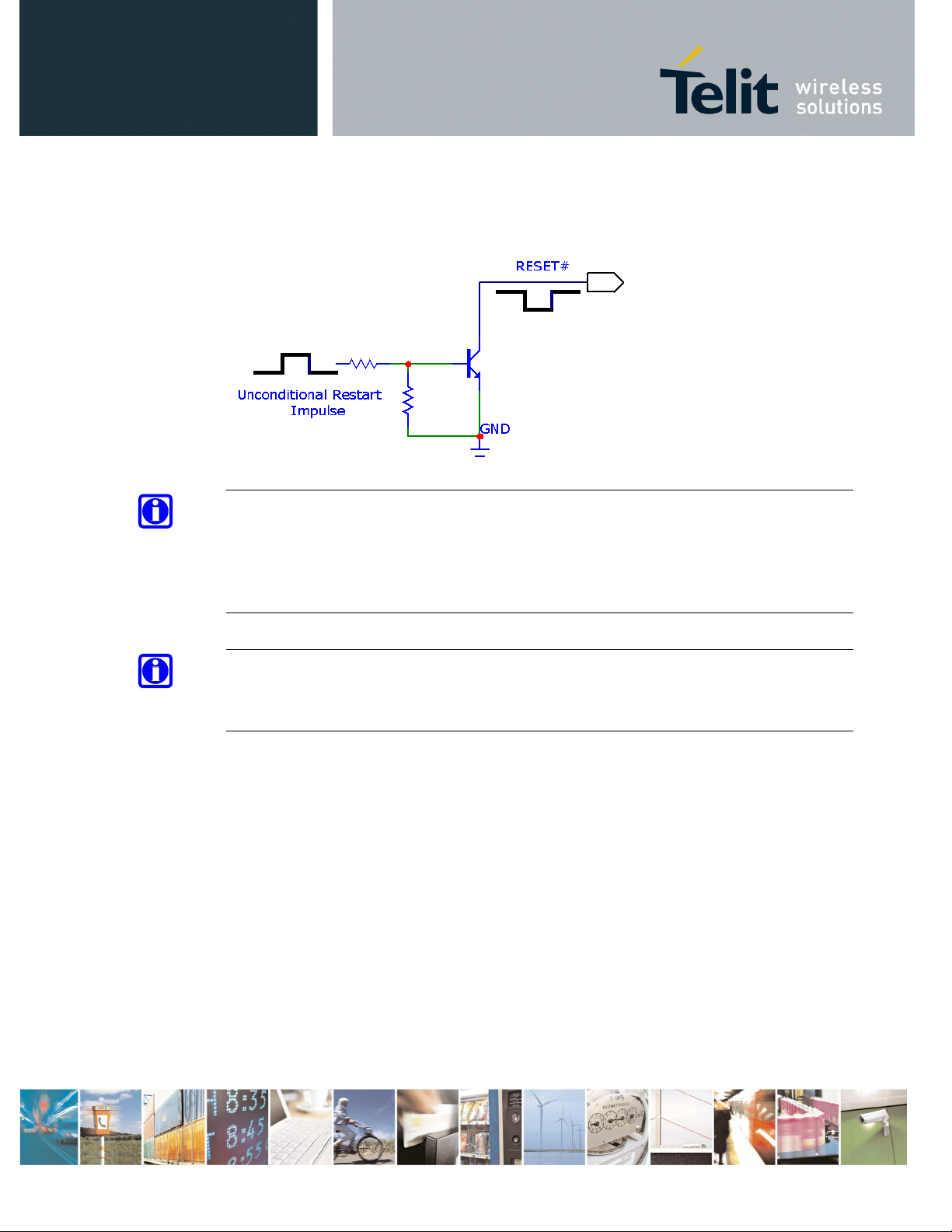
GE864
GE864----QUAD Automotive V2 Hardware User Guide
GE864GE864
A simple circuit to do it is:
QUAD Automotive V2 Hardware User Guide
QUAD Automotive V2 Hardware User GuideQUAD Automotive V2 Hardware User Guide
1vv0300840 Rev.3 2010-04-08
NOTE:
NOTE:
NOTE:NOTE:
Do not use any pull up resistor on the RESET# line nor any totem pole digital output.
Using pull up resistor may bring to latch up problems on the GE864-QUAD / PY power
regulator and improper functioning of the module. The line RESET# must be connected
only in open collector configuration.
TIP:
TIP:
TIP:TIP:
The unconditional hardware Restart must always be implemented on the boards and
must be used by the software as an emergency exit procedure.
Reproduction forbidden without Telit Communications S.p.A. written authorization - All Rights Reserved page 21 of 71
Page 22
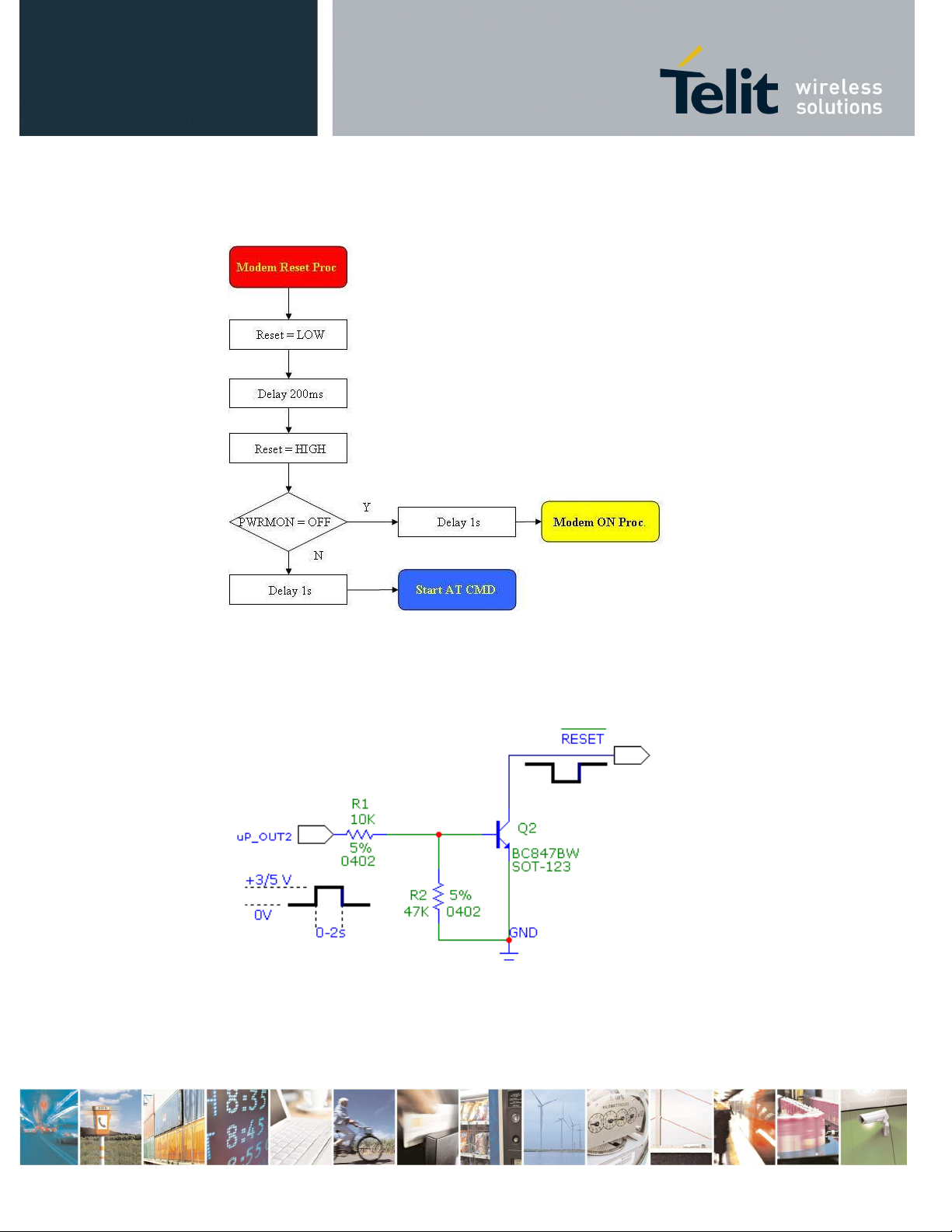
GE864
GE864----QUAD Automotive V2 Hardware User Guide
GE864GE864
The following flow chart shows the proper Reset procedure:
QUAD Automotive V2 Hardware User Guide
QUAD Automotive V2 Hardware User GuideQUAD Automotive V2 Hardware User Guide
1vv0300840 Rev.3 2010-04-08
For example:
Let us assume you need to drive the RESET# pad with a totem pole output of a +3/5 V
microcontroller (uP_OUT2):
This signal is internally pulled up so the pin can be left floating if not used.
Reproduction forbidden without Telit Communications S.p.A. written authorization - All Rights Reserved page 22 of 71
Page 23

GE864
GE864----QUAD Automotive V2 Hardware User Guide
GE864GE864
6. Power Supply
The power supply circuitry and board layout are a very important part in the full product
design and they strongly reflect on the product overall performances, hence read
carefully the requirements and the guidelines that will follow for a proper design.
6.1.
6.1. Power Supply Requirements
6.1.6.1.
Power Supply Requirements
Power Supply RequirementsPower Supply Requirements
POWER SUPPLY
POWER SUPPLY
POWER SUPPLYPOWER SUPPLY
Nominal Supply Voltage 3.8V
Max Supply Voltage 4.2V
Operating Supply Voltage Range 3.4V – 4.2V
Wide Supply Voltage tolerant 3.25V – 4.2V
TIP:
TIP:
TIP: TIP:
the supply voltage is directly measured between VBATT and GND balls. It must
stay within the Wide Supply Voltage tolerant range including any drop voltage
and overshoot voltage (during the slot tx, for example).
NOT
NOTE:
E:
NOTNOT
E:E:
The Operating Voltage Range MUST never be exceeded also in power off
condition; care must be taken in order to fulfill min/max voltage requirement
QUAD Automotive V2 Hardware User Guide
QUAD Automotive V2 Hardware User GuideQUAD Automotive V2 Hardware User Guide
1vv0300840 Rev.3 2010-04-08
NOTE:
NOTE:
NOTE: NOTE:
When the power supply voltage is lower than 3.4V, to turn ON the module, the
pad ON# must be tied low for at least 3 seconds. See para 5.1
Reproduction forbidden without Telit Communications S.p.A. written authorization - All Rights Reserved page 23 of 71
Page 24

6.2.
6.2. Power Consumption
6.2.6.2.
Power Consumption
Power ConsumptionPower Consumption
The GE864-QUAD Automotive V2 power consumptions are:
Average
Average
Mode
Mode
ModeMode
SWITCHED OFF
SWITCHED OFF
SWITCHED OFFSWITCHED OFF
Switched Off <62uA
AT+CFUN=1 19,0 Normal mode: full functionality of the module
AT+CFUN=4 18,0
AT+CFUN=0 or =5
CSD TX and RX mode
CSD TX and RX mode
CSD TX and RX modeCSD TX and RX mode
GSM900 CSD PL5 305,0
DCS1800 CSD PL0 208,0
GPRS (class 10) 1TX
GPRS (class 10) 1TX
GPRS (class 10) 1TXGPRS (class 10) 1TX
GSM900 PL5 264,0
DCS1800 PL0 176,0
GPRS (class 10) 2TX
GPRS (class 10) 2TX
GPRS (class 10) 2TXGPRS (class 10) 2TX
GSM900 PL5 473,8
DCS1800 PL0 307,8
Average Average
(mA)
(mA)
(mA)(mA)
3,9 Paging Multiframe 2
2,9 Paging Multiframe 4
2,1 Paging Multiframe 6
1,9 Paging Multiframe 8
1,6 Paging Multiframe 9
The GSM system is made in a way that the RF transmission is not continuous, else it is
packed into bursts at a base frequency of about 216 Hz, the relative current peaks can
be as high as about 2A. Therefore the power supply has to be designed in order to
withstand with these current peaks without big voltage drops; this means that both the
electrical design and the board layout must be designed for this current flow.
If the layout of the PCB is not well designed a strong noise floor is generated on the
ground and the supply; this will reflect on all the audio paths producing an audible
annoying noise at 216 Hz; if the voltage drop during the peak current absorption is too
much, then the device may even shutdown as a consequence of the supply voltage drop.
TIP:
TIP:
TIP: TIP:
The electrical design for the Power supply should be made ensuring it will be capable
of a peak current output of at least 2A.
GE864
GE864----QUAD Automotive V2 Hardware User Guide
GE864GE864
QUAD Automotive V2 Hardware User Guide
QUAD Automotive V2 Hardware User GuideQUAD Automotive V2 Hardware User Guide
1vv0300840 Rev.3 2010-04-08
Mode description
Mode description
Mode descriptionMode description
Module supplied but Switched Off
IDLE mode
IDLE mode
IDLE modeIDLE mode
Disabled TX and RX; module is not registered on the
network
GSM VOICE CALL
GPRS Sending data mode
GPRS Sending data mode
Reproduction forbidden without Telit Communications S.p.A. written authorization - All Rights Reserved page 24 of 71
Page 25

GE864
GE864----QUAD Automotive V2 Hardware User Guide
GE864GE864
6.3.
6.3. General Design Rules
6.3.6.3.
6.3.1.
6.3.1. Electrical Design Guidelines
6.3.1.6.3.1.
General Design Rules
General Design RulesGeneral Design Rules
The principal guidelines for the Power Supply Design embrace three different design
steps:
• the electrical design
• the thermal design
• the PCB layout.
Electrical Design Guidelines
Electrical Design Guidelines Electrical Design Guidelines
The electrical design of the power supply depends strongly from the power source
where this power is drained. We will distinguish them into three categories:
• +5V input (typically PC internal regulator output)
• +12V input (typically automotive)
• Battery
QUAD Automotive V2 Hardware User Guide
QUAD Automotive V2 Hardware User GuideQUAD Automotive V2 Hardware User Guide
1vv0300840 Rev.3 2010-04-08
6.3.1.1.
6.3.1.1. + 5V input Source Power Supply Design Guidelines
6.3.1.1.6.3.1.1.
+ 5V input Source Power Supply Design Guidelines
+ 5V input Source Power Supply Design Guidelines + 5V input Source Power Supply Design Guidelines
• The desired output for the power supply is 3.8V, hence there's not a big
difference between the input source and the desired output and a linear
regulator can be used. A switching power supply will not be suited because of
the low drop out requirements.
• When using a linear regulator, a proper heat sink shall be provided in order to
dissipate the power generated.
• A Bypass low ESR capacitor of adequate capacity must be provided in order to
cut the current absorption peaks close to the GE864-QUAD Automotive V2, a
100µF tantalum capacitor is usually suited.
• Make sure the low ESR capacitor on the power supply output (usually a
tantalum one) is rated at least 10V.
• A protection diode should be inserted close to the power input, in order to save
the GE864-QUAD Automotive V2 from power polarity inversion.
Reproduction forbidden without Telit Communications S.p.A. written authorization - All Rights Reserved page 25 of 71
Page 26

GE864
GE864----QUAD Automotive V2 Hardware User Guide
GE864GE864
QUAD Automotive V2 Hardware User Guide
QUAD Automotive V2 Hardware User GuideQUAD Automotive V2 Hardware User Guide
1vv0300840 Rev.3 2010-04-08
An example of linear regulator with 5V input is:
6.3.1.2.
6.3.1.2. + 12V input Source Power Supply Design Guidelines
6.3.1.2.6.3.1.2.
+ 12V input Source Power Supply Design Guidelines
+ 12V input Source Power Supply Design Guidelines + 12V input Source Power Supply Design Guidelines
• The desired output for the power supply is 3.8V, hence due to the big difference
between the input source and the desired output, a linear regulator is not suited
and shall not be used. A switching power supply will be preferable because of its
better efficiency especially with the 2A peak current load represented by the
GE864-QUAD Automotive V2.
• When using a switching regulator, a 500kHz or more switching frequency
regulator is preferable because of its smaller inductor size and its faster
transient response. This allows the regulator to respond quickly to the current
peaks absorption.
• In any case the frequency and Switching design selection is related to the
application to be developed due to the fact the switching frequency could also
generate EMC interferences.
• For car PB battery the input voltage can rise up to 15,8V and this should be kept
in mind when choosing components: all components in the power supply must
withstand this voltage.
• A Bypass low ESR capacitor of adequate capacity must be provided in order to
cut the current absorption peaks, a 100µF tantalum capacitor is usually suited.
• Make sure the low ESR capacitor on the power supply output (usually a tantalum
one) is rated at least 10V.
• For Car applications a spike protection diode should be inserted close to the
power input, in order to clean the supply from spikes.
Reproduction forbidden without Telit Communications S.p.A. written authorization - All Rights Reserved page 26 of 71
Page 27

GE864
GE864----QUAD Automotive V2 Hardware User Guide
GE864GE864
QUAD Automotive V2 Hardware User Guide
QUAD Automotive V2 Hardware User GuideQUAD Automotive V2 Hardware User Guide
1vv0300840 Rev.3 2010-04-08
• A protection diode should be inserted close to the power input, in order to save
the GE864-QUAD Automotive V2 from power polarity inversion. This can be the
same diode as for spike protection.
An example of switching regulator with 12V input is in the below schematic (it is split in
2 parts):
6.3.1.3.
6.3.1.3. Battery Source Power Supply Design Guidelines
6.3.1.3.6.3.1.3.
Battery Source Power Supply Design Guidelines
Battery Source Power Supply Design Guidelines Battery Source Power Supply Design Guidelines
• The desired nominal output for the power supply is 3.8V and the maximum
voltage allowed is 4.2V, hence a single 3.7V Li-Ion cell battery type is suited for
supplying the power to the Telit GE864-QUAD Automotive V2 module.
The three cells Ni/Cd or Ni/MH 3,6 V Nom. battery types or 4V PB types
USED DIRECTLY
USED DIRECTLY
USED DIRECTLYUSED DIRECTLY
since their maximum voltage can rise over the absolute maximum
voltage for the GE864-QUAD Automotive V2 and damage it.
MUST NOT BE
MUST NOT BE
MUST NOT BE MUST NOT BE
Reproduction forbidden without Telit Communications S.p.A. written authorization - All Rights Reserved page 27 of 71
Page 28

GE864
WARNING
WARNING:
WARNINGWARNING
:
: :
GE864----QUAD Automotive V2 Hardware User Guide
GE864GE864
QUAD Automotive V2 Hardware User Guide
QUAD Automotive V2 Hardware User GuideQUAD Automotive V2 Hardware User Guide
1vv0300840 Rev.3 2010-04-08
DON'T USE any Ni-Cd, Ni-MH, and Pb battery types directly connected with
GE864-QUAD Automotive V2. Their use can lead to overvoltage on the GE864QUAD Automotive V2 and damage it. USE ONLY Li-Ion battery types.
• A Bypass low ESR capacitor of adequate capacity must be provided in order to
cut the current absorption peaks, a 100µF tantalum capacitor is usually suited.
• Make sure the low ESR capacitor (usually a tantalum one) is rated at least 10V.
• A protection diode should be inserted close to the power input, in order to save
the GE864-QUAD Automotive V2 from power polarity inversion. Otherwise the
battery connector should be done in a way to avoid polarity inversions when
connecting the battery.
• The battery capacity must be at least 500mAh in order to withstand the current
peaks of 2A; the suggested capacity is from 500mAh to 1000mAh.
Reproduction forbidden without Telit Communications S.p.A. written authorization - All Rights Reserved page 28 of 71
Page 29

6.3.2.
6.3.2. Thermal Design Guidelines
6.3.2.6.3.2.
Thermal Design Guidelines
Thermal Design GuidelinesThermal Design Guidelines
The thermal design for the power supply heat sink should be done with the following
specifications:
•
Average current consumption during transmission @PWR level max:
500mA
•
Average current consumption during transmission @ PWR level min:
100mA
•
Average current during Power Saving (CFUN=5):
4mA
•
Average current during idle (Power Saving disabled)
24mA
NOTE:
NOTE:
NOTE: NOTE:
The average consumption during transmissions depends on the power level at which
the device is requested to transmit by the network. The average current consumption
hence varies significantly.
Considering the very low current during idle, especially if Power Saving function is
enabled, it is possible to consider from the thermal point of view that the device
absorbs current significantly only during calls.
If we assume that the device stays into transmission for short periods of time (let's say
few minutes) and then remains for a quite long time in idle (let's say one hour), then the
power supply has always the time to cool down between the calls and the heat sink
could be smaller than the calculated one for 500mA maximum RMS current, or even
could be the simple chip package (no heat sink).
Moreover in the average network conditions the device is requested to transmit at a
lower power level than the maximum and hence the current consumption will be less
than the 500mA, being usually around 150mA.
For these reasons the thermal design is rarely a concern and the simple ground plane
where the power supply chip is placed can be enough to ensure a good thermal
condition and avoid overheating.
For the heat generated by the GE864-QUAD Automotive V2, you can consider it to be
during transmission 1W max during CSD/VOICE calls and 2W max during class10 GPRS
upload.
This generated heat will be mostly conducted to the ground plane under the GE864QUAD Automotive V2; you must ensure that your application can dissipate it.
GE864
GE864----QUAD Automotive V2 Hardware User Guide
GE864GE864
QUAD Automotive V2 Hardware User Guide
QUAD Automotive V2 Hardware User GuideQUAD Automotive V2 Hardware User Guide
1vv0300840 Rev.3 2010-04-08
Reproduction forbidden without Telit Communications S.p.A. written authorization - All Rights Reserved page 29 of 71
Page 30

GE864
GE864----QUAD Automotive V2 Hardware User Guide
GE864GE864
6.3.3.
6.3.3. Power Supply PCB layout Guidelines
6.3.3.6.3.3.
Power Supply PCB layout Guidelines
Power Supply PCB layout GuidelinesPower Supply PCB layout Guidelines
As seen on the electrical design guidelines the power supply shall have a low ESR
capacitor on the output to cut the current peaks and a protection diode on the input to
protect the supply from spikes and polarity inversion. The placement of these
components is crucial for the correct working of the circuitry. A misplaced component
can be useless or can even decrease the power supply performances.
• The Bypass low ESR capacitor must be placed close to the Telit GE864-QUAD
Automotive V2 power input pads or in the case the power supply is a switching
type it can be placed close to the inductor to cut the ripple provided the PCB
trace from the capacitor to the GE864-QUAD Automotive V2 is wide enough to
ensure a dropless connection even during the 2A current peaks.
• The protection diode must be placed close to the input connector where the
power source is drained.
• The PCB traces from the input connector to the power regulator IC must be
wide enough to ensure no voltage drops occur when the 2A current peaks are
absorbed. Note that this is not made in order to save power loss but especially
to avoid the voltage drops on the power line at the current peaks frequency of
216 Hz that will reflect on all the components connected to that supply,
introducing the noise floor at the burst base frequency. For this reason while a
voltage drop of 300-400 mV may be acceptable from the power loss point of view,
the same voltage drop may not be acceptable from the noise point of view. If
your application doesn't have audio interface but only uses the data feature of
the Telit GE864-QUAD Automotive V2, then this noise is not so disturbing and
power supply layout design can be more forgiving.
• The PCB traces to the GE864-QUAD Automotive V2 and the Bypass capacitor
must be wide enough to ensure no significant voltage drops occur when the 2A
current peaks are absorbed. This is for the same reason as previous point. Try
to keep this trace as short as possible.
• The PCB traces connecting the Switching output to the inductor and the
switching diode must be kept as short as possible by placing the inductor and
the diode very close to the power switching IC (only for switching power supply).
This is done in order to reduce the radiated field (noise) at the switching
frequency (100-500 kHz usually).
• The use of a good common ground plane is suggested.
• The placement of the power supply on the board should be done in such a way
to guarantee that the high current return paths in the ground plane are not
overlapped to any noise sensitive circuitry as the microphone amplifier/buffer or
earphone amplifier.
• The power supply input cables should be kept separate from noise sensitive
lines such as microphone/earphone cables.
QUAD Automotive V2 Hardware User Guide
QUAD Automotive V2 Hardware User GuideQUAD Automotive V2 Hardware User Guide
1vv0300840 Rev.3 2010-04-08
Reproduction forbidden without Telit Communications S.p.A. written authorization - All Rights Reserved page 30 of 71
Page 31

GE864
GE864----QUAD Automotive V2 Hardware User Guide
GE864GE864
7. Antenna
The antenna connection and board layout design are the most important part in the full
product design and they strongly reflect on the product overall performances, hence
read carefully and follow the requirements and the guidelines for a proper design.
7.1.
7.1. GSM Antenna Requirements
7.1.7.1.
GSM Antenna Requirements
GSM Antenna RequirementsGSM Antenna Requirements
As suggested on the Product Description the antenna and antenna line on PCB for a
Telit GE864-QUAD Automotive V2 device shall fulfill the following requirements:
ANTENNA REQUIREMENTS
ANTENNA REQUIREMENTS
ANTENNA REQUIREMENTSANTENNA REQUIREMENTS
Frequency range
Frequency range Depending by frequency band(s)
Frequency rangeFrequency range
provided by the network operator, the
customer shall use the most suitable
antenna for that/those band(s)
Bandwidth
Bandwidth 70 MHz in GSM850, 80 MHz in
BandwidthBandwidth
GSM900, 170 MHz in DCS & 140 MHz
PCS band
Gain
Gain Gain < 1,4dBi in GSM 850 & 900
GainGain
and < 3,0dBi DCS & PCS
Impedance
Impedance 50 ohm
ImpedanceImpedance
Input power
Input power > 2 W peak power
Input powerInput power
VSWR absolute max
VSWR absolute max <= 10:1
VSWR absolute maxVSWR absolute max
VSWR recommended
VSWR recommended <= 2:1
VSWR recommendedVSWR recommended
When using the Telit GE864-QUAD Automotive V2, since there's no antenna connector
on the module, the antenna must be connected to the GE864-QUAD Automotive V2
through the PCB with the antenna pad.
In the case that the antenna is not directly developed on the same PCB, hence directly
connected at the antenna pad of the GE864-QUAD Automotive V2, then a PCB line is
needed in order to connect with it or with its connector.
QUAD Automotive V2 Hardware User Guide
QUAD Automotive V2 Hardware User GuideQUAD Automotive V2 Hardware User Guide
1vv0300840 Rev.3 2010-04-08
Reproduction forbidden without Telit Communications S.p.A. written authorization - All Rights Reserved page 31 of 71
Page 32

GE864
GE864----QUAD Automotive V2 Hardware User Guide
GE864GE864
This line of transmission shall fulfill the following requirements:
ANTENNA LINE ON PCB REQUIREMENTS
ANTENNA LINE ON PCB REQUIREMENTS
ANTENNA LINE ON PCB REQUIREMENTSANTENNA LINE ON PCB REQUIREMENTS
Impedance
Impedance 50 ohm
ImpedanceImpedance
Max Attenuation
Max Attenuation 0,3 dB
Max AttenuationMax Attenuation
No coupling with other signals allowed
No coupling with other signals allowed
No coupling with other signals allowedNo coupling with other signals allowed
Cold End (Ground Plane) of antenna shall be equipotential to
Cold End (Ground Plane) of antenna shall be equipotential to
Cold End (Ground Plane) of antenna shall be equipotential to Cold End (Ground Plane) of antenna shall be equipotential to
the
the GE864
GE864----QUAD Automotive V2
the the
GE864GE864
Furthermore if the device is developed for the US market and/or Canada market, it
shall comply to the FCC and/or IC approval requirements:
QUAD Automotive V2 ground pins
QUAD Automotive V2QUAD Automotive V2
QUAD Automotive V2 Hardware User Guide
QUAD Automotive V2 Hardware User GuideQUAD Automotive V2 Hardware User Guide
1vv0300840 Rev.3 2010-04-08
ground pins
ground pins ground pins
This device is to be used only for mobile and fixed application. The antenna(s) used for
this transmitter must be installed to provide a separation distance of at least 20 cm
from all persons and must not be co-located or operating in conjunction with any other
antenna or transmitter. End-Users must be provided with transmitter operation
conditions for satisfying RF exposure compliance. OEM integrators must ensure that
the end user has no manual instructions to remove or install the GE864-QUAD
Automotive V2 module. Antennas used for this OEM module must not exceed 3dBi gain
for mobile and fixed operating configurations.
7.2.
7.2. GSM Antenna
7.2.7.2.
GSM Antenna ---- PCB line Guidelines
GSM Antenna GSM Antenna
• Ensure that the antenna line impedance is 50 ohm;
• Keep the antenna line on the PCB as short as possible, since the antenna line
loss shall be less than 0,3 dB;
• Antenna line must have uniform characteristics, constant cross section, avoid
meanders and abrupt curves;
• Keep, if possible, one layer of the PCB used only for the Ground plane;
• Surround (on the sides, over and under) the antenna line on PCB with Ground,
avoid having other signal tracks facing directly the antenna line track;
• The ground around the antenna line on PCB has to be strictly connected to the
Ground Plane by placing vias once per 2mm at least;
• Place EM noisy devices as far as possible from GE864-QUAD Automotive V2
antenna line;
• Keep the antenna line far away from the GE864-QUAD Automotive V2 power
supply lines;
• If you have EM noisy devices around the PCB hosting the GE864-QUAD
Automotive V2, such as fast switching ICs, take care of the shielding of the
antenna line by burying it inside the layers of PCB and surround it with Ground
planes, or shield it with a metal frame cover.
PCB line Guidelines
PCB line Guidelines PCB line Guidelines
Reproduction forbidden without Telit Communications S.p.A. written authorization - All Rights Reserved page 32 of 71
Page 33

• If you don't have EM noisy devices around the PCB of GE864-QUAD Automotive
V2, by using a strip-line on the superficial copper layer for the antenna line, the
line attenuation will be lower than a buried one;
7.3.
7.3. GSM Antenna
7.3.7.3.
GSM Antenna ---- Installation Guidelines
GSM Antenna GSM Antenna
• Install the antenna in a place covered by the GSM signal.
• The Antenna must be installed to provide a separation distance of at least 20 cm
from all persons and must not be co-located or operating in conjunction with
any other antenna or transmitter;
• Antenna shall not be installed inside metal cases
• Antenna shall be installed also according Antenna manufacturer instructions.
GE864
GE864----QUAD Automotive V2 Hardware User Guide
GE864GE864
Installation Guidelines
Installation Guidelines Installation Guidelines
QUAD Automotive V2 Hardware User Guide
QUAD Automotive V2 Hardware User GuideQUAD Automotive V2 Hardware User Guide
1vv0300840 Rev.3 2010-04-08
Reproduction forbidden without Telit Communications S.p.A. written authorization - All Rights Reserved page 33 of 71
Page 34

Input level on any
Input voltage on
GE864
GE864----QUAD Automotive V2 Hardware User Guide
GE864GE864
8. Logic level specifications
Where not specifically stated, all the interface circuits work at 2.8V CMOS logic levels.
The following table shows the logic level specifications used in the Telit
Automotive V2
Automotive V2 interface circuits:
Automotive V2Automotive V2
Absolute Maximum Ratings
For 1,8V signals:
Operating Range
Absolute Maximum Ratings
Absolute Maximum Ratings Absolute Maximum Ratings
Parameter
Parameter Min
ParameterParameter
digital pin when on
analog pins when on
Operating Range
Operating Range ---- Interface level
Operating Range Operating Range
Level
Level Min
LevelLevel
Input high level 2.1V 3.1V
Input low level 0V 0.5V
Output high level 2.2V 3.0V
Output low level 0V 0.35V
Operating Range ---- Interface levels (
Operating Range Operating Range
Level
Level Min
LevelLevel
Input high level 1.6V 2.2V
Input low level 0V 0.4V
Output high level 1,65V 2.2V
Output low level 0V 0.35V
Current characteristics
Current characteristics
Current characteristics Current characteristics
Level
Level Typical
LevelLevel
Output Current 1mA
Input Current 1uA
Min Max
MinMin
-0.3V +3.1V
-0.3V +3.0 V
Interface levels (2.8V CMOS)
Interface level Interface level
Min Max
MinMin
Interface levels (1111....8888V CMOS)
Interface levels ( Interface levels (
Min Max
MinMin
Typical
TypicalTypical
QUAD Automotive V2 Hardware User Guide
QUAD Automotive V2 Hardware User GuideQUAD Automotive V2 Hardware User Guide
1vv0300840 Rev.3 2010-04-08
Telit GE864
Max
MaxMax
s (2.8V CMOS)
s (2.8V CMOS)s (2.8V CMOS)
Max
MaxMax
V CMOS)
V CMOS)V CMOS)
Max
MaxMax
GE864----QUAD
Telit Telit
GE864GE864
QUAD
QUAD QUAD
Reproduction forbidden without Telit Communications S.p.A. written authorization - All Rights Reserved page 34 of 71
Page 35

8.1.
8.1. Reset signal
8.1.8.1.
Reset signal
Reset signalReset signal
Signal
Signal Function
SignalSignal
RESET Phone reset I A2
RESET is used to reset the GE864
signal is pulled low, the GE864-QUAD Automotive V2 is reset. When the device is reset
it stops any operation. After the release of the reset GE864-QUAD Automotive V2 is
unconditionally shut down, without doing any detach operation from the network where
it is registered. This behaviour is not a proper shut down because any GSM device is
requested to issue a detach request on turn off. For this reason the Reset signal must
not be used to normally shutting down the device, but only as an emergency exit in the
rare case the device remains stuck waiting for some network response.
The RESET is internally controlled on start-up to achieve always a proper power-on
reset sequence, so there's no need to control this pin on start-up. It may only be used
to reset a device already on that is not responding to any command.
NOTE
NOTE:
NOTENOTE
do not use this signal to power off the GE864
signal to perform this function or the AT#SHDN command.
* this signal is internally pulled up so the pin can be left floating if not used.
If unused, this signal may be left unconnected. If used, then it must always be
connected with an open collector transistor
connected with an open collector transistor, to permit to the internal circuitry the
connected with an open collector transistorconnected with an open collector transistor
power on reset and under voltage lockout functions.
Function I/O
FunctionFunction
Reset Signal Operating levels
Reset Signal Operating levels:
Reset Signal Operating levelsReset Signal Operating levels
Signal
Signal Min
SignalSignal
RESET Input high 2.0V* 2.2V
RESET Input low 0V 0.2V
GE864
GE864----QUAD Automotive V2 Hardware User Guide
GE864GE864
I/O Bga Ball
I/OI/O
GE864----QUAD Automotive V2
GE864GE864
Min Max
MinMin
QUAD Automotive V2 Hardware User Guide
QUAD Automotive V2 Hardware User GuideQUAD Automotive V2 Hardware User Guide
Bga Ball
Bga BallBga Ball
QUAD Automotive V2 modules
QUAD Automotive V2QUAD Automotive V2
GE864----QUAD Automotive V2
GE864GE864
QUAD Automotive V2. Use the ON/OFF
QUAD Automotive V2QUAD Automotive V2
Max
MaxMax
1vv0300840 Rev.3 2010-04-08
modules. Whenever this
modules modules
must always be
must always be must always be
Reproduction forbidden without Telit Communications S.p.A. written authorization - All Rights Reserved page 35 of 71
Page 36

9. Serial Ports
The serial port on the Telit GE864-QUAD Automotive V2 is the core of the interface
between the module and OEM hardware.
2 serial ports are available on the module:
• MODEM SERIAL PORT
• MODEM SERIAL PORT 2 (DEBUG)
9.1.
9.1. MODEM SERIAL PORT
9.1.9.1.
Operating Range
MODEM SERIAL PORT
MODEM SERIAL PORTMODEM SERIAL PORT
Several configurations can be designed for the serial port on the OEM hardware, but
the most common are:
• RS232 PC com port
• microcontroller UART @ 2.8V - 3V (Universal Asynchronous Receive Transmit)
• microcontroller UART@ 5V or other voltages different from 2.8V
Depending from the type of serial port on the OEM hardware a level translator circuit
may be needed to make the system work. The only configuration that doesn't need a
level translation is the 2.8V UART.
The serial port on the GE864-QUAD Automotive V2 is a +2.8V UART with all the 7 RS232
signals. It differs from the PC-RS232 in the signal polarity (RS232 is reversed) and
levels. The levels for the GE864-QUAD Automotive V2 UART are the CMOS levels:
Absolute Maximum Ratings
Absolute Maximum Ratings ----Not Functional
Absolute Maximum Ratings Absolute Maximum Ratings
Parameter
Parameter Min
ParameterParameter
Input level on any
digital pad when on
Input voltage on
analog pads when on
Operating Range ---- Interface levels (2.8V CMOS)
Operating Range Operating Range
Level
Level Min
LevelLevel
Input high level V
Input low level VIL 0V 0.5V
Output high level VOH 2.2V 3.0V
Output low level VOL 0V 0.35V
Interface levels (2.8V CMOS)
Interface levels (2.8V CMOS) Interface levels (2.8V CMOS)
GE864
GE864----QUAD Automotive V2 Hardware User Guide
GE864GE864
IH
QUAD Automotive V2 Hardware User Guide
QUAD Automotive V2 Hardware User GuideQUAD Automotive V2 Hardware User Guide
1vv0300840 Rev.3 2010-04-08
Not Functional
Not FunctionalNot Functional
Min Max
MinMin
-0.3V +3.1V
-0.3V +3.0 V
Min Max
MinMin
2.1V 3.1V
Max
MaxMax
Max
MaxMax
Reproduction forbidden without Telit Communications S.p.A. written authorization - All Rights Reserved page 36 of 71
Page 37

GE864
GE864----QUAD Automotive V2 Hardware User Guide
GE864GE864
QUAD Automotive V2 Hardware User Guide
QUAD Automotive V2 Hardware User GuideQUAD Automotive V2 Hardware User Guide
1vv0300840 Rev.3 2010-04-08
The signals of the GE864-QUAD Automotive V2 serial port are:
RS232
RS232
RS232 RS232
Pin
Pin
Pin Pin
Number
Number
NumberNumber
1 DCD - dcd_uart
2 RXD - tx_uart H8 Transmit line *see Note Output transmit line of GE864-QUAD Automotive V2
3 TXD - rx_uart E7 Receive line *see Note Input receive of the GE864-QUAD Automotive V2
4 DTR - dtr_uart B7 Data Terminal Ready Input to the GE864-QUAD Automotive V2 that
5 GND A1,F1,H1
6 DSR - dsr_uart
7 RTS -rts_uart F7 Request to Send Input to the GE864-QUAD Automotive V2 that
8 CTS - cts_uart F6 Clear to Send Output from the GE864-QUAD Automotive V2 that
9 RI - ri_uart B6 Ring Indicator Output from the GE864-QUAD Automotive V2 that
Signal
Signal GE864
SignalSignal
GE864----
GE864GE864
QUAD
QUAD
QUAD QUAD
Automotive
Automotive
Automotive Automotive
V2
V2 Pad
Pad
V2V2
Pad Pad
Number
Number
NumberNumber
D9 Data Carrier Detect Output from the GE864-QUAD Automotive V2 that
L1, H2, L2,
J3, K3….
E11 Data Set Ready Output from the GE864-QUAD Automotive V2 that
Name
Name Usage
NameName
indicates the carrier presence
controls the DTE READY condition
Ground ground
indicates the module is ready
controls the Hardware flow control
controls the Hardware flow control
indicates the incoming call condition
Usage
UsageUsage
UART
UART
NOTE:
NOTE:
NOTE: NOTE:
According to V.24, RX/TX signal names are referred to the application side, therefore on
the GE864 side these signal are on the opposite direction: TXD on the application side
will be connected to the receive line (here named TXD/ rx_uart ) of the GE864-QUAD
Automotive V2 serial port and viceversa for RX.
TIP:
TIP:
TIP: TIP:
For a minimum implementation, only the TXD and RXD lines can be connected, the
other lines can be left open provided a software flow control is implemented.
Reproduction forbidden without Telit Communications S.p.A. written authorization - All Rights Reserved page 37 of 71
Page 38

9.2.
9.2. RS232 level translation
9.2.9.2.
RS232 level translation
RS232 level translationRS232 level translation
In order to interface the Telit GE864-QUAD Automotive V2 with a PC com port or a
RS232 (EIA/TIA-232) application a level translator is required. This level translator
must
invert the electrical signal in both directions
change the level from 0/3V to +15/-15V
Actually, the RS232 UART 16450, 16550, 16650 & 16750 chipsets accept signals with
lower levels on the RS232 side (EIA/TIA-562) , allowing for a lower voltage-multiplying
ratio on the level translator. Note that the negative signal voltage must be less than 0V
and hence some sort of level translation is always required.
The simplest way to translate the levels and invert the signal is by using a single chip
level translator. There are a multitude of them, differing in the number of driver and
receiver and in the levels (be sure to get a true RS232 level translator not a RS485 or
other standards).
By convention the driver is the level translator from the 0-3V UART level to the RS232
level, while the receiver is the translator from RS232 level to 0-3V UART.
In order to translate the whole set of control lines of the UART you will need:
5 driver
3 receiver
GE864
GE864----QUAD Automotive V2 Hardware User Guide
GE864GE864
QUAD Automotive V2 Hardware User Guide
QUAD Automotive V2 Hardware User GuideQUAD Automotive V2 Hardware User Guide
1vv0300840 Rev.3 2010-04-08
NOTE
NOTE::::
NOTENOTE
The digital input lines working at 2.8V CMOS have an absolute maximum input voltage
of 3.0V; therefore the level translator IC shall not be powered by the +3.8V supply of the
module. Instead, it must be powered from a +2.7V / +2.9V (dedicated) power supply.
This is because in this way the level translator IC outputs on the module side (i.e.
GE865 inputs) will work at +3.8V interface levels, damaging the module inputs.
NOTE:
NOTE:
NOTE: NOTE:
In order to be able to do in circuit reprogramming of the GE864 firmware, the serial
port on the Telit GE864 shall be available for translation into RS232 and either it's
controlling device shall be placed into tristate, disconnected or as a gateway for the
serial data when module reprogramming occurs.
Only RXD, TXD, GND and the On/off module turn on pad are required to the
reprogramming of the module, the other lines are unused.
All applicator shall include in their design such a way of reprogramming the GE864.
Reproduction forbidden without Telit Communications S.p.A. written authorization - All Rights Reserved page 38 of 71
Page 39

GE864
GE864----QUAD Automotive V2 Hardware User Guide
GE864GE864
QUAD Automotive V2 Hardware User Guide
QUAD Automotive V2 Hardware User GuideQUAD Automotive V2 Hardware User Guide
1vv0300840 Rev.3 2010-04-08
An example of level translation circuitry of this kind is:
The example is done with a SIPEX SP3282EB RS232 Transceiver that could accept
supply voltages lower than 3V DC.
NOTE:
NOTE:
NOTE:NOTE:
In this case Vin has to be set with a value compatible with the logic levels of the module.
(Max 2.9V DC). In this configuration the SP3282EB will adhere to EIA/TIA-562 voltage
levels instead of RS232 (-5 ~ +5V)
Reproduction forbidden without Telit Communications S.p.A. written authorization - All Rights Reserved page 39 of 71
Page 40

GE864
GE864----QUAD Automotive V2 Hardware User Guide
GE864GE864
QUAD Automotive V2 Hardware User Guide
QUAD Automotive V2 Hardware User GuideQUAD Automotive V2 Hardware User Guide
1vv0300840 Rev.3 2010-04-08
Second solution could be done using a MAXIM transceiver (MAX218) In this case the
compliance with RS232 (+-5V) is possible.
Another level adapting method could be done using a standard RS232 Transceiver
(MAX3237EAI) adding some resistors to adapt the levels on the GE865 Input lines.
NOTE: In this case has to be taken in account the length of the lines on the application
to avoid problems in case of High-speed rates on RS232.
The RS232 serial port lines are usually connected to a DB9 connector with the following
layout:
Reproduction forbidden without Telit Communications S.p.A. written authorization - All Rights Reserved page 40 of 71
Page 41

9.3.
9.3. UART lev
9.3.9.3.
UART level translation
UART levUART lev
If the OEM application uses a microcontroller with a serial port (UART) that works at a
voltage different from 2.8 - 3V, then a circuitry has to be provided to adapt the different
levels of the two set of signals. As for the RS232 translation there are a multitude of
single chip translators. For example a possible translator circuit for a 5V
TRANSMITTER/RECEIVER can be:
el translation
el translationel translation
GE864
GE864----QUAD Automotive V2 Hardware User Guide
GE864GE864
QUAD Automotive V2 Hardware User Guide
QUAD Automotive V2 Hardware User GuideQUAD Automotive V2 Hardware User Guide
1vv0300840 Rev.3 2010-04-08
TIP:
TIP:
TIP: TIP:
The logic IC TC7SZ07AE may be used as level translator. Note that the TC7SZ07AE has
open drain output, therefore the resistor R2 is mandatory.
NOTE:
NOTE:
NOTE: NOTE:
The UART input line TXD (rx_uart) of the GE864-QUAD Automotive V2 is NOT internally
pulled up with a resistor, so there may be the need to place an external 47KΩ pull-up
resistor, either the DTR (dtr_uart) and RTS (rts_uart) input lines are not pulled up
internally, so an external pull-up resistor of 47KΩ may be required.
A power source of the internal interface voltage corresponding to the 2.8VCMOS high
level is available at the PWRMON pin on the connector, whose absolute maximum
output current is 1mA.
A maximum of 9 resistors of 47 KΩ pull-up can be connected to the PWRMON pin,
provided no other devices are connected to it and the pulled-up lines are GE864-QUAD
Reproduction forbidden without Telit Communications S.p.A. written authorization - All Rights Reserved page 41 of 71
Page 42

GE864
GE864----QUAD Automotive V2 Hardware User Guide
GE864GE864
QUAD Automotive V2 Hardware User Guide
QUAD Automotive V2 Hardware User GuideQUAD Automotive V2 Hardware User Guide
1vv0300840 Rev.3 2010-04-08
Automotive V2 input lines connected to open collector outputs in order to avoid latch-up
problems on the GE864-QUAD Automotive V2.
Care must be taken to avoid latch-up on the GE864-QUAD Automotive V2 and the use of
this output line to power electronic devices shall be avoided, especially for devices that
generate spikes and noise such as switching level translators, micro controllers,
failure in any of these condition can severely compromise the GE864-QUAD Automotive
V2 functionality.
NOTE:
NOTE:
NOTE: NOTE:
The input lines working at 2.8VCMOS can be pulled-up with 47KΩ resistors that can be
connected directly to the PWRMON line provided they are connected as in this example.
NO OTHER devices than those suggested should be powered with the PWRMON line;
otherwise the module functionality may be compromised.
It is important to consider that the added circuit must have consumption lower than
1mA.
In case of reprogramming of the module has to be considered the use of the RESET line
to start correctly the activity.
The preferable configuration is having an external supply for the buffer.
Reproduction forbidden without Telit Communications S.p.A. written authorization - All Rights Reserved page 42 of 71
Page 43

GE864
GE864----QUAD Automotive V2 Hardware User Guide
GE864GE864
10. Audio Section Overview
The first Baseband chip was developed for the cellular phones, which needed two separated
amplifiers both in RX and in TX section.
A couple of amplifiers had to be used with internal audio transducers while the other couple of
amplifiers had to be used with external audio transducers.
To distinguish the schematic signals and the Software identifiers, two different definitions were
introduced, with the following meaning:
QUAD Automotive V2 Hardware User Guide
QUAD Automotive V2 Hardware User GuideQUAD Automotive V2 Hardware User Guide
1vv0300840 Rev.3 2010-04-08
• internal audio transducers
• external audio transducers
Actually the acronyms have not the original importance.
In other words this distinction is not necessary, being the performances between the two blocks
like the same.
Only if the customer needs higher output power to drive the speaker, he needs to adopt the
Aduio2 Section (
difficulties.
For these reasons we have not changed the HS and HF acronyms, keeping them in the Software
and on the schematics.
The Base Band Chip of the GE864-QUAD V2 / GE864-DUAL V2 Telit Modules maintains the same
architecture.
For more information and suggestions refer to Telit document:
• Audio settings application note , 80000NT10007a
10.1.
10.1. Selection mode
10.1.10.1.
Selection mode
Selection mode Selection mode
Only one block can be active at a time, and the activation of the requested audio path is done
via hardware ,by
HF
) . Otherwise the choice could be done in order to overcome the PCB design
AXE
AXE
line, or via software ,by
AXEAXE
Moreover the
transmit path and the receive path, enabled at request in both modes.
Sidetone
Sidetone
SidetoneSidetone
functionality could be implemented by the amplifier fitted between the
HS
HS/MT
(from
HSHS
HF
HF
(from HHHHandsFFFFree )
HFHF
HHHHandSSSSet
AT#CAP
AT#CAP
AT#CAPAT#CAP
command .
or
MMMMicroTTTTelephone
)
Reproduction forbidden without Telit Communications S.p.A. written authorization - All Rights Reserved page 43 of 71
Page 44

GE864
GE864----QUAD Automotive V2 Hardware User Guide
GE864GE864
QUAD Automotive V2 Hardware User Guide
QUAD Automotive V2 Hardware User GuideQUAD Automotive V2 Hardware User Guide
1vv0300840 Rev.3 2010-04-08
16
Bias
Bias
Single ended
8
Balanced
Single ended
Balanced
Single ended
Balanced
Balanced
Single ended
100nF
100nF
100nF
100nF
Ear MT+
Ear MT-
Mic MT+
Mic MT-
Ear HF+
Ear HF-
Mic HF+
Mic HF-
EP P1
HS
Earpiece
EP N1
MICP1
HS
Microphone
MICN1
LOUD1
HF
Speaker
LOUD2
MICP2
HF
Microphone
MICN2
Fully Differential
Audio Amplifier
AUDIO 1
SECTION
Baseband
Audio Front End
Fully Differential
Audio Amplifier
AUDIO 2
SECTION
xgaffull.skd
GE864
GE864----QUAD V2 / GE864
GE864GE864
QUAD V2 / GE864----DUAL V2
QUAD V2 / GE864QUAD V2 / GE864
DUAL V2 Audio Front End Block Diagram
DUAL V2 DUAL V2
Audio Front End Block Diagram
Audio Front End Block DiagramAudio Front End Block Diagram
Reproduction forbidden without Telit Communications S.p.A. written authorization - All Rights Reserved page 44 of 71
Page 45

GE864
GE864----QUAD Automotive V2 Hardware User Guide
GE864GE864
10.2.
10.2. Electrical Characteristics
10.2.10.2.
10.2.1.
10.2.1. Input Lines Characteristics
10.2.1.10.2.1.
Electrical Characteristics
Electrical CharacteristicsElectrical Characteristics
TIP:
TIP: Being the microphone circuitry the more noise sensitive, its design and layout
TIP: TIP:
must be done with particular care. Both microphone paths are balanced and the OEM
circuitry must be balanced designed to reduce the common mode noise typically
generated on the ground plane. However the customer can use the unbalanced
circuitry for its particular application.
Input Lines Characteristics
Input Lines CharacteristicsInput Lines Characteristics
“MIC_MT” and “MIC_HF” differential microphone paths
“MIC_MT” and “MIC_HF” differential microphone paths
“MIC_MT” and “MIC_HF” differential microphone paths“MIC_MT” and “MIC_HF” differential microphone paths
Line Coupling AC*
Line Type Balanced
Differential input voltage
Gain steps
Gain steps 7
Gain stepsGain steps
Gain increment 6dB per step
Coupling capacitor
Differential input
Differential input
Differential input Differential input
resistance
resistance
resistanceresistance
Input capacitance • 10pF
(*) WARNING :
(*) WARNING : AC means that the signals from the microphone have to be connected
(*) WARNING : (*) WARNING :
to input lines of the module through capacitors which value has to be ≥ 100nF. Not
respecting this constraint, the input stages will be damaged.
WARNING:
WARNING: when particular OEM application needs a
WARNING: WARNING:
it is forbidden connecting the unused input directly to Ground, but only through a 100nF
capacitor. Don’t forget that the useful input signal will be halved in
configuration.
≤ 1,03Vpp @
≥ 100nF
50KΩ
QUAD Automotive V2 Hardware User Guide
QUAD Automotive V2 Hardware User GuideQUAD Automotive V2 Hardware User Guide
1vv0300840 Rev.3 2010-04-08
Mic G=0dB
Single Ended Input
configuration,
Single Ended Input
Reproduction forbidden without Telit Communications S.p.A. written authorization - All Rights Reserved page 45 of 71
Page 46

GE864
GE864----QUAD Automotive V2 Hardware User Guide
GE864GE864
10.2.2.
10.2.2. Output Lines Characteristics
10.2.2.10.2.2.
Output Lines Characteristics
Output Lines CharacteristicsOutput Lines Characteristics
TIP
TIP:
TIPTIP
We suggest driving the load differentially from both output drivers, thus the output
swing will double and the need for the output coupling capacitor avoided. However if
particular OEM application needs also a
but the output power will be reduced four times .
The OEM circuitry shall be designed to reduce the common mode noise typically
generated on the ground plane and to get the maximum power output from the device
(low resistance tracks).
WARNING:
WARNING:
WARNING: WARNING:
QUAD Automotive V2 Hardware User Guide
QUAD Automotive V2 Hardware User GuideQUAD Automotive V2 Hardware User Guide
1vv0300840 Rev.3 2010-04-08
Single Ended circuitry
can be implemented,
The loads are directly connected to the amplifier outputs when in
configuration, through a capacitor when in
Ended configuration
constraint, the output stage will be damaged.
TIP :
TIP :
TIP : TIP :
Remember that there are slightly different electrical performances between the two
internal audio amplifiers:
• the
“Ear_MT
Ear_MT”
Ear_MTEar_MT
configuration
• the “
• There is no difference if the amplifiers drive an external amplifier
(**)
(**)
(**) (**)
3,7V
Ear_HF
Ear_HF”
Ear_HFEar_HF
0dBFS
pp
is the normalized overall Analog Gain for each Output channel equal to
differential
, the unused output line must be left open. Not respecting this
lines can directly drive a
lines can directly drive a
Single Ended
16
16Ω load
load
1616
4444Ω load
load
load load
at –12dBFS (**)
load load
in
configuration. Using a
Differential
Differential
Single
(**) in
(**)(**)
configurations
Differential
Reproduction forbidden without Telit Communications S.p.A. written authorization - All Rights Reserved page 46 of 71
Page 47

differential output voltage
GE864
GE864----QUAD Automotive V2 Hardware User Guide
GE864GE864
“EAR_MT” Output Lines
“EAR_MT” Output Lines
“EAR_MT” Output Lines“EAR_MT” Output Lines
line coupling
0dBFS normalized gain 3,7 V
output load resistance
internal output resistance
QUAD Automotive V2 Hardware User Guide
QUAD Automotive V2 Hardware User GuideQUAD Automotive V2 Hardware User Guide
1vv0300840 Rev.3 2010-04-08
AC single-ended
DC differential
differential
pp
≥ 16 Ω
4Ω (
@ -12dBFS
typical
)
signal bandwidth 150 - 4000 Hz @ -3 dB
maximal full scale
differential output voltage
3,7 V
(
typical
pp
R
load
=
open circuit
925mVpp / R
@ -12dBFS
)
load
=16Ω
volume increment 2 dB per step
volume steps 10
“EAR_HF”
“EAR_HF” Output Lines
“EAR_HF” “EAR_HF”
line coupling
output load resistance
Output Lines
Output LinesOutput Lines
AC single-ended
DC differential
≥ 8 Ω
signal bandwidth 150 - 4000 Hz @ -3 dB
maximal output power
0.35 W
/8 Ω
rms
@ battery voltage ≥ 3,6V
volume increment 2 dB per step
volume steps 10
Reproduction forbidden without Telit Communications S.p.A. written authorization - All Rights Reserved page 47 of 71
Page 48

GE864
GE864----QUAD Automotive V2 Hardware User Guide
GE864GE864
QUAD Automotive V2 Hardware User Guide
QUAD Automotive V2 Hardware User GuideQUAD Automotive V2 Hardware User Guide
1vv0300840 Rev.3 2010-04-08
11. General Purpose I/O
The general purpose I/O pads can be configured to act in three different ways:
• input
• output
• alternate function (internally controlled)
Input pads can only be read and report the digital value (high or low) present on the pad
at the read time; output pads can only be written or queried and set the value of the pad
output; an alternate function pad is internally controlled by the GE864-QUAD
Automotive V2 firmware and acts depending on the function implemented. For Logic
levels please refer to chapter 8.
The following GPIO are available on the GE864-QUAD Automotive V2:
Input /
Input /
Ball
Ball Signal
BallBall
B3
B3 GPIO_04 I/O GPIO04 Configurable GPIO CMOS 2.8V 1uA / 1mA INPUT x
B3B3
B5
B5 GPIO_06 I/O GPIO06 Configurable GPIO CMOS 2.8V 1uA / 1mA INPUT
B5B5
E6
E6 GPIO_01 I/O GPIO01 Configurable GPIO CMOS 2.8V 1uA / 1mA INPUT x Alternate function (JDR)
E6E6
H3
H3 GPIO_08 I/O GPIO08 Configurable GPIO CMOS 2.8V 1uA / 1mA INPUT x PCM_TX
H3H3
H5
H5 GPIO_02 I/O GPIO02 Configurable GPIO CMOS 2.8V 1uA / 1mA INPUT x PCM_WAO
H5H5
K7
K7 GPIO_03 I/O GPIO03 Configurable GPIO CMOS 2.8V 1uA / 1mA INPUT x PCM_RX
K7K7
K8
K8 GPIO_05 I/O GPIO05 Configurable GPIO CMOS 2.8V 1uA / 1mA INPUT x
K8K8
L9
L9 GPIO_07 I/O GPIO07 Configurable GPIO CMOS 2.8V 1uA / 1mA INPUT x
L9L9
D7
D7
D7D7
Signal I/O
SignalSignal
GPIO_09 /
PCM_CLK
I/O
I/OI/O
I/O GPIO09 Configurable GPIO CMOS 2.8V 1uA / 1mA INPUT x PCM audio *
Function
Function Type
FunctionFunction
Type
TypeType
Input / Input /
output
output
output output
current
current
currentcurrent
Default
Default
Default Default
State
State
StateState
xxxx = undefined status
= undefined status
= undefined status = undefined status
Not all GPIO pads support all these three modes:
• GPIO1 supports all three modes and can be input, output, Jamming Detect
Output (Alternate function)
• GPIO4 supports all three modes and can be input, output, RF Transmission
Control (Alternate function)
• GPIO5 supports all three modes and can be input, output, RFTX monitor output
(Alternate function)
• GPIO6 supports all three modes and can be input, output, alarm output
(Alternate function)
• GPIO7 supports all three modes and can be input, output, buzzer output
(Alternate function)
State
State
StateState
during
during
during during
Reset
Reset
ResetReset
HIGH
(see Fig.01)
Note
Note
NoteNote
Alternate function (RF
Transmission Control)
Alternate function
(ALARM)
Alternate function
(RFTXMON)
Alternate function
(BUZZER)
Reproduction forbidden without Telit Communications S.p.A. written authorization - All Rights Reserved page 48 of 71
Page 49

GE864
GE864----QUAD Automotive V2 Hardware User Guide
GE864GE864
11.1.
11.1. GPIO Logic levels
11.1.11.1.
Absolute Maximum Ratings
Operating Range
Operating Range
GPIO Logic levels
GPIO Logic levels GPIO Logic levels
Where not specifically stated, all the interface circuits work at 2.8V CMOS logic levels.
The following table shows the logic level specifications used in the GE864
Automotive V2
Automotive V2 interface circuits:
Automotive V2Automotive V2
Absolute Maximum Ratings
Absolute Maximum Ratings Absolute Maximum Ratings
Parameter
Parameter Min
ParameterParameter
Input level on any digital pin when on -0.3V +3.1V
Input voltage on analog pins when on -0.3V +3.0 V
Operating Range ---- Interface levels (2.8V CMOS)
Operating Range Operating Range
Level
Level Min
LevelLevel
Input high level 2.1V 3.1V
Input low level 0V 0.5V
Output high level 2.2V 3.0V
Output low level 0V 0.35V
For 1,8V signals:
Operating Range ---- Interface lev
Operating Range Operating Range
Level
Level Min
LevelLevel
Input high level 1.6V 2.2V
Input low level 0V 0.4V
Output high level 1,65V 2.2V
Output low level 0V 0.35V
Interface levels (2.8V CMOS)
Interface levels (2.8V CMOS) Interface levels (2.8V CMOS)
Interface levels (
Interface lev Interface lev
Min Max
MinMin
QUAD Automotive V2 Hardware User Guide
QUAD Automotive V2 Hardware User GuideQUAD Automotive V2 Hardware User Guide
1vv0300840 Rev.3 2010-04-08
Min Max
MinMin
Min Max
MinMin
els (1111....8888V CMOS)
els (els (
Max
MaxMax
Max
MaxMax
V CMOS)
V CMOS)V CMOS)
Max
MaxMax
GE864----QUAD
GE864GE864
QUAD
QUAD QUAD
Reproduction forbidden without Telit Communications S.p.A. written authorization - All Rights Reserved page 49 of 71
Page 50

GE864
GE864----QUAD Automotive V2 Hardware User Guide
GE864GE864
11.2.
11.2. Using a GPIO Pad as INPUT
11.2.11.2.
11.3.
11.3. Using a GPIO Pad as OUTPUT
11.3.11.3.
Using a GPIO Pad as INPUT
Using a GPIO Pad as INPUT Using a GPIO Pad as INPUT
The GPIO pads, when used as inputs, can be connected to a digital output of another
device and report its status, provided this device has interface levels compatible with
the 2.8V CMOS levels of the GPIO.
If the digital output of the device to be connected with the GPIO input pad has interface
levels different from the 2.8V CMOS, then it can be buffered with an open collector
transistor with a 47K pull up to 2.8V.
Using a GPIO Pad as OUTPUT
Using a GPIO Pad as OUTPUT Using a GPIO Pad as OUTPUT
The GPIO pads, when used as outputs, can drive 2.8V CMOS digital devices or
compatible hardware. When set as outputs, the pads have a push-pull output and
therefore the pull-up resistor may be omitted.
The illustration below shows the base circuit of a push-pull stage:
QUAD Automotive V2 Hardware User Guide
QUAD Automotive V2 Hardware User GuideQUAD Automotive V2 Hardware User Guide
1vv0300840 Rev.3 2010-04-08
11.4.
11.4. Using the RF Transmission Control GPIO4
11.4.11.4.
Using the RF Transmission Control GPIO4
Using the RF Transmission Control GPIO4 Using the RF Transmission Control GPIO4
The GPIO4 pin, when configured as RF Transmission Control Input, permits to disable
the Transmitter when the GPIO is set to Low by the application.
In the design is necessary to add a pull up resistor (47K to PWRMON);
Reproduction forbidden without Telit Communications S.p.A. written authorization - All Rights Reserved page 50 of 71
Page 51

11.5.
11.5.
11.5.11.5.
GE864
GE864----QUAD Automotive V2 Hardware User Guide
GE864GE864
Using the RFTXMON Output GPIO5
Using the RFTXMON Output GPIO5
Using the RFTXMON Output GPIO5Using the RFTXMON Output GPIO5
The GPIO5 pin, when configured as RFTXMON Output, is controlled by the GE864-QUAD
Automotive V2 module and will rise when the transmitter is active and fall after the
transmitter activity is completed.
The TXMON pin behaviour can be configured using the AT command.
# TXMONMODE
# TXMONMODE
# TXMONMODE # TXMONMODE
Refer to AT Commands Reference Guide 80000ST10025a for the full description of this
command.
For example, if a call is started, the line will be HIGH during all the conversation and it
will be again LOW after hanged up.
The line rises up 300ms before first TX burst and will became again LOW from 500ms
to 1sec after last TX burst.
QUAD Automotive V2 Hardware User Guide
QUAD Automotive V2 Hardware User GuideQUAD Automotive V2 Hardware User Guide
1vv0300840 Rev.3 2010-04-08
11.6.
11.6. Using the Alarm Output GPIO6
11.6.11.6.
11.7.
11.7. Using the Buzzer Output GPIO7
11.7.11.7.
Using the Alarm Output GPIO6
Using the Alarm Output GPIO6 Using the Alarm Output GPIO6
The GPIO6 pad, when configured as Alarm Output, is controlled by the GE864-QUAD
Automotive V2 module and will rise when the alarm starts and fall after the issue of a
dedicated AT command.
This output can be used to power up the GE864-QUAD Automotive V2 controlling
microcontroller or application at the alarm time, giving you the possibility to program a
timely system wake-up to achieve some periodic actions and completely turn off either
the application and the GE864-QUAD Automotive V2 during sleep periods, dramatically
reducing the sleep consumption to few µA.
In battery-powered devices this feature will greatly improve the autonomy of the device.
NOTE:
NOTE:
NOTE:NOTE:
During RESET the line is set to HIGH logic level.
Using the Buzzer Output GPIO7
Using the Buzzer Output GPIO7 Using the Buzzer Output GPIO7
The GPIO7 pad, when configured as Buzzer Output, is controlled by the GE864-QUAD
Automotive V2 module and will drive with appropriate square waves a Buzzer driver.
This permits to your application to easily implement Buzzer feature with ringing tones
or melody played at the call incoming, tone playing on SMS incoming or simply playing
a tone or melody when needed by your application.
Reproduction forbidden without Telit Communications S.p.A. written authorization - All Rights Reserved page 51 of 71
Page 52

GE864
GE864----QUAD Automotive V2 Hardware User Guide
GE864GE864
A sample interface scheme is included below to give you an idea of how to interface a
Buzzer to the GPIO7:
QUAD Automotive V2 Hardware User Guide
QUAD Automotive V2 Hardware User GuideQUAD Automotive V2 Hardware User Guide
1vv0300840 Rev.3 2010-04-08
NOTE:
NOTE:
NOTE: NOTE:
To correctly drive a buzzer a driver must be provided, its characteristics depend on the
Buzzer and for them refer to your buzzer vendor.
11.8.
11.8. Indication of network service availability
11.8.11.8.
Indication of network service availability
Indication of network service availabilityIndication of network service availability
The STAT_LED pin status shows information on the network service availability and
Call status.
In the GE864-QUAD Automotive V2 modules, the STAT_LED usually needs an external
transistor to drive an external LED.
Therefore, the status indicated in the following table is reversed with respect to the pin
status.
LED status
LED status Device
LED statusLED status
Permanently off Device off
Fast blinking
(Period 1s, Ton 0,5s)
Slow blinking
(Period 3s, Ton 0,3s)
Permanently on a call is active
Device Status
DeviceDevice
Net search / Not registered /
turning off
Registered full service
Status
StatusStatus
Reproduction forbidden without Telit Communications S.p.A. written authorization - All Rights Reserved page 52 of 71
Page 53

GE864
A schematic example could be:
GE864----QUAD Automotive V2 Hardware User Guide
GE864GE864
QUAD Automotive V2 Hardware User Guide
QUAD Automotive V2 Hardware User GuideQUAD Automotive V2 Hardware User Guide
1vv0300840 Rev.3 2010-04-08
Reproduction forbidden without Telit Communications S.p.A. written authorization - All Rights Reserved page 53 of 71
Page 54

GE864
GE864----QUAD Automotive V2 Hardware User Guide
GE864GE864
11.9.
11.9. RTC Bypass out
11.9.11.9.
11.10.
11.10. External SIM Holder Implementation
11.10.11.10.
RTC Bypass out
RTC Bypass outRTC Bypass out
The VRTC pin brings out the Real Time Clock supply, which is separate from the rest of
the digital part, allowing having only RTC going on when all the other parts of the device
are off.
To this power output a backup capacitor can be added in order to increase the RTC
autonomy during power off of the battery. NO Devices must be powered from this pin.
External SIM Holder Implementation
External SIM Holder ImplementationExternal SIM Holder Implementation
Please refer to the related User Guide (SIM Holder Design Guides, 80000NT10001a).
QUAD Automotive V2 Hardware User Guide
QUAD Automotive V2 Hardware User GuideQUAD Automotive V2 Hardware User Guide
1vv0300840 Rev.3 2010-04-08
Reproduction forbidden without Telit Communications S.p.A. written authorization - All Rights Reserved page 54 of 71
Page 55

12. DAC and ADC section
12.1.
12.1. DAC Converter
12.1.12.1.
12.1.1.
12.1.1. Description
12.1.1.12.1.1.
DAC Converter
DAC ConverterDAC Converter
Description
DescriptionDescription
The GE864-QUAD Automotive V2 module provides a Digital to Analog Converter. The
signal (named DAC_OUT) is available on BGA Ball C7 of the GE864-QUAD Automotive V2
module and on pin 17 of PL102 on EVK2 Board (CS1302).
The on board DAC is a 10-bit converter, able to generate a analogue value based a
specific input in the range from 0 up to 1023. However, an external low-pass filter is
necessary
Min
Voltage range (filtered) 0 2,6 Volt
Range 0 1023 Steps
The precision is 10 bits so, if we consider that the maximum voltage is 2V, the
integrated voltage could be calculated with the following formula:
Integrated output voltage = 2 * value / 1023
Integrated output voltage = 2 * value / 1023
Integrated output voltage = 2 * value / 1023Integrated output voltage = 2 * value / 1023
DAC_OUT line must be integrated (for example with a low band pass filter) in order to
obtain an analog voltage.
GE864
GE864----QUAD Automotive V2 Hardware User Guide
GE864GE864
QUAD Automotive V2 Hardware User Guide
QUAD Automotive V2 Hardware User GuideQUAD Automotive V2 Hardware User Guide
1vv0300840 Rev.3 2010-04-08
Min Max
MinMin
Max Units
MaxMax
Units
UnitsUnits
Reproduction forbidden without Telit Communications S.p.A. written authorization - All Rights Reserved page 55 of 71
Page 56

12.1.2.
12.1.2. Enabling DAC
12.1.2.12.1.2.
Enabling DAC
Enabling DACEnabling DAC
An AT command is available to use the DAC function.
The command is AT#DAC[=<enable>[,<value>]]
<value>
<value> - scale factor of the integrated output voltage (0..1023 – 10 bit precision)
<value> <value>
it must be present if <enable>=1
Refer to SW User Guide or AT Commands Reference Guide for the full description of
this function.
NOTE:
NOTE:
NOTE:NOTE:
The DAC frequency is selected internally. D/A converter must not be used during
POWERSAVING.
GE864
GE864----QUAD Automotive V2 Hardware User Guide
GE864GE864
AT#DAC[=<enable>[,<value>]]
AT#DAC[=<enable>[,<value>]]AT#DAC[=<enable>[,<value>]]
<enable>=1
<enable>=1<enable>=1
QUAD Automotive V2 Hardware User Guide
QUAD Automotive V2 Hardware User GuideQUAD Automotive V2 Hardware User Guide
1vv0300840 Rev.3 2010-04-08
12.1.3.
12.1.3. Low Pass Filter Example
12.1.3.12.1.3.
Low Pass Filter Example
Low Pass Filter ExampleLow Pass Filter Example
Reproduction forbidden without Telit Communications S.p.A. written authorization - All Rights Reserved page 56 of 71
Page 57

12.2.
12.2. ADC Converter
12.2.12.2.
12.2.1.
12.2.1. Description
12.2.1.12.2.1.
ADC Converter
ADC ConverterADC Converter
Description
DescriptionDescription
The on board A/D are 11-bit converter. They are able to read a voltage level in the range
of 0÷1.9 volts applied on the ADC pin input, store and convert it into 11 bit word.
Min
Input Voltage range 0 1.9 Volt
AD conversion - 11 bits
Resolution - < 1 mV
The GE864-QUAD Automotive V2 module provides 2 Analog to Digital Converters. The
input lines are:
ADC_IN1
ADC_IN1 available on Ball J11 and Pin 19 of PL102 on EVK2 Board.
ADC_IN1ADC_IN1
ADC_IN2
ADC_IN2 available on Ball H11 and Pin 20 of PL102 on EVK2 Board.
ADC_IN2ADC_IN2
GE864
GE864----QUAD Automotive V2 Hardware User Guide
GE864GE864
QUAD Automotive V2 Hardware User Guide
QUAD Automotive V2 Hardware User GuideQUAD Automotive V2 Hardware User Guide
1vv0300840 Rev.3 2010-04-08
Min Max
MinMin
Max Units
MaxMax
Units
UnitsUnits
12.2.2.
12.2.2. Using ADC Converter
12.2.2.12.2.2.
Using ADC Converter
Using ADC ConverterUsing ADC Converter
An AT command is available to use the ADC function.
The command is AT#ADC=1,2
The read value is expressed in mV
Refer to SW User Guide or AT Commands Reference Guide for the full description of
this function.
AT#ADC=1,2
AT#ADC=1,2AT#ADC=1,2
Reproduction forbidden without Telit Communications S.p.A. written authorization - All Rights Reserved page 57 of 71
Page 58

GE864
GE864----QUAD Automotive V2 Hardware User Guide
GE864GE864
QUAD Automotive V2 Hardware User Guide
QUAD Automotive V2 Hardware User GuideQUAD Automotive V2 Hardware User Guide
1vv0300840 Rev.3 2010-04-08
13. Mounting the GE864-QUAD Automotive V2 on your
Board
13.1.
13.1.
13.1.13.1.
13.2.
13.2.
13.2.13.2.
General
General
GeneralGeneral
The Telit
Telit GE864
Telit Telit
compliant with a standard lead-free SMT process.
Module finishing & dimensions
Module finishing & dimensions
Module finishing & dimensionsModule finishing & dimensions
GE864----QUAD Automotive V
GE864GE864
QUAD Automotive V2222 modules
QUAD Automotive VQUAD Automotive V
modules have been designed in order to be
modules modules
Pin A1
Reproduction forbidden without Telit Communications S.p.A. written authorization - All Rights Reserved page 58 of 71
Lead
Lead----free Alloy:
free Alloy:
LeadLead
free Alloy:free Alloy:
Surface finishing Sn/Ag/Cu for all solder pads
Page 59

13.3.
13.3.
13.3.13.3.
GE864
GE864----QUAD Automotive V2 Hardware User Guide
GE864GE864
Recommended foot print for the application
Recommended foot print for the application
Recommended foot print for the applicationRecommended foot print for the application
QUAD Automotive V2 Hardware User Guide
QUAD Automotive V2 Hardware User GuideQUAD Automotive V2 Hardware User Guide
1vv0300840 Rev.3 2010-04-08
Top View
NOTE:
NOTE:
NOTE: NOTE:
In the customer application, the region under INHIBIT WIRING *1 (see figure) must be
clear from signal or ground paths.
Reproduction forbidden without Telit Communications S.p.A. written authorization - All Rights Reserved page 59 of 71
Page 60

GE864
GE864----QUAD Automotive V2 Hardware User Guide
GE864GE864
13.4.
13.4. Debug of the GE864 in production
13.4.13.4.
Debug of the GE864 in production
Debug of the GE864 in productionDebug of the GE864 in production
To test and debug the mounting of the GE864, we strongly recommend to foreseen test
pads on the host PCB, in order to check the connection between the GE864 itself and
the application and to test the performance of the module connecting it with an
external computer. Depending by the customer application, these pads include, but are
not limited to the following signals:
• TXD
• RXD
• ON/OFF
• RESET
• GND
• VBATT
• TX_TRACE
• RX_TRACE
•
PWRMON
QUAD Automotive V2 Hardware User Guide
QUAD Automotive V2 Hardware User GuideQUAD Automotive V2 Hardware User Guide
1vv0300840 Rev.3 2010-04-08
13.5.
13.5. Stencil
13.5.13.5.
Stencil
StencilStencil
Stencil’s apertures layout can be the same of the recommended footprint (1:1), we
suggest a thickness of stencil foil ≥ 120µm.
Reproduction forbidden without Telit Communications S.p.A. written authorization - All Rights Reserved page 60 of 71
Page 61

13.6.
13.6. PCB pad design
13.6.13.6.
PCB pad design
PCB pad designPCB pad design
Non solder mask defined” (NSMD) type is recommended for the solder pads on the
PCB.
GE864
GE864----QUAD Automotive V2 Hardware User Guide
GE864GE864
QUAD Automotive V2 Hardware User Guide
QUAD Automotive V2 Hardware User GuideQUAD Automotive V2 Hardware User Guide
1vv0300840 Rev.3 2010-04-08
Recommendations for PCB pad dimensions
Ball pitch [mm]
Ball pitch [mm] 2,5
Ball pitch [mm]Ball pitch [mm]
Solder resist opening diameter A [mm]
Solder resist opening diameter A [mm] 1,150
Solder resist opening diameter A [mm]Solder resist opening diameter A [mm]
Metal pad diameter B [mm]
Metal pad diameter B [mm] 1 ± 0.05
Metal pad diameter B [mm]Metal pad diameter B [mm]
Reproduction forbidden without Telit Communications S.p.A. written authorization - All Rights Reserved page 61 of 71
Page 62

GE864
GE864----QUAD Automotive V2 Hardware User Guide
GE864GE864
It is not recommended to place via or microvia not covered by solder resist in an area of
1,6mm diameter around the pads unless it carries the same signal of the pad itself.
(see following figure).
QUAD Automotive V2 Hardware User Guide
QUAD Automotive V2 Hardware User GuideQUAD Automotive V2 Hardware User Guide
1vv0300840 Rev.3 2010-04-08
13.7.
13.7.
13.7.13.7.
Holes in pad are allowed only for blind holes and not for through holes.
Recommendations for PCB pad surfaces:
Finish
Finish Layer thickness [µm]
FinishFinish
Electro-less Ni /
Immersion Au
The PCB must be able to resist the higher temperatures which are occurring at the
lead-free process. This issue should be discussed with the PCB-supplier. Generally,
the wettability of tin-lead solder paste on the described surface plating is better
compared to lead-free solder paste.
Solder past
Solder pasteeee
Solder pastSolder past
Lead free
Solder paste
Solder paste Sn/Ag/Cu
Solder pasteSolder paste
Layer thickness [µm] Properties
Layer thickness [µm]Layer thickness [µm]
3 –7 /
0.05 – 0.15
Lead free
Lead freeLead free
Properties
PropertiesProperties
good solder ability protection, high
shear force values
Reproduction forbidden without Telit Communications S.p.A. written authorization - All Rights Reserved page 62 of 71
Page 63

13.7.1.
13.7.1. GE864 Solder reflow
13.7.1.13.7.1.
GE864 Solder reflow
GE864 Solder reflowGE864 Solder reflow
The following is the recommended solder reflow profile
GE864
GE864----QUAD Automotive V2 Hardware User Guide
GE864GE864
QUAD Automotive V2 Hardware User Guide
QUAD Automotive V2 Hardware User GuideQUAD Automotive V2 Hardware User Guide
1vv0300840 Rev.3 2010-04-08
Profile Feature
Profile Feature Pb
Profile FeatureProfile Feature
Average ramp-up rate (TL to TP) 3°C/second max
Preheat
– Temperature Min (Tsmin)
– Temperature Max (Tsmax)
– Time (min to max) (ts)
Tsmax to TL
– Ramp-up Rate
Time maintained above:
– Temperature (TL)
– Time (tL)
Peak Temperature (Tp) 245 +0/-5°C
Time within 5°C of actual Peak
Temperature (tp)
Ramp-down Rate 6°C/second max.
Time 25°C to Peak Temperature 8 minutes max.
Pb----Free Assembly
Free Assembly
PbPb
Free AssemblyFree Assembly
150°C
200°C
60-180 seconds
3°C/second max
217°C
60-150 seconds
10-30 seconds
Reproduction forbidden without Telit Communications S.p.A. written authorization - All Rights Reserved page 63 of 71
Page 64

GE864
GE864----QUAD Automotive V2 Hardware User Guide
GE864GE864
NOTE
NOTE:
NOTENOTE
All temperatures refer to topside of the package, measured on the package body
surface.
QUAD Automotive V2 Hardware User Guide
QUAD Automotive V2 Hardware User GuideQUAD Automotive V2 Hardware User Guide
1vv0300840 Rev.3 2010-04-08
WARNING:
WARNING:
WARNING:WARNING:
GE864 module can accept only one reflow process
Reproduction forbidden without Telit Communications S.p.A. written authorization - All Rights Reserved page 64 of 71
Page 65

Section A
-A
14. Packing system
The Telit GE864
Telit GE864 modules
Telit GE864Telit GE864
suitable for the GE864 according to SMT processes for pick & place movement
requirements.
modules are packaged on trays of 20 pieces each. This is especially
modules modules
GE864
GE864----QUAD Automotive V2 Hardware User Guide
GE864GE864
QUAD Automotive V2 Hardware User Guide
QUAD Automotive V2 Hardware User GuideQUAD Automotive V2 Hardware User Guide
1vv0300840 Rev.3 2010-04-08
The size of the tray is: 329 x 176mm
Reproduction forbidden without Telit Communications S.p.A. written authorization - All Rights Reserved page 65 of 71
Page 66

GE864
WARNING
WARNING:
WARNINGWARNING
GE864----QUAD Automotive V2 Hardware User Guide
GE864GE864
QUAD Automotive V2 Hardware User Guide
QUAD Automotive V2 Hardware User GuideQUAD Automotive V2 Hardware User Guide
1vv0300840 Rev.3 2010-04-08
These trays can withstand at the maximum temperature of 65° C.
Reproduction forbidden without Telit Communications S.p.A. written authorization - All Rights Reserved page 66 of 71
Page 67

14.1.
14.1.
14.1.14.1.
GE864
GE864----QUAD Automotive V2 Hardware User Guide
GE864GE864
GE864 orientation on the tray
GE864 orientation on the tray
GE864 orientation on the trayGE864 orientation on the tray
QUAD Automotive V2 Hardware User Guide
QUAD Automotive V2 Hardware User GuideQUAD Automotive V2 Hardware User Guide
1vv0300840 Rev.3 2010-04-08
14.2.
14.2.
14.2.14.2.
Reproduction forbidden without Telit Communications S.p.A. written authorization - All Rights Reserved page 67 of 71
Moisture sensibility
Moisture sensibility
Moisture sensibilityMoisture sensibility
The level of moisture sensibility of GE864
IPC/JEDEC J-STD-020, take care all the relatives requirements for using this kind of
components.
GE864 module is “3”, in according with standard
GE864GE864
Page 68

GE864
GE864----QUAD Automotive V2 Hardware User Guide
GE864GE864
QUAD Automotive V2 Hardware User Guide
QUAD Automotive V2 Hardware User GuideQUAD Automotive V2 Hardware User Guide
15. Conformity Assessment Issues
1vv0300840 Rev.3 2010-04-08
The Telit GE86
the essential requirements of the R&TTE Directive 1999/05/EC (Radio Equipment &
Telecommunications Terminal Equipments) to demonstrate the conformity against the
harmonised standards with the final involvement of a Notified Body.
If the module is installed in conformance to the Telit installation manuals, no further
evaluation under Article 3.2
involvement of a R&TTE Directive Notified Body for the final product.
In all other cases, or if the manufacturer of the final product is in doubt, then the
equipment integrating the radio module must be assessed against Art
R&TTE Directive.
In all cases the assessment of the final product must be made against the Essential
requirements of the R&TTE Directive Articles 3.1(a)
respectively, and any relevant Article 3.3 requirements.
This Hardware User Guide contain all the information you may need for developing a
product meeting the R&TTE Directive.
Furthermore the GE86
module to be installed in other devices. This device is to be used only for fixed and
mobile applications. If the final product after integration is intended for portable use, a
new application and FCC is required.
The GE86
• Use of RF Spectrum. Standards: FCC 47 Part 24 (GSM 1900)
• EMC (Electromagnetic Compatibility). Standards: FCC47 Part 15
This device complies with Part 15 of the FCC Rules. Operation is subject to the
following two conditions:
(1) this device may not cause harmful interference, and
(2) this device must accept any interference received, including interference that may
cause undesired operation.
To meet the FCC's RF exposure rules and regulations:
GE864444----QUAD Automotive V2
GE86GE86
GE864444----QUAD Automotive V2
GE86GE86
QUAD Automotive V2 Module
QUAD Automotive V2QUAD Automotive V2
Article 3.2 of the R&TTE Directive and do not require further
Article 3.2Article 3.2
GE864444----QUAD Automotive V2
GE86GE86
QUAD Automotive V2 Module
QUAD Automotive V2QUAD Automotive V2
QUAD Automotive V2 Module
QUAD Automotive V2QUAD Automotive V2
Module has been assessed in order to satisfy
Module Module
Article 3.2
icle 3.2 of the
ArtArt
icle 3.2icle 3.2
Articles 3.1(a) and (b)
Articles 3.1(a)Articles 3.1(a)
Module module is FCC Approved as
Module Module
Module is conforming to the following US Directives:
Module Module
(b), Safety and EMC
(b)(b)
Reproduction forbidden without Telit Communications S.p.A. written authorization - All Rights Reserved page 68 of 71
Page 69

GE864
GE864----QUAD Automotive V2 Hardware User Guide
GE864GE864
QUAD Automotive V2 Hardware User Guide
QUAD Automotive V2 Hardware User GuideQUAD Automotive V2 Hardware User Guide
1vv0300840 Rev.3 2010-04-08
• The system antenna(s) used for this transmitter must be installed to provide a
separation distance of at least 20 cm from all the persons and must not be colocated or operating in conjunction with any other antenna or transmitter.
• The system antenna(s) used for this module must not exceed 1.4dBi (850MHz)
and 3.0dBi (1900MHz) for mobile and fixed or mobile operating configurations.
• Users and installers must be provided with antenna installation instructions and
transmitter operating conditions for satisfying RF exposure compliance.
Manufacturers of mobile, fixed or portable devices incorporating this module are
advised to clarify any regulatory questions and to have their complete product tested
and approved for FCC compliance.
Reproduction forbidden without Telit Communications S.p.A. written authorization - All Rights Reserved page 69 of 71
Page 70

GE864
GE864----QUAD Automotive V2 Hardware User Guide
GE864GE864
QUAD Automotive V2 Hardware User Guide
QUAD Automotive V2 Hardware User GuideQUAD Automotive V2 Hardware User Guide
16. SAFETY RECOMMANDATIONS
READ CAREFULLY
READ CAREFULLY
READ CAREFULLYREAD CAREFULLY
Be sure the use of this product is allowed in the country and in the environment
required. The use of this product may be dangerous and has to be avoided in the
following areas:
• Where it can interfere with other electronic devices in environments such as
hospitals, airports, aircrafts, etc
• Where there is risk of explosion such as gasoline stations, oil refineries, etc
It is responsibility of the user to enforce the country regulation and the specific
environment regulation.
Do not disassemble the product; any mark of tampering will compromise the warranty
validity.
We recommend following the instructions of the hardware user guides for a correct
wiring of the product. The product has to be supplied with a stabilized voltage source
and the wiring has to be conforming to the security and fire prevention regulations.
The product has to be handled with care, avoiding any contact with the pins because
electrostatic discharges may damage the product itself. Same cautions have to be
taken for the SIM, checking carefully the instruction for its use. Do not insert or remove
the SIM when the product is in power saving mode.
The system integrator is responsible of the functioning of the final product; therefore,
care has to be taken to the external components of the module, as well as of any
project or installation issue, because the risk of disturbing the GSM network or external
devices or having impact on the security. Should there be any doubt, please refer to the
technical documentation and the regulations in force.
Every module has to be equipped with a proper antenna with specific characteristics.
The antenna has to be installed with care in order to avoid any interference with other
electronic devices and has to guarantee a minimum distance from the body (20 cm). In
case of this requirement cannot be satisfied, the system integrator has to assess the
final product against the SAR regulation EN 50360.
1vv0300840 Rev.3 2010-04-08
Reproduction forbidden without Telit Communications S.p.A. written authorization - All Rights Reserved page 70 of 71
Page 71

GE864
GE864----QUAD Automotive V2 Hardware User Guide
GE864GE864
QUAD Automotive V2 Hardware User Guide
QUAD Automotive V2 Hardware User GuideQUAD Automotive V2 Hardware User Guide
1vv0300840 Rev.3 2010-04-08
The European Community provides some Directives for the electronic equipments
introduced on the market. All the relevant information’s are available on the European
Community website:
http://europa.eu.int/comm/enterprise/rtte/dir99-5.htm
The text of the Directive 99/05 regarding telecommunication equipments is available,
while the applicable Directives (Low Voltage and EMC) are available at:
http://europa.eu.int/comm/enterprise/electr_equipment/index_en.htm
Reproduction forbidden without Telit Communications S.p.A. written authorization - All Rights Reserved page 71 of 71
