Page 1

GC864 Hardware User Guide
GC864-PY, GC864-QUAD
1vv0300733 Rev. 0 - 12/06/06
Page 2

GC864 Hardware User Guide
1vv0300733 Rev. 0 - 12/06/06
Contents
1 Overview ...........................................................................................................................4
2 Hardware Commands ......................................................................................................5
2.1 Turning ON the GC864 ...........................................................................................................5
2.2 Turning OFF the GC864 ........................................................................................................7
2.2.1 Hardware shutdown..........................................................................................................................7
2.3 Hardware Unconditional Reboot...........................................................................................7
3 Power Supply ...................................................................................................................9
3.1 Power Supply Requirements.................................................................................................9
3.2 General Design Rules ..........................................................................................................10
3.2.1 Electrical design Guidelines........................................................................................................... 10
3.2.1.1 + 5V input Source Power Supply Design Guidelines ................................................................ 10
3.2.1.2 + 12V input Source Power Supply Design Guidelines .............................................................. 12
3.2.1.3 Battery Source Power Supply Design Guidelines ..................................................................... 13
3.2.1.4 Battery Charge control Circuitry Design Guidelines .................................................................. 13
3.2.2 Thermal Design Guidelines ........................................................................................................... 15
3.2.3 Power Supply PCB layout Guidelines ........................................................................................... 16
4 Antenna...........................................................................................................................17
4.1 Antenna Requirements ........................................................................................................17
4.2 GC864 Antenna Connector..................................................................................................17
4.3 Antenna installation Guidelines..........................................................................................18
5 GC864 pins allocation....................................................................................................19
NOTE: RESERVED pins must not be connected.......................................................................... 21
6 Serial Port .......................................................................................................................22
6.1 RS232 level translation ........................................................................................................24
6.2 5V UART level translation....................................................................................................26
7 Audio Section Overview ................................................................................................28
7.1 Microphone paths characteristic and requirements .........................................................30
7.2 General Design Rules ..........................................................................................................33
7.3 Other considerations. ..........................................................................................................33
7.4 Microphone Biasing .............................................................................................................34
7.4.1 Balanced Microphone biasing........................................................................................................ 34
7.4.2 Unbalanced Microphone biasing ...................................................................................................35
Reproduction forbidden without Telit Communications S.p.A. written authorization - All Right reserved page 2 of 68
Page 3

GC864 Hardware User Guide
1vv0300733 Rev. 0 - 12/06/06
7.5 Microphone buffering...........................................................................................................37
7.5.1 Buffered Balanced Mic................................................................................................................... 37
7.5.2 Buffered Unbalanced (Single Ended) Microphone . ...................................................................... 39
8 OUTPUT LINES (Speaker)..............................................................................................42
8.1 Short description..................................................................................................................42
8.2 Output lines characteristics . .............................................................................................43
8.3 General Design rules............................................................................................................44
8.3.1 Noise Filtering................................................................................................................................ 44
8.4 Handset earphone design.................................................................................................... 45
8.5 Hands-free earphone (low power) design ..........................................................................46
8.6 Car Kit speakerphone design..............................................................................................47
9 External SIM Holder .......................................................................................................48
9.1 SIM DESIGN GUIDES............................................................................................................ 48
10 General Purpose I/O.......................................................................................................50
10.1 Using a GPIO pad as INPUT.............................................................................................50
10.2 Using a GPIO pad as OUTPUT.........................................................................................50
10.3 Using the Alarm Output GPIO_06/ALARM......................................................................51
10.4 Using the Buzzer Output GPIO_07/BUZZER...................................................................51
11 Camera ............................................................................................................................52
11.1 Camera characteristics ....................................................................................................52
11.1.1 Camera interface connectors......................................................................................................... 52
11.1.2............................................................................................................................................................. 53
11.1.3............................................................................................................................................................. 53
11.1.4............................................................................................................................................................. 53
11.1.5 EVB for Transchip camera support ............................................................................................... 54
11.1.6 Example usage script for camera .................................................................................................. 55
12 Conformity Assessment Issues....................................................................................56
13 SAFETY RECOMMANDATIONS.....................................................................................57
14 Document Change Log ..................................................................................................58
Annex A – EVK2 schematics ...............................................................................................59
Annex B - Camera EVB schematics ....................................................................................65
Reproduction forbidden without Telit Communications S.p.A. written authorization - All Right reserved page 3 of 68
Page 4

GC864 Hardware User Guide
1vv0300733 Rev. 0 - 12/06/06
1 Overview
The aim of this document is the description of some hardware solutions useful for developing a product with the
Telit GC864 module.
In this document all the basic functions of a mobile phone will be taken into account; for each one of them a
proper hardware solution will be suggested and eventually the wrong solutions and common errors to be
avoided will be evidenced. Obviously this document can not embrace the whole hardware solutions and
products that may be designed. The wrong solutions to be avoided shall be considered as mandatory, while the
suggested hardware configurations shall not be considered mandatory, instead the information given shall be
used as a guide and a starting point for properly developing your product with the Telit GC864 module. For
further hardware details that may not be explained in this document refer to the Telit GC864 Product Description
document where all the hardware information is reported.
NOTICE
(EN) The integration of the GC864 GSM/GPRS cellular module within user application shall be
done according to the design rules described in this manual.
(IT) L’integrazione del modulo cellulare GSM/GPRS GC864 all’interno dell’applicazione
dell’utente dovrà rispettare le indicazioni progettuali descritte in questo manuale.
(DE) Die Integration des GC864 GSM/GPRS Mobilfunk-Moduls in ein Gerät muß gemäß der in
diesem Dokument beschriebenen Konstruktionsregeln erfolgen
(SL) Integracija GSM/GPRS GC864 modula v uporabniški aplikaciji bo morala upoštevati
projektna navodila, opisana v tem priročniku.
(SP) La utilización del modulo GSM/GPRS GC864 debe ser conforme a los usos para los
cuales ha sido diseñado descritos en este manual del usuario
(FR) L'intégration du module cellulaire GC864 GSM/GPRS dans l'application de l'utilisateur
sera faite selon les règles de conception décrites dans ce manuel
(HE)
The information presented in this document is believed to be accurate and reliable. However, Telit
Communication assumes no responsibility for its use, nor any infringement of patents or other rights of third
parties which may result from its use. No license is granted by implication or otherwise under any patent rights of
Telit Communication other than for circuitry embodied in Telit products. This document is subject to change
without notice.
Reproduction forbidden without Telit Communications S.p.A. written authorization - All Right reserved page 4 of 68
Page 5
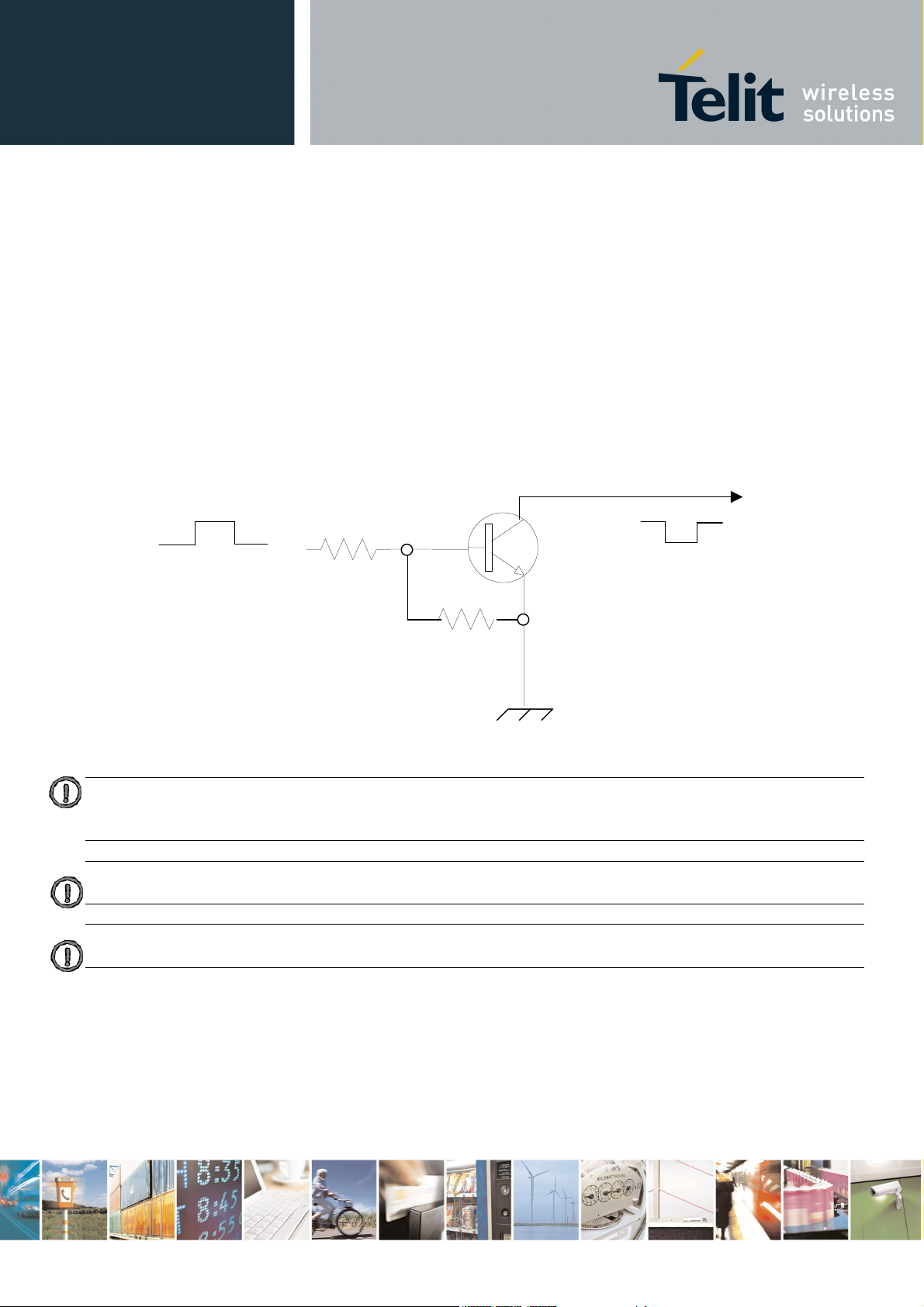
GC864 Hardware User Guide
1vv0300733 Rev. 0 - 12/06/06
2 Hardware Commands
2.1 Turning ON the GC864
To turn on the GC864 the pad ON# must be tied low for at least 1 second and then released.
The maximum current that can be drained from the ON# pad is 0,1 mA.
A simple circuit to do it is:
ON#
R1
Q1
Power ON impulse
R2
GND
NOTE: don't use any pull up resistor on the ON# line, it is internally pulled up. Using pull up
resistor may bring to latch up problems on the GC864 power regulator and improper power
on/off of the module. The line ON# must be connected only in open collector configuration.
NOTE: In this document all the lines that are inverted, hence have active low signals are
labeled with a name that ends with a "#" or with a bar over the name.
NOTE: The GC864 turns fully on also by supplying power to the Charge pad (provided there's
a battery on the VBATT pads).
Reproduction forbidden without Telit Communications S.p.A. written authorization - All Right reserved page 5 of 68
Page 6
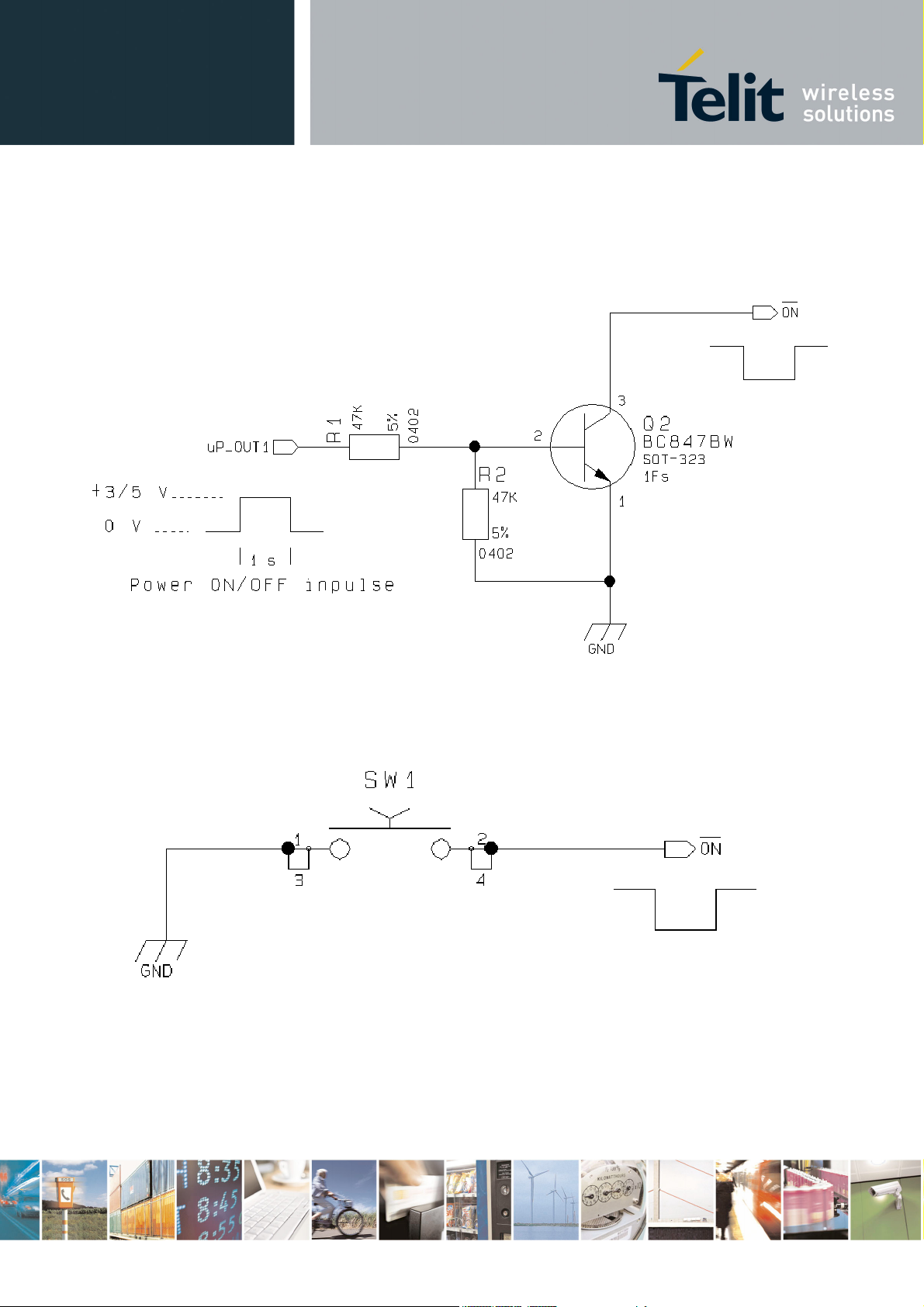
GC864 Hardware User Guide
1vv0300733 Rev. 0 - 12/06/06
For example:
1- Let's assume you need to drive the ON# pad with a totem pole output of a +3/5 V microcontroller
(uP_OUT1):
2- Let's assume you need to drive the ON# pad directly with an ON/OFF button:
Reproduction forbidden without Telit Communications S.p.A. written authorization - All Right reserved page 6 of 68
Page 7
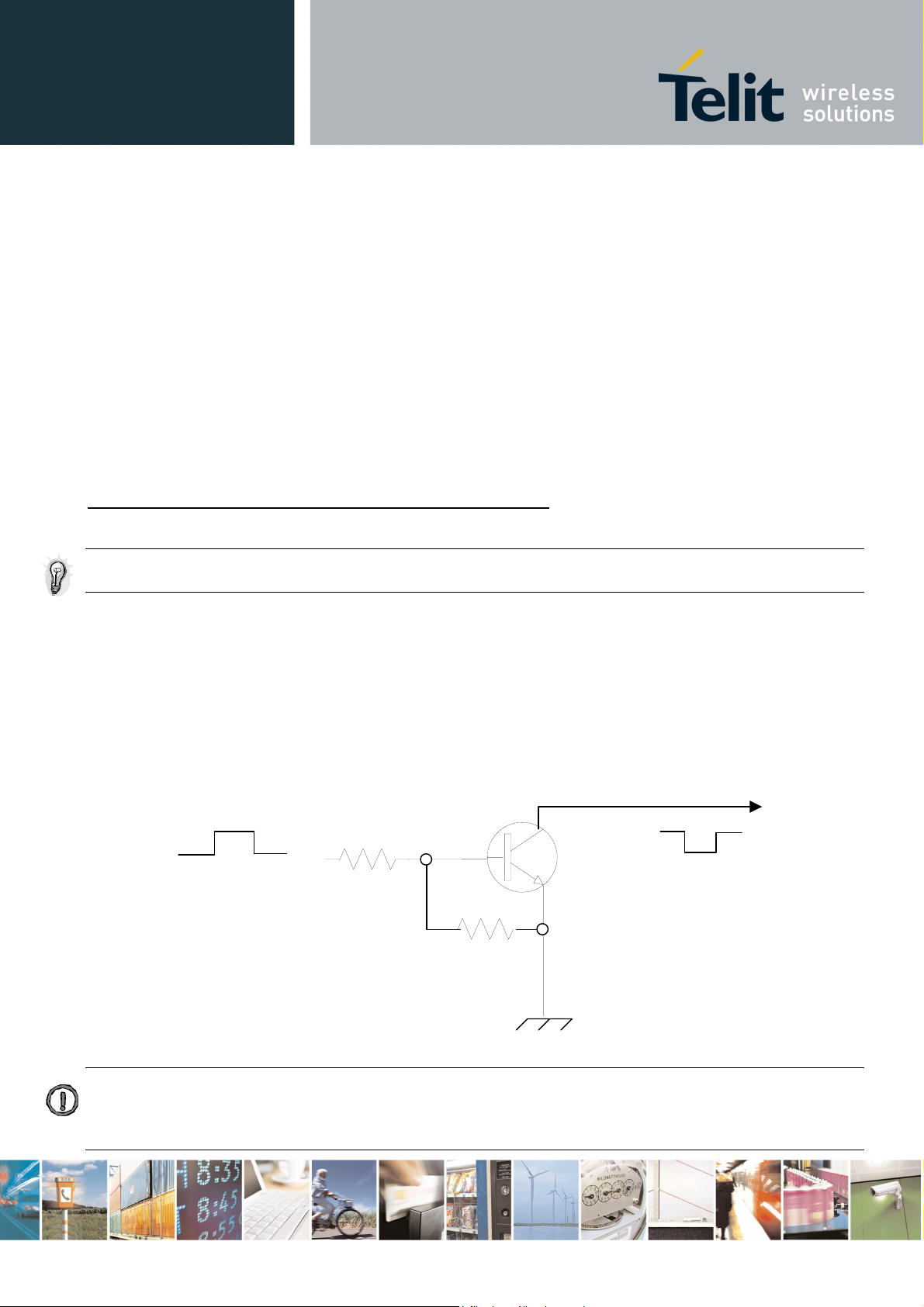
GC864 Hardware User Guide
1vv0300733 Rev. 0 - 12/06/06
2.2 Turning OFF the GC864
The turning off of the device can be done in three ways:
• by software command (see GC864 Software User Guide)
• by hardware shutdown
When the device is shut down by software command or by hardware shutdown, it issues to the
network a detach request that informs the network that the device will not be reachable any more.
2.2.1 Hardware shutdown
To turn OFF the GC864 the pad ON# must be tied low for at least 1 second and then released.
The same circuitry and timing for the power on shall be used.
The device shuts down after the release of the ON# pad.
TIP: To check if the device has powered off, the hardware line PWRCTL should be monitored.
When PWRCTL goes low, the device has powered off.
2.3 Hardware Unconditional Reboot
To unconditionally Reboot the GC864, the pad RESET# must be tied low for at least 200 milliseconds
and then released.
The maximum current that can be drained from the ON# pad is 0,15 mA.
A simple circuit to do it is:
NOTE: don't use any pull up resistor on the RESET# line nor any totem pole digital output.
Using pull up resistor may bring to latch up problems on the GC864 power regulator and
improper functioning of the module. The line RESET# must be connected only in open
collector configuration.
Unconditional Reboot
impulse
GND
RESET#
Reproduction forbidden without Telit Communications S.p.A. written authorization - All Right reserved page 7 of 68
Page 8
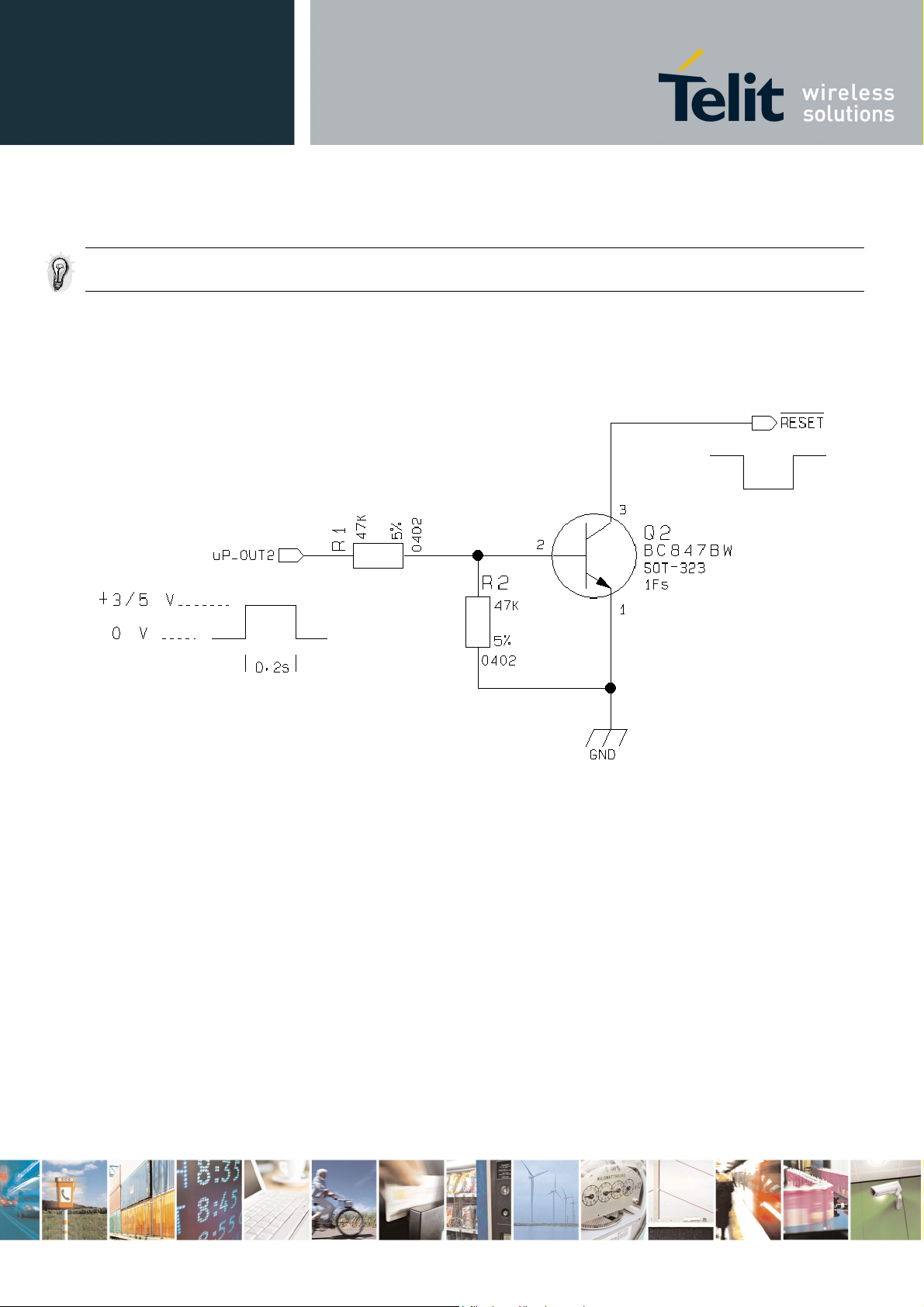
GC864 Hardware User Guide
1vv0300733 Rev. 0 - 12/06/06
TIP: The unconditional hardware reboot should be always implemented on the boards and
software should use it as an emergency exit procedure.
For example:
1- Let's assume you need to drive the RESET# pad with a totem pole output of a +3/5 V
microcontroller (uP_OUT2):
Reproduction forbidden without Telit Communications S.p.A. written authorization - All Right reserved page 8 of 68
Page 9
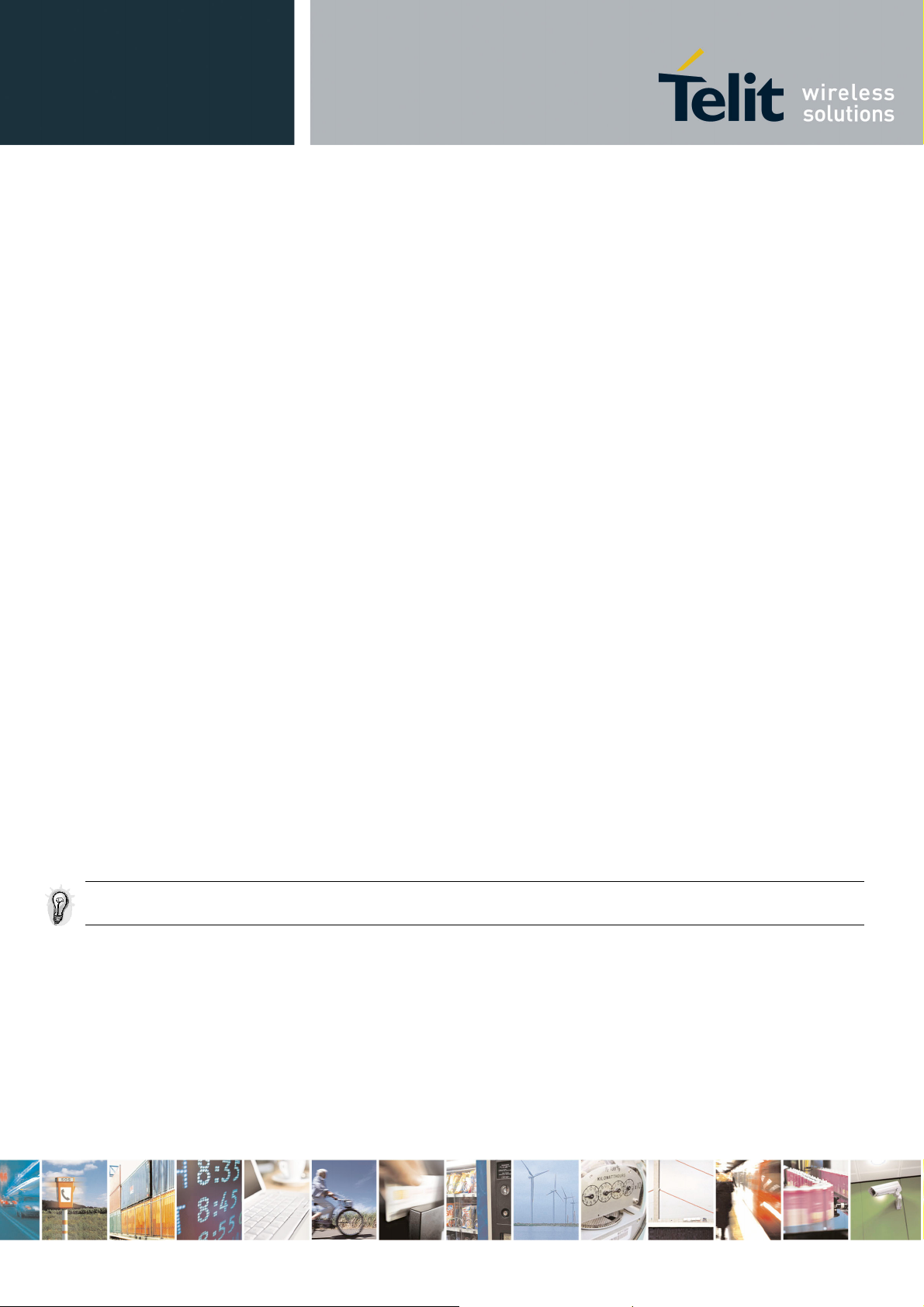
GC864 Hardware User Guide
1vv0300733 Rev. 0 - 12/06/06
3 Power Supply
The power supply circuitry and board layout are a very important part in the full product design and
they strongly reflect on the product overall performances, hence read carefully the requirements and
the guidelines that will follow for a proper design.
3.1 Power Supply Requirements
The GC864 power requirements are:
• Nominal Supply Voltage: 3.8 V
• Max Supply Voltage: 4.2 V
• Supply voltage range: 3.4 V - 4.2 V
• Max Peak current consumption (impulsive): 1.9 A
• Max Average current consumption during GPRS transmission (rms): 500 mA
• Max Average current consumption during VOICE/CSD transmission (rms): 270 mA
• Average current during Power Saving: ≈ 4 mA
• Average current during idle (Power Saving disabled) ≈ 19 mA
The GSM system is made in a way that the RF transmission is not continuous, else it is packed into
bursts at a base frequency of about 216 Hz, the relative current peaks can be as high as about 2A.
Therefore the power supply has to be designed in order to withstand with these current peaks without
big voltage drops; this means that both the electrical design and the board layout must be designed for
this current flow.
If the layout of the PCB is not well designed a strong noise floor is generated on the ground and the
supply; this will reflect on all the audio paths producing an audible annoying noise at 216 Hz; if the
voltage drop during the peak current absorption is too much, then the device may even shutdown as a
consequence of the supply voltage drop.
TIP: The electrical design for the Power supply should be made ensuring it will be capable of a
peak current output of at least 2 A.
Reproduction forbidden without Telit Communications S.p.A. written authorization - All Right reserved page 9 of 68
Page 10

GC864 Hardware User Guide
1vv0300733 Rev. 0 - 12/06/06
3.2 General Design Rules
The principal guidelines for the Power Supply Design embrace three different design steps:
- the electrical design
- the thermal design.
- the PCB layout.
3.2.1 Electrical design Guidelines
The electrical design of the power supply depends strongly from the power source where this power is
drained. We will distinguish them into three categories:
• +5V input (typically PC internal regulator output)
• +12V input (typically automotive)
• Battery
3.2.1.1 + 5V input Source Power Supply Design Guidelines
• The desired output for the power supply is 3.8V, hence there's not a big difference between the
input source and the desired output and a linear regulator can be used. A switching power supply
will not be suited because of the low drop out requirements.
• When using a linear regulator, a proper heat sink shall be provided in order to dissipate the power
generated.
• A Bypass low ESR capacitor of adequate capacity must be provided in order to cut the current
absorption peaks close to the GC864, a 100μF tantalum capacitor is usually suited.
• Make sure the low ESR capacitor on the power supply output (usually a tantalum one) is rated at
least 10V.
• A protection diode should be inserted close to the power input, in order to save the GC864 from
power polarity inversion.
Reproduction forbidden without Telit Communications S.p.A. written authorization - All Right reserved page 10 of 68
Page 11
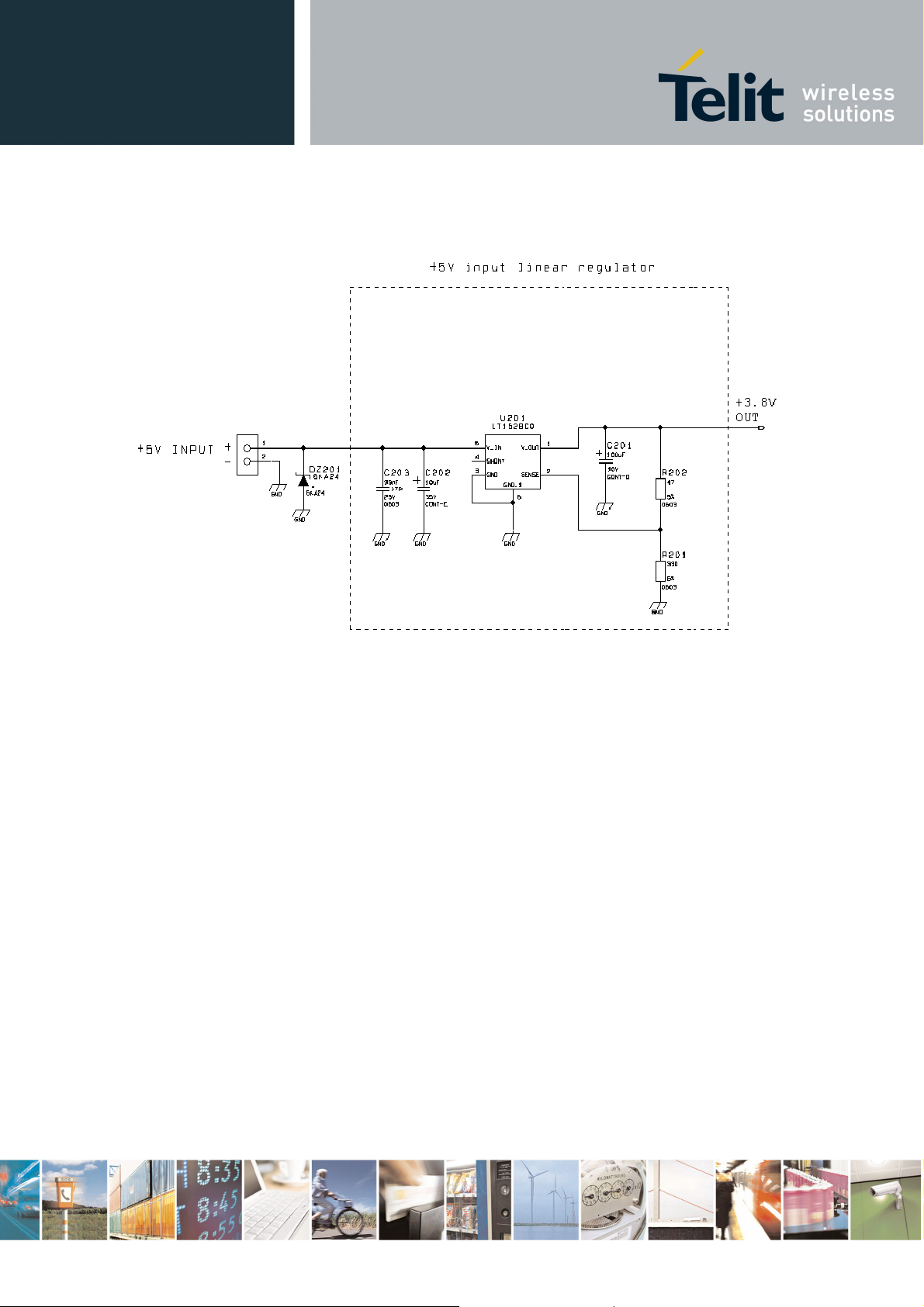
An example of linear regulator with 5V input is:
GC864 Hardware User Guide
1vv0300733 Rev. 0 - 12/06/06
Reproduction forbidden without Telit Communications S.p.A. written authorization - All Right reserved page 11 of 68
Page 12
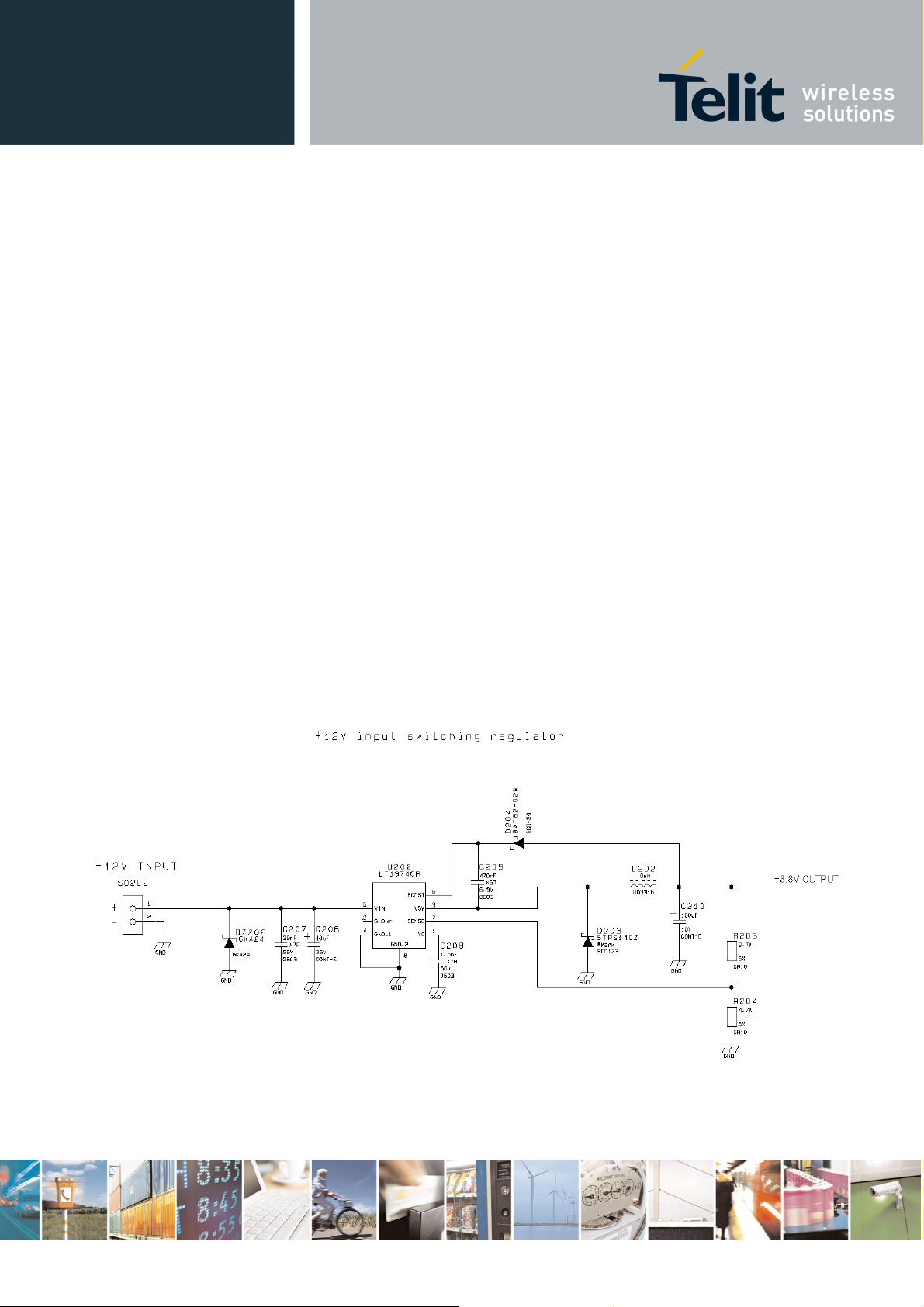
GC864 Hardware User Guide
1vv0300733 Rev. 0 - 12/06/06
3.2.1.2 + 12V input Source Power Supply Design Guidelines
• The desired output for the power supply is 3.8V, hence due to the big difference between the input
source and the desired output, a linear regulator is not suited and shall not be used. A switching
power supply will be preferable because of its better efficiency especially with the 2A peak current
load represented by the GC864.
• When using a switching regulator, a 500kHz or more switching frequency regulator is preferable
because of its smaller inductor size and its faster transient response. This allows the regulator to
respond quickly to the current peaks absorption.
• For car PB battery the input voltage can rise up to 15,8V and this should be kept in mind when
choosing components: all components in the power supply must withstand this voltage.
• A Bypass low ESR capacitor of adequate capacity must be provided in order to cut the current
absorption peaks, a 100μF tantalum capacitor is usually suited.
• Make sure the low ESR capacitor on the power supply output (usually a tantalum one) is rated at
least 10V.
• For Car applications a spike protection diode should be inserted close to the power input, in order
to clean the supply from spikes.
• A protection diode should be inserted close to the power input, in order to save the GC864 from
power polarity inversion. This can be the same diode as for spike protection.
An example of switching regulator with 12V input is:
Reproduction forbidden without Telit Communications S.p.A. written authorization - All Right reserved page 12 of 68
Page 13
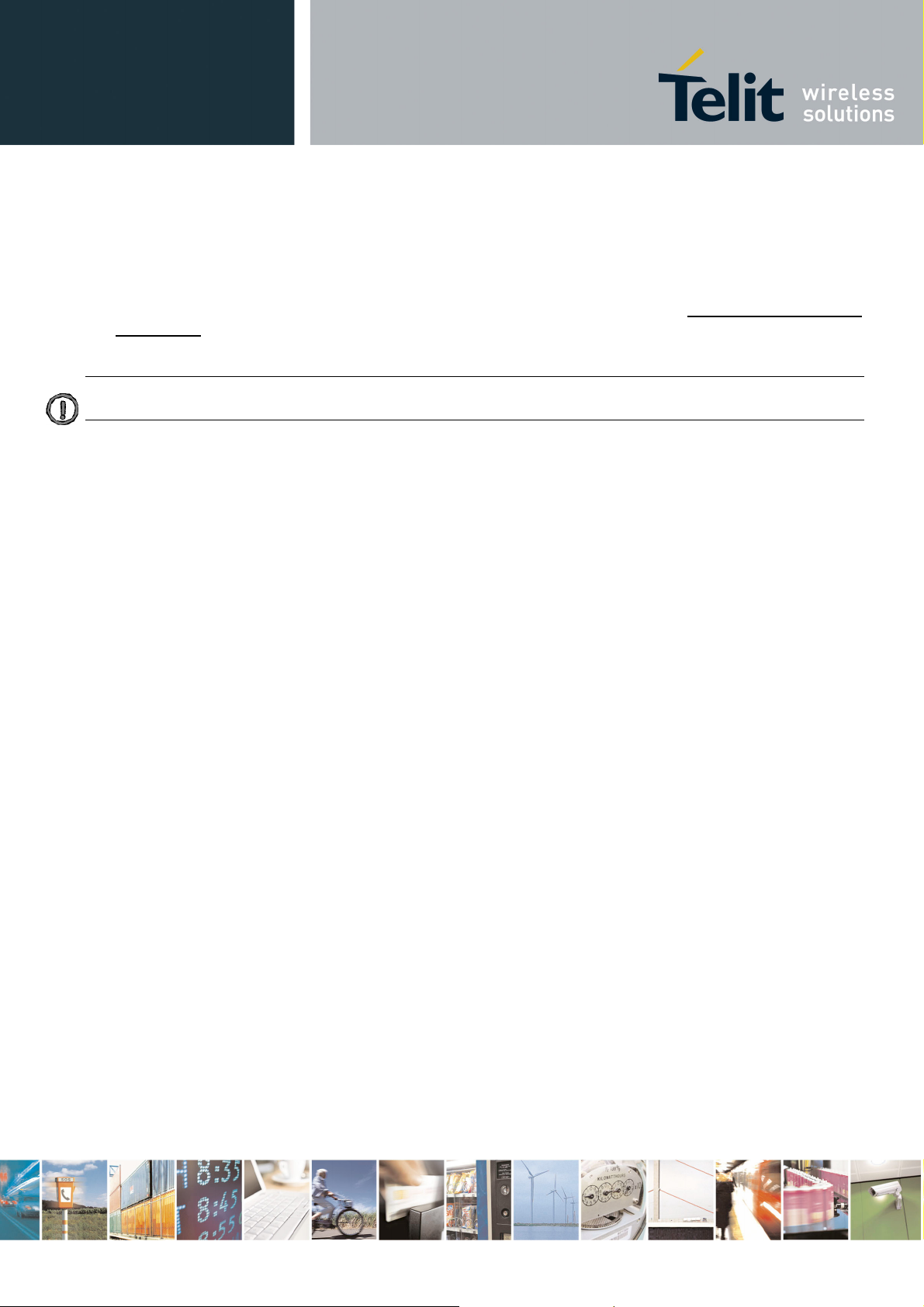
GC864 Hardware User Guide
1vv0300733 Rev. 0 - 12/06/06
3.2.1.3 Battery Source Power Supply Design Guidelines
• The desired nominal output for the power supply is 3.8V and the maximum voltage allowed is
4.2V, hence a single 3.7V Li-Ion cell battery type is suited for supplying the power to the Telit
GC864 module.
The three cells Ni/Cd or Ni/MH 3,6 V Nom. battery types or 4V PB types MUST NOT BE USED
DIRECTLY since their maximum voltage can rise over the absolute maximum voltage for the
GC864 and damage it.
NOTE: DON'T USE any Ni-Cd, Ni-MH, and Pb battery types directly connected with GC864.
Their use can lead to overvoltage on the GC864 and damage it. USE ONLY Li-Ion battery types.
• A Bypass low ESR capacitor of adequate capacity must be provided in order to cut the current
absorption peaks, a 100μF tantalum capacitor is usually suited.
• Make sure the low ESR capacitor (usually a tantalum one) is rated at least 10V.
• A protection diode should be inserted close to the power input, in order to save the GC864 from
power polarity inversion. Otherwise the battery connector should be done in a way to avoid polarity
inversions when connecting the battery.
• The battery capacity must be at least 500mAh in order to withstand the current peaks of 2A; the
suggested capacity is from 500mAh to 1000mAh.
3.2.1.4 Battery Charge control Circuitry Design Guidelines
The charging process for Li-Ion Batteries can be divided into 4 phases:
• Qualification and trickle charging
• Fast charge 1 - constant current
• Final charge - constant voltage or pulsed charging
• Maintenance charge
The qualification process consists in a battery voltage measure, indicating roughly its charge status. If
the battery is deeply discharged, that means its voltage is lower than the trickle charging threshold,
then the charge must start slowly possibly with a current limited pre-charging process where the
current is kept very low with respect to the fast charge value: the trickle charging.
During the trickle charging the voltage across the battery terminals rises; when it reaches the fast
charge threshold level the charging process goes into fast charge phase.
During the fast charge phase the process proceeds with a current limited charging; this current limit
depends on the required time for the complete charge and from the battery pack capacity. During this
phase the voltage across the battery terminals still raises but at a lower rate.
Once the battery voltage reaches its maximum voltage then the process goes into its third state: Final
charging. The voltage measure to change the process status into final charge is very important. It
must be ensured that the maximum battery voltage is never exceeded, otherwise the battery may be
damaged and even explode. Moreover for the constant voltage final chargers, the constant voltage
phase (final charge) must not start before the battery voltage has reached its maximum value,
otherwise the battery capacity will be highly reduced.
The final charge can be of two different types: constant voltage or pulsed. GC864 uses constant
voltage.
The constant voltage charge proceeds with a fixed voltage regulator (very accurately set to the
maximum battery voltage) and hence the current will decrease while the battery is becoming charged.
Reproduction forbidden without Telit Communications S.p.A. written authorization - All Right reserved page 13 of 68
Page 14

GC864 Hardware User Guide
1vv0300733 Rev. 0 - 12/06/06
When the charging current falls below a certain fraction of the fast charge current value, then the
battery is considered fully charged, the final charge stops and eventually starts the maintenance.
The pulsed charge process has no voltage regulation, instead the charge continues with pulses.
Usually the pulse charge works in the following manner: the charge is stopped for some time, let's say
few hundreds of ms, then the battery voltage will be measured and when it drops below its maximum
value a fixed time length charging pulse is issued. As the battery approaches its full charge the off
time will become longer, hence the duty-cycle of the pulses will decrease. The battery is considered
fully charged when the pulse duty-cycle is less than a threshold value, typically 10%, the pulse charge
stops and eventually the maintenance starts.
The last phase is not properly a charging phase, since the battery at this point is fully charged and the
process may stop after the final charge. The maintenance charge provides an additional charging
process to compensate for the charge leak typical of a Li-Ion battery. It is done by issuing pulses with
a fixed time length, again few hundreds of ms, and a duty-cycle around 5% or less.
This last phase is not implemented in the GC864 internal charging algorithm, so that the battery once
charged is left discharging down to a certain threshold so that it is cycled from full charge to slight
discharge even if the battery charger is always inserted. This guarantees that anyway the remaining
charge in the battery is a good percentage and that the battery is not damaged by keeping it always
fully charged (Li-Ion rechargeable battery usually deteriorate when kept fully charged).
Last but not least, in some applications it is highly desired that the charging process restarts when the
battery is discharged and its voltage drops below a certain threshold, GC864 internal charger does it.
As you can see, the charging process is not a trivial task to be done; moreover all these operations
should start only if battery temperature is inside a charging range, usually 5°C - 45°C.
The GC864 measures the temperature of its internal component, in order to satisfy this last
requirement, it's not exactly the same as the battery temperature but in common application the two
temperature should not differ too much and the charging temperature range should be guaranteed.
NOTE: For all the threshold voltages, inside the GC864 all threshold are fixed in order to
maximize Li-Ion battery performances and do not need to be changed.
NOTE: In this application the battery charger input current must be limited to less than 400mA.
This can be done by using a current limited wall adapter as the power source.
Reproduction forbidden without Telit Communications S.p.A. written authorization - All Right reserved page 14 of 68
Page 15
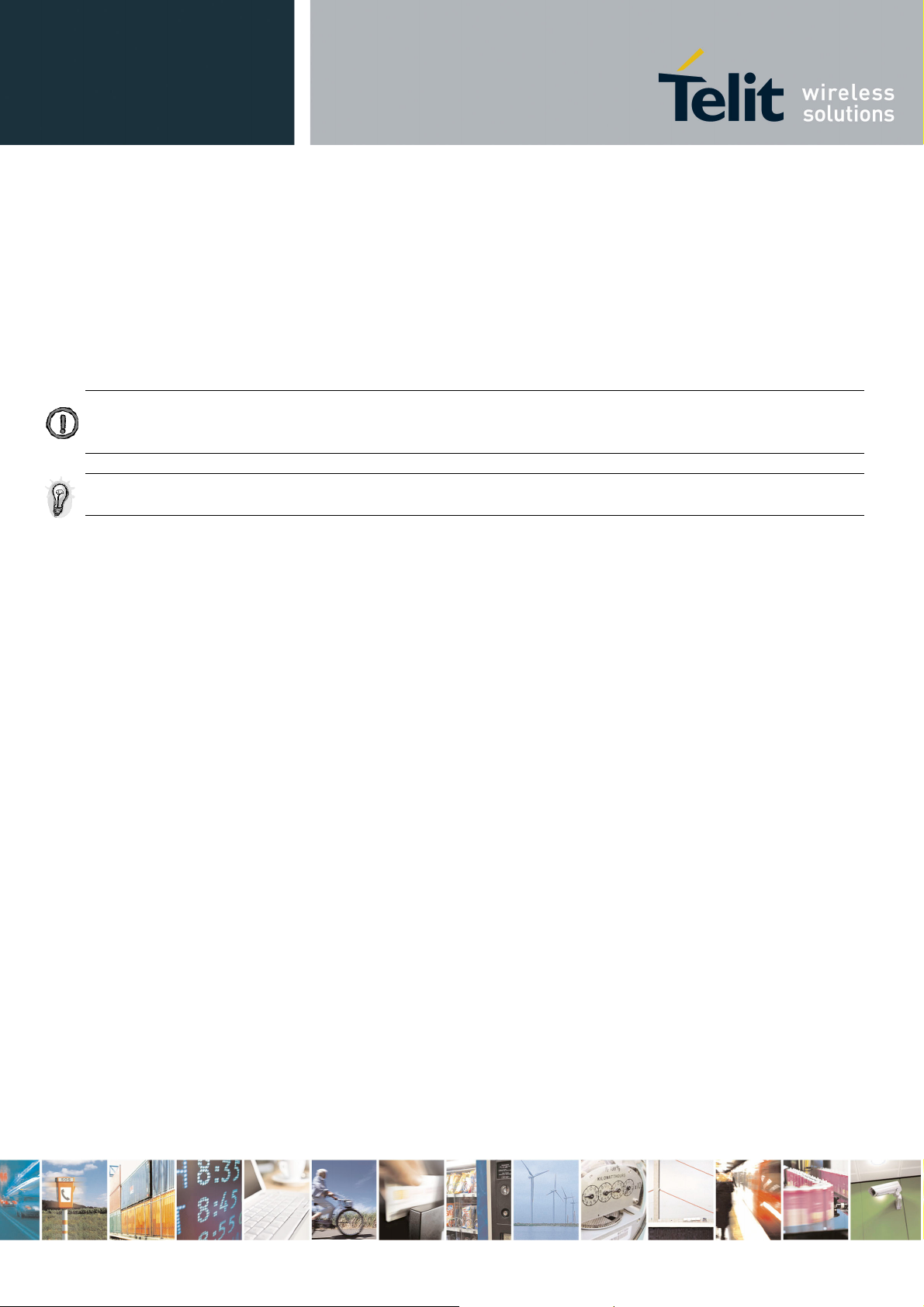
GC864 Hardware User Guide
1vv0300733 Rev. 0 - 12/06/06
3.2.2 Thermal Design Guidelines
The thermal design for the power supply heat sink should be done with the following specifications:
• Average current consumption during transmission @PWR level max (rms): 500mA
• Average current consumption during transmission @ PWR level min (rms): 100mA
• Average current during Power Saving: 4mA
• Average current during idle (Power Saving disabled) 19mA
NOTE: The average consumption during transmissions depends on the power level at which
the device is requested to transmit by the network. The average current consumption hence
varies significantly.
TIP: The thermal design for the Power supply should be made keeping a average consumption
at the max transmitting level during calls of 500mA rms.
Considering the very low current during idle, especially if Power Saving function is enabled, it is
possible to consider from the thermal point of view that the device absorbs current significantly only
during calls.
If we assume that the device stays into transmission for short periods of time (let's say few minutes)
and then remains for a quite long time in idle (let's say one hour), then the power supply has always
the time to cool down between the calls and the heat sink could be smaller than the calculated one for
500mA maximum RMS current, or even could be the simple chip package (no heat sink).
Moreover in the average network conditions the device is requested to transmit at a lower power level
than the maximum and hence the current consumption will be less than the 500mA, being usually
around 150mA.
For these reasons the thermal design is rarely a concern and the simple ground plane where the
power supply chip is placed can be enough to ensure a good thermal condition and avoid overheating.
For the heat generated by the GC864, you can consider it to be during transmission 1W max during
CSD/VOICE calls and 2W max during class10 GPRS upload.
This generated heat will be mostly conducted to the ground plane under the GC864, you must ensure
that your application can dissipate it.
Reproduction forbidden without Telit Communications S.p.A. written authorization - All Right reserved page 15 of 68
Page 16

GC864 Hardware User Guide
1vv0300733 Rev. 0 - 12/06/06
3.2.3 Power Supply PCB layout Guidelines
As seen on the electrical design guidelines the power supply shall have a low ESR capacitor on the
output to cut the current peaks and a protection diode on the input to protect the supply from spikes
and polarity inversion. The placement of these components is crucial for the correct working of the
circuitry. A misplaced component can be useless or can even decrease the power supply
performances.
• The Bypass low ESR capacitor must be placed close to the Telit GC864 power input pads or in the
case the power supply is a switching type it can be placed close to the inductor to cut the ripple
provided the PCB trace from the capacitor to the GC864 is wide enough to ensure a dropless
connection even during the 2A current peaks.
• The protection diode must be placed close to the input connector where the power source is
drained.
• The PCB traces from the input connector to the power regulator IC must be wide enough to ensure
no voltage drops occur when the 2A current peaks are absorbed. Note that this is not made in
order to save power loss but especially to avoid the voltage drops on the power line at the current
peaks frequency of 216 Hz that will reflect on all the components connected to that supply,
introducing the noise floor at the burst base frequency. For this reason while a voltage drop of 300400 mV may be acceptable from the power loss point of view, the same voltage drop may not be
acceptable from the noise point of view. If your application doesn't have audio interface but only
uses the data feature of the Telit GC864, then this noise is not so disturbing and power supply
layout design can be more forgiving.
• The PCB traces to the GC864 and the Bypass capacitor must be wide enough to ensure no
significant voltage drops occur when the 2A current peaks are absorbed. This is for the same
reason as previous point. Try to keep this trace as short as possible.
• The PCB traces connecting the Switching output to the inductor and the switching diode must be
kept as short as possible by placing the inductor and the diode very close to the power switching
IC (only for switching power supply). This is done in order to reduce the radiated field (noise) at the
switching frequency (100-500 kHz usually).
• The use of a good common ground plane is suggested.
• The placement of the power supply on the board should be done in such a way to guarantee that
the high current return paths in the ground plane are not overlapped to any noise sensitive circuitry
as the microphone amplifier/buffer or earphone amplifier.
• The power supply input cables should be kept separate from noise sensitive lines such as
microphone/earphone cables.
Reproduction forbidden without Telit Communications S.p.A. written authorization - All Right reserved page 16 of 68
Page 17

GC864 Hardware User Guide
1vv0300733 Rev. 0 - 12/06/06
4 Antenna
The antenna connection and board layout design are the most important part in the full product design
and they strongly reflect on the product overall performances, hence read carefully and follow the
requirements and the guidelines for a proper design.
4.1 Antenna Requirements
As suggested on the Product Description the antenna for a Telit GC864 device shall fulfill the following
requirements:
ANTENNA REQUIREMENTS
Frequency range
Bandwidth
Gain
Impedance
Input power
VSWR absolute
max
VSWR
recommended
Standard Dual Band GSM/DCS frequency
range or
Standard Tri Band GSM/DCS/PCS
frequency range if used for all three bands
136 MHz in GSM 850 and 900 & 170 MHz in
DCS & 140 MHz PCS band
Gain < 3dBi
50 ohm
> 2 W peak power
<= 10:1
<= 2:1
4.2 GC864 Antenna Connector
The GC864 module is equipped with a 50 Ohm RF connector from Murata,
GSC type P/N MM9329-2700B.
The counterpart suitable is Murata MXTK92 Type or MXTK88 Type.
Moreover, the GC864 has the antenna pads on the backside of the PCB. This allows the manual
soldering of the coaxial cable directly on the back side of the PCB. However, the soldering is not an
advisable solution for a reliable connection of the antenna.
Reproduction forbidden without Telit Communications S.p.A. written authorization - All Right reserved page 17 of 68
Page 18

GC864 Hardware User Guide
1vv0300733 Rev. 0 - 12/06/06
4.3 Antenna installation Guidelines
• Install the antenna in a place covered by the GSM signal.
• The Antenna must be installed to provide a separation distance of at least 20 cm from all persons
and must not be co-located or operating in conjunction with any other antenna or transmitter;
• Antenna shall not be installed inside metal cases
• Antenna shall be installed also according Antenna manufacturer instructions.
Reproduction forbidden without Telit Communications S.p.A. written authorization - All Right reserved page 18 of 68
Page 19

GC864 Hardware User Guide
1vv0300733 Rev. 0 - 12/06/06
5 GC864 pins allocation
The GC864 uses an 80 pin Molex p.n. 53949-0878 male connector for the connections with the external
applications. This connector matches the 54150-0878 model
Pin Signal I/O Function Internal
Power Supply
1 VBATT - Main power supply Power
2 VBATT - Main power supply Power
3 VBATT - Main power supply Power
4 VBATT - Main power supply Power
5 GND - Ground Power
6 GND - Ground Power
7 GND - Ground Power
Audio
8 AXE I Handsfree switching
9 EAR_HF+ AO Handsfree ear output, phase + Audio
10 EAR_HF- AO Handsfree ear output, phase - Audio
11 EAR_MT+ AO Handset earphone signal output, phase + Audio
12 EAR_MT- AO Handset earphone signal output, phase - Audio
13 MIC_HF+ AI Handsfree microphone input; phase +, nominal level 3mVrms Audio
14 MIC_HF- AI Handsfree microphone input; phase -, nominal level 3mVrms Audio
15 MIC_MT+ AI Handset microphone signal input; phase+, nominal level 50mVrms Audio
16 MIC_MT- AI Handset microphone signal input; phase-, nominal level 50mVrms Audio
SIM Card Interface
18 SIMVCC - External SIM signal – Power supply for the SIM 1.8/3V
19 SIMRST O External SIM signal – Reset 1.8/3V
20 SIMIO I/O External SIM signal - Data I/O 1.8/3V
21 SIMIN I External SIM signal - Presence (active low)
22 SIMCLK O External SIM signal – Clock 1.8/3V
Trace
23 RX_TRACE I RX Data for debug monitor CMOS 2.8V
24 TX_TRACE O TX Data for debug monitor CMOS 2.8V
Prog. / Data + Hw Flow Control
25 C103/TXD I Serial data input (TXD) from DTE CMOS 2.8V
26 C104/RXD O Serial data output to DTE CMOS 2.8V
.
Pull up
100K
Ω
47K
Ω
CMOS 2.8V
1.8/3V
Type
Reproduction forbidden without Telit Communications S.p.A. written authorization - All Right reserved page 19 of 68
Page 20
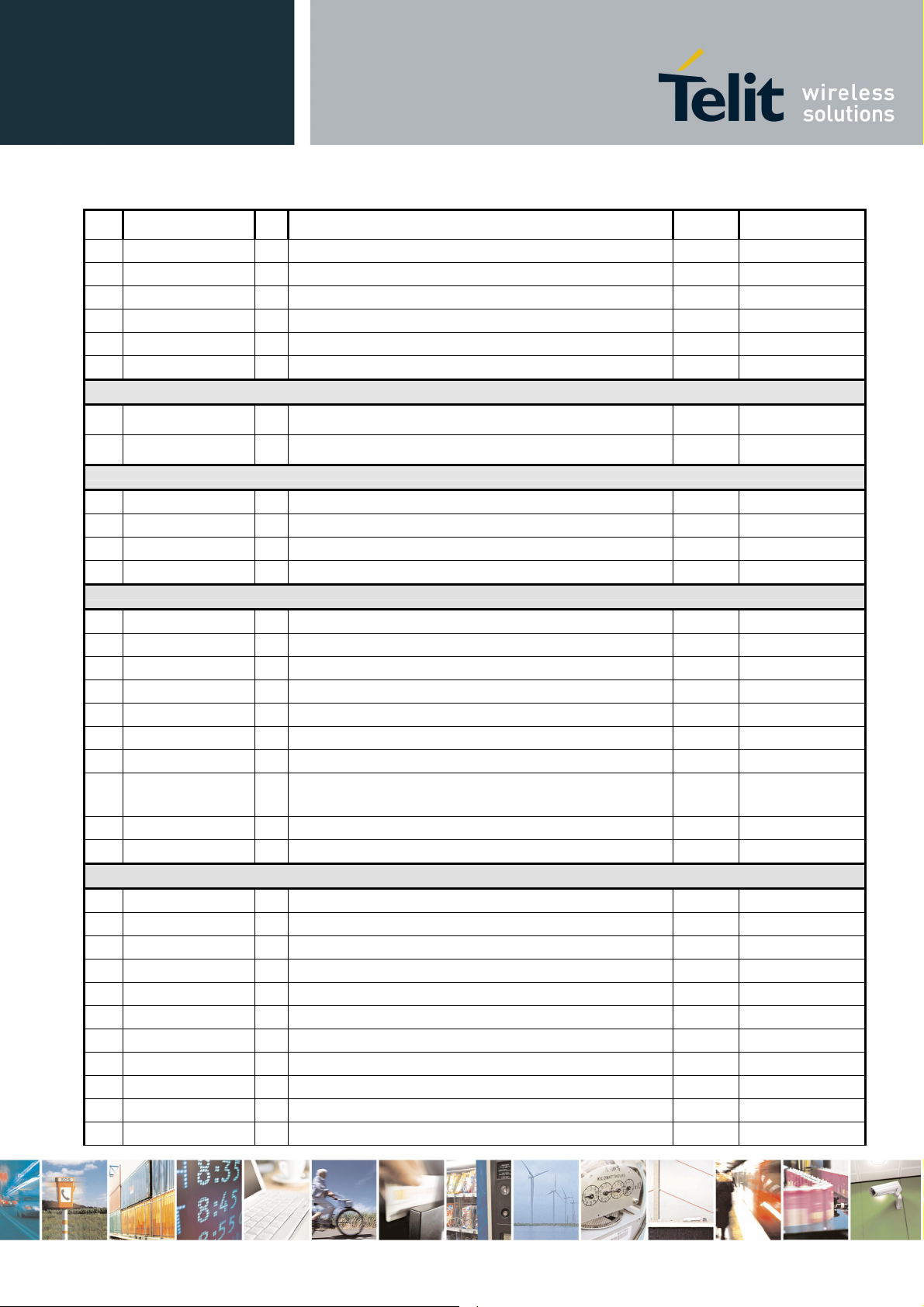
GC864 Hardware User Guide
1vv0300733 Rev. 0 - 12/06/06
Pin Signal I/O Function Internal
27 C107/DSR O Output for Data set ready signal (DSR) to DTE CMOS 2.8V
28 C106/CTS O Output for Clear to send signal (CTS) to DTE CMOS 2.8V
29 C108/DTR I Input for Data terminal ready signal (DTR) from DTE CMOS 2.8V
30 C125/RING O Output for Ring indicator signal (RI) to DTE CMOS 2.8V
31 C105/RTS I Input for Request to send signal (RTS) from DTE CMOS 2.8V
32 C109/DCD O Output for Data carrier detect signal (DCD) to DTE CMOS 2.8V
IIC
35 CAM_SCL /
IIC_SCL
36 CAM_SDA /
IIC_SDA
37 ADC_IN1 AI Analog/Digital converter input A/D
38 ADC_IN2 AI Analog/Digital converter input A/D
39 ADC_IN3 AI Analog/Digital converter input A/D
40 DAC_OUT AO Digital/Analog converter output D/A
44 MON1_CAM I/O MON1 / Camera interface CMOS 2.8V
45 STAT_LED O Status indicator led CMOS 1.8V
46 GND - Ground Ground
49 PWRMON I Power ON Monitor CMOS 2.8V
50 VAUX1 - Power output for external accessories -
51 CHARGE AI Charger input (*) Power
52 CHARGE AI Charger input (*) Power
53 ON/OFF* I Input command for switching power ON or OFF (toggle command).
54 RESET* I Reset input
55 VRTC AO VRTC Backup capacitor Power
56 TGPIO_19 I/O Telit GPIO19 Configurable GPIO CMOS 2.8V
57 TGPIO_11 I/O Telit GPIO11 Configurable GPIO CMOS 2.8V
58 TGPIO_20 I/O Telit GPIO20 Configurable GPIO CMOS 2.8V
59 TGPIO_04 I/O Telit GPIO4 Configurable GPIO CMOS 2.8V
60 TGPIO_14 I/O Telit GPIO14 Configurable GPIO CMOS 2.8V
61 TGPIO_15 I/O Telit GPIO15 GPIO pin CMOS 2.8V
62 TGPIO_12 I/O Telit GPIO12 Configurable GPIO CMOS 2.8V
63 TGPIO_10 I/O Telit GPIO10 I/O pin CMOS 2.8V
64 TGPIO_22 I/O Telit GPIO22 Configurable GPIO CMOS 1.8V
65 TGPIO_18 I/O Telit GPIO18 I/O pin CMOS 2.8V
66 TGPIO_03 I/O Telit GPIO3 Configurable GPIO CMOS 2.8V
I/O Camera IIC interface / Configurable GPIO CMOS 2.8V
I/O Camera IIC interface / Configurable GPIO CMOS 2.8V
DAC and ADC
Miscellaneous Functions
The pulse to be sent to the GC864 must be equal or greater than 1
second.
Telit GPIO
Pull up
47K
Ω
Pull up to VBATT
Type
Reproduction forbidden without Telit Communications S.p.A. written authorization - All Right reserved page 20 of 68
Page 21
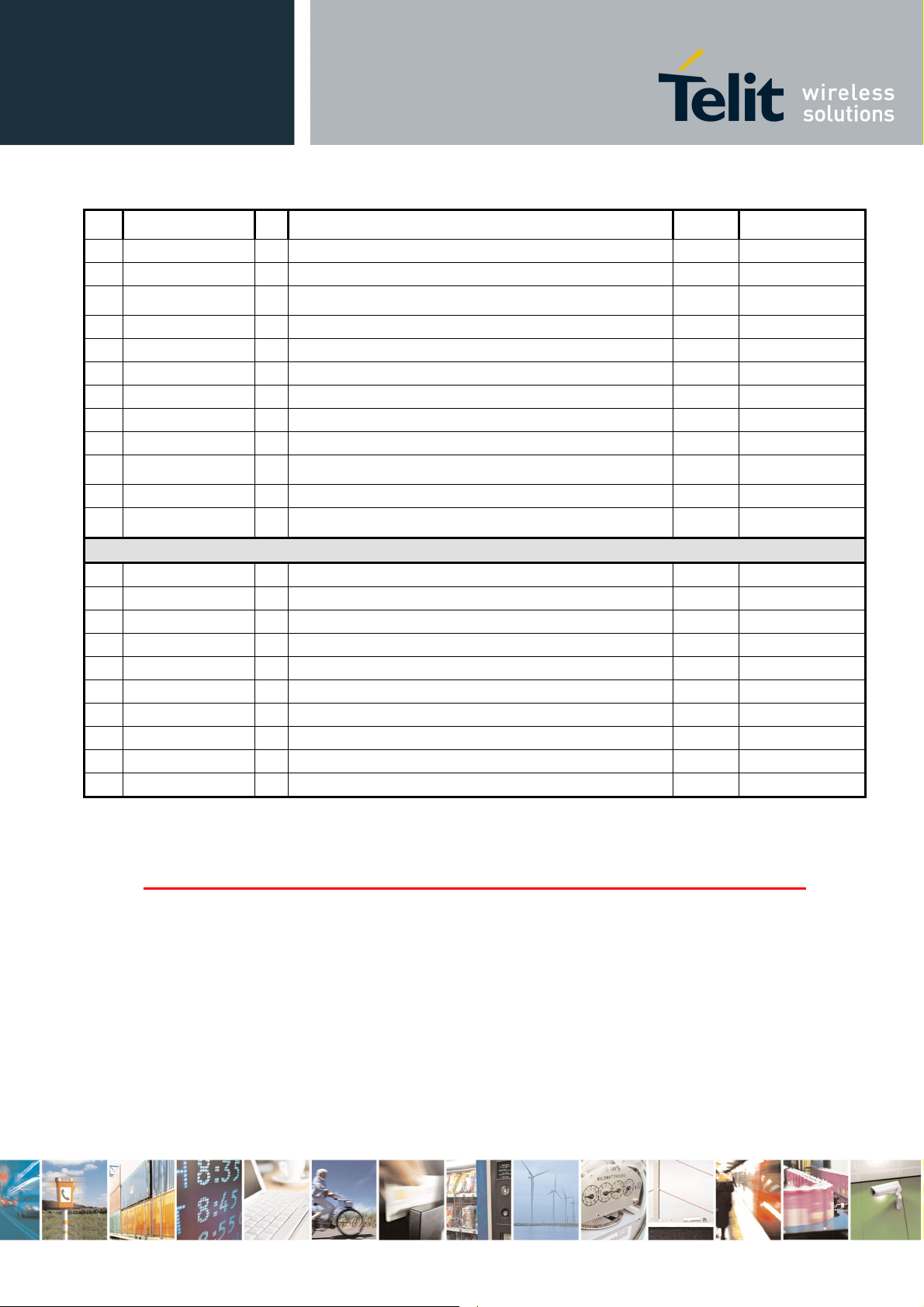
GC864 Hardware User Guide
1vv0300733 Rev. 0 - 12/06/06
Pin Signal I/O Function Internal
67 TGPIO_08 / CAM_ON I/O Telit GPIO8 Configurable GPIO / Camera Interface CMOS 2.8V
68 TGPIO_06 / ALARM I/O Telit GPIO6 Configurable GPIO / ALARM CMOS 2.8V
69 TGPIO_23 I/O Reserved to detect ON/OFF. It is physically connected to pin 49
70 TGPIO_01 I/O Telit GPIO1 Configurable GPIO CMOS 2.8V
71 TGPIO_17 I/O Telit GPIO17 GPIO pin CMOS 2.8V
72 TGPIO_21 I/O Telit GPIO21 Configurable GPIO CMOS 2.8V
73 TGPIO_07 / BUZZER I/O Telit GPIO7 Configurable GPIO / Buzzer CMOS 2.8V
74 TGPIO_02 / JDR I/O Telit GPIO02 I/O pin / Jammer detect report CMOS 2.8V
75 TGPIO_16 I/O Telit GPIO16 Configurable GPIO CMOS 2.8V
76 TGPIO_09 /
CAM_RST
77 TGPIO_13 I/O Telit GPIO13 Configurable GPIO CMOS 2.8V
78 TGPIO_05 /
RFTXMON
17 -
33 -
34 -
41 -
42 -
43 -
47 -
48 -
79 -
80 -
(PWRMON)
I/O Telit GPIO9 GPIO I/O pin 7 Camera Interface CMOS 2.8V
I/O Telit GPIO05 Configurable GPIO / Transmitter ON monitor CMOS 2.8V
RESERVED
Pull up
CMOS 2.8V
Type
NOTE: RESERVED pins must not be connected
Reproduction forbidden without Telit Communications S.p.A. written authorization - All Right reserved page 21 of 68
Page 22

GC864 Hardware User Guide
1vv0300733 Rev. 0 - 12/06/06
6 Serial Port
The serial port on the Telit GC864 is the core of the interface between the module and OEM
hardware. Several configurations can be designed for the serial port on the OEM hardware, but the
most common are:
- RS232 PC com port
- microcontroller UART @ 2.8V - 3V (Universal Asynchronous Receive Transmit)
- microcontroller UART@ 5V or other voltages different from 2.8V
Depending from the type of serial port on the OEM hardware a level translator circuit may be needed
to make the system work. The only configuration that doesn't need a level translation is the 2.8V
UART.
The serial port on the GC864 is a +2.8V UART with all the 7 RS232 signals. It differs from the PCRS232 in the signal polarity (RS232 is reversed) and levels. The levels for the GC864 UART are the
CMOS levels:
Absolute Maximum Ratings -Not Functional
Parameter Min Max
Input level on any
digital pad when on
Input voltage on
analog pads when on
Operating Range - Interface levels (2.8V CMOS)
Level Min Max
Input high level V
Input low level VIL 0V 0.5V
Output high level VOH 2.2V 3.0V
Output low level VOL 0V 0.35V
-0.3V +3.75V
-0.3V +3.0 V
2.1V 3.3V
IH
Reproduction forbidden without Telit Communications S.p.A. written authorization - All Right reserved page 22 of 68
Page 23

GC864 Hardware User Guide
1vv0300733 Rev. 0 - 12/06/06
The signals of the GC864 serial port are:
RS232 Pin
Number
3 25 C103/TXD I Serial data input (TXD) from DTE Input receive of the GC864 UART
2 26 C104/RXD O Serial data output to DTE Output transmit line of GC864 UART
6 27 C107/DSR O Output for Data set ready signal (DSR) to DTE Output from the GC864 that indicates the
8 28 C106/CTS O Output for Clear to send signal (CTS) to DTE Output from the GC864 that controls the
4 29 C108/DTR I Input for Data terminal ready signal (DTR) from
9 30 C125/RING O Output for Ring indicator signal (RI) to DTE Output from the GC864 that indicates the
7 31 C105/RTS I Input for Request to send signal (RTS) from DTE Input to the GC864 that controls the
1 32 C109/DCD O Output for Data carrier detect signal (DCD) to
5 5,6,7 GND - Ground ground
GC864
Pad
Number
Signal Type Name Usage
module is ready
Hardware flow control
DTE
DTE
Input to the GC864 that controls the DTE
READY condition
incoming call condition
Hardware flow control
Output from the GC864 that indicates the
carrier presence
NOTE: According to V.24, RX/TX signal names are referred to the application side, therefore on
the GC864 side these signal are on the opposite direction: TXD on the application side will be
connected to the receive line (here named TXD/ rx_uart ) of the GC864 serial port and
viceversa for RX.
TIP: For a minimum implementation, only the TXD and RXD lines can be connected, the other
lines can be left open provided a software flow control is implemented.
The signals in the UART connector on the EVK2 are:
DCD RXD
TXD DTR
GND DSR
RTS CTS
RI GND
Reproduction forbidden without Telit Communications S.p.A. written authorization - All Right reserved page 23 of 68
Page 24

GC864 Hardware User Guide
1vv0300733 Rev. 0 - 12/06/06
6.1 RS232 level translation
In order to interface the Telit GC864 with a PC com port or a RS232 (EIA/TIA-232) application a level
translator is required. This level translator must
- invert the electrical signal in both directions
- change the level from 0/3V to +15/-15V
Actually, the RS232 UART 16450, 16550, 16650 & 16750 chipsets accept signals with lower levels on
the RS232 side (EIA/TIA-562) , allowing for a lower voltage-multiplying ratio on the level translator.
Note that the negative signal voltage must be less than 0V and hence some sort of level translation is
always required.
The simplest way to translate the levels and invert the signal is by using a single chip level translator.
There are a multitude of them, differing in the number of driver and receiver and in the levels (be sure
to get a true RS232 level translator not a RS485 or other standards).
By convention the driver is the level translator from the 0-3V UART level to the RS232 level, while the
receiver is the translator from RS232 level to 0-3V UART.
In order to translate the whole set of control lines of the UART you will need:
- 5 driver
- 3 receiver
NOTE: The digital input lines working at 2.8VCMOS have an absolute maximum input voltage
of 3,75V; therefore the level translator IC shall not be powered by the +3.8V supply of the
module. Instead it shall be powered from a +2.8V / +3.0V (dedicated) power supply.
This is because in this way the level translator IC outputs on the module side (i.e. GC864
inputs) will work at +3.8V interface levels, stressing the module inputs at its maximum input
voltage.
This can be acceptable for evaluation purposes, but not on production devices.
NOTE: In order to be able to do in circuit reprogramming of the GC864 firmware, the serial port
on the Telit GC864 shall be available for translation into RS232 and either it's controlling
device shall be placed into tristate, disconnected or as a gateway for the serial data when
module reprogramming occurs.
Only RXD, TXD, GND and the On/off module turn on pad are required to the reprogramming of
the module, the other lines are unused.
All applicator shall include in their design such a way of reprogramming the GC864.
Reproduction forbidden without Telit Communications S.p.A. written authorization - All Right reserved page 24 of 68
Page 25

An example of level translation circuitry of this kind is:
GC864 Hardware User Guide
1vv0300733 Rev. 0 - 12/06/06
the RS232 serial port lines are usually connected to a DB9 connector with the following layout:
Reproduction forbidden without Telit Communications S.p.A. written authorization - All Right reserved page 25 of 68
Page 26

GC864 Hardware User Guide
1vv0300733 Rev. 0 - 12/06/06
6.2 5V UART level translation
If the OEM application uses a microcontroller with a serial port (UART) that works at a voltage different
from 2.8 - 3V, then a circuitry has to be provided to adapt the different levels of the two sets of signals.
As for the RS232 translation there are a multitude of single chip translators, but since the translation
requires very few components, then also a discrete design can be suited. For example a possible
inexpensive translator circuit for a 5V driver can be:
and for a 5V receiver:
Reproduction forbidden without Telit Communications S.p.A. written authorization - All Right reserved page 26 of 68
Page 27

GC864 Hardware User Guide
1vv0300733 Rev. 0 - 12/06/06
NOTE: The UART input line TXD (rx_uart) of the GC864 is NOT internally pulled up with a
resistor, so there may be the need to place an external 47KΩ pull-up resistor, either the DTR
(dtr_uart) and RTS (rts_uart) input lines are not pulled up internally, so an external pull-up
resistor of 47KΩ may be required.
A power source of the internal interface voltage corresponding to the 2.8VCMOS high level is
available at the VAUX pad, whose absolute maximum output current is 100mA.
Pull-up resistors can be connected to the VAUX pad provided that the pulled-up lines are GC864 input
lines connected to open collector outputs in order to avoid latch-up problems on the GC864.
Care must be taken to avoid latch-up on the GC864 and the use of this output line to power electronic
devices shall be considered with care, especially for devices that generate spikes and noise such as
level translators, digital ICs or microcontroller, failure in any of these condition can severely
compromise the GC864 functionality.
NOTE: The input lines working at 2.8VCMOS can be pulled-up with 47KΩ resistors that can be
connected directly to the VAUX line.
NO disturbing devices should be powered with the VAUX line, otherwise the module
functionality may be compromised.
Reproduction forbidden without Telit Communications S.p.A. written authorization - All Right reserved page 27 of 68
Page 28

GC864 Hardware User Guide
1vv0300733 Rev. 0 - 12/06/06
7 Audio Section Overview
The Base Band Chip of the GC864 Telit Module provides two different audio blocks; both in transmit
(Uplink) and in receive (Downlink) direction:
“MT lines” should be used for handset function,
“HF lines” is suited for hands -free function (car kit).
These two blocks can be active only one at a time, selectable by AXE hardware line or by AT
command.
The audio characteristics are equivalent in transmit blocks, but are different in the receive ones and
this should be kept in mind when designing.
Reproduction forbidden without Telit Communications S.p.A. written authorization - All Right reserved page 28 of 68
Page 29

GC864 Hardware User Guide
1vv0300733 Rev. 0 - 12/06/06
-12dBFS
Differential
8
16
Line-Out Driv ers
EXTERNAL
AMPLIFIER
Fully Differen tial Power Buffers
16
ended
Single
Balance
egolite.sk
Ear_MT+
Ear_MT-
Ear_HF+
Ear_HF-
GC864
Mic_MT+
3,3mV
Mic_MT-
rms
365mV
+20dB
-45dBV/Pa
7cm
Mic_HF+
0,33mV
Mic_HF-
rms
23mV
+10dB
-45dBV/Pa
50cm
GC864 Audio Paths
Reproduction forbidden without Telit Communications S.p.A. written authorization - All Right reserved page 29 of 68
Page 30

GC864 Hardware User Guide
1vv0300733 Rev. 0 - 12/06/06
7.1 Microphone paths characteristic and requirements
TIP: being the microphone circuitry the more noise sensitive , its design and layout must be
done with particular care. Both microphone paths are balanced and the OEM circuitry should
be balanced designed to reduce the common mode noise typically generated on the ground
plane. However also an unbalanced circuitry can be used for particular OEM application needs
.
TIP: due to the difference in the echo canceller type, the “Mic_MT” audio path is suited for
Handset applications, while the “Mic_HF”audio path is suited for hands-free function (car kit).
The Earphone applications should be made using the “Mic_HF” audio path but DISABLING the
echo canceller by software AT command. If the echo canceller is left active with the Earphone,
then some echo might be introduced by the echo cancel algorithm.
“Mic_MT” 1
• line coupling AC
• line type balanced
• coupling capacitor ≥ 100nF
• differential input resistance 50kΩ
• differential input voltage ≤ 1,03V
• microphone nominal sensitivity -45 dBV
• analog g
• echo canceller type handset
“Mic_HF” 2
• line coupling AC
• line type balanced
• coupling capacitor ≥ 100nF
• differential input resistance 50kΩ
• differential input voltage ≤ 65mV
• microphone nominal sensitivity -45 dBV
• analog
• echo canceller type car kit hands-free
st
differential microphone path
(365mV
pp
/Pa
rms
ain suggested + 20dB
nd
differential microphone path
(23mV
pp
/Pa
rms
gain suggested +10dB
rms
rms
)
)
Reproduction forbidden without Telit Communications S.p.A. written authorization - All Right reserved page 30 of 68
Page 31

=
-
-
3
GC864 Hardware User Guide
1vv0300733 Rev. 0 - 12/06/06
TIP: definition of the nominal sensitivity of the microphone lines .
The nominal sensitivity of the microphone lines indicates the voltage level on the GC864 pins present
during "normal spoken" conditions.
For a handset , the "normal spoken” conditions take place when the talker mouth is 7cm far from the
microphone ; under these conditions the voice will produce an acoustic pressure of -4,7dBPa @1kHz
on the microphone membrane .
TIP: electrical equivalent signal and operating voice levels .
At "normal spoken" conditions, a microphone having the suggested nominal sensitivity of -
45dBV
/Pa , will produce
rms
the electrical equivalent signal :
that means :
MicLevel = ( -45) + (-4.7) = -49.7 dB
(
49.7 / 20 )
= 3.3* 10
MicVoltage = 10
Vrms
V
rms
During a call , this level varies according to the volume of the talker voice; usually the following rough
thumb rule for the dynamic range may be used :
1) the talker is screaming . This is the strongest voice level condition : the signal increases by
+20dB ;
2) the talker is whispering. This is the lowest voice level condition: the voice level decreases by
–50dB .
These changes must be considered for designing the external microphone amplifier .
TIP: example of external microphone amplifier calculation .
Let’s suppose to use the 1
voltage to “Mic_MT” lines is 365mV
Now we can calculate the maximum voltage gain of an external microphone amplifier G
()
[]
[]
dBG
A
94,20= you can set G
++
G
A
G−=+− 209,40
A
st
differential microphone path .In this case the maximum differential input
(1,03Vpp) corresponding to –8,76dBV.
rms
:
A
dBVGdBMicLevel
A
76,820 −
76,8207,49 −=++−
= +20dB to use standard resistor values .
A
Reproduction forbidden without Telit Communications S.p.A. written authorization - All Right reserved page 31 of 68
Page 32

-
-
3
-
3
-
3
GC864 Hardware User Guide
1vv0300733 Rev. 0 - 12/06/06
TIP: environment consideration .
For hands-free/car kit microphone, you must take into account the voice attenuation, due to the
distance between the microphone itself and the talker, when designing the external microphone
amplifier.
Not only, you must consider that the microphone will pick up also ambient noise; to overcome this
problem it is preferable to set the gain of the microphone 10dB lower with respect to the calculated
value for a nominal sensitivity. The corresponding reduction in signal level will be compensated by an
increased voice volume of the talker which will speak louder because of the ambient noise.
For a car cabin usually the distance between the microphone itself and the talker is 40/50cm; in these
conditions the attenuation can be considered as a thumb rule around 20dB.
For the earphone we shall distinguish two different types: the earphones having the microphone
sustained close to the mouth and the ones having the microphone on the earpiece cable.
The same considerations for the additional voice attenuation due to the distance from the microphone
and the noise pick up can be made for the earphone having the microphone on the earpiece cable,
while the other kind of earphone shall be threaten as an handset.
TIP: how to compensate the losses in car cabin hands-free condition .
The voice signal , that in the "normal spoken” conditions produces on the microphone membrane an
acoustic pressure of -4,7dBPa at 1kHz , will have a further attenuation of 20dB due the 50cm distance
.
Therefore a microphone having the suggested nominal sensitivity of -45dBV
/Pa,will produce a lower
rms
electrical
equivalent signal :
MicLevel = ( -45) + (-4.7)-20 = -69.7
that means :
MicVoltage = 10
(
49.7 / 20 )
= 0,33* 10
Setting the “microphone gain” at +10dB (3 times), the signal in the nominal conditions on the
“Mic_HF” inputs s of GC864 Telit Module will be :
“Mic_HF” Level = 0,33* 10
* 3=1* 10
Hence in these conditions the signal level on the“Mic_HF” input pads of the GC864 is 10 dB (3 times)
lower than the nominal, as suggested.
Reproduction forbidden without Telit Communications S.p.A. written authorization - All Right reserved page 32 of 68
Page 33

GC864 Hardware User Guide
1vv0300733 Rev. 0 - 12/06/06
7.2 General Design Rules
There are several configurations for the audio paths, but the most effective difference is between
balanced and unbalanced microphone configuration.
It is highly recommended to keep the whole microphone path balanced even if this means having 2
wires connecting the microphone instead of one needed (plus ground) in the unbalanced case. The
balanced circuitry is more suited because of its good common mode noise rejection, reducing the 216
Hz burst noise produced during the GSM transmissions.
• Where possible use balanced microphone circuitry
• Keep the microphone traces on the PCB and wires as short as possible.
• If your application requires an unbalanced microphone, then keep the lines on the PCB balanced
and "unbalance" the path close to the microphone wire connector if possible.
• For the microphone biasing voltage use a dedicated voltage regulator and a capacitor multiply
circuit.
• Make sure that the microphone traces in the PCB don't cross or run parallel to noisy traces
(especially the power line)
• If possible put all around to the microphone lines a ground trace connected to the ground plane by
several vias. This is done in order to simulate a shielded trace on the PCB.
• The biasing circuit and eventually the buffer can be designed in the same manner for the internal
and external microphones.
7.3 Other considerations.
If your application is a hands-free/car kit scenario, but you need to put microphone and speaker inside
the same box:
• Try to have the maximum possible distance between them, at least 7cm;
• Because the microphone type is very important, if you use an omni-directional one (and this is the
typical application) please seal it on the rear side (no back cavity) in order not to collect unwanted
signals;
• Try to make divergent the main axes of the two devices.
Reproduction forbidden without Telit Communications S.p.A. written authorization - All Right reserved page 33 of 68
Page 34

GC864 Hardware User Guide
1vv0300733 Rev. 0 - 12/06/06
7.4 Microphone Biasing
The electret microphones usually need a biasing voltage to work properly. Refer to your microphone
provider for the characteristics required.
NOTE: The microphones have a hot wire were the positive biasing must be connected. Usually
it is indicated by a + symbol or a red point. If the polarity of the bias is reversed, then the
microphone will not work properly. For this reason be sure to respect the mic. biasing polarity.
7.4.1 Balanced Microphone biasing
The balanced microphone bias voltage should be obtained from a dedicated voltage regulator, in order
to eliminate the noise present on the power lines. This regulator can be the same for all the audio
paths. The microphone should be supplied from a capacitor multiply circuit.
For example a circuit for the balanced microphone biasing can be:
NOTE: In the balanced application the resistors R2 and R3 must have the same value to keep
the circuit balanced.
Reproduction forbidden without Telit Communications S.p.A. written authorization - All Right reserved page 34 of 68
Page 35

GC864 Hardware User Guide
1vv0300733 Rev. 0 - 12/06/06
NOTE: The cable to the microphone should not be shielded, instead a twisted pair cable shall
be used.
NOTE: The microphone sensitivity changes with the value of R2 and R3. Usually the
microphones are characterized with 2kΩ biasing resistance, so try to keep the sum of R2 and
R3 around 2kΩ. Refer to your microphone manufacturer for the mic. characteristics.
7.4.2 Unbalanced Microphone biasing
The unbalanced microphone biasing voltage should be obtained from a dedicated voltage regulator, in
order to eliminate the noise present on the power lines. This regulator can be the same for all the
audio paths. The microphone should be supplied from a capacitor multiply circuit.
For example a circuit for the unbalanced microphone biasing can be:
Reproduction forbidden without Telit Communications S.p.A. written authorization - All Right reserved page 35 of 68
Page 36

GC864 Hardware User Guide
1vv0300733 Rev. 0 - 12/06/06
NOTE: In the unbalanced application the capacitor C3 shall be > 200nF otherwise the frequency
response will be cut at low band frequencies (down to 300Hz). This capacitor can be placed
close to the MIC- pad (MIC_HF- or MIC_MT- depending on the audio path chosen) or if
possible it should be placed close to the shielded cable connector. If the ground return path is
well designed, then it is possible to eliminate the C3 capacitor, provided the buffer is close to
the mic. input.
NOTE: The cable to the microphone should be shielded.
NOTE: The microphone changes with the value of R2. Usually the microphone sensitivity is
characterized with 2kΩ biasing resistance, so try to keep the value of R2 around 2kΩ. For mic.
characteristics refer to the manufacturer.
Reproduction forbidden without Telit Communications S.p.A. written authorization - All Right reserved page 36 of 68
Page 37

GC864 Hardware User Guide
1vv0300733 Rev. 0 - 12/06/06
7.5 Microphone buffering
As seen previously, a microphone shall be connected to the input pins of the GC864 through a buffer
amplifier that boosts the signal level to the required value.
Again the buffered microphone circuitry can be balanced or unbalanced : where possible it is always
preferable a balanced solution. The buffering circuit shall be placed close to the microphone or close
to the microphone wire connector.
7.5.1 Buffered Balanced Mic.
A sample circuit can be:
270pF
270pF
To
GC864
This circuit has a gain of 10 times (+20 dB), and is therefore suited for the “Mic_MT “ input if you have
a microphone with a sensitivity close to the suggested one (-45 dBV
Pa). If your microphone has a
rms/
different sensitivity or if the buffer is connected to the “Mic_HF “ inputs , then a gain adjustment shall
be done by changing resistors R604 and R606 ( if the required value is not a standard one , you can
change R605 e R607 ) and as a consequence the capacitors C636 and C637 to maintain the
bandwidth 150-4000Hz (at -3dB).
Reproduction forbidden without Telit Communications S.p.A. written authorization - All Right reserved page 37 of 68
Page 38

-
-
3
GC864 Hardware User Guide
1vv0300733 Rev. 0 - 12/06/06
The buffer gain is given by the formula:
604RR
Gain ==
R
R
605
606
607
The C636 and C637 capacitors are placed in order to cut off the gain at higher frequencies than the
transmitted GSM band, the cutoff frequency (-3dB) should be 3500Hz in order to have -1dB at 3kHz.
The cutoff frequency is given by the formula:
freq
.
1
== [Hz]
637*604*2
ππ
1
636*606*2
CRCR
TIP: example of calculation .
Let's assume you have a microphone with a sensitivity of -45 dBV
/Pa and you want to use it in 1st
rms
differential microphone path (“Mic_MT” inputs) in "normal spoken" conditions at acoustic pressure of
-4.7dBPa.
As reported at page 33 , the electrical level output from the microphone will be :
MicLevel = ( -45) + (-4.7) = -49.7 dB
MicVoltage = 10
(
49.7 / 20 )
= 3.3* 10
Vrms
V
rms
corresponding to:
When the talker is screaming ,we will have a signal of 330 mV
gain G
:
A
on the “Mic_MT “ inputs for a buffer
rms
G
=20 log (AmplifierOutput / MicVoltage) =20 log (330 * 10 -3 )/( 3.3 * 10 -3 ) = 20 log 10=20dB
A
The corresponding values for the resistors on the buffer could be ( if we keep the input resistance
10kΩ )
R604 = R606 = gain* R603= gain* R605 = 10* 15 = 150 kΩ
The commercial values of 150kΩ & 15kΩ are then chosen.
As a consequence the values of the capacitors C636 and C637 shall be:
C636=C637= 1/ (2π*4000*R606)= 265 *10
-12
F
A commercial value of 270pF gives a cutoff frequency of 3931Hz with an errorless than 1,8% .
Reproduction forbidden without Telit Communications S.p.A. written authorization - All Right reserved page 38 of 68
Page 39

GC864 Hardware User Guide
1vv0300733 Rev. 0 - 12/06/06
7.5.2 Buffered Unbalanced (Single Ended) Microphone .
MIC+
2,7nF
6,8nF
To
GC864
MIC+
The above schematic can be used for a single ended (buffered unbalanced) microphone; the required
biasing circuitry is not included. Note also that the capacitor C3 is not needed .
The gains of the two amplifiers are given by the formulas :
719
()
Gain +=
R
1buffer invertingnot
720
R
711
()
Gain =
buffer inverting
R
R
708
Assigning half of overall gain to each amplifier, you will obtain the requested gain because of doubling
the microphone signal path; in fact by the use of two amplifiers (the upper as “inverting” and the lower
as “not inverting”configuration ) we obtain an additional +6dB gain (2 times) .
Remember: the “not inverting “ amplifier section gain shall not be less than 1.
Like for the balanced buffered microphone, the amplifier overall gain can be modify changing the value
of resistor R719/R720 and R711 and as a consequence the capacitors C726 and C727. It is
advisable to change R708 only if you have difficulty to find a commercial value for R711; in this case
change R708 as little as possible.
The -3dB bandwidth is given by the approximated formula (considering C725 >> C726):
Reproduction forbidden without Telit Communications S.p.A. written authorization - All Right reserved page 39 of 68
Page 40

-
-
3
-
3
GC864 Hardware User Guide
1vv0300733 Rev. 0 - 12/06/06
freq
.
1
== [Hz]
726*719*2
ππ
1
727*711*2
CRCR
The buffer bandwidth at -3dB shall be 4KHz.
Note that the biasing of the operational amplifier is given for the inverting amplifier by the series divider
R714-R715. The 100nF capacitor C719 is needed to filter the noise that could be coupled to that
divider. For the not inverting operational amplifier the biasing is given by a different divider R715-R717
with the capacitor C720 and through a series resistor R718 of 470KΩ.
TIP: example of calculation.
Llet's assume you have a microphone with a sensitivity of -45dBV
/Pa and you want to use it in 2nd
rms
differential microphone path (“Mic_HF” inputs) in "normal spoken" conditions at acoustic pressure
of -4.7dBPa.
As reported at page XX , the electrical level output from the microphone will be :
MicLevel = ( -45) + (-4.7) = -49.7 dBV
rms
but we have to consider 20dB loss due to the higher distance from the mouth of the talker ( 50cm ) .
MicLevel = ( -49.7) + (-20) = -69.7 dBV
rms
corresponding to
MicVoltage = 10
(
69.7 / 20 )
= 0,33* 10
In order to have a signal of 1 mV
at the “Mic_HF” inputs , as suggested at TIP “environment
rms
consideration “,
the buffer must have a gain or +10 dB
GA= “Mic_HF /MicVoltage = (1*10
)/(0,33*10
Keeping in mind that “ balancing the line will double the signal”, to calculate the resistor values assign
half of required gain G
to each amplifier section . And therefore GS =1,5times (or +3,52dB) .
A
Choosing as 10kΩ as the input resistance , the corresponding values for the resistors on the buffer will
be :
R711 = G
* R708= 1.5*10 =15 kΩ
S
R719 = (G
-1) * R720 = (1.5 -1)*10 =5 kΩ
S
The commercial values of 15kΩ and 5.6kΩ be accepted .
Reproduction forbidden without Telit Communications S.p.A. written authorization - All Right reserved page 40 of 68
Page 41

GC864 Hardware User Guide
1vv0300733 Rev. 0 - 12/06/06
As a consequence of the assigned values of the resistors, the nominal values of C726 and C727 are
:
C726= 1/ (2π*4000*R719)= 7.10 *10
C727= 1/ (2π*4000*R711)= 2,65 *10
-9
F
-9
F
modified in 6,8nF (f
=4181Hz ) and 2,7nF (fc2=3931Hz) because of commercial values .
c1
Reproduction forbidden without Telit Communications S.p.A. written authorization - All Right reserved page 41 of 68
Page 42

GC864 Hardware User Guide
1vv0300733 Rev. 0 - 12/06/06
8 OUTPUT LINES (Speaker)
8.1 Short description.
The Telit GC864 provides two audio paths in receive section. Only one of the two paths can be active
at a time, selectable by AXE hardware line or by AT command.
You must keep in mind the different audio characteristics of the receive blocks when designing:
the “Ear_MT” lines EPN1 and EPP1 are the Differential Line-Out Drivers ; they can drive an
external amplifier or directly a 16 Ω earpiece at –12dBFS (*) ;
the “Ear_HF” lines EPPA1_2 and EPPA2 are the Fully Differential Power Buffers ; they can directly
drive a 16Ω speaker in differential (balanced) or single ended (unbalanced) operation mode .
(*) FS : acronym of Full Scale. It is equal to 0dB, the maximum Hardware Analog Receive Gain of
BaseBand Chip.
The “Ear_MT” audio path should be used for handset function, while the “Ear_HF” audio path is suited
for hands-free function (car kit).
Both receiver outputs are B.T.L. type (Bridged Tie Load) and the OEM circuitry shall be designed
bridged to reduce the common mode noise typically generated on the ground plane and to get the
maximum power output from the device; however also a single ended circuitry can be designed for
particular OEM application needs.
Reproduction forbidden without Telit Communications S.p.A. written authorization - All Right reserved page 42 of 68
Page 43

GC864 Hardware User Guide
1vv0300733 Rev. 0 - 12/06/06
8.2 Output lines characteristics .
“Ear_MT” Differential Line-out Drivers
• line coupling: DC
• line type: bridged
• output load resistance : ≥ 14 Ω
• internal output resistance: 4 Ω (typical)
• signal bandwidth: 150 - 4000 Hz @ -3 dB
• max. differential output voltage 1310 mV
• differential output voltage 328mVrms /16 Ω @ -12dBFS
• SW volume level step - 2 dB
• number of SW volume steps 10
“Ear_HF” Power Buffers
path
• line coupling: DC
• line type: bridged
• output load resistance : ≥ 14 Ω
• internal output resistance: 4 Ω ( >1,7 Ω )
• signal bandwidth: 150 - 4000 Hz @ -3 dB
• max. differential output voltage 1310 mV
• max. single ended output voltage 656 mV
• SW volume level step - 2 dB
• number of SW volume steps 10
Path
(typ, open circuit)
rms
(typ, open circuit)
rms
(typ, open circuit)
rms
Reproduction forbidden without Telit Communications S.p.A. written authorization - All Right reserved page 43 of 68
Page 44

GC864 Hardware User Guide
1vv0300733 Rev. 0 - 12/06/06
8.3 General Design rules
There are several configurations for the audio output path, but the various design requirements can be
grouped into three different categories:
• handset earphone (low power, typically a handset)
• hands-free earphone (low power, typically a earphone)
• car kit speakerphone (high power, typically a speaker)
The three groups have different power requirements, usually the first two applications need only few
mW of power, which can be directly drained from the GC864 pads, provided a suited speaker is used.
This direct connect design is the cheaper and simpler solution and will be suited for the most of the
earphone design requirements. There's no need to decouple the output ear lines if a suited earpiece is
connected. For the last group, the speakerphone, a power amplifier is required to raise the output
power up to 5-10W required in a car cabin application.
All the designs shall comply with the following guidelines:
• Where possible use a bridged earphone circuitry, to achieve the maximum power output from the
device.
• Keep the earphone traces on the PCB and wires as short as possible.
• If your application requires a single ended earpiece and you want a direct connection, then leave
one of the two output lines open and use only the other referred to ground. Remember that in this
case the power output is 4 times lower than the bridged circuit and may not be enough to ensure
a good voice volume.
• Make sure that the earphone traces in the PCB don't cross or run parallel to noisy traces
(especially the power line)
• The cable to the speaker shall be a twisted pair with both the lines floating for the bridged output
type, shielded with the shield to ground for the single ended output type.
8.3.1 Noise Filtering
The I/O of the PCB should have a noise filter close to the connector, to filter the high frequency GSM
noise. The filter can be a Π formed by 2 capacitor and a inductance, with the one capacitor of 39pF -
0603 case , and the other capacitor of 1nF - 0603; the inductance shall have a value of 39μH .
Reproduction forbidden without Telit Communications S.p.A. written authorization - All Right reserved page 44 of 68
Page 45

GC864 Hardware User Guide
1vv0300733 Rev. 0 - 12/06/06
8.4 Handset earphone design
As seen previously, a 16Ω earpiece can be directly connected to the output pads EAR_MT+ and
EAR_MT- of the GC864.
This solution is often the more cost effective, reducing the components count to a minimum. There are
several limitations to the use of this solution: speaker direct connect imposes the speaker
characteristics to be almost exactly the suggested ones, otherwise the power output may be reduced
(if speaker impedance is bigger than 16Ω) or the GC864 ear port may be damaged (if speaker
impedance is less than 15Ω).
The other limitation of the speaker direct connection is the power output capability of the GC864,
which is limited, and for some particular applications may not be enough.
For these reasons, when the power output of the GC864 is not enough or if the speaker
characteristics are different from the suggested, then it is preferable to use an amplifier to increase the
power and current output capabilities.
Again the output from the GC864 is bridged and both lines should be used, where possible, as inputs
to the power amplifier. This ensures a higher common mode rejection ratio; reducing the GSM current
busts noise on the speaker output.
In this case the “EAR_MT” lines from the GC864 should be AC coupled with a ceramic capacitor of
100nF (or bigger).
It is always desirable to have a mute control on the amplifier, in order to turn it off while the device is
not sending signal to the output, in this manner the amplifier background noise that may be audible
during idle conditions is cut off.
A principle schematic may be:
Reproduction forbidden without Telit Communications S.p.A. written authorization - All Right reserved page 45 of 68
Page 46

The resulting gain and high pass cut can be obtained with the formula:
Gain =
R
23R
.
freq
= [Hz]
And an example of internal Ear amplifier could be:
1
4*3*2
π
CR
+12dB
GC864 Hardware User Guide
1vv0300733 Rev. 0 - 12/06/06
GC864
Some amplifier require a low impedance load at high frequency in order to avoid auto oscillation, this
can be made with a capacitor (100nF) in series with a resistor (15Ω).
When designing your application, remember to provide an adequate bypass capacitor to the amplifier
and place it close to the power input pin of the IC, keeping the traces as short as possible.
8.5 Hands-free earphone (low power) design
The same design considerations made for the handset are valid for the hands-free earphone.
Reproduction forbidden without Telit Communications S.p.A. written authorization - All Right reserved page 46 of 68
Page 47

GC864 Hardware User Guide
1vv0300733 Rev. 0 - 12/06/06
8.6 Car Kit speakerphone design
For the car kit speaker phone function the power output requirement is usually at least 4W, therefore
an amplifier is needed to boost the GC864 output.
The design of the amplifier shall comply with the following guidelines:
• The input to the amplifier MUST
its echo canceller parameters suited to a car cabin use.
• The amplifier shall have a gain of 30-40 times (29-32 dB) to provide the desired output power of 510W with the signal from the GC864 “Ear_HF” audio output lines.
• If the amplifier has a fixed gain then it can be adjusted to the desired value by reducing the input
signal with a resistor divider network.
• The amplifier shall have a mute control to be used while not in conversation. This results in two
benefits: eliminating the background noise when not in conversation and saving power.
• The power to the amplifier should be decoupled as much as possible from the GC864 power
supply, by either keeping separate wires and placing bypass capacitors of adequate value close to
the amplifier power input pads.
• The biasing voltage of the amplifier shall be stabilized with a low ESR (e.g. a tantalum) capacitor of
adequate value.
NOTE: The GC864 audio path connected to the car kit hands-free amplifier MUST be “Ear_HF”
one, otherwise the echo cancellation will not be done due to the difference in the echo
canceller characteristics of the GC864 internal audio path from the external audio path.
Example of car kit amplifier schematic.
be taken from the “Ear_HF” audio path of the GC864, because of
Reproduction forbidden without Telit Communications S.p.A. written authorization - All Right reserved page 47 of 68
Page 48

GC864 Hardware User Guide
1vv0300733 Rev. 0 - 12/06/06
9 External SIM Holder
Aim of this section is to give basic design guide lines to integrate a SIM holder in applications
that uses Telit modules
9.1 SIM DESIGN GUIDES
In all Telit modules there are five pins for SIM card holder connection
These lines are:
SIMVCC (SIM Power supply )
SIMRST ( SIM Reset )
SIMIO ( SIM Data )
SIMIN ( SIM Presence/Absence )
SIMCLK ( SIM Clock )
SIM connection must take in account of four key issues:
1) Data Integrity: standard rules for digital layout and routing must be followed taking in
consideration that SIMCLK has frequency of 3.57Mhz and SIMIO has 9600Bps baud rate.
2) EMI/EMC: this is a key aspect to consider designing an application based on TELIT module
with internal antenna and/or without a proper-shielded box. Some of these conditions may
occur:
- Antenna picks-up digital noise coming from SIM card lines.
- Antenna radiated field may interfere digital lines.
- Digital lines (in particular clock) may radiate spurious in the surrounding
space.
To overcome all these potential problems, connection lines must be kept as short as
possible and shielded.
SIM-holder position has to be as far as possible from antenna.
RF bypass capacitors (10pF...33pF) closed to SIM card SIM-holder are another good
care.
Reproduction forbidden without Telit Communications S.p.A. written authorization - All Right reserved page 48 of 68
Page 49

GC864 Hardware User Guide
1vv0300733 Rev. 0 - 12/06/06
When connection is not short, insertion of 10..100ohm resistor with 10..33pF capacitor
(RC filter) is a good caution to improve EMI from SIMCLK line.
Do not insert resistor on SIMVCC, SIMRST and SIMIO lines, their use is not supported by SIM
electrical interface.
3) ESD: take standard ESD caution if application based on TELIT module has
SIM holder with contacts reachable from human body.
4) SIM supply: do not connect capacitance greater than 10nF to SIMVCC line.
Other notes:
- SIMIN doesn't require any pull-up resistor. It is built in.
- SIM card is detected inserted when this line is short to ground.
Schematic Example:
Reproduction forbidden without Telit Communications S.p.A. written authorization - All Right reserved page 49 of 68
Page 50

GC864 Hardware User Guide
1vv0300733 Rev. 0 - 12/06/06
10 General Purpose I/O
The general purpose I/O pads can be configured to act in three different ways:
- input
- output
- alternate function (internally controlled)
Input pads can only be read and report the digital value (high or low) present on the pad at the read
time; output pads can only be written or queried and set the value of the pad output; an alternate
function pad is internally controlled by the GC864 firmware and acts depending on the function
implemented.
Not all GPIO pads support all these three modes:
- GPIO_06/ALARM supports all three modes and can be input, output, alarm output (Alternate
function)
- GPIO_07/BUZZER supports all three modes and can be input, output, buzzer output (Alternate
function)
10.1 Using a GPIO pad as INPUT
The GPIO pads, when used as inputs, can be connected to a digital output of another device and
report its status, provided this device has interface levels compatible with the 2.8V CMOS levels of the
GPIO.
If the digital output of the device to be connected with the GPIO input pad has interface levels different
from the 2.8V CMOS, then it can be connected to GPIO1 or can be buffered with an open collector
transistor, provided a 47KΩ pull-up resistor is connected as seen in the paragraph 6.2
5V UART Level translation.
10.2 Using a GPIO pad as OUTPUT
The GPIO pads, when used as outputs, can drive 2.8V CMOS digital devices or compatible hardware.
When set as outputs, the pads have a push-pull output and therefore the pull-up resistor may be
omitted.
Reproduction forbidden without Telit Communications S.p.A. written authorization - All Right reserved page 50 of 68
Page 51

GC864 Hardware User Guide
1vv0300733 Rev. 0 - 12/06/06
10.3 Using the Alarm Output GPIO_06/ALARM
The GPIO_06/ALARM pad, when configured as Alarm Output, is controlled by the GC864 module and
will rise when the alarm starts and fall after the issue of a dedicated AT command.
This output can be used to power up the GC864 controlling microcontroller or application at the alarm
time, giving you the possibility to program a timely system wake-up to achieve some periodic actions
and completely turn off either the application and the GC864 during sleep periods, drammatically
reducing the sleep comsumption to few μA.
In battery powered devices this feature will greatly improve the autonomy of the device.
10.4 Using the Buzzer Output GPIO_07/BUZZER
The GPIO_07/BUZZER pad, when configured as Buzzer Output, is controlled by the GC864 module
and will drive with appropriate square waves a Buzzer driver.
This permits to your application to easily implement Buzzer feature with ringing tones or melody
played at the call incoming, tone playing on SMS incoming or simply playing a tone or melody when
needed by your application.
A sample interface scheme is included below to give you an idea of how to interface a Buzzer to the
GPIO_07/BUZZER.
NOTE: To correctly drive a buzzer a driver must be provided, its characteristics depend on the
Buzzer and for them refer to your buzzer vendor.
Reproduction forbidden without Telit Communications S.p.A. written authorization - All Right reserved page 51 of 68
Page 52

GC864 Hardware User Guide
1vv0300733 Rev. 0 - 12/06/06
11 Camera
11.1 Camera characteristics
The GC864 module provides a direct support for digital cameras with the following characteristics:
Type: TRANSCHIP TC5747
Technology: CMOS COLOR camera
Max picture size: VGA 480x640 pixels landscape
Output format: JPEG
Sensitivity: 4 Lux
11.1.1 Camera interface connectors
The 24-pads ZIF connector provides the interface connection between GC864 and camera.
GC864
Ball Signal I/O Function Pin Signal I/O
C6 CAM_SCL/IIC_SCL O I2C bus serial clock 1 SCLK I
- GND - Ground 2 AGND I
- VCC_MAIN_CAM O External 2.8V Regulator enable
C9 TGPIO_09/CAM_RST O Camera Reset 4 RESET_N I
F8 MON1/CAM_CLK O Clock 5 CLK_IN** I
- GND - Ground 6 DGND I
- n.c - - 7 DOUT_0 I/O
- n.c - - 8 DOUT_1 I/O
- n.c - - 9 DOUT_2 I/O
- n.c - - 10 DOUT_3 I/O
controlled by CAM_PWR_ON
pin
ZIF 52437-2472
3 AVDD28* I
- n.c - - 11 DOUT_4 I/O
- n.c - - 12 DOUT_5 I/O
- n.c - - 13 DOUT_6 I/O
Reproduction forbidden without Telit Communications S.p.A. written authorization - All Right reserved page 52 of 68
Page 53

GC864 Hardware User Guide
1vv0300733 Rev. 0 - 12/06/06
- n.c - - 14 DOUT_7 I/O
- n.c - - 15 DOUT_8 I/O
- n.c - - 16 VCLKOUT O
- n.c - - 17 VALIDH O
- n.c - - 18 VALIDV O
- VCC_MAIN_CAM O External 2.8V Regulator enable
19 DVDD28 I
controlled by CAM_PWR_ON
pin
D7 CAM_SDA/IIC_SDA I/O
I2C bus serial data
20 SDIN I/O
- GND - Ground 21 PS1 I
K11 TGPIO_08/CAM_ON O Camera power type selector 22 PS2 I
- GND - Ground 23 SHIELD -
- - - Flash Enable 24 LED_CTRL O
*
Filter the AVDD28.
**
Use a Buffer between module clk out, MON1_CAM and camera clk in, CLK_IN.
n.c = Not-connected.
Camera Socket Connector
11.1.2
11.1.3
11.1.4
Camera Socket Connector
Reproduction forbidden without Telit Communications S.p.A. written authorization - All Right reserved page 53 of 68
Page 54

GC864 Hardware User Guide
1vv0300733 Rev. 0 - 12/06/06
11.1.5 EVB for Transchip camera support
In order to interface the Telit GC864 module with a CMOS camera, Telit has developed an evaluation
board (see Annex B). The EVK2 (see Annex A) allow connecting all Telit modules through 2
connectors of 40 pins each.
The I2CBUS CAMERA board is plugged in the 2 connectors of 30 pins each on the module board.
CAMERA
MODULE
BOARD
MAIN
BOARD
BOARD
Reproduction forbidden without Telit Communications S.p.A. written authorization - All Right reserved page 54 of 68
Page 55

GC864 Hardware User Guide
1vv0300733 Rev. 0 - 12/06/06
11.1.6 Example usage script for camera
Camera setting: (shown here are the defaults ones)
>AT#CAMSEL=0 (camera selection: 0-auto, 2-transchip)
OK
>AT#CMODE=0 (camera mode: 0-day, 1-night)
OK
>AT#CAMQUA=0 (camera quality: 0-low, 1-medieum, 2-high)
OK
>AT#CAMRES=0 (camera resolution: 0-VGA, 1-QVGA, 2-QQVGA)
OK
>AT#CAMCOL=0 (camera color: 0-color, 1-grayscale)
OK
>AT#CAMZOOM=0 (camera zoom: 0-x1, 1-x2, 2-x4)
OK
>AT#CAMTXT=0 (camera timestamp: 0-no, 1-time only, 2-data only, 3-time&data)
OK
Taking an reading a photo:
>AT#CAMEN=1 (camera ON)
OK
>AT#TPHOTO (take photo)
OK
>AT+OBJL? (see photo dimension)
#OBJL: Snapshot,38900 (where 38900 is the file dimension in bytes of the photo taken)
OK
>AT#RPHOTO (download the photo)
…data….. (where …data… Correspond to the photo data in binary)
OK
>AT#TPHOTO
OK
>AT#RPHOTO Repeating photo capture and download n times
…data…..
OK
>AT#CAMEN=O (camera OFF)
Reproduction forbidden without Telit Communications S.p.A. written authorization - All Right reserved page 55 of 68
Page 56

GC864 Hardware User Guide
1vv0300733 Rev. 0 - 12/06/06
12 Conformity Assessment Issues
The GC864 module is assessed to be conform to the R&TTE Directive as stand-alone products, so If
the module is installed in conformance with Dai Telecom installation instructions require no further
evaluation under Article 3.2 of the R&TTE Directive and do not require further involvement of a R&TTE
Directive Notified Body for the final product.
In all other cases, or if the manufacturer of the final product is in doubt then the equipment integrating
the radio module must be assessed against Article 3.2 of the R&TTE Directive.
In all cases assessment of the final product must be made against the Essential requirements of the
R&TTE Directive Articles 3.1(a) and (b), safety and EMC respectively, and any relevant Article 3.3
requirements.
The GC864 module is conform with the following European Union Directives:
• R&TTE Directive 1999/5/EC (Radio Equipment & Telecommunications Terminal Equipments)
• Low Voltage Directive 73/23/EEC and product safety
• Directive 89/336/EEC for conformity for EMC
In order to satisfy the essential requisite of the R&TTE 99/5/EC directive, the GC864
module is compliant with the following standards:
• GSM (Radio Spectrum). Standard: EN 301 511 and 3GPP 51.010-1
• EMC (Electromagnetic Compatibility). Standards: EN 301 489-1 and EN 301 489-7
• LVD (Low Voltage Directive) Standards: EN 60 950
In this document and the Hardware User Guide, Software User Guide all the information you may
need for developing a product meeting the R&TTE Directive is included.
The GC864 module is conform with the following US Directives:
• Use of RF Spectrum. Standards: FCC 47 Part 24 (GSM 1900)
• EMC (Electromagnetic Compatibility). Standards: FCC47 Part 15
To meet the FCC's RF exposure rules and regulations:
- The system antenna(s) used for this transmitter must be installed to provide a separation
distance of at least 20 cm from all the persons and must not be co-located or operating in
conjunction with any other antenna or transmitter.
- The system antenna(s) used for this module must not exceed 3 dBi for mobile and fixed or mobile
operating configurations.
- Users and installers must be provided with antenna installation instructions and transmitter
operating conditions for satisfying RF exposure compliance.
Manufacturers of mobile, fixed or portable devices incorporating this module are advised to clarify
any regulatory questions and to have their complete product tested and approved for FCC
compliance.
Reproduction forbidden without Telit Communications S.p.A. written authorization - All Right reserved page 56 of 68
Page 57

GC864 Hardware User Guide
1vv0300733 Rev. 0 - 12/06/06
13 SAFETY RECOMMANDATIONS
READ CAREFULLY
Be sure the use of this product is allowed in the country and in the environment required. The use of
this product may be dangerous and has to be avoided in the following areas:
Where it can interfere with other electronic devices in environments such as hospitals, airports,
aircrafts, etc
Where there is risk of explosion such as gasoline stations, oil refineries, etc
It is responsibility of the user to enforce the country regulation and the specific environment regulation.
Do not disassemble the product; any mark of tampering will compromise the warranty validity.
We recommend following the instructions of the hardware user guides for a correct wiring of the
product. The product has to be supplied with a stabilized voltage source and the wiring has to be
conforming to the security and fire prevention regulations.
The product has to be handled with care, avoiding any contact with the pins because electrostatic
discharges may damage the product itself. Same cautions have to be taken for the SIM, checking
carefully the instruction for its use. Do not insert or remove the SIM when the product is in power
saving mode.
The system integrator is responsible of the functioning of the final product; therefore, care has to be
taken to the external components of the module, as well as of any project or installation issue,
because the risk of disturbing the GSM network or external devices or having impact on the security.
Should there be any doubt, please refer to the technical documentation and the regulations in force.
Every module has to be equipped with a proper antenna with specific characteristics. The antenna has
to be installed with care in order to avoid any interference with other electronic devices and has to
guarantee a minimum distance from the body (20 cm). In case of this requirement cannot be satisfied,
the system integrator has to assess the final product against the SAR regulation.
The European Community provides some Directives for the electronic equipments introduced on the
market. All the relevant information’s are available on the European Community website:
http://europa.eu.int/comm/enterprise/rtte/dir99-5.htm
The text of the Directive 99/05 regarding telecommunication equipments is available, while the
applicable Directives (Low Voltage and EMC) are available at:
http://europa.eu.int/comm/enterprise/electr_equipment/index_en.htm
Reproduction forbidden without Telit Communications S.p.A. written authorization - All Right reserved page 57 of 68
Page 58

14 Document Change Log
GC864 Hardware User Guide
1vv0300733 Rev. 0 - 12/06/06
RReevviissiioonn DDaattee
ISSUE#0 12/06/06 Release First ISSUE# 0
CChhaannggeess
Reproduction forbidden without Telit Communications S.p.A. written authorization - All Right reserved page 58 of 68
Page 59

Annex A – EVK2 schematics
GC864 Hardware User Guide
1vv0300733 Rev. 0 - 12/06/06
Reproduction forbidden without Telit Communications S.p.A. written authorization - All Right reserved page 59 of 68
Page 60

BATTERY CHARGER INPUT
Care must be taken to ensure
that the right polarity in the
power input is respected!
DO NOT Supply power when the
Battery is not connected
FORBIDDENVIETATE
ALL RIGHTS RESERVED
Care must be taken to ensure
that the right polarity in the
power input is respected!
CURRENT UNLIMITED
!
WARNING!!!!
PL101
1984617PT1.5_2-3.5-H
3.8V
IN
+
-
!
WARNING!!!!
42 9810713 1165
PL106
CHARGER ON
D104
STPS340U
PL105
1215061-03F
1
2
3
9019915102410
2
1
1-2 : Regulator
2-3 : Battery
CHARGE
2:9B
ON_OFF*
2:5E;2:9B
RESET*
2:4E;2:9C
GND
+3.7V
1
47K
WNs
3
SOT-323
BCR185W
Q105
+3.7V
R118
0
0
0402
noMount=YES
LDO_ON_OFF*
3:6C;3:7B;4:6E;5:2B;5:2D;5:8C
10K
2
47K
5%
R116
0402
6
TR1
47K
1
+3.7V
4
5
2K2
47K
2
Q104
47K
BCR48PN
WTs
TR2
SOT-363
3
R117
47K
5%
0402
GND
A
B
C
4.7
5%
1206
4.7
5%
1206
4.7
5%
1206
4.7
5%
1206
+3.7V
D103
STPS140Z
SOD123
Q103
IRL5602SPBF
.
TO-263AB
3
2
S
D
U34
G
1
SMB
5.6K
R109
1215061-03F
PL104
R110
R111
R112
R113
5%
0603
3
2
1
PL103
1984617PT1.5_2-3.5-H
1
+
2
-
6 Vcc
0
1
2
GND
R103
0
0
0
R104
0603
C105
GND
4.7nF
X7R
50V
0603
R108
680
R106
8.2K
5%
0402
R107
2.2K
5%
0402
5%
0603
2
1
3
R105
DL101
Q101
BC847BW
SOT-323
680
5%
0603
M676
YELLOW
3
1Fs
1
GND
1-2 : 5-40V IN
2-3 : 3.8V IN
2
SOT-23
BC857B
Q102
3Fs
GND
LY-M676-Q2S1-26
0603
MIN 5V
MAX 40V
INPUT
TUTTI I DIRITTI RISERVATI
RIPRODUZIONE E DIVULGAZIONE REPRODUCTION AND DISCLOSURE
POWER
JACK
PL102
1984617PT1.5_2-3.5-H
RAPC
+
-
SO101
RAPC712X
1
2
GND
FUSE 1206
PL107
1984617PT1.5_2-3.5-H
1
+
2
D105
STPS140Z
U101
C104
470uF
50V
16X16.5 NR
LM2596S-ADJ-NOPB
1
+VIN
VOUT
5
FBACK
ON/OFF
TAB
GND
3
GND
2
4
6
0
0
R101
0603
C102
GND
C103
10nF
10nF
X7R
X7R
50V
50V
0603
0603
GND
GND
GND
C101
10nF
50V
0603
X7R
D101
STPS3L60U
GND
TP101
TP102
0
1
2
3
R102
GND
G36
SMB
GND
0
0603
GND
L101
SLF12575
D102
STPS3L60U
G36
SMB
C108
GND
R114
2.0K
1%
0603
R115
1.0K
1%
0603
10nF
X7R
16V
0402
MODIFY
DATE
GND
C106
330uF
6.3V
CONT-E
GND
C107
330uF
6.3V
CONT-E
SOD123
GND
GND
-
PATH /home/users/area
cs1139a.cir
Furlan M.
Serdi M.
Nonis R.
080705
080705
080705
ANNOTATION
PROJECT
0276
POWER REGULATOR / BATTERY CHARGE
SHEET N.
OT101
OT102
OT103
FILE NAME
Mod. 067 rev.1 11/02
PROJECT
DRAWN
VERIFIED
BATTERY LI-ION
3,7V(Li-Ion) Nominal
max voltage 4,2V (Li-Ion)
suggested capacity: 1000mAh
!
When using battery care must be
WARNING!!!!
taken to ensure that the right
polarity is respected!
DESCRIPTION
EVK 2
OF SHEETS
1 30276SE11139A
DRAWING CODE
5
D
E
FORM
A3
Page 61

42 9810713 1165
A
FORBIDDENVIETATE
ALL RIGHTS RESERVED
TRACE
IIC
SSC
DATA
AUDIO
TX_TRACE
RX_TRACE
IIC_SDA_HW
IIC_SCL_HW
SSC0_CLK
SSC0_MTSR
SSC0_MRST
C109/DCD
C104/RXD
C103/TXD
C108/DTR
C107/DSR
2 x 5
C105/RTS
C106/CTS
C125/RING
EAR_HF+
EAR_MTEAR_HFEAR_MT+
MIC_HF-
2 x 5
MIC_MT+
MIC_HF+
MIC_MT-
PL201
4731955140400
GND
GND
GND
GND
GND
GND
GND
GND
GND
GND
AXE
GND
GND
GND
+3.7V
GND
PL202
4731955140400
1
2
3
4
5
6
7
8
9
10
11
12
13
14
15
16
17
18
19
20
21
22
23
24
25
26
27
28
29
30
31
32
33
34
35
36
37
38
39
40
VBATT
VBATT
VBATT
VBATT
GND
GND
GND
GND
CHARGE
CHARGE
GND
GND
GND
GND
ON_OFF*
RESET*
STAT_LED
GND
GND
GND
GND
SIMIO
SIMCLK
SIMRST
SIMVCC
SIMIN
GND
GND
GND
2 x 5
2 x 5
2 x 5
SUPPLY
B
C
SIM
D
1
2
3
4
5
6
7
8
9
10
11
12
13
14
15
16
17
18
19
20
21
22
23
24
25
26
27
28
29
30
31
32
33
34
35
36
37
38
39
40
GND
R202
R203
TX_TRACE
3:3C
RX_TRACE
3:3C
0
0
C109/DCD
3:3C
C104/RXD
3:3C
C103/TXD
3:3C
C108/DTR
3:3C
C107/DSR
3:3C
C105/RTS
3:3C
C106/CTS
3:3C
C125/RING
3:3C
EAR_HF+
4:11B
EAR_MT4:9B
EAR_HF4:11B
EAR_MT+
4:9B
AXE
4:11B
MIC_HF4:11B
MIC_MT+
4:9B
MIC_HF+
4:11B
MIC_MT4:9B
0
0
R206
0
0402
R205
0
0402
R204
0402
0
0
0402
0
0
0402
IIC_SDA_HW
5:5D
IIC_SCL_HW
5:5D
SSC0_CLK
5:11B
SSC0_MTSR
5:11B
SSC0_MRST
5:11B
GND
SIMIO
6
5
4
FMS006Z-2001-0
C7
C6
C5
GND
SO201
SIM_CARD
78
CHARGE
1:8A
ON_OFF*
1:9A;5E
RESET*
1:9B;4E
STAT_LED
3E
TP204
C202
TP203
C203
33pF
COG
0402
33pF
COG
GND
50V
0402
GND
50V
TP202
SIMCLK
3
C3
SIMRST
2
C2
SIMVCC
1
C1
SIMIN
TP206
C201
33pF
COG
50V
0402
GND
C204
TP205
33pF
COG
50V
0402
GND
TUTTI I DIRITTI RISERVATI
RIPRODUZIONE E DIVULGAZIONE REPRODUCTION AND DISCLOSURE
YELLOW - STAT LED
LY-M676-Q2S1-26
DL201
M676
YELLOW
+3.7V
R201
0603
TP201
3
1
ON_OFF*
1:9A;9B
ON BUTTON
SW202
MODIFY
DATE
PATH /home/users/area
FILE NAME
Mod. 067 rev.1 11/02
PROJECT
DRAWN
VERIFIED
Furlan M.
Serdi M.
Nonis R.
cs1139a.cir
080705
080705
080705
ANNOTATION
PROJECT
SHEET N.
DESCRIPTION
INTERFACE CONNECTORS
OF SHEETS
2
50276
EVK 2
DRAWING CODE
30276SE11139A
E
FORM
A3
RESET BUTTON
330
5%
GND
STAT_LED
9C
SW201
3
4
SKHHAL
1
2
RESET*
1:9B;9C
4
SKHHAL
2
GND
Page 62

42 9810713 1165
FORBIDDENVIETATE
ALL RIGHTS RESERVED
TX_TRACE_USB
RX_TRACE_USB
TX_PROG_USB
RX_PROG_USB
DSR_USB
DTR_USB
DCD_USB
CTS_USB
RTS_USB
5:11C
5:11C
5:5D
5:5D
RI_USB
5:5E
5:5E
5:5E
5:5E
5:5E
5:5E
PL301
1215061-10F
1
2
3
4
5
6
7
8
9
10
ASC1
(TRACE)
ASC0
(PROG)
USB RS232
TX_TRACE
2:3B
RX_TRACE
2:3B
C104/RXD
2:3B
C103/TXD
2:3C
C125/RING
2:3C
C107/DSR
2:3C
C108/DTR
2:3C
C109/DCD
2:3B
C106/CTS
2:3C
C105/RTS
2:3C
HW FLOW CONTROL
PL302
1215061-10F
1
2
3
4
5
6
7
8
9
10
PL303
1215061-10F
USB/RS232 Switch
+3.7V
JP302
C302
2.2uF
GND
X5R
6.3V
0603
GND
LDO_ON_OFF*
1:11B;6C;4:6E;5:2B;5:2D;5:8C
+3.7V
JP301
1
2
3
4
5
6
7
8
9
10
C301
2.2uF
X5R
6.3V
0603
GND
LDO_ON_OFF*
1:11B;7B;4:6E;5:2B;5:2D;5:8C
GND
U301
LP2982AIM5X-3_0-NOPB
1
V_IN
2
GND
3
ON-OFF*4BYPASS
L20A
MA05A
U302
LP2982AIM5X-3_0-NOPB
1
V_IN
V_OUT
2
GND
3
ON-OFF*4BYPASS
L20A
MA05A
5
V_OUT
C303
15nF
X7R
25V
0402
GND
TP301
C304
10uF
10V
CONT-A
C305
X7R
TP302
5
X7R
28
10V
0603
C309
220nF
220nF
220nF
220nF
25
1
X7R
3
10V
0603
24
23
22
19
17
16
21
20
18
15
X7R
28
10V
0603
25
1
X7R
3
10V
0603
24
23
22
19
17
16
21
20
18
15
C306
15nF
25V
CONT-A
0402
R304
47K
10uF
10V
5%
0402
C310
GND
GND
R301
47K
5%
0402
R302
47K
5%
0402
R303
47K
5%
0402
R305
0402
R306
47K
5%
0402
C307
47K
5%
C308
26
VCC
C1+
C1-
C2+
U304
C2-
MAX3237CAI+
SSOP-28
T1OUT
T1IN
T2IN
T2OUT
T3IN7T3OUT
T4IN
T4OUT
T5IN
T5OUT
R1OUTB
R1OUT
R2OUT
R3OUT
MBAUD
GND
2
R1IN
R2IN
R3IN
SHDN*
GND
26
VCC
C1+
C1-
C2+
U303
C2-
MAX3237CAI+
SSOP-28
T1OUT
T1IN
T2IN
T2OUT
T3IN7T3OUT
T4IN
T4OUT
T5IN
T5OUT
R1OUTB
R1OUT
R2OUT
R3OUT
MBAUD
GND
GND
2
R1IN
R2IN
R3IN
SHDN*
27
V+
4
V-
5
6
10
12
8
9
11
13
EN*
14
JP303
27
V+
4
V-
5
6
10
12
8
9
11
13
EN*
14
JP304
C314
C316
C312
C313
C315
C311
2.2uF
220nF
220nF
2.2uF
220nF
220nF
X5R
6.3V
0603
X7R
10V
0603
X7R
10V
0603
GND
A
B
SO301
X5R
6.3V
0603
X7R
10V
0603
X7R
10V
0603
GND
CD81V1SSAAC
1L
2L
3L
4L
5L
6L
7L
8L
9L
1U
2U
3U
4U
5U
6U
7U
8U
9U
TRACE
DCD
RXD
TXD
DTR
GND
DSR
RTS
CTS
RI
ASC1
PROG
ASC0
C
GND
D
TUTTI I DIRITTI RISERVATI
RIPRODUZIONE E DIVULGAZIONE REPRODUCTION AND DISCLOSURE
MODIFY
DATE
PATH /home/users/area
FILE NAME
Mod. 067 rev.1 11/02
PROJECT
DRAWN
VERIFIED
Furlan M.
Serdi M.
Nonis R. 080705
cs1139a.cir
080705
080705
ANNOTATION
PROJECT
0276
DESCRIPTION
UART
SHEET N.
OF SHEETS
35
EVK 2
DRAWING CODE
30276SE11139A
E
FORM
A3
Page 63

42 9810713 1165
FORBIDDENVIETATE
ALL RIGHTS RESERVED
PL401
9019915102410
C412
R411
COG
50V
0603
10pF
0
0
0603
A
noMount=YES
0
100K
5%
R404
0603
+3.7V
JP403
1
2
GND
C403
100nF
16V
0603
R401
0603
Y5V
15
5%
GND
C404
100nF
16V
0603
R402
15
5%
0603
Y5V
C408
100nF
Y5V
16V
0603
GND
GND
U401
LM4862MX-NOPB
6
VDD
5
SHUTDOWN
VC1
8
VC2
7
GND
0
R408
noMount=YES
BYPASS
0
4
IN-
1
2
3
IN+
0603
C414
1uF
X5R
6.3V
0603
GND
GND
R412
noMount=YES
100K
R406
1M
R407
JP401
0
0603
5%
0603
5%
0603
0
R409
noMount=YES
Y5V
C415
100nF
Y5V
C416
100nF
0
R410
noMount=YES
0
0603
16V
0603
PL402
16V
0603
EAR_MT+
0
0603
EAR_MT-
MIC_MT+
MIC_MT-
2:3D
2:3C
2:3C
2:3D
1215061-05F
1
2
3
4
5
GND
AUDIO Switch
PL403
1215061-05F
1
2
3
4
5
PL404
1215061-05F
1
2
3
4
5
AXE
2:3C
EAR_HF+
2:3C
EAR_HF2:3C
MIC_HF+
2:3D
MIC_HF2:3D
B
OPTIONAL POWER AMPLIFIER
SO401
PJ25605-T2
PJ25605-T2
TP402
TUTTI I DIRITTI RISERVATI
RIPRODUZIONE E DIVULGAZIONE REPRODUCTION AND DISCLOSURE
C
TP404
TP403
3
4
2
1
5
C401
22pF
COG
50V
0402
GND
GND
GND
C402
1nF
16V
0402
L401
2250
BLM21
C405
10pF
COG
X7R
16V
0402
GND
GND
C406
22pF
50V
0402
L402
2250
BLM21
COG
C407
X7R
EARPIECE
GND
0402
R403
5%
C409
2.2K
GND
Q401
BC847BW
SOT-323
1Fs
1
2
2.2uF
X5R
6.3V
0603
GND
1nF
16V
0402
10V
C413
CONT-D
100uF
10V
0402
Y5V
100nF
C410
10V
0402
Y5V
100nF
C411
+3.7V
GND
C419
2.2uF
6.3V
0603
JP402
X5R
LDO_ON_OFF*
1:11B;3:6C;3:7B;5:2B;5:2D;5:8C
D
TP401
3
R405
22K
5%
0402
C417
10uF
10V
CONT-A
U402
LP2982AIM5X-3_0-NOPB
C418
15nF
X7R
25V
0402
5
4
V_OUT
BYPASS
L20A
MA05A
V_IN
GND
ON-OFF*
1
2
3
GND
GND
MODIFY
DATE
PATH /home/users/area
DESCRIPTION
FILE NAME
Mod. 067 rev.1 11/02
PROJECT
DRAWN
VERIFIED
cs1139a.cir
Furlan M.
Serdi M.
Nonis R. 080705
080705
080705
ANNOTATION
PROJECT
0276
SHEET N.
EVK 2
E
FORM
AUDIO
OF SHEETS
4
DRAWING CODE
5 30276SE11139A
A3
Page 64

42 9810713 1165
USB
connector
SO501
FORBIDDENVIETATE
USBE-004
1:11B;3:6C;3:7B;4:6E;2D;8C
JP501
1
2
3
4
GND
LDO_ON_OFF*
ALL RIGHTS RESERVED
USB HUB
1:11B;3:6C;3:7B;4:6E;2B;8C
TUTTI I DIRITTI RISERVATI
RIPRODUZIONE E DIVULGAZIONE REPRODUCTION AND DISCLOSURE
+5V_USB
TP531
USB0 <-> PROG. + I2C
+5V_USB
R501
18K
5%
0402
GND
C518
10uF
10V
CONT-A
TP532
TP533
TP534
+5V_USB
4.7K
R502
R503
R504
R512
noMount=YES
noMount=YES
TP535
LDO_ON_OFF*
5%
0402
27
27
0
R535
18K
5%
5%
0
JP504
0402
0402
0402
5%
R505
100K
C502
X5R
0402
93LC56B_I-SNG
1
CS
2
CLK
3
DI
4
DO
3.3V_HUB
5%
0402
100nF
10V
0402
GND
XTIN_FT2232
U501
R507
R508
+5V_USB
27
27
5A;9C
R510
GND
VCC
NC_7
NC_6
X501
NX1255GB
6.000MHz
C505
27pF
GND
TP502
1.5K
5%
0402
1
2
3
4
5
6
7
8
JP502
GND
GND
1
COG
0402
4
50V
GND
31
32
SUSPND
DP0
DM0
VCC_3
RESET
EECLK
EEDATA/GANGED
GND_7
BUSPWR
PWRON110OVRCUR111DM112DP113PWRON214OVRCUR215DM216DP2
9
TEXTUSB2036VFRG4
CP12A
30
MODE
GND
28
29
XTAL2
XTAL1/CLK48
U502
S-PQFP-G32
2
3
GND_28
R516
0402
27
DP0PUR
1.5K
5%
C508
27pF
25
26
VCC_25
EXTMEM
OCPROT/PWRSW
OVRCUR3
COG
50V
NPINT1
NPINT0
PWRON3
0402
GND
2
U504
1
24
NP3
23
22
21
20
DP3
19
DM3
18
17
R519
GND
R511
GND
+5V_USB
470
C504
GND
5%
47pF
R514
0402
0402
0402
R513
COG
15K
5%
+5V_USB
X5R
10V
0402
C501
3
VCC_3
U503
FT2232L
LQFP48
42
VCC_42
100nF
14
VCCIOA
31
VCCIOB
ADBUS0
ADBUS1
ADBUS2
ADBUS3
ADBUS4
ADBUS5
ADBUS6
ADBUS7
ACBUS0
ACBUS1
ACBUS2
ACBUS3
SI/WUA
BDBUS0
BDBUS1
BDBUS2
BDBUS3
BDBUS4
BDBUS5
BDBUS6
BDBUS7
BCBUS0
BCBUS1
BCBUS2
BCBUS3
SI/WUB
PWREN
GND
24
23
22
21
JP506
20
19
17
16
15
13
12
11
10
40
39
38
37
36
35
33
32
30
29
28
27
26
41
R536
R538
18K
18K
TP505
C506
100nF
X5R
10V
0402
GND
C507
X7R
47nF
16V
1.5K
5%
0402
50V
0402
GND
46
AVCC
6
3V3OUT
8
USBDM
7
USBDP
5
RSTOUT
4
RESET
43
XTIN
44
XTOUT
48
EECS
1
EESK
2
EEDATA
47
TEST
AGND9GND_918GND_1825GND_2534GND_34
45
GND
R509
15K
5%
0402
5%
0402
5%
0402
8
7
6
5
VSS
3.3V_HUB
C503
VCC
100nF
X5R
GND
10V
0402
.
noMount=YES
GND
4
PL502
9019915102410
74AHC1GU04DCKRG4
2
JP511
15K
5%
0402
0402
R521
5%
15K
3.3V_HUB
15K
5%
0402
IIC_SCL_HW
2:4B
IIC_SDA_HW
2:4B
+5V_USB
5%
0402
5%
0402
GND
RX_PROG_USB
3:2C
TX_PROG_USB
3:2C
RTS_USB
3:2C
CTS_USB
3:2C
DTR_USB
3:2C
DSR_USB
3:2C
DCD_USB
3:2C
RI_USB
3:2C
5
U504
74AHC1GU04DCKRG4
3
XTIN_FT2232
3D;9C
R520
GND
C509
100nF
X5R
10V
0402
GND
3.3V_HUB
R515
0
0
0402
noMount=YES
R517
0
0
0402
GND
TP515
C510
10uF
10V
CONT-A
C512
3.0V_USB
GND
X5R
100nF
10V
0402
GND
3.3V_HUB
C513
10uF
10V
GND
C514
X7R
15nF
25V
0402
CONT-A
GND
R522
15K
5%
0402
GND
LP2981AIM5X-3_0-NOPB
5
4
GND
U505
VIN
OUT
GND
ON/OFF*
NC
L05A
MA05A
U506
LP2982AIM5X-3_3
5
V_OUT
4
BYPASS
L19A
MA05A
R523
15K
5%
0402
1
2
3
GND
ON-OFF*
+5V_USB
GND
V_IN
GND
C515
2.2uF
6.3V
0603
A
+5V_USB
1
2
C516
2.2uF
3
X5R
6.3V
0603
GND
GND
470
R528
R529
3D;5A
R527
27
27
5%
0402
C519
100nF
X5R
10V
0402
GND
C521
X7R
0402
47nF
6
16V
GND
5%
0402
5%
0402
C520
1.5K
R531
50V
0402
47pF
COG
3V3OUT
8
USBDM
7
USBDP
5%
5
0402
RSTOUT
4
RESET
43
XTIN
44
XTOUT
48
EECS
1
EESK
2
EEDATA
47
TEST
+5V_USB
1:11B;3:6C;3:7B;4:6E;2B;2D
LDO_ON_OFF*
R537
noMount=YES
TP530
18K
JP503
+5V_USB
5%
0402
XTIN_FT2232
TP526
TP527
GND
TP528
X5R
+5V_USB
R524
18K
5%
0402
R525
U507
93LC56B_I-SNG
1
CS
2
4.7K
5%
0402
CLK
3
DI
4
DO
NC_7
NC_6
+5V_USB
8
VCC
7
6
5
VSS
GND
TP529
+5V_USB
3
42
46
AVCC
VCC_3
VCC_42
U509
FT2232L
LQFP48
AGND9GND_918GND_1825GND_2534GND_34
45
GND
C517
3.0V_USB
14
VCCIOA
100nF
31
VCCIOB
ADBUS0
ADBUS1
ADBUS2
ADBUS3
ADBUS4
ADBUS5
ADBUS6
ADBUS7
ACBUS0
ACBUS1
ACBUS2
ACBUS3
SI/WUA
BDBUS0
BDBUS1
BDBUS2
BDBUS3
BDBUS4
BDBUS5
BDBUS6
BDBUS7
BCBUS0
BCBUS1
BCBUS2
BCBUS3
SI/WUB
PWREN
X5R
10V
0402
GND
B
24
23
22
21
20
19
17
16
15
13
12
11
10
40
39
38
37
36
35
33
32
30
29
28
27
26
41
R506
R526
SSC0_CLK
2:4B
SSC0_MTSR
2:4B
SSC0_MRST
2:4B
TP516
18K
5%
0402
5%
18K
0402
RX_TRACE_USB
3:2C
TX_TRACE_USB
3:2C
+5V_USB
GND
C
D
USB1 <-> TRACE + SSC
MODIFY
DATE
5
DESCRIPTION
OF SHEETS
5
EVK 2
DRAWING CODE
30276SE11139A
E
FORM
A3
PATH /home/users/area
FILE NAME
Mod. 067 rev.1 11/02
PROJECT
DRAWN
VERIFIED
cs1139a
Furlan M.
Serdi M.
Nonis R.
080705
080705
080705
ANNOTATION
PROJECT
0276
USB <-> PROG,TRACE,I2C,SSC
SHEET N.
Page 65

GC864 Hardware User Guide
1vv0300733 Rev. 0 - 12/06/06
Annex B - Camera EVB schematics
Reproduction forbidden without Telit Communications S.p.A. written authorization - All Right reserved page 65 of 68
Page 66

ALL RIGHTS RESERVED
TUTTI I DIRITTI RISERVATI
RIPRODUZIONE E DIVULGAZIONE REPRODUCTION AND DISCLOSURE
42 98
CAM_DRDY/AGILENT
VCC_MAIN_CAM
R111
R110
0402
SO105
FORBIDDENVIETATE
SCLK
AGND
AVDD28
RESET_N
CLK_IN
DGND
DOUT0
DOUT1
DOUT2
DOUT3
DOUT4
DOUT5
DOUT6
DOUT7
DOUT8
VCLKOUT
VALIDH
VALIDV
DVDD28
SDIN
PS1
PS2
Shield
LED_CTRL
52437–2472
1
2
3
4
5
6
JP105
JP106
JP107
7
8
9
10
11
12
13
14
15
16
17
18
19
20
21
22
23
24
C109
2.2uF
X5R
6.3V
0603
GND
JP108
JP109
JP110
C110
2.2uF
X5R
6.3V
0603
GND
JP112
0
0
R115
0402
JP114
0
0
R116
0402
JP116
JP117
noMount=YES
GND
47K
47K
5%
5%
0402
noMount=YES
CAM_SCL/IIC_SCL
9B
TGPIO_09/CAM_RST
9B
CAM_M_CLK
10D;5A
TP101
TP102
TP103
TP104
TP105
TP106
TP107
TP108
TP109
TP110
TP111
TP112
CAM_SDA/IIC_SDA
6B;9B
TGPIO_08/CAM_ON
9B
noMount=YES
SO104
4773540102470
1
2
GND
0
0
R112
0402
noMount=YES
noMount=YES
X7R
25V
0402
15nF
C111
0
R113
GND
0
0402
TransChip TC5747MF24L (24pin)
SN74LVC1G08DCKR
4
U101
1
2
CE
R103
R104
100K5%
1K
0402
5%
0402
C112
100nF
Y5V
– 1 –
71 3 1165
GM862
TRIZIUM
SO109
213
PD[2]
5A
4773540103470
SO107
4773540103470
213
6B
SO108
213
PD[5]
5A
4773540103470
INTERFACE CONNECTORS
0
0
R114
U101
SN74LVC1G08DCKR
MODIFY
DATE
PATH /home/users/area
noMount=YES
GND
C106
15nF
25V
0402
X7R
VCC_MAIN_CAM
JP120
GND
5
VCC
GND
10V
3
0402
GND
FILE NAME
CAM_M_CLK
5A;5C
0402
MON1/CAM_CLK
9B
cs1170.cir
Mod. 067 rev.1 11/02
PROJECT
DRAWN
VERIFIED
Furlan M.
Pasqualini N.
SO101
4779723130417
1
2
3
4
5
6
7
8
9
10
11
12
13
14
15
16
17
18
19
20
21
22
23
24
25
26
27
28
29
30
060905
060905
VCC_MAIN_CAM
ANNOTATION
PROJECT
TC5747MF24L
TGPIO_08/CAM_ON
TGPIO_09/CAM_RST
CAM_SDA/IIC_SDA
CAM_SCL/IIC_SCL
VAUX1
5D
5C
5D;6B
5C
SO106
4773540103470
1
2
3
C104
10uF
10V
CONT–A
GND
CAM_PWR_ON/AGILENT
CAM_SYNC/AGILENT
MON1/CAM_CLK
PD[0]
5A
PD[1]
5A
PD[6]
5A
IICSCL/AGILENT
PD[3]
5A
PD[4]
5A
LP2982AIM5X–2_8–NOPB
5
V_OUT
4
BYPASS
C105
15nF
X7R
25V
0402
GND
SHEET N.
1 30276SE11170
10
4779723130417
1
6B
5A
10D
2
3
4
5
6
7
R105
R106
0
0
0402
0
0
0402
8
9
10
11
12
PD[7]
5B
13
14
15
VAUX1
16
17
18
R107
0
0
0402
19
20
21
22
6B
23
24
25
26
27
28
29
30
GND
JP121
U102
MA05A
L18A
V_IN
GND
ON–OFF
DESCRIPTION
1
2
3
R108
0
GND
0
0402
R109
0
0
0402
noMount=YES
I2CBUS DUAL CAMERA
OF SHEETS
DRAWING CODE
10276
SO102
C107
33pF
COG
50V
0402
GND
CAM_PWR_ON/AGILENT
6B
A
B
C
C108
2.2uF
X5R
6.3V
0603
GND
D
OT101
E
FORM
A3
Page 67

VIETATE
TUTTI I DIRITTI RISERVATI
RIPRODUZIONE E DIVULGAZIONE
FORBIDDEN
ALL RIGHTS RESERVED
REPRODUCTION AND DISCLOSURE
MODIFY
DATE
PATH
FILE NAME
FILE GERBER
Project by
Drawn by: Pasqualini Natascia
Verif. by
/Archivio_PCB/cs1170
cs1170
Mod. 048 Rev.0 6/99
06/09/2005
ANNOTATION
Project
0276
DESCRIPTION
cs1170
I2CBUS DUAL CAMERA
Silkscreen side A
SHEET N.1OF SHEETS2DRAWING CODE
CS1170.SM
FORM
A3
Page 68

VIETATE
TUTTI I DIRITTI RISERVATI
RIPRODUZIONE E DIVULGAZIONE
FORBIDDEN
ALL RIGHTS RESERVED
REPRODUCTION AND DISCLOSURE
MODIFY
DATE
PATH
FILE NAME
FILE GERBER
Project by
Drawn by: Pasqualini Natascia
Verif. by
/Archivio_PCB/cs1170
cs1170
Mod. 048 Rev.0 6/99
06/09/2005
ANNOTATION
Project
0276
DESCRIPTION
cs1170
I2CBUS DUAL CAMERA
Silkscreen side B
SHEET N.2OF SHEETS2DRAWING CODE
CS1170.SM
FORM
A3
