Page 1
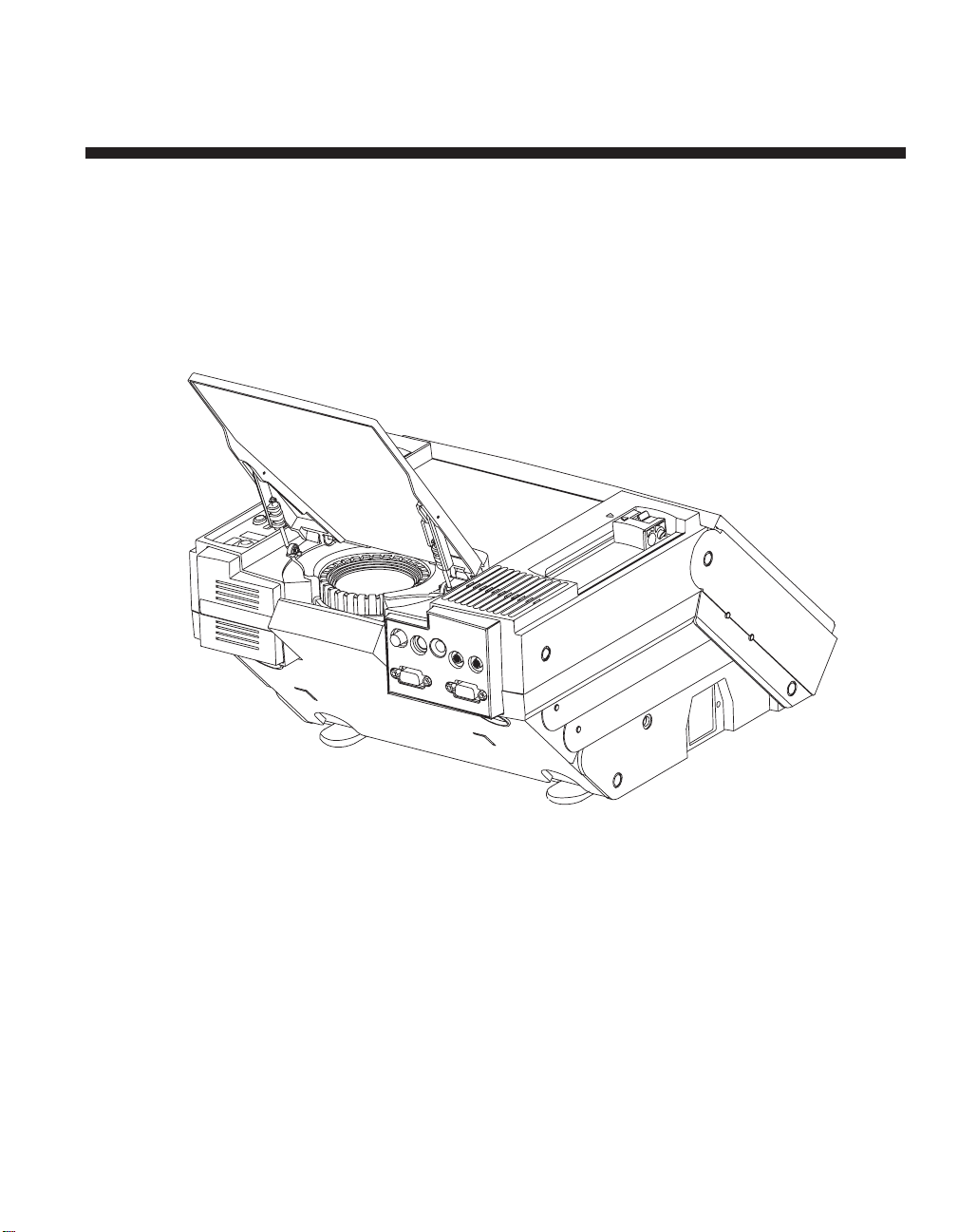
®
Telex
User’s Manual
Firefly
Firefly P200
™
P200/P250
VIDEO
SVHS
AUDIO
AUDIO
IN
COMPUTER
OUT
MONITOR
LCD Notebook Projector
Page 2
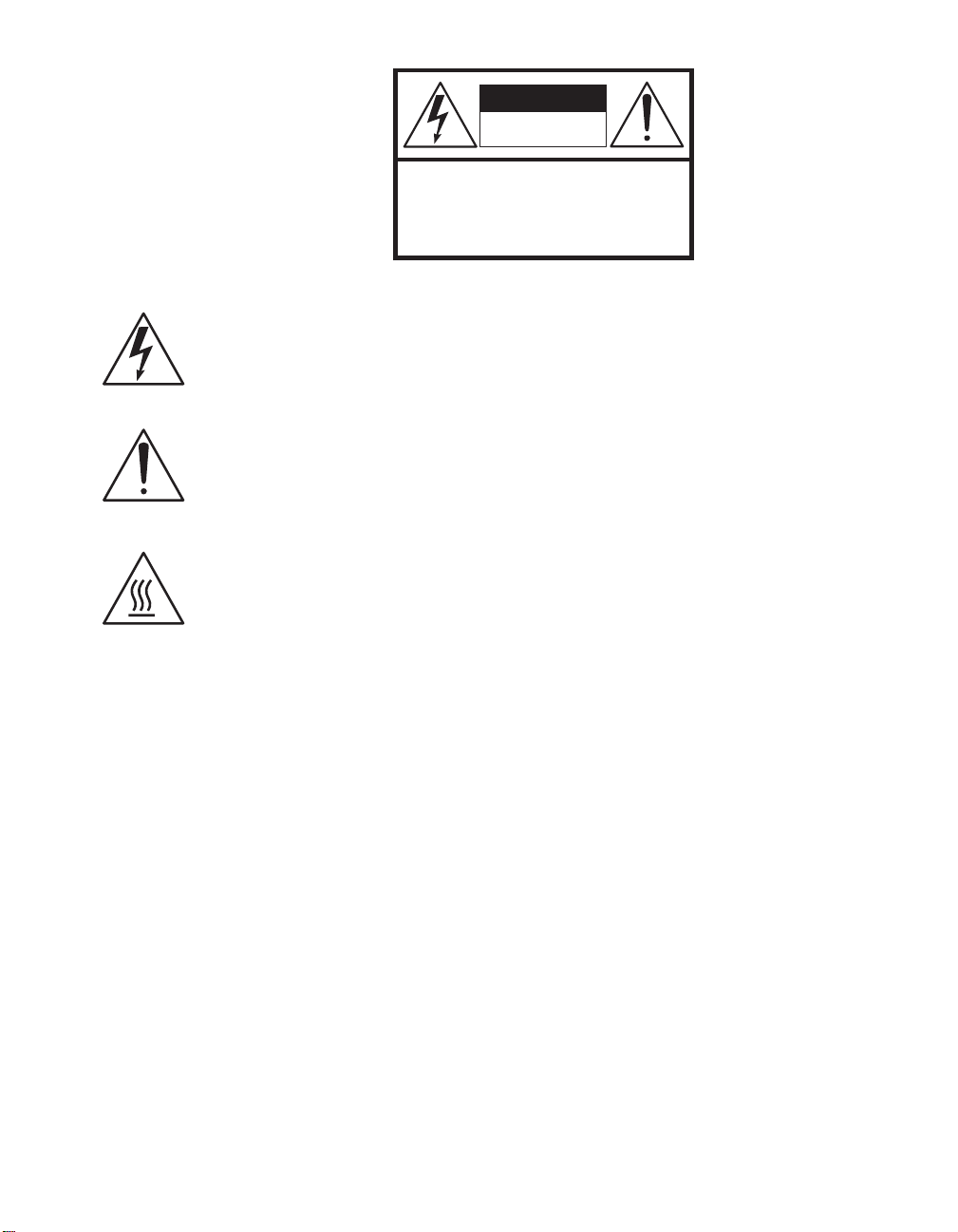
CAUTION
RISK OF ELECTRIC SHOCK
DO NOT OPEN
CAUTION: TO REDUCE THE RISK OF ELECTRIC SHOCK,
DO NOT REMOVE COVER (OR BACK)
NO USER-SERVICABLE PARTSINSIDE
REFER SERVICING TO QUALIFIED SERVICE PERSONNEL
The lightning flash with arrowhead symbol is displayed on the product to
alert the user to the presence of uninsulated “dangerous voltage” within
the product’s enclosure that may constitute a risk of electric shock.
The exclamation point symbol is displayed on the product to alert the
user to the presence of important operating and maintenance (servicing)
instructions in the literature that accompanies the product.
The heat warning symbol is displayed on the product to alert the user to
the presence of a hot surface that may constitute a risk of burns.
ii User Manual
IMPORTANT SAFETY INSTRUCTIONS
1. Read Instructions - All the safety and operating instructions should
be read before the product is operated.
2. Retain Instructions - The safety and operating instructions should be
retained for future reference.
3. Heed Warnings - All warnings on the product and in the operating
instructions should be adhered to.
4. Follow Instructions - All operating and use instructions should be
followed.
5. Cleaning - Unplug the product from the wall outlet before cleaning
any exterior surface. Follow the cleaning instructions in this manual.
6. Water and Moisture - Do not use this product near water - for
example, near a bathtub, washbowl, kitchen sink, laundry tub, in a
wet basement, or near a swimming pool, etc.
7. Ventilation - Slots and openings in the cabinet are provided for
ventilation and to ensure reliable operation of the product and to
prevent it from overheating. These slots and openings must not be
blocked or covered in any manner.
Page 3
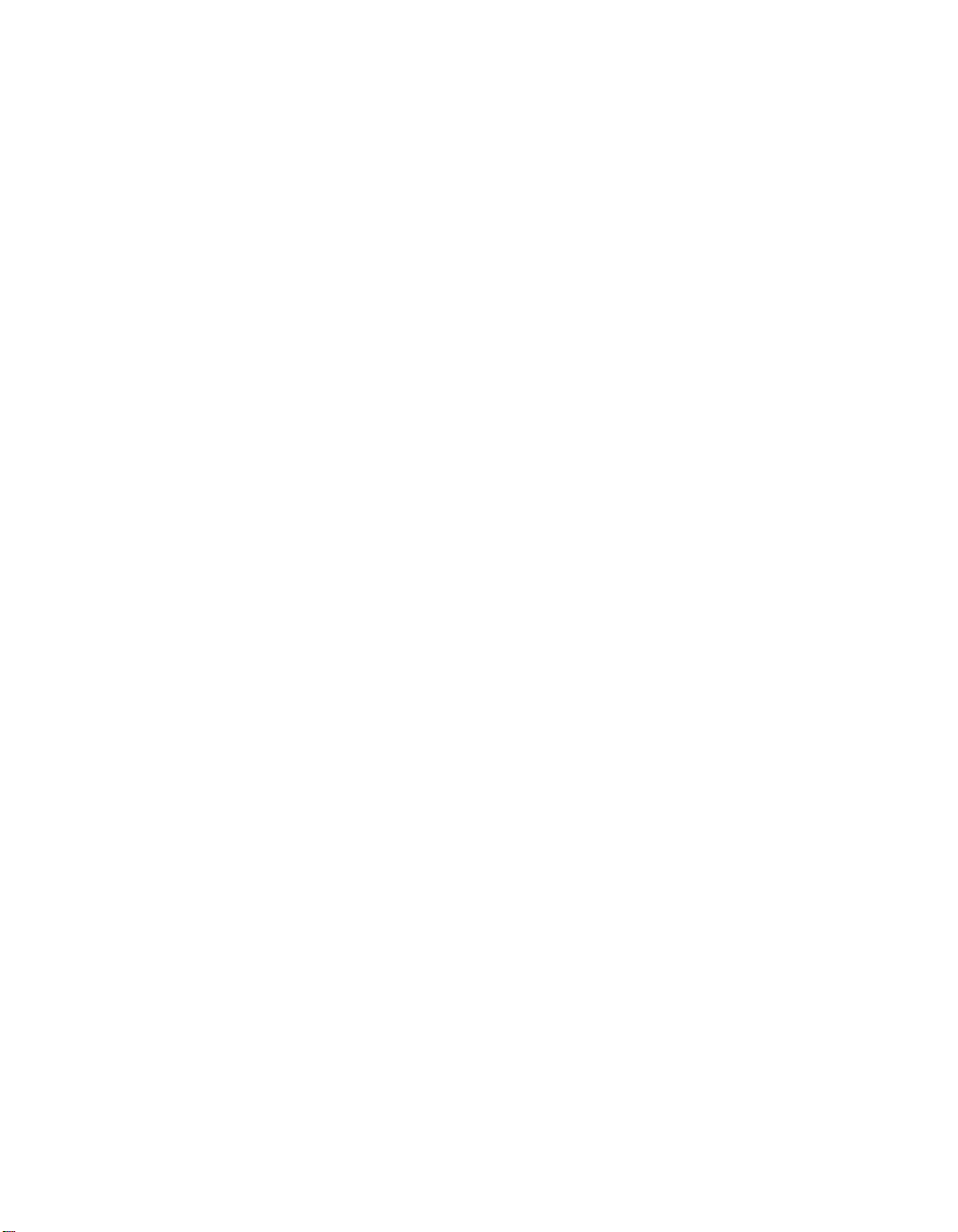
8. Power Cord Protection - Power supply cords should be routed so
that they are not likely to be walked on or pinched by items placed
upon or against them, paying particular attention to cords at wall
outlets, convenience receptacles, and the point where they exit from
the product.
9. Lightning - For added protection for this product during a lightning
storm, or when it is left unattended and unused for long periods of
time, unplug it from the wall outlet. This will prevent damage to the
product due to lightning and power-line surges.
10. Overloading - Do not overload wall outlets, extension cords, or
integral convenience receptacles as this can result in a risk of fire or
electric shock.
11. Object and Liquid Entry - Care should be taken so that objects do
not fall and liquids are not spilled onto the product as they may touch
dangerous voltage points or short-out parts that could result in a fire
or electric shock.
12. Servicing - Do not attempt to service the product beyond that
described in the operating instructions as opening or removing
covers may expose you to dangerous voltage. All other servicing
should be referred to qualified service personnel.
13. Damage Requiring Service - Unplug this product from the wall outlet
and refer servicing to qualified service personnel when:
a. The power supply cord or the plug has been damaged.
b. Objects have fallen, or liquid has been spilled into the product.
c. The product has been exposed to rain or water.
d. The product does not appear to operate normally or exhibits a
marked change in performance.
e. The product has been dropped, or the enclosure damaged.
14. Replacement Parts - When replacement parts are required, be sure
the technician has used replacement parts that have the same
characteristics as the original parts. Unauthorized substitutions may
result in fire, electric shock, or other hazards.
User Manual iii
Page 4

Warranty
Telex warrants that the Firefly™P200/P250 will provide a usable active
pixel ratio of at least 99.995%. This means that out of 1.44 million pixels
on the Firefly
™
P250 (921,600 pixels on the P200), less than 50 pixels
will be inactive.
Inactive pixels may appear illuminated on the display, however, they will
not affect picture quality or the life expectancy of the unit. If you have
any questions on this matter, please feel free to contact Telex
Communications, Inc.
FCC Statement
This equipment generates, uses, and can radiate radio frequency energy
that may cause interference to radio communications if not installed and
used in accordance with this manual. The equipment has been tested
and found to comply with the limits for a Class A computing device
pursuant to Subpart J, Part 15 of FCC Rules which are designed to
provide reasonable protection against such interference when operated
in a commercial environment. Operation of this equipment in a
residential area may cause interference which the user (at their own
expense) will be required to correct.
Canadian Department of Communications Statement
This digital apparatus does not exceed the Class A limits for radio noise
emissions from digital apparatus as set out in the Radio Interference
Regulations of the Canadian Department of Communications.
iv User Manual
Le présent appareil numérique émet pas de bruits radioélectriques
dépassant les limites applicables aux appareils numériques de la classe
A prescrites dans le Règlement sur le brouillage radioélectrique édicté
par le Ministère des Communications du Canada.
Firefly™is a trademark of Telex Communications, Inc.,
Minneapolis, Minnesota 55420
Page 5

TABLE OF CONTENTS
IMPORTANT SAFETY INSTRUCTIONS .................ii
Warranty .............................. iv
FCC Statement ........................... iv
Canadian Department of Communications Statement ....... iv
GENERAL FEATURES ......................... 1
ACCESSORIES ............................ 3
UNPACKING THE P200/P250 ..................... 4
P200/P250 SETUP ........................... 6
Positioning the P200/P250 On the Desktop ............ 6
Connecting the P200/P250 ..................... 6
Remote Control Battery ......................10
OPERATION ..............................11
Basic Operation ..........................11
CONTROLS ..............................14
Keypanel Controls .........................14
Menu Mode On-Screen Controls ..................16
Illuminated Indicators ........................18
Remote Control ..........................18
CARE AND MAINTENANCE ......................19
Storage and Transportation ....................19
Lens Cleaning ...........................19
Lamp Replacement ........................19
Fuse Replacement .........................21
Troubleshooting Guide .......................22
SERVICE INFORMATION .......................25
TECHNICAL SPECIFICATIONS ....................26
ABBREVIATIONS ...........................28
INDEX .................................29
User Manual v
Page 6
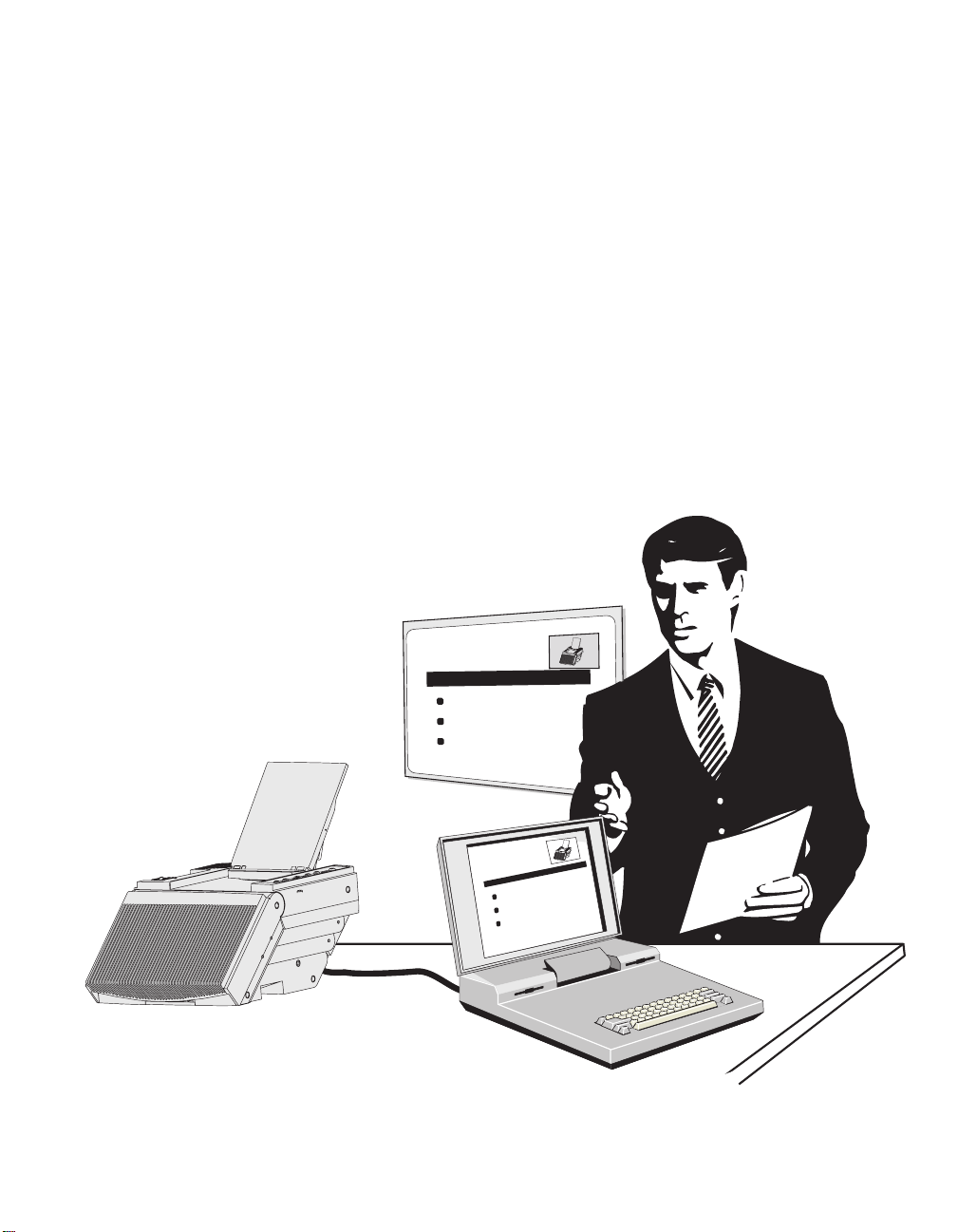
GENERAL FEATURES
The Firefly™P200/P250 is a full-color compact LCD projection system
that is used to display a computerized multi-media presentation. The
built-in amplifier/speakers lets you connect to a wireless microphone,
portable CD player, or to the auxiliary output of a stereo system. The
P200/P250 also allows you to connect to the output of a VCR or
LaserDisc player.
The P200/P250 is equipped with a monitor interface connector. This
allows you to simultaneously view your computer video on both the small
and large screens. Figure 1 shows the P200/P250 in use to project
computer-generated images onto a large screen.
Figure 1. P200/P250 In Operation
The Telex
Difference
A System Approach
Flexible Yet Easy ToUse
True Value
The Telex
Difference
A System Approach
Flexible YetEasy To Use
True Value
User Manual 1
Page 7

The Firefly™P200/P250 can be connected to any IBM or IBM compatible
computer equipped with a VGA/SVGA video output. The P200/P250 can
also be connected to any Apple Macintosh computer that is equipped
with a standard Macintosh video output.
™
The Firefly
P200/P250 uses advanced thin-film-transistor liquid crystal
display (TFT LCD) technology and is capable of displaying up to
16,194,277 colors. The fast response time of the P200/P250’s TFT LCD
provides you with the ability to display sharp, clear, fast-moving images.
The P200 liquid crystal display is a matrix of 921,600 pixels arranged in
480 rows x 640 columns x 3 colors, while the P250 liquid crystal display
is a matrix of 1.44 million pixels arranged in 600 rows x 800 columns x 3
colors. Each pixel is a single thin-film-transistor that actively controls the
brightness of the light that passes through the pixel.
To protect the P200/P250 from excessive heat, it is equipped with fans
that are turned on whenever the LCD notebook projector is turned on.
The keypanel and on-screen controls allow you to change the video
source, color, tint, focus, position, volume, tone, etc. of the projected
color image and sound.
2 User Manual
Page 8

ACCESSORIES
The accessories shown in Figures 2 and 3 are available for use with the
™
Firefly
Figure 2. RC-8 Remote Control
Catalog 47436-030
P200/P250 LCD notebook projector:
BLANK
SOURCE
BRIGHT
CONTRAST
MODE
MENU/RESET
FOCUS
VOLUME
The RC-8 is specifically designed for use with the Firefly
allows remote control of all the P200/P250 keypanel and on-screen
functions. (The RC-8 comes with the Firefly
Figure 3. B-10 Lapel Microphone with Transmitter
Catalog 70889-xxx
on
mic
off
by Telex
The B-10 features a permanently attached omni-directional lapel
microphone. The unique microphone cable doubles as an efficient
antenna, and the transmitter can be clipped to your belt or placed in your
pocket. The B-10 can be configured for use with either the PAS-1 or
ENG-1 Telex receiver.
™
P200/P250.)
™
P200/P250. It
User Manual 3
Page 9

UNPACKING THE P200/P250
Unpack the Firefly™P200/P250 LCD notebook projector and check the
package contents. Refer to Figure 4 and the following list for items that
are included in the P200/P250:
• P200/P250 LCD notebook projector, with appropriate labels
• User’s manual
• Quick reference guide
• Adapter Redemption Card
• VGA/SVGA video cable
• Macintosh adapters for P200
(550093-000 and 550093-001)
• Macintosh adapters for P250
(550093-002 and 550093-003)
• Audio cable (1/8" stereo phone to 1/8" stereo phone)
• Audio cable (dual RCA to 1/8" stereo phone adapter)
• Composite video (RCA to RCA)
• RC-8 Remote control
4 User Manual
☞
☞
• Power cord (110V units only)
• Registration card
• Soft-sided case
• Warranty card
Contact your dealer if anything is missing or damaged.
NOTE: The 550093-002 and 550093-003 adapters are for use with
Macintosh multisync monitors. (Telex part numbers 550093-000 and
550093-001 are for 640 x 480 Macintosh mode, while Telex part
numbers 550093-003 and 550093-004 are for 832 x 624 Macintosh
mode.)
NOTE: If the adapters that came with your P200/P250 do not meet your
Macintosh computer requirements, complete and return the Adapter
Redemption Card.
Page 10
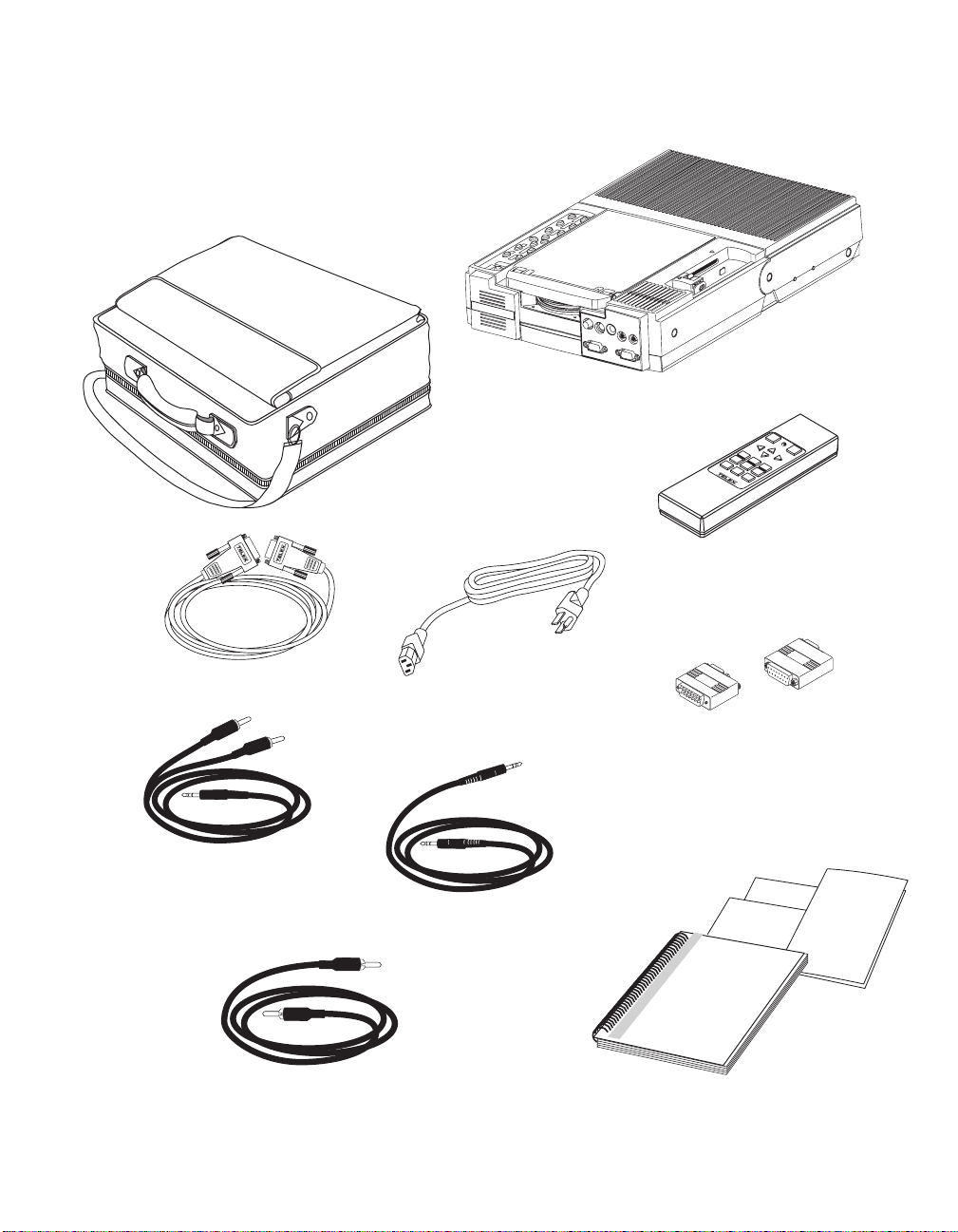
Figure 4. P200/P250 Package Contents
SOFTCASE
VGA/SVGA VIDEO CABLE
Firefly P200
POWER CORD
VIDEO
SVHS
AUDIO
AUDIO
IN
OUT
COMPUTER
MONITOR
SOURCE
BRIGHT
POWER
CONTRAST
VOLUME
F1
F2
MENU/RESET
RC-8 REMOTE
ADAPTERS
(Used on Macintosh units only)
AUDIO CABLE
(dual RCA to 1/8" stereo)
COMPOSITE VIDEO
(RCA to RCA)
AUDIO CABLE
(1/8" stereo to 1/8" stereo)
Warranty Card
ser's
U
Manual
Firefly P200/P250
Firefly P200
Registration Card
Quick Reference Guide
User Manual 5
Page 11
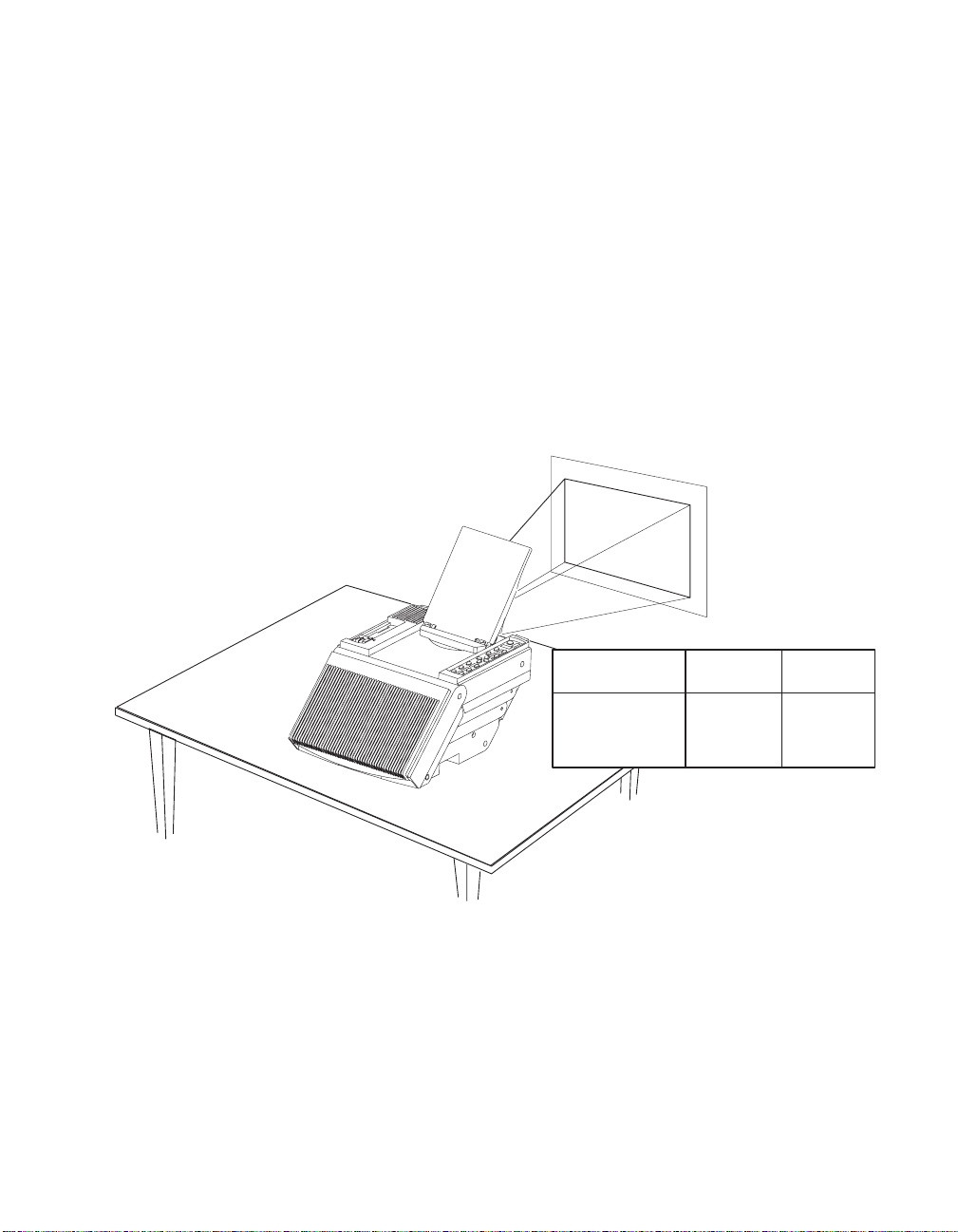
P200/P250 SETUP
This section is a detailed description of the setup for your P200/P250.
Positioning the Firefly™P200/P250 On the Desktop
1. Place the P200/P250 on a table or desktop as shown in Figure 5.
☞
NOTE: Ensure that the P200/P250 vents are not blocked. The
P200/P250 takes in cool air at the side of the projector. Hot air is
exhausted at the rear of the P200/P250.
2. To determine the distance between projector and screen, refer to
Figure 5 and select the desired screen image size.
Figure 5. Distance vs Image Size
Projector Distance
From Screen
4 ft (1.2 m)
6 ft (1.8 m)
10 ft (3.0 m)
15 ft (4.6 m)
Image
Width
3.9 ft (1.2 m)
6.0 ft (1.8 m)
10.0 ft (3.0 m)
15.1 ft (4.6 m)
Image
Height
2.9 ft (0.9 m)
4.4 ft (1.3 m)
7.4 ft (2.3 m)
11.1 ft (3.4 m)
6 User Manual
Connecting the P200/P250
The P200/P250 must be connected to a video source, and to an AC wall
outlet. The P200/P250 can be connected to a computer monitor, audio
source, additional (composite or S-VHS) video source and to an external
amplified stereo speaker system.
The following describes the steps needed to connect the P200/P250.
1. Turn off all equipment.
Page 12
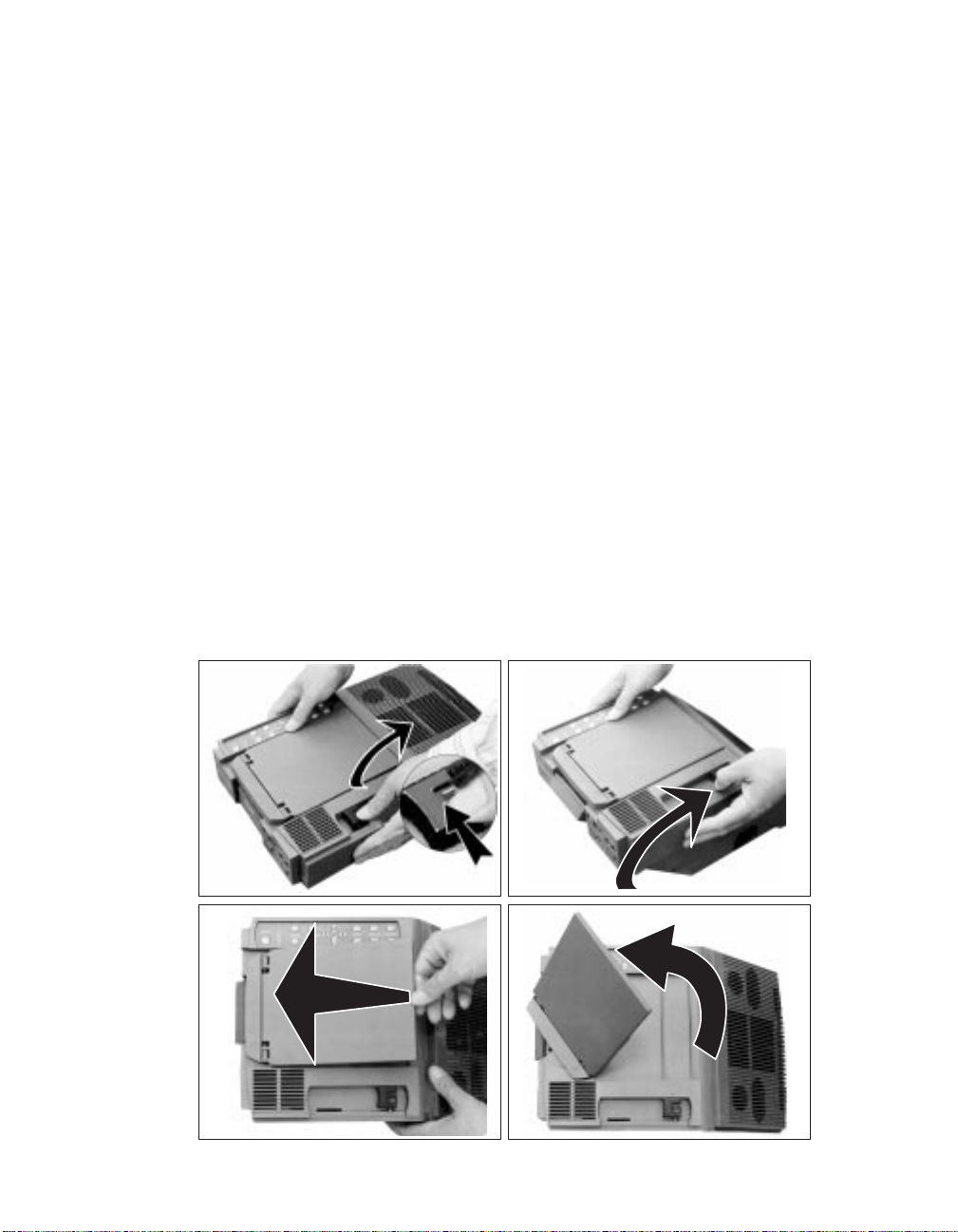
2. Press and release the locking mechanism, then lift the P200/P250 to
its raised position as shown in Figure 6.
™
3. Plug the Firefly
button will glow).
4. Audio input can be amplified by the P200/P250 and heard over the
built-in speakers. Connect a stereo or mono audio source, such as
the auxiliary output of an amplifier, a wireless microphone system,
CD player, tape player, VCR or LaserDisc to the
one of the two audio cables shown in Figure 4).
5. If desired, connect an external amplified, mono or stereo speaker
system to the
P200/P250 into an AC wall outlet (the
AUDIO OUT
jack on the P200/P250.
POWER
AUDIO IN
jack (use
☞
Figure 6. Raising the Firefly™P200/P250
1 2
3 4
NOTE: When a cable is plugged into the
speakers are disabled.
6. A video source such as a VCR or LaserDisc player can be
connected to the
7 and 8, using the composite video cable shown in Figure 4. (If your
video system has S-VHS capabilities, use the cable supplied with
your video system to connect to the
VIDEO
AUDIO OUT
jack on the P200/P250 as shown in Figures
SVHS
jack on the P200/P250.)
jack, the built-in
User Manual 7
Page 13

7. If you are using an IBM VGA/SVGA computer, the connections
are shown in Figure 7:
a. Unplug the monitor cable from the computer.
b. Plug one end of the supplied VGA/SVGA cable into the video
port of the computer.
c. Plug the other end of the VGA/SVGA cable into the
jack on the Firefly™P200/P250.
d. To use your computer monitor along with your P200/P250, plug
the monitor cable into the
P200/P250.
Figure 7. P200/P250 to IBM Connections
VCR or
Laserdisc
VIDEO
SVHS
Video
COMPUTER
Super VHS
Video
AUDIO
IN
MONITOR
AUDIO
OUT
MONITOR
COMPUTER
jack on the Firefly
External
Amplified
Speaker
Line Level
Stereo Audio
Input
™
IBM Compatible PC
8 User Manual
BigMonitor
347987598
6235 88
The
VCR or Laserdisc
Stereo Audio Input
(use dual RCA to
1/8" Stereo cable)
Monitor
Page 14

8. If you are using a Macintosh computer, the connections are
shown in Figure 8:
a. Unplug the monitor cable from the computer.
b. Plug the adapter labeled either “550093-0" or “550093-2" into
the monitor port of the computer.
c. Plug one end of the supplied VGA/SVGA cable into the adapter
on the computer.
d. Plug the other end of the VGA/SVGA cable into the
jack on the Firefly™P200/P250.
e. To use your computer monitor along with your Firefly
the adapter labeled either “550093-1” or “550093-3.” Plug the
adapter into the
plug the computer monitor cable into the adapter.
☞
NOTE: Use the “550093-2" and “550093-3" adapters with the 12-inch
Macintosh monitor, or the 15-inch Multisync monitor.
Figure 8. P200/P250 to MacIntosh Connections
MACINTOSH
COMPUTER &
MONITOR
VCR or
Laserdisc
Video
Super VHS
Video
VIDEO
COMPUTER
MONITOR
SVHS
AUDIO
jack on the Firefly™P200/P250;
AUDIO
IN
OUT
MONITOR
Line Level
Stereo Audio
Input
COMPUTER
™
, select
External
Amplified
Speaker
ADAPTER
550093-000 or -002
ADAPTER
550093-001 or -003
VCR or Laserdisc
Stereo Audio Input
(use dual RCA to
1/8" Stereo cable)
User Manual 9
Page 15

Remote Control Battery
The remote control requires one 9V alkaline battery installed as shown in
Figure 9.
Figure 9. Remote Control Battery Installation
1. SLIDE THE BATTERY COVER
BACK AND LIFT OUT.
MINNEAPOLIS, MN U.S.A.
P/N: 47436-XXX
9VDC
OPEN
3. ALIGN THE TABS ON THE BATTERY
COVER WITH THE SLOTS IN THE
BACK CASE AND
REPLACE THE COVER.
MINNEAPOLIS, MN U.S.A.
OPEN
P/N: 47436-XXX
9VDC
2. PLUG IN THE BATTERY AND
POSITION IT IN THE BATTERY
COMPARTMENT.
MINNEAPOLIS, MN U.S.A.
P/N: 47436-XXX
9VDC
4. CHECK THE OPERATION BY PRESSING
ANY KEY. THE LED INDICATOR
SHOULD BLINK RAPIDLY.
STANDBY
SOURCE
BRIGHT
CONTRAST
MODE
MENU
FOCUS
VOLUME
10 User Manual
A new battery should be installed in the remote control unit under the
following circumstances:
• New remote control unit is received from the factory.
• LED on the remote control no longer lights when keys are pressed,
indicating a “dead” battery
• Operating distance between the remote control and the P200/P250
becomes too short for your purposes, indicating a “weak” battery
Continue with the Operation section of this manual for instructions on the
use of your Firefly
™
P200/P250 LCD Notebook Computer Projector.
Page 16

OPERATION
After you have connected the Firefly™P200/P250 as described in the
P200/P250 Setup section of this manual, you are ready to begin using
your P200/P250 LCD notebook projector.
Basic Operation
1. Lift and rotate the mirror as shown in Figure 6.
☞
2. Press
WARNING! To prevent burns when the P200/P250 is operating,
avoid touching the lamp access door and the surrounding area.
3. Turn on the attached computer. The Telex logo will disappear and
CAUTION! The cooling fans protect the Firefly
generated by the projector lamp. Always make sure that the air intake
and exhaust are not blocked.
4. Adjust the room lighting for optimum screen viewing. (The projector
5. Adjust the mirror angle for best screen image. (You may press the
6. Adjust the screen focus by rotating the lens (Figure 10).
NOTE: The keypanel and on-screen control settings will be the same as
they were when the P200/P250 was last used, if ten seconds were
allowed to elapse before the P200/P250 was disconnected from the AC
wall outlet.
POWER
The keypanel will light up and the projector lamp will turn on; initially
the screen will be blue. After initialization, the Telex logo will appear.
the computer image will appear.
lamp is automatically turned on when the P200/P250 is turned on.)
POWER
presentation begins.)
to turn on the P200/P250 LCD notebook projector.
™
P200/P250 from heat
button to turn off the projector and lamp until your
7. To improve the image phase adjustment, display a colorful image on
the computer screen and select the on-screen
easier to adjust the Firefly
8. Turn on your audio source (CD player, wireless microphone,
amplifier auxiliary audio output, etc.).
™
P200/P250 with a colorful image.)
FOCUS
control. (It is
User Manual 11
Page 17

Figure 10. P200/P250 Screen Focus
VIDEO
COMPUTER
SVHS
AUDIO
IN
MONITOR
AUDIO
OUT
☞
☞
9. Press
VOLUME
to adjust the volume of the P200/P250 built-in
speakers.
NOTE: If you have an external powered speaker system plugged into
AUDIO OUT
the
system. (The level at the
jack, turn it on and adjust the volume of that external
AUDIO OUT
jack is controlled by
VOLUME
.)
10. Turn on and play the connected VCR, LaserDisc player, etc.
11. Press
SOURCE
on the P200/P250 keypanel to select one of the
video inputs.
™
12. To further enhance or change the image on the Firefly
P200/P250,
refer to the Keypanel and Menu Mode On-Screen Control sections of
this manual.
NOTE: Ten seconds after you make a change, the image
enhancements that you have made will be saved. These saved
enhancements will be used as the default settings the next time that you
activate your P200/P250.
13. When you are not projecting an image, press
POWER
to turn off the
projector and lamp.
12 User Manual
Page 18

14. After the Firefly™P200/P250 has cooled and the fans have stopped,
you may unplug the P200/P250 from the AC wall outlet.
☞
☞
NOTE: To use your computer and monitor without disconnecting them
from the P200/P250, the P200/P250 must be plugged into an AC wall
outlet. The
operate the computer monitor.
NOTE: The projector does not need to be turned on to use the
MONITOR
MONITOR
jack.
jack on the Firefly™P200/P250 requires power to
User Manual 13
Page 19

CONTROLS
The P200/P250 keypanel and Menu Mode On-Screen controls allow you
to customize the projected image and enhance the appearance of your
presentation. The function of each keypanel and on-screen control is
described below and the keypanel is shown in Figure 11.
Figure 11. Firefly™P200/P250 Keypanel
+++
VOLUMECONTRASTBRIGHTNESS
---
Keypanel Controls
R
E
L
P
A
L
M
SOURCEMENU/RESET
F2F1
A
P
C
E
POWER
BRIGHTNESS
CONTRAST
VOLUME
Alignment
☞
NOTE: All controls have on-screen graphics to indicate their relative
value or selection setting.
Press the upper (+) button of the
BRIGHTNESS
control to increase the
overall image brightness. Press the lower (-) button of the
BRIGHTNESS
control to decrease the overall image brightness. When
either adjustment limit is reached, the on-screen indicator will stop
moving.
Press the upper (+) button of the
image more vivid. Press the lower (-) button of the
CONTRAST
control to make the color
CONTRAST
control
to provide greater definition to the color image in the subtle shading
areas. When either adjustment limit is reached, the on-screen indicator
will stop moving.
Press the upper (+) button of the
volume of the built-in speakers, or increase the level at the
jack. Press the lower (-) button of the
volume of the built-in speakers, or decrease the level at the
VOLUME
VOLUME
control to increase the
AUDIO OUT
control to decrease the
AUDIO OUT
jack. When either adjustment limit is reached, the currently active
on-screen indicator will stop moving.
Press 2 (left), 4 (right), 5 (up), or 3 (down) to move the image left,
right, up, or down. (There is no adjustment limit for the alignment
function; the image will continue moving and wrap around to the opposite
edge of the display.)
14 User Manual
Page 20

☞
NOTE: The Alignment controls are functional only when the P200/P250
is not in “menu” mode.
MENU
RESET
SOURCE
F1, F2
This key controls the display of the on-screen controls “menu.” If an
on-screen controls “menu” item is displayed, pressing this key will make
the display disappear (on-screen displays normally disappear after five
seconds). To enter “menu” mode and access the on-screen controls,
press and release
arrow key to “step” through the “menu” until the desired Menu Mode
On-Screen Control is displayed. When the P200/P250 is in on-screen
“menu” mode, only the Menu Mode On-Screen Controls are functional.
To reset the Firefly™P200/P250 image to the original factory settings,
press and hold
READY TO RESET
released the P200/P250 will reset, clearing all image enhancements that
you have made, restoring the factory settings as the default settings. (If
MENU/RESET
factory settings will not be restored.)
Press
SOURCE
jacks. If only one video source is “live,” the screen will go blank for a
moment, then return control to the “live” video source.
TheF1andF2keys can be programmed as shortcuts to any Menu
Mode On-Screen control that you feel you regularly need to use without
going through the on-screen “menu” to access. To begin programming
the
F1orF2
Control, then press
F1orF2
Press
Mode On-Screen Control. The
selected Menu Mode On-Screen Control. If you do not press
second time within five seconds, the
unchanged.
MENU/RESET
MENU/RESET
(approximately five seconds). When the key is
is released before
to select video input from
key, first access the desired Menu Mode On-Screen
F1orF2
a second time to program the key for the selected Menu
, then press either the up or down
until the on-screen display indicates
READY TO RESET
is displayed, the
COMPUTER,VIDEO,SVHS
and the F1 on-screen graphic will appear.
F1orF2
key will now access the
F1orF2
F1
andF2programs will remain
a
REPLACE LAMP
POWER
The
REPLACE LAMP
zero. Use the
value and extinguish the
Press
POWER
to turn on the projector and lamp.
LAMP HOURS
to turn off the projector and lamp. Press
indicator lights when the lamp hour value reaches
On-Screen Control to reset the lamp hour
REPLACE LAMP
indicator.
POWER
User Manual 15
again
Page 21

Menu Mode On-Screen Controls
INVERSE
WIDTH
FOCUS
MIRROR
To access the
either the up or down arrow key to “step” through the “menu” until
INVERSE
between a positive and negative image. An on-screen graphic will
indicate the
To access the
either the up or down arrow key to “step” through the “menu” until
WIDTH
the image. Press the left arrow key to contract the width of the image.
An on-screen graphic will indicate the relative value of the
setting.
Troubleshooting Guide.
To access
the up or down arrow key to “step” through the “menu” until
displayed. Press either the right or left arrow key to select between eight
possible image phase adjustment settings. An on-screen graphic will
indicate the
control, refer to the Troubleshooting Guide
To access the
either the up or down arrow key to “step” through the “menu” until
WIDTH
MIRROR
between the standard or mirror (reverse) image. An on-screen graphic
will indicate the
INVERSE
is displayed. Press either the right or left arrow key to switch
INVERSE
WIDTH
is displayed. Press the right arrow key to expand the width of
function, press and release
setting.
function, press and release
MENU
MENU
, then press
, then press
WIDTH
may affect the
FOCUS
function, press and release
FOCUS
control, refer to the
MENU
, then press either
FOCUS
FOCUS
setting.
FOCUS
can be affected by the
WIDTH
.
MIRROR
is displayed. Press either the right or left arrow key to switch
MIRROR
function, press and release
setting.
MENU
, then press
is
PALETTE
TINT
TONE
16 User Manual
To access the
either the up or down arrow key to “step” through the “menu” until
PALETTE
between one of two color modes: 8-color or 16,194,277-color. An
on-screen graphic will indicate the
To access the
either the up or down arrow key to “step” through the “menu” until
is displayed. Press the right arrow key to increase the red in the color
image. Press the left arrow key to increase the green in the color image.
An on-screen graphic will indicate the relative value of the
To access the
either the up or down arrow key to “step” through the “menu” until
is displayed. Press the right arrow key to increase the high tones in the
speaker output. Press the left arrow key to decrease the high tones in
the speaker output. An on-screen graphic will indicate the relative value
of the
TONE
PALETTE
is displayed. Press either the right or left arrow key to switch
TINT
function, press and release
PALETTE
function, press and release
setting.
MENU
MENU
, then press
, then press
TINT
TINT
setting.
TONE
function, press and release
MENU
, then press
TONE
setting.
Page 22

LAMP HOURS
Language To access the language function, press and release
To access the
press either the up or down arrow key to “step” through the “menu” until
LAMP HOURS
relative
an expected average lamp life. As the P200/P250 is used, the lamp hour
value is decremented toward 0. When the lamp hour value reaches 0,
the
arrow key to reset the
extinguish the
either the up or down arrow key to “step” through the “menu” until
LAMP HOURS
REPLACE LAMP
ENGLISH,FRENCH,GERMANorSPANISH
the right or left arrow key to “step” through the four languages. The
language selected will be displayed on-screen.
LAMP HOURS
is displayed. An on-screen graphic will indicate the
indicator will light. Press either the right or left
LAMP HOURS
REPLACE LAMP
function, press and release
value. The
LAMP HOURS
value to its maximum, and
indicator.
is displayed. Press either
MENU
, then
value is based upon
MENU
, then press
TV COMPRESS
TV SHARPNESS
TV COLOR
To access the
press either the up or down arrow key to “step” through the “menu” until
TV COMPRESS
between the standard or compressed screen image. An on-screen
graphic will indicate the
be adjusted when viewing a PAL or SECAM TV video image on the
P200 (this function is not used with the P250).
To access the
press either the up or down arrow key to “step” through the “menu” until
TV SHARPNESS
between the eight image sharpness settings. An on-screen graphic will
indicate the
when viewing a TV video image.
To access the
press either the up or down arrow key to “step” through the “menu” until
TV COLOR
amount of color in the image. Press the left arrow key to decrease the
amount of color in the image. An on-screen graphic will indicate the
relative value of the
adjusted when viewing a TV video image.
TV COMPRESS
is displayed. Press the right or left arrow key to switch
TV COMPRESS
TV SHARPNESS
is displayed. Press the right or left arrow key to select
TV SHARPNESS
TV COLOR
is displayed. Press the right arrow key to increase the
TV COLOR
function, press and release
setting. This control can only
function, press and release
setting. This control can only be adjusted
function, press and release
setting. This control can only be
MENU
MENU
MENU
, then
, then
, then
User Manual 17
Page 23

Illuminated Indicators
POWER
Keypanel When the keypanel is lit, indicates that the P200/P250 is in operation; the
REPLACE LAMP
The
POWER
AC wall outlet and is ready to be turned on.
projector lamp should also be on.
When lit,
zero. Refer to the
the Lamp Replacement section of this manual.
button glows red when the P200/P250 is plugged into an
REPLACE LAMP
LAMP HOURS
indicates that the
Menu Mode On-Screen control and
LAMP HOURS
value is
Remote Control
The RC-8 remote control can be used to remotely change all of the
keypanel and on-screen control functions. When a remote control
button is pressed, the LED on the remote control blinks rapidly.
☞
NOTE: When the remote control operating distance becomes too short
for your purposes, install a fresh battery as described in the Remote
Control Battery section of this manual.
To use the remote control, point it at the front of the projector and press
a key, or “bounce” the IR signal off the viewing screen.
18 User Manual
Page 24

CARE AND MAINTENANCE
Storage and Transportation
To prepare your P200/P250 for transport, perform the following steps:
☞
1. Press
2. When the fans have stopped turning and the P200/P250 is cool,
3. Close the P200/P250 down to its storage position and engage the
4. Rotate and close the mirror into its storage position.
NOTE: Store and transport the Firefly
between 0° and 140°F (-17° to 60°C). Avoid storage in automobiles
during seasonal temperature extremes. Automobile interior
temperatures can exceed 160°F (70°C) in summer and drop below
-20°F (-29°C) in winter. If the Firefly
extremely hot, cold or humid conditions, allow it to stand at room
temperature for 30 minutes before use. Take care to protect the Firefly
P200/P250 from jarring impacts.
POWER
continue turning for approximately three minutes.)
unplug the power cord.
locking mechanism.
to turn off the projector and lamp. (The fans will
™
P200/P250 at temperatures
™
P200/P250 has been exposed to
Lens Cleaning
1. Lift and rotate the mirror as shown in Figure 6.
2. Gently wipe the exposed lens surfaces with a clean, lint-free tissue
(slightly moistened with lens cleaner if necessary). Never pour lens
cleaner or other solvents on the lens elements.
™
CAUTION! Never use silicone-impregnated eyeglass tissues on the
coated projection lens.
Lamp Replacement
1. Press
WARNING! To prevent burns, allow the lamp access door and
projector lamp to cool before attempting to replace the lamp.
2. When the fans have stopped turning and the P200/P250 is cool,
POWER
continue turning for approximately three minutes.)
unplug the power cord.
to turn off the projector and lamp. (The fans will
User Manual 19
Page 25

3. Rotate and lower the mirror, then close the P200/P250 down to its
storage position.
4. Turn the P200/P250 over on a flat, stable surface.
☞
NOTE: Typically, lamps have an average operating life of approximately
30 hours. When lit,
reached this average lamp operating life, and lamp failure may occur
soon. You may elect to replace the lamp or reset the
using the Menu Mode On-Screen control, or you may elect to continue
using your P200/P250 until the lamp actually fails.
Figure 12. Lamp Replacement
REPLACE LAMP
WARNING: HOT
Allow unit to cool before
replacing lamp.Avoid
touching bulb or inside
of reflector.
Replace with FXL Lamp.
indicates that the P200/P250 has
LAMP HOURS
Lamp
Compartment
Screw
Spare Lamp
20 User Manual
Lamp Compartment
Screw
Retainer Clip
Slide
Bulb
Out
Active Lamp
5. Loosen the two lamp compartment screws shown in Figure 12.
(These are captive screws and should not be completely removed.)
Page 26

6. Lift out the lamp/spare lamp compartment assembly.
7. Turn over the lamp compartment assembly and place it on a stable
surface.
8. Rotate the retainer clip (Figure 12) and pull the active lamp out of the
lamp holder.
9. Slide the spare lamp from its storage location.
10. Insert the spare into the lamp holder and rotate the retainer clip to its
original position.
☞
NOTE: Replace the spare lamp as soon as possible.
11. Replace the lamp/spare lamp compartment assembly.
12. Tighten the two lamp compartment screws shown in Figure 12.
Fuse Replacement
Figure 13 shows the location of the fuse holder. Use a small flat-blade
screwdriver to pop the fuse holder out.
☞
Figure 13. Fuseholder Location
NOTE: To access the fuseholder, the Firefly
raised position with the power cord unplugged.
Replace the fuses only with the type and rating shown on the label. If the
module repeatedly blows fuses, return it for servicing.
AC POWER
INPUT JACK
™
P200/P250 must be in its
USE ONLY WITH250VFUSE
FUSE
HOLDER
User Manual 21
Page 27

Troubleshooting Guide
PROBLEM POSSIBLE SOLUTIONS
Telex logo is displayed on Firefly
• Unit is working properly, but no video source is present.
No image projected from Firefly
• Firefly™not turned on.
• Firefly
• AC wall outlet defective.
• Computer or video cable not secure.
• No video signal from computer or video source.
• Incompatible video signal from computer.
• Projector lamp burned out.
• Weak video signal or poor VCR tracking.
No image on computer monitor
• Computer or monitor video cable not secure.
• Monitor power off or disconnected.
• Firefly
• No video signal from computer.
Poor color or no color
™
P200/P250
™
P200/P250
™
not connected to AC wall outlet.
™
not connected to AC wall outlet.
• Adjust brightness, tint, and contrast controls.
• Wrong inverse mode; change
• Signal from computer is monochrome.
• Computer video cable not secure.
• Select a different color mode using the
• Adjust room lighting.
Flickering or unstable image
• Focus needed; use the
• Computer video cable not secure.
• Incompatible video signal from computer.
• Adjust the
22 User Manual
settings).
WIDTH
FOCUS
control.
INVERSE
setting.
PALETTE
function.
control (there are eight possible
Page 28

PROBLEM POSSIBLE SOLUTIONS
Split image or partial image
• Image alignment needed; use up-down and left-right arrow keys.
• Incompatible video signal from computer.
™
• Reset the Firefly
to factory default settings.
Power button not illuminated on keypanel
• Firefly
™
not connected to AC wall outlet.
• Defective AC wall outlet.
No audio from built-in speakers
• No audio source connected.
™
• Firefly
• Firefly
not turned on.
™
not connected to AC wall outlet.
• AC wall outlet defective.
• Audio source turned off.
• Audio source not connected with appropriate video input.
• Audio source and audio output cables are reversed.
• Volume control is set too low.
• External amplified speaker system connected to the
Visible bright spots
• An inactive pixel may appear as a bright spot on the screen, however,
it will not affect picture quality or the life expectancy of the P200/P250.
(The Firefly
™
pixels.)
Image contains one or more vertical bars
AUDIO OUT
P200/P250 may contain a maximum of 50 inactive
jack.
☞
• Use the Menu Mode On-Screen Controls to adjust the
eliminating the vertical bars, use
NOTE: When adjusting the
FOCUS
WIDTH
to sharpen the image.)
, if the left arrow adjustment
WIDTH
. (After
causes the number of bars to increase, use the right arrow adjustment
to eliminate the bars. If the right arrow adjustment causes the number
of bars to increase, use the left arrow adjustment to eliminate the bars.
User Manual 23
Page 29

PROBLEM POSSIBLE SOLUTIONS
Image out of focus
• Rotate the lens to adjust screen focus.
• Adjust
FOCUS
control.
☞
☞
No image on Macintosh monitor
No screen image with Macintosh PowerBook
Undefined or unresolved problem
NOTE: If only portions of the image are out of focus and the
adjustment causes the out-of-focus portions to move, refer to the
solution described in the “vertical bars” problem.
NOTE: Displaying a cross-hatch pattern will aid in resolving any focus
adjustment problems.
• Incorrect Macintosh computer and monitor adapters.
(Use the 55093-002 and 550093-003 adapters with the 15-inch
Macintosh multisync monitor or with the 12-inch Macintosh monitor.
Use the 55093-000 and 550093-001 with non-multisync Macintosh
monitors. Use the 55093-003 and 550093-004 with 832 x 624
Macintosh monitors)
• PowerBook must be turned on
(Turn off the PowerBook, then turn it on again.)
• Ensure that Monitor Mirroring is enable on the PowerBook control
screen.
FOCUS
after the P200/P250 is connected.
24 User Manual
• Before calling for technical assistance use the RESET control to
restore the factory default settings, then use the Keypanel and Menu
Mode On-Screen Controls to make your image enhancements.
Page 30

SERVICE INFORMATION
In the interest of promptness (if service is required), it is recommended
that you first contact the dealer from whom the equipment was
purchased. If modules are to be returned to the dealer or factory, they
should be shipped in the original packing material or carefully packed in
some other container with sufficient packing material to prevent damage.
Technical assistance is available from the Telex Customer Service
Department at the following address:
Customer Service Department
Telex Communications, Inc
9600 Aldrich Avenue South
Minneapolis, Minnesota 55420 USA
Telephone: (612) 884-4051
(Collect calls not accepted)
Return equipment for factory repair to:
Service Department
Telex Communications, Inc.
1720 East 14th Street
Glencoe, MN 55336 USA
☞
NOTE: All equipment returned for repair must be accompanied by
documentation stating your return address, telephone number and proof
of date of purchase, along with a description of the problem. In lieu of
this, you may obtain a Return Authorization Form from our Customer
Service Department.
User Manual 25
Page 31

TECHNICAL SPECIFICATIONS
P200 Computer Compatibility
• IBM and IBM compatibles with VGA (640 x 480)
• Macintosh computers with external video (640 x 480 mode)
• 800 x 600 mode supported by showing a 640 x 480 window of the
larger image
P250 Computer Compatibility
• IBM and IBM compatibles with SVGA (800 x 600)
• Macintosh computers with external video (832 x 624 and 800 x 600
modes)
• 640 x 480 mode supported by showing a window with the smaller
image
Computer Interface
HD-15 D-subminiature interface connector
Color Palette
• 8-color mode: 2 shades per color, 8 total colors
• 16M-color mode: 253 shades per color, 16,194,277 total colors
26 User Manual
LCD Panel
• 6.4" (diagonal measure)
• Active matrix TFT
• Contrast ratio
60:1 minimum
100:1 typical
• 640 x 480 pixel resolution (P200)
• 800 x 600 pixel resolution (P250)
• Pixel response time for the P200
= 30 msec typical
t
r
= 50 msec typical
t
f
• Pixel response time for the P250
tr= 10 msec typical
= 40 msec typical
t
f
Page 32

Optical Lens
• 140 mm focal length
• f3.7
• Four element Dogmar lens
Computer Video Requirements
• Red, Green, Blue signal input/output
(0 to 1.0V at 75 ohms impedance)
• Vertical sync frequency: 50 - 72 Hz
• Horizontal sync frequency: 31 - 40 kHz (P200)
• Horizontal sync frequency: 31 - 48 kHz (P250)
Composite Video Requirements
NTSC, PAL or SECAM composite video
S-VHS Video Requirements
NTSC, PAL or SECAM video with
separate chrominance and luminance
Projection Lamp Requirements
410 Watt FXL lamp
Input Power
• 465 Watts
• 120 VAC, 60 Hz; 230 VAC, 50/60 Hz; auto-sensing
Weight
9.8 lbs (4.4 kg)
Dimensions
2.9" (H) x 16" (L) x 10.3" (W)
(74 mm x 406 mm x 262 mm)
Environmental Requirements
• Storage temperature: 0° to 140°F (-17° to 60°C)
• Operating temperature: 32° to 95°F(0°to 35°C)
• Relative humidity: 95% (non-condensing) at 95°F (35°C)
User Manual 27
Page 33

ABBREVIATIONS
AUX Auxiliary
B/W Black and white
CCIR Comite Consultatif International des Radio Communications
CD Compact disk
CW Clockwise
CCW Counter-clockwise
DOS Disk operating system
EP Extended play (same as SLP)
FCC Federal Communications Commission
LCD Liquid crystal display
LED Light emitting diode
LP Long play
ME-SECAM Middle East SECAM
NTSC National Television System Committee
PAL Phase alternation by line
RAM Random access memory
ROM Read only memory
SECAM Sequentiel Couleur A Memoire
SLP Super long play (same as EP)
SP Standard play
SVGA Super VGA
S-VHS Super VHS
TFT Thin film transistor
VAC Volts-alternating current
VCR Video cassette recorder
VDC Volts-direct current
VGA Video graphics adapter
VHS Video home system
28 User Manual
Page 34

INDEX
A
accessories .................. 3
adapter .................4,9, 24
alignment .................14, 23
audio ................6 -7, 11, 23
B
battery ..................10, 18
BRIGHTNESS ..............14, 22
C
cleaning ....................19
color ...........2, 14, 16 - 17, 22, 26
compatibility .................26
compatible ................ 2, 26
connect ................. 1, 6 -7
connections .................8 -9
connector ................. 1, 26
contract ....................16
contrast ................14, 22, 26
D
default settings ......... 12, 15, 23 - 24
disconnected .................22
disconnecting .................13
E
ENGLISH ...................17
enhance .................12, 14
enhancements ............12, 15, 24
expand ....................16
F
F1.......................15
F2.......................15
features .................... 1
focus .............2, 11, 16, 22 - 24
FRENCH ...................17
User Manual 29
Page 35

INDEX, CONT’D
fuse holder ..................21
fuse replacement ...............21
G
GERMAN ...................17
I
incompatible .............. 22 - 23
indicators .................15, 18
INVERSE .................16, 22
K
keypanel ............... 2, 14, 23
L
lamp ............. 11, 15, 20 - 21, 27
lamp access ..............11, 19, 21
lamp holder ..................21
LAMP HOURS ......... 15, 17 - 18, 20
lamp replacement ...............19
language ...................17
LCD.................. 2, 26, 28
LED..................10, 18, 28
lift....................... 7
locking .................. 7, 19
M
MENU .................. 15 - 17
mirror ...................11, 16
P
PALETTE ...............16, 22, 26
pixel .................. 2, 23, 26
POWER............7, 11 - 12, 15, 18
R
raised position .............. 7, 21
release .................... 7
30 User Manual
Page 36

INDEX, CONT’D
remote control ...........3 -4, 10, 18
REPLACE LAMP ........ 15, 17 - 18, 20
RESET ..............15, 17, 20, 24
S
service ....................25
settings ............. 11, 15 - 17, 22
setup ................... 6, 11
SOURCE .................12, 15
SPANISH ...................17
spare lamp ..................21
storage ................19, 21, 27
T
TINT .....................16
TONE .....................16
TV COLOR ..................17
TV COMPRESS ...............17
TV SHARPNESS ...............17
V
vents ..................... 6
video .... 1 - 2,6 - 8, 12, 15, 17, 22 - 23, 27
VOLUME .................12, 14
W
WIDTH ............... 16, 22 - 23
User Manual 31
Page 37

38109-676 Rev A March 1997
