Page 1
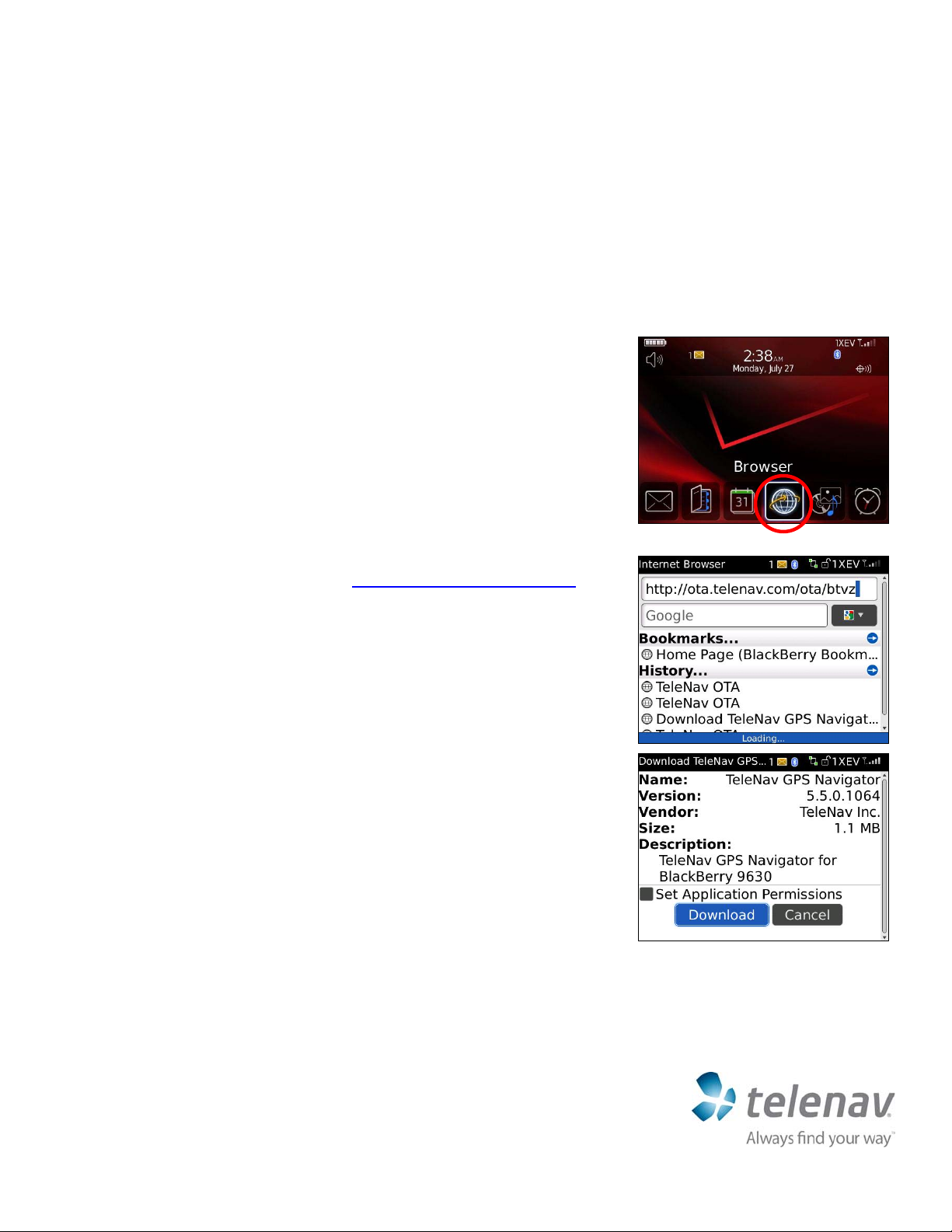
Page
1
Quick-Start Guide for Verizon BlackBerry Devices
Downloading TeleNav GPS Navigator
TeleNav can be downloaded directly onto your BlackBerry. Before you download the application, you may first want to sign up for
TeleNav GPS Navigator service. Dial *611 on your BlackBerry device to speak to a Verizon Customer Support Representative.
To download, follow the steps below.
NOTE: This approach may take 5-30 minutes depending on what coverage you are in.
1. From the BlackBerry Main Menu, launch the Web Browser.
2. Input the splash-page download link:
3. Press Enter to continue.
4. The Download screen appears. Click the Download button.
OPTIONAL: If you choose to cancel the download and try again later, press the
Cancel button. You will lose any progress up to this point.
http://ota.telenav.com/ota/btvz
Customer Support: 1-888-353-6284
Page 2
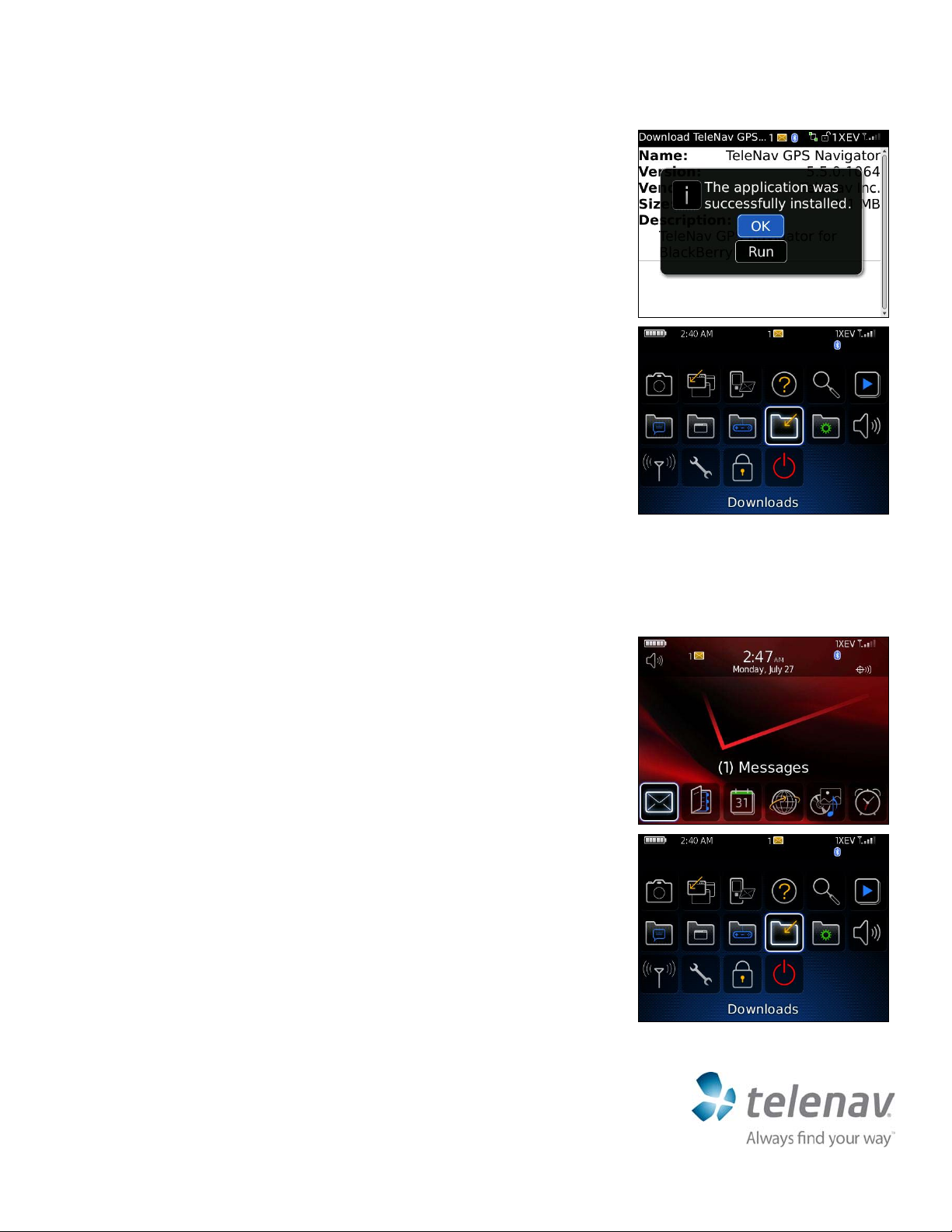
Page
2
Quick-Start Guide for Verizon BlackBerry Devices
5. If the application successfully downloads, you will see a confirmation
screen. Press OK.
6. Exit to the BlackBerry Main screen. The TeleNav GPS Navigator icon is now
available for selection in the Menu >> Downloads folder.
Running TeleNav GPS Navigator
After the download is complete, you can run TeleNav GPS Navigator.
1. From the BlackBerry main menu, press the Menu button on the device.
2. Click on the Downloads folder.
Customer Support: 1-888-353-6284
Page 3

Page
3
Quick-Start Guide for Verizon BlackBerry Devices
3. Find the TeleNav icon and launch it.
4. The TeleNav splash screen appears for a few seconds.
NOTE: The first time you attempt to launch TeleNav GPS Navigator, you may be
asked to grant access (several times). You should grant access at each prompt.
5. Review the TeleNav Terms of Service and choose “Accept” if you wish to
continue.
6. You will next come to the Register screen. Your 10-digit phone number is
automatically generated. Please correct it if necessary. Provide your First
and Last name and Email address.
NOTE: If this is your first time using TeleNav GPS Navigator, you will be offered
a free trial based on where you downloaded the application:
• Through BlackBerry App World, you will be offered a 14-day free trial.
• Through the TeleNav website (
a 30-day free trial.
www.tel en av . co m), you will be offered
Customer Support: 1-888-353-6284
Page 4

Page
4
Quick-Start Guide for Verizon BlackBerry Devices
7. Enter your 4-digit PIN on the login screen. You can click the “Forgot your
PIN” link for a reminder to be emailed to you.
8. The Verizon Terms and Conditions for usage appears. Click OK to continue
if you agree to the terms.
9. The Warning screen appears. Click Go to continue if you accept the terms or
Exit to cancel.
10. The first time you launch TeleNav, you will be given the option of a Product
Tour.
Customer Support: 1-888-353-6284
Page 5

Page
5
Quick-Start Guide for Verizon BlackBerry Devices
11. The TeleNav GPS Navigator Main Menu appears. Use the trackball to select
the TeleNav feature you would like to use.
Customer Support: 1-888-353-6284
