Page 1
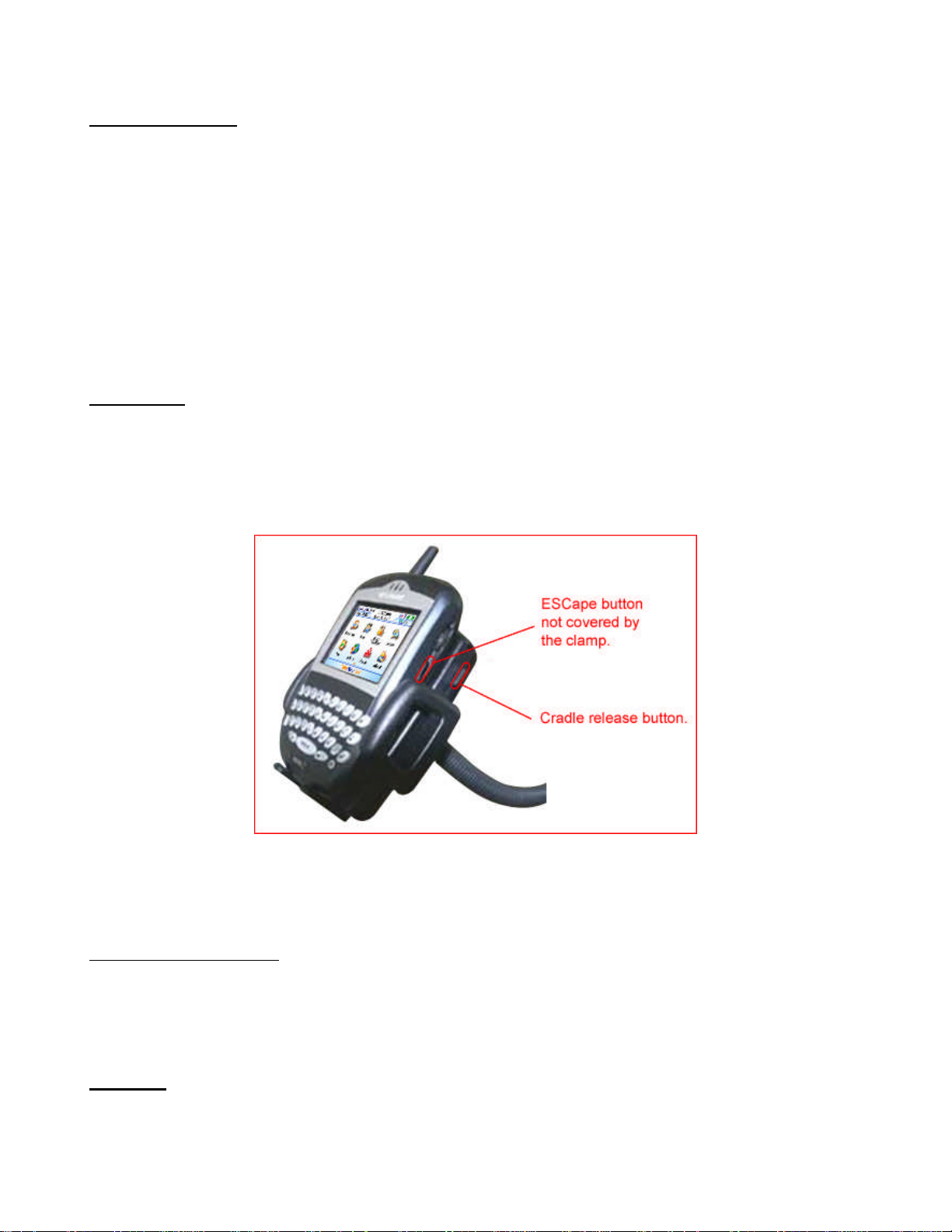
TeleNav™ BlackBerry™ Mobile Mount Guide
BlackBerry Mount
The TeleNav BlackBerry mount comes in several pieces that require assembly. The two
most important pieces are the cradle, and the flexible mount.
The cradle has slots at each end that accept two small feet. Make sure these feet are
inserted into the end of the cradle away from the release button. From the back, the feet
should be inserted into the end away from the manufacturer’s label that is embossed into the
plastic. This configuration allows the BlackBerry to ride low in the cradle so that the clamp
will not depress the ESCape key on the upper right side of the BlackBerry.
To attach the flexible mount, make sure that the word “open” on the base plate of the mount
is facing the manufacturer’s label on the back of the cradle, and then slide the mount base
plate toward the manufacturer’s label until it snaps into place. Done properly, the word
“close” on the mount base plate will be near the feet on the cradle.
Instructions
Shape the mount so that it will place the phone conveniently in front of your right shoulder.
To reduce sway, you may want to rest a bend in the mount’s flexible shaft on the dash of your
car. Peel the protective paper from the back of the mount’s suction cup, flip the plastic lever
away from the suction cup, place the suction cup against the glass, and then flip the lever
toward the glass for maximum suction.
Tilt the cradle so that the BlackBerry is reclining slightly as shown. This will allow gravity to
help keep the BlackBerry in the cradle.
Mobile Charging Cable
We recommend routing the charging cable from the USB jack on the left side of the
BlackBerry, over the flexible mount’s shaft, and then into your car’s cigar lighter adapter.
This approach reduces stress on the USB connector, and the likelihood that vibration will
disconnect the cable from the BlackBerry.
NOTICE: This mount is not intended to retain the BlackBerry, or to adhere to the windshield
during rough road conditions or the impact associated with an automobile accident.
Recognize these limitations, and use the mount at your own risk.
Copyright © 2003-5 TeleNav, Inc. TeleNav® is trademark of TeleNav, Inc.
