Telegesis ETRX2USB, ETRX2USB-PA Product Manual

Telegesis™
TG-ETRX2USB-PM-004-106
ETRX2USB
Product Manual 1.06
©2016 Silicon Labs ETRX2USB Product Manual (Rev 1.06)
ETRX2USB and ETRX2USB-PA USB STICK
PRODUCT MANUAL
Telegesi s™ is a tr ad em ar k o f Sil i con Laboratori es Inc.

ETRX2USB
©2016 Silicon Labs - 2 - ETRX2USB Product Manual (Rev 1.06)
Table of Contents
1 INTRODUCTION ................................................................................................................. 3
1.1 Supported Operating Systems ......................................................................................... 3
2 ABSOLUTE MAXIMUM RATINGS ..................................................................................... 3
3 OPERATING CONDITIONS ................................................................................................ 4
4 OTHER DATA ..................................................................................................................... 4
5 ETRX2 I/O CONNECTIVITY ............................................................................................... 5
6 FIRMWARE UPGRADES ................................................................................................... 5
7 DRIVER INSTALLATION AND OPERATION ..................................................................... 6
7.1 Windows 9x/XP/2k Driver Installation ............................................................................... 6
7.2 Macintosh and Linux drivers ............................................................................................. 9
8 CUSTOM FIRMWARE DEVELOPMENT ............................................................................ 9
9 ORDERING INFORMATION ............................................................................................. 10
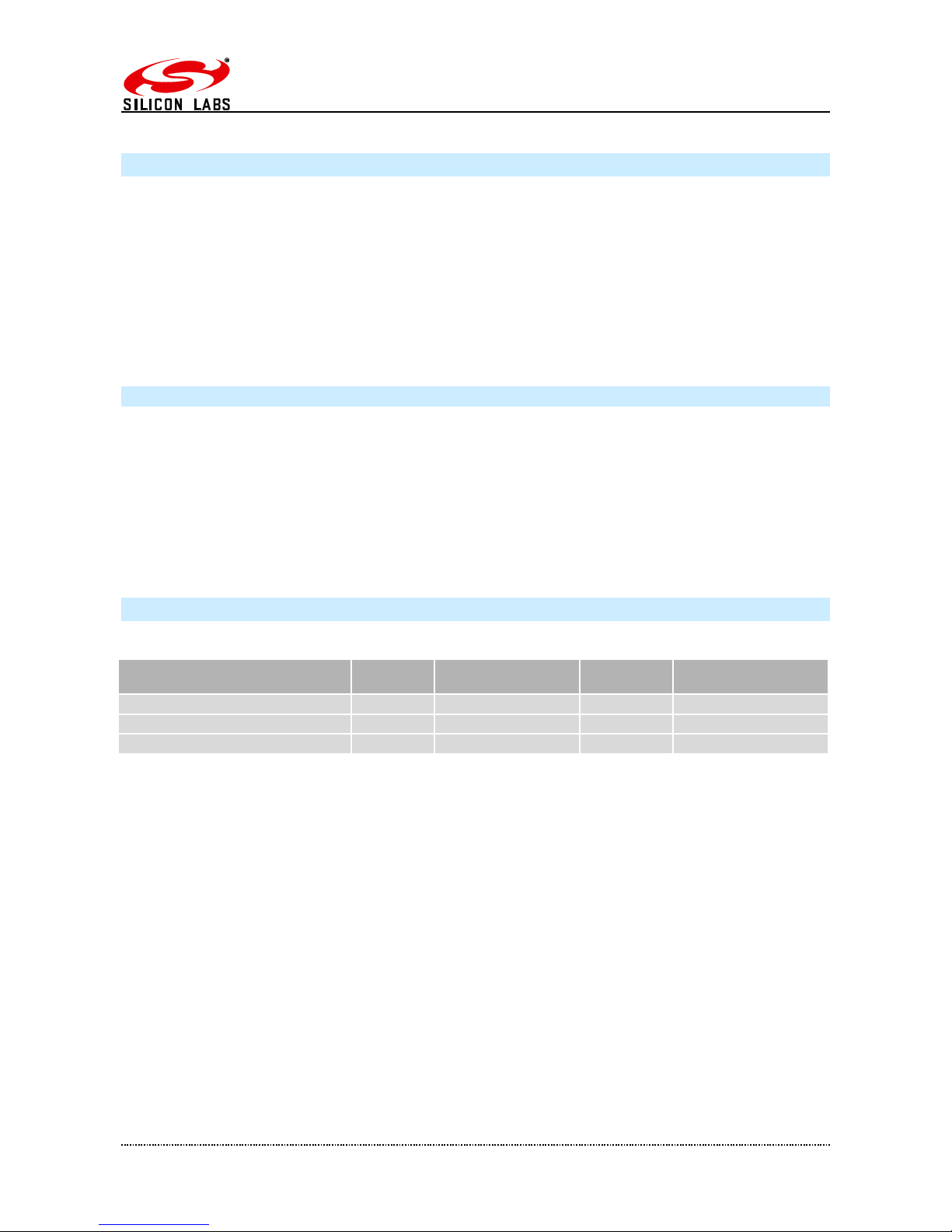
ETRX2USB
©2016 Silicon Labs - 3 - ETRX2USB Product Manual (Rev 1.06)
1 Introduction
The ETRX2USB wireless mesh networking USB Stick is effectively an RS232 to USB bridge
connected to an ETRX2 ZigBee module. This allows connectivity to a computer’s USB port.
The supplied drivers create a virtual COM Port, so that the command line of the ETRX2 can be
accessed via any terminal software application.
When using Windows® 9x/XP/2000 the Telegesis Terminal application can be used as described in
the Development Kit manual.
1.1 Supported Operating Systems
Windows 98SE
Windows XP
Windows 2000
MAC OS-9
MAC OS-X
Linux
2 Absolute Maximum Ratings
Parameter
Min.
Max.
Units
Condition
Supply Voltage Vdd
-0.3
5.25
V
Voltage on any pin
-0.3
Vdd+0.3, max 5.8
V
Storage Temperature range
-40
150
°C
Table 1: Absolute Maximum Ratings
The absolute maximum ratings given above should under no circumstances be violated.
Exceeding one or more of the limiting values may cause permanent damage to the device.
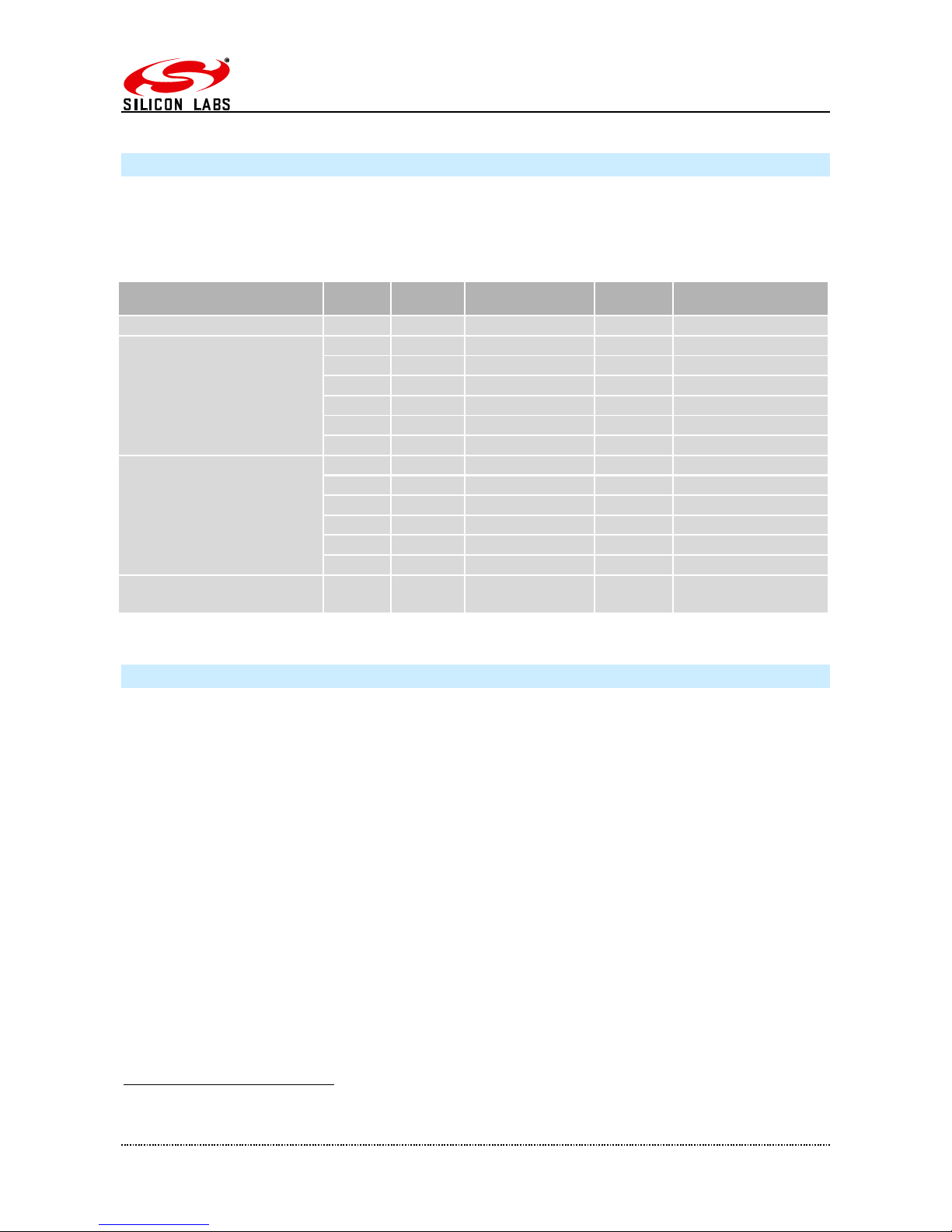
ETRX2USB
©2016 Silicon Labs - 4 - ETRX2USB Product Manual (Rev 1.06)
3 Operating Conditions
Typical values at 5V 25°C.
Parameter
Min.
Typ.
Max.
Units
Condition
Supply Voltage, Vdd
4.75 5 5.25 V
Supply Current
ETRX2USB
621 mA
TX 3dBm
551 mA
TX – 28dBm
621 mA
RX
32
1,2
mA
Power Mode 01
27
1,2
mA
Power Mode 02
26
1,2
mA
Power Mode 03
Supply Current
ETRX2USB-PA
132 mA
TX
147 mA
TX boost
62 mA
RX
32 mA
Power Mode 01
27 mA
Power Mode 02
26 mA
Power Mode 03
Operating ambient
temperature range
-20
25
85
°C
Table 2: Operating Conditions
4 Other data
For further technical information, including radio certification, see the ETRX2 or ETRX2PA Module
Product Manual.
If you purchase ETRX2USB sticks without printed markings on the case, you may be responsible
for applying a marking appropriate to their geographical area of use, such as the FCC certification.
For more information on ZigBee® compliance and the AT command interface firmware please
refer to the latest AT command dictionary and the ETRX2 user guide.
1
During USB suspend the current will drop by 25.6mA in all modes.
2
Please note that the power consumption in various power modes is firmware and usage dependent.
