Telegesis ETRX2USB, ETRX2CF, ETRX2EAP, ETRX2RTR, ETRX351 Command Manual
...
Telegesis
TG-ETRXn-R305-AT-Commands
ETRX2 and ETRX3 series
AT-Command Dictionary 3.05
ETRX2 and ETRX3 Series ZigBee® Modules
AT-Command Dictionary
AT-Command Dictionary
Current Firmware R305
©2011 Telegesis (UK) Ltd AT Command Manual March 2011 (Rev 3.05)

R305 AT Commands
Table of Contents
1 INTRODUCTION ................................................................................................................. 3
1.1 Document Overview ......................................................................................................... 3
1.2 Network topology ............................................................................................................. 4
1.3 A Note on ZigBee® Compliance ....................................................................................... 4
1.4 Important notes ................................................................................................................ 4
1.4.1 Hardware compatibility ..................................................................................................... 4
1.4.2 Unexpected start-up in bootloader mode .......................................................................... 4
1.4.3 Compatibility with other devices ....................................................................................... 5
1.4.4 Persistence of network parameters .................................................................................. 5
2 AT STYLE COMMAND CONVENTIONS ............................................................................ 5
2.1 Parameters ...................................................................................................................... 6
2.2 Prompt Overview.............................................................................................................. 7
2.3 Device Overview .............................................................................................................. 9
2.3.1 ZigBee types .................................................................................................................... 9
2.3.2 Non-ZigBee types ............................................................................................................ 9
2.4 AT Command Overview ................................................................................................. 10
2.5 Module Control & Configuration Commands .................................................................. 12
2.6 Network Control & Configuration Commands ................................................................. 18
2.7 Messaging...................................................................................................................... 33
3 LIST OF ERROR CODES ................................................................................................. 46
4 S-REGISTERS .................................................................................................................. 48
4.1 Recovery of the Factory Default Settings ....................................................................... 50
4.2 S-Registers for Network Setup ....................................................................................... 51
4.3 S-Registers for Module Setup ........................................................................................ 56
4.4 I/O related S-Registers ................................................................................................... 62
4.5 S-Registers Defining the Functionality of the Module ..................................................... 72
4.6 Advanced Settings ......................................................................................................... 85
5 BUILD IN FUNCTIONALITY ............................................................................................. 93
6 ETRX2 POWER CONSUMPTION ..................................................................................... 95
7 ETRX357 POWER CONSUMPTION (PROVISIONAL DATA) .......................................... 96
8 NOTES ON ENERGY LEVELS AND LQI ......................................................................... 97
8.1 Interpreting LQI .............................................................................................................. 97
8.2 Interpreting RSSI Energy Levels .................................................................................... 98
9 UPGRADING FROM R2XX TO R305 ON THE ETRX2 SERIES ....................................... 99
10 TRADEMARKS ............................................................................................................... 100
11 DISCLAIMER .................................................................................................................. 100
12 CONTACT INFORMATION ............................................................................................. 100
13 REFERENCES ................................................................................................................ 100
14 APPENDIX A. FORMING A SECURE NETWORK ........................................................ 101
©2011 Telegesis (UK) Ltd - 2 - AT Command Manual (Rev 3.05)

R305 AT Commands
1 Introduction
This document describes the AT-Command interface firmware of the ETRX2 and ETRX3 series
ZigBee PRO wireless meshing modules. It applies to the R305 firmware, which can be loaded on
to all products of the ETRX2 and ETRX3 module series, for example:
-ETRX2, ETRX2-PA, ETRX2HR, ETRX2HR-PA
-ETRX2USB
- ETRX2CF
- ETRX2EAP and ETRX2RTR
- ETRX351, ETRX357, ETRX351-LR, ETRX357-LR, ETRX351-LRS, ETRX357-LRS
- ETRX351HR, ETRX357HR, ETRX351HR-LR, ETRX357HR-LR, ETRX351HR-LRS,
ETRX357HR-LRS
The Telegesis ZigBee modules have been designed to be built into any device and provide a low
cost, low power ZigBee solution based on the industry leading EmberZNet ZigBee stack.
Integration into a wide range of applications is made easy using a simple AT-style software
interface and advanced hardware design.
No RF experience or expertise is required to add this powerful wireless networking capability to
your products. Telegesis ZigBee Modules fast integration opportunities and the shortest possible
time to market for your product.
Important note
Using the AT-Command interface described in this document can shorten the time to market
significantly, however customers using the range of Telegesis modules also have the option of
using Ember‟s EZSP interface firmware or of developing custom firmware using the Ember
Development tools.
1.1 Document Overview
This document is meant as an AT-Command and S-Register reference for R3xx revisions of the
firmware based on EmberZNet3.x and EmberZNet4.x. In order to learn how your products can
benefit from wireless mesh networking please also refer to the following documents:
ETRX2/3 Product Manuals
R3xx Firmware User Guide
Migration guide for existing R2xx firmware customers
ETRX2/3 Development Kit User Guides
Application notes from www.telegesis.com
The ETRX2/3 Product Manuals concentrate on the hardware specification of the modules. The
Development Kit Product Manuals contain all of the information required to set up your
development kit and run firmware upgrades where necessary.
©2011 Telegesis (UK) Ltd - 3 - AT Command Manual (Rev 3.05)
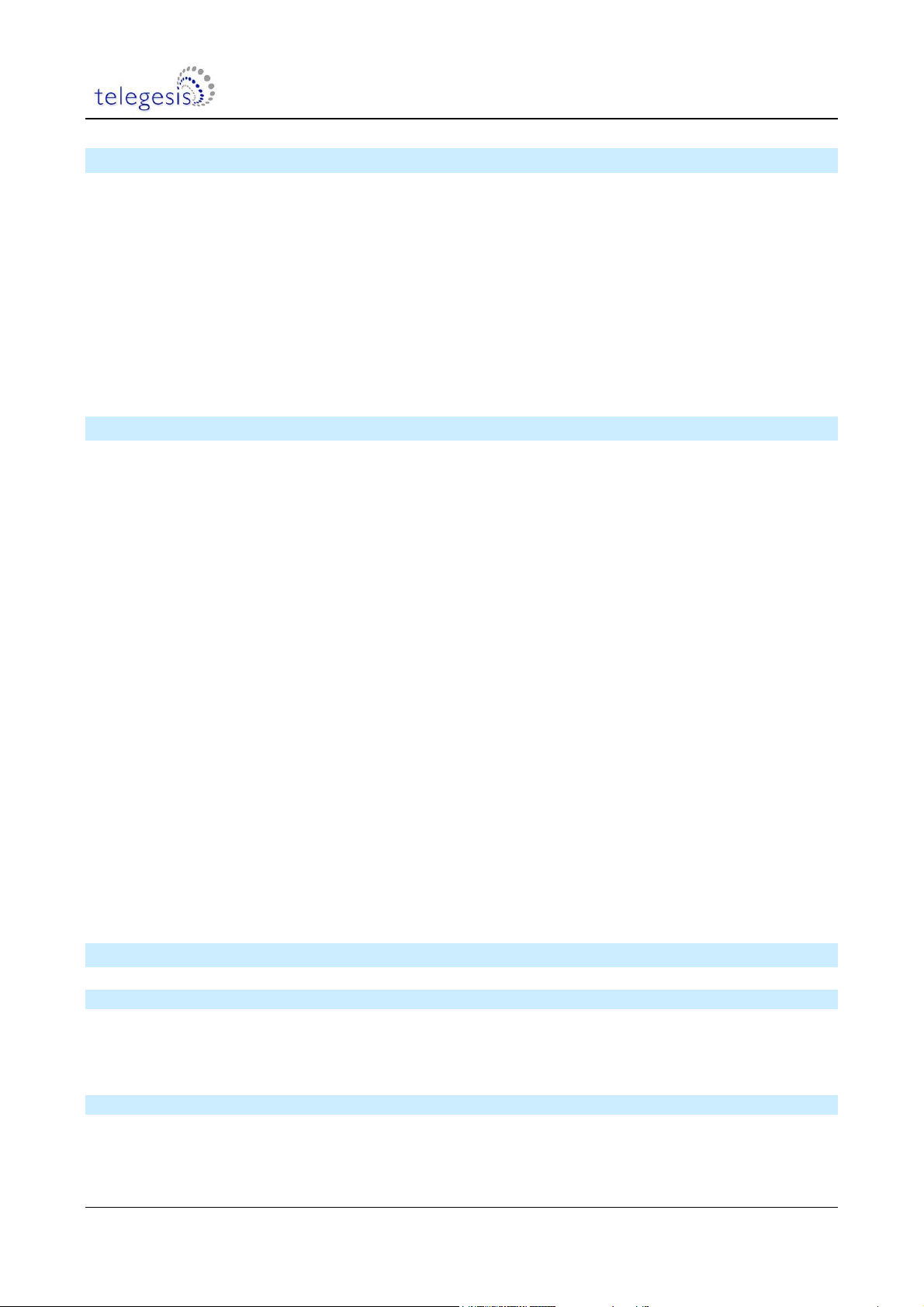
R305 AT Commands
1.2 Network topology
A network consists of a ZigBee Coordinator (ZC) which started the network, ZigBee Routers (ZR)
and ZigBee End Devices (ZED). There do not have to be any routers (other than the coordinator,
which functions as a router) or end devices in any given network. Each router can support up to
16 end devices (32 on the ETRX3 series) in any combination of non-sleepy, sleepy and mobile
End Devices. The network is always formed as a mesh according to the ZigBee PRO featureset of
the ZigBee standard; the tree structure is not available.
By default the module joins a PAN as a router, but modifying register S0A allows you to define it as
an end device. The coordinator is simply the device that first establishes the PAN, and it should
not be allowed to leave the PAN as it is not possible for a node that is already joined to the PAN to
take over the role of a coordinator or Trust Centre.
1.3 A Note on ZigBee® Compliance
The Telegesis R300 firmware has been tested and certified for MSP (manufacturer specific profile)
compliance by a test house appointed by the ZigBee Alliance.
This certification includes tests guaranteeing that:
- Modules running the Telegesis AT-Command set will not interfere with existing ZigBee
Networks in a malicious way
- Modules running the Telegesis AT-Command set can join a 3rd party ZigBee PRO network
and use its routing capabilities
- Modules running the Telegesis AT-Command set can allow 3rd party nodes to join into a
network consisting of Telegesis nodes and use its routing capabilities
In addition to implementing a manufacturer specific application profile the AT-Command set allows
for transparency allowing communication with 3rd party nodes running any public application
profile. In addition to this a transparent endpoint has been added allowing a host processor to
implement any public application profile in fully transparent mode.
If you want to use the term ZigBee or the ZigBee Logo in your product documentation the current
regulations state that you have to
(i) Be at least an adopting member of the ZigBee Alliance in the year you release your product
(ii) Implement a public application profile
If you intend to get your product certified feel free to contact Telegesis for additional information.
Also if you intend to build a product compliant to a public application profile (e.g. Home
Automation, Smart Energy) feel free to contact us to discuss your options.
1.4 Important notes
1.4.1 Hardware compatibility
R305 firmware will now run on the STRX2 series of modules.
R2xx firmware will not run on the ETRX3 series of modules.
1.4.2 Unexpected start-up in bootloader mode
The bootloader on the ETRX2 can be triggered using the command AT+BLOAD as described in
Section 2, but it can also be triggered in hardware. If the A/D2 pin is pulled low during the boot-up
of the module, the module will also enter the bootloader, so exercise caution when doing hardware
©2011 Telegesis (UK) Ltd - 4 - AT Command Manual (Rev 3.05)

R305 AT Commands
design and ensure that this pin is not grounded during start-up and reset. If unused the pad can
be left floating and a pull-up is not required.
In analogy to this pulling down PA5 during a reset will cause an ETRX3 series module to enter the
bootloader.
1.4.3 Compatibility with other devices
Most features of the R3xx Telegesis AT-Command line Interpreter are part of a Manufacturer
Specific Profile using the ZigBee PRO feature set of ZigBee 2007. Interoperability with other
devices that use the ZigBee PRO featureset is limited to a number of transparent commands.
R3xx is not compatible with earlier versions of ZigBee which are not implementing the ZigBee PRO
featureset, including Telegesis R2xx firmware. Also, it is not compatible with the ZigBee Smart
Energy profile as it lacks the required security key.
1.4.4 Persistence of network parameters
Once a device has joined a network as a coordinator, router or end device, it will retain its network
parameters if it is powered off and on again. It will still be a member of its original PAN, assuming
that PAN still exists, though an end device may need to find a new parent and it may have missed
an update of the network key. Certain S-registers will have been reset to default values, though,
which may change an end device‟s power mode for example.
2 AT Style Command Conventions
To simplify the communication with the modules, an AT-style command set, similar to the industry
standard Hayes modem control language, is used.
Each command must be preceded by the "AT" or "at" prefix. To terminate a command enter
<CR>. Any data not following this pattern is either not accepted by the module or will cause an
error message in response. Every command must be terminated with a <CR>, they cannot be
concatenated.
Commands are followed by an optional response that includes <CR><LF><Response><CR><LF>
and/or a prompt <CR><LF><Prompt><CR><LF> where the prompt could also be an error
message.
Example:
ATS00?<CR>
<CR><LF>FFFF<CR><LF>
<CR><LF>OK<CR><LF>
It is recommended to wait for an “OK” or “ERROR:XX” prompt before issuing the next command.
Any data which is prompted to the user is delivered in the format <CR><LF><prompt><CR><LF>.
Unless disabled in S0E or S0F prompts may appear whenever the corresponding event occurs.
Example:
<CR><LF><BCAST:000D6F000005A666,04=test><CR><LF>
A prompt intersecting a command being entered will not affect the command itself.
©2011 Telegesis (UK) Ltd - 5 - AT Command Manual (Rev 3.05)
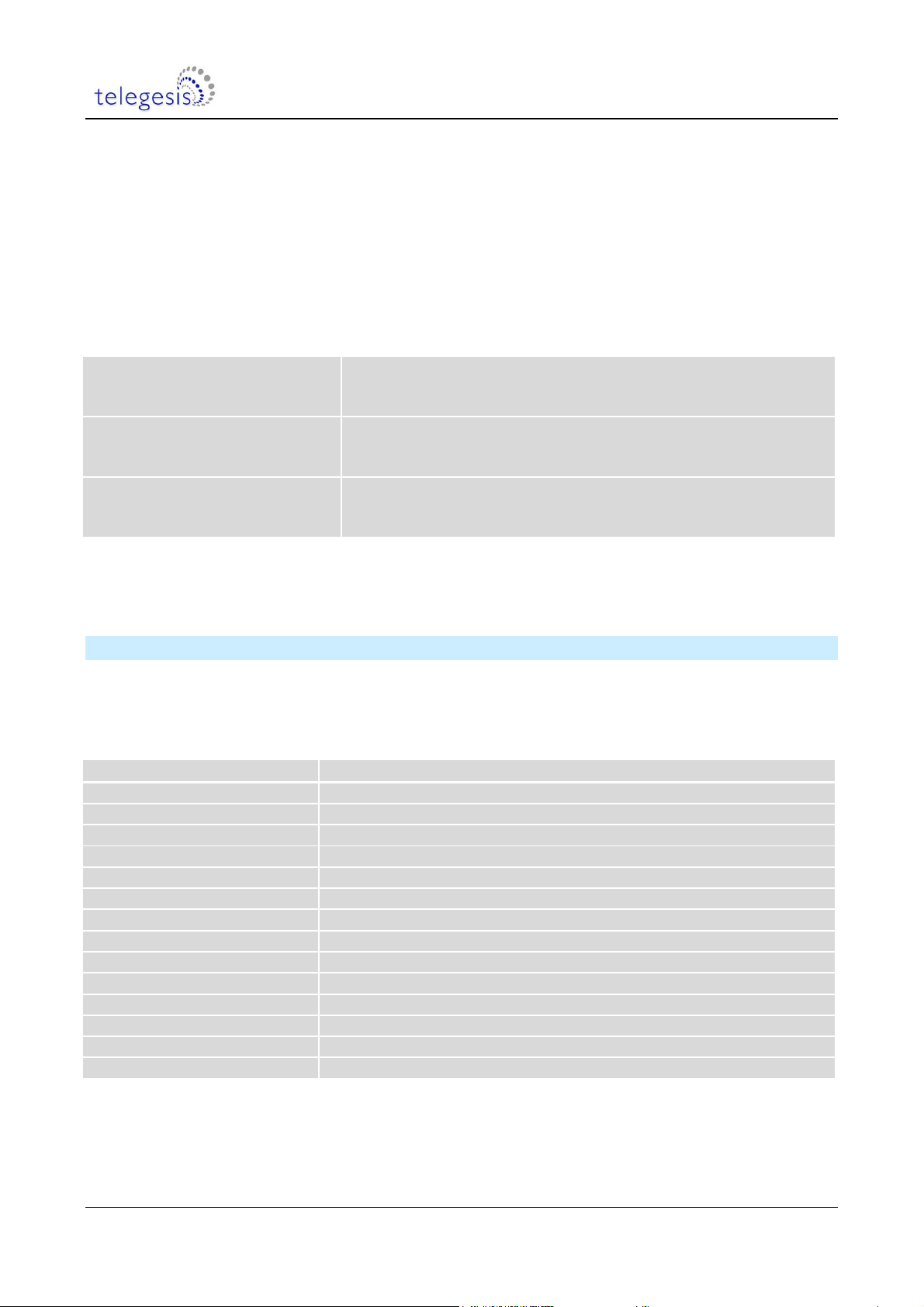
R305 AT Commands
Read Command
ATXXX?
Commands ending with a „?‟ return the currently set value of the
parameter or parameters
Write Command
ATXXX=<…>
This command sets user-definable parameters as indicated by
the „=‟ sign.
Execute Command
ATXXX
This command executes routines of the module and returns
parameters
XX
8-bit hexadecimal number. Valid characters are 0-9, a-f and A-F
XXXX
16-bit hexadecimal number. Valid characters are 0-9, a-f and A-F
n
Number from 0-9
s
Sign
b
Bit (0 or 1)
c
character
<PID>
16-bit hexadecimal PAN ID (0000 to FFFF)
<EPID>
64-bit hexadecimal extended PAN ID
<channel>
decimal channel (802.15.4 channel 11-26)
<password>
8 character password
<EUI64>
64-bit IEEE 802.15.4 address in hexadecimal
<ioread>
32-bit hexadecimal number representing the reading of S1A
<data>
Custom Data
<ClusterList>
A list of 16 bit cluster identifiers in hexadecimal representation
<FirmwareRevision>
The Firmware Revision Number
Throughout this document, only the responses and prompts are presented, <CR><LF> are omitted
intentionally. Sequences of AT commands in a single line are not supported.
The ETRX2 and ETRX357 feature a 128-byte FIFO to buffer incoming characters from the host
processor, which is sufficient to hold even the longest possible command. The ETRX357 features
a 256 byte FIFO buffer for incoming radio messages, which allows rapid reception of multiple
messages without loss of characters. To prevent a buffer overflow XON/XOFF handshaking is
used. Optional hardware handshaking can be enabled as described in the register description of
S12 in section 4.
Table 1: Types of AT commands
When bit 7 of S12 is set each individual reply or prompt is additionally started with the STX and
ended with the ETX character to aid the interpretation of the incoming strings on a host processor.
2.1 Parameters
Each parameter must be entered in the correct format for any of the AT commands to execute
correctly. Optional parameters are marked with square brackets […].
Table 2: Different formats of parameters
©2011 Telegesis (UK) Ltd - 6 - AT Command Manual (Rev 3.05)
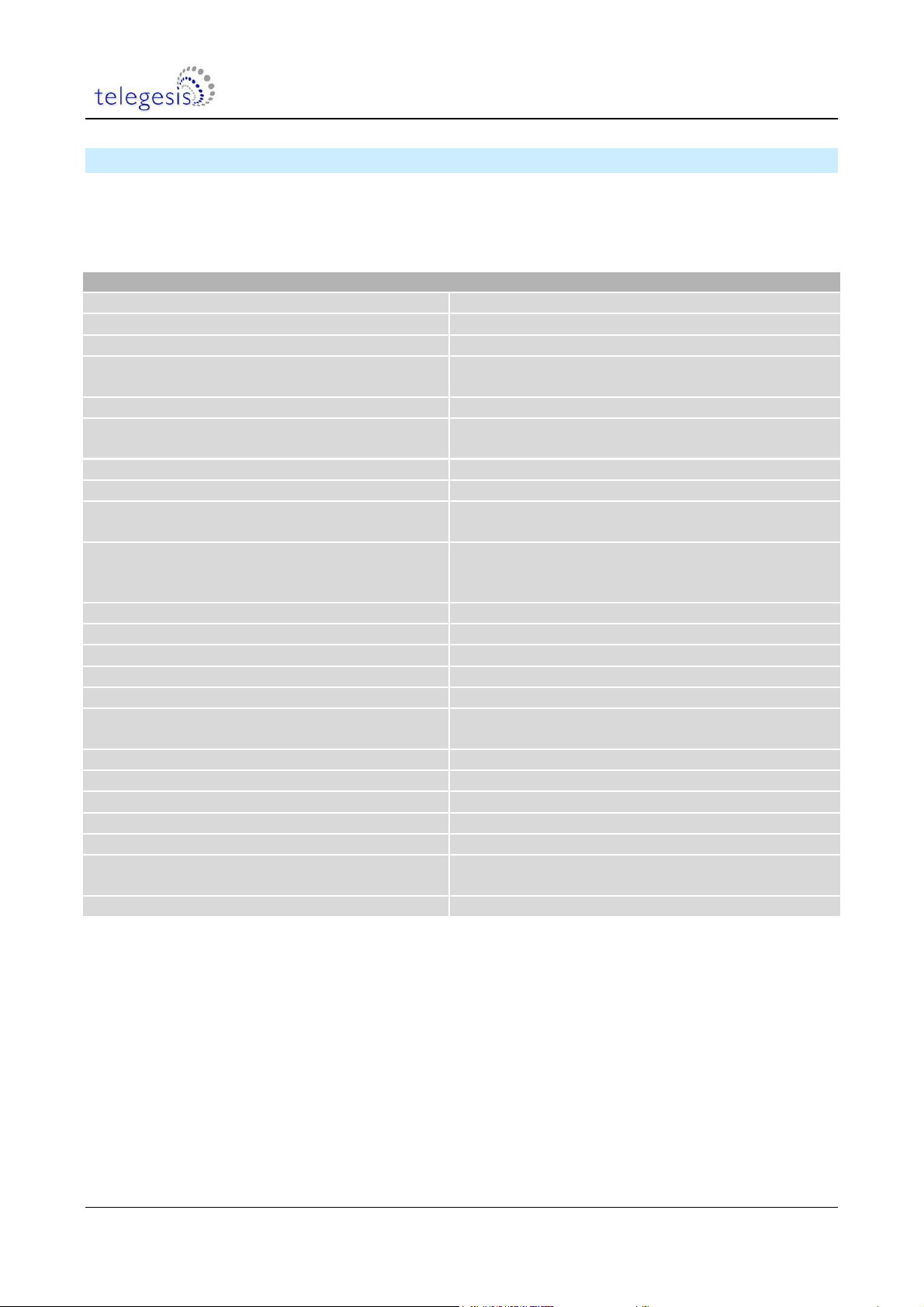
R305 AT Commands
Prompt Overview
OK
OK terminator
ERROR:XX
Error number XX occurred
ACK:XX
Acknowledgement for message XX was received
NACK:XX
Acknowledgement for message no XX was not
received
SR:XX,<EUI64>,<NodeID>,…
Route Record Message received
BCAST:[<EUI64>,]XX=<data>
A Broadcast with XX characters has been
received
MCAST:[<EUI64>,]XX=<data>
A Multicast with XX characters has been received
UCAST:[<EUI64>,]XX=<data>
A Unicast with XX characters has been received
SDATA:[<EUI64>,],<ioread>,<A/D1>,<A/D2>,
<sequenceNo>,<Vcc>
A data message has been received at the sink.
ADC data is A/D1 & A/D2 or ADC0 & ADC1
FN0130:[<EUI64>],<NodeID>,<ioread>,
<sequence no>,<S46>,[<A/D1>],[<A/D2>],
[<A/D3>],[<A/D4>]
A data message has been received at the sink.
The number of ADC data fields depends on how
many ADCs are activated at the sender
COO:<EUI64>,<NodeID>
A coordinator announcing itself
FFD:<EUI64>,<NodeID>
A router announcing itself
SED:<EUI64>,<NodeID>
A sleepy end device announcing itself
MED:<EUI64>,<NodeID>
A mobile sleepy end device announcing itself
ZED:<EUI64>,<NodeID>
An end device announcing itself
NEWNODE: <NodeID>,<EUI64>,
<Parent NodeID>
Shown on Coordinator: New node has joined the
PAN
LeftPAN
Local Node has left the PAN
LostPAN
End Device has lost contact with Parent
JPAN:<channel>,<PID>,<EPID>
Local Node has joined PAN with given parameters
SINK:<EUI64>,<NodeID>
Selected new Sink
ADSK:<EUI64>,<NodeID>
Received Sink Advertisement
SREAD:<NodeID>,<EUI64>,<Register>,
<errorcode>[=<Data>]
Reply to a remote S Register Read operation
SWRITE:<NodeID>,<EUI64>,<errorcode>
Reply to a remote S Register Write operation
2.2 Prompt Overview
The following prompts can show up during the operation of the ETRXn modules. Most of the
prompts can be disabled using register S0E and S0F.
©2011 Telegesis (UK) Ltd - 7 - AT Command Manual (Rev 3.05)
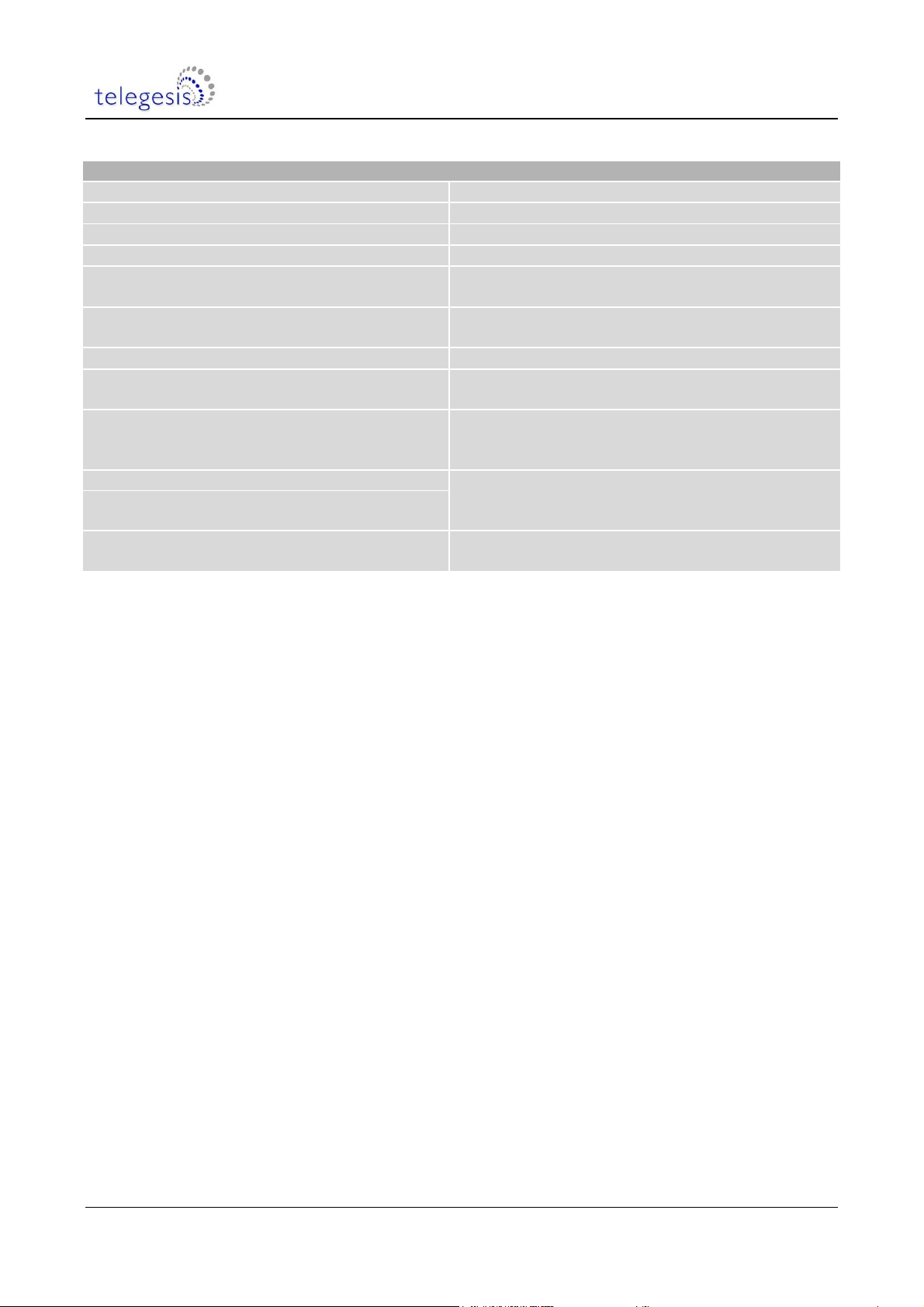
R305 AT Commands
Prompt Overview
DataMODE:<NodeID>,<EUI64>
Datamode has been opened remotely
DataMODE:<NodeID>,<EUI64>,<errorcode>
Response to an attempt to open data mode
OPEN
Data mode is open
CLOSED
Data mode is closed
TRACK:<EUI64 R>,<EUI64 S>,<RSSI>,
<i/o read>,<AD1>,<AD2>,<Vcc>,<S46>
Tracking message: EUIs of receiver and sender,
RSSI, input data, Vcc & S46 counter of sender
TRACK2:<EUI64 R>,<EUI64 S>,<RSSI>,<I/O
read>,<S46>
Tracking message: EUIs of receiver and sender,
RSSI, I/O data, and S46 counter of sender
PWRCHANGE:XXXX
Local node has changed Power Mode to XXXX
AddrResp:<errorcode>[,<NodeID>,<EUI64>]
Response to an address request (also triggered
when finding source routes)
RX:<EUI64>,<NodeID>,<profileID>,
<destinationEndpoint>,<SourceEndpoint>,
<clusterID>,<length>:<payload>
An incoming message not addressed to the AT
command endpoint. EUI64 is only shown if
included in network frame header
NM:ES REPORT WARNING
More than 16 energy scan reports have been
recently received by the network manager
indicating high packet loss
ENTERING BLOAD
Passthrough bootloading has been initiated from
another node
Table 3: Prompt Overview
©2011 Telegesis (UK) Ltd - 8 - AT Command Manual (Rev 3.05)

R305 AT Commands
Device Types
ZigBee Naming Convention
COO
Coordinator
ZigBee Coordinator (ZC)
FFD
Router
ZigBee Router (ZR)
ZED
End Device (non sleepy)
ZigBee End Device (ZED)
SED
Sleepy End Device
MED
Mobile Sleepy end Device
2.3 Device Overview
2.3.1 ZigBee types
Table 4 gives an overview of the ZigBee device types mentioned in this document.
Table 4: Device Overview
The terms Full Function device (FFD) and Reduced Function Device (RFD) are obsolete, but the
abbreviations are retained in the R302X firmware to avoid problems with users‟ legacy application
software.
Each coordinator or router can support up to sixteen End Devices, in any combination of Sleepy
End Devices and Mobile End Devices.
Only end devices should be put into a low-power state because routers and the coordinator must
always be powered up to maintain the network connectivity. ZigBee End Devices do not poll for
data, instead their incoming messages are relayed immediately by their parent without being
buffered. This means that ZEDs must not be put into a sleep mode.
2.3.2 Non-ZigBee types
Sink. The sink is a Telegesis feature. When a node is defined as a sink by setting S10 bit 4, it
can broadcast its address to the rest of the network. Other nodes can then send messages to the
sink node using AT+SCAST or various built-in functions. This simplifies the application software
since it is not necessary to know the EUI64 of the sink in advance. Devices discover the sink
when (1) they receive a regular advertisement broadcast from the sink (2) they are commanded to
send a message without knowing the sink address and bit 8 of S10 is set (the first sink-cast
message is therefore lost (3) the AT+SSINK command is used. To reduce traffic to end devices
they do not receive the advertisement broadcasts, but will be informed of the sink address when
they join the PAN. Otherwise, you should set bit 8 of S10 on end devices.
©2011 Telegesis (UK) Ltd - 9 - AT Command Manual (Rev 3.05)
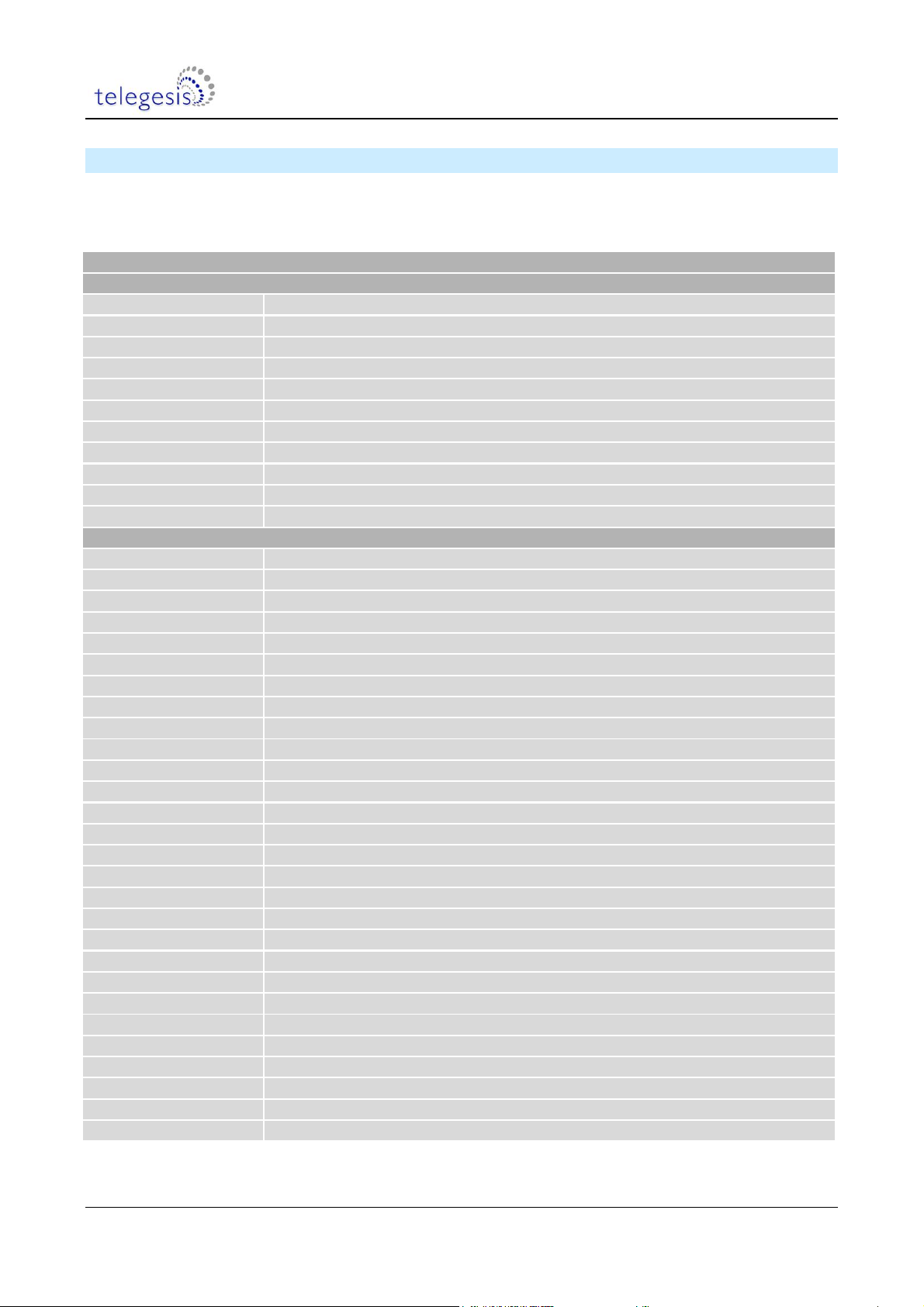
R305 AT Commands
Command Overview
Module control and configuration
ATI
Display Product Identification Information
ATZ
Software Reset
AT&F
Restore Factory Defaults
AT+BLOAD
Enter The Bootloader Menu
AT+CLONE
Clone Local Node To Remote Node (ETRX2 Series Only)
AT+PASSTHROUGH
Pass new Firmware Image To Remote Node (ETRX3 Series Only)
AT+RECOVER
Recover From A Failed Clone Attempt
ATS
S-Register Access
ATREMS
Remote S-Register Access
ATSALL
Remote S-Register Access
AT+TOKDUMP
Display All S-Registers
Network control and configuration
AT+ESCAN
Scan The Energy Of All Channels
AT+PANSCAN
Scan For Active Pans
AT+EN
Establish Personal Area Network
AT+JN
Join Network
AT+JPAN
Join Specific Pan
AT+SJN
Silent Join
AT+DASSL
Disassociate Local Device From Pan
AT+DASSR
Disassociate Remote Node From PAN (ZDO)
AT+N
Display Network Information
AT+NTABLE
Display Neighbour Table (ZDO)
AT+RTABLE
Display Routing Table (ZDO)
AT+IDREQ
Request Node’s NodeID (ZDO)
AT+EUIREQ
Request Node’s EUI (ZDO)
AT+NODEDESC
Request Node’s Descriptor (ZDO)
AT+POWERDESC
Request Node’s Power Descriptor (ZDO)
AT+ACTEPDESC
Request Node’s Active Endpoint List (ZDO)
AT+SIMPLEDESC
Request Endpoint’s Simple Descriptor (ZDO)
AT+MATCHREQ
Find Nodes which Match a Specific Descriptor (ZDO)
AT+ANNCE
Announce Local Device in the Network (ZDO)
AT+SR
Set Source Route To Remote Device
AT+FNDSR
Find The Source Route To A Remote Device
AT+POLL
Poll For Data From Parent
AT+REJOIN
Rejoin The Network
AT+SN
Scan Network
AT+KEYUPD
Update the Network Key (ZDO)
AT+BECOMETC
Make Local Device the Trust Centre
AT+BECOMENM
Make the local device Network Manager
AT+CCHANGE
Change the network’s channel
2.4 AT Command Overview
The following table gives a quick reference of all commands available.
©2011 Telegesis (UK) Ltd - 10 - AT Command Manual (Rev 3.05)
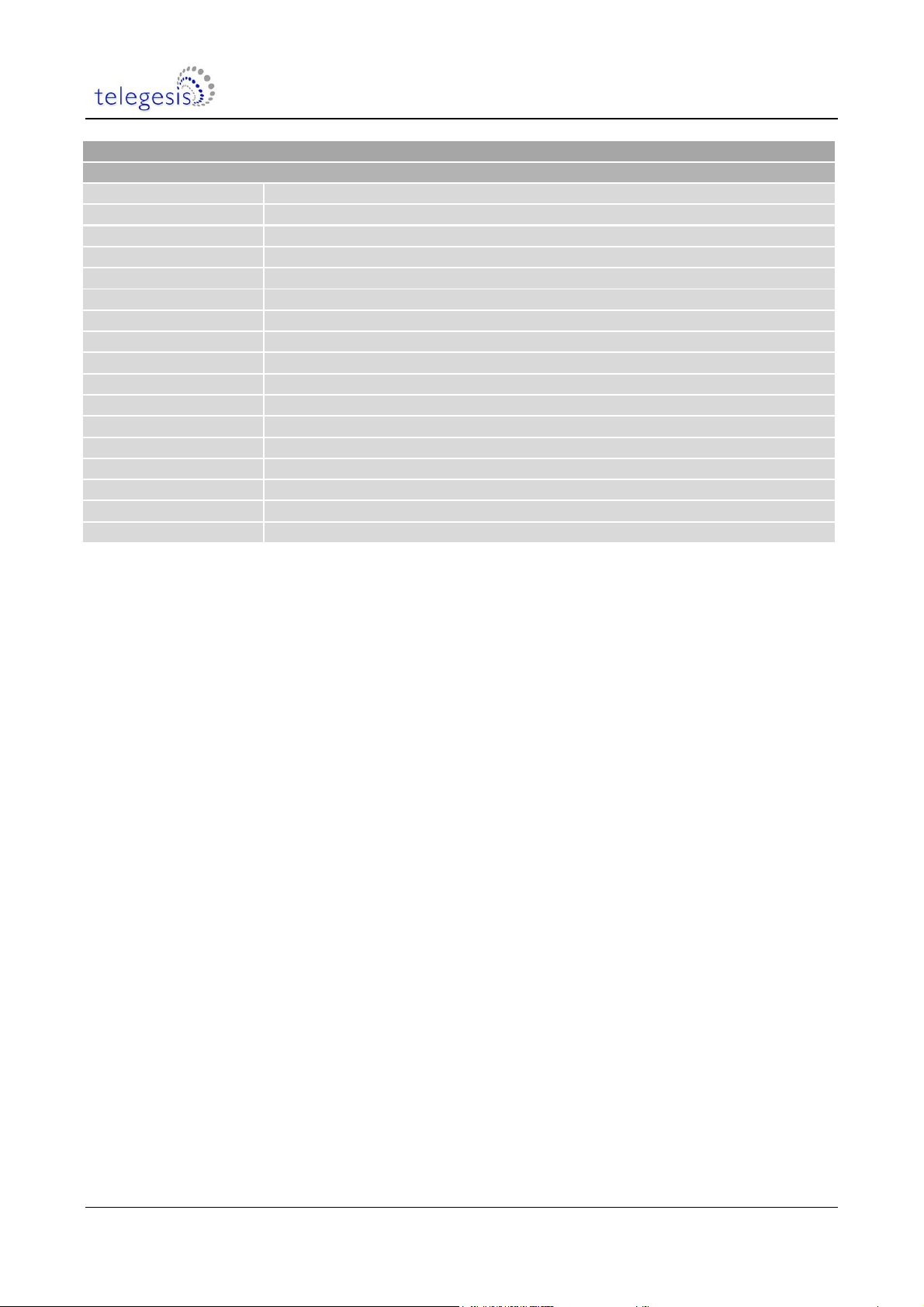
R305 AT Commands
Command Overview (continued)
Messaging
AT+ATABLE
Display Address Table
AT+ASET
Set Address Table Entry
AT+MTABLE
Display Multicast Table
AT+MSET
Set Multicast Table Entry
AT+BCAST
Transmit A Broadcast
AT+BCASTB
Transmit A Broadcast Of Binary Data
AT+UCAST
Transmit A Unicast
AT+UCASTB
Transmit A Unicast Of Binary Data
AT+SCAST
Transmit Data To The Sink
AT+SCASTB
Transmit Binary Data To The Sink
AT+SSINK
Search For A Sink
AT+MCAST
Transmit A Multicast
AT+MCASTB
Transmit A Multicast Of Binary Data
AT+DMODE
Enter Data Mode (Serial Link Mode)
+++
Leave Data Mode
AT+IDENT
Play A Tune On Remote Devboard
AT+RDATAB
Send Binary Raw Data
Table 5: Command Overview
©2011 Telegesis (UK) Ltd - 11 - AT Command Manual (Rev 3.05)
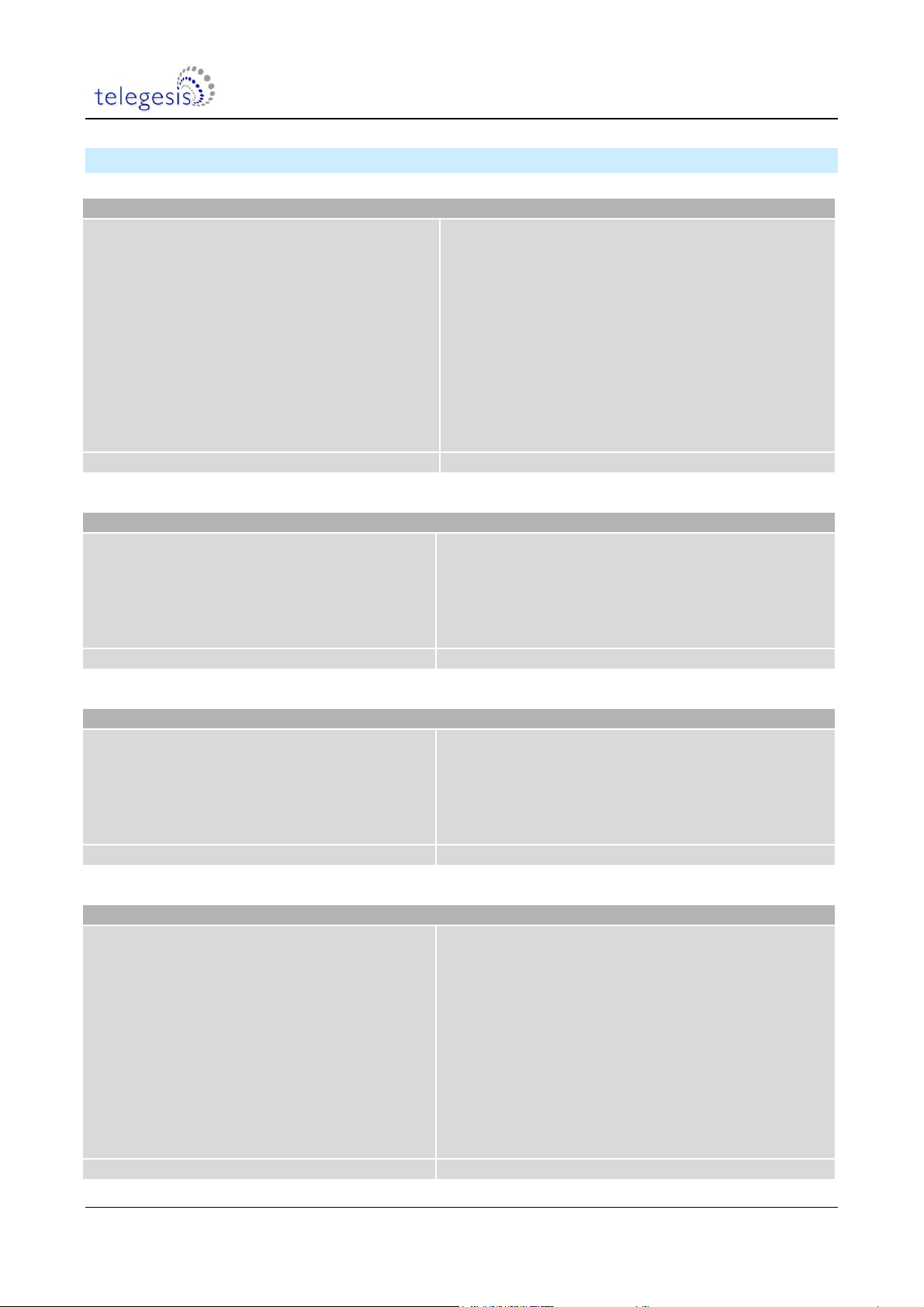
R305 AT Commands
I – Display Product Identification Information
Execute Command
ATI
Note
On modules manufactured before summer
2007 an invalid <DeviceName> is displayed.
This does not affect the functionality of the
module.
Response
Telegesis <DeviceName>
R<Firmware Revision>
<EUI64>
OK
Where <DeviceName> is the order code of the
device, <Firmware Revision> is the firmware
revision and <EUI64> is the Device‟s IEEE
802.15.4 identifier
SW release
R300 ●
Z – Software Reset
Execute Command
ATZ
Response
Module Performs a software reset
All non-volatile S Registers keep the user defined
values, if the module was part of a PAN it will
remain part of it.
SW release
R300 ●
&F – Restore Factory Defaults
Execute Command
AT&F
Response
Module Performs a factory reset
All non-volatile S Registers are updated with their
factory defaults and the node leaves the network it
is currently joined to.
SW release
R300 ●
+BLOAD – Enter The Bootloader Menu
Execute Command
AT+BLOAD
Response
<entering bootloader>
The device leaves the AT command line and
enters the bootloader menu for downloading new
firmware.
A description of the bootloading process can be
found in the Development Kit Product Manual.
Please note that the bootloader will run at a
baudrate of 115k2, no parity, 8 data bits regardless
of the current serial port settings.
SW release
R300 ●
2.5 Module Control & Configuration Commands
©2011 Telegesis (UK) Ltd - 12 - AT Command Manual (Rev 3.05)
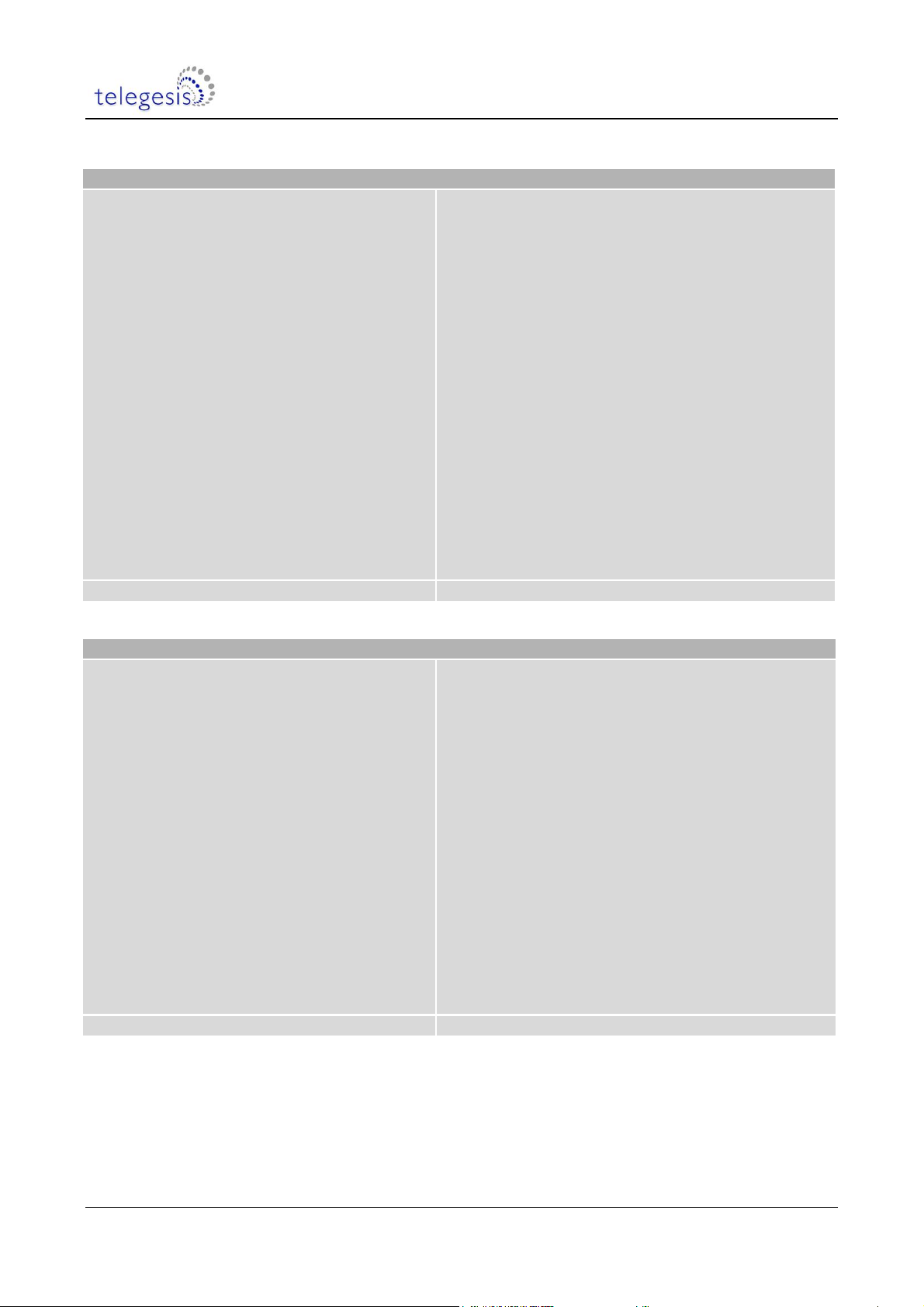
R305 AT Commands
+CLONE – Clone Local Node To Remote Node (ETRX2 Series only)
Execute Command
AT+CLONE:<EUI64>,<password>
Use on:
Source: FFD, COO
Destination: All device types
Notes
The default password for R3xx nodes is
“password”.
A description of the cloning process can be
found in the Development Kit Product
Manual.
Response
Cloning…
Remote Response
ENTERING BLOAD
or
ERROR<errorcode>
Where <errorcode> represents the error code
explained in section 3.
This command clones the firmware of the local
node to a remote node within the same PAN,
whose address is given by <EUI64>.
<password> represents the remote node‟s
8-character password. After completion a soft
reset is caused on the remote end.
SW release
R304 ●
+PASSTHROUGH – Pass new Firmware Image To Remote Node (ETRX3 Series Only)
Execute Command
AT+PASSTHROUGH:<EUI64>,<password>
Use on:
Source: FFD, COO
Destination: All device types
Notes
The default password for R3xx nodes is
“password”.
A description of the passthrough process can
be found in the Development Kit Product
Manual; it is the same procedure as cloning.
Response
PASSTHROUGH BLOAD...
Please start .ebl upload image...
Remote Response
ENTERING BLOAD
or
ERROR<errorcode>
Where <errorcode> represents the error code
explained in section 3.
<password> represents the remote node‟s
8-character password. After completion a soft
reset is caused on the remote end.
SW release
R304 ●
©2011 Telegesis (UK) Ltd - 13 - AT Command Manual (Rev 3.05)
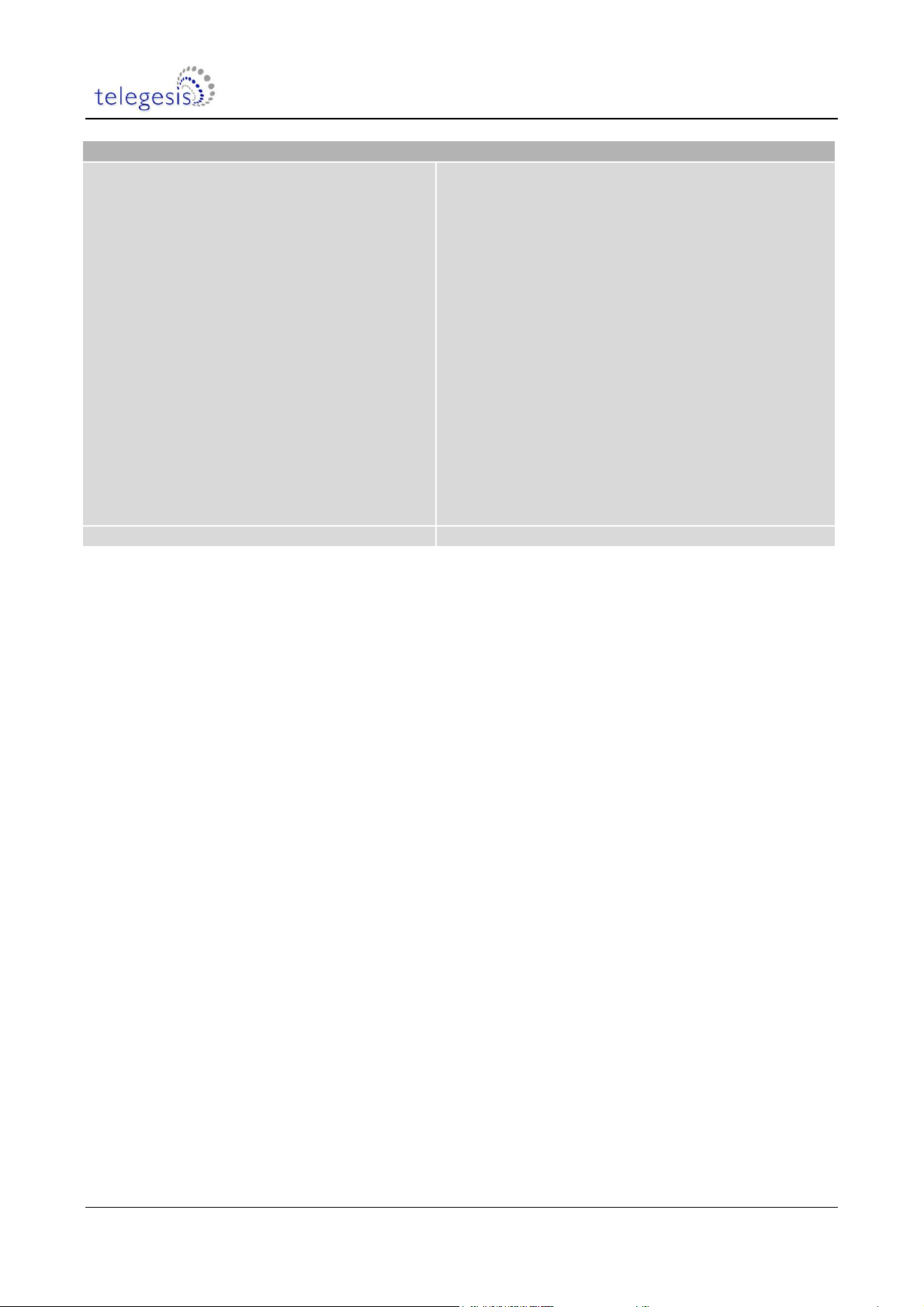
R305 AT Commands
+RECOVER – Recover From A Failed Clone or Passthrough Attempt
Execute Command
AT+RECOVER
Use on:
Source: FFD, COO
Destination: All device types
Note
Use this command in cases where the
cloning (ETRX2 Series) or Passthrough
Bootloading (ETRX3 Series) operation was
interrupted and the target device therefore
remains in the bootloader. In case the target
device has been reset channel 13 must be
used for recovering.
For more information on over-the-air
firmware upgrading please refer to the
Development Kit Manual.
Response
Recovering…
or
ERROR<errorcode>
Where <errorcode> represents the error code
explained in section 3.
Enters clone (ETRX2 Series) or Passthrough
(ETRX2 Series) mode to a remote node which is
already in the bootloader.
SW release
R300 ●
©2011 Telegesis (UK) Ltd - 14 - AT Command Manual (Rev 3.05)
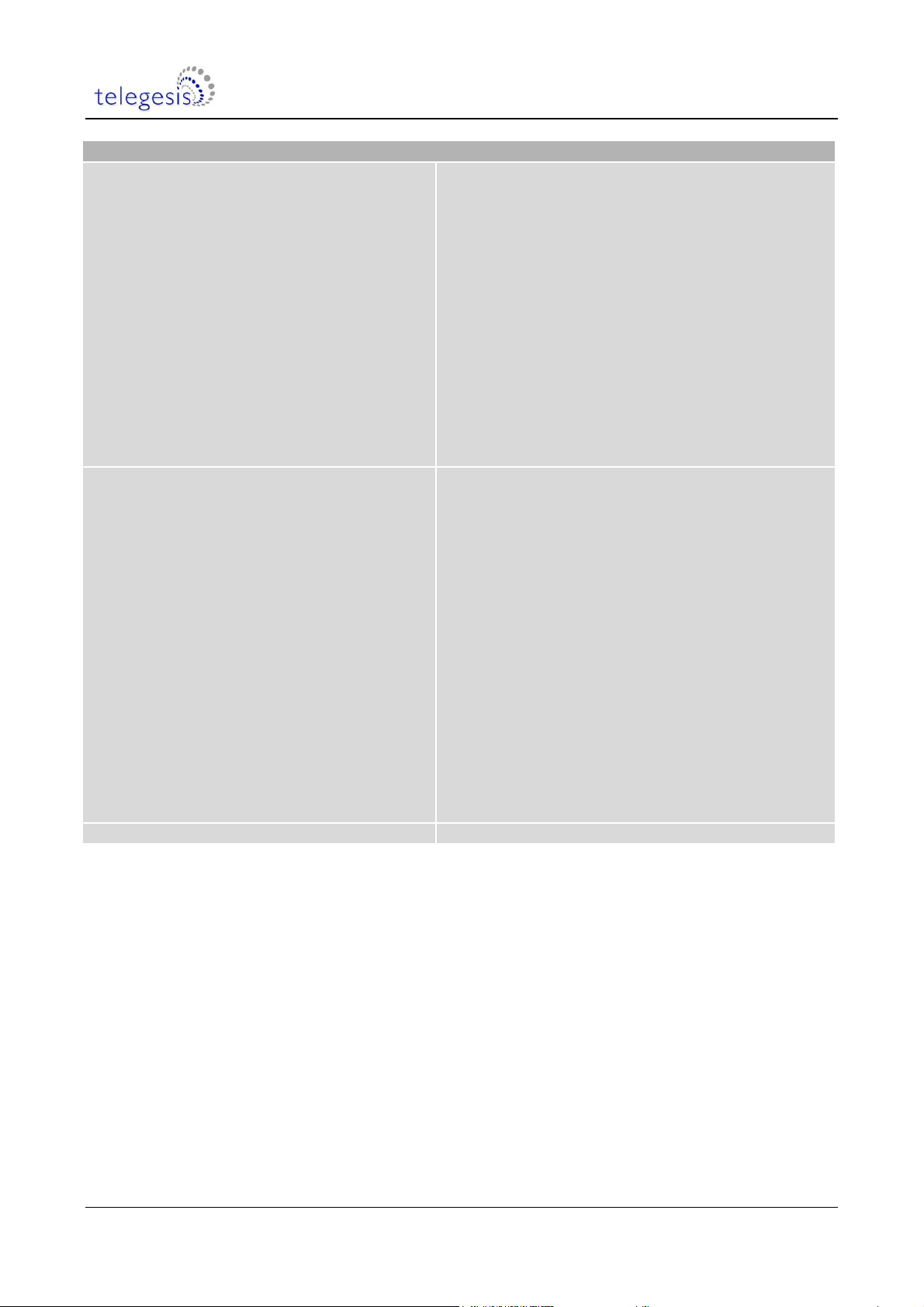
R305 AT Commands
S – S-Register Access
Read Command
ATSXX[x[x]]?
Examples
ATS00?
ATS0AE?
ATS1812?
XX is the S-Register which is to be read.
As an option for all 16 bit registers it is also
possible to address an individual bit only by
specifying the bit number [x]. For all 32 bit
registers it is possible to address an
individual bit by specifying the bit number in
hexadecimal [xx]
Response
<data>
OK
or ERROR:<errorcode>
The module displays the contents of S-register xx
or an error message, where <errorcode>
represents the error code explained in section 3.
All 16- and 32-bit registers can also be accessed
bit by bit. In order to do this [x[x]] may specify the
bit which is to be read. The result when reading a
single bit will always be 0 or 1.
Write Command
ATSXX[x[x]]=<data>[,<password>]
Examples
ATS00=3FFC
ATS0AE=1:password
Notes
Some S-Registers require a password for
write access. See S-Register description for
details. The default password for R3xx is
“password”.
Some S-Registers are read-only and will
return an error if you are trying to write to
them.
When writing an individual bit by specifying
[x[x]], <data> can only be either 0 or 1.
Response
OK or ERROR:<errorcode>
The data is written to S-register number XX and if
applicable stored in non-volatile memory. The data
format for each individual S Register is given in the
S-Register description.
<errorcode> represents the error code explained in
section 3.
For all 16- and 32-bit registers individual bits can
also be set or cleared by specifying the bit using
hexadecimal [x[x]] and setting it to either 0 or 1.
SW release
R300 ●
©2011 Telegesis (UK) Ltd - 15 - AT Command Manual (Rev 3.05)
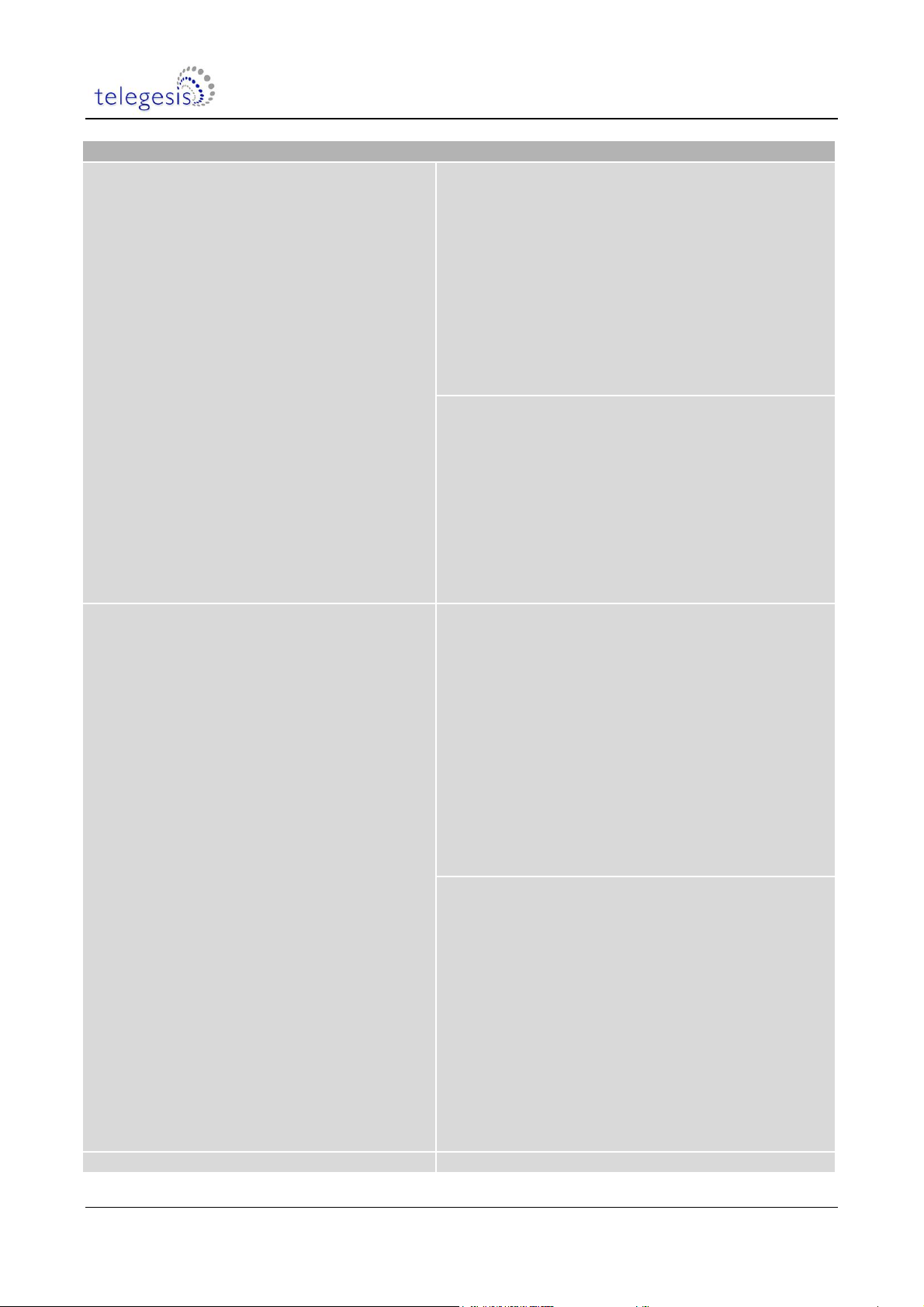
R305 AT Commands
REMS – Remote S-Register Access
Read Command
ATREMS:<address>,XX[X[x]]?
Examples
ATREMS:000D6F00000AAC93,00?
ATREMS:000D6F00000AAC93,0AE?
ATREMS:000D6F00000AAC93,1812?
Where <address> can be the remote node‟s
EUI64, NodeID or address table index and
XX is the S-Register which is to be read. As
an option for all 16 bit registers it is also
possible to address an individual bit only by
specifying the bit number [X]. For all 32 bit
registers it is possible to address an
individual bit by specifying the bit number in
hexadecimal [xx]
The result when reading a single bit will
always be 0 or 1.
Response
SEQ:XX
OK
or ERROR:<errorcode>
The module asks for the contents of the remote S-
register using a unicast. The sequence number of
the unicast is displayed (an ACK or NACK prompt
will follow). <errorcode> represents the error code
explained in section 3.
Prompt
SREAD:<NodeID>,<EUI64>,<Register>,
<errorcode>[=<Data>]
Where NodeID is the remote NodeID, EUI64 is the
remote EUI64, Register is the S-Register which
was read and <errorcode> is indicating the
success (00) or failure of the read operation. The
contents of the remote S-Register are following in
case of a successful read only.
Write Command
ATREMS:<address>,XX[x[x]]=<data>
[,<password>]
Examples
ATREMS:000D6F0000012345,00=3FFC
ATREMS:000D6F0000012345,0AE=1:passw
ord
Where <address> can be the remote node‟s
EUI64, NodeID or address table index and
XX is the S-Register which is to be written.
As an option for all 16- and 32-bit registers it
is also possible to address an individual bit
only by specifying the bit number [x[x]].
Notes
Some S-Registers require a password for
write access. See S-Register description for
details. The default password for R3xx is
“password”.
Some S-Registers are read-only and will
return an error if you are trying to write to
them.
When writing an individual bit by specifying
[x[x]], <data> can only be either 0 or 1.
Response
SEQ:XX
OK
or ERROR:<errorcode>
The data is written to the remote S-register number
XX and if applicable stored in non-volatile memory.
The data format for each individual S Register is
given in the S-Register description.
The sequence number of the unicast is displayed
(an ACK or NACK prompt will follow). <errorcode>
represents the error code explained in section 3.
Prompt
SWRITE:<NodeID>,<EUI64>,<errorcode >
Where <NodeID> is the remote NodeID, <EUI64>
is the remote EUI64. Only in case the errorcode is
00 the write operation has been completed
successfully.
SW release
R302 ●
©2011 Telegesis (UK) Ltd - 16 - AT Command Manual (Rev 3.05)
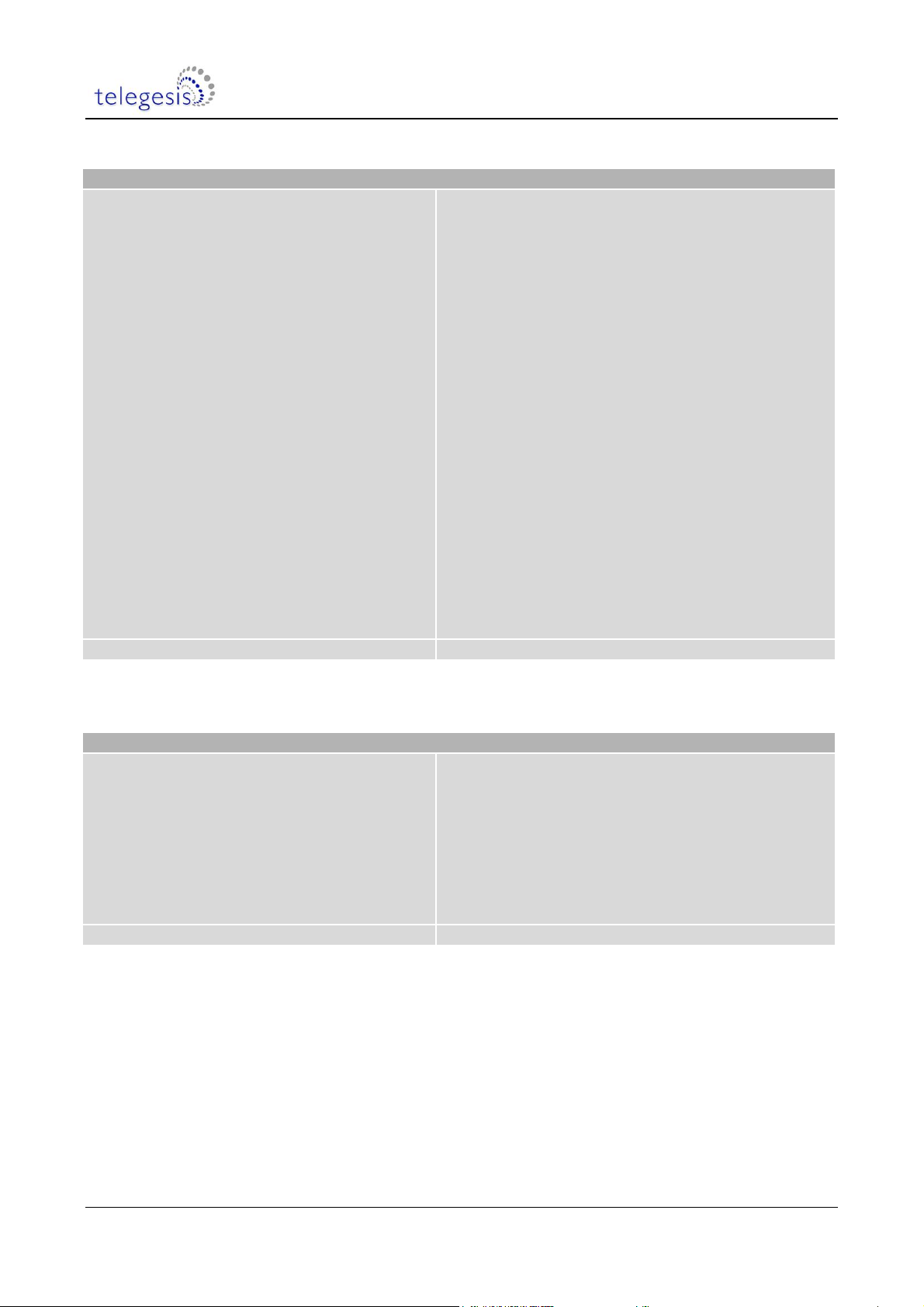
R305 AT Commands
SALL – Remote S-Register Access
Write Command
ATSALL:<group ID>,XX[x[x]]=<data>
[,<password>]
Examples
ATSALL:FFFF,00=3FFC
ATSALL:FFFC,0AE=1:password
Where group IDs are remote node‟s
multicast IDs or
FFFF - Broadcast to all devices
FFFD - Broadcast to all non-sleepy devices
FFFC – Broadcast to all Routers
Notes
Some S-Registers require a password for
write access. See S-Register description for
details. The default password for R3xx is
“password”.
Some S-Registers are read-only and cannot
be written to.
Response
OK or ERROR:<errorcode>
The data is written to the remote S-register number
XX on all nodes addressed by the multicast group
ID. The data format for each individual S Register
is given in the S-Register description.
<errorcode> represents the error code explained in
section 3.
For all 16- and 32-bit registers individual bits can
also be set or cleared by specifying the bit using
hexadecimal [x[x]] and setting it to either 0 or 1.
SW release
R300 ●
+TOKDUMP – Display All S-Registers
Execute Command
AT+TOKDUMP
Notes
Only used on the local node. You cannot
display all the registers of a remote device.
Response
<data>
OK
The module displays the contents of all local SRegisters. The data format for each individual S
Register is given in the S-Register description in
section 4.
SW release
R300 ●
©2011 Telegesis (UK) Ltd - 17 - AT Command Manual (Rev 3.05)
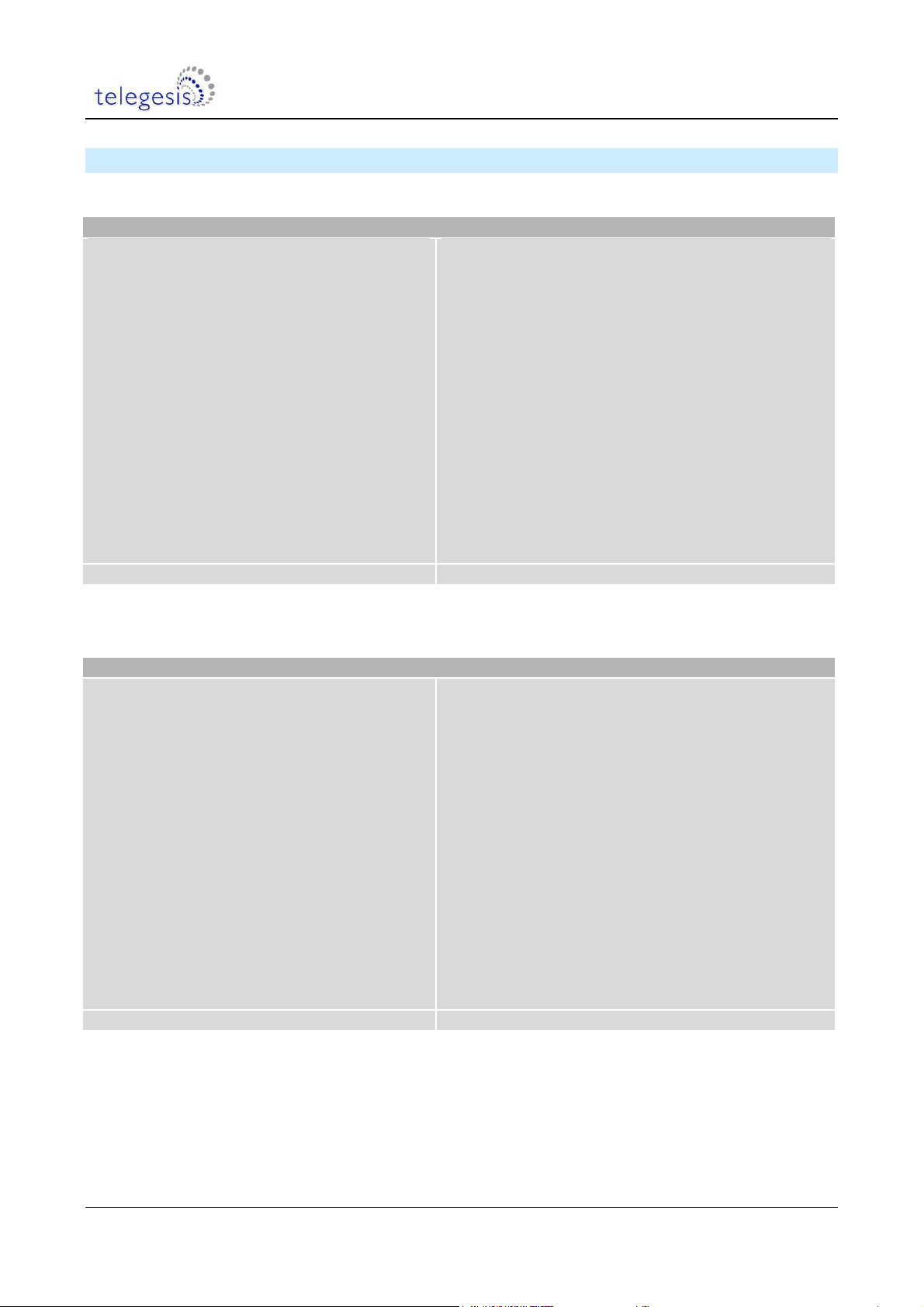
R305 AT Commands
+ESCAN – Scan The Energy Of All Channels
Execute Command
AT+ESCAN
Use on:
All nodes
Notes
Scanning all channels can take up to 16
seconds.
The results are the background radio power
in each channel, not the RSSI of incoming
ZigBee packets
Response
+ESCAN:
11:XX
12:XX
…
26:XX
OK
or ERROR:<errorcode>
<errorcode> represents the error code explained in
section 3. XX represents the average energy on
the respective channel (see description in Section
8). Channels masked out in S00 are not scanned.
SW release
R300 ●
+PANSCAN – Scan For Active PANs
Execute Command
AT+PANSCAN
Use on:
All nodes
Note
Scanning for active PANs can take up to 4
seconds.
Response
+PANSCAN:<channel>,<PID>,<EPID>,XX,b
OK
or ERROR:<errorcode>
<errorcode> represents the error code explained in
section 3. The node gives a list of all PANs found.
<channel> represents the channel, <PID> the PAN
ID, <EPID> the extended PAN ID, XX the ZigBee
stack profile (00 = Custom, 01 = ZigBee, 02 =
ZigBee PRO) and b indicates whether the network
is allowing additional nodes to join (1 = joining
permitted). The node does not join any of the
PANs found.
SW release
R300 ●
2.6 Network Control & Configuration Commands
©2011 Telegesis (UK) Ltd - 18 - AT Command Manual (Rev 3.05)
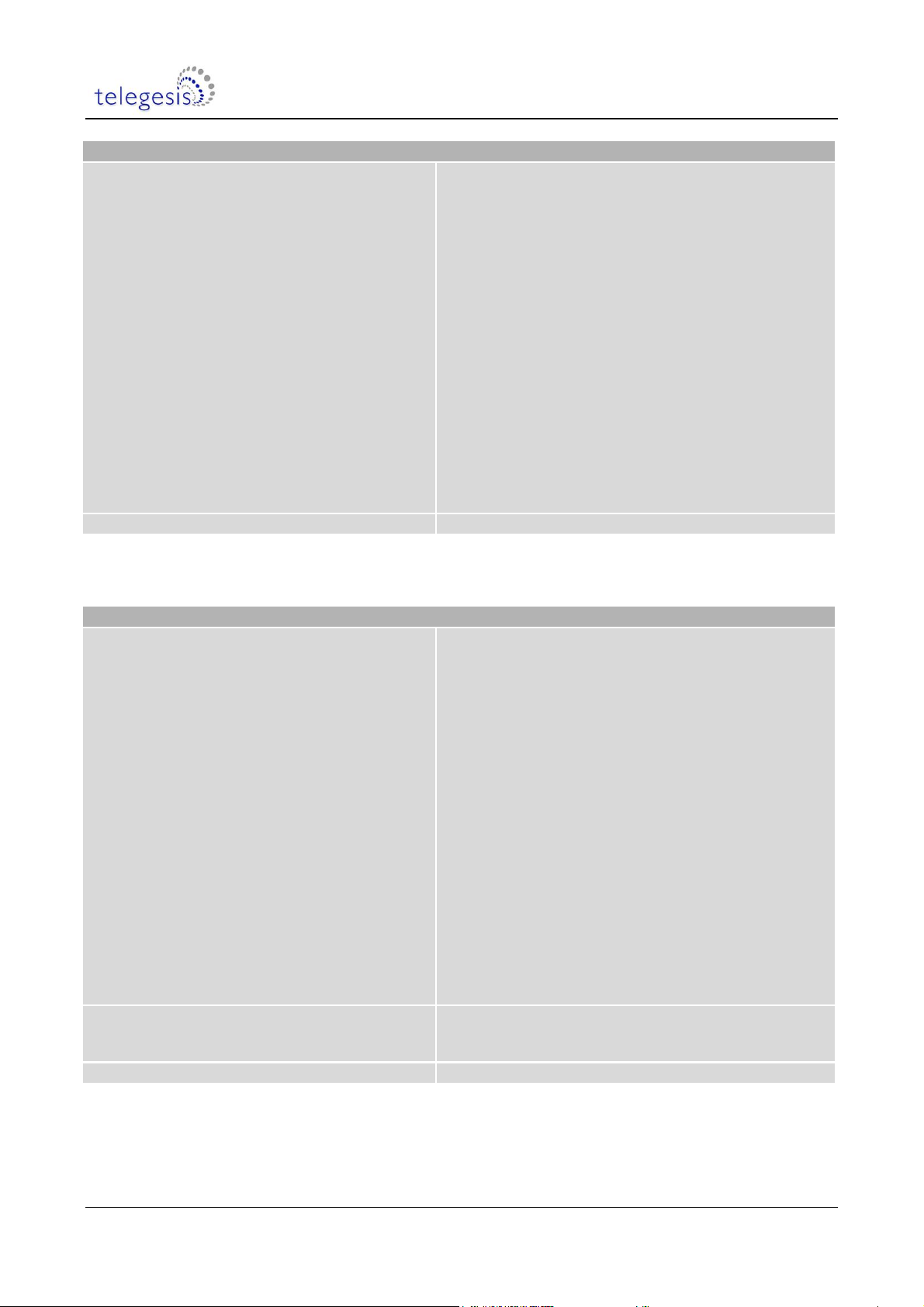
R305 AT Commands
+EN – Establish Personal Area Network
Execute Command
AT+EN
Use on:
All nodes which are not part of a PAN
Note
When issuing this command the local device
becomes a Coordinator (and Trust Centre).
Establishing a PAN can take up to 16
seconds.
This command can only be executed if the
local node is not part of a PAN already.
Response
JPAN:<channel>,<PID>,<EPID>
OK
or ERROR:<errorcode>
<errorcode> represents the error code explained in
section 3.
The local node becomes a coordinator and
performs an energy scan on all channels selected
in S00. It then starts a PAN with a random unused
PAN ID and extended PAN ID on the quietest
channel. If a PAN ID and/or extended PAN ID is
specified in S02 or S03 the provided IDs are used
instead of random ones, given the selected IDs are
not already in use by other networks within range
SW release
R300 ●
+JN – Join Network
Execute Command
AT+JN
Use on:
All nodes which are not part of a PAN
Note
Joining a PAN can take up to 4 seconds,
depending on the number of channels which
need scanning.
This command can only be executed if the
local node is not part of a PAN already.
Response
JPAN:<channel>,<PID>,<EPID>
OK
or ERROR:<errorcode>
<errorcode> represents the error code explained in
section 3.
The local node scans all channels selected in
register S00 for the existence of a PAN. When
finding any PAN which allows joining it will
automatically join in via the remote node with the
highest RSSI.
In case registers S02 and S03 differ from the
default value of all zeros the node will only join a
PAN with the specified Pan ID and/or extended
PAN ID.
Remote Action
On the Trust Centre / Coordinator
Prompt
NEWNODE:<node EUI64>,<NodeID>,<parent
EUI64>
SW release
R300 ●
©2011 Telegesis (UK) Ltd - 19 - AT Command Manual (Rev 3.05)
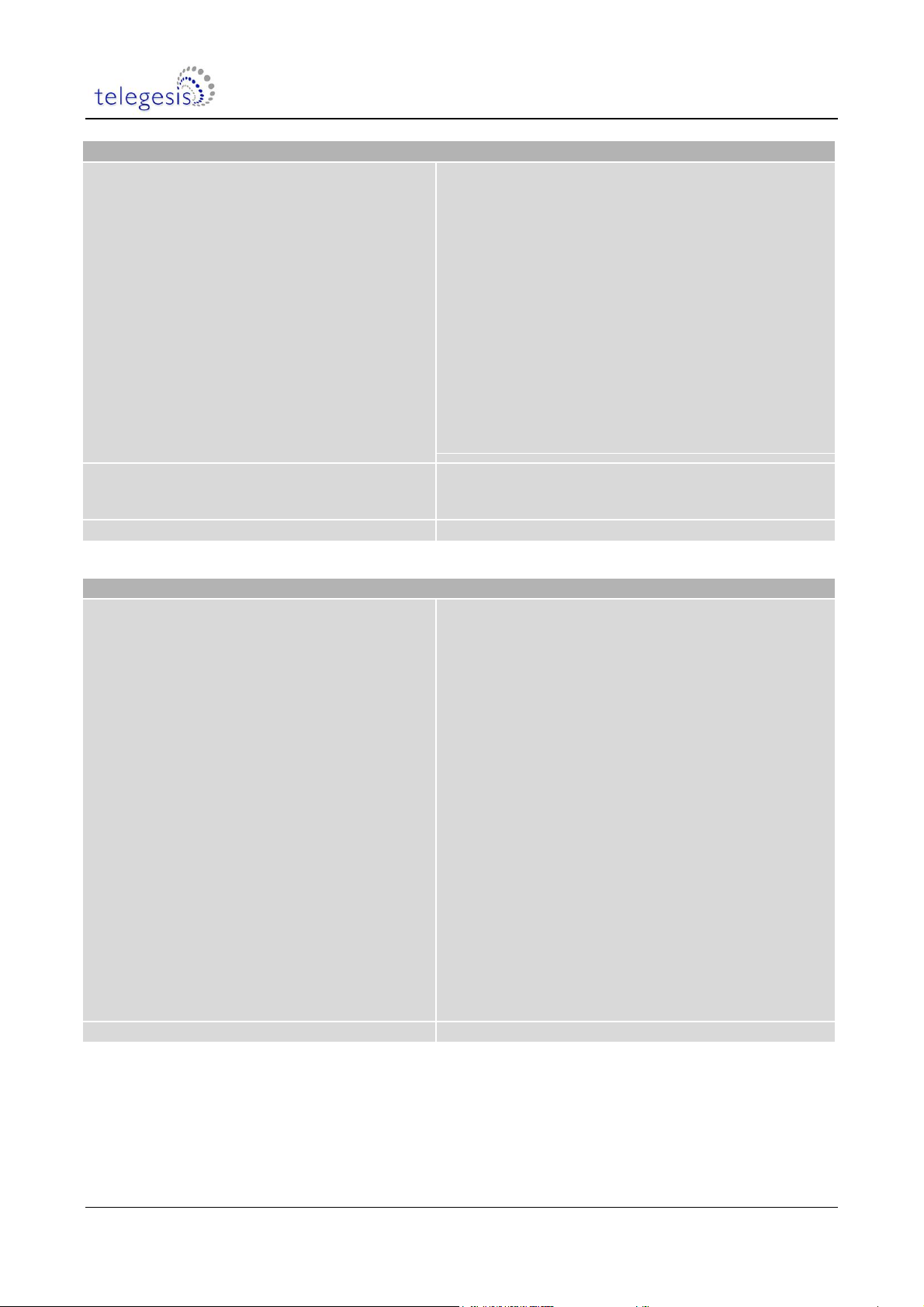
R305 AT Commands
+JPAN – Join Specific PAN
Execute Command
AT+JPAN:<channel>,<PID or EPID>
Examples
AT+JPAN:20,1234
AT+JPAN:24,0793E14FFB220A38
Use on
All nodes which are not part of a PAN
Notes
This command can only be executed if the
local node is not part of a PAN already.
The JPAN command ignores the channel
mask in register S00 and the PID and EPID
settings in S02 and S03.
Response
JPAN:<channel>,<PID>,<EPID>
OK
or ERROR:<errorcode>
<errorcode> represents the error code explained in
section 3.
The local node joins a particular PAN on
<CHANNEL> with the specified <PID> or <EPID>
via the remote node with the highest RSSI.
Remote Action
On the Trust Centre / Coordinator
Prompt
NEWNODE:<node EUI64>,<NodeID>,<parent
EUI64>
SW release
R300 ●
+SJN – Silent Join
Execute Command
AT+SJN:<channel>,<TC EUI64>,
<NM NodeID>,<nwk update ID>
“Silent” joining is joining via the
commissioning method. All data required to
enter the network is provided to the node, so
that no joining procedure itself is required.
The node will appear in the target network
without any joining procedure given the
supplied data is correct.
<channel> is a decimal number
Other parameters are hexadecimal
Use on
All joining Devices
Example
AT+SJN:11,000D6F00000AAAD0,AFFE,00
Response
JPAN:<channel>,<PID>,<EPID>
OK
or ERROR:<errorcode>
>
<errorcode> represents the error code explained in
section 3.
The local node will become part of the network with
the channel specified in <channel>, the trust centre
EUI64 specified in <TC EUI64>, the NodeID of the
network manager specified in <NM NodeID>, the 8
bit network update ID specified in <nwk update
ID>, the network key provided in S08, the trust
centre link key provided in S09, the PAN ID
provided in S02 and the extended PAN ID provided
in S03. It is assumed that the key-sequencenumber of the network key is 0 when issuing this
command.
SW release
R305 ●
©2011 Telegesis (UK) Ltd - 20 - AT Command Manual (Rev 3.05)
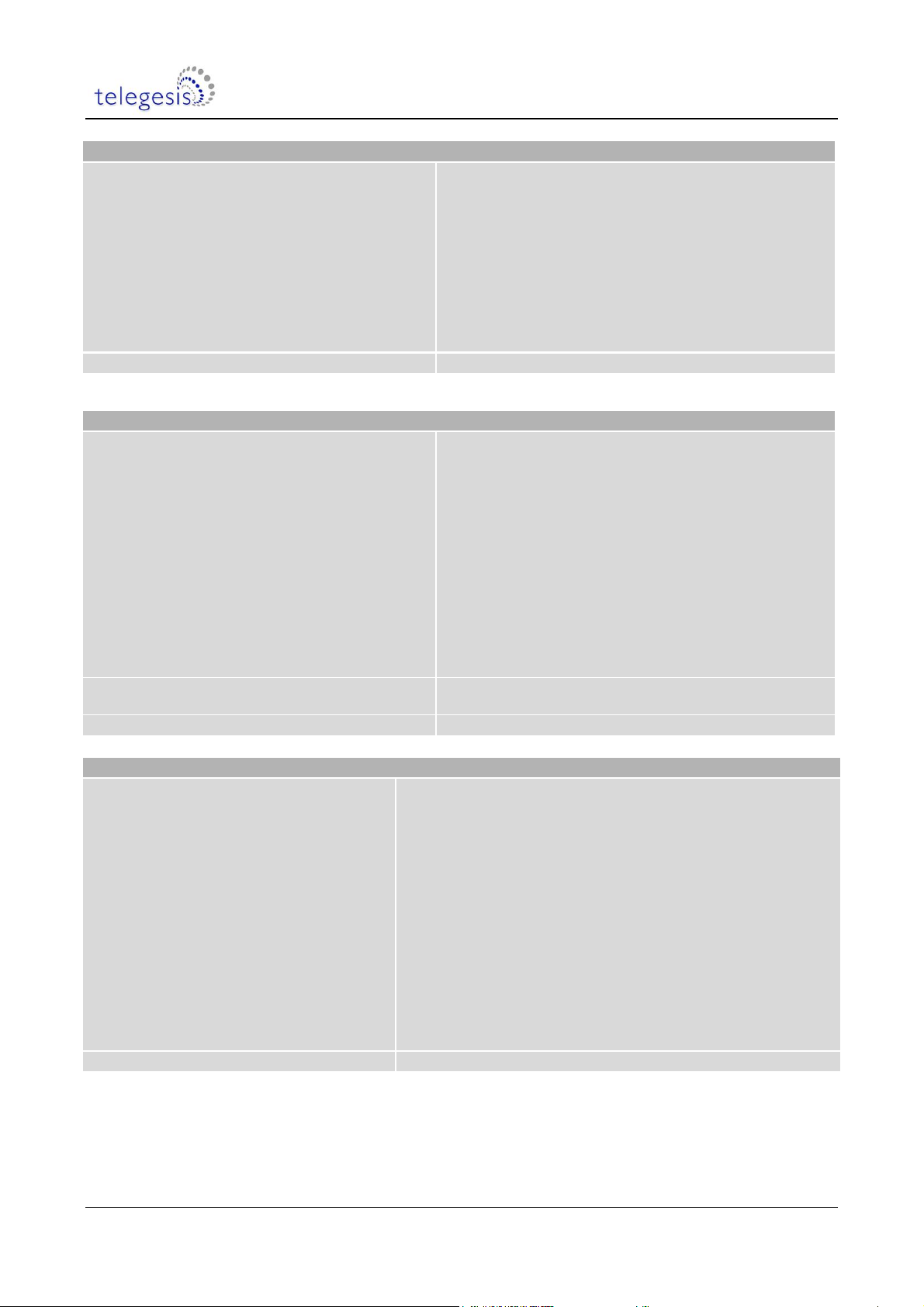
R305 AT Commands
+DASSL – Disassociate Local Device From PAN
Execute Command
AT+DASSL
Use on
All Devices
Note
Use with care on a Coordinator. It will not be
able to rejoin the PAN
Response
OK or ERROR<errorcode>
Prompt
LeftPAN
<errorcode> represents the error code explained in
section 3.
Instruct local device to leave the PAN.
SW release
R300 ●
+DASSR – Disassociate Remote Node from PAN (ZDO)
Execute Command
AT+DASSR:<address>
Where <address> can be a node‟s EUI64,
NodeID or address table index
Use on
All Devices
Note
Use with care when targeting a Coordinator.
It will not be able to rejoin the PAN
Response
SEQ:XX
OK
or ERROR:<errorcode>
<errorcode> represents the error code explained in
section 3.
Instruct device to leave the PAN.
Remote Action
Node leaves PAN
Prompt
LeftPAN
SW release
R300 ●
+N – Display Network Information
Read Command
AT+N?
Use on
All Devices
Response
+N=<devicetype>,<channel>,<power>,<PID>,<EPID>
or +N=NoPAN
followed by
OK
<devicetype> represents the node‟s functionality in the
PAN (FFD,COO,ZED,SED,MED), <power> the node‟s
output power in dBm, <channel> the IEEE 802.15.4 radio
channel (11-26), <PID> the node‟s PAN ID and <EPID>
the node‟s extended PAN ID.
SW release
R302 ●
©2011 Telegesis (UK) Ltd - 21 - AT Command Manual (Rev 3.05)
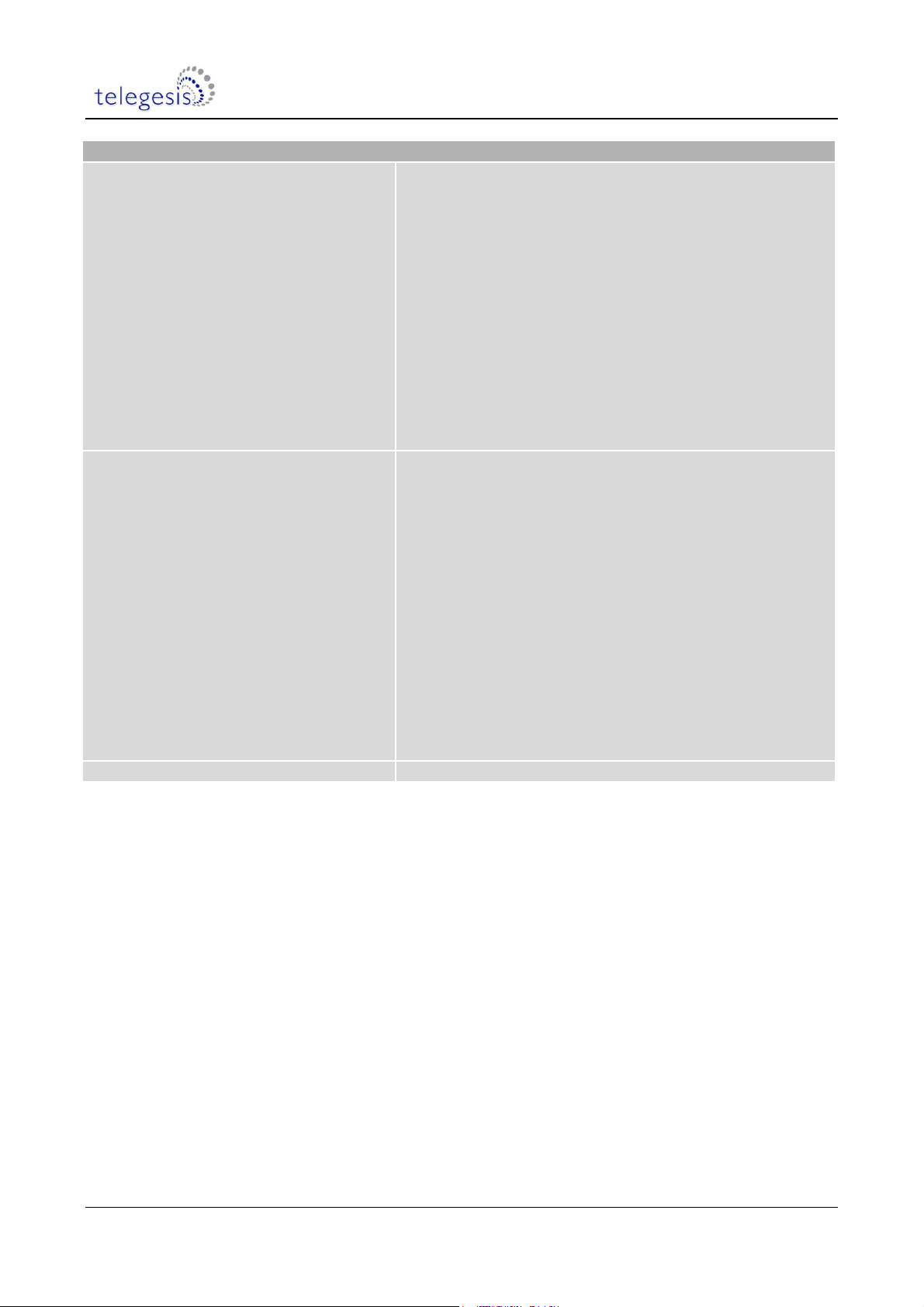
R305 AT Commands
+NTABLE – Display Neighbour Table (ZDO)
Read Command
AT+NTABLE:XX,<address>
Where XX is the start index of the
remote LQI table and <address> can be
the remote node‟s EUI64, NodeID or
address table entry.
Note: Also the local node can be the
target of this command (e.g. use
address table entry FF as the address)
Use on
FFD, COO as the target device
Response
SEQ:XX
OK or ERROR<errorcode>
This command requests the target node to respond by
listing its neighbour table starting from the requested
index. Can be used to find the identity of all ZigBee
devices in the network including non-Telegesis devices.
Prompt (example)
NTable:<NodeID>,<errorcode>
Length:03
No.| Type | EUI | ID | LQI
00.| FFD | 000D6F000015896B | BC04 | FF
01.| FFD | 000D6F00000B3E77 | 739D | FF
02.| FFD | 000D6F00000AAD11 | 75E3 | FF
In this example the neighbour table of the remote node
with the short ID shown in <NodeID> contains three
entries (hexadecimal), which are displayed. In case the
table contains more than three entries it may be required
to repeat this command and increase the index count
until the full table is derived.
In case of an error an errorcode other than 00 will be
displayed and the prompt will end after the errorcode.
SW release
R302 ●
©2011 Telegesis (UK) Ltd - 22 - AT Command Manual (Rev 3.05)
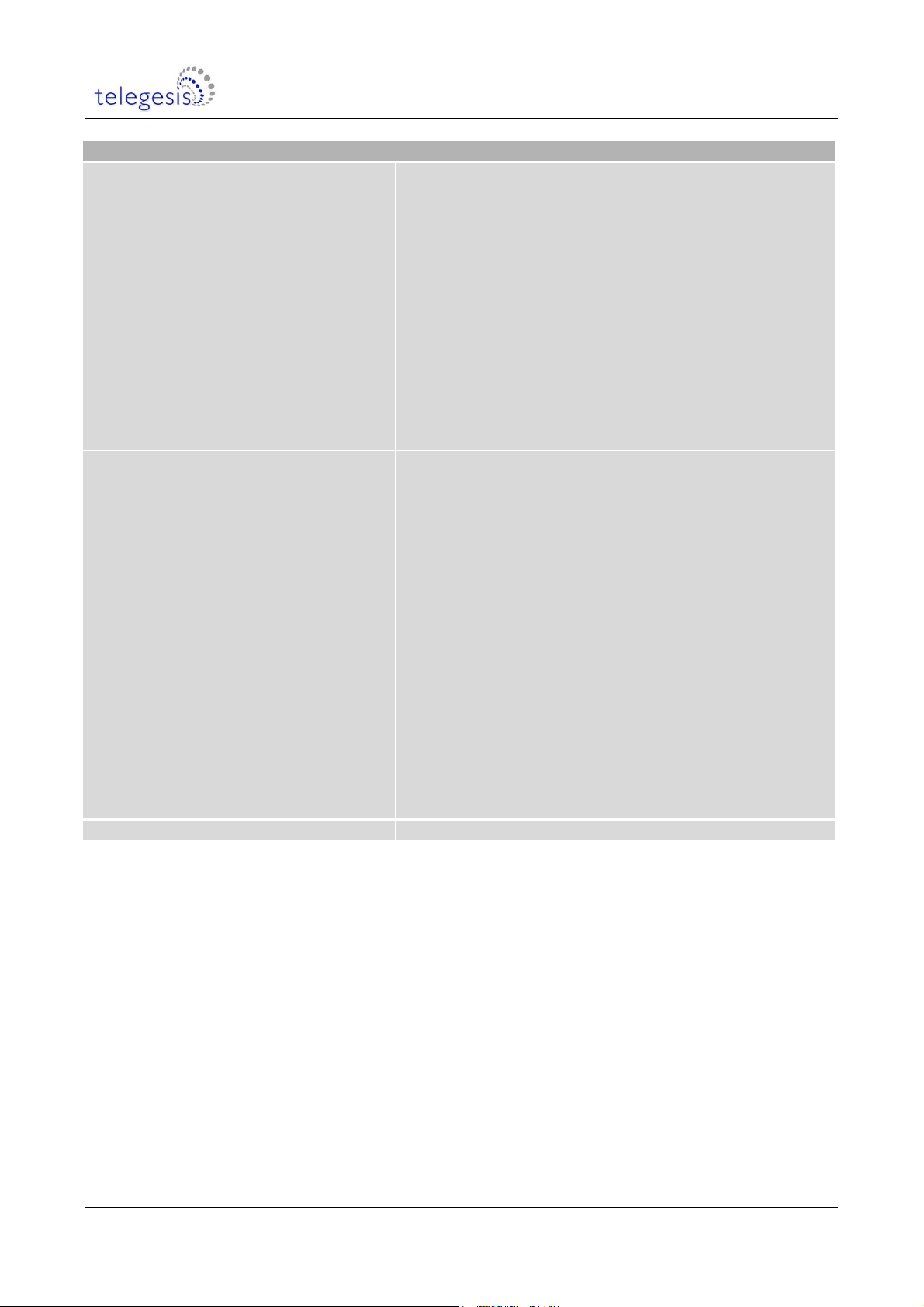
R305 AT Commands
+RTABLE – Display Routing Table (ZDO)
Read Command
AT+RTABLE:XX,<address>
Where XX is the start index of the
remote Routing table and <address>
can be the remote node‟s EUI64,
NodeID or address table entry.
Note: Also the local node can be the
target of this command (e.g. use
address table entry FF as the address)
Use on
FFD, COO as the target device
Response
SEQ:XX
OK or ERROR<errorcode>
This command requests the target node to respond by
listing its routing table starting from the requested index.
Prompt (example)
RTable:<NodeID>,<errorcode>
Length:40
No.| Dest | Next | Status
00.| 1234 | ABCD | 00
01.| 4321 | 739D | 00
02.| 0000 | 0000 | 03
In this example the routing table of the remote node with
the short ID shown in <NodeID> contains 64 entries
(hexadecimal 0x40), of which the first three are
displayed. When the table contains more than the
displayed entries it may be required to repeat this
command and increase the index count until the full
table is derived.
The status shown is as described in table 2.128 of the
ZigBee Specification.
In case of an error an errorcode other than 00 will be
displayed and the prompt will end after the errorcode.
SW release
R303 ●
©2011 Telegesis (UK) Ltd - 23 - AT Command Manual (Rev 3.05)
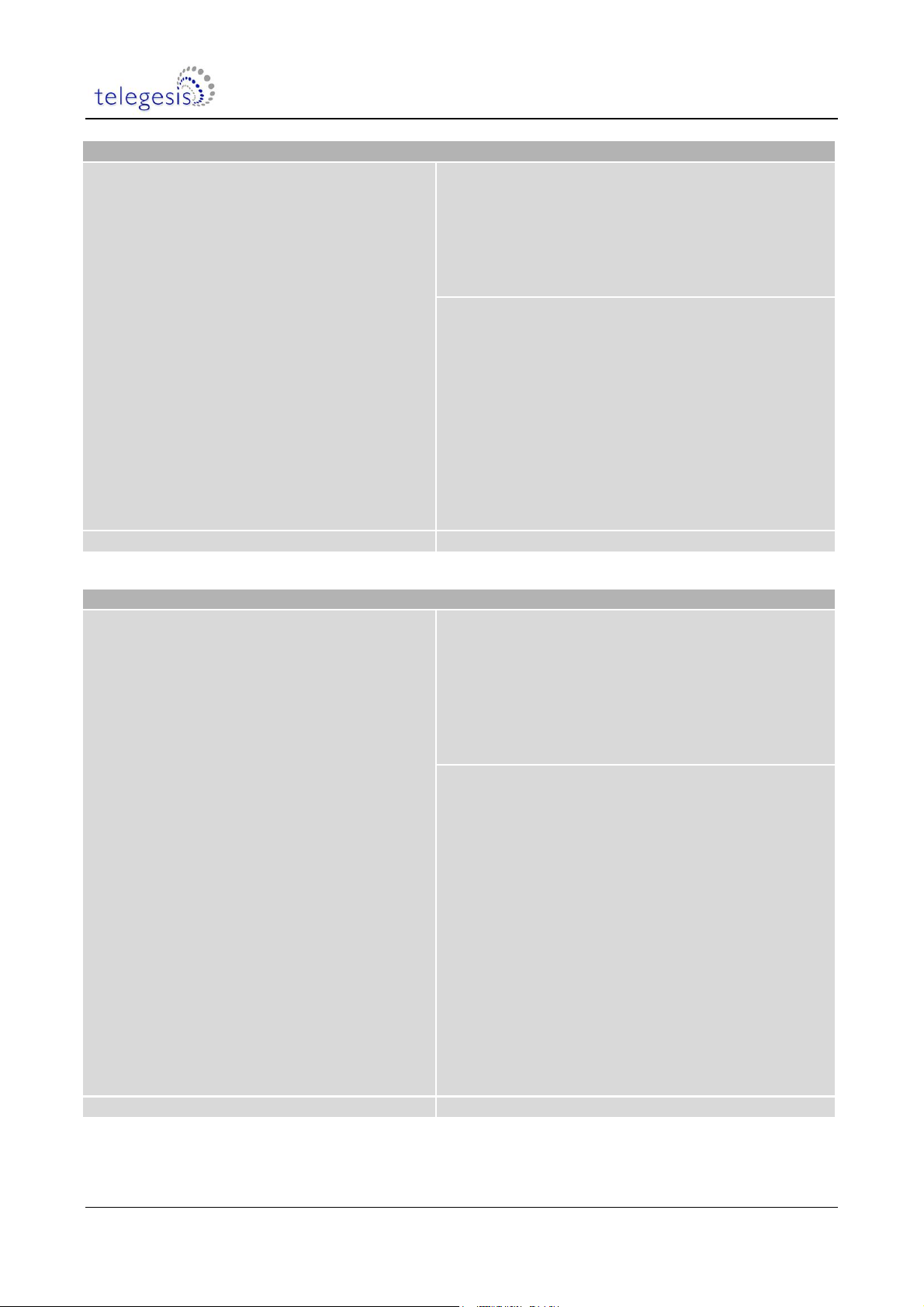
R305 AT Commands
+IDREQ – Request Node’s NodeID (ZDO)
Execute Command
AT+IDREQ:<Address>[,XX]
Where <Address> can be a node‟s EUI64, or
address table entry and XX is an optional
index number. In case an index number is
provided, an extended response is requested
asking the remote device to list its associated
devices.
Sends a broadcast to obtain the specified
Device‟s NodeID and optionally also
elements of its associated devices list.
Use on
All Devices
Note
Providing FF as an address table entry
addresses the local node
Response
OK
or ERROR:<errorcode>
<errorcode> represents the error code explained in
section 3.
Prompt
AddrResp:<errorcode>[,<NodeID>,<EUI64>]
[nn. <NodeID>]
In case of an error an errorcode other than 00 will
be displayed and the prompt will end after the
errorcode.
<EUI64> is the Remote node‟s EUI64 and
<NodeID> is its NodeID. In case an extended
response has been requested the requested
NodeIDs from the associated devices list are listed
as well.
SW release
R302 ●
+EUIREQ – Request Node’s EUI64 (ZDO)
Execute Command
AT+EUIREQ:< Address>,<NodeID>[,XX]
Where <Address> is the EUI64, NodeID or
address table entry of the node which is to
be interrogated about the node with the
NodeID specified in <NodeID>. XX is an
optional index number. In case an index
number is provided, an extended response is
requested asking the remote device to list its
associated devices.
Sends a unicast to obtain the specified
device‟s EUI64 and optionally also elements
of its associated devices list (extended
response).
Use on
All Devices
Note
Providing FF as an address table entry
addresses the local node
Response
SEQ:XX
OK
or ERROR:<errorcode>
<errorcode> represents the error code explained in
section 3.
Prompt
AddrResp:<errorcode>[,<NodeID>,<EUI64>]
[dd. <NodeID>]
In case of an error an errorcode other than 00 will
be displayed and the prompt will end after the
errorcode.
<EUI64> is the Remote node‟s EUI64 and
<NodeID> is its NodeID. In case an extended
response has been requested the requested
NodeIDs from the associated devices list are listed.
As with all unicasts after successful transmission
the sequence number of the unicast is stated using
the “SEQ:XX” prompt. When acknowledged (or
not) the accompanying “ACK:XX” (or “NACK:XX”)
prompt is displayed.
SW release
R302 ●
©2011 Telegesis (UK) Ltd - 24 - AT Command Manual (Rev 3.05)
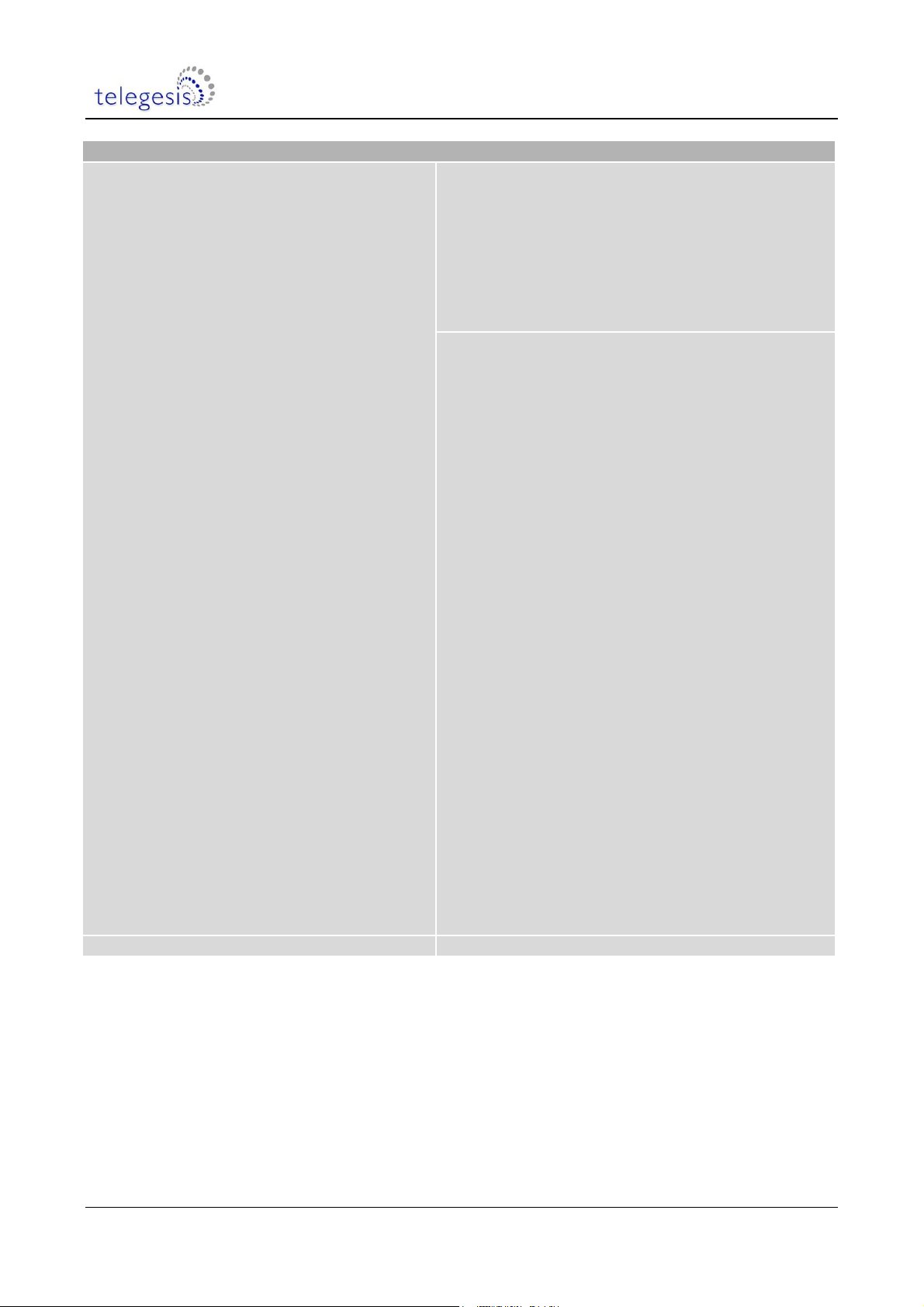
R305 AT Commands
+NODEDESC – Request Node’s Descriptor (ZDO)
Execute Command
AT+NODEDESC:<Address>,<NodeID>
Where <Address> is the EUI64, NodeID or
Address table entry of the node which is to
be interrogated about the node with the
NodeID specified in <NodeID>.
Sends a unicast to obtain the specified
device‟s node descriptor.
Use on
All Devices
Note
Providing FF as an address table entry
addresses the local node
Response
SEQ:XX
OK
or ERROR:<errorcode>
<errorcode> represents the error code explained in
section 3.
Prompt (example)
NodeDesc:<NodeID>,<errorcode>
NodeDesc:0D57
Type:FFD
ComplexDesc:No
UserDesc:No
APSFlags:00
FreqBand:40
MacCap:8E
ManufCode:1010
MaxBufSize:52
MaxInSize:0080
SrvMask:0000
MaxOutSize:0080
DescCap:00
In case of an error an errorcode other than 00 will
be displayed and the prompt will end after the
errorcode.
<NodeID> is the Remote node‟s NodeID. In
addition the node descriptor is displayed. The
individual fields of the Node Descriptor are
described in section 2.3.2.3 of the ZigBee
specification.
As with all unicasts after successful transmission
the sequence number of the unicast is stated using
the “SEQ:XX” prompt. When acknowledged (or
not) the accompanying “ACK:XX” (or “NACK:XX”)
prompt is displayed.
SW release
R302 ●
©2011 Telegesis (UK) Ltd - 25 - AT Command Manual (Rev 3.05)
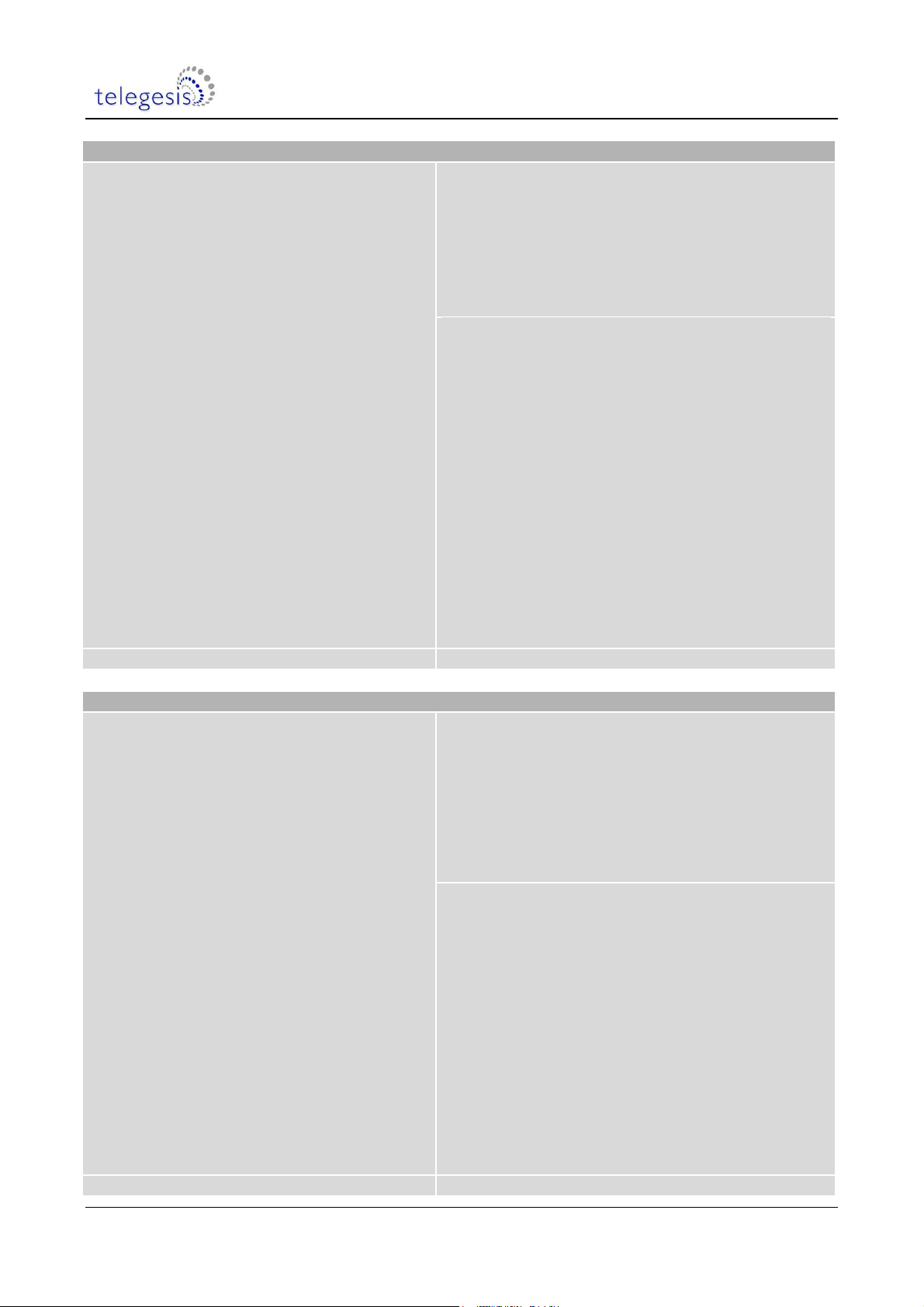
R305 AT Commands
+POWERDESC – Request Node’s Power Descriptor (ZDO)
Execute Command
AT+POWERDESC:<Address>,<NodeID>
Where <Address> is the EUI64, NodeID or
Address table entry of the node which is to
be interrogated about the node with the
NodeID specified in <NodeID>.
Sends a unicast to obtain the specified
device‟s power descriptor.
Use on
All Devices
Response
SEQ:XX
OK
or ERROR:<errorcode>
<errorcode> represents the error code explained in
section 3.
Prompt
PowerDesc:<NodeID>,<errorcode>
[,<PowerDescriptor>]
In case of an error an errorcode other than 00 will
be displayed and the prompt will end after the
errorcode
<NodeID> is the Remote node‟s NodeID. In
addition the power descriptor is displayed as a 16
bit hexadecimal number as described in section
2.3.2.4. of the ZigBee specification.
As with all unicasts after successful transmission
the sequence number of the unicast is stated using
the “SEQ:XX” prompt. When acknowledged (or
not) the accompanying “ACK:XX” (or “NACK:XX”)
prompt is displayed.
SW release
R302 ●
+ACTEPDESC – Request Node’s Active Endpoint List (ZDO)
Execute Command
AT+ACTEPDESC:<Address>,<NodeID>
Where <Address> is the EUI64, NodeID or
Address table entry of the node which is to
be interrogated about the node with the
NodeID specified in <NodeID>.
Sends a unicast to obtain the specified
device‟s active endpoint list.
Use on
All Devices
Response
SEQ:XX
OK
or ERROR:<errorcode>
<errorcode> represents the error code explained in
section 3.
Prompt
ActEpDesc:<NodeID>,<errorcode>[,XX,…]
In case of an error an errorcode other than 00 will
be displayed and the prompt will end after the
errorcode
<NodeID> is the Remote node‟s NodeID. In
addition all active endpoints are listed as 8-bit
hexadecimal numbers separated by commas.
As with all unicasts after successful transmission
the sequence number of the unicast is stated using
the “SEQ:XX” prompt. When acknowledged (or
not) the accompanying “ACK:XX” (or “NACK:XX”)
prompt is displayed.
SW release
R302 ●
©2011 Telegesis (UK) Ltd - 26 - AT Command Manual (Rev 3.05)
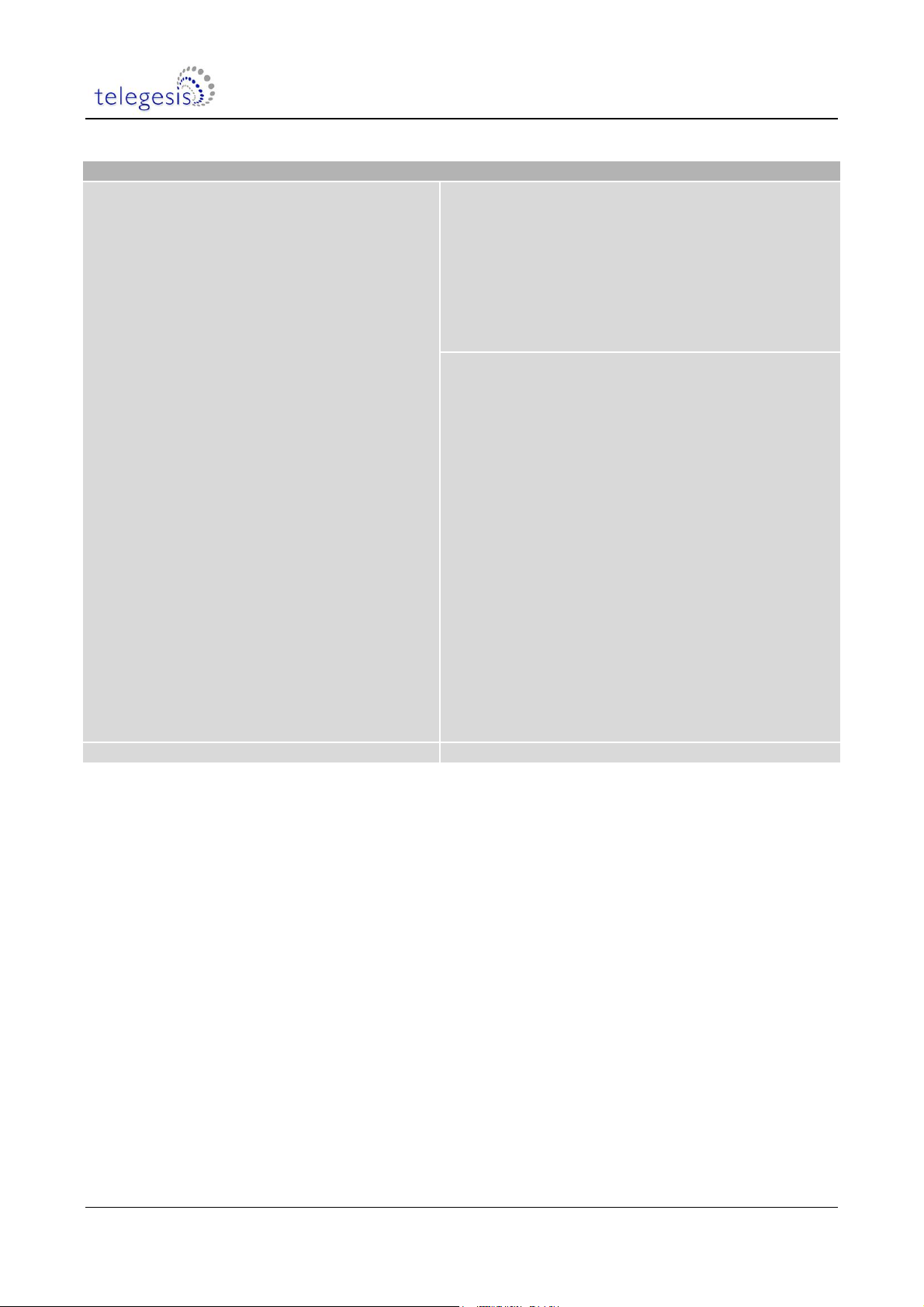
R305 AT Commands
+SIMPLEDESC – Request Endpoint’s Simple Descriptor (ZDO)
Execute Command
AT+SIMPLEDESC:<Address>,<NodeID>,
<XX>
Where <Address> is the EUI64, NodeID or
Address table entry of the node which is to be
interrogated about the node with the NodeID
specified in <NodeID> and XX is the number
of the endpoint, which simple descriptor is to
be read.
Sends a unicast to obtain the specified
device‟s active endpoint list.
Use on
All Devices
Response
SEQ:XX
OK
or ERROR:<errorcode>
<errorcode> represents the error code explained in
section 3.
Prompt
SimpleDesc:<NodeID>,<errorcode>
EP:XX
ProfileID:XXXX
DeviceID:XXXXvXX
InCluster:<Cluster List>
OutCluster:<Cluster List>
In case of an error an errorcode other than 00 will
be displayed and the prompt will end after the
errorcode
<NodeID> is the Remote node‟s NodeID. In
addition all active endpoints are listed as 8 bit
hexadecimal numbers separated by commas.
As with all unicasts after successful transmission
the sequence number of the unicast is stated using
the “SEQ:XX” prompt. When acknowledged (or
not) the accompanying “ACK:XX” (or “NACK:XX”)
prompt is displayed.
SW release
R302 ●
©2011 Telegesis (UK) Ltd - 27 - AT Command Manual (Rev 3.05)
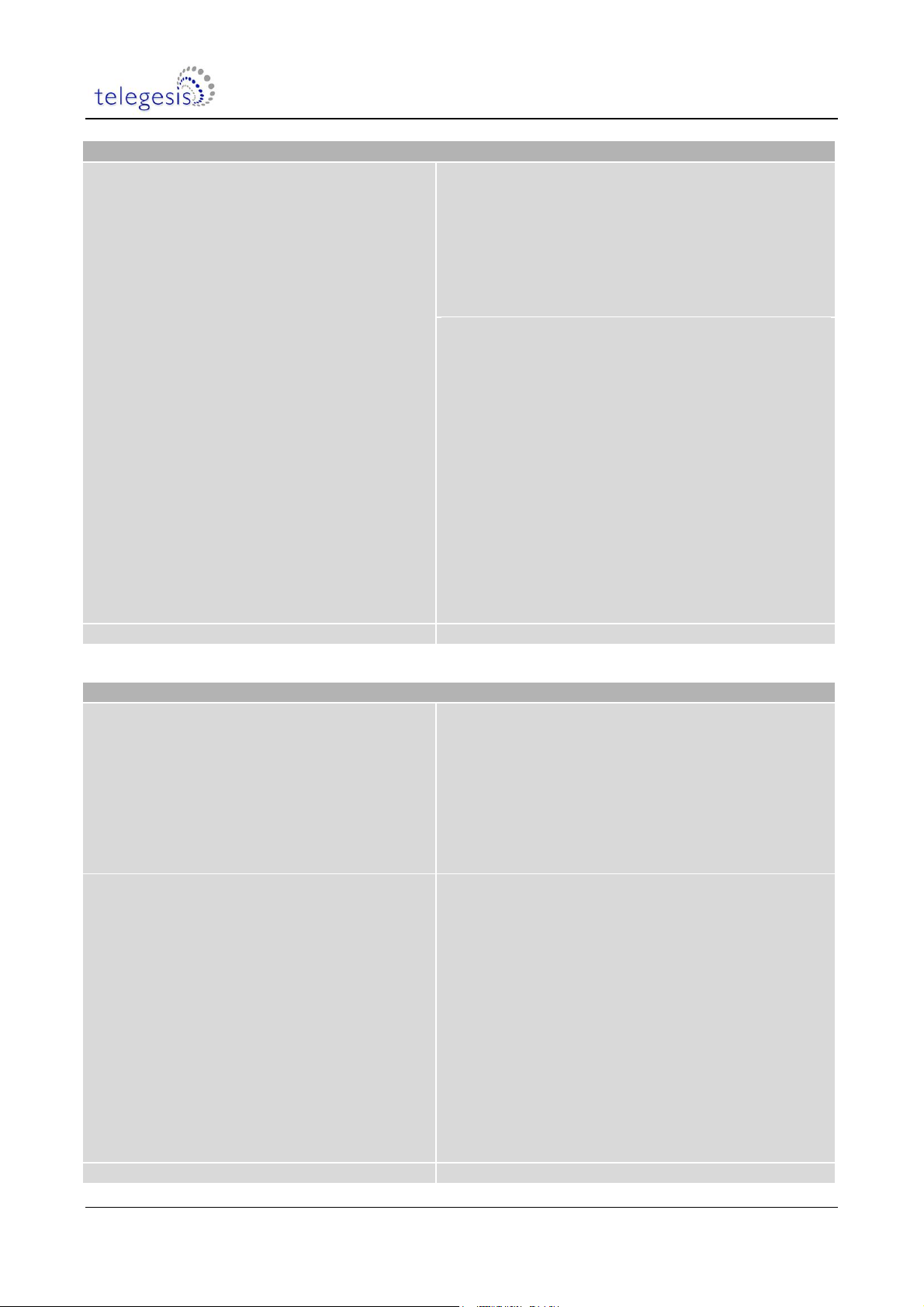
R305 AT Commands
+MATCHREQ – Find Nodes which Match a Specific Descriptor (ZDO)
Execute Command
AT+MATCHREQ: <ProfileID>,
<NumInClusters> [,<InClusterList>],
<NumOutClusters> [,OutClusterList]
Where <ProfileID> Required profile ID of the
device being searched for followed by a
specification of required input and output
clusters.
If a remote node has a matching ProfileID
and matches at least one of the specified
clusters it will respond to this broadcast
listing the matching endpoint(s).
<NumInClusters> and <NumOutClusters>
must be 2 hexadecimal digits
Example
at+matchreq:C091,01,0002,02,0004,000B
Use on
All Devices
Response
SEQ:XX
OK
or ERROR:<errorcode>
<errorcode> represents the error code explained in
section 3.
Prompt
MatchDesc:<NodeID>,<errorcode>,XX,…
In case of an error an errorcode other than 00 will
be displayed and the prompt will end after the
errorcode.
Where <NodeID> is the Remote node‟s NodeID.
In addition all endpoints of this node matching the
search criterion are listed as 8 bit hexadecimal
numbers separated by commas.
SW release
R302 ●
+ANNCE – Announce Local Device In The Network (ZDO)
Execute Command
AT+ANNCE
Send a ZigBee device announce Broadcast
announcing the local node on the network.
Use on
All Devices
Response
OK or ERROR<errorcode>
<errorcode> represents the error code explained in
section 3.
Remote Action
Prompt
FFD:<EUI64>,<NodeID> [,syy,zz]
MED:<EUI64>,<NodeID> [,syy,zz]
SED:<EUI64>,<NodeID> [,syy,zz]
ZED:<EUI64>,<NodeID> [,syy,zz]
The prompt above will be displayed on all nodes
which can hear the announcement. In case bit C
of register S10 is set the RSSI level (syy dBm) and
LQI (zz in hexadecimal) of the last hop are
displayed. For a description of the LQI reading
please see section 7.
<EUI64> is the identifier and <NodeID> the
NodeID of the sending device
SW release
R302 ●
©2011 Telegesis (UK) Ltd - 28 - AT Command Manual (Rev 3.05)
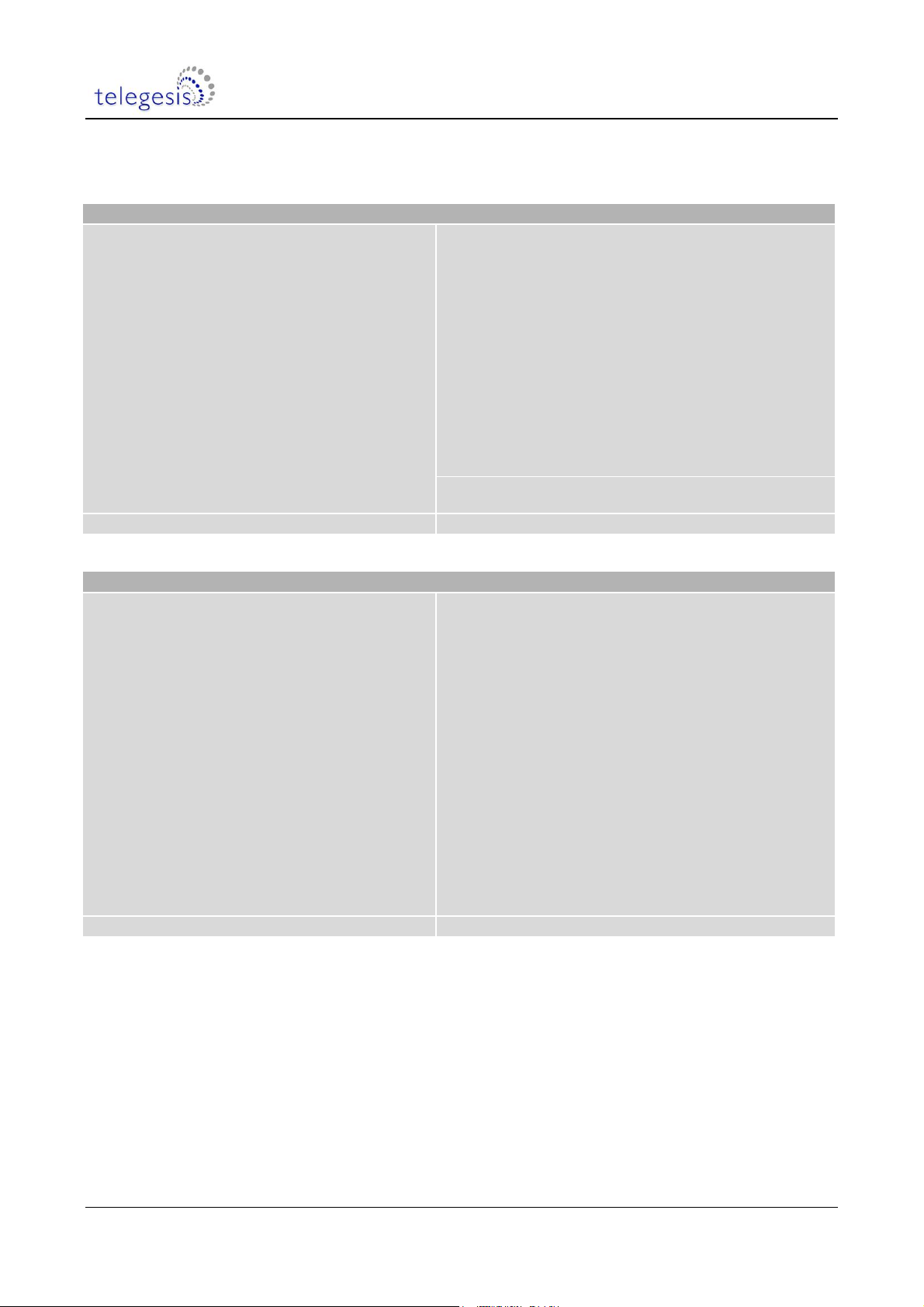
R305 AT Commands
+SR – Set Source Route to Remote Device
Execute Command
AT+SR:<NodeID>,<NodeID>,…
Set the source route of a message sent to a
remote device, starting with the NodeID of
the remote device followed by all NodeIDs on
the route from the remote node to the local
node
Use on
All Devices
Note: Setting up invalid routes may lead to
listed devices becoming unavailable. To
confirm a route use AT+FNDSR.
Response
OK
or
ERROR<errorcode>
<errorcode> represents the error code explained in
section 3.
Stores route information for up to 30 hops which
will be used when sending any message to a
remote node, which is part of the listed devices.
SW release
R300 ●
+FNDSR – Find the Source Route to a remote device
Execute Command
AT+FNDSR:<address>
Where <address> can be the remote node‟s
EUI64 or address table index
Tries to find source route information to the
specified device by sending a ZDO request
to the remote device and thus triggering a
reply.
Use on
Sink, COO
Use on
A Sink
Response
OK
or
ERROR<errorcode>
Prompt
SR:XX,<EUI64>,<NodeID>,<NodeID>…
Where XX represents the number of hops to the
remote node, EUI64 its EUI64 number followed by
a list of NodeIDs starting with the remote node
listing all nodes along the path to the local node
<errorcode> represents the error code explained in
section 3.
SW release
R302 ●
©2011 Telegesis (UK) Ltd - 29 - AT Command Manual (Rev 3.05)
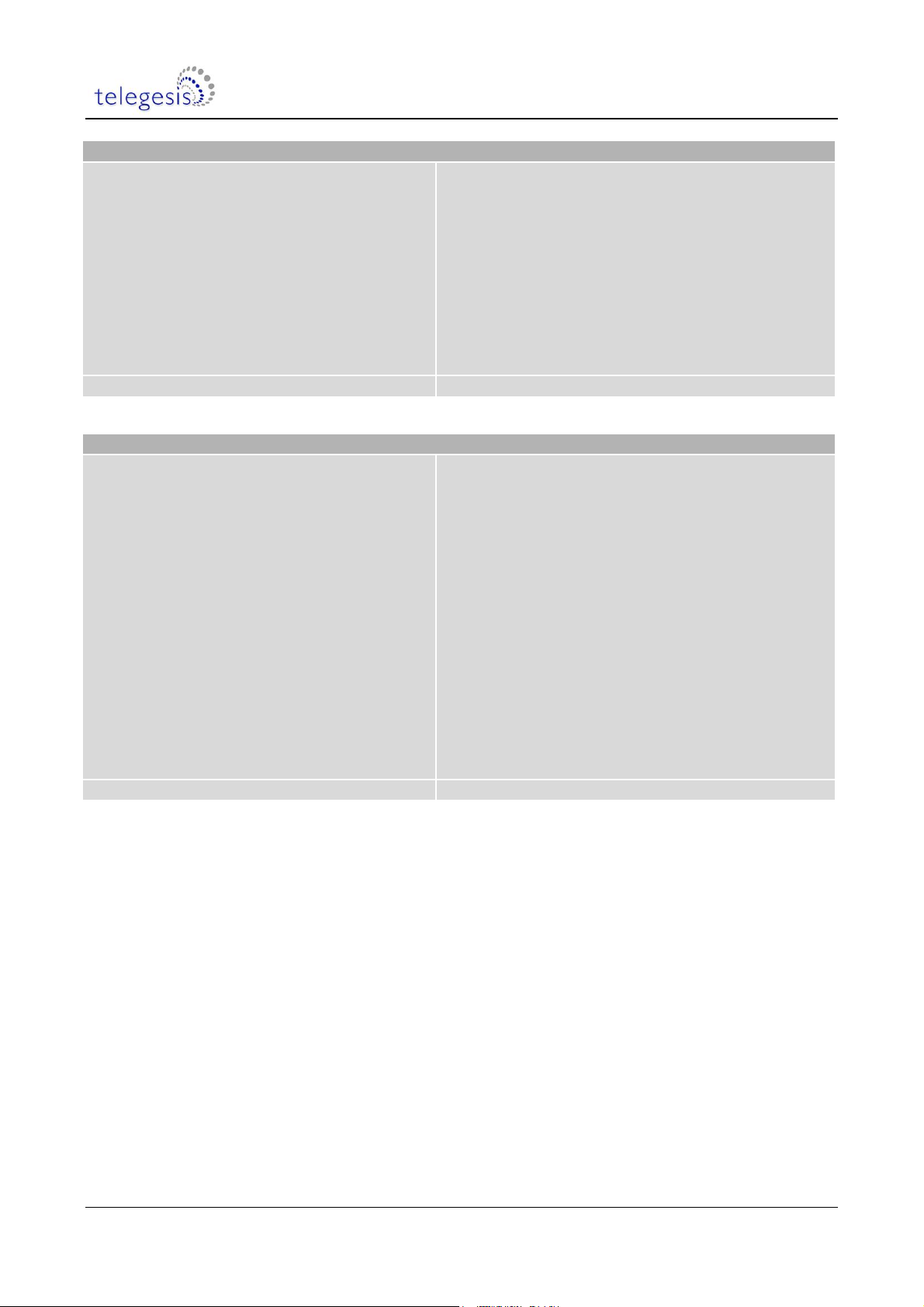
R305 AT Commands
+POLL – Poll The Parent Device
Execute Command
AT+POLL
Poll the parent device for new data.
Note: Action 0010/8010 is recommended for
periodic polling using the built-in timers.
Use on
SED, MED
Response
OK
or
ERROR<errorcode>
<errorcode> represents the error code explained in
section 3.
SW release
R300 ●
+REJOIN – Rejoin the network
Execute Command
AT+REJOIN:b
If b is set to 0 join without the known network
key (unencrypted) and if b is set to 1 join
encrypted.
Use on
SED,MED
Notes
Polling a parent on an end device that has
lost its parent will automatically call
AT+REJOIN:1. Furthermore functionality
0012 and 0013 make use of this command.
Response
OK
or
ERROR<errorcode>
If the contact with the network has been lost
because an end device has lost its parent, the
network has changed channel, or updated its
encryption key the command AT+REJOIN can be
used to rejoin the network.
<errorcode> represents the error code explained in
section 3.
SW release
R300 ●
©2011 Telegesis (UK) Ltd - 30 - AT Command Manual (Rev 3.05)
