Telegesis Compact Flash ETRX2CF v2 Product Manual

Telegesis
TG-ETRX2CF-PM-01-201
1
ETRX2CF v2
Product Manual
2.01
Telegesis
©2008 Telegesis (UK) Ltd ETRX2CF Product Manual (Rev 2.01)
ETRX2CF COMPACT FLASH™ CARD
PRODUCT MANUAL

Telegesis
TG-ETRX2CF-PM-01-200
2
ETRX2CF v2
Product Manual
2.01
©2008 Telegesis (UK) Ltd ETRX2CF Product Manual (Rev 2.01)
Table of Contents
1 INTRODUCTION .............................................................................................................. 3
1.1 Supported Operating Systems ....................................................................................... 3
1.2 Supported hardware....................................................................................................... 3
1.3 Interoperability ............................................................................................................... 3
1.4 Related documents ........................................................................................................ 4
2 ABSOLUTE MAXIMUM RATINGS ................................................................................... 5
3 OPERATING CONDITIONS ............................................................................................. 5
4 ETRX2 I/O CONNECTIVITY ............................................................................................. 5
5 DRIVER INSTALLATION AND OPERATION ................................................................... 6
5.1 Installing Windows drivers and Telegesis Terminal on a laptop PC ................................ 7
5.2 Installing drivers and Telegesis Terminal for PPC on a PDA using a PC with ActiveSync8
5.2.1 Drivers ........................................................................................................................ 8
5.2.2 Telegesis Terminal ...................................................................................................... 9
5.3 Install drivers and Telegesis Terminal for PPC on a PDA manually ................................ 9
5.3.1 Drivers ........................................................................................................................ 9
5.3.2 Telegesis Terminal ...................................................................................................... 9
5.4 Telegesis Terminal for PPC ........................................................................................... 9
6 CUSTOM APPLICATION DESIGN FOR MOBILE DEVICES ......................................... 13
7 FIRMWARE UPGRADES ............................................................................................... 14
8 CUSTOM FIRMWARE DEVELOPMENT ........................................................................ 14
9 ORDERING INFORMATION ........................................................................................... 15
10 TRADEMARKS ............................................................................................................ 16
11 DISCLAIMER................................................................................................................ 16
12 CONTACT INFORMATION .......................................................................................... 16
13 REFERENCES ............................................................................................................. 16
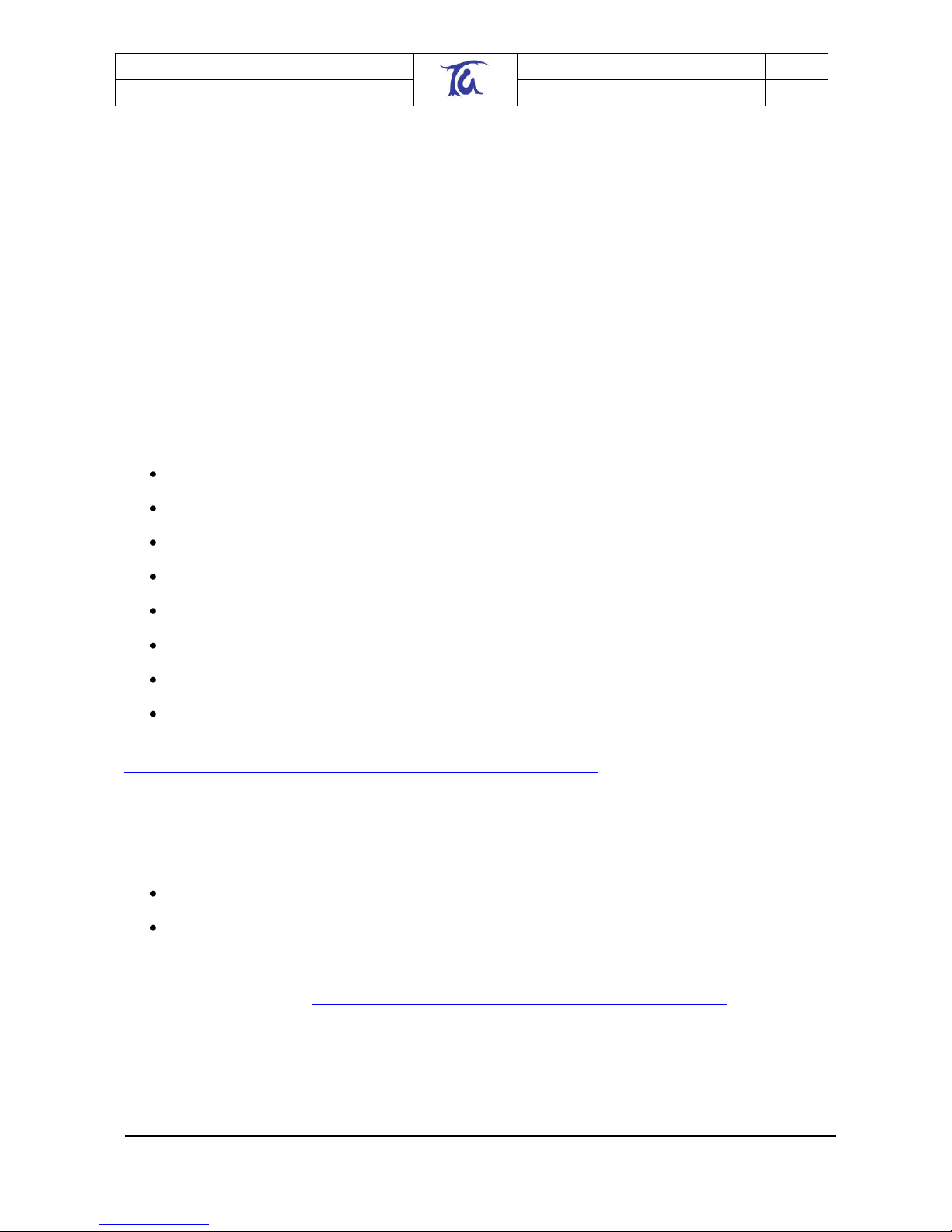
Telegesis
TG-ETRX2CF-PM-01-200
3
ETRX2CF v2
Product Manual
2.01
©2008 Telegesis (UK) Ltd ETRX2CF Product Manual (Rev 2.01)
1 Introduction
The ETRX2CF ZigBee® CompactFlash™ card is a RS232 to CompactFlash™ bridge, connected
to an ETRX2 wireless meshing module. This allows connectivity to a PDA or laptop using either
the CompactFlash™ or PCMCIA (with adapter) expansion slots.
The supplied drivers create a virtual COM Port, so that the command line of the ETRX2 can be
accessed via any terminal software application or using custom software.
When using Windows® 9x/XP/2000/Vista the Telegesis Terminal Application program can be used
as described in the Development Kit Manual, alternatively the Telegesis Terminal for Pocket PC
can be used with operating systems such as Windows Mobile 5.0.
With the advent of EmberZNet3 the ETRX2CF cards can also support EZSP (Ember Serial ZigBee
Protocol) over UART as described in section 6 of the Ember EM260 datasheet.
1.1 Supported Operating Systems
Windows 95
Windows 98
Windows XP
Windows 2000
Windows Vista
Pocket PC
Windows Mobile 5.0
Linux
Information on Linux can be obtained from Elan at
www.elandigitalsystems.com/support/ccpfaq/serialcardsinlinux.php
1.2 Supported hardware
There are many different PDAs available and it is not possible for us to verify the ETRX2CF card‟s
operation in all of them. We have used:
HP iPAQ 5550
HP iPAQ HX2490
Problems with interfacing the ETRX2CF card to a PDA may be caused by the drivers associated
with the VMB5000 CF-to-serial bridge chip in the ETRX2CF, and we recommend that you check
the list of known issues at www.elandigitalsystems.com/support/commsfaq/index.php
1.3 Interoperability
Please note that the R2xx Telegesis AT-Command line Interpreter is based on a private
application profile and uses the Ember meshing and self-healing stack, so interoperability with
wireless mesh networking solutions from other manufacturers is unlikely when using the default
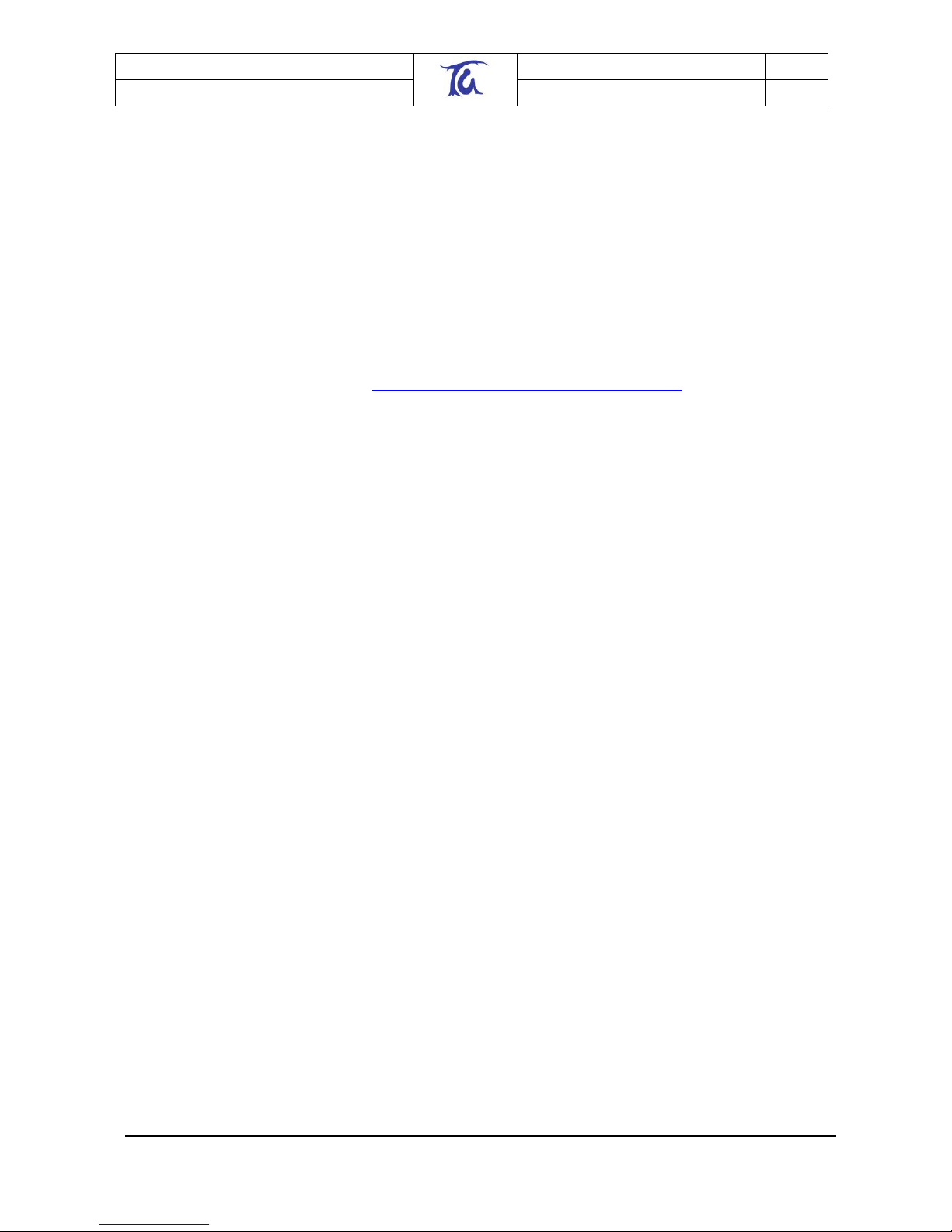
Telegesis
TG-ETRX2CF-PM-01-200
4
ETRX2CF v2
Product Manual
2.01
©2008 Telegesis (UK) Ltd ETRX2CF Product Manual (Rev 2.01)
firmware. For interoperability with 3rd party ZigBee devices custom firmware can be developed, or
the Ember EZSP over UART firmware can be used.
1.4 Related documents
The ETRX2CF card contains an ETRX2 radio module, details of which can be found in the ETRX2
or ETRX2-PA Product Manual as appropriate.
The AT command set is defined in the AT Commands Manual for R2xx or R3xx, according to the
firmware version in your CF card.
There is a general information on the setting up and maintenance of ZigBee® mesh networks, and
examples of using the AT commands, in the ETRXn User Guide for R2xx.
All our documents can be found at www.telegesis.com/support/documents.htm.
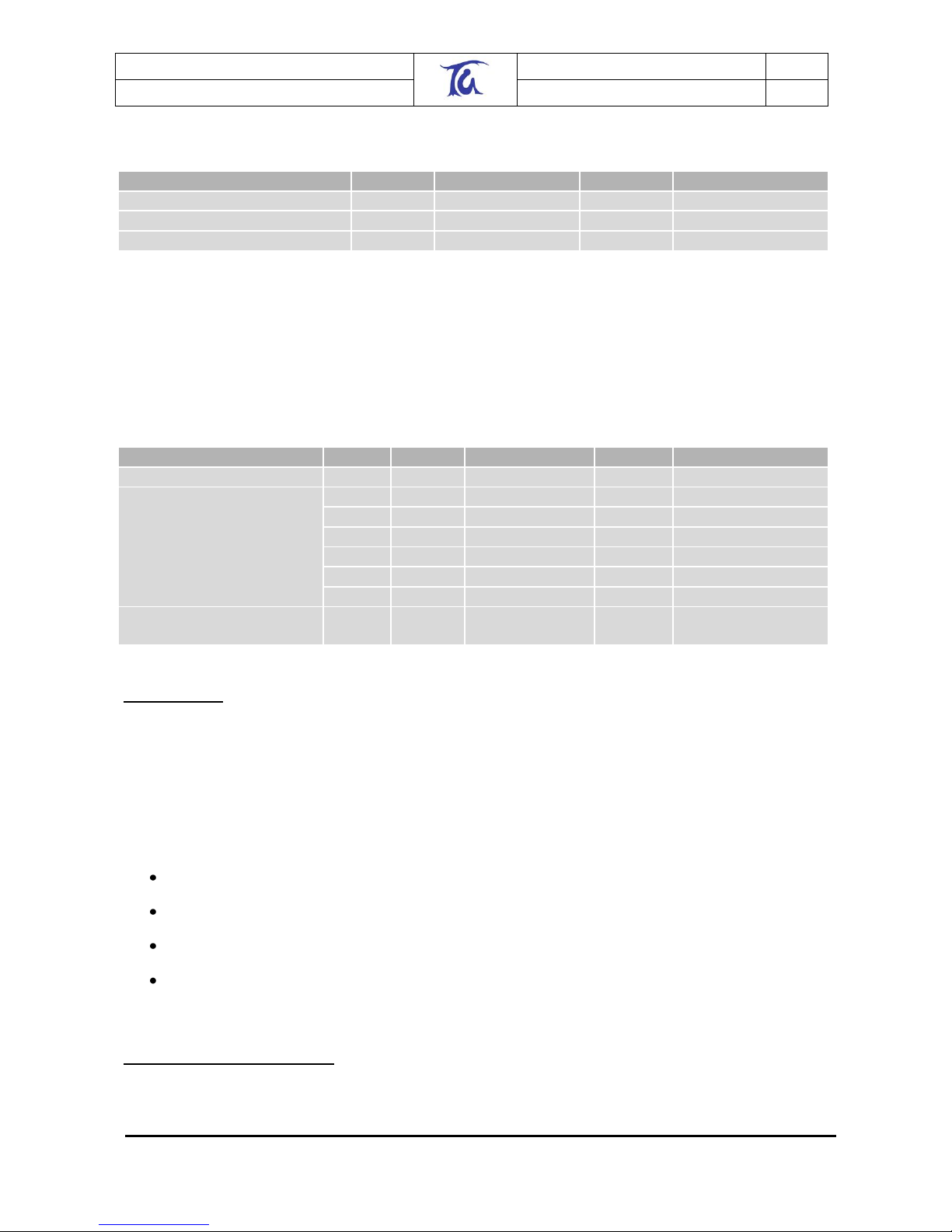
Telegesis
TG-ETRX2CF-PM-01-200
5
ETRX2CF v2
Product Manual
2.01
©2008 Telegesis (UK) Ltd ETRX2CF Product Manual (Rev 2.01)
2 Absolute Maximum Ratings
Parameter
Min.
Max.
Units
Condition
Supply Voltage Vdd
-0.3
3.6 V
Voltage on any pin
-0.3
Vdd+0.3, max 3.6
V
Storage Temperature range
-50
150
°C
Table 1: Absolute Maximum Ratings
The absolute maximum ratings given above should under no circumstances be violated.
Exceeding one or more of the limiting values may cause permanent damage to the device.
3 Operating Conditions
Typical values at 3.3V 25°C.
Parameter
Min.
Typ.
Max.
Units
Condition
Supply Voltage, Vdd
3.15
3.3
3.6 V
Supply Current
55 mA
TX 3dBm
47 mA
TX –20dBm
55 mA
RX
511 mA
Power Mode 01
201 mA
Power Mode 02
201 mA
Power Mode 03
Operating ambient
temperature range
-20
25
70
°C
Table 2: Operating Conditions at 3.3V
Please Note: In order to conserve power some operating systems power-down the entire card
until the virtual COM port is opened. Therefore, if you need to save power simply close the COM
port and this will prevent the Compact Flash™ card from consuming any power at all.
4 ETRX2 I/O Connectivity
The I/Os of the built-in ETRX2 are connected as follows:
I/O1 is connected to the LED (drive I/O1 low to sink LED)
I/O2 is the CTS input to the ETRX2. Make sure I/O2 is never defined as an output
I/O4 is the RTS output from the ETRX2
The RESET input of the ETRX2 is connected to the DTR pin, so in order to reset the on
board ETRX2 simply pull the vitual com port‟s DTR line low for more than 100ms.
1
Please note that the power consumption in various power modes is firmware and usage dependent.
Please refer to the respective firmware manual for details.
