Page 1
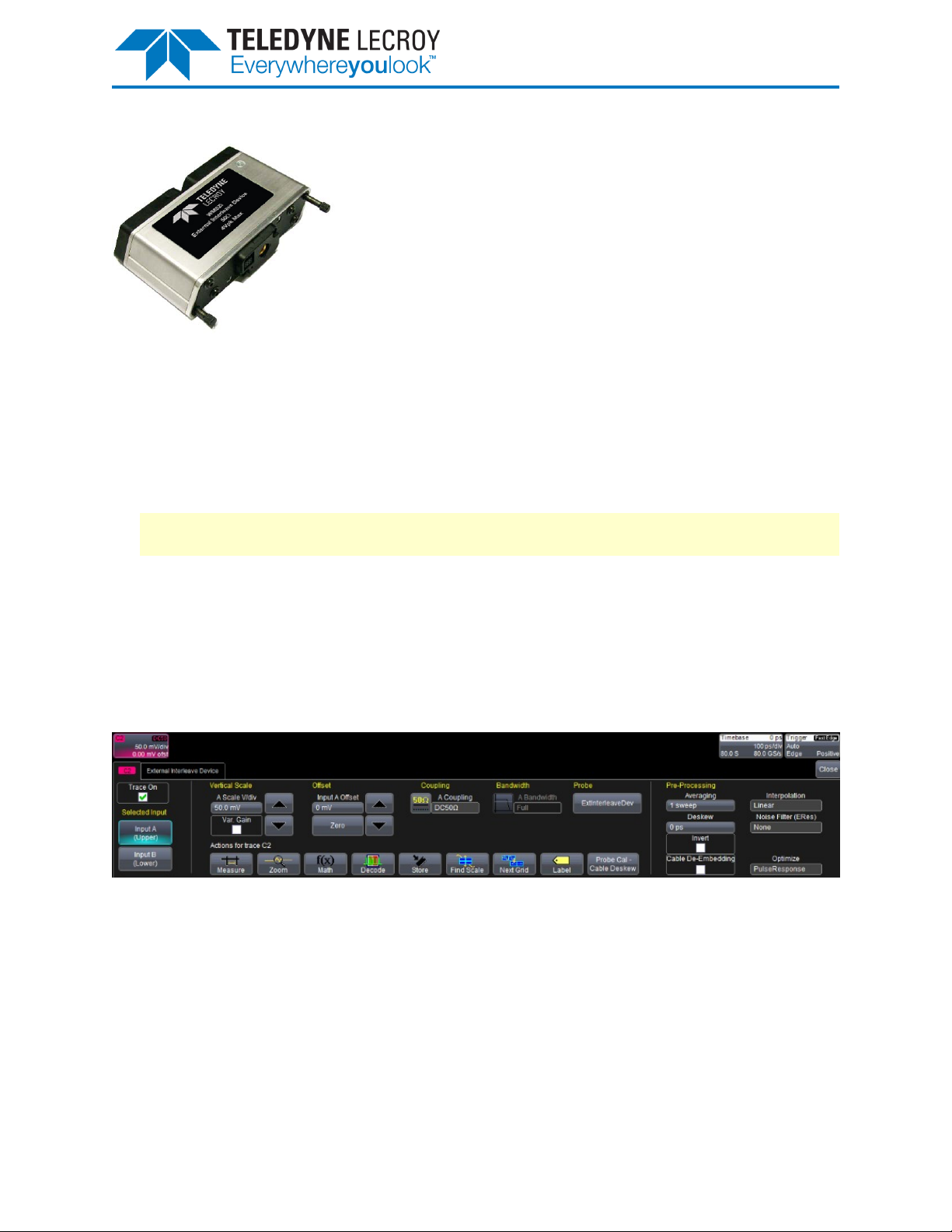
Instructions
External Interleave Device
Thank you for purchasing a Teledyne LeCroy Zi External
Interleave Device. This device is meant for use on 4-16 GHz 8
Zi and 8 Zi-A oscilloscopes to increase the input sampling
rate by externally interleaving channel pairs.
Connecting the External Interleave Device
1. Position the double BMA male end of the External Interleave Device over one pair of the
upper row (50 Ω) inputs, either C1 and C2, or C3 and C4.
The device should be positioned top up, showing the black label with the white Teledyne
LeCroy logo.
NOTE: Connect the External Interleave Device to the C3/C4 channel pair for use with highspeed serial triggering. Trigger on the input of channel 3.
2. Hold the device firmly and press inward until a click is heard.
3. Lock the connection using the connection screws on the corners of the device.
Using the External Interleave Device
When connected to either the C1/C2 or the C3/C4 pairs, the combined input is sampled at 80
GS/s and displayed on either channel 2 or 3.
Channel dialog after applying interleaving device.
922275-00 Re vA
1
Page 2
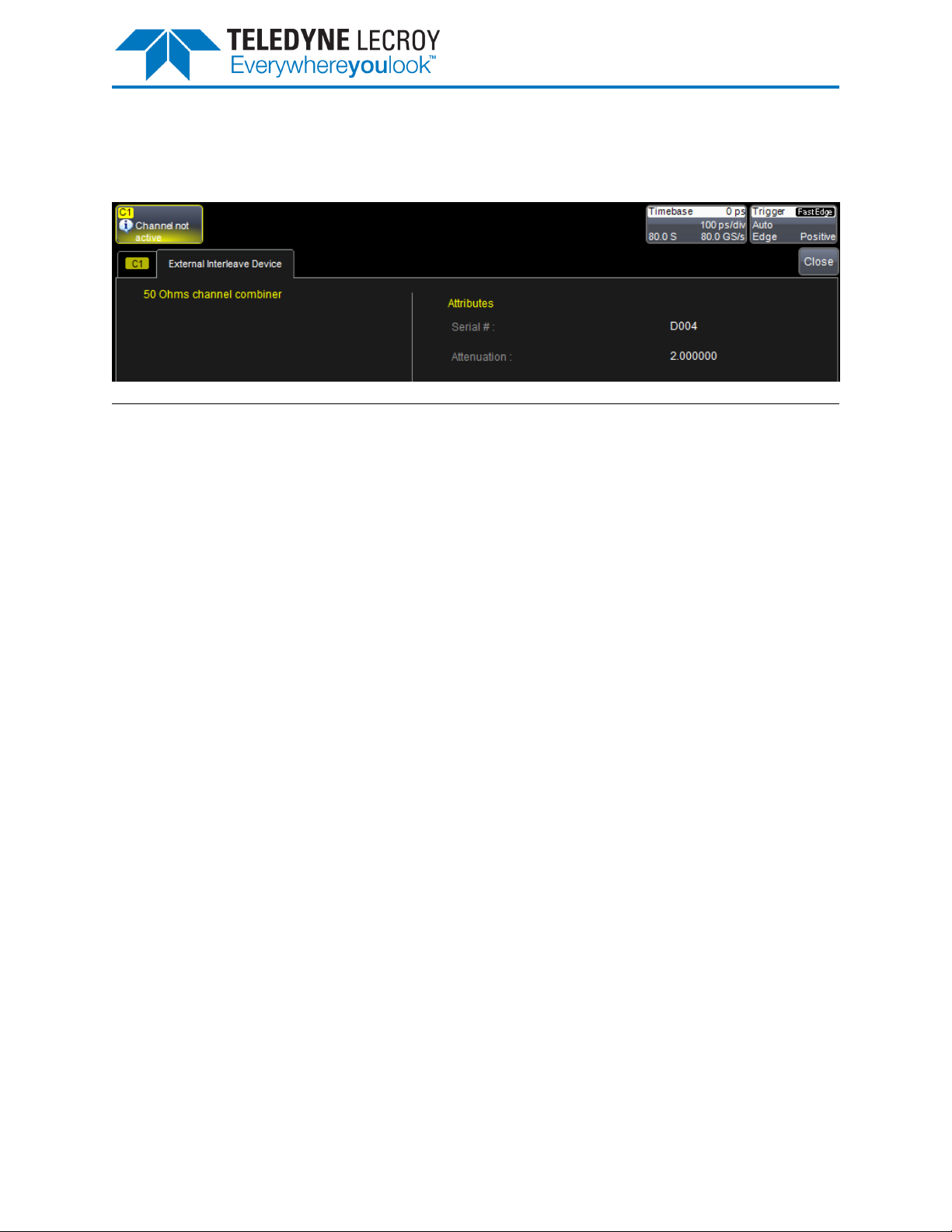
Instructions
The other channel in the combined pair, Channel C1 or C4, is shown as "not active" on the
trace descriptor box. The External Interleave Device dialog, which appears behind the channel
dialog, shows the paired channel attributes.
© 2013 Teledyne LeCroy, Inc. All rights reserved.
Teledyne LeCroy is a trademark of Teledyne LeCroy, Inc. Other product or brand names are trademarks
or requested trademarks of their respective holders. Information in this publication supersedes all
earlier versions. Specifications are subject to change without notice.
September 2013
922275-00 Re vA
2
