Page 1
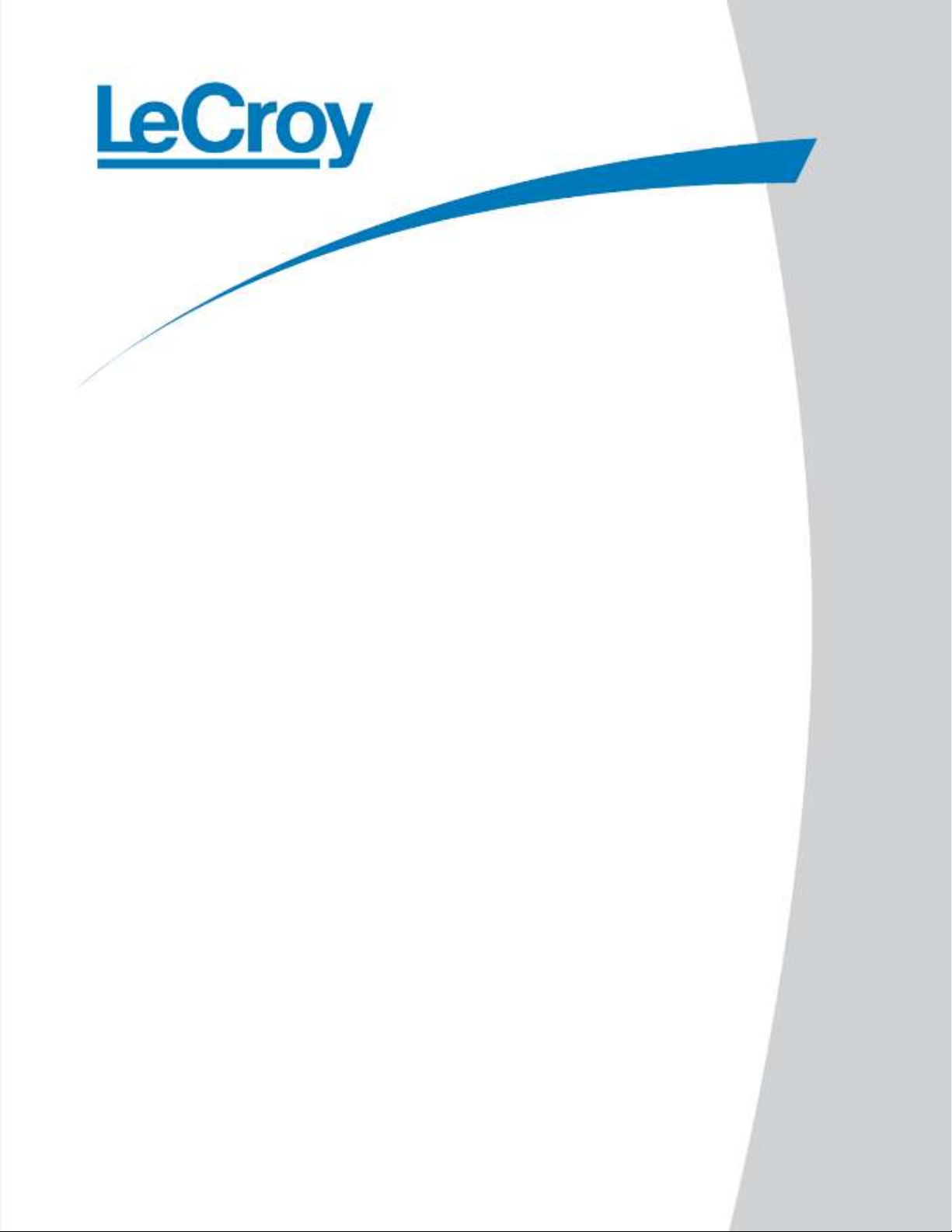
Automation Command
Reference Manual
for
WaveMaster and WavePro
Oscilloscopes
Page 2
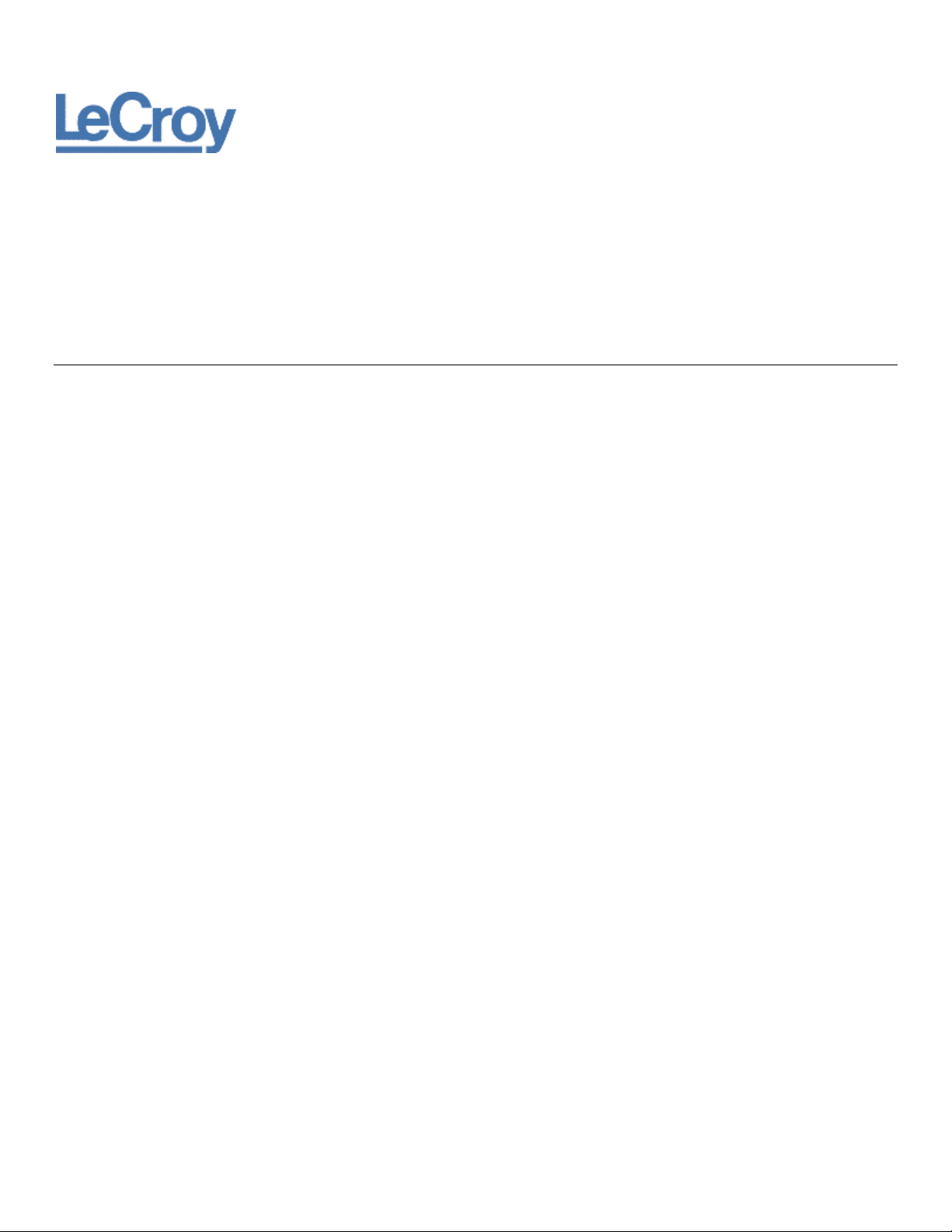
LeCroy Corporation
700 Chestnut Ridge Road
Chestnut Ridge, NY, 10977-6499
Tel: (845) 578-6020, Fax: (845) 578 5985
Internet: www.lecroy.com
© 2010 by LeCroy Corporation. All rights reserved.
LeCroy and other product or brand names are trademarks or requested trademarks of their respective holders. Information in this publication supersedes all earlier
versions. Specifications are subject to change without notice.
918501 RevA
Page 3

AUTOMATION COMMAND REFERENCE MANUAL - INTRODUCTION
Introduction
This manual provides a comprehensive reference of all the commands available to a controlling application when using
WaveMaster and WavePro oscilloscopes. Automation enables the controlling application to run on the instrument itself.
PLEASE NOTE THE FOLLOWING:
Available commands include ones for purchased options you may or may not have on your oscilloscope. For more
information, contact your local LeCroy sales office for more information about options available for your instrument.
While we encourage the use of our code examples provided in our manuals, cutting and pasting code samples
directly from this .pdf manual into scripts cause syntax errors (typically illegal ASCII quotation characters). Carefully
review code sample formatting during reuse.
The information in this manual is split into Control and Processor sections, each with their own table of contents.
918501 Rev A
iii
Page 4

Automation Command and Query Reference Manual - Control Reference Table of Contents
app...........................................................................................................................................................................
1-1
app.Acquisition........................................................................................................................................................
1-7
app.Acquisition.AuxIn..............................................................................................................................................
1-9
app.Acquisition.AuxOutput......................................................................................................................................
1-10
app.Acquisition.Channels........................................................................................................................................
1-13
app.Acquisition.Cx...................................................................................................................................................
1-13
app.Acquisition.Cx.Out.Result.................................................................................................................................
1-24
app.Acquisition.Horizontal.......................................................................................................................................
1-24
app.Acquisition.Trigger............................................................................................................................................
1-29
app.Acquisition.Trigger.Edge..................................................................................................................................
1-33
app.Acquisition.Trigger.Serial.Protocol (Standard = "CAN")...................................................................................
1-36
app.Acquisition.Trigger.Serial.Protocol (Standard = "FLX")....................................................................................
1-39
app.Acquisition.Trigger.Serial.Protocol (Standard = "I2C").....................................................................................
1-43
app.Acquisition.Trigger.Serial.Protocol (Standard = "I2S").....................................................................................
1-46
app.Acquisition.Trigger.Serial.Protocol (Standard = "LIN").....................................................................................
1-48
app.Acquisition.Trigger.Serial.Protocol (Standard = "MIL1553").............................................................................
1-50
app.Acquisition.Trigger.Serial.Protocol (Standard = "RS232")................................................................................
1-63
app.Acquisition.Trigger.Serial.Protocol (Standard = "SPI").....................................................................................
1-66
app.Acquisition.Trigger.Serial.Protocol (Standard = "UART").................................................................................
1-68
app.Acquisition.Trigger.Type (Type = "Cascaded")................................................................................................
1-71
app.Acquisition.Trigger.Type (Type = "Cascaded").AEdge.....................................................................................
1-73
app.Acquisition.Trigger.Type (Type = "Edge")........................................................................................................
1-74
app.Acquisition.Trigger.Type (Type = "Pattern").....................................................................................................
1-75
app.Acquisition.Trigger.Type (Type = "Qualified")..................................................................................................
1-75
app.Acquisition.Trigger.Type (Type = "Qualified").AEdge.......................................................................................
1-76
app.Acquisition.Trigger.Type (Type = "Qualified").BEdge.......................................................................................
1-77
app.Acquisition.Trigger.Type (Type = "Serial").......................................................................................................
1-78
app.Acquisition.Trigger.Type (Type = "Serial").I2C.................................................................................................
1-79
app.Acquisition.Trigger.Type (Type = "Smart").......................................................................................................
1-81
app.Acquisition.Trigger.Type (Type = "TV")............................................................................................................
1-82
app.Acquisition.Trigger.Type (Type = "Width").......................................................................................................
1-85
app.Cursors.............................................................................................................................................................
1-86
app.Display..............................................................................................................................................................
1-88
app.ElectricalTelecom.............................................................................................................................................
1-102
app.ElectricalTelecom.ET.......................................................................................................................................
1-107
app.ElectricalTelecom.ET.Out.Result.....................................................................................................................
1-110
app.HardCopy.........................................................................................................................................................
1-111
iv
918501 RevA
Page 5

Automation Command and Query Reference Manual - Control Reference Table of Contents
app.LabNotebook....................................................................................................................................................
1-114
app.LogicAnalyzer...................................................................................................................................................
1-119
app.LogicAnalyzer.Digitalx......................................................................................................................................
1-122
app.LogicAnalyzer.Digitalx.Out.Result....................................................................................................................
1-124
app.LogicAnalyzer.Pattern......................................................................................................................................
1-124
app.Math..................................................................................................................................................................
1-135
app.Math.Functions.................................................................................................................................................
1-136
app.Math.Fx............................................................................................................................................................
1-136
app.Math.Fx.Operator1Setup..................................................................................................................................
1-149
app.Math.Fx.Out.Result..........................................................................................................................................
1-149
app.Math.Fx.Zoom..................................................................................................................................................
1-149
app.Math.XY............................................................................................................................................................
1-150
app.Math.XY.Out.Result..........................................................................................................................................
1-157
app.Measure...........................................................................................................................................................
1-157
app.Measure.Measure............................................................................................................................................
1-163
app.Measure.Px......................................................................................................................................................
1-163
app.Measure.Px.histo.Result..................................................................................................................................
1-173
app.Measure.Px.last.Result....................................................................................................................................
1-173
app.Measure.Px.max.Result...................................................................................................................................
1-173
app.Measure.Px.mean.Result.................................................................................................................................
1-174
app.Measure.Px.min.Result....................................................................................................................................
1-174
app.Measure.Px.num.Result...................................................................................................................................
1-174
app.Measure.Px.Operator.......................................................................................................................................
1-174
app.Measure.Px.Out.Result....................................................................................................................................
1-174
app.Measure.Px.sdev.Result..................................................................................................................................
1-174
app.Measure.Px.Statistics.......................................................................................................................................
1-174
app.Memory.............................................................................................................................................................
1-174
app.Memory.Memories............................................................................................................................................
1-175
app.Memory.Mx.......................................................................................................................................................
1-175
app.Memory.Mx.Out.Result.....................................................................................................................................
1-179
app.Memory.Mx.Zoom............................................................................................................................................
1-179
app.PassFail............................................................................................................................................................
1-180
app.PassFail.LastPass.Result.................................................................................................................................
1-183
app.PassFail.NumPassed.Result............................................................................................................................
1-183
app.PassFail.Qx......................................................................................................................................................
1-183
app.PassFail.Qx.Out.Result....................................................................................................................................
1-188
app.PassFail.Rate.Result........................................................................................................................................
1-188
v
918501 RevA
Page 6

Automation Command and Query Reference Manual - Control Reference Table of Contents
app.PassFail.Tests.Result.......................................................................................................................................
1-189
app.Preferences......................................................................................................................................................
1-189
app.Preferences.EMail............................................................................................................................................
1-190
app.ProbesCal.........................................................................................................................................................
1-191
app.RecallSetupLock..............................................................................................................................................
1-198
app.SaveRecall.......................................................................................................................................................
1-198
app.SaveRecall.Setup.............................................................................................................................................
1-198
app.SaveRecall.Table.............................................................................................................................................
1-202
app.SaveRecall.Utilities...........................................................................................................................................
1-203
app.SaveRecall.Waveform......................................................................................................................................
1-204
app.SDA2................................................................................................................................................................
1-209
app.SDA2.CDR.......................................................................................................................................................
1-210
app.SDA2.EyeMeasure...........................................................................................................................................
1-213
app.SDA2.EyeMeasure.Eye....................................................................................................................................
1-216
app.SDA2.EyeMeasure.Eye.Out.Result..................................................................................................................
1-219
app.SDA2.EyeMeasure.Eye2Fail............................................................................................................................
1-219
app.SDA2.EyeMeasure.Eye2Fail.Out.Result..........................................................................................................
1-222
app.SDA2.EyeMeasure.EyeFail..............................................................................................................................
1-223
app.SDA2.EyeMeasure.EyeFail.Out.Result............................................................................................................
1-225
app.SDA2.EyeMeasure.IsoBER..............................................................................................................................
1-226
app.SDA2.EyeMeasure.IsoBER.Out.Result............................................................................................................
1-229
app.SDA2.EyeMeasure.Mask.................................................................................................................................
1-229
app.SDA2.EyeMeasure.Mask.Out.Result...............................................................................................................
1-229
app.SDA2.EyeMeasure.Mask2Failures..................................................................................................................
1-230
app.SDA2.EyeMeasure.Mask2Failures.Out.Result................................................................................................
1-230
app.SDA2.EyeMeasure.MaskFailures....................................................................................................................
1-230
app.SDA2.EyeMeasure.MaskFailures.Out.Result..................................................................................................
1-231
app.SDA2.EyeMeasure.Parameters.......................................................................................................................
1-231
app.SDA2.EyeMeasure.Parameters.Eye2Ampl......................................................................................................
1-233
app.SDA2.EyeMeasure.Parameters.Eye2Ampl.Out.Result....................................................................................
1-234
app.SDA2.EyeMeasure.Parameters.Eye2AvgPwr..................................................................................................
1-234
app.SDA2.EyeMeasure.Parameters.Eye2AvgPwr.Out.Result................................................................................
1-234
app.SDA2.EyeMeasure.Parameters.Eye2BER.......................................................................................................
1-234
app.SDA2.EyeMeasure.Parameters.Eye2BER.Out.Result.....................................................................................
1-235
app.SDA2.EyeMeasure.Parameters.Eye2Cross.....................................................................................................
1-235
app.SDA2.EyeMeasure.Parameters.Eye2Cross.Out.Result...................................................................................
1-235
app.SDA2.EyeMeasure.Parameters.Eye2ER.........................................................................................................
1-235
vi
918501 RevA
Page 7

Automation Command and Query Reference Manual - Control Reference Table of Contents
app.SDA2.EyeMeasure.Parameters.Eye2ER.Out.Result.......................................................................................
1-236
app.SDA2.EyeMeasure.Parameters.Eye2Height....................................................................................................
1-236
app.SDA2.EyeMeasure.Parameters.Eye2Height.Out.Result..................................................................................
1-236
app.SDA2.EyeMeasure.Parameters.Eye2One.......................................................................................................
1-236
app.SDA2.EyeMeasure.Parameters.Eye2One.Out.Result.....................................................................................
1-237
app.SDA2.EyeMeasure.Parameters.Eye2Width.....................................................................................................
1-237
app.SDA2.EyeMeasure.Parameters.Eye2Width.Out.Result...................................................................................
1-237
app.SDA2.EyeMeasure.Parameters.Eye2Zero.......................................................................................................
1-237
app.SDA2.EyeMeasure.Parameters.Eye2Zero.Out.Result.....................................................................................
1-238
app.SDA2.EyeMeasure.Parameters.EyeAmpl........................................................................................................
1-238
app.SDA2.EyeMeasure.Parameters.EyeAmpl.Out.Result......................................................................................
1-238
app.SDA2.EyeMeasure.Parameters.EyeAvgPwr....................................................................................................
1-238
app.SDA2.EyeMeasure.Parameters.EyeAvgPwr.Out.Result..................................................................................
1-239
app.SDA2.EyeMeasure.Parameters.EyeBER.........................................................................................................
1-239
app.SDA2.EyeMeasure.Parameters.EyeBER.Out.Result.......................................................................................
1-239
app.SDA2.EyeMeasure.Parameters.EyeCross.......................................................................................................
1-239
app.SDA2.EyeMeasure.Parameters.EyeCross.Out.Result.....................................................................................
1-240
app.SDA2.EyeMeasure.Parameters.EyeER...........................................................................................................
1-240
app.SDA2.EyeMeasure.Parameters.EyeER.Out.Result.........................................................................................
1-240
app.SDA2.EyeMeasure.Parameters.EyeHeight......................................................................................................
1-240
app.SDA2.EyeMeasure.Parameters.EyeHeight.Out.Result....................................................................................
1-241
app.SDA2.EyeMeasure.Parameters.EyeOne.........................................................................................................
1-241
app.SDA2.EyeMeasure.Parameters.EyeOne.Out.Result.......................................................................................
1-241
app.SDA2.EyeMeasure.Parameters.EyeWidth.......................................................................................................
1-241
app.SDA2.EyeMeasure.Parameters.EyeWidth.Out.Result.....................................................................................
1-242
app.SDA2.EyeMeasure.Parameters.EyeZero.........................................................................................................
1-242
app.SDA2.EyeMeasure.Parameters.EyeZero.Out.Result.......................................................................................
1-242
app.SDA2.EyeMeasure.Parameters.Mask2Hits.....................................................................................................
1-242
app.SDA2.EyeMeasure.Parameters.Mask2Hits.Out.Result...................................................................................
1-243
app.SDA2.EyeMeasure.Parameters.Mask2Out......................................................................................................
1-243
app.SDA2.EyeMeasure.Parameters.Mask2Out.Out.Result....................................................................................
1-243
app.SDA2.EyeMeasure.Parameters.MaskHits.......................................................................................................
1-243
app.SDA2.EyeMeasure.Parameters.MaskHits.Out.Result.....................................................................................
1-244
app.SDA2.EyeMeasure.Parameters.MaskOut........................................................................................................
1-244
app.SDA2.EyeMeasure.Parameters.MaskOut.Out.Result......................................................................................
1-244
app.SDA2.EyeMeasure.ThisSweepMask2Failures.................................................................................................
1-244
app.SDA2.EyeMeasure.ThisSweepMask2Failures.Out.Result..............................................................................
1-245
vii
918501 RevA
Page 8

Automation Command and Query Reference Manual - Control Reference Table of Contents
app.SDA2.EyeMeasure.ThisSweepMaskFailures...................................................................................................
1-245
app.SDA2.EyeMeasure.ThisSweepMaskFailures.Out.Result................................................................................
1-245
app.SDA2.FSBACGate...........................................................................................................................................
1-245
app.SDA2.FSBACGate.Out.Result.........................................................................................................................
1-248
app.SDA2.FSBTcoGate..........................................................................................................................................
1-248
app.SDA2.FSBTcoGate.Out.Result........................................................................................................................
1-251
app.SDA2.JitterMeasure.........................................................................................................................................
1-252
app.SDA2.JitterMeasure.Filter................................................................................................................................
1-252
app.SDA2.JitterMeasure.Histogram........................................................................................................................
1-253
app.SDA2.JitterMeasure.Histogram.BathTub.........................................................................................................
1-254
app.SDA2.JitterMeasure.Histogram.BathTub.Out.Result.......................................................................................
1-257
app.SDA2.JitterMeasure.Histogram.CDFdd...........................................................................................................
1-257
app.SDA2.JitterMeasure.Histogram.CDFdd.Out.Result.........................................................................................
1-260
app.SDA2.JitterMeasure.Histogram.CDFnq...........................................................................................................
1-261
app.SDA2.JitterMeasure.Histogram.CDFnq.Out.Result.........................................................................................
1-264
app.SDA2.JitterMeasure.Histogram.CDFsp...........................................................................................................
1-264
app.SDA2.JitterMeasure.Histogram.CDFsp.Out.Result.........................................................................................
1-267
app.SDA2.JitterMeasure.Histogram.CDFtotal........................................................................................................
1-267
app.SDA2.JitterMeasure.Histogram.CDFtotal.Out.Result......................................................................................
1-270
app.SDA2.JitterMeasure.Histogram.CDFtotal.Zoom..............................................................................................
1-271
app.SDA2.JitterMeasure.Histogram.NQFit.............................................................................................................
1-272
app.SDA2.JitterMeasure.Histogram.NQFit.Out.Result...........................................................................................
1-275
app.SDA2.JitterMeasure.Histogram.RjBUjHist.......................................................................................................
1-275
app.SDA2.JitterMeasure.Histogram.RjBUjHist.Out.Result.....................................................................................
1-278
app.SDA2.JitterMeasure.Histogram.RjBUjHist.Zoom.............................................................................................
1-278
app.SDA2.JitterMeasure.Histogram.TIEHist...........................................................................................................
1-279
app.SDA2.JitterMeasure.Histogram.TIEHist.Out.Result.........................................................................................
1-282
app.SDA2.JitterMeasure.Histogram.TIEHist.Zoom................................................................................................
1-283
app.SDA2.JitterMeasure.Parameters.....................................................................................................................
1-284
app.SDA2.JitterMeasure.Parameters.BitRate.........................................................................................................
1-286
app.SDA2.JitterMeasure.Parameters.BitRate.Out.Result.......................................................................................
1-286
app.SDA2.JitterMeasure.Parameters.DCD.............................................................................................................
1-286
app.SDA2.JitterMeasure.Parameters.DCD.Out.Result...........................................................................................
1-286
app.SDA2.JitterMeasure.Parameters.DDj..............................................................................................................
1-287
app.SDA2.JitterMeasure.Parameters.DDj.Out.Result............................................................................................
1-287
app.SDA2.JitterMeasure.Parameters.Dj.................................................................................................................
1-287
app.SDA2.JitterMeasure.Parameters.Dj.Out.Result...............................................................................................
1-287
viii
918501 RevA
Page 9

Automation Command and Query Reference Manual - Control Reference Table of Contents
app.SDA2.JitterMeasure.Parameters.DjDD............................................................................................................
1-287
app.SDA2.JitterMeasure.Parameters.DjDD.Out.Result..........................................................................................
1-288
app.SDA2.JitterMeasure.Parameters.DjNQ............................................................................................................
1-288
app.SDA2.JitterMeasure.Parameters.DjNQ.Out.Result.........................................................................................
1-288
app.SDA2.JitterMeasure.Parameters.Djsp.............................................................................................................
1-289
app.SDA2.JitterMeasure.Parameters.Djsp.Out.Result...........................................................................................
1-289
app.SDA2.JitterMeasure.Parameters.ISI................................................................................................................
1-289
app.SDA2.JitterMeasure.Parameters.ISI.Out.Result..............................................................................................
1-289
app.SDA2.JitterMeasure.Parameters.PattLen........................................................................................................
1-290
app.SDA2.JitterMeasure.Parameters.Pj.................................................................................................................
1-290
app.SDA2.JitterMeasure.Parameters.Pj.Out.Result...............................................................................................
1-290
app.SDA2.JitterMeasure.Parameters.Rj.................................................................................................................
1-290
app.SDA2.JitterMeasure.Parameters.Rj.Out.Result...............................................................................................
1-291
app.SDA2.JitterMeasure.Parameters.RjBUj...........................................................................................................
1-291
app.SDA2.JitterMeasure.Parameters.RjBUj.Out.Result.........................................................................................
1-291
app.SDA2.JitterMeasure.Parameters.RjDD............................................................................................................
1-291
app.SDA2.JitterMeasure.Parameters.RjDD.Out.Result..........................................................................................
1-292
app.SDA2.JitterMeasure.Parameters.RjNQ............................................................................................................
1-292
app.SDA2.JitterMeasure.Parameters.RjNQ.Out.Result.........................................................................................
1-292
app.SDA2.JitterMeasure.Parameters.Rjsp.............................................................................................................
1-292
app.SDA2.JitterMeasure.Parameters.Rjsp.Out.Result...........................................................................................
1-293
app.SDA2.JitterMeasure.Parameters.RjspRaw......................................................................................................
1-293
app.SDA2.JitterMeasure.Parameters.RjspRaw.Out.Result....................................................................................
1-293
app.SDA2.JitterMeasure.Parameters.TIE...............................................................................................................
1-293
app.SDA2.JitterMeasure.Parameters.TIE.Out.Result.............................................................................................
1-294
app.SDA2.JitterMeasure.Parameters.TIEbar..........................................................................................................
1-294
app.SDA2.JitterMeasure.Parameters.TIEbar.Out.Result........................................................................................
1-294
app.SDA2.JitterMeasure.Parameters.TIEeye.........................................................................................................
1-294
app.SDA2.JitterMeasure.Parameters.TIEeye.Out.Result.......................................................................................
1-295
app.SDA2.JitterMeasure.Parameters.TIEraw.........................................................................................................
1-295
app.SDA2.JitterMeasure.Parameters.TIEraw.Out.Result.......................................................................................
1-295
app.SDA2.JitterMeasure.Parameters.Tj.................................................................................................................
1-295
app.SDA2.JitterMeasure.Parameters.Tj.Out.Result...............................................................................................
1-296
app.SDA2.JitterMeasure.Parameters.TjDD............................................................................................................
1-296
app.SDA2.JitterMeasure.Parameters.TjDD.Out.Result..........................................................................................
1-296
app.SDA2.JitterMeasure.Parameters.TjNQ............................................................................................................
1-296
app.SDA2.JitterMeasure.Parameters.TjNQ.Out.Result..........................................................................................
1-297
ix
918501 RevA
Page 10

Automation Command and Query Reference Manual - Control Reference Table of Contents
app.SDA2.JitterMeasure.Parameters.Tjsp..............................................................................................................
1-297
app.SDA2.JitterMeasure.Parameters.Tjsp.Out.Result...........................................................................................
1-297
app.SDA2.JitterMeasure.Pattern.............................................................................................................................
1-297
app.SDA2.JitterMeasure.Pattern.DDjHist...............................................................................................................
1-302
app.SDA2.JitterMeasure.Pattern.DDjHist.Out.Result.............................................................................................
1-305
app.SDA2.JitterMeasure.Pattern.DDjHist.Zoom.....................................................................................................
1-305
app.SDA2.JitterMeasure.Pattern.DDjPlot...............................................................................................................
1-306
app.SDA2.JitterMeasure.Pattern.DDjPlot.Out.Result.............................................................................................
1-309
app.SDA2.JitterMeasure.Pattern.DDjPlot.Zoom.....................................................................................................
1-309
app.SDA2.JitterMeasure.Pattern.DigPat.................................................................................................................
1-310
app.SDA2.JitterMeasure.Pattern.DigPat.Out.Result...............................................................................................
1-313
app.SDA2.JitterMeasure.Pattern.DigPat.Zoom.......................................................................................................
1-314
app.SDA2.JitterMeasure.Pattern.ISIPattern............................................................................................................
1-315
app.SDA2.JitterMeasure.Pattern.ISIPattern.Out.Result..........................................................................................
1-315
app.SDA2.JitterMeasure.Pattern.ISIPlot.................................................................................................................
1-315
app.SDA2.JitterMeasure.Pattern.ISIPlot.Out.Result...............................................................................................
1-318
app.SDA2.JitterMeasure.Spectrum.........................................................................................................................
1-318
app.SDA2.JitterMeasure.Spectrum.PjInvFFT.........................................................................................................
1-320
app.SDA2.JitterMeasure.Spectrum.PjInvFFT.Out.Result.......................................................................................
1-323
app.SDA2.JitterMeasure.Spectrum.PjInvFFT.Zoom...............................................................................................
1-323
app.SDA2.JitterMeasure.Spectrum.PkThresh........................................................................................................
1-324
app.SDA2.JitterMeasure.Spectrum.PkThresh.Out.Result......................................................................................
1-327
app.SDA2.JitterMeasure.Spectrum.PkThresh.Zoom..............................................................................................
1-327
app.SDA2.JitterMeasure.Spectrum.RjBUjSpect.....................................................................................................
1-328
app.SDA2.JitterMeasure.Spectrum.RjBUjSpect.Out.Result...................................................................................
1-332
app.SDA2.JitterMeasure.Spectrum.RjBUjSpect.Zoom...........................................................................................
1-332
app.SDA2.JitterMeasure.Spectrum.SSCTrkx.........................................................................................................
1-333
app.SDA2.JitterMeasure.Spectrum.SSCTrkx.Out.Result.......................................................................................
1-336
app.SDA2.JitterMeasure.Track...............................................................................................................................
1-336
app.SDA2.JitterMeasure.Track.PLLTrack..............................................................................................................
1-337
app.SDA2.JitterMeasure.Track.PLLTrack.Out.Result............................................................................................
1-340
app.SDA2.JitterMeasure.Track.PLLTrack.Zoom....................................................................................................
1-340
app.SDA2.JitterMeasure.Track.RjBUjTrack............................................................................................................
1-341
app.SDA2.JitterMeasure.Track.RjBUjTrack.Out.Result.........................................................................................
1-344
app.SDA2.JitterMeasure.Track.RjBUjTrack.Zoom.................................................................................................
1-344
app.SDA2.JitterMeasure.Track.TIETrack...............................................................................................................
1-345
app.SDA2.JitterMeasure.Track.TIETrack.Out.Result.............................................................................................
1-348
x
918501 RevA
Page 11
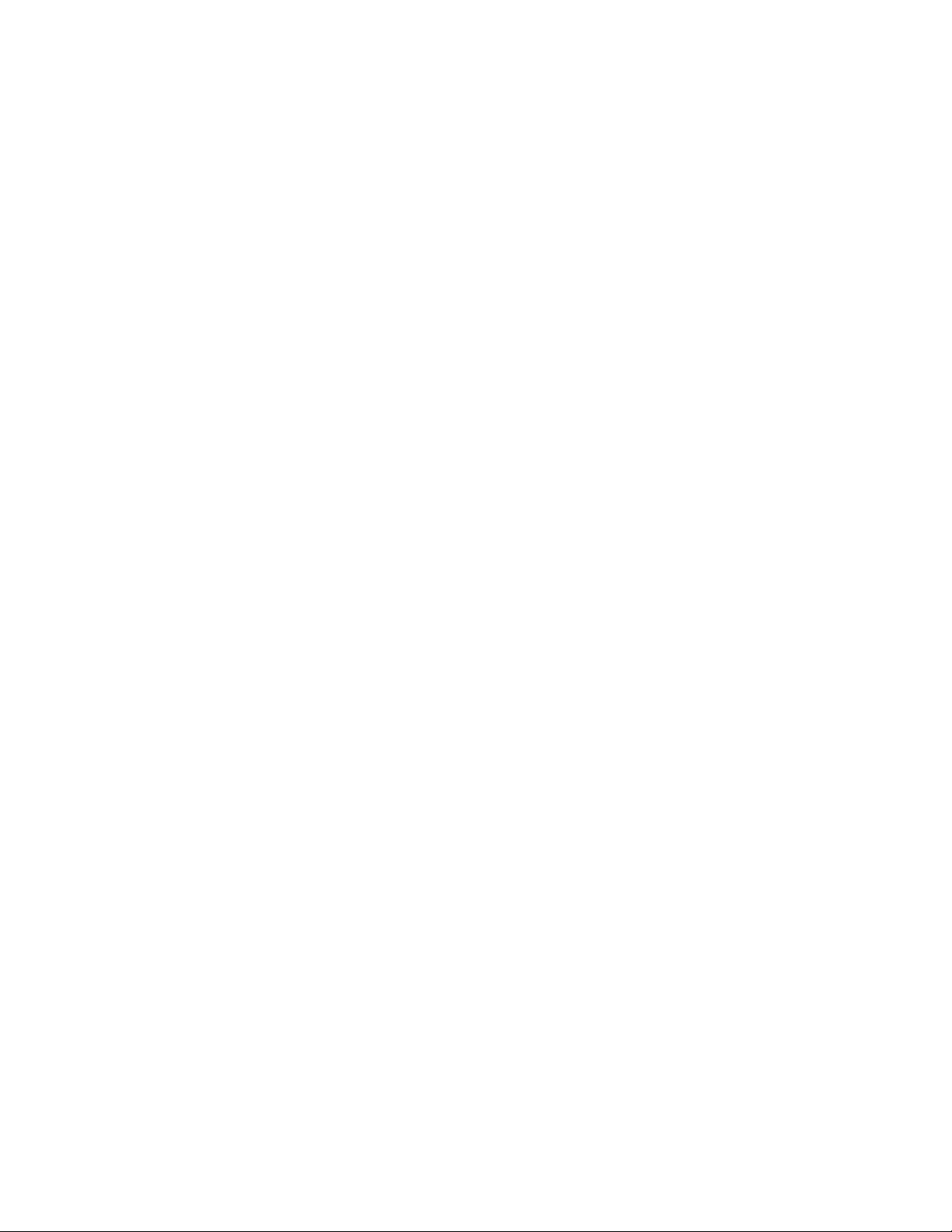
Automation Command and Query Reference Manual - Control Reference Table of Contents
app.SDA2.JitterMeasure.Track.TIETrack.Zoom.....................................................................................................
1-349
app.SDA2.PCIe.......................................................................................................................................................
1-350
app.SDA2.PCIe.Parameters...................................................................................................................................
1-351
app.SDA2.PCIe.Parameters.SD2Skew..................................................................................................................
1-351
app.SDA2.PCIe.Parameters.SD2Skew.Out.Result................................................................................................
1-351
app.SDA2.PCIe.Parameters.SSC1Freq..................................................................................................................
1-352
app.SDA2.PCIe.Parameters.SSC1Freq.Out.Result...............................................................................................
1-352
app.SDA2.PCIe.Parameters.SSC1Max..................................................................................................................
1-352
app.SDA2.PCIe.Parameters.SSC1Max.Out.Result................................................................................................
1-352
app.SDA2.PCIe.Parameters.SSC1Min...................................................................................................................
1-352
app.SDA2.PCIe.Parameters.SSC1Min.Out.Result.................................................................................................
1-353
app.SDA2.PCIe.Parameters.SSC2Freq..................................................................................................................
1-353
app.SDA2.PCIe.Parameters.SSC2Freq.Out.Result...............................................................................................
1-353
app.SDA2.PCIe.Parameters.SSC2Max..................................................................................................................
1-353
app.SDA2.PCIe.Parameters.SSC2Max.Out.Result................................................................................................
1-354
app.SDA2.PCIe.Parameters.SSC2Min...................................................................................................................
1-354
app.SDA2.PCIe.Parameters.SSC2Min.Out.Result.................................................................................................
1-354
app.SDA2.PCIe.Parameters.SSCDiff.....................................................................................................................
1-354
app.SDA2.PCIe.Parameters.SSCDiff.Out.Result...................................................................................................
1-355
app.SDA2.PCIe.Parameters.TxFallDm...................................................................................................................
1-355
app.SDA2.PCIe.Parameters.TxFallDm.Out.Result.................................................................................................
1-355
app.SDA2.PCIe.Parameters.TxFallDp....................................................................................................................
1-355
app.SDA2.PCIe.Parameters.TxFallDp.Out.Result..................................................................................................
1-356
app.SDA2.PCIe.Parameters.TxRiseDm.................................................................................................................
1-356
app.SDA2.PCIe.Parameters.TxRiseDm.Out.Result...............................................................................................
1-356
app.SDA2.PCIe.Parameters.TxRiseDp..................................................................................................................
1-356
app.SDA2.PCIe.Parameters.TxRiseDp.Out.Result................................................................................................
1-357
app.SDA2.PCIe.Parameters.Vdiff...........................................................................................................................
1-357
app.SDA2.PCIe.Parameters.Vdiff.Out.Result.........................................................................................................
1-357
app.SDA2.PCIe.Parameters.VdiffPP......................................................................................................................
1-357
app.SDA2.PCIe.Parameters.VdiffPP.Out.Result....................................................................................................
1-358
app.SDA2.PCIe.Parameters.VTxCm......................................................................................................................
1-358
app.SDA2.PCIe.Parameters.VTxCm.Out.Result....................................................................................................
1-358
app.SDA2.PCIe.Parameters.VTxDe.......................................................................................................................
1-358
app.SDA2.PCIe.Parameters.VTxDe.Out.Result.....................................................................................................
1-359
app.SDA2.PCIeComp.............................................................................................................................................
1-359
app.SDA2.PCIeComp.PCIeEye..............................................................................................................................
1-362
xi
918501 RevA
Page 12

Automation Command and Query Reference Manual - Control Reference Table of Contents
app.SDA2.PCIeComp.PCIeEye.Out.Result............................................................................................................
1-363
app.SDA2.PCIeComp.PCIeEyeNT.........................................................................................................................
1-363
app.SDA2.PCIeComp.PCIeEyeNT.Out.Result.......................................................................................................
1-363
app.SDA2.PCIeParameters....................................................................................................................................
1-363
app.SDA2.PCIeParameters.PCIeParameter1........................................................................................................
1-363
app.SDA2.PCIeParameters.PCIeParameter1.histo.Result.....................................................................................
1-363
app.SDA2.PCIeParameters.PCIeParameter1.last.Result.......................................................................................
1-363
app.SDA2.PCIeParameters.PCIeParameter1.max.Result.....................................................................................
1-363
app.SDA2.PCIeParameters.PCIeParameter1.mean.Result...................................................................................
1-364
app.SDA2.PCIeParameters.PCIeParameter1.min.Result......................................................................................
1-364
app.SDA2.PCIeParameters.PCIeParameter1.num.Result.....................................................................................
1-364
app.SDA2.PCIeParameters.PCIeParameter1.PCIeParmetersStatistics................................................................
1-364
app.SDA2.PCIeParameters.PCIeParameter1.sdev.Result.....................................................................................
1-364
app.SDA2.RefClkInput............................................................................................................................................
1-364
app.SDA2.RefClkInput.SDARefClk.........................................................................................................................
1-368
app.SDA2.RefClkInput.SDARefClk.Out.Result.......................................................................................................
1-371
app.SDA2.SDAStatus.............................................................................................................................................
1-371
app.SDA2.SignalInput.............................................................................................................................................
1-372
app.SDA2.SignalInput.SDAInput.............................................................................................................................
1-377
app.SDA2.SignalInput.SDAInput.Out.Result...........................................................................................................
1-380
app.SerialDecode....................................................................................................................................................
1-380
app.SerialDecode.Decode[n].Protocol (Protocol = "8B10B")..................................................................................
1-381
app.SerialDecode.Decode[n].Protocol (Protocol = "AudioI2S")..............................................................................
1-382
app.SerialDecode.Decode[n].Protocol (Protocol = "AudioLJ")................................................................................
1-385
app.SerialDecode.Decode[n].Protocol (Protocol = "AudioRJ")...............................................................................
1-388
app.SerialDecode.Decode[n].Protocol (Protocol = "AudioTDM")............................................................................
1-390
app.SerialDecode.Decode[n].Protocol (Protocol = "CAN").....................................................................................
1-393
app.SerialDecode.Decode[n].Protocol (Protocol = "CANHL").................................................................................
1-394
app.SerialDecode.Decode[n].Protocol (Protocol = "FLX")......................................................................................
1-395
app.SerialDecode.Decode[n].Protocol (Protocol = "GMCANHL")...........................................................................
1-396
app.SerialDecode.Decode[n].Protocol (Protocol = "GMCANLAN")........................................................................
1-397
app.SerialDecode.Decode[n].Protocol (Protocol = "I2C").......................................................................................
1-398
app.SerialDecode.Decode[n].Protocol (Protocol = "LIN").......................................................................................
1-399
app.SerialDecode.Decode[n].Protocol (Protocol = "MIL1553")...............................................................................
1-400
app.SerialDecode.Decode[n].Protocol (Protocol = "PCIE1X1")..............................................................................
1-401
app.SerialDecode.Decode[n].Protocol (Protocol = "PCIE1X2")..............................................................................
1-402
app.SerialDecode.Decode[n].Protocol (Protocol = "PCIE4X1")..............................................................................
1-403
xii
918501 RevA
Page 13

Automation Command and Query Reference Manual - Control Reference Table of Contents
app.SerialDecode.Decode[n].Protocol (Protocol = "RS232")..................................................................................
1-404
app.SerialDecode.Decode[n].Protocol (Protocol = "SIOP")....................................................................................
1-406
app.SerialDecode.Decode[n].Protocol (Protocol = "SPI").......................................................................................
1-409
app.SerialDecode.Decode[n].Protocol (Protocol = "SPICustom")...........................................................................
1-412
app.SerialDecode.Decode[n].Protocol (Protocol = "SPIDDR")...............................................................................
1-415
app.SerialDecode.Decode[n].Protocol (Protocol = "SSPI").....................................................................................
1-418
app.SerialDecode.Decode[n].Protocol (Protocol = "UART")...................................................................................
1-421
app.SerialDecode.Decode[n].Protocol (Protocol = "USART").................................................................................
1-422
app.SerialDecode.Decodex.....................................................................................................................................
1-425
app.SerialDecode.Decodex.Decode.......................................................................................................................
1-430
app.SerialDecode.Decodex.Out.Result...................................................................................................................
1-432
app.SerialDecode.FlexRayMeasure........................................................................................................................
1-432
app.SerialDecode.FLXEye......................................................................................................................................
1-434
app.SerialDecode.FLXEye.Out.Result....................................................................................................................
1-439
app.SerialDecode.Measure.....................................................................................................................................
1-439
app.SpecAnalyzer...................................................................................................................................................
1-445
app.SpecAnalyzer.SpecAn......................................................................................................................................
1-448
app.SpecAnalyzer.SpecAn.Out.Result....................................................................................................................
1-451
app.SpecAnalyzer.SpecAnTable.............................................................................................................................
1-452
app.SpecAnalyzer.SpecAnTable.Out.Result...........................................................................................................
1-452
app.SystemControl..................................................................................................................................................
1-452
app.TriggerScan......................................................................................................................................................
1-452
app.Utility.DateTimeSetup.......................................................................................................................................
1-455
app.Utility.Options...................................................................................................................................................
1-458
app.Utility.Remote...................................................................................................................................................
1-459
app.Utility.Remote.IOManager.CIOPortU3GPIB.....................................................................................................
1-460
app.Utility.Remote.IOManager.CLSIBPort..............................................................................................................
1-460
app.WaveScan........................................................................................................................................................
1-460
app.WaveScan.ScanDecode..................................................................................................................................
1-461
app.WaveScan.ScanDecode.Out.Result................................................................................................................
1-462
app.WaveScan.ScanHisto......................................................................................................................................
1-462
app.WaveScan.ScanHisto.Histogram.....................................................................................................................
1-465
app.WaveScan.ScanHisto.Out.Result....................................................................................................................
1-466
app.WaveScan.ScanHisto.Zoom............................................................................................................................
1-466
app.WaveScan.ScanOverlay..................................................................................................................................
1-468
app.WaveScan.ScanOverlay.Out.Result................................................................................................................
1-470
app.WebEditor.........................................................................................................................................................
1-470
xiii
918501 RevA
Page 14

Automation Command and Query Reference Manual - Control Reference Table of Contents
app.XPort.................................................................................................................................................................
1-472
app.Zoom................................................................................................................................................................
1-472
app.Zoom.Zx...........................................................................................................................................................
1-474
app.Zoom.Zx.Out.Result.........................................................................................................................................
1-479
app.Zoom.Zx.Zoom.................................................................................................................................................
1-479
xiv
918501 RevA
Page 15

Automation Command and Query Reference Manual - Control Reference
LECROY.XSTREAMDSO
app
This is the root of the automation hierarchy, all other nodes are accessed from this point.
' Visual Basic Script
Set app = CreateObject("LeCroy.XStreamDSO")
' Popup a dialog containing the instrument model
MsgBox "Model is: " & app.InstrumentModel
Example
AutoSetup
Action
Starts an AutoSetup operation. When input channels are visible, AutoSetup operates only on those
visible channels. If no channels are visible, all channels are affected by AutoSetup. With more than
one channel visible, the first visible channel in numerical order, that has a detectable signal applied to
it, is automatically set up for edge triggering.
Description
' Visual Basic Script
Set app = CreateObject("LeCroy.XStreamDSO")
' Start an Auto-Setup process.
app.AutoSetup
Example
AutoSetup
Action
ClearSweeps
Action
Exit
Action
FirmwareVersion
String
Height
Property
HideClock
Bool
InstrumentID
String
InstrumentModel
String
Left
Property
Maximize
Action
Minimize
Action
Quit()
Method
ResetPreferences
Action
Restore
Action
SetToDefaultSetup
Action
Shutdown
Action
Sleep([in] double timeoutMilliseconds)
Method
Top
Property
TouchScreenEnable
Bool
WaitUntilIdle([in] double timeoutSeconds)
Method
Width
Property
Windowed
Action
WindowState
Property
1-1
918501 RevA
Page 16
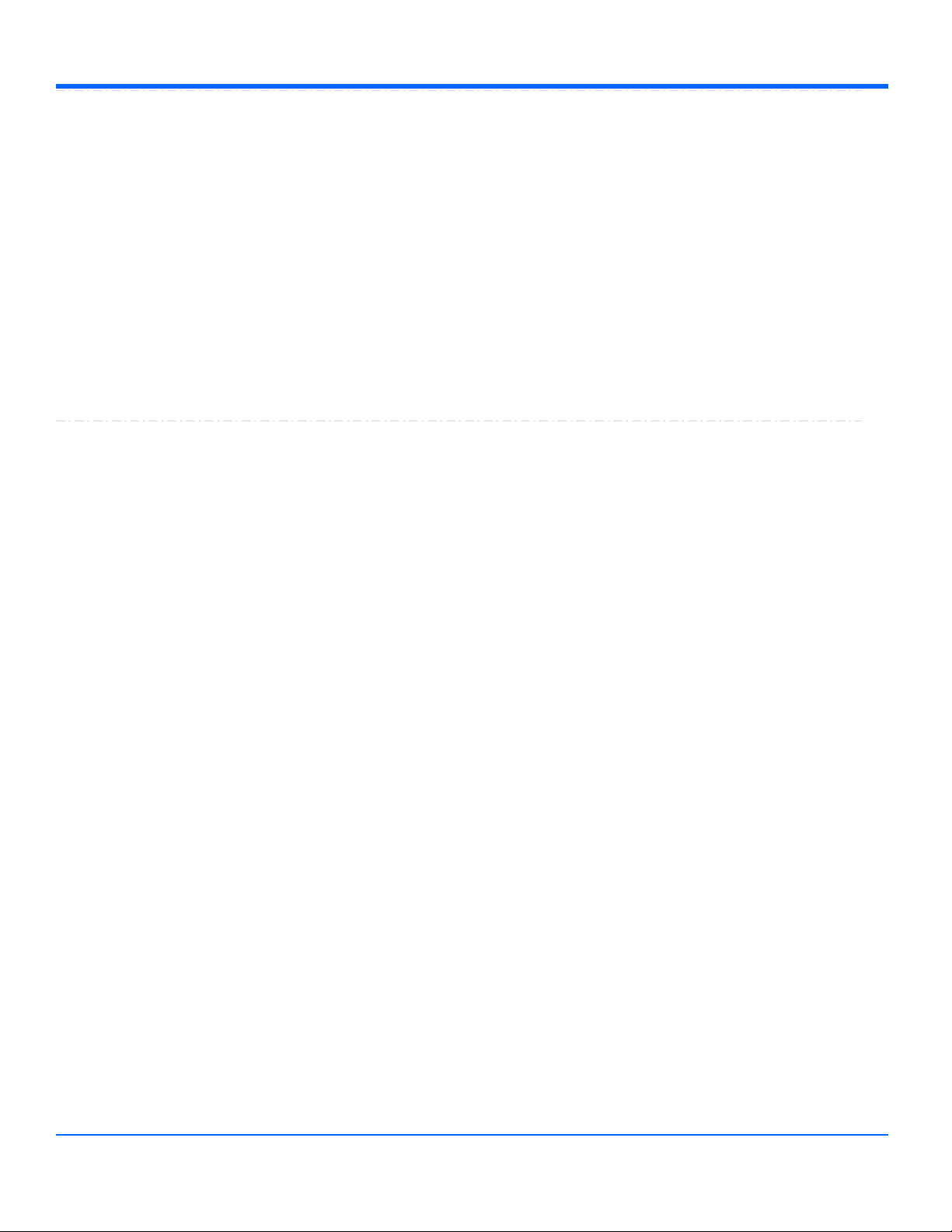
Automation Command and Query Reference Manual - Control Reference
ClearSweeps
Action
Clears all accumulated sweeps for all subsystems. These include Channel Pre-Processing, Math,
Measure, and Display Persistence. Note that subsystem-specific clear sweeps controls are also
available. For the details please refer to the ClearSweeps control for each subsystem.
Description
' Visual Basic Script
Set app = CreateObject("LeCroy.XStreamDSO")
' Clear all accumulated sweeps for all subsystems.
app.ClearSweeps
Example
Exit
Action
Equivalent to app.Quit() method.
Description
FirmwareVersion
String
Any number of characters
Range
Queries the firmware version of the instrument in the form - "1.0.0 (build 12345)"
Description
' Microsoft Visual Basic Script
Set app = CreateObject("LeCroy.XStreamDSO")
' Query the firmware version number of the instrument.
MsgBox "Firmware Version is: " + app.FirmwareVersion
Example
Height
Property
Sets/Queries the height in pixels of the instrument display on the PC screen.
Description
' Visual Basic Script
Set app = CreateObject("LeCroy.XStreamDSO")
' Set the height of the instrument window to 400 pixels.
app.Height = 400
Example
HideClock
Bool
Hides/Shows the clock that resides in the lower-right corner of the display of the instrument.
Description
' Visual Basic Script
Set app = CreateObject("LeCroy.XStreamDSO")
' Hide the clock for 3 seconds.
app.HideClock = True
app.Sleep(3000)
app.HideClock = False
Example
1-2
918501 RevA
Page 17
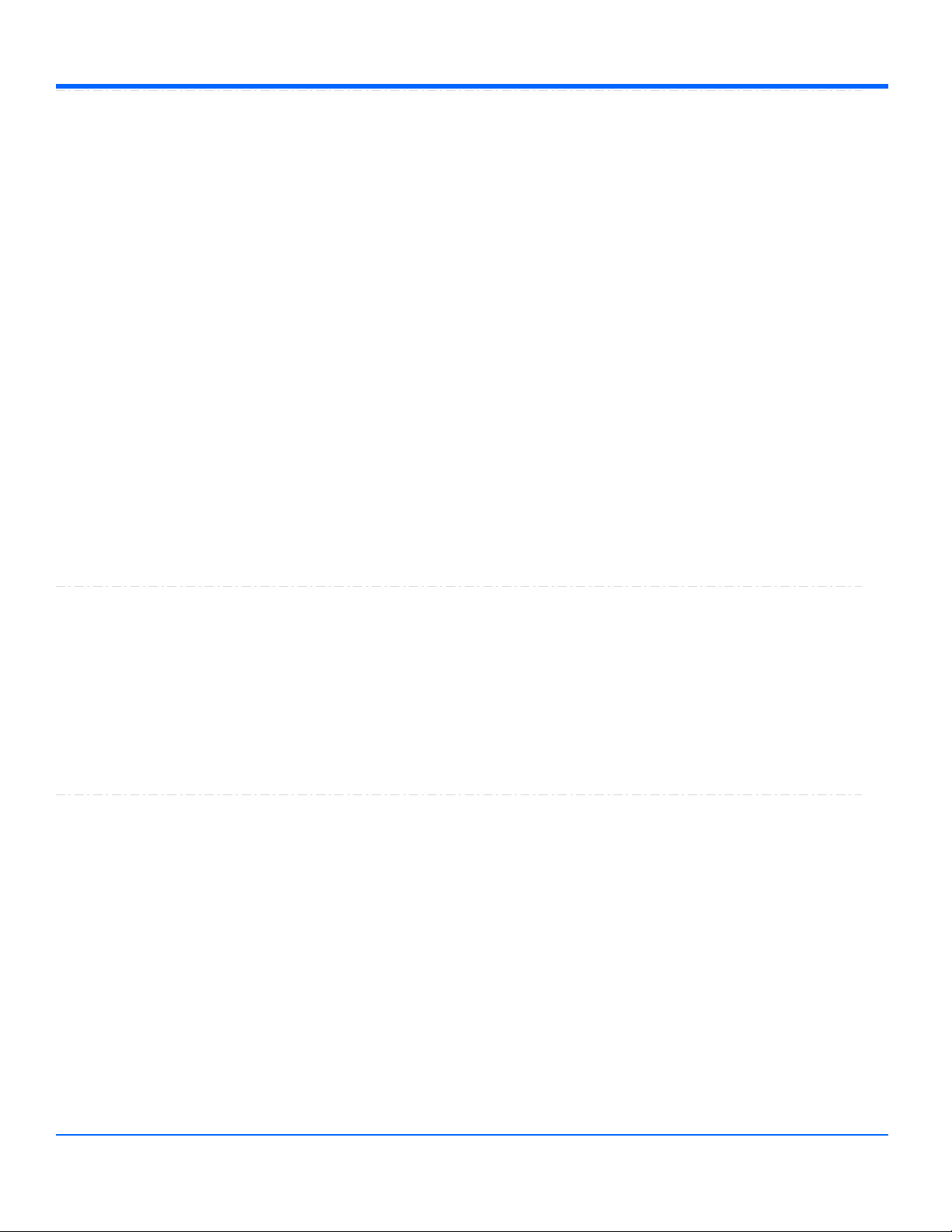
Automation Command and Query Reference Manual - Control Reference
InstrumentID
String
Any number of characters
Range
Reads the complete ID of the instrument in the format: "LECROY,WM8500,WM000001,0.0.0",
which includes the maker, the instrument model number, the serial number, and the version number.
Description
' Visual Basic Script
Set app = CreateObject("LeCroy.XStreamDSO")
' Present the ID of the instrument.
MsgBox app.InstrumentID
Example
InstrumentModel
String
Any number of characters
Range
Queries the model number of the instrument.
Description
' Visual Basic Script
Set app = CreateObject("LeCroy.XStreamDSO")
' Present the model number of the instrument.
MsgBox app.InstrumentModel
Example
Left
Property
Sets/Queries the position in pixels of the left edge of the instrument display on the PC screen. The
position is measured from the left edge of the screen to the left edge of the instrument window.
Description
' Visual Basic Script
Set app = CreateObject("LeCroy.XStreamDSO")
' Set the position of the left edge of the instrument window to 100 pixels.
app.Left = 100
Example
Maximize
Action
Maximize the instrument window to fill the underlying desktop.
Equivalent to app.WindowState = 1
Description
1-3
918501 RevA
Page 18
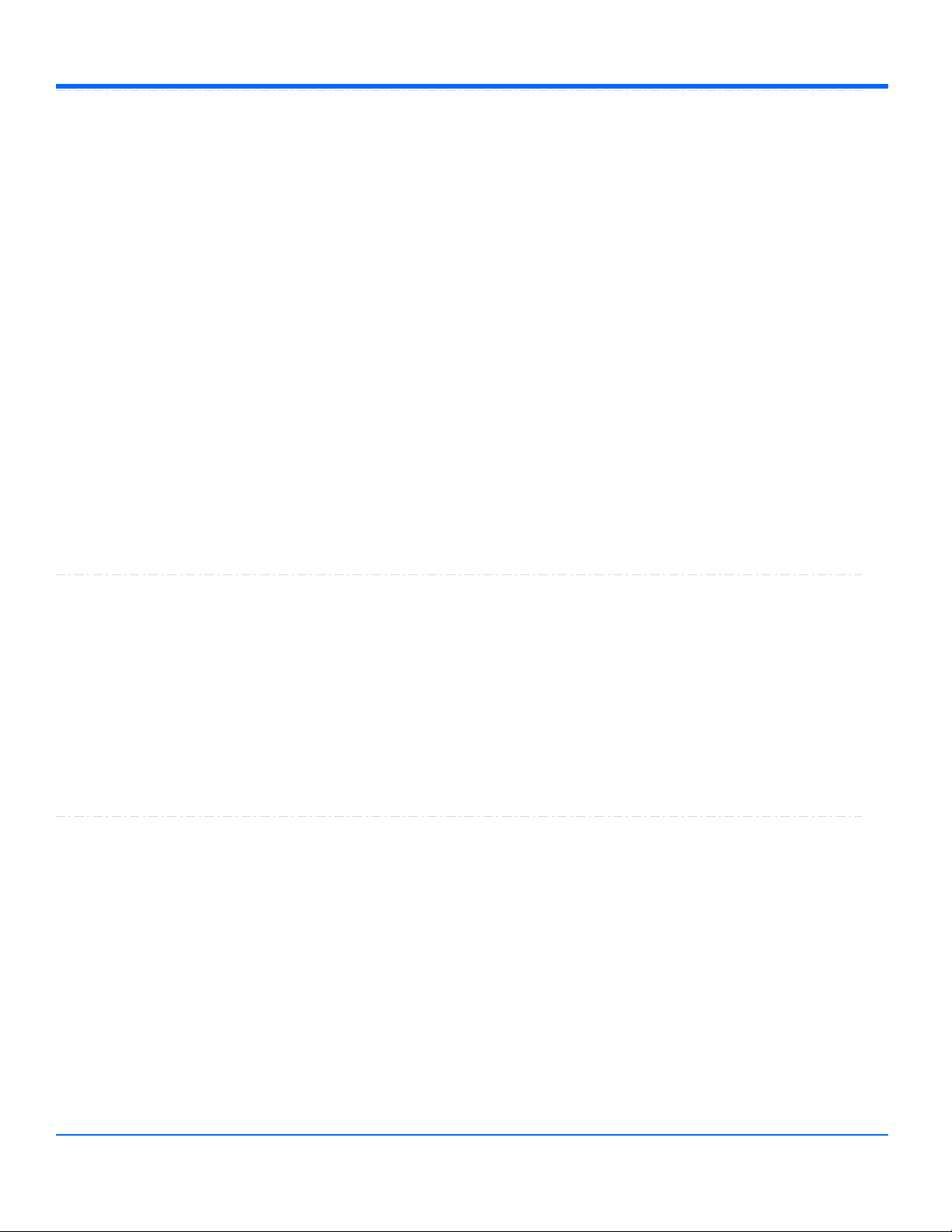
Automation Command and Query Reference Manual - Control Reference
Minimize
Action
Minimizes the instrument window to reveal the underlying desktop. It will display a small window in the
bottom right corner of the display, which when clicked will restore the window to full-screen mode. To
programmatically restore the window refer to the app.WindowState control.
Description
' Visual Basic Script
Set app = CreateObject("LeCroy.XStreamDSO")
' Minimize the instrument display.
app.Minimize
Example
Quit()
Method
Closes the instrument application. The instrument will prompt the user with an 'Are you sure?' dialog
before closing down. Note that until the user responds to the dialog, control via Automation will be
blocked.
Description
' Visual Basic Script
Set app = CreateObject("LeCroy.XStreamDSO")
' Quit the instrument application with a confirmation prompt.
app.Quit
Example
ResetPreferences
Action
Resets all scope preferences to their default states. The set includes the current remote
communications port, the color palette settings, etc. but does not include the main DSO controls such
as V/Div, T/Div, etc. These main instrument controls can be reset using the SetToDefaultSetup control.
Description
' Visual Basic Script
Set app = CreateObject("LeCroy.XStreamDSO")
' Reset all instrument preferences.
app.ResetPreferences
Example
Restore
Action
Restore the instrument display to its position and size before the last minimize request.
Description
1-4
918501 RevA
Page 19

Automation Command and Query Reference Manual - Control Reference
SetToDefaultSetup
Action
Restores the instrument setup to its default state. Note that certain settings will not be restored to the
default state. These are the user preferences, such as the current remote communications port, and
the color settings, which may be reset, if required, using the ResetPreferences action.
Description
' Visual Basic Script
Set app = CreateObject("LeCroy.XStreamDSO")
' Restore the instrument to its default state.
app.SetToDefaultSetup
Example
Shutdown
Action
Shuts down the instrument. It will prompt the user with an 'Are you sure?' dialog before shutting down.
Note that until the user responds to the dialog, control via Automation will be blocked.
Description
' Visual Basic Script
Set app = CreateObject("LeCroy.XStreamDSO")
' Shut down the instrument with a confirmation prompt.
app.Shutdown
Example
Sleep([in] double timeoutMilliseconds)
Method
Causes the main execution thread of the instrument application to sleep for the specified time period,
defined in milliseconds.
Description
' Visual Basic Script
Set app = CreateObject("LeCroy.XStreamDSO")
MsgBox "Sleeping for 10 seconds..."
app.Sleep(10000)
MsgBox "Sleep finished"
Example
Top
Property
Sets/Queries the position in pixels of the top edge of the instrument display on the PC screen. The
position is measured downwards from the top of the screen to the top of the instrument window.
Description
' Visual Basic Script
Set app = CreateObject("LeCroy.XStreamDSO")
' Set the position of the top edge of the instrument window to 100 pixels.
app.Top = 100
Example
1-5
918501 RevA
Page 20
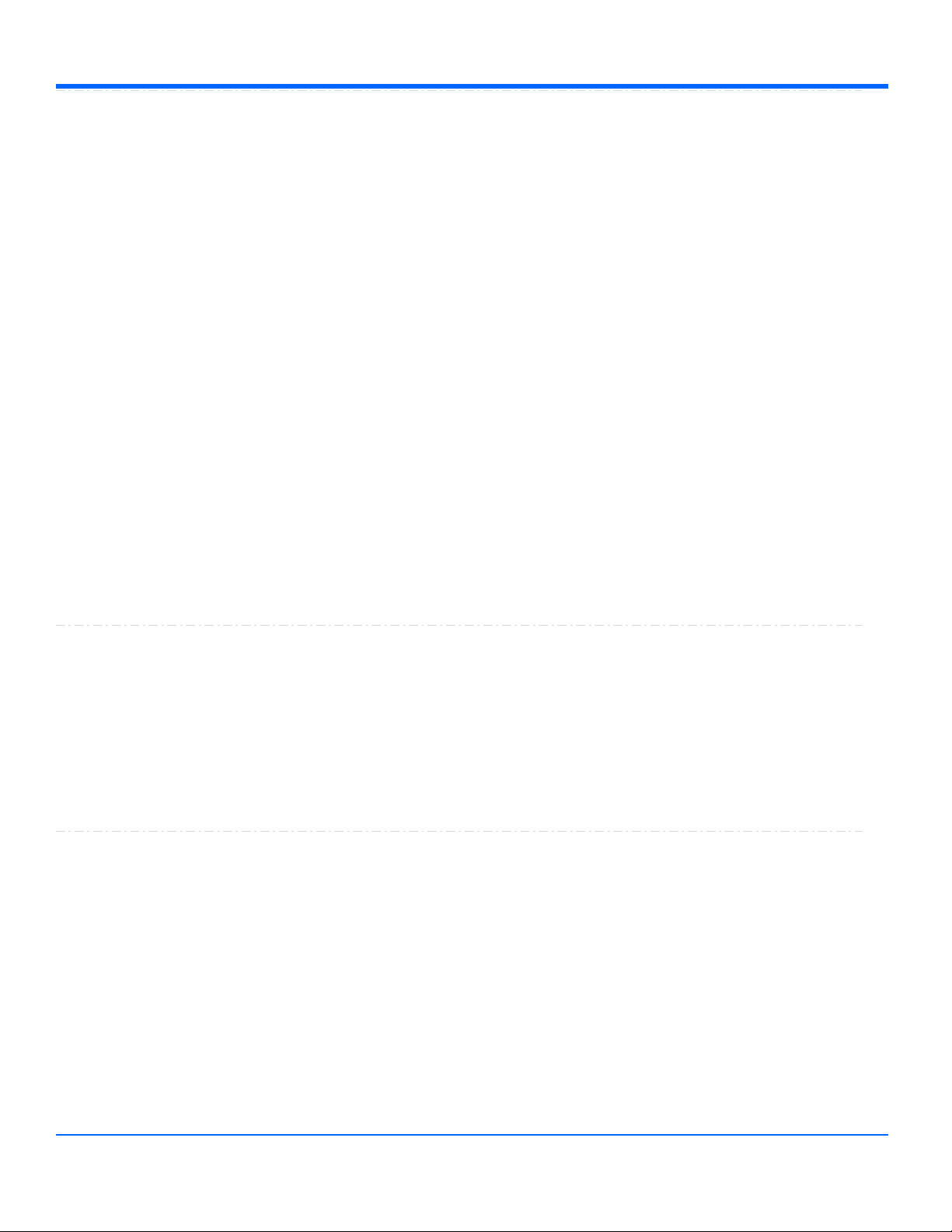
Automation Command and Query Reference Manual - Control Reference
TouchScreenEnable
Bool
Sets/Queries the state of the touch-screen enable control. This is equivalent to the front-panel Touch
Screen button.
Description
' Visual Basic Script
Set app = CreateObject("LeCroy.XStreamDSO")
' Disable touch-screen if it is enabled.
if app.TouchScreenEnable = True then
app.TouchScreenEnable = False
End if
Example
WaitUntilIdle([in] double timeoutSeconds)
Method
Waits until either the application is idle or the specified timeout expires, specified in seconds. This
evaluates to True if the application completes before the timeout expires, and to False if a timeout
occurs.
When Trigger mode is Auto or Run, the application is never Idle. In this case the call to WaitUntilIdle
returns after the next acquisition and any configured processing.
Description
' Visual Basic Script
Set app = CreateObject("LeCroy.XStreamDSO")
' Wait with a timeout of five seconds.
app.WaitUntilIdle(5)
Example
Width
Property
Sets/Queries the width in pixels of the instrument display on the PC screen.
Description
' Visual Basic Script
Set app = CreateObject("LeCroy.XStreamDSO")
' Set the width of the instrument window to 800 pixels.
app.Width = 800
Example
Windowed
Action
Places the instrument application in windowed mode (as opposed to full-screen mode). Places the
application in the upper-part of the display screen with a sizable border.
Description
' Visual Basic Script
Set app = CreateObject("LeCroy.XStreamDSO")
' Set the instrument display into the windowed mode.
app.Windowed
Example
1-6
918501 RevA
Page 21

Automation Command and Query Reference Manual - Control Reference
WindowState
Property
Sets/Queries the state of the PC window used by the instrument display.
0 windowed
1 full screen
2 minimized
Trying to set values greater than 2 or less than 0 will result in the value 0 (windowed) being set.
Description
' Visual Basic Script
Set app = CreateObject("LeCroy.XStreamDSO")
' Set the instrument window state to windowed.
app.WindowState = 0
Example
ACQUISITION
app.Acquisition
This group of variables controls the input channels C1, C2, C3 and C4, the timebase, the trigger, and the Aux Output.
Names of the form app.Acquisition.Channels.xxxx are aliases of simpler names which are described in this section of
the manual. Examples of alias pairs are as follows -
app.Acquisition.Channels("Cx") is equivalent to app.Acquisition.Cx
app.Acquisition.Channels(1) is equivalent to app.Acquisition.C1
app.Acquisition.Channels("Cx").Out.Result is equivalent to app.Acquisition.Cx.Out.Result
Acquire([in] double timeoutSeconds, [in] long bForceTriggerOnTimeout)
Method
Action/Query. Takes a single acquisition. The first of the two arguments specifies a timeout; the
second, which is optional, specifies whether or not to force a trigger when the timeout occurs.
Evaluates to True if a trigger occurred, or False if a timeout occurred.
Description
' Visual Basic Script
Set app = CreateObject("LeCroy.XStreamDSO")
' Start an acquisition, wait for up to 5 seconds for a trigger
' event, force a software trigger if a hardware trigger is not
' detected before the 5 second timeout expires.
triggerDetected = app.Acquisition.Acquire(5, true)
Example
Acquire([in] double timeoutSeconds, [in] long bForceTriggerOnTimeout)
Method
Calibrate
Action
CalNeeded
Integer
ClearSweeps
Action
ShowChannelSetup
Action
TriggerMode
Enum
1-7
918501 RevA
Page 22

Automation Command and Query Reference Manual - Control Reference
Calibrate
Action
Initiates a full calibration of the acquisition system of the instrument.
Description
' Visual Basic Script
Set app = CreateObject("LeCroy.XStreamDSO")
' Start a calibration.
app.Acquisition.Calibrate
Example
CalNeeded
Integer
From -2147483648 to 2147483647 step 1
Range
Query: Indicates whether calibration is required or not.
Based on hexadecimal bit value, it provides following information:
0x00000001: Front end calibration is required
0x00000002: Digitizers delay matching is required
0x00000004: Digitizers gain matching is required
0x00000008: Trigger level calibration is required
0xFFFFFFFF(-1): All of above calibrations are required
Description
ClearSweeps
Action
Resets any accumulated average data or persistence data for channel waveforms (C1..C4). Valid only
when one or more channels have waveform averaging or persistence enabled in their pre-processing
settings. Note that an average may be reset on an individual basis using
app.Acquisition.Cx.ClearSweeps control.
Description
' Visual Basic Script
Set app = CreateObject("LeCroy.XStreamDSO")
' Clear accumulated sweeps for channels C1...C4
app.Acquisition.ClearSweeps
' Clear accumulated sweeps for only C1
app.Acquisition.C1.ClearSweeps
Example
ShowChannelSetup
Action
1-8
918501 RevA
Page 23
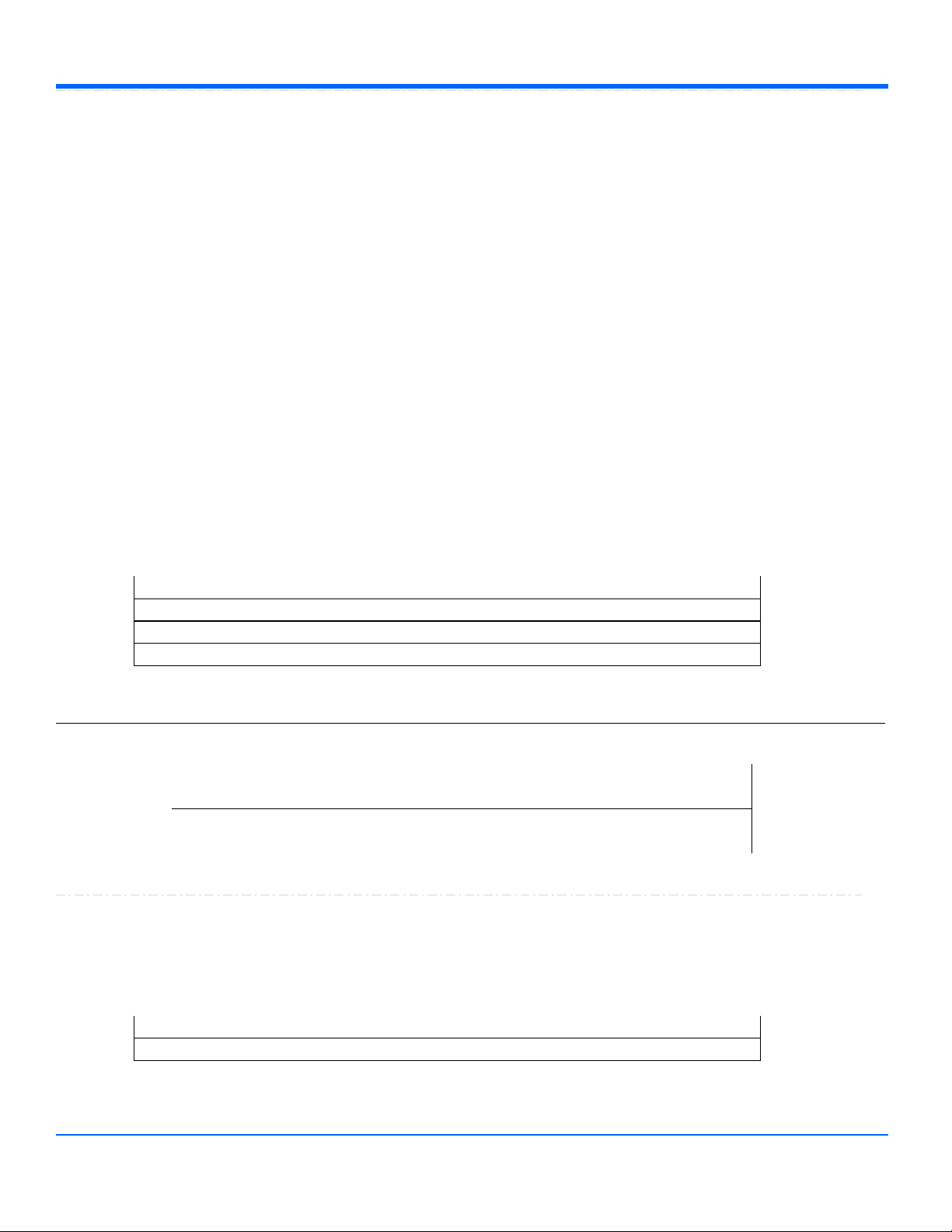
Automation Command and Query Reference Manual - Control Reference
TriggerMode
Enum
Sets/Queries the trigger mode, using values from the following list Auto, Norm, Normal, Single, Stopped.
Auto: After a timeout, if a real hardware trigger is not received, then force a trigger so there are
automatically lots of updates.
Normal: Accepts triggers as rapidly as the system permits, but likewise will wait "forever" for a trigger,
without updating anything.
Single: Arm the acquisition system to acquire once, and do not rearm automatically after. Once a
trigger is received and the data processed, the instrument finishes in the "Stopped" state.
Stop: Finishes the current acquisition and does not re-arm.
Description
' Visual Basic Script
Set app = CreateObject("LeCroy.XStreamDSO")
' Place the instrument in stopped mode and take one acquisition.
app.Acquisition.TriggerMode = "Stopped"
app.Acquisition.Acquire(5)
Example
Values
Auto
Auto-trigger
Normal
Normal Trigger
Single
Single Trigger
Stopped
No trigger possible, Stopped
AUXIN
app.Acquisition.AuxIn
Auxiliary trigger input properties.
Attenuation
Enum
Attenuation factor for the auxiliary input connector.
Description
Values
Div10
x1
Attenuation
Enum
Coupling
Enum
ProbeAttenuation
Double
ProbeName
String
1-9
918501 RevA
Page 24

Automation Command and Query Reference Manual - Control Reference
Coupling
Enum
Auxiliary trigger input connector coupling.
Description
Values
DC1M
DC50
Gnd
ProbeAttenuation
Double
From 1e-006 to 10000 step 1e-006
Range
Probe attenuation for the probe on the Auxiliary Input connector.
Description
ProbeName
String
Any number of characters
Range
Name of the probe on the Auxiliary Input connector.
Description
AUXOUTPUT
app.Acquisition.AuxOutput
Controls for the Auxilliary output BNC, which can be programmed as a simple square-wave signal source, or as a
pulse which is asserted when various events occur, including Trigger Enabled, Trigger Out, and Pass/Fail.
' Microsoft Visual Basic Script
Set app = CreateObject("LeCroy.XStreamDSO")
' Setup the Auxiliary output to be a squarewave with an amplitude
' of 500mV a frequency of 5kHz
app.Acquisition.AuxOutput.Mode = "Square"
app.Acquisition.AuxOutput.Amplitu
Example
Amplitude
Double
From 0.005 to 1 step 0.001
Range
Sets/Queries the amplitude of the signal on the AUX OUT connector. Note that this is the amplitude of
the signal into a 1Mohm load. Into 50 ohms the output voltage will be halved (since the source
impedance is nominally 50 ohms). Units are Volts.
Description
Amplitude
Double
AuxInCoupling
Enum
AuxMode
Enum
CalMode
Enum
Frequency
DoubleLockstep
Mode
Enum
SetToDefault
Action
1-10
918501 RevA
Page 25

Automation Command and Query Reference Manual - Control Reference
' Visual Basic Script
Set app = CreateObject("LeCroy.XStreamDSO")
' Set the amplitude of the signal from the AUX OUT connector
' to 0.6 V into 1 megohm, or 0.3 V into 50 ohms.
app.Acquisition.AuxOutput.Amplitude = 0.6
Example
AuxInCoupling
Enum
Sets the input coupling for the Auxiliary input path.
Description
' Visual Basic Script
Set app = CreateObject("LeCroy.XStreamDSO")
' Set the coupling of the Auxiliary socket, when used as an input, to
ground.
' In this condition, no input signal reaches the instrument.
app.Acquisition.AuxOutput.AuxInCoupling = "GND"
Example
Values
DC50
DC, 50ohms coupling
GND
Grounded
AuxMode
Enum
Configures AUX Output type in WR and WS series of scopes.
Description
' Visual Basic Script
Set app = CreateObject("LeCroy.XStreamDSO")
' Set the Auxiliary output to trigger output signal.
app.Acquisition.AuxOutput.AuxMode = "TriggerOut"
Example
Values
DCLevel
Off
No output
PassFail
Pulse on Pass fail condition
Square
TriggerEnabled
Trigger enabled signal from trigger circuitry.
TriggerOut
Internal trigger output signal from trigger circuitry
1-11
918501 RevA
Page 26

Automation Command and Query Reference Manual - Control Reference
CalMode
Enum
Configures Cal Output type in WR and WS series of scopes.
Description
' Follwoing example will set CAL output to 1 KHz, 0.5V square wave.
' Visual Basic Script
Set app = CreateObject("LeCroy.XStreamDSO")
' Set cal output to Square wave
app.Acquisition.AuxOutput.CalMode = "Square"
' Set cal output amplitude to 0.5 V with 1 MOhm impedence
app.Acquisition.AuxOutput.Amplitude = "0.5"
' Set cal output frequency to 1 KHz
app.Acquisition.AuxOutput.Frequency = "1000"
Example
Values
DCLevel
DC Level with 1 Mohm o/p impedence
Off
Off
Square
Square wave
Frequency
DoubleLockstep
From 500 to 5e+006 step 10, locked to 1 2.5 5, fine grain allowed=false, on=false
Range
This control only has effect when the AuxOutput mode is "Square".
Sets/Queries the auxiliary output frequency of the squarewave. Units are Hertz.
Note that WaveMaster models (and derivatives) have a limit of 5MHz, WavePro 7000 models (and
derivatives) have a limit of 1MHz.
Description
' Visual Basic Script
Set app = CreateObject("LeCroy.XStreamDSO")
' Set the frequency of the signal from the AUX OUT
' connector to 1 MHz.
app.Acquisition.AuxOutput.Frequency = 1e6
Example
1-12
918501 RevA
Page 27
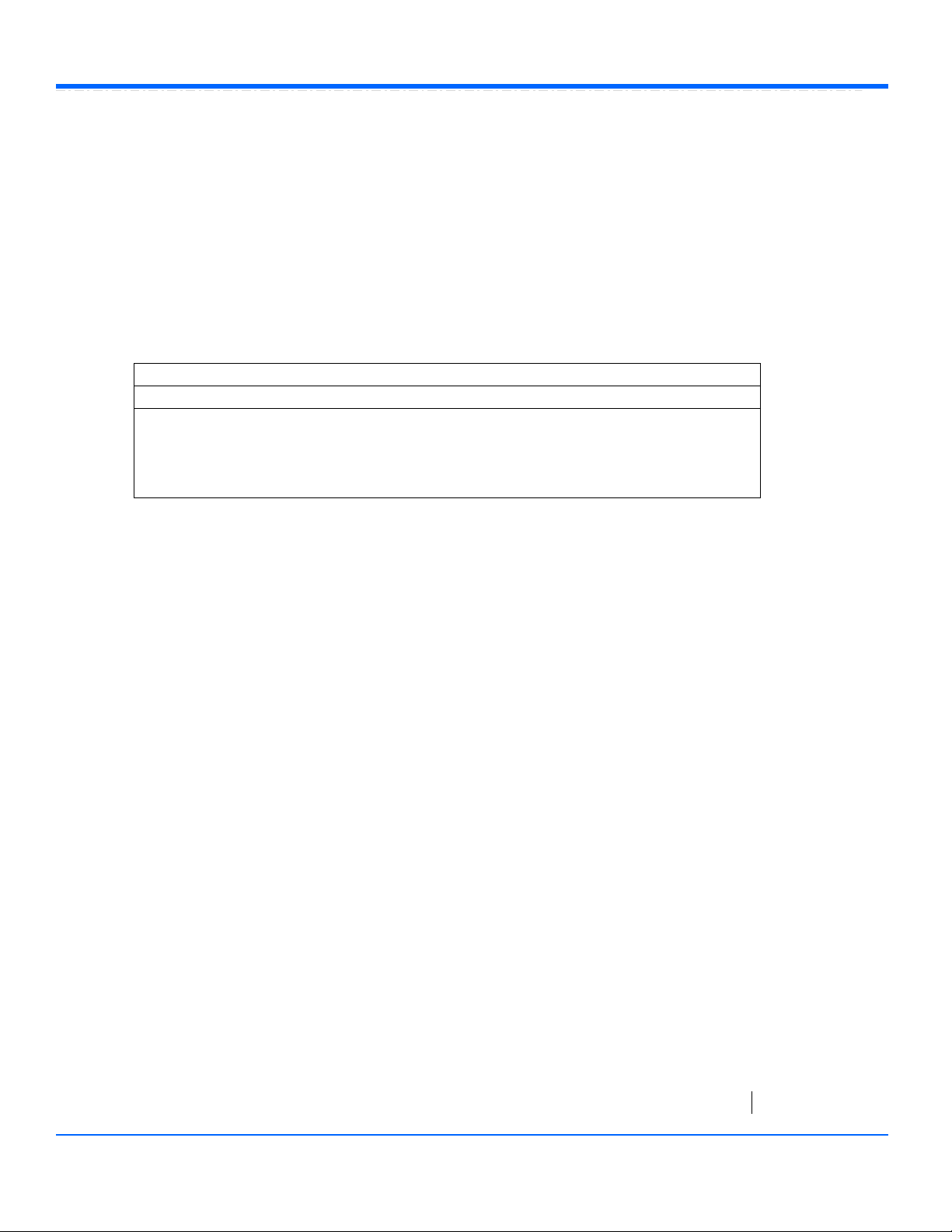
Automation Command and Query Reference Manual - Control Reference
Mode
Enum
Sets/Queries the output mode of the AUX OUT connector. (Applicable to WM, SDA, DDA, WP series
of scopes)
Description
' Visual Basic Script
Set app = CreateObject("LeCroy.XStreamDSO")
' Set the output of the AUX OUT connector to output
' a pulse on a pre-determined Pass-Fail decision.
app.Acquisition.AuxOutput.Mode = "PassFail"
Example
Values
DCLevel
Emit a DC level
Off
Output Disabled
PassFail
Pulse-out controlled by Pass/Fail system
Square
Square-wave signal generator
TriggerEnabled
Pulse-out when trigger is enabled
TriggerOut
Pulse-out when trigger occurs
SetToDefault
Action
Set the Aux Output controls to their default values.
Description
CHANNELS
app.Acquisition.Channels
This group of variables controls the acquisition channels C1, C2, C3 and C4.
Names of the form app.Acquisition.Channels.xxxx are aliases of simpler names which are described in the section of
the manual which is devoted to app.Acquisition. Examples of alias pairs are as follows app.Acquisition.Channels("Cx") is equivalent to app.Acquisition.Cx
app.Acquisition.Channels(1) is equivalent to app.Acquisition.C1
app.Acquisition.Channels("Cx").Out.Result is equivalent to app.Acquisition.Cx.Out.Result
Set app = CreateObject("LeCroy.XStreamDSO")
For X = 1 To 4
app.Acquisition.Channels(X).VerScale = 0.2
Next
Example
CX
app.Acquisition.Cx
This group of variables controls the input channels C1, C2, C3 and C4.
Names of the form app.Acquisition.Channels.xxxx are aliases of simpler names which are described in the section of
the manual which is devoted to app.Acquisition. Examples of alias pairs are as follows app.Acquisition.Channels("Cx") is equivalent to app.Acquisition.Cx
app.Acquisition.Channels("Cx").Out.Result is equivalent to app.Acquisition.Cx.Out.Result
ActiveInput
Enum
1-13
918501 RevA
Page 28

Automation Command and Query Reference Manual - Control Reference
' Visual Basic Script
Set app = CreateObject("LeCroy.XStreamDSO")
' Setup Channel C1
app.Acquisition.C1.VerScale = 0.5
app.Acquisition.C1.VerOffset = 0.0
app.Acquisition.C1.Coupling = "DC50"
' Setup Channel C2
app.Acquisition.C2.VerScale = 0.1
Example
ActiveInput
Enum
Control the input switch, used on Input A/B scopes to select the active input.
Description
Values
InputA
AverageSweeps
Integer
AxisXRotation
Integer
AxisYRotation
Integer
BandwidthLimit
Enum
ClearSweeps
Action
Coupling
Enum
Deskew
Double
EnhanceResType
Enum
FindScale
Action
InterpolateType
Enum
Invert
Bool
LabelsPosition
String
LabelsText
String
Overload
Bool
OverloadInputA
Bool
Persist3DQuality
Enum
PersistDotJoined
Bool
Persisted
Bool
Persistence3d
Bool
PersistenceMonoChrome
Bool
PersistenceSaturation
Integer
PersistenceTime
Enum
ProbeAttenuation
Double
ShowLastTrace
Bool
UseGrid
String
VerOffset
Double
VerScale
DoubleLockstep
VerScaleVariable
Bool
View
Bool
ViewLabels
Bool
1-14
918501 RevA
Page 29
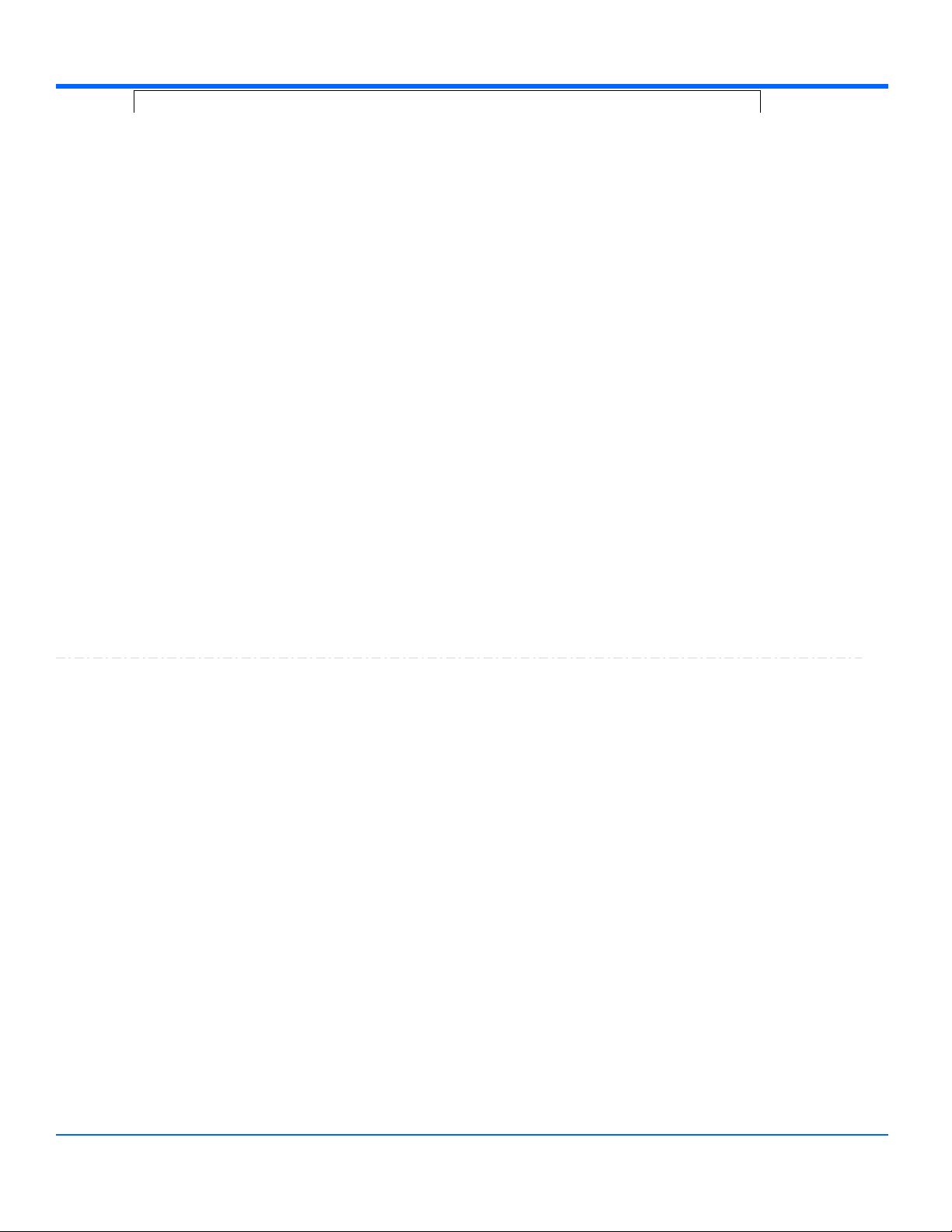
Automation Command and Query Reference Manual - Control Reference
InputB
AverageSweeps
Integer
From 1 to 1000000 step 1
Range
Sets/Queries the number of averaging sweeps for input channel Cx. This is distinct from the math
function app.Math.Fx. If the number of sweeps is 1 (the default value), the data will not be averaged.
Description
' Visual Basic Script
Set app = CreateObject("LeCroy.XStreamDSO")
' Set the number of sweeps for channel C1 to 25.
app.Acquisition.C1.AverageSweeps = 25
Example
AxisXRotation
Integer
From -90 to 90 step 1
Range
Sets/Queries the state of the X Axis rotation control, used only in 3-D persistence modes to control the
viewing position. See the general description above for a discussion of the locked and unlocked
persistence modes.
Description
' Visual Basic Script
Set app = CreateObject("LeCroy.XStreamDSO")
' Set the rotation about the X-axis to 35 degrees for trace C3.
app.Acquisition.C3.AxisXRotation = 35
Example
AxisYRotation
Integer
From -90 to 90 step 1
Range
Sets/Queries the state of the Y Axis rotation control, used only in 3-D persistence modes to control the
viewing position. See the general description above for a discussion of the locked and unlocked
persistence modes.
Description
' Visual Basic Script
Set app = CreateObject("LeCroy.XStreamDSO")
' Set the rotation about the Y-axis to 25 degrees for trace C3.
app.Acquisition.C3.AxisYRotation = 25
Example
1-15
918501 RevA
Page 30
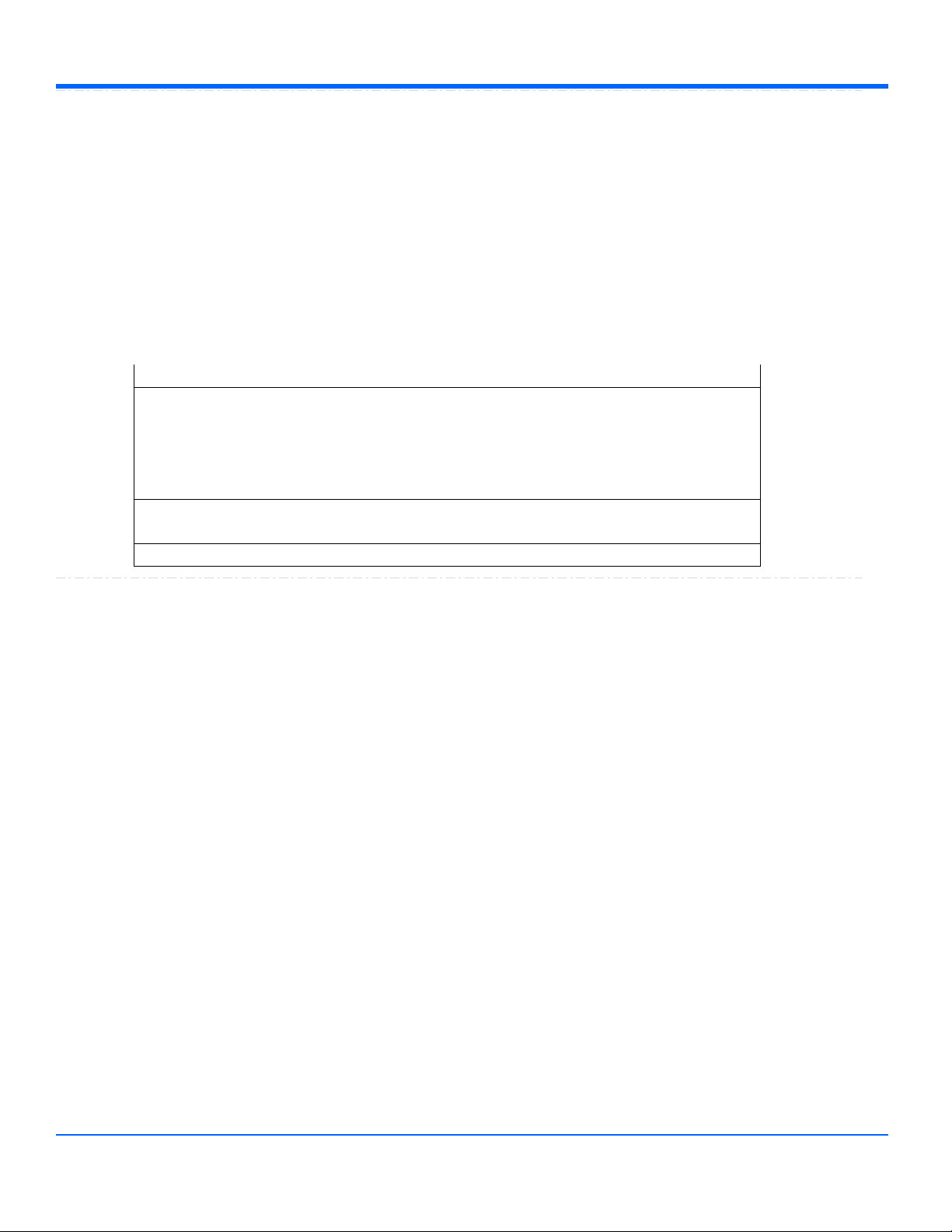
Automation Command and Query Reference Manual - Control Reference
BandwidthLimit
Enum
Sets/Queries the bandwidth limit for input channel Cx, in Hz. Note that this control is an enum, and
therefore requires a string value, and not a scalar value.
Note that bandwidth limit choices vary between DSO models.
Description
' Visual Basic Script
Set app = CreateObject("LeCroy.XStreamDSO")
' Set the bandwidth limit for C2 to 20 MHz.
app.Acquisition.C2.BandwidthLimit = "20MHz"
Example
Values
13GHz
1GHz
200MHz
20MHz
3GHz
4GHz
6GHz
8GHz
Full
ClearSweeps
Action
Clears all accumulated average data and persistence data for this channel. See
app.Acquisition.ClearSweeps for a control that clears accumulated data for channels 1..4, or
app.ClearSweeps for a control that clears accumulated data for all subsystems (including
Math/Measure/Display, etc.)
Description
' Visual Basic Script
Set app = CreateObject("LeCroy.XStreamDSO")
' Reset channel C1
app.Acquisition.C1.ClearSweeps
' Reset channels C1..C4
app.Acquisition.ClearSweeps
Example
1-16
918501 RevA
Page 31

Automation Command and Query Reference Manual - Control Reference
Coupling
Enum
Sets/Queries the input coupling of input channel Cx.
Note that coupling choices vary between instrument models. WavePro 7000 instruments for example
support AC1M and DC1M modes in addition to DC50 and GND choices.
Description
' Visual Basic Script
Set app = CreateObject("LeCroy.XStreamDSO")
' Inspect the input coupling for channel C2
CoupleC2 = app.Acquisition.C2.Coupling
' Set the coupling to DC, 50 ohms
app.Acquisition.C2.Coupling = "DC50"
Example
Values
DC50
Gnd
Deskew
Double
From -4.5e-007 to 4.5e-007 step 1e-012
Range
Sets/Queries the deskew of input channel Cx to produce a required alignment with another trace.
Description
' Visual Basic Script
Set app = CreateObject("LeCroy.XStreamDSO")
Example
EnhanceResType
Enum
Enhance resolution setting (Noise Filter). Set to 'None' to turn off the filter.
Description
Values
0.5bits
1.5bits
1bits
2.5bits
2bits
3bits
None
1-17
918501 RevA
Page 32

Automation Command and Query Reference Manual - Control Reference
FindScale
Action
Starts FindScale operation for this chanel. This operation will adjust channel's v/div and offset control
such that the signal is visible on the screen with in +/- 3 div.
Description
' Visual Basic Script
Set app = CreateObject("LeCroy.XStreamDSO")
'Find vertical scale of channel 1
app.Acquisition.C1.FindScale
Example
InterpolateType
Enum
Sets/Queries the type of interpolation used for input channel Cx. Note that Sinx/x interpolation
increases the size of the trace by a factor of 10, beware when using this option with long records.
Description
' Visual Basic Script
Set app = CreateObject("LeCroy.XStreamDSO")
' Set the interpolation for channel C3 to (sin x)/x
app.Acquisition.C3.InterpolateType = "Sinxx"
Example
Values
Linear
Linear interpolation
Sinxx
Sinx/x interpolation
Invert
Bool
Sets/Queries whether input channel Cx is inverted.
Description
' Visual Basic Script
Set app = CreateObject("LeCroy.XStreamDSO")
' Set channel C2 to be inverted.
app.Acquisition.C2.Invert = True
Example
1-18
918501 RevA
Page 33

Automation Command and Query Reference Manual - Control Reference
LabelsPosition
String
Any number of characters
Range
Sets / Queries the horizontal position of the label attached to the acquisition trace Cx. The unit of
measurement is the unit of the horizontal scale. The measurement is made from the trigger point.
Note that this control is a string, not a numeric value. This allows multiple labels to be positioned, as
shown in the example below.
Description
' Visual Basic Script
Set app = CreateObject("LeCroy.XStreamDSO")
' Add a couple of labels to trace C1, one at 0ns, and one at 55ns
app.SetToDefaultSetup
app.Acquisition.C1.ViewLabels = True
app.Acquisition.C1.LabelsPosition = "0.0,55e-9"
app.Acquisition.C1.LabelsText = "Hello,World"
Example
LabelsText
String
Any number of characters
Range
Overload
Bool
Set TRUE if the input is in an overload state.
Description
OverloadInputA
Bool
Set TRUE if Input A is in an overload state
Description
Persist3DQuality
Enum
Sets/Queries the state of the 3D Persistence quality control, which controls the way that the
persistence trace is rendered. See the general description above for a discussion of the locked and
unlocked persistence modes.
Description
' Visual Basic Script
Set app = CreateObject("LeCroy.XStreamDSO")
' Set persistence 3-D to shaded for trace C2.
app.Acquisition.C2.Persist3DQuality = "Shaded"
Example
Values
Shaded
Solid
WireFrame
1-19
918501 RevA
Page 34

Automation Command and Query Reference Manual - Control Reference
PersistDotJoined
Bool
If this control is false (the default state), then samples are put into the persistence map as dots. The
advantage of that is that any lit pixel in the pmap actually corresponds to a sample of the data taken at
that time. The disadvantage of dots is that there is no way to associate a dot with any other dot; there
is no history of which dots were part of the same acquisition. If this control is set to true, then each
acquisition draws lines into the persistence map that connect the dots at the sample positions. Clearly
the advantage of that is that it is now possible to see if some outlier samples were all part of the same
acquisition, or not. The disadvantage is that lit points in the persistence map no longer correspond to
actual samples, the lines between the samples are also lit. If the persistence map is going to be
analyzed it is probably preferable to leave Dot Joined off so that only actual samples are considered in
the analysis.
If there are very few points in a persistence map, there may columns with no points, that is, there are
gaps horizontally between points. Dot Joined will connect them starting with the last trace, and for all
subsequence traces accumulated. The action of turning on or off Dot Joined clears the accumulated
persistence map.
Description
Persisted
Bool
Sets/Queries the persisted state of the waveform. If the Display.LockPersistence control is set to
'AllLocked' then the persisted state of all displayed waveforms will be the same. If the
Display.LockPersistence control is set to 'PerTrace' then the persisted state of each waveform may be
independently controlled.
Description
' Visual Basic Script
Set app = CreateObject("LeCroy.XStreamDSO")
' Set persistence on for trace C1
app.Display.LockPersistence = "PerTrace"
app.Acquisition.C1.Persisted = True
Example
Persistence3d
Bool
Sets/Queries the 3D persistence state. If True, then the persistence display for this channel will be
displayed as a three dimensional surface map. See the general description above for a discussion of
the locked and unlocked persistence modes.
Description
' Visual Basic Script
Set app = CreateObject("LeCroy.XStreamDSO")
' Set persistence plot as 3-D for trace C1
app.Acquisition.C1.Persistence3D = True
Example
1-20
918501 RevA
Page 35

Automation Command and Query Reference Manual - Control Reference
PersistenceMonoChrome
Bool
Sets/Queries the monochrome persistence state. If True, then the persistence display for this channel
will be monochromatic, whether 2-D or 3-D. See the general description above for a discussion of the
locked and unlocked persistence modes.
Description
' Visual Basic Script
Set app = CreateObject("LeCroy.XStreamDSO")
' Set persistence monochrome on for trace C4.
app.Acquisition.C4.PersistenceMonoChrome = True
Example
PersistenceSaturation
Integer
From 0 to 100 step 1
Range
Sets/Queries the saturation threshold for persisted waveforms.
All information at this level or above will be recorded with the same color or intensity.
See the general description above for a discussion of the locked and unlocked persistence modes.
Description
' Visual Basic Script
Set app = CreateObject("LeCroy.XStreamDSO")
' Set the persistence saturation level for trace C1.
app.Acquisition.C1.PersistenceSaturation = 60
Example
PersistenceTime
Enum
Sets/Queries the state of the Persistence Time control. Controls the persistence decay time for this
trace. See the general description above for a discussion of the locked and unlocked persistence
modes.
Description
' Visual Basic Script
Set app = CreateObject("LeCroy.XStreamDSO")
' Set the persistence time for the persistence trace of channel C1 to 10
seconds.
app.Acquisition.C1.PersistenceTime = "10s"
Example
Values
0.5s
10s
1s
20s
2s
5s
Infinite
1-21
918501 RevA
Page 36

Automation Command and Query Reference Manual - Control Reference
ProbeAttenuation
Double
From 1e-006 to 10000 step 1e-006
Range
Sets/Queries the probe attenuation. The probe attenuation is the factor by which the signal is made
smaller, for example, 10 means that the probe divides by 10, and is referred to as a ÷10 probe. Note
that certain passive probes may be marked as 'x10', even though they actually divide the input signal
by a factor of 10.
Description
' Visual Basic Script
Set app = CreateObject("LeCroy.XStreamDSO")
' Set the probe attenuation for channel C1 to 100
app.Acquisition.C1.ProbeAttenuation = 100
Example
ShowLastTrace
Bool
Sets/Queries the state of the Show Last Trace control. If True then when this trace is displayed in
persistence mode the last acquired waveform will be superimposed on the accumulating persistence
map.
See the general description above for a discussion of the locked and unlocked persistence modes.
Description
' Visual Basic Script
Set app = CreateObject("LeCroy.XStreamDSO")
' Makes the last acquired trace invisible for the
' persistence trace of channel C1.
app.Acquisition.C1.ShowLastTrace = False
Example
UseGrid
String
Any number of characters
Range
Sets/Queries the graticule on which the trace is displayed. Typical values include:
YT1..YT8: one of the YT graticules used in Single, Dual, Quad, and Octal display modes.
NotOnGrid: not displayed on any graticule.
Description
' Visual Basic Script
Set app = CreateObject("LeCroy.XStreamDSO")
' Switch to dual grid mode, place C1 on the lower graticule
' and C2 on the upper graticule.
app.Display.GridMode = "Dual"
app.Acquisition.C1.UseGrid = "YT2"
app.Acquisition.C2.UseGrid = "YT1"
Example
1-22
918501 RevA
Page 37

Automation Command and Query Reference Manual - Control Reference
VerOffset
Double
From -3 to 3 step 0.0002
Range
Sets/Queries the vertical offset of input channel Cx. The setting resolution in volts lies in the range
0.25% to 0.5%, depending on the numerical value.
Note that the available offset range is dependent upon the current V/Div setting, and also the
instrument model.
Description
' Visual Basic Script
Set app = CreateObject("LeCroy.XStreamDSO")
' Set the vertical offset for C1 to 10 mV.
app.Acquisition.C1.VerOffset = 0.01
Example
VerScale
DoubleLockstep
From 0.002 to 1 step 0.01, locked to 1 2 5, fine grain allowed=true, on=false
Range
Sets/Queries the vertical scale (in Volts/Division) of an input channel. When variable gain
(VerScaleVariable control) is disabled, the control will clip values to a 1..2..5 sequence. When variable
gain is enabled, the setting resolution lies in the range 1% to 2%, depending upon the numerical value.
Description
' Visual Basic Script
Set app = CreateObject("LeCroy.XStreamDSO")
' Set C1 to a scale of 250mV/Div in Variable Scale mode
app.Acquisition.C1.VerScaleVariable = True
app.Acquisition.C1.VerScale = 0.25
Example
VerScaleVariable
Bool
Sets/Queries the state of the variable vertical scale control for channel Cx. When the variable scale is
enabled, the setting resolution lies in the range 1% to 2%, depending on the numerical value. If a
knowledge of the exact value is important, the value should be read back after a setting has been
made.
Description
' Visual Basic Script
Set app = CreateObject("LeCroy.XStreamDSO")
' Set the variable vertical scale for C1 to On.
app.Acquisition.C1.VerScaleVariable = True
Example
1-23
918501 RevA
Page 38

Automation Command and Query Reference Manual - Control Reference
View
Bool
Sets/Queries the channel's 'Viewed' state. When True the channel waveform is displayed on one of
the display graticules. Note that even when a channel is not visible it may be used as a source for
Math, Measure, etc.
Description
' Visual Basic Script
Set app = CreateObject("LeCroy.XStreamDSO")
' Make channel C3 visible.
app.Acquisition.C3.View = True
Example
ViewLabels
Bool
Sets/Queries whether the user-defined labels for the trace are visible.
See Also: LabelsPosition and LabelsText controls.
Description
' Visual Basic Script
Set app = CreateObject("LeCroy.XStreamDSO")
' Show the user-defined label for trace C2.
app.Acquisition.C2.ViewLabels = True
Example
RESULT
app.Acquisition.Cx.Out.Result
Properties of the type xxxx.Out.Result.yyyy are those of the last completed acquisition. They are not affected if other
controls are changed after that acquisition was completed. This distinction between "Out.Result" properties and other
controls is most important when the trigger mode is Single or Stopped. You should treat "Out.Result" properties as
read-only.
Several of these properties mention the 'frame', this is the term used to describe the visible portion of the trace, which
is generally smaller than the acquired waveform. The frame could be used for example to display a 500pt. window
onto a 1Mpt. Trace, or vertically it could be used to show the 'center' 10mV of a 100mV pk trace.
For a full overview of the properties of waveform (or other ) results, please see Chapter 1.
HORIZONTAL
app.Acquisition.Horizontal
This group of variables controls the timebase, the sampling, and the trigger delay.
AcquisitionDuration
Double
Dbi2Active
Bool
Dbi3Active
Bool
HorOffset
Double
HorOffsetOrigin
Double
HorScale
DoubleLockstep
HorUnits
String
Maximize
Enum
1-24
918501 RevA
Page 39

Automation Command and Query Reference Manual - Control Reference
AcquisitionDuration
Double
From 1e-012 to 1e+012 step 1e-015
Range
Queries the duration of the last completed acquisition. The result may depend on the spacing of the
triggers in sequence mode, and it may depend on the number of averages when a channel is
in averaging mode.
Description
' Visual Basic Script
Set app = CreateObject("LeCroy.XStreamDSO")
' Obtain the duration of the last completed acquistion.
AcqDuration = app.Acquisition.Horizontal.AcquisitionDuration
MsgBox AcqDuration
Example
Dbi2Active
Bool
Specific to SDA9k, SDA11k series of the scope.
Sets/Queries status of Channel 1 & 2. When set, C1 is inactive and C2 is configured for full bandwidth
of the scope. When cleared, C1 and C2 both are configured for 6 GHz of bandwidth.
Description
Dbi3Active
Bool
Specific to SDA9k, SDA11k series of the scope.
Sets/Queries status of Channel 3 & 4. When set, C4 is inactive and C3 is configured for full bandwidth
of the scope. When cleared, C3 and C4 both are configured for 6 GHz of bandwidth.
Description
HorOffset
Double
From -0.0005 to 5e-007 step 1e-009
Range
Sets/Queries the horizontal position of the trigger time, relative to the origin set by HorOffsetOrigin, in
seconds. Positive to the right, negative to the left. The setting resolution is about 1% to 2&.
Description
' Visual Basic Script
Set app = CreateObject("LeCroy.XStreamDSO")
' Set the horizontal trigger offset to 200 ns.
app.Acquisition.Horizontal.HorOffset = 2.0e-7
Example
MaxSamples
DoubleLockstep
NumSegments
Integer
ReferenceClock
Enum
SampleClock
Enum
SampleMode
Enum
SamplingRate
Double
SequenceTimeout
Double
SequenceTimeoutEnable
Bool
1-25
918501 RevA
Page 40

Automation Command and Query Reference Manual - Control Reference
HorOffsetOrigin
Double
From 0 to 10 step 1
Range
Sets/Queries the origin, in graticule divisions, of the time scale in which HorOffset is measured.
The value 0 corresponds to the left edge of the graticule. The value 10 corresponds to the right edge
of the graticule. Requesting a value outside the range will select the nearest allowed value.
Description
' Visual Basic Script
Set app = CreateObject("LeCroy.XStreamDSO")
' Set the origin of the horizontal trigger offset to 4.0 divisions.
app.Acquisition.Horizontal.HorOffsetOrigin = 4.0
Example
HorScale
DoubleLockstep
From 2e-011 to 64 step 5e-010, locked to 1 2 5, fine grain allowed=true, on=false
Range
Sets/Queries the horizontal scale in time per division.
Description
' Visual Basic Script
Set app = CreateObject("LeCroy.XStreamDSO")
' Set the horizontal acquisition scale to 200 ns/div.
app.Acquisition.Horizontal.HorScale = 2.0e-7
Example
HorUnits
String
Any number of characters
Range
Queries the units in which the horizontal scale is measured.
Description
' Visual Basic Script
Set app = CreateObject("LeCroy.XStreamDSO")
' Obtain the units of the horizontal scale.
HorizUnit = app.Acquisition.Horizontal.HorUnits
Example
Maximize
Enum
Define whether timebase controls use a fixed sample rate, or a maximum memory length.
Description
Values
SetMaximumMemory
Maximum memory is programmed, sample rate changed to vary T/Div
1-26
918501 RevA
Page 41

Automation Command and Query Reference Manual - Control Reference
MaxSamples
DoubleLockstep
From 500 to 1.28e+008 step 1000, locked to 1 2.5 5, fine grain allowed=false, on=false
Range
Sets/Queries the maximum permissible number of samples to be used in the acquisition memories.
At the faster sample rates, the actual number used may be less than this maximum.
Description
' Visual Basic Script
Set app = CreateObject("LeCroy.XStreamDSO")
' Set the available memory length per channel to 500
app.Acquisition.Horizontal.MaxSamples = 500
Example
NumSegments
Integer
From 2 to 15000 step 1
Range
Sets/Queries the number of segments in the sequence mode of acquisition. Only valid when
SampleMode = "Sequence'
Description
' Visual Basic Script
Set app = CreateObject("LeCroy.XStreamDSO")
' Enable sequence mode and capture 500 segments
app.Acquisition.Horizontal.SampleMode = "Sequence"
app.Acquisition.Horizontal.NumSegments = 500
Example
ReferenceClock
Enum
Sets/Queries the source of the acquisition reference clock.
Description
' Visual Basic Script
Set app = CreateObject("LeCroy.XStreamDSO")
' Set the source of the reference clock to External.
app.Acquisition.Horizontal.ReferenceClock = "EXT"
Example
Values
External
External reference (use rear-panel BNC)
Internal
Internal reference clock
1-27
918501 RevA
Page 42

Automation Command and Query Reference Manual - Control Reference
SampleClock
Enum
Sets/Queries the source for the sample clock.
Description
' Visual Basic Script
Set app = CreateObject("LeCroy.XStreamDSO")
' Set the sample clock to expect an external source.
app.Acquisition.Horizontal.SampleClock = "External"
Example
Values
Internal
SampleMode
Enum
Sets/Queries the mode of acquisition as real-time or sequence or random interleaved sampling. Note
that RIS mode and sequence mode are not available over the entire range of time-bases, and are not
available simultaneously.
WaveExpert differences: CIS and SEQ are the only timebase modes.
Description
' Visual Basic Script
Set app = CreateObject("LeCroy.XStreamDSO")
' Set the mode of acquisition to random interleaved sampling.
app.Acquisition.Horizontal.SampleMode = "RIS"
' WaveExpert example
app.Acquisition.Horizontal.SampleMode = "CIS"
Example
Values
RealTime
Sequence
SamplingRate
Double
From 200000 to 4e+010 step 1
Range
Queries the sampling rate. This is the effective sampling rate of the traces, rather than the sample
rate of the ADCs.
Description
' Visual Basic Script
Set app = CreateObject("LeCroy.XStreamDSO")
' Inspect the effective sampling rate of the signal.
SamplingRate = app.Acquisition.Horizontal.SamplingRate
Example
1-28
918501 RevA
Page 43

Automation Command and Query Reference Manual - Control Reference
SequenceTimeout
Double
From 0.0001 to 800 step 0.0001
Range
Sets/Queries the timeout in segment mode of acquisition if insufficient triggers are received.
Description
' Visual Basic Script
Set app = CreateObject("LeCroy.XStreamDSO")
' Set the sequence mode timeout to 10 seconds
app.Acquisition.Horizontal.SequenceTimeout = 10.0
Example
SequenceTimeoutEnable
Bool
Sets/Queries the enabling of the sequence mode timeout.
Description
' Visual Basic Script
Set app = CreateObject("LeCroy.XStreamDSO")
' Enable the sequence mode timeout.
app.Acquisition.Horizontal.SequenceTimeoutEnable = True
Example
TRIGGER
app.Acquisition.Trigger
This group of cvars controls all aspects of the trigger, except for trigger delay, which is in Acquisition.Horizontal.
Names of the form app.Acquisition.Trigger.Sources.xxxx are aliases of simpler names which are described in this
section of the manual. Examples of alias pairs are as follows app.Acquisition.Trigger.Sources("Cx") is equivalent to app.Acquisition.Trigger.Cx
app.Acquisition.Trigger.Sources("Ext") is equivalent to app.Acquisition.Trigger.Ext
app.Acquisition.Trigger.Sources("Line") is equivalent to app.Acquisition.Trigger.Line
Please see under Acquisition.Channels("Cx") for a programming example.
C1Coupling
Enum
C1Level
Double
C1Slope
Enum
C2Coupling
Enum
C2Level
Double
C2Slope
Enum
C3Coupling
Enum
C3Level
Double
C3Slope
Enum
C4Coupling
Enum
C4Level
Double
C4Slope
Enum
ExtCoupling
Enum
ExtLevel
Double
ExtSlope
Enum
LineLevel
Double
LineSlope
Enum
1-29
918501 RevA
Page 44

Automation Command and Query Reference Manual - Control Reference
C1Coupling
Enum
Channel 1 input coupling control.
Description
Values
AC
DC
HFREJ
LFREJ
C1Level
Double
From -4.1 to 4.1 step 0.01
Range
Channel 1 trigger level control.
Description
C1Slope
Enum
Channel 1 trigger slope control.
Description
Values
Either
Negative
Positive
C2Coupling
Enum
Channel 2 input coupling control.
Description
Values
AC
DC
HFREJ
LFREJ
C2Level
Double
From -4.1 to 4.1 step 0.01
Range
Channel 2 trigger level control.
Description
Type
Enum
1-30
918501 RevA
Page 45

Automation Command and Query Reference Manual - Control Reference
C2Slope
Enum
Channel 2 trigger slope control.
Description
Values
Either
Negative
Positive
C3Coupling
Enum
Channel 3 input coupling control.
Description
Values
AC
DC
HFREJ
LFREJ
C3Level
Double
From -4.1 to 4.1 step 0.01
Range
Channel 3 trigger level control.
Description
C3Slope
Enum
Channel 3 trigger slope control.
Description
Values
Either
Negative
Positive
C4Coupling
Enum
Channel 4 input coupling control.
Description
Values
AC
DC
HFREJ
LFREJ
1-31
918501 RevA
Page 46

Automation Command and Query Reference Manual - Control Reference
C4Level
Double
From -4.1 to 4.1 step 0.01
Range
Channel 4 trigger level control.
Description
C4Slope
Enum
Channel 4 trigger slope control.
Description
Values
Either
Negative
Positive
ExtCoupling
Enum
External Input coupling control.
Description
Values
AC
DC
HFREJ
LFREJ
ExtLevel
Double
From -0.41 to 0.41 step 0.001
Range
External trigger input level control.
Description
ExtSlope
Enum
External trigger input slope control.
Description
Values
Either
Negative
Positive
LineLevel
Double
From 0 to 1 step 0.001
Range
Control the trigger level for the Line trigger input.
Description
1-32
918501 RevA
Page 47

Automation Command and Query Reference Manual - Control Reference
LineSlope
Enum
Control the trigger slope for the Line trigger input.
Description
Values
Either
Negative
Positive
Type
Enum
Sets/Queries the trigger type (mode).
Description
' Visual Basic Script
Set app = CreateObject("LeCroy.XStreamDSO")
' Set the trigger type to glitch.
app.Acquisition.Trigger.Type = "Glitch"
Example
Values
CAN
Cascaded
Dropout
Edge
FLX
Glitch
I2C
I2S
Interval
LIN
MIL1553
Pattern
Qualified
RS232
Runt
SlewRate
SPI
TV
UART
Width
Window
EDGE
app.Acquisition.Trigger.Edge
Coupling
Enum
HoldoffEvents
Integer
1-33
918501 RevA
Page 48

Automation Command and Query Reference Manual - Control Reference
Coupling
Enum
Values
AC
DC
HFREJ
LFREJ
HoldoffEvents
Integer
From 1 to 1000000000 step 1
Range
HoldoffTime
DoubleLockstep
From 1e-009 to 20 step 2e-010, locked to 1 2.5 5, fine grain allowed=true, on=true
Range
HoldoffType
Enum
Values
Events
Off
Time
Level
Double
From -4.1 to 4.1 step 0.01
Range
OptimizeForHF
Bool
Slope
Enum
Values
Either
Negative
Positive
HoldoffTime
DoubleLockstep
HoldoffType
Enum
Level
Double
OptimizeForHF
Bool
Slope
Enum
Source
Enum
1-34
918501 RevA
Page 49

Automation Command and Query Reference Manual - Control Reference
Source
Enum
Values
C1
C2
C3
C4
D0
D1
D10
D11
D12
D13
D14
D15
D16
D17
D18
D19
D2
D20
D21
D22
D23
D24
D25
D26
D27
D28
D29
D3
D30
D31
D32
D33
D34
D35
D4
D5
D6
D7
D8
D9
Ext
FastEdge
Line
1-35
918501 RevA
Page 50

Automation Command and Query Reference Manual - Control Reference
CAN
app.Acquisition.Trigger.Serial.Protocol (Standard = "CAN")
AdaptedSamplingPoint
Double
From 20 to 90 step 0.01
Range
AddressFormat
Enum
Values
ALL
EXT
STD
AdaptedSamplingPoint
Double
AddressFormat
Enum
AddressOperator
Enum
AddressValue
BitPattern
AddressValue2
BitPattern
BitRate
Double
ByteOrder
Enum
DefaultLevel
Double
NeedDualLevels
Bool
NeededSources
Enum
NumSamplingPoints
Enum
PatternBitLength
Integer
PatternBitPos
Integer
PatternOperator
Enum
PatternValue
BitPattern
PatternValue2
BitPattern
RequestedSamplingPoint
Double
SignType
Enum
SupportsDigital
Bool
SynchJumpWidth
Integer
TriggerCondition
Enum
Tseg1
Integer
Tseg2
Integer
ViewingMode
Enum
1-36
918501 RevA
Page 51

Automation Command and Query Reference Manual - Control Reference
AddressOperator
Enum
Values
Equal
Greater
GreaterOrEqual
InRange
NotEqual
OutRange
Smaller
SmallerOrEqual
AddressValue
BitPattern
MaxBits=29 NumBits=11 NumBytes=2 AllowedBitValues=01X PaddingChar=X
PadAlign=Left SizeAlign=BitFix Format=Ehex
Range
AddressValue2
BitPattern
MaxBits=29 NumBits=11 NumBytes=2 AllowedBitValues=01 PaddingChar=1
PadAlign=Left SizeAlign=BitFix Format=Ehex
Range
BitRate
Double
From 10000 to 1e+006 step 1
Range
ByteOrder
Enum
Values
Intel
Motorola
DefaultLevel
Double
From -1.79769e+308 to 1.79769e+308 step 0.001
Range
NeedDualLevels
Bool
NeededSources
Enum
Values
DataSource
NumSamplingPoints
Enum
Values
1
3
1-37
918501 RevA
Page 52

Automation Command and Query Reference Manual - Control Reference
PatternBitLength
Integer
From 0 to 64 step 1
Range
PatternBitPos
Integer
From 0 to 63 step 1
Range
PatternOperator
Enum
Values
Equal
Greater
GreaterOrEqual
InRange
NotEqual
OutRange
Smaller
SmallerOrEqual
PatternValue
BitPattern
MaxBits=64 NumBits=8 NumBytes=1 AllowedBitValues=01X PaddingChar=X
PadAlign=Left SizeAlign=BitFix Format=Ehex
Range
PatternValue2
BitPattern
MaxBits=64 NumBits=8 NumBytes=1 AllowedBitValues=01 PaddingChar=0
PadAlign=Left SizeAlign=BitFix Format=Ehex
Range
RequestedSamplingPoint
Double
From 20 to 90 step 0.01
Range
SignType
Enum
Values
SignedInt
UnsignedInt
SupportsDigital
Bool
SynchJumpWidth
Integer
From 1 to 4 step 1
Range
1-38
918501 RevA
Page 53

Automation Command and Query Reference Manual - Control Reference
TriggerCondition
Enum
Values
All
Error
ID
IdData
Remote
Tseg1
Integer
From 3 to 16 step 1
Range
Tseg2
Integer
From 2 to 8 step 1
Range
ViewingMode
Enum
Values
Binary
Hex
FLX
app.Acquisition.Trigger.Serial.Protocol (Standard = "FLX")
BitRate
Double
ByteBitOrder
Enum
CycleCountOperator
Enum
CycleCountValue
Integer
CycleCountValue2
Integer
DefaultLevel
Double
FrameIDOperator
Enum
FrameIDValue
BitPattern
FrameIDValue2
BitPattern
NeedDualLevels
Bool
NeededSources
Enum
NullFrameInd
Enum
PatternLength
Integer
PatternOperator
Enum
PatternValue
BitPattern
PatternValue2
BitPattern
PayloadChannel
Enum
PayloadPreamble
Enum
RepetitionFactor
Enum
StartupFrameInd
Enum
SupportsDigital
Bool
SymbolCAS
Bool
1-39
918501 RevA
Page 54

Automation Command and Query Reference Manual - Control Reference
BitRate
Double
From 2.5e+006 to 1e+007 step 500000
Range
ByteBitOrder
Enum
Values
LSB
MSB
CycleCountOperator
Enum
Values
Equal
Greater
GreaterOrEqual
InRange
NotEqual
OutRange
Smaller
SmallerOrEqual
CycleCountValue
Integer
From 0 to 63 step 1
Range
CycleCountValue2
Integer
From 0 to 63 step 1
Range
DefaultLevel
Double
From -1.79769e+308 to 1.79769e+308 step 0.001
Range
SymbolCID
Bool
SymbolWakeup
Bool
SyncFrameInd
Enum
TriggerCondition
Enum
TrigOnBadBSS
Bool
TrigOnBadDTS
Bool
TrigOnBadFES
Bool
TrigOnBadFSS
Bool
TrigOnBadSymbol
Bool
TrigOnHeaderCRCError
Bool
TrigOnPayloadCRCError
Bool
ViewingMode
Enum
1-40
918501 RevA
Page 55

Automation Command and Query Reference Manual - Control Reference
FrameIDOperator
Enum
Values
Equal
Greater
GreaterOrEqual
InRange
NotEqual
OutRange
Smaller
SmallerOrEqual
FrameIDValue
BitPattern
MaxBits=11 NumBits=11 NumBytes=2 AllowedBitValues=01X PaddingChar=X
PadAlign=Left SizeAlign=BitFix Format=Ehex
Range
FrameIDValue2
BitPattern
MaxBits=11 NumBits=11 NumBytes=2 AllowedBitValues=01 PaddingChar=0
PadAlign=Left SizeAlign=BitFix Format=Ehex
Range
NeedDualLevels
Bool
NeededSources
Enum
Values
DataSource
NullFrameInd
Enum
Values
One
Zero
PatternLength
Integer
From 0 to 12 step 1
Range
PatternOperator
Enum
Values
Equal
Greater
GreaterOrEqual
InRange
NotEqual
OutRange
Smaller
SmallerOrEqual
1-41
918501 RevA
Page 56

Automation Command and Query Reference Manual - Control Reference
PatternValue
BitPattern
MaxBits=96 NumBits=8 NumBytes=1 AllowedBitValues=01X PaddingChar=X
PadAlign=Left SizeAlign=ByteVar Format=Ehex
Range
PatternValue2
BitPattern
MaxBits=96 NumBits=8 NumBytes=1 AllowedBitValues=01 PaddingChar=0
PadAlign=Left SizeAlign=ByteVar Format=Ehex
Range
PayloadChannel
Enum
Values
ChannelA
ChannelB
PayloadPreamble
Enum
Values
One
Zero
RepetitionFactor
Enum
Values
1
16
2
32
4
64
8
StartupFrameInd
Enum
Values
One
Zero
SupportsDigital
Bool
SymbolCAS
Bool
SymbolCID
Bool
SymbolWakeup
Bool
1-42
918501 RevA
Page 57

Automation Command and Query Reference Manual - Control Reference
SyncFrameInd
Enum
Values
One
Zero
TriggerCondition
Enum
Values
Errors
Frame
Symbol
TSS
TrigOnBadBSS
Bool
TrigOnBadDTS
Bool
TrigOnBadFES
Bool
TrigOnBadFSS
Bool
TrigOnBadSymbol
Bool
TrigOnHeaderCRCError
Bool
TrigOnPayloadCRCError
Bool
ViewingMode
Enum
Values
Binary
Hex
I2C
app.Acquisition.Trigger.Serial.Protocol (Standard = "I2C")
AckCondition
Enum
AddressLength
Enum
AddressValue
BitPattern
AddressWithRW
Bool
AtPosition
Enum
ByteBitOrder
Enum
DefaultLevel
Double
Direction
Enum
FrameCondition
Enum
NeedDualLevels
Bool
NeededSources
Enum
PatternLength
Integer
1-43
918501 RevA
Page 58

Automation Command and Query Reference Manual - Control Reference
AckCondition
Enum
Values
Ack
NoAck
AddressLength
Enum
Values
10Bits
7Bits
AddressValue
BitPattern
MaxBits=10 NumBits=8 NumBytes=1 AllowedBitValues=01X PaddingChar=X
PadAlign=Left SizeAlign=BitFix Format=Ehex
Range
AddressWithRW
Bool
AtPosition
Enum
Values
Value
ByteBitOrder
Enum
Values
LSB
MSB
DefaultLevel
Double
From -1.79769e+308 to 1.79769e+308 step 0.001
Range
Direction
Enum
Values
Read
Write
PatternOperator
Enum
PatternValue
BitPattern
PatternValue2
BitPattern
SupportsDigital
Bool
ViewingMode
Enum
1-44
918501 RevA
Page 59

Automation Command and Query Reference Manual - Control Reference
FrameCondition
Enum
Values
Addr
AddrData
EEPROM
FrameLength
NoAck
Restart
Start
Stop
NeedDualLevels
Bool
NeededSources
Enum
Values
ClockSource
DataSource
PatternLength
Integer
From 0 to 12 step 1
Range
PatternOperator
Enum
Values
Equal
Greater
GreaterOrEqual
InRange
NotEqual
OutRange
Smaller
SmallerOrEqual
PatternValue
BitPattern
MaxBits=96 NumBits=8 NumBytes=1 AllowedBitValues=01X PaddingChar=X
PadAlign=Left SizeAlign=ByteVar Format=Ehex
Range
PatternValue2
BitPattern
MaxBits=96 NumBits=8 NumBytes=1 AllowedBitValues=01 PaddingChar=0
PadAlign=Left SizeAlign=ByteVar Format=Ehex
Range
SupportsDigital
Bool
1-45
918501 RevA
Page 60

Automation Command and Query Reference Manual - Control Reference
ViewingMode
Enum
Values
Binary
Hex
I2S
app.Acquisition.Trigger.Serial.Protocol (Standard = "I2S")
AudioChannel
Enum
Values
Left
Right
BitsInChannel
Integer
From 1 to 32 step 1
Range
ByteBitOrder
Enum
Values
LSB
MSB
AudioChannel
Enum
BitsInChannel
Integer
ByteBitOrder
Enum
ChipSelCondition
Enum
ClockPol
Enum
DefaultLevel
Double
EnableInterFrame
Bool
I2SCondition
Enum
I2SVariant
Enum
NeedDualLevels
Bool
NeededSources
Enum
PatternBitsLen
Integer
PatternLength
Integer
PatternOperator
Enum
PatternValue
BitPattern
PatternValue2
BitPattern
StartBitInChannel
Integer
SupportsDigital
Bool
TimeOutLenInNanoSec
Double
ViewingMode
Enum
WSFrameStart
Enum
1-46
918501 RevA
Page 61

Automation Command and Query Reference Manual - Control Reference
ChipSelCondition
Enum
Values
Auto
Manual
None
ClockPol
Enum
Values
Negative
Positive
DefaultLevel
Double
From -1.79769e+308 to 1.79769e+308 step 0.001
Range
EnableInterFrame
Bool
I2SCondition
Enum
Values
Clip
Data
FallingEdge
Glitch
Mute
RisingEdge
I2SVariant
Enum
Values
I2S
LJ
RJ
NeedDualLevels
Bool
NeededSources
Enum
Values
ClockSource
CSSource
DataSource
PatternBitsLen
Integer
From 1 to 32 step 1
Range
1-47
918501 RevA
Page 62

Automation Command and Query Reference Manual - Control Reference
PatternLength
Integer
From 0 to 8 step 1
Range
PatternOperator
Enum
Values
Equal
Greater
GreaterOrEqual
InRange
NotEqual
OutRange
Smaller
SmallerOrEqual
PatternValue
BitPattern
MaxBits=32 NumBits=32 NumBytes=4 AllowedBitValues=01X PaddingChar=X
PadAlign=Right SizeAlign=BitVar Format=Ehex
Range
PatternValue2
BitPattern
MaxBits=32 NumBits=32 NumBytes=4 AllowedBitValues=01 PaddingChar=0
PadAlign=Right SizeAlign=BitVar Format=Ehex
Range
StartBitInChannel
Integer
From 0 to 31 step 1
Range
SupportsDigital
Bool
TimeOutLenInNanoSec
Double
From 4e-008 to 0.0026214 step 4e-008
Range
ViewingMode
Enum
Values
Binary
Hex
WSFrameStart
Enum
Values
Falling
Rising
LIN
app.Acquisition.Trigger.Serial.Protocol (Standard = "LIN")
AddressOperator
Enum
1-48
918501 RevA
Page 63

Automation Command and Query Reference Manual - Control Reference
AddressOperator
Enum
Values
Equal
Greater
GreaterOrEqual
InRange
NotEqual
OutRange
Smaller
SmallerOrEqual
AddressValue
BitPattern
MaxBits=6 NumBits=6 NumBytes=1 AllowedBitValues=01X PaddingChar=X
PadAlign=Left SizeAlign=BitFix Format=Ehex
Range
AddressValue2
BitPattern
MaxBits=6 NumBits=6 NumBytes=1 AllowedBitValues=01 PaddingChar=0
PadAlign=Left SizeAlign=BitFix Format=Ehex
Range
BitRate
Double
From 300 to 20000 step 1
Range
DefaultLevel
Double
From -1.79769e+308 to 1.79769e+308 step 0.001
Range
NeedDualLevels
Bool
AddressValue
BitPattern
AddressValue2
BitPattern
BitRate
Double
DefaultLevel
Double
NeedDualLevels
Bool
NeededSources
Enum
PatternLength
Integer
PatternOperator
Enum
PatternValue
BitPattern
PatternValue2
BitPattern
SupportsDigital
Bool
TriggerCondition
Enum
ViewingMode
Enum
1-49
918501 RevA
Page 64

Automation Command and Query Reference Manual - Control Reference
NeededSources
Enum
Values
DataSource
PatternLength
Integer
From 0 to 8 step 1
Range
PatternOperator
Enum
Values
Equal
Greater
GreaterOrEqual
InRange
NotEqual
OutRange
Smaller
SmallerOrEqual
PatternValue
BitPattern
MaxBits=96 NumBits=8 NumBytes=1 AllowedBitValues=01X PaddingChar=X
PadAlign=Left SizeAlign=ByteVar Format=Ehex
Range
PatternValue2
BitPattern
MaxBits=96 NumBits=8 NumBytes=1 AllowedBitValues=01 PaddingChar=0
PadAlign=Left SizeAlign=ByteVar Format=Ehex
Range
SupportsDigital
Bool
TriggerCondition
Enum
Values
Break
Error
FrameID
IDData
ViewingMode
Enum
Values
Binary
Hex
MIL1553
app.Acquisition.Trigger.Serial.Protocol (Standard = "MIL1553")
BitRate
Double
1-50
918501 RevA
Page 65

Automation Command and Query Reference Manual - Control Reference
C1_ModeCode
Enum
C1_ModeCodeOP
Enum
C1_RTAddress
BitPattern
C1_RTAddress2
BitPattern
C1_RTAddressOP
Enum
C1_RTSubAddress
BitPattern
C1_RTSubAddress2
BitPattern
C1_RTSubAddressOP
Enum
C1_WordCount
Integer
C1_XmitRcv
Enum
C2_ModeCode
Enum
C2_ModeCodeOP
Enum
C2_RTAddress
BitPattern
C2_RTAddress2
BitPattern
C2_RTAddressOP
Enum
C2_RTSubAddress
BitPattern
C2_RTSubAddress2
BitPattern
C2_RTSubAddressOP
Enum
C2_WordCount
Integer
C2_XmitRcv
Enum
D_PatternBitLength
Integer
D_PatternBitPos
Integer
D_PatternOperator
Enum
D_PatternValue
BitPattern
D_PatternValue2
BitPattern
DefaultLevel
Double
IMGTimeFrom
Double
IMGTimeOperator
Enum
IMGTimeTo
Double
NeedDualLevels
Bool
NeededSources
Enum
RespTimeFrom
Double
RespTimeOperator
Enum
RespTimeTo
Double
RHSRatio
Integer
S1_BcastRcvdBit
Enum
S1_BusyBit
Enum
S1_DynBusCtrlBit
Enum
S1_InstrBit
Enum
S1_MsgErrorBit
Enum
S1_RTAddress
BitPattern
S1_RTAddress2
BitPattern
S1_RTAddressOP
Enum
S1_SRQBit
Enum
S1_SubSystFlagBit
Enum
S1_TermFlagBit
Enum
1-51
918501 RevA
Page 66

Automation Command and Query Reference Manual - Control Reference
BitRate
Double
From 500000 to 4e+007 step 1000
Range
S2_BcastRcvdBit
Enum
S2_BusyBit
Enum
S2_DynBusCtrlBit
Enum
S2_InstrBit
Enum
S2_MsgErrorBit
Enum
S2_RTAddress
BitPattern
S2_RTAddress2
BitPattern
S2_RTAddressOP
Enum
S2_SRQBit
Enum
S2_SubSystFlagBit
Enum
S2_TermFlagBit
Enum
SupportsDigital
Bool
TrigOnBadManchesterEncoding
Bool
TrigOnBadWordCount
Bool
TrigOnIdleError
Bool
TrigOnInvalidSync
Bool
TrigOnNonContiguousData
Bool
TrigOnParityError
Bool
TrigOnStatusAddressMismatch
Bool
TrigOnSyncError
Bool
Type
Enum
TypeTransfer
Enum
1-52
918501 RevA
Page 67

Automation Command and Query Reference Manual - Control Reference
C1_ModeCode
Enum
Values
0DynamicBusControl
10Reserved
11Reserved
12Reserved
13Reserved
14Reserved
15Reserved
16TransmitVectorWord
17Synchronize
18TransmitLastComman
19TransmitBITWord
1Synchronize
20SelectedTransmitterSh
21OverrideSelectedTran
22Reserved
23Reserved
24Reserved
25Reserved
26Reserved
27Reserved
28Reserved
29Reserved
2TransmitStatusWord
30Reserved
31Reserved
3InitiateSelfTest
4TransmitterShutdown
5OverrideTransmitterShu
6InhibitTerminalFlag
7OverrideInhibitTerminal
8ResetRemoteTerminal
9Reserved
C1_ModeCodeOP
Enum
Values
Equal
Greater
GreaterOrEqual
NotEqual
Smaller
SmallerOrEqual
1-53
918501 RevA
Page 68

Automation Command and Query Reference Manual - Control Reference
C1_RTAddress
BitPattern
MaxBits=5 NumBits=5 NumBytes=1 AllowedBitValues=01X PaddingChar=X
PadAlign=Left SizeAlign=BitFix Format=Ehex
Range
C1_RTAddress2
BitPattern
MaxBits=5 NumBits=5 NumBytes=1 AllowedBitValues=01 PaddingChar=0
PadAlign=Left SizeAlign=BitFix Format=Ehex
Range
C1_RTAddressOP
Enum
Values
Equal
Greater
GreaterOrEqual
InRange
NotEqual
OutRange
Smaller
SmallerOrEqual
C1_RTSubAddress
BitPattern
MaxBits=5 NumBits=5 NumBytes=1 AllowedBitValues=01X PaddingChar=X
PadAlign=Left SizeAlign=BitFix Format=Ehex
Range
C1_RTSubAddress2
BitPattern
MaxBits=5 NumBits=5 NumBytes=1 AllowedBitValues=01 PaddingChar=0
PadAlign=Left SizeAlign=BitFix Format=Ehex
Range
C1_RTSubAddressOP
Enum
Values
Equal
Greater
GreaterOrEqual
InRange
NotEqual
OutRange
Smaller
SmallerOrEqual
C1_WordCount
Integer
From 0 to 31 step 1
Range
1-54
918501 RevA
Page 69

Automation Command and Query Reference Manual - Control Reference
C1_XmitRcv
Enum
Values
0
1
X
C2_ModeCode
Enum
Values
0DynamicBusControl
10Reserved
11Reserved
12Reserved
13Reserved
14Reserved
15Reserved
16TransmitVectorWord
17Synchronize
18TransmitLastComman
19TransmitBITWord
1Synchronize
20SelectedTransmitterSh
21OverrideSelectedTran
22Reserved
23Reserved
24Reserved
25Reserved
26Reserved
27Reserved
28Reserved
29Reserved
2TransmitStatusWord
30Reserved
31Reserved
3InitiateSelfTest
4TransmitterShutdown
5OverrideTransmitterShu
6InhibitTerminalFlag
7OverrideInhibitTerminal
8ResetRemoteTerminal
9Reserved
1-55
918501 RevA
Page 70

Automation Command and Query Reference Manual - Control Reference
C2_ModeCodeOP
Enum
Values
Equal
Greater
GreaterOrEqual
NotEqual
Smaller
SmallerOrEqual
C2_RTAddress
BitPattern
MaxBits=5 NumBits=5 NumBytes=1 AllowedBitValues=01X PaddingChar=X
PadAlign=Left SizeAlign=BitFix Format=Ehex
Range
C2_RTAddress2
BitPattern
MaxBits=5 NumBits=5 NumBytes=1 AllowedBitValues=01 PaddingChar=0
PadAlign=Left SizeAlign=BitFix Format=Ehex
Range
C2_RTAddressOP
Enum
Values
Equal
Greater
GreaterOrEqual
InRange
NotEqual
OutRange
Smaller
SmallerOrEqual
C2_RTSubAddress
BitPattern
MaxBits=5 NumBits=5 NumBytes=1 AllowedBitValues=01X PaddingChar=X
PadAlign=Left SizeAlign=BitFix Format=Ehex
Range
C2_RTSubAddress2
BitPattern
MaxBits=5 NumBits=5 NumBytes=1 AllowedBitValues=01 PaddingChar=0
PadAlign=Left SizeAlign=BitFix Format=Ehex
Range
1-56
918501 RevA
Page 71

Automation Command and Query Reference Manual - Control Reference
C2_RTSubAddressOP
Enum
Values
Equal
Greater
GreaterOrEqual
InRange
NotEqual
OutRange
Smaller
SmallerOrEqual
C2_WordCount
Integer
From 0 to 31 step 1
Range
C2_XmitRcv
Enum
Values
0
1
X
D_PatternBitLength
Integer
From 0 to 16 step 1
Range
D_PatternBitPos
Integer
From 0 to 511 step 1
Range
D_PatternOperator
Enum
Values
Equal
Greater
GreaterOrEqual
InRange
NotEqual
OutRange
Smaller
SmallerOrEqual
D_PatternValue
BitPattern
MaxBits=16 NumBits=8 NumBytes=1 AllowedBitValues=01X PaddingChar=X
PadAlign=Left SizeAlign=ByteVar Format=Ehex
Range
1-57
918501 RevA
Page 72

Automation Command and Query Reference Manual - Control Reference
D_PatternValue2
BitPattern
MaxBits=16 NumBits=8 NumBytes=1 AllowedBitValues=01 PaddingChar=0
PadAlign=Left SizeAlign=ByteVar Format=Ehex
Range
DefaultLevel
Double
From -1.79769e+308 to 1.79769e+308 step 0.001
Range
IMGTimeFrom
Double
From 0 to 3.2752e-005 step 8e-009
Range
IMGTimeOperator
Enum
Values
Greater
InRange
OutRange
Smaller
IMGTimeTo
Double
From 0 to 3.2752e-005 step 8e-009
Range
NeedDualLevels
Bool
NeededSources
Enum
Values
DataSource
RespTimeFrom
Double
From 0 to 3.2752e-005 step 8e-009
Range
RespTimeOperator
Enum
Values
Greater
InRange
OutRange
Smaller
RespTimeTo
Double
From 0 to 3.2752e-005 step 8e-009
Range
RHSRatio
Integer
From 0 to 100 step 1
Range
1-58
918501 RevA
Page 73

Automation Command and Query Reference Manual - Control Reference
S1_BcastRcvdBit
Enum
Values
0
1
X
S1_BusyBit
Enum
Values
0
1
X
S1_DynBusCtrlBit
Enum
Values
0
1
X
S1_InstrBit
Enum
Values
0
1
X
S1_MsgErrorBit
Enum
Values
0
1
X
S1_RTAddress
BitPattern
MaxBits=5 NumBits=5 NumBytes=1 AllowedBitValues=01X PaddingChar=X
PadAlign=Left SizeAlign=BitFix Format=Ehex
Range
S1_RTAddress2
BitPattern
MaxBits=5 NumBits=5 NumBytes=1 AllowedBitValues=01 PaddingChar=0
PadAlign=Left SizeAlign=BitFix Format=Ehex
Range
1-59
918501 RevA
Page 74

Automation Command and Query Reference Manual - Control Reference
S1_RTAddressOP
Enum
Values
Equal
Greater
GreaterOrEqual
InRange
NotEqual
OutRange
Smaller
SmallerOrEqual
S1_SRQBit
Enum
Values
0
1
X
S1_SubSystFlagBit
Enum
Values
0
1
X
S1_TermFlagBit
Enum
Values
0
1
X
S2_BcastRcvdBit
Enum
Values
0
1
X
S2_BusyBit
Enum
Values
0
1
X
1-60
918501 RevA
Page 75

Automation Command and Query Reference Manual - Control Reference
S2_DynBusCtrlBit
Enum
Values
0
1
X
S2_InstrBit
Enum
Values
0
1
X
S2_MsgErrorBit
Enum
Values
0
1
X
S2_RTAddress
BitPattern
MaxBits=5 NumBits=5 NumBytes=1 AllowedBitValues=01X PaddingChar=X
PadAlign=Left SizeAlign=BitFix Format=Ehex
Range
S2_RTAddress2
BitPattern
MaxBits=5 NumBits=5 NumBytes=1 AllowedBitValues=01 PaddingChar=0
PadAlign=Left SizeAlign=BitFix Format=Ehex
Range
S2_RTAddressOP
Enum
Values
Equal
Greater
GreaterOrEqual
InRange
NotEqual
OutRange
Smaller
SmallerOrEqual
S2_SRQBit
Enum
Values
0
1
X
1-61
918501 RevA
Page 76

Automation Command and Query Reference Manual - Control Reference
S2_SubSystFlagBit
Enum
Values
0
1
X
S2_TermFlagBit
Enum
Values
0
1
X
SupportsDigital
Bool
TrigOnBadManchesterEncoding
Bool
TrigOnBadWordCount
Bool
TrigOnIdleError
Bool
TrigOnInvalidSync
Bool
TrigOnNonContiguousData
Bool
TrigOnParityError
Bool
TrigOnStatusAddressMismatch
Bool
TrigOnSyncError
Bool
Type
Enum
Values
Error
Timing
Transfer
Word
1-62
918501 RevA
Page 77
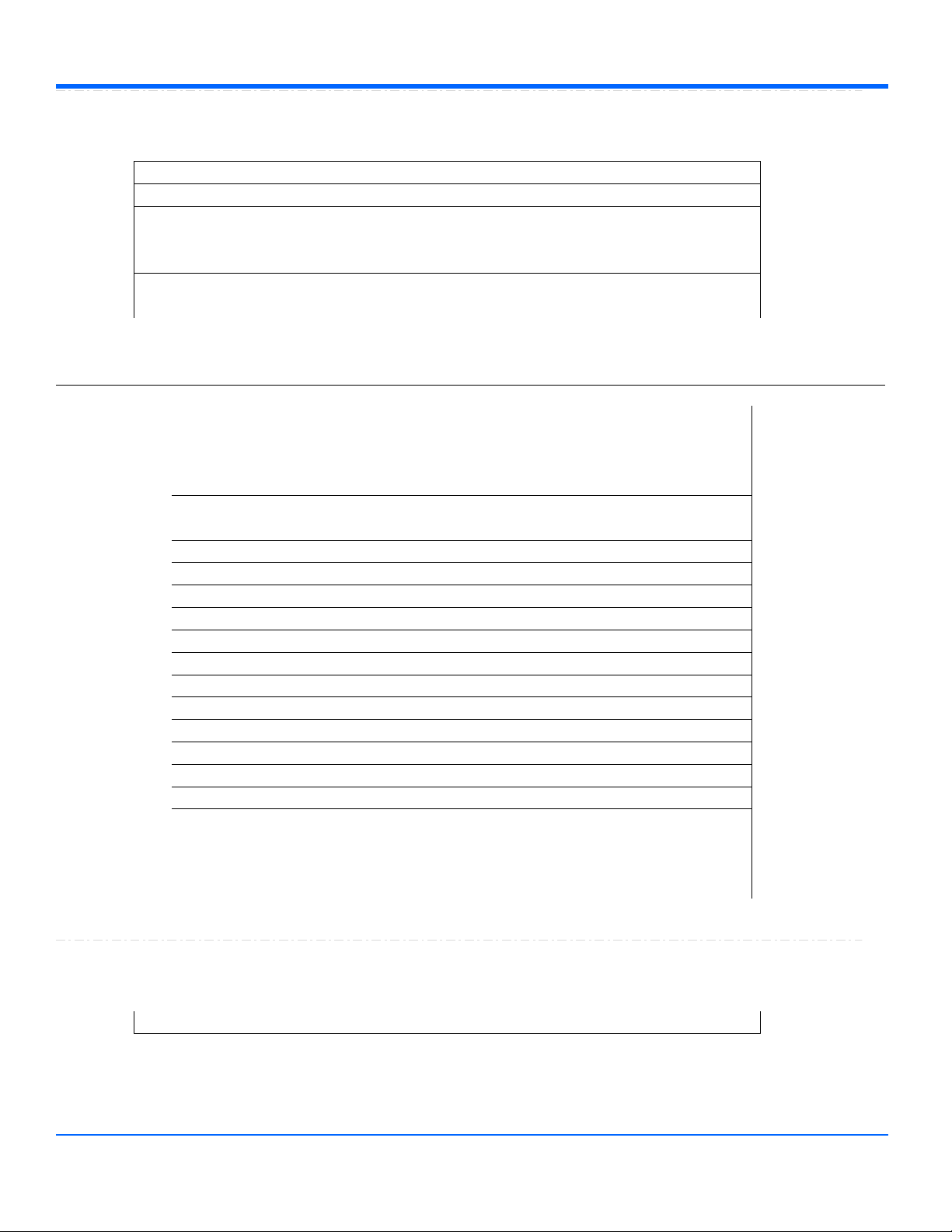
Automation Command and Query Reference Manual - Control Reference
TypeTransfer
Enum
Values
All
BCRTRcv
Modecommand
ModecommandDataRcv
ModecommandDataXmit
RTBCXmit
RTRT
RS232
app.Acquisition.Trigger.Serial.Protocol (Standard = "RS232")
AtPosition
Enum
Values
Value
BitRate
Double
From 300 to 1e+007 step 1
Range
AtPosition
Enum
BitRate
Double
ByteBitOrder
Enum
DefaultLevel
Double
FrameDelimiter
Enum
InterFrameMinBits
Integer
NeedDualLevels
Bool
NeededSources
Enum
NumDataBits
Integer
ParityType
Enum
PatternLength
Integer
PatternOperator
Enum
PatternPosition
Integer
PatternValue
BitPattern
PatternValue2
BitPattern
Polarity
Enum
RS232Mode
Bool
StopBitLength
Enum
SupportsDigital
Bool
TrigOnBadParity
Bool
UARTCondition
Enum
ViewingMode
Enum
1-63
918501 RevA
Page 78

Automation Command and Query Reference Manual - Control Reference
ByteBitOrder
Enum
Values
LSB
DefaultLevel
Double
From -1.79769e+308 to 1.79769e+308 step 0.001
Range
FrameDelimiter
Enum
Values
Manual
None
InterFrameMinBits
Integer
From 1 to 65535 step 1
Range
NeedDualLevels
Bool
NeededSources
Enum
Values
DataSource
NumDataBits
Integer
From 5 to 8 step 1
Range
ParityType
Enum
Values
Even
None
Odd
PatternLength
Integer
From 0 to 12 step 1
Range
1-64
918501 RevA
Page 79
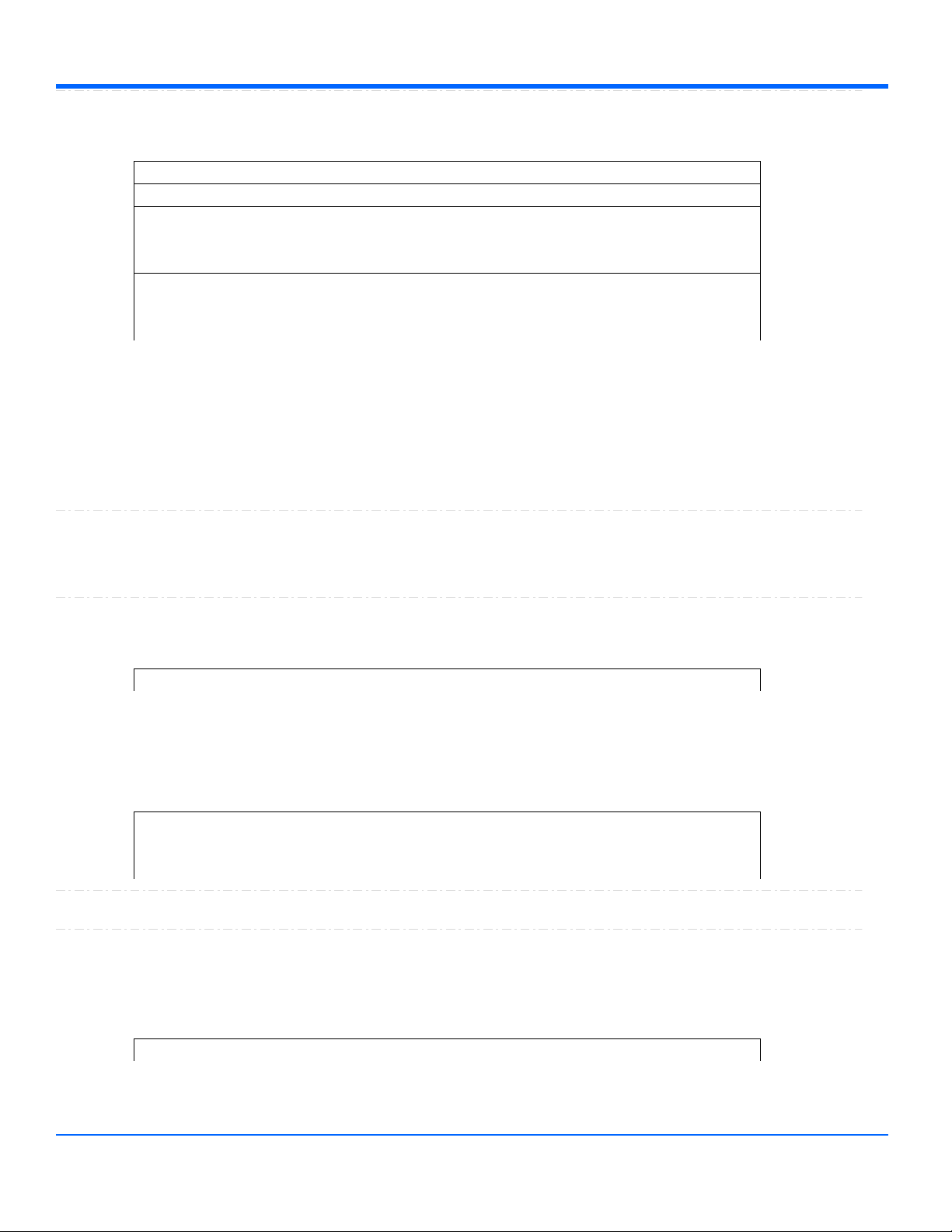
Automation Command and Query Reference Manual - Control Reference
PatternOperator
Enum
Values
Equal
Greater
GreaterOrEqual
InRange
NotEqual
OutRange
Smaller
SmallerOrEqual
PatternPosition
Integer
From -1 to 2047 step 1
Range
PatternValue
BitPattern
MaxBits=96 NumBits=8 NumBytes=1 AllowedBitValues=01X PaddingChar=X
PadAlign=Left SizeAlign=ByteVar Format=Ehex
Range
PatternValue2
BitPattern
MaxBits=96 NumBits=8 NumBytes=1 AllowedBitValues=01 PaddingChar=0
PadAlign=Left SizeAlign=ByteVar Format=Ehex
Range
Polarity
Enum
Values
IdleLow
RS232Mode
Bool
StopBitLength
Enum
Values
1.5bit
1bit
2bits
SupportsDigital
Bool
TrigOnBadParity
Bool
UARTCondition
Enum
Values
Data
1-65
918501 RevA
Page 80

Automation Command and Query Reference Manual - Control Reference
ViewingMode
Enum
Values
Binary
Hex
SPI
app.Acquisition.Trigger.Serial.Protocol (Standard = "SPI")
ByteBitOrder
Enum
Values
LSB
MSB
ChipSelCondition
Enum
Values
Auto
Manual
ByteBitOrder
Enum
ChipSelCondition
Enum
ClockPhase
Enum
ClockPolarity
Enum
CSPolarity
Enum
DefaultLevel
Double
EnableInterFrame
Bool
NeedDualLevels
Bool
NeededSources
Enum
PatternBitLength
Integer
PatternBitPos
Integer
PatternOperator
Enum
PatternValue
BitPattern
PatternValue2
BitPattern
SignType
Enum
SPIVariant
Enum
SupportsDigital
Bool
TimeOutLen
Double
ViewingMode
Enum
1-66
918501 RevA
Page 81

Automation Command and Query Reference Manual - Control Reference
ClockPhase
Enum
Values
0
1
ClockPolarity
Enum
Values
0
1
CSPolarity
Enum
Values
ActiveHigh
ActiveLow
DefaultLevel
Double
From -1.79769e+308 to 1.79769e+308 step 0.001
Range
EnableInterFrame
Bool
NeedDualLevels
Bool
NeededSources
Enum
Values
ClockSource
CSSource
DataSource
PatternBitLength
Integer
From 0 to 96 step 1
Range
PatternBitPos
Integer
From 0 to 95 step 1
Range
1-67
918501 RevA
Page 82

Automation Command and Query Reference Manual - Control Reference
PatternOperator
Enum
Values
Equal
Greater
GreaterOrEqual
InRange
NotEqual
OutRange
Smaller
SmallerOrEqual
PatternValue
BitPattern
MaxBits=96 NumBits=8 NumBytes=1 AllowedBitValues=01X PaddingChar=X
PadAlign=Left SizeAlign=BitVar Format=Ehex
Range
PatternValue2
BitPattern
MaxBits=96 NumBits=8 NumBytes=1 AllowedBitValues=01 PaddingChar=0
PadAlign=Left SizeAlign=BitVar Format=Ehex
Range
SignType
Enum
Values
SignedInt
UnsignedInt
SPIVariant
Enum
Values
DDR
SIOP
SPI
SSPI
SupportsDigital
Bool
TimeOutLen
Double
From 4e-008 to 0.0026214 step 4e-008
Range
ViewingMode
Enum
Values
Binary
Hex
UART
app.Acquisition.Trigger.Serial.Protocol (Standard = "UART")
1-68
918501 RevA
Page 83

Automation Command and Query Reference Manual - Control Reference
AtPosition
Enum
Values
Value
Bit9State
Enum
Values
0
1
X
BitRate
Double
From 300 to 1e+007 step 1
Range
ByteBitOrder
Enum
Values
LSB
MSB
AtPosition
Enum
Bit9State
Enum
BitRate
Double
ByteBitOrder
Enum
DefaultLevel
Double
FrameDelimiter
Enum
InterFrameMinBits
Integer
NeedDualLevels
Bool
NeededSources
Enum
NumDataBits
Integer
ParityType
Enum
PatternLength
Integer
PatternOperator
Enum
PatternPosition
Integer
PatternValue
BitPattern
PatternValue2
BitPattern
Polarity
Enum
StopBitLength
Enum
SupportsDigital
Bool
TrigOnBadParity
Bool
UARTCondition
Enum
ViewingMode
Enum
1-69
918501 RevA
Page 84

Automation Command and Query Reference Manual - Control Reference
DefaultLevel
Double
From -1.79769e+308 to 1.79769e+308 step 0.001
Range
FrameDelimiter
Enum
Values
Manual
None
InterFrameMinBits
Integer
From 1 to 65535 step 1
Range
NeedDualLevels
Bool
NeededSources
Enum
Values
DataSource
NumDataBits
Integer
From 5 to 9 step 1
Range
ParityType
Enum
Values
Even
None
Odd
PatternLength
Integer
From 0 to 12 step 1
Range
PatternOperator
Enum
Values
Equal
Greater
GreaterOrEqual
InRange
NotEqual
OutRange
Smaller
SmallerOrEqual
PatternPosition
Integer
From -1 to 2047 step 1
Range
1-70
918501 RevA
Page 85

Automation Command and Query Reference Manual - Control Reference
PatternValue
BitPattern
MaxBits=96 NumBits=8 NumBytes=1 AllowedBitValues=01X PaddingChar=X
PadAlign=Left SizeAlign=ByteVar Format=Ehex
Range
PatternValue2
BitPattern
MaxBits=96 NumBits=8 NumBytes=1 AllowedBitValues=01 PaddingChar=0
PadAlign=Left SizeAlign=ByteVar Format=Ehex
Range
Polarity
Enum
Values
IdleHigh
IdleLow
StopBitLength
Enum
Values
1.5bit
1bit
2bits
SupportsDigital
Bool
TrigOnBadParity
Bool
UARTCondition
Enum
Values
Data
ViewingMode
Enum
Values
Binary
Hex
CASCADED
app.Acquisition.Trigger.Type (Type = "Cascaded")
Level
Double
Slope
Enum
Source
Enum
StageASource
Enum
StageTypeA
Enum
StageTypeB
Enum
StageTypeC
Enum
StageTypeD
Enum
1-71
918501 RevA
Page 86

Automation Command and Query Reference Manual - Control Reference
Level
Double
From -4.1 to 4.1 step 0.01
Range
Slope
Enum
Values
Negative
Positive
Source
Enum
Values
C1
C2
C3
C4
Ext
StageASource
Enum
Values
C1
C2
C3
C4
Ext
StageTypeA
Enum
Values
Dropout
Edge
Interval
Pattern
Runt
SlewRate
Width
Window
1-72
918501 RevA
Page 87

Automation Command and Query Reference Manual - Control Reference
StageTypeB
Enum
Values
Dropout
Edge
Interval
None
Pattern
Runt
SlewRate
Width
Window
StageTypeC
Enum
Values
None
StageTypeD
Enum
Values
None
AEDGE
app.Acquisition.Trigger.Type (Type = "Cascaded").AEdge
Coupling
Enum
Values
AC
DC
HFREJ
LFREJ
Level
Double
From -4.1 to 4.1 step 0.01
Range
OptimizeForHF
Bool
Coupling
Enum
Level
Double
OptimizeForHF
Bool
Slope
Enum
Source
Enum
1-73
918501 RevA
Page 88

Automation Command and Query Reference Manual - Control Reference
Slope
Enum
Values
Negative
Positive
Source
Enum
Values
C1
C2
C3
C4
Ext
EDGE
app.Acquisition.Trigger.Type (Type = "Edge")
Coupling
Enum
Values
AC
DC
HFREJ
LFREJ
HoldoffEvents
Integer
From 1 to 1000000000 step 1
Range
HoldoffTime
DoubleLockstep
From 1e-009 to 20 step 2e-010, locked to 1 2.5 5, fine grain allowed=true, on=true
Range
Coupling
Enum
HoldoffEvents
Integer
HoldoffTime
DoubleLockstep
HoldoffType
Enum
Level
Double
OptimizeForHF
Bool
Slope
Enum
Source
Enum
1-74
918501 RevA
Page 89

Automation Command and Query Reference Manual - Control Reference
HoldoffType
Enum
Values
Events
Off
Time
Level
Double
From -4.1 to 4.1 step 0.01
Range
OptimizeForHF
Bool
Slope
Enum
Values
Either
Negative
Positive
Source
Enum
Values
C1
C2
C3
C4
Ext
FastEdge
Line
PATTERN
app.Acquisition.Trigger.Type (Type = "Pattern")
QUALIFIED
app.Acquisition.Trigger.Type (Type = "Qualified")
Coupling
Enum
Coupling
Enum
EventA
Enum
EventB
Enum
QualifyBy
Enum
Slope
Enum
Source
Enum
1-75
918501 RevA
Page 90

Automation Command and Query Reference Manual - Control Reference
Values
AC
DC
HFREJ
LFREJ
EventA
Enum
Values
Edge
PatState
Pattern
State
EventB
Enum
Values
Edge
QualifyBy
Enum
Values
Events
GreaterThan
LessThan
Off
Slope
Enum
Values
Either
Negative
Positive
Source
Enum
Values
C1
C2
C3
C4
Ext
FastEdge
Line
AEDGE
app.Acquisition.Trigger.Type (Type = "Qualified").AEdge
1-76
918501 RevA
Page 91

Automation Command and Query Reference Manual - Control Reference
Coupling
Enum
Values
AC
DC
HFREJ
LFREJ
Level
Double
From -4.1 to 4.1 step 0.01
Range
OptimizeForHF
Bool
Slope
Enum
Values
Either
Negative
Positive
Source
Enum
Values
C1
C2
C3
C4
Ext
Coupling
Enum
Level
Double
OptimizeForHF
Bool
Slope
Enum
Source
Enum
BEDGE
app.Acquisition.Trigger.Type (Type = "Qualified").BEdge
Coupling
Enum
Coupling
Enum
Level
Double
OptimizeForHF
Bool
Slope
Enum
Source
Enum
1-77
918501 RevA
Page 92

Automation Command and Query Reference Manual - Control Reference
Values
AC
DC
HFREJ
LFREJ
Level
Double
From -4.1 to 4.1 step 0.01
Range
OptimizeForHF
Bool
Slope
Enum
Values
Either
Negative
Positive
Source
Enum
Values
C1
C2
C3
C4
Ext
FastEdge
Line
SERIAL
app.Acquisition.Trigger.Type (Type = "Serial")
LevelAbsolute
Double
From -4.1 to 4.1 step 0.01
Range
LevelHighAbsolute
Double
From -4.1 to 4.1 step 0.01
Range
LevelAbsolute
Double
LevelHighAbsolute
Double
Protocol
Enum
1-78
918501 RevA
Page 93

Automation Command and Query Reference Manual - Control Reference
Protocol
Enum
Values
CAN
FLX
I2C
I2S
LIN
MIL1553
RS232
SPI
UART
I2C
app.Acquisition.Trigger.Type (Type = "Serial").I2C
AckCondition
Enum
Values
Ack
NoAck
AddressLength
Enum
Values
10Bits
7Bits
AckCondition
Enum
AddressLength
Enum
AddressValue
BitPattern
AddressWithRW
Bool
AtPosition
Enum
ByteBitOrder
Enum
DefaultLevel
Double
Direction
Enum
FrameCondition
Enum
NeedDualLevels
Bool
NeededSources
Enum
PatternLength
Integer
PatternOperator
Enum
PatternValue
BitPattern
PatternValue2
BitPattern
SupportsDigital
Bool
ViewingMode
Enum
1-79
918501 RevA
Page 94

Automation Command and Query Reference Manual - Control Reference
AddressValue
BitPattern
MaxBits=10 NumBits=8 NumBytes=1 AllowedBitValues=01X PaddingChar=X
PadAlign=Left SizeAlign=BitFix Format=Ehex
Range
AddressWithRW
Bool
AtPosition
Enum
Values
Value
ByteBitOrder
Enum
Values
LSB
MSB
DefaultLevel
Double
From -1.79769e+308 to 1.79769e+308 step 0.001
Range
Direction
Enum
Values
Read
Write
FrameCondition
Enum
Values
Addr
AddrData
EEPROM
FrameLength
NoAck
Restart
Start
Stop
NeedDualLevels
Bool
NeededSources
Enum
Values
ClockSource
DataSource
1-80
918501 RevA
Page 95

Automation Command and Query Reference Manual - Control Reference
PatternLength
Integer
From 0 to 12 step 1
Range
PatternOperator
Enum
Values
Equal
Greater
GreaterOrEqual
InRange
NotEqual
OutRange
Smaller
SmallerOrEqual
PatternValue
BitPattern
MaxBits=96 NumBits=8 NumBytes=1 AllowedBitValues=01X PaddingChar=X
PadAlign=Left SizeAlign=ByteVar Format=Ehex
Range
PatternValue2
BitPattern
MaxBits=96 NumBits=8 NumBytes=1 AllowedBitValues=01 PaddingChar=0
PadAlign=Left SizeAlign=ByteVar Format=Ehex
Range
SupportsDigital
Bool
ViewingMode
Enum
Values
Binary
Hex
SMART
app.Acquisition.Trigger.Type (Type = "Smart")
Coupling
Enum
Coupling
Enum
HoldoffEvents
Integer
HoldoffTime
DoubleLockstep
HoldoffType
Enum
Level
Double
Mode
Enum
Size
Double
Slope
Enum
Source
Enum
1-81
918501 RevA
Page 96

Automation Command and Query Reference Manual - Control Reference
Values
AC
DC
HFREJ
LFREJ
HoldoffEvents
Integer
From 1 to 1000000000 step 1
Range
HoldoffTime
DoubleLockstep
From 1e-301 to 1 step 1e-303, locked to 1 2.5 5, fine grain allowed=true, on=true
Range
HoldoffType
Enum
Values
Level
Double
From -4.1 to 4.1 step 0.01
Range
Mode
Enum
Values
Absolute
Relative
Size
Double
From 0.4 to 4.1 step 0.01
Range
Slope
Enum
Values
Window
Source
Enum
Values
C1
C2
C3
C4
Ext
TV
app.Acquisition.Trigger.Type (Type = "TV")
Condition
Enum
Coupling
Enum
1-82
918501 RevA
Page 97

Automation Command and Query Reference Manual - Control Reference
Condition
Enum
Values
1080i50
1080i60
1080p50
1080p60
720p50
720p60
CUSTOM
NTSC
PAL
Coupling
Enum
Values
AC
DC
HFREJ
LFREJ
Field
Enum
Values
1
2
3
4
Field
Enum
FieldRate
Enum
Interlace
Enum
Level
Double
Line
Integer
LineAny
Bool
NumberOfFields
Enum
NumberOfLines
Integer
Slope
Enum
Source
Enum
1-83
918501 RevA
Page 98

Automation Command and Query Reference Manual - Control Reference
FieldRate
Enum
Values
25Hz
30Hz
50Hz
60Hz
Interlace
Enum
Values
11
21
41
81
Level
Double
From -4.1 to 4.1 step 0.01
Range
Line
Integer
From 1 to 263 step 1
Range
LineAny
Bool
NumberOfFields
Enum
Values
1
2
4
8
NumberOfLines
Integer
From 300 to 2000 step 1
Range
Slope
Enum
Values
Negative
Positive
1-84
918501 RevA
Page 99

Automation Command and Query Reference Manual - Control Reference
Source
Enum
Values
C1
C2
C3
C4
Ext
WIDTH
app.Acquisition.Trigger.Type (Type = "Width")
Condition
Enum
Values
GreaterThan
InRange
LessThan
OutOfRange
Coupling
Enum
Values
AC
DC
HFREJ
LFREJ
HoldoffEvents
Integer
From 1 to 1000000000 step 1
Range
HoldoffTime
DoubleLockstep
From 1e-009 to 20 step 2e-010, locked to 1 2.5 5, fine grain allowed=true, on=true
Range
Condition
Enum
Coupling
Enum
HoldoffEvents
Integer
HoldoffTime
DoubleLockstep
HoldoffType
Enum
Level
Double
RangeMode
Enum
Slope
Enum
Source
Enum
TimeHigh
Double
TimeLow
Double
1-85
918501 RevA
Page 100

Automation Command and Query Reference Manual - Control Reference
HoldoffType
Enum
Values
Events
Off
Time
Level
Double
From -4.1 to 4.1 step 0.01
Range
RangeMode
Enum
Values
Delta
Limits
Slope
Enum
Values
Negative
Positive
Source
Enum
Values
C1
C2
C3
C4
Ext
TimeHigh
Double
From 2e-010 to 20 step 1e-010
Range
TimeLow
Double
From 2e-010 to 20 step 1e-010
Range
CURSORS
app.Cursors
This set of variables controls the cursor system.
Track
Bool
Type
Enum
View
Bool
XPos1
Double
XPos2
Double
YPos1
Double
1-86
918501 RevA
