Page 1

Instructions
OC910 Oscilloscope Cart
Thank you for purchasing a Teledyne LeCroy OC910 oscilloscope cart for use with a LabMaster 10 Zi system.
These instructions demonstrate two modifications you can make to adapt the cart to your LabMaster
configuration.
Modification 1: Place Four Acquisition Modules
To make room for four LabMaster 10 Zi acquisition modules in the OC910, remove the shelf below the
drawer. This will allow sufficient clearance for two acquisition modules to sit stacked one on top of the other
in the space below the drawer.
Use a metric hex key (3.0 mm across flats) to remove the four fasteners attaching the shelf.
If due to manufacturing variances the acquisition modules still do not fit, remove the rubber grommets on
the bottom side of the drawer for additional clearance.
921542-00 Rev A
1
Page 2
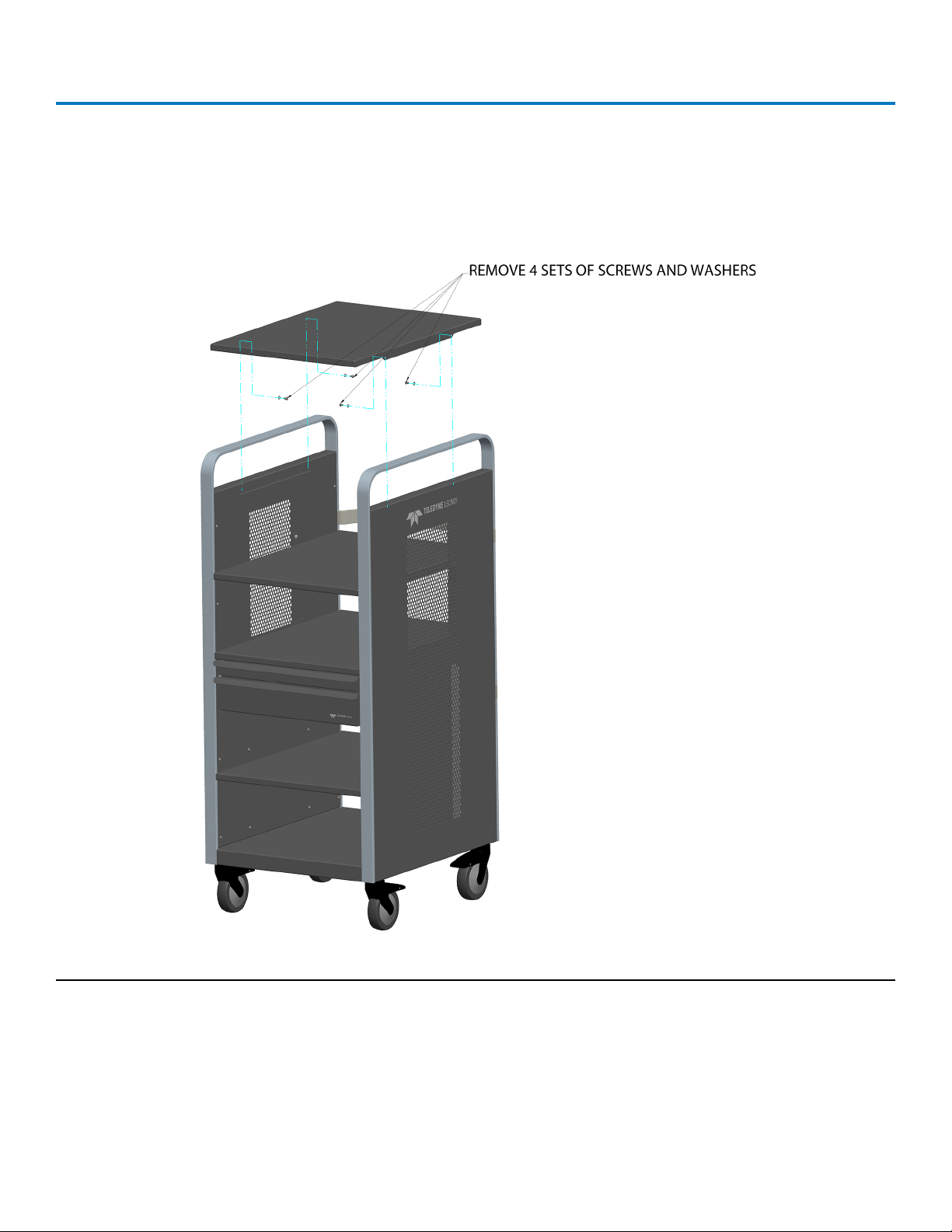
OC910 Instructions
Modification 2: Lower MCMZi
If you wish to lower the height of the MCMZi control module for easier viewing, remove the top surface of the
cart where the MCMZi normally sits. The MCMZi can sit on the shelf just below.
Use a metric hex key (3.0 mm across flats) to remove the four fasteners attaching the top.
Note: Do not remove additional shelves.
© 2014 Teledyne LeCroy, Inc. All rights reserved.
Teledyne LeCroy is a trademark of Teledyne LeCroy, Inc. Other product or brand names are trademarks or
requested trademarks of their respective holders. Information in this publication supersedes all earlier
versions. Specifications are subject to change without notice.
February 2014
921542-00 Rev A
2
