Teledyne MIPI D-PHY User Manual

MIPI D-PHY
Operator's Manual
September, 2010
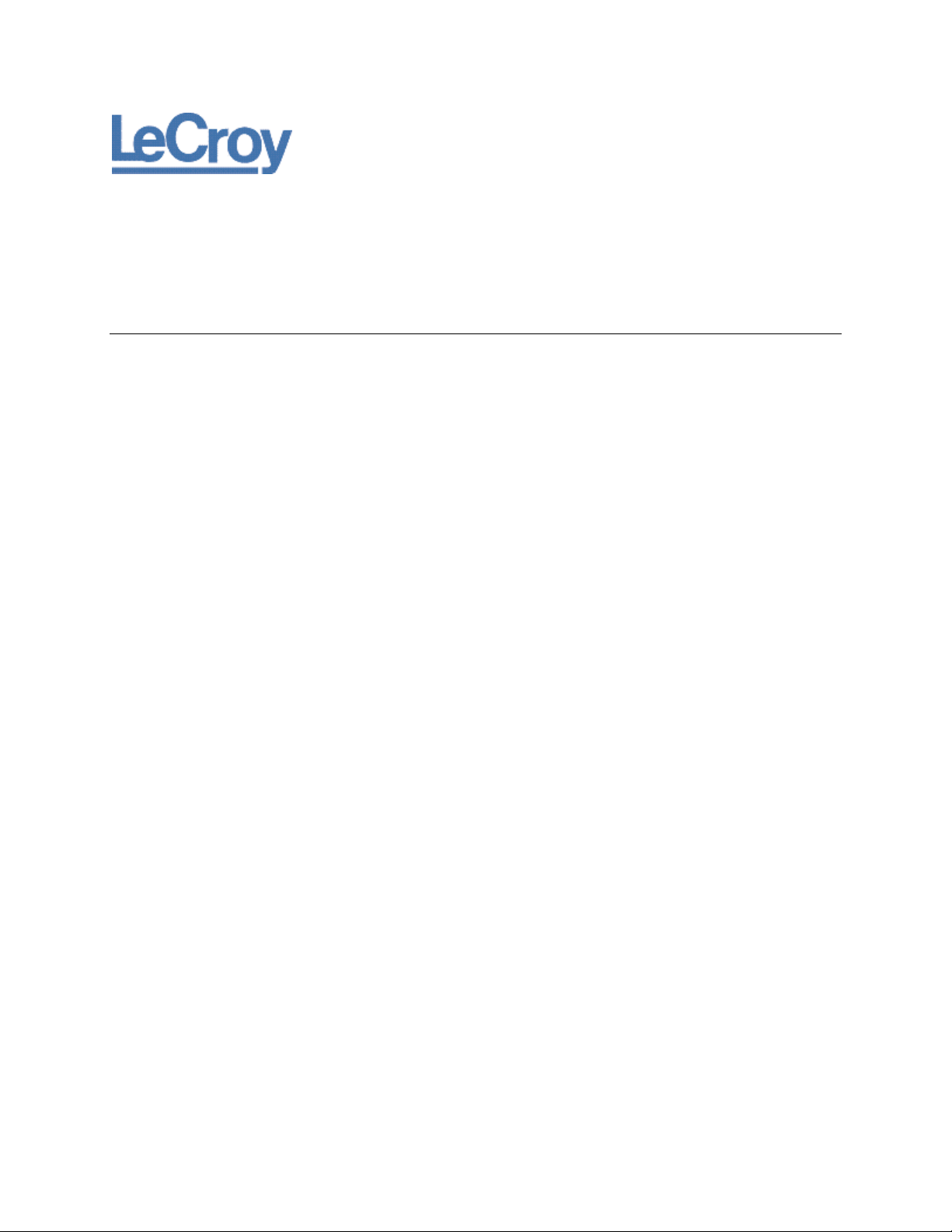
LeCroy Corporation
700 Chestnut Ridge Road
Chestnut Ridge, NY, 10977-6499
Tel: (845) 578-6020, Fax: (845) 578 5985
Internet: www.lecroy.com
© 2010 by LeCroy Corporation. All rights reserved.
LeCroy and other product or brand names are trademarks or requested trademarks of their respective holders. Information in this publication
supersedes all earlier versions. Specifications are subject to change without notice.
918800 RevA

918800 RevA
iii
TABLE OF CONTENTS
MIPI D-PHY Overview ................................................................................................ 4
The Main MIPI D-PHY Dialog ..................................................................................... 4
MIPI D-PHY Dialog Details ......................................................................................... 4
Enable, Show Decode, Setup Acquisition .................................................................... 4
Enable .......................................................................................................................... 4
Show Decode ............................................................................................................... 5
Setup Acquisition ......................................................................................................... 5
Mode and Input Selection Area of the MIPI D-PHY Dialog .......................................... 6
Dp, Dn, CLKp, and CLKn Controls ................................................................................. 6
Test Parameter Summary Area .................................................................................. 6
Enabling Tests .............................................................................................................. 6
Eye Diagram Control Area ......................................................................................... 7
Show Eye ...................................................................................................................... 7
Eye Source ................................................................................................................... 7
Bit Rate and Find Bit Rate ............................................................................................ 8
HS (High Speed) Tests ................................................................................................ 8
Operator's Manual
Category and Measure Combinations for HS Dphy1 - 12 Dialogs ............................... 8
BRIEF HS CLOCK TO DATA TIMING TEST DESCRIPTIONS .............................................. 8
BRIEF HS DATA TIMING TEST DESCRIPTIONS............................................................... 9
BRIEF HS CLOCK TIMING TEST DESCRIPTIONS ............................................................. 9
BRIEF HS COMMON MODE TEST DESCRIPTIONS ....................................................... 10
BRIEF HS CLOCK TO DATA TIMING TEST DESCRIPTIONS ............................................ 10
BRIEF HS CLOCK TO DATA TIMING TEST DESCRIPTIONS ............................................ 11
Official MIPI D-PHY Test Algorithms .......................................................................... 11
LP (Low Power) Tests .............................................................................................. 11
Category and Measure Combinations for LP Dphy1 - 12 Dialogs .............................. 11
BRIEF LP LEVELS TEST DESCRIPTIONS ........................................................................ 12
BRIEF LP RISE & FALL TEST DESCRIPTIONS................................................................. 12
BRIEF LP TIMING TEST DESCRIPTIONS ....................................................................... 13
BRIEF LP SLEW RATE TEST DESCRIPTIONS ................................................................. 13
Official MIPI D-PHY Test Algorithms .......................................................................... 13
Reference Material ................................................................................................. 14
Specifications ............................................................................................................. 14
Contact LeCroy for Support ....................................................................................... 14
Index ...................................................................................................................... 15

MIPI D-PHY
4
918800 RevA
MIPI D-PHY Overview
The MIPI D-PHY debug utility provides MIPI D-PHY developers a way to perform typical compliance
measurements without being constrained by QualiPHY compliance parameters. This debug utility is used
alongside all the powerful oscilloscope features provided in LeCroy oscilloscopes to further analyze compliance
failures. Potential debug setup examples include:
Setting up tests to run on much more acquisitions than the QualiPHY compliance software permits.
Easily testing to compliance limits using LeCroy’s Pass/Fail testing and Tracks, Trends, and Histograms -
which can be created from any measured parameter.
When combined with the MIPI D-PHY, CSI and DSI Serial Decoders, the oscilloscope becomes the ultimate
MIPI D-PHY debugging machine.
The Main MIPI D-PHY Dialog
Access the MIPI D-PHY software option from Analysis → MIPI D-PHY on the menu bar.
The main MIPI D-PHY dialog is shown.
MIPI D-PHY Dialog Details
Use the following sections to work through areas of the main dialog.
Enable, Show Decode, Setup Acquisition
Enable
Marking the Enable checkbox enables the controls on the dialog.
Notice how MIPI D-PHY provides its own, unique table and set of test parameters.
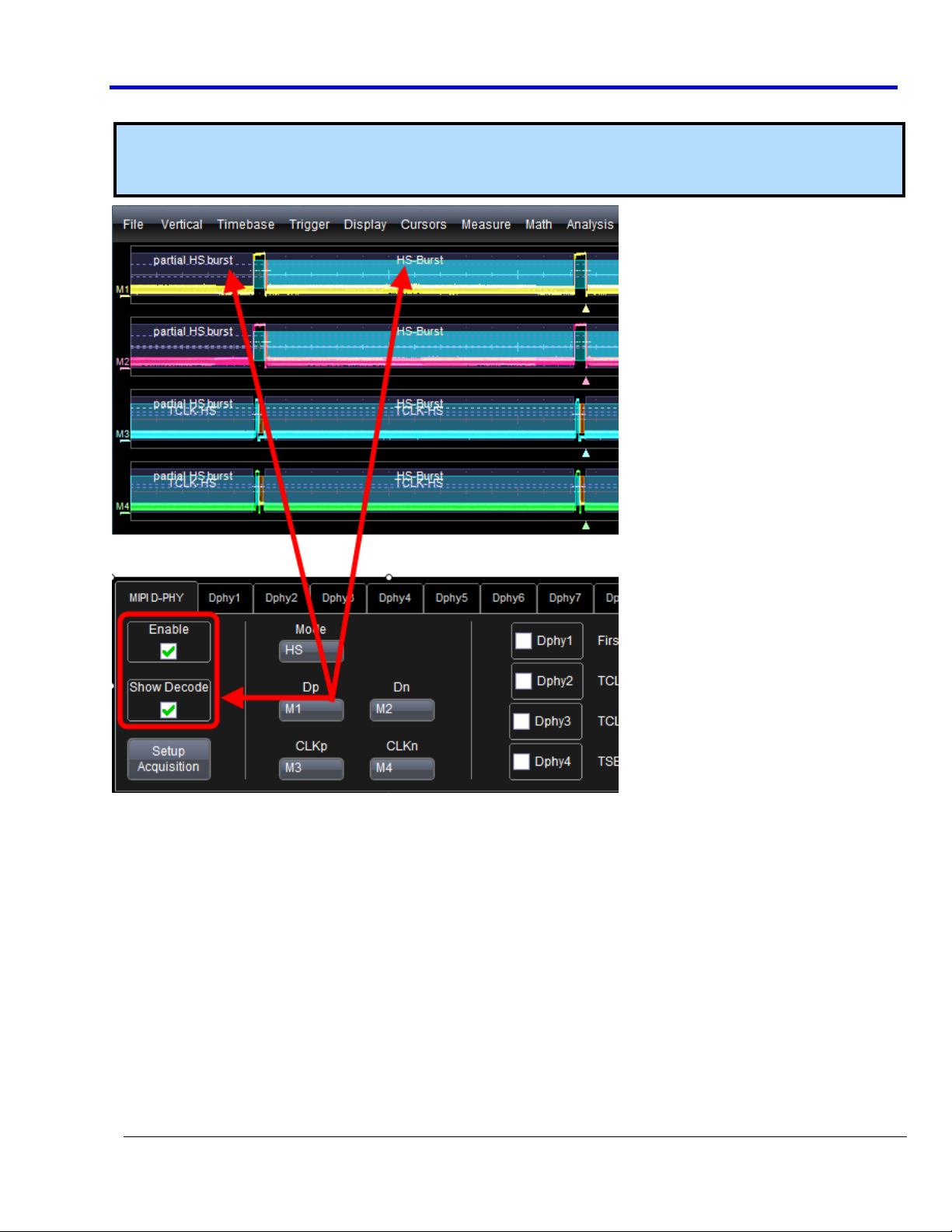
Operator's Manual
918800 RevA
5
Show Decode
Note: If you do not have the MIPI D-PHY Serial Decode Option (D PHY-D), you won't see the Show Decode
checkbox beneath the Enable checkbox. Marking this checkbox (when you have the option) shows annotations
on your waveforms.
Setup Acquisition
The Setup Acquisition button automatically makes the following settings. The settings are largely based on your
LP (Low Power) or HS (High Speed) mode selection on the Mode and Input Selection Area of the MIPI D-PHY
Dialog (on page 6).
SETUP ACQUISITION FOR LP LOW POWER MODE
Your channels are set to 200 mV/div, -600 mV offset, and a Qualified-Pattern trigger is applied to the signal for
capturing the ULPS sequence.
SETUP ACQUISITION FOR HS HIGH SPEED MODE
Your channels are set to 200 mV/div, -600 mV offset, and an Edge trigger is applied to the signal.
