Page 1

Model LXT-230 Transmitter
Installation and Operating Manual
for
pH and ORP
Teledyne Analytical Instruments
16830 Chestnut Street • City of Industry, CA 91748
888-789-8168 • ask_tai@teledyne.com • www.teledyne-ai.com
Page 2

Model LXT-230 Instruction Manual / 2
TABLE OF CONTENTS
UNPACKING THE INSTRUMENT.................................................................................... 4
1.0 GENERAL DESCRIPTION........................................................................................ 4
1.1 Membrane Switches .......................................................................................... 4
1.2 Digital Display .................................................................................................. 4
1.3 Automatic Buffer Calibration ............................................................................... 4
1.4 Back To Factory Calibration ................................................................................ 4
1.5 Current Output ................................................................................................. 4
1.6 Temperature Conversion .................................................................................... 4
1.7 PID Output (Optional)........................................................................................ 5
1.8 Dual Input (Optional) ........................................................................................ 5
1.9 Dual Output (Optional) ...................................................................................... 5
1.10 Three Outputs (Optional).................................................................................. 5
1.11 Optional Software............................................................................................ 5
1.11.1 Security Access ......................................................................................... 5
1.11.2 Differential Output..................................................................................... 5
1.11.3 Ratio Output ............................................................................................. 5
1.11.4 Averaged Outputs...................................................................................... 5
1.12 Identification .................................................................................................. 5
2.0 INSTALLATION..................................................................................................... 6
2.1 Mounting.......................................................................................................... 6
2.2 Power Wiring .................................................................................................... 6
2.3 Sensor Wiring ................................................................................................... 6
3.0 FAMILIARIZATION................................................................................................ 7
3.1 Key Functions ................................................................................................... 7
3.1.1 Menu Selection Keys.................................................................................... 7
3.1.2 Calibrate Keys............................................................................................. 7
3.2 Display Menus and Screens ................................................................................ 7
3.2.1 Contrast Menu ............................................................................................ 7
3.2.2 Main Menu.................................................................................................. 8
3.2.3 Electrode Diagnostic Screen.......................................................................... 8
3.2.4 Electrode Standardization Menu .................................................................... 8
3.2.5 Electrode Span Menu ................................................................................... 8
3.2.6 Output Calibration Menu............................................................................... 9
3.2.7 Temperature Calibration Menu ...................................................................... 9
4.0 SENTINEL DIAGNOSTICS .................................................................................... 10
4.1 Diagnostic set up and configuration menus......................................................... 10
4.1.1 Main Menu................................................................................................ 10
4.1.2 SENTINEL DIAGNOSTIC SCREEN ................................................................. 10
5.0 MAINTENANCE................................................................................................... 12
5.1 Cleaning ........................................................................................................ 12
5.2 Replacement of the Microprocessor ................................................................... 12
6.0 CALIBRATION .................................................................................................... 13
6.1 Manual Output Mode........................................................................................ 13
6.2 Contrast Adjustment........................................................................................ 13
6.3 One-Point Buffer Calibration (Standardize) ......................................................... 13
6.4 Two-Point Buffer Calibration (Span)................................................................... 14
6.5 Calibration Using a Grab Sample as a Standard................................................... 15
Page 3

Model LXT-230 Instruction Manual / 3
6.6 Calibration Error Detection & Electrode Operational Guidelines.............................. 15
6.7 Back-to-Factory Calibration .............................................................................. 15
6.8 Output Calibration........................................................................................... 15
6.9 Temperature Calibration - Trim Adjustment........................................................ 16
6.10 Temperature Units Calibration - Celsius/Fahrenheit Conversion ........................... 16
7.0 LXT-230 MODEL NUMBER DESIGNATORS .............................................................. 18
8.0 TROUBLESHOOTING GUIDE................................................................................. 19
APPENDIX A - SPECIFICATIONS................................................................................. 21
Page 4
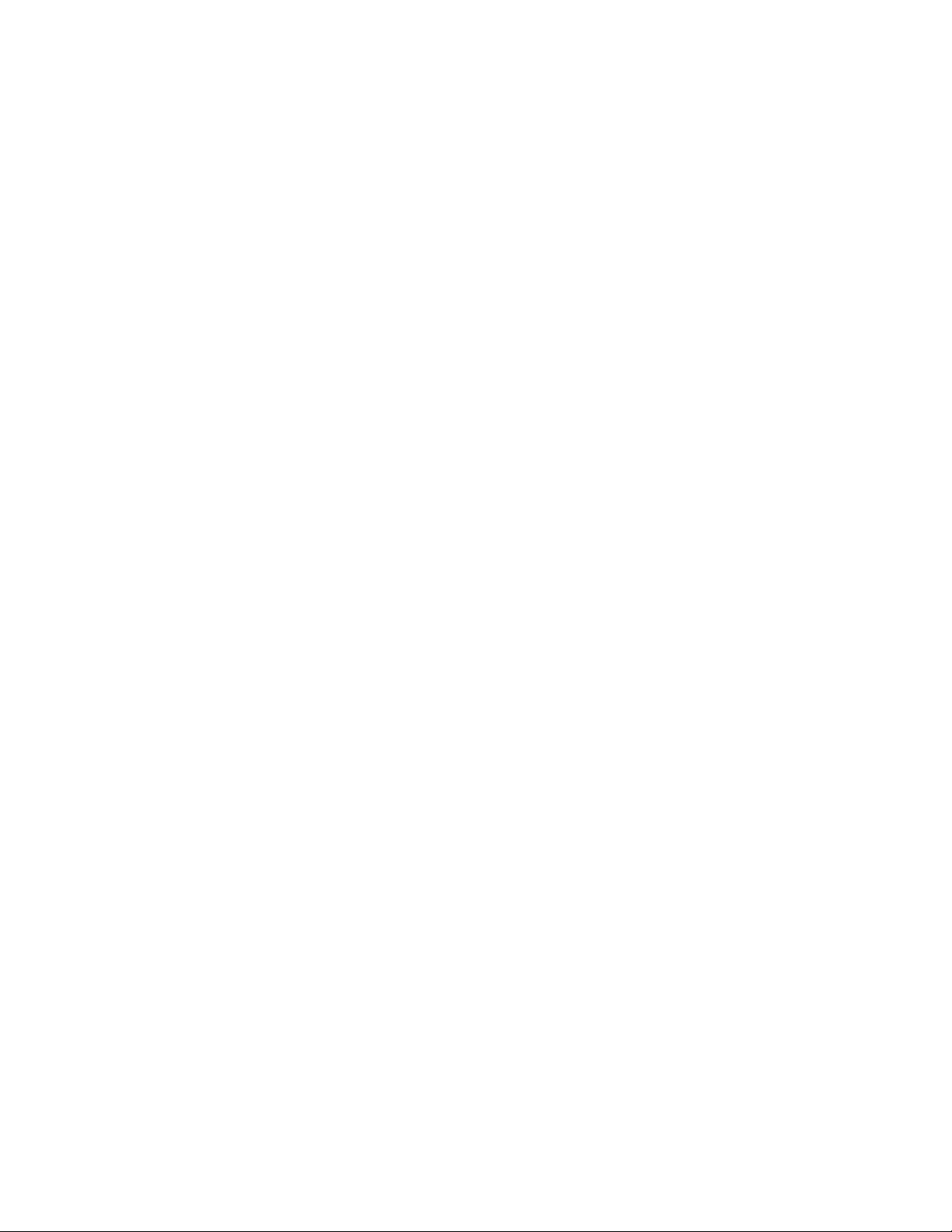
Model LXT-230 Instruction Manual / 4
UNPACKING THE INSTRUMENT
Your Teledyne instrument has been carefully packaged to protect it from damage during
shipment and dry storage. Upon receipt please follow the procedure outlined below.
1. Before unpacking, inspect the condition of the shipping container to verify proper
handling by the carrier. If damage is noted, save the shipping container as proof of
mishandling for the carrier.
2. Check the contents of the shipping container with the items and quantities shown on the
packing list. Immediately report any discrepancies to TAI.
3. Save the original packing material until you are satisfied with the contents. In the event
the transmitter must be returned to TAI, the packing material will allow you to properly ship
it to TAI.
4. Familiarize yourself with the instrument before installation, and follow proper installation
and wiring procedures.
1.0 GENERAL DESCRIPTION
Teledyne's Model LXT-230 is a microprocessor-based two-wire transmitter for process
control of pH, ORP and Specific Ion. Incorporating microprocessor technology, the LXT-230
provides the following features:
1.1 Membrane Switches
Calibrations can be performed via membrane switches located on the front cover, removing
the need to open the NEMA 4X enclosure and exposing components to the environment. No
potentiometric adjustments are required.
1.2 Digital Display
A 32-character Supertwist alphanumeric liquid crystal display (LCD) is used to display data
menus. The two rows of 16 characters can be adjusted to different contrast intensities for
easy viewing.
1.3 Automatic Buffer Calibration
Allows buffer points to be defined upon initialization of the transmitter so that no
adjustments are required for future buffer calibrations.
1.4 Back To Factory Calibration
Allows the transmitter to be returned to a predetermined factory calibration. The default
parameters are zero electrode offset at 7.00pH or 0.00mV ORP and the ideal Nernstian
slope for the appropriate measurement.
1.5 Current Output
A standard LXT-230 transmitter is provided with a 4-20 mA current output transmitted on
the same 24-vdc power wiring. The current output may be expanded to any range within
the transmitter's full operating range (see specifications). For customer controllers that are
not capable of reverse acting control, the LXT-230 allows the current output to be reversed;
for example, a 4-20 mA output for a range of 0-14 pH can be reversed to 14-0 pH.
1.6 Temperature Conversion
This standard feature allows the temperature displays to be presented in Celsius or
Page 5

Model LXT-230 Instruction Manual / 5
Fahrenheit. A toggle function in the Temperature Calibration Menu allows this selection to
be performed in the field.
1.7 PID Output (Optional)
An optional PID output is available and provides a 4-20 mA, three-mode control signal to a
transducer or a final control element. Proportional band is adjustable from 0.1 to 1,000%.
Reset and Rate are adjustable from 0.00 to 100 repeats per minute and 0.00 to 1,000
minutes, respectively.
1.8 Dual Input (Optional)
An optional second input can be provided for pH, ORP, Dissolved Oxygen or Specific Ion.
This input can be used as a second analysis or as specific compensation for the primary
input. Temperature compensation for the secondary input (channel 2) is provided through
the primary input (channel 1).
1.9 Dual Output (Optional)
The standard LXT-230 is provided with a single output; however, the dual output option
provides a second output in either a 4-20 mA regenerated or a 4-20 mA PID format.
Outputs can be defined in pH, ORP, Specific Ion, Dissolved Oxygen or Temperature. The
second output is fully isolated from the inputs and the primary output and is "floating" so it
can have either a positive or negative common.
1.10 Three Outputs (Optional)
Because temperature is an input on the primary channel, TAI has made it available as a
third 4-20 mA output. The third output for the LXT-230 can only be a temperature output.
1.11 Optional Software
To enhance the capability of the LXT-230, other software options are available.
Among the options are:
1.11.1 Security Access
Allows only authorized personnel entry to calibration modes.
1.11.2 Differential Output
Provides an output expressed as the difference between two inputs.
1.11.3 Ratio Output
Provides an output expressed as the ratio of two inputs. This is applicable to percent
rejection in some applications.
1.11.4 Averaged Outputs
1. Provides an output expressed as the average of two inputs.
2. Provides a field selectable time average (2 to 32 seconds).
1.12 Identification
The full model number, as found on the packing slip, is a list of alphanumeric characters
used to designate certain features of the transmitter. See section 10.0 (Table 1) for the list
of designators used for the LXT-230.
Page 6
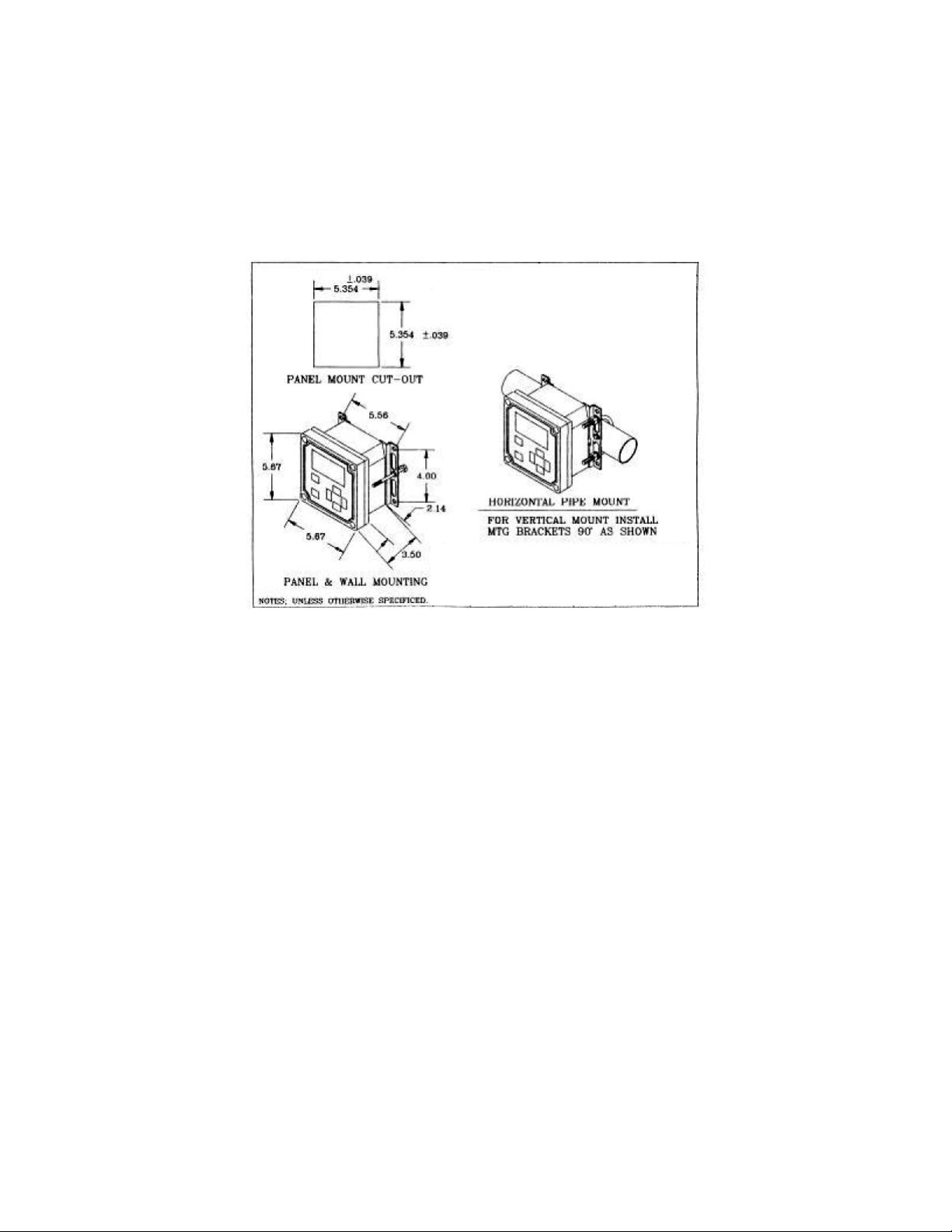
Model LXT-230 Instruction Manual / 6
2.0 INSTALLATION
2.1 Mounting
Three typical installation configurations are available for the LXT-230 transmitter: universal
mounting, handrail mounting, and panel mounting configurations. The universal mounting
configuration allows the LXT-230 to be mounted on a wall or a 2” pipe stand. U-bolts may
be ordered separately for pipe stand mounting.
2.2 Power Wiring
The LXT-230 transmitter requires a nominal 24-vdc voltage source. With zero loop
impedance, the minimum voltage requirement is 13.5 vdc. The maximum voltage limit is 50
vdc. Maximum loop impedance at 24 vdc is 525 ohms for the 4-20 mA compliance.
Impedance levels higher than 525 ohms will require additional dc voltage.
When connecting the power wires, it is important to observe the polarity. Although no
damage to the LXT-230 will result from polarity reversal, the LXT-230 will not function.
CAUTION
Do NOT apply 110 vac to the 24-vdc wiring terminals. Damage to the instrument
will result!
Multiple channel transmitters can have each channel powered by separate power supplies,
or they can be powered by one power supply.
2.3 Sensor Wiring
A conditioned input is required from the sensor or electrode to the LXT-230 transmitter for
proper operation. In cases where S10 and S17 sensors are not used, a signal conditioning
module is available and can be mounted inside the LXT-230 enclosure.
If preferred, the signal conditioner can be mounted remotely within a separate NEMA 4X
enclosure. When used without an S10 or S17 sensor, signal conditioners for the LXT-230 do
not provide temperature compensation. In these cases, a separate temperature sensing
element is required for input to the temperature compensation circuitry.
Page 7
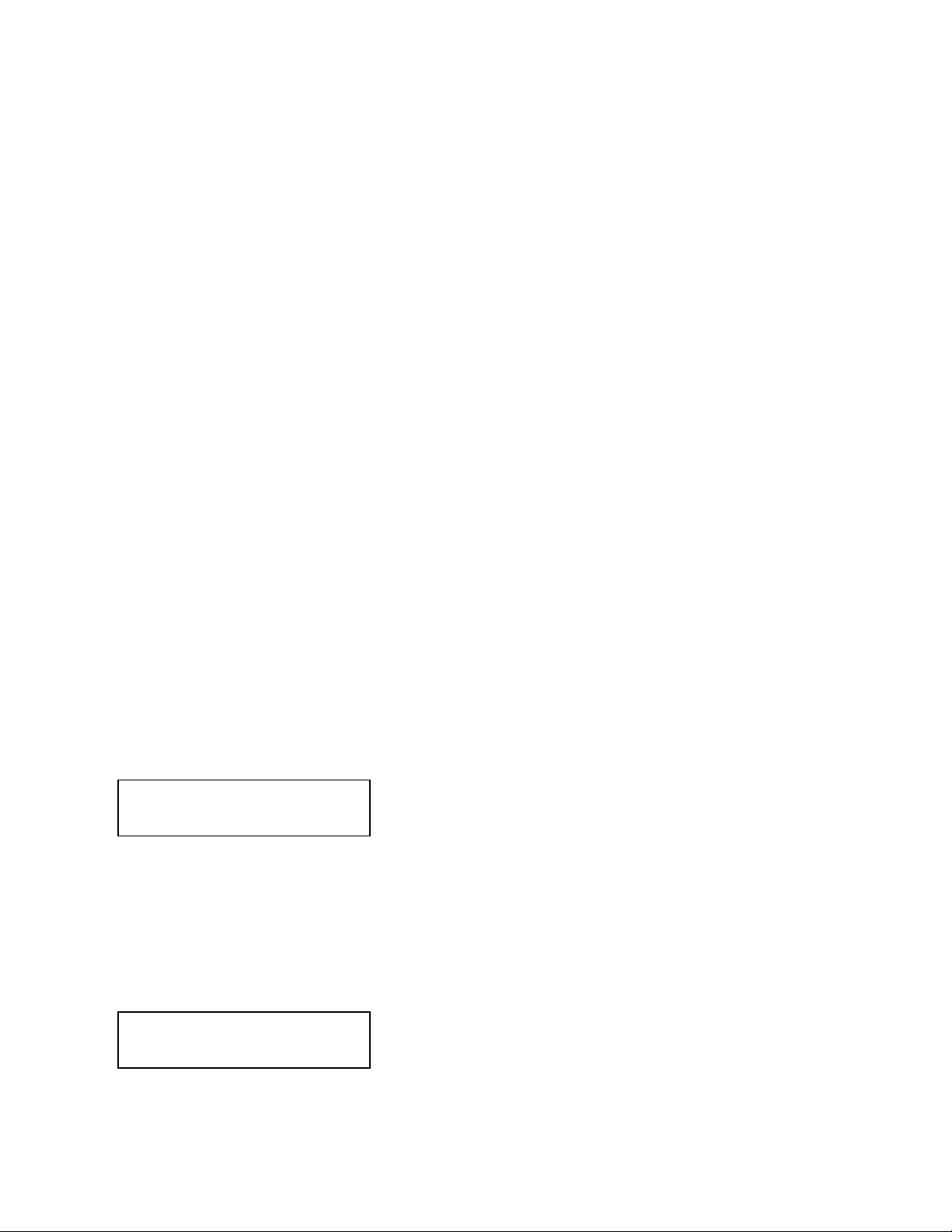
Model LXT-230 Instruction Manual / 7
3.0 FAMILIARIZATION
This section will provide an overview of the front panel key functions and the display menus
for a single channel pH and ORP transmitter. Multiple channel transmitters will have the
same menus.
3.1 Key Functions
Cursor positions or numeric adjustments are performed by pressing the appropriate keypad.
The LXT-230 uses an "underline" cursor in each of the menus. Holding down the keypad will
automatically scroll the cursor or numeric values. Please note that simultaneous pressure on
both vertical keys or any combination of keys other than the two horizontal CALIBRATE keys
is not recommended.
3.1.1 Menu Selection Keys
The MENU SELECTION keys are used to change the display menu and move the cursor
vertically. Any menu can be accessed by the use of the appropriate up or down MENU
SELECTION key, advancing the screen to the desired menu. These keys are also used to
exit the calibration mode and save calibration data.
3.1.2 Calibrate Keys
The horizontal CALIBRATE keys are used to enter the calibrate mode and move the cursor
horizontally. To enter the calibrate mode, both horizontal CALIBRATE keys must be pressed
simultaneously. Once in the calibrate mode, the cursor can be positioned by pressing the
individual right-hand or left-hand CALIBRATE keys.
The vertical CALIBRATE keys are used to perform numeric adjustments to displayed values.
To use these keys, the LXT-230 must be in the calibrate mode. Pressing the upper
CALIBRATE key will increase the value; pressing the lower CALIBRATE key will decrease the
value.
To exit the calibrate mode, press either of the MENU SELECTION keys.
3.2 Display Menus and Screens
When the LXT-230 is first powered, the Copyright Display will appear for a few seconds,
then the LXT-230 will display the Main Menu.
The Copyright Display provides the software "version" number and the software serial
number. TAI will require this information if software updates are to be performed. To access
any of the menus listed below, press the desired MENU SELECTION key.
3.2.1 Contrast Menu
Display contrast can be adjusted to allow for variations of ambient lighting. The Contrast
Menu is the same for all LXT-230 transmitters and is the uppermost screen. To access this
menu from the Main Menu, press the upper MENU SELECTION key.
S/N 1234 V 2.01
(C) ECD 2002
Contrast 20
Page 8

Model LXT-230 Instruction Manual / 8
3.2.2 Main Menu
This menu appears after the Copyright Display when power is first applied to the LXT-230.
The Main Menu displays the measured process variable, temperature, and the current
output in percent of full-scale. While in this menu, the current output can be adjusted and
locked in a manual mode to provide an undisturbed output during buffer calibrations.
3.2.3 Electrode Diagnostic Screen
As an informational screen only, this display provides diagnostic data pertaining to the
electrode. The top line displays the real-time (active) absolute millivolt value (mVa) the
electrode is generating, not compensated for temperature variations. The bottom line
displays the electrode isopotential from the last calibration. The isopotential (electrode
offset) is the value at which the electrode output is zero millivolts. A perfect pH electrode
will indicate an isopotential of 7.00 pH. Replace the electrode if the isopotential is less than
6.00 pH or greater than 8.00 pH.
A perfect ORP electrode will indicate an isopotential of 86 mV @ 25°C. Replace the electrode
if the isopotential is less than 36 mV or greater than 136 mV @ 25°C.
This information is extremely helpful in determining the diagnostic status of a pH or ORP
electrode. In conjunction with regular calibrations, the Electrode Diagnostic Screen provides
valuable information to track electrode performance.
3.2.4 Electrode Standardization Menu
Provides the means with which to perform a one-point calibration (standardization) or the
first point of a two-point calibration. For pH this point is typically 7.00 pH and ORP this point
is typically 0.00 mV.
Before entering the calibrate mode, the menu provides historical data from the last
calibration. The top line displays the buffer, or calibration point, at which the last calibration
was performed. The bottom line displays the temperature compensated mV value the
electrode generated at the buffer point. Please note that temperature compensation is not
performed for ORP. When in the calibrate mode, the bottom line displays the real-time, or
active, millivolt value.
3.2.5 Electrode Span Menu
Provides the means to perform the span calibration, or the second point of a two-point
calibration. Before entering the calibrate mode, the menu provides historical data from the
last calibration.
pH 7.00
_50.0% 25.0°C
ORP -500.0 mV
_25.0% 25.0°C
Input .0 mVa
0 mVa 7.00
Input -500.0 mVa
0 mVa .0 mVa
1 pH 7.00
Cal .0 mV/pH
1 ORP .0 mV
Cal .0 mVa
2 pH .00
Cal -59.1 mV/pH
2 ORP .0 mV
Cal 1.000 mV / ORP
Page 9

Model LXT-230 Instruction Manual / 9
The top line displays the buffer, or calibration point, at which the last calibration was
performed. For pH transmitters, the bottom line displays the electrode slope, or efficiency,
in millivolts per pH (mV/pH). ORP transmitters express efficiency in absolute millivolts per
millivolt (mVa/mV). When in the calibrate mode, the bottom line displays the real-time, or
active, millivolt slope value.
3.2.6 Output Calibration Menu
Current output ranges are adjusted in this menu. The top line defines the 4 mA point, while
the bottom line defines the 20 mA point. Between these points, the output current is linear
with respect to the sensor input. By reversing the signs, the European convention or the
Thermodynamic (American) convention can be defined.
3.2.7 Temperature Calibration Menu
This Menu has two calibrate functions. It is used to adjust or trim the temperature
compensation for variations in the sensing element. This menu can also provide a manual
temperature input for the process. The top line displays the temperature offset value. The
bottom line displays the adjusted temperature value.
Second, the menu is used to change the units of display to either Celsius or Fahrenheit. The
change is performed as a toggle function and changes the displayed units on all screens or
menus where temperature is displayed to the desired unit of measurement.
_4 mA .00
20 mA 14.00
_4 mA -1000.0 mV
20 mA 1000.0 mV
Trim °C .0
Unit 24.3°C
Page 10

Model LXT-230 Instruction Manual / 10
4.0 SENTINEL DIAGNOSTICS
The basic menu structure of the LXT-230 transmitter is architecturally the same as the LXT230 pH, ORP and PION, with the only variable being the diagnostic information on the main
and special diagnostic menus. The critical path to your process measurement is via the TAI
sensor/electrode.
Under perfect conditions, the electro-chemical interface between the electrode’s internal
reference cell (the measurement standard) and the liquid junction (bridge between the
internal electrolyte and the wet process) should be in balance (stable potential values).
However, a dominant failure mechanism of an Electro-Chemical (pH, ORP, PION)
Reference Half Cell is insidious process contamination impacting that balance (electrode
internal chemistry).
Contamination from the wet process will eventually migrate through the electrode’s inner
structure eventually changing Electro-Chemical balances via oxidation/reduction of the
metal/metal salts and gels.
4.1 Diagnostic set up and configuration menus
4.1.1 Main Menu
The degree to which the intrusive process chemicals degrades the “insitu” electrode is
graphically depicted on the right side of the LXT-230 main process screen as a vertically
expanding diagnostic bar, culminating in a flashing pre-pHault alert. This pre pHault Alert
warns the user of a pending chemical alteration of the Electro-Chemical Reference
Measurement Cell prior to the actual measurement error, hence the designation, “PrepHault.”
4.1.2 SENTINEL DIAGNOSTIC SCREEN
The lower section of this (split screen – over under) menu will indicate default mV values as
set by the factory; the default value will be 60mV in all cases. This value is Nurnstian in that
it signifies one decade change in 4 molar reference gel. The transmitter has been designed
so that the customer can input other mV values based on individual experience that may
differ from the default mV number.
To change the “LIMIT” values, enter the CALIBRATE MODE by simultaneously pressing the
two horizontal CALIBRATE keys; observe the cursor move to the right allowing LIMIT value
change. Once in CAL MODE, the cursor can be moved to different digit placements, then,
using the vertical key, the LIMIT value can be decreased or increased based on process
demands.
NOTE:
This value responds to contamination of the secondary electrolyte chamber with a Nurnstian
response (log 10 System)
pH 7.00
_50.0% 25.0°C
Ref 25.2 mV
Limit 30.0 mV
ORP 100.0 mV
25.0% 25.0°C
Page 11

Model LXT-230 Instruction Manual / 11
To file the input, with the microprocessor, exit the calibrate mode by pressing either menu
selection key. The upper half of the split screen menu displays absolute reference potential
(±2 millivolts) directly from the electrode via the diagnostic signal co conditioner located in
the sensor. This half of the menu is “read only” and cannot be accessed.
It is this half of the menu where you will observe the state of the electrode’s performance in
terms of process relates aging.
The mV LIMIT value, as set in by the user or TAI at time of shipment, may require
adjustment from process to process due to major chemical changes that would introduce
new electrolyte contaminants thereby impacting the rate of reference contamination in the
electrode.
After the desired mV values are set into the DIAGNOSTIC CALIBRATION SCREEN, further
electrode “INSITU” diagnostic information can be obtained by scrolling to the main process
menu where VISUAL electrode diagnostic information is displayed as a cursor/growing black
vertical bar. As process intrusion threatens the electrode’s internal balance, the bar
correspondingly grows in height (it will
eventually flash as a final pre-pHault alert).
The user can toggle between the main process screen and the dedicated diagnostic screen
where specific, real time DIAGNOSTIC engineering data can be obtained. There is also an
option (at time of purchase) to add a 4-20mA output card for the transmission of this
“INSITU” diagnostic engineering data.
Page 12

Model LXT-230 Instruction Manual / 12
5.0 MAINTENANCE
If service of the internal components is required, always turn off the power to the
instrument.
5.1 Cleaning
Cleaning the front panel can be performed with a detergent and water. DO NOT USE
ACETONE, ACID OR CAUSTIC SOLUTIONS ON THE ENCLOSURE SURFACE. If the enclosure
cover must be removed, it is wise to clean and inspect the gasket seal. If the seal is
damaged, replace the gasket. Always keep the gasket lightly lubricated with a silicone
grease.
5.2 Replacement of the Microprocessor
Contact factory.
Page 13

Model LXT-230 Instruction Manual / 13
6.0 CALIBRATION
6.1 Manual Output Mode
To perform calibrations without interfering with control or recorder functions, the LXT-230
incorporates a manual output mode. The current output is set to the desired level and saved
until changed or released from the manual mode.
NOTE: Prior to any calibration the LXT-230 transmitter should be placed into the
manual mode.
Procedure:
1. If not at the Main Menu, press the appropriate MENU SELECTION key to reach the
Main Menu.
2. Press both horizontal CALIBRATE keys simultaneously to enter the calibrate mode
and observe the "M" appear in front of the % current output value; The current
output is now locked in the manual mode.
3. Using the horizontal CALIBRATE keys, position the cursor under the digit to be
adjusted.
4. Increase or decrease the value by pressing the appropriate vertical CALIBRATE key.
5. When the desired value is reached, exit the calibrate mode by pressing either MENU
SELECTION key. The current output will be held at the filed value.
To release manual output:
1. Return to the Main Menu by pressing the appropriate MENU SELECTION key.
2. Observe that the "M" appears in front of the % current output value. The "M"
signifies that the output is being held at the displayed value.
3. Press the left-hand CALIBRATE key and observe the "M" disappear, releasing the
LXT-230 from the manual output mode. The % output value will return to the realtime current output.
6.2 Contrast Adjustment
Procedure:
1. Press the upper MENU SELECTION key to reach the Contrast Menu (upper most
menu).
2. Press both horizontal CALIBRATE keys simultaneously to enter the calibrate mode.
Observe the cursor move to the last digit.
3. Using the horizontal CALIBRATE keys, position the cursor under the digit to be
adjusted.
4. Increase or decrease the value by pressing the appropriate vertical CALIBRATE key.
5. To file the contrast value and exit the calibrate mode, press either MENU SELECTION
key.
6.3 One-Point Buffer Calibration (Standardize)
Because all pH and ORP electrodes experience minor variations, buffer calibrations are
necessary before installing the electrodes in service. Also, occasional calibrations are
necessary to compensate for electrode degradation while in service. For measurement
specifics, refer to the pH/ORP sensor manual.
pH 7.00
M24.3% 25.0°C
ORP -500.0 mV
M 55.0% 25.0°C
Page 14

Model LXT-230 Instruction Manual / 14
2 pH 4.00
-58.2 mV/pH
2 ORP 180.0 mV
.980 mV/ORP
Procedure:
1. Press the appropriate MENU SELECTION key to reach the Electrode Standardization
Menu and locate the cursor under the "1" as illustrated in section 3.2.4.
2. For diagnostic reasons note the pH and mV values from the prior calibration.
3. Clean the electrode and insert the sensor into the desired buffer.
4. Press both horizontal CALIBRATE keys simultaneously to enter the calibrate mode.
Observe the diagnostic value on the bottom line change from historical data to a
real-time value and that the term "CAL" has disappeared.
5. To change the buffer point, position the cursor under the desired digit using the lefthand CALIBRATE key.
6. Increase or decrease the value by pressing the appropriate vertical CALIBRATE key.
7. Wait for the real-time mV value to stabilize.
8. To file the calibration and exit the calibrate mode, press either MENU SELECTION
key.
6.4 Two-Point Buffer Calibration (Span)
When first installing an electrode, a two-point buffer calibration should be used to
compensate for electrode slope variations or efficiency.
Procedure:
1. Perform a one-point calibration as outlined in section 5.3.
2. Press the appropriate MENU SELECTION key to reach the Electrode Span Menu and
locate the cursor under the "2" as illustrated in section 3.2.5.
3. For diagnostic reasons note the pH and mV values from the prior calibration.
4. Press both horizontal CALIBRATE keys simultaneously to enter the calibrate mode.
Observe the diagnostic value on the bottom line becomes a real-time value and that
the term "CAL" has disappeared.
5. To change the buffer point, position the cursor under the desired digit using the lefthand CALIBRATE key.
6. Increase or decrease the value by pressing the appropriate vertical CALIBRATE key.
7. Wait for the real-time mV value to stabilize.
8. To file the calibration and exit the calibrate mode, press either MENU SELECTION
key.
A perfect electrode slope (efficiency) is -59.1 mV/pH and ORP is 1mV/mV. If the value falls
below -50.0 mV/pH or ORP .9 mV/mV, the electrode should be serviced or replaced.
IMPORTANT
If a flashing asterisk appears during or after calibration, the electrode may require service,
or the buffer solution may be contaminated. Refer to section 5.6 for details.
NOTE:
Comparing the millivolt values before and after the calibration provides a valuable
1 pH 7.00
-3.2 mV@25
1 ORP .0 mV
85.9 mVa
Page 15

Model LXT-230 Instruction Manual / 15
diagnostic tool in determining the degradation of the electrode. Large differences between
calibrations may indicate coating or damage to the measurement half-cell.
6.5 Calibration Using a Grab Sample as a Standard
The LXT-230 allows easy standardization to a grab sample value by placing the process
value into the first calibration point.
Procedure:
1. Record the pH value of the process when the sample is extracted.
2. Record the pH value of the grab sample.
3. Calculate the difference between the two values as follows:
4. Immediately before making the calibration adjustment, note the current pH value on
the display and add the pH differential to the current value. This "total adjusted"
value is entered as the buffer value.
6.6 Calibration Error Detection & Electrode Operational Guidelines
If the slope calibration performed in section 5.4 is not within the predetermined limits of the
instrument, a flashing asterisk (*) will appear. The presence of the asterisk indicates a
potential calibration problem. In general, if the asterisk appears, the integrity of the
electrode, the buffer solutions or the handling procedure should be questioned. See the
pH/ORP sensor manual for specifics on the electrode.
6.7 Back-to-Factory Calibration
This feature allows the LXT-230 to be reset to "ideal electrode" (Nernst equation) for
electrode potentials. According to the Nernst equation, an ideal pH electrode has a zero
isopotential at 7.00 pH and a slope of -59.16 mV per pH unit, an ORP electrode has an ideal
slope of 1 mV per ORP. This feature is useful in providing a reliable starting point if the LXT230 has been mis-calibrated.
IMPORTANT: Ideal instrumentation calibration does not imply ideal system
calibration.
The following procedure for returning the LXT-230 to factory calibration can be used for
both standardize and span calibrations.
Procedure at the Standardization Menu:
1. Position the cursor under the "C" in "Cal."
2. Press both horizontal CALIBRATE keys simultaneously and observe the cursor briefly
move to the right. The default setting is complete.
3. This procedure is required at BOTH of the calibration points.
6.8 Output Calibration
The Output Calibration Menu is used to define the 4-20 mA range for the measurement. To
change or expand the 4-20 mA range, use the following procedure.
2 pH .00
Cal -59.1 mV/ph
2 ORP .0 mV
Cal 1.000 mV/ORP
1 pH 7.00
Cal 0 mV@25
1 ORP .0 mV
Cal .0 mVa
Page 16

Model LXT-230 Instruction Manual / 16
Procedure:
1. Press the appropriate MENU SELECTION key to reach the Output Calibration Menu.
2. Position the cursor on the top line to change the 4 mA point or the bottom line to
change the 20 mA point.
3. Press both horizontal CALIBRATE keys simultaneously to enter the calibrate mode.
4. To change the value, position the cursor under the desired digit using the left-hand
CALIBRATE key.
5. Increase or decrease the value by pressing the appropriate vertical CALIBRATE key.
6. When the desired value is reached, file the calibration and exit the calibrate mode by
pressing either MENU SELECTION key.
6.9 Temperature Calibration - Trim Adjustment
When the process demands a tighter tolerance than ±3ºC the LXT-230 allows adjustment,
or trim, of the temperature compensation element. This adjustment only compensates for
deviations in the RTD input (as a sensor input standardize or zero adjustment).
Procedure for trim adjust:
1. Begin with the temperature sensing element (located in the sensor) in a solution of
known temperature. If the temperature is not known, insert a precision thermometer
in the same solution and allow it time to stabilize.
2. Press the appropriate MENU SELECTION key to reach the Temperature Calibration
Menu.
3. Position the cursor on the top line.
4. Press both horizontal CALIBRATE keys simultaneously to enter the calibrate mode.
Observe the cursor move under the last digit.
5. Position the cursor under the desired digit using the left-hand CALIBRATE key.
6. Dial in the difference between the displayed temperature and the actual
temperature.
NOTE
Make temperature adjustments slowly to allow time for the bottom line of the
display to update. This can take 5 to 7 seconds.
7. When the desired temperature value is reached, file the calibration and exit the
calibrate mode by pressing either MENU SELECTION key. The value on the top line
expresses the temperature error or deviation between the RTD and the precision
thermometer. The value on the bottom line expresses the real-time process
temperature.
6.10 Temperature Units Calibration - Celsius/Fahrenheit Conversion
The Temperature Calibration Menu is also used to change the units of display to either
Celsius or Fahrenheit. The change is performed as a toggle function and changes the
displayed units to the desired unit of measurement on all screens or menus where
temperature is displayed.
The following procedure describes how to use this feature.
Procedure:
1. Press the appropriate MENU SELECTION key to reach the Temperature Calibration
Menu.
2. Position the cursor on the bottom line under the "U" in Unit.
3. Press both horizontal CALIBRATE keys simultaneously. Observe the unit of
measurement change.
Page 17

Model LXT-230 Instruction Manual / 17
4. To toggle back to the first unit of measurement, press the CALIBRATE keys again.
Trim °C .0
Unit 25.0°C
Trim °F .0
Unit 77.0°F
Page 18

Model LXT-230 Instruction Manual / 18
7.0 LXT-230 MODEL NUMBER DESIGNATORS
Channel 1 Input & Output
LXT-230-PH/MA pH
LXT-230-OR/MA ORP
LXT-230-PION/MA Specific Ion
(see note 1)
Note 1: For PION, the model number will
reflect the ion being measured; for
example, Ca for calcium, Fl for
fluoride, etc.
Channel 2 Input
PH pH
OR ORP
PION Specific Ion (see note 1)
DO Dissolved Oxygen
Channel 2 Output
MA 4-20 mA, standard
PID 4-20 mA, 3-mode PID control
TMP1 4-20 mA, Temperature (adjustable
-100° to +200°C)
Channel 3 Output
TMP1 Only output available on this
channel.
Mounting Hardware
UM Universal mounting plate
PM Panel mounting hardware
HM Handrail mounting plate
(including 2” hardware)
Other Options
KSx Keyboard Security Code (x
= level of security. See
Security Code Option)
F2 Output is the function of
two inputs: ratio,
differential, average.
SPH Specific pH (TC for NH3 in
condensate)
PA Signal conditioner is
mounted inside the
transmitter enclosure
SC Signal conditioner is
mounted through the side
of the enclosure
ZPR Hazardous area Z-purge
AV Field selectable time
average (2 to 32 seconds)
Typical Example
LXT-230-OR/MA-PM - LXT-230 transmitter
for use with an ORP sensor.
Page 19

Model LXT-230 Instruction Manual / 19
8.0 TROUBLESHOOTING GUIDE
Symptom
Possible Causes
Suggested Actions
No power to the instrument.
Check power supply to be
sure the correct voltage is
being supplied to the
transmitter. (13.5 to 50
VDC)
Check polarity of transmitter
wiring.
Contrast level is set too low.
Set contrast level to a higher
value. Because the contrast
menu is always the top
menu, it can be reached by
pressing the upper MENU
SELECTION key at least 12
times. Enter the calibrate
mode and increase the
value.
The LCD does not display.
Sensor or signal conditioner
has a short that draws too
much power from the
transmitter.
Check the sensor for proper
operation. To verify,
disconnect all sensor wires
and cycle power off, then on.
The slope calibration is miscalibrated. Typically the
transmitter is calibrated with
no slope (0 mV/pH).
Check buffers to make sure
they are the correct values.
Use the Back-to-Factory
calibration feature on the
Electrode Span Menu, then
perform a buffer calibration.
Check the electrode and
sensor for proper operation.
The pH fluctuates from
minimum scale to full-scale,
or the pH is locked at high or
low scale.
Wrong temperature
correction has been
calibrated in the temperature
trim.
Examine the temperature
and the Temperature
Calibration Menu. Adjust trim
as required.
The pH or ORP reading short
spans.
The transmitter may have
been mis-calibrated.
Check buffers to make sure
they are the correct values.
Use the Back-to-Factory
calibration feature on the
Page 20

Model LXT-230 Instruction Manual / 20
Electrode Span Menu, then
perform a buffer calibration.
Check the sensor and
electrode for proper
operation.
Wrong temperature
correction has been
calibrated in the temperature
trim.
Examine the temperature
and the Temperature
Calibration Menu. Adjust trim
as required.
LCD turns black.
Power to the transmitter
dropped below the minimum
required voltage for a
fraction of a second (grayout). Typically caused by a
voltage transient.
Cycle power off for
approximately 10 seconds,
and then on again.
Page 21

Model LXT-230 Instruction Manual / 21
APPENDIX A - SPECIFICATIONS
MEASUREMENT RANGE
pH: 0.00 to 14.00, fully expandable
and reversible, standard. -2.00 to
14.00 pH, optional.
ORP: +1000 to -1000 mV, fully
expandable and reversible,
standard.
OUTPUT 4-20 mA or 20-4 mA, linear
and expandable. Up to a maximum
of 3 outputs.
POWER REQUIREMENTS
(with zero loop impedance)
Recommended 24 vdc
Maximum 50 vdc
Minimum 13.5 vdc
MAXIMUM LOOP IMPEDANCE
(@ 24 vdc)
525 ohms for 4-20 mA compliance on
primary (channel 1) output;
approximately 800 ohms on secondary
outputs
OPERATING TEMPERATURE
-4°F to +158°F (-20°C to +70°C)
DISPLAY
Menu driven, 32 character alpha-numeric,
Supertwist LCD. The main menu
simultaneously displays (1) process
identity (2) process value (and
engineering units), (3) percent output, (4)
temperature in °C or °F.
ENCLOSURE
NEMA 4X, weatherproof
SHIPPING WEIGHT
Standard LXT-230: 2 lbs (0.91 kgs)
ACCURACY
± 0.10% of full scale
LINEARITY
± 0.05% of full scale
SENSITIVITY
± 1.0 mV
STABILITY
± 0.2% per year @ 0°C to 70°C
RESPONSE TIME
1 second to reach 90% of the change.
REPEATABILITY
± 1.0 mV
TEMPERATURE COMPENSATION
pH: Automatic, -30°C to +140°C, RTD.
Accuracy within ±0.1°C over a 0°C
- 100°C span.
Specific pH compensation temperature
correction) is available. Consult the
factory.
ORP: Not used for compensation;
however, temperature is displayed.
Accuracy within ±0.1°C over a
0°C-100°C span.
50/60 Hz NOISE REJECTION
Greater than 70 db
INPUT/OUTPUT ISOLATION
Maximum 300 volts between process input
and any 4-20 mA output (single
and multiple channel outputs). No
isolation between inputs on
multiple channel units.
CALIBRATION
Auto Buffer Calibration
Allows the definition of two buffer points,
saved in memory, during the initial
start-up. This will allow subsequent
standardize and span buffer
calibrations with only 2 keystrokes.
Back-to-Factory Calibration (Factory
Restart)
With 2 keystrokes, allows the technician
to return the transmitter to a zero
electrode offset (asymmetry
potential) and to an ideal Nernstian
slope (1.000 mV per ORP unit).
Page 22

Model LXT-230 Instruction Manual / 22
Temperature Trim
Allows for compensation for any
differences in RTDs by
programming the offset into the
transmitter.
Temperature Display
Temperature can be field configured to
display in OC or OF.
Display Contrast
Fully adjustable for ambient lighting
conditions
