Page 1

Operator’s
Manual
LSIB-1 Host
Interfaces
Page 2

Page 3

LSIB-1 Host Interfaces
Operator's Manual
January, 2013
Page 4

700 Chestnut Ridge Road
Chestnut Ridge, NY, 10977-6499
Tel: (845) 425-2000 Fax: (845) 578-5985
teledynelecroy.com
LSIB-1 Host Interfaces Operator's Manual
© 2013 Teledyne LeCroy, Inc. All rights reserved.
Unauthorized duplication of Teledyne LeCroy
documentation materials other than for internal sales and
distribution purposes is strictly prohibited. However,
clients are encouraged to distribute and duplicate
Teledyne LeCroy documentation for their own internal
educational purposes.
LSIB-1 and Teledyne LeCroy are registered trademarks of
Teledyne LeCroy, Inc. Windows is a registered trademark
of Microsoft Corporation. Other product or brand names
are trademarks or requested trademarks of their
respective holders. Information in this publication
supersedes all earlier versions. Specifications are subject
to change without notice.
LSIB-OM-E Rev C
921923-00 Rev A
Page 5

Operator's Manual
LSIB-OM-E Rev C
i
TABLE OF CONTENTS
Welcome ................................................................ 1
Package Contents ................................................... 2
LSIB-HOSTCARD ..................................................... 2
LSIB-HOSTBOARD ................................................... 3
System Requirements ............................................ 4
LSIB-HOSTCARD Description, Unpacking, and
Installation ............................................................ 5
Description ............................................................. 5
Unpacking .............................................................. 5
Installation ............................................................. 6
LSIB HOSTBOARD Description, Unpacking, and
Installation ............................................................ 8
Description ............................................................. 8
Unpacking .............................................................. 8
Installation ............................................................. 9
Powering Sequence .............................................. 10
Laptop or PC Application and Driver Installation .. 10
Laptop or PC Application, Linux Driver Installation,
and Libraries ........................................................ 12
Overview .............................................................. 12
Requirements ........................................................ 12
Installation Steps .................................................. 13
Page 6

LSIB-1 Host Interfaces
ii
LSIB-OM-E Rev C
Samples and Demo Applications .......................... 15
Overview .............................................................. 15
Control Sample ..................................................... 16
Remote Control Commands .................................... 20
Export Sample ...................................................... 21
Performance Demo Application ................................ 26
Compiling Custom Code........................................ 32
Specifications ....................................................... 33
Certifications ........................................................ 33
EC Declaration of Conformity - EMC ......................... 33
EC Declaration of Conformity – Low Voltage .............. 33
EC Declaration of Conformity - Restriction of Hazardous
Substances (RoHS) ................................................ 34
End-of-Life Handling .............................................. 34
ISO Certification .................................................... 34
Contact Teledyne LeCroy ...................................... 35
Page 7

Operator's Manual
LSIB-OM-E Rev C
1
Welcome
Thank you for purchasing an LSIB Host Interface
accessory for your Teledyne LeCroy oscilloscope. Used
properly, this piece of hardware provides reliable
Oscilloscope and PC/Laptop network connections.
When your LSIB Host Interface accessory is delivered,
verify all items on the packing list or invoice copy have
been shipped to you. Contact your nearest Teledyne
LeCroy customer service center or national distributor if
anything is missing or damaged. You must contact us
immediately for a replacement. If you have any problems
with your product, please refer to the Technical Support
contacts and support material at teledynelecroy.com, or
at the back of this manual.
We truly hope these materials provide increased
comprehension when using Teledyne LeCroy's fine
products.
Sincerely,
David C. Graef
Vice President and Chief Technology Officer
Teledyne LeCroy
Page 8
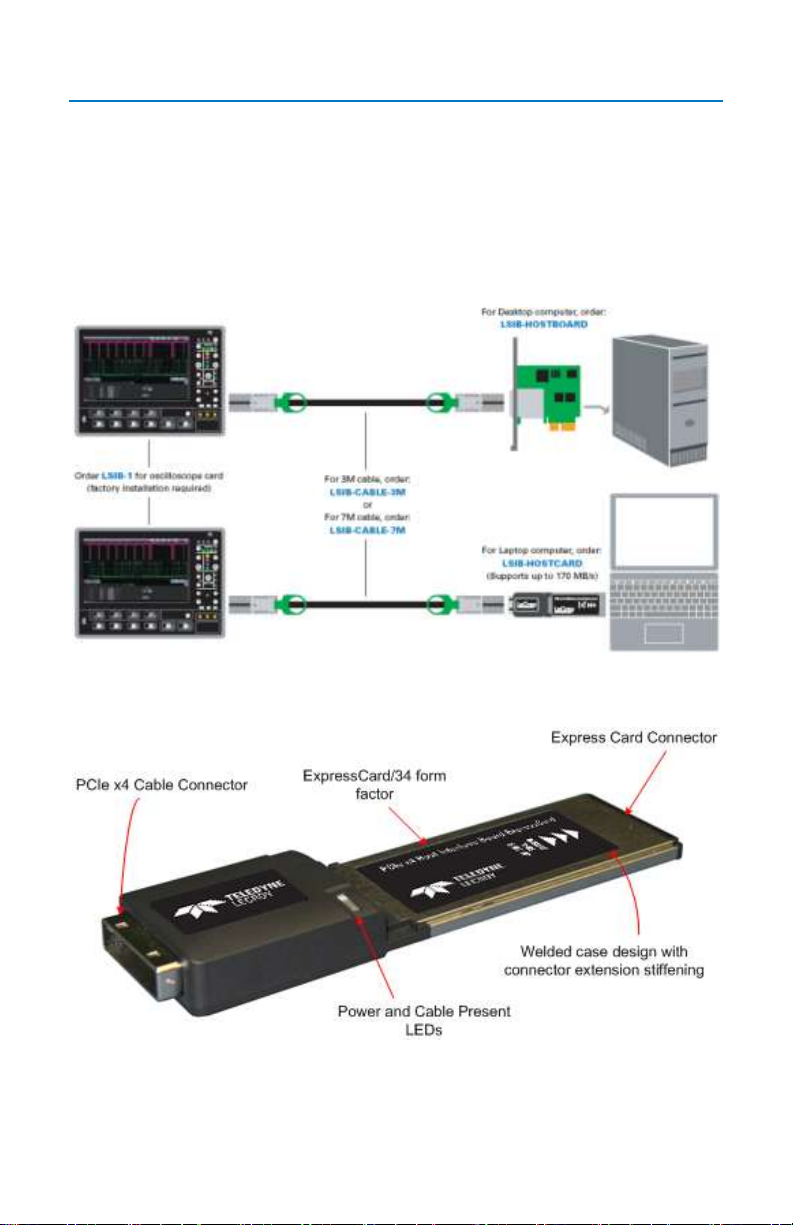
LSIB-1 Host Interfaces
2
LSIB-OM-E Rev C
Package Contents
The package should contain your hardware based on what
you ordered, LSIB-HOSTCARD (for laptops) or LSIBHOSTBOARD (for PCs). It also contains the cable you
ordered (either 3M or 7M). Your configuration should look
similar to one of the following paths.
LSIB-HOSTCARD
Page 9
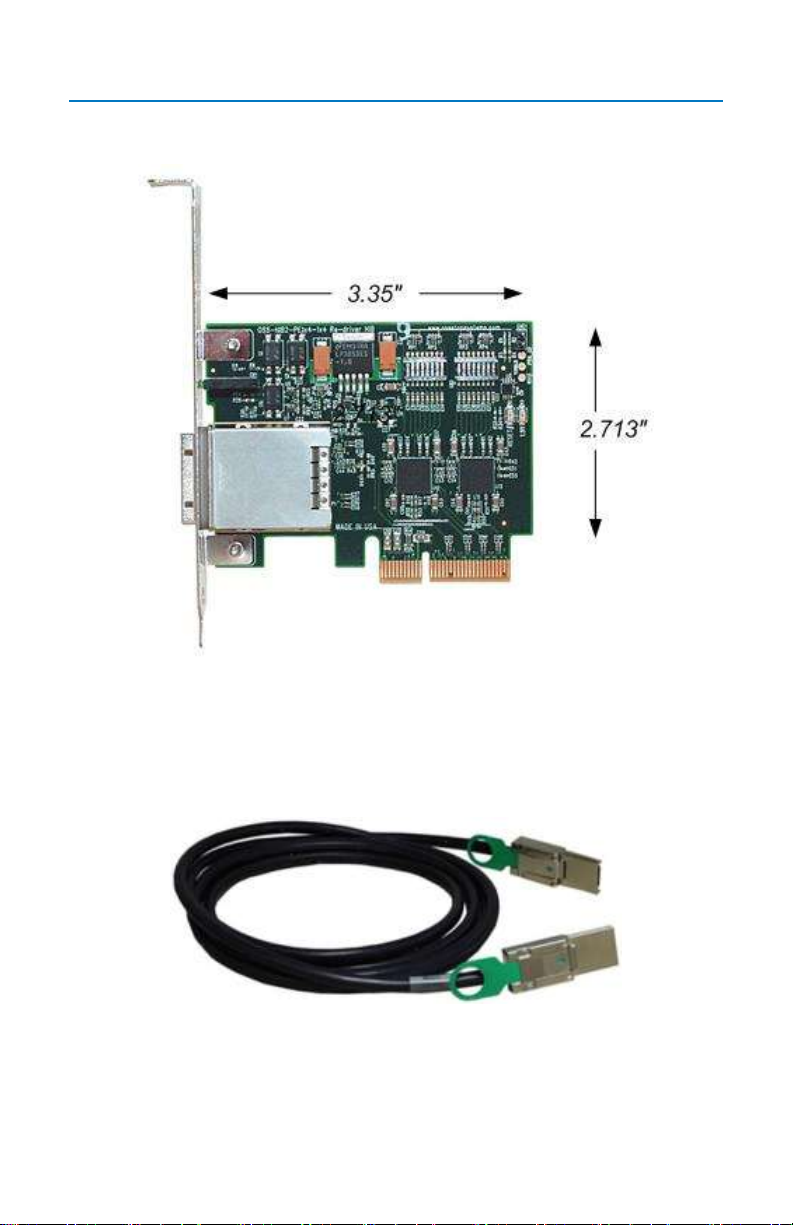
Operator's Manual
LSIB-OM-E Rev C
3
LSIB-HOSTBOARD
LSIB-HOSTBOARD comes with a bracket for proper 4x
motherboard installation.
LSIB-HOSTCARD or LSIB-HOSTBOARD comes with your
choice of a 7M (pictured below) or 3M x4 connection
cable.
Attach the cable to LSIB-HOSTCARD or LSIB-HOSTBOARD
by pushing forward on the retractor ring to lock the cable
into place.
Page 10

LSIB-1 Host Interfaces
4
LSIB-OM-E Rev C
Remove the cable by first pulling on the retractor ring
which releases the locking mechanism.
The connectors on either end of the cables are identical
and allow for upstream and downstream transfers.
System Requirements
Operating System - Windows 7 x86 and Windows
7 X64, Windows Vista x86, Windows Vista x64,
Windows XP, or certain versions of Linux.
PC - Your motherboard must support PCIe x4.
Laptop - You must have a 34 Form Factor
Expresscard slot.
Page 11
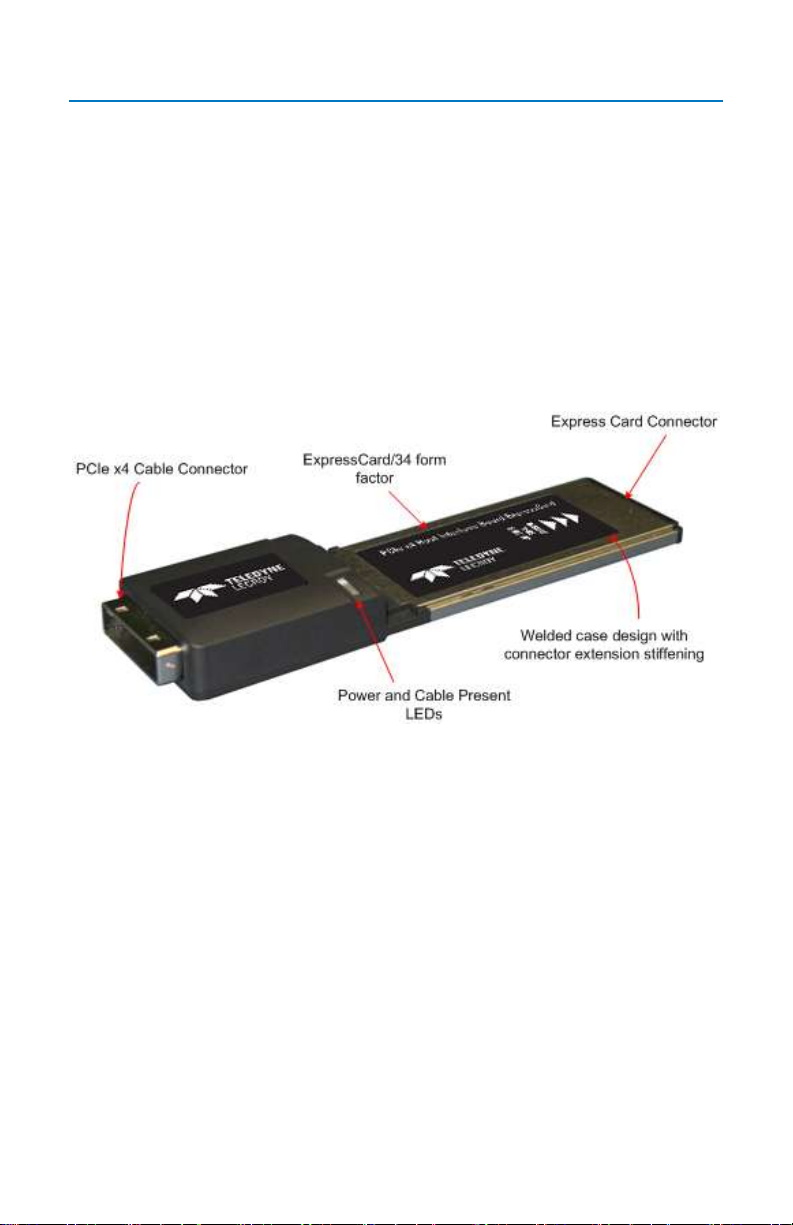
Operator's Manual
LSIB-OM-E Rev C
5
LSIB-HOSTCARD Description,
Unpacking, and Installation
Description
LSIB-HOSTCARD is a PCIe x1 ExpressCard/34 adapter
that adds high-speed PCI Express (PCIe) expansion
capability to your laptop. The PCIe cable port provides
PCIe x1 connectivity to oscilloscopes configured with the
LSIB-1 option.
Unpacking
1. If the carton is damaged upon receipt:
Request the carrier's agent be present when
unpacking and inspecting the contents.
If the contents appear damaged, contact your
local Teledyne LeCroy Corporation representative
to obtain a Return Materials Authorization (RMA)
number and further shipping instructions for any
repair and/or replacement needs.
If all is well, proceed to unpack the carton.
Page 12

LSIB-1 Host Interfaces
6
LSIB-OM-E Rev C
2. After unpacking, verify all items listed in the
packing list are present.
3. Inspect the equipment for shipping damage.
4. Save all packing material for storage or return
shipment of the equipment.
5. Remove LSIB-HOSTCARD from the anti-static bag.
Installation
1. Shut down the host laptop into which you are
installing the card.
2. Remove the plastic filler plate (if necessary) from
the ExpressCard slot and guide the card in place
following the manufacturer's instructions.
NOTE: The card may be installed in any
ExpressCard/34 (single wide) or ExpressCard/54
(double wide) slot.
Page 13

Operator's Manual
LSIB-OM-E Rev C
7
3. Attach the cable by first pulling on the retractor
ring which releases the locking mechanism.
Connection ends are interchangeable and allow for
upstream and downstream transfers.
4. Push the cable into the ExpressCard slot until it
locks into place.
5. Attach the other end of the cable to the
oscilloscope.
NOTE: Reverse these steps to remove the cable and the
LSIB-HOSTCARD being sure to first pull the cable's
retractor ring which releases the locking mechanism
before removing the cable.
Page 14

LSIB-1 Host Interfaces
8
LSIB-OM-E Rev C
LSIB HOSTBOARD Description,
Unpacking, and Installation
Description
LSIB-HOSTBOARD allows communication between a
processor and an I/O port.
Unpacking
1. If the carton is damaged upon receipt:
Request the carrier's agent be present when
unpacking and inspecting the contents.
If the contents appear damaged, contact your
local Teledyne LeCroy Corporation representative
to obtain a Return Materials Authorization (RMA)
number and further shipping instructions for any
repair and/or replacement needs.
If all is well, proceed to unpack the carton.
2. After unpacking, verify all items listed in the
packing list are present.
3. Inspect the equipment for shipping damage.
4. Save all packing material for storage or return
shipment of the equipment.
5. Remove LSIB-HOSTBOARD from the anti-static
bag.
Page 15

Operator's Manual
LSIB-OM-E Rev C
9
Installation
1. Shut down the host PC in which you are installing
the card.
2. Open the chassis according to your PC
documentation and let the power supply cool down
(if necessary).
3. Install LSIB-HOSTBOARD into a PCIe x4, x8, x16
add-in card slot. Make sure the card is well seated
and tighten the screw.
NOTE: Motherboard manufacturers may limit the
bandwidth to x1 speeds when up-plugging the
Target Cable Adapter into an x8 or x16 slot. Be
sure to check with the motherboard manufacturer
for up-plugging details. A PCIe x4 board does not
physically fit in a x1 slot.
4. Attach the cable by first pulling on the retractor
ring which releases the locking mechanism.
Connection ends are interchangeable and allow for
upstream and downstream transfers.
5. Push the cable into the ExpressCard slot until it
locks into place.
6. Attach the other end of the cable to the
oscilloscope.
Page 16

LSIB-1 Host Interfaces
10
LSIB-OM-E Rev C
NOTE: Reverse these steps to remove the cable and the
LSIB-HOSTBOARD being sure to first pull the cable's
retractor ring which releases the locking mechanism
before removing the cable.
Powering Sequence
The connection from the oscilloscope to the PC or Laptop
is not "plug-and-play." You must first power on the
oscilloscope, then the PC/Laptop. However, you do not
have to wait for the oscilloscope software to fully load
before powering on the PC.
NOTE: At power on, your PC/Laptop may indicate it has
found new hardware. Be sure to click Cancel if prompted
to install drivers. Install the drivers using the CD provided
with the Interface. Do not disconnect cables while your
Laptop/PC and the instrument are powering up.
Laptop or PC Application and Driver
Installation
Instead of using the installation CD provided with the
Interface, the software can also be accessed from the
Teledyne LeCroy website at teledynelecroy.com.
Cancel Found New Hardware Procedure on the
Laptop or PC if Prompted
After installing the LSIB-HOSTCARD or LSIB-HOSTBOARD
and powering on, if your computer shows a Windows
Found New Hardware prompt, cancel the operation and
instead run the installation CD.
NOTE: It's very important to use the installation CD
and not the Found New Hardware function.
Page 17

Operator's Manual
LSIB-OM-E Rev C
11
Insert the CD in the PC or Laptop and follow the prompts.
Choose components - Drivers, Docs, and Example
check boxes are checked by default and should be
left this way. The Desktop Shortcut check box is
unchecked by default. Include or exclude the
shortcut as desired.
One of the installation prompts has check boxes
checked by default for viewing the Readme file and
running the Control Sample Setup... when the
installation is complete. It's recommended to leave
these check boxes checked.
Page 18

LSIB-1 Host Interfaces
12
LSIB-OM-E Rev C
Laptop or PC Application, Linux
Driver Installation, and Libraries
Instead of using the installation CD provided with the
Interface, the software can also be accessed from the
Teledyne LeCroy website at teledynelecroy.com.
Overview
The software for LSIB Linux consists of the following
components and their associated include and make files.
The kernel driver.
A user library named lecroylsiblib.
Three demo programs named LSIBPerformance,
LSIBexportsample, and LSIBcontrolsample.
These are all supplied as source files, written in C/C++,
and packaged in a bzip2 compressed tar file named
LSIB -xxxxxx.tz2.
NOTE: You need to compile the source files and install
them on your system.
Requirements
The LSIB Linux driver requires the use of MTRRs
(Memory Type Range Registers) to map the memory
used for communications. This requires kernel
version 2.6.20 or greater.
The use of the MTRRs also require the CPU be a 64-
bit AMD or an Intel processor running a 64-bit
version of Linux.
The gcc compilers.
The kernel sources. These can be obtained by
issuing the following Redhat Linux command:
# yum install kernel-devel Kernel-headers
Page 19

Operator's Manual
LSIB-OM-E Rev C
13
NOTE: You must have superuser privileges or be logged
in as root for successful completion of the following
instructions.
Installation Steps
1. Navigate to the complete set of LSIB files on your
system. They are typically named LSIB-
xxxxxx.tz2.
cd /
tar xvfj directory_path/LSIB_xxxxxx.tz2
2. Compile and install the driver and libraries.
cd directory_path/LSIB_xxxxxx/LSIB
make all
3. Install the driver.
make install
4. Start the driver.
make startdriver
NOTE: At this point, you may need to shutdown
the oscilloscope and the host computer/laptop. If
so, be sure to power-up the oscilloscope first
followed by the host computer/laptop after the
shutdown. The driver is then loaded automatically
during the system restart.
The files in the Linux_ExpressNet-X.Y.ZZZ.tz2 file
all untar into an LSIB subdirectory. Untar these
files to the standard Linux system ( / ) location by
logging in as root and doing the following:
cd /
tar xvfj directory_path/LSIB-xxxxxx.tz2
Page 20

LSIB-1 Host Interfaces
14
LSIB-OM-E Rev C
The resulting /LSIB directory contains the following
Directories/Files.
driver - The directory containing the LSIB Linux
driver.
EnDemo - Test application.
Include - Directory containing the LSIB include
files.
Lecroylsib - Directory containing the LSIB library
files.
Lsibcontrolsample - Application demonstrating
LSIB control functionality.
Lsibexportsample - Application demonstrating
LSIB export functionality.
Lsibperformance - Application demonstrating link
performance.
UNINSTALL - A Perl script that removes all
ExpressNet files on the system.
Page 21

Operator's Manual
LSIB-OM-E Rev C
15
Samples and Demo Applications
Overview
Samples of LSIB setups and configurations are provided
with your software installation. Examples demonstrate
control and export functions and are located in the
following locations:
Windows - Start → All Programs → Teledyne
LeCroy → XStream → LSIB folder.
Linux - directory_path/LSIB_xxxxxx/LSIB .
NOTE: directory_path refers to the location where
you unzipped the tar archive.
The samples provide the following functionality:
Control – Creates a connection allowing you to
control the oscilloscope using remote commands.
(Currently, Scope Explorer is not supported).
Export – demonstrates the transfer of data from
the oscilloscope to the host PC, and converting the
data to the TRC format on the host Laptop or PC.
The Performance demo application demonstrates the
transfer rate by transferring waveforms using the LSIB
Export functionality.
When the Application and Driver installation is complete,
the Control Sample is automatically executed (unless
specifically un-checked and configured not to during the
installation).
NOTE: Running and reviewing the samples are a great
way to verify the setup is configured correctly and the
connection is working properly.
Page 22

LSIB-1 Host Interfaces
16
LSIB-OM-E Rev C
Control Sample
The Control sample automatically runs after installing
LSIB on the host Laptop/PC. Alternatively, launch the
sample from the following locations:
Windows - Start → All Programs → Teledyne
LeCroy → XStream → LSIB folder.
Linux - directory_path/LSIB_xxxxxx/LSIB.
NOTE: directory_path refers to the location where
you unzipped the tar archive.
Use the Control Sample by completing the following
steps:
On Your Laptop/PC
1. Confirm that the remote control interface indicates
that it's Waiting for Connection as follows.
WINDOWS
Page 23

LSIB-OM-E Rev C
17
LINUX
On The Oscilloscope
Operator's Manual
2. Go to Utilities → Utilities Setup.... On the
Remote tab, click the LSIB button.
Page 24

LSIB-1 Host Interfaces
18
LSIB-OM-E Rev C
On Your Laptop/PC
3. Verify the remote control interface on the host
Laptop/PC shows the LSIB is connected.
WINDOWS
LINUX
Page 25

Operator's Manual
LSIB-OM-E Rev C
19
4. With the connection made between the host
Laptop/PC and the oscilloscope, use the remote
control interface to verify connectivity. Type *IDN?
and press enter. You should see the following
response.
WINDOWS
LINUX
Page 26

LSIB-1 Host Interfaces
20
LSIB-OM-E Rev C
Remote Control Commands
NOTE: Legacy remote control commands may be used
via the Remote Interface. Please refer to the Remote
Control and Automation manuals for more information.
Enter a remote command to test the connection is
operating correctly. Some examples of remote control
commands include:
C1:VDIV? - Queries the Volt/Div the oscilloscope is
setup on Channel 1.
C1:VDIV 100mv - Sets C1 of the oscilloscope to 100
mv/div.
WINDOWS
Page 27

Operator's Manual
LSIB-OM-E Rev C
21
LINUX
When finished, press q to quit the console.
Export Sample
The Export sample allows for transmitting waveforms in
the TRC format to the host Laptop/PC. Launch the sample
from the following locations:
Windows - Start → All Programs → Teledyne
LeCroy → XStream → LSIB folder.
Linux - directory_path/LSIB_xxxxxx/LSIB.
Note: directory_path refers to the location where
you unzipped the tar archive.
Page 28

LSIB-1 Host Interfaces
22
LSIB-OM-E Rev C
Use the Export Sample by completing the following steps:
On Your Laptop/PC
1. Confirm the remote control interface on the host
Laptop/PC indicates that it's Waiting for Connection
as follows.
WINDOWS
LINUX
Page 29

Operator's Manual
LSIB-OM-E Rev C
23
On The Oscilloscope
1. Setup your oscilloscope for LSIB Export mode by
choosing File → Save Waveform.
2. Click the LSIB Export tab on the lower part of the
screen and select the appropriate data stream for
your performance test. Data Stream 1 is selected
in the following example.
On Your Laptop/PC
3. Confirm the remote control interface on the host
Laptop/PC shows that the oscilloscope and host PC
are connected.
WINDOWS
Page 30

LSIB-1 Host Interfaces
24
LSIB-OM-E Rev C
LINUX
Page 31

Operator's Manual
LSIB-OM-E Rev C
25
Transmitting Waveforms
When the s key is pressed, the application fetches a
waveform from the oscilloscope, prints some of the
header on the console, converts the data into the TRC
format, and saves it in the C:\Teledyne LeCroy\ folder.
WINDOWS
Page 32

LSIB-1 Host Interfaces
26
LSIB-OM-E Rev C
LINUX
When finished, press q to quit the console.
Performance Demo Application
The main purpose of the Performance Demo Application is
to demonstrate the transfer rate of waveforms sent using
the LSIB Export functionality. Launch the Demo
Application from the following locations:
Windows - Start → All Programs → Teledyne
LeCroy → XStream → LSIB folder.
Linux - directory_path/LSIB_xxxxxx/LSIB.
Note: directory_path refers to the location where
you unzipped the tar archive.
Page 33

Operator's Manual
LSIB-OM-E Rev C
27
Run the Performance Demos by completing the following
steps:
On Your Laptop/PC
1. Confirm that after launching the Performance
Demo Application, the following screen is shown:
WINDOWS
LINUX
Page 34

LSIB-1 Host Interfaces
28
LSIB-OM-E Rev C
2. Choose the data stream you want to use for porting
the information from the oscilloscope by selecting
1, 2, 3, or 4.
The application measures data throughput and
transfers waveforms from the oscilloscope and the
host Laptop/PC. It also measures the transfer rate.
WINDOWS
Page 35

LSIB-OM-E Rev C
29
LINUX
Operator's Manual
Page 36

LSIB-1 Host Interfaces
30
LSIB-OM-E Rev C
On Your Oscilloscope
3. Set up the oscilloscope for LSIB Export mode by
accessing File → Save Waveform.
4. Click the LSIB Export tab on the lower part of the
screen and select the data stream that was used
for your performance test.
Data Stream 1 is selected in the following example.
NOTE: You should see the word "connected" to the
right of the selected data stream (as shown
above). If not, you may need to increase the
Timeout value on the host machine. Be aware that
the acquisition memory settings affect data
transfer rate.
WINDOWS
Page 37

LSIB-OM-E Rev C
31
LINUX
Operator's Manual
Page 38

LSIB-1 Host Interfaces
32
LSIB-OM-E Rev C
Compiling Custom Code
Code samples and explanations located in the
documentation and folders like Examples and Lib (in the
Program Files → Teledyne LeCroy → XStream →
LSIB folder) are meant to give way to your own
customizations.
Code for the examples is located in the Program Files →
Teledyne LeCroy → XStream → LSIB → Examples →
CPlusPlus → LSIB ControlSample or LSIB
ExportSample folders. Open .sln files using Visual
Studio. Code adjustments may be necessary if using a
compiler other than Visual Studio's.
Some considerations...
Make code change adjustments in the Lib folder (32
or 64 Bit based on your Laptop or PC's
configuration).
The include file must be added to the include path
(API definitions are located in this file).
For more detail regarding the API, please refer to
the API Reference help files also located inside
your installation.
A Visual C++ Express Edition can be downloaded
from www.microsoft.com/express.
Page 39

Operator's Manual
LSIB-OM-E Rev C
33
Specifications
NOTE: Specifications are subject to change without
notice.
Please refer to the Teledyne LeCroy website at
teledynelecroy.com for the most current specification
information regarding your product.
Certifications
This section contains LSIB-1 Host Interface’s Electromagnetic
Compatibility (EMC), Safety and Environmental certifications.
EC Declaration of Conformity - EMC
This oscilloscope accessory meets intent of EC Directive
2004/108/EC for Electromagnetic Compatibility. Compliance was
demonstrated to the following specifications as listed in the Official
Journal of the European Communities:
EN 61326-1:2006, EN 61326-2-1:2006 EMC requirements for
electrical equipment for measurement, control, and laboratory use.
EC Declaration of Conformity – Low Voltage
This oscilloscope accessory meets intent of EC Directive
2006/95/EC for Product Safety. Compliance was demonstrated to
the following specifications as listed in the Official Journal of the
European Communities:
EN 61010-1:2010 Safety requirements for electrical equipment for
measurement, control, and laboratory use – Part 1: General
requirements
EN 61010-2:030:2010 Safety requirements for electrical
equipment for measurement, control, and laboratory use – Part 2030: Particular requirements for testing and measuring circuits
Page 40

LSIB-1 Host Interfaces
34
LSIB-OM-E Rev C
EC Declaration of Conformity - Restriction of
Hazardous Substances (RoHS)
The accessory has been classified as Industrial Monitoring
and Control Equipment, and is outside the scope of the
2011/65/EU RoHS Directive (Exempt until July 2017, per
Article 4).
End-of-Life Handling
This oscilloscope accessory is subject to
disposal and recycling regulations that vary
by country and region. Many countries
prohibit the disposal of waste electronic
equipment in standard waste receptacles.
For more information about proper disposal
and recycling of your Teledyne LeCroy
product, please visit
teledynelecroy.com/recycle.
ISO Certification
Manufactured under an ISO 9000 Registered Quality
Management System. Visit teledynelecroy.com to view
the certificate.
Page 41

LSIB-OM-E Rev C
35
Contact Teledyne LeCroy
Teledyne LeCroy Service Centers
United States and Canada -
World Wide Corporate Office
Teledyne LeCroy Corporation
700 Chestnut Ridge Road
Chestnut Ridge, NY, 10977-6499, USA
Ph: 800-553-2769 / 845-425-2000
FAX: 845-578-5985
teledynelecroy.com
Support:
contact.corp@teledynelecroy.com
Sales:
customersupport@teledynelecroy.com
United States - Protocol Solutions Group
Teledyne LeCroy Corporation
3385 Scott Boulevard
Santa Clara, CA, 95054, USA
FAX: 408-727-0800
teledynelecroy.com
Sales and Service:
Ph: 800-909-7211 / 408-727-6600
contact.corp@teledynelecroy.com
Support:
Ph: 800-909-7112 / 408-653-1260
psgsupport@teledynelecroy.com
European Headquarters
Teledyne LeCroy SA
4, Rue Moïse Marcinhes
Case postale 341
1217 Meyrin 1
Geneva, Switzerland
Ph: + 41 22 719 2228 / 2323 / 2277
FAX:+41 22 719 2233
contact.sa@teledynelecroy.com
applications.indirect@teledynelecroy.com
teledynelecroy.com/europe
Protocol Analyzers:
Ph: +44 12 765 03971
Singapore, Oscillosocpes
Teledyne LeCroy Singapore Pte Ltd.
Blk 750C Chai Chee Road #02-08
Technopark @ Chai Chee
Singapore 469003
Ph: ++ 65 64424880
FAX: ++ 65 64427811
Singapore, Protocol Analyzers
Genetron Singapore Pte Ltd.
37 Kallang Pudding Road, #08-08
Tong Lee Building Block B
Singapore 349315
Ph: ++ 65 9760-4682
China
Teledyne LeCroy Corporation Beijing
Rm. 2001
Unit A, Horizon Plaza
No. 6, Zhichun Road, Haidian District
Beijing 100088, China
Ph: ++86 10 8280 0318 / 0319 / 0320
FAX:++86 10 8280 0316
Service:
Rm. 2002
Ph: ++86 10 8280 0245
Korea
Teledyne LeCroy Korea
10th fl.Ildong Bldg.
968-5 Daechi-dong, Gangnam-gu
Seoul 135-280, Korea
Ph: ++ 82 2 3452 0400
FAX: ++ 82 2 3452 0490
Taiwan
LeColn Technology Co Ltd.
Far East Century Park, C3, 9F
No. 2, Chien-8th Road,
Chung-Ho Dist., New Taipei City, Taiwan
Ph: ++ 886 2 8226 1366
FAX: ++ 886 2 8226 1368
Japan
Teledyne LeCroy Japan
Hobunsya Funchu Bldg, 3F
3-11-5, Midori-cho, Fuchu-Shi
Tokyo 183-0006, Japan
Ph: ++ 81 4 2402 9400
FAX: ++ 81 4 2402 9586
teledynelecroy.com/japan
Operator's Manual
Page 42

LSIB-1 Host Interfaces
36
LSIB-OM-E Rev C
Page 43

Page 44

