Telecommunications Techniques Corporation T-Berd 211, T-Berd 209A User Manual
50-10995-02 Rev. P
T-BERD 209A/211
T-CARRIER ANALYZER
REFERENCE MANU AL
JUNE 1994
©1991 TELECOMMUNICATIONS TECHNIQUES CORPORATION®
20400 Observation Drive, Germantown, Maryland 20876
(800)638-2049 • (301) 353-1550 (MD) • FAX (301) 353-0731
WWWAddress: http://www.ttc.com
BRIDGTAP and MULTIPAT are trademarks of
Telecommunications Techniques Corporation (TTC),
A Dynatech Company.
SLC is a registered trademark of AT&T Technologies, Inc.
Specifications, terms, and conditions are subject to change without notice.
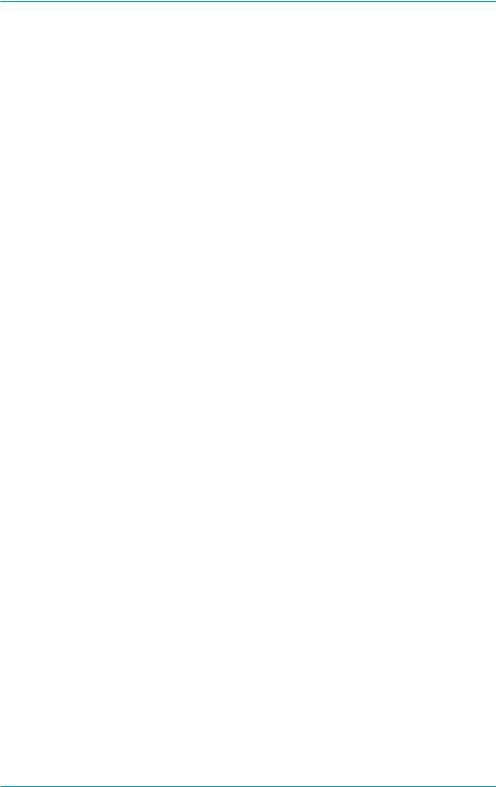
TABLE OF CONTENTS
TABLE OF CONTENTS
SECTION |
PAGE |
|
GENERAL INFORMATION |
|
|
1.1 |
INTRODUCTION ........................................................................................ |
1-1 |
1.2 |
INSTRUMENT OVERVIEW ....................................................................... |
1-1 |
1.3 |
STANDARD FEATURES ........................................................................... |
1-2 |
1.4 |
OPTIONS .................................................................................................... |
1-3 |
1.5 |
ACCESSORIES.......................................................................................... |
1-7 |
1.6 |
CABLES ...................................................................................................... |
1-8 |
1.7 |
ORDERING INFORMATION ..................................................................... |
1-8 |
INSTRUMENT CHECKOUT AND SERVICE |
|
|
2.1 |
UNPACKING AND INITIAL INSPECTION ................................................ |
2-1 |
2.2 |
EQUIPMENT INCLUDED .......................................................................... |
2-1 |
2.3 |
WARNINGS AND CAUTIONS ................................................................... |
2-1 |
2.4 |
POWER REQUIREMENTS ....................................................................... |
2-2 |
2.5 |
INSTRUMENT SELF-TEST/CHECKOUT ................................................. |
2-3 |
2.6 |
IN CASE OF DIFFICULTY ......................................................................... |
2-7 |
2.7 |
AC LINE FUSE REPLACEMENT .............................................................. |
2-8 |
2.8 |
BATTERY CARE (T-BERD 209A ONLY) ................................................. |
2-9 |
2.9 |
AUTO-CALIBRATION PROCEDURE ....................................................... |
2-9 |
2.10 |
WARRANTY ............................................................................................. |
2-10 |
2.11 |
EQUIPMENT RETURN INSTRUCTIONS ............................................... |
2-11 |
INSTRUMENT DESCRIPTION |
|
|
3.1 |
INTRODUCTION ........................................................................................ |
3-1 |
3.2 |
MAINFRAME — TEST SETUP ................................................................. |
3-1 |
3.3 |
MAINFRAME — CIRCUIT CONNECTIONS .......................................... |
3-14 |
3.4 |
MAINFRAME — SIGNAL VERIFICATION ............................................. |
3-17 |
3.5 |
MAINFRAME — STARTING TEST/COLLECTING RESULTS .............. |
3-20 |
3.6 |
MAINFRAME — TROUBLESHOOTING CONTROLS ........................... |
3-25 |
3.7 |
MAINFRAME — PRINTER CONTROL ................................................... |
3-29 |
G.821 PERFORMANCE ANALYSIS OPTION |
|
|
3.8 |
G.821 OPTION — INTRODUCTION ...................................................... |
3-33 |
3.9 |
G.821 OPTION — TEST SETUP ............................................................ |
3-33 |
3.10 |
G.821 OPTION — STARTING TEST/COLLECTING RESULTS .......... |
3-33 |
3.11 |
G.821 OPTION — PRINTER CONTROL ............................................... |
3-34 |
iii

TABLE OF CONTENTS
SECTION |
PAGE |
|
JITTER SPECTRAL ANALYSIS OPTION |
|
|
3.12 |
JITTER SPECTRAL ANALYSIS OPTION — INTRODUCTION |
............ 3-35 |
3.13 |
JITTER SPECTRAL ANALYSIS OPTION — TEST SETUP ................. |
3-35 |
3.14 |
JITTER SPECTRAL ANALYSIS OPTION — CIRCUIT |
|
|
CONNECTIONS ....................................................................................... |
3-36 |
3.15 |
JITTER SPECTRAL ANALYSIS OPTION — SIGNAL |
|
|
VERIFICATION ........................................................................................ |
3-36 |
3.16 |
JITTER SPECTRAL ANALYSIS OPTION — STARTING |
|
|
TEST/COLLECTING RESULTS .............................................................. |
3-36 |
3.17 |
JITTER SPECTRAL ANALYSIS OPTION — PRINTER CONTROL ..... 3-37 |
|
ADVANCED BERT OPTION |
|
|
3.18 |
ADVANCED BERT OPTION — INTRODUCTION ................................. |
3-39 |
3.19 |
ADVANCED BERT OPTION — TEST SETUP ....................................... |
3-40 |
ENHANCED ESF OPTION |
|
|
3.20 |
ENHANCED ESF OPTION — INTRODUCTION ................................... |
3-43 |
3.21 |
ENHANCED ESF OPTION — TEST SETUP ......................................... |
3-43 |
3.22 |
ENHANCED ESF OPTION — STARTING TEST/COLLECTING |
|
|
RESULTS ................................................................................................. |
3-44 |
3.23 |
ENHANCED ESF OPTION — PRINTER CONTROL ............................ |
3-48 |
TDR OPTION |
|
|
3.24 |
TDR OPTION — INTRODUCTION ......................................................... |
3-51 |
3.25 |
TDR OPTION — TEST SETUP ............................................................... |
3-51 |
3.26 |
TDR OPTION — CIRCUIT CONNECTIONS .......................................... |
3-54 |
3.27 |
TDR OPTION — STARTING TEST/COLLECTING RESULTS ............. |
3-55 |
3.28 |
TDR OPTION — PRINTER CONTROL .................................................. |
3-57 |
FT1 OPTION |
|
|
3.29 |
FT1 OPTION — INTRODUCTION .......................................................... |
3-59 |
3.30 |
FT1 OPTION — TEST SETUP ................................................................ |
3-59 |
3.31 |
FT1 OPTION — TROUBLESHOOTING CONTROLS ........................... |
3-61 |
LID OPTIONS |
|
|
T-BERD T1 CHANNEL MONITOR OPTION |
|
|
4.1 |
T1 CHANNEL MONITOR — FEATURES ................................................. |
4-1 |
4.2T1 CHANNEL MONITOR — CONNECTION TO T-BERD 209A/211 ..... 4-1
4.3 T1 CHANNEL MONITOR — TEST SETUP .............................................. |
4-3 |
iv

TABLE OF CONTENTS
SECTION |
PAGE |
|
T-BERD REPEATER POWER SUPPLY OPTION |
|
|
4.4 |
REPEATER POWER SUPPLY — FEATURES ........................................ |
4-9 |
4.5 |
REPEATER POWER SUPPLY — WARNINGS AND CAUTIONS .......... |
4-9 |
4.6 |
REPEATER POWER SUPPLY — T-BERD 209A/211 CONNECTION |
.. 4-12 |
4.7 |
REPEATER POWER SUPPLY — T1 SPAN TESTING ......................... |
4-13 |
4.8 |
REPEATER POWER SUPPLY — AC POWER CON NECTION ............. |
4-13 |
4.9 |
REPEATER POWER SUPPLY — CURRENT SETTING ...................... |
4-13 |
4.10 |
REPEATER POWER SUPPLY — APPLYING POWER ........................ |
4-14 |
T-BERD DLC ANALYZER OPTION |
|
|
4.11 |
DLC ANALYZER OPTION — FEATURES ............................................. |
4-17 |
4.12 |
DLC ANALYZER OPTION — CONNECTING TO T-BERD 209A/211 .. |
4-19 |
4.13 |
DLC ANALYZER OPTION — TEST SETUP .......................................... |
4-19 |
4.14 |
DLC ANALYZER OPTION — CIRCUIT CONNECTIONS ..................... |
4-29 |
4.15 |
DLC ANALYZER OPTION — SIGNAL VERIFICATION ........................ |
4-32 |
4.16 |
DLC ANALYZER OPTION — STARTING TEST/COLLECTING |
|
|
RESULTS ............................................................................................... |
4-36 |
4.17 |
DLC ANALYZER OPTION — TROUBLESHOOTING CONTROLS ...... |
4-41 |
4.18 |
DLC ANALYZER OPTION — PRINTER CONTROL ............................. |
4-43 |
AUXILIARY FUNCTIONS |
|
|
5.1 |
INTRODUCTION ........................................................................................ |
5-1 |
5.2 |
MAINFRAME — AUXILIARY FUNCTIONS .............................................. |
5-1 |
5.3 |
DLC ANALYZER OPTION — AUXILIARY FUNCTIONS ....................... |
5-37 |
TEST RESULTS |
|
|
6.1 |
INTRODUCTION — TEST RESULTS ...................................................... |
6-1 |
6.2 |
MAINFRAME — SUMMARY CATEGORY ............................................... |
6-1 |
6.3 |
MAINFRAME — LOGIC CATEGORY ....................................................... |
6-3 |
6.4 |
MAINFRAME — BPV & FRAME CATEGORY ......................................... |
6-5 |
6.5 |
MAINFRAME — SIGNAL CATEGORY ..................................................... |
6-8 |
6.6 |
MAINFRAME — TIME CATEGORY ....................................................... |
6-14 |
6.7MAINFRAME — JITTER (T-BERD 211 ONLY) & WANDER
CATEGORY ........................................................................................... |
6-15 |
v
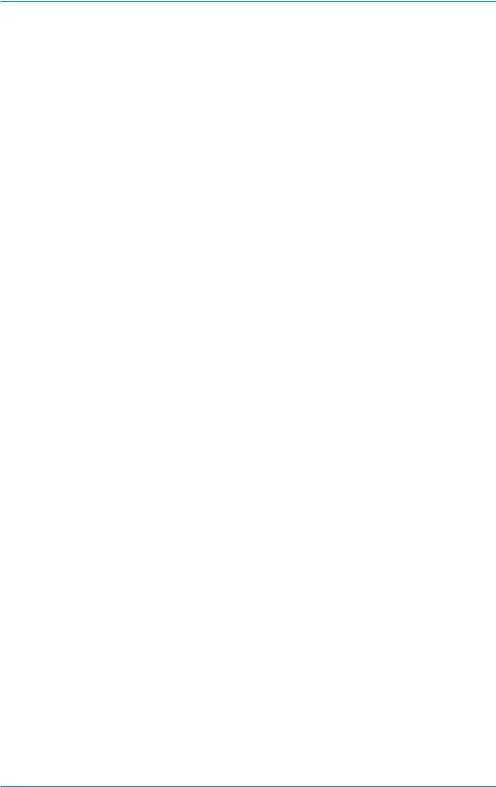
TABLE OF CONTENTS
SECTION |
PAGE |
|
6.8 |
TEST RESULTS — DLC ANALYZER OPTION ..................................... |
6-18 |
6.9 |
DLC ANALYZER OPTION — SUMMARY CATEGORY ........................ |
6-18 |
6.10 |
DLC ANALYZER OPTION — DATALINK CATEGORY ......................... |
6-21 |
6.11 |
DLC ANALYZER OPTION — CHANNEL CATEGORY ......................... |
6-23 |
6.12 |
DLC ANALYZER OPTION — TIME CATEGORY .................................. |
6-26 |
PRINTER OPERATION |
|
|
7.1 |
COMPATIBLE PRINTERS ........................................................................ |
7-1 |
7.2 |
RS-232 PRINTER OPERATION ............................................................... |
7-1 |
7.3 |
CONNECTING THE PRINTER ................................................................. |
7-2 |
7.4 |
GENERATING A PRINTOUT .................................................................... |
7-3 |
7.5 |
TYPES OF PRINTOUTS ........................................................................... |
7-4 |
REMOTE CONTROL OPERATION |
|
|
8.1 |
INTRODUCTION ........................................................................................ |
8-1 |
8.2 |
REMOTE CONTROL SETUP .................................................................... |
8-1 |
8.3 |
ERROR MESSAGES ................................................................................. |
8-4 |
8.4 |
REMOTE CONTROL COMMAND FORMAT ............................................ |
8-5 |
SPECIFICATIONS |
|
|
9.1 |
INTRODUCTION ........................................................................................ |
9-1 |
9.2 |
MAINFRAME — GENERAL SPECIFICATIONS ...................................... |
9-1 |
9.3 |
MAINFRAME — INPUT SPECIFICATIONS ............................................. |
9-2 |
9.4 |
MAINFRAME — OUTPUT SPECIFICATIONS ......................................... |
9-3 |
9.5 |
MAINFRAME — ALARM CRITERIA ......................................................... |
9-3 |
9.6 |
MAINFRAME — PATTERN SYNC DETECTION CRITERIA .................. |
9-4 |
9.7 |
MAINFRAME — LOOP CODES ................................................................ |
9-5 |
9.8 |
MAINFRAME — MEASUREMENTS ......................................................... |
9-6 |
9.9 |
MAINFRAME — CONNECTORS .............................................................. |
9-9 |
9.10 |
MAINFRAME — GROUNDING ............................................................... |
9-12 |
9.11 |
BATTERY OPTION SPECIFICATIONS (T-BERD 209A ONLY) ........... |
9-12 |
9.12 |
T-BERD T1 CHANNEL MONITOR OPTION SPECIFICATIONS .......... |
9-13 |
9.13 |
T-BERD REPEATER POWER SUPPLY OPTION |
|
|
SPECIFICATIONS ................................................................................. |
9-15 |
9.14 |
TIME DOMAIN REFLECTOMETER OPTION SPECIFICATIONS ........ |
9-17 |
9.15 |
T-BERD DLC ANALYZER OPTION SPECIFICATIONS ........................ |
9-18 |
vi

TABLE OF CONTENTS
APPENDICES |
|
|
A |
FACTORY DEFAULT SETTINGS ............................................................ |
A-1 |
B |
OPERATING MESSAGES ........................................................................ |
B-1 |
C |
STRESS PATTERNS ................................................................................ |
C-1 |
D |
JITTER MASKS ......................................................................................... |
D-1 |
E |
REMOTE CONTROL COMMANDS ......................................................... |
E-1 |
FIGURES |
PAGE |
|
3-1 |
T-BERD 209A FRONT PANEL.................................................................. |
3-2 |
3-2 |
T-BERD 211 FRONT PANEL .................................................................... |
3-3 |
3-3 |
TEST SETUP CONTROLS AND INDICATORS ....................................... |
3-4 |
3-4 |
FRONT-PANEL CONNECTIONS ............................................................ |
3-15 |
3-5 |
SIGNAL VERIFICATION INDICATORS ................................................. |
3-17 |
3-6 |
STARTING TESTS AND COLLECTING RESULTS .............................. |
3-21 |
3-7 |
TROUBLESHOOTING CONTROLS ....................................................... |
3-25 |
3-8 |
PRINTER CONTROLS ............................................................................ |
3-29 |
3-9 |
SAMPLE JITTER VS FREQUENCY GRAPH ......................................... |
3-37 |
3-10 |
TDR GRAPH PRINTOUT ........................................................................ |
3-57 |
4-1 |
CONNECTING THE T-BERD T1 CHANNEL MONITOR |
|
|
TO THE T-BERD 209A/211 .................................................................... |
4-2 |
4-2 |
T-BERD T1 CHANNEL MONITOR FRONT PANEL ................................ |
4-4 |
4-3 |
T-BERD REPEATER POWER SUPPLY FRONT PANEL ..................... |
4-10 |
4-4 |
T-BERD DLC ANALYZER OPTION FRONT PANEL ............................. |
4-18 |
4-5 |
TEST SETUP CONTROLS AND INDICATORS ..................................... |
4-19 |
4-6 |
T-BERD DLC ANALYZER CIRCUIT CONNECTIONS .......................... |
4-29 |
4-7 |
SIGNAL VERIFICATION CONTROLS AND INDICATORS ................... |
4-33 |
4-8 |
CONTROLS TO START TESTS AND COLLECT RESULTS ................ |
4-36 |
4-9 |
SIGNALING INSERT CONTROLS AND INDICATORS......................... |
4-39 |
6-1 |
PULSE SHAPE AND PULSE MASK SPECIFICATIONS ...................... |
6-11 |
6-2 |
TIMING SLIPS .......................................................................................... |
6-12 |
6-3 |
TIMING SLIPS RESULTS DISPLAY ....................................................... |
6-12 |
6-4 |
BAR GRAPH AND WHEEL VALUES ..................................................... |
6-13 |
7-1 |
RESULTS PRINTOUT ............................................................................... |
7-5 |
7-2 |
SIMULATED BRIDGE TAP RESULTS PRINTOUT ................................. |
7-6 |
7-3 |
SIMULATED MULTIPATTERN RESULTS PRINTOUT ........................... |
7-8 |
7-4 |
CONTROLS PRINTOUT ............................................................................ |
7-9 |
7-5 |
SAMPLE PULSE SHAPE PRINTOUT .................................................... |
7-11 |
7-6 |
SAMPLE JITTER VS FREQUENCY GRAPH ......................................... |
7-12 |
7-7 |
SINGLE TRACE TDR GRAPH ................................................................ |
7-13 |
7-8 |
DUAL TRACE TDR GRAPH .................................................................... |
7-14 |
vii

TABLE OF CONTENTS
TABLES |
PAGE |
|
3-1 |
AUXILIARY FUNCTIONS ........................................................................ |
3-18 |
3-2 |
BRIDGTAP PATTERNS .......................................................................... |
3-11 |
3-3 |
MULTIPAT PATTERNS ........................................................................... |
3-12 |
3-4 |
SELECTABLE CABLE TYPES ................................................................ |
3-53 |
4-1 |
CHANNEL TIMESLOT ASSIGNMENTS ................................................... |
4-5 |
4-2 |
TYPICAL REPEATER VOLTAGE DROP ............................................... |
4-15 |
4-3 |
TYPICAL CABLE GAUGE VOLTAGE DROP......................................... |
4-15 |
4-4 |
MODE 1 SLC-96 DATALINK SOURCE TEST SIGNALS ...................... |
4-21 |
4-5 |
MODE 2 SLC-96 DATALINK TEST SIGNALS ....................................... |
4-22 |
4-6 |
DS0 CHANNEL TEST SIGNALS ............................................................ |
4-22 |
4-7 |
SLC-96 CHANNEL NUMBERING SCHEME .......................................... |
4-27 |
4-8 |
D1D AND SLC FRAMED SIGNALING STATES .................................... |
4-40 |
4-9 |
T1 ESF SIGNALING STATES ................................................................. |
4-41 |
5-1 |
FRACTIONAL T1 BANDWIDTHS ........................................................... |
5-34 |
6-1 |
SPECTRAL ANALYSIS RESULTS ......................................................... |
6-17 |
7-1 |
RS-232 PRINTER/CONTROLLER INTERFACE CONFIGURATIONS ... 7-1 |
|
8-1 |
T-BERD 209A/211 INTERFACE CAPABILITIES ..................................... |
8-1 |
8-2 |
AUXILIARY FUNCTION PARAMETERS .................................................. |
8-2 |
8-3 |
FRONT-PANEL SWITCH COMMANDS ................................................... |
8-6 |
8-4 |
AUXILIARY FUNCTION COMMANDS ..................................................... |
8-7 |
8-5 |
REMOTE CONTROL-ONLY COMMANDS ............................................... |
8-9 |
8-6 |
BERD-BASIC COMMANDS .................................................................... |
8-10 |
8-7 |
TDR COMMANDS .................................................................................... |
8-11 |
9-1 |
NETWORK INTERFACE PIN ASSIGNMENTS ...................................... |
9-10 |
9-2 |
RS-232 PIN ASSIGNMENTS .................................................................. |
9-11 |
9-3 |
T1 CHANNEL MONITOR OPTION RS-232 PIN ASSIGNMENTS ........ |
9-14 |
A-1 |
FACTORY DEFAULT SETTINGS ............................................................ |
A-1 |
A-2 |
T-BERD DLC ANALYZER FACTORY DEFAULT SETTINGS ................ |
A-4 |
viii
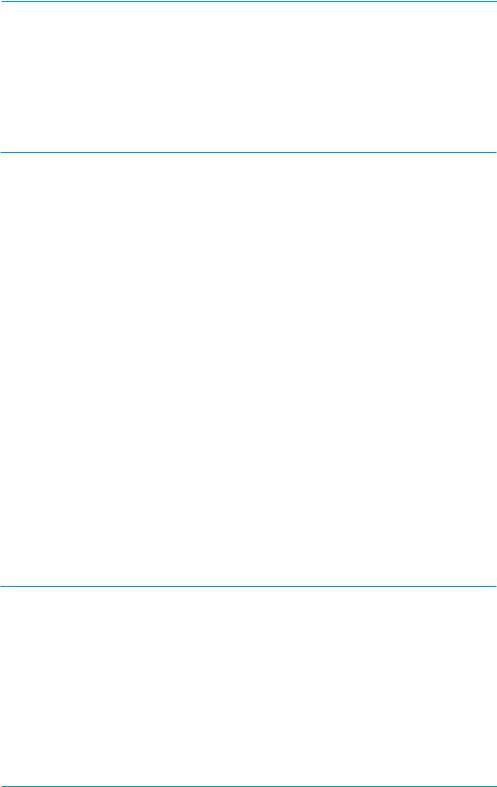
SECTION 1
GENERAL INFORMATION
GENERAL INFORMATION
1.1 INTRODUCTION
The purpose of this reference manual is to provide information about the physical features, functional operation, and specifications of the Telecommunications Techniques Corporation (TTC) T-BERD 209A and T-BERD 211 T-Carrier Analyzers.
This manual provides information on the following options that are available for the T- BERD 209A and T-BERD 211.
•
•
•
•
•
•
•
•
•
•
G.821 Performance Analysis Option (209A/211-1) Jitter Spectral Analysis Option (211-2) Rechargeable Lead-Acid Battery Option (209A-2) Advanced BERT Option (209A/211-3)
Enhanced ESF Option (209A/211-4)
Time Domain Reflectometer Option (209A/211-5) Fractional T1 Option (209A/211-6)
T-BERD DLC Analyzer Option (209A/211-96) T-BERD T1 Channel Monitor Option (Model 40849) T-BERD Repeater Power Supply Option (Model 41084)
In addition to this manual, a T-BERD 209A/211 User’s Guide provides information on setting up and operating the T-BERD 209A and T-BERD 211 in a number of in-service and out- of-service applications.
1.2 INSTRUMENT OVERVIEW
The T-BERD 209A/211 is a portable and comprehensive test instrument for the installation and maintenance of T1 and T1C transmission systems. Designed primarily for central office testing, the T-BERD 209A/211 can be used during circuit installation, acceptance testing and troubleshooting. The T-BERD 209A/211 can receive and generate test patterns during out- of-service circuit tests or can monitor T1 and T1C circuits without service interruption. The T-BERD 209A/211 can emulate network devices, such as Network Interface Units (NIUs) or Channel Service Units (CSUs). In addition, it can detect and isolate circuit problems in customer premises and network equipment.
1-1

SECTION 1
GENERAL INFORMATION
1.3 STANDARD FEATURES
D4, ESF, and SLC™-96 framing patterns offer compatibility with a variety of framing formats. An unframed mode is also available for applications where framing is not required.
Summary test results category displays key non-zero and out-of-specification results, eliminating the need to search through long lists of test results.
Automatic configure mode lets the T-BERD 209A/211 configure itself to the proper line rate (T1 or T1C), framing, coding, and pattern. No set up is required when monitoring live circuits.
Simultaneous logic error, bipolar violation, and frame error analysis is performed along with associated error rate, errored second, and percent error-free second calculations.
Automated BRIDGTAP™ test allows the T-BERD 209A/211 to evaluate a T1 span for bridge taps. The test automatically generates 21 test patterns which are monitored for errors.
Automated MULTIPAT™ test generates five standard T1 test patterns with variable duration that eliminates the need to perform individual tests with each pattern.
Signal analysis with simplex current, signal level, timing slip, and recovered clock frequency measurements.
Slips and wander measurements identify wander impairments or the potential for frame slips.
Pulse shape analysis allows you to measure the height, width, rise time, fall time, overshoot and undershoot of a T1 pulse. Pulse shapes can also be measured for conformance to AT&T Compatibility Bulletin 119 or ANSI T1.403 Network Interface specifications.
Wideband and highband jitter (T-BERD 211only) is measured for current wideband and highband peak-to-peak jitter and the maximum wideband and highband peak-to-peak jitter since the start of the test. The results are presented in Unit Intervals (UIs).
Logic, BPV, and frame error insertion enables the T-BERD 209A/211 to simulate errors as they occur. Errors may be inserted singly, in a burst, or at variable rates.
1-2
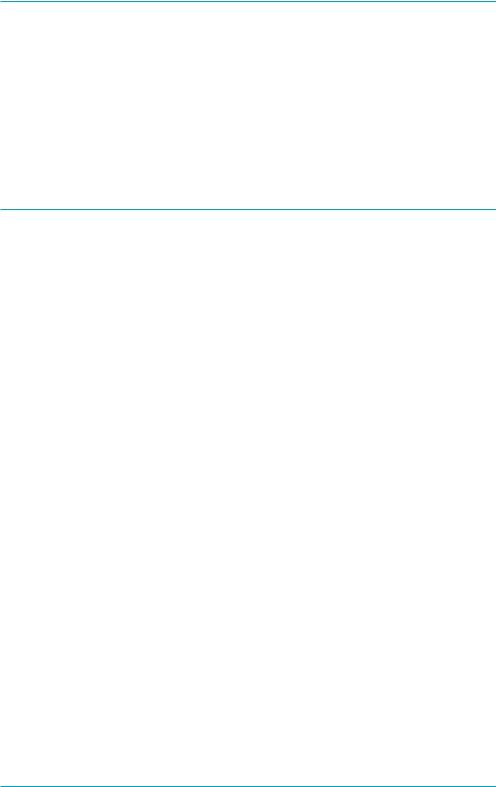
SECTION 1
GENERAL INFORMATION
RS-232 printer/remote control interface allows you to print graphic displays (e.g., pulse shapes) and error analysis results, and to remotely control the T-BERD 209A/211.
Results history buffer stores up to six sets of your most recent test results that can be viewed from the front panel.
1.4 OPTIONS
T-BERD 209A/211 mainframe options are discussed in detail in Section 3. T-BERD 209A/211 lid options are discussed in detail in Section 4.
G.821 Performance Analysis Option — Option 209A/211-1
CCITT Recommendation G.821 performance analysis evaluates the long-term performance of your system.
Adds unavailable second, percent availability, degraded minute, percent degraded minute, and severely errored second results to the LOGIC category.
Jitter Spectral Analysis Option — Option 211-2
(T-BERD 211 Only)
Analyzes timing jitter present on T1 networks.
Measures Jitter against five industry standards for jitter impairments or in UI.
Displays the relative amount of jitter as a percentage against a specification mask.
Rechargeable Lead-Acid Battery Option — Option 209A-2
(T-BERD 209A Only)
Provides battery backup when AC power is lost.
Provides continuous battery operation when AC power is not available.
Operates up to five hours on a single charge.
1-3

SECTION 1
GENERAL INFORMATION
Continuously charges when AC power is applied.
Turns off the display to conserve power when no switches are pressed for five minutes.
Advanced BERT Option — Option 209A/211-3
Adds a user programmable 1- to 2000-character hexadecimal test pattern that determines the circuit sensitivity to the pattern when transmitted.
Adds a minimum/maximum density stress pattern that can be used for framed or unframed signal testing.
Adds test patterns that can stress test timing recovery circuits and span-line repeater ALBO circuitry.
Provides intelligent repeater loop codes that enable the T-BERD 209A/211 to control Teltrend, Wescom, Westell, XEL, or equivalent intelligent span equipment.
Provides command codes that enable the T-BERD 209A/211 to control Teltrend and Westell T1 maintenance switches.
Enhanced ESF Option — Option 209A/211-4
Monitors and reports on the received ESF datalink ANSI T1.403 Performance Report Message (PRM).
Analyzes and generates the PRM for the received T1 signal.
Adds a SMARTNIU mode that enables the T-BERD 209A/211 to query, retrieve, store, and clear T1 circuit statistics obtained by a Westell NIU/Performance Monitor.
Time Domain Reflectometer Option — Option 209A/211-5
Uses TDR signal analysis to locate line impairments such as shorts, opens, splices, coils, and bridge taps on copper wire pairs.
Displays faults and distances in plain English for shorts, opens, and bridge taps on the front panel.
Provides printouts of test results, setup, and fault location trace using the TTC PR40A Thermal Printer.
1-4

SECTION 1
GENERAL INFORMATION
Enables fault identification and location on cable pairs of varying lengths (100 to 6500 feet).
Provides a TDR fault trace and distance graph that indicates all line impairments detected on the cable pair in a normal or a magnified mode.
Enables printout or dual traces that compare the current trace to a reference trace.
Fractional T1 Option — Option 209A/211-6
Fractional T1 (FT1) modes provide contiguous and noncontiguous, 56xN and 64xN, fractional T1 testing capabilities in D4, ESF, and ESFz framing formats.
Provides FT1 stress patterns that enable the T-BERD 209A/211 to test DDS and fractional T1 circuits.
T-BERD DLC Analyzer Option — Option 209A/211-96 (Model 42170)
Provides drop and insert capability for DLC datalink and T1 channel information.
Displays DLC datalink alarm status on the front panel.
Generates DLC datalink alarms to test terminal alarm circuits.
Initiates and monitors automated maintenance test procedures.
Establishes far-end loopbacks over a given shelf or protection line. The selected shelf is automatically switched to the protection line when placed in loopback.
Initiates a switch to protection line for a given shelf.
Generates on-hook, off-hook, and ringing conditions using dedicated front-panel switches.
Monitors A, B, C, and D channel signaling bits on all channels or timeslots simultaneously.
Monitors SLC-96 Mode 2 timeslot channel assignments from the front panel.
Provides VF outputs that enable DS0 channels or timeslots to be analyzed by an external TIMS test set or listened to over the built-in speaker.
1-5

SECTION 1
GENERAL INFORMATION
Measures VF signal level and frequency for an individual DS0 channel or timeslot.
Inserts tones (404 Hz, 1004 Hz, and 2804 Hz) into an individual DS0 channel or timeslot.
Decodes DTMF dialing sequences and the dialed number of the received signal is displayed.
Provides 2-wire VF input/output that enables two-way testing over a selected DS0 channel or timeslot.
T-BERD T1 Channel Monitor Option — Model 40849
Simultaneously displays all 24 signaling bits, which allows a quick look at the hook switch and ringing status of a T1 channel or a view of the ongoing signaling of a T1 trunk.
Provides an LED bar graph display of the VF signal level from -54 dBm to +3 dBm in 3 dBm steps.
Drops and inserts the ESF or SLC-96 datalink for monitoring or testing with an external test set.
Supplies a selected VF channel to an external VF test set via the VF OUT 600 OHMS jack.
Establishes ISDN compatibility by dropping one of the 24 channels (64 kb/s).
T-BERD Repeater Power Supply Option — Model 41084
Provides power and a T1 signal interface, which enable testing and verification of newly installed T-Carrier circuits before span power is applied at the central office.
Measures the voltage across the circuit to determine whether the applied voltage correlates with the expected voltage dictated by the circuit design.
Measures span current to verify proper powering of span repeaters.
Uses a Loopback Connector to provide a hard loop at the central office, which allows a single technician to sectionalize and isolate T1 span line faults.
1-6
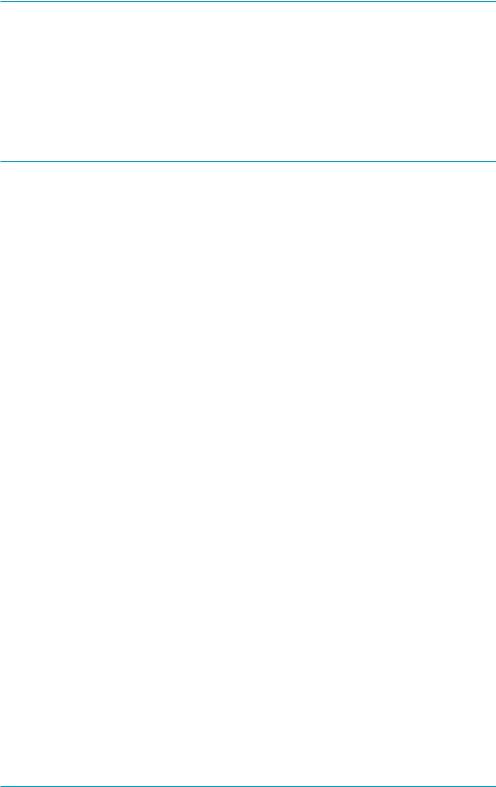
SECTION 1
GENERAL INFORMATION
Complies with IEEE STD-743 and UL1459, Telephone Equipment, 1st and 2nd Editions, as tested and listed by a National Recognized Testing Laboratory (NRTL).
1.5 ACCESSORIES
The following accessories aid in the installation, transport, and operation of the T-BERD 209A/211.
Part No. |
Description |
|
|
10949 |
DC-to-AC inverter. |
10958-01 |
19” rack mount with a 7” vertical space requirement. |
10958-02 |
19” rack mount with a 9” vertical space requirement. |
10959-01 |
23” rack mount with a 7” vertical space requirement. |
10959-02 |
23” rack mount with a 9” vertical space requirement. |
10966 |
Thermal printer paper (10 rolls). |
40644-02 |
Soft carrying case. |
41157 |
Repeater Extender. |
PR-40A |
Thermal 40-column graphic printer with cable and carry- |
|
ing case (AC or DC operation). |
|
|
1-7
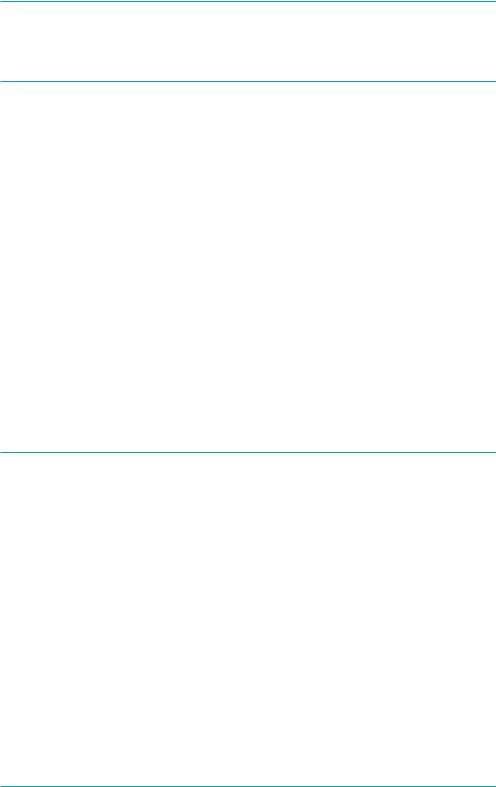
SECTION 1
GENERAL INFORMATION
1.6 CABLES
The following cables provide an interconnection between the T-BERD 209A/211, other test sets, and the network.
Part No. |
Description |
|
|
10199 |
15-pin D to 15-pin D (10’). |
10420 |
310 plug to 310 plug (10’). |
10558 |
310 plug to alligator clips (10’). |
10559 |
310 plug to bantam plug (10’). |
10598 |
WECO 310 plug to WECO 310 plug (4’). |
10599 |
WECO 310 plug to bantam plug (4’). |
10615 |
Bantam plug to bantam plug (10’). |
10648 |
Bantam plug to alligator clips (10’). |
10686 |
15-pin D to RJ45 (10’). |
30697 |
WECO 310 plug to mini-test clips (6’). |
|
|
1.7 ORDERING INFORMATION
Contact TTC Customer Service at (800) 638-2049 for information on ordering options or accessories.
1-8
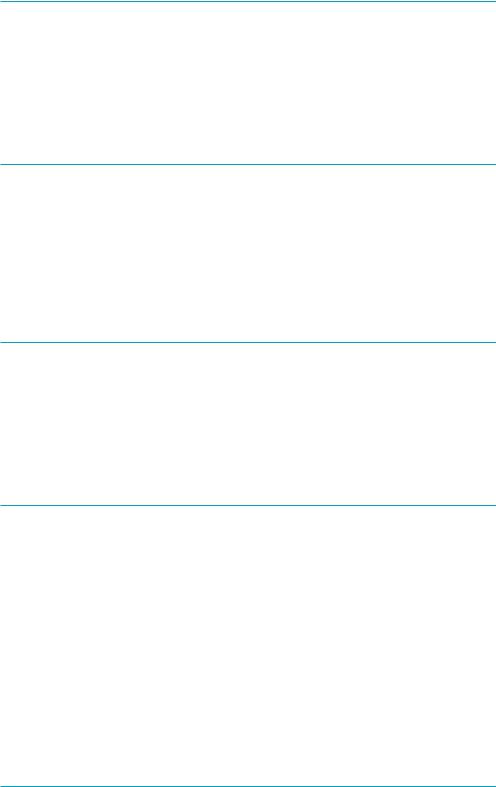
SECTION 2
INSTRUMENT CHECKOUT AND SERVICE
INSTRUMENT CHECKOUT AND SERVICE
2.1 UNPACKING AND INITIAL INSPECTION
The T-BERD 209A/211 shipping container should be inspected for damage when it is received. If the shipping container or shipping material is damaged, it should be kept until the contents of the shipment have been checked. If the contents are incomplete, notify TTC at (800) 638-2049. If the shipping container is damaged, notify the carrier as well as TTC, and keep the shipping container and materials for the carrier’s inspection.
2.2 EQUIPMENT INCLUDED
•
•
•
•
T-BERD 209A/211 T-Carrier Analyzer Power cord
Reference Manual and User’s Guide Front cover or lid option
2.3 WARNINGS AND CAUTIONS
The following warnings list precautions that must be observed before and during all phases of instrument operation. Failure to comply with these and other specific warnings contained elsewhere in this manual may cause physical harm to the operator and/or damage to the instrument. TTC assumes no liability due to the customer’s failure to comply with these requirements.
GROUND THE INSTRUMENT
To minimize shock hazard, the instrument chassis must be connected to an approved threecontact electrical outlet or used with a three-contact adaptor with the grounding wire firmly connected to an electrical ground at the power outlet.
2-1
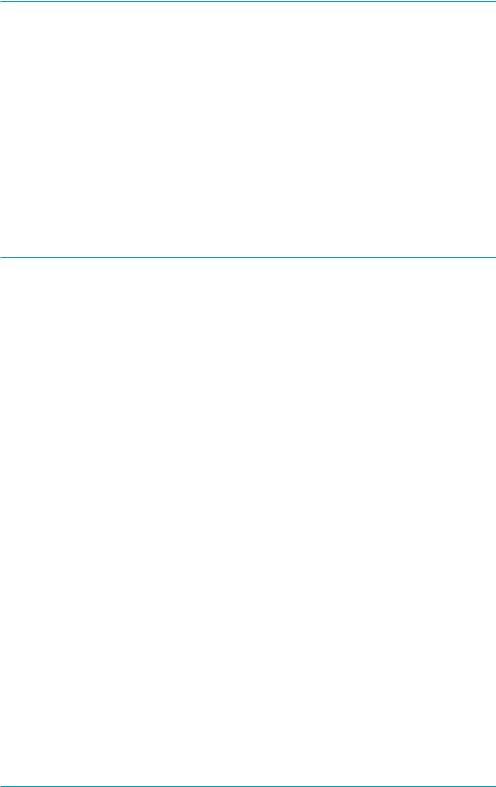
SECTION 2
INSTRUMENT CHECKOUT AND SERVICE
KEEP AWAY FROM LIVE VOLTAGES
Do not remove the instrument from the chassis while the power is applied to the unit.
DO NOT OPERATE IN AN AMBIENT TEMPERATURE ABOVE 122 |
° F (50 ° C) |
Operating this unit in temperatures above 122° F (50° C) can cause damage to the unit.
2.4 POWER REQUIREMENTS
The T-BERD 209A/211 is configured with a 90 to 135 VAC single-phase 48 to 60 Hz power supply. The AC Power switch, AC line fuse, and connector are located on the side of the T-BERD 209A/211.
AC Power Connector — The AC power cord plugs into this three-prong receptacle to provide line voltage to the instrument. The safety ground connection is wired directly to the chassis.
AC Power Cord — This instrument is equipped with a three-conductor AC power cable. The power cord must either be plugged into an approved three-contact electrical outlet or used with a three-contact to two-contact adaptor with the grounding wire (green) firmly connected to an electrical ground (safety ground) at the power outlet.
AC Line Fuse — The AC line fuse compartment is located between the AC power connector and the AC Power switch. A 1A 250V Slo-Blo fuse (Littlefuse #218001 or equivalent) provides overload protection for the T-BERD 209A/211 (in black holder). A spare fuse is also located in the compartment (in white holder). Always use the correctly rated fuse. Refer to Section 2.7 for instructions to replace a blown fuse.
AC Power Switch — The switch controls the AC power to the instrument. The switch is labeled with a “1” for the ON position and a “0” for the OFF position. Always place the switch in the OFF position before connecting power. When power is removed, the front-panel configuration is retained in memory. Pressing the MODE switch when power is applied displays the software and hardware revision levels. Pressing the RESTART switch when power is applied defaults the instrument configuration to the factory defaults.
2-2

SECTION 2
INSTRUMENT CHECKOUT AND SERVICE
Low Battery LED (T-BERD 209A only) — When the optional lead-acid battery is installed, the LED illuminates approximately 15 minutes before the battery is completely drained of power. The history LED illuminates when the current LED is illuminated and AC power is applied to the instrument.
Power Loss LED — Located on the front panel, the LED illuminates when the T-BERD 209A/211 regains power after a power loss. If a test is in progress at the time of a power loss, the T-BERD 209A/211 is automatically restarted when power is regained. The LED remains illuminated until either the HISTORY RESET switch is pressed or a major switch change (e.g., MODE, PATTERN, etc.) has occurred. If a printer is connected, a results printout is generated when power is restored.
2.5 INSTRUMENT SELF-TEST/CHECKOUT
1.Remove the front cover or lid option
Unsnap the metal latches on each side of the instrument. For the standard cover, turn the cover upside down and pull the compartment panel out to access the AC line cord.
NOTE: Power on the T-BERD 209A/211 before connecting any of the lid options.
2.AC power cord
Insert the AC line cord into the AC receptacle on the T-BERD 209A/211 side panel and plug the other end of the cord into a 115 VAC power source.
WARNING: Ground the instrument. To minimize shock hazard, the instrument chassis must be connected to an electrical ground. The instrument is equipped with a three-conductor AC power cable. The power cable must either be plugged into an approved three-contact electrical outlet or used with a three-contact-to-two-contact adaptor with grounding wire (green) firmly connected to an electrical ground (safety ground) at the power outlet.
CAUTION: The T-BERD 209A/211 should be operated with a 1A, 250V, Slo-Blo fuse (Littlefuse #218001 or equivalent.) Always use correct fuse size.
2-3

SECTION 2
INSTRUMENT CHECKOUT AND SERVICE
3.AC Power switch
Press this switch to apply power to the T-BERD 209A/211. When the instrument is powered up, an automatic self-test is initiated that:
•Momentarily illuminates all front-panel and switch LEDs.
•Checks the position of all switches. If a switch is stuck in an active position, the switch is noted in the display.
•Checks the nonvolatile RAM (NOVRAM) and restores the front-panel switches to the previous settings before the last power-down. If any changes are found, the factory default settings are reloaded and the message RELOAD NOVRAM is displayed.
•Checks the instrument RAM, EPROM, and microprocessor. If any error is found, the messages BAD RAM, BAD ROM, or BAD PROCESSOR appears. If one of these messages is displayed, contact the TTC Customer Service at (800) 638-2049.
4.Press the MODE switch to select the AUX mode
5.Press the PATTERN switch to select AUX HALT/CONT
Set AUX HALT/CONT to HALT. Press the PATTERN switch to scroll through the following auxiliary functions and set them as indicated:
•AUX PLS MASK — set to DSX (CB119)
•AUX ERR SEL — set to SINGLE ERROR
•AUX FRM ERROR — set to SINGLE ERROR
•AUX ER RATE — set to 1.0 E-6
6.MODE switch
Press this switch until the SELF TST operating mode appears in the MODE window.
7. Configure the T-BERD 209A/211 switches:
PATTERN |
ALL ONES. |
RECEIVE INPUT |
TERM. |
TRANSMIT OUTPUT |
0 dB(DSX). |
8.Status and Alarm LEDs
These LEDs should illuminate: T1 Pulses, Pattern Sync, Frame Sync, and All Ones.
2-4
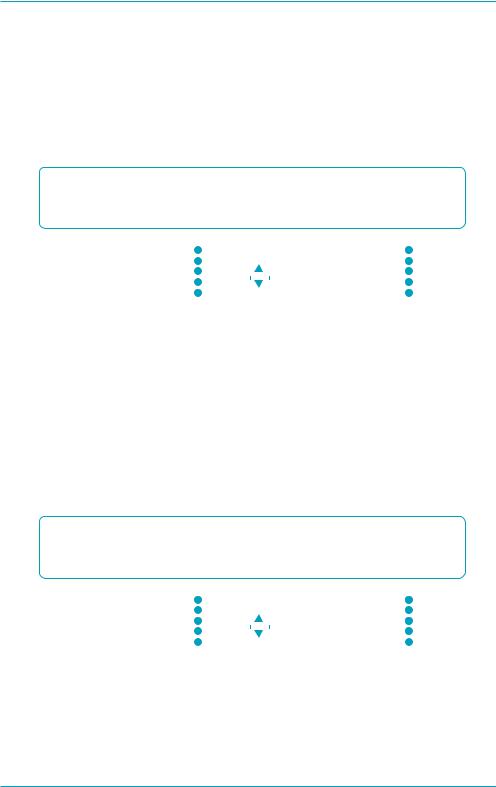
SECTION 2
INSTRUMENT CHECKOUT AND SERVICE
9.RESULTS I switches
Press the RESULTS I Category switch to select the SIGNAL category. Press the RESULTS I Results switch to scroll through the results until the 41-RX LEVEL test result appears. The value should be 0 dBdsx ± 0.5 dB.
MODE
PATTERN
SELF TST |
|
|
41-RX LEVEL |
|
|
|
|
|
|
||
ALL ONES |
|
|
+0.0 dBdsx |
|
|
|
|
|
|
|
|
|
|
|
|
|
|
MODE |
PATTERN |
SUMMARY |
RESULTS I |
|
|
RESULTS II |
|
SUMMARY |
||||||||||||||||
|
|
|
|
|
|
|
|
LOGIC |
|
|
|
|
|
|
|
|
|
|
|
|
|
|
|
LOGIC |
|
▲ |
|
|
|
▲ |
|
|
BPV & FRAME |
|
|
|
|
|
|
|
|
|
▲ |
|
|
|
|
|
BPV & FRAME |
|
▼ |
|
|
|
▼ |
|
|
SIGNAL |
|
|
|
|
|
|
|
|
|
▼ |
|
|
|
|
|
SIGNAL |
|
|
|
|
|
|
|
|
TIME |
|
|
|
|
|
|
|
|
|
|
|
|
|
|
|
TIME |
|
|
|
|
|
|
|
|
|
|
|
|
|
|
|
|
|
|
|
|
|
|
|
||
10. Press the TRANSMIT OUTPUT switch to select -7.5 dB
Verify the 41-RX LEVEL result changes to -7.5 dBdsx ± 1.5 dB.
11.Press the TRANSMIT OUTPUT switch to select -15 dB
Confirm that the 41-RX LEVEL result changes to -15 dBdsx ± 2.0 dB.
12. Press the RESULTS I Results switch to select 40-RX FREQ
Verify the value for this result is 1,544,000 Hz ± 1 Hz.
MODE
PATTERN
SELF TST |
|
|
40-RX FREQ, Hz |
|
|
|
|
|
|
||
ALL ONES |
|
|
1,544,001 |
|
|
|
|
|
|
|
|
|
|
|
|
|
|
MODE |
PATTERN |
SUMMARY |
RESULTS I |
|
|
RESULTS II |
|
SUMMARY |
||||||||||||||||
|
|
|
|
|
|
|
|
LOGIC |
|
|
|
|
|
|
|
|
|
|
|
|
|
|
|
LOGIC |
|
▲ |
|
|
|
▲ |
|
|
BPV & FRAME |
|
|
|
|
|
|
|
|
|
▲ |
|
|
|
|
|
BPV & FRAME |
|
▼ |
|
|
|
▼ |
|
|
SIGNAL |
|
|
|
|
|
|
|
|
|
▼ |
|
|
|
|
|
SIGNAL |
|
|
|
|
|
|
|
|
TIME |
|
|
|
|
|
|
|
|
|
|
|
|
|
|
|
TIME |
|
|
|
|
|
|
|
|
|
|
|
|
|
|
|
|
|
|
|
|
|
|
|
||
13.Press the RESTART switch
14.Press the RESULTS I Category switch to select the SUMMARY category
The message ALL RESULTS OK should appear in the RESULTS I window.
2-5

SECTION 2
INSTRUMENT CHECKOUT AND SERVICE
15.Press and release the FRAME ERROR INSERT switch several times
Verify the 30-FRM ERRORS test result appears in the display and increments by one each time the switch is pressed.
16.Press and release the BPV ERROR INSERT switch several times
Verify the 25-VIOLATIONS test result appears in the display and increments by one each time the switch is pressed.
17.Connect a cable between the TRANSMIT and RECEIVE jacks
Plug a bantam or WECO 310 patch cord into these connectors to loop the TRANSMIT output to the RECEIVE input.
18. Configure the T-BERD 209A/211 |
switches: |
|
MODE |
TIC. |
|
TIMING |
Select INT (internal timing). |
|
19.Press and release the LOGIC ERROR INSERT switch several times
Verify the 00-BIT ERRORS test result appears in the display and increments by one each time the switch is pressed.
20.Press the RESULTS I Category switch to select the SIGNAL category
Press the RESULTS I Results switch to scroll to the 40-RX FREQ test result. Confirm that the received frequency is 3,152,000 Hz ± 32 Hz.
MODE
PATTERN
T1C |
|
|
40-RX FREQ, Hz |
|
|
|
|
|
|
||
ALL ONES |
|
|
3,152,012 |
|
|
|
|
|
|
|
|
|
|
|
|
|
|
MODE |
PATTERN |
SUMMARY |
RESULTS I |
|
|
RESULTS II |
|
SUMMARY |
||||||||||||||||
|
|
|
|
|
|
|
|
LOGIC |
|
|
|
|
|
|
|
|
|
|
|
|
|
|
|
LOGIC |
|
▲ |
|
|
|
▲ |
|
|
BPV & FRAME |
|
|
|
|
|
|
|
|
|
▲ |
|
|
|
|
|
BPV & FRAME |
|
▼ |
|
|
|
▼ |
|
|
SIGNAL |
|
|
|
|
|
|
|
|
|
▼ |
|
|
|
|
|
SIGNAL |
|
|
|
|
|
|
|
|
TIME |
|
|
|
|
|
|
|
|
|
|
|
|
|
|
|
TIME |
|
|
|
|
|
|
|
|
|
|
|
|
|
|
|
|
|
|
|
|
|
|
|
||
21.Press the RESTART switch
22.Press and hold the LOGIC ERROR INSERT switch
Press and hold this switch until the switch LED illuminates continuously.
2-6
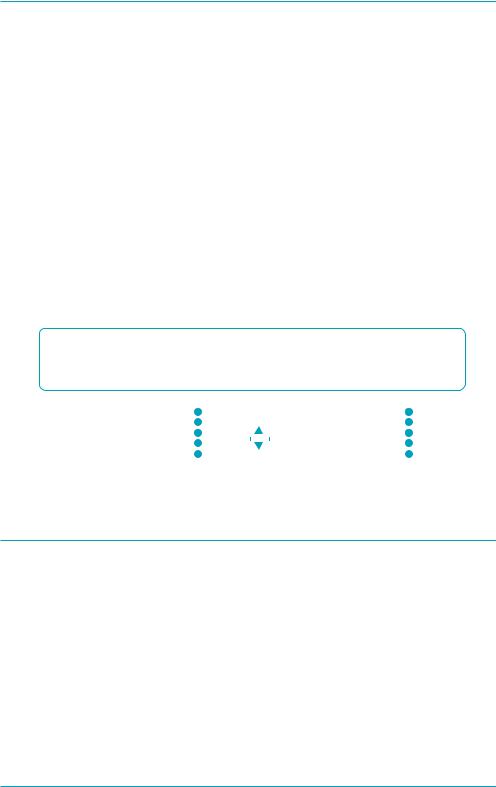
SECTION 2
INSTRUMENT CHECKOUT AND SERVICE
23.Press and hold the BPV ERROR INSERT switch
Press and hold this switch until the switch LED illuminates continuously.
24.Display the 04-BIT ERR RT and 27-BPV RATE test results
Press the RESULTS I Category switch to select the LOGIC category. Press the RESULTS I Results switch to scroll through the results until the 04-BIT ERR RT test result appears.
Press the RESULTS II Category switch to select the BPV & FRAME category. Press the RESULTS II Results switch to scroll through the results until the 27BPV RATE test result appears.
After 10 seconds, both of the displays should show values within the range 9.0 E-07 to 1.1 E-06.
MODE |
|
T1C |
|
|
|
|
|
|
|
|
|
04-BIT ERR RT |
|
|
|
|
27-BPV RATE |
|||||||||||||||||
|
|
|
|
|
|
|
|
|
|
|
|
|||||||||||||||||||||||
PATTERN |
|
ALL ONES |
|
|
|
|
|
|
|
1.0 E-06 |
|
|
|
|
|
|
|
1.0 E-06 |
||||||||||||||||
|
|
|
|
|
|
|
|
|
|
|
|
RESULTS II |
|
|
SUMMARY |
|||||||||||||||||||
|
|
|
|
|
|
|
|
|
|
|
|
|
|
|
|
|
|
|
|
|
|
|
|
|
|
|
|
|
||||||
|
MODE |
PATTERN |
SUMMARY |
|
|
RESULTS I |
|
|
||||||||||||||||||||||||||
|
|
|
|
|
|
|
|
|
|
|
LOGIC |
|
|
|
|
|
|
|
|
|
|
|
|
|
|
|
|
|
|
|
|
LOGIC |
||
|
|
▲ |
|
|
|
|
▲ |
|
|
BPV & FRAME |
|
|
|
|
|
|
|
|
|
|
|
|
|
▲ |
|
|
|
|
|
|
BPV & FRAME |
|||
|
|
▼ |
|
|
|
|
▼ |
|
|
SIGNAL |
|
|
|
|
|
|
|
|
|
|
|
|
|
▼ |
|
|
|
|
|
|
SIGNAL |
|||
|
|
|
|
|
|
|
|
|
|
|
|
|
TIME |
|
|
|
|
|
|
|
|
|
|
|
|
|
|
|
|
|
|
|
|
TIME |
|
|
|
|
|
|
|
|
|
|
|
|
|
|
|
|
|
|
|
|
|
|
|
|
|
|
|
|
|
|
|||||
2.6 IN CASE OF DIFFICULTY
If the T-BERD 209A/211 fails to operate and no front-panel indicators are illuminated:
•Check the AC power cord to ensure that it is securely connected to the T-BERD 209A/ 211.
•Make sure that the power supply is uninterrupted by plugging another electrical device into the electrical outlet used by the T-BERD 209A/211.
•Verify that a proper, working AC line fuse is installed.
•Verify that the T-BERD 209A/211 was powered on before the lid option was connected.
2-7
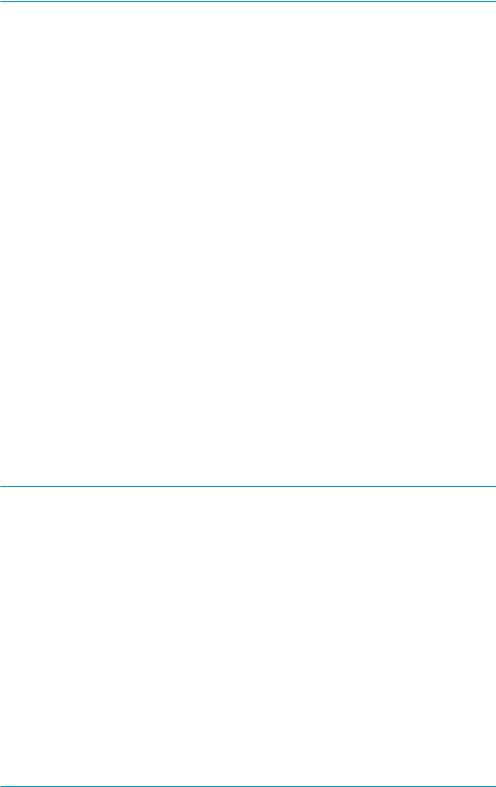
SECTION 2
INSTRUMENT CHECKOUT AND SERVICE
If the T-BERD 209A/211 still fails to operate, contact TTC Customer Service at (800) 638-2049.
In addition, contact TTC Customer Service if:
•The RELOAD NOVRAM message is displayed at each startup.
•The front-panel indicators illuminate, but the instrument does not operate properly. Prior to calling, perform the Instrument Self-Test/Checkout procedure to localize the problem.
To restore all switch settings to the factory defaults:
1.Power and RESTART switches
With the power off, press and hold the RESTART switch, then turn the power on.
2.RESTART switch
When the message CALIBRATING appears, release the RESTART switch. The display and all the LEDs should illuminate, and the message RELOAD NOVRAM should appear.
3.RESTART switch
Press the RESTART switch to take the T-BERD 209A/211 out of Self-Test mode.
2.7 AC LINE FUSE REPLACEMENT
The T-BERD 209A/211 AC line fuse is stored in the AC fuse receptacle located just underneath the AC Power switch. If the fuse is open, it should be replaced with a 1A 250V, Slo-Blo fuse (Littlefuse #218001 or equivalent). Always use the correctly rated fuse.
To replace the AC line fuse, perform the following:
1.AC Power switch receptacle
Locate the small tab to the plastic fuse cover just above the switch.
2.Open fuse cover
Using a small screwdriver or similar instrument, gently pry the fuse cover open. The cover is hinged at the bottom.
2-8

SECTION 2
INSTRUMENT CHECKOUT AND SERVICE
3.Replace the fuse
Remove the opened fuse in the black holder and install a new fuse of the correct size. There is a spare fuse in the white holder. When returning the fuse holder to the fuse compartment, align the fuse holder arrow with the arrow on the inside of the compartment cover.
4.Close fuse cover
Press down on the cover until it snaps shut. Watch that the cover opening does not catch on the AC Power switch.
2.8 BATTERY CARE (T-BERD 209A ONLY)
When the lead-acid battery option is installed and the Low Battery LED illuminates, the battery can continue to power the T-BERD 209A for another 15 minutes. The T-BERD 209A can operate for approximately five hours on a fully charged battery. To fully recharge the battery, connect the AC power to the T-BERD 209A for at least eight hours without turning the instrument on. Whether the T-BERD 209A is on or not, the battery is always being charged.
The AUX PWR SAVE function can be used to prolong the battery charge by turning the front-panel display off when the switches are not being used.
2.9 AUTO-CALIBRATION PROCEDURE
The T-BERD 209A/211 features an auto-calibration function that allows you to automatically adjust receive level measurement, recovered clock extraction, T1/T1C detectors, and simplex current measurements. Auto-calibration should be performed once a year to compensate for the normal aging of components.
You can perform auto-calibration by pressing the DISPLAY HOLD switch while turning on the T-BERD 209A/211. Keep the DISPLAY HOLD switch pressed until the message CALIBRATING appears in the display.
NOTE: Allow the unit to warm up at normal room temperature for approximately 30 minutes before performing auto-calibration.
If an error occurs during auto-calibration, an error message appears in the display; contact TTC Customer Service for assistance at (800) 638-2049.
2-9

SECTION 2
INSTRUMENT CHECKOUT AND SERVICE
2.10 WARRANTY
2.10.1 Warranty Policy
All equipment manufactured by TTC is warranted against defects in material and workmanship. This warranty applies only to the original purchaser and is non-transferable unless express written authorization of the warranty transfer is granted by TTC. No other warranty is expressed or implied. TTC is not liable for consequential damages.
Liability under this warranty extends only to the replacement value of the equipment. The warranty is void under the following conditions:
•Equipment has been altered or repaired without specific authorization from TTC.
•Equipment is installed or operated other than in accordance with instructions contained in TTC literature and operating manuals.
2.10.2 In-Warranty Service
Equipment that requires in-warranty service must be returned to the factory with shipping prepaid. The equipment should be packed and shipped in accordance with instructions in Section 2.11. Before returning any equipment, the customer must obtain a Return Authorization (RA) number by contacting the TTC Repair Department at (800) 638-2049. The RA number should then appear on all paperwork and be clearly marked on the outside of the shipping container.
After the equipment is repaired by TTC, it will be tested to applicable specifications, burned-in for at least 24 hours, retested, and returned to the customer with shipping prepaid. A brief description of the work performed and the materials used will be provided on the Equipment Repair Report furnished with the returned equipment.
2.10.3 Out-of-Warranty Service
The procedure for returning and repairing out-of-warranty equipment is the same as for equipment still in warranty. However, there is a minimum charge applied to each request for out-of-warranty service. The minimum charge guarantees the customer an estimate of the repair costs and is used as credit against actual materials and labor costs should the equipment be repaired. Contact the TTC Repair Department at (800) 638-2049 for specific information on the minimum out-of-warranty repair charge.
2-10
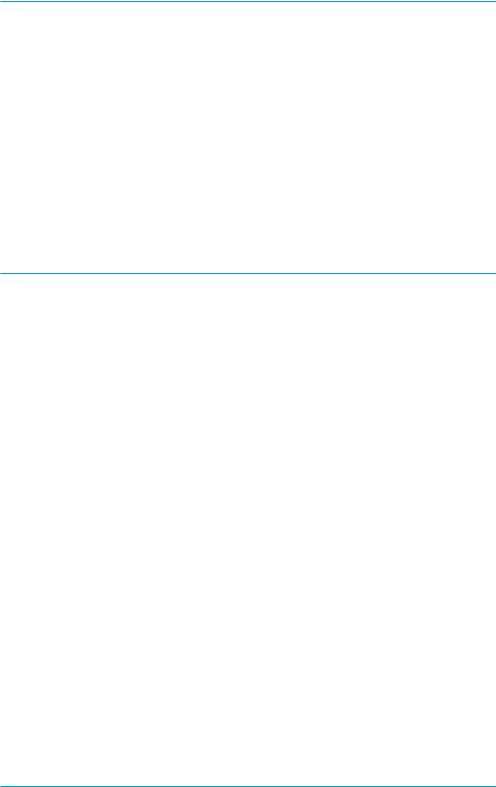
SECTION 2
INSTRUMENT CHECKOUT AND SERVICE
The customer will be billed for parts plus standard labor rates in effect at the time of the repair. The customer will also be required to furnish a purchase order number before repair work can be started, and a hard copy of the purchase order must be received by TTC before the repaired equipment is shipped to the customer. A description of the labor and materials used will be provided in the Equipment Repair Report.
Once an out-of-warranty repair is made, the repaired part or component is warranted for 90 days. This warranty applies only to the part or component that was repaired; other parts or components are not covered under the 90-day repair warranty.
2.11 EQUIPMENT RETURN INSTRUCTIONS
To all equipment returned for repair, attach a tag that includes the following information:
•Owner’s name and address.
•A list of the equipment being returned and the applicable serial number(s).
•A detailed description of the problem or service requested.
•The name and telephone number of the person to contact regarding questions about the repair.
•The Return Authorization (RA) number.
NOTE: Leave all switches in the positions they were in when the problem occurred.
If possible, return the equipment using the original shipping container and material. If the original container is not available, the unit should be carefully packed so that it will not be damaged in transit; when needed, appropriate packing materials can be obtained by contacting the TTC Repair Department. TTC is not liable for any damage that may occur during shipping. The customer should clearly mark the TTC-issued RA number on the outside of the package and ship it prepaid and insured to TTC.
2-11

SECTION 2
INSTRUMENT CHECKOUT AND SERVICE
2-12

SECTION 3
INSTRUMENT DESCRIPTION
INSTRUMENT DESCRIPTION
3.1 INTRODUCTION
This section can be used as a reference during testing and as a guide to understanding the functions of the T-BERD 209A (see Figure 3-1) and T-BERD 211 (see Figure 3-2).
NOTE: Unless indicated, the capabilities of the mainframe T-BERD 209A/211 are applicable to the options.
The switches, indicators, and connectors are presented in the following functional areas:
•Test Setup
•Circuit Connections
•Signal Verification
•Starting Test/Collecting Results
•Troubleshooting Controls
•Printer Controls
NOTE: Throughout this section, a circled number appears after each control name. These numbers match the callouts in the figures. Use these numbers to locate switches, indicators, and connectors on the front panel.
3.2 MAINFRAME — TEST SETUP
The following controls and indicators (see Figure 3-3) are described in the order that you would normally use them to set up the T-BERD209A/211 to test a circuit from a DS1 access point.
Help Card
The pull-out help card furnishes a quick reference to the following information:
•Available mode and pattern selections
•Auxiliary functions
•Available results, grouped by category and sorted by result number
•TDR Option setup parameters
3-1
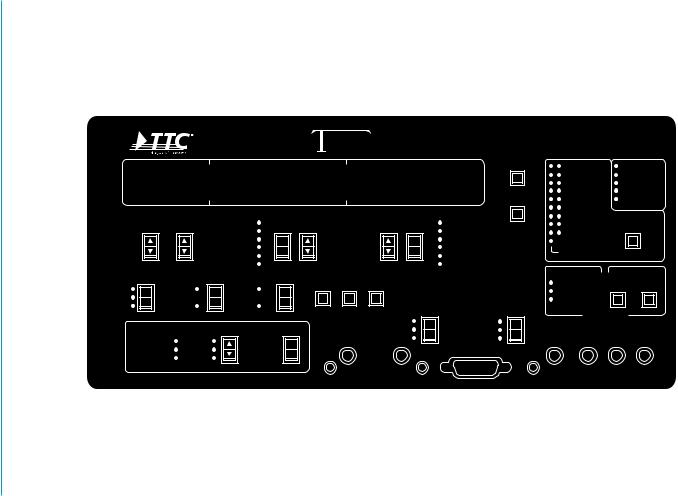
2-3
|
|
|
|
|
|
T-CARRIER |
|
209A |
|
|
||
|
|
|
|
|
|
-BERD |
|
|
|
|||
|
|
|
|
|
|
|
|
|
ANALYZER |
|
|
|
MODE |
SELF TST |
|
25 - VIOLATIONS |
|
|
00-BIT ERRORS |
RESTART |
|||||
|
|
|
||||||||||
|
|
|
|
|||||||||
PATTERN |
T1-QRSS |
|
|
|
|
|
|
|
|
0 |
DISPLAY |
|
|
MODE |
PATTERN |
SUMMARY |
RESULTS I |
|
|
|
|
RESULTS II |
SUMMARY |
HOLD |
|
|
|
|
|
|
|
|||||||
|
|
|
|
LOGIC |
|
|
|
|
|
|
LOGIC |
|
|
|
|
|
BPV & FRAME |
|
|
|
|
|
|
BPV & FRAME |
|
|
|
|
|
SIGNAL |
|
|
|
|
|
|
SIGNAL |
|
|
|
|
|
TIME |
|
|
|
|
|
|
TIME |
|
|
|
|
|
WANDER |
|
|
|
|
|
|
WANDER |
|
|
TIMING |
|
TEST |
CODE |
ERROR INSERT |
|
|
|||||
EXT |
|
TIMED |
AMI |
|
FRAME BPV |
LOGIC |
|
|
||||
|
|
|
|
|
|
|
|
|
||||
INT |
|
|
|
|
|
|
|
|
|
|
|
|
RECOVD |
|
CONT |
B8ZS |
|
|
|
|
|
RECEIVE INPUT |
TRANSMIT OUTPUT |
||
(LOOP) |
|
|
|
|
|
|
|
|
|
|||
|
|
|
|
|
|
|
|
|
|
BRIDGE |
–7.5dB |
|
|
PRINT EVENT |
|
|
|
|
|
TERM |
0dB(DSX) |
|
|||
|
TEST END |
2 HR |
|
RESULTS |
T1 REF |
|
DSX-MON |
–15dB |
|
|||
|
|
(100Ω ) |
|
|
|
|
||||||
|
ERROR |
15 MIN |
|
|
|
|
|
|
||||
|
|
|
|
|
|
|
RECEIVE |
|
TRANSMIT |
|||
|
SEV ERR SEC |
OFF |
CONTROLS |
|
|
|
|
|
||||
|
|
|
|
|
|
|
|
|||||
Figure 3-1
T-BERD 209A Front Panel
SIGNAL LOSS |
T1 PULSES |
||
PATTERN LOSS |
T1C PULSES |
||
FRAME LOSS |
PATTERN SYNC |
||
ONES DENSITY |
FRAME SYNC |
||
EXCESS ZEROS |
B8ZS |
|
|
YELLOW ALARM |
|
|
|
ALL ONES |
HISTORY |
||
PULSE SHAPE |
|||
RESET |
|||
LOW BATTERY |
|||
|
|
||
POWER LOSS |
|
|
|
HISTORY |
|
|
|
RECEIVE |
SEND |
||
PRE-EXIST LOOP |
LOOP |
LOOP |
|
UP |
DOWN |
||
LOOP UP |
|||
|
|
||
LOOP DOWN |
|
|
|
LOOP CODES |
|
||
DSX OUTPUTS |
|
||
INSTRUMENT |
3SECTION |
DESCRIPTION |
|
|
|
