Tekview powertxt duo User Manual

USER MANUAL 2.0

2 3
CONTENTS
Registering Your Product............................................................................................................4
Important Information............................................................................................................4-5
Safety Recommendations ........................................................................................................6
Disclaimer Notice ..........................................................................................................................7
Additional Options........................................................................................................................7
Contents ............................................................................................................................................8
Technical Information..................................................................................................................8
1.1. Main Functions ......................................................................................................................8
1.2. LED Light Indicators ............................................................................................................8
Installation........................................................................................................................................8
2.1. Inserting a SIM ................................................................................................................8-11
2.2. Cabling Powertxt Duo®....................................................................................................12
2.3. Powertxt Duo® Initial Start Up ......................................................................................13
Managing Powertxt Duo® by SMS ......................................................................................14
3.1. Setting the Master Number ..........................................................................................14
3.2. Setting the Time/Date ......................................................................................................14
3.3. Power Loss/Restore............................................................................................................14
3.4. Additional Users..................................................................................................................15
3.5. Controlling Devices............................................................................................................16
3.6. Rebooting Devices ............................................................................................................16
Powertxt Duo® Status’s ............................................................................................................17
4.1. Output & Power Loss Status ..........................................................................................17
4.2. Network Signal Strength ................................................................................................17
Resetting & Changing the Master User ............................................................................18
5.1. Changing the Master User..............................................................................................18
5.2. Resetting the Device ........................................................................................................18
Changing the Password ..........................................................................................................19
6.1. Changing the Password ..................................................................................................19
Full Command List ..............................................................................................................20-21
General Troubleshooting..................................................................................................22-23
Product Technical Spec ............................................................................................................24
Warranty..........................................................................................................................................25
Français ....................................................................................................................................26-34
Deutsch....................................................................................................................................35-43
Italiano......................................................................................................................................44-52
Español ....................................................................................................................................53-61
Notes..........................................................................................................................................62-63

4 5
IMPORTANT INFORMATION
Registering Your Product
Powertxt Duo® has a 12/24 month (depending on your country) return to base
warranty. To receive this warranty your product must be registered within 30
days of purchase, to ensure your warranty is activated and valid should you need
technical assistance please go to the web address below to register your product;
http://estateview.tekview-solutions.com/warranties/register
Important Information
Thank you for purchasing the Powertxt Duo®. Powertxt Duo® is a remote
controlled power device that uses a SIM card and the GSM network. Powertxt
Duo® has two relays allowing the user to control the power to two devices
independently. Powertxt Duo® is designed to control electrical devices (e.g.
routers, switches etc) for business use up to 10 amps total (5 amps total per
device). Three cables with the required ttings are supplied with this product
(2 for the devices and 1 for the power supply).
Please note this is a professional information technology product and only “trained
service personnel” should insert or remove the SIM card inside Powertxt Duo® or
access any internal components as there are hazardous voltages inside (i.e.
someone who has the appropriate technical training and experience necessary to
be aware of the hazards to which that person may be exposed in performing a task
and of measures to minimize the risks to that person or other persons).
We operate a policy of continuous development and therefore we reserve the
right to make changes and improvements to the design, functionality or any
part of this product as described in this document without prior notice. For the
latest information please contact Tekview Limited. We cannot be held
responsible in anyway should this product be used other than for the intended
purpose. Every eort has been taken to ensure the accuracy of this document
however we accept no responsibility for any damage, injury, loss or expense
resulting from errors or omissions whether consequential or indirectly and
however caused due to the use of this product.
When sending a command to the Powertxt Duo® device you will always receive
an SMS back (network dependent), if any other number tries to send the
Powertxt Duo® device a message it will not reply with an SMS.
Every command includes your chosen 4 digit numeric password for security.
The power loss notication is automatically ON and alerts are always sent when
the power is lost or restored (network dependent).
All services and functions of this product need to be supported by the
GSM network and a SIM card.
• The SIM card mobile/cell number is referred to as the mobile number
in this manual
• Before using this product check that mobile phones can be used in
the area
• We recommend before choosing your network provider you check the
network signal strength where you intend to use the product to make
sure it is sucient
• Be sure to keep the password and mobile number safe and do not
disclose this information to anyone other than the authorised users
in order to ensure there is no misuse
• A SIM card is required for use in this product, we recommend using a
M2M (Machine 2 Machine) SIM card but if a PAYG (Pay as you go) SIM
card is used please ensure that the SIM card has credit at all times for
this product to be eective
• The password must be a 4 digit number
• The maximum digits that are allowed for the mobile number is sixteen
• This device will reply to each SMS command that is sent to it
(network dependent)
• The # symbol must not be ignored when typing an SMS command
• Do not include any spaces within the commands
• Should this device not function as detailed in this instruction book,
please contact your supplier for technical support
• The power loss / restore feature is automatically enabled
• The password must be entered in every command for security
• PLEASE MAKE A NOTE OF THE PASSWORD – THIS PRODUCT NEEDS
THE PASSWORD TO OPERATE
• PLEASE KEEP THE PASSWORD SAFE
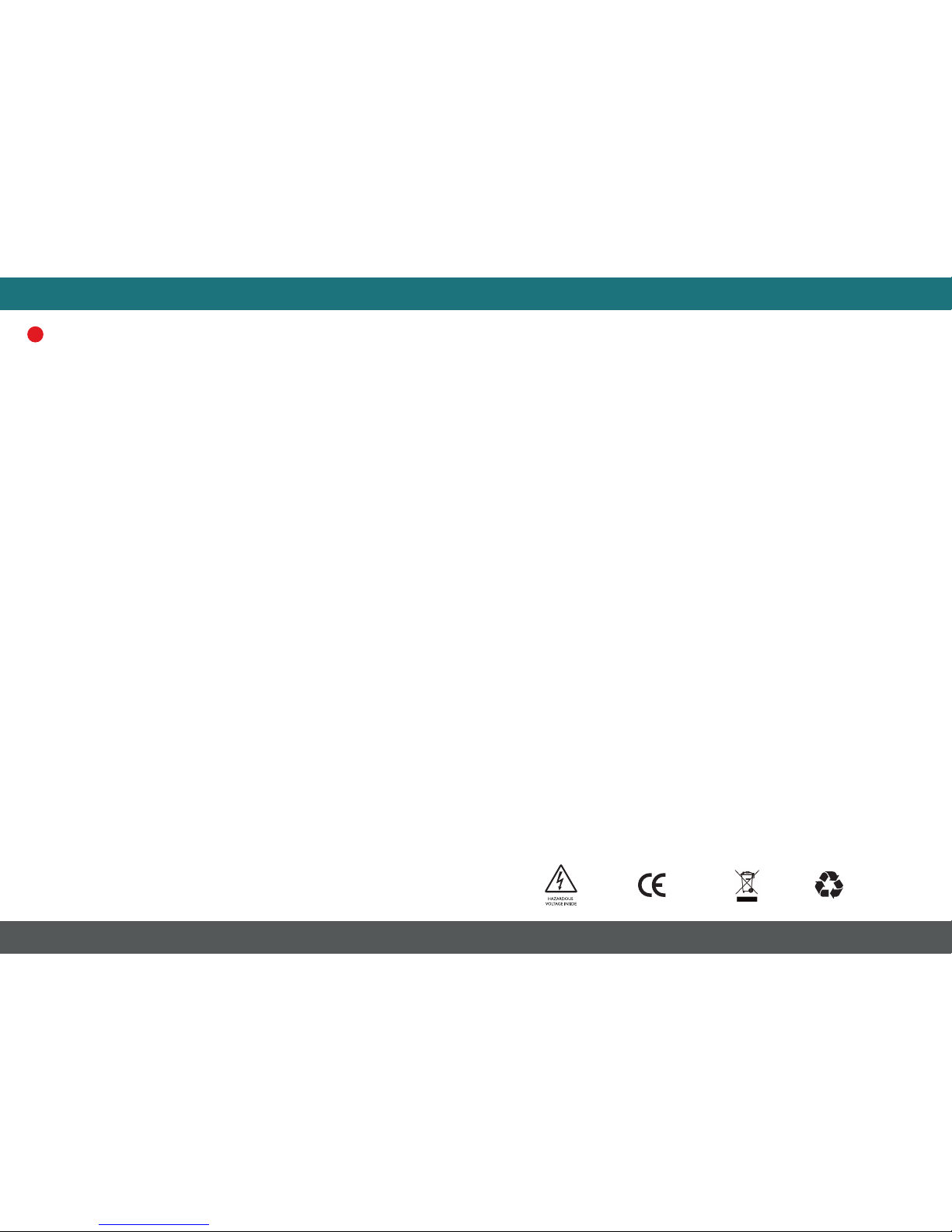
6 7
SAFETY INFORMATION
Warning: This product is not designed for use in, and should not be used for,
domestic or medical applications. This product doesn’t guarantee a safe
power source disconnection, only functional switching of power is
performed.
The product contains no serviceable parts and no internal adjustments are
required. No attempt must be made to repair this product. Faulty units must
be returned to the supplier for repair. Improper use, disassembling or
product modication causes warranty loss.
• Fuses Info; 2 x Anti-surge Ceramic Fuse 5A 5x20mm // 1 x Internal PSU
mains Fuse (2A 5x20mm Time Delay) // 1x Internal PSU output Fuse
(0.315A 5x20mm)
• This product is designed for indoor use only, do not use in a wet,
chemically aggressive or dusty environment
• Do not use alcohol, acetone and other similar solvents to clean it, simply
wipe the outside of the product with a soft wet cloth (Do not use any of
the above to clean inside the casing of product where the electrical
components are)
• This product contains no serviceable parts and no internal adjustments
are required
• This device uses wireless signal transmissions, please keep it away from
electronic equipment that may be likely to cause interference
• Keep this device and it’s accessories out of reach of children
• This device is supplied with three safety approved cables, if you
choose not to use these cables we cannot be held responsible for any
related issues
• Do not attempt to programme it except as instructed , if there is a
problem please try and resolve it through the general troubleshooting
section, if the problem cannot be solved please contact your supplier
Disclaimer Notice
• We operate a policy of continuous development and therefore we
reserve the right to make changes and improvements to the design,
functionality or any part of this device as described in this document
without prior notice
• For the latest information please contact your supplier
• We cannot be held responsible in any way should this product be used
other than for the intended purpose
•
We accept no responsibility for any loss of income or damages whether
consequential or indirectly and however caused due to the use of this device
Additional Options
EstateView Software
For control of multiple units we have developed a dedicated management
software solution called ‘EstateView’. EstateView can control many devices
from one central place, you can set up/initialise one or many devices at a time,
all the numerical commands are embedded within the software so you can
reboot devices with the click of a mouse, as well as the standard SMS alerts
EstateView can send email alerts for power outages, you can customise elds
easily to allow for all important information to be held in one central place to
save switching between systems and it keeps all power loss and rebooting
records for each device in one central place.
For more details on how EstateView can help control your Powertxt Duo®
devices visit our website www.tekview-solutions.com or email info@tekviewsolutions.com for a software demonstration or copy of the product sheet.
Additional Cables and Other Options
Please check with your supplier for the latest updated list.
Symbols
!
Hazardous
Voltage
Inside
CE Certied
WEEE
Directive
Recycle
Where
Possible
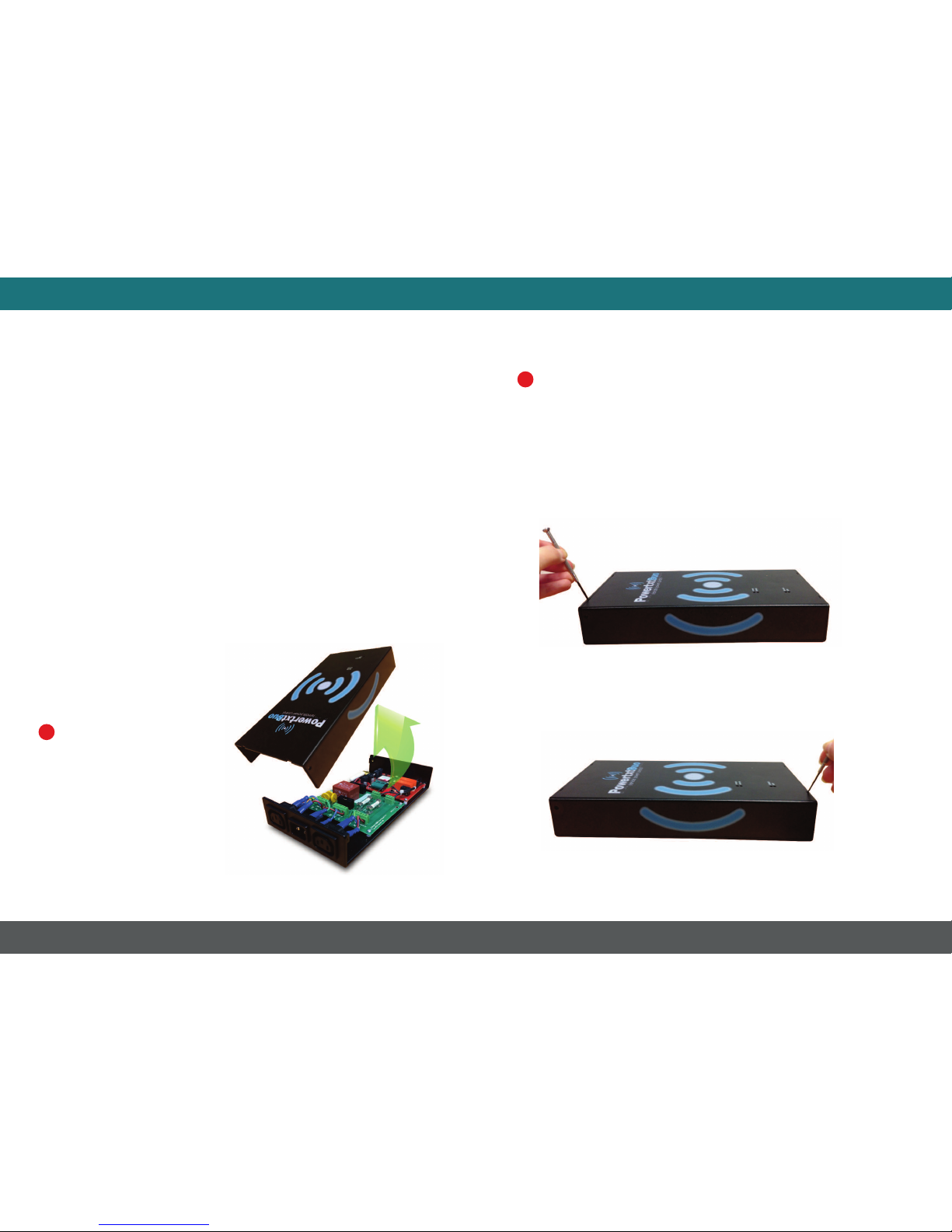
8 9
TECHNICAL INFORMATION
Contents
1 x Powertxt Duo®
1 x User Manual
2 x IEC13/14 1.8m Cables
1 x IEC13 to UK/EU/US/AUS 1.8m Cable
1 x Flathead Screwdriver
1.1. Main Functions
• Powertxt Duo® requires a SIM card and a good GSM network
signal to operate
• Powertxt Duo® is operated by SMS command ONLY
• Automatic time / date synchronisation
• Receive SMS alert on external power failure
• Control power to two devices independently
• Information status SMS messages to user upon request
• Information SMS message of last power failure
1.2. LED Light Indicators
Power - Red
GSM - Green
Device 1 & 2 (Output) - Yellow
Installation
Before starting set up please read
this manual and take into account
all the important information.
2.1. Inserting a SIM
The Powertxt Duo® Box:
To open the Powertxt Duo® safely please following these instructions
carefully;
Warning: ALWAYS ensure mains power and any devices connected to
mains power are disconnected rst before opening this product and
ALWAYS before inserting/removing the SIM.
Step 1Firstly, unscrew the two screws on either side of the box with a
screwdriver.
Step 2 Insert the at head screwdriver provided into the notches on the side
of the top panel and lift upwards to separate the two parts on one side.
Step 3Insert the at head screwdriver provided into the notches on the side
of the top panel and lift upwards to separate the two parts on the opposite
side.
!
!
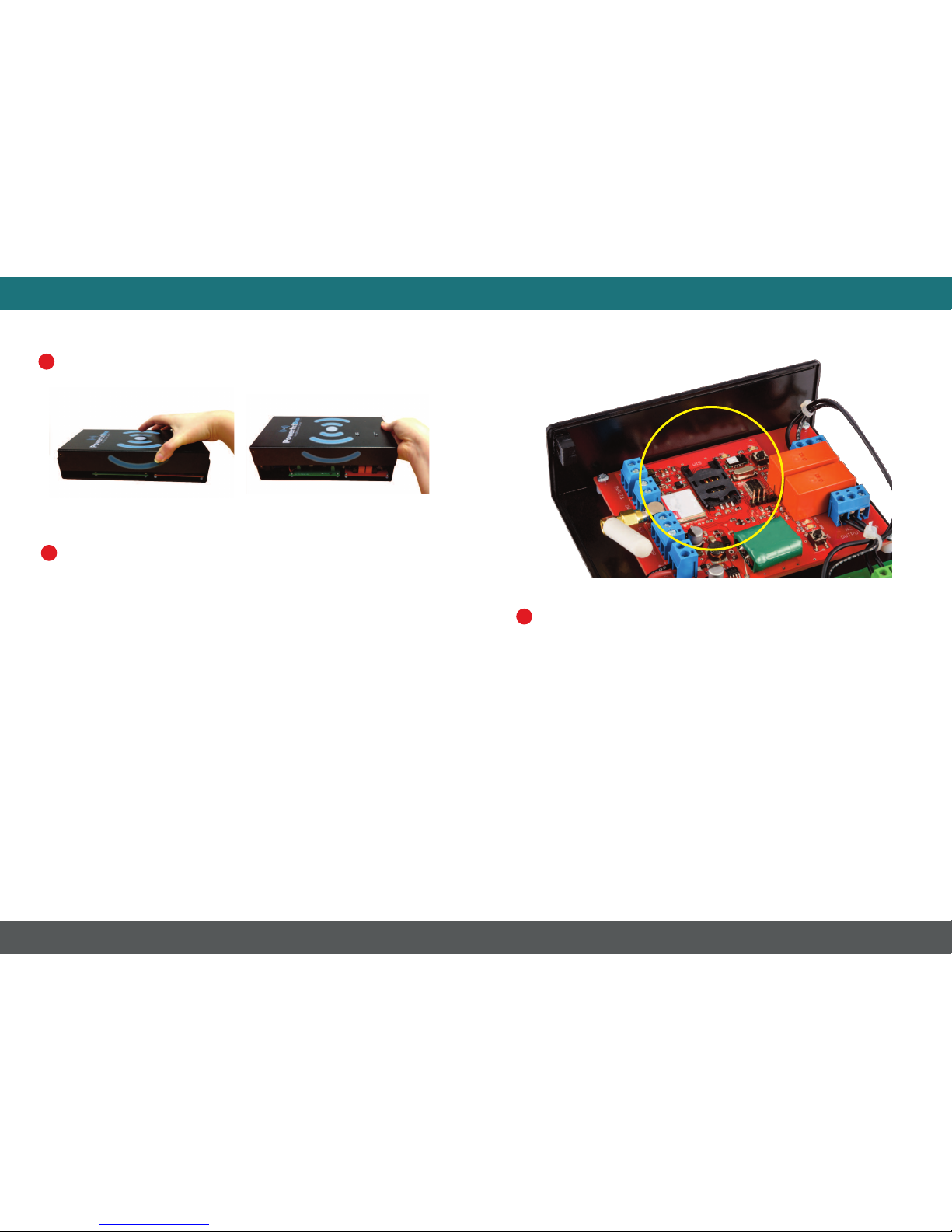
10 11
TECHNICAL INFORMATION
Step 4 Lift top U-shell directly upwards.
Warning: Do not lift at an angle (to avoid damage to internal light pipes)
Now the device is open you can insert your SIM card.
Warning: ALWAYS disconnect/isolate mains power and any other connected
devices before inserting / removing a SIM card.
Please note units supplied within the EMEA region are 2G and units supplied
within North America, Australia and some other regions are 3G. This does not
have any eect on the products capability, the 2G and 3G units have exactly
the same features just slightly dierent internal components. Powertxt Duo®
has no data capabilities. For North America, Australia and other regions 3G
compatible SIMs are required and for the EMEA region 2G compatible SIMs
are required. (For the EMEA region this product doesn’t work with 3G/Data
only SIMs e.g. the Three Network)
The SIM is inserted as shown below (inside the yellow circle);
Warning: When placing the Powertxt Duo lid back on please be very careful,
as, if the lid is not placed on correctly this could damage the light pipes or the
internal components. ALWAYS make sure the antenna inside is tucked down
towards the bottom of the box so it does not get damaged when putting the
lid back on.
To place the lid back on, place the lid on at an angle putting the end with the
IECs down rst then the end closest to the LED indicators (making sure the
light pipes are not damaged) and clip into place. Note – this can be a bit
ddly however please be patient and the lid will clip back into place. Then
screw the screws back into place.
!
!
!
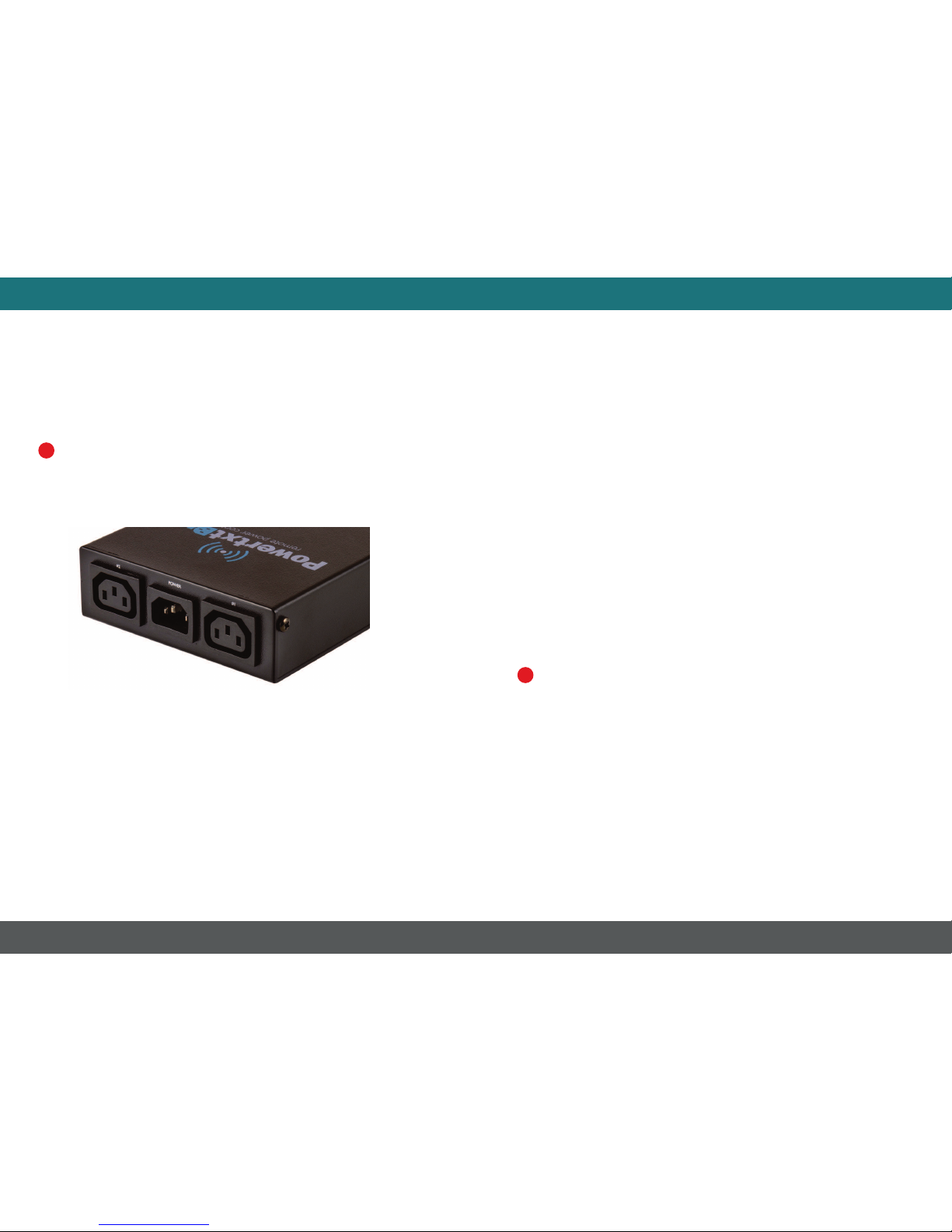
12 13
TECHNICAL INFORMATION
2.2. Cabling Powertxt Duo®
Note: To cable Powertxt Duo® you will need the three cables provided, one
for the power (UK/EU/US/AUS plug to IEC) and two IEC13/14 cables for the
devices. If you require a third IEC13/14 cable for the power rather than a
UK/EU/US/AUS plug option please ensure you specify this at the time of
ordering.
Warning: Please respect the maximum rating of 10A (max 5A per device)
for this product. Do not overload Powertxt Duo® as this may damage or
shorten the life span of the internal switching relays which is not covered
by the warranty.
To connect power please insert the mains power cable into the middle socket
(labelled ‘Power’) and to connect the device/s you want to remotely control
please insert your cable/s into the IEC connections either side of the mains
power (labelled 1 and 2).
2.3. Powertxt Duo® Initial Start Up
Once you have plugged Powertxt Duo® into a mains power source it will
power up and start operation.
You can verify operation by observing the status of the LEDs;
• Once AC power is connected all the LED indicators will blink shortly and
an internal self-test is performed in about 10 seconds, then if everything
is OK the power LED will turn solid red
• The GSM green LED will start to blink slowly while searching for a GSM
signal then when Powertxt Duo® successfully connects to the GSM network
it blinks about every second
• The yellow LED indicates the state of the device, when the LED is solid
the device is ON and when the LED is o the device is OFF
Note: When any equipment is connected to Powertxt Duo® for the rst time
power is automatically available (the devices are automatically set to default
ON) so no set up commands are required to connect power to your
equipment immediately.
Warning: Please note you must have the SIM inserted before powering the
unit up. Do not insert/remove a SIM while any mains power or devices are
connected.
Powertxt Duo® is now ready for use.
!
!
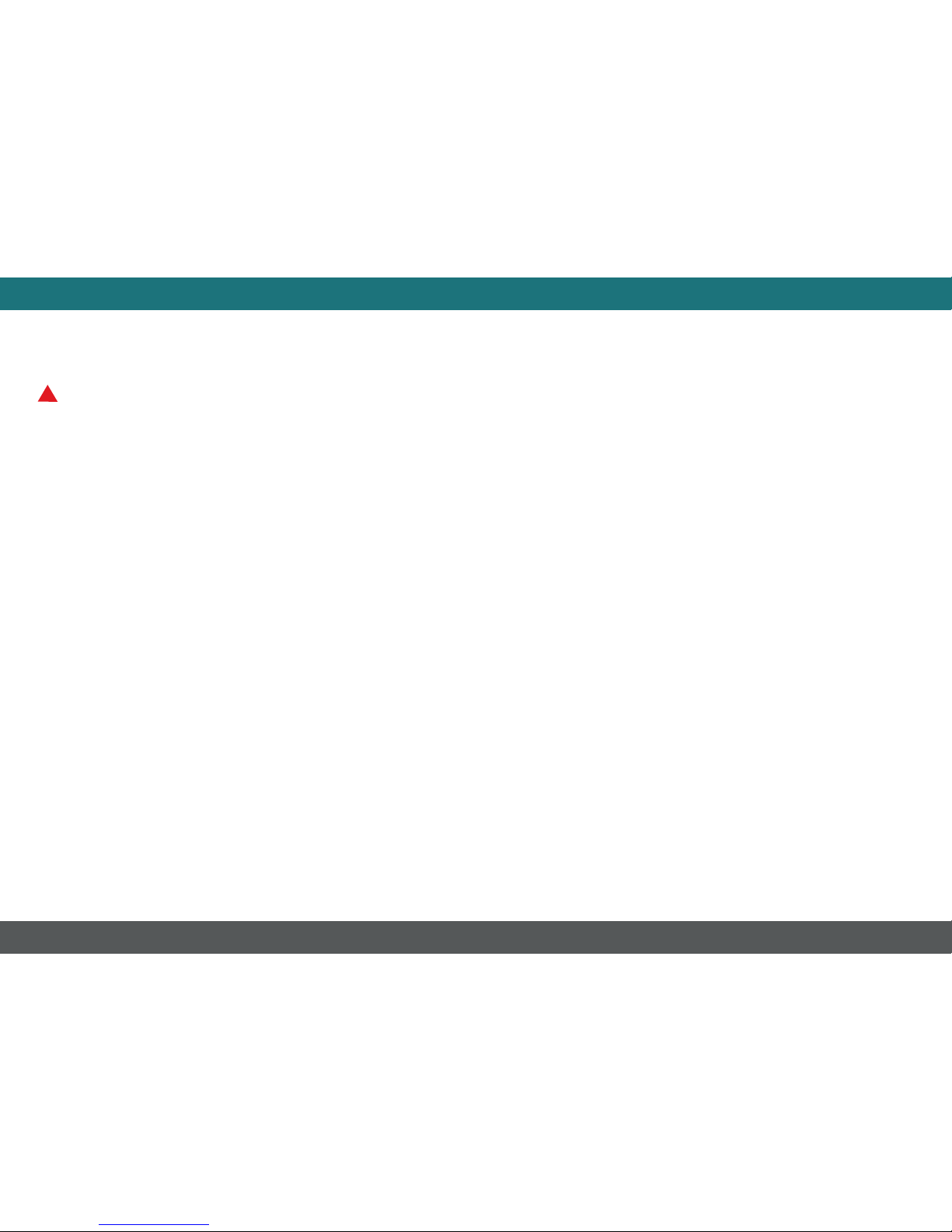
14 15
MANAGING POWERTXT DUO® BY SMS
3.1. Setting the Master Number
The user must send the following SMS (text message) from their mobile
phone (cell phone), they will then become the master user.
(Please choose your password to enter into the command below)
Note: PLEASE MAKE A NOTE OF THE PASSWORD – THIS PRODUCT NEEDS THE
PASSWORD TO OPERATE. PLEASE KEEP THE PASSWORD SAFE
#Password#00#
e.g. #1234#00#
3.2. Setting the Time/Date
This will set the time and date automatically from the SIM card network time;
#Password#01#
3.3. Power Loss/Restore
Powertxt Duo® is automatically set up to send power loss/restore
messages/alerts, please see the information below;
3 seconds
If the mains power is lost for 3 seconds or less no power loss message will be
generated
4-10 seconds
If the mains power is lost and then restored in between 4 and 10 seconds
(e.g. before the LEDs on the box go out) a power loss message and power
restored message will be generated and received almost immediately
10+ seconds
If mains power is lost for 10+ seconds (e.g. when the LEDs on the box have
gone out) a power loss message will be generated and received almost
immediately then when power is restored Powertxt Duo® will take
approximately 60-90 seconds to start up and send the power restored
message
3.4. Additional Users
Powertxt Duo® can have up to 4 additional users that can control the device
but the master user always gets notied of any changes (e.g. if the additional
user turns one or both of the connected devices on/o, or reboots either of
the devices, the master user will be notied of the changes and also which
user requested the changes). The additional users mobile number (cell
number) needs to be added with the county code rst e.g. a UK mobile
number would be entered; 447590111222 or a US number would be entered
12061234567.
Note – Only the master user receives the power loss message
You can add one additional user or several using the commands below;
Add One Additional User
#Password#03#AdditionalUser#
e.g. #1234#03#447590111222#
Add Several Additional Users in One Command
#Password#03#AdditionalUser#AdditionalUser#AdditionalUser#
e.g. #1234#03#447590111222#447590222333#447590333444#
You can also delete an additional user, delete several additional users or
delete all additional users.
Delete One User
#Password#04#AdditionalUser#
e.g. #1234#04#447590111222#
Delete Several Additional Users
#Password#04#AdditionalUser#AdditionalUser#AdditionalUser#
e.g. #1234#04#447590111222#447590222333#447590333444#
Delete All Users
#Password#04#
!

16 17
POWERTXT DUO® STATUS’SMANAGING POWERTXT DUO® BY SMS
3.5. Controlling Devices
Note:When turning any equipment plugged into Device 1 or 2 ON/OFF the
LEDs will go OFF/ON almost immediately.
Send the following SMS commands to control the devices:
#Password#10#1#1# Device 1 – Turn ON
#Password#10#1#2# Device 1 – Turn OFF
#Password#10#2#1# Device 2 – Turn ON
#Password#10#2#2# Device 2 – Turn OFF
#Password#10#3# Device 1 & 2 – Turn ON
#Password#10#4# Device 1 & 2 – Turn OFF
3.6. Rebooting Devices
Note:When rebooting Device 1 and/or Device 2 the yellow device LED/s will
turn OFF, an SMS message will be received and approximately 60-90 seconds
later the yellow device LED/s will turn back on and your connected
equipment will have rebooted.
Send the following SMS commands to reboot the devices:
#Password#11#1# Device 1 – Reboot
#Password#11#2# Device 2 – Reboot
#Password#11#3# Device 1 & 2 - Reboot
4.1. Output & Power Loss Status
An output and power loss status includes the following information;
Device 1 & 2 output ON/OFF, Last Time Mains Power was Lost
To get an output and power loss status send the following command;
#Password#16#
4.2. Network Signal Strength
The network signal strength is a percentage reading (e.g. 28%).
To get the network signal strength please send the following command;
#Password#18#

18 19
CHANGING THE PASSWORDRESETTING & CHANGING THE MASTER USER
5.1. Changing the Master User
To change the master user’s mobile number (cell number) please send the
following command (only the master user can send this command) e.g. If you
want to change the master user to a colleagues mobile;
#Password#21#OldMasterNumber#NewMasterNumber#
e.g. #1234#21#447590111222#445790222333#
Note: Please be extremely careful when using this feature. If you have any
issues please contact support@tekview-solutions.com for assitance.
5.2. Resetting Powertxt Duo®
To reset Powertxt Duo® back to factory settings please send the following
command;
#Password#19#
When Powertxt Duo® has been reset the product will go back to it’s default
state, it will take approximately 60-90 seconds to re-initialize and for Powertxt
Duo® to nd the network before it’s able to be programmed again.
6.1. Changing the Password
To change the password the master user sends the following command;
#OldPassword#02#NewPassword#
e.g. #1234#02#5678#
