Page 1

xx
WFM720UP, WFM820UP, and WFM830UP Upgrades
for the WFM7200, WFM8200, and WFM8300
ZZZ
Waveform Monitors
Instructions
Warning
The servicing instructions ar
only. To avoid personal injury, do not perform any servicing
unless you are qualified to do s
prior to performing service.
e for use by qualified personnel
o. Refer to all safety summaries
www.tektronix.com
P075100103*
*
075-1001-03
Page 2

Copyright © Tektronix. All rights reserved. Licensed software products are owned by Tektronix or its subsidiaries
or suppliers, and are protected by national copyright laws and international treaty provisions.
Tektronix products are covered by U.S. and foreign patents, issued and pending. Information in this publication
supersedes that in all previously published material. Specifications and price change privileges reserved.
TEKTRONIX and TEK are registered trademarks of Tektronix, Inc.
Contacting Tektronix
Tektronix, Inc.
14150 SW Karl Braun Drive
P.O . B ox 5 0 0
Beaverto
USA
For product information, sales, service, and technical support:
n, OR 97077
In North America, call 1-800-833-9200.
World wide, vis i t www.tektronix.com to find contacts in your area.
Page 3

Ta ble of Contents
General Safety Summary .......................................................................................... 1
Kit Description................... ................................ ................................ ................... 3
Products.... ................................ .................................. ................................ ... 5
Required To
Kit Parts Lists ......................... ................................ .................................. ....... 6
Upgrade Installation................................... ................................ ............................. 9
Verify the Currently Installed Options...................................... ................................. 9
How to Prevent Electrostatic Discharge.................................................................... 10
Install the Software Upgrade ................................................................................ 11
Install
Install the Option Software Key............................................................................. 28
Verify the Upgrade .............. .................................. ................................ ................ 29
Quick Verification ............................................................................................ 29
Detailed Verification.......................................................................................... 29
ols ................................................................................................. 5
the Option Hardware ............... ................................ ................................ .. 15
WFM720UP, WFM820UP, and WFM830UP Upgrades i
Page 4

Table of Contents
ii WFM720UP, WFM820UP, and WFM830UP Upgrades
Page 5

General Safety Summary
Review the following safety precautions to avoid injury and prevent damage to
this product or any products connected to it.
To avoid potential hazards, use this product only as specified.
Only qualified personnel should perform service procedures.
While using this product, you may need to access other parts of a larger system.
Read the safety sections of the other component manuals for warnings and
cautions related to operating the system.
To Avoid Fire or Personal
Injury
Use Prope
certified for the country of use.
Connect and Disconnect Properly. Do not connect or disconnect probes or test
leads while they are connected to a voltage source.
Ground
of the power cord. To a void electric shock, the grounding conductor must be
connected to earth ground. Before making connections to the input or output
terminals of the product, ensure that the product is properly grounded.
Observe All Terminal Ratings. To avo i d fire or shock hazard, observe all ratings
and
information before making connections to the product.
Do n
exceeds the maximum rating of that terminal.
Power Disconnect. The power cord disconnects the product from the power
source. Do not block the power cord; it must remain accessible to the user at
all times.
Do Not Operate Without Covers. Do not operate this product with covers or
panels removed.
rPowerCord. Use only the power cord specified for this product and
the Product. This product is grounded through the grounding conductor
markings on the product. Consult the product manual for further ratings
ot apply a potential to any terminal, including the common terminal, that
Do Not Operate With Suspected Failures. If you suspect that there is damage to
this product, have it inspected by qualified service personnel.
Avoid Exposed Circuitry. Do not touch exposed connections and components
when power is present.
WFM720UP, WFM820UP, and WFM830UP Upgrades 1
Page 6

General Safety Summary
TermsinthisManual
Symbols and Terms on the
Product
Do Not Operate i
Do Not O perate in an Explosive Atmosphere.
Keep Product Surfaces Clean and Dry.
Provide Prop
details on installing the product so it has proper ventilation.
These terms may appear in this manual:
WARNING.
in injury or loss of life.
CAUTION
damage to this product or other property.
These t
. Caution statements identify conditions or practices that could result in
erms may appear on the product:
DANGER indicates an injury hazard immediately accessible as you read
the ma
n Wet/Damp Conditions.
er Ventilation. Refer to the manual's installation instructions for
Warning statements identify conditions or practices that could result
rking.
WARNING indicates an injury hazard not immediately accessible as you
the marking.
read
CAUTION indicates a hazard to property including the product.
The following symbol(s) may appear on the product:
2 WFM720UP, WFM820UP, and WFM830UP Upgrades
Page 7

Kit Description
Kit Description
This document provides instructions for installing the video and audio upgrades
listed below into an existing Tektronix WFM7200, WFM8200, or WFM8300
waveform mon
Table 1 : Supported upgrades
Video
Upgrades WFM820UP WFM830UP WFM720UP Description
Option 2SDI Adds a second SDI input module, adding 2 additional SDI
Option 3G Adds support for 3G-SDI signal formats.
Option CPS Adds support for Composite Analog Video Monitoring;
Option 3
Option
Optio
D
S3D
nGEN
itor.
inputs that support 3G-SDI, HD-SDI, and SD-SDI. (Option
3G is required for 3G-SDI support).
2 composite Analog inputs; passive loop-through. This
option no
Adds Ste
(including Simultaneous Input Monitoring (SIM) of dual
SDI inputs and synchronized left eye and right eye signals
monito
Adds St
(including Simultaneous Input Monitoring (SIM) of dual
SDI inputs and synchronized left eye and right eye signals
monit
Adds c
SD/HD SDI. O ption 3G required for 3G-SDI support.
t compatible with Option 2SDI.
reoscopic 3-D Video Monitoring Capabilities
ring (SyncVu™)).
ereoscopic 3-D Video Monitoring Capabilities
oring (SyncVu™)).
olor bar and pathological signal generator for
WFM720UP, WFM820UP, and WFM830UP Upgrades 3
Page 8

Kit Description
Table 1: Supported upgrades, (cont.)
Video
Upgrades WFM820UP WFM830UP WFM720UP Description
Option AVD Add support for out-of-service audio/video delay
measurement; requires Option AD or DPE.
Option SIM Adds simultaneous monitoring of 2 H D/SD-SDI inputs
or one HD/SD-SDI input and one CPS input; Option 3G
required for 3G-SDI formats support.
Audio
Upgrades WFM820UP WFM830UP WFM720UP Description
Option AD Adds Analog Audio Monitoring (2 sets of 6 channel
Analog Audio inputs and 8 channels of Analog Audio
outputs); 16 channels Embedded and AES/EBU Digital
Audio support (8 channels at a time).
Option DPE Adds Option AD capabilities (Analog and Digital Audio,
Embedded or External AES), plus support for decoding
and monitoring Dolby E, Dolby D, and Dolby Digital Plus
Audio. (Audio cable available separately).
Option DDP Adds support for decoding and monitoring Dolby Digital
Plus Audio.
This upgrade is only available for instruments that
currently support decoding and monitoring Dolby E and
Dolby D.
Analysis
Upgrades WFM820UP WFM830UP WFM720UP Description
Option EYE
Option PHY Adds Physical Layer Measurement Package (includes
Option PHY3 Adds Physical Layer Measurement Package (includes
Option PROD Adds Advanced Gamut Monitoring Package (Spearhead
Option DAT Adds data analysis capabilities. Allows for logic-level v iew
Adds Eye Pattern Display and Jitter Measurement
Package (includes 3G-SDI, HD-SDI, and SD-SDI
Eye pattern and Jitter waveform displays; automated
measurements of Eye pattern paramenters,Jitter, and
cable parameters; color bar and pathological signal
generation); Option 3G required for 3G-SDI support.
3G-SDI, HD-SDI, and SD-SDI Eye pattern and jitter
waveform displays; automated measurements of Eye
pattern parameters, jitter, and cable parameters; color bar
and pathological signal generation); Option 3G required
for 3G-SDI support.
3G-SDI, HD-SDI, and SD-SDI Eye pattern and jitter
waveform displays; automated measurements of Eye
pattern parameters, jitter, and cable parameters; Option
3G required for 3G-SDI support.
Display and Luma Qualified Vector Display).
of video and embedded audio data stream and ANC data
extraction.
4 WFM720UP, WFM820UP, and WFM830UP Upgrades
Page 9

Products
Kit Description
The following Tektronix products are supported by this kit:
WFM7200 All instruments
Required Tools
WFM8200 All i
nstruments
WFM8300 All instruments
The following table lists the tools required to install the upgrade.
Table 2: Required tools
Name Description
TORX screwdriver handle (Hardware options
only)
T-10 and T-15 TORX tips (Hardware options
only)
h nut driver (Hardware options only)
1/4 inc
nch socket (Hardware options only)
9/16 i
ard PC
Stand
Anti-static wrist strap (Hardware options
only)
For WFM8000 Series upgrades, WFM8200
WFM8300 Specifications and
and
Performance Verification manual and all
test equipment listed within to perform the
ification checks
ver
For W FM7200 upgrades, WFM7200
ecifications and Performance Verification
Sp
manual and all test equipment listed within to
perform the verification checks
Accepts TORX-driver bits
TORX-driver bit for T-10 and T-15 screw
heads
rd tool
Standa
ocket to fit over BNC connector
Deep s
Running Windows 98, Windows NT 4.0,
ws ME, Windows 2000, or Windows
Windo
XP
Tektronix part number 077-0259-XX
Available for download from the Tektronix
site at www.tektronix.com/manuals
Web
Tektronix part number 077-0669-XX
ailable for download from the Tektronix
Av
Web s ite at www.tektronix.com/manuals
WFM720UP, WFM820UP, and WFM830UP Upgrades 5
Page 10

Kit Description
Kit Parts Lists
The following tables list the parts supplied with each upgrade kit. Before you
start the upgrade, verify that you received all of the parts for the upgrade kit you
ordered.
WFM820UP 2SDI
WFM830UP 2SDI
WFM720UP 2SDI
WFM820UP CPS
WFM830UP CPS
WFM720UP CPS
Table 3: Opt
Quantity Part number Description
1EA
1 EA 075-1001-XX
1 EA 870-0196-XX
1 EA 333-459
4 EA 220-04
4 EA 210-1039-XX
ion 2SDI parts list
——
3-XX
97-XX
ENVELOPE, IMPORTANT DOCUMENTS; CONTAINS
SOFTWARE OPTION KEY
INSTRUCTIONS; WFM720UP, WFM820UP, AND
WFM830UP
CIRCUIT B
WFM8200/WFM8300, ROHS COMPLIANT
REAR PANEL, SAFETY CONTROLLED, STD (SDI)
NUT, PLAIN, HEX; .5-28 X .562 HEX, BRS, NI
(NICKEL) PLATED
WASHER, LOCK; 0.521 ID, INT, 0.025 THK, STEEL,
ZINC F
UPGRADES
RD ASSY; SDI, TESTED,
INISH
NOTE. Once the hardware is installed, you must download the software to
activate Option 2SDI. Go to www.tektronix.com/downloads. (See page 11, Install
the Software Upgrade.)
Table 4: Option CPS parts list
Quantity Part number Description
1EA
1 EA 075-1001-XX
EA
1
——
72-0258-XX
8
ENVELOPE, IMPORTANT DOCUMENTS; CONTAINS
FTWARE OPTION KEY
SO
NSTRUCTIONS; WFM720UP, WFM820UP, AND
I
WFM830UP UPGRADES
CIRCUIT BD SUBASSY; ANALOG COMPOSITE
WFM820UP EYE
Table 5: Option EYE parts list
Quantity Part number Description
1EA
1 EA 075-1001-XX
1 EA 872-0189-XX
——
ENVELOPE, IMPORTANT DOCUMENTS; CONTAINS
SOFTWARE OPTION KEY
INSTRUCTIONS; WFM720UP, WFM820UP, AND
WFM830UP UPGRADES
CIRCUIT BOARD SUBASSY; 3G-EYE
6 WFM720UP, WFM820UP, and WFM830UP Upgrades
Page 11

Kit Description
WFM830UP PHY
WFM720UP PHY3
WFM820UP 3G
WFM830UP 3G
WFM720UP 3G
WFM820UP PROD
WFM830UP PROD
WFM720UP PROD
WFM820UP DDP
WFM830UP DDP
WFM720UP DAT
WFM720UP SIM
WFM720UP AVD
WFM720UP GEN
WFM820UP GEN
WFM820UP 3D
WFM720UP S3D
Table 6: Option
Quantity Part number Description
1EA
1 EA 075-1001-XX
1 EA 872-0189-XX
These are S
PHY and PHY3 parts list
——
ENVELOPE, IMPORTANT DOCUME NTS; CONTAINS
SOFTWARE OPTION KEY
INSTRUCTIONS; WFM720UP, WFM820UP, AND
WFM830UP UP
CIRCUIT BOA
W only upgrades. No hardware is needed for these upgrades.
Table 7: SW option upgrades parts list
Quantity Part number Description
1EA
1 EA 075-1001-XX
——
ENVELOPE, IMPORTANT DOCUME NTS; CONTAINS
SOFTWARE OPTION KEY
INSTRUCTIONS; WFM720UP, WFM820UP, AND
WFM830UP UPGRADES
GRADES
RD SUBASSY; 3G-EYE
WFM820
UP AD
WFM830UP AD
WFM720UP AD
Table 8: Option AD parts list
Quantity Part number Description
1EA
1 EA 075-1001-XX
1 EA 672-6478-XX
1 EA 131-7430-XX
1 EA 200-4804-XX
——
ENVELOPE, IMPORTANT DOCUME NTS; CONTAINS
SOFTWARE OPTION KEY
INSTRUCTIONS; WFM720UP, WFM820UP, AND
WFM830UP UPGRADES
CIRCUIT BD SUBASSY; DIGITAL AND ANALOG
AUDIO
CONN,DSUB; SLDR CUP,MALE,STR,62 POS,0.100
CTR,30 GOLD
COVER; SHIELD,ELEC CONN,37 POS DSUB,ZINC
WFM720UP, WFM820UP, and WFM830UP Upgrades 7
Page 12

Kit Description
WFM820UP DPE
WFM830UP DPE
WFM720UP DPE
Table 9: Option
Quantity Part number Description
1EA
1 EA 075-1001-XX
1 EA 672-6478-XX
1 EA 131-7430-XX
1 EA 200-4804-
1 EA 119-7167
DPE parts list
——
XX
-XX
ENVELOPE, IMPORTANT DOCUMENTS; CONTAINS
SOFTWARE OPTION KEY
INSTRUCTIONS; WFM720UP, WFM820UP AND
WFM830UP UP
CIRCUIT BD S
CONN,DSUB
CTR,30 GOLD
COVER; SHIELD,ELEC CONN,37 POS DSUB,ZINC
CIRCUIT BD ASSY; CAT552 DOLBY E/DIGITAL
DECODER M OD U LE; 72 PIN SIMM; SAFETY
CONTROL
GRADES
UB ASSY
; SLDR CUP,MALE,STR,62 POS,0.100
LED
8 WFM720UP, WFM820UP, and WFM830UP Upgrades
Page 13
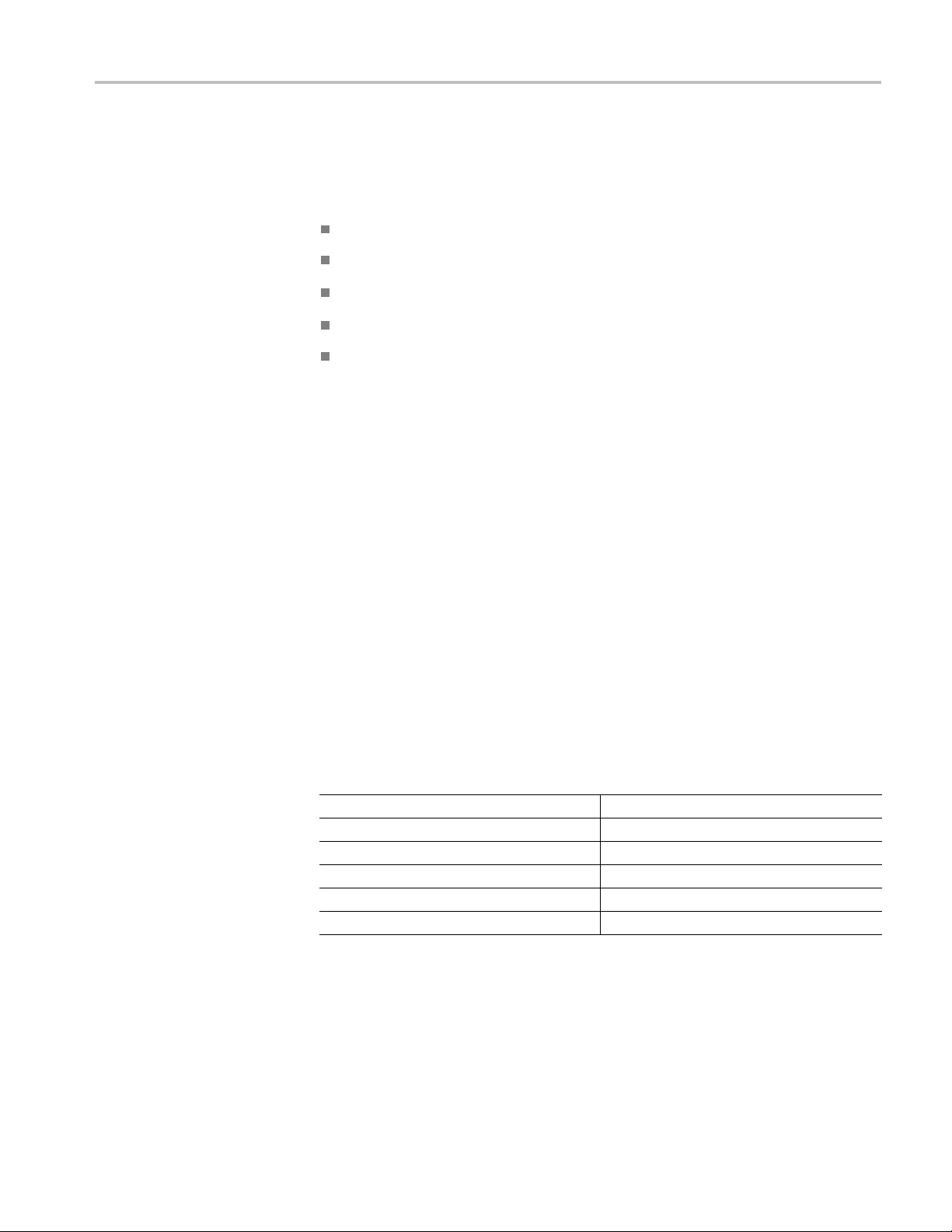
Upgrade Installation
This section provides instructions for the following:
Verifying the currently installed options
Preventing electrostatic discharge
Installing the software upgrade
Upgrade Installation
Installing
Installing the software option key
thehardwareupgrade
Verify the Currently Installed Options
The software option key supplied in this kit is based on the serial number you
supplie
option key should enable the new option(s) you ordered, and also preserve your
previously purchased options.
Before you install the upgrade, perform the following steps to verify which
options are currently installed in your instrument. After you install the upgrade,
you will verify that the new options are installed and that any previously installed
options are still enabled.
1. Power on the instrument you are upgrading.
2. Press the CONFIG button on the front panel.
3. Navigate to Utilities > View Instrument Options.
4. Mak
d when you ordered the upgrade for the instrument. The new software
e a list of the installed options.
List installed options
WFM720UP, WFM820UP, and WFM830UP Upgrades 9
Page 14

Upgrade Installation
How to Prevent Electrostatic Discharge
When you perform any service that requires internal access to the instrument,
adhere to the following precautions to avoid damage due to electrostatic discharge
(ESD):
1. Minimize handling of static-sensitive circuit boards and components.
2. Transport and store static-sensitive boards or modules in static protected
containers.
3. Discharge the static voltage from your body by wearing a grounded antistatic
wrist strap while handling these modules.
4. Service static-sensitive modules only at a static-free work station.
5. Do not allow anything capable o f generating or holding a static charge on
the work surface.
6. Handle circuit boards by the edges or hold onto grounded shields when
possible.
7. Do not slide circuit boards over any surface.
10 WFM720UP, WFM820UP, and WFM830UP Upgrades
Page 15

Upgrade Installation
Install the So
Before You Begin
ftware Upgrade
CAUTION. To prevent upgrade failure, your instrument must have the latest
version of software installed before you install the hardware upgrade and before
you install the software option key.
You do not need to perform the software upgrade if your instrument has the latest
version o f software installed. Perform the following steps to determine if the
software on your instrument needs to be upgraded:
1. Power on the instrument.
2. Verify the current software version installed on the instrument:
a. Press the CONFIG button on the front panel.
b. Navigat
c. In the Hardware and Software Versions display window, note the software
Instrument Software version number
etoUtilities > View HW/SW Version.
n number of the instrument.
versio
3. Verify the latest version of software at the Tektronix Web site:
a. Use the Web browser on a PC to navigate to the following Tektronix
Web site:
http://www.tektronix.com/downloads
b. On the Downloads Finder Web page, search by model number (such
as WFM8300) and filter by software and software type to locate the
software-upgrade package for the instrument.
c. Note the latest version number of the software-upgrade package(s).
Web site S oftware version number
4. If the latest software version at the Web site is newer than the version on your
instrument, you need to upgrade the software.
5. Download the latest version to your PC.
6. After the software package is downloaded, click on the self-extracting archive
to extract the following files into the directory of your choice: transfer.exe
and firmware.pkg. There may also be a readme.txt file.
WFM720UP, WFM820UP, and WFM830UP Upgrades 11
Page 16

Upgrade Installation
USB Software Installation
To perform the u
pgrade, you can use either the USB Software Installation
procedure or the Network Software Installation procedure. The time required to
complete the upgrade is about 25 minutes.
CAUTION. Once the instrument has started to e rase internal flash, DO NOT
remove power from the instrument. If you do so, the instrument flash will be
corrupted. The instrument will have to be sent to a Tektronix factory service
center to ha
ve the system software restored.
NOTE. If power to the instrument is lost before it begins erasing the internal flash,
you can re
start the software upgrade after the instrument reboots.
Use the following steps to upgrade the instrument software using a USB memory
device.
1. Insert the USB memory device into a USB port (of the PC containing the
software).
latest
2. On the PC, navigate to the USB device.
3. On the USB device, create a directory named:
WfmUpgrd
4. Open the WfmUpgrd directory and copy the firmware.pkg file (from the
extracted archive) to the USB device.
You should have a directory path
WfmUpgrd\firmware.pkg.
5. Safely remove the USB device from the PC and insert it into the USB port
on the front panel of the instrument.
6. Power on the instrument.
ress the CONFIG front panel button.
7.P
8. Navigate to Utilities > System Upgrade > Upgrade Options > USB
pgrade.
U
NOTE. If the instrument displays a message indicating that a USB device
containing firmware was not detected, make sure you have the correct directory
path on the USB device. Also, press the MAIN front panel button to check that
the USB device is properly mounted.
12 WFM720UP, WFM820UP, and WFM830UP Upgrades
Page 17

Upgrade Installation
Network Software
Installat
ion
9. Press the SEL fr
window.
10. Select Contin
to start the software upgrade.
During the u
upgrade status. Do not remove the USB device until the upgrade is complete.
Use the following steps to upgrade the instrument software using a network
connectio
1. Connect the instrument and PC to your local Ethernet network.
2. Power on the instrument.
3. Assign t
NOTE. The data-transfer utility requires that the instrument be assigned a valid
IP address. To allow network access to the instrument, the instrument must be
assigned a valid IP address for your network. Network addresses can be assigned
either manually or automatically using DHCP. If your network does not use
DHCP, you will have to manually enter the address for the instrument. To get a
IP address, contact your local LAN administrator.
valid
pgrade process, the instrument displays messages indicating the
n.
he instrument an IP address:
ont panel button. This displays the System Software Upgrade
ue from the System Software Upgrade window and press SEL
Alternatively, if you connect the PC directly to the instrument using an Ethernet
e, you can assign the instrument any IP address that is compatible with the
cabl
IP address of the PC.
ess the CONFIG button on the front panel.
a. Pr
b. Navigate to Network Settings > IP ConfigMode.
c. Select either Manual or DHCP as directed by your LAN administrator.
Select Manual if you are using an Ethernet cable to connect the PC
irectly to the instrument.
d
d. If you selected Manual mode, enter the IP address, subnet mask, and
gateway address as d irected by your LAN administrator. You need to
enter only an IP address if you are using an Ethernet cable to connect
the PC directly to the instrument.
NOTE. If you selected DHCP mode, the network automatically assigns the
instrument an IP address.
e. Press the CONFIG button on the front panel to close the menus.
WFM720UP, WFM820UP, and WFM830UP Upgrades 13
Page 18

Upgrade Installation
4. Prepare the ins
a. Press the CONFIG front panel button.
b. Navigate to Utilities > System Upgrade > Upgrade Options > Network
Upgrade.
c. Press the SEL front panel button. Note the IP address of the instrument
displayed in the System Software Upgrade window.
5. Perform the software upgrade:
a. On the PC, double-click the transfer.exe file to launch the transfer
program.
b. Type the IP address or DNS name of the instrument you are upgrading,
andthenpressEnter. This starts the software upgrade process.
CAUTION. To prevent upgrade failure, do not close the transfer.exe window
he transfer utility asks for another IP address.
until t
When the software upgrade completes, the instrument may reboot.
c. The tr
When the software upgrade completes, the instrument will reboot.
trument for the software upgrade:
ansfer utility displays done when the software upgrade completes.
Figure 1: Sample of transfer.exe window after the upgrade is complete
6. If the instrument did not reboot at the completion of the software upgrade,
remove and then reapply power to the instrument to cause it to reboot.
14 WFM720UP, WFM820UP, and WFM830UP Upgrades
Page 19

Upgrade Installation
Install the Op
tion Hardware
WAR N ING. Before installing any hardware option, disconnect the power cord
from the line voltage source. Failure to do so could cause serious injury or death.
CAUTION. To prevent upgrade failure, your instrument must have the latest
version of software installed before you install the hardware upgrade. (See
page 11, Install the Software Upgrade.)
The procedures in this section are for upgrades that require the installation of
hardware modules. For software-only upgrades, you do not need to remove the
instrument cover since these upgrades are enabled by the new software key you
received with this kit.
NOTE. I
you only need to install the option software key. (See page 28, Install the Option
Software Key.)
The hardware installation procedure consists of the following steps:
f you are only installing software-only upgrades (Option 3G or PROD),
ving the instrument cover and the module guide brackets
Remo
Installing the new hardware
Reinstalling the module guide brackets and the instrument cover
WFM720UP, WFM820UP, and WFM830UP Upgrades 15
Page 20

Upgrade Installation
Locations of the Optional
Hardware Modules
The modules for
locations. (See Figure 2.)
Figure 2: Rear panel showing the locations of the optional modules
the hardware options can be installed only in the specific
Remove the Instrument
Cover and Module Guide
Brackets
If you are installing an upgrade option that includes hardware installation, perform
the following steps to remove the instrument cover and module guide brackets.
WARNING. Disconnect the power source from the instrument before beginning
this or any procedure requiring you to remove the cover from the instrument
is. Fan blades and other components inside the instrument could cause
chass
serious injury if power is on while the instrument chassis is open.
1. Remo
2. If necessary, remove the instrument from the portable cabinet or rack adapter
3. Place the instrument on a static-safe work surface. Be sure to follow safe
4.R
ve power from the instrument.
eve.
sle
ndling procedures to avoid electrostatic damage to the instrument or
ha
module.(Seepage10,How to Prevent Electrostatic Discharge.)
emove the screws from the chassis cover. (See Figure 3.) Save the screws
for reinstallation.
16 WFM720UP, WFM820UP, and WFM830UP Upgrades
Page 21

Upgrade Installation
Figure 3: Removing the chassis cover
5. Slide the chassis cover toward the back of the instrument, and then lift and
remove the chassis cover from the instrument.
6. Remove the module guide brackets. (See Figure 4.) Note that the brackets are
keyed to the fit on the chassis in only one direction.
Figure 4: Removing the module guide brackets (option boards shown)
WFM720UP, WFM820UP, and WFM830UP Upgrades 17
Page 22

Upgrade Installation
Hardware Installation
WFM82UP EYE
WFM83UP PHY
WFM72UP PHY3
For O ption EYE a
steps to install the option m odule into the instrument. Read the entire installation
procedure before installing the module.
NOTE. Option EYE and Option PHY and PHY3 each occupy the same
compartment in the instrument. If your instrument already contains a module
in Slot 1, it must be removed.
If removing an option module is necessary, you c an reinstall the removed option
module if you require its functionality.
1. Remove th
screws for reinstallation.
2. Remove t
and lifting the module straight up and out of the box.
NOTE. If you have difficulty removing or installing a module or rear panel
because of a lack of clearance with an adjacent rear panel, loosen the screws on
the adjacent panel to allow more room for moving the desired module or rear
panel while you are performing this procedure.
nd Option PHY or PHY3 upgrades, perform the following
e three screws from the SDI rear panel. (See Figure 5.) Save the
he SDI module by disconnecting the connectors from the main board
Figure 5: Removing the Option EYE/PHY/PHY3 and CPS rear panel screws
18 WFM720UP, WFM820UP, and WFM830UP Upgrades
Page 23

Upgrade Installation
3. Install the new
fully inserting the two connectors on the module into J16 and J24 on the Main
Interface board. The recessed flange on the left side of the module rear panel
slides behind the adjacent rear panel. (See Figure 6.)
Option EYE or PHY or PHY3 module into the instrument,
Figure 6: Installing the Option EYE or PHY or PHY3 board
WFM720UP, WFM820UP, and WFM830UP Upgrades 19
Page 24

Upgrade Installation
Hardware Installation
WFM82UP 2SDI
WFM83UP
2SDI
WFM72UP 2SDI
4. Perform the fol
install. Otherwise, proceed to installing the next module.
a. Install the th
Figure 5.) Tighten the three screws and any adjacent rear panel screws
you loosened to 8 in/lbs.
b. Reinstall the instrument module support brackets and cover by performing
the removal procedure in reverse order. (See page 16, Remove the
Instrument Cover and Module Guide Brackets.)
c. Install the option software key. (See page 28, Install the Option Software
Key.)
For Option 2SDI upgrades, perform the following steps to install the Option
2SDI module into the instrument. Read the entire installation procedure before
installing the module.
NOTE. Option CPS and Option 2SDI boards occupy the same location in the
instrument. If your instrument already c ontains an Option CPS board, it must
be rem
functionality.
oved. You can reinstall the removed option module if you require its
lowing steps if you do not have any other hardware modules to
ree screws into the Option EYE/PHY/PHY3 rear p anel. (See
20 WFM720UP, WFM820UP, and WFM830UP Upgrades
Page 25

Upgrade Installation
1. Remove the four
remove the panel. Save the screws for reinstallation.
NOTE. If you have difficulty removing or installing a module or rear panel
because of a lack of clearance with an adjacent rear panel, loosen the screws on
the adjacent panel to allow more room for moving the desired module or rear
panel while you are performing this procedure.
screws from the Slot 2 rear panel. (See Figure 7.) Then
Figure 7: Removing the Slot 2 rear-panel screws
2. Install the Option 2SDI module supplied with this kit into the instrument,
fully inserting the connectors on the module into J17 and J20 on the Main
rface board. The recessed flange on the left side of the module rear panel
Inte
slides behind the adjacent rear panel.
3. Perf
NOTE. Once the hardware is installed, you must download the software to
activate Option 2SDI. Go to www.tektronix.com/downloads. (See page 11, Install
the Software Upgrade.)
orm the following steps if you do not have any other hardware modules to
install. Otherwise, proceed to installing the next module.
a. Ins
b. Re
c. Install the option software key. (See page 28, Install the Option Software
tall the four screws into the Option 2SDI rear panel. Tighten the four
screws and any adjacent rear panel screws you loosened to 8 in/lbs.
install the instrument module support brackets and cover by performing
the removal procedure in reverse order. (See page 16, Remove the
Instrument Cover and Module Guide Brackets.)
Key.)
WFM720UP, WFM820UP, and WFM830UP Upgrades 21
Page 26

Upgrade Installation
Hardware Installation
WFM82UP CPS
WFM83UP CPS
WFM72UP CPS
For Option CPS u
CPS module into the instrument. Read the entire installation procedure before
installing the module.
1. Remove the four screws from the Slot 2 rear panel. (See Figure 7.) Then
remove the panel. Save the screws for reinstallation.
NOTE. If you have difficulty removing or installing a module or rear panel
because of a lack of clearance with an adjacent rear panel, loosen the screws on
the adjacent panel to allow more room for moving the desired module or rear
panel whil
e you are performing this procedure.
pgrades, perform the following steps to install the Option
Figure 8: Removing the Slot 2 rear-panel screws
2. Install the Option CPS module supplied with this kit into the instrument, fully
rting the connector on the module into J20 on the Main Interface board.
inse
The recessed flange on the left side of the module rear panel slides behind
the adjacent rear panel.
3. Perform the following steps if you do not have any other hardware modules to
install. Otherwise, proceed to installing the next module.
a. Install the four screws into the Option CPS rear panel. Tighten the four
screws and any adjacent rear panel screws you loosened to 8 in/lbs.
b. Reinstall the instrument module support brackets and cover by performing
the removal procedure in reverse order. (See page 16, Remove the
Instrument Cover and Module Guide Brackets.)
c. Install the option software key. (See page 28, Install the Option Software
Key.)
22 WFM720UP, WFM820UP, and WFM830UP Upgrades
Page 27

Upgrade Installation
Hardware Installation
WFM82UP AD
WFM83UP AD
WFM72UP AD
For the Option A
audio module into the instrument. Read the entire installation procedure before
installing the module.
1. Remove the four screws from the audio rear panel. Save the screws for
reinstallation. (See Figure 9.)
2. Remove the audio rear panel.
NOTE. If you have difficulty removing or installing a module or rear panel
because of a lack of clearance with an adjacent rear panel, loosen the screws on
the adjacent panel to allow more room for moving the desired module or rear
panel while you are performing this procedure.
D audio upgrade, perform the following steps to install the
Figure 9: Removing the audio rear panel screws
3. On the new audio module, carefully squeeze the two circuit boards together
near the inter-board connector and verify that the connector is fully seated.
eFigure10.)
(Se
4. Install the new audio module into the instrument, fully inserting the module
nnector into J4 on the Main Interface board. The recessed flange on the left
co
side of the module rear panel slides behind the adjacent rear panel.
WFM720UP, WFM820UP, and WFM830UP Upgrades 23
Page 28

Upgrade Installation
Figure 10: Checking the inter-board connection
NOTE. Use the supplied 62-pin DSUB connector to attach analog-audio signals
to the instrument. Solder wires to the connector as needed to accommodate the
desired audio inputs and outputs. Refer to the Safety and Installation Instructions
for the c
onnector pin assignments.
Audio signals can be connected as either balanced or unbalanced. Be sure to use
asuita
cable is Belden 8451, which is a shielded twisted pair cable.
Alter
012-1688-00), which provides a two meter cable with XLR connectors for all
twelve inputs and eight outputs.
5. Perform the following steps if you do not have any other hardware modules to
ble cable when you are wiring balanced audio. An example of a suitable
natively, you can purchase an audio breakout cable (Tektronix part number
install. Otherwise, proceed to installing the next module.
a. Install the four screws into the audio rear panel. Tighten the four screws
and any adjacent rear panel screws you loosened to 8 in/lbs.
b. Reinstall the instrument module support brackets and cover by performing
the removal procedure in reverse order. (See page 16, Remove the
Instrument Cover and Module Guide Brackets.)
c. Install the option software key. (See page 28, Install the Option Software
Key.)
24 WFM720UP, WFM820UP, and WFM830UP Upgrades
Page 29

Upgrade Installation
Hardware Installation
WFM82UP DPE
WFM83UP DPE
WFM72UP DPE
For the Option D
audio module into the instrument. Read the entire installation procedure before
installing the module.
1. Remove the four screws from the audio-options rear panel. (See Figure 11.)
Save the screws for reinstallation.
2. Remove the audio-options rear panel.
NOTE. If you have difficulty removing or installing a module or rear panel
because of a lack of clearance with an adjacent rear panel, loosen the screws on
the adjacent panel to allow more room for moving the desired module or rear
panel while you are performing this procedure.
PE audio upgrade, perform the following steps to install the
Figure 11: Removing the a udio rear panel screws
WFM720UP, WFM820UP, and WFM830UP Upgrades 25
Page 30

Upgrade Installation
3. On the new audio
near the inter-board connector and verify that the connector is fully seated.
(See Figure 10.)
Figure 12: Checking the inter-board connection
4. Install the Dolby E module supplied in this kit into J631 of the audio module.
Fully insert the connector on the Dolby E module into the socket on the audio
module, and then rotate the Dolby E module in towards the audio module
until the Dolby E module latches into position. (See Figure 13.)
module, carefully squeeze the two circuit boards together
Figure 13: Installing the Dolby E module
26 WFM720UP, WFM820UP, and WFM830UP Upgrades
Page 31

Upgrade Installation
5. Install the new
connector into J4 on the Main Interface board. The recessed flange on the left
side of the module rear panel slides behind the adjacent rear panel.
NOTE. Use the supplied 62-pin DSUB connector to attach analog-audio signals
to the instrument. Solder wires to the connector as needed to accommodate the
desired audio inputs and outputs. Refer to the Quick Start User Manual for the
connector p
Audio signals can be connected as either balanced or unbalanced. Be sure to use
a suitable
cable is Belden 8451, which is a shielded twisted pair cable.
Alternat
012-1688-00), which provides a two meter cable with XLR connectors for all
twelve inputs and eight outputs.
6. Perform the following steps if you do not have any other hardware modules to
install. Otherwise, proceed to installing the next module.
a. Install the four screws into the audio rear panel. Tighten the four screws
in assignments.
cable when you are wiring balanced audio. An example of a suitable
ively, you can purchase an audio breakout cable (Tektronix part number
and any adjacent rear panel screws you loosened to 8 in/lbs.
audio module into the instrument, fully inserting the module
b. Reinstall the instrument module support brackets and cover by performing
the removal procedure in reverse order. (See page 16, Remove the
Instrument Cover and Module Guide Brackets.)
c. Install the option software key. (See page 28, Install the Option Software
Key.)
WFM720UP, WFM820UP, and WFM830UP Upgrades 27
Page 32

Upgrade Installation
Install the Op
tion Software Key
Read the entire procedure before installing the software option key.
CAUTION. To prevent upgrade failure, your instrument must have the latest
version of s
installing the option key. (See page 11, Install the Software Upgrade.)
1. Verify tha
2. Verify the IP address of the instrument:
a. Press the CONFIG button on the front panel.
b. Navigate to Utilities > Communications > Network Setup.
c. Note the IP address of the instrument.
d. If the instrument does not have an IP address set, ask your network
administrator for a valid IP address. Refer to the online help or the User
manual on how to set the instrument IP address.
3. Verify that you have access to a PC with a Web browser application that is
connected to a network with access to the instrument.
oftware installed before installing the hardware upgrade a nd before
t the instrument is powered on and connected to your local network.
4. Perform the following steps to enter the software option key:
a. On the PC, open your Web browser application.
b. In t
c. Click the Instrument Options linktoopentheActive WFM8200/8300
d. In the Key field, enter the 20-character option key string (with or without
e. Click the Submit button to enable the software option. The instrument
NOTE. If you purchased multiple options, the software option key supplied with
this kit activates all of the options you purchased.
he address bar of the Web browser, enter the IP address of
the instrument you are upgrading. This opens the Tektronix
WFM8200/WFM8300 Remote Interface screen.
Options screen.
dashes). The new option key is supplied in the Important Documents
envelope.
enables the option and adds the installed option to the list of currently
installed options shown at the top of the screen.
28 WFM720UP, WFM820UP, and WFM830UP Upgrades
Page 33

Verify the Upgrade
Verify the Upg
Quick Verification
rade
Perform the
installed and the instrument is functioning correctly:
1. Power on the
2. Verify the installed options by performing the following steps:
a. Press the CONFIG button on the front panel.
b. Navigate to Utilities > View Instrument Options to display the installed
c. Verify that the options installed prior to this upgrade are still enabled, and
NOTE. If the option(s) you just installed are not listed or if your previously
led options are not listed, contact Tektronix for assistance.
instal
3. Verify that the instrument passes the advanced diagnostic tests by performing
the f
following procedure to verify that the new option(s) have been
instrument.
options.
that the new option(s) you installed are enabled.
ollowing steps:
Detailed Verification
a. In the Config menu, navigate to Utilities > Run Diagnostics.
b. Press the SEL button.
c. Press the right arrow key to highlght the box next to Run Advanced
Diagnostics. This box is located at the bottom of the display screen.
d. Verify that for each diagnostic test the result reads Pass.
e. When the test is complete, press the right arrow key to highlight the box
next to Exit to exit the diagnostics display.
f. If you want to view the diagnostics test results again, select View
Diagnostic Log from the Utilities menu.
NOTE. If a diagnostic test fails, contact Tektronix for assistance.
If you want to perform additional verification of the installed options, perform
the Incoming Inspection Tests found in the Specifications and Performance
Ver ification manual using the specified test equipment.
WFM720UP, WFM820UP, and WFM830UP Upgrades 29
