Page 1
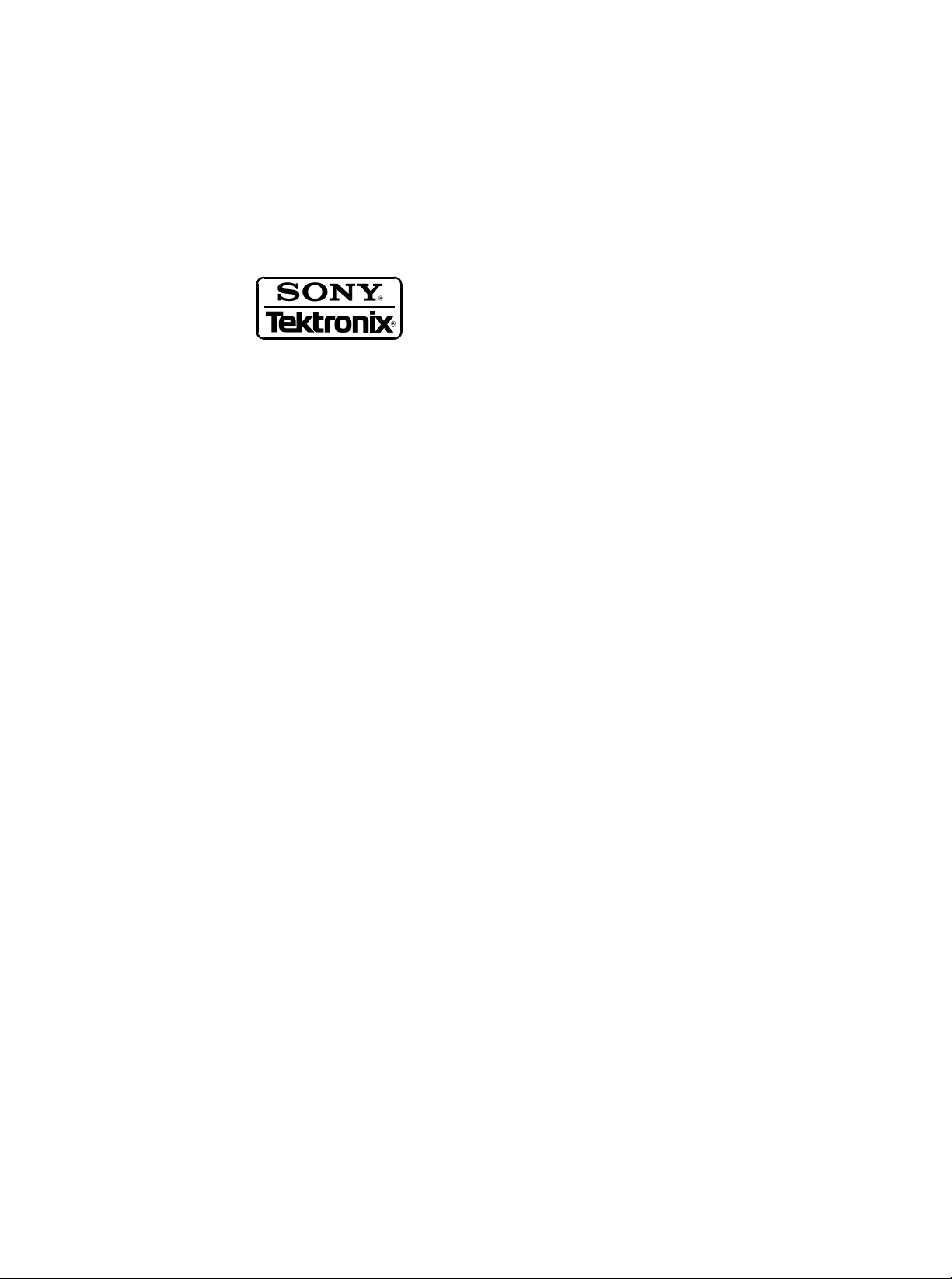
Service Manual
WFM 1125
Digital Television Waveform Monitor
Option 0A/0B/0C/0D
071-0455-04
Warning
The servicing instructions are for use by qualified
personnel only. To avoid personal injury, do not
perform any servicing unless you are qualified to
do so. Refer to all safety summaries prior to
performing service.
www.tektronix.com
Page 2

Copyright E Sony/Tektronix Corporation. All rights reserved.
Copyright E T ektronix, Inc.. All rights reserved
T ektronix products are covered by U.S. and foreign patents, issued and pending. Information in this publication supercedes
that in all previously published material. Specifications and price change privileges reserved.
Printed in Japan
Sony/T ektronix Corporation, P.O. Box 5209, Tokyo Int’l, Tokyo 100–31 Japan
T ektronix, Inc., P.O. Box 1000, Wilsonville, OR 97070–1000
TEKTRONIX and TEK are registered trademarks of T ektronix, Inc.
Page 3

WARRANTY
T ektronix warrants that the products that it manufactures and sells will be free from defects in materials and workmanship
for a period of one (1) year from the date of shipment. If a product proves defective during this warranty period, T ektronix,
at its option, either will repair the defective product without charge for parts and labor, or will provide a replacement in
exchange for the defective product.
In order to obtain service under this warranty, Customer must notify Tektronix of the defect before the expiration of the
warranty period and make suitable arrangements for the performance of service. Customer shall be responsible for
packaging and shipping the defective product to the service center designated by T ektronix, with shipping charges prepaid.
T ektronix shall pay for the return of the product to Customer if the shipment is to a location within the country in which the
T ektronix service center is located. Customer shall be responsible for paying all shipping charges, duties, taxes, and any
other charges for products returned to any other locations.
This warranty shall not apply to any defect, failure or damage caused by improper use or improper or inadequate
maintenance and care. T ektronix shall not be obligated to furnish service under this warranty a) to repair damage resulting
from attempts by personnel other than T ektronix representatives to install, repair or service the product; b) to repair
damage resulting from improper use or connection to incompatible equipment; c) to repair any damage or malfunction
caused by the use of non-T ektronix supplies; or d) to service a product that has been modified or integrated with other
products when the effect of such modification or integration increases the time or difficulty of servicing the product.
THIS WARRANTY IS GIVEN BY TEKTRONIX IN LIEU OF ANY OTHER WARRANTIES, EXPRESS OR
IMPLIED. TEKTRONIX AND ITS VENDORS DISCLAIM ANY IMPLIED WARRANTIES OF
MERCHANTABILITY OR FITNESS FOR A P ARTICULAR PURPOSE. TEKTRONIX’ RESPONSIBILITY TO
REP AIR OR REPLACE DEFECTIVE PRODUCTS IS THE SOLE AND EXCLUSIVE REMEDY PROVIDED TO
THE CUSTOMER FOR BREACH OF THIS WARRANTY. TEKTRONIX AND ITS VENDORS WILL NOT BE
LIABLE FOR ANY INDIRECT , SPECIAL, INCIDENTAL, OR CONSEQUENTIAL DAMAGES IRRESPECTIVE
OF WHETHER TEKTRONIX OR THE VENDOR HAS ADVANCE NOTICE OF THE POSSIBILITY OF SUCH
DAMAGES.
Page 4

Page 5

Service Assurance
If you have not already purchased Service Assurance for this product, you may do so at any time during the product’s
warranty period. Service Assurance provides Repair Protection and Calibration Services to meet your needs.
Repair Protection extends priority repair services beyond the product’s warranty period; you may purchase up to three
years of Repair Protection.
Calibration Services provide annual calibration of your product, standards compliance and required audit documentation,
recall assurance, and reminder notification of scheduled calibration. Coverage begins upon registration; you may purchase
up to five years of Calibration Services.
Service Assurance Advantages
H Priced well below the cost of a single repair or calibration
H Avoid delays for service by eliminating the need for separate purchase authorizations from your company
H Eliminates unexpected service expenses
For Information and Ordering
For more information or to order Service Assurance, contact your T ektronix representative and provide the information
below . Service Assurance may not be available in locations outside the United States of America.
Name VISA or Master Card number and expiration
Company date or purchase order number
Address Repair Protection (1,2, or 3 years)
City , State, Postal code Calibration Services (1,2,3,4, or 5 years)
Country Instrument model and serial number
Phone Instrument purchase date
Page 6

Page 7

Table of Contents
Specifications
Operating Information
General Safety Summary v. . . . . . . . . . . . . . . . . . . . . . . . . . . . . . . . . . . .
Service Safety Summary vii. . . . . . . . . . . . . . . . . . . . . . . . . . . . . . . . . . . . .
Preface ix. . . . . . . . . . . . . . . . . . . . . . . . . . . . . . . . . . . . . . . . . . . . . . . . . . .
Introduction xi. . . . . . . . . . . . . . . . . . . . . . . . . . . . . . . . . . . . . . . . . . . . . . .
Product Description 1–1. . . . . . . . . . . . . . . . . . . . . . . . . . . . . . . . . . . . . . . . .
Specifications 1–3. . . . . . . . . . . . . . . . . . . . . . . . . . . . . . . . . . . . . . . . . . . . . .
Electrical Specifications 1–3. . . . . . . . . . . . . . . . . . . . . . . . . . . . . . . . . . . . . . . . . . . .
Environmental Characteristics 1–14. . . . . . . . . . . . . . . . . . . . . . . . . . . . . . . . . . . . . . .
Physical Characteristics 1–15. . . . . . . . . . . . . . . . . . . . . . . . . . . . . . . . . . . . . . . . . . . .
Safety and EMI 1–15. . . . . . . . . . . . . . . . . . . . . . . . . . . . . . . . . . . . . . . . . . . . . . . . . .
Operating Information 2–1. . . . . . . . . . . . . . . . . . . . . . . . . . . . . . . . . . . . . .
Preparation for Use 2–3. . . . . . . . . . . . . . . . . . . . . . . . . . . . . . . . . . . . . . . . .
Installation 2–3. . . . . . . . . . . . . . . . . . . . . . . . . . . . . . . . . . . . . . . . . . . . . . . . . . . . . .
Supplying Operating Power 2–9. . . . . . . . . . . . . . . . . . . . . . . . . . . . . . . . . . . . . . . . .
Operating Environment 2–10. . . . . . . . . . . . . . . . . . . . . . . . . . . . . . . . . . . . . . . . . . . .
Applying and Interrupting Power 2–11. . . . . . . . . . . . . . . . . . . . . . . . . . . . . . . . . . . .
Repackaging Instructions 2–12. . . . . . . . . . . . . . . . . . . . . . . . . . . . . . . . . . . . . . . . . . .
Installed Options 2–12. . . . . . . . . . . . . . . . . . . . . . . . . . . . . . . . . . . . . . . . . . . . . . . . .
Using the Menus 2–13. . . . . . . . . . . . . . . . . . . . . . . . . . . . . . . . . . . . . . . . . . .
Bezel Menu 2–13. . . . . . . . . . . . . . . . . . . . . . . . . . . . . . . . . . . . . . . . . . . . . . . . . . . . .
Configure Menu 2–13. . . . . . . . . . . . . . . . . . . . . . . . . . . . . . . . . . . . . . . . . . . . . . . . . .
DIAG/CAL Menu 2–14. . . . . . . . . . . . . . . . . . . . . . . . . . . . . . . . . . . . . . . . . . . . . . . .
Remote Operation 2–17. . . . . . . . . . . . . . . . . . . . . . . . . . . . . . . . . . . . . . . . . .
RS–232C Connector 2–17. . . . . . . . . . . . . . . . . . . . . . . . . . . . . . . . . . . . . . . . . . . . . . .
Remote Connector 2–18. . . . . . . . . . . . . . . . . . . . . . . . . . . . . . . . . . . . . . . . . . . . . . . .
Theory of Operation
Theory of Operation 3–1. . . . . . . . . . . . . . . . . . . . . . . . . . . . . . . . . . . . . . . .
A15 Relay & Sync board 3–1. . . . . . . . . . . . . . . . . . . . . . . . . . . . . . . . . . . . . . . . . . .
A10 Input board 3–1. . . . . . . . . . . . . . . . . . . . . . . . . . . . . . . . . . . . . . . . . . . . . . . . . .
A20 Main board 3–2. . . . . . . . . . . . . . . . . . . . . . . . . . . . . . . . . . . . . . . . . . . . . . . . . .
A40 CPU board 3–4. . . . . . . . . . . . . . . . . . . . . . . . . . . . . . . . . . . . . . . . . . . . . . . . . .
A30 Front Panel board 3–5. . . . . . . . . . . . . . . . . . . . . . . . . . . . . . . . . . . . . . . . . . . . .
A60 DC-DC board 3–5. . . . . . . . . . . . . . . . . . . . . . . . . . . . . . . . . . . . . . . . . . . . . . . .
Power Supply 3–5. . . . . . . . . . . . . . . . . . . . . . . . . . . . . . . . . . . . . . . . . . . . . . . . . . . .
A5 DISPLAY board 3–5. . . . . . . . . . . . . . . . . . . . . . . . . . . . . . . . . . . . . . . . . . . . . . .
Fan 3–5. . . . . . . . . . . . . . . . . . . . . . . . . . . . . . . . . . . . . . . . . . . . . . . . . . . . . . . . . . . .
WFM 1125 Option 0A/0B/0C/0D Service Manual
i
Page 8

Table of Contents
Performance Verification
Performance Verification 4–1. . . . . . . . . . . . . . . . . . . . . . . . . . . . . . . . . . . .
Before Running the Performance Tests 4–2. . . . . . . . . . . . . . . . . . . . . . . . . . . . . . . .
Required Equipments 4–2. . . . . . . . . . . . . . . . . . . . . . . . . . . . . . . . . . . . . . . . . . . . . .
Performance T ests 4–4. . . . . . . . . . . . . . . . . . . . . . . . . . . . . . . . . . . . . . . . . . . . . . . .
Adjustment Procedure
Adjustment Procedures 5–1. . . . . . . . . . . . . . . . . . . . . . . . . . . . . . . . . . . . . .
Requirements for Performance 5–1. . . . . . . . . . . . . . . . . . . . . . . . . . . . . . . . . . . . . .
Equipment Required 5–1. . . . . . . . . . . . . . . . . . . . . . . . . . . . . . . . . . . . . . . . . . . . . . .
Display Adjustment 5–2. . . . . . . . . . . . . . . . . . . . . . . . . . . . . . . . . . . . . . . . . . . . . . .
Output Adjustment 5–5. . . . . . . . . . . . . . . . . . . . . . . . . . . . . . . . . . . . . . . . . . . . . . . .
Voltage Adjustment 5–11. . . . . . . . . . . . . . . . . . . . . . . . . . . . . . . . . . . . . . . . . . . . . . .
Maintenance
Maintenance 6–1. . . . . . . . . . . . . . . . . . . . . . . . . . . . . . . . . . . . . . . . . . . . . . .
Related Maintenance Procedures 6–1. . . . . . . . . . . . . . . . . . . . . . . . . . . . . . . . . . . . .
Preparation 6–2. . . . . . . . . . . . . . . . . . . . . . . . . . . . . . . . . . . . . . . . . . . . . . . . . . . . . .
Inspection and Cleaning 6–3. . . . . . . . . . . . . . . . . . . . . . . . . . . . . . . . . . . . . . . . . . . .
Removal and Installation Procedures 6–7. . . . . . . . . . . . . . . . . . . . . . . . . .
Firmware Updates 6–9. . . . . . . . . . . . . . . . . . . . . . . . . . . . . . . . . . . . . . . . . .
Preparation 6–9. . . . . . . . . . . . . . . . . . . . . . . . . . . . . . . . . . . . . . . . . . . . . . . . . . . . . .
Floppy disks 6–10. . . . . . . . . . . . . . . . . . . . . . . . . . . . . . . . . . . . . . . . . . . . . . . . . . . . .
Update Procedure 6–12. . . . . . . . . . . . . . . . . . . . . . . . . . . . . . . . . . . . . . . . . . . . . . . . .
Troubleshooting 6–15. . . . . . . . . . . . . . . . . . . . . . . . . . . . . . . . . . . . . . . . . . . .
Diagnostics 6–15. . . . . . . . . . . . . . . . . . . . . . . . . . . . . . . . . . . . . . . . . . . . . . . . . . . . . .
Options
Electrical Parts List
Diagrams
Mechanical Parts List
ii
Options and Accessories 7–1. . . . . . . . . . . . . . . . . . . . . . . . . . . . . . . . . . . . .
Option 0A Description 7–1. . . . . . . . . . . . . . . . . . . . . . . . . . . . . . . . . . . . . . . . . . . . .
Option 0B Description 7–1. . . . . . . . . . . . . . . . . . . . . . . . . . . . . . . . . . . . . . . . . . . . .
Option 0C Description 7–1. . . . . . . . . . . . . . . . . . . . . . . . . . . . . . . . . . . . . . . . . . . . .
Accessories 7–1. . . . . . . . . . . . . . . . . . . . . . . . . . . . . . . . . . . . . . . . . . . . . . . . . . . . . .
Electrical Parts List 8–1. . . . . . . . . . . . . . . . . . . . . . . . . . . . . . . . . . . . . . . . .
Diagrams 9–1. . . . . . . . . . . . . . . . . . . . . . . . . . . . . . . . . . . . . . . . . . . . . . . . .
Symbols 9–1. . . . . . . . . . . . . . . . . . . . . . . . . . . . . . . . . . . . . . . . . . . . . . . . . . . . . . . .
Mechanical Parts List 10–1. . . . . . . . . . . . . . . . . . . . . . . . . . . . . . . . . . . . . . .
Parts Ordering Information 10–1. . . . . . . . . . . . . . . . . . . . . . . . . . . . . . . . . . . . . . . . .
Using the Replaceable Parts List 10–2. . . . . . . . . . . . . . . . . . . . . . . . . . . . . . . . . . . . .
WFM 1125 Option 0A/0B/0C/0D Service Manual
Page 9

List of Figures
Table of Contents
Figure 2–1: Dimensions of the 1700F00 plain cabinet 2–4. . . . . . . . . . . . .
Figure 2–2: 1700F02 portable cabinet 2–5. . . . . . . . . . . . . . . . . . . . . . . . . .
Figure 2–3: Rear view of the waveform monitor in a 1700F02
cabinet 2–6. . . . . . . . . . . . . . . . . . . . . . . . . . . . . . . . . . . . . . . . . . . . . . . .
Figure 2–4: The 1700F05 rack cabinet holds two instruments 2–7. . . . . .
Figure 2–5: 1700F05 cabinet showing utility drawer and blank panel 2–8
Figure 2–6: Elements of the WFM 1125 menu controls 2–13. . . . . . . . . . . .
Figure 2–7: DIAG/CAL menu structure 2–15. . . . . . . . . . . . . . . . . . . . . . . .
Figure 2–8: Pin assignments for the RS-232C connector 2–17. . . . . . . . . .
Figure A–1: Pin assignments for the REMOTE connector 2–19. . . . . . . . .
Figure 4–1: Ground closer with 15-pin D-type connector 4–3. . . . . . . . . .
Figure 4–2: Performance test initial hookup 4–6. . . . . . . . . . . . . . . . . . . .
Figure 4–3: Analog output test initial hookup 4–13. . . . . . . . . . . . . . . . . . .
Figure 4–4: Audio output test initial hookup 4–16. . . . . . . . . . . . . . . . . . . .
Figure 4–5: External reference test initial hookup 4–18. . . . . . . . . . . . . . . .
Figure 4–6: External reference test initial hookup 4–20. . . . . . . . . . . . . . . .
Figure 4–7: Monitor output test initial hookup 4–24. . . . . . . . . . . . . . . . . .
Figure 5–1: Rear view of the waveform monitor in a enclosure 5–2. . . . .
Figure 5–2: A5 display board view from top of the waveform
monitor 5–3. . . . . . . . . . . . . . . . . . . . . . . . . . . . . . . . . . . . . . . . . . . . . . . .
Figure 5–3: A5 display board view from top of the waveform
monitor (J310171 and above) 5–3. . . . . . . . . . . . . . . . . . . . . . . . . . . . . .
Figure 5–4: A10 input board view 5–6. . . . . . . . . . . . . . . . . . . . . . . . . . . . .
Figure 5–5: A40 CPU board view and test points 5–11. . . . . . . . . . . . . . . . .
Figure 5–6: Power supply module view and VR501 5–12. . . . . . . . . . . . . .
Figure 6–1: RS-232C cable with 9-pin, D-type connectors 6–9. . . . . . . . .
Figure 6–2: A60 DC-DC board (view from top) 6–24. . . . . . . . . . . . . . . . . .
Figure 6–3: A20 Main board (view from top) 6–27. . . . . . . . . . . . . . . . . . . .
Figure 6–4: J100 and J110 connector pin configurations 6–29. . . . . . . . . .
Figure 9–1: Interconnections 9–2. . . . . . . . . . . . . . . . . . . . . . . . . . . . . . . . .
Figure 9–2: Block diagram 9–3. . . . . . . . . . . . . . . . . . . . . . . . . . . . . . . . . . .
Figure 9–3: A20 Main board block diagram 9–4. . . . . . . . . . . . . . . . . . . . .
Figure 10–1: WFM 1125 Digital Television Waveform Monitor
exploded view 10–7. . . . . . . . . . . . . . . . . . . . . . . . . . . . . . . . . . . . . . . . . .
WFM 1125 Option 0A/0B/0C/0D Service Manual
iii
Page 10
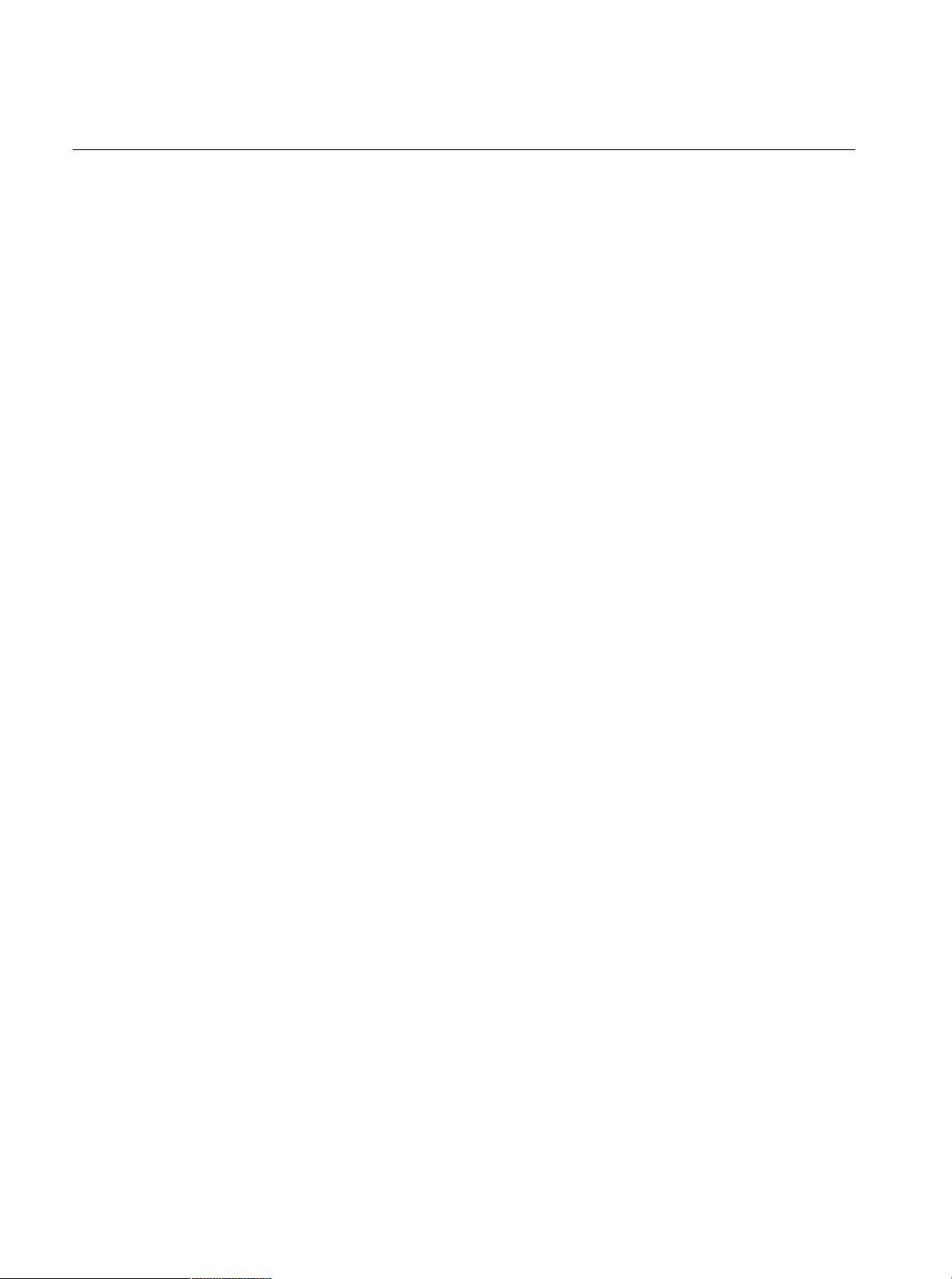
Table of Contents
List of Tables
Table 1–1: Vertical deflection system 1–3. . . . . . . . . . . . . . . . . . . . . . . . . .
Table 1–2: Horizontal deflection system 1–4. . . . . . . . . . . . . . . . . . . . . . . .
Table 1–3: Serial digital video interface 1–7. . . . . . . . . . . . . . . . . . . . . . . .
Table 1–4: Analog Output 1–7. . . . . . . . . . . . . . . . . . . . . . . . . . . . . . . . . . .
Table 1–5: Stripped AES/EBU digital audio output 1 1–7. . . . . . . . . . . .
Table 1–6: External reference input 1–8. . . . . . . . . . . . . . . . . . . . . . . . . . .
Table 1–7: Format display 1–8. . . . . . . . . . . . . . . . . . . . . . . . . . . . . . . . . . .
Table 1–8: Field rate display 1–9. . . . . . . . . . . . . . . . . . . . . . . . . . . . . . . . .
Table 1–9: RBG transcoder 1–10. . . . . . . . . . . . . . . . . . . . . . . . . . . . . . . . . .
Table 1–10: Component vector mode 1–10. . . . . . . . . . . . . . . . . . . . . . . . . .
Table 1–11: Lightning and diamond mode 1–10. . . . . . . . . . . . . . . . . . . . . .
Table 1–12: Bowtie mode 1–11. . . . . . . . . . . . . . . . . . . . . . . . . . . . . . . . . . . .
Table 1–13: Status display mode 1–11. . . . . . . . . . . . . . . . . . . . . . . . . . . . . .
Table 1–14: Save and display mode 1–11. . . . . . . . . . . . . . . . . . . . . . . . . . .
Table 1–15: Warning display 1–11. . . . . . . . . . . . . . . . . . . . . . . . . . . . . . . . .
Table 1–16: Calculation dynamic range 1–12. . . . . . . . . . . . . . . . . . . . . . . .
Table 1–17: Setup memory 1–12. . . . . . . . . . . . . . . . . . . . . . . . . . . . . . . . . .
Table 1–18: CRT display 1–12. . . . . . . . . . . . . . . . . . . . . . . . . . . . . . . . . . . .
Table 1–19: AC power source 1–12. . . . . . . . . . . . . . . . . . . . . . . . . . . . . . . .
Table 1–20: Installation requirements 1–13. . . . . . . . . . . . . . . . . . . . . . . . .
Table 1–21: Environmental characteristics 1–14. . . . . . . . . . . . . . . . . . . . .
Table 1–22: Physical characteristics 1–15. . . . . . . . . . . . . . . . . . . . . . . . . . .
Table 1–23: Certifications and compliances2 1–15. . . . . . . . . . . . . . . . . . .
Table 2–1: Power-cord conductor identification 2–9. . . . . . . . . . . . . . . . .
Table 2–2: Effects of corrupted data 2–11. . . . . . . . . . . . . . . . . . . . . . . . . .
Table 2–3: Remote connector pin assignments and functions 2–19. . . . . .
Table 4–1: Required equipment 4–2. . . . . . . . . . . . . . . . . . . . . . . . . . . . . .
Table 5–1: Required equipment 5–1. . . . . . . . . . . . . . . . . . . . . . . . . . . . . .
Table 6–1: Relative susceptibility to static-discharge damage 6–3. . . . . .
Table 6–2: External inspection check list 6–4. . . . . . . . . . . . . . . . . . . . . . .
Table 6–3: Internal Inspection check list 6–5. . . . . . . . . . . . . . . . . . . . . . .
Table 6–4: Required equipment 6–9. . . . . . . . . . . . . . . . . . . . . . . . . . . . . .
Table 6–5: Floppy disk’s file list 6–10. . . . . . . . . . . . . . . . . . . . . . . . . . . . . .
Table 7–1: Standard accessories 7–1. . . . . . . . . . . . . . . . . . . . . . . . . . . . . .
Table 7–2: Optional accessories 7–2. . . . . . . . . . . . . . . . . . . . . . . . . . . . . . .
iv
WFM 1125 Option 0A/0B/0C/0D Service Manual
Page 11

General Safety Summary
Review the following safety precautions to avoid injury and prevent damage to
this product or any products connected to it. To avoid potential hazards, use this
product only as specified.
Only qualified personnel should perform service procedures.
While using this product, you may need to access other parts of the system. Read
the General Safety Summary in other system manuals for warnings and cautions
related to operating the system.
To Avoid Fire or
Personal Injury
Use Proper Power Cord. Use only the power cord specified for this product and
certified for the country of use.
Ground the Product. This product is grounded through the grounding conductor
of the power cord. To avoid electric shock, the grounding conductor must be
connected to earth ground. Before making connections to the input or output
terminals of the product, ensure that the product is properly grounded.
Observe All Terminal Ratings. To avoid fire or shock hazard, observe all ratings
and markings on the product. Consult the product manual for further ratings
information before making connections to the product.
Do Not Operate Without Covers. Do not operate this product with covers or panels
removed.
Avoid Exposed Circuitry. Do not touch exposed connections and components
when power is present.
Do Not Operate With Suspected Failures. If you suspect there is damage to this
product, have it inspected by qualified service personnel.
Do Not Operate in Wet/Damp Conditions.
Do Not Operate in an Explosive Atmosphere.
Provide Proper Ventilation. Refer to the manual’s installation instructions for
details on installing the product so it has proper ventilation.
WFM 1125 Option 0A/0B/0C/0D Service Manual
v
Page 12
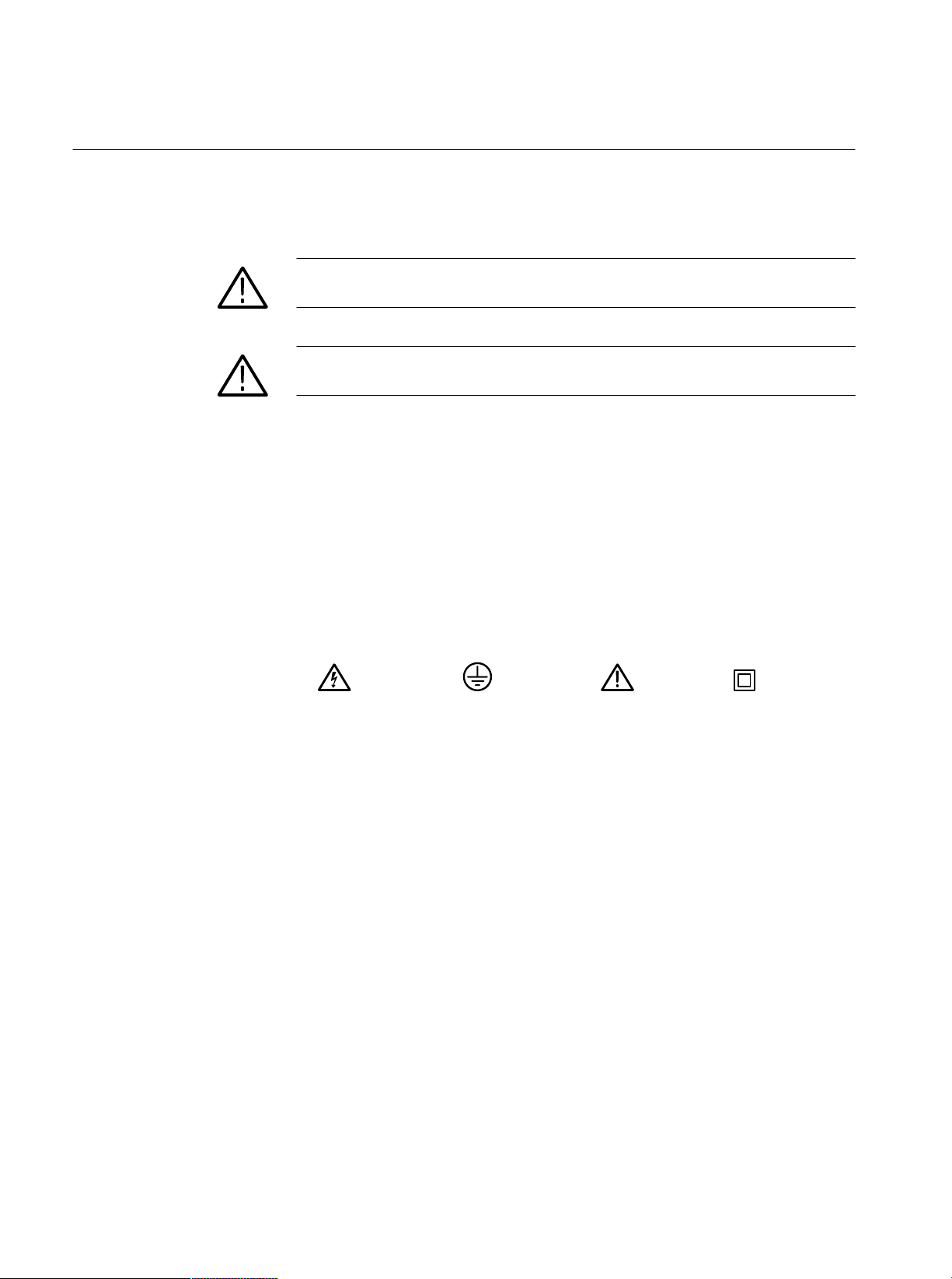
General Safety Summary
Symbols and Terms
Terms in this Manual. These terms may appear in this manual:
WARNING. Warning statements identify conditions or practices that could result
in injury or loss of life.
CAUTION. Caution statements identify conditions or practices that could result in
damage to this product or other property.
Terms on the Product. These terms may appear on the product:
DANGER indicates an injury hazard immediately accessible as you read the
marking.
WARNING indicates an injury hazard not immediately accessible as you read the
marking.
CAUTION indicates a hazard to property including the product.
Symbols on the Product. The following symbols may appear on the product:
WARNING
High Voltage
Protective Ground
(Earth) Terminal
CAUTION
Refer to Manual
Double
Insulated
vi
WFM 1125 Option 0A/0B/0C/0D Service Manual
Page 13

Service Safety Summary
Only qualified personnel should perform service procedures. Read this Service
Safety Summary and the General Safety Summary before performing any service
procedures.
Do Not Service Alone. Do not perform internal service or adjustments of this
product unless another person capable of rendering first aid and resuscitation is
present.
Disconnect Power. To avoid electric shock, disconnect the mains power by means
of the power cord or, if provided, the power switch.
Use Caution When Servicing the CRT. To avoid electric shock or injury, use
extreme caution when handling the CRT. Only qualified personnel familiar with
CRT servicing procedures and precautions should remove or install the CRT.
CRTs retain hazardous voltages for long periods of time after power is turned off.
Before attempting any servicing, discharge the CRT by shorting the anode to
chassis ground. When discharging the CRT, connect the discharge path to ground
and then the anode. Rough handling may cause the CRT to implode. Do not nick
or scratch the glass or subject it to undue pressure when removing or installing it.
When handling the CRT, wear safety goggles and heavy gloves for protection.
Use Care When Servicing With Power On. Dangerous voltages or currents may
exist in this product. Disconnect power, remove battery (if applicable), and
disconnect test leads before removing protective panels, soldering, or replacing
components.
To avoid electric shock, do not touch exposed connections.
XĆRadiation. To avoid x-radiation exposure, do not modify or otherwise alter the
high-voltage circuitry or the CRT enclosure. X-ray emissions generated within
this product have been sufficiently shielded.
WFM 1125 Option 0A/0B/0C/0D Service Manual
vii
Page 14

Service Safety Summary
viii
WFM 1125 Option 0A/0B/0C/0D Service Manual
Page 15

Preface
Document Structure
This document supports serial number J310000 and above.
This preface contains information needed to properly use this document to
service the WFM 1125 Digital Television Waveform Monitor Option
0A/0B/0C/0D, as well as general information critical to safe and effective
servicing of this waveform monitor. This manual applies to any instrument with
serial number J310101 and above.
This document is divided into sections, such as Specification and Theory of
Operation. Further, it is divided into subsections, such as Product Description
and Removal and Installation Procedures.
Sections containing procedures also contain introductions to those procedures. Be
sure to read these introductions because they provide information needed to do
the service correctly and efficiently. The following is a brief description of each
document section.
H Specification contains a product description of the WFM 1125 Digital
Television Waveform Monitor Option 0A/0B/0C/0D and tables of the
characteristics and descriptions that apply to it.
H Operating Information includes general information and operating instruc-
tions at the level needed to safely power on and service this waveform
monitor. A statement of the service strategy that this document supports, and
instructions for shipment of the waveform monitor are found in this section.
H Theory of Operation contains circuit descriptions that support general service
and fault isolation down to the module level.
H Performance Verification contains a collection of procedures for confirming
that these waveform monitor function properly and meet warranted limits.
H Adjustment Procedures contains a collection of procedures for adjusting
these waveform monitor to meet warranted limits.
H Maintenance contains information and procedures for doing preventive and
corrective maintenance of these waveform monitor. Instructions for cleaning,
for firmware updates, and for fault isolation to a module are found here.
H Options contains information on servicing any of the factory-installed
options that may be present in your waveform monitor.
WFM 1125 Option 0A/0B/0C/0D Service Manual
ix
Page 16
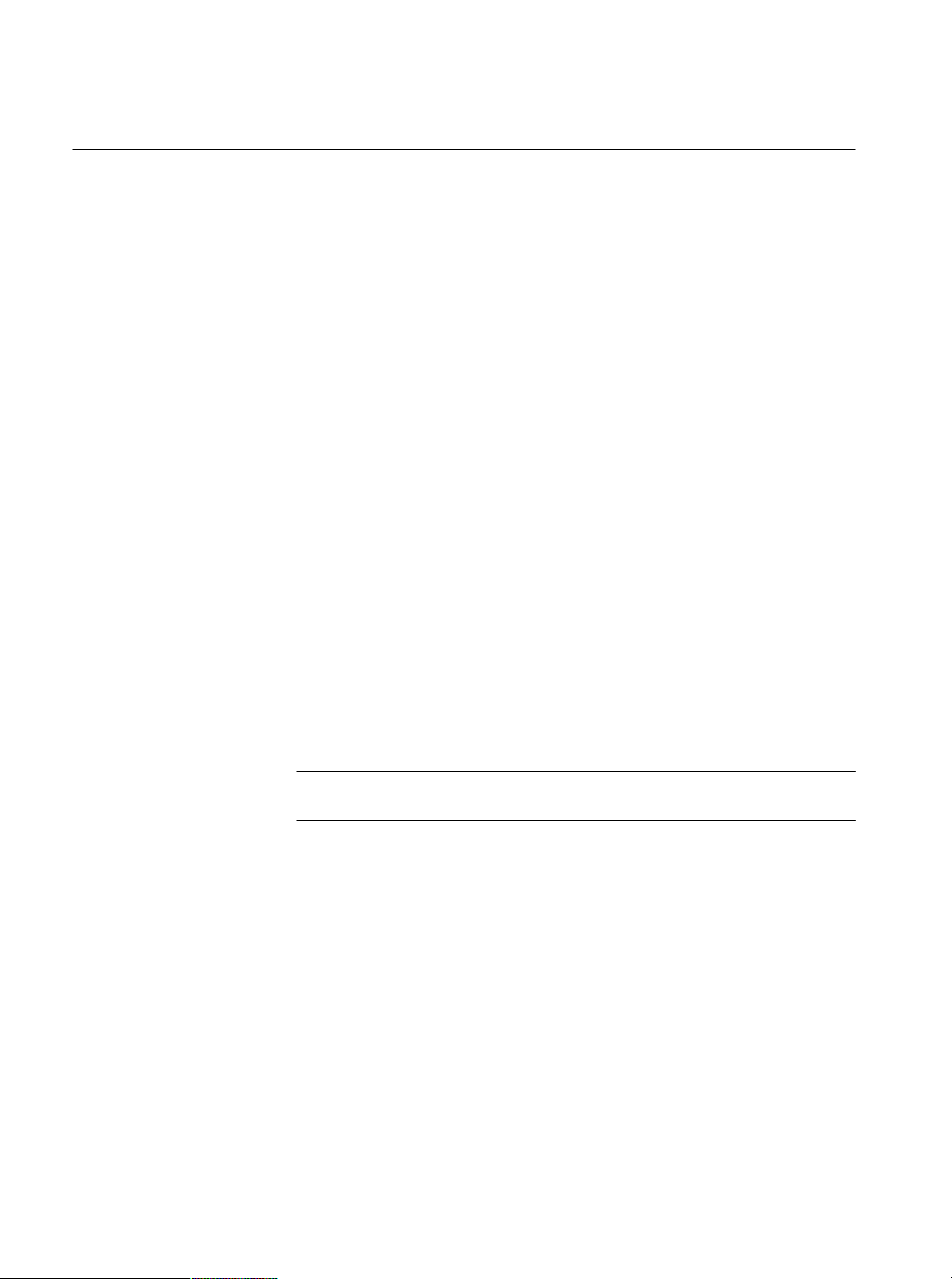
Preface
Document Conventions
H Electrical Parts List contains a statement referring you to Mechanical
Replaceable Parts, where both electrical and mechanical modules are listed.
H Diagrams contains a block diagram and an interconnection diagram useful
for isolating failed modules.
H Mechanical Parts List includes a table of all replaceable modules, their
descriptions, and their Tektronix part numbers, as well as the exploded view.
This document uses certain conventions which you should become familiar with
before doing service.
Modules
Symbols
Related Manual
Safety
Throughout this manual, any replaceable component, assembly, or part of these
waveform monitor is referred to generically as a module. In general, a module is
an assembly, like a circuit board, rather than a component, like a resistor or an
integrated circuit. Sometimes a single component is a module; for example, each
chassis part of the waveform monitor is a module.
Symbols and terms related to safety appear in the Safety Summary found at the
beginning of this document.
Besides the symbols related to safety, this document uses the following symbols:
STOP. The stop labels information which must be read in order to correctly do
service and to avoid incorrectly using or applying service procedures.
The WFM 1125 Digital Television Waveform Monitor Option 0A/0B/0C/0D
come with the following manual:
WFM 1125 Option 0A/0B/0C User Manual (Tektronix part number
071-0260-XX) contains information for operation the WFM 1125 Digital
Television Waveform Monitor Option 0A/0B/0C/0D.
x
WFM 1125 Option 0A/0B/0C/0D Service Manual
Page 17
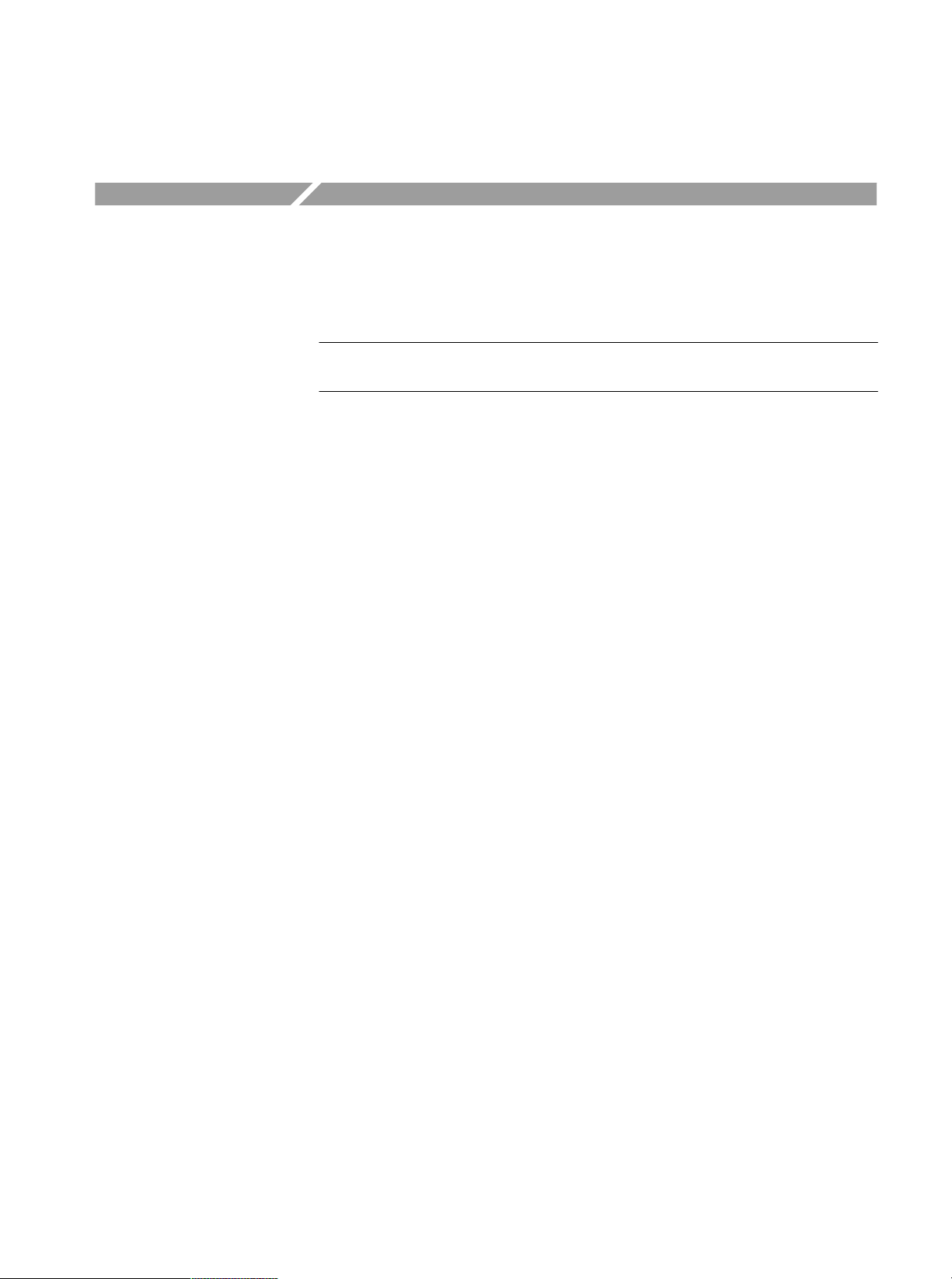
Introduction
Service Strategy
STOP. Throughout this document, any field-replaceable component, assembly, or
part of this waveform monitor is referred to generically as a module.
This document contains all the information needed for periodic maintenance of
the WFM 1125 Digital Television Waveform Monitor Option 0A/0B/0C/0D.
(Examples of such information are procedures for checking performance and for
readjustment.) Further, it contains all information for corrective maintenance
down to the module level. This means that the procedures, diagrams, and other
troubleshooting aids help isolate failures to a specific module, rather than to
components of that module. Once a failure is isolated, replace the module with a
fresh unit obtained from the factory.
All modules are listed in Mechanical Parts List. To isolate a failure to a module,
use the fault isolation procedures found in Section 6, Maintenance.
Service Offerings
Warranty Repair Service
Repair or Calibration
Service
Tektronix provides service to cover repair under warranty as well as other
services that may provide a cost-effective answer to your service needs.
Whether providing warranty repair service or any of the other services listed
below, Tektronix service technicians, trained on Tektronix products, are best
equipped to service your WFM 1125 Digital Television Waveform Monitor
Option 0A/0B/0C/0D. Tektronix technicians are appraised of the latest information on improvements to the product as well as the latest new options to the
product.
Tektronix warrants this product for one year from date of purchase. Tektronix
technicians provide warranty service at most Tektronix service locations
worldwide. Your Tektronix product catalog lists all service locations worldwide.
The following services may be purchased to tailor repair and/or calibration of
your WFM 1125 Digital Television Waveform Monitor Option 0A/0B/0C/0D to
fit your requirements.
AtĆDepot Service. Tektronix offers several standard-priced adjustment (calibration) and repair services:
WFM 1125 Option 0A/0B/0C/0D Service Manual
xi
Page 18

Introduction
H A single repair and/or adjustment.
H Calibrations using equipment and procedures that meet the traceability
standards specific to the local area.
H Annual maintenance agreements that provide for either calibration and repair
or calibration only of the waveform monitor.
Of these services, the annual maintenance agreement offers a particularly
cost-effective approach to service for many owners of the WFM 1125 Digital
Television Waveform Monitor Option 0A/0B/0C/0D. Such agreements can be
purchased to span several years.
OnĆSite Service. The annual maintenance agreement can be purchased with
on-site service, with repair and calibration done at your facility. This service
reduces the time your waveform monitor is out of service when calibration or
repair is required.
Self Service
Tektronix supports repair to the module level by providing Module Exchange and
Module Repair and Return.
Module Exchange. This service reduces down time for repair by allowing you to
exchange most modules for remanufactured ones. Tektronix ships you an updated
and tested exchange module from the Beaverton, Oregon service center, typically
within 24 hours. Each module comes with a 90-day service warranty.
Module Repair and Return. This service returns to you within 10 days the same
module that you shipped to Tektronix. The module shipped is repaired, tested,
and returned to you from the Beaverton, Oregon service center. It is not updated
to match current modules of the same type. Again, each module comes with a
90-day service warranty.
For More Information. Contact your local Tektronix service center or sales
engineer for more information on any of the repair or adjustment services just
described.
xii
WFM 1125 Option 0A/0B/0C/0D Service Manual
Page 19
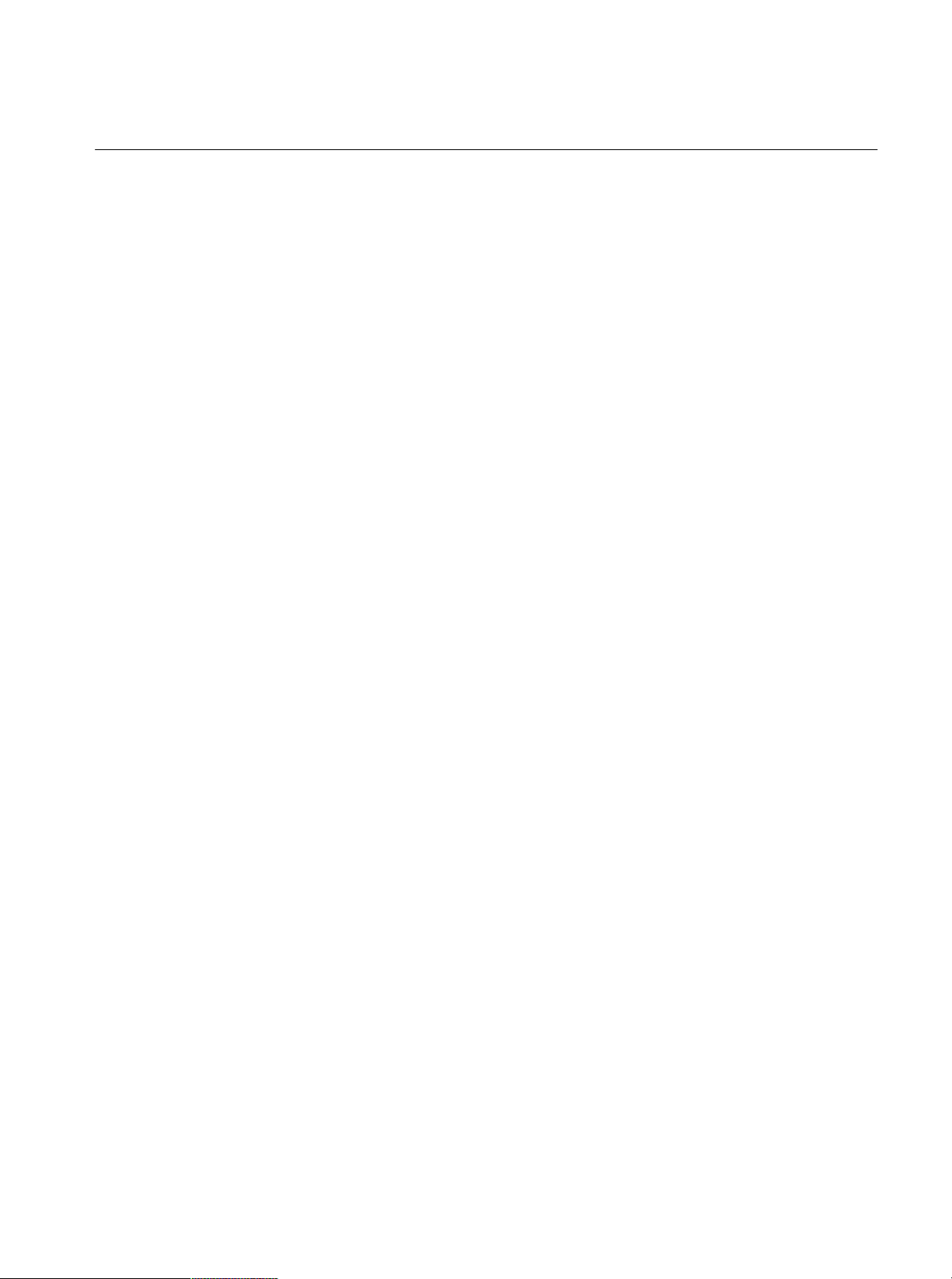
Before You Begin
Introduction
This document is for servicing the WFM 1125 Digital Television Waveform
Monitor Option 0A/0B/0C/0D. To prevent injury to yourself or damage to the
waveform monitor, do the following tasks before you attempt service:
H Be sure you are a qualified service person.
H Read the Safety Summary found at the beginning of this document.
H Read Service Strategy in this section and Supplying Operating Power in
section 2.
When using this document for servicing, be sure to heed all warnings, cautions,
and notes.
WFM 1125 Option 0A/0B/0C/0D Service Manual
xiii
Page 20

Introduction
xiv
WFM 1125 Option 0A/0B/0C/0D Service Manual
Page 21

Specifications
Page 22

Page 23

Product Description
The WFM 1125 Digital Television Waveform Monitor Option 0A/0B/0C/0D
Option 0A/0B/0C/0D measures and displays HDTV serial digital signals. The
waveform monitor is a fully digital waveform monitor with a variety of standard
measurement modes displayed on an internal VGA display. An external VGA
display output is also provided. The digital architecture of the waveform monitor
allows you to save the displayed waveform to an internal memory. In order to
properly display intermittent events that may be missed in a single-line select
mode, the waveform monitor has a persistence display feature combining
information from many TV lines, much like an analog waveform monitor.
Refer to Specifications, for details of the waveform monitor performance.
Features
The waveform monitor offers the following features:
H Supports the following system formats:
H Option 0A: 1035/60i, 1035/59.94i, 1080/60i, and 1080/59.94i
H Option 0B: 720/60p and 720/59.94p
H Option 0C: 1035/60i, 1035/59.94i, 1080/60i, 1080/59.94i, 720/60p, and
720/59.94p
H Option 0D: 1035/60i, 1035/59.94i, 1080/60i, 1080/59.94i, 1080/50i,
720/60p, 720/59.94p, 1080/30sF, 1080/29.97sF, 1080/25sF, 1080/24sF,
1080/23.98sF, 1080/24p, and 1080/23.98p
H Digital component video signal displays, parade and vector modes
H Save and Display feature that saves and recalls the currently displayed signal
H CRC error detection
H Gamut error detection
H Infinite mode in persistence display that retains the image of transient signals
H Overlay and Parade displays
H Diamond, Lightning, and Bowtie displays
H Four graticules for waveform display
H Serial digital monitor output and CRC error monitor output
H Analog external reference input with passive loop through, bi-level or
tri-level sync
WFM 1125 Option 0A/0B/0C/0D Service Manual
1-1
Page 24

Product Description
H AES/EBU digital audio output (except for 720/60p, 720/59.94p, 1080/24p,
and 1080/23.98p)
H Y, P
input
, Pr picture monitor analog output from selected serial digital signal
b
1-2
WFM 1125 Option 0A/0B/0C/0D Service Manual
Page 25
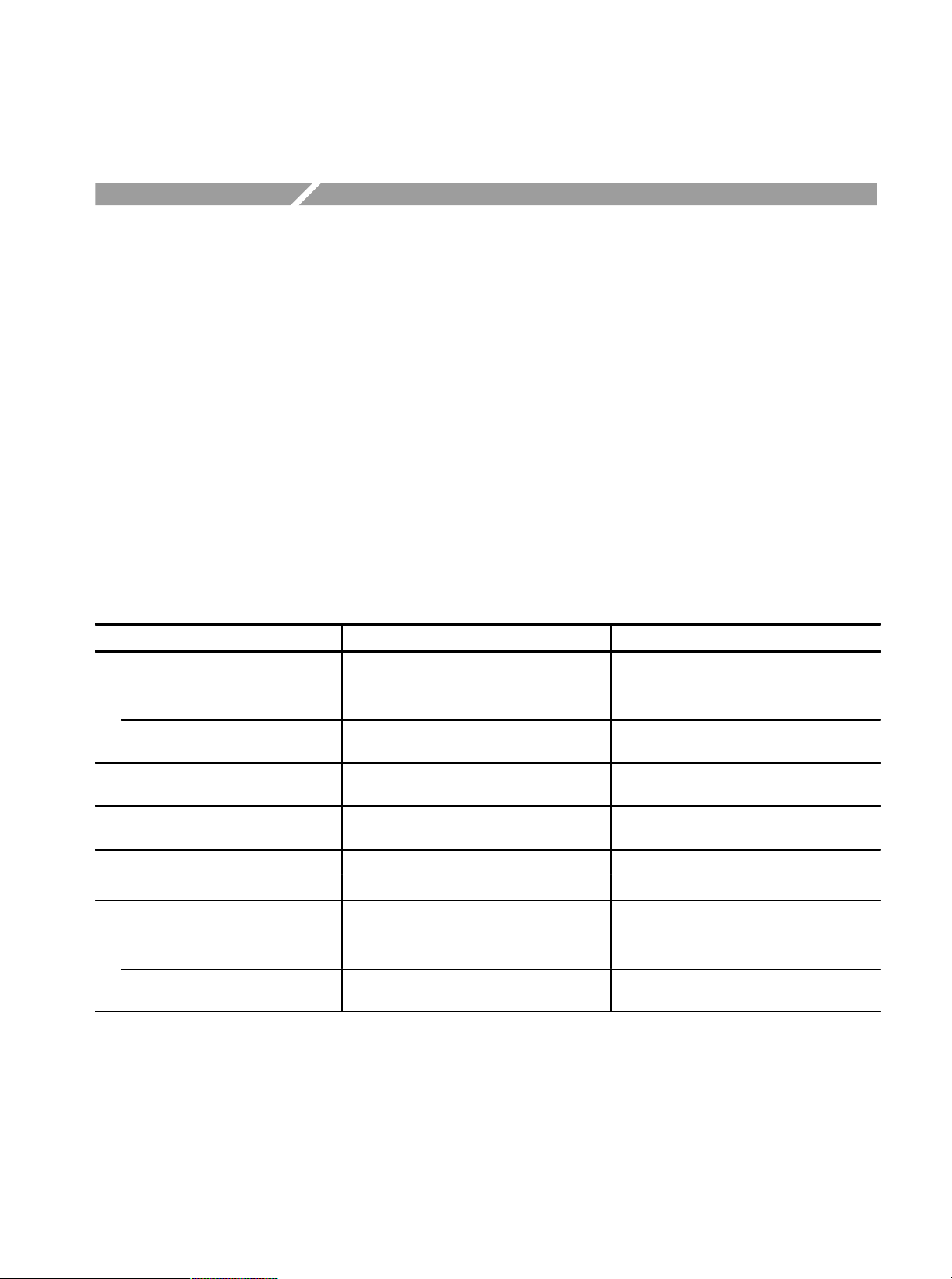
Specifications
Tables 1–1 through 1–20 list the electrical specifications for the WFM 1125
Digital Television Waveform Monitor Option 0A/0B/0C/0D Option
0A/0B/0C/0D. Performance requirements are generally quantitative and can be
tested by qualified service personnel. Reference information describes useful
operating parameters and typical characteristics and performance.
The performance requirements listed in the electrical specification portion of
these specifications apply over an ambient temperature range of 0° C to +40° C.
The rated accuracies are valid when the instrument is calibrated at an ambient
temperature range of +20° C to +30° C, after a warm-up time of 20 minutes.
Electrical Specifications
Table 1-1: Vertical deflection system
Characteristic Performance requirements Reference information
Frequency Response
Luminance Channel (Y) 50 kHz to 30 MHz: ≤±0.5 % of the frequency
response at 50 kHz.
Chrominance Channel (Pb,P
Low Pass Filter ≤ -10 dB at 15 MHz. The response at 15 kHz does not vary more
Gain Frequency response and gain accuracy are
Offset Range ±350 mV for CH 2 and 3 to CH 1
Cursor Error ≤ 0.25 % of full scale
Scale
mV Resolution of 40 pixel/100 mV (div), Standard
% Resolution of 28 pixel/10 % (div), Standard
) 50 kHz to 15 MHz: ≤±0.7 % of the frequency
r
response at 50 kHz.
37.125 MHz: ≤-12 dB
18.5625 MHz: ≤-12 dB
than 0.5 % between FLAT and LPF.
maintained in X5 and X10.
Resolution of 60 pixel/100 mV (div), Full
Resolution of 42 pixel/10 % (div), Full
WFM 1125 Option 0A/0B/0C/0D Service Manual
1-3
Page 26
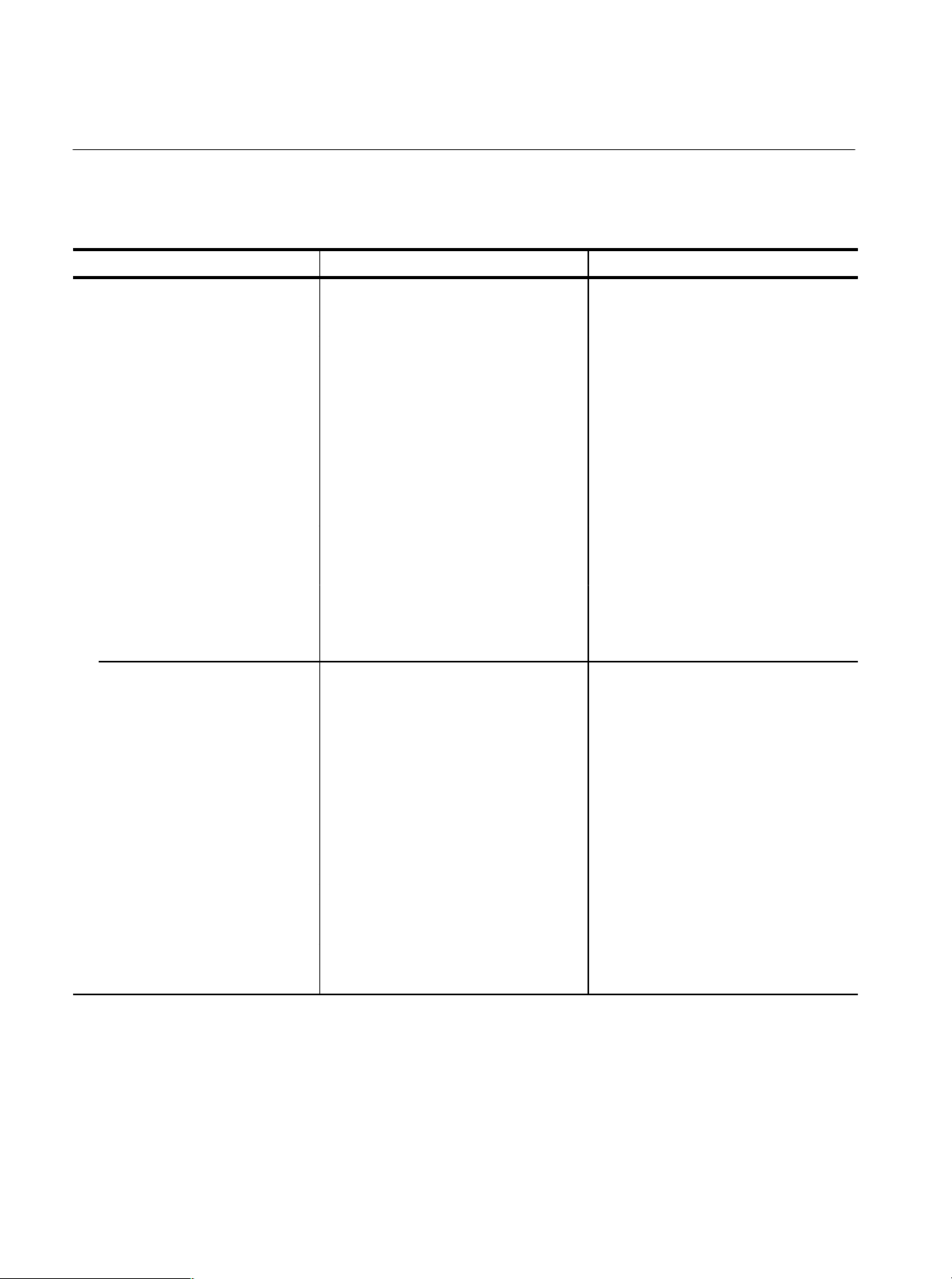
Specifications
Table 1-2: Horizontal deflection system
Characteristic Performance requirements Reference information
Sweep RateĂ When there is no signal input, the message
No Signal" appears and no waveform is
displayed.
Option 0A or 240M/274M format
mode of Option 0C
1 Line
2 Lines
3 Lines
Overlay
1 Field Equal to the field rate of applied video sync.
2 Field Equal to the frame rate of applied video sync.
3 Field Equal to the field rate of applied video sync.
Option 0B or 296M format mode of
Option 0C
1 Line
2 Lines
3 Lines
Overlay
1 Field Equal to the field rate of applied video sync.
3 Field Equal to the field rate of applied video sync.
2.5 ms/div, 0.1 ms/div (MAG ON)
Refreshed 1/4 line rate of applied video sync.
5.0 ms/div, 0.2 ms/div (MAG ON)
Refreshed 1/8 line rate of applied video sync.
7.5 ms/div
Refreshed 1/13 line rate of applied video
sync.
2.5 ms/div, 0.1 ms/div (MAG ON)
Refreshed 1/13 line rate of applied video
sync.
2.0 ms/div, 0.1 ms/div (MAG ON)
Refreshed 1/5.17 line rate of applied video
sync.
4.0 ms/div, 0.2 ms/div (MAG ON)
Refreshed 1/11 line rate of applied video
sync.
6.0 ms/div
Refreshed 1/17 line rate of applied video
sync.
2.0 ms/div, 0.1 ms/div (MAG ON)
Refreshed 1/17 line rate of applied video
sync.
1-4
WFM 1125 Option 0A/0B/0C/0D Service Manual
Page 27
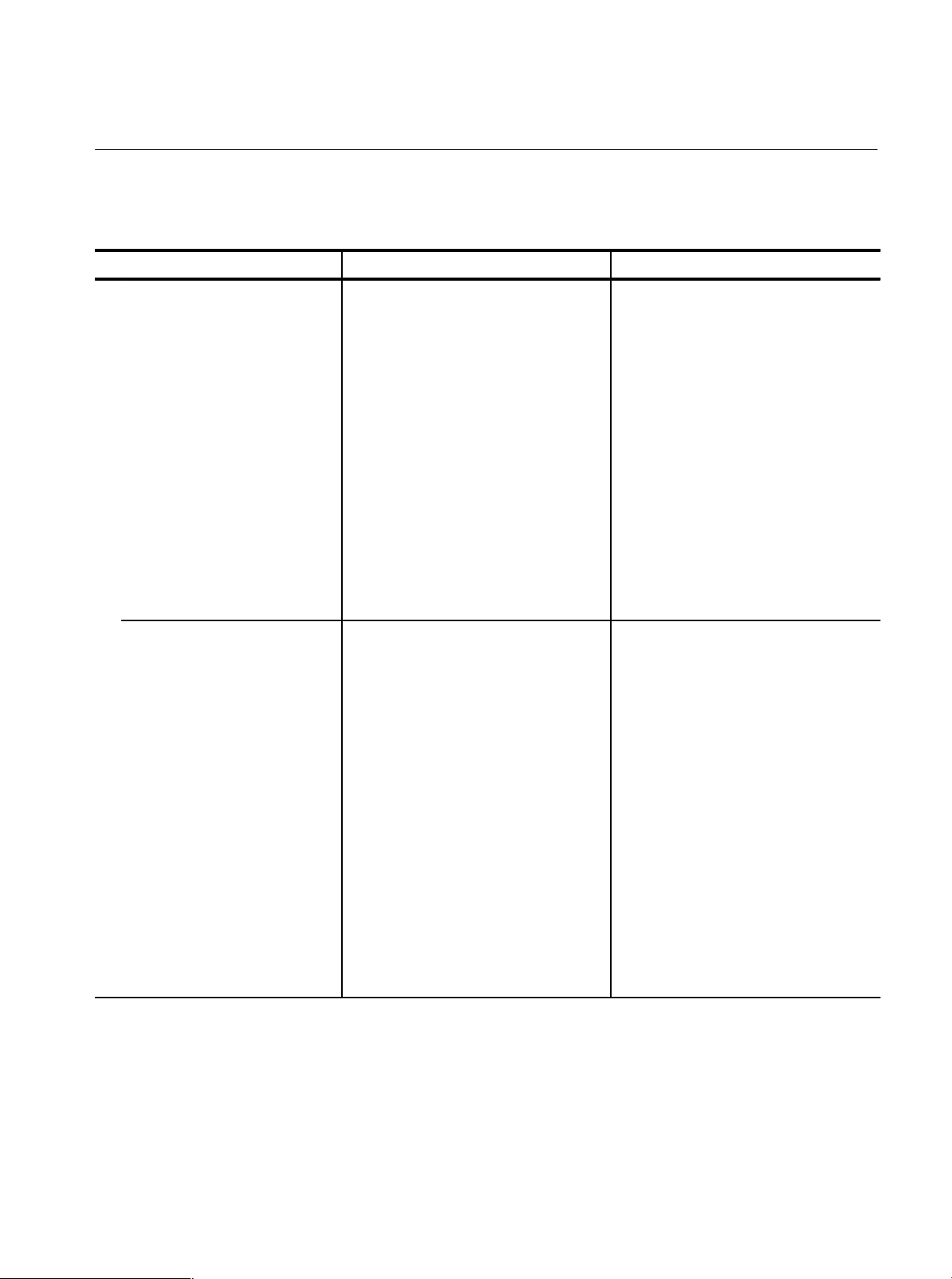
Table 1-2: Horizontal deflection system (Cont.)
Characteristic Reference informationPerformance requirements
Option 0D (Interlace mode)
1 Line
2 Lines
3 Lines
Overlay
1 Field Equal to the field rate of applied video sync.
2 Field Equal to the field rate of applied video sync.
3 Field Equal to the field rate of applied video sync.
Option 0D (Segment Frame mode)
1 Line
2 Lines
3 Lines
Overlay
1 Field Equal to the field rate of applied video sync.
2 Field Equal to the field rate of applied video sync.
3 Field Equal to the field rate of applied video sync.
Specifications
3.0 ms/div, 0.1 ms/div (MAG ON)
Refreshed 1/4 line rate of applied video sync.
6.0 ms/div, 0.4 ms/div (MAG ON) : 1035/60i,
1035/59.94i, 1080/60i, 1080/59.94i
6.0 ms/div, 1.0 ms/div (MAG ON) : 1125/50i
Refreshed 1/8 line rate of applied video sync.
9.0 ms/div
Refreshed 1/13 line rate of applied video
sync.
3.0 ms/div, 0.1 ms/div (MAG ON)
Refreshed 1/13 line rate of applied video
sync.
3.0 ms/div, 0.1 ms/div (MAG ON)
Refreshed 1/4 line rate of applied video sync.
6.0 ms/div, 0.4 ms/div (MAG ON) : 1080/30sF,
1080/29.97sF
6.0 ms/div, 1.0 ms/div (MAG ON) : 1080/25sF
6.0 ms/div, 1.2 ms/div (MAG ON) : 1080/24sF,
1080/23.98sF
Refreshed 1/8 line rate of applied video sync.
9.0 ms/div
Refreshed 1/13 line rate of applied video
sync.
3.0 ms/div, 0.1 ms/div (MAG ON)
Refreshed 1/13 line rate of applied video
sync.
WFM 1125 Option 0A/0B/0C/0D Service Manual
1-5
Page 28
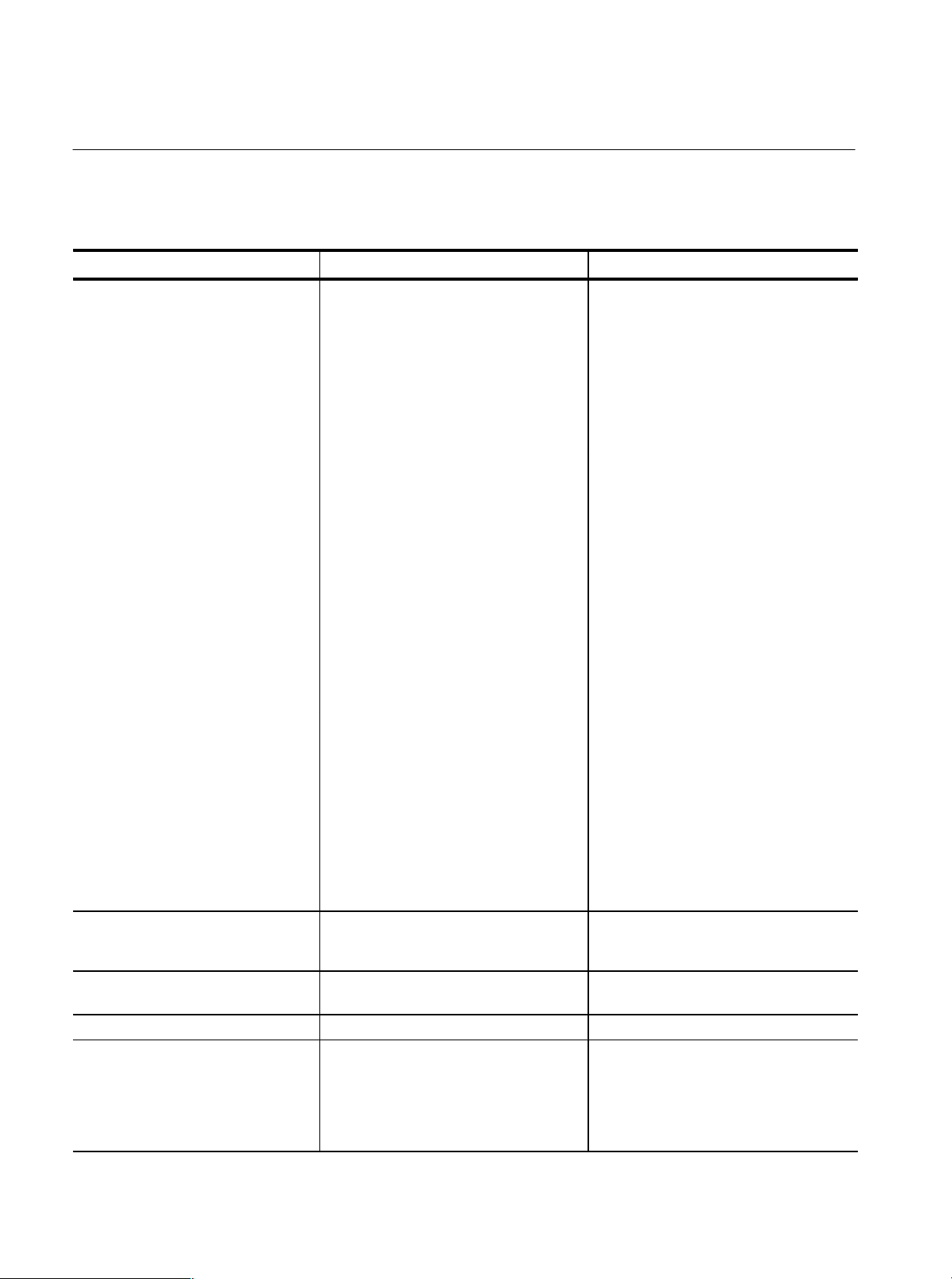
Specifications
Table 1-2: Horizontal deflection system (Cont.)
Characteristic Reference informationPerformance requirements
Option 0D (Progressive mode)
1 Line
2 Lines
3 Lines
Overlay
1 Field Equal to the field rate of applied video sync.
3 Field Equal to the field rate of applied video sync.
Horizontal Position Any positions of the synchronized video
Line Selection Displays selected line in 1 LINE.
Cursor Error ≤ 0.25 % of full scale
Scale Resolution 45 pixel/div (Option 0A)
2.0 ms/div, 0.1 ms/div (MAG ON) : 720/60p,
720/59.94p
3.0 ms/div, 0.1 ms/div (MAG ON) : 1080/24p,
1080/23.98p
Refreshed 1/17 line rate of applied video
sync : 720/60p, 720/59.94p
Refreshed 1/4 line rate of applied video sync
: 1080/24p, 1080/23.98p
4.0 ms/div, 0.5 ms/div (MAG ON) : 720/60p,
720/59.94p
6.0 ms/div, 1.2 ms/div (MAG ON) : 1080/24p,
1080/23.98p
Refreshed 1/11 line rate of applied video sync
: 720/60p, 720/59.94p
Refreshed 1/8 line rate of applied video sync
: 1080/24p, 1080/23.98p
6.0 ms/div : 720/60p, 720/59.94p
9.0 ms/div : 1080/24p, 1080/23.98p
Refreshed 1/17 line rate of applied video
sync : 720/60p, 720/59.94p
Refreshed 1/13 line rate of applied video
sync : 1080/24p, 1080/23.98p
2.0 ms/div, 0.1 ms/div (MAG ON) : 720/60p,
720/59.94p
3.0 ms/div, 0.1 ms/div (MAG ON) : 1080/24p,
1080/23.98p
Refreshed 1/17 line rate of applied video
sync : 720/60p, 720/59.94p
Refreshed 1/13 line rate of applied video
sync : 1080/24p, 1080/23.98p
signal in all sweep modes except for Save
and Display mode and Parade display mode.
Display selected line first in 2 LINE.
48.566 pixel/div (Option 0B, Option 0D)
1-6
For Option 0C, either of these resolutions is
appllied depending on the mode selected in
the FORMAT menu.
WFM 1125 Option 0A/0B/0C/0D Service Manual
Page 29
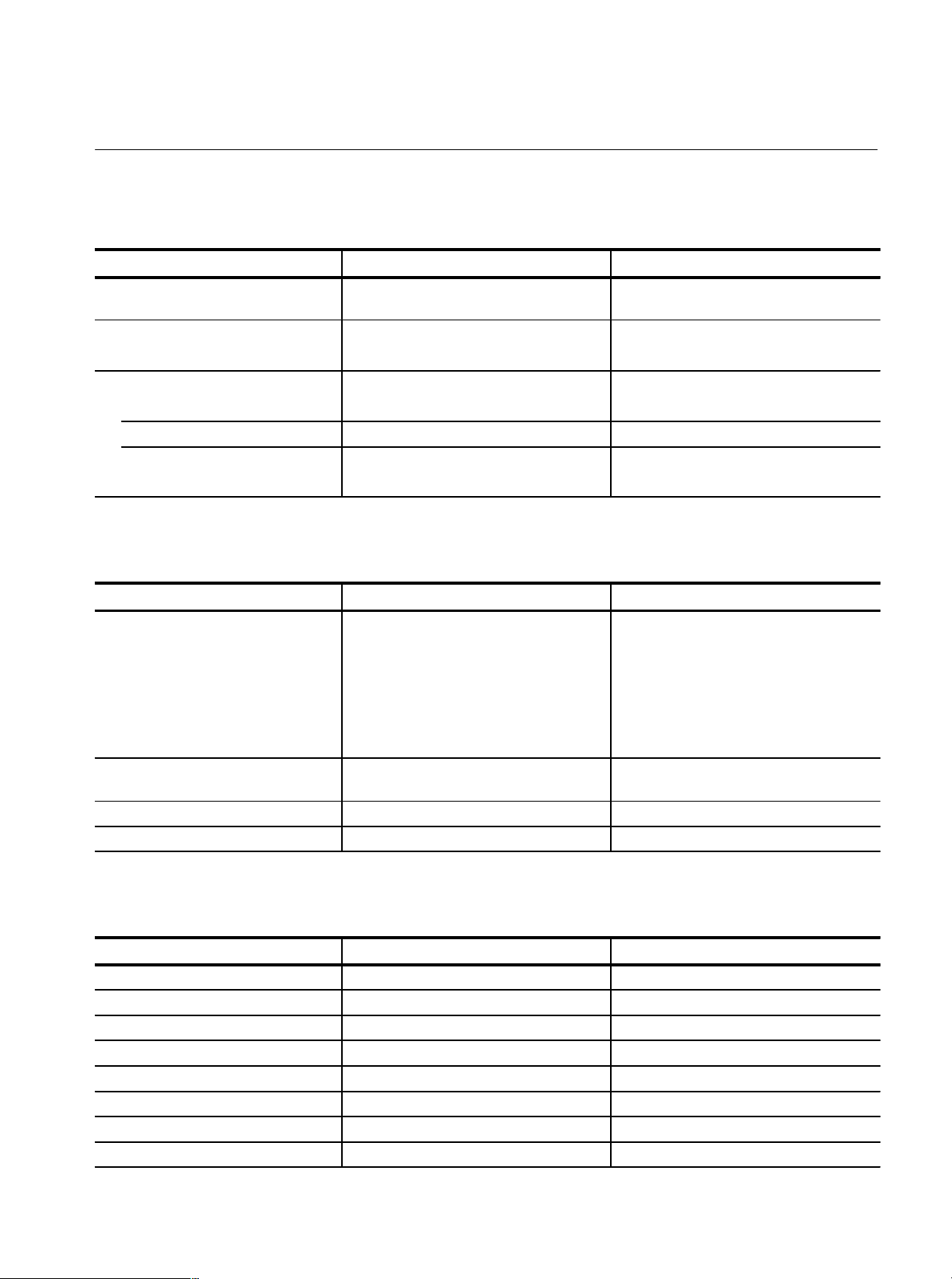
Specifications
Table 1-3: Serial digital video interface
Characteristic Performance requirements Reference information
Format 1.4835 to 1.485 Gbps, complying with
BTAĆS004A, SMAPTE 292M.
Serial Input
Impedance
Monitor Output
Level 800 mVpĆp ±10 %. 800 mVpĆp ±10 %
Impedance
Return Loss
75 W Unbalanced
75 W Unbalanced
y 15 dB at 5 MHz to 742.5 MHz
y 10 dB at 742.5 MHz to 1.5 GHz
Table 1-4: Analog Output
Characteristic Performance requirements Reference information
Format SMPTE 240M, SMPTE 274M, or SMPTE
296M (Option 0D)
SMPTE 240M or SMPTE 274M (Option 0A or
240M/274M format mode of Option 0C)
SMPTE 296M (Option 0B or 296M format
mode of Option 0C)
DAC Resolution Luminance Channel (Y) : 9 bit
Chrominance Channel (P
Impedance
Sync triĆlevel sync on Y channel
Table 1-5: Stripped AES/EBU digital audio output
Characteristic Performance requirements Reference information
Format ANSI S4.40
Impedance
Return Loss u25 dB at 0.1 MHz to 6 MHz
Amplitude 1.0 V ± 10 %
DC Offset 0.0 V ± 50 mV
Rise/Fall Time 30 ns to 44 ns
Sampling Rate 48 kHz (locked to video signal)
Phase Lock Time t15 s
1
75 W Unbalanced
75 W Unbalanced
b,Pr
) : 10 bit
WFM 1125 Option 0A/0B/0C/0D Service Manual
1-7
Page 30
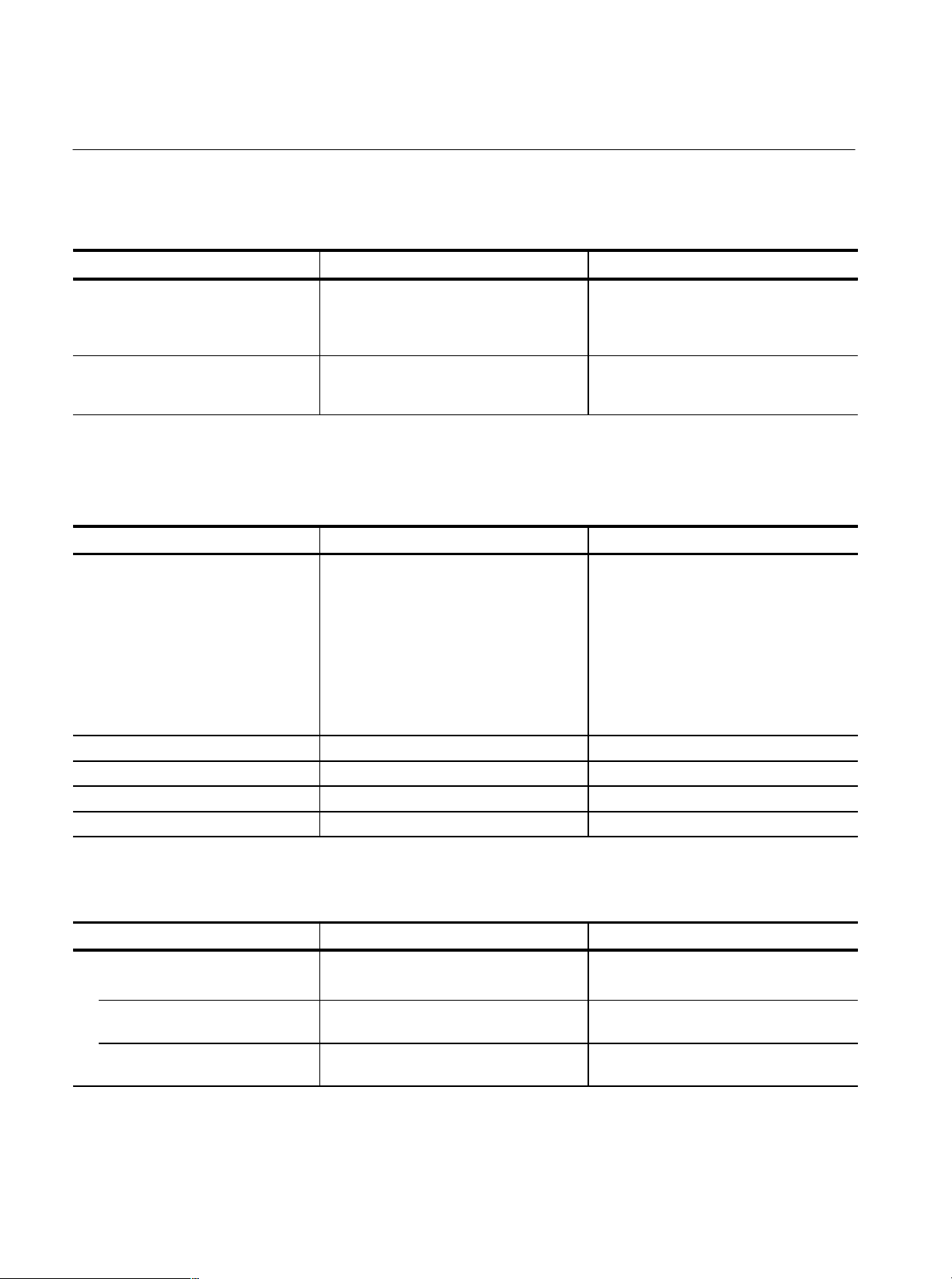
Specifications
Table 1-5: Stripped AES/EBU digital audio output
Characteristic Reference informationPerformance requirements
Output Channel CH A:1/2, 3/4, 5/6, 7/8
Output Control If the Audio Data Packet does not exist in the
1
Available only for Option 0A, 240M/274M fomat mode of Option 0C, or Interlace and Segment Frame modes of Option 0D.
1 (Cont.)
CH B:1/2, 3/4, 5/6, 7/8
The same channel is not selected on CHA
and CHB at the same time.
serial signal, the corresponding output is
disabled.
Table 1-6: External reference input
Characteristic Performance requirements Reference information
Sync Format RSĆ170A, PAL (2ĆLEVEL mode of Option 0D)
SMPTE 240M, SMPTE 274M, SMPTE 296M
(3ĆLEVEL mode of Option 0D)
SMPTE 240M, SMPTE 274M (Option 0A or
240M/274M format mode of Option 0C)
SMPTE 296M (Option 0B or 296M format
mode of Option 0C)
DC Input Impedance
Return Loss u30 dB to 30 MHz
Display Resolution 2 clockĂ]27 nsĂ
Uncertain Time Width t5ns
u15 kW
Unterminated
Table 1-7: Format display
Characteristic Performance requirements Reference information
Display Contents
240M When 240M in the COLOR menu is selected.
274M When 274M in the COLOR menu is selected
or 1080/24p format signal is inputted.
296M When 720/60p or 720/59.94p fomat signal is
inputted.
1-8
WFM 1125 Option 0A/0B/0C/0D Service Manual
Page 31

Table 1-8: Field rate display
Characteristic Performance requirements Reference information
Target Signal Selected Reference Signal
Display Contents Internal Detected Field Rate
60.00 Hz 59.97 Hz to 60.03 Hz
59.94 Hz 59.91 Hz to 59.97 Hz
??.?? Hz u60.03 Hz or t59.91 Hz
(Display Missing Reference")
Display Contents (Interlace mode of
Option 0D)
60i 59.97 Hz to 60.03 Hz
59.94i 59.91 Hz to 59.97 Hz
50i 48.024 Hz to 59.91 Hz
??.?? Unknown field late (Display Missing
Display Contents (Segment Frame mode
of Option 0D)
30sF 95.97 Hz to 60.03 Hz
29.97sF 59.91 Hz to 59.97 Hz
25sF 48.024 Hz to 59.92 Hz
24sF 47.976 Hz to 48.024 Hz
23.98sF 47.928 Hz to 47.976 Hz
??.?? Unknown field late
Display Contents (Progressive mode of
Option 0D)
60p 59.97 Hz to 60.03 Hz
59.94p 59.91 Hz to 59.97 Hz
24p 23.988 Hz to 24.012 Hz
23.98p 23.98 Hz to 23.988 Hz
??.?? Unknown field late
Internal Detected Field Rate
Reference")
Internal Detected Field Rate
(Display Missing Reference")
Internal Detected Field Rate
(Display Missing Reference")
Specifications
WFM 1125 Option 0A/0B/0C/0D Service Manual
1-9
Page 32

Specifications
Table 1-9: RBG transcoder
Characteristic Performance requirements Reference information
Matrix coefficient
SMPTE240M
Gi =Yi - 0.2266 Pbi - 0.4766 Pri
SMPTE274M,ĂSMPTE296M
Bi =Yi + 1.826 P
Ri =Yi + 1.576 P
Gi =Yi - 0.1870 Pbi- 0.4678 Pri
Bi =Yi + 1.8558 P
Ri =Yi + 1.575 P
i
b
i
r
i
b
i
r
Table 1-10: Component vector mode
Characteristic Performance requirements Reference information
Frequency Response u 14 MHz
Vertical Gain Error t 0.25 %
Horizontal Gain Error t 0.25 %
Magnification X5 and X10
Display Pb: Horizontal
: Vertical
P
r
Table 1-11: Lightning and diamond mode
Characteristic Performance requirements Reference information
Vertical Gain Error t 0.25 %
Horizontal Gain Error t 0.25 %
Electronic Graticule Display
Lightning Y is displayed vertically.
Pbis displayed horizontally on top half of
display.
Pris displayed horizontally on bottom half of
display.
Diamond GBR Deflection axis indicated
1-10
WFM 1125 Option 0A/0B/0C/0D Service Manual
Page 33

Table 1-12: Bowtie mode
Characteristic Performance requirements Reference information
Common Mode Rejection Ratio uĂ44 dBĂto 15 MHz
Amplitude Error t 0.25 %
Internal Timing Match Zero error (coĆsited data)
Table 1-13: Status display mode
Characteristic Performance requirements Reference information
Display Capability 4000 words
Format HEX and DEC
Table 1-14: Save and display mode
Specifications
Characteristic Performance requirements Reference information
Delay Time (from time of button pushed) t 3 frames
Length of Reference Memories 1 frame
Table 1-15: Warning display
Characteristic Performance requirements Reference information
CRC Error LED LED lights for 0.5 seconds at error detected.
CRC Error Count CRC error count, elapsed time in this mode,
and the time of latest error detected are
displayed.
Resolution 10 ms
GAMUT Error LED lights for 10 milliseconds at error
detected. Error check timing is made at the
same time as the waveform is displayed.
Warning is derived from input data.
Error Detection Level
Positive
Negative
735 mV ±7 mV (105 % of legal RGB, Nom),
-35 mV ±7mV.
WFM 1125 Option 0A/0B/0C/0D Service Manual
1-11
Page 34

Specifications
Table 1-16: Calculation dynamic range
Characteristic Performance requirements Reference information
Resolution Mode With 10ĆbitĆcalculation:
Y, R, G, B: -50 to 760 mV,
P
: -390 to +390 mV.
b/Pr
Waveform may have some distortion when
input data in analog level goes out of above
ranges.
D Range Mode With 9ĆbitĆcalculation:
Y, R, G, B: -450 to +1170 mV,
P
: -790 to +790 mV.
b/Pr
Waveform may have some distortion when
input data in analog level goes out of the
above ranges.
Table 1-17: Setup memory
Characteristic Performance requirements Reference information
Number of memory setups 4 setups (Option 0A/0B/0C)
100 setups (Option 0D)
Save and Recall This function is performed from front panel
menu and remote connector (ground closure)
for the memory location number 1 to 4. For
the other memory location number, it is
controlled through the RSĆ232C connector.
Table 1-18: CRT display
Characteristic Performance requirements Reference information
CRT Viewing Area 71 (V) X 95 (H) mm
Resolution Horizontal: 640 pixels
Vertical: 480 pixels
Table 1-19: AC power source
Characteristic Performance requirements Reference information
Range 90 - 240 VAC, 48 to 63 Hz
Power Consumption 90 W, 100 VA
Maximum Current 1.0 A
1-12
WFM 1125 Option 0A/0B/0C/0D Service Manual
Page 35

Specifications
Table 1-19: AC power source (Cont.)
Characteristic Reference informationPerformance requirements
Peak Inrush Current 10 A
Supply Connection Detachable cord set
2 Per EN 55103Ć1 Annex B
2
Table 1-20: Installation requirements
Characteristic Performance requirements Reference information
Heat Dissipation
Maximum Power 90 W max, 1.0 A rms at 50 Hz
Maximum Dissipation Voltage 90 V with 5 % clipping
Surge Current 40 A peak for equal to or less than 5 line
cycles, after the instrument has been turned
off for at least 30 seconds.
Clearance
Top and Bottom 2.5 cm
Side 5cm
Rear 15 cm
WFM 1125 Option 0A/0B/0C/0D Service Manual
1-13
Page 36

Specifications
Environmental Characteristics
Table 1-21: Environmental characteristics
Characteristic Standard and reference information
Temperature
Operating 0° to +40° C
NonĆoperating -20°to +60° C
Altitude
Operating 4,500 m
Maximum operating temperature decreases 1°C each 300 m above 1,500 km.
NonĆoperating 15,000 m
Relative humidity
Operating 20 % to 80 % (No condensation)
NonĆoperating 5 % to 90 % (No condensation)
Vibration
Operating 10 minutes at 5 - 500 Hz with 0.32 g rms
NonĆoperating 10 minutes at 5 - 500 Hz with 2.46 g rms
Mechanical shock
NonĆoperating 294 m/s2(30 g) 1/2 sine, 11 ms duration, 3 shocks per surface (18 total)
Equipment Type Test and Measuring
Equipment Class Class I: Grounded product (as defined in IEC 1010Ć1, Annex H)
Installation Category Category II (as defined in IEC 1010Ć1, Annex J).
Note: Rated for indoor use only.
Category Examples of Products in this Category:
CAT III DistributionĆlevel mains, fixed installation
CAT II LocalĆlevel mains, appliances, portable equipment
CAT I Signal levels in special equipment or parts of equipment, telecommunications,
electronics
Pollution Degree Pollution Degree 2: Do not operate in environments where conductive pollutants may be
present.
1-14
WFM 1125 Option 0A/0B/0C/0D Service Manual
Page 37

Physical Characteristics
Table 1-22: Physical characteristics
Characteristics Descriptions
Dimensions
Height 133 mm
Width 216 mm
Depth 432 mm
Weight
Net Approximately 6.0 kg
Shipping Approximately 8.3 kg
Specifications
Safety and EMI
Table 1-23: Certifications and compliances3
Category Standards or description
EC Declaration of Conformity EMC
Australia/New Zealand
Declaration of Conformity - EMC
FCC Compliance Emissions comply with FCC Code of Federal Regulations 47, Part 15, Subpart B, Class A Limits.
Meets intent of Directive 89/336/EEC for Electromagnetic Compatibility. Compliance was
demonstrated to the following specifications as listed in the Official Journal of the European Union:
EN 55103Ć1: 1996 Emissions
EN 55022 Class B Radiated and Conducted Emissions
EN 61000Ć3Ć2 AC Power Line Harmonic Current Emissions
EN 61000Ć3Ć3 Line Voltage Alteration and Flicker
EN 55103Ć1 Annex A Magnetic Field Emissions
EN 55103Ć1 Annex B Power Line Inrush Current
EN 55103Ć2: 1996 Immunity
IEC 61000Ć4Ć2 Electrostatic Discharge Immunity
IEC 61000Ć4Ć3 RF Electromagnetic Field Amplitude Immunity
IEC 61000Ć4Ć4 Electrical Fast Transient/Burst Immunity
IEC 61000Ć4Ć5 AC Mains Surge Immunity
IEC 61000Ć4Ć6 Conducted RF Immunity
IEC 61000Ć4Ć8 Power Frequency Electromagnetic Field Immunity
IEC 61000Ć4Ć11 Mains Voltage Dip & Interruption Immunity
EN 55103Ć2 Annex A Magnetic Field Immunity
Environmental Class E2
Complies with EMC provision of Radiocommunications Act per the following standard(s):
AS/NZS 2064.1/2Industrial, Scientific, and Medical Equipment: 1992
WFM 1125 Option 0A/0B/0C/0D Service Manual
1-15
Page 38

Specifications
Table 1-23: Certifications and compliances
Category Standards or description
EC Declaration of Conformity Low Voltage
U.S. Nationally Recognized
Testing Laboratory Listing
Canadian Certification CAN/CSA C22.2 No. 1010.1
Additional Compliance IEC61010Ć1 Safety requirements for electrical equipment for measurement, control,
Installation (Overvoltage)
Category
Pollution Degree A measure of the contaminates that could occur in the environment around and within a product.
Safety Certification Compliance
Equipment Type Test and measuring
Safety Class Class 1 (as defined in IEC 1010Ć1, Annex H) - grounded product
Overvoltage Category Overvoltage Category II (as defined in IEC 1010Ć1, Annex J)
Pollution Degree Pollution Degree 2 (as defined in IEC 1010Ć1). Note: Rated for indoor use only.
Compliance was demonstrated to the following specification as listed in the Official Journal of the
European Union:
Low Voltage Directive 73/23/EEC, amended by 93/69/EEC
EN 61010Ć1:1993 Safety requirements for electrical equipment for measurement control and
UL3111Ć1 Standard for electrical measuring and test equipment.
Terminals on this product may have different installation (overvoltage) category designations. The
installation categories are:
CAT III DistributionĆlevel mains (usually permanently connected). Equipment at this level is
CAT II LocalĆlevel mains (wall sockets). Equipment at this level includes appliances, portable
CAT I Secondary (signal level) or battery operated circuits of electronic equipment.
Typically the internal environment inside a product is considered to be the same as the external.
Products should be used only in the environment for which they are rated.
Pollution Degree 2 Normally only dry, nonconductive pollution occurs. Occasionally a
3
(Cont.)
laboratory use.
Safety requirements for electrical equipment for measurement, control, and
laboratory use.
and laboratory use.
typically in a fixed industrial location.
tools, and similar products. Equipment is usually cordĆconnected.
temporary conductivity that is caused by condensation must be
expected. This location is a typical office/home environment.
Temporary condensation occurs only when the product is out of
service.
3 For EMC compliance and safety, use only high quality, shielded cables and operate the instrument in one of the following
Tektronix instrument enclosures:
1700F00 (Tektronix part number 437-0100-04)
1700F02 (Tektronix part number 437-0018-07)
1700F05 (Tektronix part number 437-0095-04)
1-16
WFM 1125 Option 0A/0B/0C/0D Service Manual
Page 39

Operating Information
Page 40

Page 41

Operating Information
This section is divided into the following three subsections:
H Preparation for Use. Describes the installation, environmental requirements,
information of how to power on or off, etc.
H Using the Menu. Describes the general menu operating information and
DIAG/CAL menu structure.
H Remote Control. Describes the remote interfaces for servicing.
WFM 1125 Option 0A/0B/0C/0D Service Manual
2-1
Page 42

Preparation for Use
2-2
WFM 1125 Option 0A/0B/0C/0D Service Manual
Page 43

Preparation for Use
This subsection presents information you need to set up your WFM 1125 Digital
Television Waveform Monitor Option 0A/0B/0C/0D. This subsection contains
the following information:
H Installation.
H Operating Environment.
H Applying and Interrupting Power.
H Repacking.
Installation
This section provides instructions for installing the waveform monitor into a
standard rack or one of the optional cases. At installation time, save the shipping
carton and packing materials (including the anti-static bag) in case you need to
ship the instrument.
Included Accessories
Hardware Installation
The waveform monitor is shipped with several accessory items which may be
required for normal use. For more information on accessories, refer to page 7–1.
Because operating environments vary, the waveform monitor is not shipped with
a cabinet unless you have ordered one. All qualification testing for the waveform
monitor was performed in a 1700F00 cabinet. To guarantee compliance with
specifications, you should operate the waveform monitor in one of the cabinets
described here.
Cabinet Options. The cabinets offered for the waveform monitor provide EMI
shielding, protect against electrical shock, and protect against the accumulation
of dust. Figure 2–1 shows the plain cabinet, option 1700F00. A rear panel fan
supplies filtered, cooling air which exits through the cabinet vent holes.
Restricting the air flow through the vents or the rear fan can lead to an excessive
internal temperature.
WFM 1125 Option 0A/0B/0C/0D Service Manual
2-3
Page 44

Preparation for Use
21.0 cm
(8.25 in)
42.7 cm
(16.2 in)
13.0 cm
(5.1 in)
Figure 2-1: Dimensions of the 1700F00 plain cabinet
WARNING. To meet EMI emission and safety specifications, the waveform
monitor must be installed in a Tektronix 1700F00, 1700F02, or 1700F05
enclosure. The enclosure front edges must securely contact the conductive front
bezel on all four sides.
The optional 1700F00 cabinet is the basic element for all of the cabinets. The
1700F02 portable carrying case is an enhanced version of the 1700F00 cabinet,
as is the 1700F05 side-by-side rack mount assembly. All cabinets are available
from your Tektronix representative.
The portable cabinet, 1700F02, is shown in Figure 2–2. The 1700F02 has a
handle, four feet, and a flip-up stand. The mounting hole sizes and spacing are
different from those of the 1700F00.
2-4
WFM 1125 Option 0A/0B/0C/0D Service Manual
Page 45

42.7 cm
(16.2 in)
Preparation for Use
21 cm
(8.25 in)
13 cm
(5.1 in)
Figure 2-2: 1700F02 portable cabinet
Cabinet Installation. Secure the waveform monitor in a cabinet using two Trox
T-15 screws. Figure 2–3 shows the location of these screws on the rear panel.
CAUTION. Do not carry the waveform monitor in a cabinet without installing the
rear panel mounting screws. Without the mounting screws, there is nothing to
keep the waveform monitor in its cabinet.
WFM 1125 Option 0A/0B/0C/0D Service Manual
2-5
Page 46

Preparation for Use
Cabinet securing screws
Figure 2-3: Rear view of the waveform monitor in a 1700F02 cabinet
Rack Adapter Installation. The optional 1700F05 side-by-side rack adapter, shown
in Figure 2–4, consists of two attached cabinets. Use it to mount the waveform
monitor and another half-rack width instrument, such as an analog component
monitor, in a standard 19-inch rack.
2-6
WFM 1125 Option 0A/0B/0C/0D Service Manual
Page 47

Preparation for Use
You can adjust the rack adapter so that the waveform monitor is aligned with
other equipment in the rack. See Figure 2–4.
48.2 cm
(19 in)
13.2 cm
(5.3 in)
Mounting
holes
Mounting
holes
43.9 cm
(17.3 in)
Figure 2-4: The 1700F05 rack cabinet holds two instruments
Front panel
alignment holes
WFM 1125 Option 0A/0B/0C/0D Service Manual
2-7
Page 48

Preparation for Use
If you are using only one side of the rack adapter, insert a blank panel (1700F06)
or an accessory drawer (1700F07) in the unused section to improve airflow and
appearance. Figure 2–5 shows the blank panel and drawer.
1700F05
sideĆbyĆside
rack adapter
1700F07
utility drawer
1700F06
blank panel
Figure 2-5: 1700F05 cabinet showing utility drawer and blank panel
2-8
WFM 1125 Option 0A/0B/0C/0D Service Manual
Page 49

Supplying Operating Power
NOTE. Read all information and heed all warnings in this subsection before
connecting the waveform monitor to a power source.
WARNING. AC POWER SOURCE AND CONNECTION. The waveform monitor
operates from a single-phase power source. It has a three-wir e power cord and
two-pole, three-terminal grounding type plug. The voltage to ground (earth) from
either pole of the power source must not exceed the maximum rated operating
voltage, 240 volts.
Before making connection to the power source, be sure the waveform monitor
has a suitable two-pole, three-terminal grounding-type plug.
GROUNDING. This instrument is safety Class 1 equipment (IEC designation).
All accessible conductive parts are directly connected through the grounding
conductor of the power cord to the grounded (earthing) contact of the power
plug.
Preparation for Use
Power Cord Information
WARNING. The power input plug must be inserted only in a mating receptacle
with a grounding contact where earth ground has been verified by a qualified
service person. Do not defeat the grounding connection. Any interruption of the
grounding connection can create an electric shock hazard.
For electric shock protection, the grounding connection must be made before
making connection to the instrument’s input or output terminals.
A power cord with the appropriate plug is supplied with each waveform monitor.
Table 2–1 gives the color-coding of the conductors in the power cord.
Table 2-1: PowerĆcord conductor identification
Conductor Color Alternate color
Ungrounded (Line) Brown Black
Grounded (Neutral) Light Blue White
Grounded (Earthing) Green/Yellow Green
WFM 1125 Option 0A/0B/0C/0D Service Manual
2-9
Page 50

Preparation for Use
Operating Voltage
Memory Backup Power
Operating Environment
Operating Temperature
This waveform monitor operates with any line voltage from 90 to 240 VAC
with any line frequency from 48 to 63 Hz. No fuse is provided with this
waveform monitor.
The CPU module with on-board battery allows the WFM 1125 Digital Television
Waveform Monitor Option 0A/0B/0C/0D to retain some types of data upon loss
of the AC power source. The stored adjustment constants, saved front-panel
settings, current front-panel settings (instrument status), and waveforms saved in
memory are retained.
The on-board battery of the CPU module has a shelf life of about five years.
Partial or total loss of stored settings upon power on may indicate that the battery
needs to be replaced.
The following environmental requirements ensure proper operation and long
instrument life.
Operate the waveform monitor where the ambient air temperature is from 0_ C
to +40_ C. Store the waveform monitor in ambient temperatures from –20_ C to
+60_ C. After storage at temperatures outside the operating limits, allow the
chassis to stabilize at a safe operating temperature before applying power.
RMS
Ventilation Requirements
The waveform monitor is cooled by air drawn in and exhausted through its
cabinet side panels by an internal fan. To ensure proper cooling, allow at least
two inches (5 cm) clearance on both sides, one inch (2.5 cm) on the bottom and
top, and six inches (15 cm) on the rear. (The feet on the bottom provide the
required clearance when set on a flat surface.)
2-10
WFM 1125 Option 0A/0B/0C/0D Service Manual
Page 51

Applying and Interrupting Power
Consider the following information when you power on or power off the
instrument, or when power is interrupted due to an external power failure.
Preparation for Use
Power On
CRT Blinking
Power Off
At power on, the waveform monitor does not run the self check.
The waveform monitor has the internal diagnostic routines to allow you to
isolate faulty modules. If needed, run the internal diagnostics manually.
Refer to Section 6, Maintenance, for information on diagnostics and fault
isolation.
CAUTION. If the CRT blinks, turn off the power. Internal components could be
damaged.
The CRT blinks if the fan on the rear panel stops working. If the CRT blinks,
turn off the power switch and contact Tektronix for servicing.
CAUTION. DO NOT power off the waveform monitor when doing any of the
adjustments described in Section 5, Adjustment Procedures. To do so might
result in the loss of internally stored adjustment constants.
In general, do not power off the instrument when doing operations. Wait for the
instrument to finish the operation when doing adjustments, or saving setups.
Improper power off or unexpected loss of power to the waveform monitor may
result in the following corruptions of nonvolatile RAM (NVRAM). The following
table describes the messages displayed when power is restored after an
abnormal power off.
Table 2-2: Effects of corrupted data
Corrupted data type Results
Saved Setups Setup Lost
WFM 1125 Option 0A/0B/0C/0D Service Manual
2-11
Page 52

Preparation for Use
Repackaging Instructions
Use a corrugated cardboard shipping carton having a test strength of at least
275 pounds and with an inside dimension at least six inches greater than the
instrument dimensions.
If the instrument is being shipped to a Tektronix Service Center, enclose the
following information: the owner’s address, name and phone number of a contact
person, type and serial number of the instrument, reason for returning, and a
complete description of the service required.
Seal the shipping carton with an industrial stapler or strapping tape.
Mark the address of the Tektronix Service Center and also your own return
address on the shipping carton in two prominent locations.
Installed Options
All options and optional accessories are listed and described in Section 7,
Options. For further information and prices of instrument options, contact your
Tektronix Field Office.
2-12
WFM 1125 Option 0A/0B/0C/0D Service Manual
Page 53

Using the Menus
You can set most functions with either context sensitive bezel button menus or
general configuration menus. The following subsections outline and describe
how to make selections from these menus. Figure 2–6 shows the buttons and
knob used for menu selection.
INTEN/MENU button
SELECT button and knob
Bezel Menu
Configure Menu
Display menus with
their optional selections
Figure 2-6: Elements of the WFMĂ1125 menu controls
This menu directly relates to display mode settings. When you change the display
mode by pressing any of the front panel function buttons, the menu item
associated with it appears at the right side of the display.
To select a bezel menu item, press the bezel button associated with the displayed
menu item.
This menu consists of general configuration menu items and operating modes
which are changed infrequently . If you press and hold the front panel INTEN/
MENU button, the menu items are listed on the display.
Bezel buttons
STANDBY button
If you turn the SELECT knob when the menu items are on display, the highlighted box moves across the menu. Press the SELECT button to select the
desired parameter item; it is highlighted to indicate that it takes effect.
For menu items which affect the whole hardware setting, a bezel menu item
prompts you to confirm your selection. Select OK or CANCEL.
WFM 1125 Option 0A/0B/0C/0D Service Manual
2-13
Page 54

Using the Menu
DIAG/CAL Menu
To quit the menu mode, press the INTEN/MENU button again.
For example, turn the GAMUT on by stepping through the menus as follows:
1. Press and hold the INTEN/MENU button to display the Configure menu.
2. Turn the SELECT knob until GAMUT highlights.
3. Push the SELECT button to ON.
4. Push the INTEN/MENU button again to turn off the menu readout without
losing your selections.
For additional information on this menu, refer to the WFM1125 Option 0A/0B/0C
User Manual.
There are following three ways to enter into the DIAG/CAL mode:
H Turn on the Power switch on the rear panel while holding down the
STANDBY button on the front panel.
H Press the INTEN/MENU button while holding down the 5-th bezel button,
and then press the EXECUTE bezel button when the DIAG/CAL menu
appears.
H Turn on the Power switch on the rear panel when the firmwares have not
been downloaded yet to the internal modules.
NOTE. If you enter into the DIAG/CAL mode through the first or third ways, the
waveform monitor is not configured correctly. So, the I/O test in the MEMORY
test will report a FAIL even if the H/W is correct.
When you enter into the DIAG/CAL mode, the DIAG/CAL menu appears at the
far right of the screen (VGA monitor).
2-14
WFM 1125 Option 0A/0B/0C/0D Service Manual
Page 55

DIAG / CAL
Using the Menu
EXECUTE
INTEN/MENU
button to exit
DIAG / CAL
DIAG
DISPLAY
KEY/KNOB
LED
VERSION
STANDBY
button to exit
GRADIATION
STANDBY button
DISPLAY
GRID
CIRCLE
WHITE
DIAG
MEMORY
PLD
X/Y RAM
HK102/FIFO
ALL
Figure 2-7: DIAG/CAL menu structure
To select DIAG/CAL menu item, press the corresponding bezel button, and press
the STANDBY button to go back to the previous menu. When you select a menu
item to run the diagnostic or calibration routine, the menu disappears and
corresponding screes appears. Press the STANDBY button to exit that screen and
to restore the menu.
WFM 1125 Option 0A/0B/0C/0D Service Manual
2-15
Page 56

Using the Menu
2-16
WFM 1125 Option 0A/0B/0C/0D Service Manual
Page 57

Remote Operation
The waveform monitor has two multi-pin connectors on the rear panel that
provide different types of remote control. The RS-232C port provides for a status
data output and factory servicing. The REMOTE connector provides a way to
load or save presets.
RS-232C Connector
The RS-232C connector is a 9-pin D-type connector that provides a status data
output and a remote verification interface. Figure 2–8 shows the pin assignments
and the communication parameters for the RS-232C interface.
54321
9876
Communication parameters
Baud: 9600 pbs (Power cycle always
reset to 9600 pbs.
From 300 to 115200 bps can
be set
while communicating.)
Data bits: 8 (unselectable)
Stop bits: 1 (unselectable)
Parity: None (unselectable)
Flow control: Hard flagging (unselectable)
Figure 2-8: Pin assignments for the RSĆ232C connector
Pin
Number
1
2
3
4
5
6
7
8
9
Data Connection
DCD (Received line signal detector)
RXD (Received data)
TXD (Transmitted data)
DTR (DTE ready)
Signal ground
DCR (DCE ready)
RTS (Request to send)
CTS (Clear to send)
Not connected
Required
n
n
n
n
n
WFM 1125 Option 0A/0B/0C/0D Service Manual
2-17
Page 58

Remote Operation
RSĆ232C Remote
Command
The following remote command can be sent through the RS-232C connector:
DUMP
When this command is received on STATUS mode, the waveform monitor
outputs the selected one line data from EAV. If this command is received on any
other mode, the waveform monitor returns an error message. The data output
format is CSV.
The following is an output example:
Line_number=0041
SMPL,Y, Pb, Pr
1920,03ff,03ff,
1921,0000,,0000
1922,0000,0000,
.
.
SAVE #
This command stores the current instrument settings in the memory location
specified #.
RECALL #
Remote Connector
This command recalls the instrument settings from the memory location
specified #.
The rear-panel REMOTE connector is a 15-pin, D-type female connector that
allows low-level remote control.
All the active control lines go to low level by grounding or TTL low level input.
Low means the function that can be effective when that pin is grounded or
becomes TTL low level (0 to +0.8 V), and High means the function can be
effective when that pin is opened or becomes TTL high level (2 to 5 V).
Pin assignments for the REMOTE connector are shown in Figure 2–9 and
described in Table 2–3. You enable functions by ground closures (TTL lows) on
specified pins. Functions with “overbars
” indicate an active low state.
2-18
WFM 1125 Option 0A/0B/0C/0D Service Manual
Page 59

Remote Operation
8
15 9
1
Figure 2-9: Pin assignments for the REMOTE connector
Table 2-3: Remote connector pin assignments and functions
Pin number Function Information
1 Line, Field Option 0A, 240M/274M format mode of Option 0C, or Interlace mode of Option 0D.
Field is set to ON and line is set to OFF when TTL signal level goes from High to
Low.
Field is set to OFF and line is set to ON when TTL signal level goes from Low to
High.
Option 0B, 296M format mode of Option 0C, or Progressive mode of Option 0D.
Field is set to ON and line is set to OFF when TTL signal level goes from High to
Low (1 Line Display).
Going from High to Low is ignored (2 Line Display).
Field is set to OFF and line is set to ON when TTL signal level goes from Low to
High.
2 RGB RGB transcoder becomes available when TTL level goes from High to Low.
RBG transcoder becomes disabled when TTL level goes from Low to High.
3 ONE, TWO Option 0A, 240M/274M format mode of Option 0C, or Interlace mode of Option 0D.
2 Line or 2 Field is selected when TTL level goes from High to Low.
1 Line or 1 Field is selected when TTL level goes from Low to High.
Option 0B, 296M format mode of Option 0C, or Progressive mode of Option 0D.
2 Line is selected when TTL level goes from High to Low (1 Line Display).
Going from High to Low is ignored (1 Field Display).
1 Line or 1 Field is selected when TTL level goes from Low to High.
4 Interlace, Segment Frame,
Progressive 0
The interface format for Option 0D is set by the following combinations of levels for
pins 4 and 8 when the TTL level goes from High to Low.
Pin 4 Pin 8 Mode
High High (Ignored)
High Low Interlace
Low High Progressive
Low Low Segment Frame
WFM 1125 Option 0A/0B/0C/0D Service Manual
2-19
Page 60

Remote Operation
Table 2-3: Remote connector pin assignments and functions (cont.)
Pin number InformationFunction
5 Recall 1 Front panel settings are recalled from the memory location specified by the following
combinations of levels for pins 5 and 7 when the TTL level goes from Low to High.
Memory
Location Pin 5 Pin 7
1 Low Low
2 Low High
3 High Low
4 High High
6 Store The current front panel settings are stored into the memory location specified by the
combined of pins 5 and 7 when the TTL level of pin 6 goes from High to Low. Refer
to pin 5 description for memory locations.
7 Recall 0 See pin 5 information.
8 Interlace, Segment Frame,
Progressive 1
9 Ground
10 Save & Disp Save and Display mode is set to ON when the TTL level goes from High to Low.
11 Edge The display mode is selected according to the combined status of of pins 12, 13 and
12 Display 2 See pin 11 description.
13 Display 1 See pin 11 description.
14 Display 0 See pin 11 description.
15 A, B Channel B input becomes available when the TTL level goes from High to Low.
See pin 4 information.
Save and Display mode is set to OFF when the TTL level goes from Low to High.
14 when the TTL level goes from High to Low.
Mode Pin 12 Pin 13 Pin 14
CH 1 Low Low Low
CH 2 Low Low High
CH 3 Low High Low
Bowtie Low High High
Parade High Low Low
Overlay High Low High
Vector High High Low
Status High High High
Channel A input becomes available when the TTL level goes from High to Low.
2-20
WFM 1125 Option 0A/0B/0C/0D Service Manual
Page 61

Theory of Operation
Page 62

Page 63

Theory of Operation
This section describes the electrical operation of the WFM 1125 Digital
Television Waveform Monitor Option 0A/0B/0C/0D using the major circuit
blocks or modules.
A15 Relay & Sync board
CHANNEL SELECTOR
SYNC SEPARATOR
A10 Input board
HKĆ102/HKĆ202
After input through CH A or CH B, the 1.48 Gbps serial signal is input to K200
through A15 Relay & Sync board J240 or J230. After either one is selected, the
serial signal input to the HK-102/HK-202 serial parallel conversion module on
the A10 INPUT board through J210.
The EXT REF signal is input the U130 buffer amplifier through J220 or J250.
The buffered signal is input the U100 and the U200 through two different low
pass filters. Although the U100 and the U200 are the NS (National Semiconductor) LM1881 which is sync separator, the functions of V-sync and the odd-even
are not used in this instrument. The U100 generates the composite NTSC sync
and the U200 generates the composite HDTV sync. The composite sync signals
are input to A10 U200 through the W100.
The input 1.48 Gbps serial data is converted into the Y signal (10-bit wide data)
and the Pb/Pr multiplex signal (10-bit wide) at a data rate of 74.25 MHz. The
module also generates the 74.25 MHz clock and the FRAME and CRCE signals.
The FRAME signal indicates distinction between the HD (horizontal synchronization) and VD (vertical synchronization) numbers. The CRCE signal
indicates occurrence of a CRC error.
This module has a CPU interface attached, which enables the operator to make
various settings. Using this interface, this device turns on/off the unsurely data
mask.
The 74.25 MHz clock, Y, Pb/Pr, and FRAME signals are input to the DEMUX
circuit. The CRCE signal is buffered, resulting in output from the CRCE
connector (BNC) through J290. (This output signal can be monitored on the
oscilloscope etc.) The CRCE signal is input to the A20 MAIN board through
W110 in order to indicate CRCE errors.
WFM 1125 Option 0A/0B/0C/0D Service Manual
3-1
Page 64

Theory of Operation
DEMUX
A20 Main board
LINE SELECT
After output from HK-102/HK-202 at a data rate of 74.25 MHz, the signal is
input to the DEMUX circuit, resulting in drop to a data rate of 37.125 MHz. The
output signals are: Y_EVEN (10-bit wide), Y_ODD (10-bit wide), Pb (10-bit
wide), Pr (10-bit wide), 37.125 MHz consecutive clocks, STOP_CLK (controlled
by signal STOP from the A20 MAIN board), and LINE_NUMN, which indicates
the start of the frame.
The Y_EVEN<9..0>, Y_ODD<9..0>, Pb<9..0>, and Pr<9..0> signals are
buffered by U200, U210, U220, U230, and U240, respectively. They are input to
the A20 MAIN board through W100 and W110.
LINE SELECT consists of two major components. One is a counter used to
count the lines up to the current line number from the LINE_NUMN signal,
which indicates the start of the frame generated in the A10 INPUT board. The
other is a register that holds the line number to be displayed.
When the line numbers match, LINE SELECT permits the FIFO to write
approximately 1- or 2-line data.
LINE SELECT may be used in Line Select or Lines mode, the latter of which
cannot display all the liens, thus neglecting some of them. For this reason, the
circuit contains a sequencer that automatically updates the line number to be
displayed.
3-2
FIFO
DOUBLER
TRANSCODER
INTERPOLATE
FIFO is a 16-bit wide, 2K-word FIFO circuit. The Y_EVEN<9..0>,
Y_ODD<9..0>, Pb<9..0>, Pr<9..0>, LINE_NUM<11..0>, and LAST_LINE
signals are written into FIFO. LAST_LINE indicates the last line of the current
frame.
DOUBLER is the data output from FIFO. The rate of Pb/Pr is one-half of that of
Y. This circuit doubles the quantity of Pb/Pr data by interpolation.
TRANSCODER calculates G, B, and R using Y and the doubly interpolated
Pb/Pr data. It can also output Y, Pb, and/or Pr as they are.
This circuit consists of three GF9101’s manufactured by GENUM.
U260 processes G or Y; U270 processes B or Pb; U270 processes R or Pr. Each
of the ICs shape a 24-tap FIR filter, and can vary up to 54 coefficients in real
time. For this device, any data rate up to 18.6 MHz (37.25 MHz/2) is considered
to be the real time.
WFM 1125 Option 0A/0B/0C/0D Service Manual
Page 65

Theory of Operation
With the above features, this device performs interpolation by a factor of 53, that
by a factor of 23, and sampling by a factor of 52/53.
OFFSET
ADDRESS GENERATOR
XĆRAM and YĆRAM
HISTOGRAM
OFFSET operates the UP/DOWN counter through the pulse that is output from
the rotary encode (V-POS knob on front panel). The increase or decrease in the
UP/DOWN counter is read by the CPU. The vertical position is changed by
increasing or decreasing the selected GF9101’s digital offset.
The vertical data is obtained by selecting the data to be output, out of the output
data from the GF9101.
Each time effective data is output from the GF9101, the horizontal data is
obtained by incrementing the internal counter. Digital sweep is implemented as
follows: each time one-line display ends, it is loaded to the value preset for the
counter.
X-RAM and Y-RAM linearly convert the 15-bit wide data from ADDRESS
GENERATOR into 9-bit data. Each of them is a 9-bit wide, 32K-word RAM.
X-RAM is for horizontal conversion, and Y-RAM for vertical conversion.
HISTOGRAM uses the X-RAM and Y-RAM outputs as the addresses. It reads
the data that indicated when the control signal indicating the effective data is
enabled. After adding 1 to that data, HISTOGRAM writes the sum into the same
address.
VARIABLE PERSISTENCE
VRAM
U450 and U460 constitute one pair, and U480 and U490 the other. Each of these
RAMs can address a data rate against up to once for 4 clocks (37.125 MHz).
While one pair is in Addition mode, the other is in Read mode. The results are
sent to the VARIABLE PERSISTENCE circuit. Mode switching takes place
when the last piece of data of a frame has been written.
The results of HISTOGRAM is written into U510 and U520. VARIABLE
PERSISTENCE reads the results from these two RAMs simultaneously. It then
adds the sum of the two results to the value obtained by multiplying the values
stored in U510 and U520 by a constant. VARIABLE PERSISTENCE writes the
result into the same address as the HISTOGRAM read-out address, again.
If the above constant is 0, VARIABLE PERSISTENCE is set off. If it is 1, the
infinite state is entered.
U555 and U550, used for overlay, display characters and/or divisions in the
whole area (480 x 640) of the VGA display.
WFM 1125 Option 0A/0B/0C/0D Service Manual
3-3
Page 66

Theory of Operation
U565, U570, and U575 constitute a triple buffer. The data from VARIABLE
PERSISTENCE can be written into the RAM without dead time.
U585 is a SAVE&DISP RAM. While SAVE&DISP is not in execution, U585 is
continuously writing the data into the VRAM from the inside of VARIABLE
PERSISTENCE running cycle. When the front panel’s SAVE&DISP button is
pressed, U585 stops the write operation, and enters the read mode in which data
is read through the triple buffer’s serial port. The data is transferred to ADDER
(U600) in synchronization with one of the triple buffer RAMs.
U580 is controlling the above RAMs, and is generating the horizontal and
vertical synchronous pulses of VGA.
ADDER
RAM DAC
CONTROLLER
Others
When SAVE&DISP is not working, ADDER selects the RAM the contents of
which are being read through the serial port of the triple buffer (VRAM). It then
sends the data of this RAM to RAM DAC.
When the front panel’s SAVE&DISP button is pressed, ADDER adds the U585
serial data to the selected data above before sending the result to RAM DAC.
RAM DAC produces the intensity signal based on the data used in ADDER.
INTENSITY can be updated by rewriting the data within the internal palette of
RAM DAC.
The main functions are (1) generating the address used to switch the coefficient
of the GF9101 within INTERPOLATE, (2) controlling the clock that will be
added to the DOUBLER controller, and (3) generating the strobe of the effective
data.
This control starts when EMPTY FLAG is negated after the data enters the FIFO.
Since this board uses reconfigurable FPGA 10K10 and 10K30, the contents of
FPGA vary with the mode.
This rule applies also to X-RAM and Y-RAM.
A40 CPU board
3-4
The A40 CPU board consists of the 68303 CPU, 128K-byte ROM, 256K-byte
RAM (with battery backup), and 8M-byte FLASH ROM.
This board has an RS-232C port, which facilitates program modification.
WFM 1125 Option 0A/0B/0C/0D Service Manual
Page 67

A30 Front Panel board
A60 DCĆDC board
Power Supply
Theory of Operation
The A30 Front Panel board drives the buttons, knobs and LEDs. User selections
from the front panel are sent to the A20 Main board, and the commands from the
A20 Main board control the LEDs on the front panel.
The A60 DC-DC board generates the -2, -5, +1.2, +3.3, and +12.5 V power
supply voltages from the +5 V power supplied from Power Supply, and sends
them to the other boards.
The Power Supply generates the +5 V power supply voltage from the AC line,
and sends it to the A60 DC-DC board and A20 Main board.
A5 DISPLAY board
Fan
The principal Power switch, located on the rear panel, controls all power to the
waveform monitor including the Power Supply.
The A5 DISPLAY board is a VGA driver that drives the VGA monitor. The
VGA signal is supplied through the A20 MAIN board’s J390 connector.
The fan provides forced air cooling for the waveform monitor. It connects to
+12.5 V from the A60 DC-DC board.
WFM 1125 Option 0A/0B/0C/0D Service Manual
3-5
Page 68

Theory of Operation
3-6
WFM 1125 Option 0A/0B/0C/0D Service Manual
Page 69

Performance Verification
Page 70

Page 71

Performance Verification
This section describes the operation tests for the WFM 1125 Digital Television
Waveform Monitor Option 0A/0B/0C/0D, and the procedures for those tests. The
operation tests can be divided into two categories.
H Diagnostics.
The waveform monitor incorporates a diagnostic routines that performs
comprehensive instrument testing. This routine confirms that the waveform
monitor is operating correctly. Refer to Diagnostics on page 6–19 for the
diagnostic procedures.
H Performance tests.
These tests confirm the operation of the items that are marked with an
asterisk (*) in the guaranteed items in the operating specifications listed in
Section 1, Specifications. The equipment listed in Table 4–1 is required to
perform these performance tests.
WFM 1125 Option 0A/0B/0C/0D Service Manual
4-1
Page 72

Performance Verification
Before Running the Performance Tests
Perform the following before running the Operation Tests.
Warm up
A 20 minute warm up period is required for the all instruments (except for PC)
prior to running the operation tests.
Required Equipments
Table 4–1 lists the equipment required for the performance tests.
Table 4-1: Required equipment
Item Qty. Required precision Recommended equipment Purpose
HDTV signal generator 1 Latest modification must
be installed.
Sampling oscilloscope 1 Tektronix 11801C or equivalent,
Oscilloscope 1 Tektronix TDS540B or equivalent To observe and measure many
Digital Audio Monitor 1 Tektronix 764 or equivalent To observe audio signal from the
NTSC TV Generator 1 Tektronix TSG170A or equivalent To provide NTSC test signal
RSĆ232C cable with
25Ćpin, DĆtype connectors
50/75W attenuator 2 Minimum loss Tektronix part no. 011Ć0057Ć01 Signal interconnection
75W terminator 2 Tektronix part no. 011Ć0102Ć00 Signal interconnection
BNCĆtoĆBNC adaptor 2 FemaleĆtoĆfemale Tektronix part no. 103Ć0028Ć00 Signal interconnection
BNCĆtoĆBNC adaptor 2 MaleĆtoĆmale Tektronix part no. 103Ć0029Ć00 Signal interconnection
BNCĆtoĆSMA adaptor 2 FemaleĆtoĆmale Tektronix part no. 015Ć1018Ć00 Signal interconnection
BNC T connector 2 Tektronix part no. 103Ć0030Ć00 Signal interconnection
BNC cable 3 Impedance: 75 W Signal interconnection
BNC cable 1 Impedance: 50 W Signal interconnection
VGA monitor 1 VGA OUTPUT signal test
VGA video cable 1 Connection between a VGA
Ground closer (loopback
cable) with 15Ćpin, DĆtype
connector
2 Male Tektronix part no. 174-3882-00
1 Custom, see Figure 4-1 Remote function tests.
Tektronix TSG1001 and
PSC1125 (Upgraded by
040Ć1649Ć00 upgrade kit)
sampling head (SDĆ24 or SDĆ26)
(provided with the PSC1125)
Signal source
To observe and measure the
voltage from the MONITOR OUT
output signals.
AUDIO output.
source.
Signal interconnections between
the TSG1001 and PSC1125.
monitor and the VGA OUTPUT.
4-2
WFM 1125 Option 0A/0B/0C/0D Service Manual
Page 73

Performance Verification
Table 4-1: Required equipment (Cont.)
Item PurposeRecommended equipmentRequired precisionQty.
PC 1 IBM PC compatible For downloading the signal set
data to the TSG1001
Parallel interface cable 1 Tektronix part no. 174Ć2344Ć00,
Supplied with the TSG1001
Signal set floppy disk 1 TSG1001 Signal Library
The multi.dnl signal set file
Tektronix part no. 063Ć2986Ćxx
(provided with the PSC1125)
is included.
1 TSG1001 Signal Library
The multall.dnl signal set
file is included.
Tektronix part no. 063Ć3286Ćxx
(provided with the PSC1125ĆMF1
or 040Ć1649Ć00 upgrade kit for
PSC1125)
1
1
2
3
4
5
6
7
8
16
2
15
3
14
4
13
5
12
6
11
7
10
8
9
Connection between a PC and
the TSG1001.
Signal set data to be downĆ
loaded to the TSG1001 for tests
Signal set data to be downĆ
loaded to the TSG1001 for the
format mode test of option 0D.
Pin ID symbols
SW1
SW2
SW3
SW4
SW5
SW6
SW7
SW8
15Ćpin, DĆtype ,
male connector
9
10
11
12
13
14
15
1
16
2
15
3
14
4
13
5
12
6
11
7
10
8
9
Figure 4-1: Ground closer with 15Ćpin DĆtype connector
SW9
SW10
SW11
SW12
SW13
SW14
SW15
SW16
WFM 1125 Option 0A/0B/0C/0D Service Manual
4-3
Page 74

Performance Verification
Performance Tests
The performance test for thewaveform monitor must be performed in the
following order.
H Frequency response
H Low pass filter
H Front panel controls
H Format modes (option 0D only)
H Analog output
H Audio output
H External reference
H Remote functions
H MONITOR out
Preparations
H VGA output
NOTE. When you do the performance procedures in this section after the A40
CPU and/or A20 Main board have/has been replaced, you must download the
firmware data to those modules first. Refer to Firmware Updates on page 6–9 for
the firmware updating procedures.
To perform tests, download the signal set data: multi.dnl supplied with the
floppy disk to the TSG1001 in advance.
Downloading to the TSG1001.
To load the signal set data into the TSG1001, you should install the SDP1000
communication utility: COM1000 into a PC. The procedures described below
supposes that the necessary utility is already stored in the directory sdp1000.
NOTE. For the details on installation the COM1000, the SDP1000 communication utility, and downloading the signal set data to the TSG1001, refer to the
manuals supplied with the TSG1001 and SDP1000.
4-4
WFM 1125 Option 0A/0B/0C/0D Service Manual
Page 75

Performance Verification
1. Connect the TSG1001 and PC with a parallel interface cable. And in the PC,
type:
cd sdp1000 <Return>
com1000 <Return>
<Return>
DOWNLOAD screen appears.
2. Insert the signal set floppy disk (Multi.dnl signal set file stored) into the
floppy disk driver on the PC. And type:
a: <Return>
The screen for the download files appears.
3. Select the Multi signal set file. Then press:
<Return>
Wait until the PC indicates that the download process has completed
successfully.
Frequency response
This test confirms the frequency response.
The following equipment is required.
Equipment Required HDTV signal generator (TSG1001 and PSC1125)
Oscilloscope
Two parallel signal cables
Two 75 W BNC cables
50 W BNC cable
Connections. Refer to Figure 4–2 for connections.
Using the parallel signal cables supplied with the PSC1125, connect between the
G/Y on the TSG1001 and Y on the PSC1125, and between the B/Pb on the
TSG1001 and PB/PR on the PSC1125.
Using the 75 W BNC cable, connect the OUT1 connector on the PSC1125 rear
panel to the CH A connector on the waveform monitor rear panel.
WFM 1125 Option 0A/0B/0C/0D Service Manual
4-5
Page 76

Performance Verification
Parallel signal cable
TSG1001 generator rear panel
Parallel signal cable
Figure 4-2: Performance test initial hookup
Initial Setups.
H TSG1001:
75 W BNC cable
PSC1125
converter
rear panel
WFM1125 waveform
monitor rear panel
FORMAT: SMPTE 274M 60Hz (for Option 0A). . . . . . . . . . . . . . . .
SMPTE 296M (for Option 0B)
SWEEP: 100 %. . . . . . . . . . . . . . . . .
For Option 0C and Option 0D, perform the following procedure using
the format setting for Option 0A and Option 0B respectively.
H The Waveform Monitor:
INPUT: CH A. . . . . . . . . . . . . . . . . .
Procedure.
1. Press and hold the INTEN/MENU button and select FACTORY :
EXECUTE ! OK.
2. Press the DISPLAY : CH 1 button and GAIN : ON button, and then 10
bezel button align the sweep waveform with the graticule.
3. Confirm that the amplitude of the sweep waveform is in the range from
696.5 to 703.5 mV and that the accuracy falls within the " 0.5 %.
4. Press 1 bezel button.
5. Press the DISPLAY : CH 2 button and 10 bezel button align the marker
of the sweep waveform with the graticule.
6. Confirm that the amplitude of the sweep waveform is in the range from
695.1 to 704.9 mV and that the accuracy falls within the " 0.7 %.
7. Press 1 bezel button.
4-6
WFM 1125 Option 0A/0B/0C/0D Service Manual
Page 77

Performance Verification
8. Press the DISPLAY : CH 3 button and 10 bezel button align the marker
of the sweep waveform with the graticule.
9. Press 1 bezel button.
10. Confirm that the amplitude of the sweep waveform is in the range from
695.1 to 704.9 mV and that the accuracy falls within the " 0.7 %.
11. Press 1 bezel button.
Low pass filter
Front panel controls
This test confirms that the low pass filter operation is functioning correctly.
Use the test hookup and equipment controls from the previous test.
1. Press and hold the INTEN/MENU button and select FILTER : LPF.
2. Press the INTEN/MENU button again to clear the menu from the screen.
3. Press the DISPLAY: CH1 and confirm the 4-th marker amplitude is equal to
or less than 221 mV.
4. Press the DISPLAY: CH2 and confirm the 7-th marker amplitude is equal to
or less than 221 mV.
5. Press the DISPLAY: CH3 and confirm the 7-th marker amplitude is equal to
or less than 221 mV.
6. Press and hold the INTEN/MENU button on the front panel and select
FILTER : FLAT, and then press the INTEN/MENU button again.
This test confirms that the front panel controls are functioning correctly.
Use the test hookup and equipment controls from the previous test.
1. On the TSG1001 front panel, press the COLOR BARS button to set the
COLOR BARS to 75 %.
2. Press the DISPLAY : CH1 and confirm:
H The CH1 LED lights.
H Y signal is currently displayed.
3. Press the DISPLAY : CH2 and confirm:
H The CH2 LED lights.
signal is currently displayed.
H P
b
4. Press the DISPLAY : CH3 and confirm:
H The CH3 LED lights.
WFM 1125 Option 0A/0B/0C/0D Service Manual
4-7
Page 78

Performance Verification
signal is currently displayed.
H P
r
5. Press the DISPLAY : OVERLAY/PARADE button and confirm:
H The LEDs of the PARADE, CH1, CH2 and CH3 light.
H Y, P
and Pr signals are being displayed in that order.
b
6. Press the DISPLAY : OVERLAY/PARADE button and confirm:
H The LEDs of the OVERLAY, CH1, CH2 and CH3 light.
H Y, P
and Pr signals are being overlapped on the screen.
b
7. Press the DISPLAY : BOWTIE/VECTOR button and confirm:
H The LEDs of the VECTOR lights.
H Vector display is being made.
a. Press the LIGHTNING bezel button and confirm:
H Lightning display is being made.
b. Press the DIAMOND bezel button and confirm:
H Diamond display is being made.
8. On the TSG1001 front panel, press the TIMING SIGNALS button to set
the TIMING SIGNAL to BOWTIE.
9. Press the DISPLAY : BOWTIE/VECTOR button and confirm:
4-8
H The LEDs BOWTIE lights.
H Bowtie waveform is displayed on the screen.
10. Press the DISPLAY : STATUS button and confirm:
H The STATUS LED lights.
H Status display is in progress.
11. Press the DISPLAY: OVERLAY/PARADE button and then the VER-
TICAL OFFSET button, and confirm:
H The OFFSET menu appears at the far right part of the screen.
H Each of CH1, CH2, CH3 and ALL can be selected by pressing the
corresponding bezel button, and turning the V POS knob causes only the
trace(s) for the selected channel(s) to move vertically.
12. Select RESET from the menu.
13. Press the INTEN/MENU button.
WFM 1125 Option 0A/0B/0C/0D Service Manual
Page 79

Performance Verification
14. Press the GAIN : ON button and press the X5 bezel button, and then
confirm:
H The GAIN: ON LED lights.
15. Press the X1 bezel button to set the vertical gain to off.
16. Press the LINE SEL : ON button and confirm:
H The VBLANK part disappears from the trace.
H The LINE SEL: ON LED lights.
H A line number is displayed at the upper left part of the screen.
17. Press the DISPLAY : CH1 button and then press the SWEEP button, and
confirm:
H The SWEEP menu appears at the far right part of the screen.
H Pressing each of the bezel buttons causes to change the display.
18. Select 1 LINE from the menu and press the INTEN/MENU button.
19. Press the HORIZONTAL : MAG button to set it to on and confirm:
H The waveform is enlarged laterally.
H The HORIZONTAL: MAG LED lights.
20. Press the HORIZONTAL : MAG button to set it to off.
21. Press the CURSOR : ON button on the front panel and confirm:
H The CURSOR menu appears at the far right part of the screen.
H When a cursor is selected, the CURSOR: ON LED goes on, and the
LED goes off when the OFF is selected.
22. Select OFF from the menu and then press the INTEN/MENU button.
23. Press INPUT : A/B button to select the CH B connector on the rear panel for
input signal and confirm:
H The INPUT: B LED lights.
H The message NO SIGNAL is displayed at the lower part of the screen and
the waveform disappears.
WFM 1125 Option 0A/0B/0C/0D Service Manual
4-9
Page 80

Performance Verification
For the instrument with serial number J340101 and above,
H The INPUT: B LED light.
H Waveform changes a line.
24. Switch the PSC1125 cable connection from the CH A to the CH B on the
waveform monitor, and confirm:
H The waveform appears on the screen again.
25. On the TSG1001 front panel, press the SIGNAL SET button twice.
26. On the TSG1001 front panel, press the COLOR BARS button and use the
knob to lower the CIRCLE FREQ.
27. Press the SAVE&DISP : ON button and confirm:
H The SAVE&DISP : ON LED lights.
H The stationary and moving waveforms overlap.
28. Press the SAVE&DISP : ON button and confirm:
H The stationary waveform disappears.
H The SAVE&DISP: ON LED goes off.
29. On the TSG1001 front panel, press the SIGNAL SET button twice.
30. Press and hold the INTEN/MENU button and confirm:
H The MENU can be selected by turning the SELECT knob.
31. Press the INTEN/MENU button again. Then confirm:
H The menu disappears.
H The trace moves left and right by turning H POS knob.
32. Press the HORIZONTAL : MAG button to set it to on and confirm:
H The trace moves to left and right by turning H POS knob.
33. Press the HORIZONTAL: MAG to set it to off.
4-10
34. Press and hold the INTEN/MENU button, select CRC LED : ON and then
GAMUT : ON.
35. With another 75 W cable, connect the OUT 2 on the PSC1125 rear panel and
the CH A on the waveform monitor rear panel.
WFM 1125 Option 0A/0B/0C/0D Service Manual
Page 81

Performance Verification
36. With a 50 W cable, connect the oscilloscope input and the CRCE OUT on
the waveform monitor. Set the input impedance of the oscilloscope to 1 M
W. Confirm:
H The CRC LED momentarily lights each time the INPUT : A/B button is
pressed.
H Concurrently, a positive TTL–level pulse (2 to 5 V) is being output from
the CRCE OUT.
37. On the TSG1001 front panel, press the SWEEP button to set the SWEEP to
100 %, and confirm:
H The GAMUT LED goes on.
38. On the TSG1001 front panel, press the COLOR BARS button to set the
COLOR BAR to 100 %, and confirm:
H The GAMUT LED goes out.
Format modes (Option 0D
only)
This test confirms that the format modes of Option 0D are functioning correctly .
Use the test hookup and equipment controls from the previous test.
1. Download the “multall.dnl” signal set file supplied on the TG1001 Signal
Library floppy disk with part number 063–3286–xx to the TSG1001. Refer
to Downloading to the TSG1001 on page 4–4 for instructions.
1. On the TSG1001 front panel, press the COLOR BARS button to set the
COLOR BARS to 75 %.
2. Set the format mode to “i” (interlace) .
3. Press the SWEEP button to select 2LINE display.
4. On the TSG1001 front panel, press the FORMAT button repeatedly to set
the FORMAT to 274M 50Hz, and confirm:
H The field rate display at the upper right of the screen changes to 50i.
5. Set the format mode to “p” (progressive).
6. Press the SWEEP button to select 2LINE display.
7. On the TSG1001 front panel, press the FORMAT button repeatedly to set
the FORMAT to 296M 60Hz, and confirm:
H The field rate display at the upper right of the screen changes to 60p.
WFM 1125 Option 0A/0B/0C/0D Service Manual
4-11
Page 82

Performance Verification
8. On the TSG1001 front panel, press the FORMAT button repeatedly to set
the FORMAT to 274M 24p, and confirm:
H The field rate display at the upper right of the screen changes to 24p.
9. Set the format mode to “p(sF)” (segment frame).
10. On the TSG1001 front panel, press the FORMAT button repeatedly to set
the FORMAT to 274M 24sF, and confirm:
H The field rate display at the upper right of the screen changes to 24sF.
11. Re-download the “multi.dnl” signal set file for the following tests.
Analog output
This test confirms the amplitude and interchannel delay of the ANALOG OUT
output.
The following equipment is required.
Equipment Required HDTV Signal Generator (TSG1001 and PSC1125)
Oscilloscope
Two parallel signal cables
Three 75 W BNC cables
Two BNC T connectors
Two 75 W terminators
Connections. Refer to Figure 4–3 for connections.
Using the parallel signal cables supplied with the PSC1125, connect between the
G/Y on the TSG1001 and Y on the PSC1125, and between the B/Pb on the
TSG1001 and P
on the PSC1125.
B/PR
Using the 75 W BNC cable, connect the OUT1 connector on the PSC1125 rear
panel to the CH A connector on the waveform monitor rear panel.
4-12
Connect ANALOG OUT Y and ANALOG OUT P
connector on the waveform
b
monitor rear panel to the oscilloscope CH1 and CH2 input respectively, using
the 75 W BNC cables and the BNC T connectors.
Terminate the other side of the BNC T connectors with the 75 W terminators.
WFM 1125 Option 0A/0B/0C/0D Service Manual
Page 83

Performance Verification
Parallel signal cable
TSG1001 generator rear panel
Parallel signal cable
Figure 4-3: Analog output test initial hookup
Initial Setups.
PSC1125
converter
rear panel
TDS540B
75 W BNC cable
BNC T connector
and 75 W terminator
CH1 CH2
75 W BNC cable
WFM1125 waveform
monitor rear panel
H TSG1001:
FORMAT: SMPTE 274M 60Hz (for Option 0A). . . . . . . . . . . . . . . .
COLOR BARS: 100 % COLOR BARS. . . . . . . . . . .
H The Waveform Monitor:
INPUT: CH A. . . . . . . . . . . . . . . . . .
H Oscilloscope:
Waveform: CH1. . . . . . . . . . . . . . .
Vertical scale: 10 mV/div. . . . . . . . . . . . .
Vertical offset: 0 V. . . . . . . . . . . .
Vertical position: Center. . . . . . . . . . .
Horizontal scale: 10 ms/div. . . . . . . . . . .
Trigger mode: EDGE. . . . . . . . . . . . .
Trigger source: CH1. . . . . . . . . . . .
SMPTE 296M (for Option 0B)
WFM 1125 Option 0A/0B/0C/0D Service Manual
4-13
Page 84

Performance Verification
Trigger level: –140 mV. . . . . . . . . . . . .
Procedure.
1. Align the 0 mV level of the signal with the center graticule on the oscilloscope.
2. Change the oscilloscope vertical offset to 700mV.
3. Confirm the signal level is 700 mV" 7 mV.
4. Change the oscilloscope waveform to CH1 off, waveform to CH2, and
vertical offset to –350 mV.
5. Align the –350 mV level of the signal with the center graticule on the
oscilloscope.
6. Change the oscilloscope vertical offset to 350 mV.
7. Confirm the signal level is 350 mV" 7 mV.
8. Press the TIMING SIGNALS button on the TSG1001 front panel to set the
TIMING SIGNALS to BOWTIE.
9. Change the oscilloscope settings to:
Waveform: CH1 and CH2. . . . . . . . . . . . . . .
Vertical scale: 100 mV/div for CH1 . . . . . . . . . . . . .
100 mV/div for CH2
Vertical offset: 0 V for CH1 and CH2. . . . . . . . . . . .
Horizontal scale: 1 ms/div. . . . . . . . . . .
Record length : 5000 points. . . . . . . . . . . .
10. Press the MATH REF button on the oscilloscope front panel, and then press
the main and side menu buttons in the following order to create a Math
waveform:
Change Math waveform definition ³ Dual Wfm Math ³ Set 1st Source to
[Ch1] ³ Set operator to [–] ³ Set 2nd Source to [Ch2]
11. Change the oscilloscope settings to:
Waveform: CH1 and CH2 to Off. . . . . . . . . . . . . . .
4-14
Zoom: On. . . . . . . . . . . . . . . . . . .
Vertical scale: 100 mV/div (5.0 X Vert) for Math1. . . . . . . . . . . . .
Horizontal scale: 5 ms/div (0.2X Horz). . . . . . . . . . .
WFM 1125 Option 0A/0B/0C/0D Service Manual
Page 85

Performance Verification
12. Observe the Bowtie display on the oscilloscope and confirm the skew is
within 3 ns (the marker on the display indicates 1 ns).
13. Change the oscilloscope zoom setting to off.
14. On the TSG1001 front panel press the COLOR BARS button to set the
COLOR BAR to 100 %.
Audio output
15. Change the BNC cable from ANALOG OUT P
OUT P
connector.
r
connector to ANALOG
b
16. Change the oscilloscope settings to:
Waveform: MATH1 to off and CH2 to on. . . . . . . . . . . . . . .
Vertical scale: 10 mV/div. . . . . . . . . . . . .
Vertical offset: –350 mV. . . . . . . . . . . .
17. Repeat steps from 5 to 12.
This test confirms the amplitude, rise time and fall time of the AUDIO output.
This test can be skipped in case of Option 0B or 296M format mode of Option
0C.
The following equipment is required.
Equipment Required HDTV Signal Generator (TSG1001 and PSC1125)
Oscilloscope
Digital Audio Monitor
Connections. Refer to Figure 4–4 for connections..
Using the parallel signal cables supplied with the PSC1125, connect between the
G/Y on the TSG1001 and Y on the PSC1125, and between the B/Pb on the
TSG1001 and P
Using the 75 W BNC cable, connect the OUT1 connector on the PSC1125 rear
panel to the CH A connector on the waveform monitor rear panel.
Connect AUDIO CHA connector on the waveform monitor rear panel to the
oscilloscope CH1 input using the 75 W BNC cable and the BNC T connector.
WFM 1125 Option 0A/0B/0C/0D Service Manual
on the PSC1125.
B/PR
Two parallel signal cables
Three 75 W BNC cables
BNC T connector
Two 75 W terminators
4-15
Page 86

Performance Verification
Terminate the other side of the BNC T connector with the 75 W terminator.
Parallel signal cable
TSG1001 generator rear panel
Parallel signal cable
Figure 4-4: Audio output test initial hookup
Initial Setups.
PSC1125
converter
rear panel
TDS540B
75 W BNC cable
BNC T connector
and 75 W terminator
CH1
75 W BNC cable
WFM1125 waveform
monitor rear panel
H TSG1001:
FORMAT: SMPTE 274M 60Hz (for Option 0A). . . . . . . . . . . . . . . .
SWEEP: 100 %. . . . . . . . . . . . . . . . .
H The Waveform Monitor:
INPUT: CH A. . . . . . . . . . . . . . . . . .
H Oscilloscope:
Waveform: CH1. . . . . . . . . . . . . . .
Vertical scale: 200 mV/div. . . . . . . . . . . . .
Vertical offset: 0 V. . . . . . . . . . . .
Vertical position: Center. . . . . . . . . . .
Horizontal scale: 100 ns/div. . . . . . . . . . .
Trigger mode: EDGE. . . . . . . . . . . . .
SMPTE 296M (for Option 0B)
4-16
WFM 1125 Option 0A/0B/0C/0D Service Manual
Page 87

Performance Verification
Trigger source: CH1. . . . . . . . . . . .
Trigger level: –140 mV. . . . . . . . . . . . .
Procedure.
1. Align the 0 mV level of the displayed signal with the center graticule on the
oscilloscope.
2. Using the oscilloscope measurement function, perform the amplitude
measurement, and confirm that the amplitude is 1000 mV " 100 mV.
3. Using the oscilloscope measurement function, perform the rise and fall time
measurements, confirm that the rise and fall times are within the range from
30 ns to 44 ns.
4. Change the BNC cable from the AUDIO CHA connector to the AUDIO
CHB connector.
5. Repeat steps from 1 to 3.
6. Disconnect the BNC cable, the BNC T connector, and the 75 W terminator
from the AUDIO CHB connector on the waveform monitor and CH1
connector on the oscilloscope.
7. Change the connections to as follows:
a. Connect the AUDIO CHA and AUDIO CHB outputs from the waveform
monitor rear panel to the digital audio monitor CH1–2 AUDIO and
CH3-4 AUDIO BNC inputs, respectively, using the 75 W BNC cables.
b. Terminate the other side of the loop–through to the CH1-2 AUDIO and
CH3–4 AUDIO input with the 75 W terminators.
8. On the digital audio monitor front panel, press MENU button to display the
menu.
9. Select Inputs items from the menu, and select “CH1–2 input: BNC–unbalanced” and “CH3–4 input:BNC–unbalanced” items from the submenu.
10. On the digital audio monitor front panel, press the CLEAR MENU button
to clear the menu.
11. On the digital audio monitor front panel, press the VIEW AUDIO button
and SESSION button to display AUDIO/SESSION view.
12. In the view, confirm Highest true peaks are –20 dBFS, Sample rates are
48.00 kHz, and Active Bits are 20.
13. On the digital audio monitor, press the CH STATUS button to display
CHANNEL STATUS view.
WFM 1125 Option 0A/0B/0C/0D Service Manual
4-17
Page 88

Performance Verification
14. In the view, confirm CRC errors are not displayed.
External reference
This test confirms that the external reference input operation is functioning
correctly.
The following equipment is required.
Equipment Required HDTV signal generator (TSG1001 and PSC1125)
NTSC TV signal generator
Two parallel signal cables
Two 75 W BNC cables
75 W terminator
Connections. Refer to Figure 4–5 for connections.
Using the cables supplied with the PSC1125, connect between the G/Y on the
TSG1001 and Y on the PSC1125, and between the B/Pb on the TSG1001 and
on the PSC1125.
P
B/PR
Using the 75 W BNC cable, connect the OUT1 connector on the PSC1125 rear
panel to the CH A connector on the waveform monitor rear panel.
Connect the ANALOG OUT Y output on the waveform monitor rear panel to
one side of the EXT REF input on the waveform monitor rear panel using the 75
W BNC cable.
Terminate the other side of the loop–through to the EXT REF input with the 75
W terminator.
Parallel signal cable
TSG1001 generator rear panel
Parallel signal cable
Figure 4-5: External reference test initial hookup
4-18
PSC1125
converter
rear panel
75 W BNC cable
75 W terminator
WFM1125 waveform
monitor rear panel
75 W BNC cable
WFM 1125 Option 0A/0B/0C/0D Service Manual
Page 89

Performance Verification
Initial Setups.
H TSG1001:
FORMAT: SMPTE 274M 60Hz (for Option 0A). . . . . . . . . . . . . . . .
SMPTE 296M (for Option 0B)
SWEEP: 100 %. . . . . . . . . . . . . . . . .
H The Waveform Monitor:
INPUT: CH A. . . . . . . . . . . . . . . . . .
1. Press the REF EXT button on the waveform monitor front panel to set the
reference mode to external.
2. Confirm that the field rate readout at the right upper corner on the screen
indicates 60.00 Hz.
3. Disconnect the BNC cable from the ANALOG OUT Y output on the
waveform monitor rear panel, and then connect it to the BLACK output on
the NTSC TV generator rear panel.
Remote functions
4. Press and hold the INTEN/MENU button on the waveform monitor front
panel to display the Configure menu, and then select EXT REFERENCE :
NTSC from the menu.
5. Confirm that the field rate readout at the right upper corner on the screen
indicates 59.94 Hz and the waveform is not locked.
This test confirms that the remote operation is functioning correctly.
The following equipment is required.
Equipment Required HDTV signal generator (TSG1001 and PSC1125)
Two parallel signal cables
75 W BNC cable
Ground closer with 15Ćpin, DĆtype connector
Connections. Refer to Figure 4–6 for connections.
Using the cables supplied with the PSC1125, connect between the G/Y on the
TSG1001 and Y on the PSC1125, and between the B/Pb on the TSG1001 and
PB/PR on the PSC1125.
Using the 75 W BNC cable, connect the OUT1 connector on the PSC1125 rear
panel to the CH A connector on the waveform monitor rear panel.
WFM 1125 Option 0A/0B/0C/0D Service Manual
4-19
Page 90

Performance Verification
Connect the 15-pin, D-type ground closure to the REMOTE connector on the
rear panel. See Figure 4–1 for the switch ID symbols: SWxx, on the ground
closure.
Parallel signal cable
TSG1001 generator rear panel
Parallel signal cable
Figure 4-6: External reference test initial hookup
Initial Setups.
H TSG1001:
FORMAT: SMPTE 274M 60Hz (for Option 0A). . . . . . . . . . . . . . . .
SWEEP: 100 %. . . . . . . . . . . . . . . . .
H The Waveform Monitor:
PSC1125
converter
rear panel
75 W BNC cable
WFM1125 waveform
monitor rear panel
DĆtype ground closure
SMPTE 296M (for Option 0B)
4-20
INPUT: CH A. . . . . . . . . . . . . . . . . .
1. Open all dip switches on the ground closure.
2. Close SW15 and confirm:
H The INPUT B LED lights.
3. Open SW15.
H The INPUT A LED lights.
4. Close SW15.
H The INPUT B LED lights.
5. Close SW11.
H The display changes to STATUS.
WFM 1125 Option 0A/0B/0C/0D Service Manual
Page 91

6. Close SW14.
7. Open SW11.
8. Close SW11.
H The display changes to VECTOR.
9. Close SW13.
10. Open SW11.
11. Close SW11.
H The display changes to PARADE.
12. Close SW12.
13. Open SW11.
Performance Verification
14. Close pin 11.
H The display changes to CH1.
15. Close SW10.
H The SAVE&DISP LED lights.
16. Open SW10.
H The SAVE&DISP LED goes out.
17. Close SW1.
H The display changes to 1FIELD.
18. Close SW3.
H The display changes to 2FIELD.
19. Open SW3.
20. Open SW1.
H The display changes to 1LINE, resulting in the Y signal being displayed.
21. Close SW2.
WFM 1125 Option 0A/0B/0C/0D Service Manual
4-21
Page 92

Performance Verification
H The display changes to the green display.
22. Press and hold the INTEN/MENU button and then select SAVE PRESET:
1 ! OK.
23. Press the CH2 button, and select SAVE PRESET: 2 ! OK.
24. Press the CH3 button, and select SAVE PRESET: 3 ! OK.
25. Press the OVERLAY/PARADE button, and select SAVE PRESET: 4 !
OK.
26. Close SW5.
H The CH2 LED lights.
27. Close SW7.
H The CH1 LED lights.
28. Open pin 5 of D-type.
H The CH3 LED lights.
29. Open SW7.
H The CH1, CH2, CH3, and PARADE LED light.
30. Close SW6.
31. Open SW6.
32. Close SW7.
H The CH3 LED lights.
33. Open SW7.
H The CH1 LED lights.
The following procedures are only needed for checking the format mode of
Option 0D.
34. Close SW4.
4-22
H The display changes to Progressive format mode.
35. Close SW8.
WFM 1125 Option 0A/0B/0C/0D Service Manual
Page 93

H The display changes to SegmentFframe format mode.
36. Open SW4.
H The display changes to Interlace format mode.
Performance Verification
MONITOR output
This test confirms the signal level of the MONITOR output.
The following equipment is required.
Equipment Required HDTV signal generator (TSG1001 and PSC1125)
Sampling oscilloscope
Two parallel signal cables
75 W BNC cable
Two 50 W BNC cables
Two 75ĆtoĆ50 W minimumĆloss pads
Two SMAĆtoĆBNC adapters
Connections. Refer to Figure 4–7 for connections.
Using the cables supplied with the PSC1125, connect between the G/Y on the
TSG1001 and Y on the PSC1125, and between the B/Pb on the TSG1001 and
on the PSC1125.
P
B/PR
Using the 75 W BNC cable, connect the OUT1 connector on the PSC1125 rear
panel to the CH A connector on the waveform monitor rear panel.
Attach the SMA-to-BNC adapters to the CH1 connector and TRIGGER
DIRECT INPUT connector on the oscilloscope.
Attach the 75-to-50 W minimum-loss pads to OUT2 connector on the PSC1125
rear panel and MONITOR connector on the waveform monitor rear panel.
Using one of the 50 W BNC cable, connect the OUT2 attenuator on the PSC1125
to the TRIGGER DIRECT INPUT adapter on the oscilloscope.
Using the other 50 W BNC cable, connect the MONITOR attenuator on the
waveform monitor to the CH1 adapter on the oscilloscope.
WFM 1125 Option 0A/0B/0C/0D Service Manual
4-23
Page 94

Performance Verification
Parallel signal cable
TSG1001 generator rear panel
Parallel signal cable
PSC1125
converter
rear panel
Sampling Oscilloscope
SMA to BNC adapter
50 W BNC cable
75 W BNC cable
75ĆtoĆ50 W
minimumĆloss pad
SMA to BNC adapter
50 W BNC cable
75ĆtoĆ50 W
minimumĆloss pad
WFM1125 waveform
monitor rear panel
Figure 4-7: Monitor output test initial hookup
Initial Setups.
H TSG1001:
FORMAT: SMPTE 274M 60Hz (for Option 0A). . . . . . . . . . . . . . . .
SWEEP: 100 %. . . . . . . . . . . . . . . . .
H The Waveform Monitor:
INPUT: CH A. . . . . . . . . . . . . . . . . .
H Oscilloscope:
Vertical: CH1. . . . . . . . . . . . . . . . .
Vertical scale: 100 mV/div. . . . . . . . . . . . .
Vertical coupling: AC. . . . . . . . . .
Vertical offset: 0 V. . . . . . . . . . . .
Vertical position: Center. . . . . . . . . . .
SMPTE 296M (for Option 0B)
4-24
WFM 1125 Option 0A/0B/0C/0D Service Manual
Page 95

Performance Verification
Horizontal sweep: 200 ps/div. . . . . . . . . .
Trigger mode: Auto. . . . . . . . . . . . .
Trigger coupling: AC. . . . . . . . . .
Trigger level: 0 V. . . . . . . . . . . . .
Trigger slope: Positive. . . . . . . . . . . . .
Display mode: Color Grading or Infinite. . . . . . . . . . . . .
Procedure.
1. Confirm the output voltage from MONITOR connector is 800 mV " 10%.
VGA output
Finish
This test confirms that the VGA signal is output correctly.
The following equipment is required.
Equipment Required VGA monitor
VGA video cable
1. Connect the VGA monitor to the VGA OUTPUT on the waveform monitor
rear panel using the VGA video cable.
2. Confirm the same view as waveform monitor is displayed on the monitor.
1. Press and hold the INTEN/MENU button and select FACTORY :
EXECUTE ! OK.
WFM 1125 Option 0A/0B/0C/0D Service Manual
4-25
Page 96

Performance Verification
4-26
WFM 1125 Option 0A/0B/0C/0D Service Manual
Page 97

Adjustment Procedure
Page 98

Page 99

Adjustment Procedures
This section contains information needed to adjust the WFM 1125 Digital
Television Waveform Monitor Option 0A/0B/0C/0D.
Adjustment in the waveform monitor are limited to the visual characteristics
(linearity, size, focus, contrast and brightness ) of the display, analog output level,
and the power supply voltage.
Requirements for Performance
Before you do this procedure, you need to address the following requirements.
Personnel
WarmĆUp Period
Access
This procedure is only to be performed by trained service technicians.
This waveform monitor requires a 20 minute warm-up time in a +20_ C to
+30_ C environment before it is adjusted.
When adjusting the display, output level, and the power supply voltage, you need
to remove the cabinet.
Equipment Required
Table 5–1 lists the equipment required to adjust the output level and power
supply voltage. No equipment is required for the display adjustment.
Table 5-1: Required equipment
Item Qty. Required precision Recommended equipment Purpose
HDTV signal generator 1 Latest modification must be
installed.
Oscilloscope 1 Tektronix TDS540A with P6139A
RSĆ232C cable with 25Ćpin,
DĆtype connectors
75W terminator
BNC T connector 2 Tektronix part no. 103Ć0030Ć00 Signal interconnection
2 Male Tektronix part no. 174-3882-00
2 Tektronix part no. 011Ć0102Ć00 Signal interconnection
Tektronix TSG1001 and
PSC1125 (Upgraded by
040Ć1649Ć00 upgrade kit)
probe or equivalent
(provided with the PSC1125)
Signal source
To observe and measure many
output signals.
Signal interconnections between
the TSG1001 and PSC1125.
WFM 1125 Option 0A/0B/0C/0D Service Manual
5-1
Page 100

Adjustment Procedures
Table 5-1: Required equipment (Cont.)
Item PurposeRecommended equipmentRequired precisionQty.
BNC cable 3
PC 1 IBM PC compatible For downloading the signal set
Impedance: 75 W
Signal interconnection
data to the TSG1001
Display Adjustment
Adjustment timing
Preparation
After the removal and replacement of a display module due to electrical failure,
you must adjust the timing.
If brightness and contrast have become unsatisfactory, you must adjust the
timing.
To perform the display adjustments, you must first remove the enclosure
(cabinet).
1. Disconnect all cables from the waveform monitor and remove the two
cabinet mounting screws shown in Figure 5–1. Slide the instrument forward
out of the enclosure.
2. Place all the variable resistors of the A5 display board at the middle. See
Figure 5–2 for the variable resistors.
5-2
Cabinet securing screws
Figure 5-1: Rear view of the waveform monitor in an enclosure
WFM 1125 Option 0A/0B/0C/0D Service Manual
