Tektronix VX4101A Reference manual
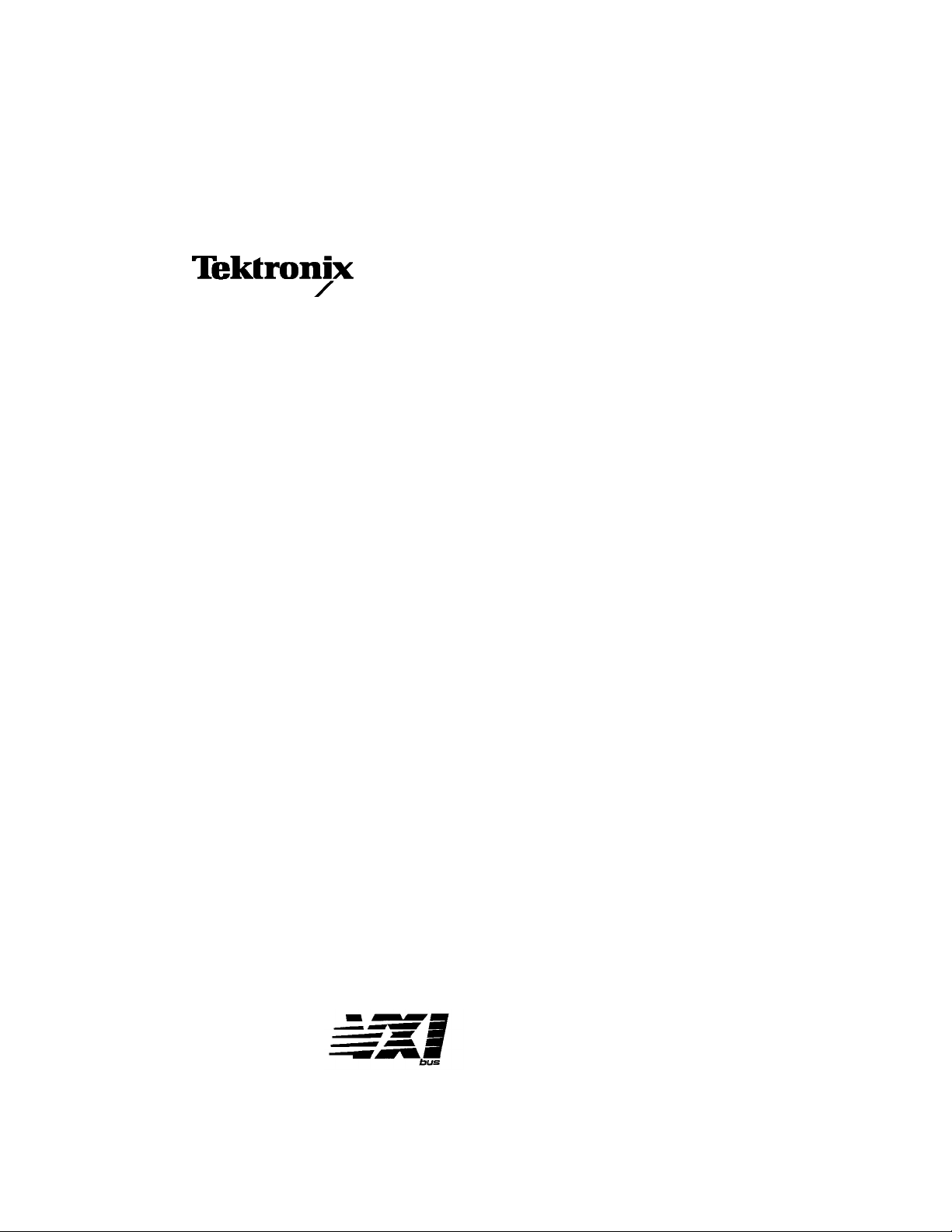
Reference
VX4101A
MultipaqInstrument
071-0050-00
This document applies to firmware version 2.00
and above.

Copyright E Tektronix, Inc. All rights reserved. Licensed software products
are owned by Tektronix or its suppliers and are protected by United States
copyright laws and international treaty provisions.
Use, duplication, or disclosure by the Government is subject to restrictions as
set forth in subparagraph (c)(1)(ii) of the Rights in Technical Data and
Computer Software clause at DFARS 252.227-7013, or subparagraphs (c)(1)
and (2) of the Commercial Computer Software – Restricted Rights clause at
FAR 52.227-19, as applicable.
Tektronix products are covered by U.S. and foreign patents, issued and
pending. Information in this publication supercedes that in all previously
published material. Specifications and price change privileges reserved.
Printed in the U.S.A.
Tektronix, Inc., P.O. Box 1000, Wilsonville, OR 97070–1000
TEKTRONIX and TEK are registered trademarks of Tektronix, Inc.
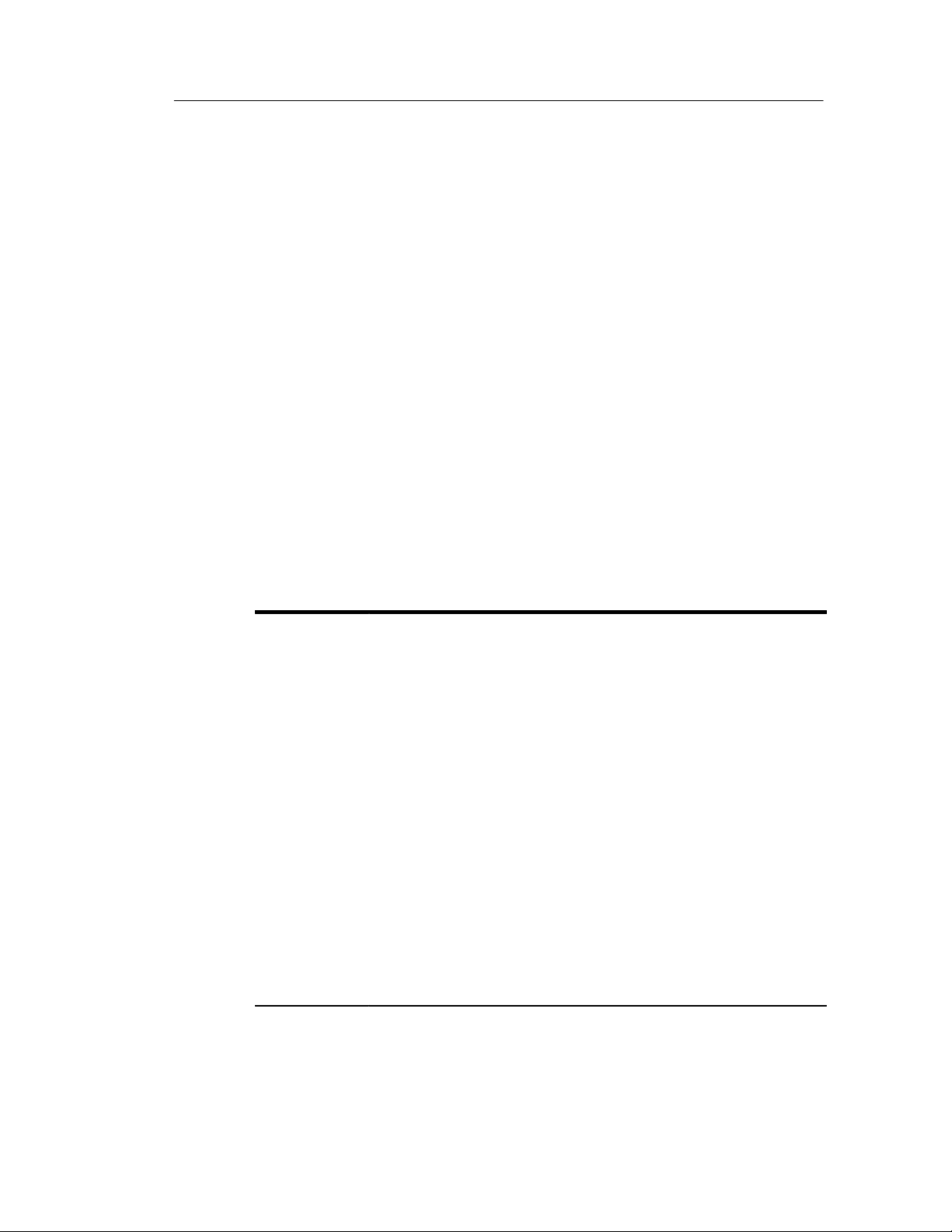
Setup
LEDs
VX4101A Multipaq Instrument Reference
Refer to sections in the VX4101A Multipaq Instrument User
Manual for more information.
Be sure all switches are correctly set (see the Controls and Indicators
section). Follow Installation guidelines (see the Installation section).
The default condition of the VX4101A Module after the completion
of the power-on self test is listed in full under the *RST command in
the IEEE 488.2 Common Commands section.
The VX4101A has four LEDs visible on its front panel. These LEDs
are labeled as follows:
Power This LED is On if all six fuses for the six power buses are intact.
Any single fuse being blown results in the LED turning OFF.
Fail LED This LED is normally OFF. During power-on or reset self-test,
the LED will be ON for the duration of the test. If the VX4101A
detects a failure during normal operation, the LED will come
ON and the SYSFAIL line on the backplane will be true.
Message This LED flickers ON when the VX4101A is being addressed
on the VME backplane by its commander
ERR
This LED is normally OFF. However, it may blink on and off to
indicate error conditions. The most common reason is a
command syntax error has been detected. Other error
conditions that will cause the LED to blink are discussed
elsewhere in this manual. Sending the “SYSTem:ERRor?”
query to the instrument will return the cause of the error. When
all errors in the queue have been retrieved, the error LED will
return to the OFF state
1

VX4101A Multipaqt Instrument Reference
Command Syntax
Command protocol and syntax for the VX4101A Module are
described in full in the Command Syntax section.
H A command is a string of ASCII characters (255 max.) termi-
nated by a <program message terminator>.
H Commands can be strung together by delimiting the individual
commands with a semi-colon (;).
H All characters in a command may be sent in either upper or lower
case form.
H Multiple data parameters are separated by a comma (,).
H White space characters exclude the <LF>. White space is allowed
anywhere in a command string, except: within a program
mnemonic; around a (:) separator; between a mnemonic and a
(?); following an (*); within a number; within a list.
H A question mark (?) following a command indicates a response is
to be returned. All responses from the module are terminated
with the <LF>.
Numeric Value Formats: Fixed or floating-point formats are allowed
(with no embedded spaces). All numbers are rounded to the nearest
value appropriate for the particular command. If a sign is not
specified, the number is assumed to be positive.
2
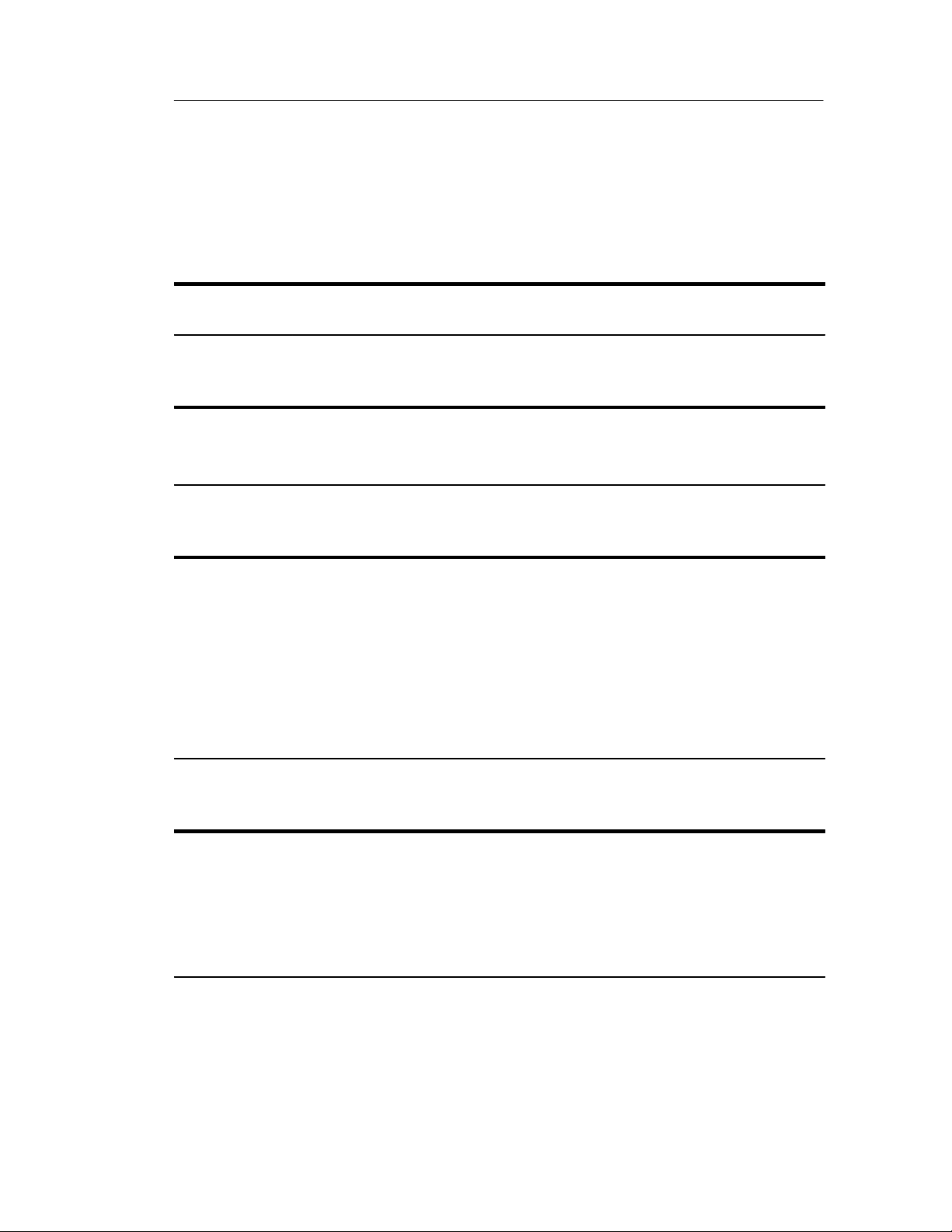
VX4101A Multipaqt Instrument Reference
VX4101A Multipaqt Instrument Commands
These SCPI commands control overall functions of theVX4101A.
ABORt Subsystem
Commands ABORt[:COMPlete]
ABORt[:IMMediate]
CALibrate Subsystem
Commands CALibrate:ROSCillator
:CLEar
:MANual <frequency>
INST rument Subsystem
Commands INSTrument:NSELect <instrument id>
INSTrument[:SELect] <instrument name>
Queries INSTrument:CATalog?
:FULL?
:LONG?
INSTrument:COUNt?
INSTrument:NSELect?
INSTrument[:SELect]?
OUTput Subsystem
Commands OUTPut:EXTernal:SOURce <ext source>
OUTPut:TTLTrg[<N>]:SOURce <trig source>
Queries OUTPut:EXTernal:SOURce:CATalog?
OUTPut:EXTernal:SOURce?
OUTPut:TTLTrg[<N>]:SOURce?
OUTPut:TTLTrg[<N>]:SOURce:CATalog?
3
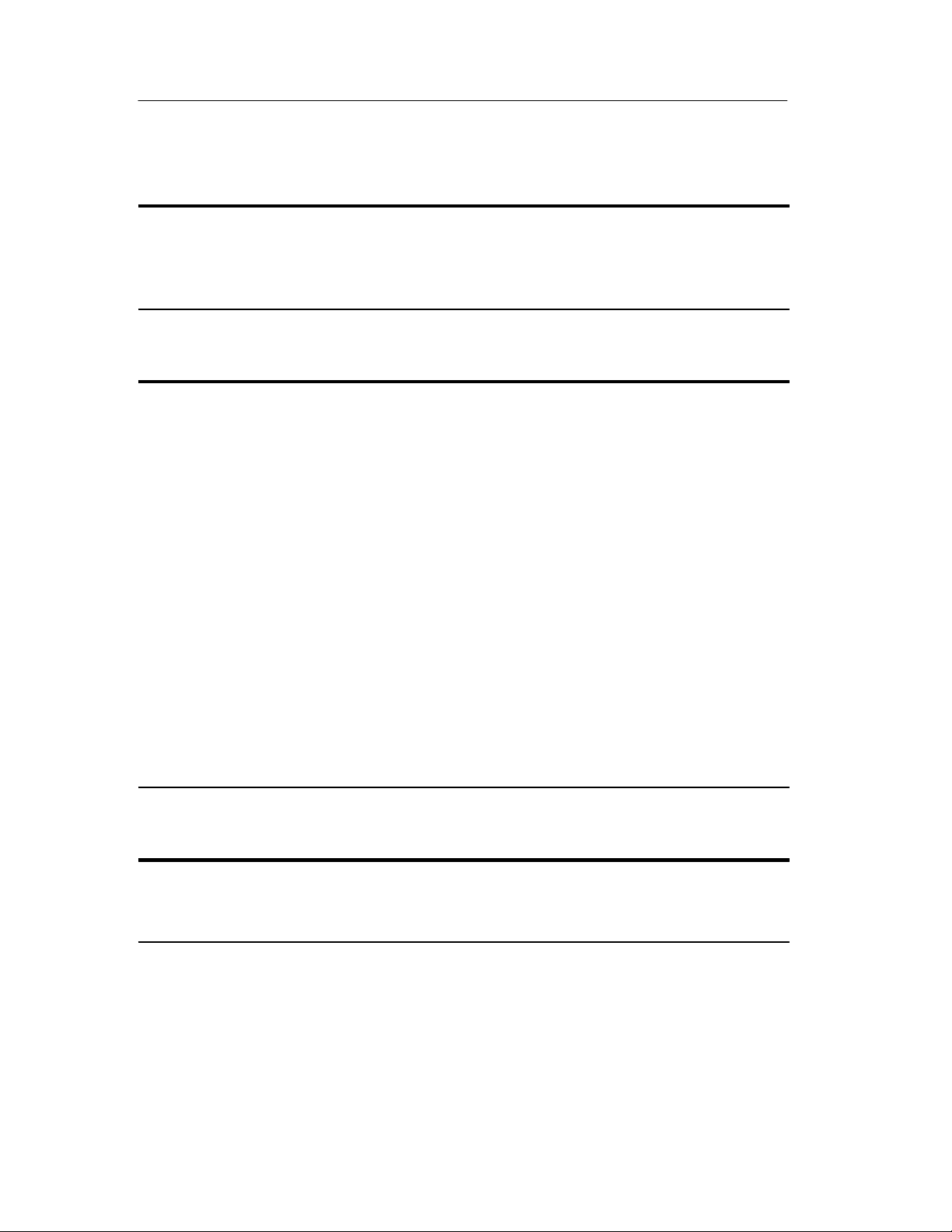
VX4101A Multipaq Instrument Reference
SOURce Subsystem
Commands SOURce:ROSCillator[:SOURce] <source>
SOURce:ROSCillator:VALue <frequency>
Queries SOURce:ROSCillator[:SOURce]?
SOURce:ROSCillator:VALue?
SYStem Subsystem
Commands SYSTem:LANGuage <language>
SYSTem:RQUeue
:QMODe <qmode>
:SNUMber[:SET] <snumber>
:SNUMber:STATe <state>
SYSTem:TIMeout <timeout in seconds>
Queries SYSTem:ERRor?
SYSTem:LANGuage?
SYSTem:OPTions?:DESCription <option code>
SYSTem:READy?
SYSTem:RQUeue?
:QMODe
:SNUMber[:SET]?
:SNUMber:STATe?
SYSTem:SNUMber?
SYSTem:TIMeout?
SYSTem:VERSion?
TRIGger Subsystem
Commands TRIGger([:SEQuence1]|:STARt)[:LAYer]:FIRe <command trigger>
TRIGger([:SEQuence1]|:STARt)[:LAYer]:TIMer <timer seconds>
Queries TRIGger([:SEQuence1]|:STARt)[:LAYer]:TIMer?
4
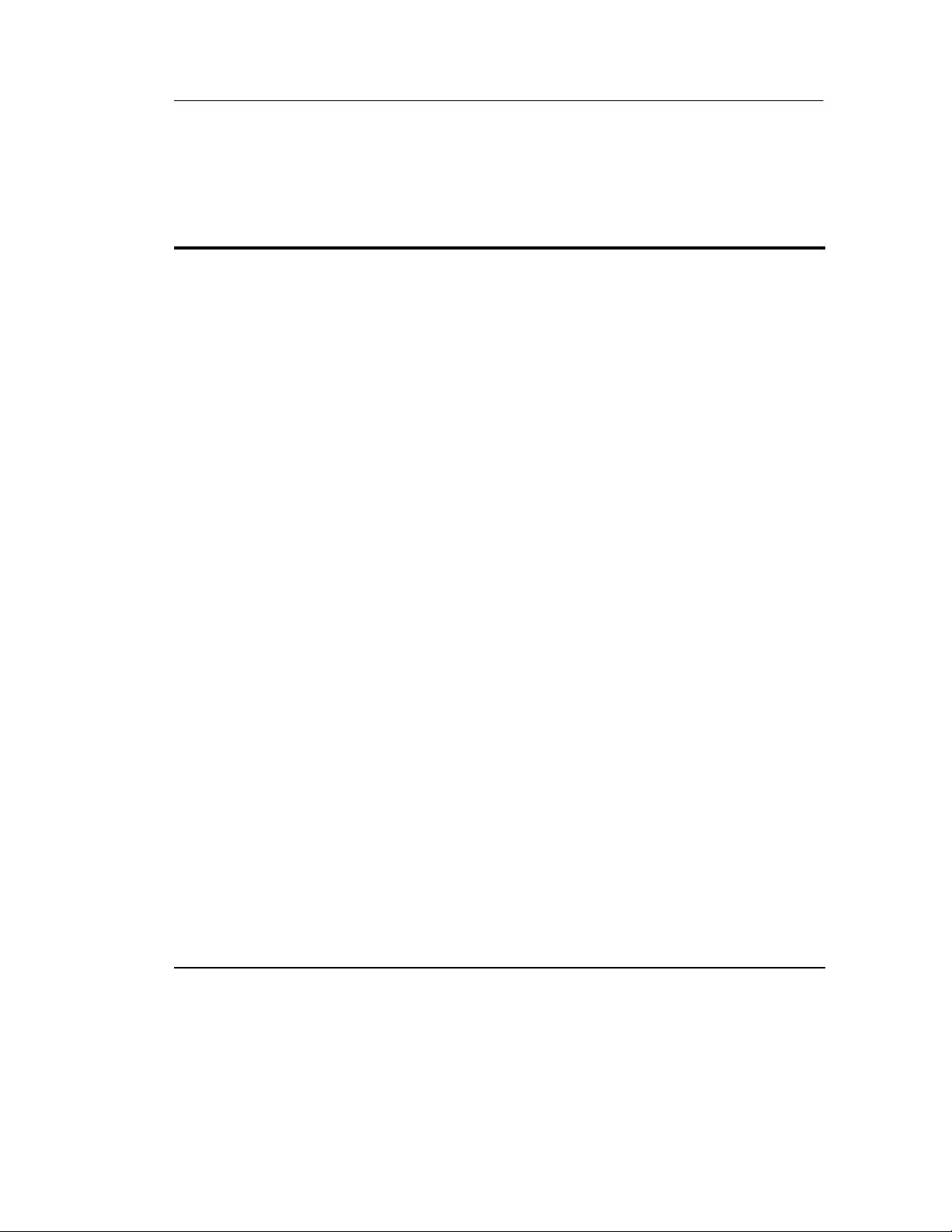
VX4101A Multipaq Instrument Reference
Universal Counter Commands
ARM Subsystem
Commands ARM([:SEQuence1]|:STARt)[:LAYer]
:DELay <time delay>
:ECOunt <event delay>
:IMMediate
:LEVel <threshold>
:MODE <mode>
:SLOPe <slope>
:SOURce <source>
ARM(:SEQuence2|:STOP)[:LAYer]
:DELay <time delay>
:ECOunt <event delay>
:IMMediate
:SOURce <source>
Queries ARM([:SEQuence1]|:STARt)[:LAYer]
:DELay?
:ECOunt?
:LEVel?
:MODE?
:SLOPe?
:SOURce?
:CATalog[:ALL]?
:DELayable?
:FIXed?
ARM(:SEQuence2|:STOP)[:LAYer]
:DELay?
:ECOunt?
:SOURce?
:CATalog[:ALL]?
:DELayable?
:FIXed?
5
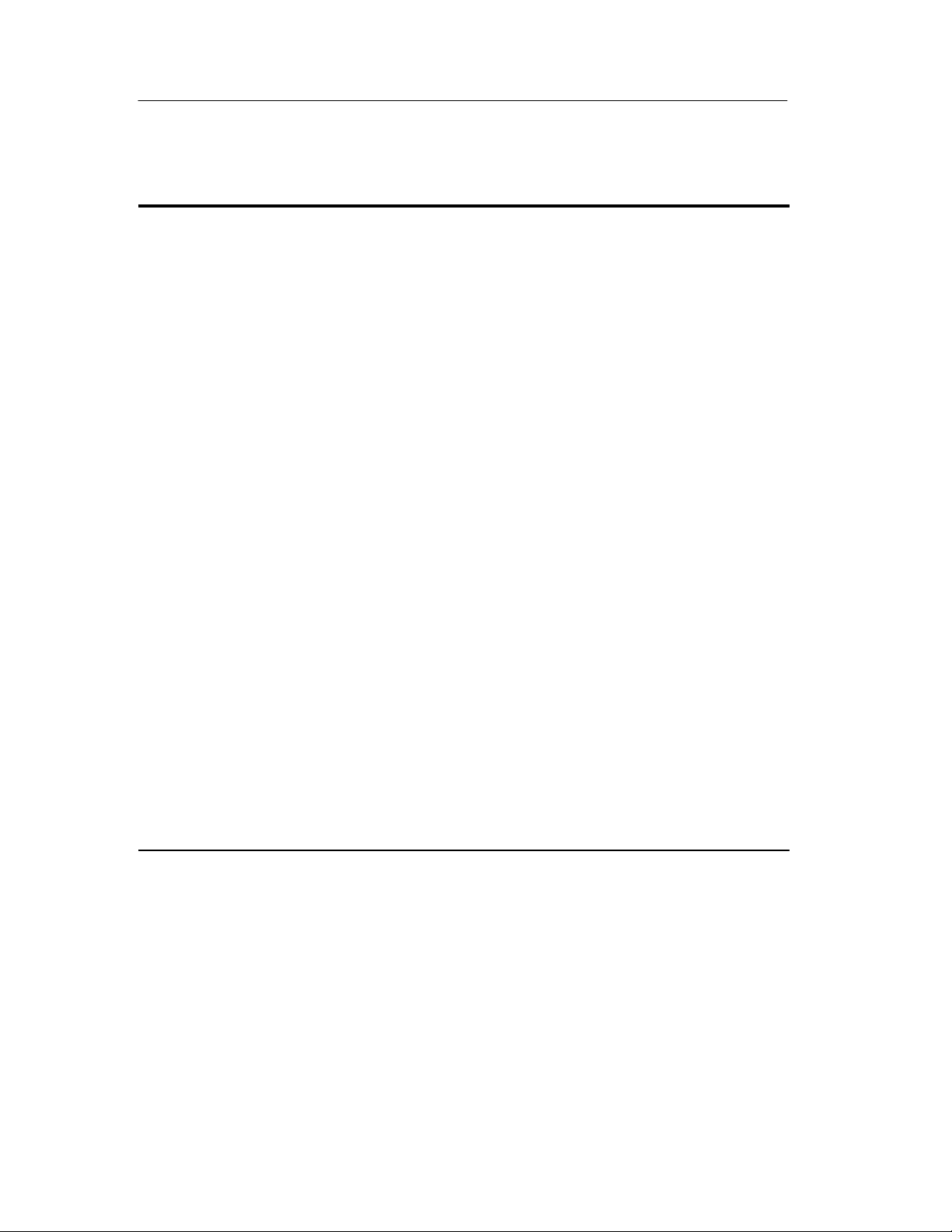
VX4101A Multipaq Instrument Reference
CALCulate Subsystem
Commands CALCulate:LIMit
:ENVelope[:DATA] <threshold1>,<threshold2>
:LOWer[:DATA] <threshold>
:UPPer[:DATA] <threshold>
CALCulate:TRANsform:HISTogram:COUNt <numeric_value>
CALCulate:TRANsform:HISTogram:POINts <numeric_value>
CALCulate:TRANsform:HISTogram:RANGe <min>,<max>
CALCulate:TRANsform:HISTogram:RANGe:AUTO <ON|OFF>
Queries CALCulate:AVERage?[<count>[,<offset>[,<step_size>]]]
CALCulate:LIMit
:ENVelope
:FCOunt?
:LOWer [DATA]?
:REPort [:DATA]?
:UPPER [DATA]
CALCulate:MEDian?[<count>[,<offset>[,<step_size>]]]
CALCulate:MINimum?[<count>[,<offset>[,<step_size>]]]
CALCulate:MAXimum?[<count>[,<offset>[,<step_size>]]]
CALCulate:SDEViation?[<count>[,<offset>[,<step_size>]]]
CALCulate:TRANsform:HISTogram?
:ABOVe?
:BELow?
:COUNt?
:POINts?
:RANGe?
:RANGe:AUTO?
CALCulate:VARiance?[<count>[,<offset>[,<step_size>]]]
6
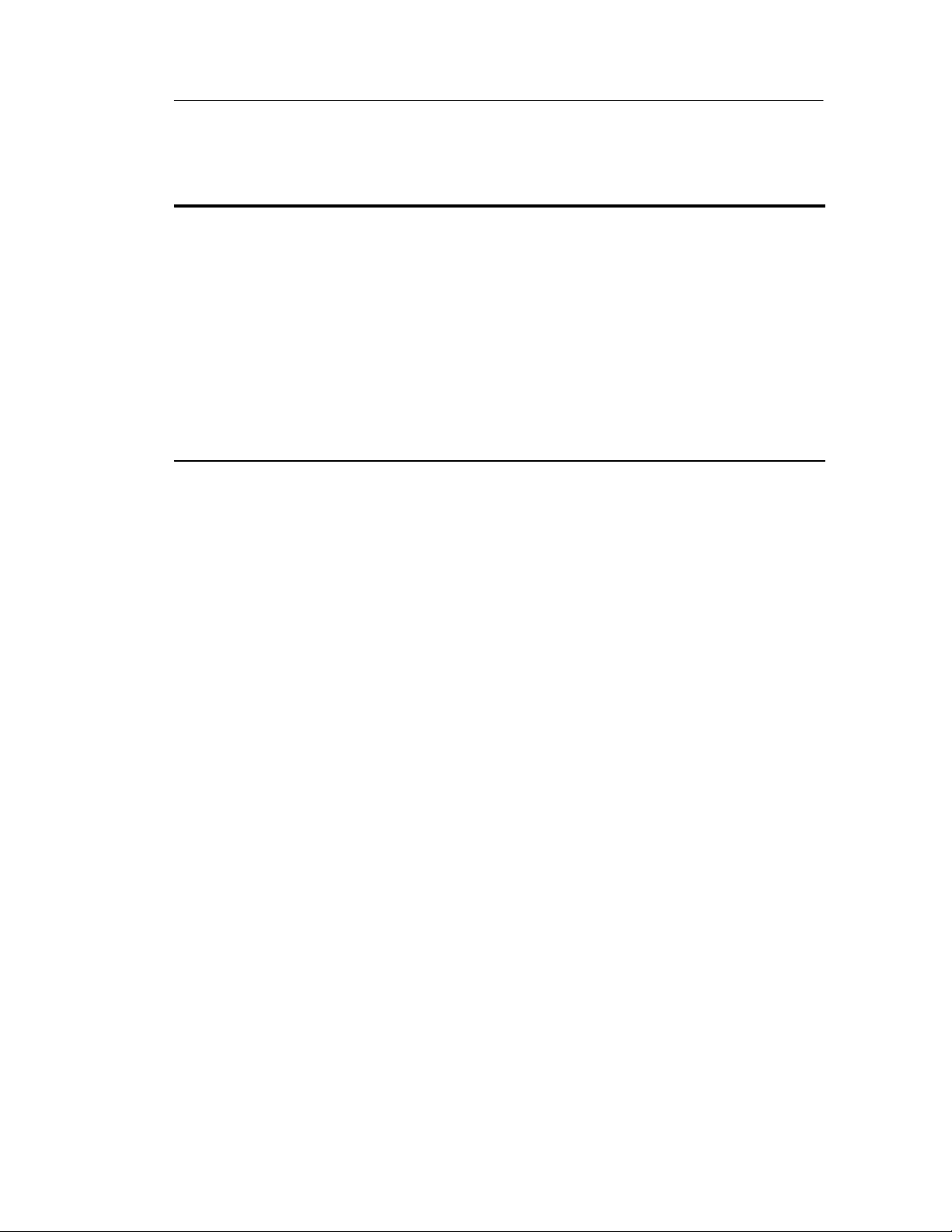
VX4101A Multipaq Instrument Reference
CALibrate Subsystem
Commands CALibrate:ARM[:VALue] <arm input voltage>
CALibrate[<channel>]
:DELay <cross channel specifications>
:HYSTeresis
:LFCOmp
:LINearity
:VALue <input voltage>
:ZERO
CALibrate:DTI
CALibrate3:BIAS
CALibrate[1|2|3]:ROSCillator <input frequency>
7
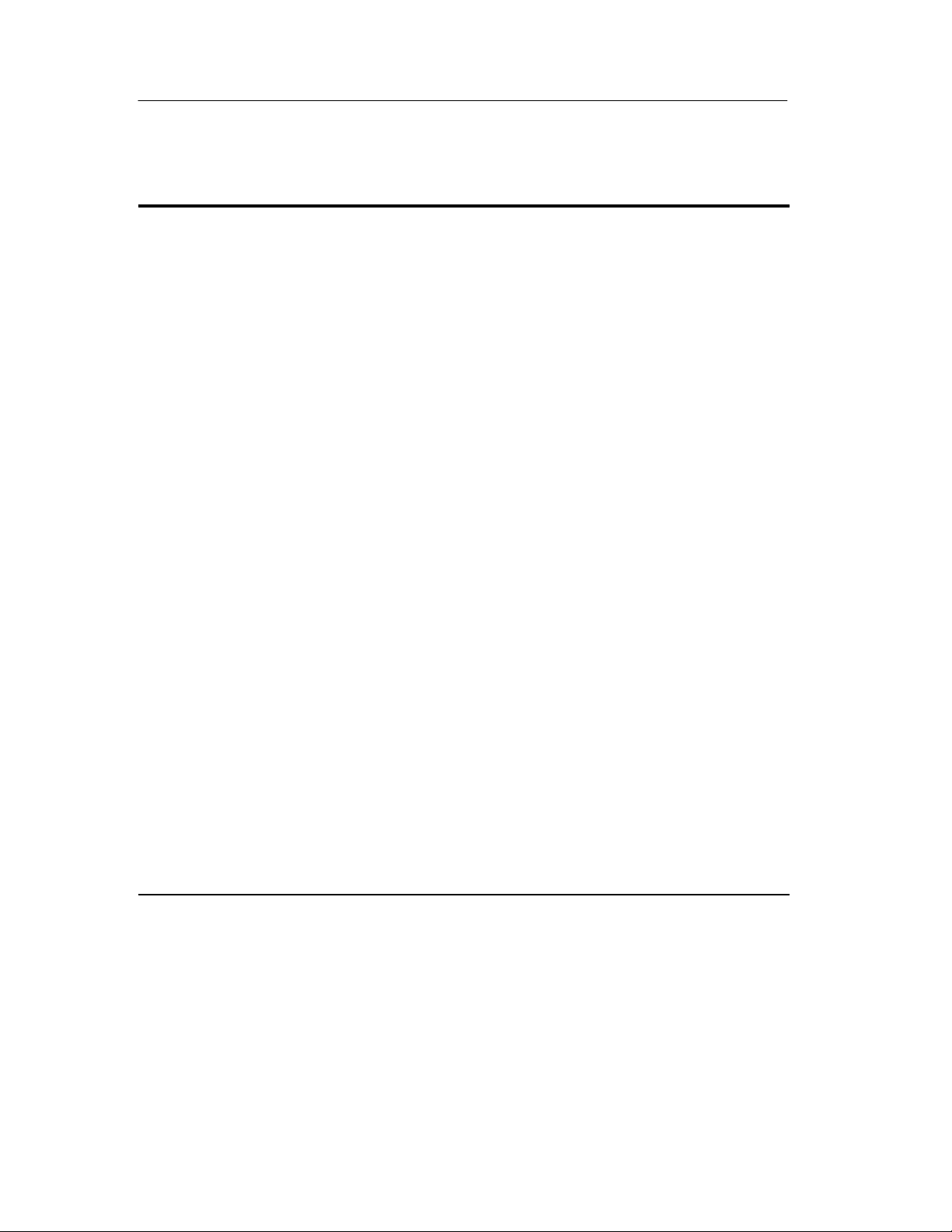
VX4101A Multipaq Instrument Reference
CONFigure Subsystem
Commands CONFigure[1|2|3]([:SCALar]|:ARRay)
:FREQuency[<array size>[,<expected value>[,resolution>]]]
:FREQuency:RATio[<array size>[,<expected value>[,resolution>]]]
:PERiod[<array size>[,<expected value>[,resolution>]]]
CONFigure[1|2]([:SCALar]|:ARRay)
:NDUTy cycle|PDUTCycle|DCYCle [<array size>[,<dcycle
reference>[,<expected value>[,resolution>]]]
:NWIDth|PWIDth [<array size>[,<pwidth reference>[,<expected
value>[,resolution>]]]
:PHASe [<array size>[,<expected value>[,resolution>]]]
:RTIMe|FTIMe|RISE:TIME|FALL:TIME [<array size>[,<low
reference>[,<high reference> [,<expected value>[,resolution>]]]]]
:TINTerval [<array size>[,<expected value>[,resolution>]]]
[:VOLTage]
:AC [<array size>[,<expected value>[,resolution>]]]
:DC [<array size>[,<expected value>[,resolution>]]]
:MINimum [<array size>[,<expected value>[,resolution>]]]
:MAXimum [<array size>[,<expected value>[,resolution>]]]
:PTPeak [<array size>[,<expected value>[,resolution>]]]
CONFigure[1|2|11|12|21|22]([:SCALar]|:ARRay)
:TINTerval:DELay:TIME|EVENts[<array size>[,<delay time>|<delay
events>[,<expected value>[,resolution>]]]]]
CONFigure[1|2|10|20]([:SCALar]|:ARRay)
:TOTalize
NOTE: If you specify SCALar in the command, <array size> is not a valid
parameter. If ARRay is specified, <array size> is a required parameter.
Queries CONFigure?
8
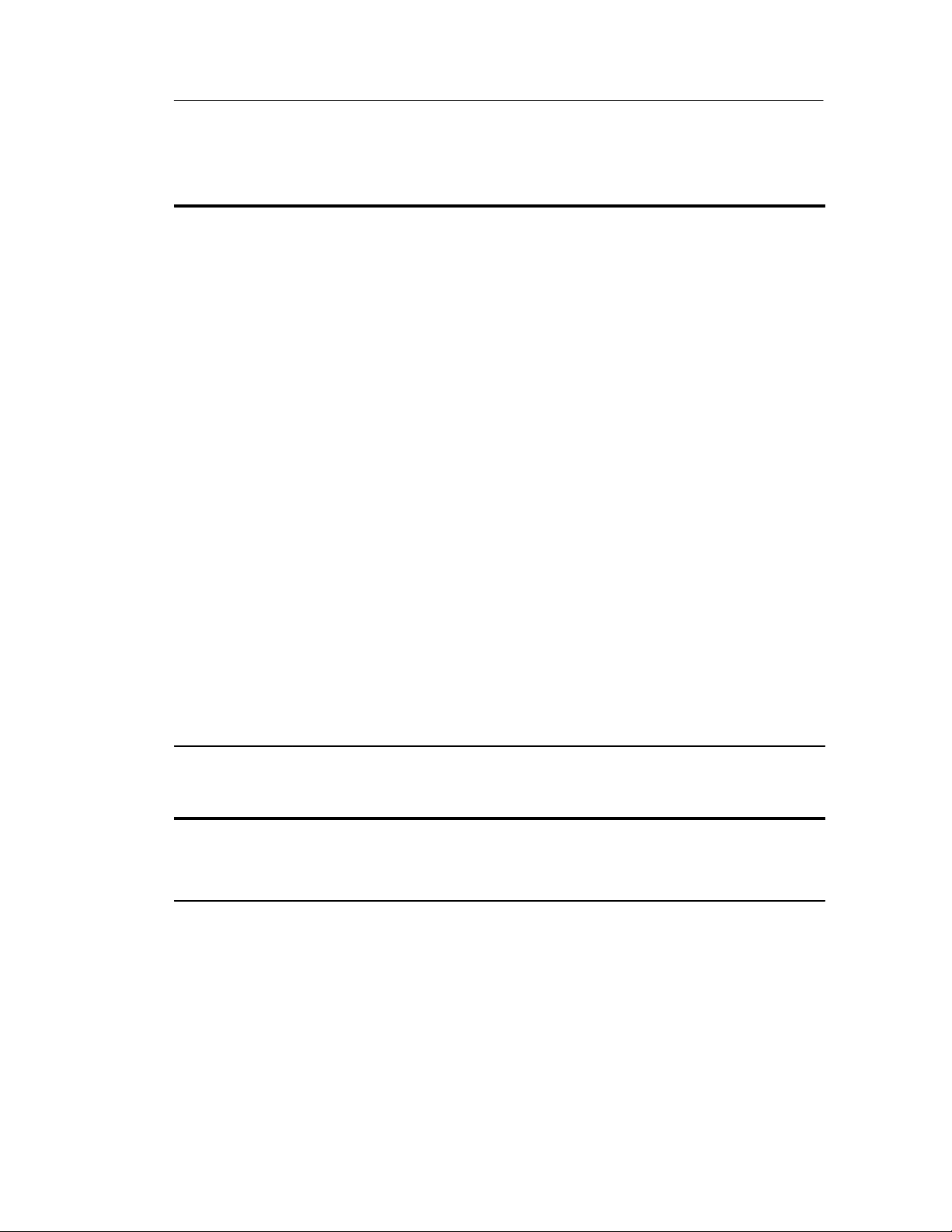
FETCh? Subsystem
Queries FETCh[:...]?
:DCYCle?
:FALL:TIME?
:FREQuency?
:FREQuency:RAT io?
:FTIMe?[<count>
:NDUTycycle?
:PDUTycycle?
:NWIDth?
:PWIDth?
:PHASe?
:PERiod?
:RISE:TIME?
:RTIMe?
:TINTerval?
:TINTerval:DELay?
VX4101A Multipaq Instrument Reference
FETCh:COUNt?
FETCh:TOTalize?
FETCh[:VOLTage][:...]?
:AC?
:DC?
:MINimum?
:MAXimum?
:PTPeak?
INITiate Subsystem
Commands INITiate[:IMMediate]
INITiate:CONTinuous [ON]|OFF|0|1
Queries INITiate:CONTinuous?
9
