Page 1
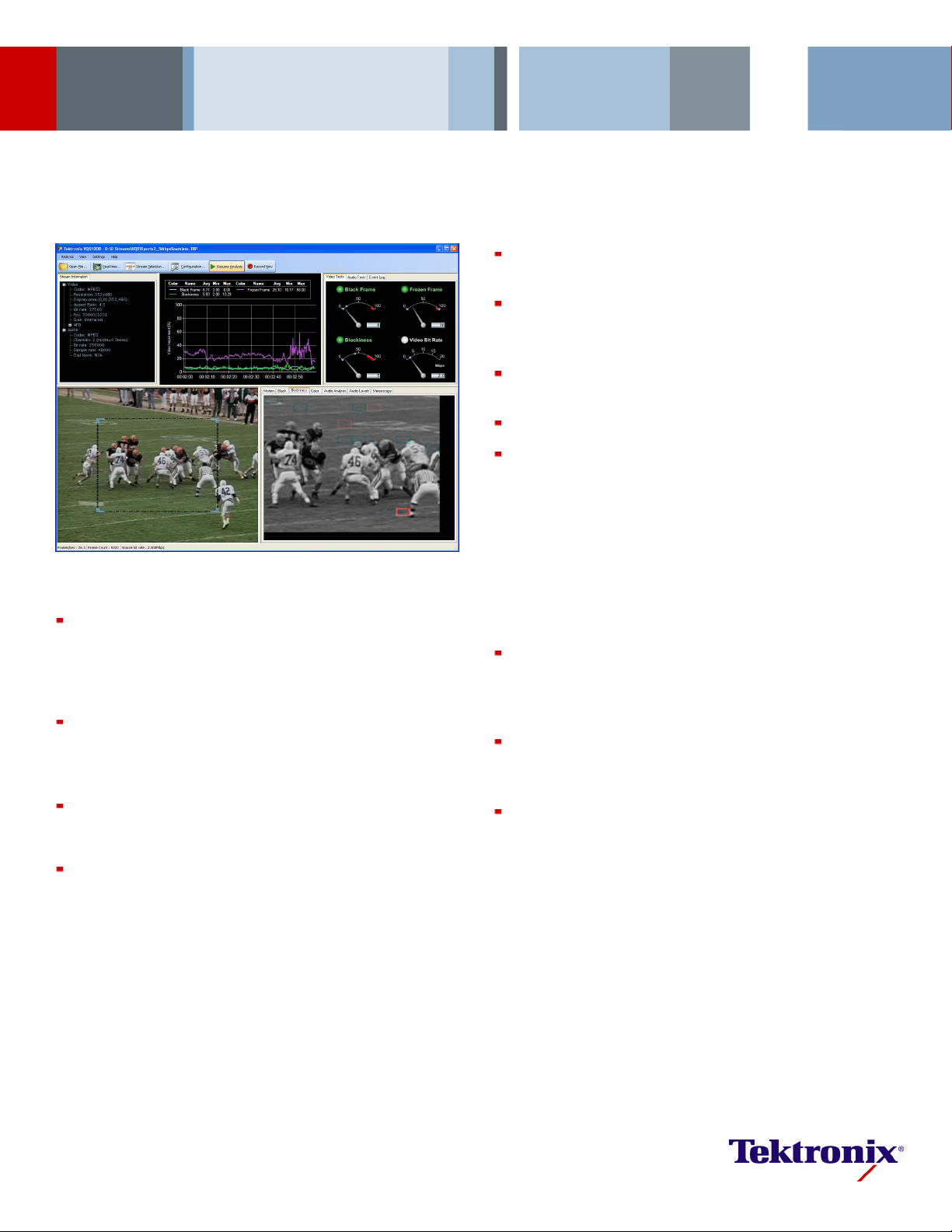
Video Quality Analysis Software
VQS1000 Data Sheet
Triggered-capture of streams and logging of live data enable offline
analysis of service quality issues
Features & Benefits
Reliable and sophisticated analysis algorithms applied to decoded
MPEG-2 or H.264 video to identify stuck, black, macro-blocking, and
sion artifacts. This enables operators to distinguish between
compres
impairments resulting from network distribution versus artifacts resulting
from compression
Industry-first uniqu e visualization tool with innova tive impairment
s highlights the location and severity of video defects, enabling
display
engineers to clea rly see and validate the presence of imp airments on
the image
Analysis of decoded MPEG-2, AC-3, MPEG-2 AAC, and MPEG-4
AAC aud
BS.1770/1771
Trending of video and audio metrics to help diagnose intermittent and
time related problems
io to identify loudness problems in accordance with ITU-R
Logging of live data to capture min, max, and ave
and bit rates at user-definable time intervals enables long-term quality of
experience for a s ervice to be assessed and optimized
Connect either directly to an Ethernet switch or integrate with Tektronix
IP Video and DTV Monitoring probes
IGMP support for analyzing multicast streams beyond the local ro uter
Integrate with Tektronix IP Video and DTV Monitoring probes so that
QoE errors appear in the monitoring probe log interleaved with the TS
and physical layer (IP and RF) QoS errors. This enables users to easily
distinguish between errors that are caused by network issues (dropped
packets, CC errors, etc.) and errors which do not have a corresponding
network issue and are therefore caused by an upstream encoder
problem
rage impairment values
Applications
Affordable QoE Monitoring – Alarms with configurable impairment
magnitude, duration, and frequency thresholds can be generated to
alert users to content that will impact customers’ viewing and listening
experience
Network Performance Optimization – QoE and bit rate monitoring and
logging enable in-service tuning of networks to deliver the best viewing
experience possible within band width constraints to viewers
Remote In-service Diagnostics of Broadcast Delivery Issues – Combined
with physical transport alarms from the Tektronix IPM400A or any
MTM400A Series probe, operators can determine if the source of a
problem is in the content (for example, over-compression) or in network
distribution layers
Page 2
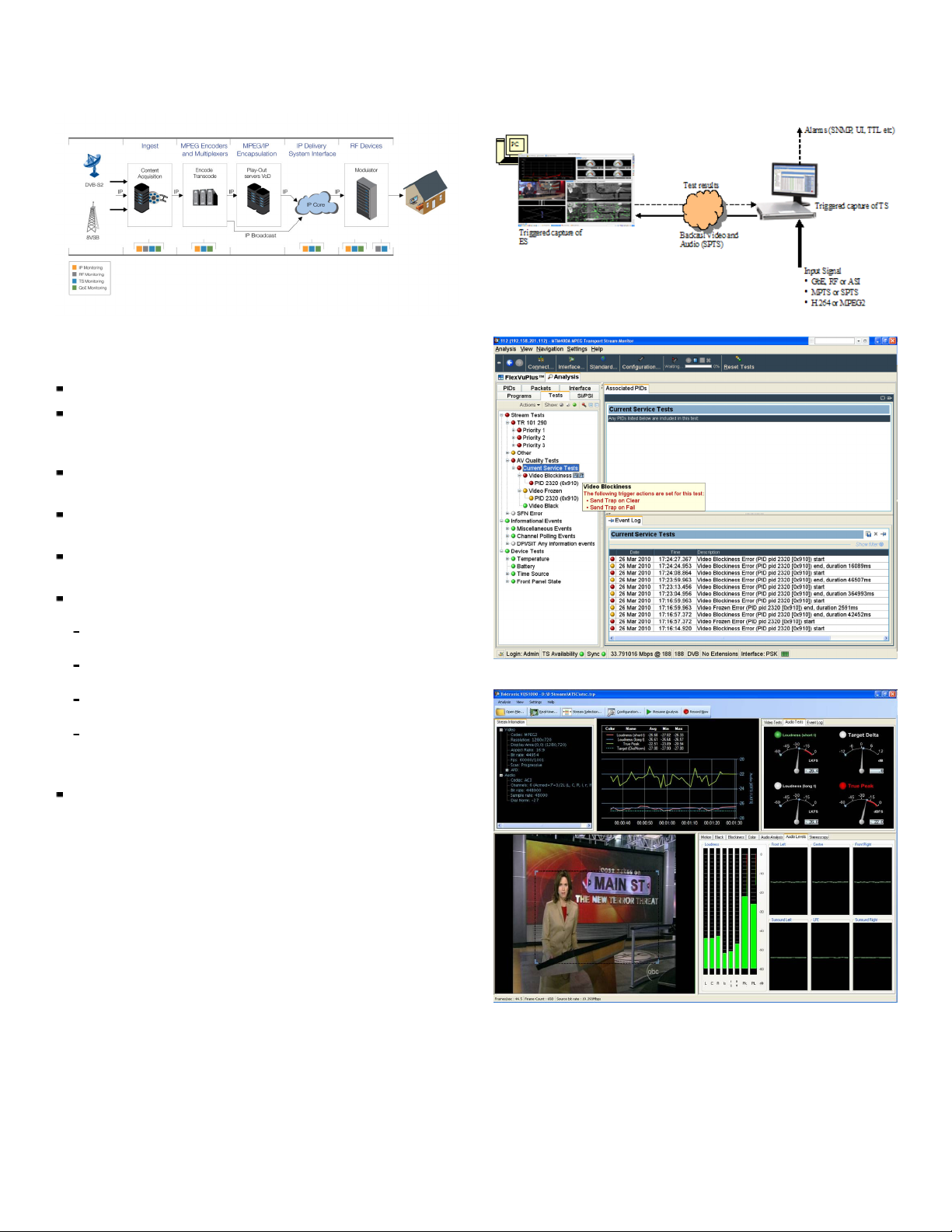
Data Sheet
QoE Monitoring in the Video Delivery Chain
VQS1000 Ove
Available for installation on the customer’s own PC
Two instances can be run per license to enable service comparison at
different network locations (dependent on PC processing power and
video cont
Triggered capture with pre-trigger buffer enables archive of impairments
or offline v
Application can be also be used stand -alone for offline file analysis with
support f
Can be connected directly to an Ethernet switch. Supports IGMP for
accessin
Can be used with all Tektronix DTV monitoring probe confi gurations
using ro
Also available for use with MTS400 Series analyzers
ent type)
ideo quality analysis to be performed
or MPTS and SPTS files
g remote multicast streams
bust private backhauled video from the monitoring probes
QoE results are reflected in monitoring probe’s Remote User In terface
and event log
Results
SNMP MIB
Automated round-robin polling sequentially checks services within
an MPTS
Can be used in conjunction with the probes polling cap ability to
sequentially test different Transport Streams carried on up to 500 IP
PM400A) or up to 200 RF channel p resets (MTM400A)
flows (I
rview
available to management systems through monitoring probes
Configuration for Use in Monitoring Systems
Results Displayed in DTV Monitor or IP Video Monitor User Interface
2 www.tektronix.com
Audio Analysis Display
Page 3

Video Quality Analysis Software — VQS1000
Characteristics
Key Specs
All measurements are performed on decoded vide o and audio, using
standards based on Tektronix proprietary algorithms
Video measurements are shown below:
MPEG-2 and H.
Stuck/Frozen Video detection
Black Video detection
Blockiness/
Color display using Tektronix Diamond display
QoE dashboard
Display of v
area, aspect ratio, bit rate, frames per second, scan, and AFD
Audio measurements are shown below:
MPEG-2, AC-3, MPEG-2 AAC, and MPEG-4 AAC codec support
Loudness,
accordance with ITU-R BS.1770/1771
Phase analysis using Lissajous display
Loudness b
QoE dashboard
Display of audio me tadata including codec type, number of channels,
sample ra
Recommen
Supporte
PC Proce
d OS: Windows XP or Windows 7
ssing Requirements: Xeon 5500 Series (i7-based) quad-core
processor or equivalent
RAM: 4 GB minimum
HDD: 250 GB
264 codec support
Compression artifact detection
ideo metadata including codec type, resolution, display
true peak and deviation from Dial Norm measurements in
ars and tre nd for each channel
te, and Dial Norm
ded PC System Requirements
Ordering Information
Nomenclature
VQS1000
Complementary Products
Product Description
IPM400A
MTM400A
RFM300
QAM400A QAM Digital TV Monitor. For full product details, refer to product
MTS400 Series MPEG test systems available in desktop, portable, or
Option
Video Quality Software application for
single-ended (no reference) QoE analysis
AUD
LUD
USB USB security dongle supplied with stand-alone
IP Video M onitoring Probe for QoS of up to 500 MPTS or SPTS
IP video flows. For full details see separate data sheet
Digital TV Monitor. For full product details, refer to product data
sheet
ATSC Digital TV Monitor. For full product details, refer to
product data sheet
data sheet
stand-alone software versions. For full product details, refer
to product data sheets
Product(s) are manufactured in ISO registered facilities.
Audio analysis option for VQS series software
Installation on a pre-existing MTS400
Description
of video and audio content
Series dongle
software package
www.tektronix.com 3
Page 4

Data Sheet
Contact Tektronix:
ASEAN / Australa
Balkans, Israel, South Africa and other ISE Countries +41 52 675 3777
Central East Eu
Mexico, Central/South America & Caribbean (52) 56 04 50 90
* European toll-free number. If not accessible, call: +41 52 675 3777
rope, Ukraine, and the Baltics +41 52 675 3777
Central Europe & Greece +41 52 675 3777
Middle Eas t,
Asia, and North Africa +41 52 675 3777
The Netherlands 00800 2255 4835*
People’s Rep
Republic of
United Kingdom & Ireland 00800 2255 4835*
sia (65) 6356 3900
Austria 00800 2255 4835*
Belgium 00800 22
Brazil +55(11)37597600
Canada 1 800 833 9200
Denmark +4580881401
Finland +41526
France 008 00 2255 4835*
Germany 00800 2255 4835*
Hong Kong 400 8
India 000 800 650 1835
Italy 00800 2255 4835*
Japan 81 (3) 67
Luxembourg +41526753777
ublic of China 400 820 5835
Poland +41 52 675 3777
Korea 001 800 8255 2835
Russia & CIS +7 (495) 7484900
South Africa +41526753777
Spain 00800
Sweden 008 00 2255 4835*
Switzerland 00800 2255 4835*
Tai wa n 886 (
55 4835*
75 3777
20 5835
14 3010
Norway 800 16098
Portugal 80 08 12370
2255 4835*
2) 2722 9622
USA 1 800 833 9200
Updated 25 May 2010
www.tektronix.com
For Further Information. Tektronix maintains a comprehensive, constantly expanding
collection of application notes, technical briefs and other resources to help engineers working
on the cutting edge of technology. Please visit www.tektronix.com
t © Tektronix, Inc. All rights reserved. Tektronix products are covered by U.S. and foreign patents,
Copyrigh
d pending. Information in this publication supersedes that in all previously published material.
issued an
tion and price change privileges reserved. TEKTRONIX and TEK are registered trademarks of
Specifica
x, Inc. All other trade names referenced are the service marks, trademarks, or registered trademarks
Tek tro ni
espective companies.
of their r
03 Nov 2010 21W-25284-1
