Page 1

xx
TekExpress®Serial ATA
ZZZ
Automated Solutions
Installation Manual
*P077014301*
077-0143-01
Page 2

Page 3

xx
TekExpress®Serial ATA
ZZZ
Automated Solutions
Installation Manual
www.tektronix.com
077-0143-01
Page 4

Copyright © Tektronix. All rights reserved. Licensed software products are owned by Tektronix or its subsidiaries
or suppliers, and are protected by national copyright laws and international treaty provisions.
Tektronix products are covered by U.S. and foreign patents, issued and pending. Information in this publication
supersedes that in all previously published material. Specifica tions and price change privileges reserved.
TEKTRONIX and TEK are registered trademarks of Tektronix, Inc.
TekExpress is a registered trademark of Tektronix, Inc.
Contacting Tektronix
Tektronix, Inc.
14200 SW Karl Braun Drive
P.O . Bo x 50 0
Beaverton, OR 97077
USA
For product information, sales, service, and technical support:
In North America, call 1-800-833-9200.
Worldwide, visit www.tektronix.com to find contacts in your area.
Page 5

Table of Contents
Preface ............................................................................................................... 1
Getting Started .. . ... ... . .. . ... ... . ... ... . ... ... ... . ... ... . .. . ... ... . ... ... . ... ... . .. . ... ... . ... ... . ... ... ... . .. 1
DVD Browser ............................... ................................ .................................. . 2
Product Des
Install Requirements........................................................................................... 4
Run Time Requirements ... .................................. .................................. ............... 5
Copying AWG Setup and Real-Time Oscilloscope Setup Files .. . ... ... . ... ... . ... ... . ... ... . ... ... . ... . 5
TekExpress SATA Installation Procedure ............................... ................................ ......... 7
Custom Installation................................................................................................ 12
Launchi
Uninstalling TekExpress SATA .. ... . .. . ... ... . ... ... . ... ... . .. . ... ... . ... ... . ... ... . .. . ... ... . ... ... . ... ... . .. . . 15
cription ... .................................. .................................. ......................... 3
ng the Application and Online Help ... ................................ ................................ 14
TekExpress Serial ATA Installation Manual i
Page 6

Table of Contents
ii TekExpress Serial ATA Installation Manual
Page 7

Preface
Getting Started
The guide contains installation information and the system requirements for
the TekExpress Serial ATA software. Use this manual when you have already
purchased th
e software and are ready to install it.
The TekExp
information on how to install the software.
The Welco
browser to share important information for installing TekExpress SATA onto
your system.
If you have to exit the DVD b row ser at any time (by clicking the X button), you
can restart the browser by reinserting the DVD into the DVD-ROM drive.
ress DVD contains a bro w ser that allows you to view helpful
me screen and other navigation screens are provided in the DVD
TekExpress Serial ATA Installation Manual 1
Page 8

Preface
DVD Browser
The manuals are provided on the TekExpress DVD Browser.
To browse through the manuals, click Serial ATA. In the next screen, cli
Product Documentation.
The Product Documentation option contains the user manuals for TekExpress
SATA in PDF format (TekExpressUserManual.pdf, TekExpressIM.pdf, and
TekExpressQSUM.pdf). You can read and print the manuals using Acrobat
Reader version 5.0 or greater.
ck
2 TekExpress Serial ATA Installation Manual
Page 9

Product Description
Mouse-over the
files to AWG, Copy setup files to Oscilloscope, and the Software Installer.
Product Description
TekExpress is a Tektronix Automation Framework, developed to support current
and future test automation needs of customers. Developed using the National
Instruments® TestStand, the framework leverages the capabilities of Microsoft
.NET frame
deploying automated test solutions for various serial standards in a relatively
short time. TekExpress provides a compliance test automation solution for the
SerialATAGen1andGen2standards.
appropriate controls to see Installation requirements, Copy setup
work. TekExpress has a highly modular architecture that enables
TekExpress Serial ATA Installation Manual 3
Page 10

Product Description
Install Requirements
To install and use t he TekExpress software, you need a system that meets the
following requirements:
Table 1: Minimum system requirements
Processor
Operating S
Memory
Hard Disk
ystem
Pentium 4/M
Windows XP S
1GBofmemo
Approxima
or equivalent processor
ervice Pack 2
ry (512 MB minimum)
tely 2 GB of available hard-disk space for the
recommended installation, which includes full TekExpress
installation and distributed components.
Drive
Display
DVD-ROM drive
Super VGA resolution or higher video adapter (800x600
minimum
video resolution for small fonts or 1024x768 minimum
video resolution for large fonts). The application is best viewed
at 96 dpi display settings.
Software IConnect® and MeasureXtractor™ Signal Integrity TDR
arameter Software (80SICON) Ver 4.0 or above
and S-p
soft Excel 2002 or above
Micro
soft Internet Explorer 6.0 SP1 or later
Micro
soft Photo Editor 3.0 or equivalent software for
Micro
viewing image files
Adobe Reader 5.0 or equivalent software for viewing
portable document format (PDF) files
Other Devices Microsoft compatible mouse or compatible pointing device.
Four USB ports (2 USB ports minimum).
PCI-GPIB or equivalent interface for instrument
nectivity.
con
1
If TekExpress is installed on a Tektronix oscilloscope, the virtual GPIB port cannot be used by TekExpress for
communicating with oscilloscope applications. If external devices like USB-GPIB or equivalent are used for
instrument connectivity, ensure that the Talker Listener utility is enabled in the DPO/DSA oscilloscope’s GPIB
nu.
me
1
NOTE. You need to have adm inistrative privileges while installing TekExpress
application and its dependent software components.
4 TekExpress Serial ATA Installation Manual
Page 11

Run Time Requirements
Product Description
The following are the run time requirements for TekExpress S ATA:
Table 2: Run time requirements
Resource Model supported
Signal Source Tektronix AWG7102 (Option 6)
Real Time Oscilloscope
Sampling Oscilloscope Tektronix CSA/TDS/DSA 8200 with 80E04 modules (two for
Frame Error Analyzer
Test Fixture
DUT
Tektronix DPO/DSA72004/B, DPO/DSA71604/B,
DPO/DSA71254/B, TDS6154C, TDS6124C
For Gen1-only testing, the following oscilloscopes are
also acceptable: DPO/DSA70804/B or TDS6804B
RxTx and four for SI)
Crescent Heart Software SATA II probe adapter
Crescent Heart Software Fixture TF-SATA-NE-ZP,
TF-SATA-FE-ZP
ASATADriveorHosttotest
Copying AWG Setup and Real-Time Oscilloscope Setup Files
The Copy Setup fi les to AWG option allows you to copy AWG setup files onto
your AWG instrument. These setup files are required by TekExpress for SATA
testing. To copy the files to the AWG, do the following:
1. Insert the TekExpress DVD Browser into the DVD-ROM drive of an AWG
instrument.
2. Select SerialATA, and from the next s creen select Copy Setup Files to AWG.
TekExpress Serial ATA Installation Manual 5
Page 12
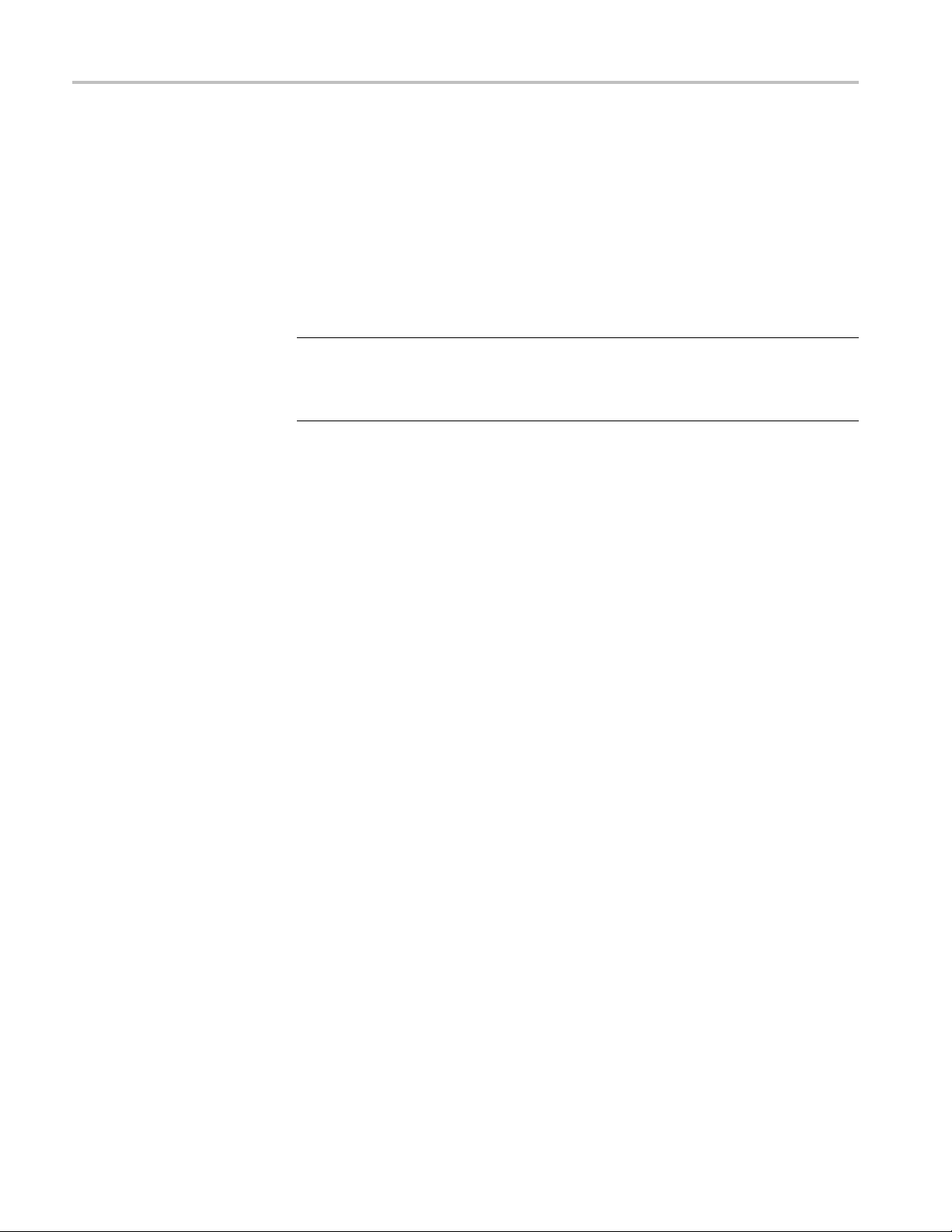
Product Description
The Copy Setup fi
oscilloscope setup files onto your real-time oscilloscope. These setup files are
required by TekExpress for SATA testing. To copy the files to the real-time
oscilloscope, do the following:
1. Insert the TekExpress DVD Browser into the DVD-ROM drive of a R eal-time
oscilloscope.
2. Select SerialATA, and from the next screen select Copy Setup Files to
Oscilloscope.
NOTE. When you choose a setup file option, the TekExpress DVD must be inserted
in the appropriate instrument type for SATA testing to work successfully. If the
TekE xpre
particular PC, not to the appropriate instrument.
ss DVD is in a desktop or laptop PC, files will be copied onto the
les to Oscilloscope option allows you to copy real-time
6 TekExpress Serial ATA Installation Manual
Page 13
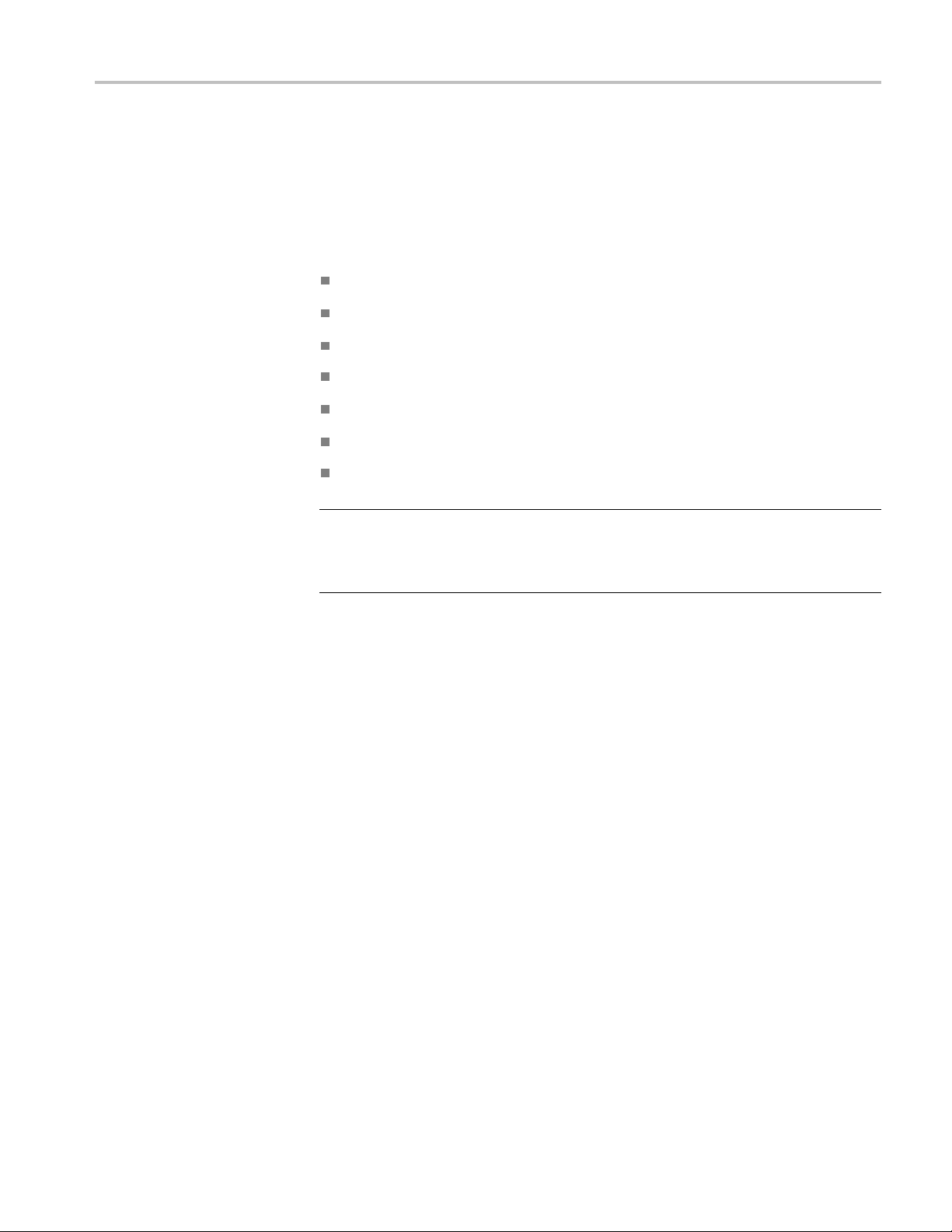
TekExpress SATA Installation Procedure
Te kExpress SA
TA Installation Procedure
This section
time using the TekExpress SATA DVD Browser.
The followi
Microsoft .NET Framework 2.0
NI TestStand Engine 3 .5.0.725
OpenChoice TekVisa 3.3.2
MATLAB Component Runtime 7.6
DK2 Deskey Driver 6.21.0.169
TekExpr
TekExpress SATA
NOTE. Y
“executables” folder on the DVD. If you prefer to do a manual installation of
these components, it is recommended that you follow the order mentioned above
and then install TekExpress.
describes how to install the TekExpress SATA application for the first
ng applications and drivers are part of the installation:
ess Framework
ou may choose to install these components manually by browsing the
TekExpress Serial ATA Installation Manual 7
Page 14

TekExpress SATA Installation Procedure
Do the followin
g to install the TekExpress SATA software:
1. Insert the TekExpress DVD into the DVD-ROM drive.
2. Start the installation using the auto-run disk browser. Alternatively, you can
copy the disk contents to a local system drive and execute the
from the roo
t location of the install files. The following browser screen
Launch.exe
is displayed.
3. Select SerialATA and then Software Installer to display the TekE xpre s s
Start Installation browser page. Click Next to begin the installation.
NOTE. If TekExpress was previously installed on your computer, refer to Custom
Installation. (See page 12, Custom Installation.)
8 TekExpress Serial ATA Installation Manual
Page 15

TekExpress SATA Installation Procedure
4. If TekVISA is op
with the installation. Close TekVISA and click OK in the following dialog
box.
5. Read the license agreement carefully and choose I accept the terms of the
license agreement. Click Next to continue.
en, you will be prompted to exit TekVISA before proceeding
6. In the ReadytoInstalltheProgramscreen, click Install to begin the
allation.
inst
NOTE. Close all active applications and remove encryption from the drive (C:)
where the application will be installed.
TekExpress Serial ATA Installation Manual 9
Page 16

TekExpress SATA Installation Procedure
7. The Setup Status screen displays the progress of all the installer components.
10 TekExpress Serial ATA Installation Manual
Page 17

TekExpress SATA Installation Procedure
8. In the InstallS
click Restart to complete the setup.
hield Wizard Complete screen, follow the instructions and
TekExpress Serial ATA Installation Manual 11
Page 18

Custom Installation
Custom Instal
Repairing TekExpress
SATA Instal
lation
lation
In the Welcom
components.
1. Select Repair and c lick Next.
e screen, you can choose to repair or to uninstall TekExpress SATA
2. Close all active applications and click Repair.
12 TekExpress Serial ATA Installation Manual
Page 19

Custom Installation
Removing TekExpress
SATA
3. Click Finish in
Select Remove and click Next.
the InstallShield Wizard Complete screen.
Remove option is similar to uninstall process. For more details, refer to
The
Uninstalling TekExpress section. (See page 15, Uninstalling TekExpress SATA.)
TekExpress Serial ATA Installation Manual 13
Page 20

Launching the Application and Online Help
Launching the
Application and Online Help
The applicat
must be present on the PC hosting the TekExpress application. The application
also checks for the
If this file is not found, an instrument discovery is performed before launching
TekExpress. The
available on the network.
At startup, the application checks for the appropriate license key. If a valid license
key is not present, the application switches to the “Demo” mode. If the application
fails to d
To start the application, you can do one of the following:
Click Start > Programs > Tektronix > TekExpress > TekExpress SATA.
Double-click the icon on the desktop.
When the application starts, it displays the following splash screen providing
launch information. The application also checks for the presence and the validity
of the USB dongle.
ion uses a USB dongle that contains the license key. This dongle
Resources.xml file located in the My TekExpress folder.
Resources.xml file contains information about the instruments
etect the dongle, it continues to run in the Demo mode.
You can view the online help by clicking Start > Programs > Tektronix >
TekExpress SATA > Help.
14 TekExpress Serial ATA Installation Manual
Page 21

Uninstalling TekExpress SATA
Uninstalling
TekExpress SATA
To uninstall
1. From your PC desktop, select Start > Settings > Control Panel.
2. Click the Add or R emove programs icon.
3. Select Te k Ex p res s from the list and click Remove.
4. Select the components that you want to remove and click Remove.
the TekExpress software, do the following:
5. You are prompted to confirm the removal of DESKey Driver and its
components. Click Yes to proceed with the DESKey uninstallation or No to
DESKey uninstallation.
skip
6. Click OK in the final DESKey Driver window to continue.
7. In the National Instruments Software window, select NI Test Stand 3.5 and
click Remove. In the Dependent Products window, click Remove All.To
tinue uninstalling the application, click No when you are prompted to
con
restart the computer.
8. Ne
9. Click Close once the NI Test Stand Engine is uninstalled.
xt, select LabView Run-Time Engine 8.5 and click Remove. To continue
uninstalling the application, click No when you are prompted to restart the
computer.
TekExpress Serial ATA Installation Manual 15
Page 22

Uninstalling TekExpress SATA
10. Click Finish in
You can al
or Remove Programs (see the complete list of software components in the
TekExpress Installation Procedure).
NOTE. Some of the software components like TekVISA and .NET 2.0 may be used
by applications on your system other than TekExpress. Before removing any other
TekExpress software components, verify that those components are not used by
other
so uninstall other TekExpress software components using Add
software applications.
the uninstall complete screen.
16 TekExpress Serial ATA Installation Manual
