Page 1

TekExpress
®
HDM Advanced Analysis and Compliance Solution
Printable Application Help
*P077092604*
077-0926-04
Page 2

Page 3

TekExpress
®
HDM Advanced Analysis and Compliance Solution
Printable Application Help
www.tek.com
077-0926-04
Page 4

Copyright © Tektronix. All rights reserved. Licensed software products are owned by Tektronix or its subsidiaries
or suppliers, and are protected by national copyright laws and international treaty provisions. Tektronix products
are covered by U.S. and foreign patents, issued and pending. Information in this publication supersedes that in all
previously published material. Specifications and price change privileges reserved.
TEKTRONIX and TEK are registered trademarks of Tektronix, Inc.
Contacting Tektronix
Tektronix, Inc.
14150 SW Karl Braun Drive
P.O. Box 500
Beaverton, OR 97077
USA
For product information, sales, service, and technical support:
■
In North America, call 1-800-833-9200.
■
Worldwide, visit www.tek.com to find contacts in your area.
Page 5

Table of Contents
Getting help and support
Technical support ........................................................................................................................... 1
Overview and key specifications
Overview and key specifications .................................................................................................... 3
Supported tests- HDM Source ........................................................................................................ 4
Supported tests- HDM Sink ............................................................................................................ 5
Supported resolutions- HDM Source ............................................................................................. 6
Supported resolutions- HDM Sink ................................................................................................. 6
Operating basics
Equipment connection setup (HDM Source) .................................................................................. 7
Equipment connection setup (HDM Sink for CTS 2.0) ............................................................... 16
Equipment connection setup (HDM Sink for CTS 1.4) ............................................................... 26
Application directories and usage ................................................................................................. 31
File name extensions .................................................................................................................... 32
Getting started
Installing the software .................................................................................................................. 33
Compatibility ........................................................................................................................... 33
Minimum system requirements ............................................................................................... 34
Windows 7 user accounts ........................................................................................................ 36
Install the software .................................................................................................................. 36
Activate the license ................................................................................................................. 38
View version and license information ..................................................................................... 39
Application basics
Run the application ....................................................................................................................... 41
Exit the application ....................................................................................................................... 41
Application controls and menus ................................................................................................... 42
Application controls ................................................................................................................ 42
Options menu .......................................................................................................................... 44
TekExpress HDM Advanced Analysis and Compliance Solution i
Page 6

Table of Contents
Setup panel ................................................................................................................................... 48
Setup panel overview .............................................................................................................. 48
Set DUT parameters ................................................................................................................ 48
Select tests ............................................................................................................................... 55
Set acquisition parameters (source only) ................................................................................. 58
Set test notification preferences .............................................................................................. 59
Configure test parameters ........................................................................................................ 59
Status panel overview ................................................................................................................... 64
Results panel ................................................................................................................................. 66
Results panel overview ............................................................................................................ 66
View test results ...................................................................................................................... 67
View test-related files .............................................................................................................. 68
Reports panel ................................................................................................................................ 69
Reports panel overview ........................................................................................................... 69
Select report options ................................................................................................................ 69
View a report ........................................................................................................................... 71
Report contents ........................................................................................................................ 72
TekExpress programmatic interface
About the programmatic interface ................................................................................................ 75
To enable remote access ............................................................................................................... 76
Requirements for developing TekExpress client .......................................................................... 78
Remote proxy object ..................................................................................................................... 79
Client proxy object ....................................................................................................................... 80
Client programmatic interface overview ...................................................................................... 81
Program remote access code example .......................................................................................... 84
HDM application commands ........................................................................................................ 85
HDM application commands flow .......................................................................................... 85
Connect through an IP address ................................................................................................ 85
Lock the server ........................................................................................................................ 87
Disable the popups .................................................................................................................. 88
Set or get the DUT ID ............................................................................................................. 89
Set the configuration parameters for a suite or measurement ................................................. 91
Query the configuration parameters for a suite or measurement ............................................ 93
Select a test .............................................................................................................................. 95
Select a device ......................................................................................................................... 98
Select pattern(s) ....................................................................................................................... 99
Select a suite .......................................................................................................................... 101
Select a version ...................................................................................................................... 102
ii TekExpress HDM Advanced Analysis and Compliance Solution
Page 7

Run with set configurations or stop the run operation .......................................................... 103
Handle error codes ................................................................................................................. 104
Get or set the timeout value ................................................................................................... 105
Wait for the test to complete ................................................................................................. 106
After the test is complete ....................................................................................................... 110
Save recall or query a saved session ..................................................................................... 115
Unlock the server ................................................................................................................... 117
Disconnect from the server .................................................................................................... 118
Algorithms
About algorithms ........................................................................................................................ 119
HDM Source tests
HF1- 2 - Source TMDS electrical - 6G -TRISE, TFALL .......................................................... 121
HF1- 3 - Source TMDS Electrical - 6G - Inter-Pair Skew ......................................................... 124
HF1- 6 - Source TMDS Electrical - 6G - Clock Duty Cycle and Clock Rate ............................ 127
HF1- 7- Source TMDS Electrical - 6G - Clock jitter ................................................................. 130
HF1-1- Source TMDS Electrical - 6G -VL and VSwing ........................................................... 133
HF1- 8 - Source TMDS Electrical - 6G - Data Eye Diagram ..................................................... 137
HF1- 4 - Source TMDS Electrical - 6G - Intra-Pair Skew ......................................................... 144
HF1- 5 - Source TMDS Electrical - 6G - Differential Voltage .................................................. 147
Table of Contents
HDM Sink Electrical tests for CTS version 1.4
Test ID 8-5 TMDS Min-max differential swing tolerance ......................................................... 151
Test ID 8-6 TMDS Intra-pair skew test ...................................................................................... 154
Test ID 8-7 TMDS Jitter tolerance test ...................................................................................... 157
HDM - Sink Protocol tests for 1.4
Test ID 8-15 Character synchronization test .............................................................................. 161
Test ID 8-16 Acceptance of all valid packet types test .............................................................. 163
Test ID 8-19 Pixel encoding requirements test .......................................................................... 165
Test ID 8-20 Video format timing test ....................................................................................... 167
Test ID 8-21 Audio clock regeneration test ................................................................................ 169
Test ID 8-22 Audio sample packet jitter test .............................................................................. 171
Test ID 8-23 Audio formats test ................................................................................................. 173
Test ID 8-24 Interoperability with DVI test ............................................................................... 175
Test ID 8-25 Deep color test ....................................................................................................... 177
TekExpress HDM Advanced Analysis and Compliance Solution iii
Page 8

Table of Contents
Test ID 8-28 One bit audio test .................................................................................................. 179
Test ID 8-29 3D video format timing test .................................................................................. 181
Test ID 8-30 4Kx2K video format timing test ........................................................................... 183
Test ID 8-31 Extended colors and contents test ......................................................................... 185
HDM - Sink Electrical tests for CTS 2.0
HF2-1 Min-max Differential Swing Tolerance .......................................................................... 189
HF2-2 Intra-pair skew test .......................................................................................................... 199
HF2-3-Jitter Tolerance test ......................................................................................................... 208
HDM - Sink Protocol tests for CTS 2.0
HF2-6 Sink video timing - 6G - 2160p 24 bit color depth ......................................................... 219
HF2-7 Sink video timing - 6G - 2160p deep color ..................................................................... 224
HF2-8 Sink video timing - 6G - 2160p 3D ................................................................................. 230
HF2-23- Sink pixel decoding YCBCR 4:2:0 .............................................................................. 235
HF2-24 Sink pixel decoding YCBCR 4:2:0 deep color ............................................................. 240
HF2-25 Sink video timing - 21:9 (64:27) ................................................................................... 245
HF2-36 Sink video timing - 6G - non-2160p 24 bit color depth ................................................ 251
HF2-37 Sink video timing - 6G - non-2160p deep color ........................................................... 256
HF2-38 Sink video timing - 6G - non-2160p 3D ....................................................................... 263
Reference
Map the My TekExpress folder .................................................................................................. 269
iv TekExpress HDM Advanced Analysis and Compliance Solution
Page 9

Getting help and support
Technical support
Tektronix values your feedback on our products. To help us serve you better,
please send us your suggestions, ideas, or comments on your application or
oscilloscope. Contact Tektronix through mail, telephone, or the Web site,
www.tektronix.com.
When you contact Tektronix Technical Support, please include the following
information (be as specific as possible):
■
General Information
All instrument model numbers
■
Hardware options, if any
■
Probes used
■
Your name, company, mailing address, phone number, FAX number
■
Please indicate if you would like to be contacted by Tektronix about your
suggestion or comments.
Application Specific
Information
■
Software version number
■
Description of the problem such that technical support can duplicate the
problem
■
If possible, save the setup files for all the instruments used and the
application.
■
If possible, save the TekExpress setup files, log.xml, *.TekX (session files
and folders), and status messages text file.
■
If possible, save the waveform on which you are performing the
measurement as a .wfm file.
TekExpress HDM Advanced Analysis and Compliance Solution 1
Page 10

Getting help and support
2 TekExpress HDM Advanced Analysis and Compliance Solution
Page 11

Overview and key specifications
Overview and key specifications
The TekExpress HDM Advanced Analysis and Compliance Solution gives you
the tools to easily run high definition multimedia interface (HDMI) tests under
the HDMI Compliance test specifications 2.0. It provides a complete and reliable
solution for quick testing.
The application functionality is generally divided into three parts: the Source
Suite, the Sink Electrical Suite, and the Sink Protocol Suite. You can select which
suite and which version of the CTS you would like to use by clicking on the
Setup panel and clicking the DUT tab.
Supported Tests:
Supported Resolutions:
See also:
TekExpress HDM Source supports these automated Single ended and
Differential tests.
TekExpress HDM Sink supports these automated Sink tests.
HDM Source supports these resolutions.
HDM Sink supports these resolutions.
Equipment connection setup HDM Source
Equipment connection setup HDM Sink
Install the software
Application directories and usage
File name extensions
Instrument control settings
TekExpress HDM Advanced Analysis and Compliance Solution 3
Page 12

Overview and key specifications
Supported tests- HDM Source
TekExpress HDM Source supports automation of following differential and
single-ended tests:
Differential tests
■
HF1-2: Source TMDS Electrical – 6G – TRISE, TFALL
This test confirms that the rise times and fall times on the TMDS differential
signals fall within the limits of the specification.
■
HF1-3: Source TMDS Electrical – 6G – Inter-Pair Skew
This test confirms that the skew between two data lanes on the TMDS
differential signals fall within the limits of the specification.
■
HF1-5: Source TMDS Electrical – 6G – Differential Voltage
This test confirms that the voltage level of the TMDS differential signals
complies with the limits mentioned in specification.
■
HF1-6: Source TMDS Electrical – 6G – Clock Duty Cycle and Clock Rate
This test confirms that the duty cycle and clock rate of the TMDS differential
clock complies with the limits mentioned in specification.
■
HF1-7: Source TMDS Electrical – 6G – Clock Jitter
This test confirms that the clock jitter of the TMDS differential clock
complies with the limits mentioned in specification.
Single ended tests
■
HF1-8: Source TMDS Electrical – 6G – Data Eye diagram
This test confirms that the HDMI Data output has signal quality that meets
the eye opening required by the specification
■
HF1-1: Source TMDS Electrical – 6G – VL and VSwing
This test confirms that the low voltage level of the TMDS single ended
signals complies with the limits mentioned in specification.
■
HF1-4: Source TMDS Electrical – 6G – Intra-Pair Skew
This test confirms that the skew between the positive and negative lane of the
TMDS single ended signals complies with the limits mentioned in
specification.
4 TekExpress HDM Advanced Analysis and Compliance Solution
Page 13

Overview and key specifications
Supported tests- HDM Sink
TekExpress HDM Sink supports the following automated HDM Sink Electrical
and Sink Protocol tests.
These tests are supported for CTS Version 2.0:
HDM Sink Electrical tests
■
HF 2-1-Min/Max Differential Swing Tolerance
■
HF 2-2-Intra-Pair Skew
■
HF 2-3-Jitter Tolerance
HDM Sink Protocol tests
■
HF2-6 Sink Video Timing - 6G - 2160p 24 bit Color Depth
■
HF2-7 Sink Video Timing - 6G - 2160p Deep Color
■
HF2-8 Sink Video Timing - 6G - 2160p 3D
■
HF2-23 Sink Pixel Decoding YCBCR 4:2:0
■
HF2-24 Sink Pixel Decoding YCBCR 4:2:0 Deep Color
■
HF2-25 Sink Video Timing - 21:9
■
HF2-36 Sink Video Timing - 6G - Non-2160p 24 bit Color Depth
■
HF2-37 Sink Video Timing - 6G - Non-2160p Deep Color
■
HF2-38 Sink Video Timing - 6G - Non-2160p 3D
These tests are supported for CTS Version 1.4:
HDM Sink Electrical tests
■
Test ID 8-5: TMDS-Min/Max Differential Swing Tolerance
■
Test ID 8-6: TMDS-Intra-Pair Skew
■
Test ID8-7: TMDS-Jitter Tolerance
HDM Sink Protocol tests
■
Test ID 8-15: Character Synchronization
■
Test ID8 -16: Acceptance of All Valid Packet Types
■
Test ID 8-19: Pixel Encoding Requirements
■
Test ID 8-20: Video Format Timing
■
Test ID8-21: Audio Clock Regeneration
■
Test ID 8-22: Audio Sample Packet Jitter
■
Test ID 8-23: Audio Formats
■
Test ID 8-24: Interoperability with DVI
■
Test ID 8-25: Deep Color
■
Test ID 8-28: One Bit Audio
TekExpress HDM Advanced Analysis and Compliance Solution 5
Page 14

Overview and key specifications
■
Test ID 8-29: 3D Video Format Timing
■
Test ID 8-30: 4K 2K Video Format Timing
■
Test ID 8-31: Extended Colors and Contents
Supported resolutions- HDM Source
CTS 2.0: All of the TekExpress HDM tests can be performed for DUTs
operating in resolutions between 3.4 GHz to 6 GHz. Other resolutions that fall
within this range can be entered in the Low Resolution and High Resolution
fields on the DUT tab of the Setup panel.
When Low and High resolutions are the same, the software performs the test at
that one resolution.
Table 1: Supported resolutions (Source)
DUT Configuration
Measurement name Highest supported TMDS
Character rate
HF 1-1: VL and V
HF 1-7: T
HF 1-3: Inter-Pair Skew Yes N/A
HF 1-3: Inter-Pair Skew Yes N/A
HF 1-5: Differential Voltage - -
Eye Width N/A Yes
Maximum Differential Voltage N/A Yes
Maximum Differential Voltage N/A Yes
HF 1-6: Clock Duty Cycle and
Clock rate
Maximum Duty Cycle Yes Yes
Minimum Duty Cycle Yes Yes
Clock Rate Yes Yes
HF 1-7- Clock Jitter Yes N/A
V
Swing
HF 1-8-Data Eye Diagram Yes N/A
RISE
SWING
and T
FALL
N/A Yes
Yes N/A
- -
Yes N/A
Lowest supported TMDS
Character rate
Supported resolutions- HDM Sink
CTS 2.0: All of the TekExpress HDM Sink tests can be performed at data rates
2.97 GHz, 3.71 GHz, 4.46 GHz and 5.94 GHz.
CTS 1.4: All of the TekExpress HDM Sink tests can be performed at data rates
27 MHz, 74.25 MHz, 148.5 MHz, 222.75 MHz and 297 MHz.
6 TekExpress HDM Advanced Analysis and Compliance Solution
Page 15

Operating basics
Equipment connection setup (HDM Source)
You need the following equipment to run HDM Source tests. (For details, see
Minimum system requirements):
■
A supported Tektronix oscilloscope
■
Four differential probes – P7313SMA, for single ended and differential tests
■
Four differential probes – P7720, for single ended and differential tests
■
Device under test (DUT)
■
TF-HDM-TPA-S fixture
■
A PWS4205, PWS2185, Keithley 24XX or 2220-30-1/ 2220J-30-1 Dual
Power Supply (if using external power supply option)
■
Any approved EDID analyzer
Connection diagrams and the tests they apply to are listed below.
Single-ended and differential tests
NOTE. In case of single stack 2 channel oscilloscopes, you need to make
appropriate channel configurations in TekExpress HDM software:
DPO75002SX, DPO75902SX, and DPO77002SX.
Table 2: Source differential tests
Test number and characteristic tested Setup diagram
HF1-2: Source TMDS Electrical – 6G – TRISE,
TFALL
HF1-3: Source TMDS Electrical – 6G – InterPair Skew
HF1-5: Source TMDS Electrical – 6G –
Differential Voltage
HF1-6: Source TMDS Electrical – 6G – Clock
Duty Cycle
HF1-7: Source TMDS Electrical – 6G – Clock
Jitter
Source differential diagram
Source differential diagram for SX series
oscilloscopes
Source differential diagram
Source differential diagram for SX series
oscilloscopes
Source differential diagram
Source differential diagram for SX series
oscilloscopes
Clock diagram
Clock diagram for SX series oscilloscopes
Clock diagram
Clock diagram for SX series oscilloscopes
TekExpress HDM Advanced Analysis and Compliance Solution 7
Page 16

Operating basics
Schematic for Source differential diagram
Schematic for Source differential diagram for SX series scopes
8 TekExpress HDM Advanced Analysis and Compliance Solution
Page 17

Operating basics
TekExpress HDM Advanced Analysis and Compliance Solution 9
Page 18

Operating basics
Table 3: Source single ended tests
Test number and characteristic tested Setup diagram
HF1-8: Source TMDS Electrical – 6G – Data
Eye Diagram
HF1-1: Source TMDS Electrical – 6G – VL and
VSwing
HF1-4: Source TMDS Electrical – 6G – IntraPair Skew
Source data eye diagram
Source data eye diagram
Source single ended diagram
Source single ended diagram
Source single ended diagram
Schematic for Source data eye diagram
NOTE. In case of single stack 2 channel oscilloscopes you have to make
appropriate channel configurations in TekExpress HDM software:
DPO72302SX, DPO73302SX, DPO75002SX, DPO75902SX, and DPO77002SX
10 TekExpress HDM Advanced Analysis and Compliance Solution
Page 19

Operating basics
Source data eye diagram for SX series oscilloscopes
TekExpress HDM Advanced Analysis and Compliance Solution 11
Page 20

Operating basics
Source single ended diagram
12 TekExpress HDM Advanced Analysis and Compliance Solution
Page 21

Operating basics
Source single ended diagram for SX series oscilloscopes
TekExpress HDM Advanced Analysis and Compliance Solution 13
Page 22

Operating basics
Schematic for Clock diagram
14 TekExpress HDM Advanced Analysis and Compliance Solution
Page 23

Schematic for Clock diagram for SX series oscilloscopes
Operating basics
TekExpress HDM Advanced Analysis and Compliance Solution 15
Page 24

Operating basics
See Also
Equipment connection setup (HDM Sink)
About algorithms
Equipment connection setup (HDM Sink for CTS 2.0)
You need the following equipment (for details, see Minimum system
requirements):
■
A supported Tektronix oscilloscope
■
Device under test (DUT)
■
Two TCA-SMA connectors
■
An AFG3102, AFG3102C, AFG3252, or an AFG3252C
■
Eight 12 GHz Bias T (mini circuit bias T model number zx85-12G-s+)
■
Two 120 psec Rise time filters (5115110-120)
■
A Power supply external (PWS4721, PWS4602, PWS4323, PWS4305, or
PWS4205)
■
Two AWG70002A instruments with option 01, 03 and 225, or two
AWG7122C instruments with option 1, 2/6, 8
■
TF-HDM-TPA-S
■
10 SMA cables (174-1428-00)
■
Four BNC to SMA converters
■
A BNC T connector
■
Four BNC cables of similar length
■
112 ps Delay Lines-Quantity 6#, Any recommended Delay
Line( SPECTRUM 8001-SM21-02)
■
0.15 Tbit skew- Quantity 6#, 5018CCSF from Carlisle Interconnect
Technologies
Connection diagrams and the tests they apply to are listed below.
NOTE. GPIB connection is supported only for AWG7122C. If using AWG7122C
and GPIB connections, three NI-GPIB cables are needed.
NOTE. In case of single stack 2 channel oscilloscopes you have to make
appropriate channel configurations in TekExpress HDM software:
DPO72302SX, DPO73302SX, DPO75002SX, DPO75902SX, and DPO77002SX.
16 TekExpress HDM Advanced Analysis and Compliance Solution
Page 25

Operating basics
Sink tests
Table 4: Sink Electrical tests for 2.0
Test number and characteristic tested Setup diagram
*HF 2-1: Min/Max Differential Swing Tolerance Sink Electrical min diagram for AWG70002A
Sink Electrical max diagram for AWG70002A
Sink min/max diagram for AWG7122C
*HF 2-2: Intra-Pair Skew Sink Electrical intra-pair skew diagram for
AWG70002A
Sink intra-pair skew diagram for AWG7122C
*HF 2-3: Jitter Tolerance Sink Electrical jitter tolerance diagram for
AWG70002A
Sink jitter tolerance diagram for AWG7122C
Table 5: Sink Protocol tests for CTS 2.0
Test number and characteristic tested Setup diagram
HF2-6 Sink Video Timing - 6G - 2160p 24 bit
Color Depth
HF2-7 Sink Video Timing - 6G - 2160p Deep
Color
HF2-8 Sink Video Timing - 6G - 2160p 3D Sink Protocol diagram for AWG70002A
*HF2-23: Sink Pixel Decoding YCBCR 4:2:0 Sink Protocol diagram for AWG70002A
HF2-24 Sink Pixel Decoding YCBCR 4:2:0 Deep
Color
HF2-25 Sink Video Timing - 21:9 (64:27) Sink Protocol diagram for AWG70002A
HF2-36 Sink Video Timing - 6G - Non-2160p
24 bit Color Depth
HF2-37 Sink Video Timing - 6G - Non-2160p
Deep Color
HF2-38 Sink Video Timing - 6G - Non-2160p 3D Sink Protocol diagram for AWG70002A
Sink Protocol diagram for AWG70002A
Sink Protocol diagram for AWG7122C
Sink Protocol diagram for AWG70002A
Sink Protocol diagram for AWG7122C
Sink Protocol diagram for AWG7122C
Sink Protocol diagram for AWG7122C
Sink Protocol diagram for AWG70002A
Sink Protocol diagram for AWG7122C
Sink Protocol diagram for AWG7122C
Sink Protocol diagram for AWG70002A
Sink Protocol diagram for AWG7122C
Sink Protocol diagram for AWG70002A
Sink Protocol diagram for AWG7122C
Sink Protocol diagram for AWG7122C
TekExpress HDM Advanced Analysis and Compliance Solution 17
Page 26

Operating basics
Schematic for Sink Protocol, Electrical (min, intra-pair skew, jitter
tolerance) tests for AWG70002A
18 TekExpress HDM Advanced Analysis and Compliance Solution
Page 27

Operating basics
Schematic for Sink Protocol, Electrical (min, intra-pair skew, jitter
tolerance) tests for AWG70002A for SX series scopes
TekExpress HDM Advanced Analysis and Compliance Solution 19
Page 28
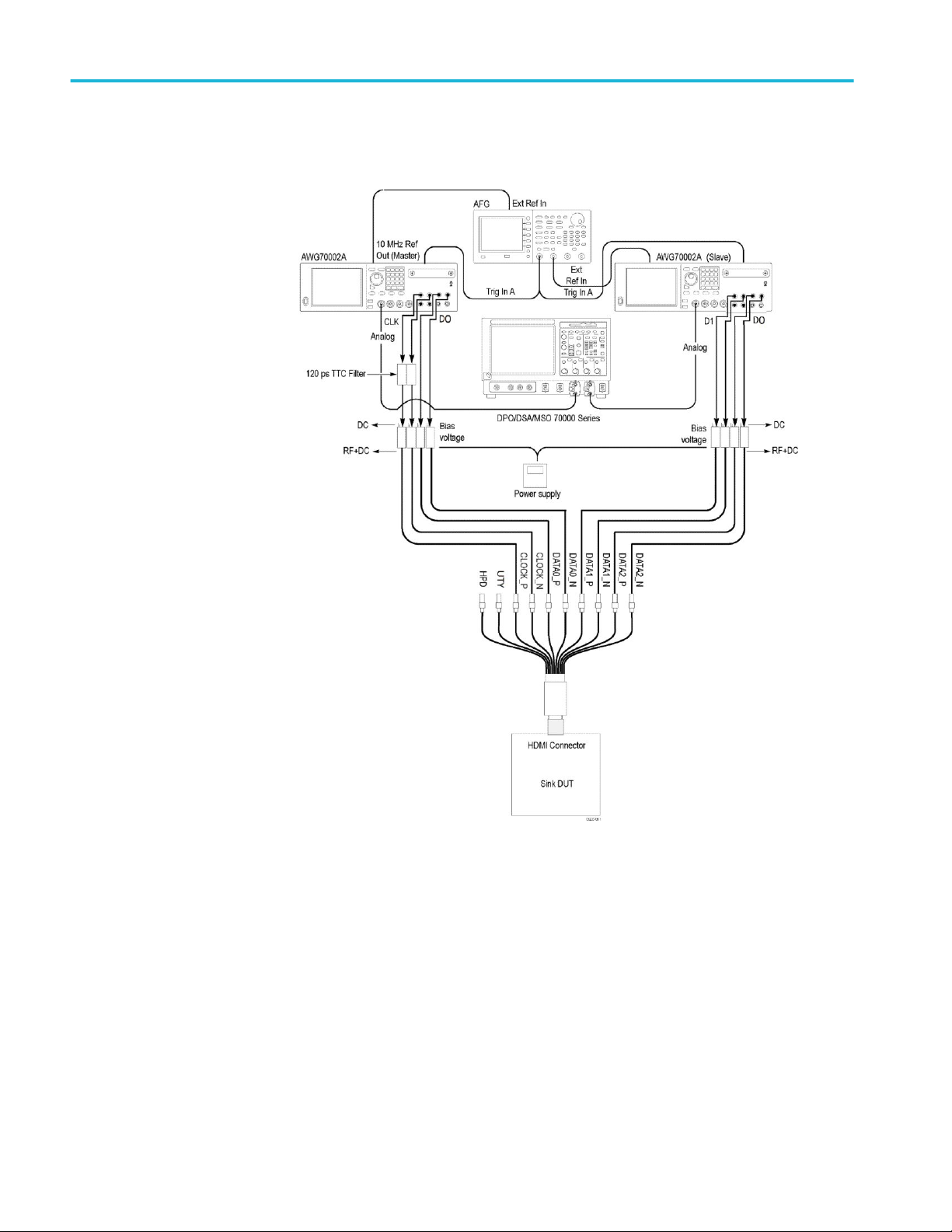
Operating basics
Schematic for Sink Electrical max test for AWG70002A
20 TekExpress HDM Advanced Analysis and Compliance Solution
Page 29

Operating basics
Schematic for Sink Electrical max test for AWG70002A for SX series scopes
NOTE. For AWG7122C, the connection remains the same as the nominal pattern.
TekExpress HDM Advanced Analysis and Compliance Solution 21
Page 30

Operating basics
Schematic for Sink Electrical (jitter tolerance, intra-pair skew, and min/
max) tests for AWG7122C
22 TekExpress HDM Advanced Analysis and Compliance Solution
Page 31
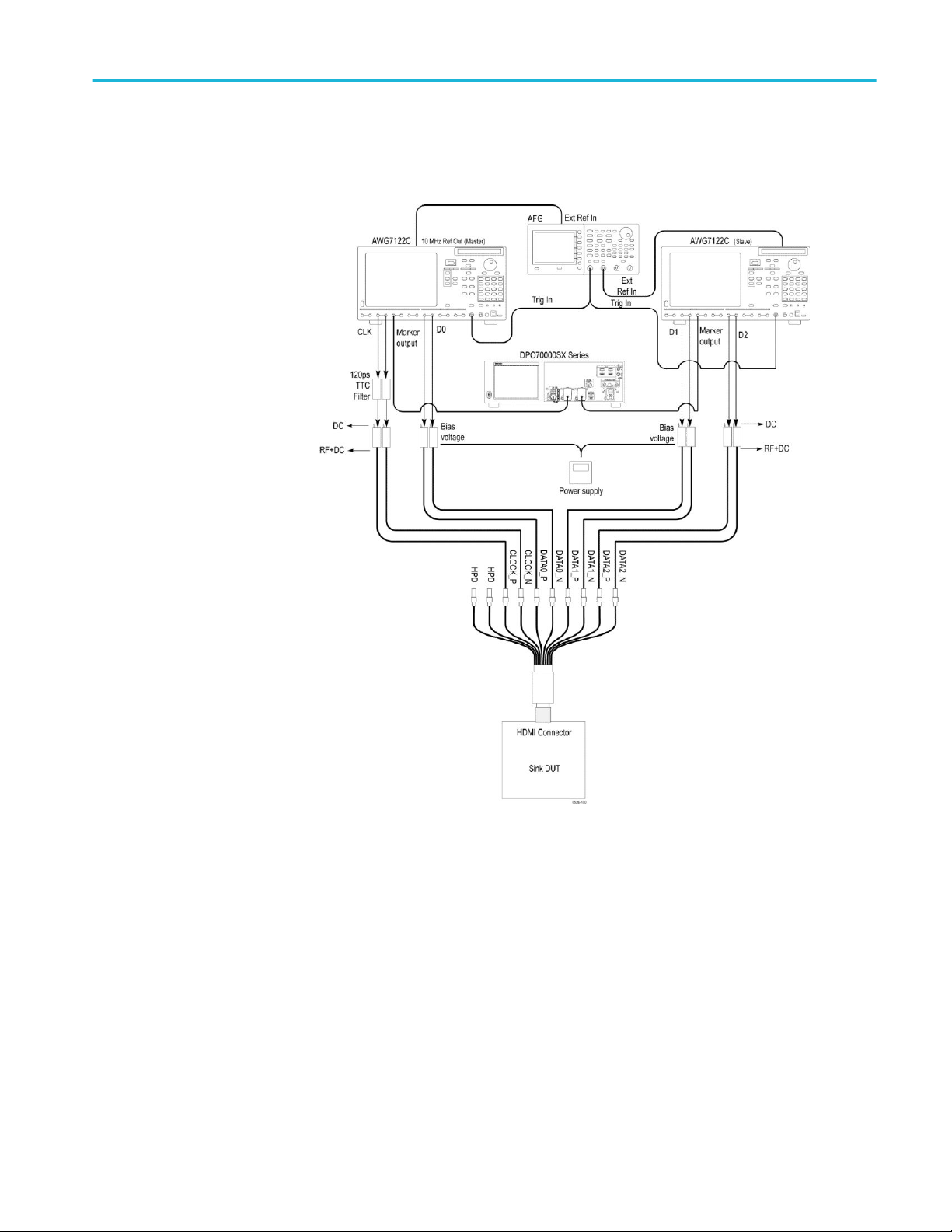
Operating basics
Schematic for Sink Electrical (jitter tolerance, intra-pair skew, and min/
max) tests for AWG7122C for SX series scopes
TekExpress HDM Advanced Analysis and Compliance Solution 23
Page 32
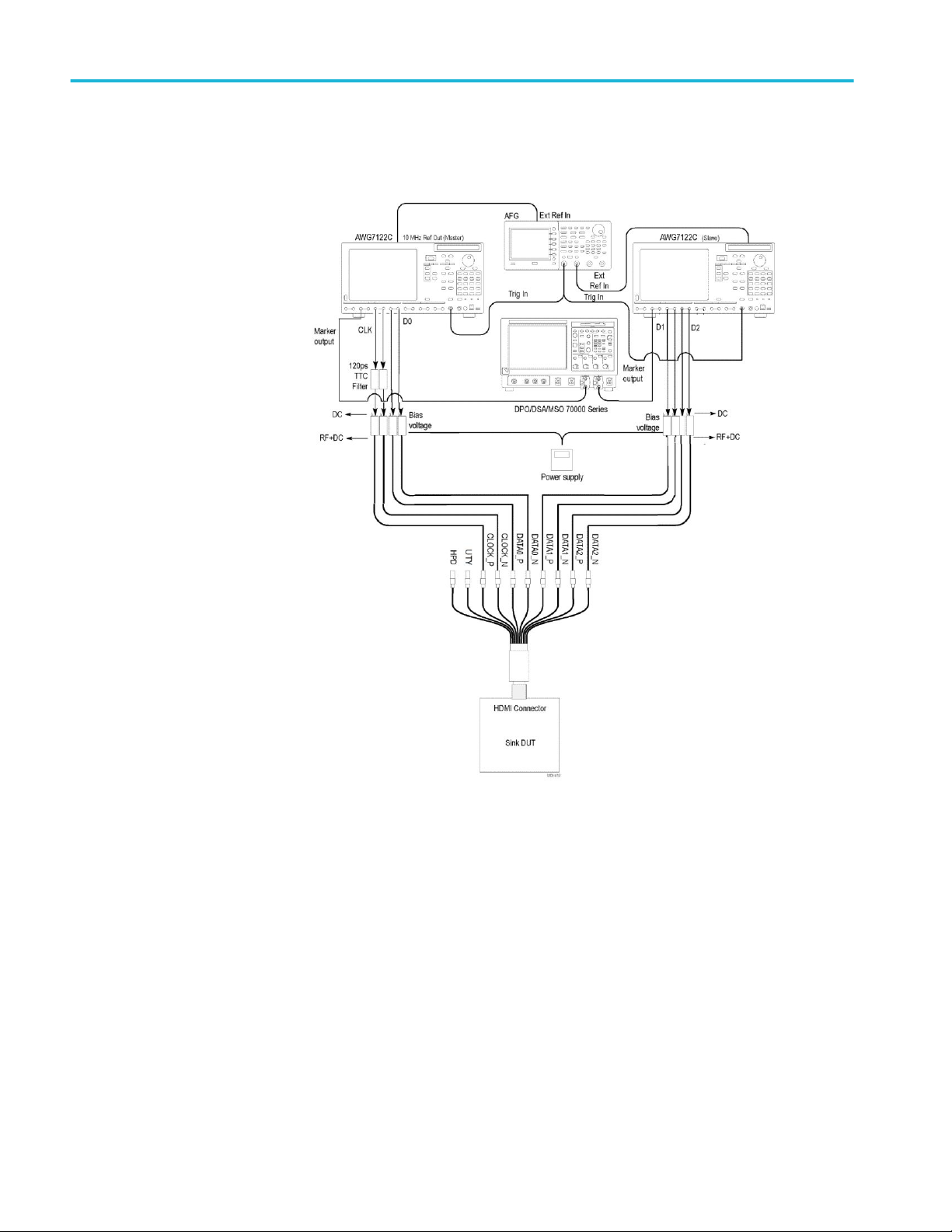
Operating basics
Schematic for Sink Protocol test for AWG7122C
24 TekExpress HDM Advanced Analysis and Compliance Solution
Page 33
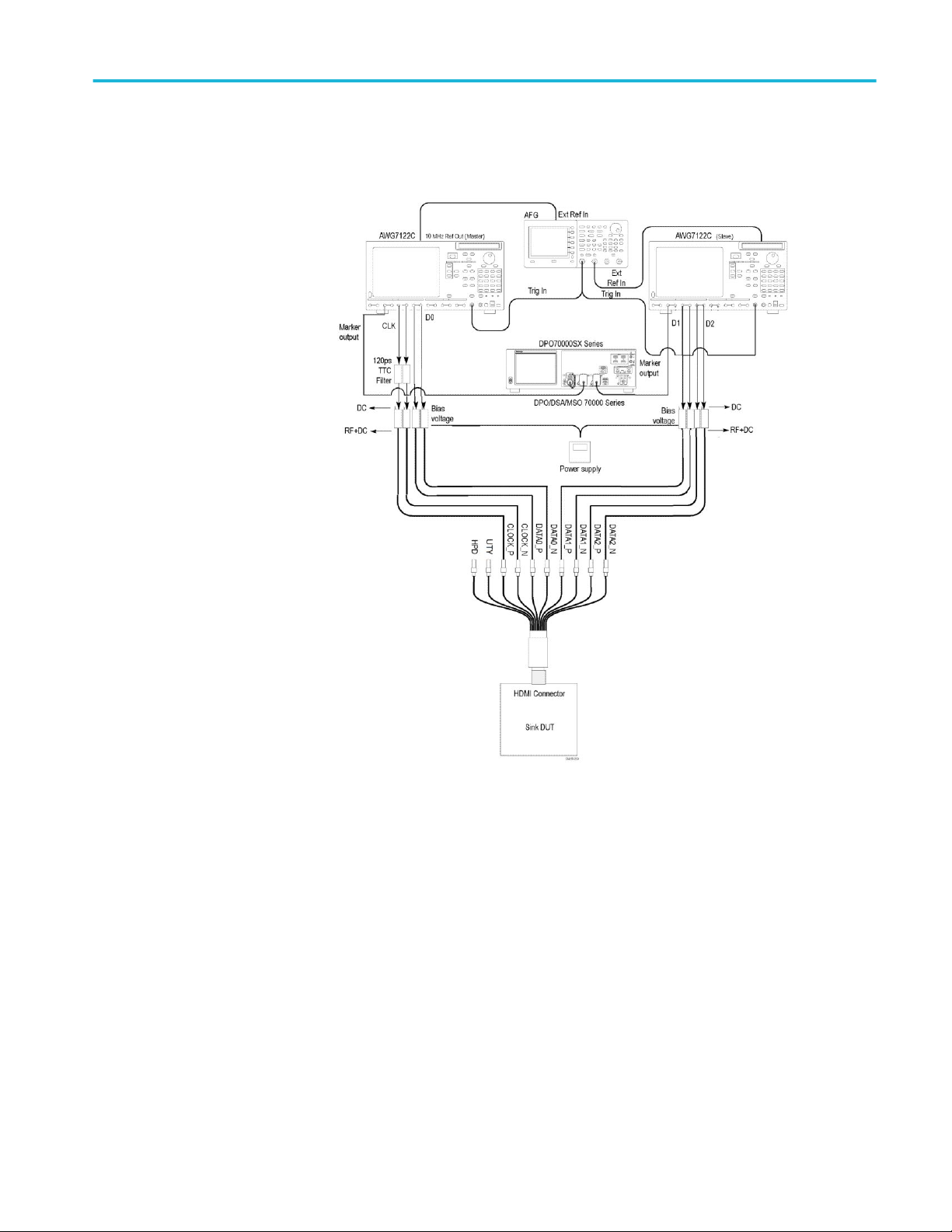
Operating basics
Schematic for Sink Protocol test for AWG7122C for SX series scopes
TekExpress HDM Advanced Analysis and Compliance Solution 25
Page 34
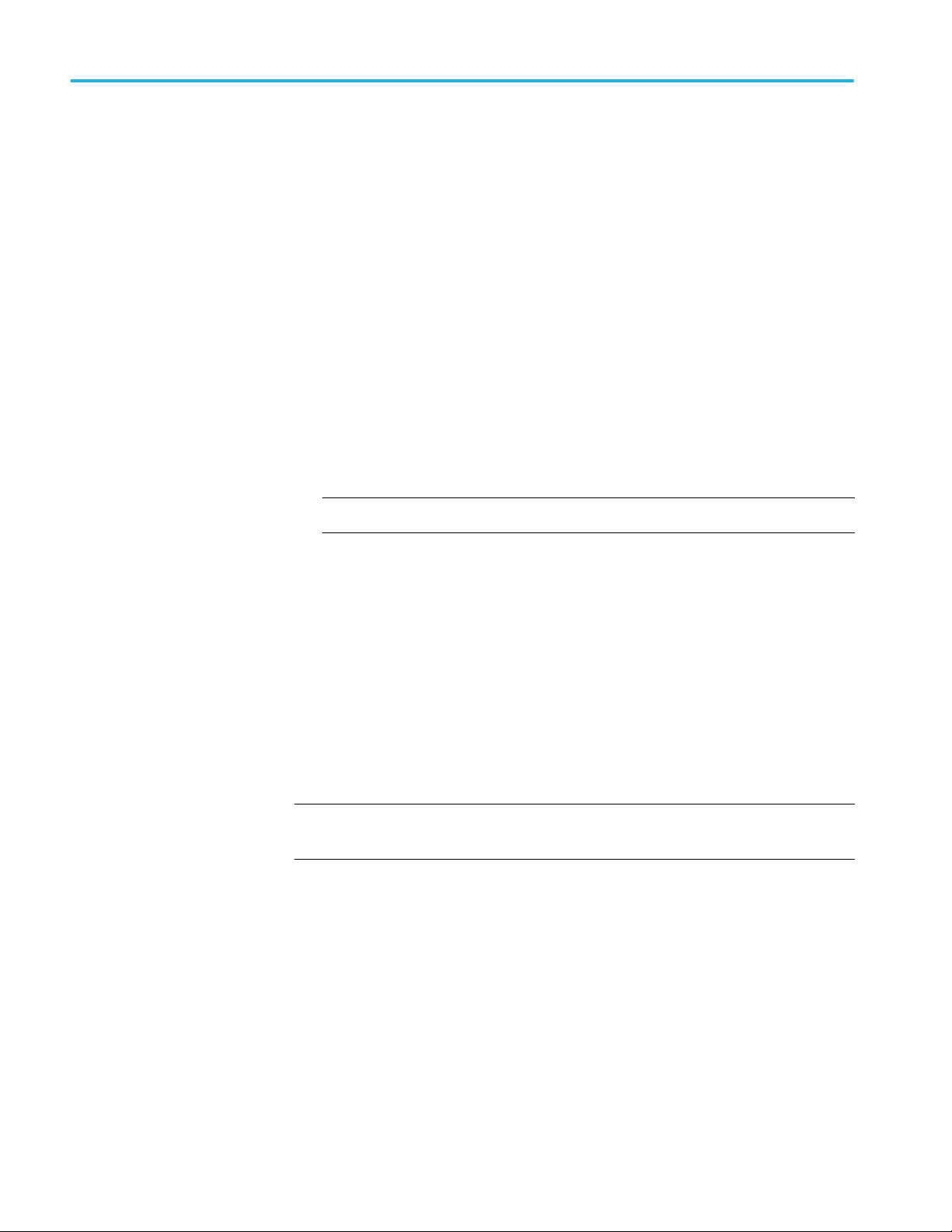
Operating basics
Equipment connection setup (HDM Sink for CTS 1.4)
You need the following equipment (for details, see Minimum system
requirements):
■
A supported Tektronix oscilloscope
■
Device under test (DUT)
■
Two TCA-SMA connectors
■
An AFG3102,AFG3102C,AFG3252, or an AFG3252C
■
Eight 12 GHz Bias T (mini circuit bias T model number zx85-12G-s+)
■
Eight 6.4 GHz filter (5115110-120)
■
A Power supply external (PWS4721, PWS4602, PWS4323, PWS4305, or an
PWS4205)
■
Two AWG70002A instruments with option 01, 03 and 225, or two
AWG7122C instruments with option 1, 2/6, 8
NOTE. The AWG7122C should not be used for CTS 1.4.
Sink tests
■
TF-HDM-TPA-S
■
10 SMA cables (174-1428-00)
■
Four BNC to SMA converters
■
One BNC T connector
■
Three BNC cables
■
One BNC T connector
■
Four BNC cables of similar length
Connection diagrams and the tests they apply to are listed below.
NOTE. GPIB connection is supported only for AWG7122C. If using AWG7122C
and GPIB connections, three NI-GPIB cables are needed.
26 TekExpress HDM Advanced Analysis and Compliance Solution
Page 35

Operating basics
Table 6: Sink Electrical tests for 1.4
Test number and characteristic tested Setup diagram
Test ID 8-5: TMDS-Min/Max Differential Swing
Tolerance
Test ID 8-6: TMDS-Intra-Pair Skew Sink Intra pair skew diagram- single lane for
Test ID 8-7: TMDS-Jitter Tolerance Sink jitter tolerance diagram for AWG70002A
Sink electrical min diagram for AWG70002A
Sink Max diagram for AWG70002A
AWG70002A
Sink Intra pair skew diagram - all lanes for
AWG70002A
Schematic for Sink protocol, sink jitter tolerance, sink min test for AWG70002A
(CTS 1.4)
TekExpress HDM Advanced Analysis and Compliance Solution 27
Page 36

Operating basics
Schematic for Sink Intra pair skew for single lane test for AWG70002A
28 TekExpress HDM Advanced Analysis and Compliance Solution
Page 37

Operating basics
Schematic for Sink intra pair skew all lanes test for AWG70002A
TekExpress HDM Advanced Analysis and Compliance Solution 29
Page 38

Operating basics
Schematic for Sink Max for AWG70002A
Table 7: Sink Protocol tests for CTS 1.4
Test number and characteristic tested Setup diagram
Test ID 8-15: Character Synchronization Sink Protocol diagram for AWG70002A
Test ID 8-16: Acceptance of All Valid Packet
Types
Test ID 8-19: Pixel Encoding Requirements Sink Protocol diagram for AWG70002A
Test ID 8-20: Video Format Timing Sink Protocol diagram for AWG70002A
Test ID 8-21: Audio Clock Regeneration Sink Protocol diagram for AWG70002A
Test ID 8-22: Audio Sample Packet Jitter Sink Protocol diagram for AWG70002A
Sink Protocol diagram for AWG70002A
30 TekExpress HDM Advanced Analysis and Compliance Solution
Page 39
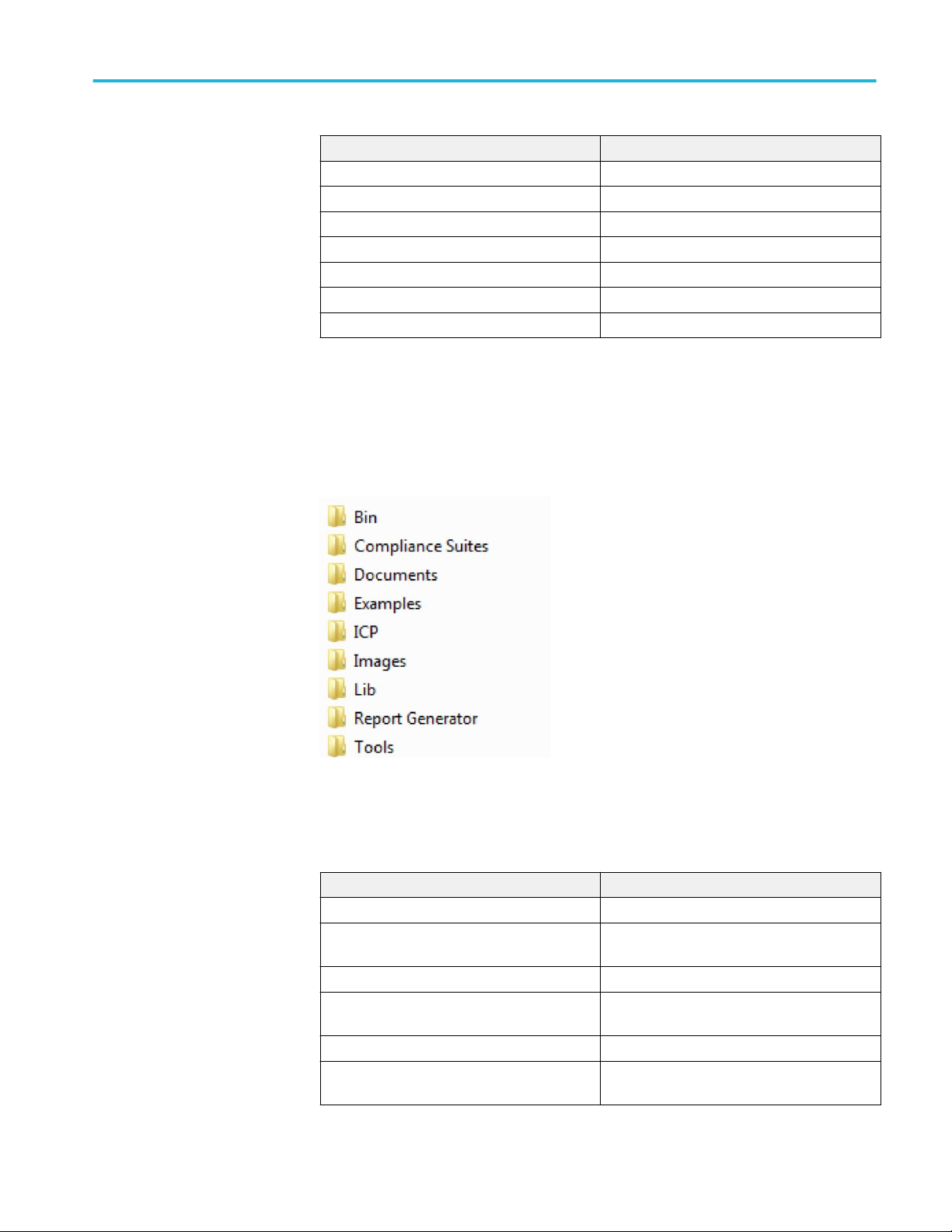
Operating basics
Test number and characteristic tested Setup diagram
Test ID 8-23: Audio Formats Sink Protocol diagram for AWG70002A
Test ID 8-24: Interoperability with DVI Sink Protocol diagram for AWG70002A
Test ID 8-25: Deep Color Sink Protocol diagram for AWG70002A
Test ID 8-28: One Bit Audio Sink Protocol diagram for AWG70002A
Test ID 8-29: 3D Video Format Timing Sink Protocol diagram for AWG70002A
Test ID 8-30: 4K 2K Video Format Timing Sink Protocol diagram for AWG70002A
Test ID 8-31: Extended Colors and Contents Sink Protocol diagram for AWG70002A
Application directories and usage
The application directory and associated files are organized as follows:
The following table lists the default directory names and their usage.
Table 8: Application directories and usage
Directory names Usage
InstallDir\TekExpress\TekExpress HDM Contains the application and associated files
TekExpress HDM\Bin Contains miscellaneous HDM application
libraries
TekExpress HDM\Compliance Suites Contains compliance-specific files and filter files
TekExpress HDM\Documents Contains the technical documentation for the
HDM application
TekExpress HDM\Examples Contains various support files
TekExpress HDM\ICP Contains instrument and HDM application-
specific interface libraries
TekExpress HDM Advanced Analysis and Compliance Solution 31
Page 40

Operating basics
Directory names Usage
TekExpress HDM\Lib Contains utility files specific to the HDM
application
TekExpress HDM\Report Generator Contains style sheets for report generation
TekExpress HDM\Tools Contains instrument and HDM application-
specific files
See Also
File name extensions
View test-related files
The TekExpress HDM software uses the following file name extensions:
File name extension Description
.TekX Session files are saved in this format but the extensions may not
be displayed
.py The test sequence file
.xml The encrypted XML file that contains the test-specific
configuration information
The log file extension is also xml
.wfm The test waveform file
.mht Test result reports are saved in this format by default. Test
reports can also be saved in MHTML or PDF formats.
.pdf Test report can also be saved in pdf format.
.flt Filter file used with transmitter tests
See Also
Application directories and usage
32 TekExpress HDM Advanced Analysis and Compliance Solution
Page 41
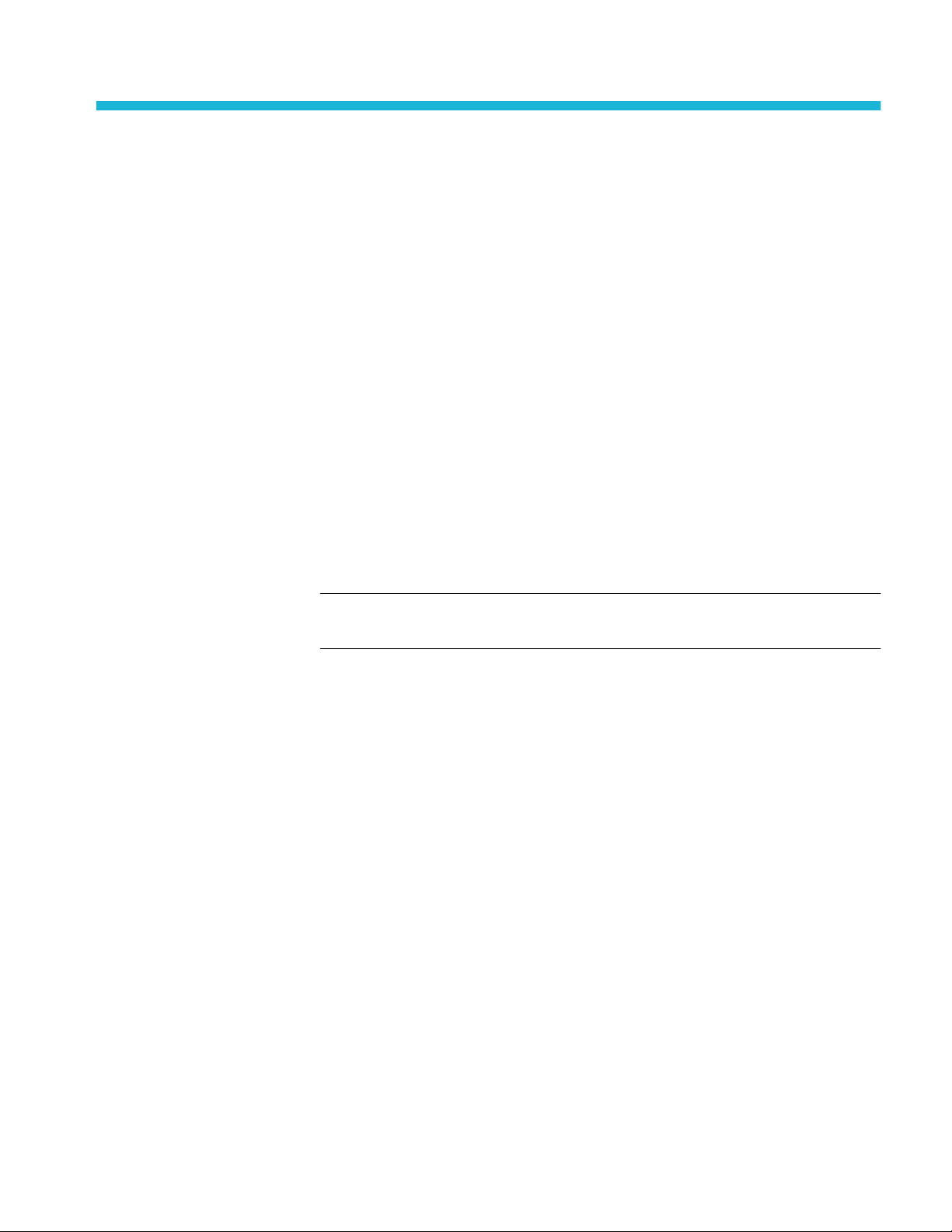
Getting started
Installing the software
Compatibility
The TekExpress HDM application runs on the following Tektronix oscilloscopes:
For CTS 2.0
■
DPO/DSA/MSO72004C, DPO/DSA/MSO71604C Digital Oscilloscopes with
Option DJA
■
DPO/DSA73304D and DPO/DSA72504D Digital Oscilloscopes with Option
DJA
■
DPO/MSO72304DX, DPO/MSO72504DX, DPO/MSO73304DX with
Option DJA
■
DPO75002SX, DPO75902SX, DPO77002SX, DPO72304SX, and
DPO73304SX with option DJA
NOTE. You can also use a 12.5 GHz bandwidth oscilloscope, but there may be a
10% variation in the measurement result.
For CTS 1.4
■
DPO/DSA/MSO72004C and/or DPO/DSA/MSO71604C Digital
Oscilloscopes
■
DPO/DSA73304D and DPO/DSA72504D Digital Oscilloscopes
■
DPO/MSO72304DX and/or DPO/MSO72504DX, DPO/MSO73304DX
■
Supports oscilloscopes > = 4 GHz
■
DPO75002SX, DPO75902SX, DPO77002SX, DPO72304SX, and
DPO73304SX with option DJA
See Also.
Minimum system requirements
TekExpress HDM Advanced Analysis and Compliance Solution 33
Page 42
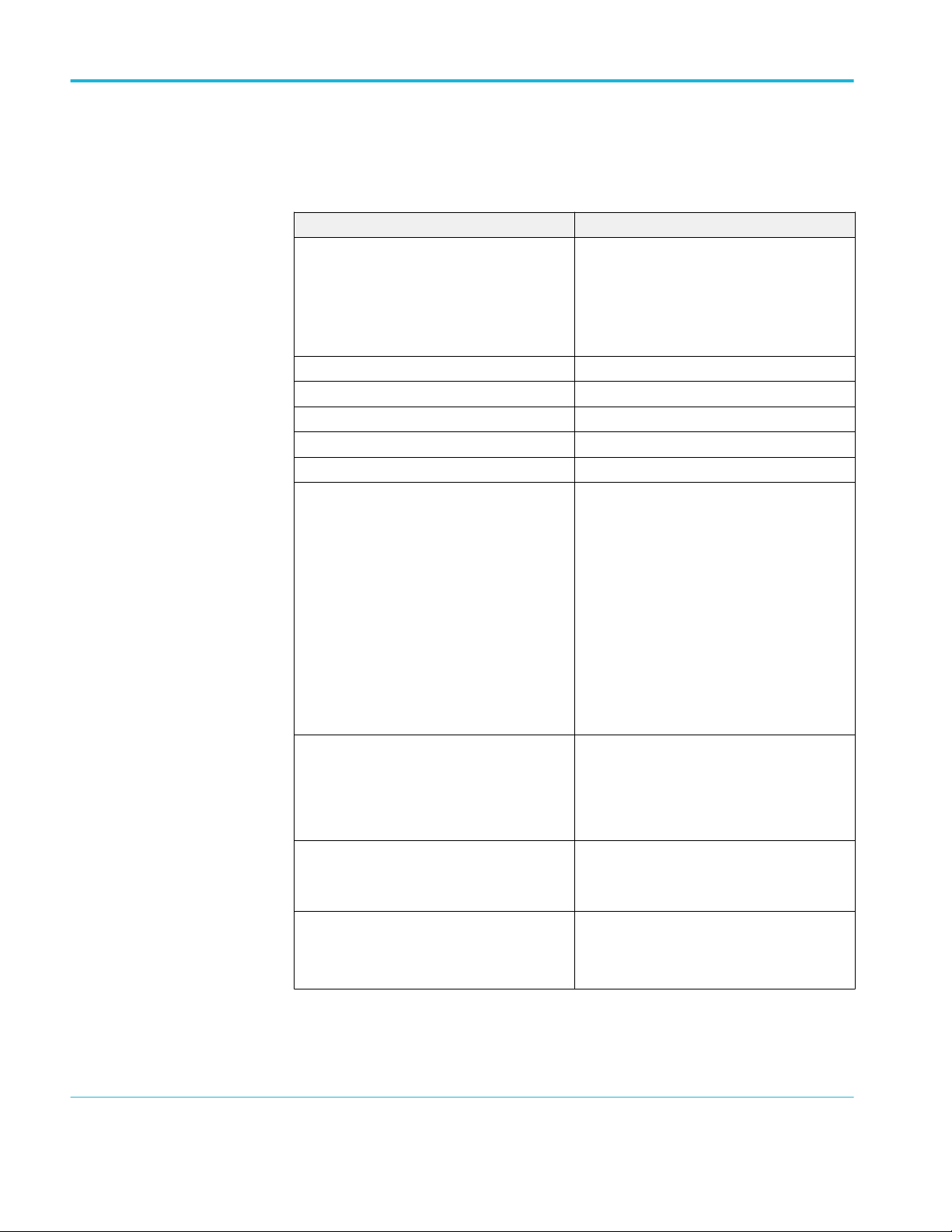
Getting started
Minimum system
requirements
The following table shows the minimum system requirements for an oscilloscope
to run TekExpress.
Table 9: System requirements
Component Description
Oscilloscope For CTS 2.0
BW ≥ 16 GHz, 16 M Record Length/Ch - Opt.
4M/2XL or more (for Eye Diagram and Jitter
tests), and 20XL for Inter Pair Skew tests.
For a list of compatible oscilloscopes, see
Compatibility.
Processor Same as the oscilloscope
Operating system Same as the oscilloscope
Memory Same as the oscilloscope
Hard disk Same as the oscilloscope
Display Same as the oscilloscope
Software
■
TekExpress HDM Advanced analysis and
Compliance software
■
DPOJET, Jitter and Eye Diagram Analysis
Tool Ver 6.2.1 and above
1
Probes
HDM sources
TDR tests
■
Microsoft Internet Explorer 6.0 SP1 or later
■
Microsoft Photo Editor 3.0 or equivalent
software for viewing image files
■
Adobe Reader 8.0 or equivalent software
for viewing portable document format (PDF)
files
■
Four differential probes – P7313SMA for
Single-Ended and Differential tests
■
Four differential probes - P7720 for SingleEnded and Differential tests
■
HDM Tx DUTs
■
HDM Ref waveforms
■
Oscilloscope – DSA8200 or equivalent with
80E03 and 80E04 modules and I-Connect
software
1
If TekExpress is running on an instrument having a video resolution lower than 800 x 600 (for example, a sampling oscilloscope), it is recommended
that you connect a secondary monitor, which must be enabled before launching the application.
34 TekExpress HDM Advanced Analysis and Compliance Solution
Page 43
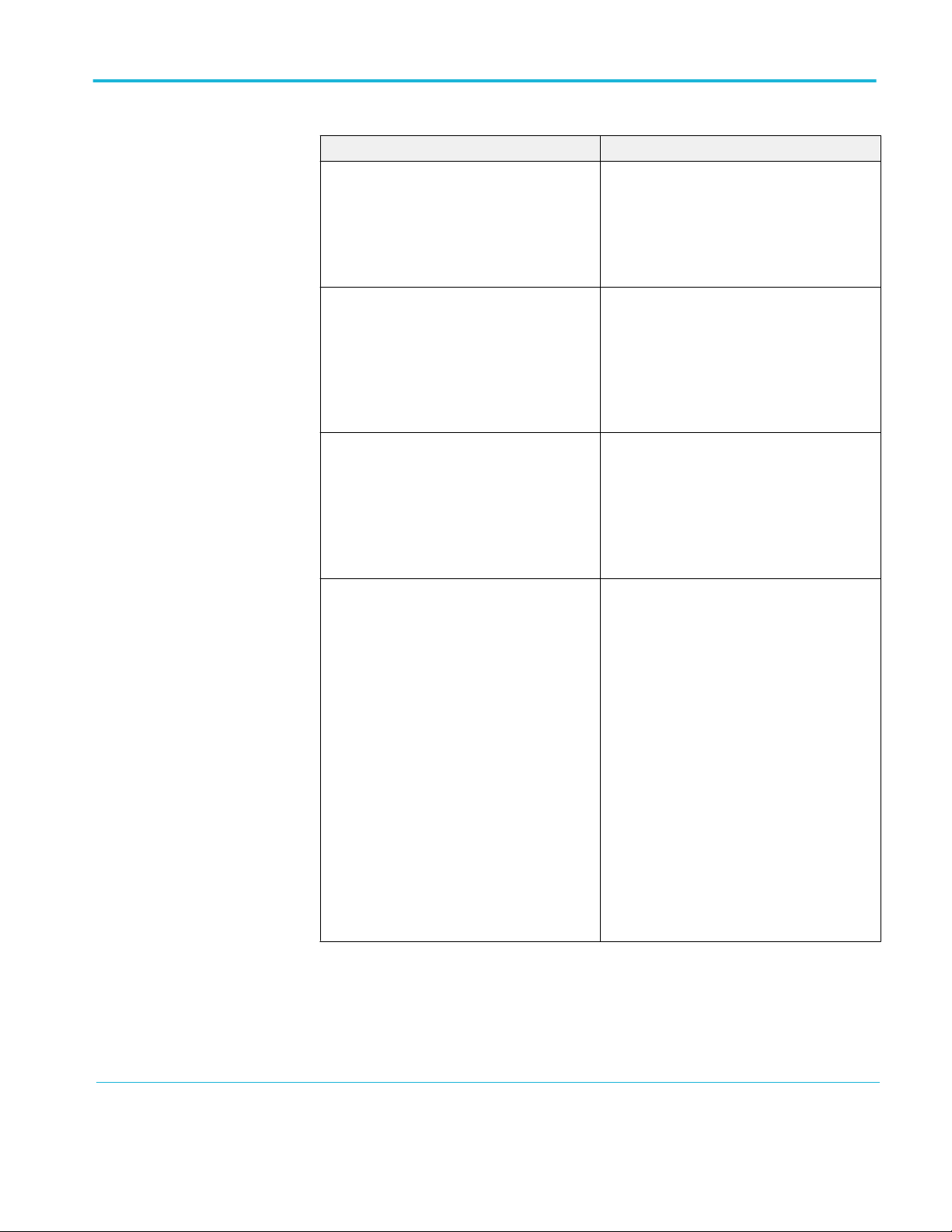
Getting started
Component Description
HDM Generator for Sink
HDM fixtures For CTS 2.0 HDM fixture kits from Tektronix
HDM accessory kit ( to be used with AWG) TF-HDM-DS-Acc kit from Tektronix contains the
■
Two AWG70002A with option 01, 03 and
225 or two AWG7122C with option 1, 2/6,
8
■
One AFG3102/AFG3102C/AFG3252/
AFG3252C
■
TF-HDM-TPA-S
■
TF-HDMI-TPA-T (Termination fixture)
■
TF-HDM-TPA-STX
■
TF-HDMD-TPA-STX
following:
■
Eight Bias Tees from Mini-Circuits –
ZX85-12G-S+
Other devices
See Also.
■
For CTS 2.0: Two 120 ps TTC filters from
Picosecond Pulse Labs (5915-100-1200)
■
Microsoft compatible mouse or compatible
pointing device
■
Four USB ports (two USB ports minimum)
■
PCI-GPIB or equivalent interface for
instrument connectivity
■
10 SMA cables, 174-1428-xx
■
Four BNC cables
■
One BNC T connector
■
Four BNC-to-SMA adapter
■
External power supply PWS4721/
2
PWS4602/PWS4323/PWS4305/PWS4205
■
Any approved DDC Master
■
Any approved EDID analyzer
Compatibility
2
If TekExpress is installed on a Tektronix oscilloscope, the virtual GPIB port will be used by TekExpress for communicating with oscilloscope
applications. If external GPIB communication devices such as USB-GPIB-HS or equivalent are used for instrument connectivity, ensure that the Talker
Listener utility is enabled in the DPO/DSA oscilloscope's GPIB menu. For ease of use, connect to an external (secondary) monitor.
TekExpress HDM Advanced Analysis and Compliance Solution 35
Page 44

Getting started
Windows 7 user accounts
Windows 7 instruments need to have the User Account Control Settings set to
Never Notify. To set User Account Control Settings:
1. Go to Control Panel > User Accounts > Change User Account Control
settings.
2. Set it to Never Notify as shown in the image.
Install the software
The software can be installed on any compatible instrument running Windows 7.
1. Close all applications (including the TekScope application).
2. Go to the www.tek.com Web site and search for HDMI to locate the
installation file. Download the file HDM WebInstaller.exe.
3. Double-click the executable file to extract the installation files. After
extraction, the installer launches and displays the InstallShield Wizard.
4. The software automatically installs in the following location:
■
C:\Program Files\Tektronix\TekExpress\TekExpress HDM
5. The installer updates the TekScope Analyze menu to include TekExpress
HDM:
36 TekExpress HDM Advanced Analysis and Compliance Solution
Page 45

Getting started
See Also.
Minimum system requirements
Compatibility
TekExpress HDM Advanced Analysis and Compliance Solution 37
Page 46

Getting started
Activate the license
Activate the license using the option installation wizard on the oscilloscope.
Follow these steps to activate the TekExpress HDM license:
1. From the oscilloscope menu bar, click Utilities > Option Installation.
The TekScope Option Installation wizard opens.
2. Instructions for using the Options Installation window to activate licenses for
installed applications is provided in the oscilloscope online help. Press the F1
key on the oscilloscope keyboard to open the Option Installation help topic.
Follow the directions in the topic to activate the license.
See Also.
View version and license information
38 TekExpress HDM Advanced Analysis and Compliance Solution
Page 47

Getting started
View version and license
information
Use the following instructions to view application version information and
version information for the application modules such as the Programmatic
interface and the Programmatic interface client.
To view version information:
From the Options menu, select About TekExpress.
To view license information:
1. From the oscilloscope Help menu, select About TekScope.
The Options section in the dialog box displays a list of installed options,
including TekExpress HDM.
2. To view the Option key, look in the Option Installation Key section. When
finished, click OK to close the dialog box.
NOTE. For information regarding HDMXpress option, refer License section of
HDMXpress Online Help
See Also.
Activate the license
Options menu
TekExpress HDM Advanced Analysis and Compliance Solution 39
Page 48
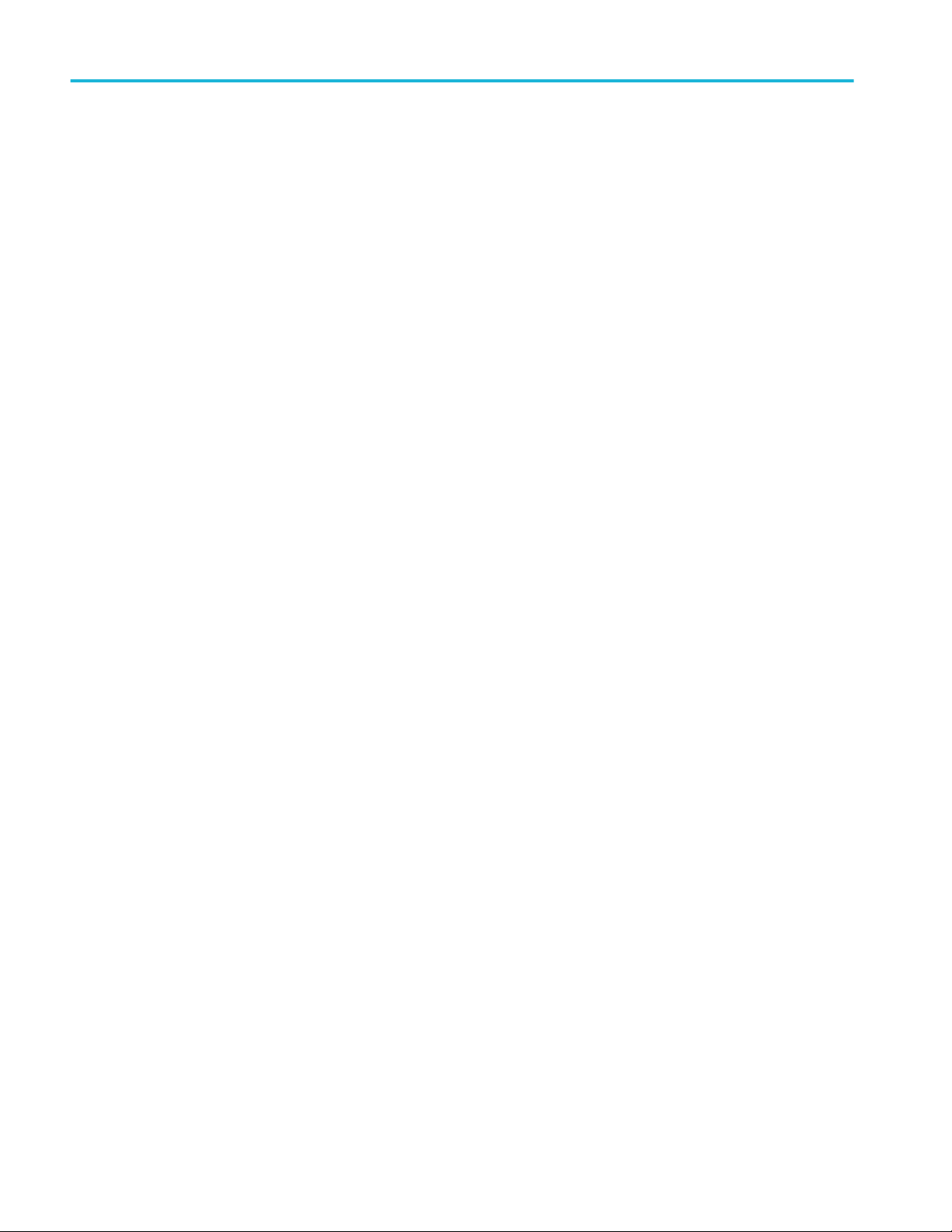
Getting started
40 TekExpress HDM Advanced Analysis and Compliance Solution
Page 49

Application basics
Run the application
To run the HDM application, do either of the following:
■
■
When you open the application after installation, the application checks for a file
called Resources.xml located in the C:\Users\<username>\My Documents folder.
The Resources.xml file gets mapped to the X: drive when the application
launches. Session files are then stored inside the X:\HDM folder. The
Resources.xml file contains information about available network-connected
instruments. If this file is not found, the application runs an instrument discovery
program before launching HDM to locate available instruments.
If the application license was not installed using the TekScope menu Utilities >
Option Installation selection, you can open the application up to 10 times in
evaluation mode. Each time you open the application without supplying a valid
license key, one of the free trials is used.
Select Analyze > TekExpress HDM from the TekScope menu.
Double-click any saved HDMI session file.
Exit the application
Use the following method to exit the application:
1.
Click
2. Do one of the following:
■
If you have an unsaved session or test setup open, you are asked to save
it before exiting. To save it, click Yes. Otherwise click No. The
application closes.
■
A message box appears asking if you really want to exit TekExpress. To
exit, click Yes.
NOTE. Using other methods to exit the application results in abnormal
termination of the application.
on the application title bar.
TekExpress HDM Advanced Analysis and Compliance Solution 41
Page 50
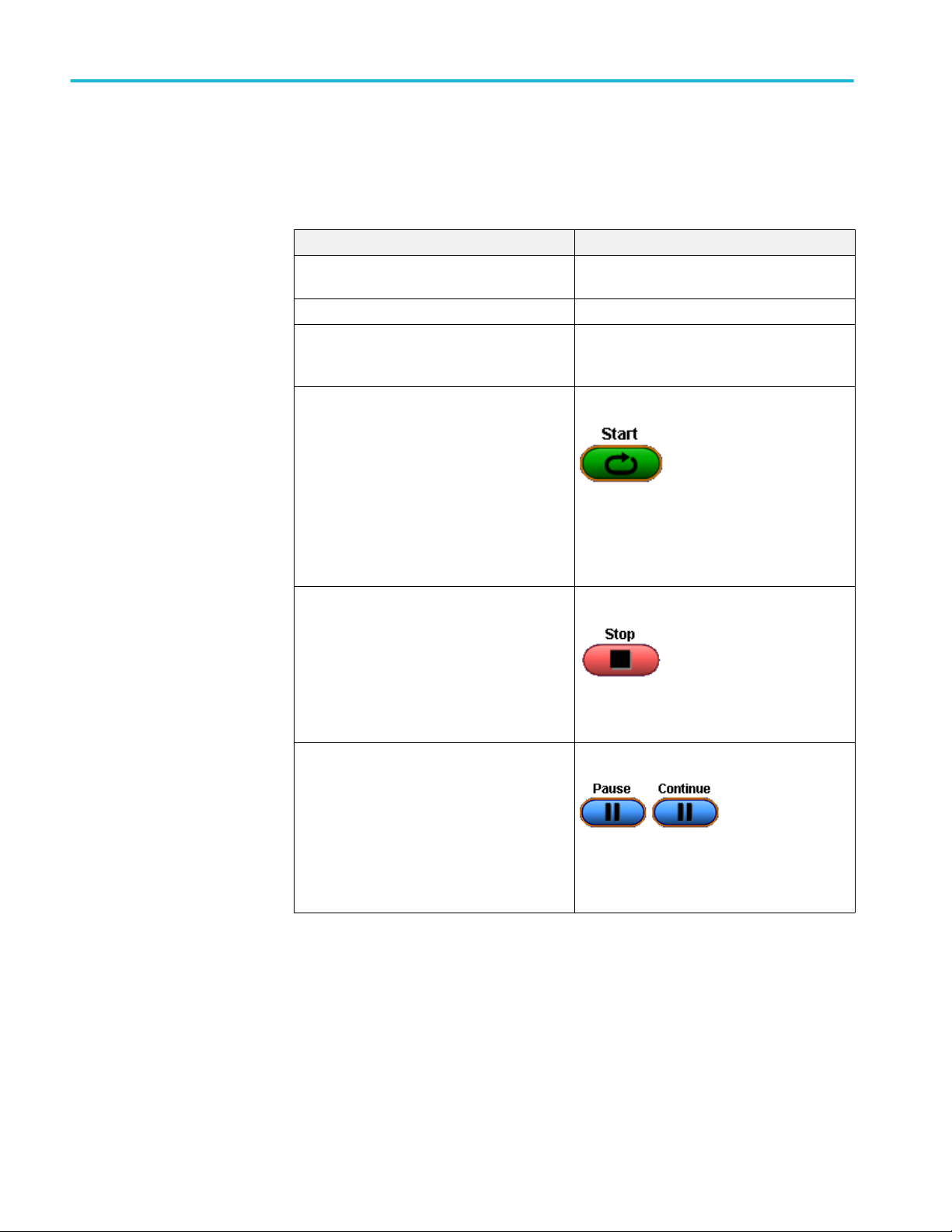
Application basics
Application controls and menus
Application controls
Table 10: Application control descriptions
Item Description
Options menu Opens the Options menu for access to global
controls
Panels Visual frames with sets of related options
Command buttons Buttons that initiate an immediate action such as
the Start, Stop, Pause, Continue, and Clear
command buttons
Start button
Starts continuous measurement acquisition and
analysis. If prior acquired measurements have
not been cleared, the new measurements are
added to the existing set.
Stop button
Pause \ Continue button
Stops (aborts) the current measurement
acquisition.
Use the Pause button to temporarily interrupt the
current acquisition. When a test is paused, the
button name changes to Continue.
42 TekExpress HDM Advanced Analysis and Compliance Solution
Page 51

Application basics
Item Description
Clear button
Clears all existing measurement results. Adding
or deleting a measurement, or changing a
configuration parameter of an existing
measurement, also clears measurements. This
prevents the accumulation of measurement
statistics or sets of statistics that are not
coherent. This button is available only on the
Results panel.
Clear Log
Save
Application window move icon
This button is available only on the Status panel.
This button is available only on the Status panel.
Place the cursor over the three-dot pattern in the
upper left corner of the application window.
When the cursor changes to a hand, drag the
window to the desired location.
TekExpress HDM Advanced Analysis and Compliance Solution 43
Page 52

Application basics
Options menu
Options menu overview. The Options menu is located in the upper right corner of
the application.
The Options menu has the following selections:
Options menu
Menu Function
Default Test Setup Opens an untitled test setup with defaults selected.
Open Test Setup Opens a saved test setup.
Save Test Setup Saves the current test setup selections.
Save Test Setup As Creates a new test setup based on an existing one.
Open Recent Displays a menu of recently opened test setups from which to
select.
Instrument control settings Shows the list of instruments connected to the test setup and
allows you to locate and refresh connections to connected
instruments.
Keep On Top Keeps the TekExpress HDM utility on top of other open windows
on the desktop.
Email settings dialog box Use to configure email options for test run and results
notifications.
Open Current Suite
RunSession
Help Displays TekExpress Help.
About TekExpress
Opens current Suite's run session. This option is selected in the
Options menu when you select Suite as Sink Electrical and Sink
Protocol in the DUT tab.
■
Displays application details such as software name, version
number, and copyright.
■
Provides access to software version and license information
for your HDM installation.
■
Provides a link to the Tektronix Web site.
44 TekExpress HDM Advanced Analysis and Compliance Solution
Page 53

Application basics
See also.
Application controls
Instrument control settings. Use the TekExpress Instrument Control Settings
dialog box to search for and list the connected resources (instruments) found on
specified connections (LAN, GPIB, USB, and so on) and each instruments
connection information. You access this dialog box from the Options menu.
Use the Instrument Control Settings feature to and view instrument connection
details. Connected instruments displayed here can be selected for use in the
Global Settings tab in the configuration section. See step 1 of Configure Tests for
details.
See also.
Options menu overview
TekExpress HDM Advanced Analysis and Compliance Solution 45
Page 54

Application basics
Email settings dialog box overview. Use the Email Settings dialog box to enable
TekExpress to send an email message when a test completes, produces an error,
or fails. Select the type of test run information to attach to the email (such as test
reports and test logs), the email message format, and the email message size
limit.
Open the Email Settings dialog box from the Options menu.
NOTE. Recipient email address, sender’s address, and SMTP Server are
mandatory fields.
See also.
Configure email settings
Options menu
Select test notification preferences
46 TekExpress HDM Advanced Analysis and Compliance Solution
Page 55
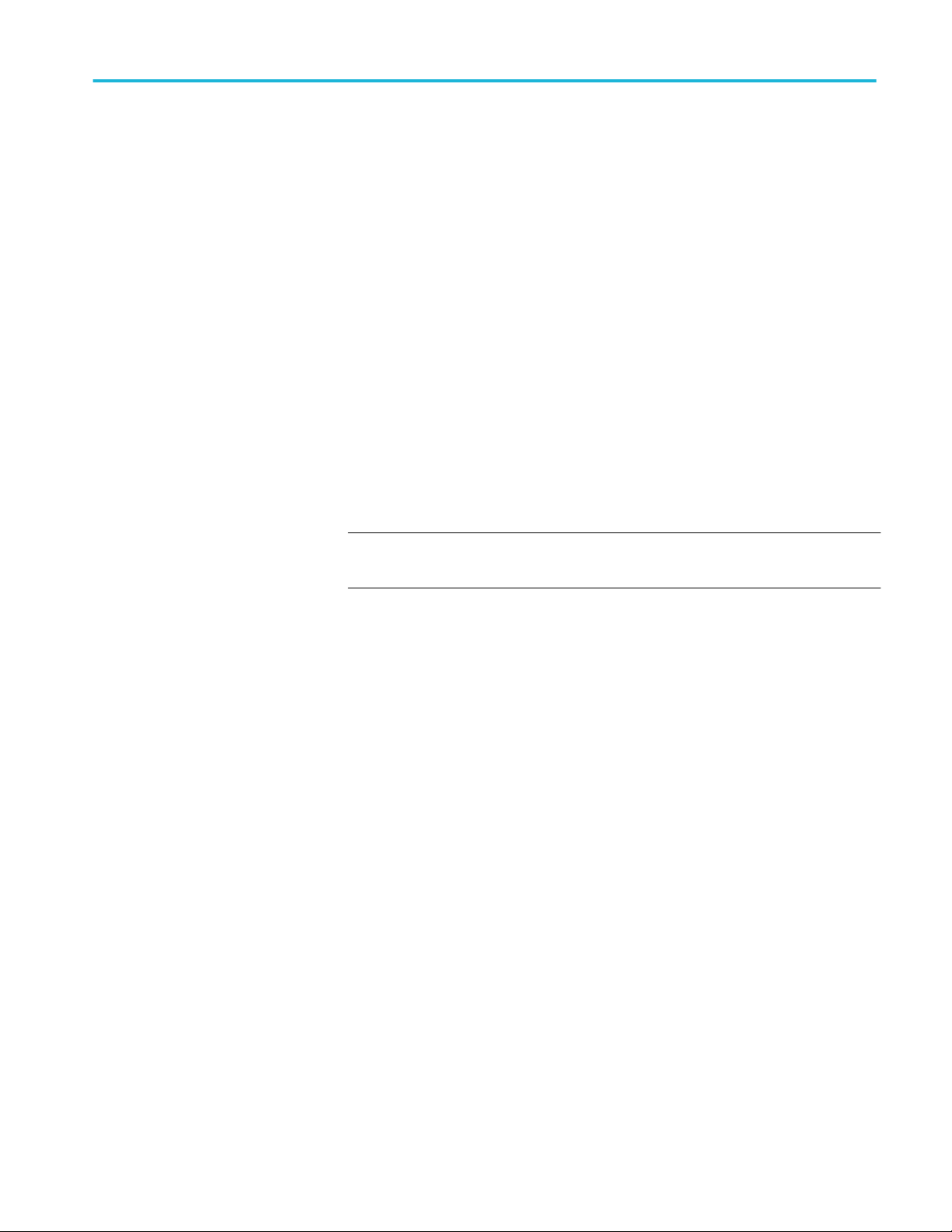
Application basics
Configure email settings. To be notified by email when a test completes, fails, or
produces an error, configure the email settings.
1. Select Options > Email Settings to open the Email settings dialog box.
2. (Required) For Recipient email Address(es), enter one or more email
addresses to which to send the test notification. To include multiple
addresses, separate the addresses with commas.
3. (Required) For Sender’s Address, enter the email address used by the
instrument. This address consists of the instrument name, followed by an
underscore, followed by the instrument serial number, the @ symbol and
then the email server used. For example:
DPO72004C_B130099@yourcompany.com.
4. (Required) In the Server Configuration section, type the SMTP Server
address of the Mail server configured at the client location, and the SMTP
Port number, in the corresponding fields.
If this server requires password authentication, enter a valid login name,
password, and host name in the corresponding fields.
NOTE. If any of the above required fields are left blank, the settings will not
be saved and email notifications will not be sent.
5. In the Email Attachments section, select from the following options:
■
Reports: Attach the test report to the notification email.
■
Status Log: Attach the test status log to the notification email. If you
select this option, then also select whether you want to receive the full
log or just the last 20 lines.
6. In the Email Configuration section:
■
Select the message file format to send: HTML (default) or plain text.
■
Enter a maximum file size for the email message (message plus
attachment files). Messages with attachments larger than this limit will be
truncated. The default is 5 MB.
■
Enter the number in the Number of Attempts to Send field, to limit the
number of attempts that the system makes to send a notification. The
default is 1. You can also specify a timeout period.
7. Select the Email Test Results When complete or on error check box. Use
this check box to quickly enable or disable email notifications.
8. To test your email settings, click Test Email.
9. To save your settings, click Apply.
10. Click Close when finished.
TekExpress HDM Advanced Analysis and Compliance Solution 47
Page 56

Application basics
Setup panel
Setup panel overview
Source
The Setup panel contains sequentially ordered tabs that help guide you through a
typical test setup process.
Set the DUT parameters.
Select test(s).
Set lane acquisition source.
Configure the selected tests.
Select test notification preferences.
Items selected in a preceding Setup tab may change options available in the
following tabs. You can switch between the tabs in any order to modify your test
parameters.
Sink
The Setup panel contains sequentially ordered tabs that help guide you through a
typical test setup process.
Set the DUT parameters.
Select test(s).
Set DUT parameters
Configure the selected tests.
Select test notification preferences.
Items selected in a preceding Setup tab may change options available in the
following tabs. You can switch between the tabs in any order to modify your test
parameters.
Use the Setup panel DUT tab to select parameters for the device under test. The
settings are global and apply to all tests for the current session. DUT settings also
affect the list of available tests in the Test Selection tab.
Source
1. Source
Click Setup > DUT.
48 TekExpress HDM Advanced Analysis and Compliance Solution
Page 57

Application basics
Suite > Source
Table 11: DUT tab settings (Source)
Setting Description
Acquire live waveforms Acquire active signals from the oscilloscope for testing.
Use pre-recorded waveform
files
View Determines where to access the test configuration settings:
DC Voltage Internal\External Other\Tek Power Supply
Data Rates (Gbps) Highest: Select the Highest data rate to include in the tests.
TBit For High Data Rate (ps) Sets the TBit calculated for highest data rate
TBit For Low Data Rate (ps) Set the TBit calculated for lowest data rate
Probe Attenuation (X) Differential: 12.5/2.5
Recalc TBit Check or Uncheck Recalc TBit. TBit Should be calculated for
Run tests on a saved run session file. Select a run session file
from the list.
■
Compliance: View configuration settings by clicking
Setup > Test Selection > Configure
■
Advanced: Enables the Setup > Configuration tab in
which to view configuration settings.
Lowest: Select the Lowest data rate to include in the tests
Single-Ended: 12.5/2.5
at least once.
TekExpress HDM Advanced Analysis and Compliance Solution 49
Page 58

Application basics
Setting Description
Number of Lanes to Test Select the number of lanes to be tested: 1 Lane / 2 Lanes /
3 Lanes / 4 Lanes
Setup button Opens Test Lane Setup dialog box
50 TekExpress HDM Advanced Analysis and Compliance Solution
Page 59
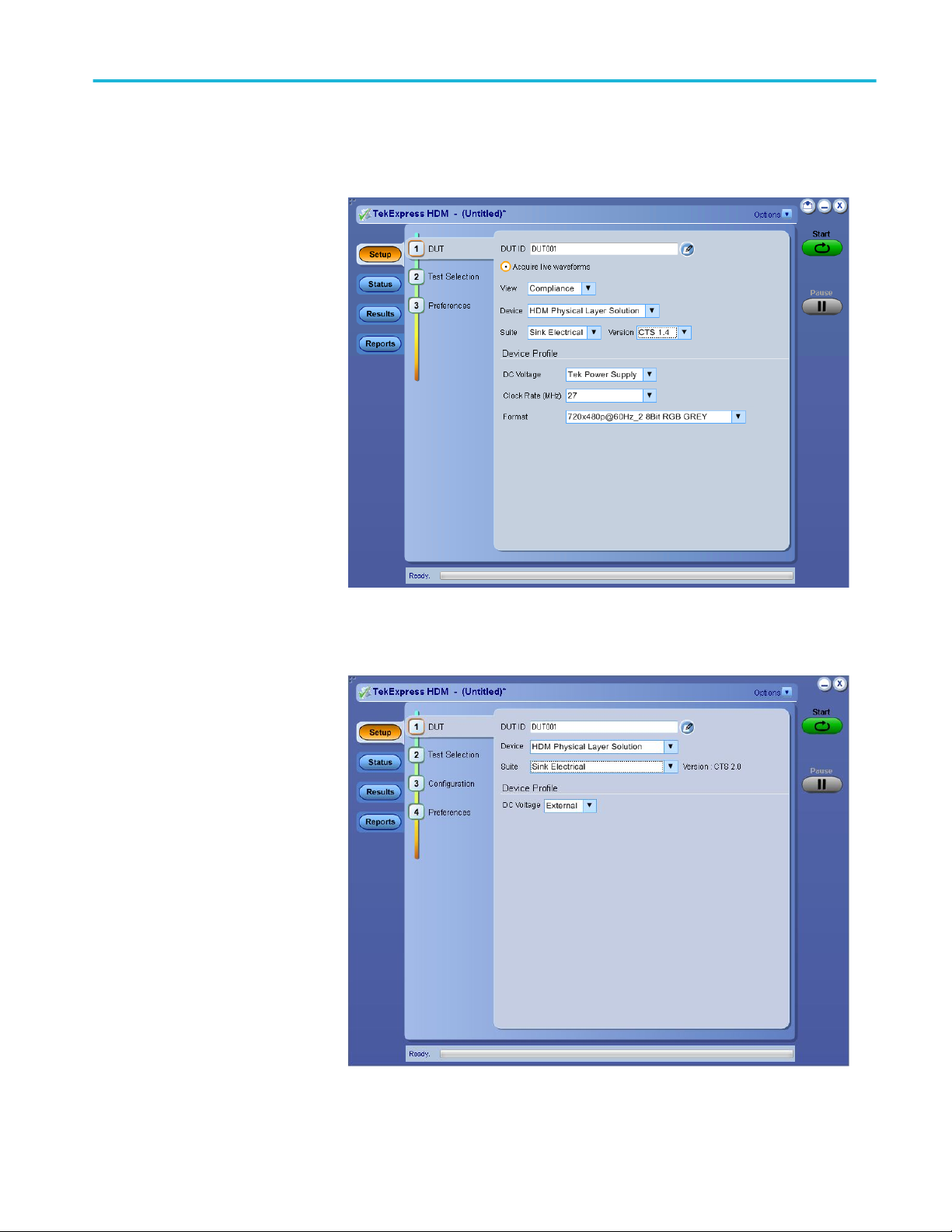
Suite > Sink Electrical Sink Electrical for CTS 1.4
Application basics
Sink Electrical for CTS 2.0
TekExpress HDM Advanced Analysis and Compliance Solution 51
Page 60

Application basics
Table 12: DUT tab settings (Sink Electrical CTS 1.4 and 2.0)
Setting Description
For CTS 1.4: Clock Rate
(Gbps)
For CTS 2.0: Data Rate
(Gbps)
Format Select format from Device Profile
DC Voltage Select DC Voltage from the Device Profile
Select data rate or clock rate from Device Profile
52 TekExpress HDM Advanced Analysis and Compliance Solution
Page 61

Suite > Sink Protocol Sink Protocol for CTS 1.4
Application basics
Sink Protocol for CTS 2.0
TekExpress HDM Advanced Analysis and Compliance Solution 53
Page 62

Application basics
Table 13: DUT tab settings (Sink Protocol for CTS 1.4 and 2.0)
Setting Description
DC Voltage If Tek Power Supply is connected, select DC voltage as “Tek
Power Supply’ or “External”.
2. (Optional) Enter the ID for the device. The default value is DUT001. The
DUT ID parameter is added to reports.
3.
(Optional) To add comments to the test report, click the note pad icon ( ) to
the right of the DUT ID field. Enter comment text up to 256 characters. To
enable or disable displaying comments in the test report, see Select report
options.
4. Settings that do not apply to compliance testing cannot be changed and are
grayed out.
54 TekExpress HDM Advanced Analysis and Compliance Solution
Page 63
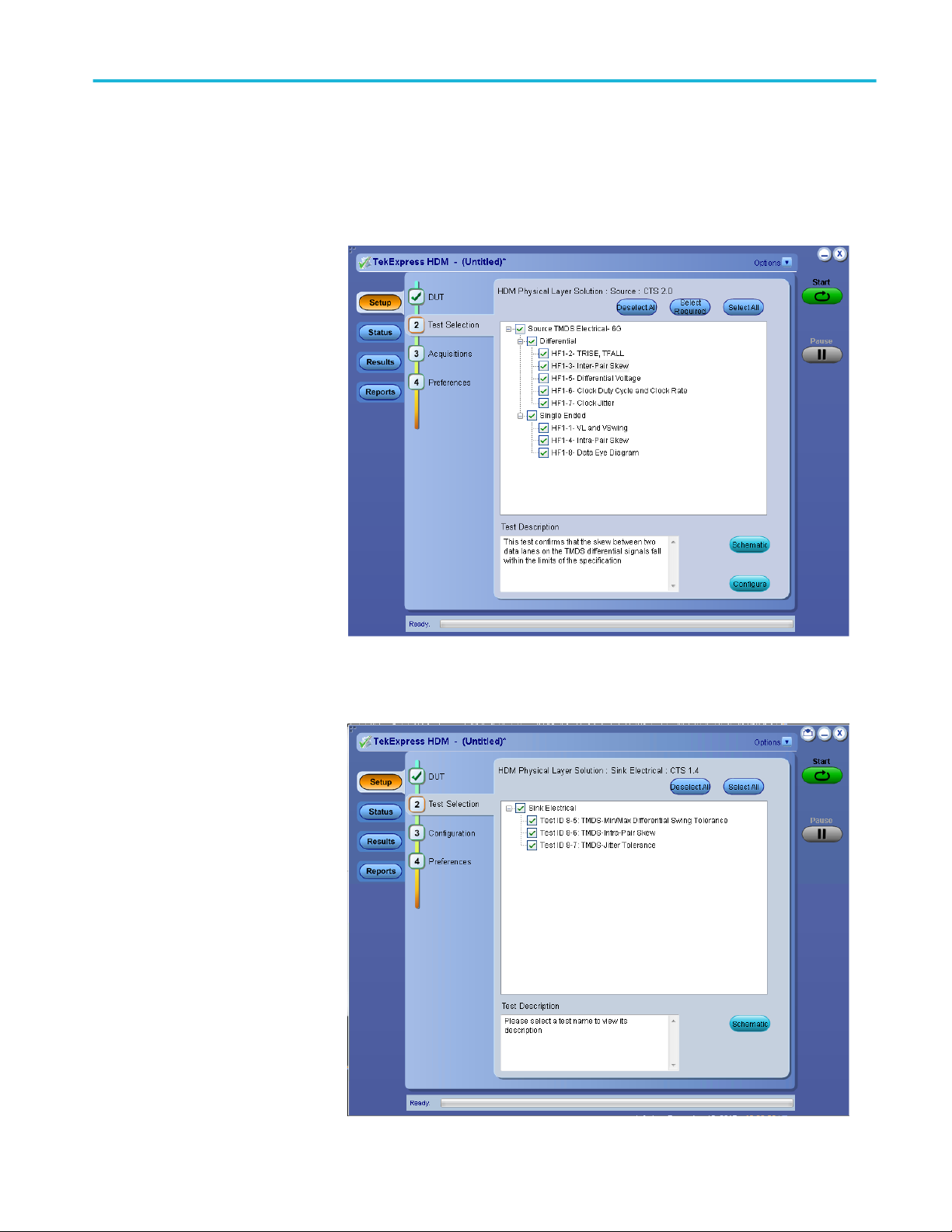
Application basics
Select tests
Use the Test Selection tab to select the tests to run on the connected DUT.
1. Click Setup > Test Selection.
Source Electrical 2.0
Sink Electrical 1.4
TekExpress HDM Advanced Analysis and Compliance Solution 55
Page 64
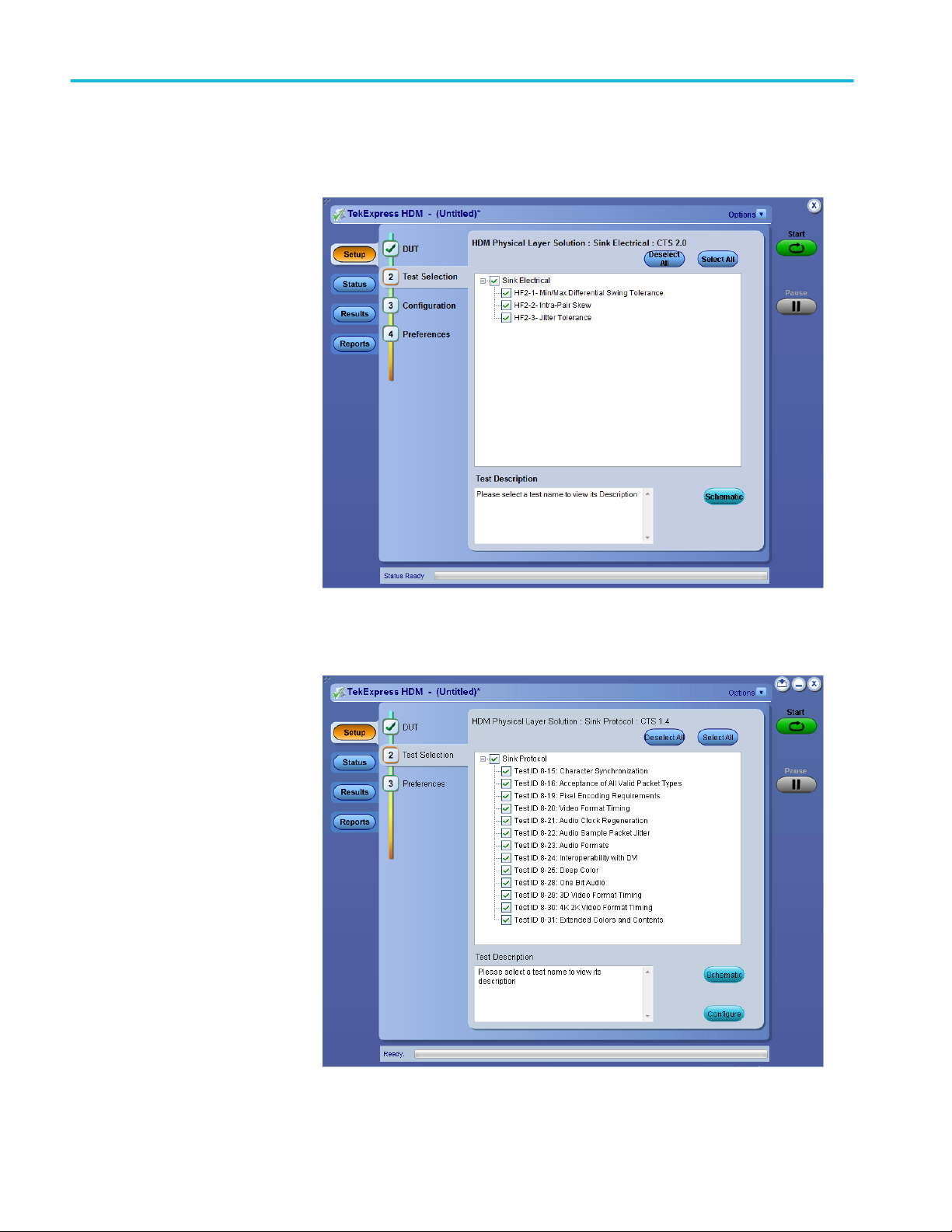
Application basics
Sink Electrical for CTS 2.0
Sink Protocol 1.4
Sink Protocol 2.0
56 TekExpress HDM Advanced Analysis and Compliance Solution
Page 65

Application basics
2. Select the test(s) to run:
■
Click one or more check boxes adjacent to each test.
■
Click Deselect All to deselect all tests. All tests are selected by default.
■
Click Select All to select all tests.
3. Click Schematic to display a schematic diagram that shows the DUT test
setup. Use the diagram to verify the test setup before running the test.
TekExpress HDM Advanced Analysis and Compliance Solution 57
Page 66
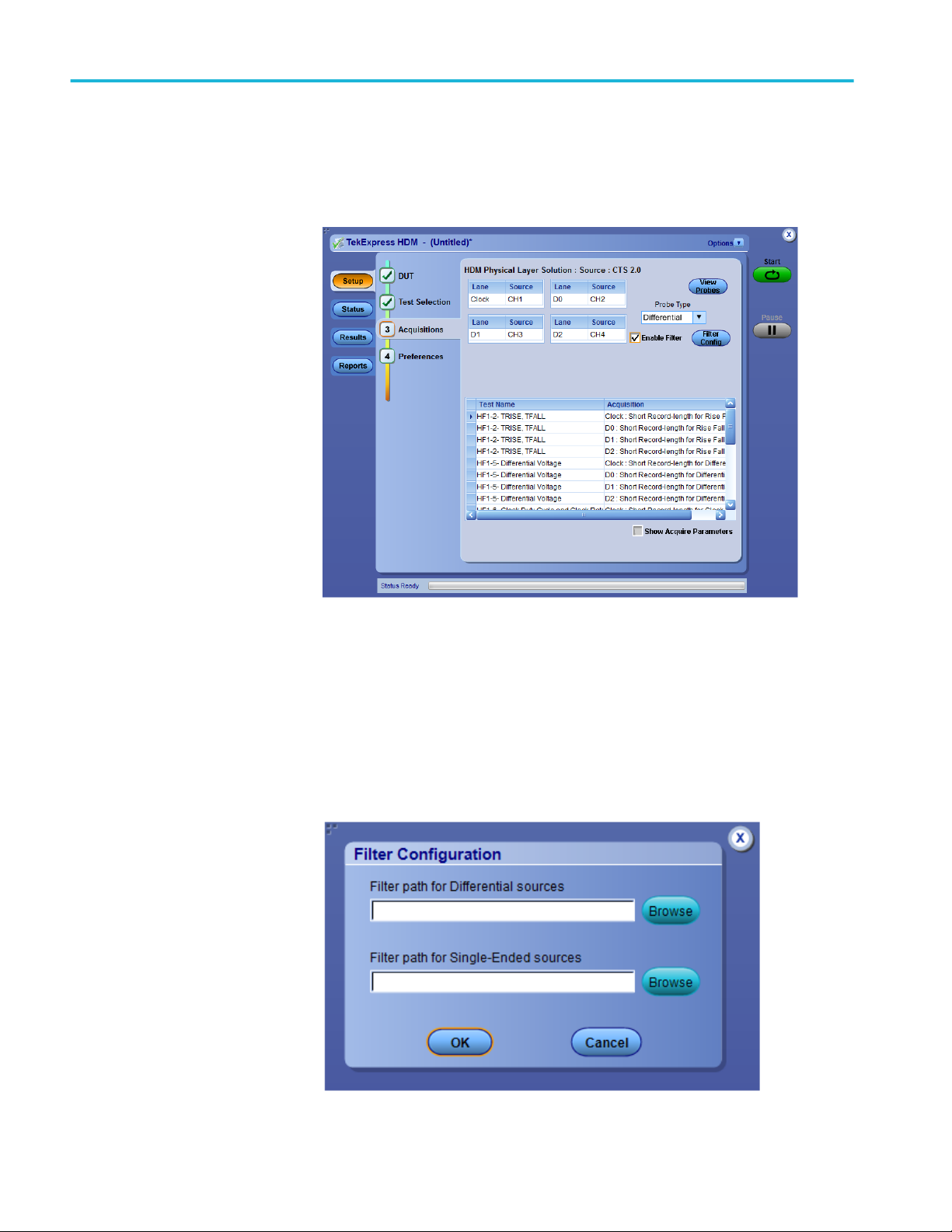
Application basics
Set acquisition parameters
(source only)
Use the Acquisitions tab to set the signal source (channel) used to acquire data.
Acquisition options are available only when acquiring a live waveform.
1. Click Setup > Acquisitions.
2. Select Source field to select the oscilloscope channels to use for those lanes.
3. Select probe type from Probe Type field as Differential, Single-Ended, or
Eye-Diagram.
4. Check or uncheck the Enable Filter check box and configure the Filter
Configuration by clicking the Filter Config button and choose from the
displayed field.
58 TekExpress HDM Advanced Analysis and Compliance Solution
Page 67

Application basics
Set test notification
preferences
Configure test parameters
Use the Preferences tab to set the application to send an email when a test
measurement completes:
1. Click Setup > Preferences.
2. Select the Email Test Results when complete check box in the Email
Settings dialog box. Click Email Settings to configure the email settings.
See also.
Select report options
About configuring test parameters (source only). Use the configuration settings to
view the measurement parameters for selected tests. How the test configurations
are accessed depend on the View selected in the DUT tab.
NOTE. The View option is not applicable for Sink Electrical and Sink Protocol.
■
If you selected Compliance View in the DUT tab, then in the Test Selection
tab, select the desired test in the list and then click the Configure button.
■
If you selected Advanced View in the DUT tab, click the Configuration tab
in the Setup panel.
See also.
Configure tests parameters
Configure test parameters. The Configuration parameters let you set global and
individual test parameters. To return to test selection from the Configuration tab
or panel, click the Test Selection button.
NOTE. You cannot change test parameters that are grayed out.
Source and Sink.
1. Modify Global settings as desired:
■
To select the instruments for testing, click Global Settings. In the
Instruments Detected section, click in the shaded areas to activate the
drop-down lists and select an instrument. If you do not see the desired
instrument in the list, see Instrument control settings.
2. To modify any individual test measurement settings, click Measurements,
select the test in the tree view, and change the settings.
TekExpress HDM Advanced Analysis and Compliance Solution 59
Page 68

Application basics
Test parameters. Source - Global Settings
Sink Electrical - Global Settings
60 TekExpress HDM Advanced Analysis and Compliance Solution
Page 69

Source - Measurement
Application basics
Sink Electrical - Measurement
TekExpress HDM Advanced Analysis and Compliance Solution 61
Page 70
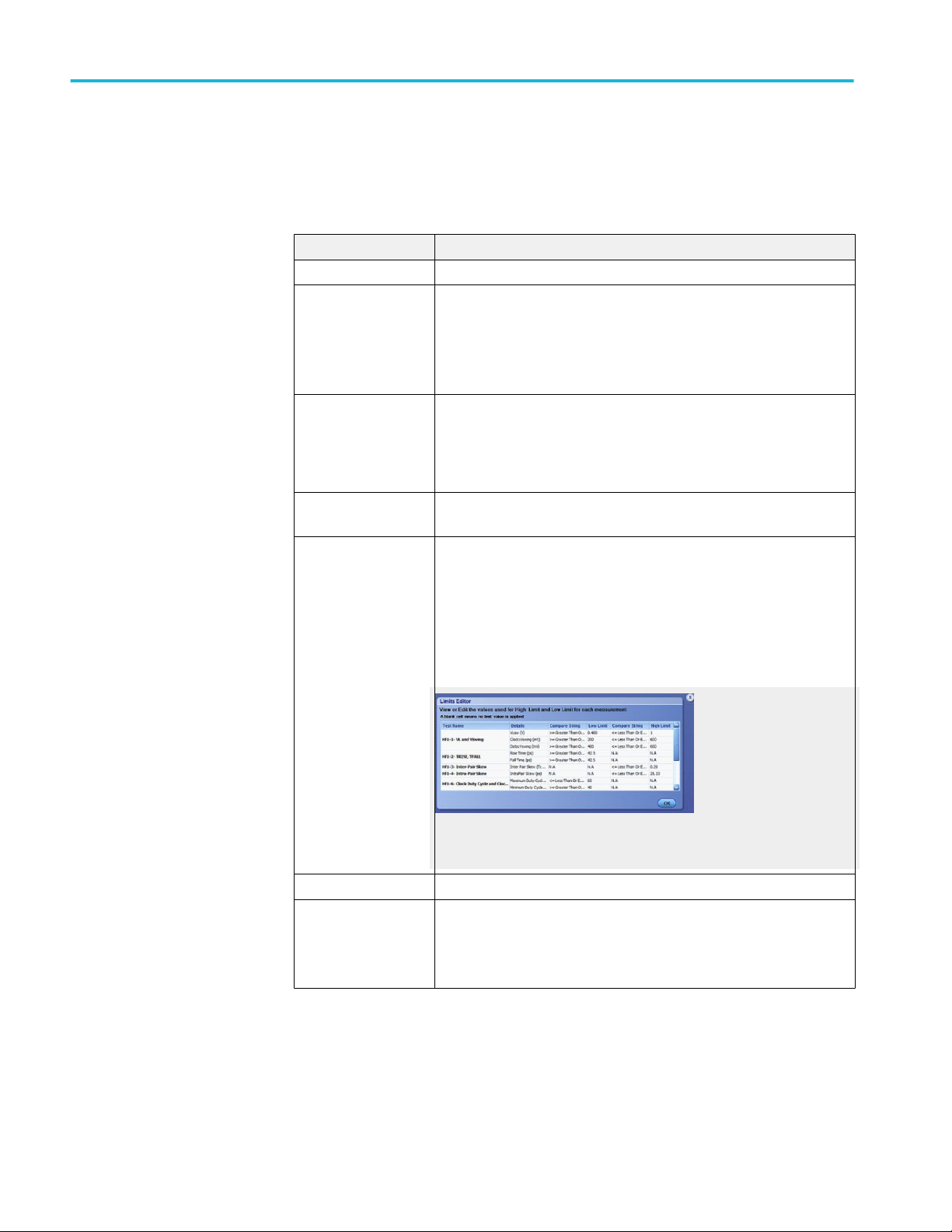
Application basics
The following table lists common and specific test settings and parameters based
on the Suite selected in the DUT tab.
Table 14: Common and specific parameters and values
Parameter type Parameter
Common
Mode Determines whether test parameters are in compliance mode or can be
edited (User Defined Mode).
■
Compliance: Most test parameter values cannot be edited.
■
User Defined: Most test parameter values can be edited.
Global Settings These settings apply to all tests selected for the current session. You can
change only some of these settings.
■
Scope Settings: Specifies the instrument channel to use as the
source for the trigger. This can be changed.
Measurements These settings apply to the test selected in the tree view of the
configuration section.
Limits Editor (Source
only)
Shows the upper and lower limits for the applicable measurement using
different types of comparisons.
In Compliance Mode, you are able to view the measurement high and low
limits used for the test selected in the tree view of the Measurements tab.
When running tests in User Defined Mode, you can edit the limit settings
in the Limits Editor. When running tests in User Defined Mode, the cells
in the Limits Editor table are active for editing so you can change
parameters.
When running tests in User Defined Mode, the cells in the Limits Editor
table are active for editing so you can change parameters.
Specific to Source
Global Settings
■
Instruments Detected: Displays the list of instruments connected to
the scope.
■
DSP Filter (16GHz): DSP filter bandwidth is set to 16GHz by default.
62 TekExpress HDM Advanced Analysis and Compliance Solution
Page 71

Application basics
Parameter type Parameter
Measurements Scope Settings:
■
Sample Rate (GS/sec): Select the required sample rate from the
drop-down menu.
■
Record Length (M): Select the required record length from the dropdown menu.
Clock Setting:
■
PLL Mode: Configures the type of PLL.
■
Clock Recovery Method: Sets the method for recovering the clock.
■
Signal Type: Sets the type of signal for clock recovery.
■
Clock Edge: Sets the edges which are used for computation.
■
Loop Band Width (MHz): Sets the bandwidth of the PLL.
Specific to Sink
Electrical and Sink
Protocol
Global Settings Scope Connection:
■
Master AWG: Select the Master AWG address.
■
Slave AWG: Select the Slave AWG address.
NOTE. Applicable to Sink Electrical and Sink Protocol.
Measurements Pattern Settings:
■
Pattern Type:
■
Standard: Select to use the patterns embedded in the
application.
■
Custom: Select to use your own patterns.
■
Pattern Table button: Click to display and configure available list of
patterns.
NOTE. Applicable to Sink Electrical and Sink Protocol.
AWG Settings:
■
AWG Gain: Configure the gain.
■
Test Lane: Configure test lane for Sink Intrapair Skew Test.
■
Error Detector: Check if Error Detector is connected.
Power Supply:
■
Others: Used for further settings like frequency profile.
NOTE. Applicable only to Sink Electrical.
TekExpress HDM Advanced Analysis and Compliance Solution 63
Page 72
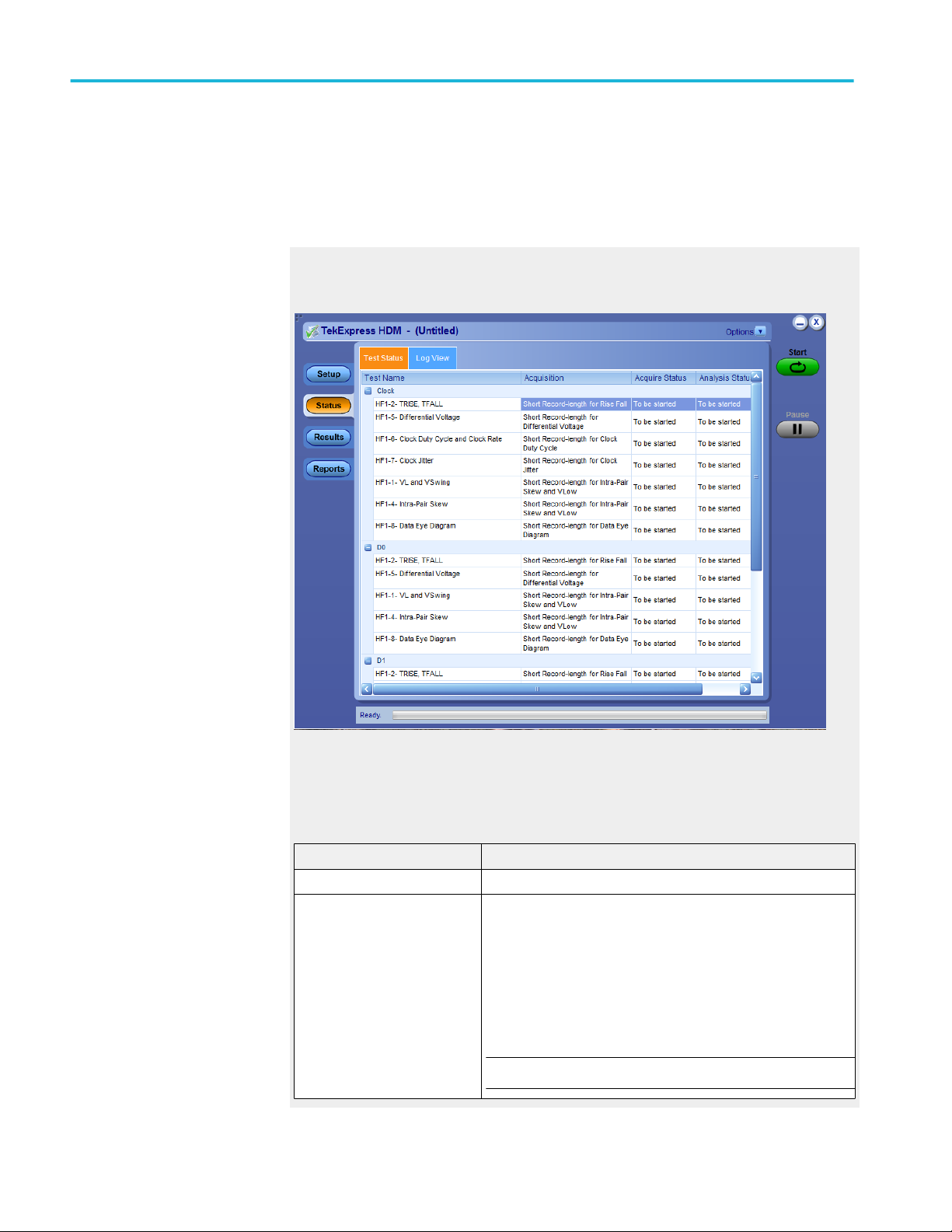
Application basics
Status panel overview
The Status panel provides status on test acquisition and analysis (Test Status tab)
and a listing of test tasks performed (Log View tab). The application opens the
Test Status tab when you start a test run. You can select the Test Status or the
Log View tab to view these items while tests are running.
Test Status tab
The Test Status tab lists a high level status for each test.
Table 15: Test Status tab
Column Description
Test Name Name of the test
Acquire Status, Analysis Status Status of the signal acquisition or test analysis
■
To be started
■
In progress
■
Completed
■
Aborted
NOTE. Sink tests have a minimal set of status indicators.
64 TekExpress HDM Advanced Analysis and Compliance Solution
Page 73

Application basics
The Log View tab provides a list of the actions executed during the test. Use this
information to review or troubleshoot tests.
Log View tab
Table 16: Log View fields
Item Description
Message History Displays all run messages with timestamp
information
Auto Scroll Sets the program to automatically scroll down
the Message History window as information is
added to the log during the test.
Clear Log button Clears all messages in the Message History
window.
Save button Saves the log file as a text file for examination.
Displays a standard Save As File window and
saves the status messages in the file that you
specify.
TekExpress HDM Advanced Analysis and Compliance Solution 65
Page 74
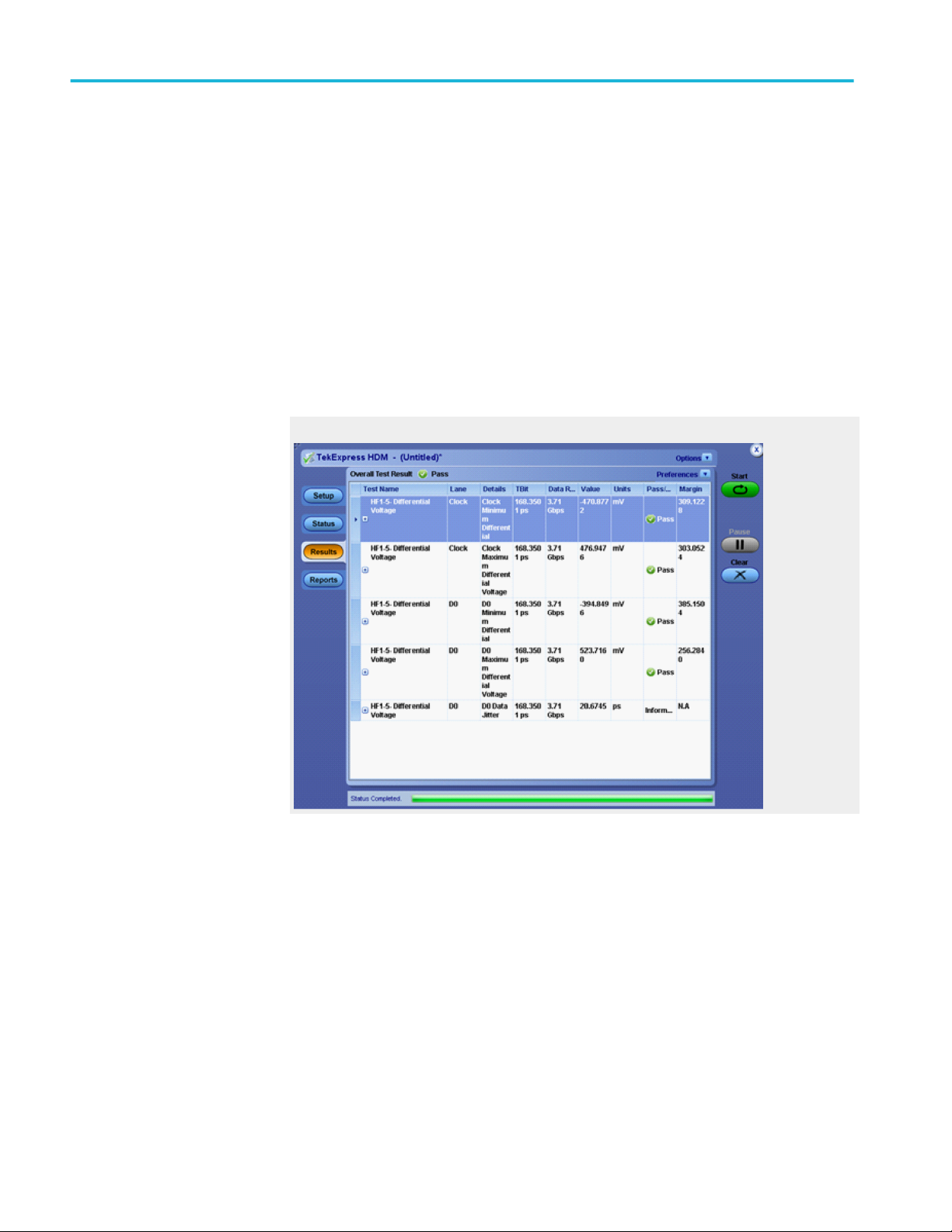
Application basics
Results panel
Results panel overview
See also
View test results
When a test finishes, the application switches to the Results panel to display a
summary of test results. Set viewing preferences for this panel from the
Preferences menu in the upper right corner. Viewing preferences include showing
whether a test passed or failed, summary results or detailed results, and enabling
wordwrap. For information on using this panel, see View test results.
Results panel - Source results
66 TekExpress HDM Advanced Analysis and Compliance Solution
Page 75
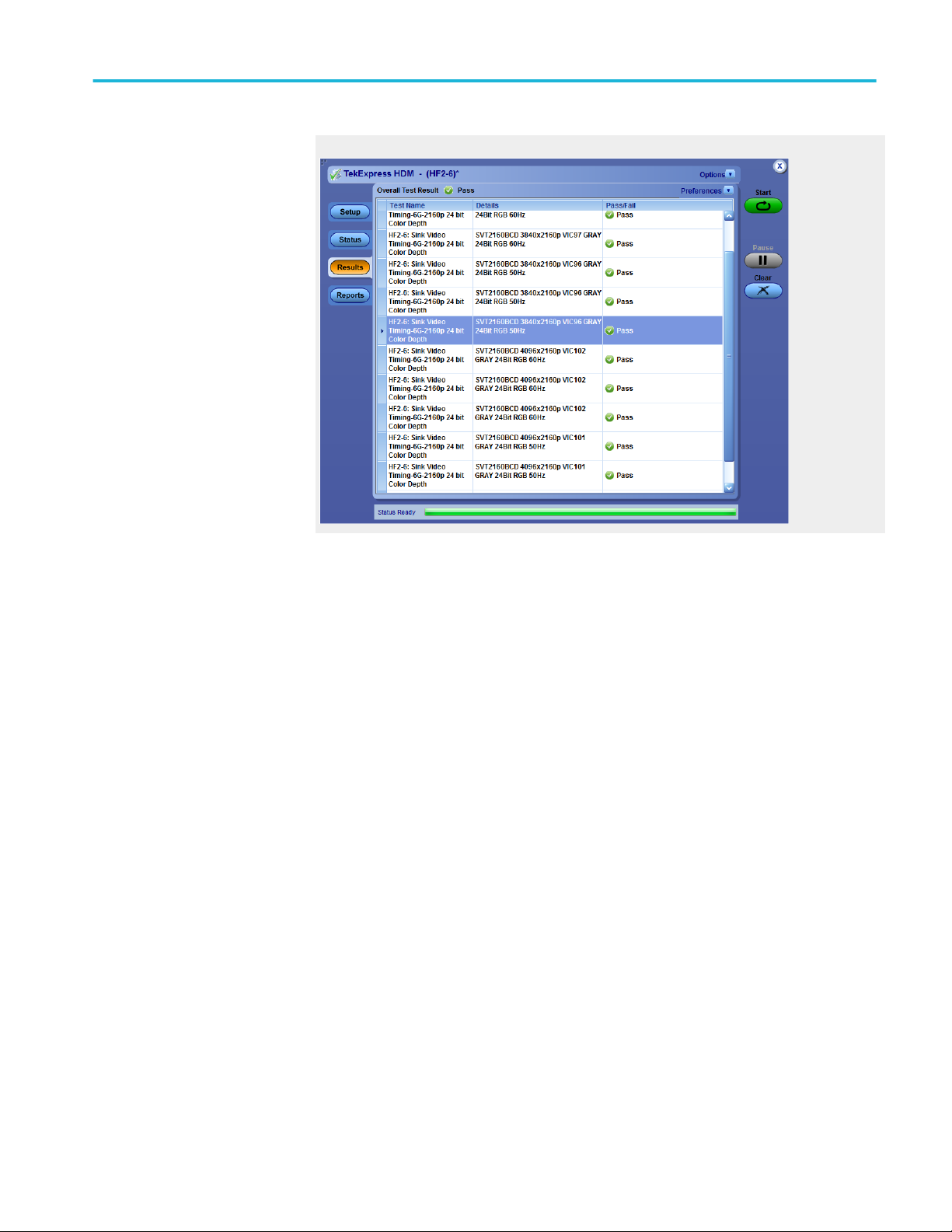
Application basics
Results panel - Sink results for CTS 2.0
View test results
When a test finishes, the application switches to the Results panel, which displays
a summary of test results. The overall test result is displayed at the top left of the
Results table. If all of the tests for the session pass, the overall test result will be
Pass. If one or more tests fail, the overall test result will show Fail.
Each test result occupies a row in the Results table. By default, results are
displayed in summary format with the measurement details collapsed and with
the Pass/Fail column visible. Change the view in the following ways:
■
To expand all tests listed, select View Results Details from the Preferences
menu in the upper right corner.
■
To expand and collapse tests, click the plus and minus buttons.
■
To collapse all expanded tests, select Preferences > View Results
Summary.
■
To remove or restore the Pass/Fail column, select Preferences > Show Pass/
Fail.
■
To enable or disable the wordwrap feature, select Preferences > Enable
Wordwrap.
■
To expand the width of a column, place the cursor over the vertical line that
separates the column from the column to the right. When the cursor changes
to a double-ended arrow, hold down the mouse button and drag the column to
the desired width.
■
To sort the test information by column, click the column head. When sorted
in ascending order, a small up arrow is displayed. When sorted in descending
order, a small down arrow is displayed.
■
To clear all test results displayed, click Clear.
TekExpress HDM Advanced Analysis and Compliance Solution 67
Page 76

Application basics
See also.
View a report
View test-related files
Files related to tests are stored in the My TekExpress\HDM folder. In the HDM
folder, each test setup has a test setup file and a test setup folder, both with the
test setup name. The test setup file is preceded by the HDM icon and usually has
no visible file extension.
Inside the test setup folder is another folder named for the DUT ID used in the
test sessions. The default is DUT001.
Inside the DUT001 folder are the session folders and files. Each session has a
folder and file pair, both named for the test session using the naming convention
(date)_(time). Each session file is stored outside its matching session folder.
The first time you run a new, unsaved session, the session files are stored in the
Untitled Session folder located at ..\My TekExpress\HDM. When you name and
save the session, the files are placed in a folder with the name that you specify.
See also.
File name extensions
68 TekExpress HDM Advanced Analysis and Compliance Solution
Page 77
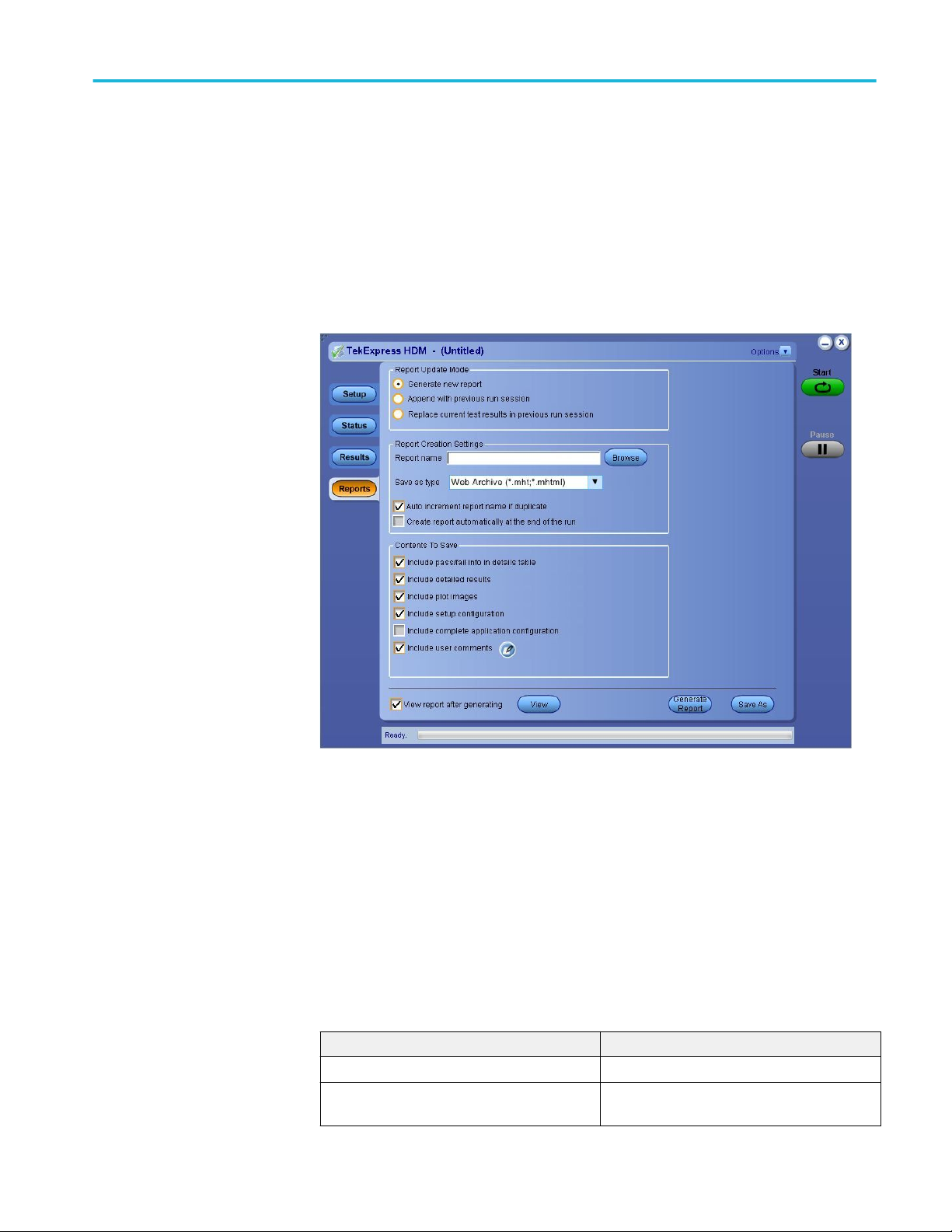
Application basics
Reports panel
Reports panel overview
Use the Reports panel to open reports, name and save reports, select report
content to include, and select report viewing options.
For information on setting up reports, see Select report options. For information
on viewing reports, see View the report.
Select report options
TekExpress HDM Advanced Analysis and Compliance Solution 69
Use the Reports panel to select which test information to include in the report,
and the naming conventions to use for the report. For example, always give the
report a unique name or select to have the same name increment each time you
run a particular test. Generally, you would select report options before running a
test or when creating and saving test setups. Report settings are included in saved
test setups.
In the Reports panel, select from the following options:
Table 17: Report options
Setting Description
Generate new report Creates a new report.
Append with previous run session Appends the last run session and the previous
run session.
Page 78
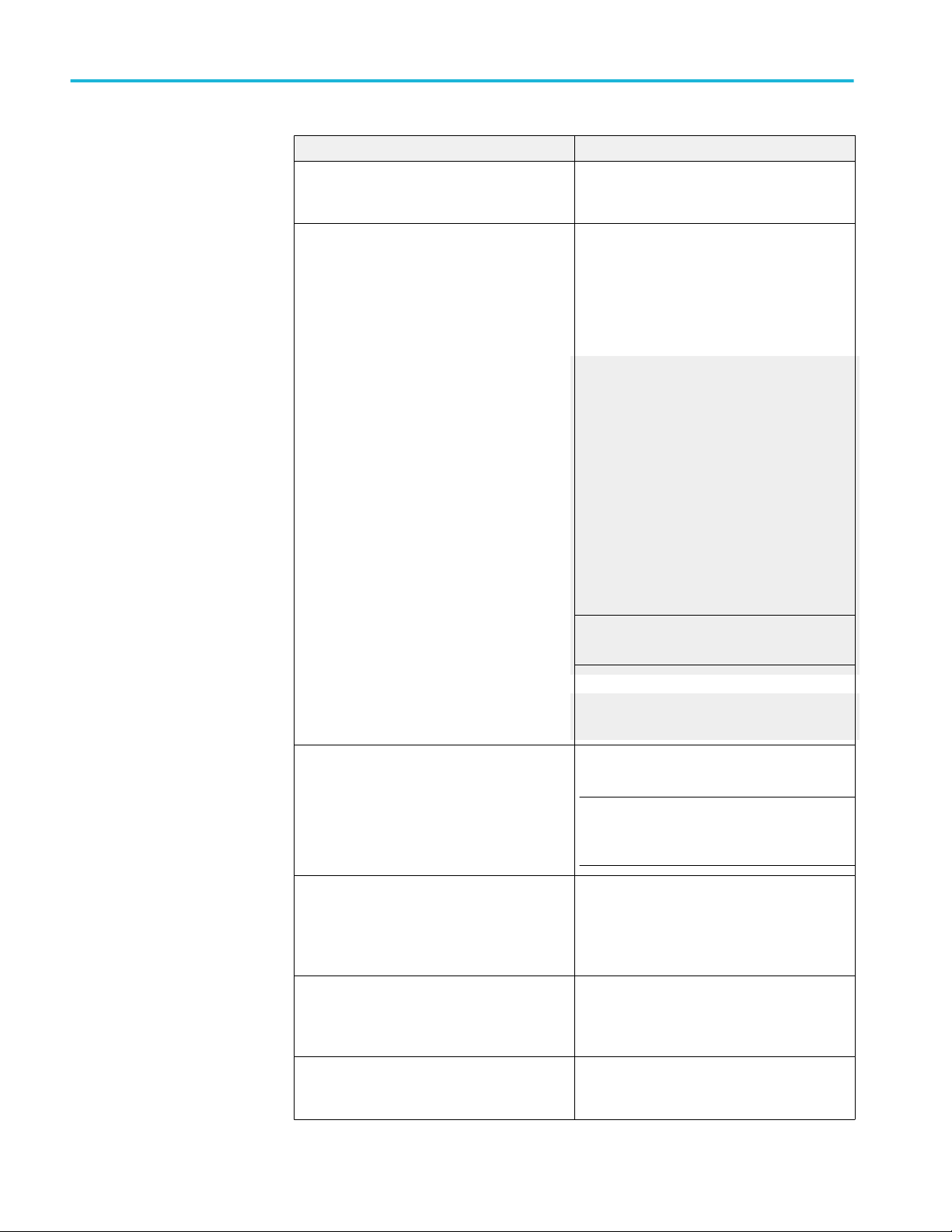
Application basics
Setting Description
Replace current test results in previous run
session
Report name Displays the name and location from which to
Replaces the current test results in the previous
run session. Newly added tests results are
appended to the end of the report.
open a report. The default location is at X:\ HDM
\Reports. The report file in this folder gets
overwritten each time you run a test unless you
specify a unique name or select to auto
increment the report name.
To change the report name or location.
Do one of the following:
■
In the Report Name field, type over the
current folder path and name.
■
Click inside Report Name field and Click on
<image> or Double click inside the field to
launch Tek keyboard. Provide Report path
in the Tek keyboard and Click Enter key.
Be sure to include the entire folder path, the file
name, and the file type. For example: C:\Users
\UnserName\Documents\My TekExpress\HDM
\DUT001_Test_85.mht.
NOTE. You cannot change the file location using
the Browse button.
Open an existing report.
Click Browse, locate and select the report file
and then click View at the bottom of the panel.
Save as type Lists the available report formats for user to
generate. Supported formats are MHT and PDF.
NOTE. If you select a file type different from the
default, be sure to change the report file name
extension in the Report Name field to match.
Auto increment report name if duplicate Sets the application to automatically increment
the name of the report file if the application finds
a file with the same name as the one being
generated. For example: DUT001, DUT002,
DUT003. This option is enabled by default.
Include pass/fail results summary Sets the application to include the color block
labeled Test Result (indicating whether the test
passed or failed) in the report. For details, see
Report Contents in View a report.
Include detailed results Sets the application to include parameter limits,
execution time, and test-specific comments
generated during the test.
70 TekExpress HDM Advanced Analysis and Compliance Solution
Page 79
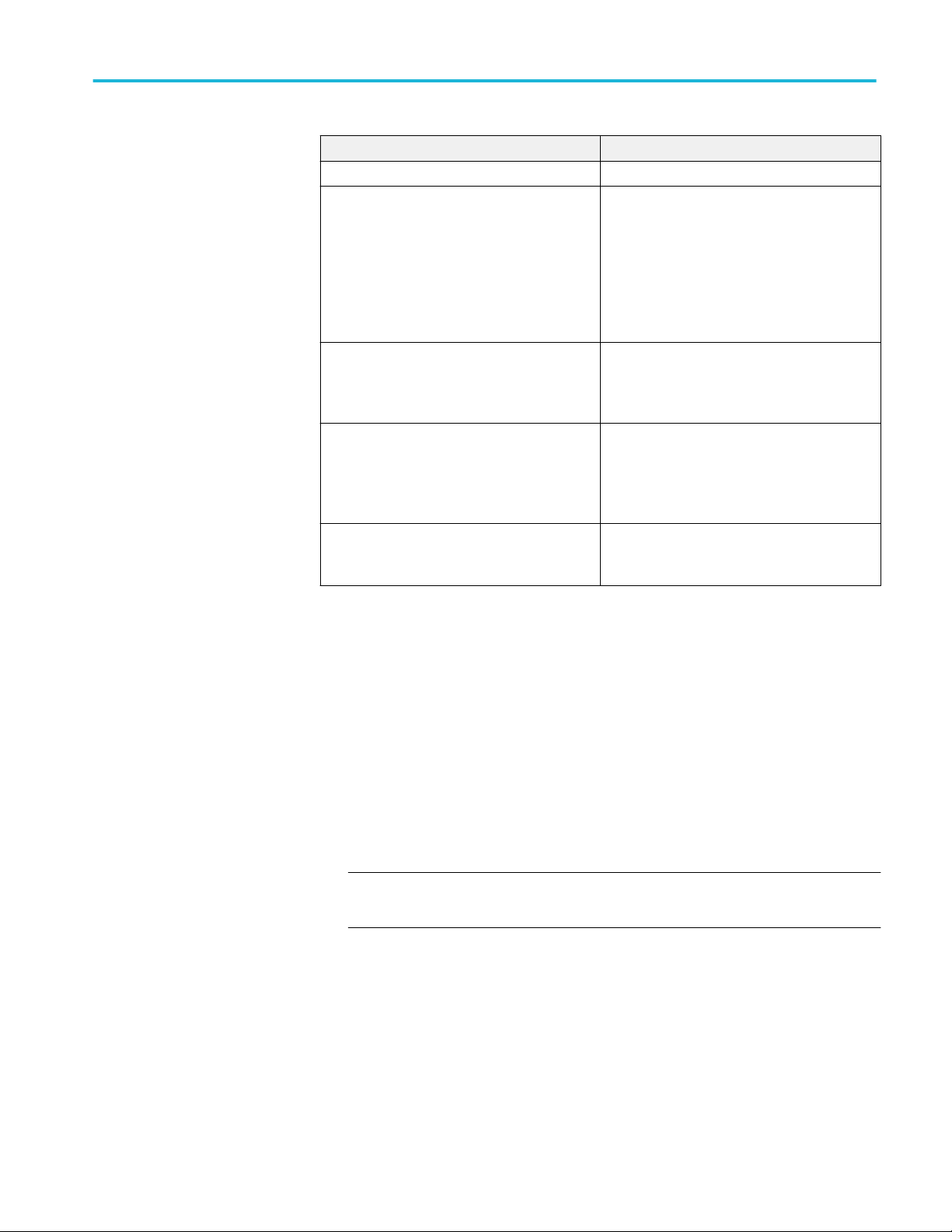
Setting Description
Include plot images Sets the application to include plotted diagrams.
Include setup configuration Sets the application to include information about
hardware and software used in the test in the
summary box at the top of the report.
Information includes: the oscilloscope model and
serial number, probe model and serial number,
the oscilloscope firmware version, SPC and
factory calibration status, and software versions
for applications used in the measurements.
Include Complete Application Configuration Sets the application to include a table listing
general, common, and acquired parameters
used in the test. This option is disabled by
default.
Include user comments Select to include any comments about the test
that you or another user added in the DUT tab of
the Setup panel. Comments appear in the
Comments section under the summary box at
the beginning of each report.
View report after generating Automatically opens the report in your Web
browser when the test completes. This option is
selected by default.
Application basics
View a report
See also.
View a report
The application automatically generates a report when test analysis is completed
and displays the report in your default Web browser (unless you cleared the View
Report After Generating check box in the Reports panel before running the
test). If you cleared this check box, or if you want to view a different test report,
do the following:
1. Click the Reports > Browse button and locate and select the report file to
view.
NOTE. If you did not save the test setup after running the test and you either
closed the application or you ran another test, the report file was not saved.
2. At the bottom of the Reports panel, click View.
For information on changing the file type, file name, and other report options, see
Select report options.
TekExpress HDM Advanced Analysis and Compliance Solution 71
Page 80

Application basics
Report contents
A report shows specified test details, as defined in the Reports panel.
Setup configuration information
Setup configuration information is listed in the summary box at the top of the
report. This information includes the oscilloscope model and serial number,
probe model and serial number, and software versions. To exclude this
information from the report, clear the Include setup configuration check box in
the Reports panel before running the test.
Source
Sink
User comments
If you selected to include comments in the test report, any comments you added
in the DUT tab of the Setup panel appear in the Comments section directly below
the summary box.
Test results
This table lists the tests results. The contents of this table depend on the
selections made in the Reports panel before running the test (Include pass/fail
results summary, Include user comments, Include detailed results, Include setup
configuration, and Include user comments).
If Include plots images is selected, then measurement waveform plots are shown
below the test results table.
72 TekExpress HDM Advanced Analysis and Compliance Solution
Page 81
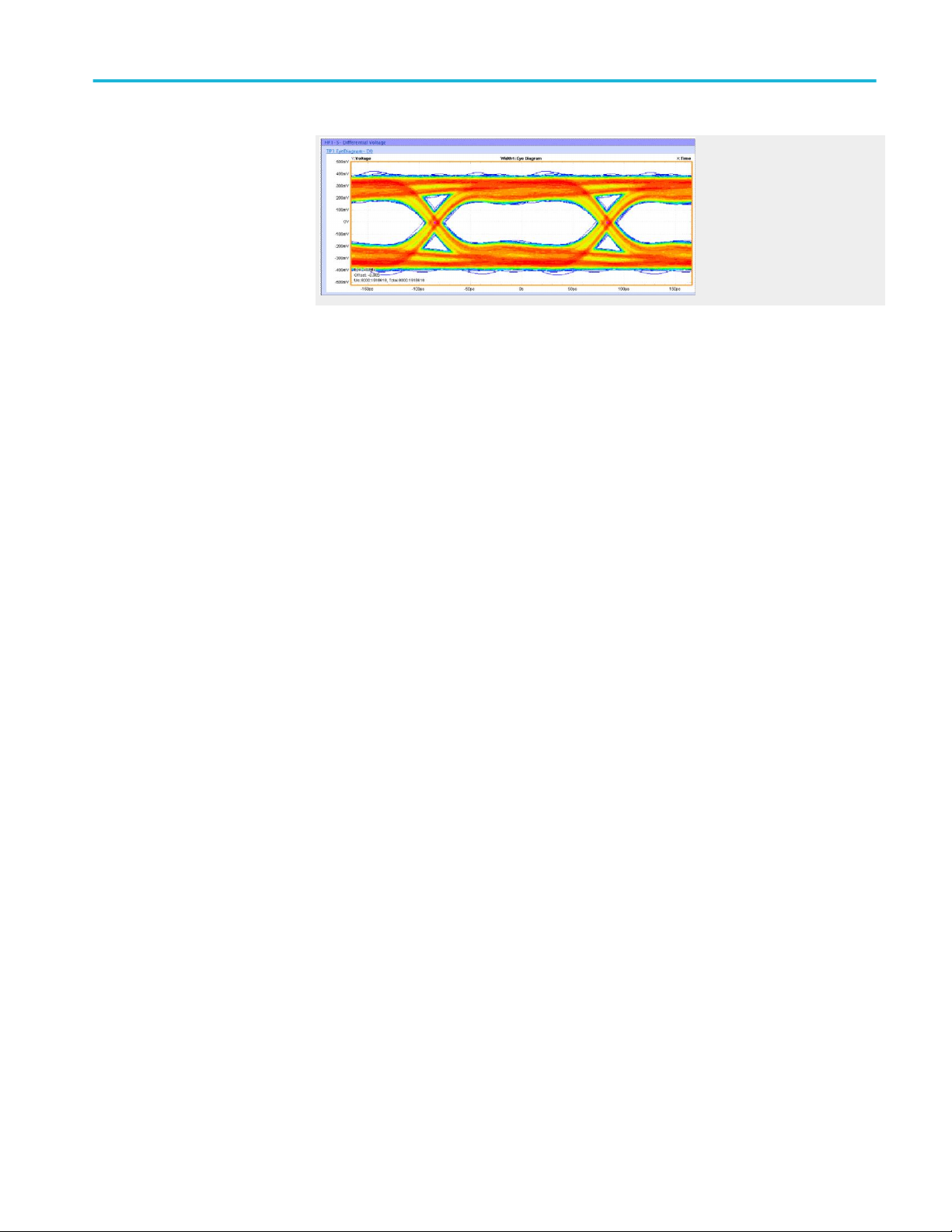
Application basics
See also.
View test results
View test-related files
TekExpress HDM Advanced Analysis and Compliance Solution 73
Page 82

Application basics
74 TekExpress HDM Advanced Analysis and Compliance Solution
Page 83

TekExpress programmatic interface
About the programmatic interface
The Programmatic interface allows you to seamlessly integrate the TekExpress
test automation application with the high-level automation layer. This also allows
you to control the state of the TekExpress application running on a local or a
remote computer.
For simplifying the descriptions, the following terminologies are used in this
section:
■
TekExpress Client: A high-level automation application that communicates
with TekExpress using TekExpress Programmatic Interface.
■
TekExpress Server: The TekExpress application when being controlled by
TekExpress Client.
TekExpress leverages .Net Marshalling to enable the Programmatic Interface for
TekExpress Client. TekExpress provides a client library for TekExpress clients to
use the programmatic interface. The TekExpress client library is inherited
from .Net MarshalByRef class to provide the proxy object for the clients. The
TekExpress client library maintains a reference to the TekExpress Server and this
reference allows the client to control the server state.
TekExpress HDM Advanced Analysis and Compliance Solution 75
Page 84

TekExpress programmatic interface
See also
Requirements for developing TekExpress client
Remote proxy object
Client proxy object
To enable remote access
To access and remotely control an instrument using the TekExpress
programmatic interface, you need to change specific firewall settings as follows:
1. Access the Windows Control Panel and open the Windows Firewall tool
2. Click Advance Settings > Inbound Rules.
3. Scroll through the Inbound Rules list to see if the following items (or with a
(Start > Control Panel > All Control Panel Items > Windows Firewall).
similar name) are shown:
■
TekExpress HDM
■
TekExpress
4. If both items are shown, you do not need to set up any rules. Exit the
Windows Firewall tool.
5. If one or both are missing, use the following procedure to run the New
Inbound Rule Wizard and add these executables to the rules to enable
remote access to the TekExpress application.
6. On the client side include Client application.exe through which TekExpress
application is remotely controlled. For example if the application is
controlled using python scripts then "ipy64.exe" should be included as part of
Inbound rules.
76 TekExpress HDM Advanced Analysis and Compliance Solution
Page 85

TekExpress programmatic interface
Run the New Inbound Rule
Wizard
1. Click on New Rule (in Actions column) to start the New Inbound Rule
Wizard.
2. Verify that Program is selected in the Rule Type panel and click Next.
3. Click Browse in the Program panel and navigate to and select one of the
following TekExpress applications (depending on the one for which you need
to create a rule):
4. TekExpress HDM.exe
5. TekExpress.exe
NOTE. See for the path to the application files.
6. Click Next.
7. Verify that Allow the connection is selected in the Action panel and click
Next.
8. Verify that all fields are selected (Domain, Private, and Public) in the
Profile panel and click Next.
9. Use the fields in the Name panel to enter a name and optional description for
the rule. For example, a name for the TekExpress HDM application could be
TekExpress HDM Application. Add description text to further identify the
rule.
10. Click Finish to return to the main Windows Firewall screen.
11. Scroll through the Inbound Rules list and verify that the list shows the rule
that you just entered.
TekExpress HDM Advanced Analysis and Compliance Solution 77
Page 86

TekExpress programmatic interface
12. Repeat steps 1 through 11 to enter the other TekExpress executable if it is
missing from the list. Enter TekExpress PI as the name.
13. Scroll through the Inbound Rules list and verify that the list shows the rule
that you just entered.
14. Exit the Windows Firewall tool.
To use the remote access:
1. Obtain the IP address of the instrument on which you are running
TekExpress HDM. For example, 134.64.235.198.
2. On the PC from which you are accessing the remote instrument, use the
instrument IP address as part of the TekExpress HDM PI code to access that
instrument. For example:
object obj = piClient.Connect(“134.64.235.198”,out clientid);
Requirements for developing TekExpress client
While developing the TekExpress Client, use the TekExpressClient.dll. The
client can be a VB .Net, C# .Net, TestStand or Web application. The examples
for interfaces in each of these applications are in the Samples folder.
■
References required
TekExpressClient.dll has an internal reference to IRemoteInterface.dll.
■
IRemoteInterface.dll provides the interfaces required to perform the remote
automations. It is an interface that forms the communication line between the
server and the client.
NOTE. The end-user client application does not need any reference to the above
mentioned DLL files. It is essential to have these DLLs (IRemoteInterface.dll and
TekDotNetLib.dll) in the same folder as that of TekExpressClient.dll.
Required steps for a client
78 TekExpress HDM Advanced Analysis and Compliance Solution
The following steps are used by the client to programmatically control the server
using TekExpressClient.dll:
Develop a client UI to access the interfaces exposed through the server. This
client loads TekExpressClient.dll to access the interfaces. After
TekExpressClient.dll is loaded, the client UI can call the specific functions to run
the operations requested by the client. When the client is up and running, it does
the following to run a remote operation:
1. To connect to the server, the client provides the IP address of the PC where
the server is running.
2. The client locks the server application to avoid conflict with any other Client
that may try to control the server simultaneously. “Lock” would also disable
all user controls on the server so that server state cannot be changed by
manual operation.
Page 87

TekExpress programmatic interface
If any other client tries to access a server that is locked, it will receive a
notification that the server is locked by another client.
3. When the client has connected to and locked the server, the client can access
any of the programmatic controls needed to run the remote automations.
4. After the client operations finish, the client unlocks the server.
See also
Remote proxy object
HDM application commands flow
The server exposes a remote object to let the remote client access and perform the
server-side operations remotely. The proxy object is instantiated and exposed at
the server-end through marshalling.
The following is an example:
RemotingConfiguration.RegisterWellKnownServiceType (typeof
(TekExpressRemoteInterface), “TekExpress Remote interface”,
WellKnownObjectMode.Singleton);
This object lets the remote client access the interfaces exposed at the server side.
The client gets the reference to this object when the client gets connected to the
server.
For example,
//Get a reference to the remote object
remoteObject =
(IRemoteInterface)Activator.GetObject(typeof(IRemoteInterface),
URL.ToString());
TekExpress HDM Advanced Analysis and Compliance Solution 79
Page 88

TekExpress programmatic interface
Client proxy object
Client exposes a proxy object to receive certain information.
For example,
//Register the client proxy object
WellKnownServiceTypeEntry[] e =
RemotingConfiguration.GetRegisteredWellKnownServiceTypes();
clientInterface = new ClientInterface();
RemotingConfiguration.RegisterWellKnownServiceType(typeof(ClientInterface)
, “Remote Client Interface”, WellKnownObjectMode.Singleton);
//Expose the client proxy object through marshalling
RemotingServices.Marshal(clientInterface, "Remote Client Inteface");
The client proxy object is used for the following:
■
To get the secondary dialog messages from the server.
■
To get the file transfer commands from the server while transferring the
report.
Examples
clientObject.clientIntf.DisplayDialog(caption, msg,iconType, btnType);
clientObject.clientIntf.TransferBytes(buffer, read, fileLength);
For more information, click the following links:
Secondary dialog message handling
80 TekExpress HDM Advanced Analysis and Compliance Solution
Page 89
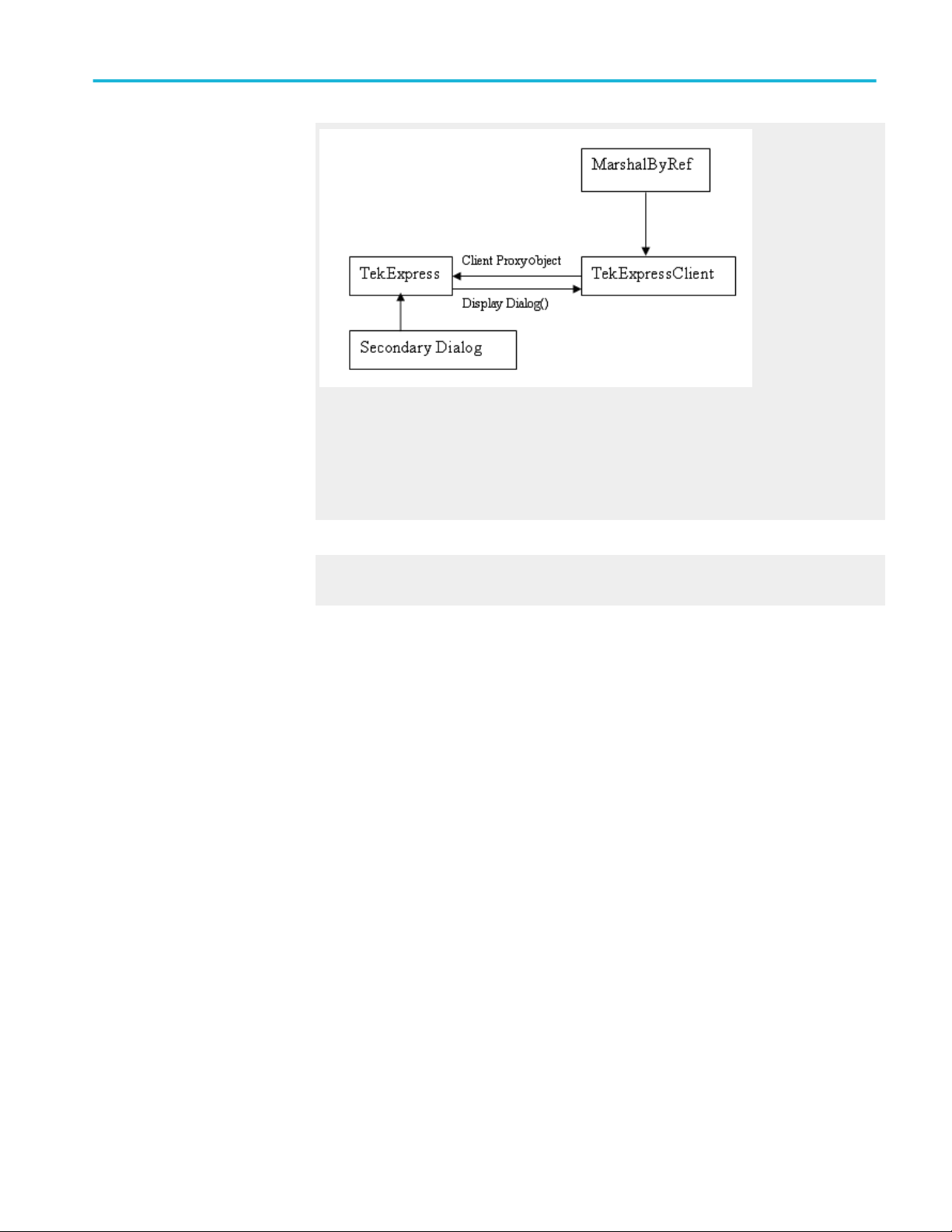
TekExpress programmatic interface
The secondary dialog messages from the Secondary Dialog library are redirected
to the client-end when a client is performing the automations at the remote end.
In the secondary dialog library, the assembly that is calling for the dialog box to
be displayed is checked and if a remote connection is detected, the messages are
directed to the remote end.
File Transfer Events
When the client requests the transfer of the report, the server reads the report and
transfers the file by calling the file transfer methods at the client-end.
Client programmatic interface overview
The following is an overview of the client programmatic interface:
Process flowchart
TekExpress HDM Advanced Analysis and Compliance Solution 81
Page 90
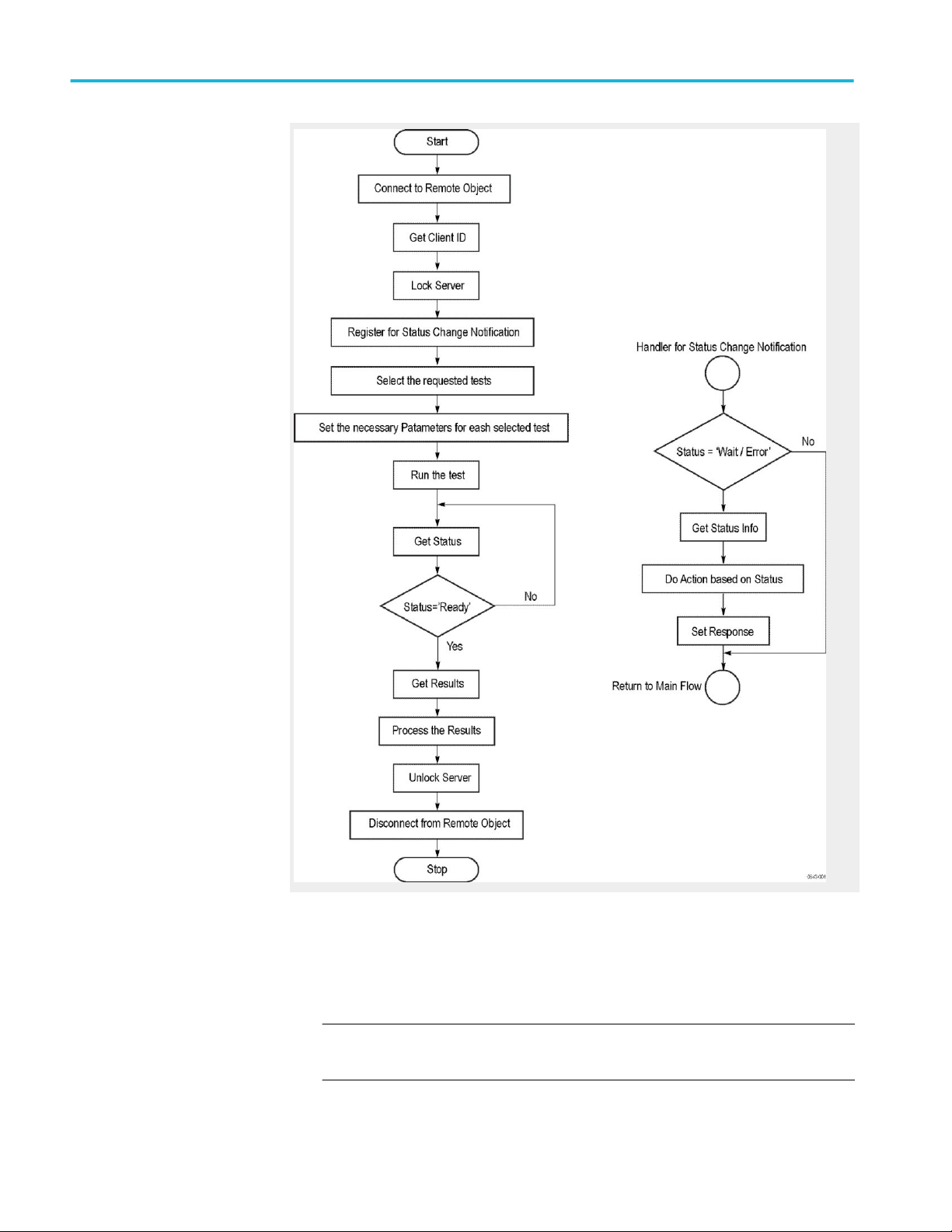
TekExpress programmatic interface
Process overview:
1. Connect to a server or remote object using a programmatic interface.
2. Get the client ID that is created when connecting to the remote object. This
client ID is one of the required parameters to communicate with the server.
NOTE. The server identifies the client with this ID only and rejects any
request if the ID is invalid.
82 TekExpress HDM Advanced Analysis and Compliance Solution
Page 91
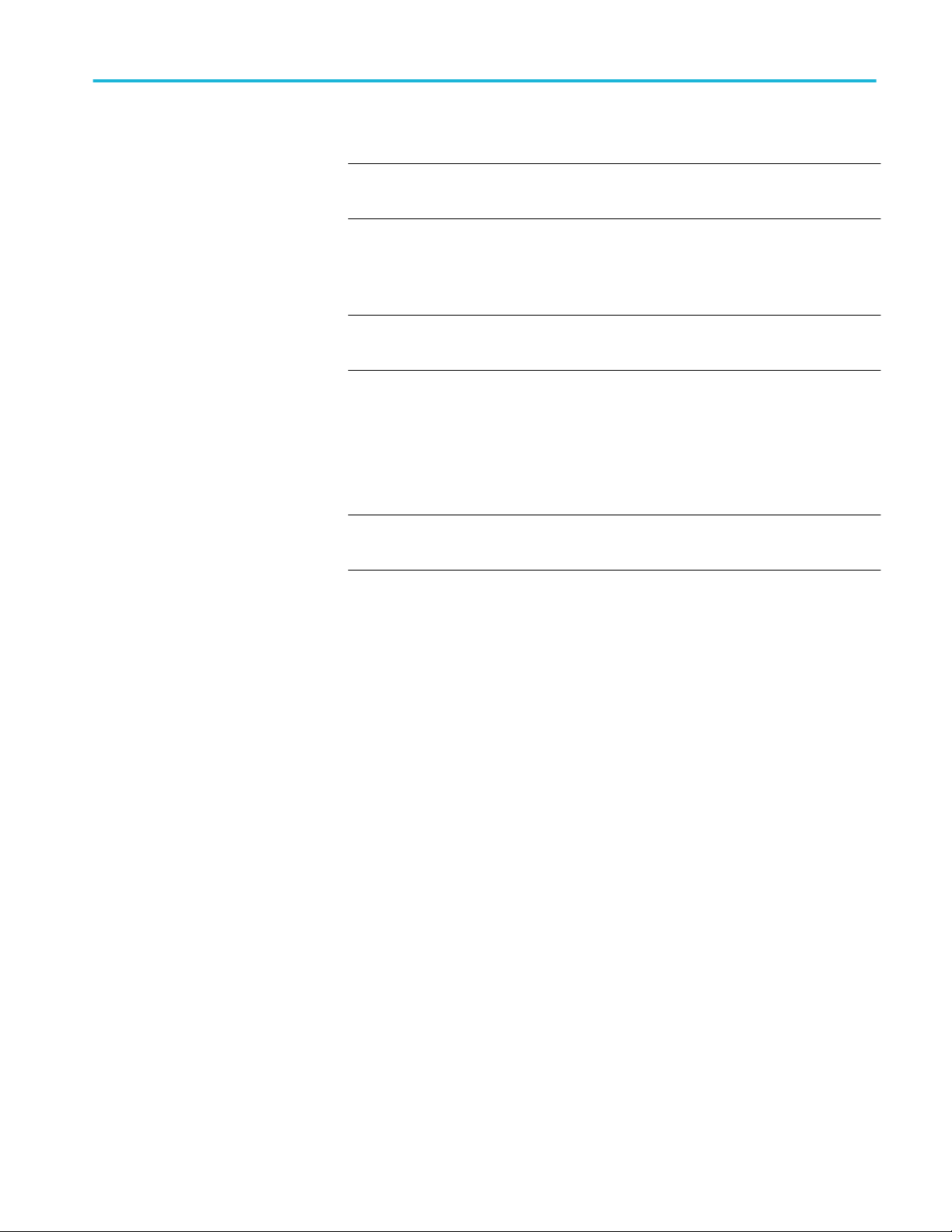
TekExpress programmatic interface
3. Lock the server for further operations. This disables the application interface.
NOTE. You can get values from the server or set values from the server to the
client only if the application is locked.
4. Register for receiving notifications on status change events on the server. To
register you need to give a handler as a parameter. For details, see Handler of
status change notification.
NOTE. Whenever there is a change in the status of the server, all the clients
registered with the server receive a notification from the server.
5. Select the tests to run through the programmatic interface.
6. Set the necessary parameters for each test.
7. Run the tests.
8. Poll for the status of the application.
Handler of status change
notification
See also
NOTE. Skip this step if you are registered for the status change notification
and the status is Ready.
9. After completing the tests, get the results.
10. Create a report or display the results and verify or process the results.
11. Unlock the server after completing all the tasks.
12. Disconnect from the remote object.
1. Get the status. If the status is Wait or Error, get the information that contains
the title, message description, and the expected responses for the status.
2. Perform the actions based on the status information.
3. Set the response as expected.
HDM application commands flow
Program remote access code example
TekExpress HDM Advanced Analysis and Compliance Solution 83
Page 92

TekExpress programmatic interface
Program remote access code example
This code example shows how to communicate between a remote PC and
TekExpress HDM.
Table 18: Remote access code example
Task Code
Start the application
Connect through an IP address. m_Client.Connect("localhost") 'True or False
clientID = m_Client.getClientID
Lock the server m_Client.LockServer(clientID)
Disable the Popups m_Client.SetVerboseMode(clientID, false)
Set the DUT ID m_Client.SetDutId(clientID, "DUT_Name")
Select a test For Source: SelectTest(clientId, device, Suite,
test name, true) m_Client.SelectTest(clientID,
"HDM Physical Layer Solution", "Source",
"HF1-2- TRISE, TFALL", true);
Run with set configurations m_Client.Run(clientID)
Wait for the test to complete. Do
Thread.Sleep(500)
m_Client.Application_Status(clientID)
Select Case status
Case "Wait"
Get the current state information mClient.GetCurrentStateInfo(clientID,
WaitingMsbBxCaption, WaitingMsbBxMessage,
WaitingMsbBxButtontexts)
Send the response mClient.SendResponse(clientID,
WaitingMsbBxCaption, WaitingMsbBxMessage,
WaitingMsbBxResponse)
End Select
Loop Until status = "Ready"
Save results 'Save all results values from folder for current
run
m_Client.TransferResult(clientID, logDirname)
Unlock the server m_Client.UnlockServer(clientID)
Disconnect from server m_Client.Disconnect()
Exit the application
84 TekExpress HDM Advanced Analysis and Compliance Solution
Page 93
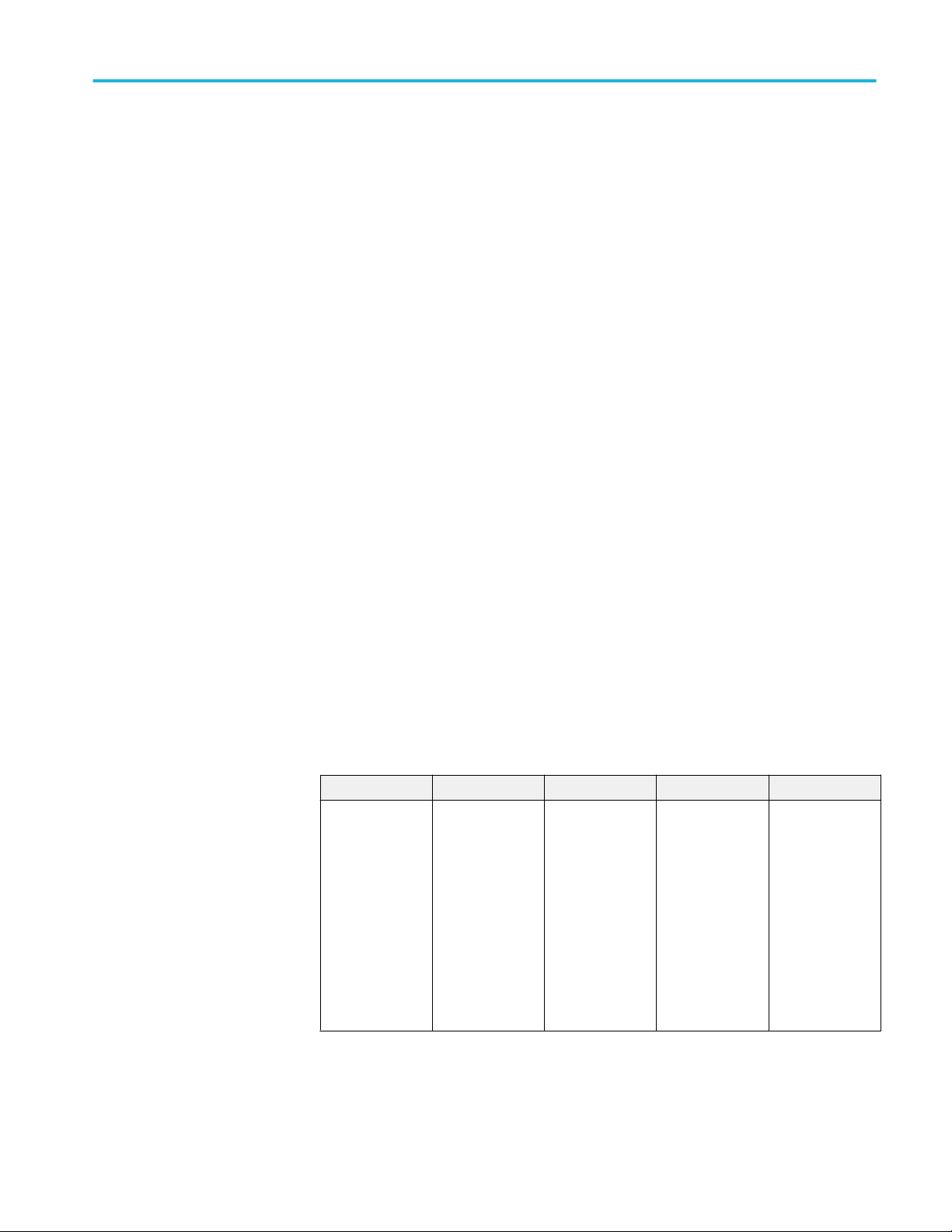
TekExpress programmatic interface
HDM application commands
HDM application
commands flow
Click a client action link to see the associated command name, description,
parameters, return value, and an example.
Connect through an IP address
Lock the server
Disable the popups
Set or get the DUT ID
Set the configuration parameters for a suite or measurement
Query the configuration parameters for a suite or measurement
Select a test
Select a suite
Run with set configurations or stop the run operation
Handle error codes
Get or set the timeout value
Wait for the test to complete
After the test is complete
Connect through an IP
address
Save, recall, or query a saved session
Unlock the server
Disconnect from the server
Command name Parameters Description Return value Example
Connect() string ipAddress
out string clientID
This method
connects the client
to the server. Note
The client provides
the IP address to
connect to the
server.
The server
provides a unique
client identification
number when
connected to it.
Return value is
either True or
False.
m_Client = new
Client() //m_Client
is a reference to
the Client class in
the Client DLL.
returnval as
boolean
returnval =
m_Client.Connect(
ipaddress,m_client
ID)
TekExpress HDM Advanced Analysis and Compliance Solution 85
Page 94
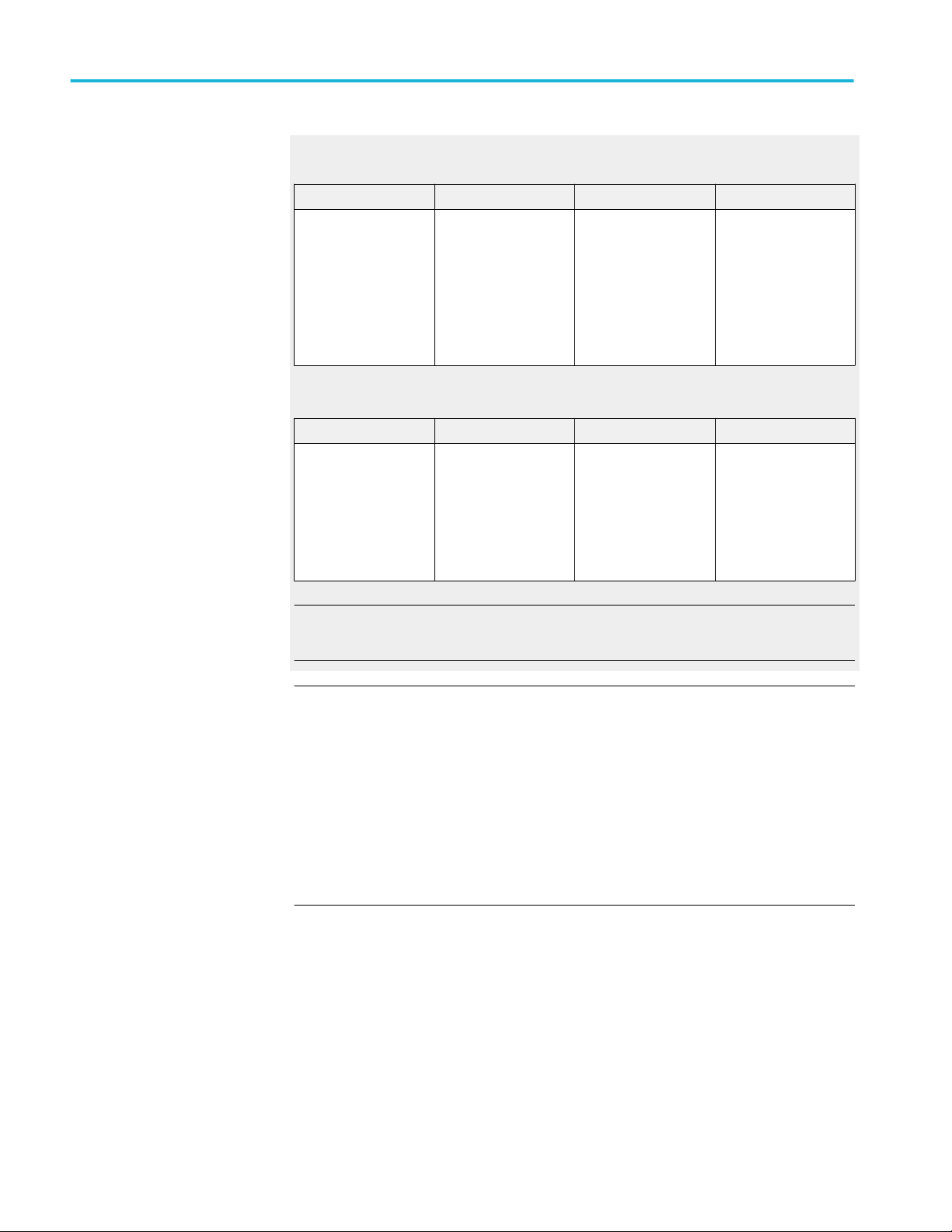
TekExpress programmatic interface
string ipAddress
Name Type Direction Description
ipAddress string IN The ip address of the
server to which the
client is trying to
connect. This is
required to establish
the connection between
the server and the
client.
out string clientID
Name Type Direction Description
clientID string OUT Identifier of the client
that is connected to the
server.
clientID = unique
number + ipaddress of
the client. For example,
1065–192.157.98.70
NOTE. The server must be active and running for the client to connect to the
server. Any number of clients can be connected to the server at a time
NOTE. The Fail condition for this command occurs in the following conditions:
If the server is LOCKED the command returns "Server is locked by another
client".
If the session is UNLOCKED the command returns "Lock Session to execute the
command".
If the server is NOTFOUND the command returns "Server not
found...Disconnect!".
If none of these fail conditions occur the command returns "Failed...".
86 TekExpress HDM Advanced Analysis and Compliance Solution
Page 95
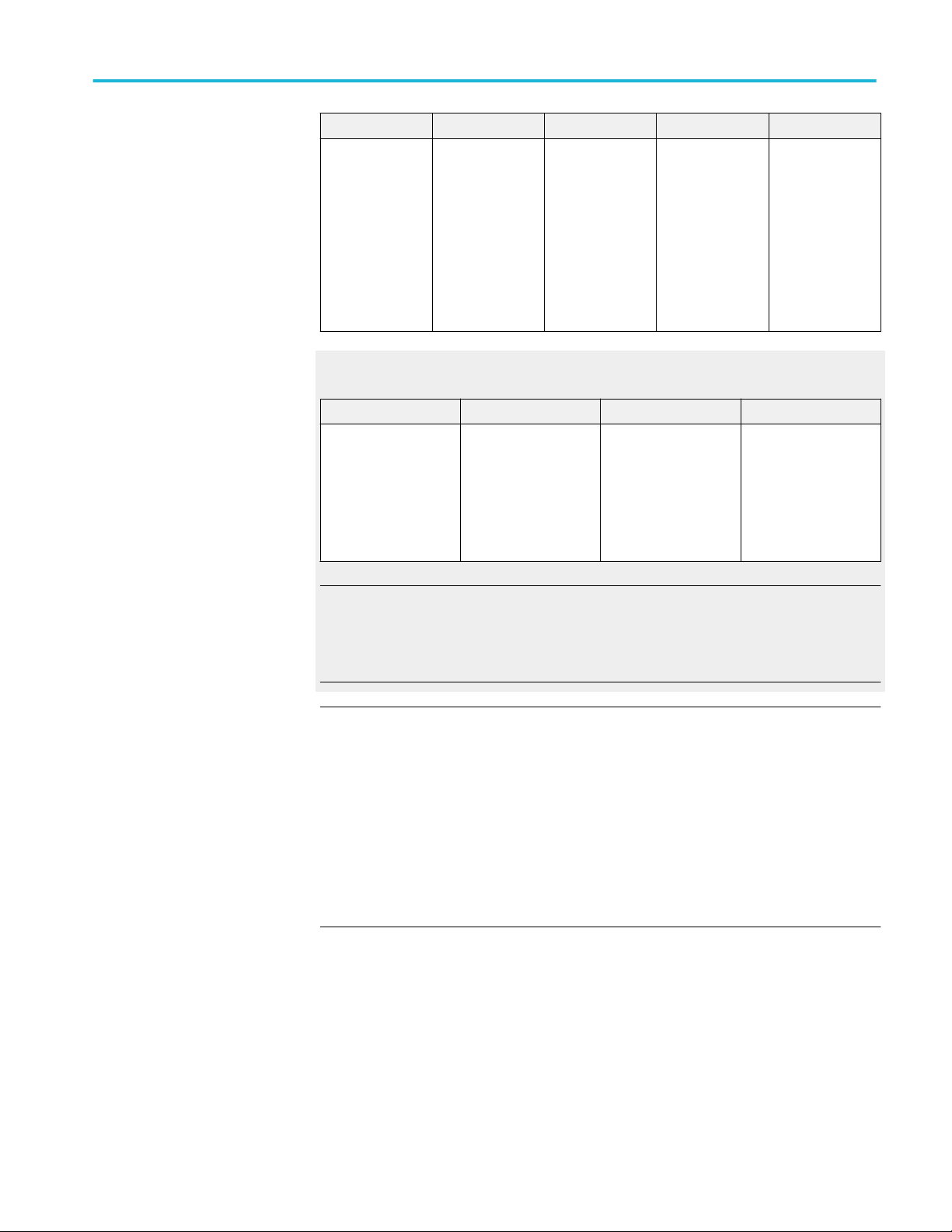
TekExpress programmatic interface
Lock the server
Command name Parameters Description Return value Example
LockSession() string clientID This method locks
the server. Note
The client must
call this method
before running any
of the remote
automations. The
server can be
locked by only one
client.
String value that
gives the status of
the operation after
it has been
performed.
The return value is
"Session
Locked...” on
success.
m_Client = new
Client() //m_Client
is a reference to
the Client class in
the Client DLL.
returnval as string
returnval =
m_Client.LockServ
er(clientID)
out string clientID
Name Type Direction Description
clientID string OUT Identifier of the client
that is connected to the
server.
clientID = unique
number + ipaddress of
the client. For example,
1065–192.157.98.70
NOTE. When the client tries to lock a server that is locked by another client, the
client gets a notification that the server is already locked and it must wait until
the server is unlocked. If the client locks the server and is idle for a certain
amount of time then the server is unlocked automatically from that client.
NOTE. The Fail condition for this command occurs in the following conditions:
If the server is LOCKED the command returns "Server is locked by another
client".
If the session is UNLOCKED the command returns "Lock Session to execute the
command".
If the server is NOTFOUND the command returns "Server not
found...Disconnect!".
If none of these fail conditions occur the command returns "Failed...".
TekExpress HDM Advanced Analysis and Compliance Solution 87
Page 96

TekExpress programmatic interface
Disable the popups
Use these commands to disable popup messages that require user intervention.
Command name Parameters Description Return value Example
SetVerboseMode() string clientID
bool -verbose
This method sets
the verbose mode
to either true or
false.
When the value is
set to true, any
message boxes
that appear during
the application will
be routed to the
client machine that
is controlling
TekExpress.
When the value is
set to false, all the
message boxes
are shown on the
server machine.
String that gives
the status of the
operation after it
has been
performed.
When Verbose
mode is set to
true, the return
value is “Verbose
mode turned on.
All dialog boxes
will be shown to
client”.
When Verbose
mode is set to
false, the return
value is “Verbose
mode turned off.
All dialog boxes
will be shown to
server”.
m_Client = new
Client() //m_Client
is a reference to
the Client class in
the Client DLL.
returnval as string
Verbose mode is
turned on
return=m_Client.S
etVerboseMode(cli
entID, true)
Verbose mode is
turned off
returnval=m_Clien
t.SetVerboseMod
e(clientID, false)
out string clientID
Name Type Direction Description
clientID string OUT Identifier of the client
that is connected to the
server.
clientID = unique
number + ipaddress of
the client. For example,
1065–192.157.98.70
bool-verbose
Name Type Direction Description
-verbose bool IN Specifies whether the
verbose mode should
be turned ON or OFF.
88 TekExpress HDM Advanced Analysis and Compliance Solution
Page 97

TekExpress programmatic interface
NOTE. The Fail condition for this command occurs in the following conditions:
If the server is LOCKED the command returns "Server is locked by another
client".
If the session is UNLOCKED the command returns "Lock Session to execute the
command".
If the server is NOTFOUND the command returns "Server not
found...Disconnect!".
If none of these fail conditions occur the command returns "Failed...".
Set or get the DUT ID
Command name Parameters Description Return value Example
SetDutId() string clientID
string dutName
GetDutId() string clientID
string dutId
This method
changes the DUT
ID of the setup.
The client must
provide a valid
DUT ID.
This method gets
the DUT ID of the
current setup.
String that gives
the status of the
operation after it
has been
performed.
Return value is
“DUT Id Changed”
on success .
String that gives
the status of the
operation after it
has been
performed.
m_Client = new
Client() //m_Client
is a reference to
the Client class in
the Client DLL.
returnval as string
return=m_Client.S
etDutId(clientID,de
siredDutId) Note
m_Client = new
Client() //m_Client
is a reference to
the Client class in
the Client DLL.
returnval as string
return=m_Client.G
etDutid(clientID,
out DutId)
out string clientID
Name Type Direction Description
clientID string OUT Identifier of the client
that is connected to the
server.
clientID = unique
number + ipaddress of
the client. For example,
1065–192.157.98.70
TekExpress HDM Advanced Analysis and Compliance Solution 89
Page 98

TekExpress programmatic interface
string dutName
Name Type Direction Description
dutName string IN The new DUT ID of the
setup.
string dutId
Name Type Direction Description
dutId string OUT The DUT ID of the
setup.
The dutId parameter is set after the server processes the request.
NOTE. If the dutName parameter is null, the client is prompted to provide a valid
DIT ID.
NOTE. The Fail condition for this command occurs in the following conditions:
If the server is LOCKED the command returns "Server is locked by another
client".
If the session is UNLOCKED the command returns "Lock Session to execute the
command".
If the server is NOTFOUND the command returns "Server not
found...Disconnect!".
If none of these fail conditions occur the command returns "Failed...".
90 TekExpress HDM Advanced Analysis and Compliance Solution
Page 99

TekExpress programmatic interface
Set the configuration
parameters for a suite or
measurement
Command name Parameters Description Return value Example
SetGeneralParam
eter
SetAnalyzeParam
eter()
SetAcquireParame
ter()
string clientID
string device
string suite
string test
string
parameterString
string clientID
string device
string suite
string test
string
parameterString
string clientID
string device
string suite
string test
string
parameterString
This method sets
the general
parameter values.
NOTE. Use this
command to select
a lane, channel, or
source type.
This method sets
the configuration
parameters in the
Analyze panel of
the Configuration
Panel dialog box
for a suite or
measurement.
This method sets
the configuration
parameters in the
Acquire panel of
the Configuration
Panel dialog box
for a suite or
measurement.
String that gives
the status of the
operation after it
has been
performed.
The return value is
"" (an empty
String) on
success.
String that gives
the status of the
operation after it
has been
performed.
The return value is
"" (an empty
String) on
success.
String that gives
the status of the
operation after it
has been
performed.
The return value is
"" (an empty
String) on
success.
Sets the value for
the general
Parameter.
mClient.SetGener
alParameter(clientI
D, "HDM Physical
Layer Solution",
"Source", "HF1-2TRISE, TFALL",
"Voltage
termination
$Internal"
Sets the value for
the Analyze
Parameter.
mClient.SetAnalyz
eParameter(clientI
D, "HDM Physical
Layer Solution",
"Source", "HF1-2TRISE, TFALL",
"Signal Type
$DATA" )
Sets the value for
the Acquire
Parameter.
mClient.SetAcquir
eParameter(clientI
D, "HDM Physical
Layer Solution",
"Source", "HF1-2TRISE, TFALL",
"Short Recordlength for VLow
$Record Length
(M)$4"
out string clientID
Name Type Direction Description
clientID string OUT Identifier of the client
that is connected to the
server.
clientID = unique
number + ipaddress of
the client. For example,
1065–192.157.98.70
TekExpress HDM Advanced Analysis and Compliance Solution 91
Page 100
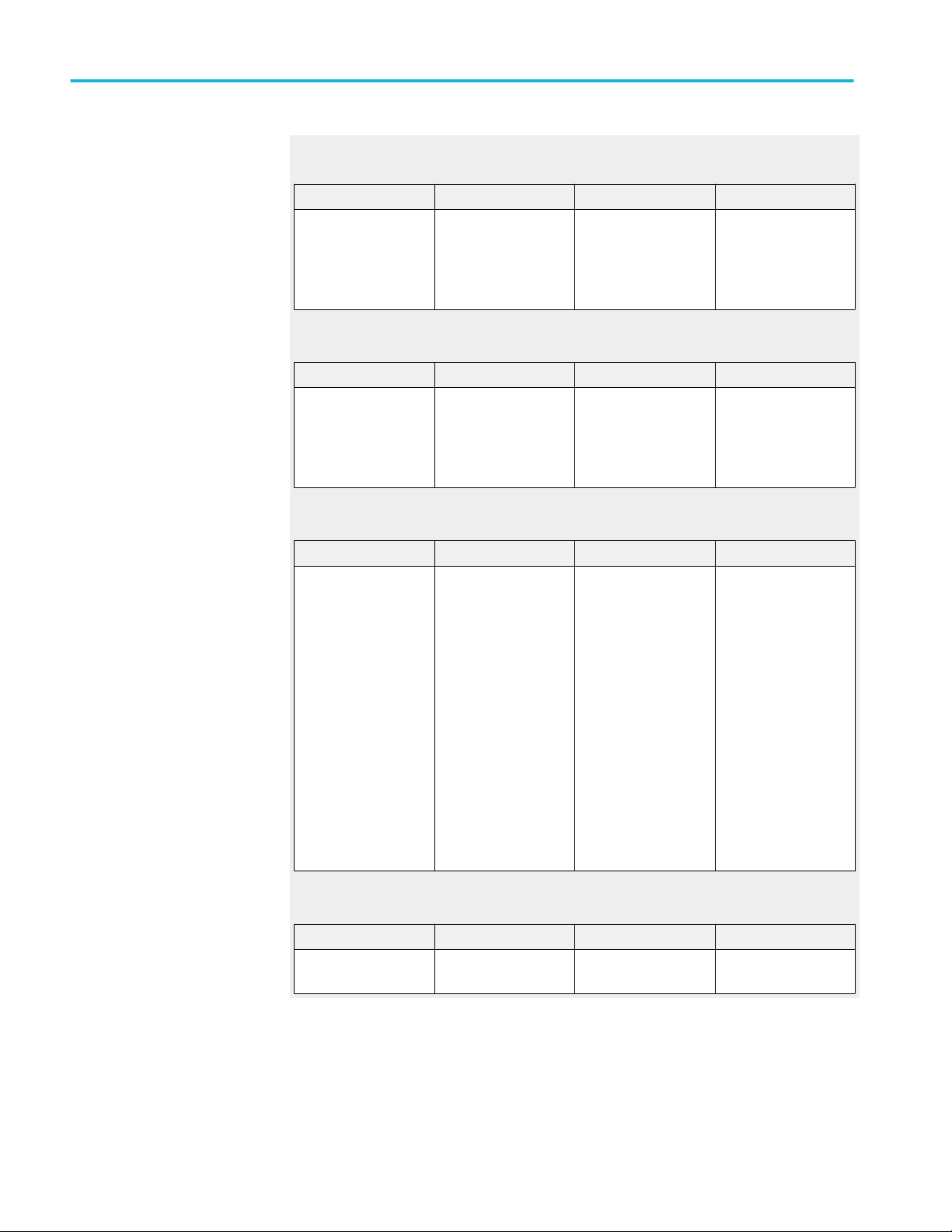
TekExpress programmatic interface
string device
Name Type Direction Description
device string IN Specifies the name of
the device.
For example "HDM
Physical Layer
Solution"
string suite
Name Type Direction Description
suite string IN Specifies the name of
the suite.
For Example "Source";
"Sink Electrical"; "Sink
Protocol"
string test
Name Type Direction Description
test string IN Specifies the name of
the test to obtain the
pass or fail status.
Test Names for Source:
"HF1-1- VL and
VSwing"; "HF1-2TRISE, TFALL";
"HF1-3- Inter-Pair
Skew"; "HF1-4- IntraPair Skew"; "HF1-5Differential Voltage";
"HF1-6- Clock Duty
Cycle and Clock Rate";
"HF1-7- Clock Jitter";
"HF1-8- Data Eye
Diagram"
string parameterString
Name Type Direction Description
parameterString string IN Selects or deselects a
test.
92 TekExpress HDM Advanced Analysis and Compliance Solution
