Page 1
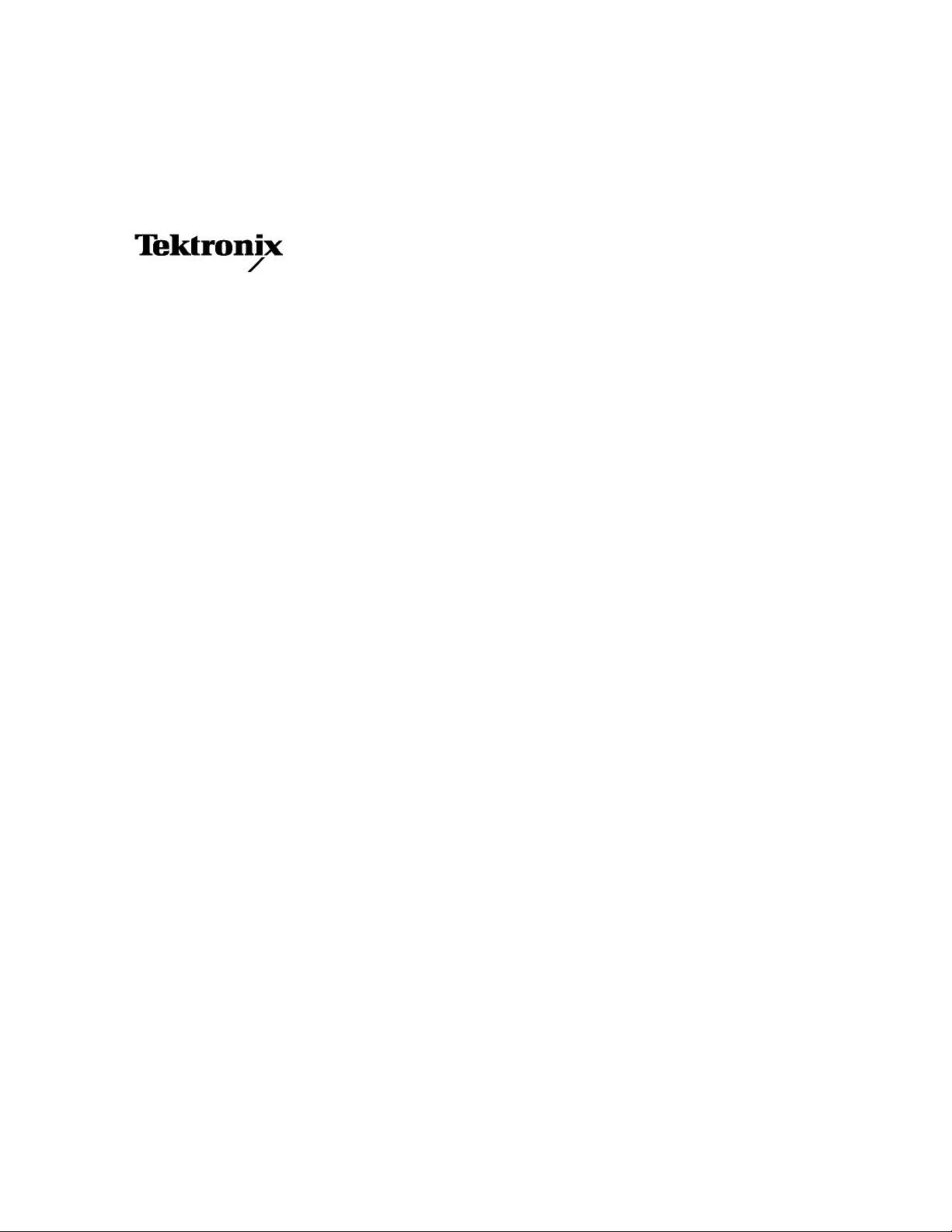
Instructions
TDS5BUP
Upgrades for TDS5000B Series
Digital Phosphor Oscilloscopes
075-0812-00
Warning
The servicing instructions are for use by qualified
personnel only. To avoid personal injury, do not
perform any servicing unless you are qualified to
do so. Refer to all safety summaries prior to
performing service.
www.tektronix.com
*P075081200*
075081200
Page 2

Copyright © Tektronix, Inc. All rights reserved. Licensed software products are owned by Tektronix or its suppliers and
are protected by United States copyright laws and international treaty provisions.
Use, duplication, or disclosure by the Government is subject to restrictions as set forth in subparagraph (c)(1)(ii) of the
Rights in Technical Data and Computer Software clause at DFARS 252.227-7013, or subparagraphs (c)(1) and (2) of the
Commercial Computer Software -- Restricted Rights clause at FAR 52.227-19, as applicable.
Tektronix products are covered by U.S. and foreign patents, issued and pending. Information in this publication supercedes
that in all previously published material. Specifica tions and price change privileges reserved.
Tektronix, Inc., P.O. Box 500, Beaverton, OR 97077
TEKTRONIX and TEK are registered trademarks of Tektronix, Inc.
Page 3
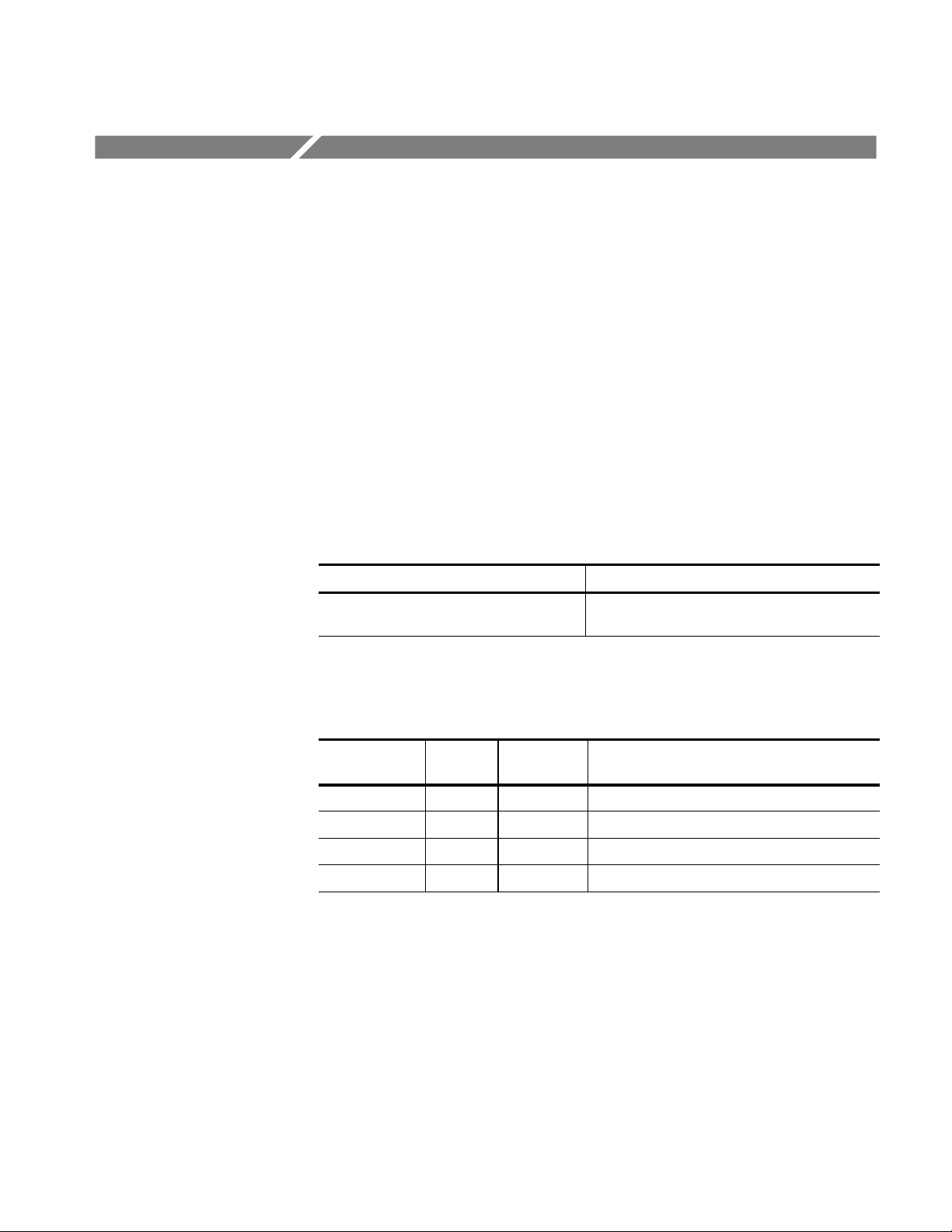
Kit Description
This kit provides instructions to upgrade TDS5000B Series instruments. Once
installed, the upgrades are equivalent to the factory-installed options.
For a list of available options, see the Tektronix web site (www.tektronix.com),
the compatibility table in the Installation manual that is part of this kit or your
Tektronix representative.
Products
TDS5000B Series B010100 and above
Minimum Tool and Equipment List
Required tools and equipment Part number
USB or PS-2 Keyboard 118-9402-00
or equivalent
Kit Parts List
Part
Option Quantity
All 1 each -- -- -- * LABEL, OPTION INFORMATION
All 1 each 075-0812-xx MANUAL, KIT INSTRUCTIONS
All 1 each 020-2450-xx SOFTWARE KIT, OPTIONAL APPLICATIONS *
J2 1 each 071-0815-xx MANUAL, USER, OPTION
* Not Saleable
** Not required for M03 or SM
number
Description
TDS5BUp Upgrade Kit
1
Page 4

Installation Instructions
To install your new option(s), you need the key number that is provided with this
kit. This unique key number is valid only for the specific model number and
serial number of your instrument; it will not work on any other instrument. This
single key number enables all valid options for your instrument, those that were
factory installed and any others that you may have previously purchased. This
new key number supercedes any previous key numbers that you may already
have.
CAUTION. To avoid losing your options, do not misplace the paper label that is
included with this kit. This label contains the option installation key number and
should be installed on the notched-in portion of the rear panel of the instrument
for future reference.
As a backup, you may want to copy the key number and save it with the other
important papers for your instrument. If you ever need to reinstall the instrument
software, you will need to reenter this key number to reenable your options.
If you are upgrading to an option that includes software, refer to the Optional
Applications CD Installation manual that accompanies the application CD
before you pr oceed with the following instructions.
2
TDS5BUp Upgrade Kit
Page 5

Install Option
Installation Instructions
To enable a new option, follow these steps:
1. If this upgrade kit came with a product software CD for your instrument and
if the version number of your instrument software (pull down the Help
menu, and then select About TekScope) is less than the version number on
the product software CD, use the instructions that came with the CD to
install the new product software. Then do the remaining steps of this
procedure.
2. Connect a keyboard to the USB or PS-2 port of the instrument.
3. Power on the instrument, and wait for it to boot.
4. If the instrument is powered on in the button-bar mode, select the Menu
button (upper right corner of the display) to put the instrument into menu-bar
mode. In menu-bar mode, there is a PC-style menu bar across the top of the
display.
5. Pull down the Utility menu, and then select Option Installation.
6. Follow the on-screen instructions to enter the alphanumeric key number
exactly as it is printed on the label.
7. Attach the label to the notched-in portion of the rear panel (see Figure 1).
You can attach the new label over the existing one.
Attach new
label here
Figure 1: Label location on the notched-in portion of the rear panel
TDS5BUp Upgrade Kit
3
Page 6

Installation Instructions
Verify Memory Upgrade
Follow these steps to verify that the M03 memory option which has a maximum
record length of 16,000,000 is successfully installed.
1. Reboot the instrument.
2. Push the front-panel DEFAULT SETUP button.
3. Turn the Horizontal SCALE knob counterclockwise to set the horizontal
scale to 10 us.
4. Rotate the HORIZONTAL RESOLUTION knob until the maximum record
length is displayed in the momentary pop-up message.
Verify Application Package Upgrade
Follow these steps to verify that an application package upgrade was successful:
1. Reboot the instrument.
2. Push the front-panel DEFAULT SETUP button.
3. Pull down the File menu, and then select Run Application.
4. Verify that the application(s) you purchased and installed appear on the
menu. Figure 3 shows a sample list of applications.
Figure 2: Run Application submenu with Options.
4
TDS5BUp Upgrade Kit
Page 7

Verify Serial Mask Testing Upgrade
Follow these steps to verify that a serial mask testing upgrade (Option SM) was
successful:
1. Reboot the instrument.
2. Push the front-panel DEFAULT SETUP button.
3. Press the Mask button (see Figure 3) to open the Mask control window (half
screen).
Installation Instructions
Figure 3: Mask menu and button
4. Verify that a Mask type other than User Mask appears in the window (see
Figure 4).
Figure 4: Mask control window (half screen)
g End of document g
TDS5BUp Upgrade Kit
5
