Page 1
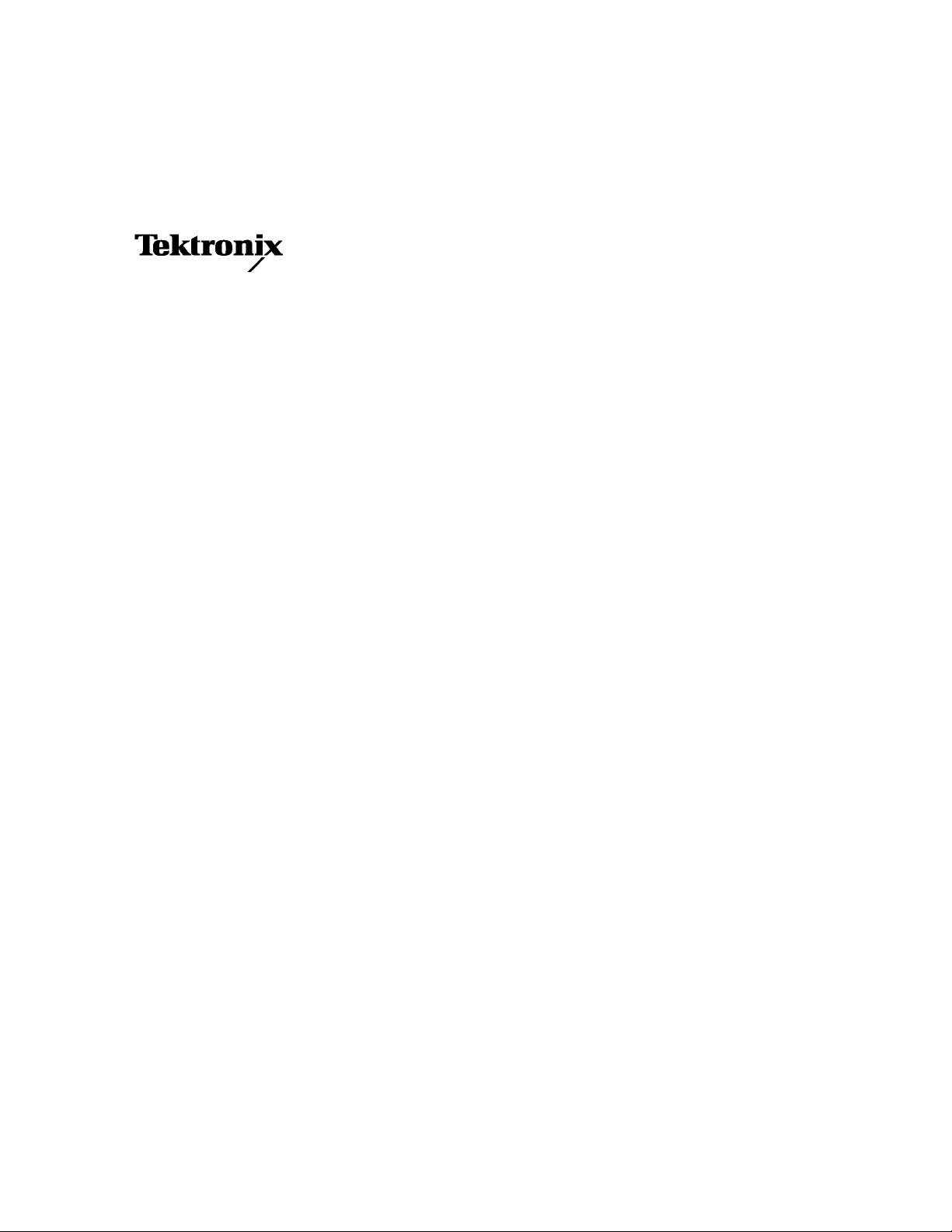
Supplement
TDS5032 and TDS5034
Digital Phosphor Oscilloscopes
071-1316-00
www.tektronix.com
*P071131600*
071131600
Page 2

Copyright © Tektronix, Inc. All rights reserved.
Tektronix products are covered by U.S. and foreign patents, issued and pending. Information in this publication supercedes
that in all previously published material. Specifications and price c hange privileges reserved.
Tektronix, Inc., P.O. Box 500, Bea verton, OR 97077
TEKTRONIX and TEK are registered trademarks of Tektronix, Inc.
Page 3
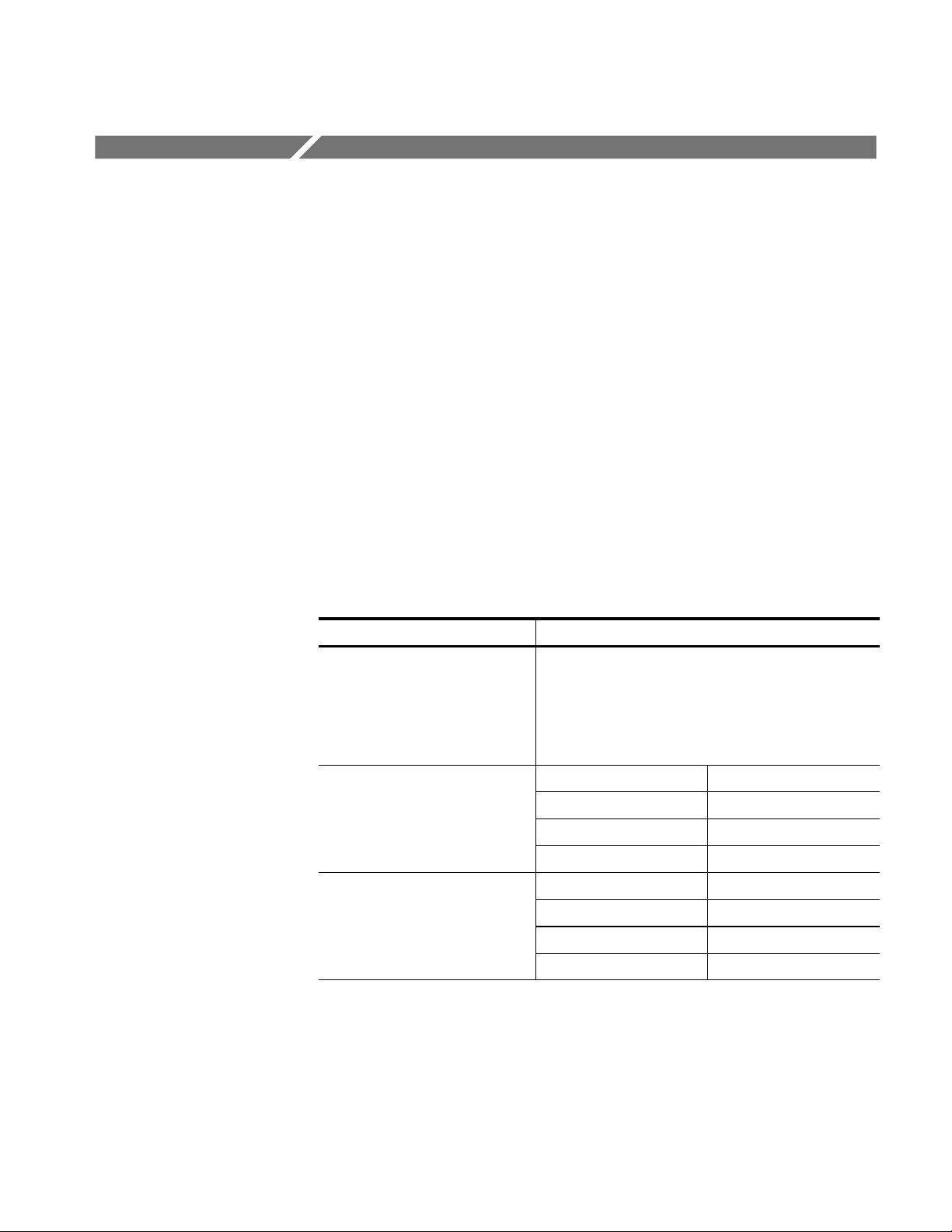
Product Description
This manual is a supplement to the existing TDS5000 Series User and Service
manuals and product software CD. Refer to the TDS5000 Series documents for
all other manuals information.
Models
H The TDS5032 Digital Phosphor Oscilloscope has 2 channels with 350 MHz
bandwidth and 5 GS/s real time sampling rate.
H The TDS5034 Digital Phosphor Oscilloscope has 4 channels with 350 MHz
bandwidth and 5 GS/s real time sampling rate.
Specification Tables
Table 1: Channel input and vertical specifications
Characteristic Description
Input impedance, DC coupled 1MΩ ± 1.0% in parallel with 18 pF ±2pF
50 Ω ±2.5%
VSWR: TDS5032 and TDS5034:
≤1.6:1 typical from DC to 350 MHz
TDS5032/TDS5034 SCALE range Bandwidth
1mV/divto1.99mV/div DC to 150 MHz
2mV/divto4.98mV/div DC to 250 MHz
5mV/divto1V/div DC to 350 MHz
TDS5032/TDS5034 SCALE range Rise time
1mV/divto1.99mV/div 2.67 ns
2mV/divto4.98mV/div 1.6 ns
5mV/divto1V/div 1.15 ns
TDS5032 and TDS5034 Digital Phosphor Oscilloscopes
3
Page 4

Supplement
Table 1: Channel input and vertical specifications (Cont.)
Characteristic Description
TDS5032/TDS5034 50 Ω coupling
SCALE range Offset range
1 mV/div to 99.5 mV/div ±1V
100 mV/div to 1 V/div ±10 V
TDS5032/TDS5034 Signal and input conditions Effective bits
1MHz,9.2div,5GS/s
sample rate, Sample
acquisition mode
1MHz,9.2div,10MS/s
sample rate, HiRes acquisition mode
350 MHz, 6.5 div, 5 GS/s
sample rate, Sample
acquisition mode
Table 2: Trigger specifications
Characteristic Description
TDS5032/TDS5034 Any channel, DC coupled 0.35 div from DC to
TDS5032/TDS5034 Auxiliary input 400 mV from DC to
6.8 bits
9.1 bits
6.5 bits
50 MHz, increasing to 1 div
at 350 MHz
50 MHz, increasing to
750 mV at 100 MHz
4
TDS5032 and TDS5034 Digital Phosphor Oscilloscopes
Page 5

Supplement
The following Check Analog Bandwidth performance verification procedure is a
TDS5032 and TDS5034 supplement. This is a supplement to the existing
performance verification located in the TDS5000 Series Service manual and
product software CD. Refer to the TDS5000 Series manuals for all other
Performance Verification procedures and Equipment Required tables.
Check Analog Bandwidth
Equipment
required
One sine wave generator (Item 14)
One level meter and power sensor (Item 15)
One power divider (Item 16)
One female N to male BNC adapter (Item 22)
Four male N to female BNC adapters (Item 21)
Two 50 Ω precision cables (Item 5)
Attenuators (Items 1 and 2)
Optional: One high-frequency leveled sine wave generator and its
leveling head -- replaces items 14, 15, 16, 21, and 22
1. Install the test hookup and preset the instrument controls:
a. Initialize the oscilloscope:
H Press DEFAULT SETUP.
b. Modify the default settings:
H Turn the horizontal SCALE knob to 40 ns.
H From the tool bar, click Horiz and select the Acquisition tab.
H Click Average and set the number of averages to 16.
H From the tool bar, click MEAS. Click Setup Ref Levs; then click
the Determine Base, Top From Min-Max button.
TDS5032 and TDS5034 Digital Phosphor Oscilloscopes
5
Page 6

Supplement
NOTE. The sine wave generator output amplitude must be leveled to within
0.35 db of the reference frequency (10 MHz) through the bandwidth frequency
listed in Table 3 on page 8. The 0.35 db requirement is necessary to ensure a
bandwidth that meets Tektronix specifications.
You can perform bandwidth Performance Verification using an unleveled sine
wave generator (with amplitude error < 0.35 db). Under these conditions, the
bandwidth PV is subject to the flatness errors associated with the generator
used.
Refer to the Sine Wave Generator Leveling Procedure if your sine wave
generator does not have automatic output amplitude leveling.
c. Hook up the test-signal source: Connect the sine wave output of a
leveled sine wave generator to CH 1. Set the output of the generator to a
reference frequency of 10 MHz or less. S ee Figure 1.
For the optional setup using a leveled sine wave generator with a
leveling head, see Figure 2 and, if using this optional setup with the
Tektronix SG504, set the generator output to 6 MHz.
Sine Wave
Generator
Output
50 Ω coaxial cable
Figure 1: Initial test hookup
TDS5000 oscilloscope
6
TDS5032 and TDS5034 Digital Phosphor Oscilloscopes
Page 7

Supplement
High Frequency Sine
Wave Generator
Output
Leveling head
50 Ω coaxial cables
TDS5000 oscilloscope
Figure 2: Optional initial test hookup
2. Confirm that the input channels are within limits for analog bandwidth: Do
the following substeps — test CH 1 first, skipping substeps a and b since
CH 1 is already set up for testing from step 1.
a. Select an unchecked channel:
H From the tool bar, click MEAS and then Clear to remove the
previous measurement.
H Press the V ertical button of the channel just confirmed to remove
the channel from the display.
H Press the front-panel Vertical button that corresponds to the channel
that you are to confirm.
H Move the leveling output of the sine wave generator to the channel
you selected.
b. Match the trigger source to the channel selected:
H Press the Trigger SOURCE button until the source that corresponds
to the channel you are to confirm is on.
c. Set its input impedance:
H From the button bar, click the VERT button and select the tab for
the channel you are to confirm. Click the Termination 50 Ω button.
d. Set the vertical scale: Set the vertical SCALE that corresponds to the
channel you are to confirm to one of the settings listed in Table 3 not yet
checked. (Start with the 100 mV setting.)
e. Set the triggering coupling:
TDS5032 and TDS5034 Digital Phosphor Oscilloscopes
7
Page 8

Supplement
(
)
H Click the Coupling DC button.
Table 3: Analog bandwidth
Reference
Vertical
scale
1mV 6mV 1ns 150 MHz ≥4.24 mV
2mV 12 mV 1ns 250 MHz ≥8.48 mV
5mV 30 mV 1ns 350 MHz ≥21.2 mV
10 mV 60 mV 1ns 350 MHz ≥42.4 mV
20 mV 120 mV 1ns 350 MHz ≥84.8 mV
50 mV 300 mV 1ns 350 MHz ≥212 mV
100 mV 600 mV 1ns 350 MHz ≥424 mV
200 mV 1.2 V 1ns 350 MHz ≥848 mV
500 mV 3V
1V 6V
1
If your generator cannot output 6 divisions of ampli tude, determine its
maximum output at the Test frequency, and use this for the reference
amplitude. The - 3 db limit can be calculated as: 0.707 × reference
amplitude.
amplitude
6divisions
1
1
Horizontal
scale
1ns 350 MHz ≥2.12 V
1ns 350 MHz ≥4.24 V
Test frequency
TDS5032 and
TDS5034
- 3 db Limits
1
1
f. Display the test signal: Do the following subparts to first display the
reference signal and then the test signal.
H From the button bar, click MEAS; then select the Time tab.
H Click the Freq button to measure the frequency of the current
channel.
H Select the Ampl tab. Click the Pk-Pk button.
H Click Close button.
H Set the generator output so that the CHx Pk-Pk readout equals the
reference amplitude in Table 3 that corresponds to the vertical scale
set in substep d.
H Press the front-panel PUSH TO SET 50% as necessary to trigger a
stable display. At full bandwidth, you may also want to make small,
manual adjustments to the trigger level. You can use the Trigger
LEVEL knob to do this. (Full bandwidth varies with TDS model as
is shown in Table 3.)
8
TDS5032 and TDS5034 Digital Phosphor Oscilloscopes
Page 9

Supplement
g. Measure the test signal:
H Set the frequency of the generator, as shown on the screen, to the test
frequency in Table 3 that corresponds to the vertical scale set in
substep d. See Figure 3.
H Set the horizontal SCALE to the horizontal scale setting in Table 3
that corresponds to the vertical scale set in substep d.PressPUSH
TO SET 50% as necessary to trigger the signal.
H Read the results at the CHx Pk-Pk readout, which will automatically
measure the amplitude of the test signal. See Figure 3.
Set the generator
(reference) frequency
to the test frequency
from Table 3.
1
Set the horizontal scale
from Table 3.
Read results.
2
3
Figure 3: Measurement of analog bandwidth
h. Check against limits:
H CHECK that the Pk-Pk readout on the screen is within the limits
listed in Table 3 for the current vertical scale setting.
H Enter voltage on the test record.
H When finished checking, set the horizontal SCALE back to the
50 ns setting.
TDS5032 and TDS5034 Digital Phosphor Oscilloscopes
9
Page 10

Supplement
STOP. Checking the bandwidth of each channel at all vertical scale settings is
time consuming and unnecessary. You can skip checking the remaining vertical
scale settings in Table 3 (that is, skip the following substep, i) if this oscilloscope
has performed as follows:
Passing the signal path compensation confirms the signal path for all vertical
scale settings for all channels. Passing the internal diagnostics ensures that the
factory-set adjustment constants that control the bandwidth for each vertical
scale setting have not changed.
H Passed the 100 mV vertical scale setting just checked in this
procedure.
H Passed the Verify Internal Adjustment, Self Compensation, and
Diagnostics procedure found under Self Tests.
i. Check remaining vertical scale settings against limits (optional):
H If desired, finish checking the remaining vertical scale settings for
the channel under test by repeating substeps d through h for each of
the remaining scale settings listed in Table 3 for the channel under
test.
H Before doing substep f, click the Clear button to remove the
previous channel measurements.
H When doing substep f, skip the subparts that turn on the CHx Pk-Pk
measurement until you check a new channel.
H Install/remove attenuators between the generator leveling head and
the channel input as needed to obtain the six division reference
signals listed in the table.
j. Test all channels: Repeat substeps a through h for all channels.
3. Disconnect the hookup: Disconnect the test hook up from the input
connector of the channel last tested.
g End of document g
10
TDS5032 and TDS5034 Digital Phosphor Oscilloscopes
