Page 1
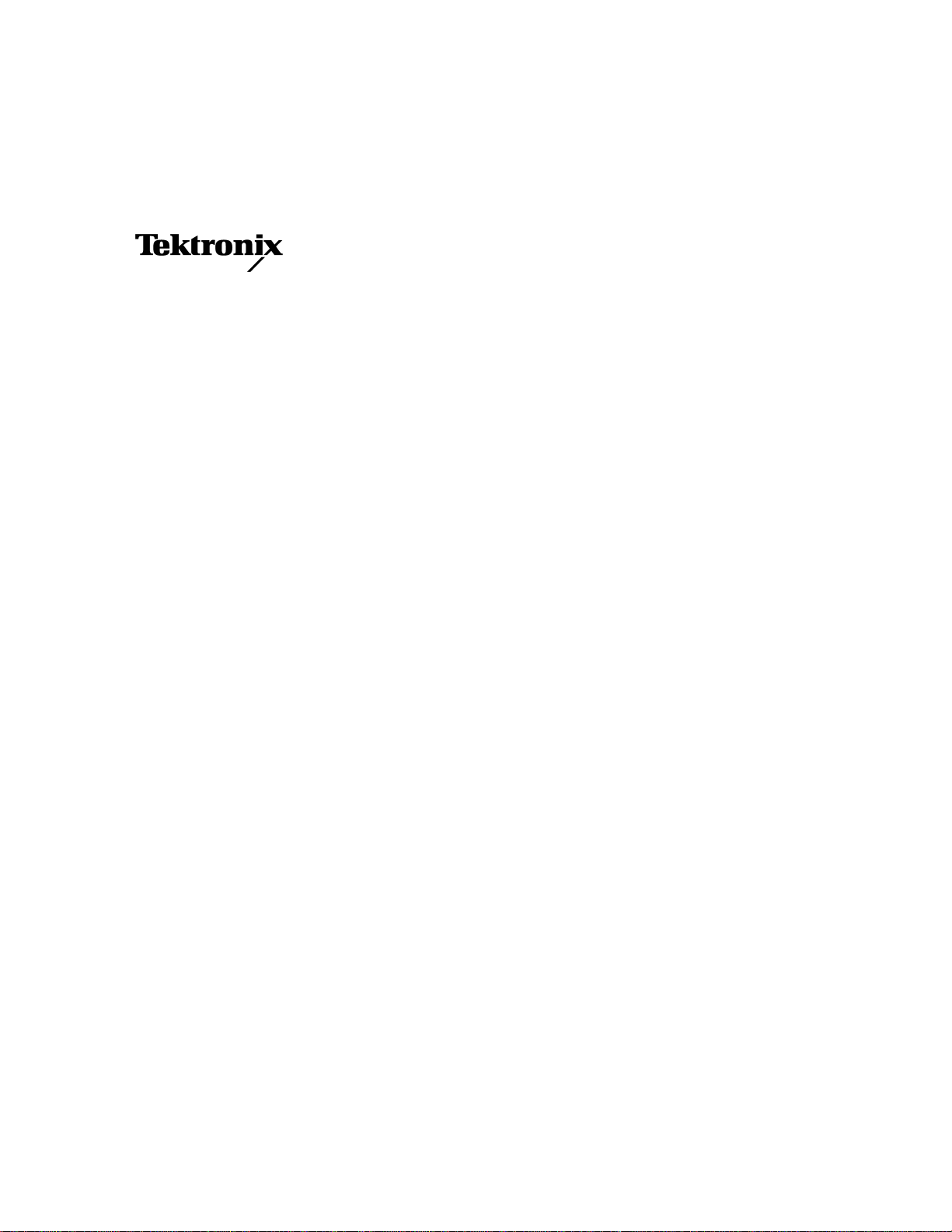
User Manual
SD-42 & SD-46
Optical to Electrical Converter Heads
070-8671-01
Page 2

Copyright E T ektronix, Inc. 1992. All rights reserved.
T ektronix products are covered by U.S. and foreign patents, issued and pending. Information in this publication supercedes
that in all previously published material. Specifications and price change privileges reserved.
Printed in the U.S.A.
T ektronix, Inc., P.O. Box 1000, Wilsonville, OR 97070–1000
TEKTRONIX and TEK are registered trademarks of T ektronix, Inc.
Page 3

WARRANTY
T ektronix warrants that the products that it manufactures and sells will be free from defects in materials and workmanship
for a period of one (1) year from the date of shipment. If a product proves defective during this warranty period, T ektronix,
at its option, either will repair the defective product without charge for parts and labor, or will provide a replacement in
exchange for the defective product.
In order to obtain service under this warranty, Customer must notify Tektronix of the defect before the expiration of the
warranty period and make suitable arrangements for the performance of service. Customer shall be responsible for
packaging and shipping the defective product to the service center designated by T ektronix, with shipping charges prepaid.
T ektronix shall pay for the return of the product to Customer if the shipment is to a location within the country in which the
T ektronix service center is located. Customer shall be responsible for paying all shipping charges, duties, taxes, and any
other charges for products returned to any other locations.
This warranty shall not apply to any defect, failure or damage caused by improper use or improper or inadequate
maintenance and care. T ektronix shall not be obligated to furnish service under this warranty a) to repair damage resulting
from attempts by personnel other than T ektronix representatives to install, repair or service the product; b) to repair
damage resulting from improper use or connection to incompatible equipment; c) to repair any damage or malfunction
caused by the use of non-T ektronix supplies; or d) to service a product that has been modified or integrated with other
products when the effect of such modification or integration increases the time or difficulty of servicing the product.
THIS WARRANTY IS GIVEN BY TEKTRONIX IN LIEU OF ANY OTHER WARRANTIES, EXPRESS OR
IMPLIED. TEKTRONIX AND ITS VENDORS DISCLAIM ANY IMPLIED WARRANTIES OF
MERCHANTABILITY OR FITNESS FOR A PARTICULAR PURPOSE. TEKTRONIX’ RESPONSIBILITY TO
REP AIR OR REPLACE DEFECTIVE PRODUCTS IS THE SOLE AND EXCLUSIVE REMEDY PROVIDED TO
THE CUSTOMER FOR BREACH OF THIS WARRANTY . TEKTRONIX AND ITS VENDORS WILL NOT BE
LIABLE FOR ANY INDIRECT , SPECIAL, INCIDENTAL, OR CONSEQUENTIAL DAMAGES IRRESPECTIVE
OF WHETHER TEKTRONIX OR THE VENDOR HAS ADVANCE NOTICE OF THE POSSIBILITY OF SUCH
DAMAGES.
Page 4

Page 5

Table of Contents
Getting Started
Operating Basics
Reference
List of Figures ii. . . . . . . . . . . . . . . . . . . . . . . . . . . . . . . . . . . . . . . . . . . . .
List of Tables ii. . . . . . . . . . . . . . . . . . . . . . . . . . . . . . . . . . . . . . . . . . . . . .
General Safety Summary iii. . . . . . . . . . . . . . . . . . . . . . . . . . . . . . . . . . . .
Connector Care 1–2. . . . . . . . . . . . . . . . . . . . . . . . . . . . . . . . . . . . . . . . . . . . . . . . . . .
Installation 1–3. . . . . . . . . . . . . . . . . . . . . . . . . . . . . . . . . . . . . . . . . . . . . . . . . . . . . .
Connecting Signals 2–1. . . . . . . . . . . . . . . . . . . . . . . . . . . . . . . . . . . . . . . . . . . . . . . .
Mean Power Monitor 2–2. . . . . . . . . . . . . . . . . . . . . . . . . . . . . . . . . . . . . . . . . . . . . .
Buttons and Lights 2–2. . . . . . . . . . . . . . . . . . . . . . . . . . . . . . . . . . . . . . . . . . . . . . . .
Calibration 2–2. . . . . . . . . . . . . . . . . . . . . . . . . . . . . . . . . . . . . . . . . . . . . . . . . . . . . .
Performance Check 3–1. . . . . . . . . . . . . . . . . . . . . . . . . . . . . . . . . . . . . . . . .
Using This Procedure 3–2. . . . . . . . . . . . . . . . . . . . . . . . . . . . . . . . . . . . . . . . . . . . . .
Conventions 3–2. . . . . . . . . . . . . . . . . . . . . . . . . . . . . . . . . . . . . . . . . . . . . . . . .
Initialized and Stored Settings 3–2. . . . . . . . . . . . . . . . . . . . . . . . . . . . . . . . . . .
Menu Selections and Measurement T echniques 3–2. . . . . . . . . . . . . . . . . . . . . .
Limits and T olerances 3–2. . . . . . . . . . . . . . . . . . . . . . . . . . . . . . . . . . . . . . . . . .
Preparation 3–2. . . . . . . . . . . . . . . . . . . . . . . . . . . . . . . . . . . . . . . . . . . . . . . . . .
Optical Power Monitor Check 3–3. . . . . . . . . . . . . . . . . . . . . . . . . . . . . . . . . . . . . . .
Pulse Amplitude and Pulse Width Check 3–4. . . . . . . . . . . . . . . . . . . . . . . . . . .
Appendices
Index
SD-42 & SD-46 User Manual
Appendix A: Accessories A–1. . . . . . . . . . . . . . . . . . . . . . . . . . . . . . . . . . . . .
Standard Accessories A–1. . . . . . . . . . . . . . . . . . . . . . . . . . . . . . . . . . . . . . . . . . . . . .
Optional Accessories A–1. . . . . . . . . . . . . . . . . . . . . . . . . . . . . . . . . . . . . . . . . . . . . .
Appendix B: Specifications B–1. . . . . . . . . . . . . . . . . . . . . . . . . . . . . . . . . . .
SD-42 Characteristics B–1. . . . . . . . . . . . . . . . . . . . . . . . . . . . . . . . . . . . . . . . . . . . . .
SD-46 Characteristics B–3. . . . . . . . . . . . . . . . . . . . . . . . . . . . . . . . . . . . . . . . . . . . . .
Appendix C: Replaceable Parts C–1. . . . . . . . . . . . . . . . . . . . . . . . . . . . . . .
Parts Ordering Information C–1. . . . . . . . . . . . . . . . . . . . . . . . . . . . . . . . . . . . . . . . .
Using the Replaceable Parts List C–2. . . . . . . . . . . . . . . . . . . . . . . . . . . . . . . . . . . . .
i
Page 6

Table of Contents
List of Figures
Figure 1–1: Sampling Head Compartments in a CSA 803
Communications Signal Analyzer 1–3. . . . . . . . . . . . . . . . . . . . . . . . . .
Figure 2–1: SD-42 Front Panel 2–1. . . . . . . . . . . . . . . . . . . . . . . . . . . . . . . .
Figure 3–1: Setup to Check Optical Power Monitor Operation 3–3. . . . .
Figure 3–2: Setup to Check Pulse Width and Pulse Amplitude 3–4. . . . .
Figure B–1: SD-42 Frequency Response Curve B–5. . . . . . . . . . . . . . . . . .
Figure B–2: SD-42 Responsivity vs. Wavelength Curve B–5. . . . . . . . . . .
Figure B–3: SD-46 Frequency Response Curve B–6. . . . . . . . . . . . . . . . . .
Figure B–4: SD-46 Responsivity vs. Wavelength Curve B–6. . . . . . . . . . .
Figure C–1: Replaceable Mechanical Parts C–4. . . . . . . . . . . . . . . . . . . . .
List of Tables
Table 3–1: Test Equipment Required 3–1. . . . . . . . . . . . . . . . . . . . . . . . . .
Table B–1: SD-42 Optical-to-Electrical Converter Head Pulse
Characteristics B–1. . . . . . . . . . . . . . . . . . . . . . . . . . . . . . . . . . . . . . . . .
Table B–2: SD-42 Optical-to-Electrical Converter Head Power Meter
Characteristics B–1. . . . . . . . . . . . . . . . . . . . . . . . . . . . . . . . . . . . . . . . .
Table B–3: SD-42 Optical-to-Electrical Converter Head Environmental
and Mechanical Characteristics B–2. . . . . . . . . . . . . . . . . . . . . . . . . . .
Table B–4: SD-46 Optical-to-Electrical Converter Head Pulse
Characteristics B–3. . . . . . . . . . . . . . . . . . . . . . . . . . . . . . . . . . . . . . . . .
Table B–5: SD-46 Optical-to-Electrical Converter Head Power Meter
Characteristics B–3. . . . . . . . . . . . . . . . . . . . . . . . . . . . . . . . . . . . . . . . .
Table B–6: SD-46 Optical-to-Electrical Converter Head Environmental
and Mechanical Characteristics B–4. . . . . . . . . . . . . . . . . . . . . . . . . . .
ii
SD-42 & SD-46 User Manual
Page 7
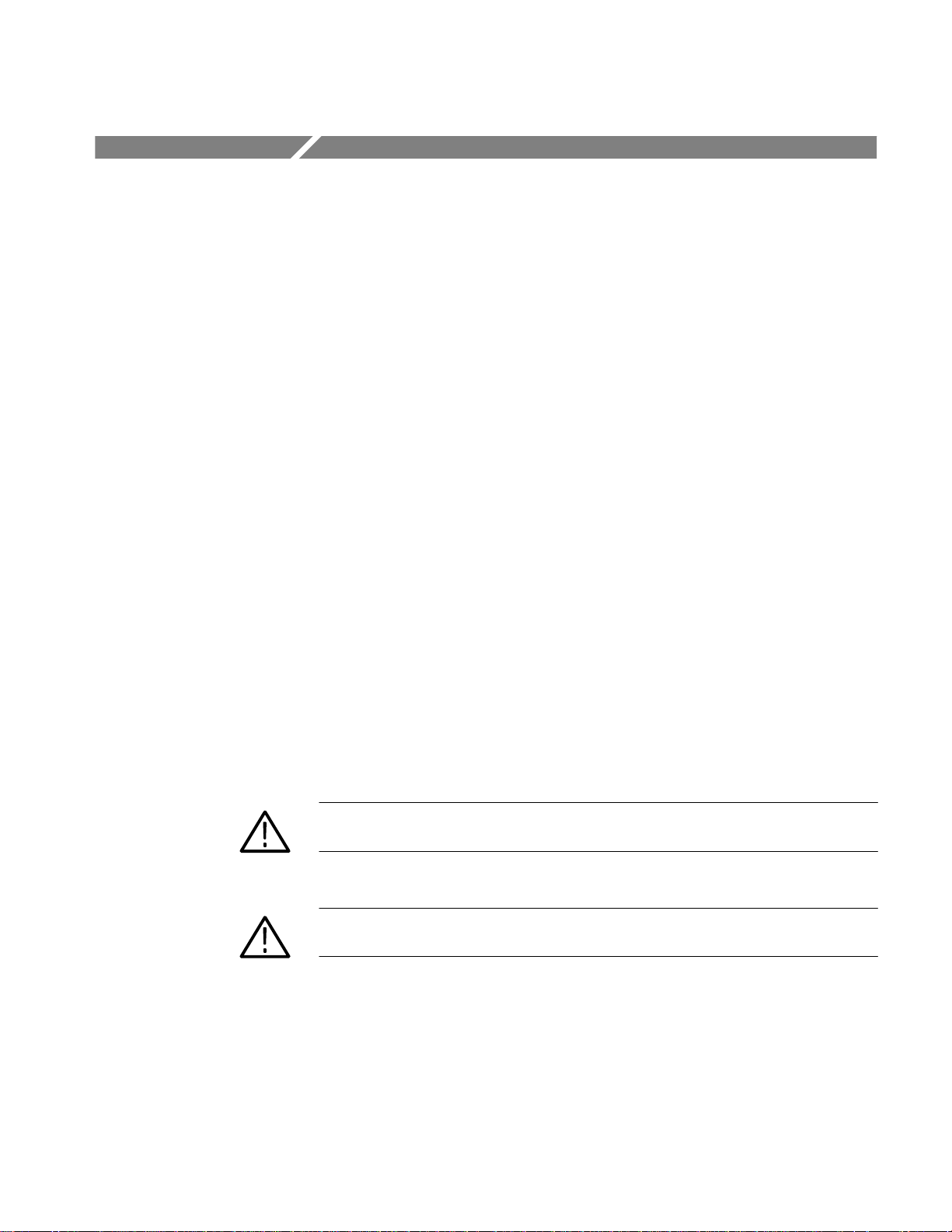
General Safety Summary
Review the following safety precautions to avoid injury and prevent damage to
this product or any products connected to it.
Only qualified personnel should perform service procedures.
While using this product, you may need to access other parts of the system. Read
the General Safety Summary in other system manuals for warnings and cautions
related to operating the system.
Injury Precautions
Ground the Product
Do Not Operate in
Explosive Atmosphere
This product is indirectly grounded through the grounding conductor of the
mainframe power cord. To avoid electric shock, the grounding conductor must
be connected to earth ground. Before making connections to the input or output
terminals of the product, ensure that the product is properly grounded.
To avoid injury or fire hazard, do not operate this product in an explosive
atmosphere.
Safety Terms and Symbols
Terms in This Manual
These terms may appear in this manual:
WARNING. Warning statements identify conditions or practices that could result
in injury or loss of life.
CAUTION. Caution statements identify conditions or practices that could result in
damage to this product or other property.
Terms on the Product
SD-42 & SD-46 User Manual
These terms may appear on the product:
DANGER indicates an injury hazard immediately accessible as you read the
marking.
iii
Page 8
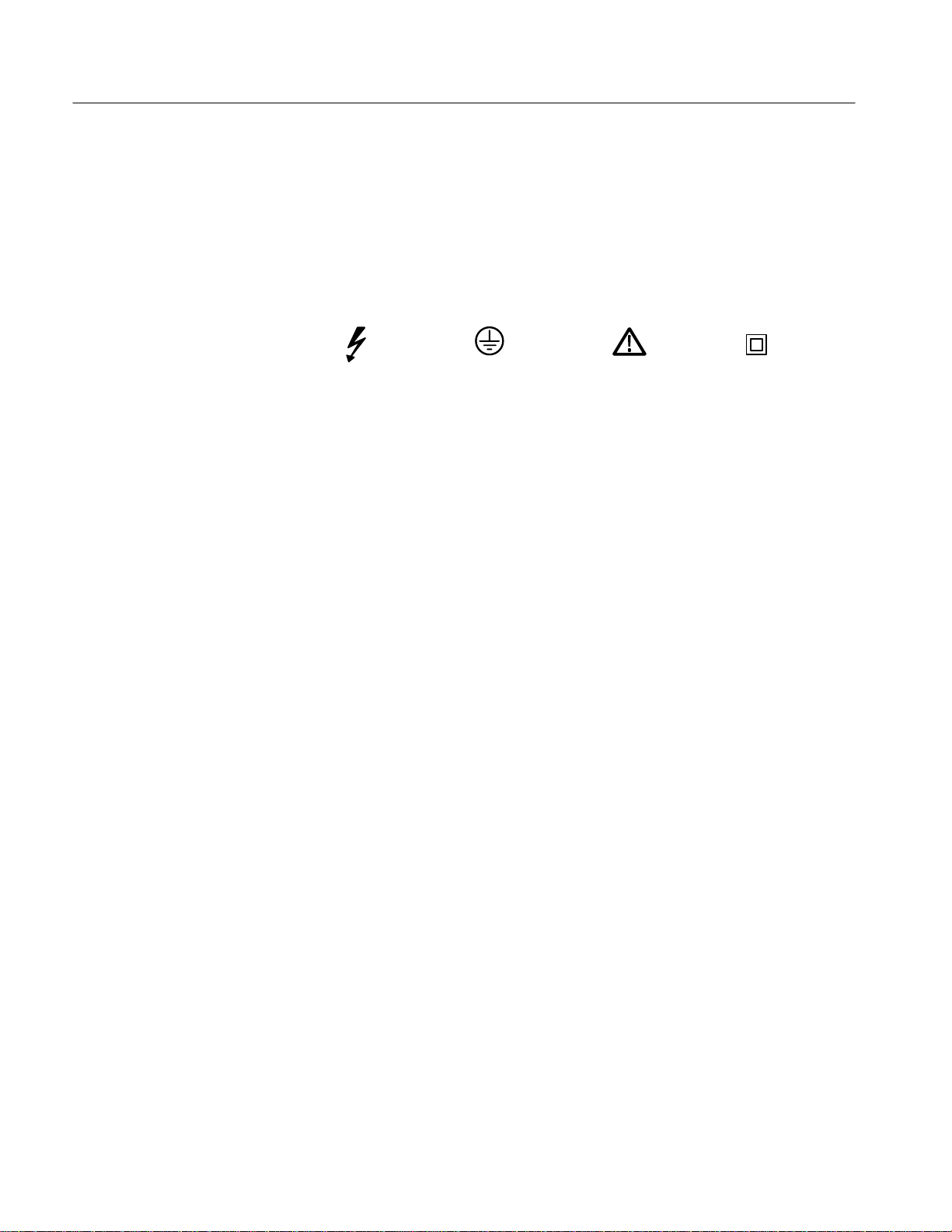
General Safety Summary
WARNING indicates an injury hazard not immediately accessible as you read the
marking.
CAUTION indicates a hazard to property including the product.
Symbols on the Product
The following symbols may appear on the product:
DANGER
High Voltage
Protective Ground
(Earth) T erminal
ATTENTION
Refer to
Manual
Double
Insulated
iv
SD-42 & SD-46 User Manual
Page 9

Getting Started
Page 10

Page 11

Getting Started
The SD-42 Optical-to-Electrical Converter Head and SD-46 Optical-to-Electrical
Converter Head are high-performance optical heads for use in the 11800 Series
Digital Sampling Oscilloscopes (including the SM-11 Multi-channel Unit) and
the CSA 803 Communications Signal Analyzer. The SD-42/SD-46 Optical-toElectrical Converter Heads are used with SD-22, SD-24, and SD-26 Sampling
Heads. The SD-42/SD-46 converts an optical signal into an electrical signal
which serves as the input to an SD Series Sampling Head.
The SD-42 Optical-to-Electrical Converter Head provides the following features:
H DC to 6.4 GHz optical bandwidth
H ≤55 ps optical impulse response (FWHM) with the SD-24 and SD-26,
≤60 ps optical impulse response (FWHM) with the SD-22
H 1000 nm to 1700 nm Spectral Response
H Mean Optical Power Monitor function
The SD-46 Optical-to-Electrical Converter Head provides the following features:
H DC to 20 GHz optical bandwidth
H ≤28.5 ps optical impulse response (FWHM) with the SD-24 and SD-26
H 1200 nm to 1650 nm Spectral Response
H Mean Optical Power Monitor function
SD-42 & SD-46 User Manual
1–1
Page 12

Getting Started
Connector Care
The front of the SD-42/SD-46 Optical-to-Electrical Converter Head has a
precision 3.5 mm connector for attaching the optical head electrical signal output
to the lower input connector of an adjacent SD-24 or SD-26. These are high-precision connectors with a higher mechanical tolerance than standard SMA
connectors. Never attach a cable to a plug-connector if the cable has a worn or
damaged connector — damage may result.
Use extra care when attaching or removing a cable from the connectors. Turn
only the nut, do not turn the cable. When attaching a cable to the Optical-toElectrical Converter Head, align the connectors carefully before turning the nut.
Use light, finger pressure to make this initial connection. Then tighten the nut
lightly with a wrench.
For best repeatability and to prolong the life of connectors, use a torque wrench
and tighten the connection to the range of 7–10 lb-in (79–112 N-cm).
The front of the SD-42/SD-46 has a precision FC/PC optical connector
receptacle. This is for attaching a fiber optic signal cable. This connector
receptacle has a locating keyway. To ensure repeatable connections, it is
important to align this keyway on the connector and connector receptacle before
tightening the nut. The nut should be tightened with light, finger pressure only.
The connector receptacle must be kept free of dirt and dust. The cover cap should
be replaced whenever the unit is not in use or a fiber is not connected.
1–2
SD-42 & SD-46 User Manual
Page 13

Installation
Getting Started
The SD-42/SD-46 Optical-to-Electrical Converter Head fits into the front panel
of an 11800 Series Digital Sampling Oscilloscope or a CSA 803 Communications Signal Analyzer. See Figure 1–1.
The SD-42/SD-46 Optical-to-Electrical Converter Head converts optical signals
to electrical signals to be sampled. At least one sampling head must be installed
in the oscilloscope for the instrument to sample signals.
For the converted output signal from the SD-42/SD-46 to be sampled, the output
of the SD-42/SD-46 must be connected to the input of an SD-24 or SD-26
Sampling Head (the SD-42 can also be connected to an SD-22). To accomplish
this using the U-link provided with the SD-42/SD-46, the SD-24 or SD-26 must
be in the plug-in slot immediately to the right of the slot occupied by the SD-46.
The output of the SD-42/SD-46 is then connected to the lower input of the
SD-24 or SD-26.
To install a plug-in, first switch off the oscilloscope. Then place the plug-in in a
compartment and slowly push it in with firm pressure. Once the plug-in is
seated, turn the screw shaft on the plug-in to tighten the plug-in in place.
Sampling Head
Compartments
SD-42/SD-46
SD-24/SD-26
Figure 1–1: Sampling Head Compartments in a CSA 803 Communications Signal
Analyzer
SD-42 & SD-46 User Manual
1–3
Page 14

Getting Started
1–4
SD-42 & SD-46 User Manual
Page 15

Operating Basics
Page 16

Page 17

Operating Basics
The Figure 2–1 shows the front panel of the SD-42 Optical-to-Electrical
Converter Head and identifies the button, lights, and connectors (the SD-46 is
the same except for specification differences).
The SD-42 has an FC/PC connector receptacle for optical signal input, a
precision 3.5 mm connector for electrical signal output, two 2 mm sockets for
mean power monitor output, a mean power monitor SELECT RANGE button,
and two range/range overload indicator lights.
Optical Signal
Input Connector
Screw Lock Knob
Connecting Signals
Power Monitor
Range Indicator Lights
Electrical Signal
Output Connector
Power Monitor
Range Select Button
Power Monitor
Output Sockets
Figure 2–1: SD-42 Front Panel
The signal to be sampled must be coupled via a fiber optic cable (which must be
a single-mode cable for calibrated response) terminated with an FC/PC style
optical connector. This may be direct from the device-under-test/signal source or
can be accomplished using optional cable accessories. A fiber terminated by an
FC/PC style connector is connected to the FC/PC style input on the front of the
SD-42/46. Care must be taken to ensure alignment of the key on the FC/PC
connector with the keyway of the connector receptacle.
SD-42 & SD-46 User Manual
2–1
Page 18

Operating Basics
Mean Power Monitor
Buttons and Lights
The SD-42/46 Mean Optical Power Monitor allows you to monitor the mean
optical power coupled into the optical input using a digital voltmeter. The two
2 mm MONITOR sockets on the front of the SD-42/46 can be connected to most
common digital voltmeters using the two 2 mm to 4 mm cables supplied with the
SD-42/46. The monitor has two ranges, 1 V/mW and 1 V/mW (calibrated at
1300 nm for single-mode fibers) enabling mean optical input powers from 5 nW
to 5 mW to be measured.
NOTE. The signal output of the SD-42/46 must be connected to a sampling head
or a 50 W terminator for the power monitor to function.
Calibration
The front panel of the SD-42/46 has a SELECT RANGE button and two
range/range overload indicator lights. Pressing and releasing the SELECT
RANGE button changes the range of the mean power monitor. The range
indicator light glows green beneath the chosen range on the front panel, either
1 V/mW and 1 V/mW. If the mean optical input power is above the maximum for
that range (that is, 5 mW for the 1 V/mW range or 5 mW for the 1 V/mW range)
the green light will be replaced by a red range overload light. If the red light is
illuminated while the monitor is in the 1 V/mW range, press the RANGE
SELECT button to change the monitor to the 1 V/mW range. If the red light is
illuminated in the 1 V/mW range, an optical attenuator should be fitted in the
optical path before the converter. Under overload conditions, the output signal
from the SD-42/46 may be degraded, and the mean power monitor reading will
be meaningless.
CAUTION. Under no circumstances should optical powers above 10 mW mean or
75 mW peak be applied to the input of the SD-42/46 Optical-to-Electrical
Converter Head.
2–2
The SD-42 Optical-to-Electrical Converter Head is calibrated for response to
optical signals with wavelength of 1300 nm ±20 nm. Optical signals with
wavelengths in the range of 1000 nm to 1700 nm can be analyzed using the
SD-42 with the responsivity as a function of wavelength being given in
SD-42 & SD-46 User Manual
Page 19

Operating Basics
Figure B–2. This responsivity curve is applicable to both the displayed waveform and the mean power monitor output.
The SD-46 Optical-to-Electrical Converter Head is calibrated for response to
optical signals with wavelength of 1300 nm ±20 nm. Optical signals with
wavelengths in the range of 1200 nm to 1650 nm can be analyzed using the
SD-46 with the responsivity as a function of wavelength being given in
Figure B–4. This responsivity curve is applicable to both the displayed waveform and the mean power monitor output.
SD-42 & SD-46 User Manual
2–3
Page 20

Operating Basics
2–4
SD-42 & SD-46 User Manual
Page 21

Reference
Page 22

Page 23

Performance Check
Use the following procedure to check that your SD-42/SD-46 Optical-to-Electrical Converter Head is performing within specifications.
Test Equipment
Requirement
Table 3–1 is a list of equipment required to accomplish the Incoming Inspection
Procedure. Test equipment recommended is the minimum necessary to provide
accurate results; therefore, substitute equipment must meet or exceed the
specifications of the equipment listed. Detailed operating instructions for test
equipment are not contained in this procedure. Should additional operating
information be needed, refer to the appropriate test equipment instruction
manual.
T able 3–1: Test Equipment Required
Item Description Performance Requirement Recommended Example
Oscilloscope Tektronix Digital Sampling
Oscilloscope
Sampling Head T ektronix SD-22/SD-24/SD-26
Digital Multimeter Tektronix DM 504A
Optical Impulse Generator 1300 nm wavelength, FWHM
≤30 ps, 60 ns pretrigger
Optical Attenuator Single mode, 1300 nm,
0–60 dB
Power Supply for OA 5002,
OIG 502, and DM 504A
Tektronix 1 1801A or CSA 803
Tektronix OIG 502
Tektronix OA 5002
Tektronix TM5006 Power
Module
SD-42 & SD-46 User Manual
CW Laser Source 1300 nm, FC/PC connections Tektronix ECL-to-Light Kit (part
number 802–9249–06) using
the LDM 1301 Laser Module
from Photonic Packaging
T echnology Co.
Power Supply for CW
Laser Source
Coaxial cable for pulse trigger, BNC connec-
tions
Optical fiber cable Single mode, FC/PC connec-
tions
BNC-SMA adapter Tektronix part number:
Tektronix PS 503A
Tektronix part number:
012–0482–00
Tektronix part number:
174–1387–00
015–1018–00
3–1
Page 24

Performance Check
Using This Procedure
This procedure allows you to perform a basic optical inspection on the
SD-42/SD-46 Optical-to-Electrical Converter Head with a minimum number of
steps.
Conventions
Initialized and Stored
Settings
Menu Selections and
Measurement Techniques
In these procedures, the following conventions are used:
H CAPITAL letters within the text identify front-panel controls, indicators, and
connectors (for example, SELECT RANGE) on the plug-in heads and
oscilloscope.
H Bold letters identify menu labels and display messages.
H Initial Capital letters identify connectors, controls, and indicators (for
example, On) on associated test equipment.
In some steps, the first word is italicized to identify a step that contains a
performance verification and/or an adjustment instruction. For example, if Check
is the first word in the title of a step, an electrical specification is checked. If
Adjust appears in the title, the step involves an electrical adjustment.
At the beginning of most steps, the user is instructed to initialize the oscilloscope. The Initialize feature, located in the UTILITY major menu, presets all
oscilloscope controls and functions, excluding the calibration constants, to
default values. Initializing at the beginning of each part eliminates the possibility
of settings from the previous parts causing erroneous or confusing results.
Details on measurement techniques and instructions for making menu selections
are generally not included in this procedure. Comprehensive descriptions of
menus and oscilloscope features are located in the oscilloscope User manual.
Specific information on the SD Series Sampling Heads (SD-22/SD-24/SD-26)
are located in the sampling head Installation/User manual.
Limits and Tolerances
Preparation
3–2
The limits and tolerances given in these procedures are for the Optical-to-Electrical Converter Head under test only. Test equipment error is not included except
as noted.
Before proceeding with the following checks, allow sufficient warm-up time for
test equipment to stabilize (typically 20 minutes). The ambient temperature must
be between 20_ C and 30_ C.
SD-42 & SD-46 User Manual
Page 25

Optical Power Monitor Check
The Optical Power Monitor function of the SD-42/SD-46 does not use any of the
oscilloscope functions. However the oscilloscope must be switched on and the
electrical output of the SD-42/SD-46 must be terminated, preferably using the
high-performance U-link connected to an adjacent SD-24/26.
WARNING. Avoid eye exposure to the output of open-ended fibers/connectors.
Ensure all fibers are terminated prior to turning on an optical source.
1. Connect the equipment as shown in Figure 3–1.
CSA 803
SD-42/SD-46 SD-22/SD-26
Performance Check
Optical
Input
LaserDVM
OA5002
+—
Rigid
U-link
Optical Cable
OutInOut
Figure 3–1: Setup to Check Optical Power Monitor Operation
2. Switch on the CW laser source.
3. Set the digital voltmeter as follows:
DC Volts
Autoranging (or 200 mV)
4. On the SD-42/SD-46, using SELECT RANGE, set the range to 1 V/mW.
SD-42 & SD-46 User Manual
5. Adjust the optical attenuator until the digital multimeter reads 100 mV.
There is now 100 mW of power incident on the SD-42/SD-46 input.
6. Increase the setting of the optical attenuator by 30 dB.
3–3
Page 26

Performance Check
7. On the SD-42/SD-46 use SELECT RANGE to select the1 V/mW range.
8. Check that the digital multimeter reads 100 mV ±20 mV, which is equivalent
to 100 nW of optical input power.
Pulse Amplitude and
Pulse Width Check
This procedure checks the pulse width and the pulse amplitude.
WARNING. Avoid eye exposure to the output of open-ended fibers/connectors.
Ensure all fibers are terminated prior to turning on an optical source.
1. Connect the equipment as shown in Figure 3–2.
SD-42/SD-46 SD-22/SD-26
CSA 803
OIG 502
Pretrig
Output
Optical
Output
Rigid
U-link
Optical
Input
3–4
Trigger
Optical Cable
Figure 3–2: Setup to Check Pulse Width and Pulse Amplitude
2. Switch on the OIG 502.
3. Initialize the oscilloscope.
4. On the sampling head lower channel, press SELECT CHANNEL, so that the
channel is ON.
5. Touch the vertical icon and adjust the Vert. Size to 100 mV/division. This
setting is equivalent to 3.5 mW/division optical (100 mV/div × 35 mW/mV).
SD-42 & SD-46 User Manual
Page 27

Performance Check
6. Touch the horizontal icon and adjust the Main Size to 10 ns/division. The
screen display shows a 100 ns window starting approximately 50 ns from the
trigger edge.
7. Adjust the Main Pos. to position the pulse on the left-hand side of the
screen.
8. Expand the Main Size to display the pulse.
9. Check that the displayed pulse width is <62 ps and the pulse amplitude is
>200 mV peak.
To take measurements from the displayed waveform, refer to the User Reference
manual for the oscilloscope.
SD-42 & SD-46 User Manual
3–5
Page 28

Performance Check
3–6
SD-42 & SD-46 User Manual
Page 29

Appendices
Page 30

Page 31

Appendix A: Accessories
Some accessories are included with the SD-42/SD-46. If you wish to purchase
optional accessories, or purchase additional standard accessories, see a Tektronix
products catalog or contact your local Tektronix field representative.
Standard Accessories
H The SD-42 & SD-46 Optical to Electrical Converter Heads User Manual
(Tektronix part number 070–8671–00) is this manual.
H 50 W Semi-rigid “U” link, Tektronix part number 174–1635–00.
H Red, 2 mm to banana lead, 1 m length, Tektronix part number 012–1286–00.
H Black, 2 mm to banana lead, 1 m length, Tektronix part number
012–1287–00.
Optional Accessories
Optical Cables, Single Mode, 2 meter, 8/125 micron
H FC/PC to Diamond 2.5, Tektronix part number 174–1497–00.
H FC/PC to Diamond 3.5, Tektronix part number 174–1385–00.
H FC/PC to ST, Tektronix part number 174–1386–00.
H FC/PC to FC/PC, Tektronix part number 174–1387–00.
H FC/PC to Biconic, Tektronix part number 174–1388–00.
SD-42 & SD-46 User Manual
A–1
Page 32

Appendix A: Accessories
A–2
SD-42 & SD-46 User Manual
Page 33

Appendix B: Specifications
SD-42 Characteristics
The following specifications apply at 25_ C ±5_ C; calibrated for use with a
single-mode fiber input at 1300 nm.
T able B–1: SD-42 Optical-to-Electrical Converter Head Pulse
Characteristics
Characteristic Performance
Response Bandwidth DC – 6.4 GHz
Wavelength Range 1000 to 1700 nm
Optical Impulse Response Speed 55 ps max Full Width Half Maximum
Conversion Factor 25 mW/V
Conversion Gain 40 mV/mW
Equivalent Display Noise
with SD-22 10 mW
with SD-24/SD-26 33 mW
<15 mW
Aberrations (Step Response) <15% peak to peak in the first 400 ps following
pulse input
Linear Response Range <25 mW peak power
<5 mW mean power
Maximum Nondestructive Input 75 mW peak power
10 mW mean power
typical
RMS
typical (unity dot response)
RMS
typical (with smoothing)
RMS
T able B–2: SD-42 Optical-to-Electrical Converter Head Power Meter
Characteristics
Characteristic Performance
Dynamic Range 5 nW to 5 mW
Linear Response Range
Range 1 <5 mW mean,
<25 mW peak
SD-42 & SD-46 User Manual
Range 2 <5 mW mean,
<25 mW peak
B–1
Page 34

Appendix B: Specifications
T able B–2: SD-42 Optical-to-Electrical Converter Head Power Meter
Characteristics (Cont.)
Characteristic Performance
Sensitivity
Range 1 1 V/mW
Range 2 1 V/mW
T able B–3: SD-42 Optical-to-Electrical Converter Head Environmental and
Mechanical Characteristics
Characteristic Performance
Weight 205 g (0.45 lbm)
Height 71 mm (2.9 inches)
Width 23 mm (0.95 inch)
Depth 95 mm (3.9 inches)
Ambient Temperature
Operating 0_ C to 50_ C (32_ F to 122_ F)
Nonoperating –55_ C to +75_ C (–67_ F to +167 _ F)
Altitude
Operating to 4.5 km (15,000 ft.)
Nonoperating to 15 km (50,000 ft.)
Humidity to 95% relative humidity at up to 50_ C (122_ F)
Electromagnetic Compatibility Meets FCC Part 15J Class B
B–2
SD-42 & SD-46 User Manual
Page 35

SD-46 Characteristics
Appendix B: Specifications
The following specifications apply at 25_ C ±5_ C; calibrated for use with a
single-mode fiber input at 1300 nm.
T able B–4: SD-46 Optical-to-Electrical Converter Head Pulse
Characteristics
Characteristic Performance
Response Bandwidth DC – 20 GHz
Wavelength Range 1200 to 1650 nm
Optical Pulse Response Speed 22 ps max Full Width Half Maximum
Conversion Factor 35 mW/V
Conversion Gain 29 mV/mW
Equivalent Display Noise
with SD-22 ≤16 mW
with SD-24/SD-26 ≤46 mW
Aberrations <10% peak to peak in the first 400 ps following
pulse input
Linear Response Range ≤25 mW peak power
≤5 mW mean power
Maximum Operating Input 25 mW peak power
5 mW average power
RMS
RMS
typical
typical
T able B–5: SD-46 Optical-to-Electrical Converter Head Power Meter
Characteristics
Characteristic Performance
Dynamic Range 5 nW to 5 mW
Linear Response Range
Range 1 <5 mW mean,
<25 mW peak
Range 2 <5 mW mean,
<25 mW peak
SD-42 & SD-46 User Manual
Sensitivity
Range 1 1 V/mW
Range 2 1 V/mW
B–3
Page 36

Appendix B: Specifications
T able B–6: SD-46 Optical-to-Electrical Converter Head Environmental and
Mechanical Characteristics
Characteristic Performance
Weight 205 g (0.45 lbm)
Height 71 mm (2.9 inches)
Width 23 mm (0.95 inch)
Depth 95 mm (3.9 inches)
Ambient Temperature
Operating 0_ C to 50_ C (32_ F to 122_ F)
Nonoperating –55_ C to +75_ C (–67_ F to +167 _ F)
Altitude
Operating to 4.5 km (15,000 ft.)
Nonoperating to 15 km (50,000 ft.)
Humidity to 95% relative humidity at up to 50_ C (122_ F)
Electromagnetic Compatibility Meets FCC Part 15J Class B
B–4
SD-42 & SD-46 User Manual
Page 37

Appendix B: Specifications
Figure B–1: SD-42 Frequency Response Curve
SD-42 & SD-46 User Manual
Figure B–2: SD-42 Responsivity vs. Wavelength Curve
B–5
Page 38

Appendix B: Specifications
Figure B–3: SD-46 Frequency Response Curve
B–6
Figure B–4: SD-46 Responsivity vs. Wavelength Curve
SD-42 & SD-46 User Manual
Page 39

Appendix C: Replaceable Parts
This section contains a list of the components that are replaceable for the
SD-42/SD-46 Optical-to-Electrical Converter Heads. Use this list to identify and
order replacement parts.
Parts Ordering Information
Replacement parts are available through your local Tektronix field office or
representative.
Changes to Tektronix products are sometimes made to accommodate improved
components as they become available and to give you the benefit of the latest
improvements. Therefore, when ordering parts, it is important to include the
following information in your order.
H Part number (see Part Number Revision Level below)
H Instrument type or model number
H Instrument serial number
Part Number Revision
Level
H Instrument modification number, if applicable
If you order a part that has been replaced with a different or improved part, your
local Tektronix field office or representative will contact you concerning any
change in part number.
Change information, if any, is located at the rear of this manual.
Tektronix part numbers contain two digits that show the revision level of the
part. For most parts in this manual, you will find the letters XX in place of the
revision level number.
Part Number Revision Level
670-7918-03
When you order parts, Tektronix will provide you with the most current part for
your product type, serial number, and modification (if applicable). At the time of
your order, Tektronix will determine the part number revision level needed for
your product, based on the information you provide.
Revision Level May Show as XX
670-7918-XX
SD-42 & SD-46 User Manual
C–1
Page 40

Appendix C: Replaceable Parts
Module Servicing
Modules can be serviced by selecting one of the following three options. Contact
your local Tektronix service center or representative for repair assistance.
Module Exchange. In some cases you may exchange your module for a remanufactured module. These modules cost significantly less than new modules and
meet the same factory specifications. For more information about the module
exchange program, call 1-800-TEK-WIDE, extension 6630.
Module Repair and Return. You may ship your module to us for repair, after which
we will return it to you.
New Modules. You may purchase replacement modules in the same way as other
replacement parts.
Using the Replaceable Parts List
This section contains a list of the mechanical and/or electrical components that
are replaceable for the <instrument>. Use this list to identify and order replacement parts. The following table describes each column in the parts list.
Parts List Column Descriptions
Column Column Name Description
1 Figure & Index Number Items in this section are referenced by figure and index numbers to the exploded view
illustrations that follow.
2 Tektronix Part Number Use this part number when ordering replacement parts from Tektronix.
3 and 4 Serial Number Column three indicates the serial number at which the part was first effective. Column four
indicates the serial number at which the part was discontinued. No entries indicates the part is
good for all serial numbers.
5 Qty This indicates the quantity of parts used.
6 Name & Description An item name is separated from the description by a colon (:). Because of space limitations, an
item name may sometimes appear as incomplete. Use the U.S. Federal Catalog handbook
H6-1 for further item name identification.
7 Mfr. Code This indicates the code of the actual manufacturer of the part.
8 Mfr. Part Number This indicates the actual manufacturer’s or vendor’s part number.
Abbreviations
Mfr. Code to Manufacturer
Cross Index
Abbreviations conform to American National Standard ANSI Y1.1–1972.
The table titled Manufacturers Cross Index shows codes, names, and addresses
of manufacturers or vendors of components listed in the parts list.
C–2
SD-42 & SD-46 User Manual
Page 41

Appendix C: Replaceable Parts
Manufacturers Cross Index
Mfr.
Code
TK0392 NORTHWEST FASTENER SALES INC 7923 SW CIRRUS DRIVE BEAVERT ON OR 97005–6448
TK0435 LEWIS SCREW CO 4300 S RACINE AVE CHICAGO IL 60609–3320
TK1163 POLYCAST INC 9898 SW TIGARD ST TIGARD OR 97223
00261 GENERAL ELECTRIC CO
80009 TEKTRONIX INC 14150 SW KARL BRAUN DR
Manufacturer Address City, State, Zip Code
14TH AND ARNOLD STS CHICAGO HEIGHTS IL 60411
FOOD SERVICE EQUIPMENT BUSINESS DEPT
BEAVERT ON OR 97077–0001
PO BOX 500
Replaceable Parts List
Fig. &
Index
Number
A-5-1 366–0673–00 1 KNOB:O.096 ID X 0.24 OD X 0.299H TK1163 ORDER BY DESC
–2 21 1–0087–01 5 SCREW ,MACHINE:2–56 X 0.188,FLH,82 DEG,STL TK0435 ORDER BY DESC
–3 200–3658–00 1 COVER,CONNECT OR:FC,W/CHAIN 80009 200365800
–4 21 1–0405–00 1 SCREW ,MACHINE:2–56 X 0.375,TRH,SST TK0392 TO BE ASSIGNED
–5 210–1171–00 2 WASHER,SHLDR:0.12 ID X 0.143 OD X 0.07 D 00261 A7148516P2
Tektronix Part
Number
Serial No.
Effective
Serial No.
Discont’d
Qty Name & Description
Mfr.
Code
Mfr. Part Number
STANDARD ACCESSORIES
012–1286–00 1 CABLE,INTCON:1ML,2MM JACK TO BANANA,RED 80009 012128600
012–1287–00 1 CABLE,INTCON:1ML,2MM JACK TO BANANA,BLK 80009 012128700
174–1635–00 1 CABLE ASSY,RF:50 OHM COAX,80.0MM L 80009 174163500
070–8671–00 1 MANUAL,TECH:USER,SD42/SD46 80009 070867100
OPTIONAL ACCESSORIES
174–1385–00 1 CA ASSY,FBR OPT:SGL MODE,2M L
(FC/PC TO DIAMOND 3.5)
174–1386–00 1 CA ASSY,FBR OPT:SINGLE MODE,2M L
(FC/PC TO ST)
174–1387–00 1 CA ASSY,FBR OPT:SGL MODE,2M L
(FC/PC TO FC/PC)
174–1388–00 1 CA ASSY,FBR OPT:SGL MODE,2M L
(FC/PC TO BICONIC)
174–1497–00 1 CA ASSY,FBR OPT:SINGLE MODE,2M L
(FC/PC TO DIAMOND 2.5)
80009 174138500
80009 174138600
80009 174138700
80009 174138800
80009 174149700
SD-42 & SD-46 User Manual
C–3
Page 42

Appendix C: Replaceable Parts
Figure C–1: Replaceable Mechanical Parts
C–4
SD-42 & SD-46 User Manual
Page 43

Index
Page 44

Page 45

Index
A
accessories
optional, A–1
standard, A–1
attaching cables, 1–2
attaching connectors, 2–1
B
buttons, 2–2
SELECT RANGE, 2–2
C
cables, attaching, 1–2
connector care, 1–2
connectors, attaching, 2–1
F
features
SD-42, 1–1
SD-46, 1–1
front panel, 2–1, 2–2
I
O
optical input connector, 2–1
optical response, 2–2, 2–3
P
performance check, 3–1–3–5
limits and tolerances, 3–2
optical power monitor, 3–3
pulse amplitude and pulse width, 3–4
test equipment required, 3–1
power monitor, 2–2
R
replaceable parts, C–9
response, optical, 2–2, 2–3
S
SD-46, specifications, B–5–B–6, B–8
SD-42, specifications, B–3–B–4, B–7
SELECT RANGE button, 2–2
signal, input, 2–1
Specifications
SD-46, B–5–B–6, B–8
SD-42, B–3–B–4, B–7
input connector, 2–1
installation, 1–3
M
mean power monitor, 2–2
MONITOR sockets, 2–2
SD-42 & SD-46 User Manual
T
T est equipment, 3–1
Index–1
Page 46

Index
Index–2
SD-42 & SD-46 User Manual
