
xx
RTX100B Series RF Generators
ZZZ
Declassification and Security
Instructions
www.tektronix.com
077-0188-00

Copyright © Tektronix. All rights reserved. Licensed software products are owned by Tektronix or its subsidiaries
or suppliers, and are protected by national copyright laws and international treaty provisions.
Tektronix products are covered by U.S. and foreign patents, issued and pending. Information in this publication
supersedes that in all previously published material. Specifications and price change privileges reserved.
TEKTRONIX and TEK are registered trademarks of Tektronix, Inc.
Contacting Tektronix
Tektronix, Inc.
14200 SW Karl Braun Drive
P.O. Box 500
Beaverto
USA
For product information, sales, service, and technical support:
n, OR 97077
In North America, call 1-800-833-9200.
Worl dwid e, visi t www.tektronix.com to find contacts in your area.

Table of Contents
Preface .............................................................................................................. iii
Clear and Sanitize Procedures. . ..... . ..... . .... . . .... . ..... . ..... . ..... . ..... ..... . ..... . ..... . ..... . ... . . . .... . .. 1
Memory Devices............................................................................................... 1
Data Export
Devices........................................................................................... 3
RTX100B Series Declassification and Security Instructions i

Table of Contents
ii RTX100B Series Declassification and Security Instructions

Preface
This document helps customers with data security concerns to sanitize or remove
memory devices from the RTX100B Series RF Signal Generators.
These products have data storage (memory) devices and data output devices (USB
ports). These instructions tell how to clear or sanitize the memory devices and
disable the
data output devices.
Products
Related Documents
The following Tektronix products are covered by this document:
RTX100B ISDB-T RF Signal Generators
RTX130B QAM and VBS RF Signal Generators
The RTX1
number 077-0194-xx, is available on the Tektronix Web site, at
www.tektronix.com/manuals.
00B Series RF Generator Service Manual, Tektronix part
RTX100B Series Declassification and Security Instructions iii

Preface
Terms
The following t
Clear. This removes data on media/memory before reusing it in a secured
area. All reus
information by standard means of access.
Erase. This
Media storage/data export device. Any of several devices that can be used
to store or e
Nonvolatile memory. Data is retained when the instrument is powered off.
Power off. Some instruments have a “Standby” mode, in which power is
still supplied to the instrument. For the purpose of clearing data, putting the
instrume
products, you will need to either press a rear-panel OFF switch or remove the
power source from the instrument.
Remove. Thisisaphysicalmeanstoclearthedatabyremovingthememory
device from the instrument. Instructions are available in the product Service
Manual.
Sanitize. This eradicates the data from media/memory so that the data cannot
be recovered by other means or technology. This is typically used when the
device will be moved (temporarily or permanently) from a secured area to a
non-secured area.
ermsmaybeusedinthisdocument:
able memory is cleared to deny access to previously stored
is equivalent to clear.
xport data from the instrument, such as a USB port.
nt in Standby mode does not qualify as powering off. For these
Scrub. This is equivalent to sanitize.
User-modifiable. The user can write to the memory device during normal
instrument operation, using the instrument interface or remote control.
Volatile memory. Data is lost when the instrument is powered off.
iv RTX100B Series Declassification and Security Instructions
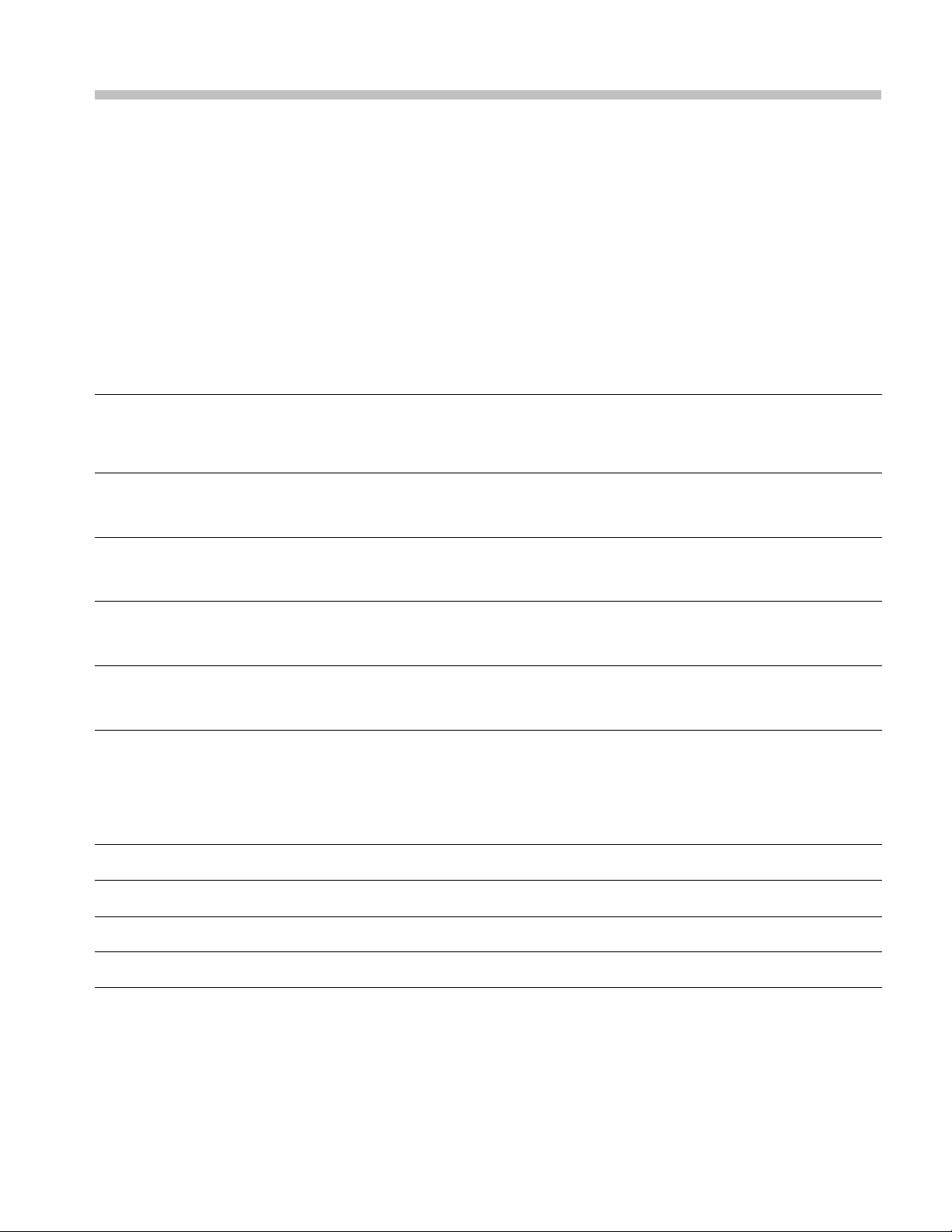
Clear and Sanitize Procedures
Memory Device
s
Table 1: Volatile memory devices
Type an d
minimum size Function
ZBT RAM
(5) 256 K x 36
(1) 512 K x 26
ZBT RAM
256 K x 36
SDRAM
64 MB
DDRAM
1GB
SRAM Cache RAM
Time and frequency
interleaving,
delay adjust, rate
averager,andframe
generator
Time and frequency
interleaving
Mega FIFO
Processor system
memory
The following tables list the volatile and nonvolatile memory devices in the
standard instrument and listed options. Detailed procedures to clear or sanitize
these devic
User
modifiable
No
No
No Written by
No Written by
No Written by
es, if any, are shown following eac h table.
Data
input
method Location To clear To sanitize
FPGA A150 ISDB-T RF Output
board (RTX100B)
FPGA A180 QAM M odulator
board (RTS130B)
A12 Main board None Remove the power
processor
system
CPU Processor module
processor
system
CPU Processor module
processor
system
None Remove the power
source from the
instrument for at
least 20 seconds
None Remove the power
source from the
instrument for at
least 20 seconds
source from the
instrument for at
least 20 seconds
None Remove the power
source from the
instrument for at
least 20 seconds
None Remove the power
source from the
instrument for at
least 20 seconds
Table 2: Nonvolatile memory devices
Data
Type an d
minimum size Function
Serial Flash Holds FPGA PCI
EEPROM Holds FPGA PCI
EEPROM
EPROM
E
configuration
configuration
olds installed
H
options
olds FPGA image
H
User
modifiable
No Fa
No Fa
o
N
No Factory
input
method Location To clear To sanitize
ctory
configuration
ctory
configuration
actory
F
configuration
onfiguration
c
ne
A150 ISDB-T RF Output
board (RTX100B)
A180 QAM Modulator
board (RTS130B)
12 Main board
A
A12 Main board None None
No
No
N
ne
one
No
No
N
one
ne
ne
RTX100B Series Declassification and Security Instructions 1

Clear and Sanitize Procedures
Table 2: Nonvolatile memory devices (cont.)
Type an d
minimum size Function
Flash
Fixed IDE Hard
Drive
BIOS
Holds operating
system and
application
software. Holds
user storable
data such as
test streams, and
measurement
results.
User
modifiable
No Factory
Yes F irmwa re
Data
input
method Location To clear To sanitize
configuration
CPU Processor module
Mounted on chassis Erase the hard drive
operations,
user input
None None
with commercial erasure
software. Reinstall
Microsoft Windows
and the instrument
software using the
supplied recovery discs.
Remove the hard
drive. Store the
removedharddrive
inasecureareaor
destroy it.
2 RTX100B Series Declassification and Security Instructions

Data Export Devices
Table 3: Data export devices
Type and
minimum
size Function
LAN
Ethernet
connector
USB port USB memory devices can be
Data transfer N/A N/A CPU Processor
used to store user-storable
data such as transport streams,
measurement results, and
instrument settings
Clear and Sanitize Procedures
The following table lists the data export devices in the standard instrument and
listed options. Detailed procedures to disable these devices, if any, are shown
following the table.
User
modifiable
Yes User Writable
Data input
method Location To disable
module
Instrument front
panel
N/A
Remove all USB memory devices. USB
devices can be reformatted, stored in a
secure area, or destroyed.
RTX100B Series Declassification and Security Instructions 3
