
Service Manual
RTX130B
QAM & VSB RF Signal Generator
071-1935-03
Warning
The servicing instructions are for use by qualified
personnel only. To avoid personal injury, do not
perform any servicing unless you are qualified to
do so. Refer to all safety summaries prior to
performing service.
www.tektronix.com

Copyright © Tektronix. All rights reserved. Licensed software products are owned by Tektronix or its subsidiaries or
suppliers, and are protected by national copyright laws and international treaty provisions.
Tektronix products are covered by U.S. and foreign patents, issued and pending. Information in this publication supercedes
that in all previously published material. Specifications and price change privileges reserved.
TEKTRONIX and TEK are registered trademarks of Tektronix, Inc.
Contacting Tektronix
Tektronix, Inc.
14200 SW Karl Braun Drive
P.O. Box 500
Beaverton, OR 97077
USA
For product information, sales, service, and technical support:
H In North America, call 1-800-833-9200.
H Worldwide, visit www.tektronix.com to find contacts in your area.

Warranty 2
Tektronix warrants that this product will be free from defects in materials and workmanship for a period of one (1) year
from the date of shipment. If any such product proves defective during this warranty period, Tektronix, at its option, either
will repair the defective product without charge for parts and labor, or will provide a replacement in exchange for the
defective product. Batteries are excluded from this warranty. Parts, modules and replacement products used by Tektronix
for warranty work may be new or reconditioned to like new performance. All replaced parts, modules and products become
the property of Tektronix.
In order to obtain service under this warranty, Customer must notify Tektronix of the defect before the expiration of the
warranty period and make suitable arrangem ents for the performance of service. Customer shall be responsible for
packaging and shipping the defective product to the service center designated by Tektronix, shipping charges prepaid, and
with a copy of customer proof of purchase. Tektronix shall pay for the return of the product to Customer if the shipment is
to a location within the country in which the Tektronix service center is located. Customer shall be responsible for paying
all shipping charges, duties, taxes, and any other charges for products returned to any other locations
This warranty shall not apply to any defect, failure or damage caused by improper use or improper or inadequate
maintenance and care. Tektronix shall not be obligated to furnish service under this warranty a) to repair damage resulting
from attempts by personnel other than Tektronix representatives to install, repair or service the product; b) to repair
damage resulting from improper use or c onnection to incompatible equipment; c) to repair any damage or malfunction
caused by the use of non--Tektronix supplies; or d) to service a product that has been modified or integrated with other
products when the effect of such modification or integration increases the time or difficulty of servicing the product.
THIS WARRANTY IS GIVEN BY TEKTRONIX WITH RESPECT TO THE PRODUCT IN LIEU OF ANY
OTHER WARRANTIES, EXPRESS OR IMPLIED. TEKTRONIX AND ITS VENDORS DISCLAIM ANY
IMPLIED WARRANTIES OF MERCHANT ABILITY OR FITNESS FOR A PARTICULAR PURPOSE.
TEKTRONIX’ RESPONSIBILITY TO REPAIR OR REPLACE DEFECTIVE PRODUCTS IS THE SOLE AND
EXCLUSIVE REMEDY PROVIDED TO THE CUSTOMER FOR BREACH OF THIS WARRANTY. TEKTRONIX
AND ITS VENDORS WILL NOT BE LIABLE FOR ANY INDIRECT, SPECIAL, INCIDENTAL, OR
CONSEQUENTIAL DAMAGES IRRESPECTIVE OF WHETHER TEKTRONIX OR THE VENDOR HAS
ADVANCE NOTICE OF THE POSSIBILITY OF SUCH DAMAGES


Table of Contents
Specifications
General Safety Summary vii...................................
Service Safety Summary ix....................................
Environmental Considerations xi...............................
Preface xiii...................................................
Manual Structure xiii................................................
Manual Conventions xiv..............................................
Finding Other Information xiv.........................................
Introduction xv..............................................
Performance Check Interval xv........................................
Strategy for Servicing xv.............................................
Tektronix Service Offerings xvi........................................
Product Overview 1-1.........................................
Specifications 1-3.............................................
Software Protection 1-3..............................................
Performance Conditions 1-3...........................................
Functional Specifications 1-4..........................................
Electrical Specifications 1-4...........................................
Mechanical (Physical) Characteristics 1-13................................
Environmental Characteristics 1-13......................................
Certifications and Compliances 1-14.....................................
Theory of Operation
A12 Main Board 2-1.................................................
A20 PCI Backplane Board 2-3.........................................
A180 QAM Modulator Board 2-4......................................
Front-Panel Processor Board 2-6.......................................
Keypad Board 2-7...................................................
A40 AC Distributor Board 2-7.........................................
Performance Verification
Connecting to a Network 3-1..........................................
Equipment Required 3-6..............................................
RTX130B Test Record 3-7............................................
Procedures 3-8......................................................
RTX130B QAM & VSB RF Signal Generator Service Manual
i

Table of Contents
Maintenance
Related Maintenance Procedures 4-1....................................
Preparation 4-2.....................................................
Inspection and Cleaning 4-3...........................................
Removal and Installation Procedures 4-7.........................
Preparation 4-7.....................................................
Access Procedure 4-14................................................
Procedures for External Modules 4-15...................................
Procedures for Board Modules 4-21......................................
Procedures for Internal Modules 4-26....................................
Verifying the BIOS Configuration 4-33...........................
Procedure 4-33......................................................
Troubleshooting 4-35...........................................
Troubleshooting Trees 4-35............................................
System Software Recovery 4-45..................................
Recovery Procedure 4-45..............................................
Using the Rescue Disk 4-47......................................
Recovery Procedure 4-47..............................................
Options
Diagrams
Replaceable Parts List
Parts Ordering Information 7-1.........................................
Using the Replaceable Parts List 7-3....................................
ii
RTX130B QAM & VSB RF Signal Generator Service Manual

List of Figures
Table of Contents
Figure 1-1: Timing diagram of the SPI interface 1-12................
Figure 3-1: Pin connections for a crossover Ethernet cable 3-1.......
Figure 3-2: Network Connections window 3-2.....................
Figure 3-3: Local Area Connection Status dialog box 3-3............
Figure 3-4: Local Area Connection Properties dialog b ox 3-3........
Figure 3-5: Internet Protocol (TCP/IP) Properties dialog box 3-4.....
Figure 3-6: Equipment connection for checking the internal clock
output level 3-9............................................
Figure 3-7: Equipment connection for checking the internal clock
frequency 3-10.............................................
Figure 3-8: Equipment connection for checking the play
operation--SPI interface 3-11.................................
Figure 3-9: Equipment connections for checking the external
clock/reference and trigger inputs 3-15.........................
Figure 3-10: Equipment connection for checking the output
signal--ASI interface 3-18....................................
Figure 3-11: Equipment connections for checking the ASI play
operation 3-20.............................................
Figure 3-12: Equipment connection for checking the ASI record
operation 3-21.............................................
Figure 3-13: Equipment connection for checking the recorded
file--ASI interface 3-23.......................................
Figure 3-14: Eq uipment connection for verifying the 8VSB play
operation 3-24.............................................
Figure 3-15: Eq uipment connection for verifying the 8VSB record
operation 3-26.............................................
Figure 3-16: Equipment connection for verifying the recorded
file--SMPTE310M interface 3-27..............................
Figure 3-17: Equipment connection for checking the output for
errors 3-30................................................
Figure3-18:TestsGroupedbyPriority123screen(AnnexA) 3-32....
Figure 3-19: Equipment connection for checking the IEEE1394b
interface 3-34..............................................
Figure 3-20: Equipment setup for Option GbE performance
verification 3-40............................................
Figure 3-21: IP Playout Configuration dialog box 3-42...............
Figure 3-22: RTX130B MPEG Player display with 40.000000 Mbps 3-43
RTX130B QAM & VSB RF Signal Generator Service Manual
iii

Table of Contents
Figure 3-23: Open Transport Stream dialog box 3-44................
Figure 3-24: Selecting the IP interface 3-45.........................
Figure 3-25: Interface settings 3-46...............................
Figure 3-26: IP Flow selection 3-47...............................
Figure 3-27: MTS400 Series TS Compliance Analyzer display 3-48....
Figure 3-28: Clock dialog box 3-49................................
Figure 3-29: RTX130B MPEG Player display with maximum
bit rate 3-50...............................................
Figure 3-30: MTS400 Series TS Compliance Analyzer display for
maximum bit rate 3-51......................................
Figure 4-1: RTX130B orientation 4-10.............................
Figure 4-2: External modules 4-11................................
Figure 4-3: Board modules 4-12..................................
Figure 4-4: Internal modules 4-13................................
Figure 4-5: Guid e to removal procedures 4-14......................
Figure 4-6: Cabinet removal 4-16.................................
Figure 4-7: Right-side and left-side cover removal 4-17...............
Figure 4-8: Front-panel unit removal 4-18.........................
Figure 4-9: Disassembly of front-panel assembly 4-20................
Figure 4-10: A180 QAM Modulator board, A12 Main board,
CPU board, and A20 PCI Backplane board removal 4-22.........
Figure 4-11: H ard disk drive removal 4-27.........................
Figure 4-12: Internal and external fan removal 4-29.................
Figure 4-13: 12 V main power supply and A40 AC
Distributor board removal 4-31...............................
Figure 4-14: RFI filter removal 4-32..............................
Figure 4-15: Troubleshooting procedure (1) 4-36....................
Figure 4-16: Troubleshooting procedure (2) 4-37....................
Figure 4-17: Troubleshooting procedure (3) 4-38....................
Figure 4-18: Troubleshooting procedure (4) 4-39....................
Figure 4-19: Troubleshooting procedure (5) 4-40....................
Figure 4-20: Troubleshooting procedure (6) 4-41....................
Figure 4-21: Troubleshooting procedure (7) 4-42....................
Figure 4-22: Troubleshooting procedure (8) 4-43....................
Figure 4-23: A20 PCI Backplane board view--back side 4-43..........
Figure 4-24: A20 PCI Backplane board view--right side 4-44..........
Figure 6-1: RTX130B block d iagram 6--3..........................
Figure 6-2: RTX130B interconnect diagram 6--5....................
iv
RTX130B QAM & VSB RF Signal Generator Service Manual

Table of Contents
Figure 7-1: Cabinet and covers 7-5..............................
Figure 7-2: Internal modul es (1) 7-7.............................
Figure 7-3: Internal modul es (2) 7-9.............................
Figure 7-4: Front-panel unit 7-11.................................
Figure 7-5: Cables 7-13.........................................
RTX130B QAM & VSB RF Signal Generator Service Manual
v

Table of Contents
List of Tables
Table 1-1: Functional specifications 1-4..........................
Table 1-2: Mainframe 1-4......................................
Table 1-3: Mechanical characteristics 1-13.........................
Table 1-4: Environmental characteristics 1-13......................
Table 1-5: Certifications and compliances 1-14.....................
Table 3-1: Equipment required for performance verification 3-6.....
Table 3-2: RTX130B test record 3-7.............................
Table 4-1: External inspection check list 4-4......................
Table 4-2: Internal inspection check list 4-5.......................
Table 4-3: Summary of procedures 4-8..........................
Table 4-4: Tools required for module removal 4-9..................
vi
RTX130B QAM & VSB RF Signal Generator Service Manual

General Safety Summary
Review the following safety precautions to avoid injury and prevent damage to
this product or any products connected to it. To avoid potential hazards, use this
product only as specified.
Only qualified personnel should perform service procedures.
To Avoid Fire or
Personal Injury
Use Proper Power Cord. Use only the power cord specified for this product and
certified for the country of use.
Ground the Product. This product is grounded through the grounding conductor
of the power cord. To avoid electric shock, the grounding conductor m ust be
connected to earth ground. Before making connections to the input or output
terminals of the product, ensure that the product is properly grounded.
Observe All Terminal Ratings. To avoid fire or shock hazard, observe all ratings
and markings on the product. Consult the product manual for further ratings
information before making connections to the product.
Do Not Operate Without Covers. Do not operate this product with covers or panels
removed.
Use Proper Fuse. Use only the fuse type and rating specified for this product.
Avoid Exposed Circuitry. Do not touch exposed connections and components
when power is present.
Do Not Operate With Suspected Failures. If you suspect there is damage to this
product, have it inspected by qualified service personnel.
Do Not Operate in Wet/Damp Conditions.
Do Not Operate in an Explosive Atmosphere.
Keep Product Surfaces Clean and Dry.
Provide Proper Ventilation. Refer to the manual’s installation instructions for
details on installing the product so it has proper ventilation.
RTX130B QAM & VSB RF Signal Generator Service Manual
vii

General Safety Summary
Symbols and Terms
Terms in this Manual. These terms may appear in this manual:
WARNING. Warning statements identify conditions or practices that could result
in injury or loss of life.
CAUTION. Caution statements identify conditions or practices that could result in
damage to this product or other property.
Terms on the Product. These terms may appear on the product:
DANGER indicates an injury hazard immediately accessible as you read the
marking.
WARNING indicates an injury hazard not immediately accessible as you read the
marking.
CAUTION indicates a hazard to property including the product.
Symbols on the Product. The following symbols may appear on the product:
CAUTION
Refer to Manual
WARNING
High Voltage
Protective Ground
(Earth) Terminal
viii
RTX130B QAM & VSB RF Signal Generator Service Manual

Service Safety Summary
Only qualified personnel should perform service procedures. Read this Service
Safety Summary and the General Safety Summary before performing any service
procedures.
Do Not Service Alone. Do not perform internal service or adjustments of this
product unless another person capable of rendering first aid and resuscitation is
present.
Disconnect Power. To avoid electric shock, disconnect the m ains power by means
of the power cord or, if provided, the power switch.
Use Care When Servicing With Power On. Dangerous voltages or currents may
exist in this product. Disconnect power, remove battery (if applicable), and
disconnect test leads before removing protective panels, soldering, or replacing
components.
To avoid electric shock, do not touch exposed connections.
RTX130B QAM & VSB RF Signal Generator Service Manual
ix

Service Safety Summary
x
RTX130B QAM & VSB RF Signal Generator Service Manual

Environmental Considerations
This section provides information about the environmental impact of the
product.
Product End-of-Life
Handling
Observe the following guidelines when recycling an instrument or component:
Equipment Recycling. Production of this equipment required the extraction and
use of natural resources. The equipment may contain substances that could be
harmful to the environment or human health if improperly handled at the
product’s end of life. In order to avoid release of such substances into the
environment and to reduce the use of natural resources, we encourage you to
recycle this product in an appropriate system that will ensure that most of the
materials are reused or recycled appropriately.
This symbol indicates that this product complies with the
European Union’s requirements according to Directive
2002/96/EC on waste electrical and electronic equipment
(WEEE). For information about recycling options, check
the Support/Service section of the Tektronix Web site
(www.tektronix.com).
Mercury Nortification. This product uses an LCD backlight lamp that contains
mercury. Disposal may be regulated due to environmental considerations. Please
contact your local authorities or, within the United States, the Electronics
Industries Alliance (www.eiae.org) for disposal or recycling information.
Perchlorate Materials. This product contains one or more type CR lithium
coin cell batteries. According to the state of California, CR lithium coin
cells are classified as perchlorate materials and require special handling. See
www.dtsc.ca.gov/hazardouswaste/perchlorate for additional information.
Restriction of Hazardous
Substances
RTX130B QAM & VSB RF Signal Generator Service Manual
This product has been classified as Monitoring and Control equipment, and is
outside the scope of the 2002/95/EC RoHS Directive. This product is known to
contain lead, cadmium, mercury, and hexavalent chromium.
xi

Environmental C onsiderations
xii
RTX130B QAM & VSB RF Signal Generator Service Manual

Preface
Manual Structure
This is the service manual for the RTX130B QAM & VSB RF Signal Generator.
This manual contains information needed to service an RTX130B to the module
level.
This manual is divided into sections, such as Specifications and Theory of
Operation. Furthermore, some sections are divided into subsections, such as
Product Description and Removal and Installation Procedures.
Sections containing procedures also contain introductions to those procedures.
Be sure to read these introductions because they provide information needed to
do the service correctly and efficiently. The following are brief descriptions of
each manual section.
H Specifications contains a description of the RTX130B and the characteristics
that apply to it.
H Theory of Operation contains circuit descriptions that support service to the
module level.
H Performance Verification contains procedures for confirming that an
RTX130B functions properly and meets warranted characteristics.
H Maintenance contains information and procedures for performing preventive
and corrective maintenance of an RTX130B. These instructions include
cleaning, module removal and installation, and fault isolation to the module
level.
H Options contains descriptions of factory-installed options and field-upgrad-
able options.
H Diagrams contains the block diagram and interconnection diagram.
H Replaceable Parts List includes a table of all replaceable modules, their
descriptions, and their Tektronix part numbers.
RTX130B QAM & VSB RF Signal Generator Service Manual
xiii

Preface
Manual Conventions
This manual uses certain conventions with which you should become familiar.
Some sections of the manual contain procedures for you to perform. To keep
those instructions clear and consistent, this manual uses the following
conventions:
H Names of front panel controls and menus appear in the same case (initial
capitals, all uppercase, and so forth) i n the manual as is used on the
RTX130B front panel and menus.
H Instruction steps are numbered unless there is only one step.
H Bold text refers to specific interface elements that you are instructed to
select, click, or clear.
Example: Press the Menu button to open the File menu.
H Italic text refers to document names or sections. Italics are also used in
NOTES, CAUTIONS, and WARNINGS.
Modules
Safety
Throughout this manual, any replaceable component, assembly, or part of the
RTX130B is referred to generically as a module. In general, a module is an
assembly (like a circuit board), rather than a component (like a resistor or an
integrated circuit). Sometimes a single component is a module. For example, the
chassis of the RTX130B is a module.
Symbols and terms related to safety appear in the General Safety Summary and
Service Safety Summary near the beginning of this manual.
Finding Other Information
Other documentation for the RTX130B includes:
H The RTX130B QAM & VSB RF Signal Generator User Manual (Tektronix
Example: The Diagrams section, beginning on page 6-1, includes a block
diagram and an interconnect diagram.
part number 071-1933-00) contains a tutorial to quickly describe how to
operate the RTX130B. It also includes an in-depth discussion on how to use
the RTX130B features.
xiv
RTX130B QAM & VSB RF Signal Generator Service Manual

Introduction
This manual contains information needed to properly service the RTX130B
QAM & VSB RF Signal Generator, as well as general information critical to safe
and effective servicing.
To prevent personal injury or damage to the RTX130B, consider the following
before attempting service:
H The procedures in this manual should be performed only by a qualified
service person.
H Read the General Safety Summary and the Service Safety Summary,
beginning on page vii.
When using this manual for servicing, be sure to follow all warnings, cautions,
and notes.
Performance Check Interval
Generally, the performance check described in Section 3, Performance Verification, should be done every 12 months. In addition, a performance check is
recommended after module replacement.
Strategy for Servicing
If the RTX130B does not meet performance criteria, repair is necessary.
This manual contains all the information needed for periodic maintenance of the
RTX130B.
This manual also contains all information for corrective maintenance down to the
module level. To isolate a failure to a module, use the fault isolation procedures
found in Troubleshooting, part of Section 4, Maintenance. To remove and
replace any failed module, follow the instructions in Removal and Installation
Procedures, also part of Section 4. After isolating a faulty module, replace it
with a fully-tested module obtained from the factory. Section 7, Replaceable
Parts List, contains part number and ordering information for all replaceable
modules.
RTX130B QAM & VSB RF Signal Generator Service Manual
xv

Introduction
Tektronix Service Offerings
Tektronix provides service to cover repair under warranty as well as other
services that may provide a cost-effective answer to your service needs.
Whether providing warranty repair service or any of the other services listed
below, Tektronix service technicians are well trained to service the RTX130B.
They have access to the latest information on improvements to the RTX130B as
well as the latest new options.
Warranty Repair Service
Self Service
Tektronix warrants this product for one year from date of purchase. The warranty
appears after the title page in this manual. Tektronix technicians provide
warranty service at most Tektronix service locations. The Tektronix product
catalog lists all worldwide service l ocations or you can visit our Web site for
service information: www.tektronix.com.
Tektronix supports repair to the module l evel by providing Module Exchange.
Module Exchange. This service reduces down-time for repair by allowing you to
exchange most modules for remanufactured ones. Each module comes with a
90-day service warranty.
For More Information. Contact your local Tektronix service center or sales
engineer for more information on any of these repair or adjustment services.
xvi
RTX130B QAM & VSB RF Signal Generator Service Manual

Specifications


Product Overview
The RTX130B QAM & VSB RF Signal Generator generates QAM and 8VSB
modulated signals that are compliant with the DVB-C/ITU-T J.83 Annex A/B/C
and ATSC standards. In addition to the RF signal output feature, the RTX130B
records and plays MPEG-2 transport streams that are compliant with ATSC,
DVB, and ARIB standards.
The RTX130B provides the following features:
H 16/64/256QAM and 8VSB modulation formats
H Modulation frequency range: 50 MHz to 860 MHz
H 44 MHz or 36 MHz IF output
H Support the following standards:
H DVB-C/ITU-T J.83 Annex A (Option M1)
H ITU-TJ.83AnnexB(OptionM2)
H ITU-TJ.83AnnexC(OptionM3)
H ATSC (Option M4)
H Data rate: 200 Mbps maximum (RAM mode); 256 Kbps minimum
H Hierarchy display of stored or captured transport streams
H 188, 204, 208 bytes packet size, S-TMCC, M-TMCC, non transport stream,
and partial transport stream output formats
H Real-time updating of stream parameters; continuity_counter, PCR/PTS/
DTS, TOT/TDT/STT, NPT, and Reed Solomon (ISDB-T only)
H Continuous recording of captured streams
H PCR jitter insertion
H Triggered stream capture
H Full remote control using Ethernet interface
H Scheduler application for automated stream playout and record (Option SC
only)
H Playout on one interface at a time, either IP or QAM/VSB interfaces
H Two IP versions namely IPv4 and IPv6 are supported
RTX130B QAM & VSB RF Signal Generator Service Manual
1-1

Product Overview
H Stream replication (IP) with some attributes of hte stream incremented by a
certain value
The RTX130B includes the ReMux application software that provides the
capability to create a transport stream of super frame structure defined in the
ISDB-S systems from an MPEG2 transport stream.
1-2
RTX130B QAM & VSB RF Signal Generator Service Manual

Specifications
Software Protection
Tables 1-1 through 1-4 list the functional, electrical, mechanical, and environmental characteristics of the RTX130B. Table 1-5 lists the national and
international standards to which the RTX130B complies.
All listed specifications are guaranteed unless labeled “typical”. Typical
specifications are provided for your convenience but are not guaranteed.
The RTX100B software options require that a software key, and beginning with
V10.1, an OptionDongle be installed so that the purchased set of options can be
accessed.
CAUTION. The software key/OptionDongle must be installed on the instrument
before the RTX100B software application will operate.
The software key is the character string which is entered into the Option Update
Key string field. Beginning with V10.1, an OptionDongle is also provided. The
OptionDongle is a small hardware device that is available in parallel port form.
The software key and the OptionDongle work together; the software polls the
OptionDongle at the beginning of the application and during the Play and Record
to verify the option coding. The type of software key used by your test system is
determined at the time of the original product order.
Any printer compatible with the installed operating system can be connected to
the unit through the parallel port version of the OptionDongle.
Performance Conditions
The electrical characteristics listed on the following pages are valid under the
following conditions:
H The RTX130B must be in an environment where the t emperature, altitude,
humidity, and vibration conditions are within the operating limits described
in Table 1-4 on page 1-13.
H The RTX130B must have a warm-up period of at least 20 minutes.
H The RTX130B must be operating at an ambient temperature between
+5 _Cto+40_C, unless otherwise noted.
RTX130B QAM & VSB RF Signal Generator Service Manual
1-3

Specifications
Functional Specifications
Table 1-1: Functional specifications
Characteristics Description
System configuration
System OS Windows XP Professional
CPU 1.3 GHz
System memory 1GB
Display 6.3 inch, XGA (1024 x 768), Windows Control Panel setting is SVGA (800 x 600)
Hard disk drive 250 GB
Expansion slot 1-PCIslot
Electrical Specifications
Table 1-2: Mainframe
Characteristics Description
Maximum output rate
Hard disk ≥120 Mbps
RAM ≥200 Mbps
Maximum record rate
Hard disk ≥120 Mbps (File size: < 4 GB, just after disk format operation)
≥90 Mbps (File size: 33 GB, just after disk format operation)
RAM ≥200 Mbps
Internal reference clock For Output_clock, PCR/PTS/DTS, packet operation timing, and TDT/STT time.
Frequency 27 MHz ± 1 ppm when manufactured.
Stability ± 0.5 ppm per year
± 1 ppm over temperature range
External reference/clock input
Connector type BNC
Input impedance, typical 50 Ω
Reference input
Frequency 8.129698 MHz, 10 MHz, and 27 MHz
Input level, typical Sine wave: 0 ± 6dBm
Square wave: 0.5 Vp-p to 3.0 Vp-p
Clock input
1-4
RTX130B QAM & VSB RF Signal Generator Service Manual

Table 1-2: Mainframe (Cont.)
Characteristics Description
Frequency 160 kHz to 25 MHz (parallel clock)
1.28 MHz to 32 MHz (serial clock)
Input level, typical 0.5 V to 3.0 V
External trigger input/MISC output
Connector type BNC
Input impedance, typical 1kΩ
Threshold level Rising and falling edges are programmable.
High level >3.5 V (maximum input voltage: 7 V)
Low level <0.8 V
Output level
High level >2.2V(with50Ω termination)
Low level <0.8V(with50Ω termination)
Output impedance 50 Ω
Specifications
RTX130B QAM & VSB RF Signal Generator Service Manual
1-5

Specifications
Table 1-2: Mainframe (Cont.)
Characteristics Description
PLL
Frequency 50 MHz to 100 MHz, locked to reference clock
Output clock 50 MHz maximum (serial clock)
26.75 MHz maximum (parallel clock)
Output rate 214 Mbps maximum
64 Kbps minimum
TS clock
TS clock = (X / (2 * Y * Z) ) * 27 MHz
(Internal and external
reference, 27 MHz and 10 MHz)
(External parallel clock) TS clock = (X / (2 * Y * Z) ) * external parallel clock, 214 MHz maximum
(External serial clock) TS clock = (X / (2 * Y * Z) ) * external serial clock / 8,32 MHz maximum
P/N and Jitter (serial clock) < --104 dBc/Hz at 21.455707 MHz +20 kHz (RBW=300 Hz)
SPI interface
Connector type D-sub, 25 pin
Data rate 256 Kbps to 214 Mbps
Pin assignments 1 DCLK
15362 < X < 31248
1686 < Y < 3376
2 ≤ Z ≤ 65536
15632 < X < 31248
1 < Y < 16383
2 ≤ Z ≤ 65536
15632 < X < 31248
1 < Y < 16383
2 ≤ Z ≤ 65536
2GND
3to10 DATA7toDATA0
11 DVALI D
12 PSYNC
13 Shield
14 DCLK
15 GND
16 to 23 DATA 7
24 DVALID
25 PSYNC
to DATA 0
1-6
RTX130B QAM & VSB RF Signal Generator Service Manual

Table 1-2: Mainframe (Cont.)
Characteristics Description
Output
Output level, typical 330 mV to 550 mV (termination: internal 100 Ω, external 100 Ω), bus LVDS with 50 Ω
termination
Offset 1.1 V to 1.5 V
Output resistance, typical 100 Ω, between differential outputs (output off)
Data delay, typical ± 5 ns from the falling edge of DCLK (see Figure 1-1 on page 1-12)
Input
Input level, typical > +100 mV, < --100 mV, (RI+)--(RI--) with 100 Ω termination
Input resistance, typical 100 Ω (between differential inputs)
Clock pulse width, typical T/2 ± T/10, T=1/f (f=byte clock frequency) (see Figure 1-1 on page 1-12)
Data hold time, typical T/2 ± T/10, T=1/f (f=byte clock frequency, data are latched on DCLK rising edge)
(see Figure 1-1 on page 1-12)
ASI/SMPTE310M interface
Connector type BNC
Impedance 75 Ω
Data rate 256 Kbps to 214 Mbps (ASI), 19.3 Mbps (SMPTE310M)
Output
Output voltage 800 mV ± 10%
Jitter (ASI) ≤ 0.2 UI p--p
Jitter (SMPTE310M) Past 1stedge < 1.4 ns
Rise/fall time ASI: ≤ 1.2 ns (20% to 80%)
Return loss ASI: < --17 dB (5 MHz to 270 MHz) into 75 Ω load
Input
Input voltage, typical 200 mV to 880 mV
Return loss ASI: < --17 dB (5 MHz to 270 MHz) into 75 Ω load
Data format Accepts both byte and packet modes.
nd
Past 2
Prev 1
edge < 2ns
st
edge < 1.4 ns
SMPTE310M: 0.4 ns ≤ X ≤ 5 ns (20% to 80%)
SMPTE310M: < --30 dB (5 MHz to 38.7 MHz) into 75 Ω load
SMPTE310M: < --17 dB (5 MHz to 38.785316 MHz) into 75 Ω load
Specifications
RTX130B QAM & VSB RF Signal Generator Service Manual
1-7

Specifications
Table 1-2: Mainframe (Cont.)
Characteristics Description
RF/IF output
Connector type BNC
Output impedance, typical 75 Ω
Digital modulation standard
DVB-T/ITU-T J8.3 Annex A (Option M1)
The following parameters conform to the standard:
Symbol rate: 1 Msps to 6.9565 Msps (IF output)
Modulation: 16/64/256QAM
Outer cording: RS (204, 188)
Roll off: 0.15
ITU-T J.83 Annex B (Option M2)
The following parameters conform to the standard:
Symbol rate: 5.056941/5.360537 Msps
Modulation: 64/256QAM
Outer cording: RS (128, 122)
Roll off: 0.18/0.12
Interleaving: Level 1 (64 QAM only)
5 Msps to 6.9565 Msps (RF output)
I=128, J=1
Level 2
I=128, J=1 (Control Word: 0001)
I=64, J=2 (0011)
I=32, J=4 (0101)
I=16, J=8 (0111)
I=8, J=16 (1001)
I=128, J=1 (0000)
I=128, J=2 (0010)
I=128, J=3 (0100)
I=128, J=4 (0110)
I=128, J=5 (1000)
I=128, J=6 (1010)
I=128, J=7 (1100)
I=128, J=8 (1110)
1-8
ITU-T J.83 Annex C (Option M3)
The following parameters conform to the standard:
Symbol rate: 1 Msps to 5.3097 Msps (IF output)
5 Msps to 5.3097 Msps (RF output)
Modulation: 64QAM
Outer cording: RS (204, 188)
Roll off: 0.13
ITU-T J.83 Annex C-JCTEA
The following parameters conform to the standard:
Symbol rate: 5.274 Msps
Modulation: 64QAM
Outer cording: RS (204, 188)
Roll off: 0.13
RTX130B QAM & VSB RF Signal Generator Service Manual

Table 1-2: Mainframe (Cont.)
Characteristics Description
ATSC (Option M4)
The following parameters conform to the standard:
Symbol rate: 10.762238 Msps
Modulation: 8VSB
Outer cording: RS (187, 207)
Roll off: 0.1152
RF output
Frequency 50 MHz to 860 MHz (setting resolution: 12.5 kHz steps)
Output amplitude, typical 45 dBmV to 58 dBmV (setting resolution: 1 dB steps)
EVM (ITU-T J.83 Annex A) 256QAM
< 2.5% (RMS), 50 MHz to 750 MHz @ 45 dBmV to 52 dBmV
< 3.1% (RMS), 50 MHz to 860 MHz @ > 52 dBmV
64QAM
< 2.7% (RMS), 50 MHz to 750 MHz @ 45 dBmV to 52 dBmV
< 3.3% (RMS), 50 MHz to 860 MHz @ > 52 dBmV
Specifications
16QAM
< 3.0% (RMS), 50 MHz to 750 MHz @ 45 dBmV to 52 dBmV
< 3.8% (RMS), 50 MHz to 860 MHz @ > 52 dBmV
EVM (ITU-T J.83 Annex B) 256QAM
< 2.5% (RMS), 50 MHz to 750 MHz @ 45 dBmV to 52 dBmV
< 3.1% (RMS), 50 MHz to 860 MHz @ > 52 dBmV
64QAM
< 2.7% (RMS), 50 MHz to 750 MHz @ 45 dBmV to 52 dBmV
< 3.3% (RMS), 50 MHz to 860 MHz @ > 52 dBmV
EVM (ITU-T J.83 Annex C
and Annex C for JCTEA)
SN (8VSB) > 27.0 dB, 190 MHz to 860 MHz @ 45 dBmV to 52 dB mV
Return loss <--12 dB @ 50 MHz to 860 MHz
IF output
Frequency 36 MHz, 44 MHz
Output amplitude 35 dBmV
EVM (ITU-T J.83 Annex A) 256QAM: <0.8% (RMS), 64QAM: <0.9% (RMS), 16QAM: <0.9% (RMS)
EVM (ITU-T J.83 Annex B) 256QAM: <0.8% (RMS), 64QAM: <0.9% (RMS)
EVM (ITU-T J.83 Annex C
and Annex C for JCTEA)
64QAM
< 2.7% (RMS), 50 MHz to 750 MHz @ 45 dBmV to 52 dBmV
< 3.3% (RMS), 50 MHz to 860 MHz @ > 52 dBmV
> 25.0 dB, 190 MHz to 860 MHz @ > 52 dB mV
> 25.0 dB, < 190 MHz @ 45 dB mV to 58 dBmV
(symbol rate: ≥1 Msps, IF frequency: 36 MHz)
(IF frequency: 36 MHz)
64QAM: <0.9% (RMS)
(symbol rate: ≥1 Msps, IF frequency: 36 MHz)
RTX130B QAM & VSB RF Signal Generator Service Manual
1-9

Specifications
Table 1-2: Mainframe (Cont.)
Characteristics Description
SN (8VSB) > 34 dB
(IF frequency: 36 MHz)
Return loss < --20 dB @ 5 MHz to 44 MHz
VGA output
Connector type D-sub, 15 pin
Pin assignments 1RED 9 NC
2 GREEN 10 GND
3BLUE 11NC
4NC 12NC
5 GND 13 HSYNC
6 GND 14 VSYNC
7 GND 15 NC
8GND
USB 2.0 interface
Number of connectors 2
Pin assignments 1VCC
2--DATA
3+DATA
4GND
LAN interface 10/100/1000 Base-T Ethernet interface
Connector type RJ45
Pin assignments 1 MDI_0+ 5 MDI_2--
2 MDI_0-- 6 MDI_1-3 MDI_1+ 7 MDI_3+
4 MDI_2+ 8 MDI_3--
1-10
RTX130B QAM & VSB RF Signal Generator Service Manual

Specifications
Table 1-2: Mainframe (Cont.)
Characteristics Description
Printer port Supports SPP (Standard Parallel Port), EPP (Enhanced Parallel Port ), and ECP (Extended
Capabilities Port) modes.
Connector type D-sub, 25 pin
Pin assignments 1 STROBE 14 AUTOLF
2D0 15ERR
3D1 16INIT
4 D2 17 SELECT
5D3 18GND
6D4 19GND
7D5 20GND
8D6 21GND
9D7 22GND
10 ACK 23 GND
11 BUSY 24 GND
12 Paper Empty 25 GND
13 SELECT
Serial interface (Com) RS-232C
Connector type D-sub, 9 pin
Pin assignments 1 DCD 6 DSR
2RX 7 RTS
3TX 8 CTS
4DTR 9 RI
5GND
IEEE1394B interface
Compliant IEEE1394B--2002
Pin assignments 1TPB-- 6 VG
2 TPB+ 7 NC
3TPA-- 8 VP
4TPA+ 9 TPB(R)
5TPA(R)
AC line power
Rating Voltage 100 VAC to 240 VAC, CAT II
Voltage Range 90 VAC to 250 VAC
Frequency Range 50 Hz to 60 Hz
Maximum power 180 VA
Maximum current 1.3 A
Main fuse data 5 A Time--delayed, 250 V (not operator replaceable)
2 A Time--delayed, 250 V (not operator replaceable)
RTX130B QAM & VSB RF Signal Generator Service Manual
1-11

Specifications
DATA 0--7
DCLK
PSYNC
DVALID
DATA 0--7
DCLK*
DATA 0--7
188 bytes
5ns 5ns
Output data delay
T/2 T/10
T (1/f)
Transition period
T/2 T/10
Input clock pulse width
DCLK*
Input data hold time
Figure 1-1: Timing diagram of the SPI interface
1-12
RTX130B QAM & VSB RF Signal Generator Service Manual

Mechanical (Physical) Characteristics
Table 1-3: Mechanical characteristics
Characteristics Description
Net weight
Standard Approximately 6 kg (13.2 lb)
Dimensions
Height 132 mm (5.2 in), without feet
Width 214 mm (8.4 in)
Length 435 mm (17.1 in)
Environmental Characteristics
Specifications
Table 1-4: Environmental characteristics
Characteristics Description
Temperature
Operating +5 _Cto+40_C
Non-operating -- 2 0 _Cto+60_C
Relative humidity
Operating 20% to 80% (No condensation)
Maximum wet-bulb temperature 29 _C
Non-operating 5% to 90% (No condensation)
Maximum wet-bulb temperature 29 _C
Altitude
Operating Up to 3 km (approximately 10,000 feet)
Maximum operating temperature decreases 1 _C each 300 m above 1.5 km
Non-operating Up to 15 km (approximately 50,000 feet)
Dynamics
Vibration
Operating 2.65 m/s2rms (0.27 Grms), 5 Hz to 500 Hz, 10 min, three axes
Non-operating 22.3 m/s2rms (2.28 Grms), 5 Hz to 500 Hz, 10 min, three axes
Shock
Non-operating 294 m/s2(30 G), half-sine, 11 ms duration
Installation requirements
Power dissipation 100 W maximum. Maximum line current is 1.3 A
rms
at 50 Hz
RTX130B QAM & VSB RF Signal Generator Service Manual
1-13

Specifications
Table 1-4: Environmental characteristics (Cont.)
Characteristics Description
Surge current
Cooling clearance
Top clearance 5 cm (2 in)
Side clearance 5cm(2in)
Rear clearance 5cm(2in)
≦ 12 A peak for less than 5 line cycles at 25 _C after product has been off for at least 30
seconds
Certifications and Compliances
Table 1-5: Certifications and compliances
Category Standards or description
EC Declaration of Conformity Meets the intent of Directive 89/336/EEC for Electromagnetic Compatibility. Compliance was
demonstrated to the following specifications as listed in the Official Journal of the European
Communities:
EMC Directive 89/336/EEC:
EN 55011 EMC requirement for Class A electrical equipment for
measurement, control and laboratory use
EN 61000-3-2 AC Power Line Harmonic Emissions
Australia/New Zealand Declaration
of Conformity -- EMC
IEC 61000-4-2 Electrostatic Discharge Immunity (Performance Criterion B)
IEC 61000-4-3 RF Electromagnetic Field Immunity (Performance Criterion A)
IEC 61000-4-4 Electrical Fast Transient / Burst Immunity (Performance Criterion B)
IEC 61000-4-5 Power Line Surge Immunity (Performance Criterion B)
IEC 61000-4-6 Conducted RF Immunity (Performance Criterion A)
IEC 61000-4-11 Voltage Dips and Interruptions Immunity (Performance Criterion B)
Low Voltage Directive 73/23/EEC: Amended by 93/68/EEC:
EN 61010-1: 2001 Safety Requirements for Electrical Equipment for Measurement,
Control, and Laboratory Use
Complies with EMC provision of Radio Communications Act per the following standard(s):
AS/NZS 2064.1/2 Industrial, Scientific, and Medical Equipment: 1992
1-14
RTX130B QAM & VSB RF Signal Generator Service Manual

Specifications
Table 1-5: Certifications and compliances (Cont.)
Category Standards or description
Safety Complies with the following safety standards/regulations:
UL 61010-1 Standard for Electrical Measuring and Test Equipment.
CAN/CSA C22.2 No.61010-1-04 Safety Requirements for Electrical Equipment for
Measurement, Control, and Laboratory Use.
EN 61010-1:2001 Safety Requirements for Electrical Equipment for
Measurement, Control, and Laboratory Use.
Installation (Overvoltage) Category Terminals on this product may have different installation (overvoltage) category designations. The
installation categories are:
CAT III Distribution-level mains (usually permanently connected). Equipment at this level is
typically in a fixed industrial location.
CAT II Local-level mains (wall sockets). Equipment at this level includes appliances,
portable tools, and similar products. Equipment is usually cord-connected.
CAT I Secondary (signal level) or battery operated circuits of electronic equipment.
Overvoltage Category Overvoltage Category II (as defined in IEC 61010-1)
Pollution Degree A measure of the contaminates that could occur in the environment around and within a product.
Typically the internal environment inside a product is considered to be the same as the external.
Products should be used only in the environment for which they are rated.
Pollution Degree 1 No pollution or only dry, nonconductive pollution occurs. Products in this
category are generally encapsulated, hermetically sealed, or located in
clean rooms.
Pollution Degree 2
Pollution Degree 2
Pollution Degree
IEC Characteristics Equipment type:
Pollution Degree 2 (as defined in IEC 61010-1). Note: Rated for indoor use only.
Normally only dry, nonconductive pollution occurs. Occasionally a
temporary conductivity that is caused by condensation must be expected.
This location is a typical office/home environment. Temporary
condensation occurs only when the product is out of service.
Conductive pollution, or dry, nonconductive pollution that becomes
conductive due to condensation. These are sheltered locations where
neither temperature nor humidity is controlled. The area is protected from
direct sunshine, rain, or direct wind.
Test and Measuring
Installation Category II (as defined in IEC 61010-1, Annex J)
Pollution Degree 2 (as defined in IEC 61010-1)
Safety Class I -- grounded product
RTX130B QAM & VSB RF Signal Generator Service Manual
1-15

Specifications
1-16
RTX130B QAM & VSB RF Signal Generator Service Manual

Theory of Operation


Theory of Operation
This section describes the basic operation of the major circuit blocks or modules
in the RTX130B. The Diagrams section, beginning on page 6-1, includes a block
diagram and an interconnect diagram.
A12 Main Board
The A12 Main board consists of the following blocks:
PCI Interface
Mega FIFO
TS Controller
The PCI interface consists of a PCI target and a PCI master. The PCI target has
three base address register areas. The PCI master has two DMA controllers used
to transfer data from the A12 Main board to the system memory or from the
system memory to the A12 Main board.
The Mega FIFO has 32 MB for playing and 32 MB for recording a stream data.
It consists of two 256 megabit synchronous DRAM and FP GA. This FIFO is
used to compensate for non-realtime operation of Windows XP.
The TS controller consists of the following blocks:
TS Packet Type Controller. This controller sets a packet size of 188, 204, 208, and
Non TS (free length) as a TS packet type. For a Non TS format, the controller
also sets a packet length (16-255) and data length (16-255). The data length
shows an effective data length in one TS packet.
Data Valid Controller. This block generates a data valid signal that synchronizes
with the first byte of a TS packet when stream output is started.
Psync Controller. Psync is a signal to identify the sync byte in a transport stream.
When the controller is not in the Psync Regeneration mode, Psync is recognized
as the first byte of a transport stream. In this case, Psync is output in the constant
interval even when the sync byte is rewritten in the value except for 47h. For the
Super Frame mode, Psync is output only once in 384 packets.
Psync Regenerator. This block becomes active when the Psync Regeneration
mode is set. The block detects the sync byte (47h) in a data stream and regenerates a Psync signal. The psync generator supports 188, 204, 208 TS packets only.
RTX130B QAM & VSB RF Signal Generator Service Manual
2-1

Theory of Operation
PCR/DTS Updater. This block consists of a PCR counter and update logic. The
PCR counter is a complex counter, which consists of a 9-bit counter (range
0-299) and 33-bit counter. The counter counts the 27 MHz standard frequency.
The update logic replaces the PCR and PTS/DTS values in a transport stream
with the sum of the original value and the PCR counter value.
Receive Rate Counter. This 24-bit counter is used for receive-rate calculation on
recording process. When using a data valid signal (DVALID), the counter counts
byte data rate. When not using DVALID, the counter counts receive clock.
Transmit Byte Counter. This 32-bit counter counts transmitted bytes. This counter
can be read by the control software.
Interrupt Controller
TS Clock Generator
Reference Clocks
The interrupt controller sends the following interruption signals to the CPU: Play
FIFO empty, Record FIFO full, external trigger, 10 Hz, Playout DMA transfer
finished, and Record DMA transfer finished. These interruptions can be disabled
by the RTX130B application software. At power on, all interruptions are
disabled.
The TS clock generator consists of a VCO (Voltage Control Oscillator), phase
detector, frequency divider. The VCO is used for generating a TS clock, and it
covers frequencies of 400 MHz to 800 MHz. The frequency divider divides the
clock by 65536 to 1.
The reference clocks consist of 27 MHz TCXO and half-divided output of
54 MHz clock generator. These clocks are used to compare the frequency of the
TS Clock Generator.
2-2
RTX130B QAM & VSB RF Signal Generator Service Manual

A20 PCI Backplane Board
The A20 PCI Backplane board consists of the following connectors and
circuitries:
Theory of Operation
PCI and ISA Connectors
ATX Power Control Circuit
Interconnect Circuit
The J100, J110, and J120 connectors are PCI slots for 5 V. The J130 connector is
a PCI slot for 3.3 V and is reserved in the future. The J100 connector is the
system slot and is used to install the CPU board (single board computer: SBC).
The J110 and J120 connectors are used to install the A12 Main board and the
A180 QAM Modulator board.
The PWR_Button line (Pins 9 and 10 of J310) of the SBC is connected to the
power switch on the Keypad board through the Front-Panel Processor board.
When the power switch is pressed, the SBC causes the PSON# signal to go low.
When the PSON# signal becomes low, Q10 turns on and +12 V main power is
also on. When the power switch is pressed again, its status is sent to BIOS and
the PSON# signal turns high. This circuit includes a +12 V to +5 V DC-DC
converter, a +12 V to +3.3 V converter, and a +12 V to --12 V converter.
There are four connectors in the interconnect circuit: J230, J240, J290, and J310.
J230 is used to connect the board to the LCD interface on the CPU board. J290
is used to connect the board to COM2 on the CPU board. J310 is used to connect
the board to the hard disk drive LED and reset/power button on t he CPU board.
J240 is used to connect the board to the Front-Panel Processor board. This circuit
also has an RS-232C level converter.
Fan Speed Control Circuit
IEEE1394b Interface
RTX130B QAM & VSB RF Signal Generator Service Manual
U700 (PIC Micro) controls the i nternal fan revolution. It gets the temperature
data from the sensors (U720 and U730) through 12C BUS and controls the
supply voltage to the fan (7 V to 11.5 V).
The IEEE1394 interface consists of the 1394b link-layer device (U110), cable
transcriver/arbiter (U120), oscillator (Y100), serial EEPROM (U140), regulators
(U130 and U230), and IEEE1394b connector (J140).
2-3

Theory of Operation
A180 QAM Modulator Board
Figure 2-1 shows the block diagram of the A180 QAM Modulator board.
Figure 2-1: Block diagram of the A180 QAM Modulator board
PCI Interface
Digital Modulator
SRAM
2-4
U3 (PLX PCI9030) is a PCI target device. The application software controls the
A180 board via PCI 9030. An EEPROM (U4) is connected to PCI 9030 and it
contains the PCI configuration data for the A180 board.
U37 (Xilinx Spartan-3 XC3S1500-4) is a re-configurable device that is configured via the PCI bus. The application software configures the device as an ITU-T
J.83 Annex A, B, C/C-JCTEA, or ATSC 8 VSB modulator.
U13 is a 128 K by 36 bit synchronous-pipelined burst SRAM. The J.83 Annex B
modulator uses the SRAM for interleave storage, but other modulators do not
use it.
RTX130B QAM & VSB RF Signal Generator Service Manual

Theory of Operation
Local Bus Interface
Base Clock Generator and
Symbol Clock Generator
Switching Regulator
Linear Voltage Regulator
Cable Equalizer and ASI
Receiver
SMPTE310M Receiver
The Local Bus interface consists of U5, U6, U7, and U8. U5 is a local bus data
driver/receiver, U6 is a control signal driver/receiver, U7 is an LVDS receiver,
andU8isanLVDSdriver.
U11 (symbol clock generator) and U12 (base clock generator) are programmable
clock generators. The application software can program these clock generators
via I2C interface in the digital modulator.
U35 is a switching regulator for t he internal supply voltage of the digital
modulator. It converts +3.3 V to +1.2 V.
U36 is a linear voltage regulator for the auxiliary supply voltage of the digital
modulator. It converts +3.3 V to + 2.5 V.
U14 is a cable equalizer for an ASI/SMPTE310M signal. The ASI receiver
converts an 8B/ 10B signal to a parallel signal.
U15 is a programmable SMPTE receiver that can be reprogrammed via the J4
connector. There are an SMPTE310M decoder and PLL controller in U15.
ASI Transmitter
Output Selector
Cable Driver
SMPTE310M VCO Circuit
Quadrature Digital
Up-Converter and DAC
Low Pass Filter
U18 (CY7B9234) is an ASI transmitter. It converts parallel data to 8B/10B serial
data.
U20 (MC100EL57) is an output selector. It selects one of the four input status;
low level, loop-through signal, SMPTE310M signal and AS I output.
U21 (CLC007) is a cable driver. It can drive a 75 Ω coaxial cable.
M1 is a VCO for the SMPTE310M receiver. The frequency is controlled by an
SMPTE310M input signal.
U22 (AD9857) is a quadrature digital up-converter and DAC. It consists of
digital filters, quadrature modulator, DDS (direct digital synthesis), and 14-bit
DAC. The quadrature modulator converts I/Q data to real data. The 14-bit DAC
converts the digital output from the quadrature modulator to an analog signal.
The low pass filter is connected to the output of AD9857. It is a 7th order elliptic
filter and removes Nyquist images.
RTX130B QAM & VSB RF Signal Generator Service Manual
2-5

Theory of Operation
Buffer Driver and Cable
Driver
RF Up-Converter
Power Supply
U39 and U40 are buffer drivers (AD8131). U42 and U52 are the cable drivers
(AD8324). The cable driver is gain programmable over a range of 60 dB.
U44 (MT5100) is an RF up-converter. The converter has the output frequency
range of 50 MHz to 860 MHz and output level of 45 dBm to 58 dBm. The
output level is set using the cable drivers (described in the preceding paragraph).
The power supply consists of U38, U41 (LT1370), U43, U45 (LT1372), U47,
U49, and U50. U41 is a part of the +7 V switching power supply. U43 is a linear
voltage regulator that generates a +6 V from +7 V. The RF up-converter uses the
voltage. U 50 is a linear voltage regulator that generates +5 V from +7 V.
Maximum current of the +6 V regulator is +1.5 A and that of the +5 V regulator
is 0.5 A. U38 is a linear voltage regulator that converts +5 V to + 3.3 V. U45 is
a part of +14 V switching power supply. U47 is a linear voltage regulator that
generates + 12 V from + 14 V and it supplies + 12V to the SMPTE310M VCO.
U 49 is a negative regulator that generates --5 V from --12 V.
Front-Panel Processor Board
The Front-Panel Processor board consists of the following circuitries and
connectors:
Front-panel Keypad
Interface and LED Control
LVDS Data for LCD
Backlight Power Control
LCD Brightness Control
USB Ports
The state of the front-panel keys are read by the one chip processor on the board
and any setting changes are reported to the SBC through the COM2. The
processor also controls the LED on/off state of the front-panel LEDs.
The LVDS data from the SBC is routed through the board to the LCD.
When the Window OS puts the instrument into power saver mode, the LVDS
data from the SBC stops and the LCD backlight needs to be turned off or a
rainbow display will occur. When the LVDS data stops, the common mode
voltage of the data lines changes from the normal + 1.25 V to 0 V. The comparator U10 senses this voltage change and turns off the power MOSFET switch Q10
and the power to the backlight inverter board.
The potentiometer R301 could be used to dim the LCD backlight brightness. But
R302 is not installed, so the adjustment has no effect and the backlight is at
maximum brightness.
There are two USB connectors on the board that are connected through a cable to
the USB 2.0 interface connector on the CPU board.
2-6
RTX130B QAM & VSB RF Signal Generator Service Manual

Keypad Board
The Keypad board contains the switch patterns for the elastomer keys and the
front-panel LEDs. The board is connected to the Front-Panel Processor board by
the board-to-board connectors J10 and J11.
A40 AC Distributor Board
The A40 AC Distributor board supplies standby power (5VSB) to the SBC and
the ATX power control circuit on the A20 Backplane board.
Theory of Operation
RTX130B QAM & VSB RF Signal Generator Service Manual
2-7

Theory of Operation
2-8
RTX130B QAM & VSB RF Signal Generator Service Manual

Performance Verification


Performance Verification
This section provides procedures to verify the performance and functionality of
the RTX130B.
Connecting to a Network
The RTX130B has a LAN (10/100/1000 Base--T) port on the rear panel for
Ethernet communications.
This section provides instructions for connecting the RTX130B to a single PC or
a network and setting the network parameters for the LAN port.
Connecting the RTX130B
to your PC/MTS400
The RTX130B uses the rear--panel LAN port t o communicate with a PC/
MTS400. Use one of the following methods to connect the RTX130B to your
PC/MTS400:
H If you are connecting the RTX130B directly to a single PC, use a crossover
Ethernet cable to connect between the LAN port on the RTX130B and the
Ethernet port on the PC. If you need to construct your own crossover cable,
the following figure shows the pin connections to change on a straight cable
to produce a crossover cable.
Figure 3-1: Pin connections for a crossover Ethernet cable
H If you are connecting the RTX130B to your local Ethernet network, use a
straight Ethernet cable to connect between the LAN port on the RTX130B
and the Ethernet hub port of your local network. By connecting to an
Ethernet network, you can access the RTX130B using any PC on the
network.
RTX130B QAM & VSB RF Signal Generator Service Manual
3-1

Performance Verification
Setting Ethernet Network
Parameters
You can set the network parameters for the RTX130B using the Control Panel
of Windows XP.
NOTE. The following procedure requires that you are familiar with the basics of
using the Windows XP operating system. If necessary, review the Windows XP
documentation.
Perform the following procedure to set the network parameters for the
RTX130B:
1. Connect the keyboard and mouse provided with the instrument to the USB
connectors on the front panel. You can connect them to either of the
connectors.
2. Select File > Minimize or File > Exit to close the RTX130B MPEG player.
The Windows XP desktop appears.
3. Select Settings > Control Panel from the Start menu to display the Control
Panel window.
4. Double--click the Network Connections icon in the window to display the
Network Connections window.
3-2
Figure 3-2: Network Connections window
5. Double--click the Local Area Connection icon. The Local Area Connection
Status dialog box appears.
RTX130B QAM & VSB RF Signal Generator Service Manual

Figure 3-3: Local Area Connection Status dialog box
Performance Verification
6. Click the Properties button. The Local Area Connection Properties dialog
box appears.
Figure 3-4: Local Area Connection Properties dialog box
7. In the network component field, select Internet Protocol (TCP/IP).
8. Click the Properties button. The Internet Protocol (TCP/IP) Properties
dialog box appears.
RTX130B QAM & VSB RF Signal Generator Service Manual
3-3

Performance Verification
Figure 3-5: Internet Protocol (TCP/IP) Properties dialog box
The settings in the dialog box depend on whether a DHCP (Dynamic Host
Configuration Protocol) server is in the network connected to the RTX130B.
When the DHCP Server Is in the Network. If the DHCP server is in the network,
perform steps 9 and 10, otherwise skip to step 11.
9. In the dialog box, select Obtain an IP address automatically and Obtain
DNS server address automatically.
10. Click the OK button.
The RTX130B accesses the DHCP server and obtains the addresses automatically when connected to the network.
Refer to the user documentation supplied with your server OS for detailed
information about DHCP server functions.
NOTE. Under some network environments, the RTX130B may not be able to
obtain the IP address automatically from a DHCP server. In this case, you need
to enter the appropriate address value in each submenu item.
3-4
RTX130B QAM & VSB RF Signal Generator Service Manual

Performance Verification
When the DHCP Server Is Not in the Network. If the DHCP server is not in the
network, perform the following procedure to set the network parameters.
11. If you connect the RTX130B directly to a single PC /MTS400:
a. In the dialog box, select Use the following IP address.
b. Set the IP address parameter to be the same IP address as the P C’s/
MTS400’s address except for the last number. The last number must be
different from the last number in the PC’s/MTS400’s IP address.
c. Set the Subnet mask parameter to be the same net mask (subnet mask)
used by the PC/MTS400. Do not enter a number if the PC/MTS400 does
not have a net mask.
d. You do not need to enter a Default gateway if you are directly connected
to a single PC/MTS400.
12. If you connect the RTX130B to your local Ethernet network:
a. In the dialog box, select Use the following IP address.
b. Ask your local network administrator and set the appropriate addresses.
CAUTION. To prevent communication conflicts on your Ethernet network, ask
your local network administrator for the correct numbers to enter in the dialog
box if you connect the RTX130B to your local Ethernet network.
13. Verify the Ethernet connection by using a ping command from the PC/
MTS400.
RTX130B QAM & VSB RF Signal Generator Service Manual
3-5

Performance Verification
Equipment Required
Table 3-1 lists the test equipment required to perform all of the performance
verification procedures. The table identifies examples of recommended
equipment and lists the required precision where applicable. If you substitute
other test equipment for the examples listed, the equipment must meet or exceed
the listed tolerances.
Table 3-1: Equipment required for performance verification
Item Qty. Minimum requirements Recommended equipment
Frequency counter 1 ea. Frequency range: 27 MHz to 200 MHz
Precision: 8 digits or higher
MPEG analyzer 1 ea. Tektronix MTS430 or MTS400
Function generator 1 ea. Frequency: 40 M clock pattern
Amplitude: 3 V
Outputs: 2 channel
Oscilloscope 1 ea. Bandwidth: 1 GHz or higher T ektronix TDS5104B
MPEG transport stream monitor 1 ea. Tektronix MTM400 Option QA/QB2/QC/VS
PC 1 ea. Microsoft Internet Explorer (Version 5) and
Java Virtual Machine (Version 5) must be
installed
Probe 1 ea. Tektronix P5050
75 Ω signal adapter 1 ea. Bandwidth: 1 GHz
Amplitude precision: --3 dB
BNC(Fe)-to-F(Ma) adapter 1 ea. 75 Ω Tektronix part number 103-0158-00
20 dB attenuator 2 ea. 75 Ω Mini-Circuits HAT-20-75
50 Ω BNC cable 2 ea. Length: 42 inches Tektronix part number 012-0057-01
75 Ω BNC cable 1 ea. 5C-2V, 1 m Canare DH5C01-S-SA
Parallel interface cable 1 ea. 25-pin, D-type Tektronix part number 012-A220-00
IEEE1394b cable 1 ea. 9pin--9pin
Crossover Ethernet cable 1 ea.
IEEE1394b hard disk drive 1 ea. Novac NV-HD352WB and hard disk drive
1
MTM400 option(s) required depends on the modulation option(s) installed in the instrument to be tested as follows:
RTX130B Option M1: Option QA
RTX130B Option M2: Option QB2
RTX130B Option M3: Option QC
RTX130B Option M4: Option VS
Agilent Technologies 53181A
Tektronix AFG3102
Tektronix AMT75
(supplied with the RTX130B)
(Tektronix part number 119-7146-00)
1
3-6
RTX130B QAM & VSB RF Signal Generator Service Manual

Performance Verification
RTX130B Test Record
Photocopy this page and use it to record the performance test result.
Table 3-2: RTX130B test record
Serial Number: Cal Date: Temperature: Humidity:
Performance Test Minimum
Internal Clock Frequency 26.999924 MHz MHz 27.000076 MHz
1
Test record limits are based on the SMPTE 310M frequency accuracy requirement.
1
Measured Maximum
1
RTX130B QAM & VSB RF Signal Generator Service Manual
3-7

Performance Verification
Procedures
The following conventions are used in the performance verification procedures:
H Each test lists the characteristic that is being tested and the equipment
required to perform the test.
H Each test contains complete setup instructions, which allows you to perform
each test individually or in order.
H The equipment connection illustrations are specific to the recommended
equipment (equipment nomenclature is labeled). If you are using substitute
equipment, the location of your signal connections may vary from those in
the illustrations.
NOTE. Before you begin the performance verification procedures, be sure that the
RTX130B is operating in an environment that is within the operating limits
described in Table 1-4 on page 1-13.
In addition, the RTX130B and the test equipment must be warmed up for at least
20 minutes to ensure accurate test results.
3-8
RTX130B QAM & VSB RF Signal Generator Service Manual

Performance Verification
q
p
Internal C lock Output
Level and Frequency
RTX130B rear panel
Accuracy
This test verifies the internal clock output level and frequency accuracy.
Equipment
required
Oscilloscope
Frequency counter
50 Ω BNC cable
1. Use the 50 Ω BNC cable to connect the Trig In/Out connector on the
RTX130B to the oscilloscope CH1 input. See Figure 3-6.
Oscilloscope (TDS5104B)
50 Ω BNC cable
Figure 3-6: Equipment connection for checking the internal clock output level
2. Select Play > Others on the RTX130B to open the Others dialog box.
3. In the dialog box, select the Ext Trigger BNC button to open the Ext
Trigger BNC dialog box.
4. In the dialog box, set BNC IN/OUT to Output and BNC OUT Selection to
27 MHz.
RTX130B QAM & VSB RF Signal Generator Service Manual
3-9

Performance Verification
5. Set the oscilloscope as indicated below:
Vertical scale 1 V/div (CH1)........
Input impedance 50 Ω.....
Horizontal scale 10 ns/div.....
Trigger position 50%......
Acquire mode Average 16.......
Trigger mode Auto........
Trigger level 1.20 V........
Trigger source CH1.......
Trigger slope Rising Edge........
Input coupling DC.......
Measure High Level, Low level............
6. Verify that the measured values are as follows:
High Level: > 2.2 V
Low Level: < 0.8 V
7. Disconnect the 50 Ω BNC cable from the oscilloscope CH1 input, and then
connect the BNC cable to the CH1 connector on the frequency counter.
SeeFigure3-7.
RTX130B rear panel
Frequency counter (53181A)
50 Ω BNC cable
Figure 3-7: Equipment connection for checking the internal clock frequency
8. Set the frequency counter as indicated below:
MEASURE Frequency1.........
Gate Time: 0.20 s
CHANNEL1 Coupling: DC........
Impedance: 50
Trigger:AUTOTRIGON
9. Record the frequency counter reading in the test record. (See page 3-7.)
3-10
RTX130B QAM & VSB RF Signal Generator Service Manual

Performance Verification
q
p
10. In the Ext Trigger BNC dialog box, change BNC IN/OUT to Input.
11. Disconnect the BNC cable from the RTX130B and frequency counter.
SPI Interface
RTX130B rear panel
This test verifies that transport stream data is correctly played from and recorded
through the SPI In/Out connector on the RTX130B.
Equipment
required
MPEG analyzer
Parallel interface cable
test40.TRP file
Checking the Play Operation.
1. Use the parallel interface cable to connect the SPI In/Out connector on the
RTX130B to the DVB SPI In connector on the MPEG analyzer.
SeeFigure3-8.
MPEG analyzer rear panel (MTS430)
Parallel interface cable
Figure 3-8: Equipment connection for checking the play operation- SPI interface
2. Start the MPEG Player application on the MPEG analyzer.
3. Set the application to the Record mode.
4. Open the test40.TRP file on the RTX130B.
a. Select File > Open in the Play screen to open the Select File dialog box.
b. In the dialog box, select the test40.TRP file.
RTX130B QAM & VSB RF Signal Generator Service Manual
3-11

Performance Verification
5. On the RTX130B, make the following settings:
Play menu
Data rate 214 Mbps....
Update Off......
Source RAM......
6. On the MPEG analyzer, m ake the following settings:
Record
Source SPI......
Target RAM, Size: 100 MB......
File
Save Mode Overwrite..
Save E:\MTXRTX_Test streams\Record_Files\........
SPI214Mbps
7. Press the Play/Pause button on the RTX130B to start playing the test40.TRP
file.
8. Verify that the hierarchic view is displayed on the MPEG analyzer screen. In
addition, verify that the bit rate is 214 Mbps and the packet size is
188 bytes.
9. Click the Record button on the MPEG Player application to record the file.
10. After recording is completed, press the Stop button on the RTX130B.
Checking the Record Operation.
11. Change the interface cable connection from DVB/SPI In connector to
DVB/SPI Out connector on the MPEG analyzer.
12. Press the Record button on the RTX130B to display the Record screen.
13. On the RTX130B, make the following settings:
Record menu
Source SPI......
Target RAM......
Record Size 100 MB..
File menu
Save Mode Over Write..
Save D:\Record_Files\SPI214Mbps........
3-12
14. Change the MPEG analyzer to the Play mode.
15. Select File > Open on the MPEG analyzer to display the Open dialog box.
RTX130B QAM & VSB RF Signal Generator Service Manual

Performance Verification
16. In the dialog box, navigate to the E:\MTXRTX_Test streams\
Record_Files, and then select the SPI214Mbps.trp file.
17. On the MPEG analyzer, make the following settings:
Play menu
Data Rate 214 Mbps...
Update Off......
Source RAM......
18. Click the PLAY button on the MPEG Analyzer to start playing the
SPI214Mbps.trp file.
19. Verify that the hierarchic view is displayed on the RTX130B screen. In
addition, verify that the bit rate display is 214 Mbps and the packet size
display is 188 bytes.
20. Press the Record button on the RTX130B to record the file.
21. After recording is completed, click the Stop button on the MPEG analyzer.
22. Exit the MPEG Player application on the MPEG analyzer.
Checking the Recorded File.
23. Change the interface cable connection from DVB/SPI Out connector to
DVB/SPI In connector on the MPEG analyzer.
24. Start the TS Compliance Analyzer on the MPEG analyzer.
25. In the Open Transport Stream dialog box, select Real-time Analysis,and
then make the following settings:
Interfaces DVB Parallel...........
Interface Settings Time Stamping....
26. Click the OK button.
27. Press the Play/Pause button on the RTX130B to display the Play screen.
28. Select File > Open to open the Select File dialog box.
29. In the dialog box, navigate to the D:\ Record_Files directory, and then select
the SPI214Mbps.trp file.
30. Select Play > Update > On on the RTX130B.
31. Press the Play/Pause button on the RTX130B to start playing the
SPI214Mbps.trp file.
RTX130B QAM & VSB RF Signal Generator Service Manual
3-13

Performance Verification
q
p
32. Verify that the hierarchic view is displayed on the screen and that no error
messages appear. In addition, verify that the bit rate is 40 Mbps and that the
transport stream packet size is 188 bytes.
NOTE. Ignore Program 3 and PID 120 (0x78) errors in the hierarchical view
because these are caused by the original test40.TRP file.
33. Press the Stop button on the RTX130B.
34. Close the TS Compliance Analyzer window.
External Clock/Reference
and External Trigger
Inputs
This test confirms that the external clock/reference input (Clock/Ref In) and
external trigger input (Trig In/Out) on the RTX130B are functioning correctly.
Equipment
required
MPEG analyzer
Function generator
Two 50 Ω BNC cables
Parallel interface cable
test64.TRP file
1. Usea50Ω BNC cable to connect the Clock/Ref In connector on the
RTX130B to the Ch1 connector on the function generator. See Figure 3-9.
2. Use the 50 Ω BNC cable to connect the Trig In/Out connector on the
RTX130B to the Ch2 connector on the function generator. See Figure 3-9.
3. Use the parallel interface cable to connect the SPI In/Out connector on the
RTX130B to the DVB/SPI In connector on the MPEG analyzer. See
Figure 3-9.
3-14
RTX130B QAM & VSB RF Signal Generator Service Manual

Performance Verification
A
Function generator (
50 Ω BNC cable
RTX130B rear panel
FG3102)
MPEG analyzer (MTS430)
50 Ω BNC cable
Parallel interface cable
Figure 3-9: Equipment connections for checking the external clock/reference and trigger inputs
4. Set the function generator as indicated below:
Ch 1 output
Function Square...........
Run Mode Continuous..........
Frequency 10 MHz..........
Output Amplitude 0.5 V....
Output Offset 2.0 V.......
Ch 2 output
Function Arb (Edit: Point Number: 100,...........
All Data: 16382)
Run Mode Continuous..........
Output Menu Load Impedance: 1 kΩ........
Output Amplitude 1.75 V....
Output Offset 0.875 V.......
5. Press the On button of the Ch1 output on the function generator.
6. Open the test64.TRP file on the RTX130B.
a. Select File > Open in the Play screen to open the Select File dialog box.
b. In the dialog box, select the test64.TRP file.
RTX130B QAM & VSB RF Signal Generator Service Manual
3-15

Performance Verification
7. Set Play > Update > On.
8. Select Play > Clock to open the Clock dialog box.
9. In the Clock dialog box, select ExtRef 10.
10. Press the Play/Pause button on the RTX130B to start playing the test64.TRP
file.
11. Verify that PLL unlock error does not occur on the RTX130B.
12. Start the TS Compliance Analyzer on the MPEG analyzer.
13. In the Open Transport Stream dialog box, select Real-time Analysis,and
then make the following settings:
Interfaces DVB Parallel...........
Interface Settings Time Stamping....
14. Click the OK button.
15. Verify that the hierarchic view is displayed on the MPEG analyzer screen
and that no error messages appear. In addition, verify that the bit rate is
64 Mbps and the packet size is 188 bytes.
NOTE. Ignore Program 3 and PID 120 (0x78) errors in the hierarchical view
because these are caused by the original test40.TRP file.
16. Change the clock source setting on the RTX130B and output frequency
setting on the function generator with the following and then repeat step 15.
Clock source setting (RTX130B) Output frequency setting (function generator)
ExtRef 27 27 MHz
Ext Ref 8.126984 MHz 8.126984 MHz
Ext P Clk 8MHz
17. Change the output frequency of the function generator to 32 MHz.
18. Select Play > Clock on the RTX130B to open the Clock dialog box.
19. In the dialog box, select Ext S Clk.
3-16
20. Repeat step 15 and verify that all items in the Priority 1 row are green.
NOTE. Ignore 2.3.a PCR Repetition and 2.5 PTS errors in the Priority 2 row.
RTX130B QAM & VSB RF Signal Generator Service Manual

Performance Verification
21. Press the Stop button on the RTX130B to stop the stream output.
22. Select Play > Clock on the RTX130B to open the Clock dialog box.
23. In the dialog box, select Internal.
24. Press the On button of the Ch1 output on the function generator to stop the
signal output.
25. Press the On button of the Ch2 output on the function generator to start the
signal output.
26. Select Play > Others on the RTX130B to open t he Others dialog box.
27. In the dialog box, set Ext Play Start to Rise.
28. Verify that the RTX130B starts playing when the Output menu is set to
Invert on the function generator.
29. Press the Stop button on the RTX130B to stop the stream output.
30. Press the On button of the Ch2 output on the function generator to stop the
signal output.
31. Return Ext Play Start to Off on the RTX130B.
32. Disconnect all cables from the RTX130B, function generator, and MPEG
analyzer.
RTX130B QAM & VSB RF Signal Generator Service Manual
3-17

Performance Verification
q
p
ASI/SMPTE310M Interface
This test verifies that transport stream data is correctly played from and is
recorded through the ASI/SMPTE310M interface on the RTX130B.
Equipment
required
MPEG analyzer
Oscilloscope
75 Ω BNC cable
75 Ω signal adapter
test40.TRP file
Flower.trp file
Checking the Output Signal.
1. Use the 75 Ω BNC cable and the 75 Ω signal adapter to connect the
ASI/SMPTE Output connector on the RTX130B to the oscilloscope CH1
input. See Figure 3-10.
Oscilloscope (TDS5104B)
RTX130B rear panel
75 Ω BNC cable
Figure 3-10: Equipment connection for checking the output signal- ASI interface
75 Ω signal adapter
3-18
RTX130B QAM & VSB RF Signal Generator Service Manual

Performance Verification
2. Set the oscilloscope as indicated below:
Vertical scale 200 mV/div........
Input impedance 50 Ω.....
Horizontal scale 1.25 ns/div.....
Trigger position 50%......
Acquire mode Average 32.......
Trigger mode AUTO........
Trigger source CH1.......
Trigger level 0 V........
Trigger slope Rising Edge........
Input coupling DC.......
Measure Amplitude, Rise Time, Fall Time............
Ref Level High Ref 80%, Low Ref 20%..........
Gating Cursor Curs1 Pos1: --2.5 ns/Curs2: 2.75 ns.............
3. Open the test40.TRP file on the RTX130B.
a. Select File > Open in the Play screen to open the Select File dialog box.
b. In the dialog box, select the test40.TRP file.
4. Press the Play/Pause button to start playing the test40.TRP file.
5. Use the oscilloscope to measure that the amplitude, rise and fall times are as
follows:
Amplitude: 720 mV to 880 mV
Rise and fall time: ≤ 1.2 ns
RTX130B QAM & VSB RF Signal Generator Service Manual
3-19

Performance Verification
RTX130B rear panel
Checking the ASI Play Operation.
6. Disconnect the BNC cable from the 75 Ω signal adapter on the oscilloscope,
and then connect the cable to the ASI/SMPTE In connector on the MPEG
analyzer. See Figure 3-11.
MPEG analyzer rear panel (MTS430)
75 Ω BNC cable
Figure 3-11: Equipment connections for checking the ASI play operation
7. Start the MPEG Player application on the MPEG analyzer.
8. Set the application to the Record mode.
9. Set the MPEG analyzer as indicated below:
Record menu
Source SPI/ASI/310M......
Target RAM, Record Size: 100 MB......
SPI/ASI/310M menu
Input Port BNC...
BNC Port ASI...
File menu
Save Mode Over write..
Save E:\MTXRTX_Test streams\Record_Files\........
ASI214Mbps.trp
3-20
RTX130B QAM & VSB RF Signal Generator Service Manual

Performance Verification
10. On the RTX130B, make the following settings:
Play menu
Clock Data Rate: 214 Mbps.......
Update Off......
Source RAM......
QAM/VSB menu
BNC Port ASI...
Through Out Off.
RF Out Off.....
11. Press the Play/Pause button on the RTX130B to start playing the
test40.TRP.
12. Verify that the hierarchic view is displayed on the MPEG analyzer screen.
In addition, verify that the bit rate is 214 Mbps and the packet size is
188 bytes.
13. Click the Record button on the MPEG Player application to record the file.
RTX130B rear panel
14. After recording is completed, press the Stop button on the RTX130B.
15. Disconnect the 75 Ω BNC cable from the RTX130B and MP EG analyzer.
Checking the ASI Record Operation.
16. Use the 75 Ω BNC cable to connect the ASI/SMPTE Input connector on the
RTX130B to the ASI/SMPTE Out connector on the MPEG analyzer.
See Figure 3-12.
MPEG analyzer rear panel (MTS430)
75 Ω BNC cable
Figure 3-12: Equipment connection for checking the ASI record operation
RTX130B QAM & VSB RF Signal Generator Service Manual
3-21

Performance Verification
17. Press the Record button on the RTX130B to display the Record screen.
18. On the RTX130B, make the following settings:
Record menu
Source QAM/VSB.........
Record size 100 MB.....
Target RAM.........
QAM/VSB menu
BNC Port ASI......
File menu
Save Mode Over Write.....
Save D:\Record_Files\ASI214Mbps.trp...........
19. Set the MPEG analyzer to the Play mode.
20. Select File > Open on the MPEG analyzer to display the Open dialog box.
21. In the dialog box, navigate to the E:\MTXRTX_Test Streams\Record_Files directory , and then select the ASI214Mbps.trp file.
22. On the MPEG player, make the following settings:
Play menu
Clock Data Rate: 214 Mbps..........
Update Off.........
Source RAM.........
SPI/ASI/310M menu
BNC Port ASI......
Through Out Off....
23. Click the PLAY button on the MPEG analyzer to start playing the
ASI214Mbps.trp file.
24. Verify that the hierarchic view is displayed on the RTX130B screen. In
addition, verify that the bit rate is 214 Mbps and packet size is 188 bytes.
25. Press the Record button on the RTX130B to record the file.
26. After recording is completed, click the Stop button on the MPEG analyzer.
27. Exit the MPEG Player application on the MPEG analyzer.
28. Disconnect the 75 Ω BNC cable from the RTX130B and MP EG analyzer.
3-22
RTX130B QAM & VSB RF Signal Generator Service Manual

RTX130B rear panel
Performance Verification
Checking the Recorded File.
29. Use the 75 Ω BNC cable to connect the ASI/SMPTE Output connector on
the RTX130B to the ASI/SMPTE In connector on the MPEG analyzer.
See Figure 3-13.
MPEG analyzer rear panel (MTS430)
75 Ω BNC cable
Figure 3-13: Equipment connection for checking the recorded file- ASI interface
30. Press the Play/Pause button on the RTX130B to display the Play screen.
31. Select Play > Update > On.
32. Open the ASI214Mbps file on the RTX130B.
a. Select File > Open to open the Select File dialog box.
b. In the dialog box, navigate to the D:\Record_Files directory, and then
select the ASI214Mbps.trp file.
33. Press the Play/Pause button to start playing the file.
34. Start the TS Compliance Analyzer on the MPEG analyzer.
35. In the Open Transport Stream dialog box, select Real-time Analysis,and
then make the following settings:
Interfaces ASI...........
Interface Settings Time Stamping....
36. Click the OK button.
RTX130B QAM & VSB RF Signal Generator Service Manual
3-23

Performance Verification
37. Verify that the hierarchic view is displayed on the screen and that no error
messages appear. In addition, verify that the bit rate is 40 Mbps and that the
packet size is 188 bytes.
NOTE. Ignore Program 3 and PID 120 (0x78) errors in the hierarchical view
because these are caused by the original test40.TRP file.
38. Press the Stop button on the RTX130B to stop the stream output.
39. Disconnect the 75 Ω BNC cable from the RTX130B and MP EG analyzer.
Checking the 8VSB Play Operation.
40. Use the 75 Ω BNC cable to connect the ASI/SMPTE Output connector on
the RTX130B to the ASI/SMPTE In connector on the MPEG analyzer.
See Figure 3-14.
MPEG analyzer rear panel (MTS430)
RTX130B rear panel
75 Ω BNC cable
Figure 3-14: Equipment connection for verifying the 8VSB play operation
41. Start the MPEG Player application on the MPEG analyzer.
42. Set the application to the Record mode.
3-24
RTX130B QAM & VSB RF Signal Generator Service Manual

Performance Verification
43. Set the MPEG analyzer as indicated bellow:
Record menu
Source SPI/ASI/310M.........
Target RAM, Record Size: 100 MB.........
SPI/ASI/310M menu
Input Port BNC......
BNC Port 310M......
File menu
Save Mode Over write.....
Save E:\MTXRTX_Test streams\Record_Files\...........
S310M.trp
44. Open the Flower.trp file on the RTX130B.
a. Select File > Open to open the Select File dialog box.
b. In the dialog box, navigate to the D:\525 directory, and then select the
Flower.trp file.
45. On the RTX130B, make the following settings:
Play menu
Clock Data Rate: 19.392658 Mbps..........
Update Off.........
Source RAM.........
QAM/VSB menu
BNC Port 310M 8VSB......
Through Out Off....
RF Out Off........
46. Press the Play/Pause button on the RTX130B to start playing the Flower.trp
file.
47. Verify that the hierarchic view is displayed on the MPEG analyzer screen. In
addition, verify that the bit rate is 19.392 Mbps and packet size is 188 bytes.
48. Click the Record button on the MPEG Player application to record the file.
49. After recording is completed, press the Stop button on the RTX130B.
50. Disconnect the 75 Ω BNC cable from the RTX130B and MP EG analyzer.
RTX130B QAM & VSB RF Signal Generator Service Manual
3-25

Performance Verification
RTX130B rear panel
Checking the 8VSB Record Operation.
51. Use the 75 Ω BNC cable to connect the ASI/SMPTE Input connector on the
RTX130B to the ASI/SMPTE Out connector on the MPEG analyzer.
See Figure 3-15.
MPEG analyzer rear panel (MTS430)
75 Ω BNC cable
Figure 3-15: Equipment connection for verifying the 8VSB record operation
52. Press the Record button on the RTX130B to display the Record screen.
53. On the RTX130B, make the following settings:
Record menu
Source QAM/VSB.........
Record size 100 MB.....
Target RAM.........
QAM/VSB menu
BNC Port 310M 8VSB......
File menu
Save Mode Over Write.....
Save D:\Record_Files\S310M.trp...........
54. Set the MPEG analyzer to the Play mode.
55. Select File > Open on the MPEG analyzer to display the Open dialog box.
3-26
56. In the dialog box, navigate to the E:\MTXRTX_Test Streams\Record_Files directory , and then select the S310M.trp file.
RTX130B QAM & VSB RF Signal Generator Service Manual

Performance Verification
57. On the MPEG player, make the following settings:
Play menu
Update Off.........
Source RAM.........
SPI/ASI/310M menu
BNC Port 310M 8VSB......
Through Out Off....
58. Click the Play button on the MPEG analyzer to start playing the S310M.trp
file.
59. Verify that the hierarchic view is displayed on the RTX130B screen. In
addition, verify that the bit rate is 19.392 Mbps and packet size is 188 bytes.
60. Press the Record button on the RTX130B to record the file.
61. After recording is completed, click the Stop button on the MPEG analyzer.
62. Exit the MPEG Player application on the MPEG analyzer.
RTX130B rear panel
63. Disconnect the 75 Ω BNC cable from the RTX130B and MP EG analyzer.
Checking the Recorded File.
64. Use the 75 Ω BNC cable to connect the ASI/SMPTE Output connector on
the RTX130B to the ASI/SMPTE In connector on the MPEG analyzer.
See Figure 3-16.
MPEG analyzer rear panel (MTS430)
75 Ω BNC cable
Figure 3-16: Equipment connection for verifying the recorded file- SMPTE310M interface
RTX130B QAM & VSB RF Signal Generator Service Manual
3-27

Performance Verification
65. Press the Play/Pause button on the RTX130B to display the Play screen.
66. Open the 310M. trp file on the RTX130B.
a. Select File > Open to open the Select File dialog box.
b. In the dialog box, navigate to the D:\Record_Files directory, and then
select the 310M.trp file.
67. Select Play > Update > On.
68. Press the Play/Pause button to start playing the file.
69. Start the TS Compliance Analyzer on the MPEG analyzer.
70. In the Open Transport Stream dialog box, select Real-time Analysis,and
then make the following settings:
Interfaces ASI...........
Interface Settings Time Stamping....
RF Output
71. Verify that the hierarchic view is displayed on the MPEG analyzer screen
and that no error messages appear. In addition, verify that the bit rate is
19.392 Mbps and that the packet size is 188 bytes.
NOTE. Ignore 3.4. a Unref PID error in the Priority 3 row.
72. Press the Stop button on the RTX130B to stop the stream output.
73. Disconnect the 75 Ω BNC cable from the RTX130B and MP EG analyzer.
74. Delete the Record_Files folder on the D: drive of the RTX130B.
This test verifies the RF output. If the RTX130B has more than one modulation
option, then repeat this procedure for each option. The following equipment is
required for this test:
Equipment
required
MPEG transport stream monitor
PC (for controlling the MPEG transport stream monitor)
Two 20 dB attenuators (75 Ω)
BNC(Fe)-to-F(Ma) adapter
3-28
75 Ω BNC cable
Crossover Ethernet cable
Flower.trp file
RTX130B QAM & VSB RF Signal Generator Service Manual

Performance Verification
Initial Setup for the RTX130B.
1. Open the Flower.trp file on the RTX130B.
a. Select File > Open to open the Select File dialog box.
b. In the dialog box, navigate to the D:\525 directory, and then select the
Flower.trp file.
2. Select Play > Clock to open the Clock dialog box.
3. In the dialog box, select the Fixed ES Rate check box.
4. Select Play > Update > On.
5. Select Play > Other to open the Others dialog box.
a. Set Standard to MPEG2.
b. Select Update, and then set Update Method to Hardware in the Select
Update Item dialog box.
6. Select QAM/VSB > RF Output > On.
7. Select QAM/VSB > Modulation to open the Modulation dialog box.
8. In the dialog box, make the following settings:
Standard to match the standard to be tested..................
Modulation 64 QAM (except for the ATSC...............
standard)
Symbol Rate 5 M sps (for Annex A or C)..............
RF Center Frequency 200 MHz.......
RF Level 45 dBmV.................
Output RF...................
9. Press the Play/Pause button on the RTX130B to start playing the Flower.trp
file.
RTX130B QAM & VSB RF Signal Generator Service Manual
3-29

Performance Verification
Checking the Output for Errors.
10. Use the 75 Ω BNC cable, two 20 dB attenuators, and BNC(Fe)-to-F(Ma)
adapter to connect the RF Out connector on the RTX130B to the RF input on
the MPEG transport stream monitor. See Figure 3-17.
NOTE. For the MTM400 Option QB2 and Option VS, use the RF cable (Tektronix
part number 174-5135-00) to connect the ASI/SMPTE OUT connector on the
interface card to the ASI/SMPT IN connector on the Transport Processor card.
11. Use the crossover Ethernet cable to connect the MPEG transport stream
monitor to a PC. See Fi gure 3-17.
PC
RTX130B rear panel
Crossover Ethernet cable
75 Ω BNC cable
Figure 3-17: Equipment connection for checking the output for errors
MPEG transport stream monitor rear panel (MTM400)
ٛ
ٛ
ٛ
BNC(Fe)-to-F(Ma) adapter
Two 20 dB attenuators
3-30
RTX130B QAM & VSB RF Signal Generator Service Manual

Performance Verification
12. Set the MPEG transport stream monitor as indicated below by clicking the
item button:
Configuration screen:
Standard DVM (QAM module) or...............
MPEG (8 VSB module)
Region (or Type) Standard........
Interface QAM A/B/C or 8 VSB Interface...............
Stream Name don’t care...........
Template Checking unchecked......
Maintenance Mode unchecked......
QAMSettingsorInterfaceSettingsdialogbox:(click the Config... button
on the Configuration screen.)
H ForAnnexAandC:
Rx Frequency [MHz] 200.0.......
Symbol Rate [MS/s] 5.0........
Constellation 64..............
Inversion unchecked.................
PLL Bandwidth Normal............
AFG Range Normal...............
Analysis Mode MPEG............
H For Annex B:
Tuner Frequency 200000 kHz...........
Modulation Format auto.........
Interleaving Mode auto..........
Carrier Lock normal..............
Tuner Phase Noise high.........
Equalization Range normal.........
H For ATSC:
Tuner Frequency 200000 kHz...........
IF Spectrum normal..............
Channel State auto.............
NTSC Rejection Filter auto......
Carrier Lock normal..............
Tuner Phase Noise normal.........
Signal Detection VSB...........
RTX130B QAM & VSB RF Signal Generator Service Manual
3-31

Performance Verification
TestsGroupedbyPriority123screen(see Figure 3-18):
All tests should be enabled with the following exceptions: 1.6 PID and 2.2
CRC should be disabled. Any Table test that refers to a table other than PAT
or PMT should also be disabled. For example, disable any reference to NIT,
SDT, EIT, RST, and TDT. (These are Priority 3 tests.) Right click the state
icon for 2. 3a P CR Repetition, select Properties, and then set the time value
to 50 ms.
3-32
Figure 3-18: Tests Grouped by Priority123screen(AnnexA)
NOTE. Some status icons may turn white by themselves. This is acceptable and
indicates that these tests do not apply.
PIDs screen: (only for the ATSC standard)
Unref PID test should be disabled.
13. When the status icon in the Tests screen have all turned yellow or green
(except for disabled or not applicable tests), right click the Transport
Stream Available status icon, and then select Reset. Within a minute, all
status icons turn green.
14. Click the Input Card button on t he Configuration screen.
RTX130B QAM & VSB RF Signal Generator Service Manual

Performance Verification
15. Verify that the measurement values are as follows (wait few minutes until the
values become stable):
EVM (QAM A/B/C): < 2.7%
EVM (8 VSB): < 4.5%
16. Change RF Center Frequency to 450 MHz on the RTX130B.
a. Select QAM/VSB > Modulation to open the Modulation dialog box.
b. In the dialog box, set the RF Center Frequency to 450MHz.
c. Select the OK button.
d. Press the Play/Pause button to output the RF signal.
17. Change Tuner Frequency in the Input Card dialog box to 450 MHz on the
MPEG transport stream monitor.
18. When the status icon in the Tests screen have all turned yellow or green
(except for disabled or not applicable tests), right click the Transport
Stream Available status icon, and then select Reset. Within a minute, all
status icons turn green.
19. Repeat steps 14 and 15.
20. Repeat steps 16 through 19 for the frequency of 750 MHz.
21. Disconnect the 75 Ω BNC cable from the RTX130B.
RTX130B QAM & VSB RF Signal Generator Service Manual
3-33

Performance Verification
q
p
IEEE1394b Interface
This test verifies that the IEEE1394b interface is functioning correctly.
Equipment
required
IEEE1394b hard disk drive
IEEE1394b cable (9 pin--9 pin))
test40.TRP file
1. Use the IEEE1394b cable to connect the IEEE1394b connector on the
RTX130B to the IEEE1394b hard disk drive. See Figure 3-19.
RTX130B rear panel
IEEE1394b hard disk drive
IEEE1394b cable
Figure 3-19: Equipment connection for checking the IEEE1394b interface
2. Select Play > Minimize to minimize the RTX130B application.
3. Power on the IEEE1394b hard disk drive.
4. Double-click the My Computer icon on the Windows desktop to open the
My Computer window.
5. In the Window, verify that the hard disk drive is recognized as the F: (or G:)
drive.
6. Use the windows file copy operation to copy the test40.TRP file on the D:
drive to F: (or G:) drive.
7. Verify that the test40.TRP file is copied to the F: (or G:) drive correctly.
8. Delete the test40.TRP file from the F: (or G:) drive.
9. Power off the IEEE1394b hard disk drive.
3-34
RTX130B QAM & VSB RF Signal Generator Service Manual

Performance Verification
IP Interface
The following tests verify that transport stream data is correctly output from the
RTX130B instrument.
Recommended Settings for MPEG Player in IP mode.
Perform this procedure in Category/Classic view to check the settings of
Intel/Pro 1000 MT drivers:
1. Click Control Panel > Network and Internet Connections > Network
Connections in Category view or click Control Panel > Network Connec-
tions in Classic view.
2. Select Intel(R) Pro/1000 MT Network Connection device and right--click to
select the Properties option.
3. Click Configure > Advanced and check if the following options are set in
the dialog box:
H Adaptive Inter--Frame Spacing: Disabled
H Flow Control: Off
H Interrupt Moderation Rate: Off
H Jumbo Frames: 16128
H Link Speed and Duplex: Auto--negotiate 1000Mbps
NOTE. If RTX130B MPEG system is connected to 100 Mbps network, select
“Auto Detect” for Link Speed and Duplex option.
H Receive Descriptors: 2048
RTX130B QAM & VSB RF Signal Generator Service Manual
3-35

Performance Verification
Perform this procedure to check the settings of Administrative tools for
improved performance during the Playout:
1. Click Control Panel > Administrative Tools > Services in Classic view.
2. Select Windows Firewall/Internet Connection Sharing (ICS) to open the
dialog box. Check if the Startup type is set to Disabled.
3-36
3. Select Automatic Updates to open the dialog box. Check if the Startup type
is set to Disabled.
RTX130B QAM & VSB RF Signal Generator Service Manual

Performance Verification
4. Select IIS admin to open the dialog box. Check if the Startup type is set to
Disabled.
RTX130B QAM & VSB RF Signal Generator Service Manual
3-37

Performance Verification
Perform this procedure to check if the automatic Java updates are disabled:
1. Click Control Panel > Java.
2. Select the Update tab and check if the Check for Updates Automatically
check box is unselected.
3-38
RTX130B QAM & VSB RF Signal Generator Service Manual

Performance Verification
Perform this procedure to check for the settings of VLAN:
1. Click Start > Run and type regedit.PressOK to display the Registry Editor
Window.
2. Browse to HKEY_LOCAL_MACHINE\SYSTEM\ControlSet001\Control\Class\{4D36E972--E325--11CE--BFC1--08002BE10318}\00XX where
XX is the instance of the network adapter that you need to see tags on. You
can check by opening and viewing the driver descriptor value (DriverDesc
value should be Intel(R) PRO/1000 MT Network Connection).
3. Select MonitorModeEnabled DWORD Value that you created.
4. Double--click the DWORD Value to open the Edit DWORD Value dialog
box. Check if the Value data is set to 1.
RTX130B QAM & VSB RF Signal Generator Service Manual
3-39

Performance Verification
q
p
DUT RTX130B System
IP Player
Version 10.1
Checking Option GbE performance. Perform this procedure to check that the GbE
Gigabit Ethernet interface of RTX130B is operating properly. This test checks
that the transport stream data is correctly output from the RTX130B instrument.
1. Connect the equipment as s hown in Figure 3-20.
Ethernet Switch
(Netgear JGS524F)
GbE
(10/100/1000)
GbE
RJ-45
GbE
RJ-45
Figure 3-20: Equipment setup for Option GbE performance verification
NOTE. Check that V10.1 or greater RTX130B software is installed.
Equipment
required
MTS400 Series MPEG system
RJ--45 cables
Crossover RJ--45 cable
test40.TRP file
MTS400 Series System
GbE (Optic, port 1)
RJ-45 (Copper, port 2)
GbE (Optic, port 3)
RJ-45 (Copper, port 4)
2. Power on the MTS400 Series MPEG system and allow the Windows
operating system to boot completely. Wait an additional 90 seconds for the
MPEG system to complete the Option GbE firmware loading process.
3-40
RTX130B QAM & VSB RF Signal Generator Service Manual
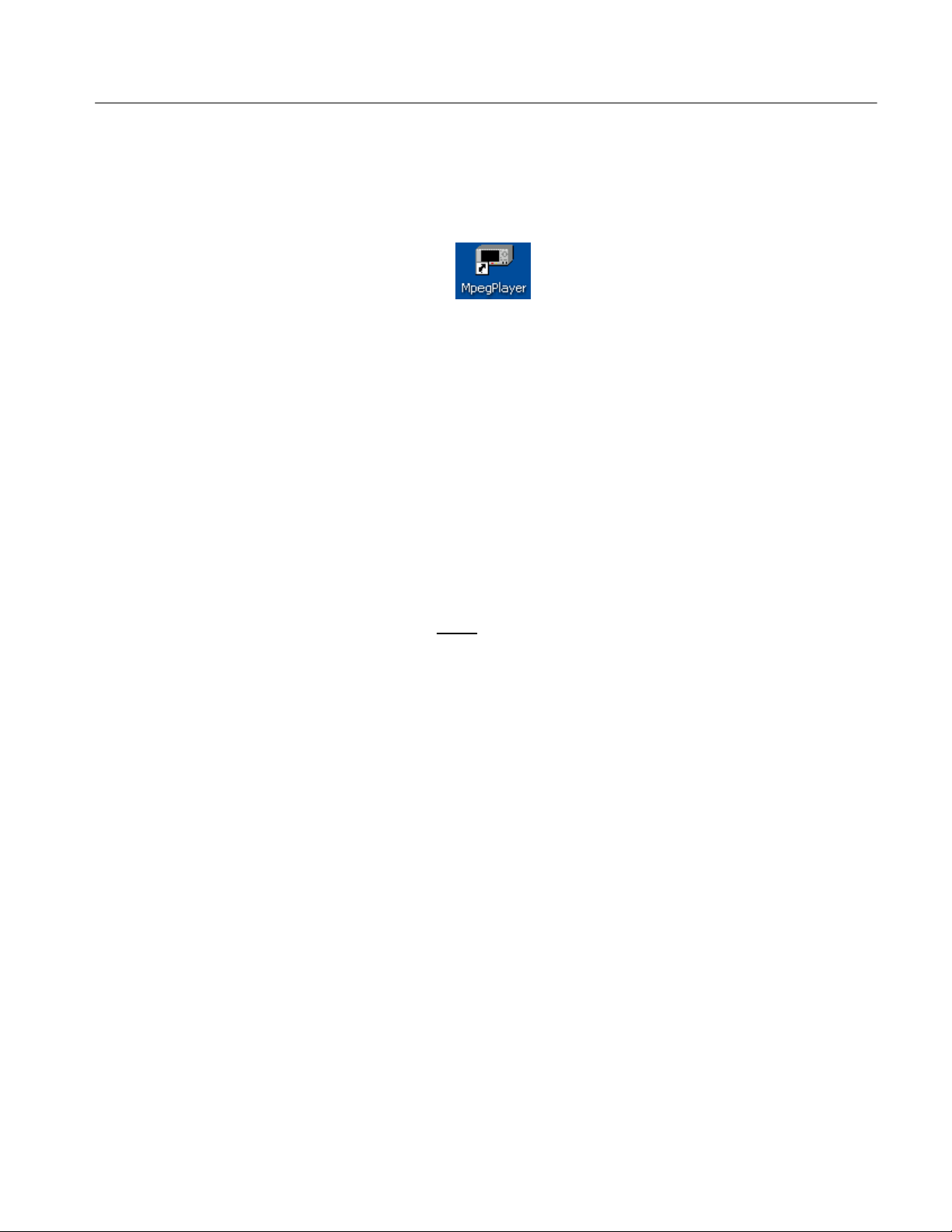
Performance Verification
3. Configure the DUT RTX130B system with the following settings for GbE
testing:
a. Double-click the RTX130B MPEG player icon on the desktop to start
the player.
MPEGPlayer.lnk
b. From the File menu, select Open > Look in (dropdown menu) > Local
Disk (D) > test streams > test40.TRP > Open.
c. Make the following selections in the Play menu:
H Play Interface > IP........
H Play Packet Size >188........
H Play Cl ock dialog box........
H Make sure the Internal button is selected
H Make sure the “Data Rate” section shows:
40
27
X 27.0 = 40.000000
H Play > Update > On (checked)
H Play > PCR Initial Value... dialog box:
H Base Value (33): 0
H Extension Value (9): 0
H Click the OK button
H Play > Source > Disk (checked)
H Play > Loop > On (checked)
H Start > Stop... dialog box:
H Start radio button selected
H 0% text-entry-box set to 0
H 100% text-entry-box set to 386555
H Format set to Packets
H Play > Auto Play > Off (checked)
H Play > Timer Play... (ignore this; it should show the current date and
time)
RTX130B QAM & VSB RF Signal Generator Service Manual
3-41

Performance Verification
d. Select Configuration in the IP menu, to launch the IP P layout Configura-
tion dialog box (see Figure 3-21), and make the following entries/selections:
Device Name: Intel(R) PRO/1000 MT Network Connection
Transmission Mode: Multicast
Destination IP Address: 239.1.1.1
Protocol: UDP
Destination Port: 1234
3-42
Figure 3-21: IP Playout Configuration dialog box
Now the RTX130B MPEG Player should appear as shown in Figure 3-22.
RTX130B QAM & VSB RF Signal Generator Service Manual

Performance Verification
Figure 3-22: RTX130B MPEG Player display with 40.000000 Mbps
4. Click the Start
2
button to start the stream playout.
5. Double-click the MTS400 Series system’s TS Compliance Analyser desktop
icon
TS Compliance Analyser.lnk
to launch the TS Compliance Analyser application (TSCA). This starts with
the Open Transport Stream dialog box as shown in Figure 3-23.
2
The Start button is the button with the green horizontally oriented triangle, just below the SPI/ASM/310M menu near the
top of the application-window.
RTX130B QAM & VSB RF Signal Generator Service Manual
3-43

Performance Verification
Figure 3-23: Open Transport Stream dialog box
6. Select the Real-time Analysis icon on the left of the Open Transport Stream
dialog.
7. Select IP from the Interfaces dropdown menu in the Open Transport Stream
display as shown in Figure 3-24.
3-44
RTX130B QAM & VSB RF Signal Generator Service Manual

Performance Verification
Figure 3-24: Selecting the IP interface
8. After selecting IP in step 7, the Interface Settings pane of the dialog box
NOTE. You may have to click the + button below the Configurations list to make
the settings pane change. The Browse button, which is needed for the next step,
will then be active.
should change as shown in Figure 3-25.
RTX130B QAM & VSB RF Signal Generator Service Manual
3-45

Performance Verification
Figure 3-25: Interface settings
9. Click the Browse button to open the Browse for IP Flow dialog box as
shown in Figure 3-26.
3-46
RTX130B QAM & VSB RF Signal Generator Service Manual

Performance Verification
10. Select Tektronix LP1500 LAN Interface P ort 4 from the Browse Device drop
down menu.
11. In the Browse for UDP flow dialog box, make these selections (see
Figure 3-26):
a. Select the Passive mode radio button.
b. In the Detected UDP Flows pane, select the IP stream with a Destination
IP Address of 239.1.1.1.
Figure 3-26: IP Flow selection
c. Click the OK button. The MTS400 Series TS Compliance Analyzer
dialog box opens, as shown in Figure 3-27.
RTX130B QAM & VSB RF Signal Generator Service Manual
3-47

Performance Verification
12. Allow the DUT RTX130B MPEG system to loop at least three times.
13. On the MTS400 Series MPEG system, verify that the TS Availability and
Sync indicators, in the bottom left corner of the Compliance Analyzer
display, remain green.
14. Check that all the parameters under Priority 1 of the Compliance Analyzer
display are green. The TS bit rate displayed in the status bar should be
approximately equal to 40.00000 Mbps which was set in the RTX130B
instrument.
NOTE. Ignore the 2.5 PTS errors as they are generated by the test40.trp file.
Figure 3-27: MTS400 Series TS Compliance Analyzer display
3-48
RTX130B QAM & VSB RF Signal Generator Service Manual

Performance Verification
15. Disconnect the DUT RTX130B MPEG system from the test setup and turn it
off using the front panel POWER switch. After the Windows shutdown
completes, unplug the power cord from the system.
16. Disconnect the MTS400 Series MPEG system from the test setup:
a. Disconnect the cable to the SFP module.
b. Remove the SFP module.
c. Close all applications running on the MTS400 Series MPEG system and
then turn it off, using the front panel POWER switch. After the Windows
shutdown completes, unplug the power cord from the system.
Checking maximum bit rate performance. Perform this test to check that the
maximum transport stream data is correctly output from the RTX130B instrument.
NOTE. You can perform the maximum bit rate performance test on MTS400
Series with a Cheetah card only.
1. Perform the steps 1 through 4 listed in the Checking Option GbE perfor-
mance sectiononpage3-40.
2. Set the TS bit rate value to 160.000000 Mbps as shown in the following
figure.
Figure 3-28: Clock dialog box
RTX130B QAM & VSB RF Signal Generator Service Manual
3-49

Performance Verification
The status bar displays the TS bit rate as 160.0000000 Mbps.
Figure 3-29: RTX130B MPEG Player display with maximum bit rate
3. Perform the steps 5 through 15 listed in the Checking Option GbE perfor-
mance sectiononpage3-40.
4. Check that the TS bit rate displayed in the status bar is approximately equal
to 160.000000 Mbps as set in the RTX130B instrument.
3-50
RTX130B QAM & VSB RF Signal Generator Service Manual
