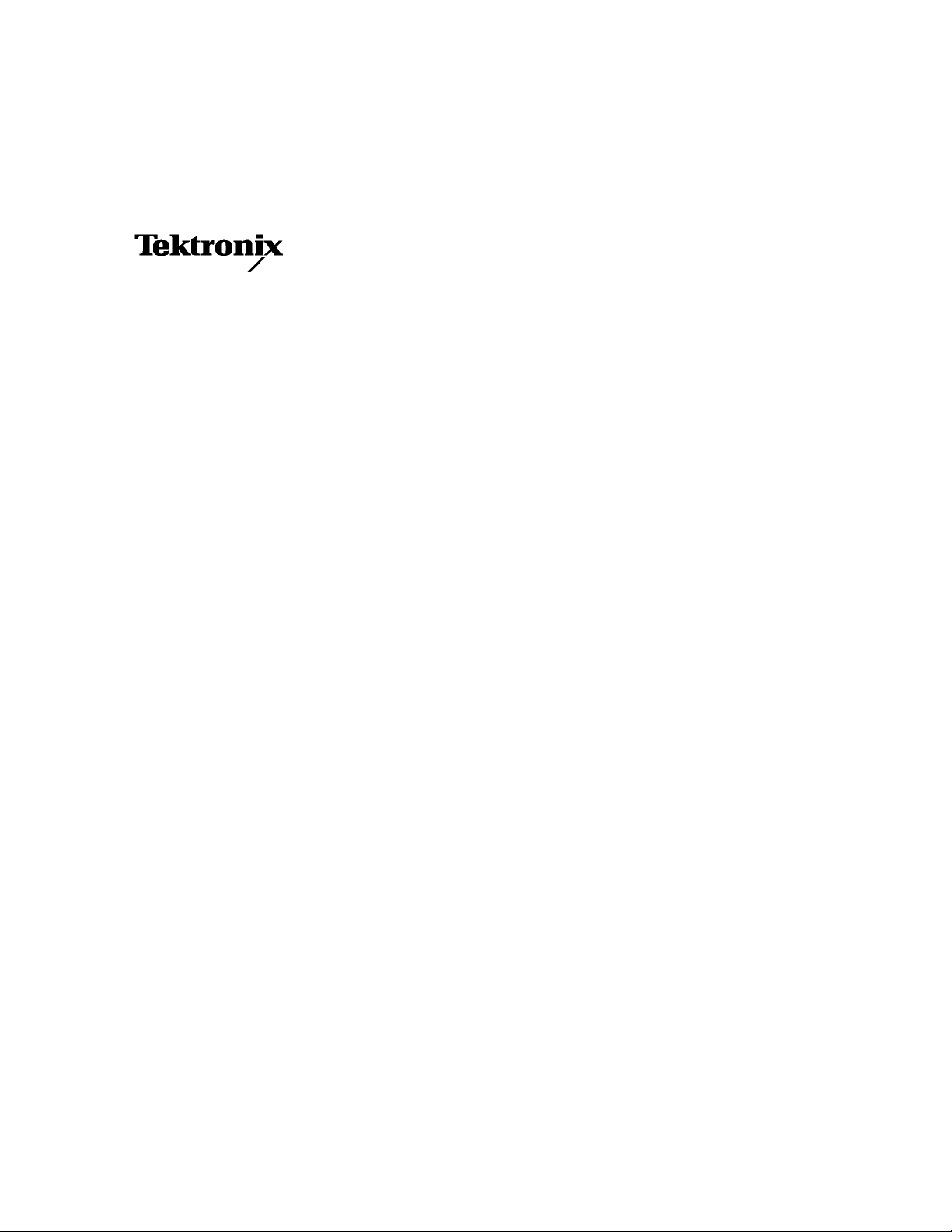
Service Manual
RTX100B
ISDB-T RF Signal Generator
071-1932-00
Warnin g
The servicing instructions are for use by qualified
personnel only. To avoid personal injury, do not
perform any servicing unless you are qualified to
do so. Refer to all safety summaries prior to
performing service.
www.tektronix.com

Copyright © Tektronix. All r ights reserved. Licensed software products are owned by Tektronix or its subsidiaries or
suppliers, and are protected by national copyright laws and international treaty provisions.
Tektronix products are covered by U.S. and foreign patents, issued and pending. Information in this publication supercedes
that in all previously published material. Specifications and price change privileges reserved.
TEKTRONIX and TEK are registered trademarks of Tektronix, Inc.
Contacting Tektronix
Tektronix, Inc.
14200 SW Karl Braun Drive
P.O. Box 500
Beaverton, OR 97077
USA
For product information, sales, service, and technical support:
H In North America, call 1-800-833-9200.
H Worldwide, visit www.tektronix.com to find contacts i n your area.

Warranty 2
Tektronix warrants that this produc t will be free from defects in materials and workma nship for a period of one (1) year
from the date of shipment. If any such product proves defective during this warranty period, Tektronix, a t its option, either
will repair the defective product without charge for parts and labor, or will provide a replacement in exchange for the
defective product. Batteries are excluded from this warranty. Parts, modules and replacement products used by Tektronix
for warranty work may be new or reconditioned to like new performance. All replaced parts, modules and products become
the property of Tektronix.
In order to obtain service under thi s warranty, Customer must notify Tektronix of the defect before the expiration of the
warranty period and make suita ble arrangements for the perform ance of service. Customer shall be responsible for
packaging and shipping the defective product to the service center designated by Tektronix, shipping charges prepaid, and
with a copy of customer proof of purchase. Tektronix shall pay for the return of the product to Customer if the shipment is
to a location within the country in which the Tektronix service center is located. Customer shall be responsible for paying
all shipping charges, duties, taxes, and any other charges for products returned to any other locations
This warranty shall not apply to any defect, failure or damage caused by improper use or improper or inadequate
maintenance and care. Tektronix shall not be obligated to furnish service under this warranty a) to repair damage resulting
from attempts by personnel other than Tektronix representatives to install, repair or service the product; b) to repair
damage resulting from improper use or connection to incompatible equipment; c) to repair any damage or malfunction
caused by the use of non--Tektronix supplies; or d) to service a product that has been modified or integrated with other
products when the effect of such modification or integration increases the time or difficulty of servicing the product.
THIS WARRANTY IS GIVEN BY TEKTRONIX WITH RESPECT TO THE PRODUCT IN LIEU OF ANY
OTHER W ARRANTIES, EXPRESS OR IMPLIED. TEKTRONIX AND ITS VENDORS DISCLAIM ANY
IMPLIED W ARRANTIES OF MERCHANTABILITY OR FITNESS FOR A PARTICULAR PURPOSE.
TEKTRONIX
EXCLUSIVE REMEDY PROVIDED TO THE CUSTOMER FOR BREACH OF THIS WARRANTY. TEKTRONIX
AND ITS VENDORS WILL NOT BE LIABLE FOR ANY INDIRECT, SPECIAL, INCIDENTAL, OR
CONSEQUENTIAL DAMAGES IRRESPECTIVE OF WHETHER TEKTRONIX OR THE VENDOR HAS
ADVANCE NOTICE OF THE POSSIBILITY OF SUCH DAMAGES
ٛF RESPONSIBILITY TO REPAIR OR REPLACE DEFECTIVE PRODUCTS IS THE SOLE AND
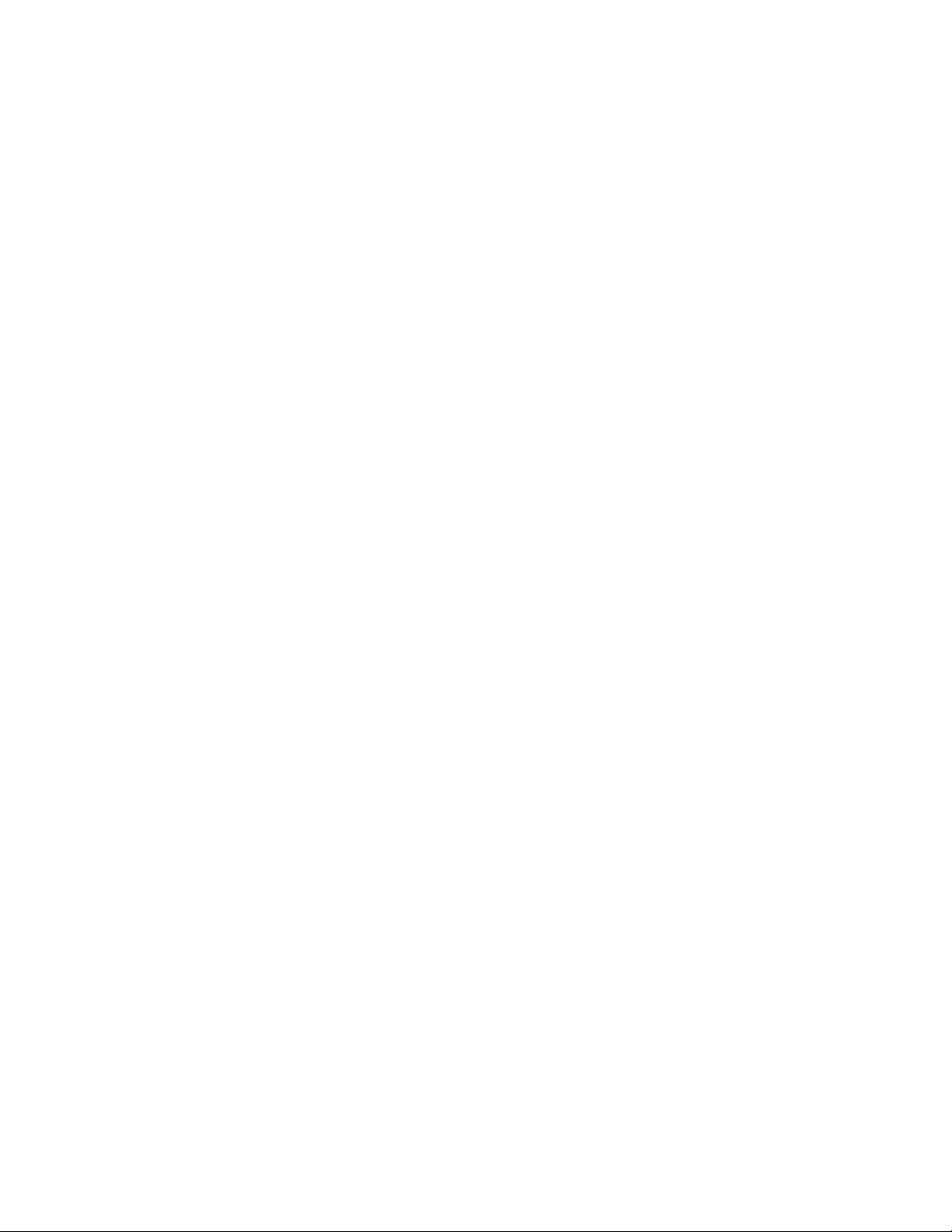

Table of Contents
Specifications
General Safety Summary vii...................................
Service Safety Summary ix....................................
Environmental Consid erations xi...............................
Preface xiii...................................................
Manual Structure xiii................................................
Manual Conventions xiv..............................................
Finding Other Information xiv.........................................
Introduction xv..............................................
Performance Check Interva l xv........................................
Strategy for Servicing xv.............................................
Tektronix Service Offerings xvi........................................
Product Overview 1-1.........................................
Specifications 1-3.............................................
Performance Conditions 1-3...........................................
Functional Specifications 1-3..........................................
Electrical Specifications 1-4...........................................
Mechanical (Physical) Characteristics 1-11................................
Environmental Characteristics 1-11......................................
Certifications and Compliances 1-12.....................................
Theory of Operation
A12 Main Board 2-1.................................................
A20 PCI Bac kplane Board 2-3.........................................
A150 ISDB-T RF Output Board 2-4.....................................
Front-Panel Processor Board 2-5.......................................
Keypad Board 2-5...................................................
A40 AC Distributor Board 2-5.........................................
Performance Verification
Equipment Required 3-1..............................................
RTX100B Test Record 3-3............................................
Procedures 3-4......................................................
Adjustment Procedures
Requirement for Adjustment 4-1.......................................
Equipment Required 4-1..............................................
Carrier Leakage Adjustment 4-2.......................................
RTX100B ISDB-T RF Signal Generator Service Manual
i

Table of Contents
Maintenance
Related Maintenance Procedures 5-1....................................
Preparation 5-2.....................................................
Inspection and Cleaning 5-3...........................................
Removal and Installation Procedures 5-7.........................
Preparation 5-7.....................................................
Access Procedure 5-14................................................
Procedures for External Modules 5-15...................................
Procedure for Board Modules 5-21......................................
Procedure for Internal Modules 5-26.....................................
Verifying the BIOS Configuration 5-33...........................
Procedure 5-33......................................................
Troubleshooting 5-35...........................................
Troubleshooting Trees 5-35............................................
System Software Recovery 5-45..................................
Recovery Procedure 5-45..............................................
Using the Rescue Disc 5-47......................................
Recovery Procedure 5-47..............................................
Options
Diagrams
Replaceable Parts List
Options 6-1..................................................
Diagrams 7-1.................................................
Parts Ordering Information 8-1.........................................
Using the Replaceable Parts List 8-3....................................
ii
RTX100B ISDB-T RF Signal Generator Service Manual

List of Figures
Table of Contents
Figure 1-1: Timing di agram of the SPI interface 1-10................
Figure 3-1: Equipment connection for checking the internal clock
output level 3-5............................................
Figure 3-2: Equipment connection for checking the internal clock
frequency 3-6.............................................
Figure 3-3: Equipment connection for checking the play
operation--SPI interface 3-7.................................
Figure 3-4: Equipment connections for checking the external
clock/reference and trigger inputs 3-11.........................
Figure 3-5: Equipment connection for checking the output
signal--ASI interface 3-14....................................
Figure 3-6: Equipment connections for checking the play
operation--ASI interface 3-16.................................
Figure 3-7: Equipment connection for checking the record
operation--ASI interface 3-17.................................
Figure 3-8: Equipment connection for checking the recorded
file--ASI interface 3-19.......................................
Figure 3-9: Fifth equipment connection for checking the ASI
interface 3-20..............................................
Figure 3-10: Equipment connection for checking the RF output
signal 3-22.................................................
Figure 3-11: Equipment connection for checking the carrier
leakage 3-23...............................................
Figure 3-12: Equipment connection for checking the output level and
error 3-26.................................................
Figure 3-13: Equipment connection for checking the IEE E1394b
interface 3-28..............................................
Figure 4-1: Equipment connection for adjusting the carrier leakage 4-2
Figure 5-1: RTX100B orientation 5-10.............................
Figure 5-2: External modules 5-11................................
Figure 5-3: Board modules 5-12..................................
Figure 5-4: Internal modules 5-13................................
Figure 5-5: Gu ide to removal procedures 5-14......................
Figure 5-6: Cabinet removal 5-16.................................
Figure 5-7: Right-side and left-side covers removal 5-17..............
RTX100B ISDB-T RF Signal Generator Service Manual
iii

Table of Contents
Figure 5-8: Front-panel unit removal 5-18.........................
Figure 5-9: Disassembly of front-panel assembly 5-20................
Figure 5-10: A150 RF Output board, A12 Main board, CPU board,
and A20 PCI Backplane board removal 5-22....................
Figure 5-11: H ard disk drive removal 5-27.........................
Figure 5-12: Internal and external fan removal 5-29.................
Figure 5-13: 12 V main power supply and A40 AC Distributor board
removal 5-31...............................................
Figure 5-14: RFI filter removal 5-32..............................
Figure 5-15: Troubleshooting procedure (1) 5-36....................
Figure 5-16: Troubleshooting procedure (2) 5-37....................
Figure 5-17: Troubleshooting procedure (3) 5-38....................
Figure 5-18: Troubleshooting procedure (4) 5-39....................
Figure 5-19: Troubleshooting procedure (5) 5-40....................
Figure 5-20: Troubleshooting procedure (6) 5-41....................
Figure 5-21: Troubleshooting procedure (7) 5-42....................
Figure 5-22: Troubleshooting procedure (8) 5-43....................
Figure 5-23: A20 PCI Backplan e board view--back side 5-43..........
Figure 5-24: A20 PCI Backplan e board view--right side 5-44..........
Figure 7-1: RTX100B block diagram 7--3..........................
Figure 7-2: RTX100B interconnect diagram 7--5....................
Figure 8-1: Cabinet and covers 8-5..............................
Figure 8-2: Internal modules (1) 8-7.............................
Figure 8-3: Internal modules (2) 8-9.............................
Figure 8-4: Front panel unit 8-11.................................
Figure 8-5: Cables 8-13.........................................
iv
RTX100B ISDB-T RF Signal Generator Service Manual

List of Tables
Table of Contents
Table 1-1: Functional specifications 1-3..........................
Table 1-2: Mainframe 1-4......................................
Table 1-3: Mechanical characteristics 1-11.........................
Table 1-4: Environmental characteristics 1-11......................
Table 1-5: Certifications and compliances 1-12.....................
Table 3-1: Equipment required for performance verification 3-1.....
Table 3-2: RTX100B test record 3-3.............................
Table 3-3: Output channel and center frequency settings 3-24........
Table 4-1: Equipment required 4-1..............................
Table 4-2: Output channel and center frequency settings 4-3........
Table 5-1: External inspection check list 5-4......................
Table 5-2: Internal inspection check list 5-5.......................
Table 5-3: Summary of procedures 5-8..........................
Table 5-4: Tools required for module removal 5-9..................
RTX100B ISDB-T RF Signal Generator Service Manual
v

Table of Contents
vi
RTX100B ISDB-T RF Signal Generator Service Manual

General Safety Summary
Review the following safety precautions to avoid injury and prevent damage to
this product or any products connected to it. To avoid potential hazards, use this
product only as specified.
Only qualified personnel should perform service procedures.
To Avoid Fire or
Personal Injury
Use Proper Power Cord. Use only the power cord specified for this product and
certified for the country of use.
Ground the Product. This product is grounded through the grounding conductor
of the power cord. To avoid electric shock, the grounding conductor must be
connected to earth ground. Before making connections to the input or output
terminals of the product, ensure that the product is properly grounded.
Observe All Terminal Ratings. To avoid fire or shock hazard, observe all ratings
and markings on the product. Consult the product manual for further ratings
information before making connections to the product.
Do Not Operate Without Covers. Do not operate this product with covers or panels
removed.
Use Proper Fuse. Use only the fuse type and rating specified for this product.
Avoid Exposed Circuitry. Do not touch exposed connections and components
when power is present.
Do Not Operate With Suspected Failures. If you suspect there is damage to this
product, have it inspected by qualified service personnel.
Do Not Operate in Wet/Damp Conditions.
Do Not Operate in an Explosive Atmosphere.
Keep Product Surfaces Clean and Dry.
Provide Proper Ventilation. Refer to the manual’s installation instructions for
details on installing the product so it has proper ventilation.
RTX100B ISDB-T RF Signal Generator Service Manual
vii
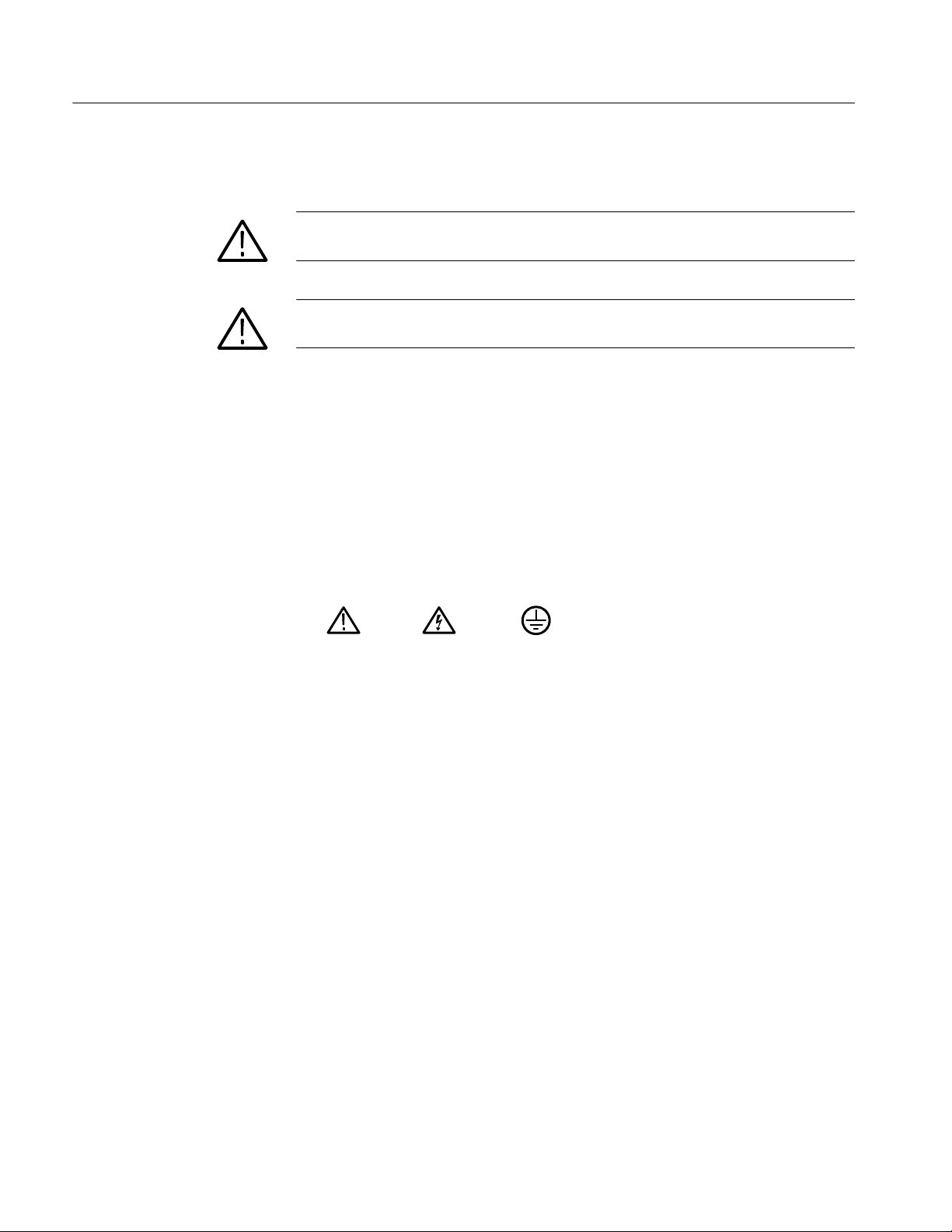
General Safety Summary
Symbols and Terms
Terms in this Manual. These terms may appear in this manual:
WARNING. Warning statements identify conditions or practices that could result
in injury or loss of life.
CAUTION. Caution statements identify conditions or practices that could result in
damage to this product or other property.
Terms on the Product. These terms may appear on the product:
DANGER indicates an injury hazard immediately accessible as you read the
marking.
WARNING indicates an injury hazard not immediately accessible as you read the
marking.
CAUTION indicates a hazard to property including the product.
Symbols on the Product. The following symbols may appear on the product:
CAUTION
Refer to Manual
WARNING
High Voltage
Protective Ground
(Earth) Terminal
viii
RTX100B ISDB-T RF Signal Generator Service Manual

Service Safety Summary
Only qualified personnel should perform service procedures. Read this Service
Safety Summary and the General Safety Summary before performing any service
procedures.
Do Not Service Alone. Do not perform internal service or adjustments of this
product unless another person capable of rendering first aid and resuscitation is
present.
Disconnect Power. To avoid electric shock, disconnect the mains power by means
of the power cord or, if provided, the power switch.
Use Care When Servicing With Power On. Dangerous voltages or currents may
exist in this product. Disconnect power, remove battery (if applicable), and
disconnect test leads before removing protective panels, soldering, or replacing
components.
To avoid electric shock, do not touch exposed connections.
RTX100B ISDB-T RF Signal Generator Service Manual
ix

Service Safety Summary
x
RTX100B ISDB-T RF Signal Generator Service Manual
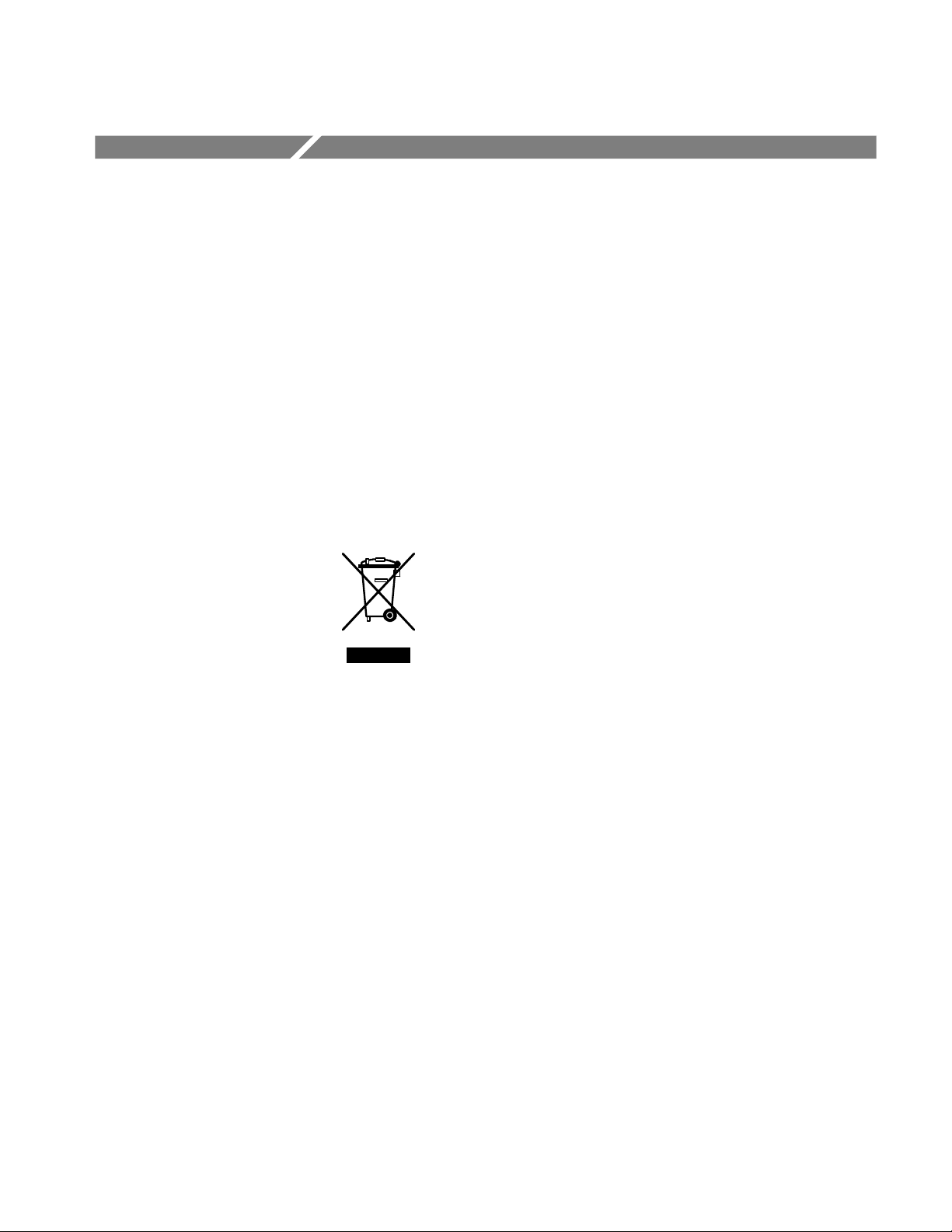
Environmental Considerations
This section provides information about the environmental impact of the
product.
Product End-of-Life
Handling
Observe the following guidelines when recycling an instrument or component:
Equipment Recycling. Production of this equipment required the extraction and
use of natural resources. The equipment may contain substances that could be
harmful t o the environment or human health if improperly handled at the
product’s end of life. In order to avoid release of such substances into the
environment and to reduce the use of natural resources, we encourage you to
recycle this product in an appropriate system that will ensure that most of the
materials are reused or recycled appropriately.
The symbol shown to the left indicates that this product
complies with the European Union’s requirements
according to Directive 2002/96/EC on waste electrical and
electronic equipment (WEEE). For information about
recycling options, check the Support/Service section of the
Tektronix Web site (www.tektronix.com).
Mercury Nortification. This product uses an LCD backlight lamp that contains
mercury. Disposal may be regulated due to environmental considerations. Please
contact your local authorities or, within the United States, the Electronics
Industries Alliance (www.eiae.org) for disposal or recycling information.
Restriction of Haz ardous
Substances
RTX100B ISDB-T RF Signal Generator Service Manual
This product has been classified as Monitoring and Control equipment, and is
outside the scope of the 2002/95/EC RoHS Directive. This product is known to
contain lead, cadmium, mercury, and hexavalent chromium.
xi

Environmental C onsiderations
xii
RTX100B ISDB-T RF Signal Generator Service Manual

Preface
Manual Structure
This is the service manual for the RTX100B ISDB-T RF Signal Generator. This
manual contains information needed to service an RTX100B to the module level.
This manual is divided into sections, such as Specifications and Theory of
Operation. Furthermore, some sections are divided into subsections, such as
Product Description and Removal and Installation Procedures.
Sections containing procedures also contain introductions to those procedures.
Be sure to read these introductions because they provide information needed to
do the service correctly and efficiently. The following are brief descriptions of
each manual section.
H Specifications contains a description of the RTX100B and the characteristics
that apply to it.
H Theory of Operation contains circuit descriptions that support service to the
module level.
H Performance Verification contains procedures for confirming t hat an
RTX100B functions properly and meets warranted characteristics.
H Adjustment Procedures contains procedures for adjusting the RTX100B to
meet warranted characteristics.
H Maintenance contains information and procedures for performing preventive
and corrective maintenance of an RTX100B. These instructions include
cleaning, module removal and installation, and fault isolation to the module
level.
H Options contains descriptions of factory-installed options and field-upgrad-
able options.
H Diagrams contains the block diagram and interconnection diagram.
H Replaceable Parts List includes a table of all replaceable modules, their
descriptions, and their Tektronix part numbers.
RTX100B ISDB-T RF Signal Generator Service Manual
xiii

Preface
Manual Conventions
This manual uses certain conventions with which you should become familiar.
Some sections of the manual contain procedures for you to perform. To keep
those instructions clear and consistent, this manual uses the following
conventions:
H Names of front panel controls and menus appear in the same case (initial
capitals, all uppercase, and so forth) in the manual as is used on the
RTX100B front panel and menus.
H Instruction steps are numbered unless there is only one step.
H Bold text refers to specific interface elements that you are instructed to
select, click, or clear.
Example: Press the Menu button to open the File menu.
H Italic text refers to document names or sections. Italics are also used in
NOTES, CAUTIONS, and WA RNINGS.
Modules
Safety
Throughout this manual, any replaceable component, assembly, or part of the
RTX100B is referred to generically as a module. In general, a module is an
assembly (like a circuit board), rather than a component (like a resistor or an
integrated circuit). Sometimes a single component is a module. For example, the
chassis of the RTX100B is a module.
Symbols and terms related to safety appear in the General Safety Summary and
Service Safety Summary near the beginning of this manual.
Finding Other Information
Other documentation for the RTX100B includes:
H The RTX100B ISDB-T RF Signal Generator User Manual (Tektronix part
Example: The Diagrams section, beginning on page 7-1, includes a block
diagram and an interconnect diagram.
number 071-1930-XX) contains a tutorial to quickly describe how to operate
the RTX100B. It also includes an in-depth discussion on how to use the
RTX100B features.
xiv
RTX100B ISDB-T RF Signal Generator Service Manual

Introduction
This manual contains information needed to properly service the RTX100B
ISDB-T RF Signal Generator, as well as general information critical to safe and
effective servicing.
To prevent personal injury or damage to the RTX100B, consider the following
before attempting service:
H The procedures in this manual should be performed only by a qualified
service person.
H Read the General Safety Summary and the Service Safety Summary,
beginning on page vii.
When using this manual for servicing, be sure to follow all warnings, cautions,
and notes.
Performance Check Interval
Generally, the performance check described in Section 3, Performance Verification, should be done every 12 months. In addition, a performance check is
recommended after module replacement.
Strategy for Servicing
If the RTX100B does not meet performance criteria, repair is necessary.
This manual contains all the information needed for periodic maintenance of the
RTX100B.
This manual also contains all information for corrective maintenance down to the
module level. To isolate a failure to a module, use t he fault isolation procedures
found in Troubleshooting, part of Section 5, Maintenance. To remove and
replace any failed module, follow the instructions in Removal and Installation
Procedures, also part of Section 5. After isolating a faulty module, replace it
with a fully-tested module obtained from the factory. Section 8, Replaceable
Parts List, contains part number and ordering information for all replaceable
modules.
RTX100B ISDB-T RF Signal Generator Service Manual
xv

Introduction
Tektronix Service Offerings
Tektronix provides service to cover repair under warranty as well as other
services that may provide a cost-effective answer to your service needs.
Whether providing warranty repair service or any of the other services listed
below, Tektronix service technicians are well trained to service the RTX100B.
They have access to the latest information on improvements to the RTX100B as
well as the latest new options.
Warranty Repair Service
Self Service
Tektronix warrants t his product for one year from date of purchase. The warranty
appears after the title page in this manual. Tektronix technicians provide
warranty service at most Tektronix service locations. The Tektronix product
catalog lists all worldwide service l ocations or you can visit our Web site for
service information: www.tektronix.com.
Tektronix supports repair to the module level by providing Module Exchange.
Module Exchange. This service reduces down-time for repair by allowing you to
exchange most modules for remanufactured ones. Each module comes with a
90-day service warranty.
For More Information. Contact your local Tektronix service center or sales
engineer for more information on any of these repair or adjustment services.
xvi
RTX100B ISDB-T RF Signal Generator Service Manual

Specifications
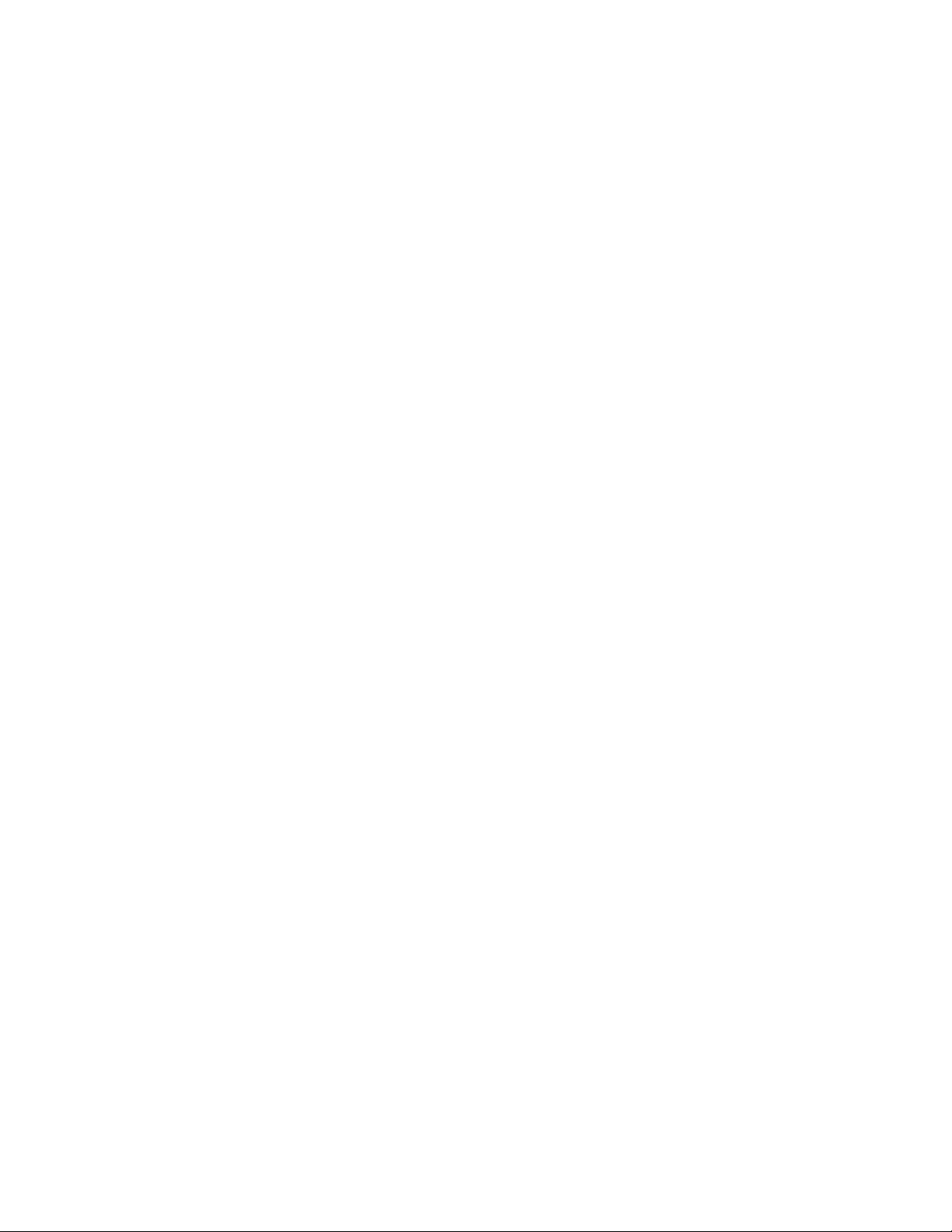

Product Overview
The RTX100B ISDB-T RF Signal Generator converts a broadcast transport
stream into an RF signal and outputs it. In addition to the RF signal output
feature, the RTX100B records and plays MPEG-2 transport streams that are
compliant with ATSC, DVB, and ARIB standards.
The RTX100B provides the following features:
H RF modulated output of broadcast transport streams
H Direct RF output of ASI input signals
H Data rate: 200 Mbps maximum (RAM mode); 256 Kbps minimum
H Hierarchy display of stored or captured transport streams
H 188, 204, 208 bytes packet size, S-TMCC, M-TMCC, non transport stream,
H Real--time updating of stream parameters; continuity_counter, PCR/PTS/
UHF: 13 channel to 62 channel (473 MHz to 767 MHz)
and partial t ransport stream output formats
DTS, TOT/TDT/STT, NPT, and Reed Solomon (ISDB-T only)
H Continuous recording of captured streams
H PCR jitter insertion
H Triggered stream capture
H Full remote control using Ethernet interface
H Scheduler application for automated stream playout and record (Option SC
only)
The RTX100B includes the ReMux application software that provides the
capability to create a transport stream of super frame structure defined in the
ISDB-S systems from an MPEG2 transport stream.
RTX100B ISDB-T RF Signal Generator Service Manual
1-1

Product Overview
1-2
RTX100B ISDB-T RF Signal Generator Service Manual
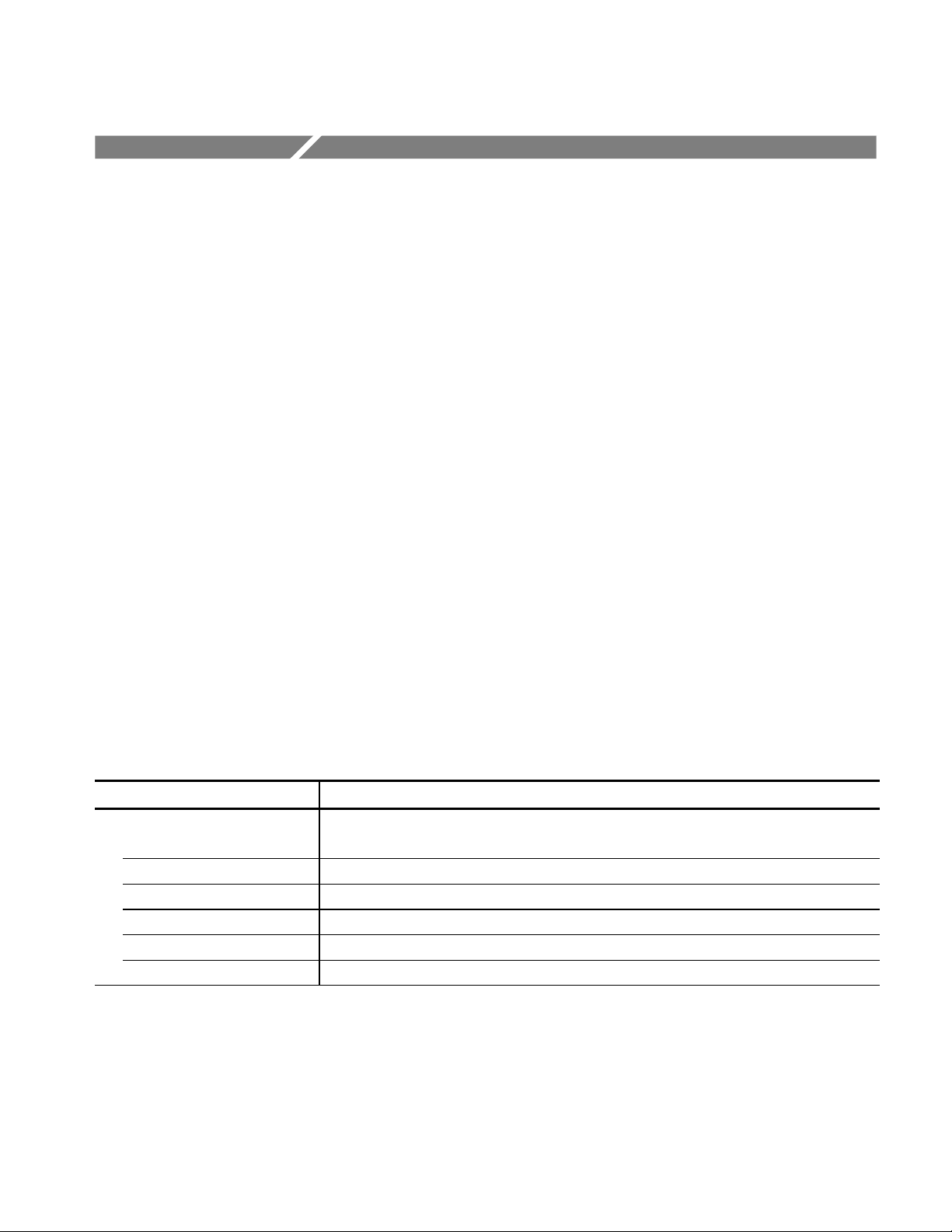
Specifications
Tables 1-1 through 1-4 list the functional, electrical, m echanical, and environmental characteristics of the RTX100B. Table 1-5 lists the national and
international standards to which the RTX100B complies.
All listed specifications are guaranteed unless labeled “typical”. Typical
specifications are provided for your convenience but are not guaranteed.
Performance Conditions
The electrical characteristics listed on t he following pages are valid under the
following conditions:
H The RTX100B must be in an environment where the temperature, altitude,
H The RTX100B must have a warm-up period of at least 20 minutes.
H The RTX100B must be operating at an ambient temperature between
humidity, and vibration conditions are within the operating limits described
in Table 1-4 on page 1-11.
+5 _Cto+40_C, unless otherwise noted.
Functional Specifications
Table 1-1: Functional specifications
Characteristics Description
System configuration
System OS Windows XP Professional
CPU 1.3 GHz
System memory 1GB
Display 6.3 inch, XGA (1024 x 768), Windows Control Panel setting is SVGA (800 x 600)
Hard disk drive 160 GB
Expansion slot 1-PCIslot
RTX100B ISDB-T RF Signal Generator Service Manual
1-3
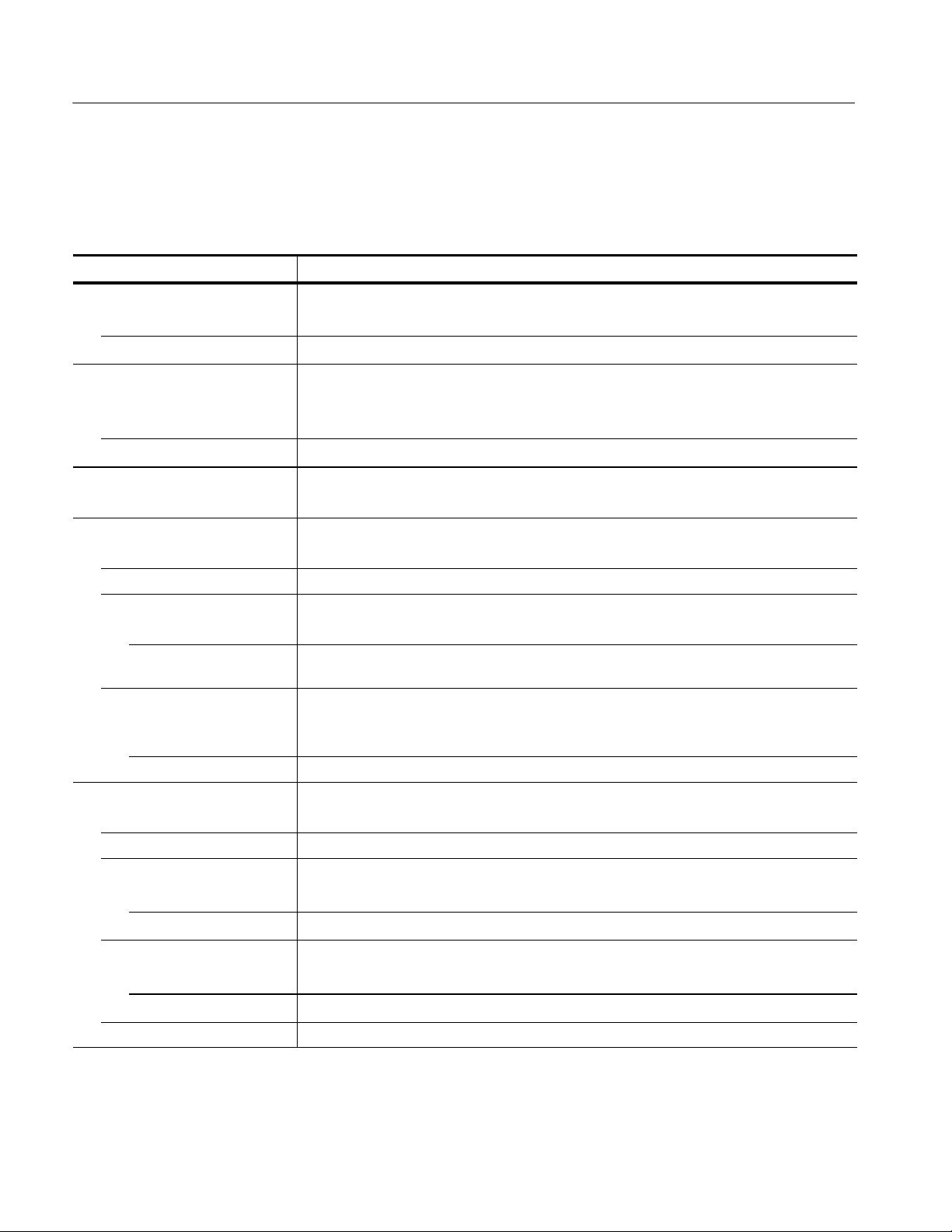
Specifications
Electrical Specifications
Table 1-2: Mainframe
Characteristics Description
Maximum output rate
Hard disk
RAM
Maximum record rate
Hard disk
RAM
Internal reference clock For Output_clock, PCR/PTS/DTS, packet operation timing, and TDT/STT time.
Reference clock 27 MHz ± 1 ppm
External reference/clock input
Connector type BNC
Input impedance, typical 50 Ω
Reference input
Frequency 8.129698 MHz, 10 MHz, and 27 MHz
Input level, typical Sine wave: 0 ± 6dBm
Clock input
Frequency 160 kHz to 25 MHz (parallel clock)
Input level, typical 0.5 V to 3.0 V
External trigger input/MISC output
Connector type BNC
Input impedance, typical 1kΩ
Threshold level Rising and falling edges are programmable.
High level
Low level
Output level
High level
Low level
Output impedance 50 Ω
≥120 Mbps
≥200 Mbps
≥120 Mbps (File size: < 4 GB, just after disk format operation)
≥90 Mbps (File size: 33 GB, just after disk format operation)
≥200 Mbps
Square wave: 0.5 Vp-p to 3.0 Vp-p
1.28 MHz to 32 MHz (serial clock)
>3.5 V (maximum input voltage: 7 V)
<0.8 V
>2.2V(with50Ω termination)
<0.8V(with50Ω termination)
1-4
RTX100B ISDB-T RF Signal Generator Service Manual

Table 1-2: Mainframe (Cont.)
Characteristics Description
PLL
Frequency 50 MHz to 100 MHz, locked to reference clock
Output clock 50 MHz maximum (serial clock)
26.75 MHz maximum (parallel clock)
Output rate 214 Mbps maximum
64 Kbps minimum
TS clock
TS clock = (X / (2 * Y * Z) ) * 27 MHz
Specifications
(Internal and external
reference, 27 MHz and 10 MHz)
(External parallel clock) TS clock = (X / (2 * Y * Z) ) * external parallel clock, 214 MHz maximum
(External serial clock) TS clock = (X / (2 * Y * Z) ) * external serial clock / 8,32 MHz maximum
P/N and Jitter (serial clock)
SPI interface
Connector type D-sub, 25 pin
Data rate 256 Kbps to 214 Mbps
Pin assignments 1 DCLK
Output
Output level, typical 330 mV to 550 mV (termination: internal 100 Ω, external 100 Ω), bus LVDS with 50 Ω
Offset 1.1 V to 1.5 V
Output resistance, typical 100 Ω, between differential outputs (output off)
15362 < X < 31248
1686 < Y < 3376
2 ≤ Z ≤ 65536
15632 < X < 31248
1 < Y < 16383
2 ≤ Z ≤ 65536
15632 < X < 31248
1 < Y < 16383
2 ≤ Z ≤ 65536
< --104 dBc/Hz at 21.455707 MHz +20 kHz (RBW=300 Hz)
2GND
3to10 DATA7toDATA0
11 DVALID
12 PSYNC
13 Shield
14 DCLK
15 GND
16 to 23 DATA 7
24 DVALID
25 PSYNC
termination
to DATA 0
RTX100B ISDB-T RF Signal Generator Service Manual
1-5
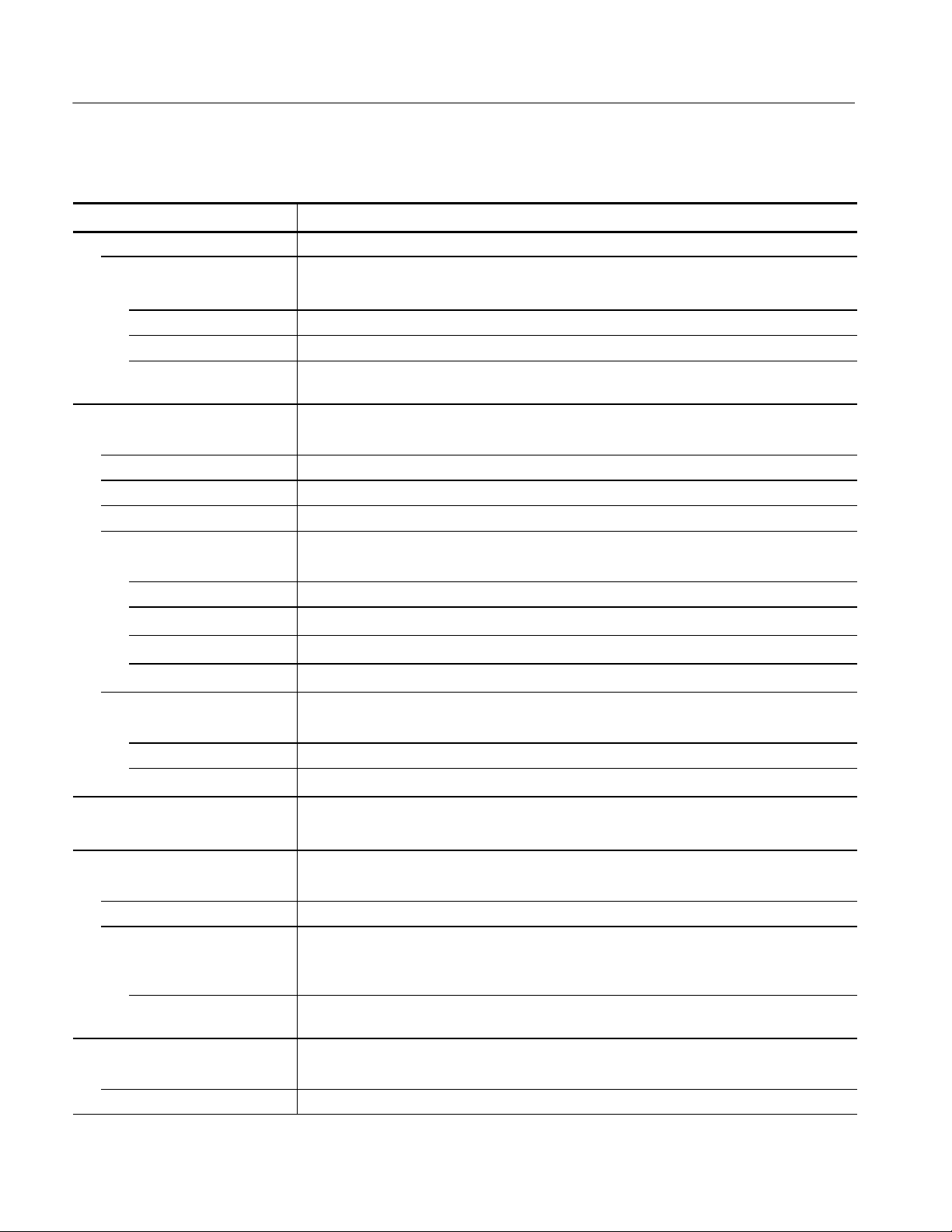
Specifications
Table 1-2: Mainframe (Cont.)
Characteristics Description
Data delay , typical ± 5 ns from the falling edge of DCLK (see Figure 1-1 on page 1-10)
Input
Input level, typical
Input resistance, typical 100 Ω (between differential inputs)
Clock pulse width, typical T/2 ± T/10, T=1/f (f=byte clock frequency) (see Figure 1-1 on page 1-10)
Data hold time, typical T/2 ± T/10, T=1/f (f=byte clock frequency , data are latched on DCLK rising edge)
ASI interface
Standard conformance EN 50083-9 Annex B
Connector type BNC
Impedance 75 Ω
Data rate 256 Kbps to 214 Mbps
Output
Number of outputs 1
Output voltage 800 mV ± 10%
Jitter
Rise/fall time
Return loss
Input
Number of inputs 1
Input voltage, typical 200 mV to 800 mV
Return loss
Internal RF reference clock
Reference clock
External RF reference input
Connector type BNC
Input impedance, typical 50 Ω
Reference input
Frequency 10 MHz, 27 MHz
Input level, typical 160 kHz to 26.75 MHz (parallel clock)
RF output
Connector type BNC
Output impedance, typical 75 Ω
> +100 mV, < --100 mV, (RI+)--(RI--) with 100 Ω termination
(see Figure 1-1 on page 1-10)
≤ 0.2 UI p--p
≤ 1.2 ns (20% to 80%)
< --17 dB (5 MHz to 270 MHz) into 75 Ω load
< --17 dB ( 5 MHz to 270 MHz) into 75 Ω load
27 MHz ± 1 ppm
8.126948 MHz
1.28 MHz to 32 MHz (serial clock)
1-6
RTX100B ISDB-T RF Signal Generator Service Manual
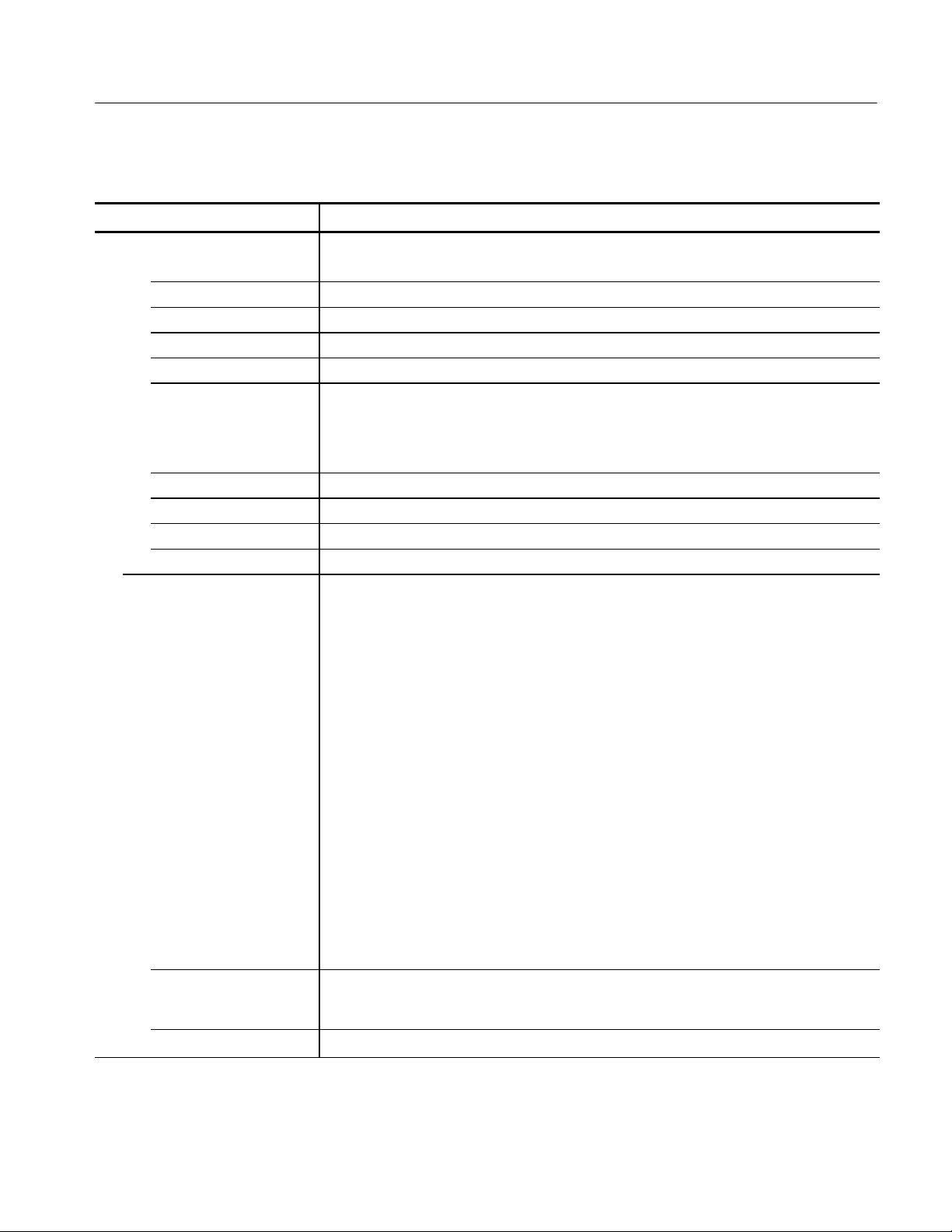
Table 1-2: Mainframe (Cont.)
Characteristics Description
Digital modulation
Standard ARIB B31 V1.1
Mode 1/2/3
Bandwidth 6MHz
Number of segments 13
Number of layers Maximum 3
Carrier modulation QPSK, 16 QAM, 64 QAM
NOTE: DPQSK is not supported. If DPQSK modulation is used in a broadcast transport stream,
the stream is modulated into QPSK. However, the signal output from the ASI connector is not
modulated into QPSK.
Inner coding Vitervi (1/2, 2/3, 3/4, 5/6, 7/8)
Outer coding Reed Solomon (204, 188)
Time interval 0,1, 2, 4, 8, 16
Guard interval 1/4, 1/8, 1/16, 1/32
UHF output
Frequency 470 to 770 MHz (channel plan steps)
Specifications
Channel Frequency Channel Frequency Channel Frequency
13 473.143 30 575.143 47 677.143
14 479.143 31 581.143 48 683.143
15 485.143 32 587.143 49 689.143
16 491.143 33 593.143 50 695.143
17 497.143 34 599.143 51 701.143
18 503.143 35 605.143 52 707.143
19 509.143 36 611.143 53 713.143
20 515.143 37 617.143 54 719.143
21 521.143 38 623.143 55 725.143
22 527.143 39 629.143 56 731.143
23 533.143 40 635.143 57 737.143
24 539.143 41 641.143 58 743.143
25 545.143 42 647.143 59 749.143
26 551.143 43 653.143 60 755.143
27 557.143 44 659.143 61 761.143
28 563.143 45 665.143 62 767.143
29 569.143 46 671.143
Output amplitude Mode 1: --21 dBm to --29 dBm at 13 ch
Mode 2: --18 dBm to --26 dBm at 13 ch
Mode 3: --15 dBm to --23 dBm at 13 ch
Bit error rate, typical
< 2.0 --E4 after Vitervi
(Frequency: MHz)
RTX100B ISDB-T RF Signal Generator Service Manual
1-7
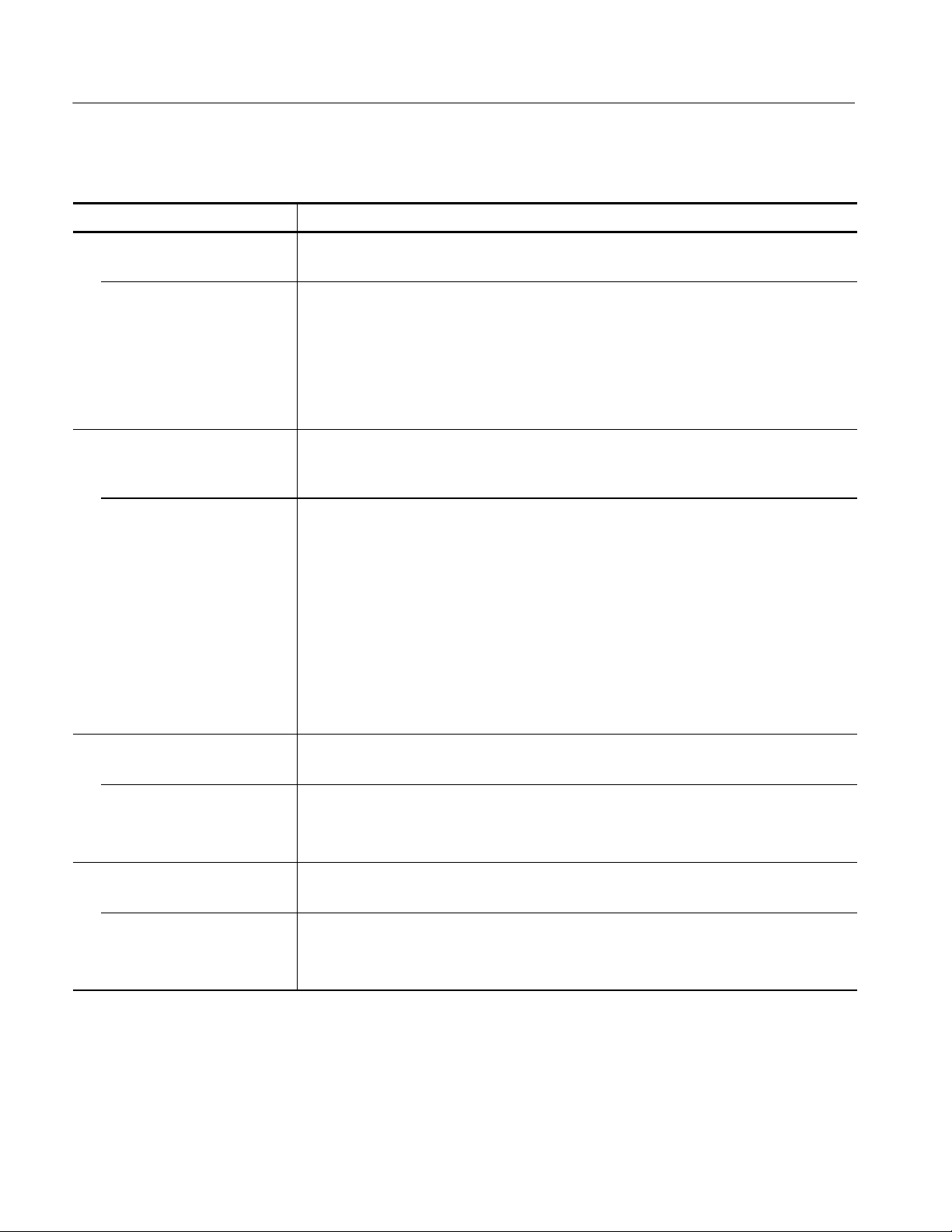
Specifications
Table 1-2: Mainframe (Cont.)
Characteristics Description
VGA output
Connector type D-sub, 15 pin
Pin assignments 1RED 9 NC
2 GREEN 10 GND
3BLUE 11NC
4NC 12NC
5 GND 13 HSYNC
6 GND 14 VSYNC
7 GND 15 NC
8GND
Printer port Supports SPP (Standard Parallel Port), EPP (Enhanced Parallel Port ), and ECP (Extended
Capabilities Port) modes.
Connector type D-sub, 25 pin
Pin assignments 1 STROBE 14 AUTOLF
2D0 15ERR
3D1 16INIT
4 D2 17 SELECT
5D3 18GND
6D4 19GND
7D5 20GND
8D6 21GND
9D7 22GND
10 ACK 23 GND
11 BUSY 24 GND
12 Paper Empty 25 GND
13 SELECT
USB 2.0 interface
Number of connectors 2
Pin assignments 1VCC
2--DATA
3+DATA
4GND
LAN interface 10/100/1000 Base-T Ethernet interface
Connector type RJ45
Pin assignments 1 MDI_0+ 5 MDI_2--
2 MDI_0-- 6 MDI_1-3 MDI_1+ 7 MDI_3+
4 MDI_2+ 8 MDI_3--
1-8
RTX100B ISDB-T RF Signal Generator Service Manual

Table 1-2: Mainframe (Cont.)
Characteristics Description
Serial interface (Com) RS-232C
Connector type D-sub, 9 pin
Pin assignments 1 DCD 6 D SR
2RX 7 RTS
3TX 8 CTS
4DTR 9 RI
5GND
IEEE1394B interface
Compliant IEEE1394B--2002
Pin assignments 1TPB-- 6 VG
2 TPB+ 7 NC
3TPA-- 8 VP
4TPA+ 9 TPB(R)
5TPA(R)
AC line power
Rating Voltage 100 VAC to 240 VAC, CAT II
Voltage Range 90 VAC to 250 VAC
Frequency Range 50 Hz to 60 Hz
Maximum power 180 VA
Maximum current 1.3 A
Main fuse data 5 A Time--delayed, 250 V (not operator replaceable)
2 A Time--delayed, 250 V (not operator replaceable)
Specifications
RTX100B ISDB-T RF Signal Generator Service Manual
1-9

Specifications
DATA 0--7
DCLK
PSYNC
DVALID
DATA 0--7
DCLK*
DATA 0--7
188 bytes
5ns 5ns
Output data delay
T/2 T/10
T (1/f)
Transition period
T/2 T/10
Input clock pulse width
DCLK*
Input data hold time
Figure 1-1: Timing diagram of the SPI interface
1-10
RTX100B ISDB-T RF Signal Generator Service Manual

Mechanical (Physical) Characteristics
Table 1-3: Mechanical characteristics
Characteristics Description
Net weight
Standard Approximately 6 kg (13.2 lb)
Dimensions
Height 132 mm (5.2 in), without feet
Width 214 mm (8.4 in)
Length 435 mm (17.1 in)
Environmental Characteristics
Specifications
Table 1-4: Environmental characteristics
Characteristics Description
Temperature
Operating +5 _Cto+40_C
Non-operating -- 2 0 _Cto+60_C
Relative humidity
Operating 20% to 80% (No condensation)
Maximum wet-bulb temperature 29 _C
Non-operating 5% to 90% (No condensation)
Maximum wet-bulb temperature 29 _C
Altitude
Operating Up to 3 km (approximately 10,000 feet)
Maximum operating temperature decreases 1 _C each 300 m above 1.5 km
Non-operating Up to 15 km (approximately 50,000 feet)
Dynamics
Vibration
Operating 2.65 m/s2rms (0.27 Grms), 5 Hz to 500 Hz, 10 min, three axes
Non-operating 22.3 m/s2rms (2.28 Grms), 5 Hz to 500 Hz, 10 min, three axes
Shock
Non-operating 294 m/s2(30 G), half-sine, 11 ms duration
Installation requirements
Power dissipation 100 W maximum. Maximum line current is 1.3 A
rms
at 50 Hz
RTX100B ISDB-T RF Signal Generator Service Manual
1-11

Specifications
Table 1-4: Environmental characteristics (Cont.)
Characteristics Description
Surge current
Cooling clearance
Top clearance 5 cm (2 in)
Side clearance 5cm(2in)
Rear clearance 5 cm (2 in) from the fan guard
≦ 12 A peak for less than 5 line cycles at 25 _C after product has been off for at least 30
seconds
Certifications and Compliances
Table 1-5: Certifications and compliances
Category Standards or description
EC Declaration of Conformity Meets the intent of Directive 89/336/EEC for Electromagnetic Compatibility. Compliance was
demonstrated to the following specifications as listed in the Official Journal of the European
Communities:
EMC Directive 89/336/EEC:
EN 55011 EMC requirement for Class A electrical equipment for
measurement, control and laboratory use
Australia/New Zealand Declaration
of Conformity -- EMC
EN 61000-3-2 AC Power Line Harmonic Emissions
IEC 61000-4-2 Electrostatic Discharge Immunity (Performance Criterion B)
IEC 61000-4-3 RF Electromagnetic Field Immunity (Performance Criterion A)
IEC 61000-4-4 Electrical Fast Transient / Burst Immunity (Performance Criterion B)
IEC 61000-4-5 Power Line Surge Immunity (Performance Criterion B)
IEC 61000-4-6 Conducted RF Immunity (Performance Criterion A)
IEC 61000-4-11 Voltage Dips and Interruptions Immunity (Performance Criterion B)
Low Voltage Directive 73/23/EEC: Amended by 93/68/EEC:
EN 61010-1: 2001 Safety Requirements for Electrical Equipment for Measurement,
Control, and Laboratory Use
Complies with EMC provision of Radio Communications Act per the following standard(s):
AS/NZS 2064.1/2 Industrial, Scientific, and Medical Equipment: 1992
1-12
RTX100B ISDB-T RF Signal Generator Service Manual

Specifications
Table 1-5: Certifications and compliances (Cont.)
Category Standards or description
Safety Complies with the following safety standards/regulations:
UL 61010-1 Standard for Electrical Measuring and Test Equipment.
CAN/CSA C22.2 No.61010-1-04 Safety Requirements for Electrical Equipment for
Measurement, Control, and Laboratory Use.
EN 61010-1:2001 Safety Requirements for Electrical Equipment for
Measurement, Control, and Laboratory Use.
Installation (Overvoltage) Category Terminals on this product may have different installation (overvoltage) category designations. The
installation categories are:
CAT III Distribution-level mains (usually permanently connected). Equipment at this level is
typically in a fixed industrial location.
CAT II Local-level mains (wall sockets). Equipment at this level includes appliances,
portable tools, and similar products. Equipment is usually cord-connected.
CAT I Secondary (signal level) or battery operated circuits of electronic equipment.
Overvoltage Category Overvoltage Category II (as defined in IEC 61010-1)
Pollution Degree A measure of the contaminates that could occur in the environment around and within a product.
Typically the internal environment inside a product is considered to be the same as the external.
Products should be used only in the environment for which they are rated.
Pollution Degree 1 No pollution or only dry, nonconductive pollution occurs. Products in this
category are generally encapsulated, hermetically sealed, or located in
clean rooms.
Pollution Degree 2
Pollution Degree 2
Pollution Degree
IEC Characteristics Equipment type:
Pullution Degree 2 (as defined in IEC 61010-1). Note: Rated for indoor use only.
Normally only dry, nonconductive pollution occurs. Occasionally a
temporary conductivity that is caused by condensation must be expected.
This location is a typical office/home environment. Temporary
condensation occurs only when the product is out of service.
Conductive pollution, or dry, nonconductive pollution that becomes
conductive due to condensation. These are sheltered locations where
neither temperature nor humidity is controlled. The area is protected from
direct sunshine, rain, or direct wind.
Test and Measuring
Installation Category II (as defined in IEC 61010-1, Annex J)
Pollution Degree 2 (as defined in IEC 61010-1)
Safety Class I -- grounded product
RTX100B ISDB-T RF Signal Generator Service Manual
1-13

Specifications
1-14
RTX100B ISDB-T RF Signal Generator Service Manual

Theory of Operation


Theory of Operation
This section describes the basic operation of the major circuit blocks or modules
in the RTX100B. The Diagrams section, beginning on page 7-1, includes a block
diagram and an interconnect diagram.
A12 Main Board
The A12 Main board consists of the following blocks:
PCI Interface
Mega FIFO
TS Controller
The PCI interface consists of a PCI target and a PCI master. The PCI target has
three base address register areas. The PCI master has two DMA controllers used
to transfer data from the A12 Main board to the system memory or from the
system memory to the A12 Main board.
The Mega FIFO has 32 MB for playing and 32 MB for recording a stream data.
It consists of two 256 megabit synchronous DRAM and FPGA. This FIFO is
used to compensate for non-realtime operation of Windows XP.
The TS controller consists of the following blocks:
TS Packet Type Controller. This controller sets a packet size of 188, 204, 208, and
Non TS (free length) as a TS packet type. For a Non TS format, the controller
also sets a packet length (16-255) and data length (16-255). The data length
shows an effective data length in one TS packet.
Data Valid Controller. This block generates a data valid signal that synchronizes
with the first byte of a TS packet when stream output is started.
Psync Controller. Psync is a signal to identify the sync byte in a transport stream.
When the controller is not in the Psync Regeneration mode, Psync is recognized
as the first byte of a transport stream. In this case, Psync is output in the constant
interval even when the sync byte is rewritten in the value except for 47h. F or the
Super Frame mode, Psync is output only once in 384 packets.
Psync Regenerator. This block becomes active when the Psync Regeneration
mode is set. The block detects the sync byte (47h) in a data stream and regenerates a Psync signal. The psync generator supports 188, 204, 208 TS packets only.
RTX100B ISDB-T RF Signal Generator Service Manual
2-1

Theory of Operation
PCR/DTS Updater. This block consists of a PCR counter and update logic. The
PCR counter is a complex counter, which consists of a 9-bit counter (range
0-299) and 33-bit counter. The counter counts the 27 MHz standard frequency.
The update logic replaces the PCR and PTS/DTS values in a transport stream
with the sum of the original value and the PCR counter value.
Receive Rate Counter. This 24-bit counter is used for receive-rate calculation on
recording process. When using a data valid signal (DVALID), the counter counts
byte data rate. When not using DVALID, the counter counts receive clock.
Transmit Byte Counter. This 32-bit counter counts transmitted bytes. This counter
can be read by the control software.
Interrupt Controller
TS Clock Generator
Reference Clocks
The interrupt controller sends the following interruption signals to the C PU: Play
FIFO empty, Record FIFO full, external trigger, 10 Hz, Playout DMA transfer
finished, and Record DMA transfer finished. These interruptions can be disabled
by the RTX100B application software. At power on, all interruptions are
disabled.
The TS clock generator consists of a VCO (Voltage Control Oscillator), phase
detector, frequency divider. The VCO is used for generating a TS clock, and it
covers frequencies of 400 MHz to 800 MHz. The frequency divider divides the
clock by 65536 to 1.
The reference clocks consist of 27 MHz TCXO and half-divided output of
54 MHz clock generator. These clocks are used to compare the frequency of the
TS Clock Generator.
2-2
RTX100B ISDB-T RF Signal Generator Service Manual

A20 PCI Backplane Board
The A20 PCI Backplane board consists of the following connectors and
circuitries:
Theory of Operation
PCI and ISA Connectors
ATX Power Control C ircuit
Interconnect Circuit
The J100, J110, and J120 connectors are PCI slots for 5 V. The J130 connector is
a PCI slot for 3.3 V and is reserved in the future. The J100 connector is the
system slot and is used t o install the CPU board (single board computer: SBC).
The J110 and J120 connectors are used to install the A12 Main board and the
A150 ISDB-T RF Output board.
The PWR_Button line (Pins 9 and 10 of J310) of the SBC is connected to the
power switch on the Keypad board through the Front-Panel Processor board.
When the power switch is pressed, the SBC causes the PSON# signal to go low.
When the PSON# signal becomes low, Q10 turns on and +12 V main power is
also on. When the power switch is pressed again, its status is sent to BIOS and
the PSON# signal t urns high. This circuit includes a +12 V to +5 V DC-DC
converter, a +12 V to +3.3 V converter, and a +12 V to --12 V converter.
There are four connectors in the interconnect circuit: J230, J240, J290, and J310.
J230 is used to connect the board to the LCD interface on the CPU board. J290
is used to connect the board to COM2 on the CPU board. J310 is used to connect
the board to the hard disk drive LED and reset/power button on the CPU board.
J240 is used to connect the board to the Front-Panel Processor board. This circuit
also has an RS-232C level converter.
Fan Speed Control Circuit
IEEE1394b Interface
RTX100B ISDB-T RF Signal Generator Service Manual
U700 (PIC Micro) controls the internal fan revolution. It gets the temperature
data from the sensors (U720 and U730) through 12C BUS and controls the
supply voltage to the fan (7 V to 11.5 V).
The IEEE1394 interface consists of the 1394b link-layer device (U110), cable
transcriver/arbiter (U120), oscillator (Y100), serial EEPROM (U140), regulators
(U130 and U230), and IEEE1394b connector (J140).
2-3

Theory of Operation
A150 ISDB-T RF Output Board
The A150 ASI ISDB-T RF Output board consists of the following blocks:
Local Bus Interface
ASI RX and ASI Decoder
ASI Encoder and ASI TX
PCI Interface FPGA
Channel Coding FPGA
OFDM Modulation FPGA
The local bus interface communicates with the A12 Main board. There are two
sets of 16-bit signal lines for Rx and Tx: 8-bit data lines for single-end connection, 4-bit control lines for single-end connection, and 4-bit control lines for
differential connection. These lines are connected to the A12 Main board in
one-on-one.
This block changes an ASI signal received from the ASI In connector into
parallel transport stream data.
This block changes parallel transport stream data into an ASI signal and output
the signal.
This block consists of an FPGA of ALTERA. It is the interface for PCI and
interchange of an incoming transport stream signal. It also generates an interrupt
signal when an IIP of a transport stream is decoded and Mode is changed.
This block performs coding of ISDB-T. It has four synchronous SRAMs as
buffers for interleaving.
This block performs OFDM modulation using IFFT.
Digital PLL FPGA
RF Carrier Synthesizer
Quadrature Modulator
2-4
RF DAC
This is a digitally controlled PLL, which synchronizes the reference clock
(VCXO) with an internal reference clock or an external clock. This block has a
feature to pass the U600 output to U1100.
This block converts OFDM modulated data to an analog signal. It has an oversampling circuit and digital filter for reducing spurious events. The block also
has two A/D converters for I and Q signals.
This block generates a carrier signal for the RF output. It directly generates a
career frequency of UHF.
This block performs I/Q modulation to a carrier signal from the A/D converter
output.
RTX100B ISDB-T RF Signal Generator Service Manual

Theory of Operation
RF Matching Attenuator
This block steps down an RF output level to the antenna input level of a receiver
and matches the impedance with 75 Ω.
Front-Panel Processor Board
The Front-Panel Processor board consists of the following circuitries and
connectors:
Front-panel Keypad
Interface and LED Control
LVDS Data for LCD
Backlight Power Control
The state of the front-panel keys are read by the one chip processor on the board
and any setting changes are reported to the SBC through the COM2. The
processor also controls the LED on/off state of the front-panel LEDs.
The LVDS data from the SBC is routed through the board to the LCD.
When the Window OS puts the instrument into power saver mode, the LVDS
data from the SBC stops and the LCD backlight needs to be turned off or a
rainbow display will occur. When the LVDS data stops, the common mode
voltage of the data lines changes from the normal + 1.25 V to 0 V. The comparator U10 senses this voltage change and turns off the power MOSFET switch Q10
and the power to the backlight inverter board.
LCD Brightness Control
USB Ports
The potentiometer R301 could be used to dim the LCD backlight brightness. But
R302 is not installed, so the adjustment has no effect and the backlight is at
maximum brightness.
There are two USB connectors on the board that are connected through a cable to
the USB 2.0 interface connector on the CP U board.
Keypad Board
The Keypad board contains the switch patterns for the elastomer keys and the
front-panel LEDs. The board is connected to the Front-Panel Processor board by
the board-to-board connectors J10 and J11.
A40 AC Distributor Board
The A40 AC Distributor board supplies standby power (5VSB) to the SBC and
the ATX power control circuit on the A20 Backplane board.
RTX100B ISDB-T RF Signal Generator Service Manual
2-5

Theory of Operation
2-6
RTX100B ISDB-T RF Signal Generator Service Manual

Performance Verification


Performance Verification
This section provides procedures to verify the performance and functionality of
the RTX100B.
Equipment Required
Table 3-1 lists the test equipment required to perform all of the performance
verification procedures. The table identifies examples of recommended
equipment and lists the required precision where applicable. If you substitute
other test equipment for the examples listed, the equipment must meet or exceed
the listed tolerances.
Table 3-1: Equipment required for performance verification
Item Qty. Minimum requirements Recommended equipment
Frequency counter 1 ea. Frequency range: 0.1 Hz to 1.25 GHz
Precision: 8 digits or higher
MPEG analyzer 1 ea. Tektronix MTS430 or MTS400
Function generator 1 ea. Frequency: 40 M clock pattern
Amplitude: 3 V
Outputs: 2 channel
Oscilloscope 1 ea. Bandwidth: 1 GHz or higher Tektronix TDS5104B
ISDB-T analyzer 1 ea. Panasonic VP8480A
Spectrum analyzer 1 ea. Resolution bandwidth: 10 Hz Agilent Technologies E4402B-COM
MPEG-2 measurement decoder 1 ea. Rohde & Schwarz DVMD
Video monitor 1 ea. SD--SDI video input Sony LMD-1420 and BKM-320D (SDI
Probe 1 ea. Tektronix P5050
75 Ω signal adapter 1 ea. Bandwidth: 1 GHz
Amplitude precision: --3 dB
50 Ω BNC cable 2 ea. Length: 42 inches Tektronix part number 012-0057-01
50 Ω SMA cable 1 ea. Candox Systems 5B--010--19--19--1000
75 Ω BNC cable 2 ea. 5C-2V , 1 m Canare DH5C01-S-SA
Parallel interface cable 1 ea. 25-pin, D-type Tektronix part number 012-A220-00
IEEE1394b cable 1 ea. 9pin--9pin
50 Ω N(Fe)-to-75 Ω N(Fe) adapter 1 ea. Bandwidth: 2 GHz or higher Agilent Technologies 11852B
75 Ω BNC(Ma)-to-NC(Fe) adapter 1 ea. Stack Electronics BA045
Agilent Technologies 53181A Option 015
Tektronix AFG3102
input adapter)
Tektronix AMT75
(supplied with the RTX100B)
RTX100B ISDB-T RF Signal Generator Service Manual
3-1

Performance Verification
Table 3-1: Equipment required for performance verification (Cont.)
Item Recommended equipmentMinimum requirementsQty.
50 Ω N(Ma)-to-SMA(Fe) adapter 2 ea. Stack Electronics BA057
IEEE1394b hard disk drive 1 ea. Novac NV-HD352WB and
hard disk drive (Tektronix part number
119-7146-00)
3-2
RTX100B ISDB-T RF Signal Generator Service Manual

Performance Verification
RTX100B Test Record
Photocopy this page and use it to record the performance test result.
Table 3-2: RTX100B test record
Serial Number: Cal Date: Temperature: Humidity:
Performance Test Minimum Measured Maximum
Internal Clock Frequency 26.999973 MHZ MHz 27.000027 MHz
RTX100B ISDB-T RF Signal Generator Service Manual
3-3

Performance Verification
Procedures
The following conventions are used in the performance verification procedures:
H Each test lists the characteristic that is being tested and the equipment
required to perform the test.
H Each test contains complete setup instructions, which allows you to perform
each test individually or in order .
H The equipment connection illustrations are specific to the recommended
equipment (equipment nomenclature is labeled). If you are using substitute
equipment, the location of your signal connections may vary from those in
the illustrations.
NOTE. Before you begin the performance verification procedures, be sure that the
RTX100B is operating in an environment that is within the operating limits
described in Table 1-4 on page 1-11.
In addition, the RTX100B and the test equipment must be warmed up for at least
20 minutes to ensure accurate test results.
3-4
RTX100B ISDB-T RF Signal Generator Service Manual

Performance Verification
q
p
Internal C lock Output
Level and Frequency
RTX100B rear panel
Accuracy
This test verifies the internal clock output level and frequency accuracy.
Equipment
required
Oscilloscope
Frequency counter
50 Ω BNC cable
1. Use the 50 Ω BNC cable to connect the Trig In/Out connector on the
RTX100B to the oscilloscope CH1 input. See Figure 3-1.
Oscilloscope (TDS5104B)
50 Ω BNC cable
Figure 3-1: Equipment connection for checking the internal clock output level
2. Select Play > Others on the RTX100B to open the Others dialog box.
3. In the dialog box, select the Ext Trigge r BNC button to open the Ext
Trigger BNC dialog box.
4. In the dialog box, set BNC IN/OUT to Output and BNC OUT Selection to
27MHz.
RTX100B ISDB-T RF Signal Generator Service Manual
3-5

Performance Verification
5. Set the oscilloscope as indicated below:
Vertical scale 1 V/div (CH1)........
Input impedance 50 Ω.....
Horizontal scale 10 ns/div.....
Trigger position 50%......
Acquire mode Average 16.......
Trigger mode Auto........
Trigger level 1.20 V........
Trigger source CH1.......
Trigger slope Rising Edge........
Input coupling DC.......
Measure High Level, Low level............
6. Verify that the measured values are as follows:
High Level: > 2.2 V
Low Level: < 0.8 V
7. Disconnect the 50 Ω BNC cable from the oscilloscope CH1 input, and then
connect the BNC cable to the CH1 connector on the frequency counter. See
Figure 3-2.
RTX100B rear panel
Frequency counter (53181A Option 015)
50 Ω BNC cable
Figure 3-2: Equipment connection for checking the internal clock frequency
8. Set the frequency counter as indicated below:
MEASURE Frequency1.........
Gate Time: 0.20 s
CHANNEL1 Coupling: DC........
Impedance: 50
Trigger:AUTOTRIGON
9. Verify that the frequency counter reading falls within the range of
26.999973 MHz to 27.000027 MHz (< 1.0 ppm).
3-6
RTX100B ISDB-T RF Signal Generator Service Manual

Performance Verification
q
p
10. In the Ext Trigger BNC dialog box, change BNC IN/OUT to Input.
11. Disconnect the BNC cable from the RTX100B and frequency counter.
SPI Interface
RTX100B rear panel
This test verifies that transport stream data is correctly played from and recorded
through the SPI In/Out connector on the RTX100B.
Equipment
required
MPEG analyzer
Parallel interface cable
test40.TRP file
Checking the Play Operation.
1. Use the parallel interface cable to connect the SPI In/Out connector on the
RTX100B to the DVB SPI In connector on the MPEG analyzer. See
Figure 3-3.
MPEG analyzer rear panel (MTS430)
Parallel interface cable
Figure 3-3: Equipment connection for checking the play operation- SPI interface
2. Start the MPEG Player application on the MPEG analyzer.
3. Set the application to the Record mode.
RTX100B ISDB-T RF Signal Generator Service Manual
3-7

Performance Verification
4. Open the test40.TRP file on the RTX100B.
a. Select File > Open in the Play screen to open the Select File dialog box.
b. In the dialog box, select the test40.TRP file.
5. On the RTX100B, make the following settings:
Play menu
Data rate 214 Mbps....
Update Off......
Source RAM......
6. On the MPEG analyzer, make the following settings:
Record
Source SPI......
Target RAM, Size: 100 MB......
File
Save Mode Overwrite..
Save E:\MTXRTX_Test streams\Record_Files\........
SPI214Mbps
7. Press the Play/Pause button on the RTX100B to start playing the test40.TRP
file.
8. Verify that the hierarchic view is displayed on the MPEG analyzer screen. In
addition, verify that the bit rate is 214 Mbps and the packet size is
188 bytes.
9. Click the Record button on the MPEG Player application to record the file.
10. After recording is completed, press the Stop button on the RTX100B.
Checking the Record Operation.
11. Change the interface cable connection from DVB/SPI In connector to
DVB/SPI Out connector on the MPEG analyzer.
12. Press the Record button on the RTX100B to display the Record screen.
13. On the RTX100B, make the following settings:
Record menu
Source SPI......
Target R AM......
Record Size 100 MB..
3-8
RTX100B ISDB-T RF Signal Generator Service Manual

Performance Verification
File menu
Save Mode Over Write..
Save D:\Record_Files\SPI214Mbps........
14. Change the MPEG analyzer to the Play mode.
15. Select File > Open on the MPEG analyzer to display the Open dialog box.
16. In the dialog box, navigate to the E:\MTXRTX_Test streams\
Record_Files, and then select the SPI214Mbps.trp file.
17. On the MPEG analyzer, make the following settings:
Play menu
Data Rate 214 Mbps...
Update Off......
Source RAM......
18. Click the PLAY button on t he MPEG Analyzer to start playing the
SPI214Mbps.trp file.
19. Verify that the hierarchic view is displayed on the RTX100B screen. In
addition, verify that the bit rate display is 214 Mbps and the packet size
display is 188 bytes.
20. Press the Record button on the RTX100B to record the file.
21. After recording is completed, click the Stop button on the MPEG analyzer.
22. Exit the MPEG Player application on the MPEG analyzer.
Checking the Recorded File.
23. Change the interface cable connection from DVB/SPI Out connector to
DVB/SPI In connector on the MPEG analyzer.
24. Start the TS Compliance Analyzer on the MPEG analyzer.
25. In the Open Transport Stream dialog box, select Real-time Analysis,and
then make the following settings:
Interfaces DVB Parallel...........
Interface Settings Time Stamping....
26. Click the OK button.
27. Press the Play/Pause button on the RTX100B to display the Play screen.
28. Select File > Open to open the Select File dialog box.
29. In the dialog box, navigate to the D:\ Record_Files directory, and then select
the SPI214Mbps.trp file.
RTX100B ISDB-T RF Signal Generator Service Manual
3-9

Performance Verification
q
p
30. Select Play > Update > On on the RTX100B.
31. Press the Play/Pause button on the RTX100B to start playing the
SPI214Mbps.trp file.
32. Verify that the hierarchic view is displayed on the screen and that no error
messages appear. In addition, verify that the bit rate is 40 Mbps and that the
transport stream packet size is 188 bytes.
NOTE. Ignore Program 3 and PID 120 (0x78) errors in the hierarchical view
because these are caused by the original test40.TRP file.
33. Press the Stop button on the RTX100B.
34. Close the TS Compliance Analyzer window.
External Clock/Reference
and External Trigger
Inputs
This test confirms that the external clock/reference input (Clock/Ref In) and
external trigger input (Trig In/Out) on the RTX100B are functioning correctly.
Equipment
required
MPEG analyzer
Function generator
Two 50 Ω BNC cables
Parallel interface cable
test64.TRP file
1. Usea50Ω BNC cable to connect the Clock/Ref In connector on the
RTX100B to the Ch1 connector on the function generator. See Fi gure 3-4.
2. Use the 50 Ω BNC cable to connect the Trig In/Out connector on the
RTX100B to the Ch2 connector on the function generator. See Fi gure 3-4.
3. Use the parallel interface cable to connect the SPI In/Out connector on the
RTX100B to the DVB/SPI In connector on the MPEG analyzer. See
Figure 3-4.
3-10
RTX100B ISDB-T RF Signal Generator Service Manual

Performance Verification
A
Function generator (
50 Ω BNC cable
RTX100B rear panel
FG3102)
MPEG analyzer (MTS430)
50 Ω BNC cable
Parallel interface cable
Figure 3-4: Equipment connections for checking the external clock/reference and trigger inputs
4. Set the function generator as indicated below:
Ch 1 output
Function Square...........
Run Mode Continuous..........
Frequency 10 MHz..........
Output Amplitude 0.5 V....
Output Offset 2.0 V.......
Ch 2 output
Function Arb (Edit: Point Number: 100,...........
All Data: 16382)
Run Mode Continuous..........
Output Menu Load Impedance: 1 kΩ........
Output Amplitude 1.75 V....
Output Offset 0.875 V.......
5. Press the On button of the Ch1 output on the function generator.
6. Open the test64.TRP file on the RTX100B.
a. Select File > Open in the Play screen to open the Select File dialog box.
b. In the dialog box, select the test64.TRP file.
RTX100B ISDB-T RF Signal Generator Service Manual
3-11

Performance Verification
7. Set Play > Update > On.
8. Select Play > Clock to open the Clock dialog box.
9. In the Clock dialog box, select ExtRef 10.
10. Press the Play/Pause button on the RTX100B to start playing the test64.TRP
file.
11. Verify that PLL unlock error does not occur on the RTX100B.
12. Start the TS Compliance Analyzer on the MPEG analyzer.
13. In the Open Transport Stream dialog box, select Real-time Analysis,and
then make the following settings
Interfaces DVB Parallel...........
Interface Settings Time Stamping....
14. Click the OK button.
15. Verify that the hierarchic view is displayed on the MPEG analyzer screen
and that no error messages appear. In addition, verify that the bit rate is
64 Mbps and the packet size is 188 bytes.
NOTE. Ignore Program 3 and PID 120 (0x78) errors in the hierarchical view
because these are caused by the original test40.TRP file.
16. Change the clock source setting on the RTX100B and output frequency
setting on the function generator with the following and then repeat step 15.
Clock source setting (RTX100B) Output frequency setting (function generator)
ExtRef 27 27 MHz
Ext Ref 8.126984 MHz 8.126984 MHz
Ext P Clk 8MHz
17. Change the output frequency of the function generator to 32 MHz.
18. Select Play > Clock on the RTX100B to open the Clock dialog box.
19. In the dialog box, select Ext S Clk.
3-12
20. Repeat step 15 and verify that all items in the Priority 1 row are green.
NOTE. Ignore 2.3.a PCR Repetition and 2.5 PTS errors in the Priority 2 row.
RTX100B ISDB-T RF Signal Generator Service Manual

Performance Verification
21. Press the Stop button on the RTX100B to stop the stream output.
22. Select Play > Clock on the RTX100B to open the Clock dialog box.
23. In the dialog box, select Internal.
24. Press the On button of the Ch1 output on the function generator to stop the
signal output.
25. Press the On button of the Ch2 output on the function generator to start the
signal output.
26. Select Play > Others on the RTX100B to open the Others dialog box.
27. In the dialog box, set Ext Play Start to Rise.
28. Verify that the RTX100B starts playing when the Output menu is set to
Invert on the function generator.
29. Press the Stop button on the RTX100B to stop the stream output.
30. Press the On button of the Ch2 output on the function generator to stop the
signal output.
31. Return Ext Play S tart to Off on the RTX100B.
32. Disconnect all cables from the RTX100B, function generator, and MPEG
analyzer.
RTX100B ISDB-T RF Signal Generator Service Manual
3-13

Performance Verification
q
p
ASI Interface
This test verifies that transport stream data is correctly played from and is
recorded through the ASI interface on the RTX100B.
Equipment
required
MPEG analyzer
Oscilloscope
MPEG-2 measurement decoder
Video monitor
Two 75 Ω BNC cables
75 Ω signal adapter
test40.TRP file
Checking the Output Signal.
1. Use the 75 Ω BNC cable and the 75 Ω signal adapter to connect the ASI Out
connector on the RTX100B to the oscilloscope CH1 input. See Figure 3-5.
Oscilloscope (TDS5104B)
RTX100B rear panel
75 Ω BNC cable
Figure 3-5: Equipment connection for checking the output signal- ASI interface
75 Ω signal adapter
3-14
RTX100B ISDB-T RF Signal Generator Service Manual

Performance Verification
2. Set the oscilloscope as indicated below:
Vertical scale 200 mV/div........
Input impedance 50 Ω.....
Horizontal scale 1.25 ns/div.....
Trigger position 50%......
Acquire mode Average 32.......
Trigger mode AUTO........
Trigger source CH1.......
Trigger level 0 V........
Trigger slope Rising Edge........
Input coupling DC.......
Measure Amplitude, Rise Time, Fall Time............
Ref Level High Ref 80%, Low Ref 20%..........
Gating Cursor Curs1 Pos1: --2.5 ns/Curs2: 2.75 ns.............
3. Open the test40.TRP file on the RTX100B.
a. Select File > Open in the Play screen to open the Select File dialog box.
b. In the dialog box, select the test40.TRP file.
4. Press the Play/Pause button to start playing the test40.TRP file.
5. Use the oscilloscope to verify that the amplitude, rise and fall times are as
follows:
Amplitude: 720 mV to 880 mV
Rise and fall time: ≤ 1.2 ns
RTX100B ISDB-T RF Signal Generator Service Manual
3-15

Performance Verification
RTX100B rear panel
Checking the Play Operation.
6. Disconnect the BNC cable from the 75 Ω signal adapter on the oscilloscope,
and then connect the cable to the ASI/SMPTE In connector on the MPEG
analyzer. See Figure 3-6.
MPEG analyzer rear panel (MTS430)
75 Ω BNC cable
Figure 3-6: Equipment connections for checking the play operation- ASI interface
7. Start the MPEG Player application on the MPEG analyzer.
8. Set the application to the Record mode.
9. Set the MPEG analyzer as indicated below:
Record
Source SPI/ASI/310M......
Target RAM, Record Size: 100 MB......
SPI/ASI/310M
Input Port BNC...
BNC Port ASI...
File
Save Mode Over write..
Save E:\MTXRTX_Test streams\Record_Files\........
ASI214Mbps.trp
3-16
RTX100B ISDB-T RF Signal Generator Service Manual

Performance Verification
10. On the RTX100B, make the following settings:
Play menu
Clock Data Rate: 214 Mbps.......
Update Off......
Source RAM......
11. Press the Play/Pause button on the RTX100B to start playing the
test40.TRP.
12. Verify that the hierarchic view is displayed on the MPEG analyzer screen. In
addition, verify that the bit rate is 214 Mbps and the packet size is
188 bytes.
13. Click the Record button on the MPEG Player application to record the file.
14. After recording is completed, press the Stop button on the RTX100B.
15. Disconnect the 75 Ω BNC cable from the RTX100B and MPEG analyzer.
Checking the Record Operation.
16. Use the 75 Ω BNC cable to connect the ASI In connector on the RTX100B
to the ASI/SMPTE Out connector on the MPEG analyzer. See Figure 3-7.
MPEG analyzer rear panel (MTS430)
RTX100B rear panel
75 Ω BNC cable
Figure 3-7: Equipment connection for checking the record operation- ASI interface
RTX100B ISDB-T RF Signal Generator Service Manual
3-17

Performance Verification
17. Press the Record button on the RTX100B to display the Record screen.
18. On the RTX100B, make the following settings:
Record menu
Source ASI.........
Record size 100 MB.....
Target RAM.........
File menu
Save Mode Over Write.....
Save D:\Record_Files\ASI214Mbps.trp...........
19. Set the MPEG analyzer to the Play mode.
20. Select File > Open on the MPEG analyzer to display the Open dialog box.
21. In the dialog box, navigate to the E:\MTXRTX_Test Streams\Record_Files directory, and then select the ASI214Mbps.trp file.
22. On the MPEG player, make the following settings:
Play
Clock Data Rate: 214 Mbps..........
Update Off.........
Source RAM.........
SPI/ASI/310M
BNC Port ASI......
Through Out Off....
23. Click the PLAY button on t he MPEG analyzer to start playing the
ASI214Mbps.trp file.
24. Verify that the hierarchic view is displayed on the RTX100B screen. In
addition, verify that the bit rate is 214 Mbps and packet size is 188 bytes.
25. Press the Record button on the RTX100B to record the file.
26. After recording is completed, click the Stop button on the MPEG analyzer.
27. Exit the MPEG Player application on the MPEG analyzer.
28. Disconnect the 75 Ω BNC cable from the RTX100B and MPEG analyzer.
3-18
RTX100B ISDB-T RF Signal Generator Service Manual

RTX100B rear panel
Performance Verification
Checking the Recorded File.
29. Use the 75 Ω BNC cable to connect the AS I Out connector on the RTX100B
to the ASI/SMPTE In connector on the MPEG analyzer. See Figure 3-8.
MPEG analyzer rear panel (MTS430)
75 Ω BNC cable
Figure 3-8: Equipment connection for checking the recorded file- ASI interface
30. Press the Play/Pause button on the RTX100B to display the Play screen.
31. Select Play > Update > On.
32. Open the ASI214Mbps file on the RTX100B.
a. Select File > Open to open the Select File dialog box.
b. In the dialog box, navigate to the D:\Record_Files directory, and then
select the ASI214Mbps.trp file.
33. Press the Play/Pause button to start playing the file.
34. Start the TS Compliance Analyzer on the MPEG analyzer.
35. In the Open Transport Stream dialog box, select Real-time Analysis,and
then make the following settings:
Interfaces ASI...........
Interface Settings Time Stamping....
36. Click the OK button.
37. Verify that the hierarchic view is displayed on the screen and that no error
messages appear. In addition, verify that the bit rate is 40 Mbps and that the
packet size is 188 bytes.
RTX100B ISDB-T RF Signal Generator Service Manual
3-19

Performance Verification
NOTE. Ignore Program 3 and PID 120 (0x78) errors in the hierarchical view
because these are caused by the original test40.TRP file.
38. Press the Stop button on the RTX100B to stop the stream output.
39. Disconnect the 75 Ω BNC cable from the RTX100B and MPEG analyzer.
Checking a Moving Picture.
40. Usea75Ω BNC cable to connect the ASI Out connector on the RTX100B
to the TS ASI connector on the MPEG-2 measurement decoder. See
Figure 3-9.
41. Use the 75 Ω BNC cable to connect the SER75 Ω connector on the MPEG-2
measurement decoder to the S DI input on the video monitor. See Figure 3-9.
Video monitor (LMD-1420+BKM-320D)
RTX100B rear panel
MPEG-2 measurement decoder rear panel (DVMD)
75 Ω BNC cable
Figure 3-9: Fifth equipment connection for checking the ASI interface
42. Set TS INPUT to SERIAL REAR on the decoder.
43. Select Play > Update > Off on the RTX100B.
3-20
RTX100B ISDB-T RF Signal Generator Service Manual
75 Ω BNC cable

Performance Verification
q
p
44. Press the Play/Pause button on the RTX100B to start playing the
ASI214Mbps.trp file.
45. Verify that a moving picture is displayed on the video monitor. In addition,
verify that there is no flicker or block noise in the displayed picture.
46. Press the Stop button on the RTX100B to stop the stream output.
47. Disconnect 75 Ω B NC cables from the RTX100B, MPEG-2 measurement
decoder, and video monitor .
RF Output
This test verifies the carrier frequency, carrier leakage, and output level/error of
the RF output. The following equipment is required for this test:
Equipment
required
Frequency counter
Spectrum analyzer
ISDB-T analyzer
75 Ω BNC cable
50 Ω SMA cable
50 Ω N(Fe)-to-75 Ω N(Ma) adapter
75 Ω BNC(Ma)-to-NC(Fe) adapter
Two 50 Ω N(Ma)-to-SMA(Fe) adapters
ISDB_T_M1.rmx, ISDB_T_M2.rmx, and ISDB_T_M3.rmx files
RTX100B ISDB-T RF Signal Generator Service Manual
3-21

Performance Verification
Checking the Output Signal.
1. Use the 75 Ω BNC cable to connect the RF Out connector on the RTX100B
to the CH2 connector on the frequency counter. See Figure 3-10.
RTX100B rear panel
75 Ω BNC cable
Frequency counter (53181A Option 015)
Figure 3-10: Equipment connection for checking the RF output signal
2. Select ISDB-T/ASI > Calibration on the RTX100B.
3. In the resulting dialog box, enter rtx100cal for a password. The IS DB-T
Calibration dialog box appears.
4. In the dialog box, set Reference Frequency to 13, and then select the Cal
Signal check box.
5. Set the frequency counter as indicated below:
3-22
MEASURE Frequency2.....
Gate Time: 0.20 s
6. Verify that the frequency counter reading falls within the range of
473.1426 MHz to 473.1434 MHz.
7. Set Reference Frequency to 38.
8. Verify that the frequency counter reading falls within the range of
623.1424 MHz to 623.1436 MHz.
9. Set Reference Frequency to 62.
10. Verify that the frequency counter reading falls within the range of
767.1423 MHz to 767.1437 MHz.
11. Clear the Cal Signal check box.
12. Disconnect the 75 Ω BNC cable from the RTX100B and frequency counter.
RTX100B ISDB-T RF Signal Generator Service Manual

Performance Verification
Checking the Carrier Leakage.
13. Use the 75 Ω BNC(Ma)-to-ΝC(Fe) adapter, 50 Ω N(Fe)-to-75 ΩΝ(Μa)
adapter, 50 Ω SMA cable, and two 50 Ω N(Ma)-to-SMA(Fe) adapters to
connect the RF Out connector on the RTX100B to the RF Input on the
spectrum analyzer. See Figure 3-11.
Spectrum analyzer (E4402B-COM)
75 Ω BNC(Ma)-toNC(Fe) adapter
50 Ω N(Fe)-to-75 Ω
N(Ma) adapter
50 Ω N(Ma)-to-SMA(Fe)
adapter
RTX100B rear panel
50 Ω SMA cable
Figure 3-11: Equipment connection for checking the carrier leakage
14. Set the spectrum analyzer as indicated below:
CENTER FREQ 473.143 MHz.....
FREQ SPAN 2 MHz........
RBW 10 kHz..............
VBW 300 Hz..............
SWP Speed 2.0 s.........
REF Level --20 dBm..........
ATT 1 0 d B...............
50 Ω N(Ma)-to-SMA(Fe)
adapter
15. Select ISDB-T/ASI > Calibration on the RTX100B. The IS DB-T
Calibration Password dialog box appears.
16. In the dialog box, enter rtx100cal for a password. The ISDB-T Calibration
dialog box appears.
17. In the dialog box, set Reference Frequency to 13.
18. Verify that the carrier leakage value on the spectrum analyzer is less than
-- 80 dBm.
RTX100B ISDB-T RF Signal Generator Service Manual
3-23

Performance Verification
19. Change Reference Frequency (output channel) on the RTX100B and center
frequency on the spectrum analyzer as listed in Table 3-3, and then verify
that the carrier leakage value is less than --80 dB.
Table 3-3: Output channel and center frequency settings
Center Frequency
(MHz)
CH
13 473.143 30 575.143 47 677.143
14 479.143 31 581.143 48 683.143
15 485.143 32 587.143 49 689.143
16 491.143 33 593.143 50 695.143
17 497.143 34 599.143 51 701.143
18 503.143 35 605.143 52 707.143
19 509.143 36 611.143 53 713.143
20 515.143 37 617.143 54 719.143
21 521.143 38 623.143 55 725.143
22 527.143 39 629.143 56 731.143
23 533.143 40 635.143 57 737.143
24 539.143 41 641.143 58 743.143
25 545.143 42 647.143 59 749.143
26 551.143 43 653.143 60 755.143
27 557.143 44 659.143 61 761.143
28 563.143 45 6665.143 62 767.143
29 569.143 46 671.143 -- -- -- -- -- -- -- -- -- -- -- -- -- --
Center frequency
(MHz)
CH
Center frequency
(MHz)
CH
3-24
Checking the Spectrum Mask.
20. Select ISDB-T/ASI > RF Parameter on the RTX100B to open the ISDB-T
RF Parameter dialog box.
21. In the dialog box, set Center Frequency to 13.
22. Open the ISDB_T_M3.rmx file on the RTX100B.
a. Select File > Open to open the Select File dialog box.
b. In the dialog box, navigate to the D:\ISDB-T directory, and then select
the ISDB_T_M3.rmx file.
23. Press the Play/Pause button to start playing the file.
RTX100B ISDB-T RF Signal Generator Service Manual

Performance Verification
24. Set the spectrum analyzer as indicated below:
CENTER FREQ 473.143 MHz.....
FREQ SPAN 15 MHz........
RBW 10 kHz..............
VBW 300 Hz..............
SWP Speed 10 s.........
REF Level --30 dBm (None)..........
ATT 0 d B...............
A verage 10............
25. Use the delta marker to measure the difference between the marker frequency
set in step 24 and the specified frequency offset of each marker, and verify
that each value meets the condition as follows:
Delta marker--Marker 1 ( --2. 86 MHz): < --20 dB
Delta marker--Marker 2 ( --3. 00 MHz): < --27 dB
Delta marker--Marker 3 ( --4. 36 MHz): < --49 dB
26. Change frequency offset of each marker, and verify that each value meets the
condition as follows:
Delta marker--Marker 1 (2.86 MHz): < --20 dB
Delta marker--Marker 2 (3.00 MHz): < --27 dB
Delta marker--Marker 3 (4.36 MHz): < --49 dB
27. Change Center Frequency to 38 on the RTX100B.
28. Change the Center Frequency to 623.143 MHz on the spectrum analyzer.
29. Repeat steps 25 and 26.
30. Change Center Frequency to 62 on the RTX100B.
31. Change the Center Frequency to 767.143 MHz on the spectrum analyzer.
32. Repeat steps 25 and 26.
33. Disconnect the 75 Ω BNC (Ma)-to-NC(Fe) adapter, 50 Ω SMA cable, and
50 Ω N(Ma)-to-SMA(Fe) adapter from the RTX100B and spectrum analyzer.
RTX100B ISDB-T RF Signal Generator Service Manual
3-25

Performance Verification
Checking the Output Level and Error.
34. Use the 75 Ω BNC cable to connect the RF Out connector on the RTX100B
to the RF INPUT on the ISDB-T analyzer. See F igure 3-12.
RTX100B rear panel
ISDB-T analyzer (VP-8480A)
75 Ω BNC cable
Figure 3-12: Equipment connection for checking the output level and error
35. Select ISDB-T/ASI > RF Parameter on the RTX100B to open the ISDB-T
RF Parameter dialog box.
36. In the dialog box, set Center Frequency to 13.
37. Open the ISDB_T_M3.rmx file on the RTX100B.
a. Select File > Open to open the Select File dialog box.
3-26
b. In the dialog box, navigate to the D:\ISDB-T directory, and then select
the ISDB_T_M3.rmx file.
38. Press the Play/Pause button to start playing the file.
39. Set the ISDB-T analyzer demodulation (DEMODSET) as indicated below:
Mode 3.......
GI 1/4.........
Data AIR........
RS ON.........
Carrier ALL (Loss: OFF)......
40. Set the ISDB-T analyzer other settings as indicated below:
Display Constellation............
Measurement mode REPEAT Mode...
Input CH 13...........
41. After the Synchronization Detect status is “locked”, start the measurement.
RTX100B ISDB-T RF Signal Generator Service Manual

Performance Verification
42. Verify that the measurement values are as follows:
POWER (Mode 3): --22 to --16 dBm
POWER (Mode 2): --25 to --19 dBm
POWER (Mode 1): --28 to --22 dBm
Plane A, B (BER): 0.00E--7 (8)
Plane C (BER): < 8.00E--5
Plane A, B, C (VIT): 0.00E-- 7 (8)
NOTE. If errors occur over Planes A to C when a bit error (BER) is detected,
stop the measurement and then restart.
43. Change Center Frequency to 14 (Channel 14) on the RTX100B.
44. Change Input CH to 14 on the ISDB-T analyzer.
45. Repeat steps 41 and 42.
46. Repeat steps 43 through 45 for Channel 15 to Channel 62.
47. Change the demodulation (DEMODSET) settings to Mode: 2 on the
ISDB-T analyzer.
48. Open the ISDB_T_M2.rmx file on the RTX100B.
a. Select File > Open to open the Select File dialog box.
b. In the dialog box, navigate to the D:\ISDB-T directory, and then select
the ISDB_T_M2.rmx file.
49. Press the Play/Pause button on the RTX100B to start playing the file.
50. Repeat steps 41 and 42.
51. Change the demodulation (DEMODSET) settings to Mode: 1 on the
ISDB-T analyzer.
52. Open the ISDB_T_M1.rmx file on the RTX100B.
a. Select File > Open to open the Select File dialog box.
b. In the dialog box, navigate to the D:\ISDB-T directory, and then select
the ISDB_T_M1.rmx file.
53. Press the Play/Pause button on the RTX100B to start playing the file.
54. Repeat steps 41 and 42.
RTX100B ISDB-T RF Signal Generator Service Manual
3-27

Performance Verification
q
p
IEEE1394b Interface
This test verifies that the IEEE1394b interface is functioning correctly.
Equipment
required
IEEE1394b hard disk drive
IEEE1394b cable (9 pin--9 pin))
test40.TRP file
1. Use the IEEE1394b cable to connect the IEEE1394b connector on the
RTX100B to the IEEE1394b hard disk drive. See Figure 3-13.
RTX100B rear panel
IEEE1394b hard disk drive
IEEE1394b cable
Figure 3-13: Equipment connection for checking the IEEE1394b interface
2. Select Play > Minimize to minimize the RTX100B application.
3. Power on the IEEE1394b hard disk drive.
4. Double-click the My Computer icon on the Windows desktop to open the
My Computer window.
5. In the Window, verify t hat the hard disk drive is recognized as the F: (or G:)
drive.
6. Use the windows file copy operation to copy the test40.TRP file on the D:
drive to F: (or G:) drive.
7. Verify that the test40.TRP file is copied to the F: (or G:) drive correctly.
8. Delete the test40.TRP file from the F: (or G:) drive.
9. Power off the IEEE1394b hard disk drive.
This completes the RTX100B performance verification.
3-28
RTX100B ISDB-T RF Signal Generator Service Manual

Adjustment Procedures


Adjustment Procedures
This section contains information needed to adjust the RTX100B.
The only adjustment in the RTX100B is for the carrier leakage.
Requirement for Adjustment
Before proceeding, note the following requirement:
Warm-up Period
The RTX100B requires a 20 minute warm-up time in a +20 _Cto+30_C
environment before it is adjusted. Adjustment done before the operating
temperature has stabilized may cause errors in performance.
In addition, the spectrum analyzer requires appropriate warm-up time to meet the
specification.
Equipment Required
Table 4-1 lists the test equipment required to adjust the carrier leakage. The table
identifies examples of recommended equipment and lists the required precision
where applicable. If you substitute other test equipment for the examples listed,
the equipment must meet or exceed the listed tolerances.
Table 4-1: Equipment required
Item Qty. Minimum requirements Recommended equipment
Spectrum analyzer 1 ea. Resolution bandwidth: 10 Hz Agilent Technologies E4402B-COM
50 Ω SMA cable 1 ea. Candox Systems 5B-010-19-19-1000
50 Ω N(Fe)-to-75 Ω N(Fe) adapter 1 ea. Bandwidth: 2 GHz or higher Agilent Technologies 11852B
50 Ω N(Ma)-to-SMA(Fe) adapter 2 ea. Stack Electronics BA057
75 Ω BNC(Ma)-to-NC(Fe) adapter 1 ea. Stack Electronics BA045
RTX100B ISDB-T RF Signal Generator Service Manual
4-1

Adjustment Procedures
Carrier Leakage Adjustment
Procedure
Perform the following procedure to adjust the carrier leakage:
1. Use the 75 Ω BNC(Ma)-to-NC(Fe) adapter, 50 Ω N(Fe)-to-75 ΩΝ(Μa)
adapter, 50 Ω SMA cable, and two 50 Ω N(Ma)-to-SMA(Fe) adapter to
connect the RF Out connector on the RTX100B to the RF Input on the
spectrum analyzer. See Figure 4-1.
75 Ω BNC(Ma)-toNC(Fe) adapter
50 Ω N(Fe)-to-75 Ω
N(Ma) adapter
50 Ω N(Ma)-to-SMA(Fe)
adapter
RTX100B rear panel
50 Ω SMA cable
Figure 4-1: Equipment connection for adjusting the carrier leakage
Spectrum analyzer (E4402B-COM)
50 Ω N(Ma)-to-SMA(Fe)
adapter
2. Set the spectrum analyzer as indicated below:
CENTER FREQ 479.143 MHz.....
FREQ SPAN 15 MHz........
RBW 30 kHz..............
VBW 300 Hz..............
SWP Speed 0.5 s (Meas Uncal).........
REF Level 0 dBm..........
ATT 1 0 d B...............
3. Select ISDB-T/ASI > Calibration on the RTX100B. The ISDB-T
Calibration Password dialog box appears.
4. In the dialog box, enter rtx100cal for a password. The ISDB-T Calibration
dialog box appears.
5. In the dialog box, set Reference Frequency to 13.
6. Set DAC(I) Gain and DAC(Q) Gain to 15.
7. Select the Cal Signal check box.
4-2
RTX100B ISDB-T RF Signal Generator Service Manual

Adjustment Procedures
8. Use the Peak Search function of the spectrum analyzer to verify that the
carrier appears at 473.143 MHz on the screen.
9. Turn off the Carrier output of the spectrum analyzer.
10. Adjust the DAC(I) Offset and DAC(Q) Offset values so that the carrier
leakage on the spectrum analyzer is less than --80 dBm.
11. Change Reference Frequency (output channel) on the RTX100B and center
frequency on the spectrum analyzer as listed in Table 4-2, and repeat steps 5
through 10.
NOTE. The center frequency settings for the spectrum analyzer are indicated by
boldface in the Table 4-2.
Table 4-2: Output channel and center frequency settings
Center Frequency
(MHz)
CH
13 473.143 30 575.143 47 677.143
14 479.143 31 581.143 48 683.143
15 485.143 32 587.143 49 689.143
16 491.143 33 593.143 50 695.143
17 497.143 34 599.143 51 701.143
18 503.143 35 605.143 52 707.143
19 509.143 36 611.143 53 713.143
20 515.143 37 617.143 54 719.143
21 521.143 38 623.143 55 725.143
22 527.143 39 629.143 56 731.143
23 533.143 40 635.143 57 737.143
24 539.143 41 641.143 58 743.143
25 545.143 42 647.143 59 749.143
26 551.143 43 653.143 60 755.143
27 557.143 44 659.143 61 761.143
28 563.143 45 665.143 62 767.143
29 569.143 46 671.143 -- -- -- -- -- -- -- -- -- -- -- -- -- --
Center frequency
(MHz)
CH
Center frequency
(MHz)
CH
RTX100B ISDB-T RF Signal Generator Service Manual
4-3

Adjustment Procedures
4-4
RTX100B ISDB-T RF Signal Generator Service Manual

Maintenance


Maintenance
This section contains the information needed to do periodic and corrective
maintenance on the RTX100B. The following subsections are included:
H Preparation
H Inspection and Cleaning
H Removal and Installation Procedures
H Verifying the BIOS Configuration
H Troubleshooting
H System Software Recovery
H Using the Rescue Disc
Related Maintenance Procedures
The following sections contain information and procedures related to maintenance.
H Section 2, Theory of Operation, contains a circuit description at the module
or block level.
H Section 3, Performance Verification, contains procedures that may be useful
in isolating problems to modules by testing the RTX100B performance.
H Section 7, Diagrams, contains a block diagram using individual modules as
blocks and an interconnection diagram showing connections between the
modules.
H Section 8, Replaceable Parts List, lists all field replaceable modules by part
number.
RTX100B ISDB-T RF Signal Generator Service Manual
5-1

Maintenance
Preparation
Before servicing this product, read the General Safety Summary, Safety
Summary, and Introduction at the front of the manual, and the following ESD
information.
CAUTION. Static discharge can damage any semiconductor component in the
RTX100B.
Preventing ESD
When performing any service that requires internal access to the RTX100B,
adhere to the following precautions to avoid damaging internal modules and their
components due to electrostatic discharge (ESD).
1. Minimize handling of static-sensitive modules.
2. Transport and store static-sensitive modules in their static protected
containers or on a metal rail. Label any package that contains static-sensitive
modules.
3. Discharge the static voltage from your body by wearing a grounded antistatic
wrist strap while handling these modules. Perform service of static-sensitive
modules only at a static-free work station.
4. Nothing capable of generating or holding a static charge should be allowed
on the work station surface.
5. Handle circuit boards by the edges when possible.
6. Do not slide the modules over any surface.
7. Avoid handling modules in areas that have a floor or work-surface covering
capable of generating a static charge.
5-2
RTX100B ISDB-T RF Signal Generator Service Manual

Inspection and Cleaning
Inspection and Cleaning describes how to inspect for dirt and damage. It also
describes how to clean the exterior and interior of the RTX100B. Inspection and
cleaning are done as preventive maintenance. Preventive maintenance, when
done regularly, may prevent the RTX100B from malfunctioning and enhance its
reliability.
Preventive maintenance consists of visually inspecting and cleaning the
RTX100B and using general care when operating it.
How often preventative maintenance should be performed depends on the
severity of the environment in which the RTX100B is used. A proper time to
perform preventive maintenance is just before the RTX100B adjustment.
Maintenance
General Care
Inspection and Cleaning
Procedures
The cabinet helps keep dust out of the RTX100B, and is needed to meet EMI and
cooling requirements. The cabinet should be in place when operating the
RTX100B. The front cover protects the front panel and display from dust and
damage. Install the front cover when storing or transporting the RTX100B.
Inspect and clean the RTX100B as often as operating conditions require. The
collection of dirt on components inside can cause them to overheat and break
down. (Dirt acts like an insulating blanket, preventing efficient heat dissipation.)
Dirt also provides an electrical conduction path that could cause an RTX100B
failure, especially under high-humidity conditions.
CAUTION. Avoid the use of chemical cleaning agents that might damage the
plastics used in this RTX100B. Use only deionized water when cleaning the
menu buttons or front-panel buttons. Use an ethyl alcohol solution as a cleaner
and rinse with deionized water.
Inspection — Exterior. Inspect the outside of the RTX100B for damage, wear, and
missing parts, using Table 5-1 as a guide. An RTX100B that appears to have
been dropped or otherwise abused should be checked thoroughly to verify correct
operation and performance. Immediately repair defects that could cause personal
injury or lead to further damage to the RTX100B.
RTX100B ISDB-T RF Signal Generator Service Manual
5-3

Maintenance
Table 5-1: External inspection check list
Item Inspect for Repair action
Cabinet, front panel,
and cover.
Cracks, scratches, deformations,
damaged hardware or gaskets.
Repair or replace defective
module.
Front-panel buttons Missing, damaged, or loose
buttons.
Connectors Broken shells, cracked insulation,
and deformed contacts. Dirt in
connectors.
Accessories Missing items or parts of items,
bent pins, broken or frayed
cables, and damaged connectors.
Repair or replace missing or
defective buttons.
Repair or replace defective
modules. Clear or wash out dirt.
Repair or replace damaged or
missing items, frayed cables, and
defective modules.
Cleaning Procedure — Exterior. To clean the RTX100B exterior, perform the
following steps:
1. Remove loose dust on the outside of the RTX100B with a lint free cloth.
2. Remove remaining dirt with a lint free cloth dampened in a general purpose
detergent-and-water solution. Do not use abrasive cleaners.
3. Clean the light filter protecting the monitor screen with a lint-free cloth
dampened with a gentle, general purpose detergent-and-water solution.
CAUTION. To prevent getting moisture inside the RTX100B during external
cleaning, use only enough liquid to dampen the cloth or applicator.
5-4
Inspection — Interior. To access the inside of the RTX100B for inspection and
cleaning, refer to the Removal and Installation Procedures in this section.
Inspect the internal portions of the RTX100B for damage and wear, using
Table 5-2 as a guide. Defects found should be repaired immediately.
CAUTION. To prevent damage from electrical arcing, ensure that circuit boards
and components are dry before applying power to the RTX100B.
RTX100B ISDB-T RF Signal Generator Service Manual

Table 5-2: Internal inspection check list
Item Inspect for Repair action
Circuit boards Loose, broken, or corroded
solder connections. Burned
circuit boards. Burned, broken, or
cracked circuit-run plating.
Remove failed module and
replace with a fresh module.
Maintenance
Resistors Burned, cracked, broken, blis-
tered condition.
Solder connections Cold solder or rosin joints. Resolder joint and clean with
Capacitors Damaged or leaking cases.
Corroded solder on leads or
terminals.
Semiconductors Loosely inserted in sockets.
Distorted pins.
Wiring and cables Loose plugs or connectors.
Burned, broken, or frayed wiring.
Chassis Dents, deformations, and dam-
aged hardware.
Remove failed module and
replace with a fresh module.
isopropyl alcohol.
Remove damaged module and
replace with a fresh module from
the factory.
Firmly seat loose semiconductors. Remove devices that have
distorted pins. Carefully straighten pins (as required to fit the
socket), using long-nose pliers,
and reinsert firmly. Ensure that
straightening action does not
crack pins, causing them to
break off.
Firmly seat connectors. Repair or
replace modules with defective
wires or cables.
Straighten, repair, or replace
defective hardware.
RTX100B ISDB-T RF Signal Generator Service Manual
5-5

Maintenance
Cleaning Procedure — Interior. To clean the RTX100B interior, perform the
following steps:
1. Blow off dust with dry, low-pressure, deionized air (approximately 9 psi).
2. Remove any remaining dust with a lint-free cloth dampened in ethyl alcohol
and rinse with warm deionized water. (A cotton-tipped applicator is useful
for cleaning in narrow spaces and on circuit boards.)
STOP. If, after performing steps 1 and 2, a module is clean upon inspection, skip
the remaining steps.
3. If steps 1 and 2 do not remove all the dust or dirt, the RTX100B may be
spray washed using a solution of ethyl alcohol by performing steps
4 through 8.
4. Gain access to the parts to be cleaned by removing easily accessible shields
and panels (see Removal and Installation Procedures).
5. Spray wash dirty parts with the ethyl alcohol and wait 60 seconds for the
majority of the alcohol to evaporate.
6. Use hot (120 _F to 140 _F) deionized water to thoroughly rinse them.
7. Dry all parts with low-pressure, deionized air.
8. Dry all components and assemblies in an oven or drying compartment using
low-temperature (125 _F to 150 _F) circulating air.
Lubrication. There is no periodic lubrication required for the RTX100B.
5-6
RTX100B ISDB-T RF Signal Generator Service Manual

Removal and Installation Procedures
This section contains procedures for removal and installation of all mechanical
and electrical modules.
Preparation
WARNING. Before performing this or any other procedure in this manual, read
the Safety Summary found at the beginning of this manual. Also, to prevent
possible damage to components of the RTX100B, read Preventing ESD in this
section.
This subsection contains the following items:
H Preparatory information t hat you need to properly perform the procedures
that follow.
H List of tools required to remove and disassemble all modules.
H Three module locator diagrams for finding the External modules (see
Figure 5-2 on page 5-11), Board modules (see Figure 5-3 on page 5-12), and
Internal modules (see Figure 5-4 on page 5-13).
H Procedures for removal and reinstallation of the electrical and mechanical
modules.
H A disassembly procedure for removal of all the major modules from the
RTX100B at one time and for reassembly of those modules into the
RTX100B. Such a complete disassembly is normally only done when
completely cleaning the RTX100B. (Instructions for doing the actual
cleaning are found under Inspection and Cleaning at the beginning of this
section.)
WARNING. Before performing any procedure in this subsection, disconnect the
power cord from the line voltage source. Failure to do so could cause serious
injury or death.
RTX100B ISDB-T RF Signal Generator Service Manual
5-7

Removal and Installation Procedures
General Instructions
Summary of Procedures
Read these general instructions before removing a module.
First read over the Summary of Procedures that follows to understand how the
procedures are grouped. Then read Equipment Required for a list of the tools
needed to remove and install modules in the RTX100B.
If you are removing a module for service, begin by performing the procedure
Access Procedure (page 5-14). By following the instructions in that procedure,
you remove the module to be serviced while removing the minimum number of
additional modules.
The procedures are described in the order in which they appear in this section. In
addition, you can look up any procedure for removal and reinstallation of any
module in the Table of Contents of this manual.
H The Access Procedure on page 5-14 first directs you to the procedure(s) (if
any) that are required to access the module to be serviced, then it directs you
to the procedure to remove that module.
Table 5-3: Summary of procedures
Procedure Module Page
Procedures for
External Modules
H Cabinet
H Right-side cover
H Left-side cover
H Front-panel unit
H Front-panel assembly
5-15
Procedures for Board
Modules
Procedures for Internal
Module
H A150 ISDB-T RF
output board
H A12 Main board
H CPU board
H Hard disk drive
H Internal and external
fans
H 12 V main power supply
H A20 PCI Backplane
board
H Printer connector
H A40 AC Distributor
board
H RFI filter
5-21
5-26
5-8
RTX100B ISDB-T RF Signal Generator Service Manual

Removal and Installation Procedures
Required Equipment. Most modules in this RTX100B can be removed with a
screwdriver handle mounted with a size T-10 Torx screwdriver tip. Use this tool
whenever a procedure step instructs you to remove or install a screw unless a
different size screwdriver is specified in that step. All equipment required to
remove and reinstall each module is listed in the first step of its procedure.
Table 5-4: Tools required for module removal
Item
No.
1 Screwdriver handle Accepts Tor x r-driver bits
2 T-10 Torxr tip Torx r-driver bit for T-10 size screw heads
3 T-15 Torxr tip Torx r-driver bit for T-15 size screw heads
4 Nut driver,1/4inch Standard tool
Name Description
RTX100B ISDB-T RF Signal Generator Service Manual
5-9

Removal and Installation Procedures
RTX100B Orientation
In this manual, procedures refer to “front,” “rear,” and “top” of the RTX100B.
Figure 5-1 shows how the sides are referenced. Figures 5-2 through 5-4 show the
modules that make up the RTX100B.
5-10
Figure 5-1: RTX100B orientation
RTX100B ISDB-T RF Signal Generator Service Manual

Removal and Installation Procedures
Left-side cover
Right-side cover
Cabinet
Emat
(Play/Stop/Record)
Front panel
Figure 5-2: External modules
Emat (all others)
Front cover
LCD glass
shield
Keypad board
insulator
Keypad board
LCD inverter
board
Fron- panel
Processor board
Front-panel bracket
LCD module
RTX100B ISDB-T RF Signal Generator Service Manual
5-11

Removal and Installation Procedures
A20 PCI Backplane board
A150 ISDB--T RF Output board
Printer connector
Blank panel
Figure 5-3: Board modules
A12 Main board
CPU board
5-12
RTX100B ISDB-T RF Signal Generator Service Manual

Hard disk drive
retainer
Removal and Installation Procedures
12 V main power supply
RFI filter
External fan
A40 AC Distributor board
Hard disk drive
Figure 5-4: Internal modules
Internal fan
RTX100B ISDB-T RF Signal Generator Service Manual
5-13

Removal and Installation Procedures
Access Procedure
When you have identified t he module to be removed for service, read General
Instructions found on page 5-8. Then use the flowchart in Figure 5-5 to
determine which procedures to use for removing the module. The removal
procedures end with installation instructions.
Locate the module to
be removed in
Figure 5-2 to 5-4.
Procedures for External Modules
Is
the module
in Figure
5-2?
No
Yes
Cabinet p.5-15
Right-side cover p.5-16
Left-side cover p.5-16
Front-panel unit p.5-18
Front-panel assembly p.5-19
Is
the module
in Figure
5-4?
Procedures for Internal Modules
Hard disk drive p.5-26
Yes
Internal and external fans p.5-28
12 V main power supply p.5-30
A40 AC Distributor board p.5-30
RFI filter p.5-31
Do the procedures,
Cabinet and Right and Left
Covers on page 5-15.
Procedures for Board Modules
Is
the module
in Figure
5-3 ?
No
Yes
A150 RF Output board p.5-23
A12 Main board p.5-23
CPU board p.5-23
A20 PCI Backplane board p.5-24
Printer connector p.5-25
Figure 5-5: Guide to removal procedures
5-14
RTX100B ISDB-T RF Signal Generator Service Manual

Procedures for External Modules
Perform the Access Procedure (page 5-14) before performing any procedure in
this group. This group contains the following procedures:
H Cabinet
H Right-side cover
H Left-side cover
H Front-panel unit
H Front-panel assembly
Removal and Installation Procedures
Cabinet
1. Assemble equipment and locate module to be removed:
a. You need a screwdriver with a T-15 Torx tip.
b. Locate the cabinet in the locator diagram External modules, Figure 5-2,
page 5-11.
2. Orient the instrument: Set the RTX100B so its bottom is down on the work
surface and its rear is facing you.
3. Use a screwdriver with a T-15 Torx tip to remove the two screws securing
the cabinet to the RTX100B. See Figure 5-6 on page 5-16.
4. Grasp the right and left edges of the cabinet toward the back. Push the
chassis rear panel toward the front of the RTX100B to separate it from the
cabinet.
5. Slide the cabinet off the RTX100B.
6. Reinstallation: Perform steps 3 through 5 in reverse order to reinstall the
cabinet.
RTX100B ISDB-T RF Signal Generator Service Manual
5-15

Removal and Installation Procedures
Right-Side Cover
Left-Side Cover
Figure 5-6: Cabinet removal
1. Assemble equipment and locate module to be removed:
a. You need a screwdriver with a T-10 Torx tip.
b. Locate the right-side cover in the locator diagram External modules,
Figure 5-2, page 5-11.
2. Orient the instrument: Set the RTX100B so its left side is down on the work
surface and its front is facing you.
3. Use a screwdriver with a T-10 Torx tip to remove the seven screws securing
the right-side cover to the top and bottom of the chassis. See Figure 5-7.
4. Remove the right-side cover from the chassis.
5. Reinstallation: Perform steps 3 and 4 in reverse order to reinstall the
right-side cover.
1. Assemble equipment and locate module to be removed:
a. You need a screwdriver with a T-10 Torx tip.
5-16
RTX100B ISDB-T RF Signal Generator Service Manual

Removal and Installation Procedures
b. Locate the left-side cover in the locator diagram External modules,
Figure 5-2, page 5-11.
2. Orient the instrument: Set the RTX100B so its right side is down on the
work surface and its front is facing you.
3. Use a screwdriver with a T-10 Torx tip to remove the six screws securing the
left-side cover to t he top and bottom of t he chassis. See Figure 5-7.
4. Remove the left-side cover from the chassis.
5. Reinstallation: Perform steps 3 and 4 in reverse order to reinstall the left-side
cover.
Figure 5-7: Right-side and left-side covers removal
RTX100B ISDB-T RF Signal Generator Service Manual
5-17

Removal and Installation Procedures
Front-Panel Unit
1. Assemble equipment and locate module to be removed:
a. You need a screwdriver with a T-10 Torx tip.
b. Locate the front-panel unit in the locator diagram External modules,
Figure 5-2, page 5-11.
2. Orient instrument: Set the RTX100B so its bottom is down on the work
surface and its front is facing you.
3. Remove front-panel unit: SeeFigure5-8.
a. Use a screwdriver with a T-10 Torx tip to remove the four screws
securing the front-panel unit t o the chassis.
b. Grasp the front-panel unit and pull it forward.
c. Disconnect the cable from J100 on the Front-Panel Processor board.
d. Disconnect the cable from J105 on the Front-Panel Processor board.
4. Reinstallation: Perform step 3 in reverse order to reinstall the front-panel
unit.
Figure 5-8: Front-panel unit removal
5-18
RTX100B ISDB-T RF Signal Generator Service Manual
