Page 1

xx
RSA7100 and CTRL7100 Series
Real-Time Spectrum Analyzer
Convertor and Controller
ZZZ
Declassification and Security
Instructions
REV A, August 2022
www.tek.com
$
077-1300-02
Page 2

Copyright © Tektronix. All rights reserved. Licensed software products are owned by Tektronix or its subsidiaries
or suppliers, and are protected by national copyright laws and international treaty provisions.
Tektronix products are covered by U.S. and foreign patents, issued and pending. Information in this publication
supersedes that in all previously published material. Specifications and price change privileges reserved.
TEKTRONIX and TEK are registered trademarks of Tektronix, Inc.
Contacting Tektronix
Tektronix, Inc.
14150 SW Karl Braun Drive
P.O. Box 500
Beaverto
USA
For product information, sales, service, and te chnical support:
n, OR 97077
In North America, call 1-800-833-9200.
Worldwide, visit www.tek.com to find contacts in your area.
Page 3

Table of Contents
Preface .............................................................................................................. iii
Memory devices ................................... .................................. ............................... 1
Volatile memory devices (RSA7100A)........... ................................ ........................... 1
Volatile me
Volatile memory devices (RSA7100B)........................................... ........................... 3
Volatile memory devices (CTRL7100B) ............................. ................................ ....... 4
Non-volatile memory devices (RSA7100A)... . ..... . ..... . ... . . ..... . ..... . ..... . .... . . .... . ..... . ..... . .. 5
Non-volatile memory devices (CTRL7100A) . . ..... . ... . . ..... . ..... . ..... . .... . . .... . ..... . ..... . ..... . .. 6
Non-volatile memory devices (RSA7100B) . ..... . ... . . . .... . ..... . ..... . ..... . .... . ..... . ..... . ..... . .... . 9
Non-vol
Procedure to clear the CMOS (CTRL7100A).................................................................. 15
Procedure to clear the CMOS (CTRL7100B) .................................................................. 17
Data export devices................................................................................................ 19
Data export devices for the RSA7100A .................................................................... 19
Data export devices for the CTRL7100A.................................................................. 19
Data
Data export devices for the CTRL7100B .................................................................. 20
Clear or sanitize a non-functional instrument .... . .... . ..... . ..... . .... . ..... . ..... . ... . . ..... . ..... . .... . ..... 21
mory devices (CTRL7100A)......... ................................ ........................... 2
atile memory devices (CTRL7100B) ... . ..... . ..... . ..... . ... . . ..... . ..... . ..... . .... . . .... . ..... 11
export devices for the RSA7100B .................................................................... 19
RSA7100 and CTRL7100 Series Declassification and Security Instructions i
Page 4

Table of Contents
ii RSA7100 and CTRL7100 Series Declassification and Security Instructions
Page 5

Preface
This document helps customers with data security concerns to sanitize or remove
memory devices from the Tektronix RSA7100 Series Real-Time Spectrum
Analyzer con
These products have data storage (memory) d evices and data output devices (USB
ports). These instructions tell how to clear or sanitize the memory devices and
disable the data output devices. The instructions also tell how to declassify an
instrument that is not functioning.
vertor and CTRL7100 Series controller.
Reference
Products
Terms that may be used in
this document
The procedures in this document are written to meet the requirements specified in:
NISPOM, DoD 5220.22–M, Chapter 8
ISFO Process Manual for Certification & Accreditation of Classified Systems
under NISPOM
This document covers the following Tektronix products:
RSA7100A
CTRL7100A
RSA7100B
CTRL7100B
The following terms may be used in this document:
Clear. This removes data on media/memory before reusing it in a secured
area. All reusable memory is cleared to deny access to previously stored
information by standard means of access.
Erase. This is equivalent to clear.
Instrument Declassification. A term that refers to procedures that must be
undertaken before an instrument can be removed from a secure environment.
Declassification procedures include memory sanitization and memory
removal, and sometimes both.
Media storage/data export device. Any of several devices that can be used
to store or export data from the instrument, such a s a USB port.
Nonvolatile memory. Data is retained when the instrument is powered off.
Power off. Some instruments
still supplied to the instrument. For the purpose of clearing data, putting the
instrument in Standby mode does not qualify as powering off. For these
products, you will need to either pressarear-panelOFFswitchorremovethe
power source from the instrument.
RSA7100 and CTRL7100 Series Declassification and Security Instructions iii
have a “Standby” mode, in which power is
Page 6

Preface
Device terms
Remove. This is
device from the instrument. Instructions are available in the product Service
Manual.
Sanitize. This eradicates the data from media/memory so that the data cannot
be recovered by other means or technology. This is typically used when the
device will be moved (temporarily or permanently) from a secured area to a
non-secured area.
Scrub. This is equivalent to sanitize.
User Accessible. User is able to directly retrieve the memory device contents.
User-modifiable. The user can write to the memory device during normal
instrument operation, using the instrument interface or remote control.
User-modifiable. The user can write to the memory device during normal
instrument operation, using the instrument interface or remote control.
Volatile memory. Data is lost when the instrument is powered off.
User data. Describes the type of information stored in the device. Refers to
orms or other measurement data representing signals connected to the
wavef
instrument by users.
aphysicalmeanstoclearthedatabyremovingthememory
settings. Describes the type of information stored in the device. Refers
User
to instrument settings that can be changed by the user.
h. Describes the type of information stored in the device. It means that
Bot
both user data and user settings are stored in the device.
e. Describes the type of information s tored in the device. It means that
Non
neither user data nor user settings are stored in the device.
rectly . Describes how data is modified. It means that the user can modify
Di
the data.
ndirectly. Describes how data is modified. It means that the instrument
I
system resources modify the data and that the u ser cannot modify the data.
iv RSA7100 and CTRL7100 Series Declassification and Security Instructions
Page 7

Memory devices
The following tables and procedures identify volatile and non-volatile memory
devices in the RSA7100A, CTRL7100A, RSA7100B, and the CTRL7100B and
how to clear and/or sanitize them.
Volatile me
mory devices (RSA7100A)
Type and
min. size Function
k,
Device
configuration,
traffic
buffering
Data
g
bufferin
Data
buffering
Fan,
voltage,
and
rature
tempe
monitoring
and
rol
cont
Temperature
monitoring
ule
Mod
control
and bus
ntrol
co
PCIe switch,
122 kB
FPGA bloc
1548 kB
PCI DMA,
s
1536 bit
SRAM 96 kB
SRAM 96 kB
FPGA 2910
logic elements
Typ e
of user
info
stored
None No None Firmware
None No None Firmware
None No None Firmware
None No None uP cont
None No None uP control
e
Non
Backed
up by
battery
No Non
Method
of
modification
Data
input
method Location
operations
operatio
operations
e
System
writes
User
accessible To clear To sanitize
MXI
module
GPS
ns
module
GPS
module
rol
Chassis
module
Chassis
modu
MXI
module
No Remove
No Remove
No Remove
No Remove
No Remove
le
No Rem
power from
instrument for
at least 20
seconds.
m
power fro
instrument for
at least 20
.
seconds
power from
ent for
instrum
at least 20
seconds.
power from
instrument for
st 20
at lea
seconds.
power from
trument for
ins
at least 20
seconds.
ove
power from
instrument for
least 20
at
seconds.
Remove
power from
instrument for
at least 20
seconds.
Remove
m
power fro
instrument for
at least 20
.
seconds
Remove
power from
ent for
instrum
at least 20
seconds.
Remove
power from
instrument for
st 20
at lea
seconds.
Remove
power from
trument for
ins
at least 20
seconds.
ove
Rem
power from
instrument for
least 20
at
seconds.
RSA7100 and CTRL7100 Series Declassification and Security Instructions 1
Page 8

Memory devices
Volatile memo
Type and
min. size Function
256 Byte
Battery
Backed RTC
CMOS RAM
DDR4 SDRAM
64 GB (std)
RAID
Adaptec
Card
AMD W9100
ics Card
Graph
16 GB
Micron 16M x
DR3
16 D
XILINX ~2.3
ytes FPGA
Mb
Holds
time,
date, and
system
configuration
date
Micropro
system
memory
Controls
data
n
writte
to SSDs
for higher
write
speed
Memory
for
graphics
card
FPGA
scratchpad
RAM
GA
FP
scratchpad
RAM
ry devices (CTRL7100A)
Type
of user
info
stored
None Yes Indirectly
cessor
User
data,
user
settings
system
data
Configuration
data,
buffer
user
data
Program
and us
data
Program
user
and
data
Program
duser
an
data
Backed
up by
battery
No Directly Written b
,
No Indirec
s
No Indirectly Written by
er
No Indirectly Written by
No Indirectly Written by
Method
of
modification
through
BIOS
interface
tly
Data
input
method Location
User
option
selectable
processor
system
Written
processor
system
ssor
proce
system
cessor
pro
system
ocessor
pr
system
by
y
Main
controller
motherboard
Main
controller
motherboard
memory
sockets
PCIe
slot on
board
mother
PCIe
slot on
motherboard
PCIe
slot on
motherboard
Ie
PC
slot on
motherboard
User
accessible To clear To san itize
No Use the
Yes Remove po
No Remove p
No Remove power
No Remove power
No Remove power
“Procedure to
Clear CMOS”
locatedinth
document.
Or pull the
backup batt
out of the
holder on the
motherboa
for 20
seconds.
from the
instrument
for at lea
seconds.
from the
instrument
for at l
seconds.
from t
instrument
for at least 20
seco
fro
instrument
for at least 20
sec
fr
instrument
for at least 20
s
rd
st 20
ower
east 20
he
nds.
mthe
onds.
om the
econds.
is
ery
wer
Use the
“Procedure to
Clear CMOS”
locatedinth
document.
Resets time,
date, and
settings
to factory
default
settings.
Remove
power
from the
nt
instrume
foratleast20
seconds.
Remove
power
from the
ment
instru
foratleast20
seconds.
Remove
power
from the
instrument
tleast20
for a
seconds.
Remove
er
pow
from the
instrument
at least 20
for
seconds.
Remove
wer
po
from the
instrument
or at least 20
f
seconds.
is
2 RSA7100 and CTRL7100 Series Declassification and Security Instructions
Page 9

Memory devices
Vo latile memo
Type and
min. size Function
PCIe switch,
122 kB
FPGA block,
1548 kB
PCI DMA,
1536 bits
SRAM 96 kB
SRAM 96 kB
FPGA 2910
logic elements
Device
configuration,
traffic
buffering
Data
buffering
Data
buffering
Fan,
voltage,
and
tempera
monitoring
and
l
contro
Temperature
monitoring
le
Modu
control
and bus
rol
cont
ry devices (RSA7100B)
Typ e
of user
info
stored
None No None Firmware
None No None Firmware
None No None Firmware
None No None uP contr
ture
None No None uP control
None No None
Backed
up by
battery
Method
of
modification
Data
input
method Location
operations
operations
operations
System
writes
MXI
module
GPS
module
GPS
module
ol
Chassis
module
Chassis
e
modul
MXI
module
User
accessible To clear To sanitize
No Remove
No Remove
No Remove
No Remove
No Remove
No Remo
power from
instrument for
at least 20
seconds.
power from
instrument for
at least 20
seconds.
power from
instrume
at least 20
seconds.
power from
instrument for
at least
seconds.
power from
ument for
instr
at least 20
seconds.
power from
instrument for
ast 20
at le
seconds.
nt for
20
ve
Remove
power from
instrument for
at least 20
seconds.
Remove
power from
instrument for
at least 20
seconds.
Remove
power from
nt for
instrume
at least 20
seconds.
Remove
power from
instrument for
20
at least
seconds.
Remove
power from
ument for
instr
at least 20
seconds.
ve
Remo
power from
instrument for
ast 20
at le
seconds.
RSA7100 and CTRL7100 Series Declassification and Security Instructions 3
Page 10

Memory devices
Volatile memo
Type and
min. size Function
256 Byte
Battery
Backed RTC
CMOS RAM
DDR4 SDRAM
64 GB (std)
RAID
Adaptec
Card
AMD WX9100
ics Card
Graph
16 GB
Micron 16M x
DR3
16 D
XILINX ~2.3
ytes FPGA
Mb
Holds
time,
date, and
system
configuration
date
Micropro
system
memory
Controls
data
n
writte
to SSDs
for higher
write
speed
Memory
for
graphics
card
FPGA
scratchpad
RAM
GA
FP
scratchpad
RAM
ry devices (CTRL7100B)
Type
of user
info
stored
None Yes Indirectly
cessor
User
data,
user
settings
system
data
Configuration
data,
buffer
user
data
Program
and us
data
Program
user
and
data
Program
duser
an
data
Backed
up by
battery
No Directly Written b
,
No Indirec
s
No Indirectly Written by
er
No Indirectly Written by
No Indirectly Written by
Method
of
modification
through
BIOS
interface
tly
Data
input
method Location
User
option
selectable
processor
system
Written
processor
system
ssor
proce
system
cessor
pro
system
ocessor
pr
system
by
y
Main
controller
motherboard
Main
controller
motherboard
memory
sockets
PCIe
slot on
board
mother
PCIe
slot on
motherboard
PCIe
slot on
motherboard
Ie
PC
slot on
motherboard
User
accessible To clear To san itize
No Use the
Yes Remove po
No Remove p
No Remove power
No Remove power
No Remove power
“Procedure to
Clear CMOS”
locatedinth
document.
Or pull the
backup batt
out of the
holder on the
motherboa
for 20
seconds.
from the
instrument
for at lea
seconds.
from the
instrument
for at l
seconds.
from t
instrument
for at least 20
seco
fro
instrument
for at least 20
sec
fr
instrument
for at least 20
s
rd
st 20
ower
east 20
he
nds.
mthe
onds.
om the
econds.
is
ery
wer
Use the
“Procedure to
Clear CMOS”
locatedinth
document.
Resets time,
date, and
settings
to factory
default
settings.
Remove
power
from the
nt
instrume
foratleast20
seconds.
Remove
power
from the
ment
instru
foratleast20
seconds.
Remove
power
from the
instrument
tleast20
for a
seconds.
Remove
er
pow
from the
instrument
at least 20
for
seconds.
Remove
wer
po
from the
instrument
or at least 20
f
seconds.
is
4 RSA7100 and CTRL7100 Series Declassification and Security Instructions
Page 11

Memory devices
Non-volatile
memory devices (RSA7100A)
Type a nd
min. size Function
EEPROM,
2kB
Flash, 4 MB Device
CPLD, 256
macro cells
Flash64MB Product
EEPROM,
16 kB
EEPROM,
2kbit
EEPROM,
2kbit
EEPROM,
32 kB
CPLD, 8 kB
CPLD, 72
macro cells
CPLD, 72
macro cells
lash 4 MB
F
Flash 256 kB Fan,
Flash 4 MB Temperature
Flash 256 kB Temperature
TCXO
calibration
data
configuration
data
Trigger
routing
ID and
calibration
data
Clock tuning
configuration
PCI bridge
configuration
plane
Back
configuration
PCIe switch
configuration
clock
PXI
configuration
igger
Tr
routing logic
PCI
configuration
an,
F
voltage, and
temperature
onitoring
m
voltage, and
temperature
monitoring
monitoring
monitoring
Typ e
of user
info
stored
Calibration
None None
None None
Arbitrary
text
None None uP wri
None None uP wr
None None uP wr
e
Non
e
Non
ne
No
ne
No
one
N
None None uP writes
None None uP writes
None None uP writes
Method of
modification
API Factory
API and
system
writes
e
Non
e
Non
ne
No
ne
No
one
N
Data
input
method Location
programming
System
writes
System
writes
Factory
and sys
writes and
user inputs
tes
ites
ites
rites
uP w
rites
uP w
writes
uP
writes
uP
Pwrites
u
tem
GPS
module
GPS
module
GPS
module
Conver
module
Chassis
module
Chassis
module
Chassis
module
Chassis
module
Chassis
module
Chassis
module
Chassis
module
Chassis
module
Chassis
module
Chassis
module
Chassis
module
User
accessible To clear To sanitize
No None Not applicab
No None Not applicable.
No None Not appli
No None Not applicable.
tor
No None None
No None None
No None None
No Non
No Non
No No
No No
o
N
No None None
No None None
No None None
e
e
ne
ne
one
N
Does not
contain user
data or setti
Does not
contain use
data or settings.
Sanitizing
would disa
instrument
functionality.
Does not
contain user
data or se
Sanitizing
would disable
instrum
functionality.
Does no
contain user
data or settings.
Non
Non
No
No
one
N
le.
ngs.
r
ble
cable.
ttings.
ent
t
e
e
ne
ne
RSA7100 and CTRL7100 Series Declassification and Security Instructions 5
Page 12

Memory devices
Typ e
Type a nd
min. size Function
EEPROM 128 kB
FPGA 2910
logic elements
Device
configuration
Module
control and
bus control
of user
info
stored
None None
None None
Method of
modification
Data
input
method Location
System
writes
System
writes
Non-volatile memory devices (CTRL7100A)
There is no user-modifiable non-volatile memory (besides removable drives).
All user data is stored on Solid-State Drives (SSDs) or user inserted USB drives.
The SSD drives are removable from the CTRL7100A front-panel, and the USB
drives are removable from the CTRL7100A front and rear panels.
See the instructions for removing these devices from the CTRL7100A. (See
page 21, Clear or sanitize a non-functional instrument.)
MXI
module
MXI
module
User
accessible To cl ear To sanitize
No None None
No Remove power
from instrument
for at least 20
seconds.
Remove power
from instrument
for at least 20
seconds.
d
Type a n
min. size Function
Solid State
Hard Drive,
holds System
OS, programs
and user data
512 GB
Small RAID
option using
1TBSSDs,
total size
10 TB
Holds
instrument
operating
system and
application
software.
Holds all
user-storable
data such as
waveforms,
measurement
results, and
instrument
settings.
Holds
data from
instrument
acquisition
system
To clear CMOS, see the procedure after the f ollowing table. (See page 15,
Procedure to clear the CMOS (CTRL7100A).)
Typ e
of user
info
stored
User
data, user
settings
Acquisition
data, user
data
Method
modification
Direct Firmware
Direct Acquisition
Data
of
input
method Location
operations,
user input
generated
data,
programmatic
generated
data, or
direct data
input
In user
accessible
drive tray
on front of
controller.
In user
accessible
drive trays
behind
lower
door on
CTRL7100A.
User
accessible To clear To sanitize
Yes
Yes
Use the SSD
manufacturer’s
secure erase
function.
Reinstall
Microsoft
Windows.
Reinstall the
instrument
software.
Contact
Tektronix for
software if
needed.
Use the SSD
manufacturer’s
secure erase
function.
Remove the hard
drive. Store the
removed hard
drive in a secure
area or destroy
it. Conversely,
you can also
use the SSD
manufacturer’s
secure erase
function.
Use the SSD
manufacturer’s
secure erase
function.
6 RSA7100 and CTRL7100 Series Declassification and Security Instructions
Page 13

Type a nd
min. size Function
Large RAID
option using
2 TB SSDs,
total size
16 TB
BMC FW flash
ROM 16 MB
BIOS Flash
ROM 16 MB
Holds
data from
instrument
acquisition
system
Holds
motherboard
firmware
and
diagnostic
information
Holds
motherboard
firmware,
system
configuration
and
diagnostic
information
Typ e
of user
info
stored
Acquisition
data, user
data
None Indirect
None Indirect
Method of
modification
Direct Acquisition
Data
input
method Location
generated
data,
programmatic
generated
data, or
direct data
input
Settings
applied
through
vendor
supplied
tools. Not
directly
accessible
by user.
Settings
applied
through
vendor
supplied
tools. Not
directly
accessible
by user.
In user
accessible
drive trays
behind
lower
door on
CTRL7100A.
U2F1 No Memory must
U4G2
Memory devices
User
accessible To clear To sanitize
Yes
No Memory must
Use the SSD
manufacturer’s
secure erase
function.
be erased to
clear data. The
exact method of
clearing these
areas varies
by the specific
component.
Some areas
are required
for normal
operation of
the server,
and clearing
these areas
may render the
server board
inoperable.
be erased to
clear data. The
exact method of
clearing these
areas varies
by the specific
component.
Some areas
are required
for normal
operation of
the server,
and clearing
these areas
may render the
server board
inoperable.
Use the SSD
manufacturer’s
secure erase
function.
Memory must
be erased to
clear data. The
exact method of
clearing these
areas varies
by the specific
component.
Some areas
are required for
normal operation
of the server, and
clearing these
areas may render
the server board
inoperable.
Memory must
be erased to
clear data. The
exact method of
clearing these
areas varies
by the specific
component.
Some areas
are required for
normal operation
of the server, and
clearing these
areas may render
the server board
inoperable.
RSA7100 and CTRL7100 Series Declassification and Security Instructions 7
Page 14

Memory devices
Type a nd
min. size Function
Adaptec RAID
controller
BIOS
I350 EEROM
256 kB
X540 Flash
ROM 16 MB
Holds
configuration
data
Holds MAC
address and
firmware
settings for
LAN
Holds MAC
address and
firmware
settings for
LAN
Typ e
of user
info
stored
None Indirect
None Indirect
System
configuration
information
Method of
modification
Indirect
Data
input
method Location
Settings
applied
through
vendor
supplied
tools. Not
directly
accessible
by user.
Settings
applied
through
vendor
supplied
tools. Not
directly
accessible
by user.
Settings
applied
through
vendor
supplied
tools.
On RAID
controller
card
U8L1 No Memory must
U2A1 No Memory must
User
accessible To clear To sanitize
No Memory must
be erased to
clear data. The
exact method of
clearing these
areas varies
by the specific
component.
Some areas
are required
for normal
operation of the
RAID controller,
and clearing
these areas
may render the
RAID controller
inoperable.
be erased to
clear data. The
exact method of
clearing these
areas varies
by the specific
component.
Some areas
are required
for normal
operation of
the server,
and clearing
these areas
may render the
server board
inoperable.
be erased to
clear data. The
exact method of
clearing these
areas varies
by the specific
component.
Some areas
are required
for normal
operation of
the server,
and clearing
these areas
may render the
server board
inoperable.
Memory must
be erased to
clear data. The
exact method of
clearing these
areas varies
by the specific
component.
Some areas
are required
for normal
operation of the
RAID controller,
and clearing
these areas
may render the
RAID controller
inoperable.
Memory must
be erased to
clear data. The
exact method of
clearing these
areas varies
by the specific
component.
Some areas
are required for
normal operation
of the server, and
clearing these
areas may render
the server board
inoperable.
Memory must
be erased to
clear data. The
exact method of
clearing these
areas varies
by the specific
component.
Some areas
are required for
normal operation
of the server, and
clearing these
areas may render
the server board
inoperable.
8 RSA7100 and CTRL7100 Series Declassification and Security Instructions
Page 15

Type a nd
min. size Function
NXP
EEPROM
128k x 8
INTEL FLASH
32M x 16
Used by
Pentek
for fixed
configuration
Contains
programming
information
for FPGAs
Typ e
of user
info
stored
None Direct via a
None Direct via a
Method of
modification
data path
and with
special
software
available
only from
Pentek.
Setting
the switch
SW2-1 to
the “on”
position
will inhibit
programming.
data path
and with
special
software
available
only from
Pentek.
Setting
the switch
SW2-1 to
the “on”
position
will inhibit
programming
Data
input
method Location
Settings
applied
through
vendor
supplied
tools.
Settings
applied
through
vendor
supplied
tools.
U1 on
Pentek
78610-104-155-165
LVD S
U84 on
Pentek
78610-104-155-165
LVD S
Memory devices
User
accessible To clear To sanitize
No
No
Can be written
only with
special software
available only
from Pentek.
Without this
software it is
impossible for a
user to write to
these devices
inadvertently.
Can be written
only with
special software
available only
from Pentek.
Without this
software it is
impossible for a
user to write to
these devices
inadvertently.
Can be written
only with
special software
available only
from Pentek.
Without this
software it is
impossible for a
user to write to
these devices
inadvertently.
Can be written
only with
special software
available only
from Pentek.
Without this
software it is
impossible for a
user to write to
these devices
inadvertently.
Non-volatile memory devices (RSA7100B)
Typ e
and
Type
min. size Function
EEPROM,
2kB
Flash, 4 MB Device
TCXO
calibration
data
configuration
data
of user
info
stored
Calibration
None None
Meth
modification
API Factory
od of
Data
t
inpu
method Location
programming
System
writes
GPS
module
GPS
module
User
accessible To clear To sanitize
No None Not applicable.
Does not
contain user
data or settings.
No None Not applicable.
Does not
contain user
data or settings.
Sanitizing
would disable
instrument
functionality.
RSA7100 and CTRL7100 Series Declassification and Security Instructions 9
Page 16

Memory devices
Type a nd
min. size Function
CPLD, 256
macro cells
Flash64MB Product
EEPROM,
16 kB
EEPROM,
2kbit
EEPROM,
2kbit
EEPROM,
32 kB
CPLD, 8 kB
CPLD, 72
macro cells
CPLD, 72
macro cells
Flash 4 MB Fan,
Flash 256 kB Fan,
Flash 4 MB Temperature
Flash 256 kB Temperature
EEPROM 128 kB
FPGA 2910
logic elements
Trigger
routing
ID and
calibration
data
Clock tuning
configuration
PCI bridge
configuration
Backplane
configuration
PCIe switch
configuration
PXI clock
configuration
Trigger
routing logic
PCI
configuration
voltage, and
temperature
monitoring
voltage, and
temperature
monitoring
monitoring
monitoring
Device
configuration
Module
control and
bus control
Typ e
of user
info
stored
None None
Arbitrary
text
None None uP writes
None None uP writes
None None uP writes
None None uP writes
None None uP writes
None None uP writes
None None uP writes
None None uP writes
None None uP writes
None None uP writes
None None uP writes
None None
None None
Method of
modification
API and
system
writes
Data
input
method Location
System
writes
Factory
and system
writes and
user inputs
System
writes
System
writes
GPS
module
Convertor
module
Chassis
module
Chassis
module
Chassis
module
Chassis
module
Chassis
module
Chassis
module
Chassis
module
Chassis
module
Chassis
module
Chassis
module
Chassis
module
MXI
module
MXI
module
User
accessible To cl ear To sanitize
No None Not applicable.
No None Not applicable.
No None None
No None None
No None None
No None None
No None None
No None None
No None None
No None None
No None None
No None None
No None None
No None None
No Remove power
from instrument
for at least 20
seconds.
Does not
contain user
data or settings.
Sanitizing
would disable
instrument
functionality.
Does not
contain user
data or settings.
Remove power
from instrument
for at least 20
seconds.
10 RSA7100 and CTRL7100 Series Declassification and Security Instructions
Page 17

Memory devices
Non-volatile
memory devices (CTRL7100B)
Type a nd
min. size Function
te
Solid Sta
Hard Drive,
holds System
rams
OS, prog
and user data
512 GB
lRAID
Smal
option using
1 TB SSDs,
al size
tot
10 TB
Large RAID
option using
B SSDs,
2T
total size
16 TB
Holds
ent
instrum
operating
system and
ation
applic
software.
Holds all
torable
user-s
data such as
waveforms,
rement
measu
results, and
instrument
ings.
sett
Holds
from
data
instrument
acquisition
tem
sys
Holds
data from
strument
in
acquisition
system
Thereisnouser-modifiable non-volatile memory (besides removable drives).
All user data is stored on Solid-State Drives (SSDs) or user inserted USB drives.
The SSD drives are removable from the CTRL7100B front-panel, and the USB
drives are removable from the CTRL7100B front and rear panels.
See the instructions for removing these devices from the CTRL7100B. (See
page 21, Clear or sanitize a non-functional instrument.)
To clear CMOS, see the clear procedure. (See page 17, Procedure to clear the
CMOS (CTRL7100B).)
Typ e
of user
info
stored
User
er
data, us
settings
Acquisition
,user
data
data
Acquisition
data, user
ta
da
Method of
modification
Direct Firmware
Direct Acquisition
Direct Acquisition
Data
input
method Location
ons,
operati
user input
rated
gene
data,
programmatic
erated
gen
data, or
direct data
ut
inp
generated
ta,
da
programmatic
generated
ata, or
d
direct data
input
In user
ble
accessi
drive tray
on front of
ller.
contro
In user
ssible
acce
drive trays
behind
er
low
door on
CTRL7100A.
In user
accessible
ive trays
dr
behind
lower
oor on
d
CTRL7100A.
User
accessible To clear To sanitize
Yes
Yes
Yes
Use the SS
manufacturer’s
secure erase
functio
Reinstall
Microsoft
Window
Reinstall the
instrument
softw
Contact
Tektronix for
softw
needed.
Use t
manufacturer’s
secure erase
fun
Use the SSD
ma
secure erase
function.
D
n.
s.
are.
are if
he SSD
ction.
nufacturer’s
Remove the hard
tore the
drive. S
removed hard
drive in a secure
estroy
area or d
it. Conversely,
you can also
SSD
use the
manufacturer’s
secure erase
ion.
funct
he SSD
Use t
manufacturer’s
secure erase
ction.
fun
Use the SSD
nufacturer’s
ma
secure erase
function.
RSA7100 and CTRL7100 Series Declassification and Security Instructions 11
Page 18

Memory devices
Type a nd
min. size Function
BMC FW flash
ROM 32MB/
64MB
BIOS Flash
ROM 32MB/
64MB
Adaptec RAID
controller
BIOS
Holds
motherboard
firmware
and
diagnostic
information
Holds
motherboard
firmware,
system
configuration
and
diagnostic
information
Holds
configuration
data
Typ e
of user
info
stored
None Indirect
None Indirect
None Indirect
Method of
modification
Data
input
method Location
Settings
applied
through
vendor
supplied
tools. Not
directly
accessible
by user.
Settings
applied
through
vendor
supplied
tools. Not
directly
accessible
by user.
Settings
applied
through
vendor
supplied
tools. Not
directly
accessible
by user.
U1D2 No Memory must
U3E1 No Memory must
On RAID
controller
card
User
accessible To clear To sanitize
be erased to
clear data. The
exact method of
clearing these
areas varies
by the specific
component.
Some areas
are required
for normal
operation of
the server,
and clearing
these areas
may render the
server board
inoperable.
be erased to
clear data. The
exact method of
clearing these
areas varies
by the specific
component.
Some areas
are required
for normal
operation of
the server,
and clearing
these areas
may render the
server board
inoperable.
No Memory must
be erased to
clear data. The
exact method of
clearing these
areas varies
by the specific
component.
Some areas
are required
for normal
operation of the
RAID controller,
and clearing
these areas
may render the
RAID controller
inoperable.
Memory must
be erased to
clear data. The
exact method of
clearing these
areas varies
by the specific
component.
Some areas
are required for
normal operation
of the server, and
clearing these
areas may render
the server board
inoperable.
Memory must
be erased to
clear data. The
exact method of
clearing these
areas varies
by the specific
component.
Some areas
are required for
normal operation
of the server, and
clearing these
areas may render
the server board
inoperable.
Memory must
be erased to
clear data. The
exact method of
clearing these
areas varies
by the specific
component.
Some areas
are required
for normal
operation of the
RAID controller,
and clearing
these areas
may render the
RAID controller
inoperable.
12 RSA7100 and CTRL7100 Series Declassification and Security Instructions
Page 19

Type a nd
min. size Function
Inphi PHY
EEPROM
512 kB
LAN Riser
FRU 2 kB
Holds MAC
address and
firmware
settings for
LAN
Holds MAC
address and
firmware
settings for
LAN
Typ e
of user
info
stored
None Indirect
System
configuration
information
Method of
modification
Indirect
Data
input
method Location
Settings
applied
through
vendor
supplied
tools. Not
directly
accessible
by user.
Settings
applied
through
vendor
supplied
tools.
EU2A1 No Memory must
EU3A1 No Memory must
Memory devices
User
accessible To clear To sanitize
be erased to
clear data. The
exact method of
clearing these
areas varies
by the specific
component.
Some areas
are required
for normal
operation of
the server,
and clearing
these areas
may render the
server board
inoperable.
be erased to
clear data. The
exact method of
clearing these
areas varies
by the specific
component.
Some areas
are required
for normal
operation of
the server,
and clearing
these areas
may render the
server board
inoperable.
Memory must
be erased to
clear data. The
exact method of
clearing these
areas varies
by the specific
component.
Some areas
are required for
normal operation
of the server, and
clearing these
areas may render
the server board
inoperable.
Memory must
be erased to
clear data. The
exact method of
clearing these
areas varies
by the specific
component.
Some areas
are required for
normal operation
of the server, and
clearing these
areas may render
the server board
inoperable.
RSA7100 and CTRL7100 Series Declassification and Security Instructions 13
Page 20
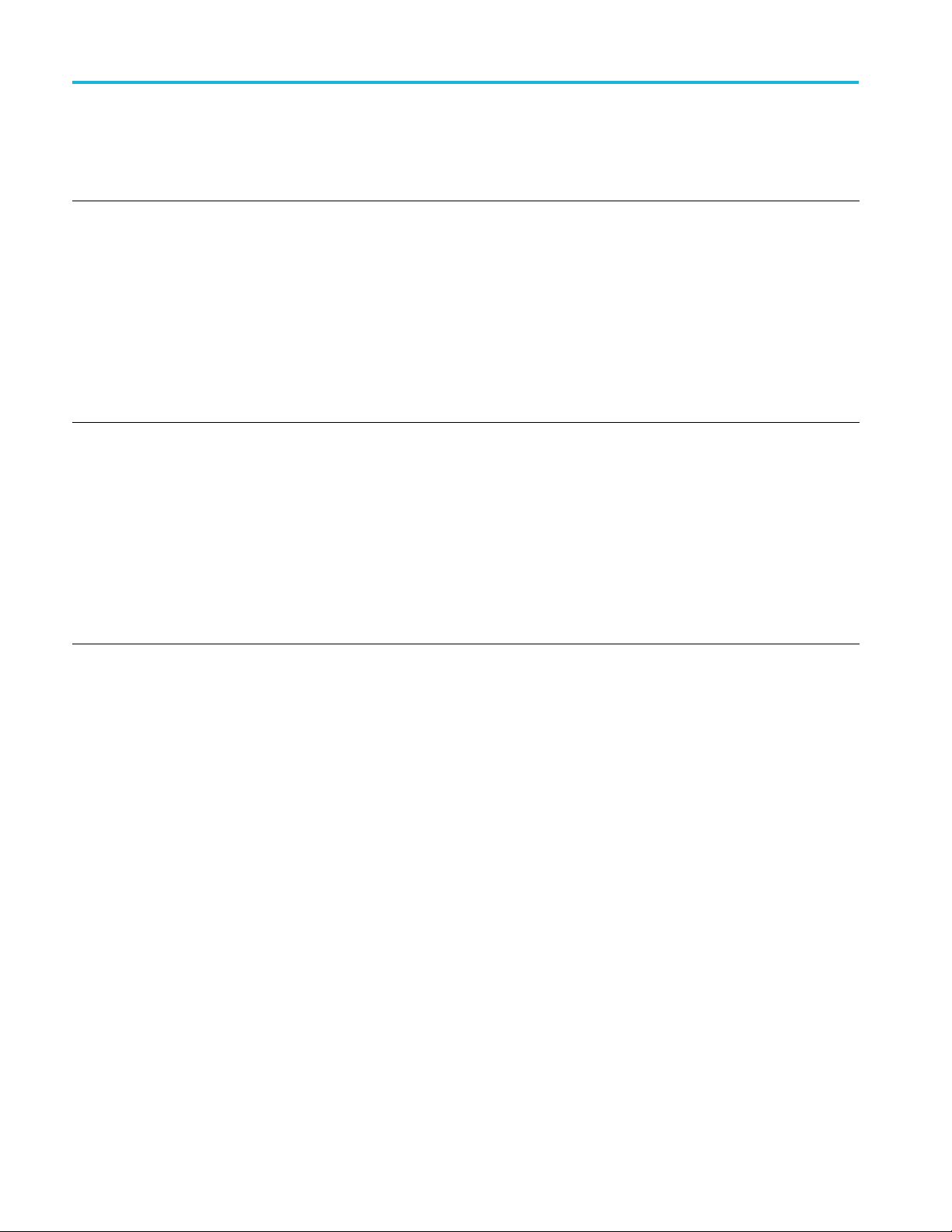
Memory devices
Type a nd
min. size Function
NXP
EEPROM
128k x 8
INTEL FLASH
32M x 16
Used by
Pentek
for fixed
configuration
Contains
programming
information
for FPGAs
Typ e
of user
info
stored
None Direct via a
None Direct via a
Method of
modification
data path
and with
special
software
available
only from
Pentek.
Setting
the switch
SW2-1 to
the “on”
position
will inhibit
programming.
data path
and with
special
software
available
only from
Pentek.
Setting
the switch
SW2-1 to
the “on”
position
will inhibit
programming
Data
input
method Location
Settings
applied
through
vendor
supplied
tools.
Settings
applied
through
vendor
supplied
tools.
U1 on
Pentek
78610-104-155-165
LVD S
U84 on
Pentek
78610-104-155-165
LVD S
User
accessible To clear To sanitize
No
No
Canbewritten
only with
special software
available only
from Pentek.
Without this
software it is
impossible for a
user to write to
these devices
inadvertently.
Canbewritten
only with
special software
available only
from Pentek.
Without this
software it is
impossible for a
user to write to
these devices
inadvertently.
Canbewritten
only with
special software
available only
from Pentek.
Without this
software it is
impossible for a
user to write to
these devices
inadvertently.
Canbewritten
only with
special software
available only
from Pentek.
Without this
software it is
impossible for a
user to write to
these devices
inadvertently.
14 RSA7100 and CTRL7100 Series Declassification and Security Instructions
Page 21

Procedure to clear the CMOS (CTRL7100A)
Procedure to c
lear the CMOS (CTRL7100A)
To clear the C
1. Power down the server and unplug the power cord.
2. Open the server chassis.
3. Move the J1F6 jumper from the default operating position (covering pins 1
and 2) to the reset/clear position (covering pins 2 and 3).
This jumper is shown in the following diagram and labeled BIOS Default.
4. Wait five seconds.
5. Move the jumper back to the default position (covering pins 1 and 2).
6. Close th
7. Install AC power cord.
8. Power up the server and access the BIOS setup utility by <F2>.
9. Visually verify that the BIOS settings are reset to the default settings and the
RTC date/time is not set to the current time, but it is set to the default date
and time. This confirms sanitization is complete.
MOS, perform the following procedure:
e server chassis.
The CMOS is now cleared and can be reset by going into the BIOS setup.
NOTE. This jumper does not reset Administrator or User passwords. In order
eset passwords, the Password Clear jumper must be used. The system will
to r
automatically power on after AC is applied to the system.
RSA7100 and CTRL7100 Series Declassification and Security Instructions 15
Page 22

Procedure to clear the CMOS (CTRL7100A)
16 RSA7100 and CTRL7100 Series Declassification and Security Instructions
Page 23

Procedure to clear the CMOS (CTRL7100B)
Procedure to c
lear the CMOS (CTRL7100B)
To clear the C
1. Power down the server and unplug the power cord.
2. Open the server chassis.
3. Move the J1F1 jumper from the default operating position (covering pins 1
and 2) to the reset/clear position (covering pins 2 and 3).
This jumper is shown in the following diagram and labeled BIOS Default.
4. Wait five seconds.
5. Move the jumper back to the default position (covering pins 1 and 2).
6. Close th
7. Install AC power cord.
8. Power up the server and access the BIOS setup utility by <F2>.
9. Verify the BIOS default operation was successful by view the Error Manager
screen. Two errors should be logged:
a. 5220 BIOS Settings reset to default settings.
MOS, perform the following procedure:
e server chassis.
b. 0012 System RTC date/time not set.
The CMOS is now cleared and can be reset by going into the BIOS setup.
NOTE. This jumper does not reset Administrator or User passwords. In order
to reset passwords, the Password Clear jumper must be used. The system will
automatically power on after AC is applied to the system.
RSA7100 and CTRL7100 Series Declassification and Security Instructions 17
Page 24

Procedure to clear the CMOS (CTRL7100B)
18 RSA7100 and CTRL7100 Series Declassification and Security Instructions
Page 25

Data export devices
The following tables and procedures identify data export devices in the
RSA7100A, CTRL7100A, RSA7100B, and CTRL7100B and how to clear and/or
sanitize the
Data export devices for the RSA7100A
m.
Data export devices
Type Function
LAN Ethernet
connector
PCIe Transfer waveform
No intended use None
samples
Method of
modification
None None Front panel No None
Data input
method Location User accessible Process to disable
N/A
Data export devices for the CTRL7100A
Type Function
USB device
port
LAN Ethernet
connector
Supports
removab
flash drive.
User storage
rence
of refe
waveforms, screen
images, and
ument setups.
instr
Supports data
fer
trans
le USB
Method of
modificat
Directly Directly by system
Directly
ion
Data input
method Location User acce
resources
System resources
Data export devices for the RSA7100B
Rear panel No None
ssible
Front and rear
panel
Rear panel No None
No
Process t
Remove all USB
memory d
USB devices can
be formatted, stored
in a sec
destroyed.
odisable
evices.
ure area, or
Type Function
LAN Ethernet
connector
PCIe Transfer waveform
No intended use None
samples
od of
Meth
modification
None None Front panel No None
input
Data
method Location User accessible Process to disable
N/A
Rear panel No None
RSA7100 and CTRL7100 Series Declassification and Security Instructions 19
Page 26

Data export devices
Data export de
vices for the CTRL7100B
Type Function
USB device
port
LAN Ethernet
connector
40 GbE Supports data
Supports
removable USB
flash drive.
User storage
of reference
waveforms, screen
images, and
instrument setups.
Supports data
transfer
transfer
Method of
modification
Directly Directly by system
Directly
Directly
Data input
method Location User accessible Process to disable
resources
System resources
System resources
Front and rear
panel
Rear panel No None
Rear panel No None
No
Remove all USB
memory devices.
USB devices can
be formatted, stored
in a secure area, or
destroyed.
20 RSA7100 and CTRL7100 Series Declassification and Security Instructions
Page 27

Clear or sanitize a non-functional instrument
Clear or sanit
ize a non-functional instrument
00 is not functioning, perform the following actions and then return
00 is not functioning, perform the USB removal procedure below
replacement.
Charges
If the CTRL71
the CTRL7100 to Tektronix for repair.
If the RSA71
andthenreturntheRSA7100toTektronixforrepair.
Replacement of any missing hardware will be charged according to the rate at
the time of
Remove SSD, RAID SSD, and USB drive from the CTRL7100
Operating system SSD
removal
The oper
as configurations.
1. Locate
2. Push the unlock button to unlock the removal lever.
3. Pull the lever to the fully open position and slide out the drive.
4. Refer to your company’s internal policies regarding storage or disposal of
ating system (OS) SSD contains the OS, programs, and user data such
the OS SSD located in one of the upper drive bays.
the drive.
RAID SSD removal
USB drive removal
The RAID SSDs contain streamed samples from one or more user configured
acquisitions. These drives can be removed from the front panel.
1. Open the lower drive bay door.
2. Locate all of the SSDs associated with the RAID system.
ess on the green tab to pop out the lever to extract the drive bracket and
3. Pr
then remove the drive.
epeat step 3 for each drive you want to remove.
4.R
5. Refer to your company’s internal policies regarding storage or disposal of
the drives.
The USB drives may contain user data and configurations. Pull the USB device
from the USB port to remove. Refer to your company’s internal policies regarding
storage or disposal of the drives.
RSA7100 and CTRL7100 Series Declassification and Security Instructions 21
