Page 1
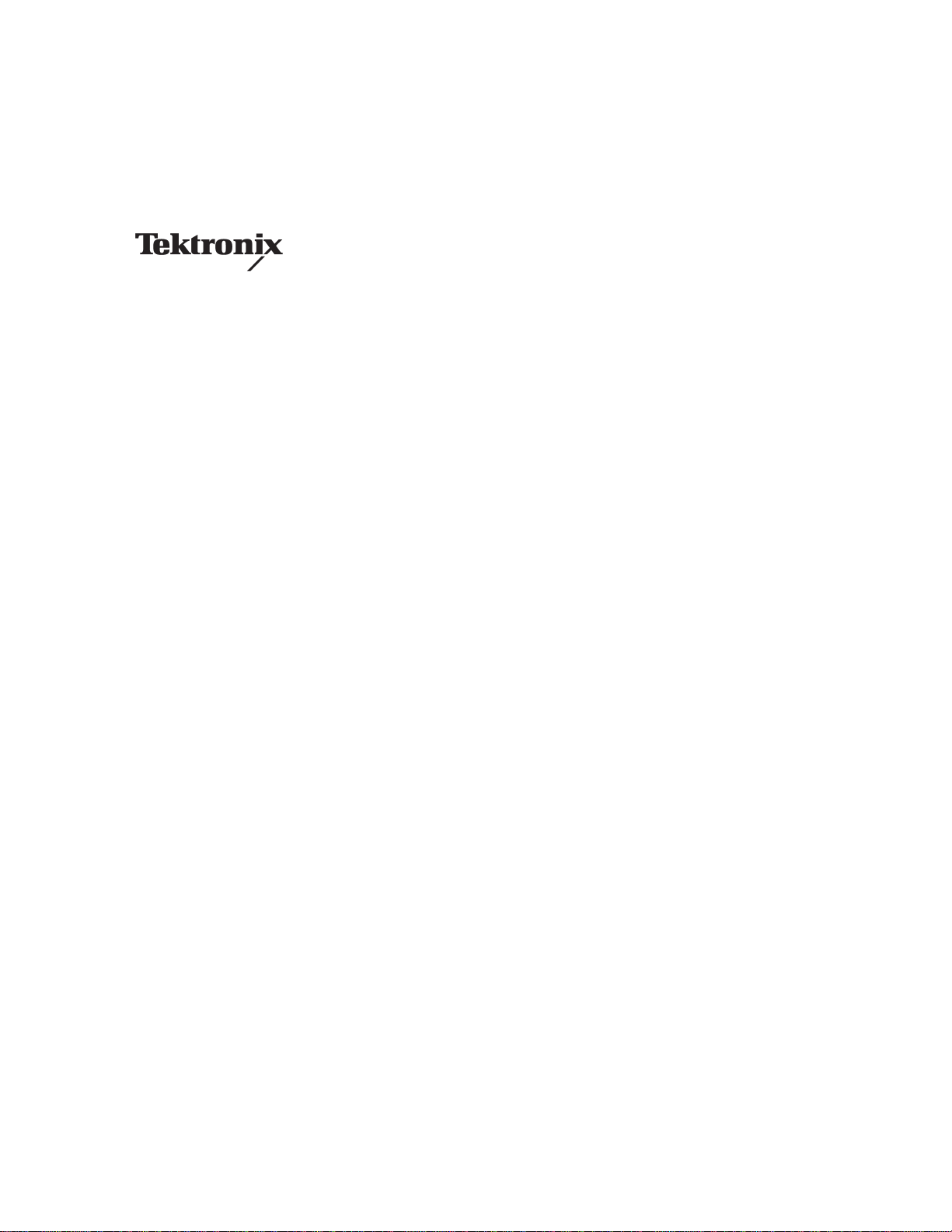
Service Manual
PQM300
Program QoS Monitor
071-0577-01
This document applies to firmware version 1.0
and above.
Warning
The servicing instructions are for use by qualified
personnel only. To avoid personal injury, do not
perform any servicing unless you are qualified to
do so. Refer to all safety summaries prior to
performing service.
www.tektronix.com
Page 2

Copyright © T ektronix, Inc. All rights reserved.
T ektronix products are covered by U.S. and foreign patents, issued and pending. Information in this publication supercedes
that in all previously published material. Specifications and price change privileges reserved.
T ektronix, Inc., P.O. Box 500, Beaverton, OR 97077-0001
TEKTRONIX and TEK are registered trademarks of T ektronix, Inc.
Page 3
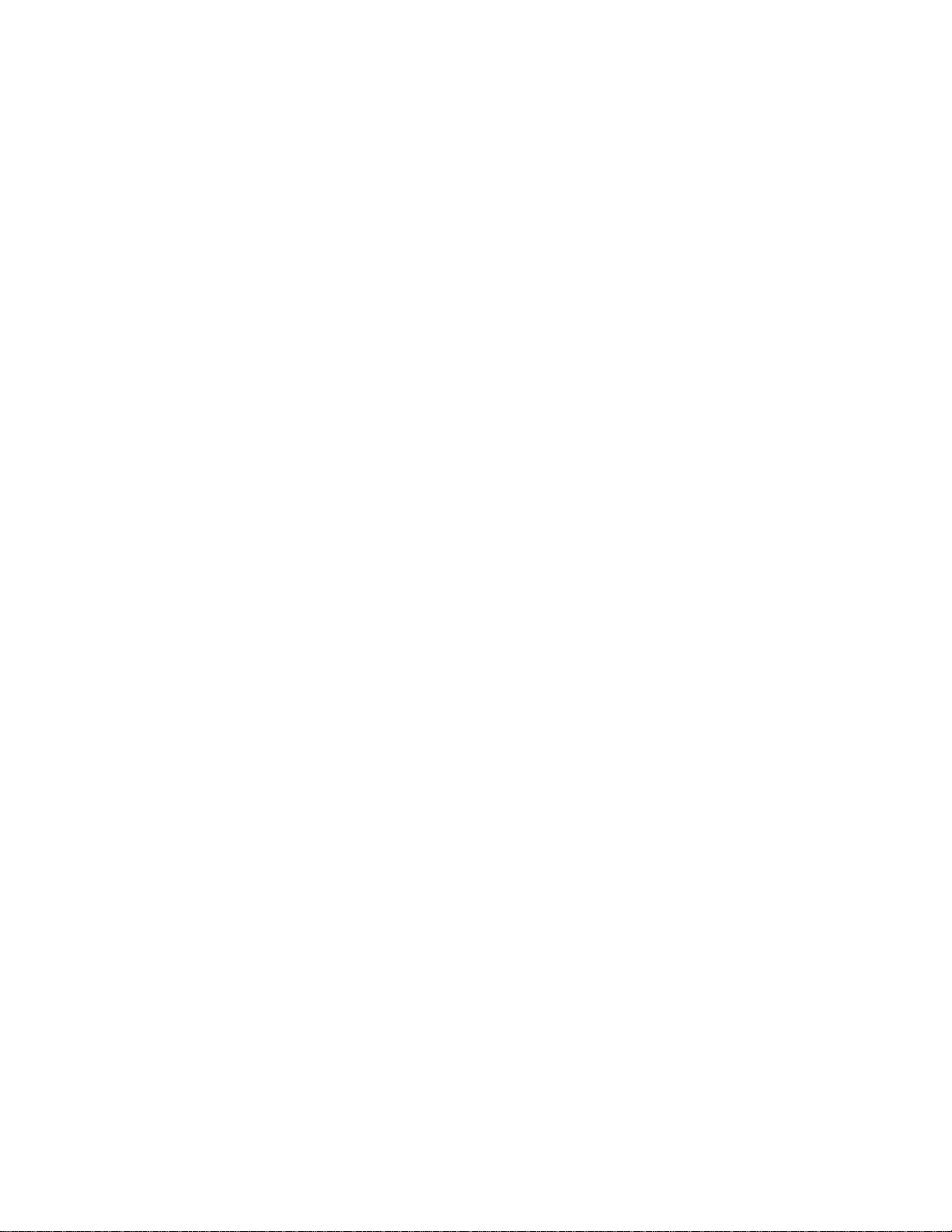
WARRANTY
T ektronix warrants that the products that it manufactures and sells will be free from defects in materials and workmanship
for a period of one (1) year from the date of shipment. If a product proves defective during this warranty period, T ektronix,
at its option, either will repair the defective product without charge for parts and labor, or will provide a replacement in
exchange for the defective product.
In order to obtain service under this warranty, Customer must notify Tektronix of the defect before the expiration of the
warranty period and make suitable arrangements for the performance of service. Customer shall be responsible for
packaging and shipping the defective product to the service center designated by T ektronix, with shipping charges prepaid.
T ektronix shall pay for the return of the product to Customer if the shipment is to a location within the country in which the
T ektronix service center is located. Customer shall be responsible for paying all shipping charges, duties, taxes, and any
other charges for products returned to any other locations.
This warranty shall not apply to any defect, failure or damage caused by improper use or improper or inadequate
maintenance and care. T ektronix shall not be obligated to furnish service under this warranty a) to repair damage resulting
from attempts by personnel other than T ektronix representatives to install, repair or service the product; b) to repair
damage resulting from improper use or connection to incompatible equipment; c) to repair any damage or malfunction
caused by the use of non-T ektronix supplies; or d) to service a product that has been modified or integrated with other
products when the effect of such modification or integration increases the time or difficulty of servicing the product.
THIS WARRANTY IS GIVEN BY TEKTRONIX IN LIEU OF ANY OTHER WARRANTIES, EXPRESS OR
IMPLIED. TEKTRONIX AND ITS VENDORS DISCLAIM ANY IMPLIED WARRANTIES OF
MERCHANTABILITY OR FITNESS FOR A PARTICULAR PURPOSE. TEKTRONIX’ RESPONSIBILITY TO
REP AIR OR REPLACE DEFECTIVE PRODUCTS IS THE SOLE AND EXCLUSIVE REMEDY PROVIDED TO
THE CUSTOMER FOR BREACH OF THIS WARRANTY. TEKTRONIX AND ITS VENDORS WILL NOT BE
LIABLE FOR ANY INDIRECT , SPECIAL, INCIDENTAL, OR CONSEQUENTIAL DAMAGES IRRESPECTIVE
OF WHETHER TEKTRONIX OR THE VENDOR HAS ADVANCE NOTICE OF THE POSSIBILITY OF SUCH
DAMAGES.
Page 4

Page 5

Table of Contents
Specifications
Operating Information
General Safety Summary xi. . . . . . . . . . . . . . . . . . . . . . . . . . . . . . . . . . . .
Service Safety Summary xiii. . . . . . . . . . . . . . . . . . . . . . . . . . . . . . . . . . . . .
Preface xv. . . . . . . . . . . . . . . . . . . . . . . . . . . . . . . . . . . . . . . . . . . . . . . . . . .
Introduction xvii. . . . . . . . . . . . . . . . . . . . . . . . . . . . . . . . . . . . . . . . . . . . . . .
Before You Begin xvii. . . . . . . . . . . . . . . . . . . . . . . . . . . . . . . . . . . . . . . . . . . . . . . . .
Service Strategy xvii. . . . . . . . . . . . . . . . . . . . . . . . . . . . . . . . . . . . . . . . . . . . . . . . . .
T ektronix Service Offerings xviii. . . . . . . . . . . . . . . . . . . . . . . . . . . . . . . . . . . . . . . . .
Contacting T ektronix xix. . . . . . . . . . . . . . . . . . . . . . . . . . . . . . . . . . . . . . . . . . . . . .
Product Description 1–1. . . . . . . . . . . . . . . . . . . . . . . . . . . . . . . . . . . . . . . . . . . . . . .
Specification T ables 1–3. . . . . . . . . . . . . . . . . . . . . . . . . . . . . . . . . . . . . . . . . . . . . . .
Performance Conditions 1–3. . . . . . . . . . . . . . . . . . . . . . . . . . . . . . . . . . . . . . . . . . . .
Hardware Specifications 1–3. . . . . . . . . . . . . . . . . . . . . . . . . . . . . . . . . . . . . . . . . . .
System Components 1–7. . . . . . . . . . . . . . . . . . . . . . . . . . . . . . . . . . . . . . . . . . . . . . .
Power Characteristics 1–10. . . . . . . . . . . . . . . . . . . . . . . . . . . . . . . . . . . . . . . . . . . . . .
Mechanical (Physical) Characteristics 1–10. . . . . . . . . . . . . . . . . . . . . . . . . . . . . . . . .
Environmental Characteristics 1–11. . . . . . . . . . . . . . . . . . . . . . . . . . . . . . . . . . . . . . .
Certification and Compliances 1–12. . . . . . . . . . . . . . . . . . . . . . . . . . . . . . . . . . . . . . .
Installation 2–1. . . . . . . . . . . . . . . . . . . . . . . . . . . . . . . . . . . . . . . . . . . . . . . . . . . . . .
Check the Shipping List 2–1. . . . . . . . . . . . . . . . . . . . . . . . . . . . . . . . . . . . . . . .
Hardware Installation 2–1. . . . . . . . . . . . . . . . . . . . . . . . . . . . . . . . . . . . . . . . . .
Operating Requirements 2–2. . . . . . . . . . . . . . . . . . . . . . . . . . . . . . . . . . . . . . . .
Interface Connections 2–2. . . . . . . . . . . . . . . . . . . . . . . . . . . . . . . . . . . . . . . . . .
Keyboard and Mouse Connections 2–3. . . . . . . . . . . . . . . . . . . . . . . . . . . . . . . .
Input/Output Capabilities 2–4. . . . . . . . . . . . . . . . . . . . . . . . . . . . . . . . . . . . . . . . . . .
Program Inputs and Outputs 2–4. . . . . . . . . . . . . . . . . . . . . . . . . . . . . . . . . . . . .
Program Channels 2–5. . . . . . . . . . . . . . . . . . . . . . . . . . . . . . . . . . . . . . . . . . . . .
Program Monitor Connections 2–5. . . . . . . . . . . . . . . . . . . . . . . . . . . . . . . . . . .
Composite Decoder Connections 2–7. . . . . . . . . . . . . . . . . . . . . . . . . . . . . . . . .
Optional Alarm Relay Board 2–8. . . . . . . . . . . . . . . . . . . . . . . . . . . . . . . . . . . .
First Time Operation 2–9. . . . . . . . . . . . . . . . . . . . . . . . . . . . . . . . . . . . . . . . . . . . . .
Local Operation 2–9. . . . . . . . . . . . . . . . . . . . . . . . . . . . . . . . . . . . . . . . . . . . . .
First Time Power On 2–10. . . . . . . . . . . . . . . . . . . . . . . . . . . . . . . . . . . . . . . . . . .
Configure the Network Properties 2–11. . . . . . . . . . . . . . . . . . . . . . . . . . . . . . . .
Networking the PQM300 2–13. . . . . . . . . . . . . . . . . . . . . . . . . . . . . . . . . . . . . . . . . . .
Web Browser Remote Control 2–13. . . . . . . . . . . . . . . . . . . . . . . . . . . . . . . . . . .
SNMP Remote Control 2–14. . . . . . . . . . . . . . . . . . . . . . . . . . . . . . . . . . . . . . . . .
Network Remote Control 2–14. . . . . . . . . . . . . . . . . . . . . . . . . . . . . . . . . . . . . . .
PQM300 Remote Application Program 2–16. . . . . . . . . . . . . . . . . . . . . . . . . . . .
Incoming Inspection 2–16. . . . . . . . . . . . . . . . . . . . . . . . . . . . . . . . . . . . . . . . . . . . . . .
Diagnostics 2–17. . . . . . . . . . . . . . . . . . . . . . . . . . . . . . . . . . . . . . . . . . . . . . . . . . . . . .
Create an Emergency Repair Disk 2–17. . . . . . . . . . . . . . . . . . . . . . . . . . . . . . . . . . . .
Powering Off the Program Monitor 2–19. . . . . . . . . . . . . . . . . . . . . . . . . . . . . . . . . . .
Shutting Down the PQM300 Application 2–19. . . . . . . . . . . . . . . . . . . . . . . . . . . . . .
PQM300 Program QoS Monitor Service Manual
i
Page 6

Table of Contents
Theory of Operation
Field Service 2–20. . . . . . . . . . . . . . . . . . . . . . . . . . . . . . . . . . . . . . . . . . . . . . . . . . . . .
Operating Controls 2–20. . . . . . . . . . . . . . . . . . . . . . . . . . . . . . . . . . . . . . . . . . . . . . . .
Icon T oolbar 2–20. . . . . . . . . . . . . . . . . . . . . . . . . . . . . . . . . . . . . . . . . . . . . . . . .
File 2–21. . . . . . . . . . . . . . . . . . . . . . . . . . . . . . . . . . . . . . . . . . . . . . . . . . . . . . . .
View 2–23. . . . . . . . . . . . . . . . . . . . . . . . . . . . . . . . . . . . . . . . . . . . . . . . . . . . . . .
Configure 2–24. . . . . . . . . . . . . . . . . . . . . . . . . . . . . . . . . . . . . . . . . . . . . . . . . . .
System Security 2–25. . . . . . . . . . . . . . . . . . . . . . . . . . . . . . . . . . . . . . . . . . . . . .
Making Program Monitor Connections 2–26. . . . . . . . . . . . . . . . . . . . . . . . . . . .
Configuring the Composite Decoder 2–27. . . . . . . . . . . . . . . . . . . . . . . . . . . . . .
Configuring the Alarm Relay Board 2–30. . . . . . . . . . . . . . . . . . . . . . . . . . . . . . .
Local Control Option Front Panel Controls 2–33. . . . . . . . . . . . . . . . . . . . . . . . .
T ouch Screen Control Program 2–36. . . . . . . . . . . . . . . . . . . . . . . . . . . . . . . . . . .
T ouch Screen Calibration 2–36. . . . . . . . . . . . . . . . . . . . . . . . . . . . . . . . . . . . . . .
Mainframe Operation 3–1. . . . . . . . . . . . . . . . . . . . . . . . . . . . . . . . . . . . . . . . . . . . . .
System Busses 3–1. . . . . . . . . . . . . . . . . . . . . . . . . . . . . . . . . . . . . . . . . . . . . . . .
Power Supply 3–3. . . . . . . . . . . . . . . . . . . . . . . . . . . . . . . . . . . . . . . . . . . . . . . .
Mainframe Controller 3–3. . . . . . . . . . . . . . . . . . . . . . . . . . . . . . . . . . . . . . . . . .
PCI Backplane 3–3. . . . . . . . . . . . . . . . . . . . . . . . . . . . . . . . . . . . . . . . . . . . . . .
Front Panel Interface 3–3. . . . . . . . . . . . . . . . . . . . . . . . . . . . . . . . . . . . . . . . . . .
Key Pad 3–4. . . . . . . . . . . . . . . . . . . . . . . . . . . . . . . . . . . . . . . . . . . . . . . . . . . . .
Hard Disk Drives 3–4. . . . . . . . . . . . . . . . . . . . . . . . . . . . . . . . . . . . . . . . . . . . .
Floppy Disk Drive 3–4. . . . . . . . . . . . . . . . . . . . . . . . . . . . . . . . . . . . . . . . . . . . .
CD Drive 3–4. . . . . . . . . . . . . . . . . . . . . . . . . . . . . . . . . . . . . . . . . . . . . . . . . . . .
LCD Flat-Panel Display 3–4. . . . . . . . . . . . . . . . . . . . . . . . . . . . . . . . . . . . . . . .
PQM300 Picture Quality Monitor Functional Description 3–5. . . . . . . . . . . . . . . . .
Program Monitor Module Operation 3–7. . . . . . . . . . . . . . . . . . . . . . . . . . . . . . . . . .
Serial Digital I/O Block Description 3–7. . . . . . . . . . . . . . . . . . . . . . . . . . . . . .
DSP Block Description 3–10. . . . . . . . . . . . . . . . . . . . . . . . . . . . . . . . . . . . . . . . .
PCI Bus Interface 3–10. . . . . . . . . . . . . . . . . . . . . . . . . . . . . . . . . . . . . . . . . . . . .
Boot ROM 3–11. . . . . . . . . . . . . . . . . . . . . . . . . . . . . . . . . . . . . . . . . . . . . . . . . . .
Composite Decoder 3–11. . . . . . . . . . . . . . . . . . . . . . . . . . . . . . . . . . . . . . . . . . . . . . .
Input 3–11. . . . . . . . . . . . . . . . . . . . . . . . . . . . . . . . . . . . . . . . . . . . . . . . . . . . . . .
Calibration Generator 3–12. . . . . . . . . . . . . . . . . . . . . . . . . . . . . . . . . . . . . . . . . .
Sync Stripper 3–12. . . . . . . . . . . . . . . . . . . . . . . . . . . . . . . . . . . . . . . . . . . . . . . . .
A/D Converters 3–13. . . . . . . . . . . . . . . . . . . . . . . . . . . . . . . . . . . . . . . . . . . . . . .
Decoder 3–13. . . . . . . . . . . . . . . . . . . . . . . . . . . . . . . . . . . . . . . . . . . . . . . . . . . . .
FPGA 3–13. . . . . . . . . . . . . . . . . . . . . . . . . . . . . . . . . . . . . . . . . . . . . . . . . . . . . .
Color Lock 3–13. . . . . . . . . . . . . . . . . . . . . . . . . . . . . . . . . . . . . . . . . . . . . . . . . .
Parallel to Serial Converter 3–13. . . . . . . . . . . . . . . . . . . . . . . . . . . . . . . . . . . . . .
PCI Interface 3–13. . . . . . . . . . . . . . . . . . . . . . . . . . . . . . . . . . . . . . . . . . . . . . . . .
Performance Verification
Test Interval 4–1. . . . . . . . . . . . . . . . . . . . . . . . . . . . . . . . . . . . . . . . . . . . . . . . . . . . .
Prerequisites 4–1. . . . . . . . . . . . . . . . . . . . . . . . . . . . . . . . . . . . . . . . . . . . . . . . . . . . .
Equipment Required 4–1. . . . . . . . . . . . . . . . . . . . . . . . . . . . . . . . . . . . . . . . . . . . . . .
Verification Procedures 4–2. . . . . . . . . . . . . . . . . . . . . . . . . . . . . . . . . . . . . . . . . . . .
ii
PQM300 Program QoS Monitor Service Manual
Page 7

Adjustment Procedures
Table of Contents
Program Monitor
Channel A Loop-Through
Amplitude 4–2. . . . . . . . . . . . . . . . . . . . . . . . . . . . . . . . . . . . . . . . . . . .
Shut Down the PQM300 Application 4–8. . . . . . . . . . . . . . . . . . . . . . . . . . . . . .
Run Decoder Diagnostics 4–8. . . . . . . . . . . . . . . . . . . . . . . . . . . . . . . . . . . . . . .
Decoder 601 Out Amplitude 4–11. . . . . . . . . . . . . . . . . . . . . . . . . . . . . . . . . . . . .
Check the Program Monitor Module 27 MHz Clock Frequency 4–14. . . . . . . . . . . . .
T est Equipment Setup 4–14. . . . . . . . . . . . . . . . . . . . . . . . . . . . . . . . . . . . . . . . . .
Functional Performance Verification 4–16. . . . . . . . . . . . . . . . . . . . . . . . . . . . . . . . . .
Serial Digital Video Check 4–16. . . . . . . . . . . . . . . . . . . . . . . . . . . . . . . . . . . . . .
Composite Video Decoder Check 4–23. . . . . . . . . . . . . . . . . . . . . . . . . . . . . . . . .
Alarm Relay Board Check 4–30. . . . . . . . . . . . . . . . . . . . . . . . . . . . . . . . . . . . . .
Equipment Required 5–1. . . . . . . . . . . . . . . . . . . . . . . . . . . . . . . . . . . . . . . . . . . . . . .
Program Monitor 27 MHz Oscillator Frequency Adjustment 5–1. . . . . . . . . . . . . . .
T est Equipment Setup 5–2. . . . . . . . . . . . . . . . . . . . . . . . . . . . . . . . . . . . . . . . . .
Composite Decoder Board Adjustments 5–4. . . . . . . . . . . . . . . . . . . . . . . . . . . . . . .
Adjust Luma Gain 5–4. . . . . . . . . . . . . . . . . . . . . . . . . . . . . . . . . . . . . . . . . . . . .
Adjust Chroma Gain 5–5. . . . . . . . . . . . . . . . . . . . . . . . . . . . . . . . . . . . . . . . . . .
Run the Decoder Diagnostic 5–5. . . . . . . . . . . . . . . . . . . . . . . . . . . . . . . . . . . . .
Flat Panel T ouch Screen Calibration 5–6. . . . . . . . . . . . . . . . . . . . . . . . . . . . . . . . . .
Maintenance
Preparation 6–1. . . . . . . . . . . . . . . . . . . . . . . . . . . . . . . . . . . . . . . . . . . . . . . . . . . . . .
Handling Static-Sensitive Components 6–1. . . . . . . . . . . . . . . . . . . . . . . . . . . . . . . .
Preventive Maintenance 6–2. . . . . . . . . . . . . . . . . . . . . . . . . . . . . . . . . . . . . . . . . . . .
Exterior instrument 6–2. . . . . . . . . . . . . . . . . . . . . . . . . . . . . . . . . . . . . . . . . . . .
Compact Disc Drive 6–3. . . . . . . . . . . . . . . . . . . . . . . . . . . . . . . . . . . . . . . . . . .
Keyboard 6–3. . . . . . . . . . . . . . . . . . . . . . . . . . . . . . . . . . . . . . . . . . . . . . . . . . . .
Mouse 6–4. . . . . . . . . . . . . . . . . . . . . . . . . . . . . . . . . . . . . . . . . . . . . . . . . . . . . .
Interior 6–4. . . . . . . . . . . . . . . . . . . . . . . . . . . . . . . . . . . . . . . . . . . . . . . . . . . . . .
In Case of Problems 6–5. . . . . . . . . . . . . . . . . . . . . . . . . . . . . . . . . . . . . . . . . . . . . . .
Diagnostics 6–5. . . . . . . . . . . . . . . . . . . . . . . . . . . . . . . . . . . . . . . . . . . . . . . . . .
Software Problems 6–5. . . . . . . . . . . . . . . . . . . . . . . . . . . . . . . . . . . . . . . . . . . .
Hardware Problems 6–6. . . . . . . . . . . . . . . . . . . . . . . . . . . . . . . . . . . . . . . . . . . .
Troubleshooting 6–7. . . . . . . . . . . . . . . . . . . . . . . . . . . . . . . . . . . . . . . . . . . . . . . . . .
Fault Isolation 6–7. . . . . . . . . . . . . . . . . . . . . . . . . . . . . . . . . . . . . . . . . . . . . . . .
PQM300 Program Monitor Module Diagnostics 6–8. . . . . . . . . . . . . . . . . . . . .
DMA T est Description 6–8. . . . . . . . . . . . . . . . . . . . . . . . . . . . . . . . . . . . . . . . .
T estdsp Commands 6–9. . . . . . . . . . . . . . . . . . . . . . . . . . . . . . . . . . . . . . . . . . . .
Program Monitor Module Troubleshooting Checks 6–12. . . . . . . . . . . . . . . . . . .
Program Monitor Module LED Codes 6–13. . . . . . . . . . . . . . . . . . . . . . . . . . . . .
Decoder Board Error Messages 6–15. . . . . . . . . . . . . . . . . . . . . . . . . . . . . . . . . .
Decoder Diagnostics 6–16. . . . . . . . . . . . . . . . . . . . . . . . . . . . . . . . . . . . . . . . . . .
Decoder LED Indicators 6–16. . . . . . . . . . . . . . . . . . . . . . . . . . . . . . . . . . . . . . . .
Removal and Replacement Instructions 6–17. . . . . . . . . . . . . . . . . . . . . . . . . . . . . . . .
PQM300 Program QoS Monitor Service Manual
iii
Page 8

Table of Contents
Replaceable PQM300 Modules 6–17. . . . . . . . . . . . . . . . . . . . . . . . . . . . . . . . . .
Recommended T ools 6–18. . . . . . . . . . . . . . . . . . . . . . . . . . . . . . . . . . . . . . . . . . .
Removing the Bezel Trim Ring 6–18. . . . . . . . . . . . . . . . . . . . . . . . . . . . . . . . . .
Removing the PQM300 Cabinet 6–18. . . . . . . . . . . . . . . . . . . . . . . . . . . . . . . . . .
Replacing the PQM300 Cabinet 6–20. . . . . . . . . . . . . . . . . . . . . . . . . . . . . . . . . .
Replacing the Bezel Trim Ring 6–21. . . . . . . . . . . . . . . . . . . . . . . . . . . . . . . . . . .
PQM300 Application Modules 6–22. . . . . . . . . . . . . . . . . . . . . . . . . . . . . . . . . . . . . .
Removing a PQM300 Plug-In Module 6–22. . . . . . . . . . . . . . . . . . . . . . . . . . . . .
Reinstalling a PQM300 Plug-In Module 6–23. . . . . . . . . . . . . . . . . . . . . . . . . . .
Mainframe Modules 6–23. . . . . . . . . . . . . . . . . . . . . . . . . . . . . . . . . . . . . . . . . . . . . . .
Removing the Interface Circuit Board Cover 6–23. . . . . . . . . . . . . . . . . . . . . . . .
Reinstalling the Front Panel Interface Circuit Board Cover 6–24. . . . . . . . . . . . .
Removing the Blank Key Pad Assembly 6–25. . . . . . . . . . . . . . . . . . . . . . . . . . .
Replacing the Key Pad Assembly 6–26. . . . . . . . . . . . . . . . . . . . . . . . . . . . . . . . .
Removing the Flat Panel Display 6–26. . . . . . . . . . . . . . . . . . . . . . . . . . . . . . . . .
Reinstalling the Flat Panel Display 6–26. . . . . . . . . . . . . . . . . . . . . . . . . . . . . . . .
Removing the Key Pad Assembly 6–27. . . . . . . . . . . . . . . . . . . . . . . . . . . . . . . .
Replacing the Key Pad Assembly 6–28. . . . . . . . . . . . . . . . . . . . . . . . . . . . . . . . .
Removing the CD and Floppy Disk Drive Assembly 6–29. . . . . . . . . . . . . . . . . .
Removing and Replacing the CDROM Drive 6–30. . . . . . . . . . . . . . . . . . . . . . .
Removing and Replacing the Floppy Disk Drive 6–31. . . . . . . . . . . . . . . . . . . . .
Reinstalling the CD and Floppy Disk Drive Assembly 6–31. . . . . . . . . . . . . . . .
Speaker Removal 6–33. . . . . . . . . . . . . . . . . . . . . . . . . . . . . . . . . . . . . . . . . . . . .
Speaker Replacement 6–33. . . . . . . . . . . . . . . . . . . . . . . . . . . . . . . . . . . . . . . . . .
Removing and Replacing the Dual SCSI Hard Disk Drives 6–34. . . . . . . . . . . . .
Power Supply Removal and Replacement 6–35. . . . . . . . . . . . . . . . . . . . . . . . . .
Controller Board Removal and Replacement 6–37. . . . . . . . . . . . . . . . . . . . . . . .
Controller I/O Board Removal and Replacement 6–39. . . . . . . . . . . . . . . . . . . . .
Interface Board Removal and Replacement 6–45. . . . . . . . . . . . . . . . . . . . . . . . .
Backplane Circuit Board Removal and Replacement 6–48. . . . . . . . . . . . . . . . . .
CPU Jumper Settings 6–50. . . . . . . . . . . . . . . . . . . . . . . . . . . . . . . . . . . . . . . . . .
Repacking for Shipment 6–52. . . . . . . . . . . . . . . . . . . . . . . . . . . . . . . . . . . . . . . . . . . .
Obtaining Replacement Packaging 6–52. . . . . . . . . . . . . . . . . . . . . . . . . . . . . . . . . . .
Repackaging Instructions 6–53. . . . . . . . . . . . . . . . . . . . . . . . . . . . . . . . . . . . . . .
Options
Optional Configurations 7–1. . . . . . . . . . . . . . . . . . . . . . . . . . . . . . . . . . . . . . . . . . . .
Optional Accessories 7–1. . . . . . . . . . . . . . . . . . . . . . . . . . . . . . . . . . . . . . . . . . . . . .
Optional Power Cords 7–2. . . . . . . . . . . . . . . . . . . . . . . . . . . . . . . . . . . . . . . . . . . . .
Replaceable Electrical Parts
Diagrams
iv
PQM300 Program QoS Monitor Service Manual
Page 9

Replaceable Mechanical Parts
Parts Ordering Information 10–1. . . . . . . . . . . . . . . . . . . . . . . . . . . . . . . . . . . . . . . . .
Module Servicing 10–1. . . . . . . . . . . . . . . . . . . . . . . . . . . . . . . . . . . . . . . . . . . . .
Using the Replaceable Parts List 10–2. . . . . . . . . . . . . . . . . . . . . . . . . . . . . . . . . . . . .
Abbreviations 10–2. . . . . . . . . . . . . . . . . . . . . . . . . . . . . . . . . . . . . . . . . . . . . . . .
Mfr. Code to Manufacturer Cross Index 10–2. . . . . . . . . . . . . . . . . . . . . . . . . . . .
Appendices
Appendix A: Software Repair A–1. . . . . . . . . . . . . . . . . . . . . . . . . . . . . . . .
If an Application Locks A–1. . . . . . . . . . . . . . . . . . . . . . . . . . . . . . . . . . . . . . . . . . . .
Creating and Using an Emergency Repair Disk A–1. . . . . . . . . . . . . . . . . . . . . . . . .
Create an Emergency Repair Disk A–2. . . . . . . . . . . . . . . . . . . . . . . . . . . . . . . .
Using the Emergency Repair Disk A–3. . . . . . . . . . . . . . . . . . . . . . . . . . . . . . . .
Reinstalling the PQM300 Program QoS Monitor Software A–4. . . . . . . . . . . . . . . .
Install the Windows NT Operating System A–4. . . . . . . . . . . . . . . . . . . . . . . . .
Install Windows NT Service Pack 4.0 A–6. . . . . . . . . . . . . . . . . . . . . . . . . . . . .
Install D Drive A–6. . . . . . . . . . . . . . . . . . . . . . . . . . . . . . . . . . . . . . . . . . . . . . . .
Upgrade the Internet Explorer A–8. . . . . . . . . . . . . . . . . . . . . . . . . . . . . . . . . . .
Install JAVA Virtual Machine Upgrade A–9. . . . . . . . . . . . . . . . . . . . . . . . . . . .
Install Peer Web Services A–9. . . . . . . . . . . . . . . . . . . . . . . . . . . . . . . . . . . . . . .
Install the Custom Ethernet Driver A–9. . . . . . . . . . . . . . . . . . . . . . . . . . . . . . . .
Install the Custom Display Driver A–10. . . . . . . . . . . . . . . . . . . . . . . . . . . . . . . .
Install the Soft Shut Down Driver A–10. . . . . . . . . . . . . . . . . . . . . . . . . . . . . . . .
Configure for Auto Boot Up A–10. . . . . . . . . . . . . . . . . . . . . . . . . . . . . . . . . . . . .
Installing and Using SNMP Services A–11. . . . . . . . . . . . . . . . . . . . . . . . . . . . . .
Using the AceComm NetPlus Manager A–14. . . . . . . . . . . . . . . . . . . . . . . . . . . .
Set Display Properties A–15. . . . . . . . . . . . . . . . . . . . . . . . . . . . . . . . . . . . . . . . . .
Setup for Flat Panel Display Boot Up A–15. . . . . . . . . . . . . . . . . . . . . . . . . . . . .
COM Port Setting A–17. . . . . . . . . . . . . . . . . . . . . . . . . . . . . . . . . . . . . . . . . . . . .
Install the T ouch-Base SC3 Touch Screen Driver A–18. . . . . . . . . . . . . . . . . . . .
Install the Alarm Relay Board Driver A–18. . . . . . . . . . . . . . . . . . . . . . . . . . . . . .
Install PQM300 Application Files A–19. . . . . . . . . . . . . . . . . . . . . . . . . . . . . . . .
Assign a Community Name to the Program Monitor A–19. . . . . . . . . . . . . . . . . .
Table of Contents
PQM300 Program QoS Monitor Service Manual
v
Page 10

Table of Contents
List of Figures
Figure 2–1: Rear panel of the PQM300 program monitor with three
composite video channels and alarm relay option 2–3. . . . . . . . . . . . .
Figure 2–2: Keyboard and mouse connections on the front
side panel 2–4. . . . . . . . . . . . . . . . . . . . . . . . . . . . . . . . . . . . . . . . . . . . . .
Figure 2–3: Program monitor connections for composite
decoder/program monitor pairs 2–6. . . . . . . . . . . . . . . . . . . . . . . . . . .
Figure 2–4: Program monitor module simplified block diagram 2–7. . . .
Figure 2–5: Composite decoder module simplified block diagram 2–7. .
Figure 2–6: On/Standby switch 2–10. . . . . . . . . . . . . . . . . . . . . . . . . . . . . . .
Figure 2–7: Host file for DNS name server 2–15. . . . . . . . . . . . . . . . . . . . . .
Figure 2–8: The Repair Disk dialog box 2–18. . . . . . . . . . . . . . . . . . . . . . . .
Figure 2–9: All data on the disk will be erased 2–18. . . . . . . . . . . . . . . . . . .
Figure 2–10: Toolbar shortcut icons 2–20. . . . . . . . . . . . . . . . . . . . . . . . . . .
Figure 2–11: Configure menu selections 2–26. . . . . . . . . . . . . . . . . . . . . . . .
Figure 2–12: Change Access Control dialog 2–26. . . . . . . . . . . . . . . . . . . . .
Figure 2–13: Connection Configuration dialog box 2–27. . . . . . . . . . . . . . .
Figure 2–14: Alarm relay control connections 2–30. . . . . . . . . . . . . . . . . . .
Figure 2–15: Connection Configuration dialog box 2–31. . . . . . . . . . . . . . .
Figure 2–16: Relay Configuration dialog box 2–31. . . . . . . . . . . . . . . . . . . .
Figure 2–17: Relay board channel map 2–33. . . . . . . . . . . . . . . . . . . . . . . .
Figure 2–18: Local Control front-panel elements 2–33. . . . . . . . . . . . . . . .
Figure 3–1: Mainframe simplified block diagram 3–2. . . . . . . . . . . . . . . .
Figure 3–2: PQM300 Program QoS Monitor block diagram 3–5. . . . . . .
Figure 3–3: PQM300 Program QoS Monitor block diagram with
composite decoder modules 3–6. . . . . . . . . . . . . . . . . . . . . . . . . . . . . . .
Figure 3–4: Program monitor module I/O section simplified
block diagram 3–8. . . . . . . . . . . . . . . . . . . . . . . . . . . . . . . . . . . . . . . . . .
Figure 3–5: Digital signal processor module DSP section simplified block
diagram 3–10. . . . . . . . . . . . . . . . . . . . . . . . . . . . . . . . . . . . . . . . . . . . . . .
Figure 3–6: Decoder simplified block diagram 3–12. . . . . . . . . . . . . . . . . .
Figure 4–1: Connection for monitor module Main Out
loop-through check 4–3. . . . . . . . . . . . . . . . . . . . . . . . . . . . . . . . . . . . . .
Figure 4–2: CH 1 high amplitude 4–5. . . . . . . . . . . . . . . . . . . . . . . . . . . . .
Figure 4–3: CH 1 low amplitude 4–6. . . . . . . . . . . . . . . . . . . . . . . . . . . . . .
Figure 4–4: CH 1 fall time 4–7. . . . . . . . . . . . . . . . . . . . . . . . . . . . . . . . . . .
vi
PQM300 Program QoS Monitor Service Manual
Page 11

Table of Contents
Figure 4–5: CH 1 rise time 4–7. . . . . . . . . . . . . . . . . . . . . . . . . . . . . . . . . . .
Figure 4–6: Connections for the decoder 601 output check 4–12. . . . . . . .
Figure 4–7: Oscillator test point for frequency check 4–15. . . . . . . . . . . . .
Figure 4–8: Rear panel of PQM300 program monitor with composite
decoder modules installed 4–16. . . . . . . . . . . . . . . . . . . . . . . . . . . . . . . .
Figure 4–9: Program monitor serial digital video connections 4–17. . . . . .
Figure 4–10: Program monitor connections for composite
decoder/program monitor pairs 4–24. . . . . . . . . . . . . . . . . . . . . . . . . . .
Figure 4–11: Relay board channel associations 4–31. . . . . . . . . . . . . . . . . .
Figure 5–1: 27 MHz clock test point for frequency adjustment 5–3. . . . .
Figure 5–2: Decoder board LED indicator locations 5–4. . . . . . . . . . . . . .
Figure 5–3: Decoder board adjustment locations 5–5. . . . . . . . . . . . . . . .
Figure 6–1: LED indicators on the DSP modules 6–12. . . . . . . . . . . . . . . . .
Figure 6–2: Decoder LED indicators 6–16. . . . . . . . . . . . . . . . . . . . . . . . . . .
Figure 6–3: Right side handle screws 6–19. . . . . . . . . . . . . . . . . . . . . . . . . .
Figure 6–4: Rear panel feet removal 6–20. . . . . . . . . . . . . . . . . . . . . . . . . . .
Figure 6–5: Circuit board retaining plate 6–22. . . . . . . . . . . . . . . . . . . . . . .
Figure 6–6: Front panel circuit board cover removal 6–24. . . . . . . . . . . . .
Figure 6–7: Blank key pad assembly removal 6–25. . . . . . . . . . . . . . . . . . .
Figure 6–8: Flat panel display removal 6–27. . . . . . . . . . . . . . . . . . . . . . . . .
Figure 6–9: Key pad assembly removal 6–28. . . . . . . . . . . . . . . . . . . . . . . . .
Figure 6–10: Front panel interface circuit board connectors 6–29. . . . . . .
Figure 6–11: Chassis screw locations for CD drive 6–30. . . . . . . . . . . . . . .
Figure 6–12: Chassis screw locations for the floppy disk drive 6–31. . . . .
Figure 6–13: Floppy disk drive and CD audio connector installation 6–32
Figure 6–14: Speaker installation and fan locations 6–33. . . . . . . . . . . . . .
Figure 6–15: Power supply large and small screws locations 6–36. . . . . . .
Figure 6–16: Controller board orientation and screw locations 6–38. . . . .
Figure 6–17: SCSI ribbon cable connection location 6–40. . . . . . . . . . . . . .
Figure 6–18: Insert I/O board into slot 1 6–41. . . . . . . . . . . . . . . . . . . . . . .
Figure 6–19: Installing the I/O circuit board 6–42. . . . . . . . . . . . . . . . . . . .
Figure 6–20: I/O to controller board top interconnections 6–43. . . . . . . . .
Figure 6–21: I/O to controller board bottom interconnections 6–44. . . . . .
Figure 6–22: Top connection to controller board 6–44. . . . . . . . . . . . . . . . .
Figure 6–23: Location of J220 connections and wiring orientation 6–45. .
Figure 6–24: Front panel interface circuit board connectors 6–46. . . . . . .
Figure 6–25: Screw locations for the interface circuit board 6–47. . . . . . .
PQM300 Program QoS Monitor Service Manual
vii
Page 12
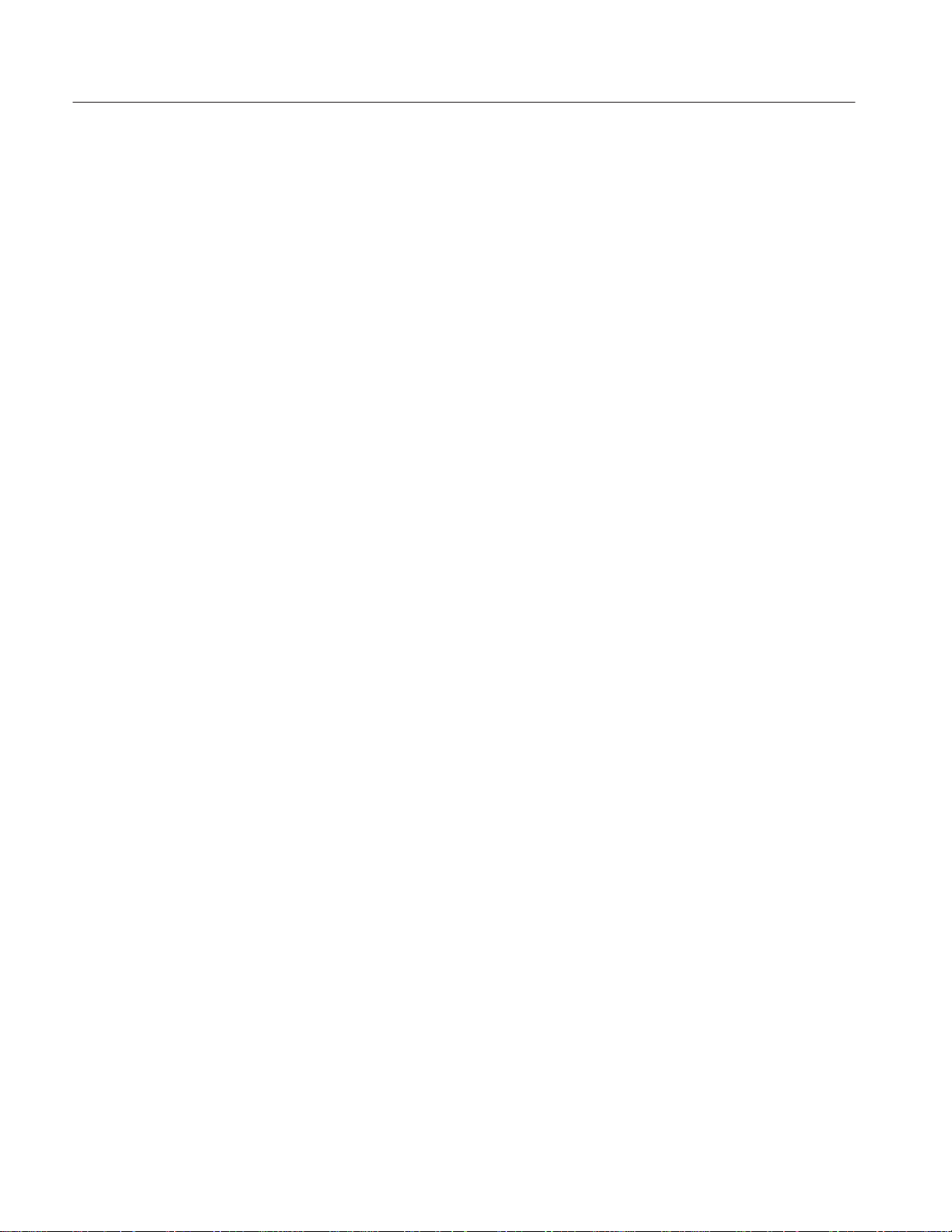
Table of Contents
Figure 6–26: Cut-away view showing wire routing of fan
and speaker wires 6–48. . . . . . . . . . . . . . . . . . . . . . . . . . . . . . . . . . . . . . .
Figure 6–27: Backplane orientation and screw locations 6–49. . . . . . . . . .
Figure 6–28: CPU Jumper setting locations 6–51. . . . . . . . . . . . . . . . . . . . .
Figure 6–29: Placement of bottom spacer pad in inner shipping box 6–54
Figure 6–30: Repackaging the program monitor 6–55. . . . . . . . . . . . . . . . .
Figure 9–1: Simplified interconnection block diagram 9–2. . . . . . . . . . . .
Figure 10–1: Chassis parts 10–6. . . . . . . . . . . . . . . . . . . . . . . . . . . . . . . . . . .
Figure 10–2: Modules and mounting hardware 10–9. . . . . . . . . . . . . . . . . .
Figure 10–3: Front panel parts 10–11. . . . . . . . . . . . . . . . . . . . . . . . . . . . . . .
Figure 10–4: Interconnection cables 10–13. . . . . . . . . . . . . . . . . . . . . . . . . . .
Figure 10–5: Cabinet parts and accessories 10–16. . . . . . . . . . . . . . . . . . . . .
Figure 10–6: PQM3FLC Local Control Option 10–19. . . . . . . . . . . . . . . . . .
List of Tables
Figure A–1: The Repair Disk dialog box A–3. . . . . . . . . . . . . . . . . . . . . . . .
Figure A–2: Repair disk preparation A–3. . . . . . . . . . . . . . . . . . . . . . . . . .
Figure A–3: Hard drive partitions A–7. . . . . . . . . . . . . . . . . . . . . . . . . . . . .
Table 1–1: Program monitor DSP board 1–3. . . . . . . . . . . . . . . . . . . . . . .
Table 1–2: PQM3F01 NTSC/PAL composite decoder board 1–4. . . . . . .
Table 1–3: PQM3FRB, Option RB, alarm relay board 1–6. . . . . . . . . . .
Table 1–4: Alarm relay board connectors 1–6. . . . . . . . . . . . . . . . . . . . . .
Table 1–5: System components 1–7. . . . . . . . . . . . . . . . . . . . . . . . . . . . . . .
Table 1–6: Rear panel interface 1–8. . . . . . . . . . . . . . . . . . . . . . . . . . . . . .
Table 1–7: Side panel interface characteristics 1–10. . . . . . . . . . . . . . . . . .
Table 1–8: AC power source characteristics 1–10. . . . . . . . . . . . . . . . . . . .
Table 1–9: Mechanical characteristics 1–10. . . . . . . . . . . . . . . . . . . . . . . . .
Table 1–10: Environmental characteristics 1–11. . . . . . . . . . . . . . . . . . . . .
Table 1–11: Electromagnetic Compatibility 1–12. . . . . . . . . . . . . . . . . . . . .
Table 2–1: Operating requirements 2–2. . . . . . . . . . . . . . . . . . . . . . . . . . .
Table 2–2: Alarm relay board connectors 2–8. . . . . . . . . . . . . . . . . . . . . .
Table 2–3: Task shortcut icons 2–21. . . . . . . . . . . . . . . . . . . . . . . . . . . . . . .
Table 2–4: Front panel-key controls 2–34. . . . . . . . . . . . . . . . . . . . . . . . . . .
Table 2–5: Touch screen techniques 2–35. . . . . . . . . . . . . . . . . . . . . . . . . . .
viii
PQM300 Program QoS Monitor Service Manual
Page 13

Table of Contents
Table 4–1: Required equipment list 4–2. . . . . . . . . . . . . . . . . . . . . . . . . . .
Table 4–2: Test oscilloscope settings 4–4. . . . . . . . . . . . . . . . . . . . . . . . . . .
Table 4–3: Frequency counter setup 4–14. . . . . . . . . . . . . . . . . . . . . . . . . . .
Table 5–1: Required equipment list 5–1. . . . . . . . . . . . . . . . . . . . . . . . . . .
Table 5–2: Frequency counter setup 5–2. . . . . . . . . . . . . . . . . . . . . . . . . . .
Table 6–1: Static susceptibility 6–1. . . . . . . . . . . . . . . . . . . . . . . . . . . . . . . .
Table 6–2: T r oubleshooting 6–6. . . . . . . . . . . . . . . . . . . . . . . . . . . . . . . . . .
Table 6–3: DMA Tests in the testdsp test suite 6–8. . . . . . . . . . . . . . . . . .
Table 6–4: Testdsp test suite 6–10. . . . . . . . . . . . . . . . . . . . . . . . . . . . . . . . .
Table 6–5: Testdsp options 6–11. . . . . . . . . . . . . . . . . . . . . . . . . . . . . . . . . . .
Table 6–6: Program Monitor LED codes 6–13. . . . . . . . . . . . . . . . . . . . . . .
Table 6–7: Decoder error messages 6–15. . . . . . . . . . . . . . . . . . . . . . . . . . . .
Table 6–8: Decoder LED indicators 6–17. . . . . . . . . . . . . . . . . . . . . . . . . . .
Table 6–9: CPU Speed settings 6–50. . . . . . . . . . . . . . . . . . . . . . . . . . . . . . .
Table 6–10: Flat panel jumper settings 6–51. . . . . . . . . . . . . . . . . . . . . . . .
Table 6–11: Packaging material 6–52. . . . . . . . . . . . . . . . . . . . . . . . . . . . . .
Table 7–1: Optional accessories 7–1. . . . . . . . . . . . . . . . . . . . . . . . . . . . . . .
Table 7–2: Power cord options 7–2. . . . . . . . . . . . . . . . . . . . . . . . . . . . . . .
PQM300 Program QoS Monitor Service Manual
ix
Page 14

Table of Contents
x
PQM300 Program QoS Monitor Service Manual
Page 15
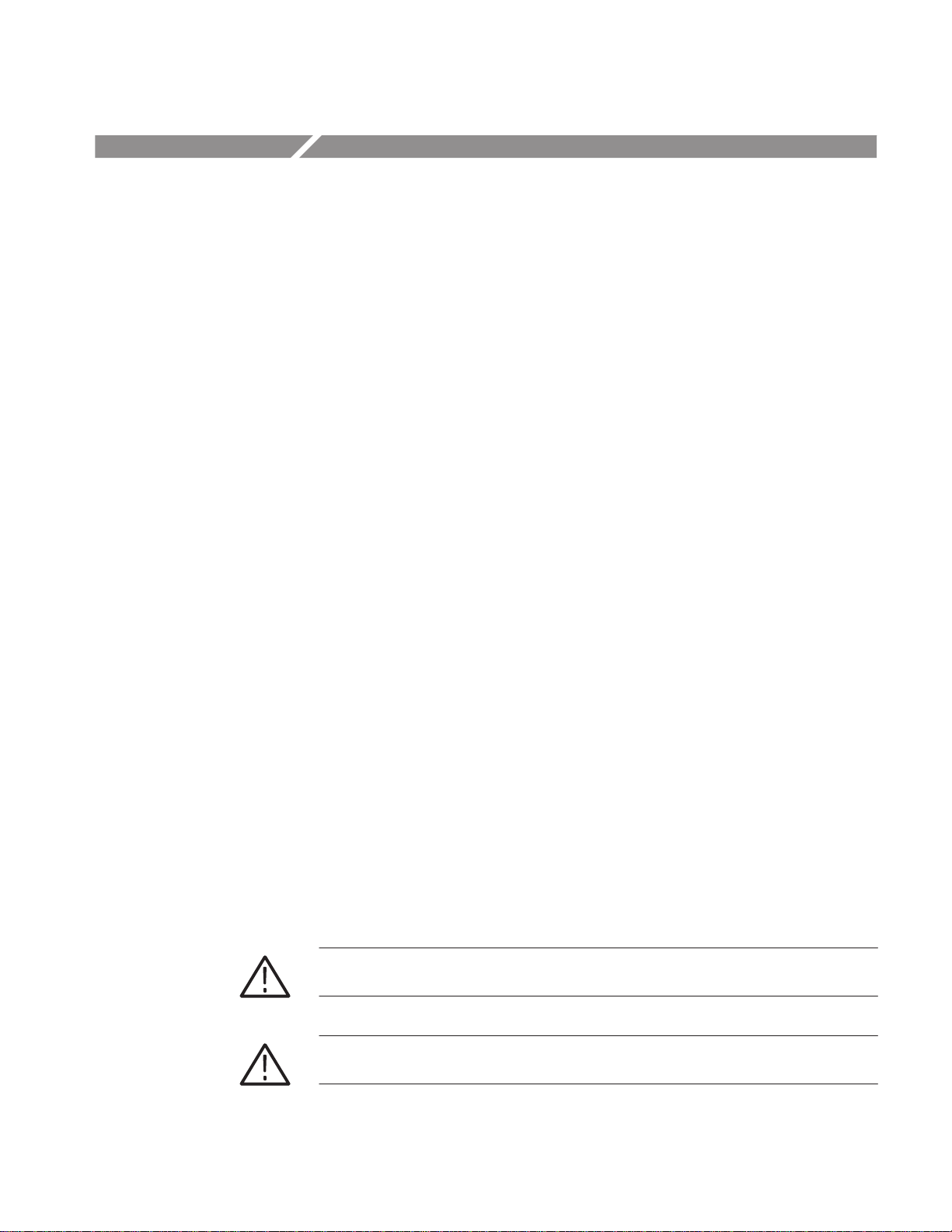
General Safety Summary
Review the following safety precautions to avoid injury and prevent damage to
this product or any products connected to it. To avoid potential hazards, use this
product only as specified.
Only qualified personnel should perform service procedures.
To Avoid Fire or Personal Injury
Use Proper Power Cord. Use only the power cord specified for this product and
certified for the country of use.
Ground the Product. This product is grounded through the grounding conductor
of the power cord. To avoid electric shock, the grounding conductor must be
connected to earth ground. Before making connections to the input or output
terminals of the product, ensure that the product is properly grounded.
Observe All Terminal Ratings. To avoid fire or shock hazard, observe all ratings
and markings on the product. Consult the product manual for further ratings
information before making connections to the product.
Do Not Operate Without Covers. Do not operate this product with covers or panels
removed.
Avoid Exposed Circuitry. Do not touch exposed connections and components
when power is present.
Do Not Operate With Suspected Failures. If you suspect there is damage to this
product, have it inspected by qualified service personnel.
Do Not Operate in Wet/Damp Conditions.
Do Not Operate in an Explosive Atmosphere.
Keep Product Surfaces Clean and Dry .
Provide Proper Ventilation. Refer to the manual’s installation instructions for
details on installing the product so it has proper ventilation.
Symbols and Terms
PQM300 Program QoS Monitor Service Manual
T erms in this Manual. These terms may appear in this manual:
WARNING. Warning statements identify conditions or practices that could result
in injury or loss of life.
CAUTION. Caution statements identify conditions or practices that could result in
damage to this product or other property.
xi
Page 16
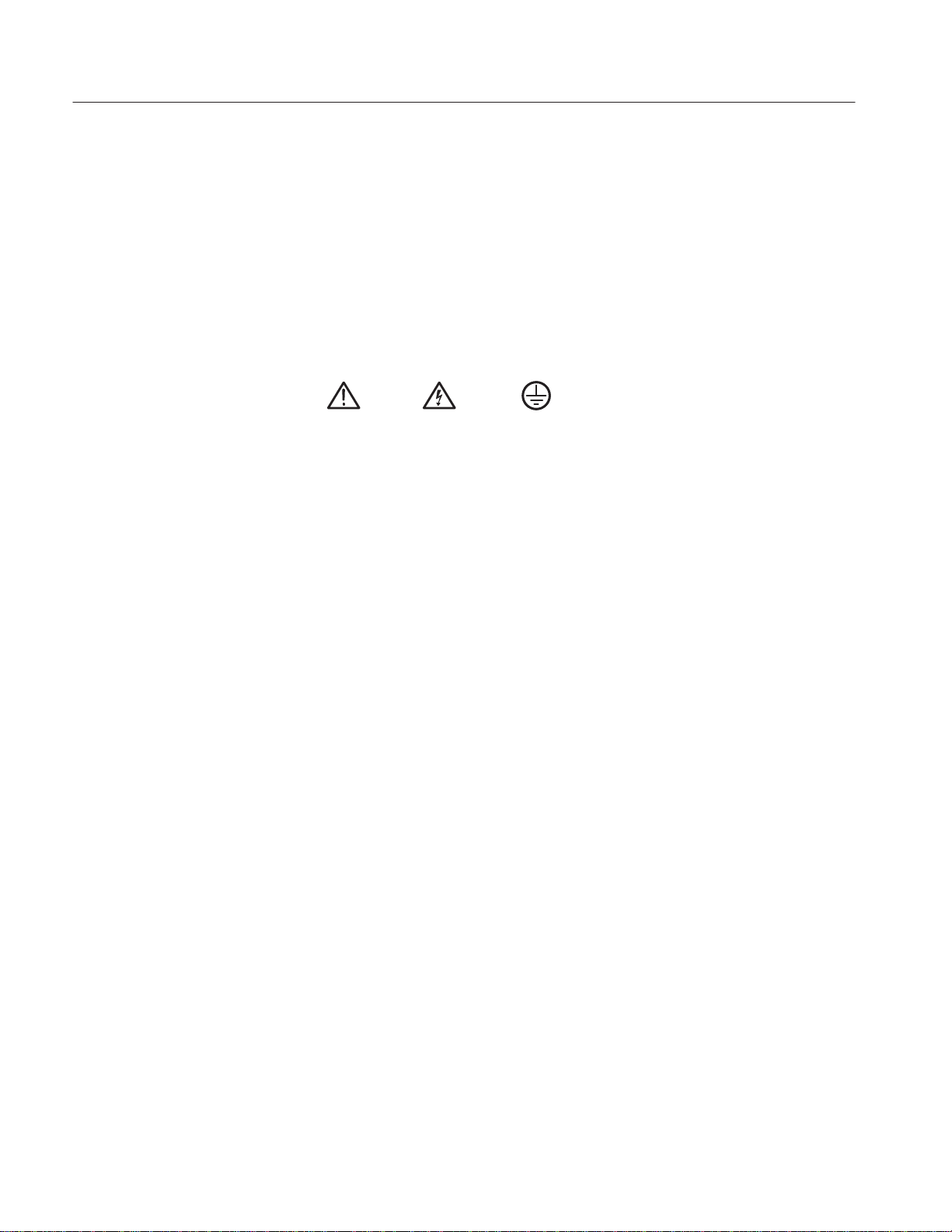
General Safety Summary
T erms on the Product. These terms may appear on the product:
DANGER indicates an injury hazard immediately accessible as you read the
marking.
WARNING indicates an injury hazard not immediately accessible as you read the
marking.
CAUTION indicates a hazard to property including the product.
Symbols on the Product. The following symbols may appear on the product:
CAUTION
Refer to Manual
WARNING
High Voltage
Protective Ground
(Earth) Terminal
xii
PQM300 Program QoS Monitor Service Manual
Page 17

Service Safety Summary
Only qualified personnel should perform service procedures. Read this Service
Safety Summary and the General Safety Summary before performing any service
procedures.
Do Not Service Alone. Do not perform internal service or adjustments of this
product unless another person capable of rendering first aid and resuscitation is
present.
Disconnect Power. To avoid electric shock, switch off the instrument power, then
disconnect the power cord from the mains power.
Use Care When Servicing With Power On. Dangerous voltages or currents may
exist in this product. Disconnect power, remove battery (if applicable), and
disconnect test leads before removing protective panels, soldering, or replacing
components.
To avoid electric shock, do not touch exposed connections.
PQM300 Program QoS Monitor Service Manual
xiii
Page 18

Service Safety Summary
xiv
PQM300 Program QoS Monitor Service Manual
Page 19

Preface
This manual contains the servicing information for the PQM300 Program QoS
Monitor. This instrument is composed of a mainframe chassis that contains the
CPU, the CPU I/O board, and PQM300 hardware PCI modules and supporting
circuitry. The CPU runs under the Window NT operating system running the
PQM300 application software.
The information included in this manual explains how to verify, service,
troubleshoot, and repair the system to the module level:
H Specifications describes functional characteristics and performance require-
ments for the PQM300 Program QoS Monitor.
H Operating Information tells you how to install and operate the instrument.
H Theory of Operation provides descriptions of the program monitor system
modules.
H Performance Verification describes how to verify the functional performance
of the PQM300 system.
H Adjustment Procedures gives the field adjustment procedures.
H Maintenance contains the following information:
H How to safely handle static sensitive modules and components
H How to remove and replace modules
H Diagnostic and Troubleshooting information and procedures
H Options provides a brief description of the available options for the program
monitor system.
H Replaceable Electrical Parts. See the Replaceable Mechanical Parts List.
H Diagrams provides a simplified interconnection block diagram.
H Replaceable Mechanical Parts List gives all module and mechanical parts
that comprise the program monitor system. Parts are identified on an indexed
illustration to make them easier to identify.
H Appendix A provides the procedure to follow in the event that the operating
system software needs to be repaired. Installing the application software and
loading the video test sequences are also explained.
PQM300 Program QoS Monitor Service Manual
xv
Page 20

Preface
Related Manuals
Manual Conventions
ThePQM300 Program QoS Monitor user documentation consists of the
following:
H The PQM300 Program QoS Monitor User Manual details how to operate
this picture quality monitoring system.
The following terms and conventions are used throughout this manual:
H The terms program monitor and PQM300 program monitor are used
interchangeably with the more formal term PQM300 Program QoS Monitor.
H The term mainframe refers to the computer platform that hosts the PQM300
Program QoS Monitor.
xvi
PQM300 Program QoS Monitor Service Manual
Page 21

Introduction
Before You Begin
This manual contains maintenance information for thePQM300 Program QoS
Monitor. Take a few minutes to read this short introduction before doing any
repair or service work on the instrument.
This manual is for servicing the PQM300 Program QoS Monitor. To prevent
injury to yourself or damage to the program monitor system, fulfill the following
requirements before you attempt service:
H Be sure you are a qualified service person.
H Read the Safety Summary found at the beginning of this manual.
H Read the following Service Strategy information.
When using this manual to service your program monitor system, be sure to heed
all warning, cautions, and notes.
Service Strategy
This manual contains the following maintenance and repair procedures:
H Periodic maintenance
H Performance verification
H Field adjustments
H Module removal and replacement
H Module-level fault diagnosis
Once you isolate a problem with a module, use the Replaceable Parts List in this
manual to determine the correct module part number to order from Tektronix.
PQM300 Program QoS Monitor Service Manual
xvii
Page 22

Introduction
Tektronix Service Offerings
Tektronix provides service to cover repair under warranty. Other services are
available that may provide a cost-effective answer to your service needs.
Whether providing warranty repair service or any of the other services listed
below, Tektronix service technicians, trained on Tektronix products, are best
equipped to service your program monitor system. Tektronix technicians are
appraised of the latest information on improvements to the product as well as the
latest product options.
Warranty Repair Service
Repair Service
Self Service
Tektronix warrants this product for one year from the date of purchase. (The
warranty appears after the title page and copyright page in this manual.)
Tektronix technicians provide warranty service at most Tektronix service
locations worldwide. Your Tektronix product catalog lists all service locations
worldwide.
Tektronix offers single per-incident and annual maintenance agreements that
provide Depot Service repair of this product.
Of these services, the annual maintenance agreement offers a particularly
cost-effective approach to service for many owners of the PQM300 Program
QoS Monitor. Such agreements can be purchased to span several years.
Tektronix supports repair to the module level by offering a Module Exchange
program.
Module Exchange. This service reduces down time for repair by allowing you to
exchange most modules for remanufactured ones. Tektronix ships you an
updated and tested exchange module from the Beaverton, Oregon, service center.
Each module comes with a 90-day service warranty.
xviii
For More Information. Contact your local Tektronix service center or sales
engineer for more information on any of the repair or adjustment services
previously described.
PQM300 Program QoS Monitor Service Manual
Page 23

Contacting Tektronix
Introduction
Phone 1-800-833-9200*
Address Tektronix, Inc.
Department or name (if known)
14200 SW Karl Braun Drive
P.O. Box 500
Beaverton, OR 97077
USA
Web site www.tektronix.com
Sales support 1-800-833-9200, select option 1*
Service support 1-800-833-9200, select option 2*
Technical support Email: techsupport@tektronix.com
1-800-833-9200, select option 3*
1-503-627-2400
6:00 a.m. – 5:00 p.m. Pacific time
* This phone number is toll free in North America. After office hours, please leave a
voice mail message.
Outside North America, contact a Tektronix sales office or distributor; see the
Tektronix web site for a list of offices.
PQM300 Program QoS Monitor Service Manual
xix
Page 24

Introduction
xx
PQM300 Program QoS Monitor Service Manual
Page 25

Specifications
Page 26

Page 27
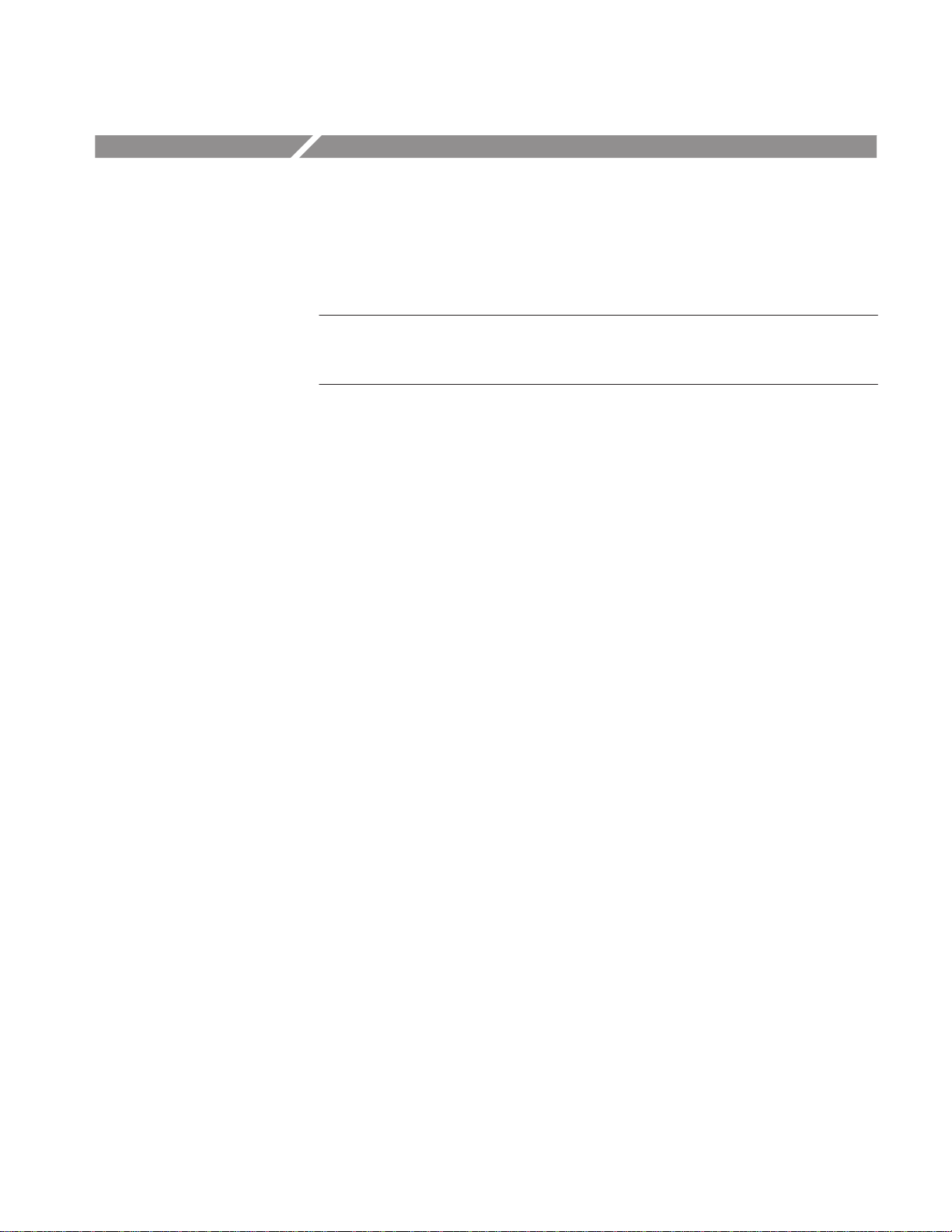
Specifications
Product Description
This section lists the electrical, physical, and environmental characteristics of the
PQM300 Program QoS Monitor.
NOTE. Version 2.0 of the PQM300 application software must be installed to
support the Alarm Relay board and the Local Control Flat Panel Display
options.
The program monitor is implemented on a platform that uses Microsoft’s
Windows NT operating system. Operating an a networked system, the PQM300
program monitor application is configured to begin automatically after the
power-on initialization and program loading are completed.
An optional SVGA monitor can be connected for a local display and the program
monitor can be controlled using a keyboard and a mouse.
The PQM300 program monitor provides program service quality assessments of
live Rec. 601 digital video signals. Quality of Service (QoS) monitoring
provides the following assessments and capabilities:
MPEG Defects
H Real-time MPEG defect (Discrete Cosine Transform based blockiness
artifacts) monitoring and reporting when a signal is present. The PDI level
(Picture Defect Indicator) provides immediate and continuous indication of
the video image quality.
H Fixed (manual) setting of blockiness period for a given pixel block size for
the MPEG defects measurement.
H Adaptive settings to automatically determine blockiness periods used for the
MPEG defects measurement.
H Period selection to monitor the detected blockiness period. This is a tool to
find the correct period for the fixed period setting and to monitor the
incoming video for blockiness period changes.
Frozen Frame, Repeated Frames, Loss of Service
H Video content constant (consecutive fields exactly identical)
PQM300 Program QoS Monitor Service Manual
1–1
Page 28
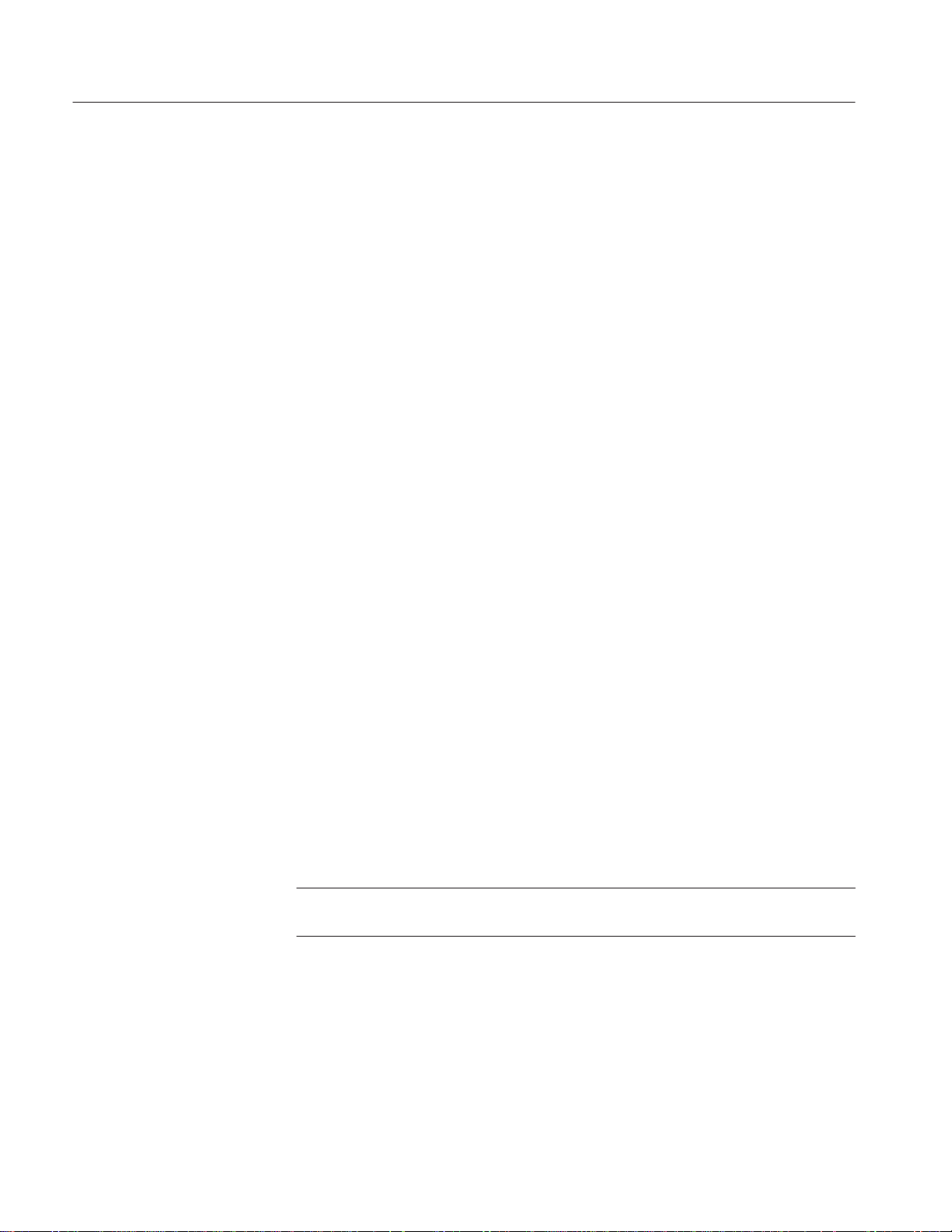
Specifications
H Repeated frame found in a moving sequence
H Absence of a serial digital video signal
H Absence of video content on the input
Uncorrelated Noise
H Indicates the amount of white Gaussian noise in the video signal (such as
that injected by analog video circuits)
Alarm Level Monitoring
H Individual alarm settings for all measurements (including blockiness period)
H Level thresholds for amplitude of error
H Time thresholds in number of fields for duration of error condition
H Percentage thresholds for an amount of error within a defined time threshold
Remote Control and Networking
H Web Browser control and monitoring of any program monitor accessible
over a TCP/IP network. Access is through the Netscape (4.5 or higher) or the
Internet Explorer (4.0 or higher) Web browser. An applet provides a remote
user interface to make all the configuration setups and display the measure-
ment results.
H SNMP agent (Simple Network Management Protocol) and MIB (manage-
ment information base) for integration into an existing SNMP infrastructure
to monitor picture quality from a central control point
H Multi-machine networking. A networked Windows NT PC or a PQM300
program monitor with local display, keyboard, and mouse, can be used to
control and monitor all PQM300 program monitors accessible over the
network.
NOTE. A locally attached SVGA monitor, mouse, and keyboard are used for the
initial set up of the PQM300 Program QoS Monitor.
Continuous Measurements
1–2
Measurements run continuously to monitor program quality in real-time. An
operator at a central control station can control the operation of the program
monitor installed in a system network.
PQM300 Program QoS Monitor Service Manual
Page 29
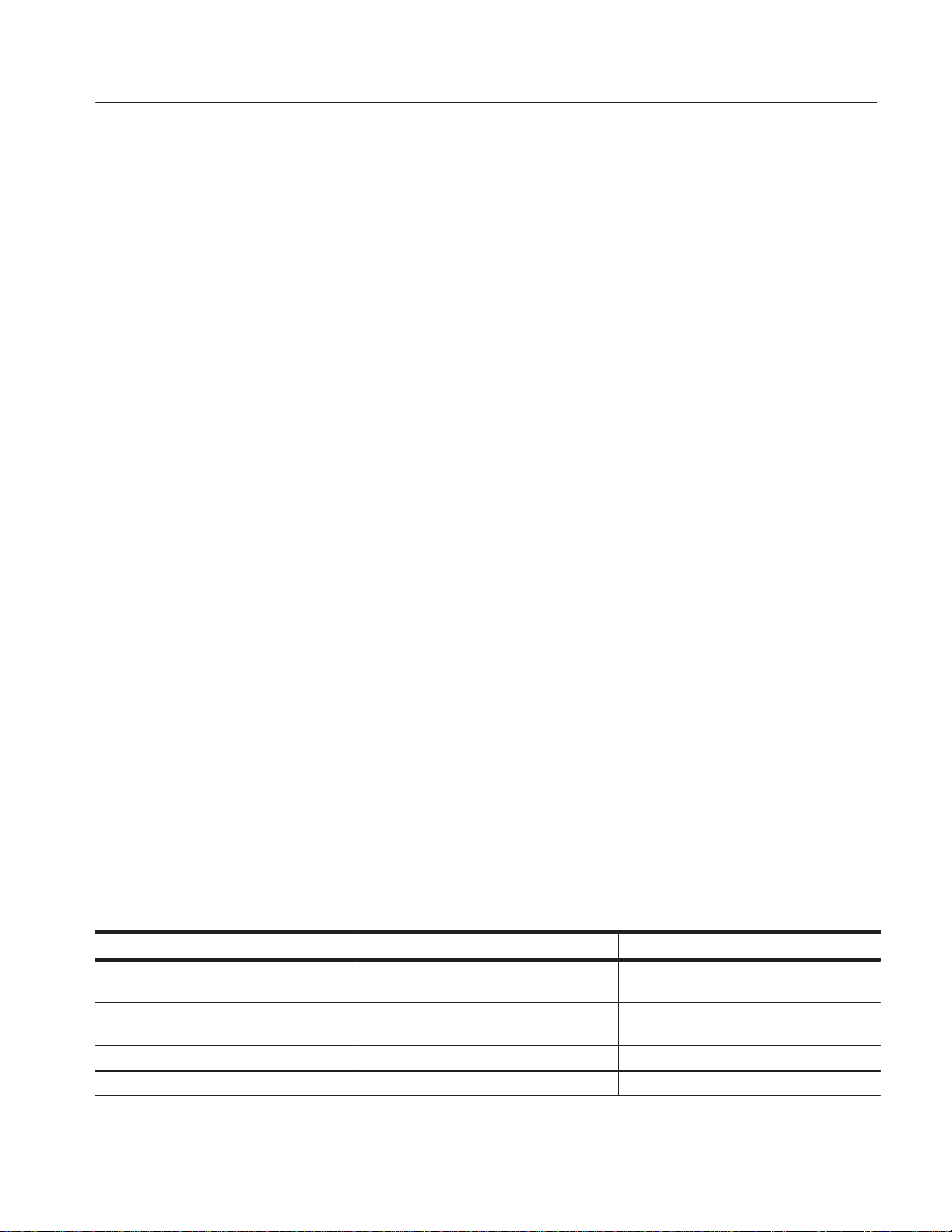
Specification Tables
Specifications
The tables list the specifications for the PQM300 Program QoS Monitor. All
specifications are guaranteed unless labeled typical. Typical specifications are
provided for your convenience but are not guaranteed. Specifications marked
with the n symbol are checked in the Performance Verification procedures
given in this manual.
The following definitions describe the information you will find in the specification tables.
H Specification. A document or a section of a document that lists and
describes characteristics and performance requirements of equipment and
certain programming material.
H Characteristic. A property of the product.
H Description. A statement that describes a characteristic usually in limit
form. This statement is considered to be binding on the company (seller),
and can be verified by performing the appropriate portion of the Performance
Verification Procedure, or by a separate and available procedure.
H Supplemental information. Statements that explain performance require-
ments or provide performance information. These are not considered to be
statements of guaranteed performance and are not ordinarily supported by a
performance check.
Performance Conditions
The Performance requirements are valid within the environmental limits if the
instrument was adjusted at 25_ C ± 5_ C and you allowed a minimum warm-up
time of 20 minutes.
Hardware Specifications
T able 1–1: Program monitor DSP board
Characteristic Description Supplemental information
Input Signal Format n Receives 270 MB/s serial digital signal Complies with ITU–R BT.601, BT.656, and
SMPTE 259M.
Channel 1: Main In and Main Out Active loop-through, BNC, 75 W termi-
nating
Channel 2: Ref In and Ref Out Active loop-through SMB, 75 W terminating
Channel 1 to Channel 2 Isolation 30 dB to 300 MHz
PQM300 Program QoS Monitor Service Manual
1–3
Page 30
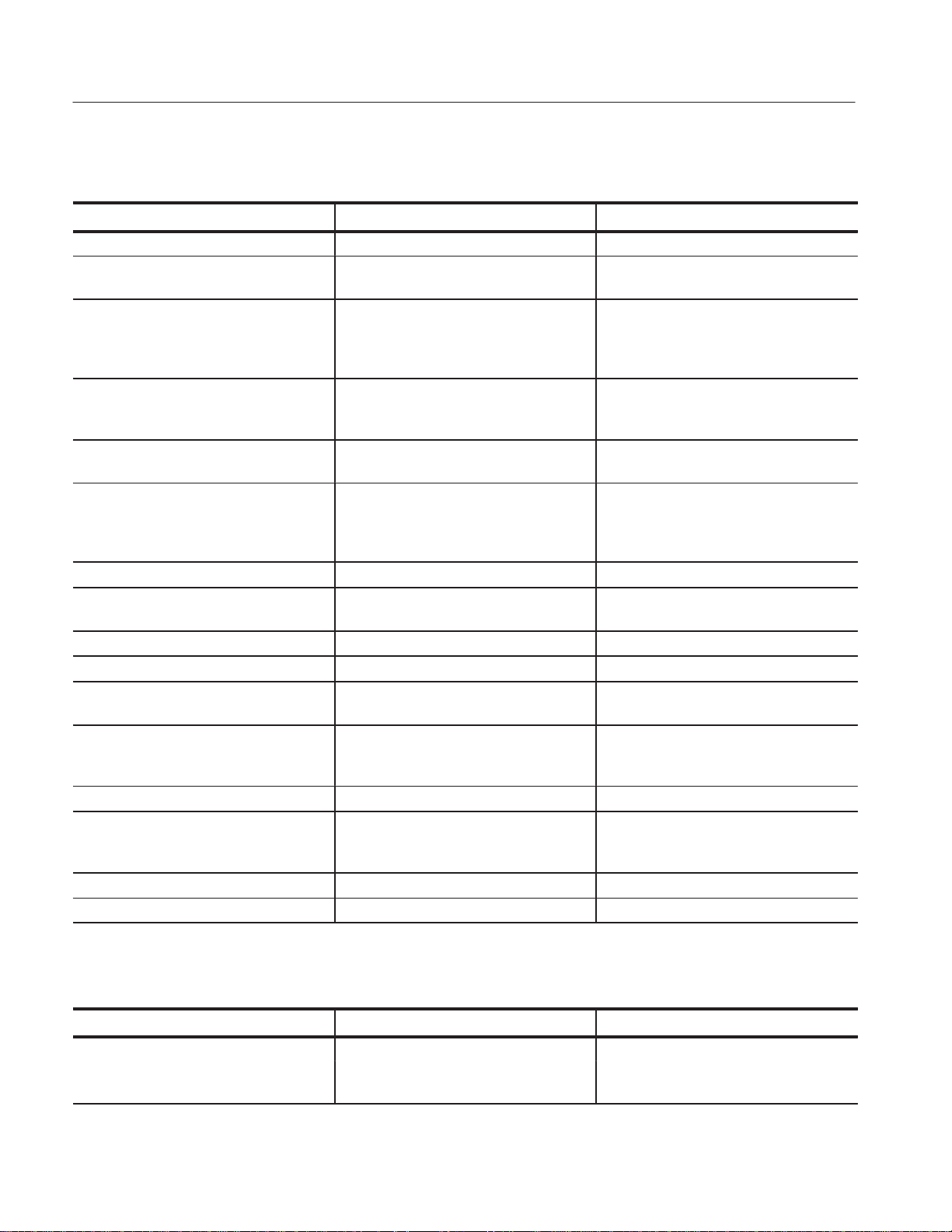
Specifications
T able 1–1: Program monitor DSP board (Cont.)
Characteristic Supplemental informationDescription
Channel Synchronization The two inputs are asynchronous
Input Return Loss At least 15 dB (1 MHz to 270 MHz), with
power on.
Serial Receiver Equalization Range Proper operation with coaxial cable up to
14.5 dB loss at 135 MHz. Typical operation;
to 300 meters with Belden 8281 coaxial
cable.
Active loop-through output characteristics Meets SMPTE 259M levels and rise and
fall times. No reclocking is done on
loop-through output.
Loop Output Return Loss At least 15 dB (1 MHz to 270 MHz), with
power on.
Output Signal Format n 270 MB/s serial digital signal Complies with ITU–R BT.601, BT.656, and
SMPTE 259M. Exception: output frequency
accuracy only specified when not refer-
enced to an external input signal.
Output impedance 75 W
Return Loss At least 15 dB (1 - 270 MHz), with power
on.
Output level n 800 mV ± 50mV
Rise/Fall 0.3 ns to 1.2 ns, measured 20% to 80%
Jitter – Internal Reference Less than 0.2 UI, typically 0.3 ns peak-to-
peak.
Jitter – External Reference Depends on the reference input. Typically
peaking at 0.05 dB. Jitter attenuation 3 dB
point is typically at 650 kHz.
Frequency n 270 Mbits/s (27 MHz clock is checked)
Frequency accuracy ±1.5 ppm over temperature range plus
±1 ppm per year drift, when using the
internal oscillator.
Output connector BNC
DSP memory 256 MB fast SDRAM
T able 1–2: PQM3F01 NTSC/PAL composite decoder board
Characteristic Performance requirement Supplemental information
Input Channels
Video Format n NTSC, NTSC No Setup, PAL (B, D, G, H,
and I)
1–4
PQM300 Program QoS Monitor Service Manual
Page 31

Specifications
T able 1–2: PQM3F01 NTSC/PAL composite decoder board (Cont.)
Characteristic Supplemental informationPerformance requirement
Composite Input type Passive loop-through, 75 W, compensated,
BNC
Return loss 40 dB up to 6 MHz on composite video
Loop-through insertion loss 0.6 dB Max to 6 MHz for composite video
Input amplitude range +5%, –20% typical
Hum range 0.5 V peak-to-peak
Frequency range ± 20 ppm
Genlock jitter 0.5 degree on 0 dB signal, –20 dB hum,
–50 dB SNR
S-Video Input type Standard S-Video and connector. No
loop-through, terminated.
Return loss 25 dB typical
601 Out (serial digital video)
Connectors One BNC, one SMB. Identical signals on
both output connectors.
Format n 270 MB/s serial component only Complies with ITU-R BT.601, BT.656, and
SMPTE 259M.
Output level n 800 mV ± 80 mV
Rise/Fall n 0.4 ns to 1.2 ns, measured 20% to 80%
Jitter < 0.2 UI above 10 Hz
Output impedance 75 W, 15 dB return loss 5 to 270 MHz
Frequency 270 Mbit/s nominal, tracks input signal
Output mode 8 bit or 9 bit, not user selectable
Conversion Accuracy
Gain 1 ± 2% low frequency
Flatness 1% to 5 MHz for luma, relative to 500 kHz
Luma linearity 2%
Differential Gain 1%
Differential Phase 1 degree
Black Level Error 10 mV
PQM300 Program QoS Monitor Service Manual
1–5
Page 32

Specifications
T able 1–3: PQM3FRB, Option RB, alarm relay board
Characteristic Description
Relay contact rating 6 A at 15 V
Relay contact resistance 100 milliohms maximum
Relay life expectancy 10,000,000 actuations minimum
Alarm relay output Two 25-pin male D-sub connector to support alarm relay out.
Pin Assignment, see Table 1–4.
T able 1–4: Alarm relay board connectors
Relay number Relay contact pin out
Slot 8 Normally closed Common Normally open
1 16 3 15
2 5 17 4
3 19 6 18
4 8 20 7
5 22 9 21
6 14 23 10
7 1 24 11
8 2 25 12
Slot 9 Normally closed Common Normally open
9 16 3 15
10 5 17 4
11 19 6 18
12 8 20 7
13 22 9 21
14 14 23 10
15 1 24 11
16 2 25 12
1–6
PQM300 Program QoS Monitor Service Manual
Page 33

Specifications
System Components
T able 1–5: System components
Characteristic Supplemental information
Mainframe T ektronix manufactured, common-platform mainframe
Form Factor Rack-mountable in standard 19-inch rack. SVGA monitor for local display and mouse
and keyboard for UI control are optional.
Processor Two 400 MHz Pentium II processors
System Memory 256 MB
Real Time Clock Real-time clock/calendar with a resolution of 1 second or less
Retention Time: Real-time clock, CMOS
setup, and PnP NVRAM
BIOS Phoenix BIOS, y2k compliant, field upgradable
Bus 32-bit PCI
Expansion Slots 8 PCI slots
Graphics 1024 × 768 SVGA resolution with 32 k colors minimum
Non-volatile Storage
Floppy Disk drive Standard 3.5 inch PC compatible floppy disk drive; 1.44 Mbyte high-density double
CD-ROM drive PC compatible half-height IDE CD–ROM drive, 8X
Hard Disk Drives Standard PC compatible Small Computer Systems Interface (SCSI) HDD. Two drives
Mainframe Interfaces One loop-through ethernet port
Projected battery life is typically 10 years
sided (2HD)
of 9.1 Gbyte capacity each. Captured video sequences and other user files are striped
on both hard drives.
One bi-directional RS-232/RS-422/RS-485 port
One parallel port (printer)
Two hot-pluggable keyboard ports (located on the rear panel and the left front side
panel). Use either connector to connect only one keyboard.
Two hot-pluggable mouse ports (located on the rear panel and the left front side panel).
Use either connector to connect only one mouse.
External Display
SVGA Monitor An SVGA monitor may be attached for external display of the user interface.
Digital Picture Monitor Output An ancillary display may be attached. The output protocol is ITU-R BT.601.
Front Panel Virtual front panel on external display monitor. Local user input is made using an
optional mouse and keyboard.
PQM300 Program QoS Monitor Service Manual
1–7
Page 34

Specifications
T able 1–5: System components (Cont.)
Characteristic Supplemental information
Internal Display (PQM3FLC local control
option)
Size
Resolution
Touch Panel
LCD, 6-bit, 250 NIT, CCFL backlight, 0. 264 MM pixel
10. 4 IN Diagonal
800 X 600 (SVGA)
Standard 10.4 in touch panel pointing device mounted on the surface of the TFT
display , connecting to the Front Panel Interface Board.
T able 1–6: Rear panel interface
Characteristic Description
Parallel interface port Port supports standard Centronics mode, Enhanced Parallel Port (EPP), or Microsoft
high-speed mode (ECP) and utilizes a 25-pin D-sub connector.
Compliant with IEEE P1284–C/D2 for bi-directional Parallel Peripheral Interface for
Personal Computers (draft) style 1284–C.
Pin assignments for compatible mode:
1. STROBE* 14. AUTOLF*
2. D0 15. ERR*
3. D1 16. INIT*
4. D2 17. SELECTIN*
5. D3 18. STROBE*
6. D4 19. GND
7. D5 20. GND
8. D6 21. GND
9. D7 22. GND
10. ACK* 23. GND
11. BUSY 24. GND
12. PaperEnd 25. GND
13. SELECT.
Serial interface port 9-pin male-D-sub connector to support RS232 serial port. Compliant to EIA/TIA 574
1–8
Pin Assignments (RS232):
1. DCD 6. DSR
2. RXD 7. RTS
3. TXD 8. CTS
4. DTR 9. RI
5. GND
PQM300 Program QoS Monitor Service Manual
Page 35

Specifications
T able 1–6: Rear panel interface (Cont.)
Characteristic Description
Serial interface port (cont.) Pin Assignments (RS485):
1. RXD– 6. CTS–
2. RXD+ 7. RTS+
3. TXD+ 8. CTS+
4. TXD– 9. RTS–
5. GND
SVGA Output Port 15-pin female high density-D-sub SVGA connector. Compliant with EIA RS 343A.
Selectable 640 X 480 (VGA), 800 X 600, and 1024 X 768 (SVGA).
Pin assignments:
1. Red 9. (key)
2. Green 10. GND
3. Blue 11. NC
4. NC 12. NC
5. GND 13. HSYNC
6. AGND 14. VSYNC
7. AGND 15. NC
8. AGND
USB Port Series A USB receptacle
Pin assignments:
1. Vbus 3. +Data
2. –Data 4. GND
Ethernet Port 10 Base-T/100 Base-T on PCI bus, RJ45 Connector, Plug & Plan compatible, Bus
master mode.
RJ45 Pin assignments:
1. TX+ 5. NC
2. TX– 6. RX–
3. RX+ 7. NC
4. NC 8. NC
PQM300 Program QoS Monitor Service Manual
1–9
Page 36

Specifications
T able 1–7: Side panel interface characteristics
Characteristic Description
Mouse Port PS2 compatible mouse port utilizing a mini-DIN connector.
Pin assignments:
1. data 4. +5V .
2. NC 5. clock
3. ground 6. NC
Keyboard Port PS2 compatible keyboard port utilizing a mini-DIN connector.
Pin assignments:
1. data 4. +5V .
2. NC 5. clock
3. ground 6. NC
USB Port Series A USB receptacle
Pin assignments:
1. Vbus 3. +Data
3. +data 4. GND
Power Characteristics
T able 1–8: AC power source characteristics
Characteristic Description
Source Voltage 100 VAC to 240 VAC " 10% (90 V AC to 264 VAC RMS), 47 Hz to 63 Hz, continuous
range CAT II
Fuse Rating 8 A Fast / 250 V
Maximum Power Consumption 330 Watts max, 145 Watts typical
Steady State Input Current 6 Amps max, 1.9 Amps RMS typical
Inrush Surge Current 36 Amps maximum
Power Factor Correction Yes
Mechanical (Physical) Characteristics
T able 1–9: Mechanical characteristics
Characteristic Description
Classification Transportable platform intended for either rackmount or bench/lab based applications.
Overall Dimensions
1–10
PQM300 Program QoS Monitor Service Manual
Page 37

Specifications
T able 1–9: Mechanical characteristics (Cont.)
Characteristic Description
Height 8.5 inches (w/o feet) (21.6 cm)
Width 17 inches (43.2 cm)
Depth 22 inches (55.9 cm)
Weight
PQM300 42 lb (19.1 kg)
Shipping Weight 64 lb (29.1 kg)
Construction Materials Chassis parts are constructed of aluminum alloy and aluminized steel; front panel and
trim pieces are constructed of plastic; circuit boards are constructed of glass and/or
ceramic-glass laminate
Environmental Characteristics
T able 1–10: Environmental characteristics
Characteristic Description
Cooling airflow Intake is from the front and sides of the instrument. Exhaust is to the bottom and rear of the
instrument.
Required Clearance 2 in. (50 mm) air space adjacent to the bottom of the instrument is required.
Use Rating Rated for indoor use only.
Atmospherics
Temperature:
Operating 5°C to 40°C (41°F to 104°F), 30°C (54°F)/hr max gradient, non-condensing (derated 1°C or
1.8 °F per 1,000 ft. or 305 m above 5,000 ft. or 1524 m altitude)
Non-operating –20°C to 60°C (–4°F to 140°F), 30°C (54°F)/hr max gradient (without disk media installed
in disk drives)
Humidity
Operating 20% to 80% relative humidity, non-condensing. Max wet bulb temperature: 29.4°C or 84.9°F
(derates relative humidity to X46% at 40°C or 104°F)
Non-operating 8% to 80% relative humidity, non-condensing. Max wet bulb temperature: 40°C or 104°F
(derates relative humidity to X54% at 50°C or 122°F)
Altitude
Operating Up to 10,000 ft. (3,040m), (derated 1°C or 1.8°F per 1,000 ft. [305 m] above 5,000 ft.
[1524 m] altitude).
Non-Operating 40,000 ft (12,190 m)
PQM300 Program QoS Monitor Service Manual
1–11
Page 38

Specifications
Certification and Compliances
T able 1–11: Electromagnetic Compatibility
Category Standards or description
EC Declaration of Conformity – EMC Compliance was demonstrated per EN55103–1/2 Product Family Standard for Audio, Video,
Audio-Video, and Entertainment Lighting Control Apparatus for Professional Use (Environment
Class E2; rack-mount application), using the following specifications:
Emissions:
EN 61000-3-2 Harmonic Currents, Conducted Emissions, AC Power Port
EN55103-1 Radiated Magnetic Field Emissions, Annex A, rack-mount,
Inrush Currents, Conducted Emissions, AC Power Port, Annex B
Signal and Control Ports, Conducted Emissions, Annex E
EN 55022 Class B, Radiated and Conducted Emissions.
Peak Inrush Currents
PQM300 main unit 36 A peak at 240 VAC/50 HZ, 15 A peak at 100 VAC/50 Hz
1
PQM300 Option 01 (Analog Composite Video Input) compliance to EN55022 Class B
Radiated emissions limits was demonstrated with S-Video cables (Tektronix part number
012-1554-00), each with two clamp-on EMI Suppression Ferrites (Tektronix part number
276-0344-00) attached on the cable at the end connected to the PQM300 Option 01
S-Video input connector.
2
Radiated emissions compliance with Option RB, the alarm relay boards, demonstrated
with Tektronix part number 174-3562-00 cables attached at the alarm I/O ports, and with
these cables twisted together.
Immunity:
1 2
1–12
IEC 61000-4-2 Electrostatic Discharge Immunity, Performance Criterion “B”
IEC 61000-4-3 RF Electromagnetic Field Immunity, Performance Criterion “A”
IEC 61000-4-4 Electrical Fast Transient/Burst Immunity, Performance Criterion “B”
IEC 61000-4-5 Electrical Slow Transient (Surge) Immunity, Performance Criterion “B”
IEC 61000-4-6 Conducted Radio Frequency Immunity, Performance Criterion “A”
IEC 61000-4-11 Voltage Short Interruption Immunity, AC Power Port, Performance
Criterion “C”
IEC 61000-4-11 Voltage Dips Immunity, AC Power Port, Performance Criterion “B” and “C”
EN55103–2 Radiated Magnetic Field Immunity, Annex A, Rack mount, Performance
Criterion “A”
PQM300 Program QoS Monitor Service Manual
Page 39

Specifications
T able 1–11: Electromagnetic Compatibility (Cont.)
Category Standards or description
Performance Criterion A: The apparatus will continue to operate as intended, in the presence of
the disturbing phenomena. The display will remain stable.
Performance Criterion B: The apparatus will continue to operate as intended after the disturbing
phenomena is removed. There will be no change of operating state or stored data.
Performance Criterion C: Normal function of apparatus is automatically restored when the
disturbing phenomena is removed or can be restored by operation of the controls. Apparatus
may self-reboot.
Australia Declaration of Conformity EMC Framework, with compliance demonstrated using the following standard:
AS/NZS 2064, Australian EMC Emissions Standard for Industrial, Scientific, and, Medical
Equipment.
USA, FCC Compliance Emissions comply with FCC Code of Federal Regulations 47, Part 15, Subpart B, Class A
Limits.
T able 1–12: Environmental Limits and Use Classification for Safety Certification Compliance
Category Standards or description
Safety Certification Compliance
T emperature, operating +5_ C to +40_ C
Altitude (maximum operating) 2000 meters
Equipment Type Test and measuring
Safety Class Class 1 (as defined in IEC 61010-1, Annex H) - grounded product
Installation (Overvoltage)
Category
Pollution Degree Pollution Degree 2 (as defined in IEC 61010-1). Note: Rated for indoor use only.
Supply Voltage Range 100 VAC to 240 VAC "10%, 50/60 Hz, single phase
Fuse Rating Mains fuse is 8 A, 250 V, Fast; Not operator replaceable. Refer servicing to qualified service
Current Rating 6.0 Amps maximum
Relative Humidity
(maximum operating)
Pollution Degree Definition A measure of the contaminates that could occur in the environment around and within a
Overvoltage Category II (as defined in IEC 61010-1, Annex J)
personnel.
80 % for temperatures up to 31° C, decreasing linearly to 50 % at 40°C
product. Typically the internal environment inside a product is considered to be the same as the
external. Products should be used only in the environment for which they are rated.
Pollution Degree 1 No pollution or only dry, nonconductive pollution occurs. Products
in this category are generally encapsulated, hermetically sealed, or
located in clean rooms.
PQM300 Program QoS Monitor Service Manual
1–13
Page 40

Specifications
T able 1–12: Environmental Limits and Use Classification for Safety Certification Compliance (Cont.)
Category Standards or description
Pollution Degree 2 Normally only dry, nonconductive pollution occurs. Occasionally a
temporary conductivity that is caused by condensation must be
expected. This location is a typical office/home environment.
Temporary condensation occurs only when the product is out of
service.
Pollution Degree 3 Conductive pollution, or dry, nonconductive pollution that becomes
conductive due to condensation. These are sheltered locations
where neither temperature nor humidity is controlled. The area is
protected from direct sunshine, rain, or direct wind.
European Union Compliance
Listing by a U.S. Nationally
Recognized T esting Laboratory
Canadian Certification CAN/CSA C22.2 No. 1010.1 Safety Requirements for Electrical Equipment for Measurement,
Additional Compliance UL3111-1 Standard for Electrical Measuring and Test Equipment.
Installation (Overvoltage) Category Terminals on this product may have different installation (overvoltage) category designations.
Laser Classification This product contains a CD ROM drive which utilizes a Class 1 laser and complies with
Compliance was demonstrated to the following specification as listed in the Official Journal of
the European Union:
Low Voltage Directive 73/23/EEC, amended by 93/68/EEC
EN 61010-1/A2 Safety Requirements for Electrical Equipment for Measurement
Control and Laboratory Use.
ANSI/ISA S82.01 Safety Standard for Electrical and Electronic Test, Measuring,
Controlling, and Related Equipment., 1994.
Control, and Laboratory Use.
IEC61010-1/A2 Safety Requirements for Electrical Equipment for Measurement,
Control, and Laboratory Use.
The installation categories are:
CA T III Distribution-level mains (usually permanently connected). Equipment at this level is
typically in a fixed industrial location.
CA T II Local-level mains (wall sockets). Equipment at this level includes appliances, portable
tools, and similar products. Equipment is usually cord-connected.
CA T I Secondary (signal level) or battery operated circuits of electronic equipment.
EN60825–1:94, as well as with the U.S. FDA regulations. The drive is marked with the laser’s
classification and the date of manufacture, as well as the following information:
Complies with the DHHS rules 21 CFR Chapter 1, Subchapter J applicable at the date of
manufacture.
1–14
PQM300 Program QoS Monitor Service Manual
Page 41

Operating Information
Page 42

Page 43

Operating Information
This section provides basic information for installing and turning on the
PQM300 Program QoS Monitor. The operating menus are briefly described. For
a complete description of the operating menus see the PQM300 Program QoS
Monitor User Manual. You can also use the available online help to assist in
learning the purpose of the control selections in the configuration menus.
NOTE. Version 2.0 of the PQM300 application software must be installed to
support the Alarm Relay board and the Local Control flat panel display options.
Installation
Read this section before attempting any installation procedures. This section
describes site considerations, power requirements, and ground connections for
your instrument.
Check the Shipping List
Hardware Installation
Verify that you have received all of the parts of your program monitor. Use the
shipping lists that came with your instrument to compare against the actual
contents of your order. You should also do the following:
H Verify that you have the correct power cord for your geographical area.
H Verify that you have the PQM300 application software CD that contains a
backup copy of the installed software. Store the CD in a safe location where
you can easily retrieve the software for maintenance purposes.
H Verify that you have a boot disk in case you reformat the hard drive or
damage operating system files or drivers.
H Verify that you have a Windows NT software installation kit. This kit should
also be stored in a safe location. It will only be needed for maintenance
purposes.
H Verify that you have all the other standard and optional accessories that you
ordered.
This section deals with hardware installation. To reinstall software refer to
Appendix C: Software Installation in this manual.
The instrument comes standard with a rack-mount kit. For proper cooling, at
least two inches (5.1 cm) of clearance is recommended on the rear and sides of
PQM300 Program QoS Monitor Service Manual
2–1
Page 44

Operating Information
the mainframe. Use the instructions provided with the rack-mount kit to install
the rack-mount cradle in a standard rack and to install the PQM300 program
monitor in the cradle.
CAUTION. For rack mounting, the product must be installed in its specified rack
cradle. For proper cooling, the air temperature at all air intake vents (inside of
the rack) must not exceed 40
° C.
Before you can operate the product, you must connect the provided power cord.
Refer to Figure 2–1 and connect the power cord to the instrument. Refer to
Table 2–1 for the supply voltage rating and connect the other end of the power
cord to the proper source. Do not connect to any power sources other than those
for which the instrument is rated.
CAUTION. Keep the bottom of the instrument clear of obstructions to ensure
proper cooling.
Operating Requirements
Table 2–1 lists the operating requirements. Refer to Appendix A: Specifications
for a complete specification list.
T able 2–1: Operating requirements
Requirement Specification
Source voltage 100 VAC to 240 V AC " 10% (90 VAC to 264
VAC RMS), 47 Hz to 63 Hz
Steady State input current 6 A
Maximum power consumption 330 Watts max, 145 Watts typical
Temperature 5°C to 40°C (41°F to 104°F), 30°C (54°F)/hr
Humidity 20% to 80% relative humidity, non-condens-
Altitude (maximum operating) Up to 10,000 ft. (3,040m), (derated 1°C or
maximum, 1.25 A
RMS
max gradient, non-condensing (derated 1°C or
1.8 °F per 1,000 ft. or 305 m above 5,000 ft. or
1524 m altitude)
ing. Max wet bulb temperature: 29.4°C or
84.9°F (derates relative humidity to X46% at
40°C or 104°F).
1.8°F per 1,000 ft. [305 m] above 5,000 ft.
[1524 m] altitude).
RMS
typical
Interface Connections
2–2
The interface connectors on the rear and side of the program monitor, shown in
Figure 2–1 and Figure 2–2, provide the interconnection ports for peripheral
PQM300 Program QoS Monitor Service Manual
Page 45

Operating Information
devices and networking. Pin assignments for the rear panel and side panel
connectors are listed in Table 1–6 and Table 1–7 in Specifications.
Input 3Input 1 Input 2
12 5489367101112
Alarm relay
outputs
PrinterEthernetPower
Composite
program
decoder
RS-232
COM Port 2
Program
monitor
SVGA MouseKeyboardSCSI
Figure 2–1: Rear panel of the PQM300 program monitor with three composite video channels and alarm relay option
Keyboard and Mouse
Connections
Connect a keyboard and mouse either to the rear panel connectors as shown in
Figure 2–1 or to the left-hand side of the instrument as shown in Figure 2–2. Do
not connect to both. The keyboard and mouse can be plugged in and unplugged
while the program monitor is in operation.
PQM300 Program QoS Monitor Service Manual
2–3
Page 46

Operating Information
Earphones
(Not used)
USB
Figure 2–2: Keyboard and mouse connections on the front side panel
Input/Output Capabilities
NOTE. Do not make any cable connections to the SMB connectors on the
Program Monitor modules. These ports are not presently used in the program
monitor. Connecting cables can cause increased EMI (electromagnetic interference) due to radiated emissions from and to the unused SMB connectors.
Keyboard
Mouse
2–4
Program Inputs
and Outputs
The program monitor module input and output channels comply with ITU-R
BT.601, BT.656, SMPTE 259M, 272M, and RP165.
PQM300 Program QoS Monitor Service Manual
Page 47

Operating Information
A Program Monitor module has the following connectors:
H Channel A Loop In – 270 MB/s serial digital video component input, 75 W
BNC
H Channel A Loop Out – 270 MB/s serial digital video component active loop
through, 75 W BNC
H Channel B Loop In – 270 MB/s serial component input 75 W SMB (not used
in the PQM300 application)
H Channel B Loop Out – 270 MB/s serial component active loop through,
75 W SMB (not used in the PQM300 application)
H 601 Auxiliary OUT – 270 MB/s 601 serial digital component output, 75 W
BNC (not used in the PQM300 application)
Program Channels
Program Monitor
Connections
One channel of program monitoring is provided for each installed program
monitor module in a PQM300. Two Rec. 601 serial digital video monitor
channels are included with the standard configuration. Up to six additional
program monitor modules can be installed for a total of eight digital video
channels. Composite video programming can be monitored using a composite
decoder to provide 601 digital video to the program monitor modules. Use either
your own high quality decoder or install the Tektronix PQM3F01 composite
decoder modules in the PQM300 to handle the composite decoding task. You can
choose to install one or more composite decoder modules to provide monitor
channels for composite video. Up to four composite decoder/program monitor
pairs can be installed in each machine when using the Tektronix composite
decoder modules.
Before you start the PQM300 application, connect the 601 serial digital video
program material (either 525 or 625 video standard) to be monitored to the
Program Monitor CHANNEL A IN BNC connector as shown in Figure 2–3. The
applied signal is either direct 601 serial video program material or it can be a 601
serial video signal obtained from a composite video decoder. When the measurements on a monitored channel start, the video standard connected to the program
monitor module input is automatically recognized. The composite decoder does
not recognize the applied video standard and must be preset to the correct
standard. If you use the composite decoder, select the video standard of the
composite video using the decoder initialization dialog box prior to starting the
measurements (see Configuring the Composite Decoder on page 2–27).
NOTE. Do not change the video standard applied to a Program Monitor module
input while the PQM300 measurements are running.
PQM300 Program QoS Monitor Service Manual
2–5
Page 48

Operating Information
Composite Decoder Connector Label
Composite
Program
Composite
Program
601 Program Out BNC
S-VIDEO Input
COMPOSITE
Loop Through
601 Program Out SMB
Composite
Program
Decoder
Program
Monitor
Module
601 Ref In (not used)
CHANNEL B LOOP
601 Ref Out (not used)
601 Program In
CHANNEL A LOOP
Active Loop Through
601 Program Out
601 Out Auxiliary
(not used)
Program Monitor Connector Label
Figure 2–3: Program monitor connections for composite decoder/program monitor pairs
A simplified block diagram of the program monitor and Tektronix composite
decoder module connections is shown in Figure 2–4. Use the CHANNEL A
OUT loop-through connector to continue the video signal path to other 601 serial
video devices in the system such as a digital video monitor. The 601 Program
Out connector of the active loop-through need not be terminated if it is unused.
The loop-through signal output can be applied to a serial digital monitor for
viewing the program material. The Channel B Loop Ref In and Ref Out SMB
connectors and the 601 Out Auxiliary BNC connector are not used for the
PQM300 program monitor application.
2–6
PQM300 Program QoS Monitor Service Manual
Page 49

Operating Information
Composite Decoder
Connections
Program Monitor Module
DMA
PCI
128 MB RAM
DSP DSP
Mux
601
601
601
601
601
Channel B IN
Channel B OUT
Channel A IN
Channel A OUT
Auxiliary OUT
(not used)
(not used)
601 Serial
601 Serial
270 MB/s
601 Monitor
Figure 2–4: Program monitor module simplified block diagram
The Tektronix PQM3F01 composite decoder module accepts NTSC, NTSC No
Setup, or PAL I video in either composite video or S-Video format. A simplified
diagram of the decoder connections is shown in Figure 2–5. The composite
video input is output on the loop-through connector. The output of the loopthrough must be either terminated by a 75 W BNC termination or continued on
to a 75 W system for proper operation of the decoder. The analog input signal is
converted to 601 serial video for application to the Program Monitor module.
The 601 serial video is available on both an SMB connector and a BNC
connector.
Composite Decoder Module
S-Video In
Composite In
Composite Out
601 Out (BNC)
601 Out (SMB)
PCI
Serializer
Filter and
ADC
BNC Loop through
Decoder
601
To Program Monitor Main In
601
Figure 2–5: Composite decoder module simplified block diagram
The decoder module requires the standard 0 to 1 V input. That input is mapped
into decimal 16 to 235 output levels (8-bit mode). Signals with lower amplitude
will caused reduced decoder accuracy.
The Decoder module connectors are the following:
H S-VIDEO IN – Standard S-Video input connector, NTSC or PAL
PQM300 Program QoS Monitor Service Manual
2–7
Page 50

Operating Information
NOTE. To ensure electromagnetic compliance for S-Video applications, use high
quality S-Video cables with two clamp-on EMI suppression ferrites attached at
the cable end connected to the Tektronix PQM3F01 composite decoder module
S-Video input connector. See Table 1–11 Electromagnetic Compatibility in
Specifications, for suggested Tektronix part numbers.
H COMPOSITE – Composite video NTSC/PAL passive loop-through, two
BNC connectors. The output BNC (the one not used for input) must be
terminated in 75 W to operate the decoder. Connect the 75 W BNC terminator provided with the option if the loop-through output is not used.
H 601 OUT – Serial digital 601 output, 75 W BNC
H 601 OUT – Serial digital 601 output, 75 W SMB
Optional Alarm
Relay Board
The Tektronix PQM3FRB alarm relay board option uses two 25-pin sub-D male
connectors to the relay contacts. The PQM300 program monitor can be ordered
with the alarm relay board installed or the board can be added later as an
upgrade. If installed as an upgrade, Version 2.0 of the PQM300 application
software must also be loaded to support this option.
The alarm relay connector pins described in Table 2–2 are two contacts (one
normally open and the other normally closed) and the center (common)
connector of each relay. The relay closes during each error recorded by the
program monitor channel that is assigned to the relay. More than one channel can
be assigned to the same alarm relay, and it also possible to assign the same
channel to multiple relays. See Table 2–2 for the pin assignments for the relay
board. Refer to Configuring the Alarm Relay Board on page 2–30 for information on how to make the channel assignments to the relay contacts.
NOTE. Use the provided alarm board cable, Tektronix part number 174-3562-00
on the alarm board connectors and twist them together to meet the demonstrated
EMI performance given in the Specification section of this manual.
T able 2–2: Alarm relay board connectors
Relay number Relay contact pin out
2–8
Slot 8 Normally closed Common Normally open
1 16 3 15
2 5 17 4
3 19 6 18
4 8 20 7
5 22 9 21
PQM300 Program QoS Monitor Service Manual
Page 51

Operating Information
T able 2–2: Alarm relay board connectors (Cont.)
Slot 8 Normally openCommonNormally closed
6 14 23 10
7 1 24 11
8 2 25 12
Slot 9 Normally closed Common Normally open
9 16 3 15
10 5 17 4
11 19 6 18
12 8 20 7
13 22 9 21
14 14 23 10
15 1 24 11
16 2 25 12
First Time Operation
Local Operation
This section contains the procedure for powering on the instrument for the first
time. After the initial setup to install the program monitor in a network, it is
ready to operate. The program monitor can also act as a stand-alone monitoring
instrument when configured for local operation as described in the following
paragraphs.
For the initial setup, access the controls of the PQM300 locally by connecting an
optional SVGA monitor for local display and a keyboard and mouse for entering
commands and operating the controls. The mouse cursor and buttons are used to
select and activate the on-screen menu selections. Use the keyboard to enter
parameter changes, file names, and edit any other user configurations choices
that permit keyboard entries. The SVGA monitor connection is on the rear panel
as one of the connections from the mainframe controller (see Figure 2–1 on
page 2–3). The hot-pluggable mouse and keyboard may be connected either to
the left front side connectors on the side of the bezel or to the mouse and
keyboard connectors on the rear panel.
If your program monitor was ordered with the local control option, you can use
the LCD flat panel display and touch screen on the instrument for the display.
Use the keyboard and mouse that are provided with the option to aid in making
the data entries and selections needed for the initial setup for operation. Refer to
Local Control Option Front Panel Controls on page 2–33 for operating
instruction for the keypad and touch screen.
PQM300 Program QoS Monitor Service Manual
2–9
Page 52

Operating Information
To power off the instrument, refer to Powering off the Program Monitor on
page 2–19.
First Time Power On
Power on the program monitor for the first time as follows:
NOTE. If the PQM300 program monitor has the local control front panel display
installed, you do not need to connect an external SVGA monitor.
1. Connect an SVGA monitor for a display and a keyboard and mouse for user
command inputs. See Figure 2–1 and Figure 2–2 for the connector locations.
You can connect the keyboard and mouse either to the rear panel connectors
or to the left side connectors.
2. Press the On/Stby switch to power on the instrument (see Figure 2–6 for the
switch location).
Whenever you power on the program monitor, it goes through the initializa-
tion and starts the PQM300 application without the need to enter a user name
and password as normally required for a Windows NT operating system.
2–10
On/Stby switch
Figure 2–6: On/Standby switch
3. When the PQM300 application has started, click on the X in the upper right
corner of the PQM300 application window to stop the PQM300 user
interface.
PQM300 Program QoS Monitor Service Manual
Page 53

Operating Information
4. In the task bar at the bottom of the display, click on the jre.exe task to
display it and click on the X in the upper right corner of the jre task window
to quit the task.
5. In the task bar at the bottom of the display, click on the PQM_core task to
display the task window. Type exit at the prompt and press enter on the
keyboard to exit the PQM_core application. This procedure saves some files
and exits the core task in an orderly manner.
NOTE. The PQM300 program monitor uses automatic login, with the user name
of TEKMONITOR and the password of TEKMONITOR. The TEKMONITOR
user has administrative privileges on the Windows NT operating system built
into the PQM300 application. You can load software, change passwords, assign
users, and make the Windows NT system setups for the network from the
TEKMONITOR log in.
No other user can log in while the autologin property of the application is
enabled. If necessary to disable the automatic login, you must run the Regedit
(registration edit) program and set the HKEY_LOCAL_MACHINE\SOFTĆ
WARE\Microsoft\Windows NT\CurrentVersion\ Winlogon\AutoAdminLog
value to 0. It must be reset to 1 to enable automatic login.
Configure the Network
Properties
6. If autologin is disabled as described in the preceding note, use the key
sequence CTRL + ALT + Delete to display the log-in dialog box. Login as
TEKMONITOR and use TEKMONITOR as the password.
7. Check and set the program monitor clock to the correct system time.
NOTE. Check and set program monitor clocks against GMT (UTC) for the best
accuracy. Do not set the program monitor clock back while the application is
running. The time stamps for the history files and defects logs are obtained from
the picture monitor clock. If conflicting times are found on the files, an error can
occur. If you must reset the time, either set the time ahead, if needed, or wait
until the new time setting is later than previous time setting to begin the
PQM300 application again.
The PQM300 program monitor can be used as a stand-alone instrument, but it
will seldom be used that way except initially to get the networking configured.
To install the program monitor in a network, it must be configured for the
network and provided with a network IP address. Specific items that need to be
configured in the networking properties can vary depending on the local network
requirements.
PQM300 Program QoS Monitor Service Manual
2–11
Page 54

Operating Information
NOTE. You will need certain information to correctly install the PQM300
program monitor in a network. Ask your network administrator to do the
installation, or provide you with the following information:
Computer Name for use on the network (often called Host name)
IP Address
Subnet Mask
DNS address
Default Gateway
Domain Name or Workgroup Name, as applicable
The typical steps to conFigure for the network are as follows:
1. Click on the Start icon in the bottom task bar, select Settings, and open the
Control Panel.
2. Double click on the Network icon to open the Network dialog box.
3. Click on Computer name, and then click Change.
4. In the Identification Changes window, enter the Computer (Host) name
assigned by the network administrator for the computer you are installing.
5. Enter either the Work Group or the Domain as directed by your network
administrator.
6. Click OK to apply the changes.
7. Click on the Protocols tab.
8. Select TCP/IP Protocol if there is more than one choice listed.
9. Click on TCP/IP Properties and click on the IP Address tab.
10. Click on Specify an IP Address.
Typically, the PQM300 program monitor is to participate on a network with
a fixed IP address. Check with the system administrator to see if you need to
select Obtain an Address from DHCP Server.
11. Enter the IP address, the subnet mask, and the default gateway addresses you
obtained from the network administrator.
12. Click on the DNS tab, and then click on Add to enter a new address in the
DNS service Search Order list.
13. Enter the DNS address provided by the network administrator in the edit
box, and click on Add to enter the new number in the list.
2–12
14. Verify that the Host Name and Domain name are correct. Enter the correct
names if necessary.
15. Click on the WINS Address tab.
16. Check that Enable DNS for Windows Resolution is selected.
PQM300 Program QoS Monitor Service Manual
Page 55

Operating Information
17. Click on OK. You can ignore the WINS Address setting error message and
select Yes to continue.
18. Click on Close to apply the changes.
19. On the prompt to restart the computer, select Yes to restart it.
NOTE. If you change the name of the computer from the factory default, you must
also change the name in file used to locate the computer through the Web.
20. Use the explorer to navigate to the C:\InetPub\wwwroot folder and open
the folder.
21. Use note pad, or other suiTable text editor, to open the default.htm file.
22. Find the line that contains the address value: <PARAM NAME= Address"
VALUE=met63">
23. Edit the value inside the quote marks to the new computer (host) name used
in step 4.
Networking the PQM300
Web Browser Remote
Control
24. Save and close the file.
The PQM300 program monitor must be installed in a network system if it is to
be controlled and accessed using remote control features. The IP address, or the
computer name assigned to the IP address, identifies the machine location for
proper operation within the managed network. Refer to Configure the Network
Properties on the preceding page.
NOTE. Limit the total number of connections (Web browser, SNMP Network, and
ethernet) to a PQM300 program monitor to no more than three for best
performance. More connections can be made, but the response of the program
monitor server slows down. There is a imposed limit of three Web browser
connections to a program monitor.
A good choice of a PC for the control and monitor task is one with Pentium
processor of 200 MHz or better, 64 Mbytes or more of RAM memory, and with
either a direct network connection or a fast modem. Computers with less
capability may be used with good results, but expect slower update rates. You
can control and monitor the quality of service measurements of any networked
PQM300 program monitor through the virtual front panel (UI) using a Web
Browser.
PQM300 Program QoS Monitor Service Manual
2–13
Page 56

Operating Information
Web Browser Requirements. You can use Netscape version 4.5 or higher, or
Internet Explorer, version 4.01 with SP2 (Service Pack 2) or higher. To be able to
use the Internet Explorer browser, the JVM (Java Virtual Machine) version 5.0
must also be installed. The security setting on the Internet Explorer must also be
set low enough to permit the Java applet to run.
Web Browser Access. Access any networked program monitor that is on the
internet by starting the Web browser on your PC and entering either the network
computer name or IP address for the PQM300 you want to access in the URL
Location block. For example, if the host name for the machine on the network is
PQM1 and its network address is PQM1.tek.com, enter http://PQM1.tek.com.
If its IP address is known, enter that number (for example,
http://128.181.39.60). The program monitor must be properly configured in
your network. The virtual user interface displayed by the applet provides an
interactive window for operating the accessed PQM300 program monitors.
SNMP Remote Control
A second networking approach is to control the program monitor in a networked
system using SNMP (Simple Network Management Protocol). Refer to Appendix
D, SNMP Networking in the PQM300 Program QoS Monitor User Manual for
information on configuring and installing the program monitor in an SNMP
network. You can use third party software for SNMP network control for the
management application. If you have an SNMP network manager installed to
control your networked devices, the PQM300 MIB and SNMP agent supplied
with the application software can be added to the system. Refer to Installing and
Using SNMP Services on page A–11 in Appendix A for important file configuration requirements. Refer to your third party SNMP software instructions for the
information needed to install the PQM300 program monitor MIB in your
networked system.
SNMP Agent. An SNMP agent is a processing entity that conveys the management information between the agent and the management station. The necessary
agent software is provided as part of the PQM300 application software, but it
does not start automatically. An SNMP shortcut icon is provided on the desktop.
Double click the icon to launch the SNMP agent that enables SNMP network
connections.
MIB. The PQM300 management information base (MIB) provides the information needed to control the operation, conFigure the measurements, and monitor
the activity of the program monitor from a management station. The management information base for the program monitor is shown in Appendix D, SNMP
Networking of the PQM300 Program QoS Monitor User Manual.
Network Remote Control
2–14
A third network operating choice is multi-machine networking. Access any
PQM300 program monitor on the network from a controlling PC or PQM300
PQM300 Program QoS Monitor Service Manual
Page 57

Operating Information
program monitor with a local display, keyboard, and mouse connected using the
Windows NT networking facilities. Each PQM300 program monitor that is
connected through a network to another PQM300 program monitor can be
controlled, configured, and monitored by the control PC. Your system administrator must provide the IP addressing and configuration settings needed to
properly network PQM300 program monitors in your local network.
DNS T able. To locate the PQM300 program monitors on a local network, a DNS
(dynamic name server) Table must be created. If the DNS server is maintained
by a centralized administration, that service has to make the appropriate entries
to enter the program monitors on the network. For a local network without a
centralized administration, the appropriate information must be available on the
program monitors in the network. The name server looks at the Host file to find
the IP addresses and assigned net names to identify a machine on the network.
The Host file, shown in Figure 2–7, is in the C:\WINNT\system32\drivers\etc
directory.
NOTE. The local machine is listed twice in the Host file; once as the localhost
and again with its net name.
Use Notepad to open the file and edit the file to add the machine IP addresses
and net names for the PQM300 program monitors on the local net.
# Copyright (c) 1993-1995 Microsoft Corp.
#
# This is a sample HOSTS file used by Microsoft TCP/IP for Windows NT.
#
# This file contains the mappings of IP addresses to host names. Each
# entry should be kept on an individual line. The IP address should
# be placed in the first column followed by the corresponding host name.
# The IP address and the host name should be separated by at least one
# space.
#
# Additionally, comments (such as these) may be inserted on individual
# lines or following the machine name denoted by a '#' symbol.
#
# For example:
#
# 102.54.94.97 rhino.acme.com # source server
# 38.25.63.10 x.acme.com # x client host
128.181.39.68 localhost
128.181.39.66 met66 # control room 1
128.181.39.67 met67 # control room 2
128.181.39.68 met68 # video booth
Figure 2–7: Host file for DNS name server
PQM300 Program QoS Monitor Service Manual
2–15
Page 58

Operating Information
PQM300 Remote
Application Program
The PQM300 remote application can be downloaded to a PC from any of the
networked PQM300 program monitors using the Web Browser. Once you
download the remote application, you can run it on a PC that does not have the
PQM300 modules installed. You can use this method of accessing the PQM300
program monitors when the PC is dedicated to monitor and control of the
networked program monitors, but it is especially beneficial when you use the PC
primarily for other tasks or you monitor through a dial-up modem.
After connecting to the PQM300 program monitor, click on the line Download
PQM300 Remote Application (Self Extracting 7Mb)" to download the
application.
You can also load the PQM300 Remote Application execuTable directly from the
application CD provided with the program monitor with the following procedure:
1. Place the CD in the CD drive of the PC you want the program loaded on.
2. Cancel the installation process that starts automatically.
3. Open the directory of the CD and locate the PQM300 Remote.exe file.
4. Select the file in the directory and drag it to the desktop of the PC.
5. Double click on the PQM300 Remote application icon to start the installa-
tion. The PQM300 Remote application is self extracting and automatically
loads to the PC.
Incoming Inspection
After the program is installed, either from the Web download or copied from the
CD, double click on the PQM300 icon that is now on your PC desktop to start
the application. Operation through the application installed on your PC is the
same as operation using the interface that is displayed by the applet, however,
the user interface does not have to reload each time you connect to a networked
PQM300 program monitor. Simply start the PQM300 application and connect to
any PQM300 that is known on the network. Refer to Making Program Monitor
Connections on page 2–26 for the procedure.
Incoming inspection consists of verifying basic operation of the PQM300
program monitor. The Power-on diagnostics check basic functionality. These
diagnostics run every time you power on the instrument. If a failure is detected,
the Power-on diagnostics dialog box opens with the failed test indicated. A
functional check of the MPEG Defect measurement is provided in the Perfor-
mance Verification section of this manual.
2–16
PQM300 Program QoS Monitor Service Manual
Page 59

Diagnostics
The PQM300 program monitor has built-in self diagnostics to act as the first
level of failure location and to act as part of the functional verification check.
The program monitor performs power-on diagnostic testing. This testing consists
of running the Windows NT power-on tests for checking the server and the
boot-up testing of the program monitor modules. Additional diagnostic tests are
performed on all installed Tektronix modules (such as the composite decoder or
alarm relay board modules) to determine if they are operational.
Create an Emergency Repair Disk
A disk titled PQM300 Windows NT Emergency Repair Disk is shipped with the
instrument. Use this disk to restore system setting for your program monitor in
case of a major hardware or software failure. Use the following directions to
create a repair disk when software is either added or when software is deleted
from the PQM300 program monitor.
Operating Information
1. Mark a High Density 3.5-inch disk clearly as the emergency repair disk for
program monitor serial number B01nnnn (the serial number of your program
monitor), and then continue with step 2.
NOTE. The emergency repair disk is program monitor-specific. Make sure that
the emergency repair disk is clearly marked with its program monitor serial
number. The serial number of your PQM300 Program QoS Monitor appears on
the original emergency repair disk and on the server rear panel, near the power
input connector.
2. Choose Run from the Windows NT Start menu.
3. Type rdisk in the Run dialog box. The Repair Disk Utility dialog box, as
shown in Figure 2–8, opens.
PQM300 Program QoS Monitor Service Manual
2–17
Page 60

Operating Information
This utility updates the repair information saved when you install the system, and
creates an Emergency Repair disk. The repair information is used to recover a
bootable system in case of failure. This utility should not be used as a backup tool.
Update Repair Info Create Repair Disk Exit Help
Figure 2–8: The Repair Disk dialog box
4. Click Update Repair Info to save your current configuration. A message
appears to remind you that earlier repair information is overwritten. Click
Yes to continue.
5. When the process is complete, a message appears to ask if you wish to create
an Emergency Repair Disk. Click Yes. The message shown in Figure 2–9
appears.
Label a floppy disk ’Emergency Repair Disk’ and insert it into drive A. Select OK when the disk is in the drive.
Warning. All data in the floppy disk will be erased.
OK
Figure 2–9: All data on the disk will be erased
6. Insert a 3.5-inch disk in drive A and click OK. Rdisk formats the disk and
copies the configuration files onto it.
7. When the operation is complete, click Exit in the Repair Disk Utility dialog
box. Remove the disk from drive A and keep it in a safe place.
Cancel
2–18
PQM300 Program QoS Monitor Service Manual
Page 61

Powering Off the Program Monitor
The normal shutdown procedure for the rack-mounted program monitor without
a local user interface or display is with the front panel On/Stby switch. When the
program monitor is operating, press and release the On/Stby switch to begin the
soft shutdown of the program monitor. Any open processes are closed and files
are saved before the operating system shuts down.
If you are operating the PQM300 program monitor with a local UI (monitor or
Option LC flat panel display, keyboard, and mouse connected), you can also use
the normal Windows NT shutdown procedure (Start ➨ Shutdown) to turn off
the operating system. Use the On/Stby switch to restart the program monitor.
The PQM300 application restarts automatically. Disconnect the AC power cord
at the rear panel to remove power from the instrument.
Emergency Shutdown. You can turn off the program monitor in a emergency or
other priority situation by holding the On/Stby button in for about 3 or 4
seconds. This method is a hard shutdown that can cause missing or corrupted
files. When the program monitor is turned on again after a hard shutdown, the
program monitor does an abnormal shutdown error check.
Operating Information
Shutting Down the PQM300 Application
There are three steps to shutting down the PQM300 application. These steps shut
down the user interface, the PQM core program, and the server. The best practice
is to use an orderly shutdown procedure so that the appropriate data for the
application is saved and all the PQM300 processes are stopped. You must be able
to control the program monitor operating system either locally (refer to Local
Operation on page 2–9) or through an appropriate network to shut down the
PQM300 application using the following steps:
1. In the PQM300 display, click on File in the display task bar and select Exit
to shut down the user interface.
2. Click on the PQM_Core.exe task in the lower task bar to display the task
DOS window. At the prompt, type in exit and press the enter (return) key.
3. Right click on the jre.exe task in the lower task bar and select close from the
list that is displayed.
To restart the PQM300 application, simply double click on the PQM300 icon.
All the PQM300 processes are automatically started, and the user interface is
reloaded.
PQM300 Program QoS Monitor Service Manual
2–19
Page 62

Operating Information
Field Service
If the PQM300 Program QoS Monitor needs repair or adjustment, you may
service it yourself or you can have Tektronix service it.
If you have the ability to diagnose and repair module level defects, the service
manual will aid you in module-level trouble isolation. Once a problem module is
identified, you can order an exchange replacement module. You will then have to
install the module, conFigure the mainframe, and calibrate the program monitor
as necessary .
If you prefer to have Tektronix or a Tektronix authorized service center diagnose
and repair the PQM300 Program QoS Monitor, contact your local Tektronix
representative to arrange for either local service or shipment to Customer
Service.
A field service or factory service technician performing the repairs will replace
the defective module, verify instrument functionality, and ship it back to the
customer. Defective modules are returned to a central repair facility for component-level repair where the boards are repaired, tested, and recalibrated if
necessary to support the exchange repair program. Refer to Contacting Tektronix
in the Preface of this manual for information on obtaining additional customer
support.
Operating Controls
Icon Toolbar
Across the top of the views there are user task choices. These choices are File,
View, Configure, and Help. Click on the task name to display the drop-down
menu with a list of the choices. Click on a choice in the menu to make a task
selection.
A toolbar, shown in Figure 2–10, was added with Version 2.0 software. The
toolbar provides icon shortcuts to switch between views and select some
common operator tasks. Turn the toolbar display on or off by clicking on the
Toolbar selection in the View menu. A check mark shows that the toolbar display
is enabled. Move the the mouse cursor over an icon in the toolbar to display the
tool-tip help for the icon. Look in Table 2–3 for a longer description of the task
done by the icon shortcut. Click on the task icon to start its associated task.
Figure 2–10: T oolbar shortcut icons
2–20
PQM300 Program QoS Monitor Service Manual
Page 63

T able 2–3: Task shortcut icons
Task icon Shortcut task
Switches to Alarm Monitor view, Monitor by Connections
Switches to Alarm Monitor view, Monitor all Connections
Switches to the Overlay Monitor Chart, line graph display
Switches to the Overlay Monitor Chart, bar graph display
Switches to the Defect Log Monitor
Indicates the system access is either locked or unlocked. Click on the icon
to toggle between system access locked and system access unlocked.
When the system access is locked, a user can view the program monitor,
but cannot make configuration changes without an access code. If the
access is not locked, all users have viewing and configuration change
privileges.
Operating Information
File
Screen captures a bit-mapped image of the current display and prepares to
send it to a selected network or connected printer. The printer setup dialog
box is displayed for making the printer selection.
Accesses the online help system for the PQM300 application.
The File menu choices are as shown below.
H Export Defect Log: Sends the Defect Log to the DefectLog.txt file for
archiving or printing. Each new export of the Defect Log is written to the
PQM300 Program QoS Monitor Service Manual
2–21
Page 64

Operating Information
DefectLog.txt file. The previous DefectLog.txt file is renamed with a date
and time added to the beginning of the file name. The DefectLog.txt file is
downloaded to the controlling PC when you click on Download the
PQM300 Defect Log in the Web browser start-up screen.
H Export Results: Sends the measurement data of all the displayed traces to a
Results.txt file for archiving or printing. You can export the Results.txt file
to a spread-sheet program for more analysis. The measurement results are
exported with a time stamp and machine name for record purposes. Each
time the Results data is exported, the previous file is renamed with a date
and time added to beginning of the file name. The Results.txt file is
downloaded to the controlling PC when you click on Download PQM300
Results Data in the Web browser start-up screen.
H Clear Alarms: Clears the current alarm states. Red and amber backgrounds
turn green when the alarm is reset, but if the alarm state is still present, the
background turns red again as soon as an out-of-limit measurement is made.
You can also clear the alarms by clicking on the Clear Alarms button in
either of the alarm views or in the Overlay Chart bar graph view.
H Clear Log: Clears the Defects Log to begin a new accumulation of defects.
To save the current Defect Log data for your records, export the Defect Log
for archiving before clearing the current log.
H Clear Defects Statistics: Clears the accumulated error column of the defects
log. The accumulated errors column in the defects log Table shows the total
error time seen for a measurement since the last time the column was
cleared.
H Print: Captures a bit map image of the screen and prepares to send it to a
printer. A printer setup dialog box is displayed to conFigure the printer and
make the printer selection.
H Exit: On a remote-viewing PC, Exit closes the PQM300 application
window. It has the same effect as clicking on the in the upper right corner
of the application window. You cannot start or exit the PQM300 application
from a remote machine using a Web Browser or SNMP networking. The
application must be started or stopped at the local machine.
2–22
PQM300 Program QoS Monitor Service Manual
Page 65

Operating Information
View
Click on View to select a different view. The menu choices are as shown below.
H Toolbar: Click on Toolbar choice to toggle the toolbar on or off.
H Alarms: Selects the Alarm View window showing the alarm state of the
connected program monitors in a small machine-name tab across the top of
the display and the program channels of a selected program monitor
(machine) in a series of icons in the view display area. Use this view to
monitor the alarm state of all connected program monitors.
H Overlay Chart: This view is the live graph overlay display of the selected
measurements on selected program monitor channels.
H Defect Log: This view shows the log for alarm conditions on all monitored
program channels for up to the last 1000 defects logged. Use the defect log
or the archived DefectsLog.txt files in the D:\PQM300\Defects directory to
locate any area of monitored program quality on any channel. Use the
Overlay view to select program channels to view history when you want to
view the traces (up to one week of trace history is maintained).
H Status Log: The operating status of the PQM300 application is recorded in
the status log. The information recorded in this log may be helpful for
troubleshooting an operation problem, but would not normally require
viewing.
PQM300 Program QoS Monitor Service Manual
2–23
Page 66

Operating Information
Configure
The conFigure choices provide the controls shown below:
Configure Summary . The short summary of the conFigure selections below is
supplemented by more detailed explanations following this summary.
H Connections: Make program monitor channel connections on all the
networked machines you want to monitor from your control point. When the
system access is locked, use this screen to enter your access code to make
configuration changes.
H Channels: Assign program source names to the connected channels for easy
identification. The names you assign to the channels are displayed on the
channel icons in the alarm monitor views.
H Measures: Select measurements and set measurement parameters for each
connected program monitor channel.
H Chart Scale: This feature was added with Version 2.0 software. Use it to set
the vertical scale of the line graph or the bar chart to display the picture
quality either in numerical values (PDI) or in words (5 PT). The descriptive
words in the 5 PT selections relate to perceived program quality. There are
two choices of scale wording available: Very Annoying (high PDI) to
Imperceptible (low PDI) and Bad to Excellent.
H Properties: Customize the Overlay Chart Monitor and Stack Chart Monitor
graph displays for color of the traces in the graph, origin of the traces on the
left or right side of the graph, and graph grid on or off. You can also set the
audio alarm on or off.
H Decoder: Set up the Composite Decoder configuration choices if a Tektronix
PQM3F01 composite decoder module is present in the program monitor. If a
composite decoder module is not installed, the Decoder selection is grayed
out in the menu. Refer to Configuring the Composite Decoder on page 2–27
for information on the decoder control menus.
2–24
PQM300 Program QoS Monitor Service Manual
Page 67

Operating Information
H Relays: Assign the alarm relay contacts of the optional alarm relay board to
a channel. If a relay board is not installed, the Relays selection is grayed out
in the menu. The relay operates for an alarm condition on the assigned
program monitor channel.
H Access Code: Set up or change administrator and user access codes. The
default access on a new system is unlocked. Refer to the following System
Security information. When the access to a system is locked, the user must
enter an assigned Access Code in the Connections dialog box to make
changes to the configuration. Refer to Making Program Monitor Connec-
tions that follows.
System Security
With Version 2.0 software installed, the system administrator can set the
administrator password and set the user security to monitor only or monitor and
configuration access with an access code. When first started, access to the
PQM300 application is unlocked.
The application access security is independent of the Windows NT security and
any Windows NT password that is setup for system logon of the program
monitor As shipped from the factory, the Windows NT login screen requiring a
password in bypassed, and the PQM300 application starts automatically after the
power-up initialization has completed.
Click on the ConFigure selection to show the ConFigure menu selections as
shown in Figure 2–11. Then, select the Access Code choice to display the
Change Access Control dialog box as shown in Figure 2–12. You can set or
change the Administrator’s password and the User Access password. Click on
the one you want to set. For a new password setting, enter the new password in
two places to set and confirm the password. If you are changing the password,
enter the old password, and then enter the new password in two places to set and
confirm the change.
NOTE. In the event that the either password (administrator or users) is forgotten,
the administrator can restore the factory defaults settings using the Restore
Factory Defaults icon. The factory default setting for the passwords is to have
the System Access unlocked. New passwords can then be set for the administrator and the users.
PQM300 Program QoS Monitor Service Manual
2–25
Page 68

Operating Information
Figure 2–11: Configure menu selections
Making Program Monitor
Connections
2–26
Figure 2–12: Change Access Control dialog
You can connect as many PQM300 program monitors as there are in the installed
system. If you access a program monitor either using a Web Browser or running
the PQM300 remote application on your PC, you can connect to any other
program monitor on the network.
Check with your local system administrator for IP addresses and/or system
machine names of the installed PQM300 program monitors. In the task bar,
select ConFigure and then Connections to display the Connections Configuration
dialog box (shown in Figure 2–13). Enter either the IP address or the assigned
network machine name of the program monitor in the Connection box. Click the
PQM300 Program QoS Monitor Service Manual
Page 69

Operating Information
Apply button to make the connection. When the connections are made, click on
OK to exit the Connections dialog box.
Configuring the
Composite Decoder
Figure 2–13: Connection Configuration dialog box
If access to a program monitor is locked, you can make the connection and view
the operation of the connected program monitors. You must enter the assigned
Access Code to make any configuration changes after the connection is made.
The PQM administrator assigns access codes for the networked program
monitors (refer to System Security on page 2–25).
H About PQM300: Find information about the application version number.
The Tektronix PQM3F01 Composite Decoder module must be set to the applied
video standard to apply the correct decoding algorithm. Stop all the measurements on the channel or channels you want to change the video standard on
before you change the decoder configuration. The decoder must be set to the
correct video standard before the program monitor measurements are started. If
there is no signal applied or the wrong standard is connected for the selections
made, decoder error messages will be displayed. To avoid the error messages that
will occur, do not change the video standard applied to the program monitor
channel while the measurements are running.
PQM300 Program QoS Monitor Service Manual
2–27
Page 70

Operating Information
Use the following procedure to select the video standard and the signal processing for your program monitor operation. The composite decoder configuration
changes you make apply to all the installed decoder modules. They can not be
configured separately or for different video standards.
1. Click on the ConFigure task choice and select the Measures Configuration
menu.
2. Select all the composite video program monitor channels.
3. Select each measurement in turn in the Measurement Parameters window.
Set Enabled to false and click Apply for each one.
4. Click OK to exit the Measures Configuration menu.
5. Apply the video signal to the decoder composite input or S-Video input, as
appropriate for the source, of each composite video program monitor
channel. Terminate the loop-through output of the composite decoder
modules using a 75 W BNC termination if the signal is not continued to a
following 75 W system load.
6. Click on ConFigure task choice and select the Decoder Configuration menu.
One of the dialog boxes shown below is displayed depending on whether
NTSC or PAL and Composite or S-Video is selected for the input source.
2–28
PQM300 Program QoS Monitor Service Manual
Page 71

Operating Information
7. Select the appropriate video standard (NTSC or PAL) for the input program
material.
8. Select the appropriate input type (either composite or S-Video) for the source
of the input program material. After you make that choice, the list of
processing selection list shows the types available for the video standard and
source selected.
Composite. Selects the Composite In connector of the decoder module as the
source of input signal to convert to 601 digital video.
S-Video (Y/C). Selects the S-Video connector of the decoder module as the
source of input signal to convert to 601 digital video.
9. For composite video, select the Comb filter. The Comb filter minimizes the
defect filtering done by the decoder and provides the best match for
composite video to 601 digital signal program material and S-Video program
material with similar MPEG defect levels.
10. For S-Video, select the Simple filter.
11. Click OK to write the changes to all the composite decoder modules. This
exits the Decoder Configuration menu. If any of the channels do not have a
signal applied to the decoder module, one or more error messages are
displayed to alert you to the missing signal.
12. Click on ConFigure in the task bar and reselect the Measures Configuration
menu.
PQM300 Program QoS Monitor Service Manual
2–29
Page 72

Operating Information
13. Reselect the program monitor channel or channels to re-enable the measure-
ments you want and make any alarm changes you want for the new program
content.
14. Click Apply to activate the changes for each measurement. If you do not
apply the changes before selecting a new measurement to configure, the
changes are not made.
15. After all the changes are made, click OK to exit the Measures Configuration
menu.
Configuring the Alarm
Relay Board
The PQM3FRB alarm relay board option can be configured to monitor alarm
conditions in any program monitor accessible on the local PQM300 network
through the Ethernet connection. The program monitor with the relay board
hardware can be accessed from either another PQM300 program monitor or a
computer running the downloaded PQM300 application. The program monitor
with the relay board can also have the local control option installed or have a
monitor, mouse, and keyboard connected to access to the relay board configuration dialog. The relay board cannot be configured through a SNMP network.
Program monitor
with local control
Ethernet or web connection
Program monitorProgram monitor
Program monitor with
alarm relay board
Ethernet network
connections
Program monitor
Figure 2–14: Alarm relay control connections
2–30
1. Connect to a program monitor with an alarm relay board installed. Use the
Connection Configuration dialog box (see Figure 2–15) to make the
connection.
If you are making the configuration from the PQM300 program monitor that
has the alarm relay board installed, the local machine is connected by
default.
If you are making the connection through the network, enter the network
name of the program monitor that has the alarm relay board installed, and
click on apply to make the connection.
PQM300 Program QoS Monitor Service Manual
Page 73

Figure 2–15: Connection Configuration dialog box
Operating Information
2. In the ConFigure choices, select Relays . . . to display the Relay Configura-
tion dialog box shown in Figure 2–16.
PQM01
PQM02
PQM02
Figure 2–16: Relay Configuration dialog box
PQM300 Program QoS Monitor Service Manual
2–31
Page 74

Operating Information
3. Select a program monitor with an alarm relay board to conFigure from the
choices in the PQM300 w/Relay To Configure box.
4. Click on the arrow in the Alarms From PQM300 box to display the drop
down list of all the connected program monitors.
5. Select a program monitor to assign relay connections. The channel identifications of the selected program monitor are displayed in the Slot listings.
6. Click on the arrow in the Relay Number box next to the channel name or
board number to select a relay from 1 to 16 for that channel.
7. Slide the adjustment bar on the Relay Time Out to set the amount of time
(from 1 to 20 seconds) that the relays are to remain activated after an alarm
state has passed.
a. Slide the bar all the way to the left to deactivate the relays on the
selected PQM300 program monitor. Then, alarms from that program
monitor will not activate the relays.
b. Slide the bar all the way to the right to latch the relays on an alarm.
Latched alarms are cleared when the Clear Alarms button is clicked.
The Reset button turns off (opens) the relays and is useful in the Latched
relay mode to help catch transient alarms.
8. Click on Apply to activate the relay assignments.
Checking Relay Assignments. Click on the Relay Map button in the Relays dialog
box to display the Relay board channel assignment map as shown in
Figure 2–17. The PQM300 program monitor with the relay board is listed first,
followed by the machine name of a program monitor and relay assignments for
the boards in that program monitor. Eight slot assignment positions are shown
even if there are only two board slots filled. Empty slots or unassigned slots will
be labeled None. Click OK to exit the Relay Associations box.
2–32
PQM300 Program QoS Monitor Service Manual
Page 75

Operating Information
Local Control Option Front Panel Controls
PQM02
met65: 2, 3, 4, 5, 6, 7, None
Figure 2–17: Relay board channel map
The standard front panel configuration is blank with the exception of the
On/Stby button and the 3-1/4 inch floppy disk and CD-ROM drives. If you have
the PQM3FLC Local Control front panel option installed, the front panel will
look similar to Figure 2–18.
Touch screen
Figure 2–18: Local Control front-panel elements
PQM300 Program QoS Monitor Service Manual
Keypad
Floppy disk drive
(standard)
CD-ROM drive
(standard)
2–33
Page 76

Operating Information
This section shows how to use the touch screen features. Table 2–4 describes the
keypad controls and Table 2–5 lists touch screen techniques for working with the
program monitor application.
CAUTION. Do not touch the touch screen with sharp or abrasive objects. Using
sharp or abrasive objects can damage the LCD display.
A stylus that gives you more precise control over the items you touch on the
touch screen is included as a standard accessory with all flat panel display
options.
T able 2–4: Front panel-key controls
Control name Mechanism Description
Up Arrow Button
Left Arrow Button
Use to navigate and change focus from
one window function to another.
Right Arrow Button
Down Arrow Button
Select Button Same as the space key.
Adjust Knob Knob (Rotary encoder) Not enabled.
Run/Stop Button Not enabled.
Esc Button Standard Escape key.
Tab Button Standard Tab key .
Print Button Prints the current display.
Touch Button (w/hand icon) Toggle function not enabled. The touch
screen is always on.
Menu (Application key) Button (w/pointer icon) Displays shortcut menus for selected
items.
Help Button Opens the Help contents. Standard F1 key
Print Screen Button (w/printer icon) Copies the screen to the clipboard. Alt plus
Print Screen copies the active window.
ST AR T Key Button (w/Windows logo) Opens the Windows Start menu.
Numbers 0 to 9, . (peri-
od), and – (minus
Fctn Button with LED Modifier for numeral keys to create keys
Del Button Deletes selected text or object.
Buttons Standard number keys, most have second
(Shift) and third (Function) functions.
F1 through F12. LED indicates when
active.
2–34
Button Backspace key.
PQM300 Program QoS Monitor Service Manual
Page 77

Operating Information
T able 2–4: Front panel-key controls (Cont.)
Control name DescriptionMechanism
Button Enter key.
Ctrl Button with LED Control key. LED indicates when keypad is
in control mode.
Alt Button with LED Alternate key. LED indicates when keypad
is in alternate mode.
Space Button Use it like a keyboard space bar or use it
as mouse button 1.
Shift Button with LED Shift key. LED indicates when keypad is in
shift mode. Locked mode key feature.
NOTE. You need an external keyboard and mouse for some of the functions of the
operating system.
T able 2–5: Touch screen techniques
Task Action
Highlighting an item
Selecting an item
Making a menu selection Touch the menu name, and then touch the menu item.
Moving a window Touch and drag the title bar of the window without lifting the
Displaying shortcut menus Touch an icon that has a shortcut menu associated with it (for
Checking or clearing option
boxes
Entering values in text boxes Touch the text box until a cursor appears in the text box, and
Scrolling through a list Touch the scrolling list until a cursor appears in the list, and
Scrolling a window Touch and drag a scroll bar without lifting the stylus from the
Touch the item.
stylus from the touch screen.
instance, a multiplex or service icon) and press the Menu
button from the keypad.
Touch the option name or check box.
then enter values using the keypad. (Only numeric values and
the letters M, k, m, u, n, and p can be entered from the
keypad.)
then press the Down Arrow button from the keypad.
touch screen.
Resizing windows Touch and drag the lower right corner of the window to the
Following links in the online
help
PQM300 Program QoS Monitor Service Manual
desired size without lifting the stylus from the touch screen.
Touch the link text.
2–35
Page 78

Operating Information
T able 2–5: Touch screen techniques (Cont.)
Task Action
Expanding or collapsing a
hierarchy
Copying text or other values Touch and drag over the area you want to copy, and then press
Pasting text or other values Touch the area into which you want to paste the contents of the
Double-tap the touch screen item at the point you want to
expand or collapse a hierarchical display, or touch the
Expand/Collapse control next to the item name.
the Shift button followed by the Copy button on the keypad.
clipboard, and then press the Shift button followed by the
Paste button on the keypad.
Touch Screen Control
Program
Touch Screen Calibration
Select Start –> Programs –> Touch –> TouchScreen Control to display the
Touch Screen Control Program. The touch-screen controls provide customization
settings for the touch screen. Refer to the Help in the Touch Screen Control
Program for information on any of the control settings for the touch screen.
The touch screen is calibrated on installation. From time to time it may need to
be recalibrated. Use the following steps to perform the calibration.
1. From Start menu, select Programs–>Touch–>TouchScreen Control.
2. In the Touch Screen Control Program screen, click the Calibrate button.
3. Follow the on-screen instruction to calibrate the touch screen. Use one of the
styluses provided with this kit to touch the screen at the calibration points.
4. Click on the OK box using the mouse.
5. Select Exit to leave the Touch Screen Control Program.
2–36
PQM300 Program QoS Monitor Service Manual
Page 79

Theory of Operation
Page 80

Page 81

Theory of Operation
The PQM300 Program QoS Monitor is a picture quality measurement instrument. The measurement set system consists of modules that are installed in a
standard mainframe platform. The mainframe processor has the capability to
make the calculations and data transfers required to do the signal measurements.
The mainframe circuitry also provides the power and user interface connections
to the installed modules. The measurement set modules accept serial digital
video signal input and analyze it for picture quality.
Mainframe Operation
The functional operation is divided between the mainframe and the measurement
set modules. The functional description starts with the mainframe and its
capabilities. A simplified block diagram of the mainframe is shown in
Figure 3–1.
The System Bus is contained in a backplane circuit board, The bus directly
connects to all applications modules shown in the block diagram. Full system
bus connections to the application modules are provided. Power and control
signal connections are provided for all the plug in modules and other modules
installed in the mainframe lower compartment.
System Busses
The System Bus contains three sub-busses plus other signal wires:
H Power Sub-Bus
This sub-bus carries power and ground to the applications modules.
H Control Sub-Bus
The control bus is a PCI bus.
H Audio Bus
This bus provides a way to route an audio signal generated on any Application Module to the Internal Speaker and the Headphone Jack
PQM300 Program QoS Monitor Service Manual
3–1
Page 82

Theory of Operation
To SCSI Port
Up to 8
Application
Modules
Acquisition
Compartment
(SCSI Hard Drives)
Power
Module
SCSI
Backplane
To SCSI Drive and Front Panel Interface Board (CD,
FP, Fans, Keypad)
Standby Supply to Module Bay
Optional Mainframe User Interface
LCD
Floppy Drive
Speaker
Headphone Jack
USB
Keyboard (front)
Mouse (front)
FANs
Power ON, HD Active-LEDs
Interface Board
Inverter
Board
Display Adaptor Board
Front Panel
Touch
Panel
PCI Bus
RS232
Figure 3–1: Mainframe simplified block diagram
3–2
Mainframe
Controller:
Processor and
Processor I/O
CD Drive
SCSI Drive
VGA
Parallel
Ethernet
Keyboard (rear)
Mouse (rear)
Keypad
Assembly
PQM300 Program QoS Monitor Service Manual
Page 83

Theory of Operation
Power Supply
The Power Module consists of the Power Conditioning Board, a purchased
power supply, the ac supply connector with line filter, and the power supply
cooling fan. The Power Module supplies the PCI bus voltages through the
backplane connectors that engage when the module is bolted in place. Other
voltages are provided to the mainframe modules through connectors and ribbon
cables.
The power conditioning board distributes power from the main power supply to
the backplane, to the front panel, and to the SCSI drive connector. The +5 V and
+12 V from the main supply are distributed through current limit circuits to meet
safety specifications. Voltages to sensitive circuits in the acquisition circuitry are
filtered to provide clean voltages. Six additional voltages are generated by
dc-to-dc converters on the power conditioning circuit board. These voltages are
the +7.5 V, –7.5 V, +3.3 V, +15 V, –15 V, and +33 V supplies. The power
conditioning board also does the power on/off switching, generates the line
trigger, provides the fan drive voltage, and drives the power good indication
circuitry.
A shorted or overcurrent condition on any of the outputs of the main supply will
cause a shutdown and cycling of the main power supply. The dc-to-dc converters
will foldback for an overcurrent condition and will also cause shutdown of the
main supply for a shorted output.
Mainframe Controller
PCI Backplane
Front Panel Interface
The DTI controller is a high-performance PC based controller that includes
SVGA graphics and I/O circuitry. The Internal controller mounts vertically at the
left of the mainframe card cage and connects into the PCI backplane through a
standard 32-bit PCI connector. A 64-bit PCI connector is used for additional I/O
communication to the backplane. Interconnection to other instrument components and rear panel ports is through a Processor I/O board.
The PCI backplane supports up to 8 standard PCI modules in addition to the
mainframe controller. Custom application modules installed in the module bay
provide the PQM300 application features and functionality. The backplane also
interconnects the power supply output voltages to the remainder of the system,
including the fans. The precision 33 MHz system clock is distributed on the
backplane, and all communication to, from, and between the system modules is
supported.
The front panel interface assembly interconnects the system controller with the
the floppy disk drive, the CD drive, and the mouse, keyboard, and external USB
(universal serial bus) ports. The PC speaker audio is also routed from the
controller to the speaker through the front panel interface circuit board. The
optional mainframe user interface: display, touch panel, and key-pad assembly,
are also routed through the front panel interface assembly when installed.
PQM300 Program QoS Monitor Service Manual
3–3
Page 84

Theory of Operation
Key Pad
Hard Disk Drives
Floppy Disk Drive
CD Drive
Mouse and
Keyboard Ports
The key pad module has a blank face on the standard PQM300 program monitor.
In the PQM300 program monitor with the flat-panel display installed, the key
pad and control knob are functional.
The two hard disk drives (HDD) are standard 9 GB SCSI drives that interface
directly to the system controller through a Small Computer Serial Interface
(SCSI) extension of the PCI bus. The two hard drives are mounted in the
Acquisition compartment.
The floppy disk drive is a standard one-half inch drive that supports 3.5-inch,
1.44 Mbyte high density double sided floppy disks.
The CD drive is a half-height drive similar to standard lap top computers. A CD
caddy is not needed. The CD drive drawer is manually operated to insert and
extract a CD disc from the drive.
Plug in a PS2 compliant mouse and keyboard to the ports at the lower left side
(as you face it) of the bezel. These port are interfaced through the front panel
processors to the mainframe controller.
LCD Flat-Panel Display
The flat-panel display is an option for the PQM300 program monitor. A
backlighted 10.4-inch diagonal Active Matrix Thin Film Transistor (TFT) LCD
panel provides the internal color display for the PQM3FLC option. To extend the
life of the backlight and prevent burning of the TFT LCD screen, the coldcathode fluorescent backlight can be dimmed to 60% of its maximum brightness
with a custom screen-saver or mainframe utilities applet. A DC switching
regulator board, included as part of the display assembly, provides the backlight
high voltage supply. The LCD display connects to the front panel interface board
through a display adapter board in the display assembly.
T ouch Panel. The touch panel is a standard 10.4 inch panel mounted over the
surface of the flat-panel display. The touch panel is active at the same time as the
mouse. A second front panel processor combines the mouse and touch screen
signals to generate and receive standard mouse scan-codes from the system
controller.
3–4
PQM300 Program QoS Monitor Service Manual
Page 85

PQM300 Picture Quality Monitor Functional Description
The program monitor application consists of 1 to 8 plug-in DSP modules in a
mainframe platform. A simplified block diagram of the modules and the signal
interconnection for the standard instrument is shown in Figure 3–2. From 1 to 8
channels of serial digital video can be monitored. Figure 3–3 is a simplified
block diagram with the PQM3F03 NTSC/PAL composite decoder installed.
From 1 to 4 channels of analog composite video can be monitored.
Theory of Operation
SCSI
9 GB
Hard Drive
1.44 MB
Disk Drive
CD-ROM
Drive
Ethernet
9 GB
Hard Drive
SCSI
256 MB
RAM
PENTIUM II
CPU
400 MHz
PENTIUM II
CPU
400 MHz
CPU
PCI Bus
Program Monitor
DSP DSP
PCI
Addresses
Data
Program Monitor
DSP DSP
PCI
Addresses
Data
256 MB
RAM
256 MB
RAM
Mux
Mux
601
601
601
601
601
601
601
601
601
601
CH B In
601 Serial In
CH B Out
CH A In
601 Serial In
CH A Out
601 Out Auxiliary
CH B In
601 Serial In
CH B Out
CH A In
601 Serial In
CH A Out
601 Out Auxiliary
Up to 8 channels
Keyboard
External User
Interface
Mouse
SVGA
Display
Monitor
Figure 3–2: PQM300 Program QoS Monitor block diagram
PQM300 Program QoS Monitor Service Manual
3–5
Page 86

Theory of Operation
SCSI
9 GB
Hard Drive
1.44 MB
Disk Drive
CD-ROM
Drive
Ethernet
9 GB
Hard Drive
SCSI
256 MB
RAM
PENTIUM II
CPU
400 MHz
PENTIUM II
CPU
400 MHz
CPU
Program Monitor
DSP DSP
256 MB
RAM
PCI
Addresses
Data
Composite Decoder
PCI
Addresses
Data
Serializer
Program Monitor
DSP DSP
256 MB
RAM
PCI
Addresses
Data
Filter and
ADC
Decoder
Mux
Mux
601
601
601
601
601
601
601
601
601
601
CH B In (not used for PQM300)
CH B Out
CH A In from Decoder
CH A Out
601 Out Auxiliary
S-Video In
Composite In
Composite Out
601 Out (BNC)
601
601 Out (SMB)
601
CH B In (not used for PQM300)
CH B Out
CH A In from Decoder
CH A Out
601 Out Auxiliary
Keyboard
External User
Interface
Mouse
SVGA
Display
Monitor
PCI Bus
Composite Decoder
PCI
Up to 4 channels
Addresses
Data
Serializer
Filter and
ADC
Decoder
601
601
Figure 3–3: PQM300 Program QoS Monitor block diagram with composite decoder modules
3–6
PQM300 Program QoS Monitor Service Manual
S-Video In
Composite In
Composite Out
601 Out (BNC)
601 Out (SMB)
Page 87

Program Monitor Module Operation
The program monitor module processes video data using two on-board DSP
processors. The module has a PCI interface, two serial digital video input
interfaces with active loop-through outputs (Channel A and Channel B), and a
serial digital video output interface. The PCI interface is for control, video data,
and DSP program code download. The serial digital video interfaces are for
real-time capture of digital video.
Blockiness and noise measurements are made on live incoming digital video
signals. When blockiness or noise exceeds prescribed levels or durations, an
alarm in indicated. The absence of a video signal (missing frames) or frozen
video (duplicate frames) is also monitored to indicate abnormal operation.
The program monitor module can output processed program output video in Rec.
601 serial format. The 601 Out connector provides serial digital component
video that can be viewed on a high resolution external digital video monitor.
The DSP system is made up of two DSP processors, 256 MB of single-cycle
(SDRAM) main memory, a boot ROM, a 64kB shared memory, some control
and status registers, a PCI FIFO (first in, first out), and an I/O Video ASIC.
Video from the ASIC (application specific integrated circuit) is transferred in
1Kb blocks into memory to form fields.
Theory of Operation
Serial Digital I/O Block
Description
The serial digital I/O system comprises two serial input connectors (Main In and
Ref In) and associated deserializers, two serial active loop-through connectors
(Main Out and Ref Out) and associated amplifier, a serial output connector (601
Out) and associated serializer, and a clock generator. The Main In, Main Out, and
601 Out connectors are BNC. The Ref In and Ref Out connectors are SMB. A
simplified block diagram of the I/O section of the program monitor module is
shown in Figure 3–4.
PQM300 Program QoS Monitor Service Manual
3–7
Page 88

Theory of Operation
Ref In
Ref Out
Main In
Main Out
601 Out
Active
Loop
Through
Active
Loop
Through
27 MHz
Clock
Input
Multiplexer
Serializer
Clock
Mux
Reclocking
Reclocking
Clk
Buffer
Ref
Deserializer
Main
Deserializer
Clk
Parallel video
Parallel video
Clk
I/O ASIC
Video Data
[63 . . . 0]
PCI FIFO
Host Data
[31 . . . 0]
Figure 3–4: Program monitor module I/O section simplified block diagram
Main In. The Main In connector feeds a cable equalizer through a return-loss
matching network. A carrier detect output from the cable equalizer is fed to the
status port so the system can determine if an input is present. The software looks
at the carrier detect bits before attempting to use either the Main In or the Ref In
input as the signal source.
The output of the cable equalizer drives the active loop-through output driver and
the input multiplexer. The other inputs to the input multiplexer are from the other
channel and from the output (to allow loopback for self-test).
Only the primary input to the I/O ASIC has timing extraction. There is a 3:1
input multiplexer into the main deserializer. This allows either input to be used
in single channel mode with the data coming through the main deserializer. The
second deserializer will only be active in two channel mode. If both input
channels are being used simultaneously, they must be identically timed and
synchronized to the same clock. The third multiplexer input is a feedback from
the serializer that is used for diagnostic testing.
Serial to Parallel Converter. The output of the input multiplexer goes to a
reclocking circuit that drives a serial-to-parallel converter (deserializer). The
serial-to-parallel converter also does the descrambling. The circuit outputs are
3–8
PQM300 Program QoS Monitor Service Manual
Page 89

Theory of Operation
parallel video and clock. Source terminations are used in the lines to the buffer
ASIC. The clock goes two places, to the I/O ASIC and to the clock multiplexer.
No precision clocks needed in the DSP section; the I/O functions drive the clock
source decisions. The input locks to the incoming stream provided it meets
SMPTE 259M specifications. There are no circuit provisions made to lock to
very jittery input streams or to attenuate jitter on the active loop-through outputs.
27 MHz Oscillator. An internal 27 MHz oscillator is used when there is no external
video signal supplied. The 2:1 clock multiplexer is under software control. There
are multiple clock outputs to allow each DSP in the module to have a dedicated
clock line.
In internal clock mode (also referred to as free-run mode), the program output
must meet the SMPTE 259M frequency accuracy and jitter specifications. To
meet these requirements, an accurate crystal oscillator is used as the internal
clock source. The oscillator is a 27MHz "1ppm TCXO. The oscillator drives
the clock multiplexer as one of the two possible inputs. The output of the clock
multiplexer drives a clock buffer.
Decoder Valid. Status bits from the reclocking circuit and the serial-to-parallel
converter are combined to derive the main decoder valid signal (MAINDECVAL). This signal is checked by the software before attempting to use the
clock or video from the Main input. If the system is deriving the clock from this
input, and MAINDECVAL goes low, the clock multiplexer automatically reverts
to the internal clock source.
Output. The output serializer drives a connected cable directly. One output of the
serializer is fed back to the input multiplexer to for use in a loop-back self-test.
The program monitor provides a 270 Mb/s serial digital component video output
signal at all times when operating. If video content is absent, the 601 output is
video black. If no 601 inputs are connected, the output is free running. If a 601
input is connected to either input, the output is synchronized to the input signal.
If a 601 input is connected to both inputs, the channel that the output is
synchronized with is designated by software control. (The Channel B loop
through inputs are not used for the program monitor application.)
PQM300 Program QoS Monitor Service Manual
3–9
Page 90

Theory of Operation
DSP Block Description
Video Data [63 . . . 0]
T o/from I/O ASIC
The DSP devices are two microcircuits with five processors each. These
processors share 128 MB of fast SDRAM. The program monitor DSP accepts
serial digital component video inputs that adhere to ITU Recommendation 601
coding formats. A simplified block diagram of the DSP portion of the module is
shown in Figure 3–5.
D [63 . . . 0]
32
Bidirectional
Buffer
LS Data [31 . . . 0]
128 MB
SDRAM
Bidirectional
Buffer
LS Addresses [18 . . . 0]
A [31 . . . 0]
D [63 . . . 0]
A [31 . . . 0]
Buffer
Master
DSP
Secondary
DSP
GLUE PLD
LEDS
Dual Port
Bypass
Host Data [31 . . . 0]
T o PCI FIFO
PCI PCI PLD
PCI Bus
Dual Port
Memory
Figure 3–5: Digital signal processor module DSP section simplified block diagram
PCI Bus Interface
PCI is the bus interface between the plug in modules and the server. The PCI
system is made up of a PCI interface chip, 64kB of Dual Port shared memory, a
discrete status register, PCI FIFOs, and a PCI control circuit (PLD). The program
monitor module can generate interrupts onto the PCI bus. The PCI system can
also generate interrupts to the program monitor modules.
V Control
V Status
ASIC Mode
ASIC Reset
BOOT ROM
Control
Registers
3–10
PQM300 Program QoS Monitor Service Manual
Page 91

Theory of Operation
The PCI system provides setup and control messages to the DSP processors of
the program monitor modules through the Dual Port shared memory system.
DMA transfers that bypass the Dual Port shared memory can be initiated by the
PCI host (mainframe processor) or by the on-board DSP processors.
Boot ROM
Composite Decoder
The Boot ROM is a 4 Mbit Flash EPROM, 8 bits wide. It contains the boot steps
used to start up the DSP module when the server is started. The DSP start up
diagnostics are contained in the Boot ROM.
The Boot ROM is not programmable on board the module. It is installed in its
socket after programming. The programming stored in the Boot ROM performs
the following functions:
H Initializes all hardware devices (for example, it resets the I\O Video ASIC)
H Initializes the DSP processors
H Performs minimal diagnostics:
H Control port read/write
H Quick Dual Port Read/Write
H Quick SDRAM Read/Write
After the reset, the DSP processors wait for a signal from the server (PCI) to start
download operation. Once the download is complete, the DSP vectors to the
starting address of the downloaded programming.
The composite video monitor channel is formed by a serial video program
monitor module paired with a composite video decoder module that accepts
composite video or S-Video and converts it to 601 video at 270 MHz. The
decoder block diagram is shown in Figure 3–6. As are the other modules, the
decoder is a plug-in circuit board that communicates with the mainframe
processor through the PCI bus.
Input
PQM300 Program QoS Monitor Service Manual
The PQM3F01 decoder module input accepts standard level analog video. Input
can be composite or S-Video. The input consist of clamping circuitry, buffering,
and multiplexing switching. Composite video input is buffered and goes to the
Luma output that is applied to the sync stripper. With an S-video input signal,
the separate chroma and luma video information are buffered outputs. A
calibration signal is applied to the third input to the multiplexer.
3–11
Page 92

Theory of Operation
S-Video In
Composite
loop through
601 Out (BNC)
601 Out (SMB)
Input
Ampl
and
MUX
Calibration
Generator
Parallel
to
Serial
Chroma
Luma
Sync
Stripper
Boot
ROM
Figure 3–6: Decoder simplified block diagram
Filter
Filter
Chroma
Chroma
Sync
A/D
A/D
Mux
PCI
Interface
Memory
Filter
Fsc
PCI Bus
Field
Color
Lock
Filter
Addresses
Data
DDS
FPGA
Logic
Core
CH B
Decoder
CH A
Parallel 601
27 MHz
FPGA
Logic
Core
Calibration Generator
Sync Stripper
The calibration circuitry applies accurate 2 and 3 volt DC levels to the video
input circuitry. The FPGA (field-programmable gate array) device averages the
resulting values from the converters and compares them to an internal constant.
The results of the comparison drives an LED indication circuit to show if the
relative A/D output value is high or low. There is also a diagnostic mode signal,
a 2-V ramp, that can be applied to the video output amplifiers for testing.
Calibration and diagnostics modes are normally manually selected by setting the
mode switch on the board. However, when the mode switch is set to the run
position, the diagnostics routines can drive the DAC circuitry for closed-loop
testing.
The sync stripper ASIC outputs a signal during the sync portion of the video that
is used for coarse timing. The input clamp circuit must be running for this sync
stripper to work correctly. The chroma output is applied to 2:1 MUX that selects
between the S-Video chroma and the chroma stripped from the composite video
signal for the color lock circuit. The sync is applied to the FPGA device.
3–12
PQM300 Program QoS Monitor Service Manual
Page 93

Theory of Operation
A/D Converters
Decoder
FPGA
The analog inputs are attenuated to fill the A/D converter full scale range and are
anti-alias filtered for application to the A/D converters. The output of the A/D
converters are buffered then decimated by half-band filters before being applied
to the decoder device. When converted to 601 format, the standard video input
maps into decimal 16 to 235 output levels in 8-bit mode and 32 to 470 levels in
9-bit mode. Signals with lower amplitudes will result in reduced decoder
accuracy and signals exceeding the standard amplitude by a certain amount are
clipped.
Conversion clocks are derived from a color lock circuit that compares burst from
the input to an Fsc (subcarrier signal) developed by a DDS (direct digital
synthesizer) device running on the 27 MHz oscillator frequency.
The Ch A and Ch B decoder inputs are 10-bit data from the FPGA. The standard
operating mode of the decoder uses an adaptive notch / 3-line comb filter. The
field memory stores a field or frame of data used to develop the optional
temporal filtering. Luminance data always goes to channel A of the decoder
device. Channel B input can be the chrominance (S-Video mode) or delayed
luminance for field and frame comb filter modes. The decoder output is fed back
to the FPGA device for rounding, dither, and clipping.
The input and output of the decoder device goes to a field programmable gate
array (FPGA) device that handles switching, clipping, and dithering to reduce
truncation effects. The FPGA device is programmed with the logic to handle the
operation of the decoder module. Operating modes of the decoder module are set
by filling the appropriate registers on the decoder board through the PCI bus at
the time a decoder operation is started.
Color Lock
Parallel to Serial
Converter
PCI Interface
PQM300 Program QoS Monitor Service Manual
The Chroma portion of the clamped video or the chroma from the S-Video signal
is applied to a Color Lock ASIC that controls the phase of the 27 MHz VCO
(voltage-controlled oscillator). The VCO output is then used throughout the
decoder module as the clocking signal. The 27 MHz clock signal also drives a
circuit (DDS - direct digital synthesizer) that develops the Fsc (subcarrier
frequency). The Fsc circuit is reset every color frame to correct for any slight
frequency errors. The Fsc output completes the phase-lock-loop back to the
Color Lock ASIC.
The data bits are serialized in Rec. 601 format and applied to the 601 Out
connector on the rear panel of the decoder module. The 601 serial digital signal
is externally connected to program monitor input for service quality monitoring.
The PCI Interface circuitry connects the decoder module to the host (mainframe)
processor. A programmable logic device contains the logic circuitry to address
the chips on the decoder module. Addressing and data transfers to the devices on
the module from the mainframe processor is handled by the PCI interface. The
PCI interface is configured from the Boot ROM.
3–13
Page 94

Theory of Operation
3–14
PQM300 Program QoS Monitor Service Manual
Page 95

Performance Verification
Page 96

Page 97

Performance Verification
This section contains procedures for verifying that the instrument performs
according to the characteristics stated in the Specifications section. If the
instrument is not able to pass these tests, refer to the Maintenance section for
troubleshooting procedures.
NOTE. To complete the procedures in this section you need a basic understanding
of the Windows NT operating system, and thePQM300 Program QoS Monitor
application. For detailed operating instructions, refer to the Windows NT
manuals and the PQM300 Program QoS Monitor User Manual.
Test Interval
Perform the procedure once every 2000 hours of operation or every 12 months to
ensure that the performance is within tolerance.
Prerequisites
Equipment Required
The tests in this section comprise an extensive, valid confirmation of performance and functionality when the following performance conditions have been
met:
H The instrument must be in an environment with temperature, altitude,
humidity, and vibration within the operating limits described in the
Specifications section.
H The instrument must have had a warm-up period of at least 20 minutes.
Table 4–1 lists the test equipment needed to complete the Performance Verification procedure. The Table identifies examples and minimum tolerances, where
applicable. If you substitute other equipment for the examples listed in
Table 4–1, the equipment must meet or exceed the tolerances.
PQM300 Program QoS Monitor Service Manual
4–1
Page 98

Performance Verification
T able 4–1: Required equipment list
T est equipment
Serial Digital Video Generator
T est Oscilloscope Bandwidth DC to 1 GHz Tektronix TDS784D
Matching Pad 75 W to 50 W matching pad Tektronix AMT75
Frequency Counter with
1 MW probe
75 W SMB to BNC
adapter cables (2)
75 feed-through
termination
SVGA monitor and monitor
cable
Keyboard IBM compatible keyboard, 4-pin mini
Mouse Microsoft compatible 3-button mouse Tektronix part number
Minimum requirement
Generate serial digital video test
signals
Frequency 100 MHz
10-digit resolution; accuracy 0.1 ppm
(referenced to WWV, GPS, or with a
high accuracy time base)
BNC male to SMB female, test
equipment interconnection, 39.5 in
Termination impedance 75 W; connectors BNC male to BNC female
Multisync SVGA monitor and connection cable with standard video cable
connector
DIN connector
Example
Tektronix TSG601 Serial
Component Generator
Oscilloscope
Hewlett-Packard Model
53131A
Tektronix part number
174-3579-00
Tektronix part number
011-0051-01
Tektronix part number
119-5696-00
Tektronix part number
119-5193-00
119-4330-02
Verification Procedures
Program Monitor
Channel A Loop-Through
Amplitude
75 W coaxial cable Low-loss video cable, double shielded;
BNC male to BNC male, 72 in.
75 W coaxial cable Coaxial cable; BNC male to BNC
male, 24 in.
NTSC Composite Video
Test Signal Generator (for
Composite Decoder test)
PAL Composite V ideo Test
Signal Generator (for
Composite Decoder test)
75 W termination (for
Composite Decoder test)
Generate NTSC composite video
convergence test pattern
Generate PAL composite video
convergence test pattern
Termination impedance 75 W;
connector BNC male
Tektronix part number
012-0159-01
Tektronix part number
012-01339-00
T ektronix TSG130A
NTSC Multiformat Generator
Tektronix TSG131A PAL
Multiformat Generator
Tektronix part number
011-0102-01
The Channel A Out signal amplitude is measured using a test oscilloscope and a
75 W to 50 W matching pad. The test oscilloscope setup is very important in
order to obtain a stable display of on pulse of the serial digital signal so that the
positive and negative amplitude values of the waveform can be checked as
4–2
PQM300 Program QoS Monitor Service Manual
Page 99

Performance Verification
accurately as possible. The accuracy limits of the test equipment used precludes
checking for the exact amplitude tolerance allowed for the Rec. 601 output
(800 mV" 80 mV). You can get a more accurate measurement if your test
equipment is characterized to allow you to eliminate test equipment uncertainty
from the measurement.
1. Connect the program monitor Channel A Out connector through a 75 W
coaxial cable and the 75 W to 50 W matching adapter to the CH1 input of the
test oscilloscope.
Channel A
Out
Channel A
In
oscilloscope
PQM300
Monitor
module
601 Serial Digital Video
TSG610
Serial Component
Generator
To test
Figure 4–1: Connection for monitor module Main Out loop-through check
2. Connect a 60% Sweep (CRC off, 800 mV amplitude) 601-525 digital video
test signal (NTSC) from the serial digital generator to the Channel A BNC
loop-through input of the first program monitor module to be tested (see
Figure 4–1).
3. Set the test oscilloscope for the settings given in Table 4–2. The parameters
shown are for the example test oscilloscope given in the test equipment list.
If you use an equivalent oscilloscope of a type other than the example, refer
to the operating manual of that oscilloscope to determine the settings.
PQM300 Program QoS Monitor Service Manual
4–3
Page 100

Performance Verification
T able 4–2: Test oscilloscope settings
CH 1 Vertical controls Setting
Coupling DC
Bandwidth Full
Vertical Scale 250 mV/div
Position 0 div
Offset 0 V
Deskew 0 s
Impedance 50 W
CH 1 On
Horizontal controls Setting
Time Base Main at 2 ns
Trigger Position 50%
Record Length 500
Acquisition controls Setting
Mode Average at 24
Repetitive Off
Stop After RunStop Button
Cursors Setting
Function V Bars
Mode Independent
Time Units Seconds
Amplitude Units Base
Position 1 –5.7 ns
Position 2 –5.6 ns
Measurement Setting
Gating On
Cursor Type V-Bar Cursors
Measure 1 Type High
Measure 2 Type Low
Measure 3 Type C1 Rise 20% to 80%
Measure 4 Type C1 Fall 20% to 80%
Measure 1 Source CH 1
Measure 2 Source CH 1
Measure 3 State ON
Measure 4 State ON
4–4
PQM300 Program QoS Monitor Service Manual
