Page 1
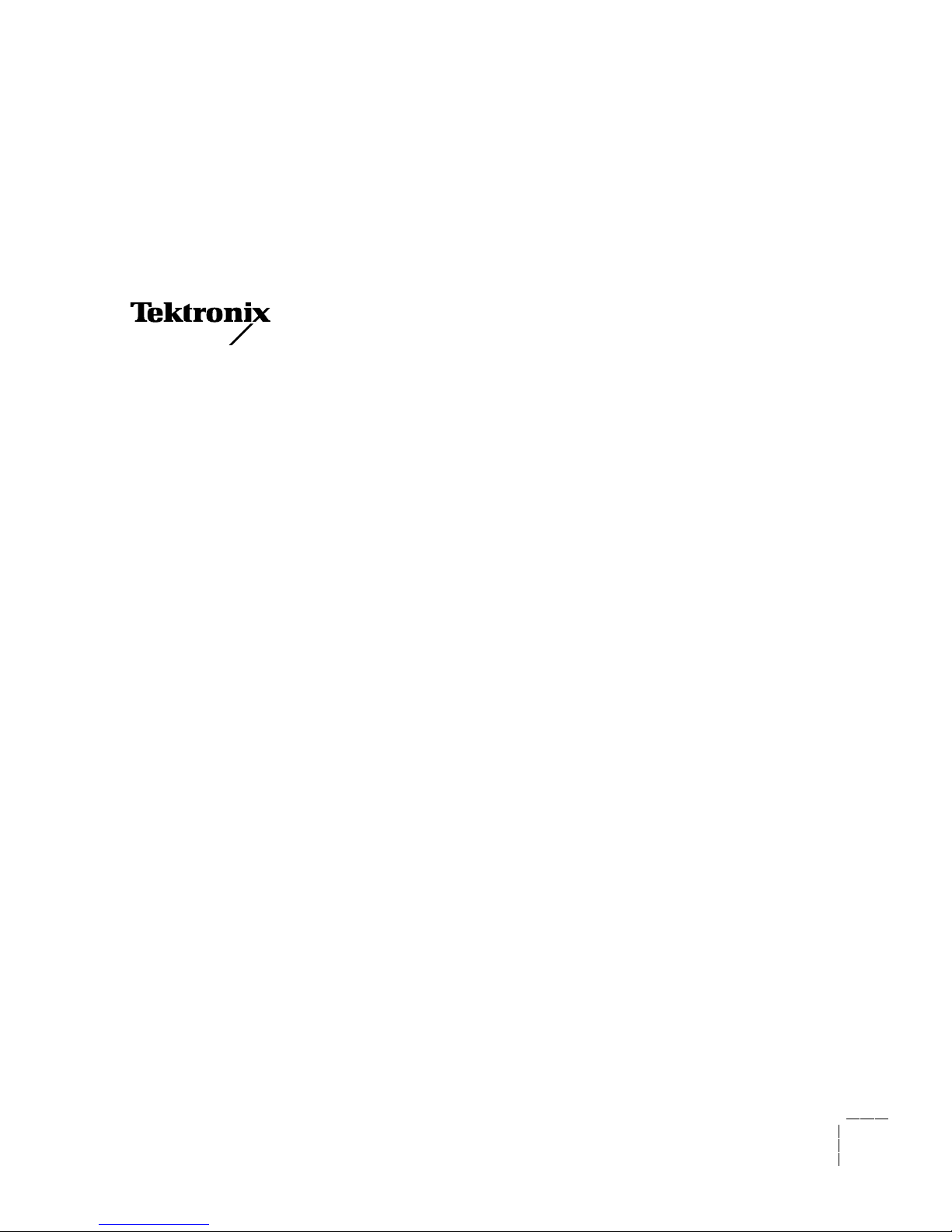
Release Note
Phaser
™
CopyStation
User Manual
Copyright © 1994 by Tektronix, Inc., Wilsonville, Oregon. Printed in the United States of America.
All rights reserved. Contents of this publication may not be reproduced in any form without
permission of Tektronix, Inc.
December 1994 Part Number 070-9020-80
Page 2

User Manual Release Note
1
Note to Phaser CopyStation owners
This Phaser CopyStation User Manual Release Note applies to Chapter 2 of the
user manual — entitled “Setting Up” — and gives additional information
about the CopyStation’s power-up sequence.
Setting Up
What happens at power-up?
Note
After you turn its power switch on, the Phaser CopyStation
performs this power-up sequence:
■
It checks for devices in the SCSI (Small Computer System Interface)
chain, such as a hard disk drive and a printer.
■
A CopyStation front panel message appears (most often, the message is
Printer is idle ).
■
The copier mechanism light, located under the glass scanning area,
turns on and remains on for about 20 minutes.
You may make copies
while the light is off or on.
Page 3
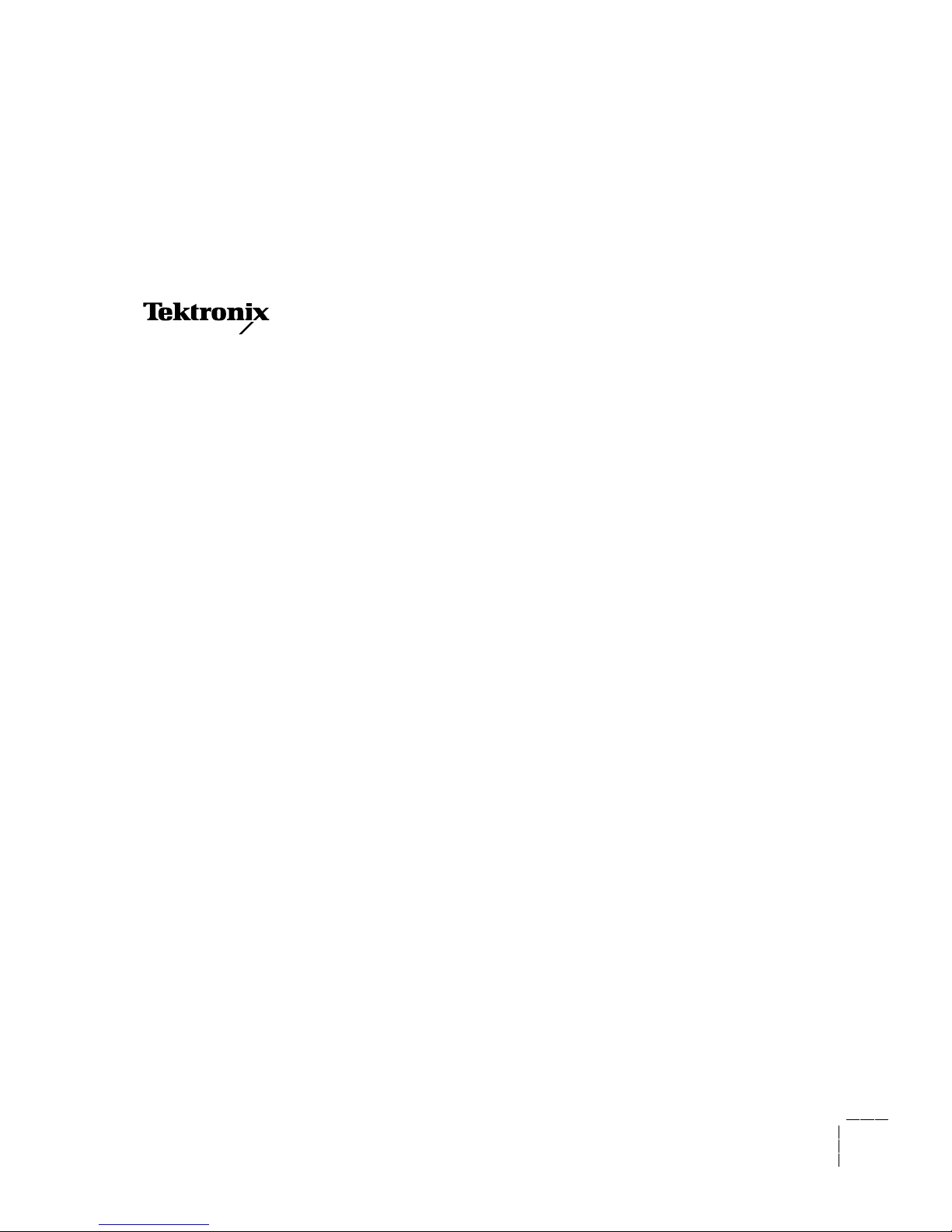
User Manual
Phaser
™
CopyStation
First printing October 1994
070-9020-00
Page 4

Copyright
©
1994 by Tektronix, Inc., Wilsonville, Oregon. Printed in the United States of America.
All rights reserved. Contents of this publication may not be reproduced in any form without permission of
Tektronix, Inc.
This product, in whole or in part, may be protected by one or more U.S. or foreign patents or patent
applications. Information provided upon request from Tektronix, Inc., P.O. Box 1000, Wilsonville, Oregon
97070-1000.
Product usage: It may be illegal to copy certain documents in your country, state, or province. For example, in
the United States, it is illegal to copy paper money, certificates of deposit, U. S. bonds, treasury notes, federal
reserve notes, copyrighted documents, etc. Please refer to regulations regarding copying laws in your location.
If acquired subject to FAR or DFARS, the following shall apply:
■
Unpublished — rights reserved under the copyright laws of the United States.
■
Restricted Rights Legend — Use, duplication, or disclosures by the U.S. government is subject to restrictions
as set forth in subparagraph (c)(1)(ii) of the Rights in T echnical Data and Computer Softwar e clause at DFARS
252.227-7013, or in subparagraph (c) (2) of the Commercial Computer Software – Restricted Rights clause at
FAR 52.227-19, as applicable. Tektronix, Inc., P.O. Box 1000, Wilsonville, Oregon 97070-1000.
Tektronix
®
is a registered trademark of Tektronix, Inc. Phaser™ is a trademark of Tektronix, Inc. for color
printers and related products.
Other marks are trademarks or registered trademarks of the companies with which they are associated.
Page 5

Phaser
™
CopyStation Warranty
Tektronix warrants that this product will be free from defects in materials and workmanship for a period of one
(1) year from the date of shipment. If this product proves defective during this warranty period, Tektronix, at its
option, either will repair the defective product without charge for parts and labor, or will provide a replacement
in exchange for the defective product.
This warranty applies only to products returned to the designated Tektronix depot or the Tektronix-authorized
representative from which the product was originally purchased. For products returned to other locations,
Customer will be assessed the applicable service charge. The above limitation shall not apply within the
European Economic Area, where products may be returned for warranty service to the nearest designated
service depot regardless of the place of purchase.
In order to obtain service under this warranty, Customer must provide the applicable office of Tektronix or its
authorized representative with notice of the defect before the expiration of the warranty period and make
suitable arrangements for the performance of service. Customer shall be responsible for packaging and shipping
the defective product to the service center designated by Tektronix or its representative, with shipping charges
prepaid. Tektronix or its representative shall pay for the return of the product to Customer. Customer shall be
responsible for paying any associated taxes or duties.
This warranty shall not apply to any defect, failure or damage caused by improper use or improper or
inadequate maintenance and care. Tektronix shall not be obligated to furnish service under this warranty:
a) to repair damage resulting from attempts by personnel other than Tektronix representatives to install, repair,
or service the product; b) to repair damage resulting from improper use or connection to incompatible
equipment; c) to repair any damage or malfunction caused by the use of non-Tektronix supplies; d) to service a
product that has been modified or integrated with other products when the effect of such modification or
integration increases the time or difficulty of servicing the product; or e) to repair damage or malfunction
resulting from failure to perform user maintenance and cleaning at the frequency and as described in the user
manual (if applicable).
THE ABOVE WARRANTIES ARE GIVEN BY TEKTRONIX WITH RESPECT TO THIS PRODUCT IN LIEU OF
ANY OTHER WARRANTIES, EXPRESS OR IMPLIED. TEKTRONIX AND ITS VENDORS DISCLAIM ANY
IMPLIED WARRANTIES OF MERCHANTABILITY OR FITNESS FOR A PARTICULAR PURPOSE.
TEKTRONIX’ RESPONSIBILITY TO REPAIR OR REPLACE DEFECTIVE PRODUCTS IS THE SOLE AND
EXCLUSIVE REMEDY PROVIDED TO THE CUSTOMER FOR BREACH OF THIS WARRANTY. TEKTRONIX
AND ITS VENDORS WILL NOT BE LIABLE FOR ANY INDIRECT, SPECIAL, INCIDENTAL, OR
CONSEQUENTIAL DAMAGES IRRESPECTIVE OF WHETHER TEKTRONIX OR THE VENDOR HAS
ADVANCE NOTICE OF THE POSSIBILITY OF SUCH DAMAGES.
Page 6
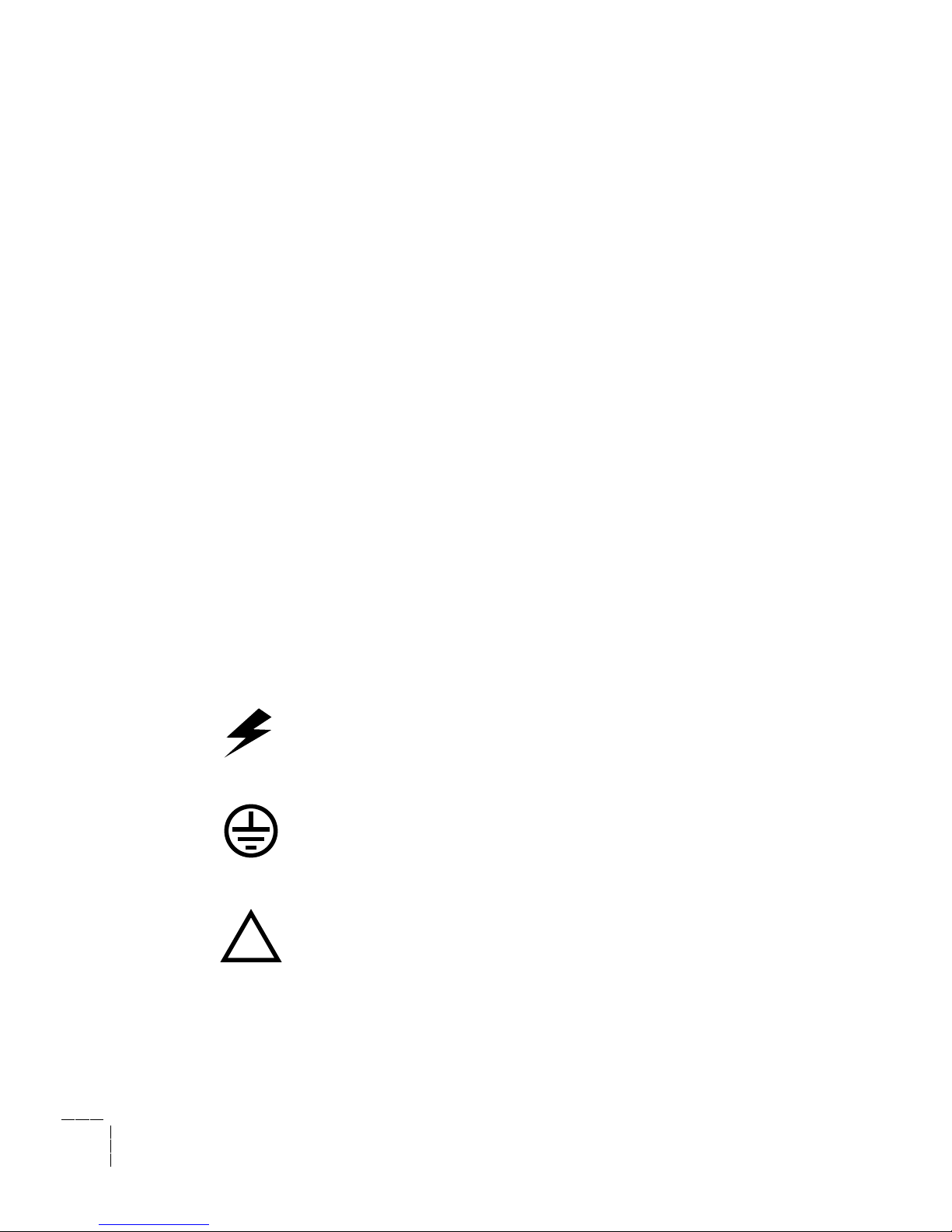
Users safety summary
Terms in manual:
CAUTION Conditions that can result in damage to the product.
WARNING Conditions that can result in personal injury or loss of life.
Power source:
Do not apply more than 250 volts RMS between the supply conductors or between either supply
conductor and ground. Use only the specified power cord and connector. Refer to a qualified service technician
for changes to the cord or connector.
Operation of product:
Avoid electric shock by contacting a qualified service technician to replace fuses inside the
product. Do not operate without the covers and panels properly installed. Do not operate in an atmosphere of
explosive gases.
Safety instructions:
Read all installation instructions carefully before you plug the product into a power source.
Terms on product:
CAUTION A personal injury hazard exists that may not be apparent. For example, a
panel may cover the hazardous area. Also applies to a hazard to property
including the product itself.
DANGER A personal injury hazard exists in the area where you see the sign.
Care of product:
Disconnect the power plug by pulling the plug, not the cord. Disconnect the power plug if the
power cord or plug is frayed or otherwise damaged, if you spill anything into the case, if product is exposed to
any excess moisture, if product is dropped or damaged, if you suspect that the pr oduct needs servicing or repair,
and whenever you clean the product.
Ground the product:
Plug the three-wire power cord (with grounding prong) into grounded AC outlets only. If
necessary, contact a licensed electrician to install a properly grounded outlet.
Symbols as marked on product:
DANGER high voltage:
Protective ground (earth) terminal:
Use caution. Refer to the manual(s) for information:
WARNING:
If the product loses the ground connection, connectors and controls (and other conductive parts) can
cause an electrical shock. Electrical product may be hazardous if misused.
!
Page 7

User Manual
vii
1 Introduction
About the Phaser
™
CopyStation 1-1
Understanding copyright laws 1-2
2 Setting Up
At a glance 2-1
Checking the inventory 2-2
Registering your product 2-2
Placing the CopyStation 2-4
Connecting the CopyStation 2-5
Rear panel connectors 2-5
Connecting the SCSI cable 2-6
Connecting the CopyStation directly to the printer (with no disk drive) 2-6
Connecting the CopyStation and a disk drive to the printer 2-7
Connecting to power 2-9
Setting SCSI IDs 2-10
Powering up and making a test copy 2-12
If the copier does not appear to work correctly 2-14
Setting the front-panel language 2-14
3 Making Copies
Quick start: making a copy 3-1
Selecting CopyStation options 3-3
Front panel overview 3-3
Status display 3-4
Function display 3-4
Value selection buttons 3-4
Print Mode button 3-5
Scale button 3-5
Color Balance button 3-5
Darken/Lighten button 3-6
# of Copies button 3-6
Tray Selection button 3-6
Contents
Page 8

viii
Phaser CopyStation
Numeric-entry keypad 3-6
Copy (green) button 3-6
Cancel (red) button 3-7
Special Functions (gray) button 3-7
Placing and scaling images 3-8
Copying at 100% scale 3-8
Copying to fit full-bleed images 3-9
Scaling images 3-10
Centering small images 3-11
4 Using Special Functions
Using the Special Functions menus 4-2
Setting default values with the Special Functions 4-3
Default Reset Time 4-3
Default Tray 4-3
Default Print Mode 4-3
Default Scale 4-3
Default Cyan 4-3
Default Magenta 4-4
Default Yellow 4-4
Default Black 4-4
Default Dark/Light 4-4
Service Tests sub-menu 4-5
5 Cleaning
6 Moving and Shipping
Moving the CopyStation 6-1
Disconnecting the CopyStation (without a disk drive) 6-1
Disconnecting the CopyStation (with a disk drive) 6-2
Putting the copier mechanism in the parked position 6-3
Packing the CopyStation 6-4
Page 9

User Manual
ix
7 Troubleshooting
Troubleshooting the CopyStation and printer 7-1
CopyStation and printer are not making copies 7-2
Eliminating printer problems first 7-2
Checking to see if the CopyStation is functional 7-2
Copy quality problems 7-4
Problems inherent in the copying and printing process 7-4
Checking and correcting printer problems 7-5
Checking and correcting CopyStation problems 7-6
Troubleshooting with CopyStation status and error messages 7-7
If you need help 7-10
Warranty and service instructions 7-10
Using the automated fax systems 7-11
Use HAL to order a catalog or individual documents in the U.S.A. and Canada 7-12
Use EuroHAL to order a catalog or individual documents in Europe 7-13
A Technical Notes
Specifications A-1
Safety and emission standards A-3
Interface cables and adapters A-3
B Regulatory Information
C Replaceable Parts
Page 10

x
Phaser CopyStation
Page 11

User Manual
1-1
Chapter
1
Introduction
About the Phaser
™
CopyStation
The Phaser CopyStation is an accessory that adds easy-to-use, walk-up color
copying capability to compatible Tektronix Phaser™ color printers.
The CopyStation’s front-panel controls let you specify the number of copies
and select among color, gray scale and black-and-white copying modes.
You can choose to make copies reduced to 25% or enlarged to 200% of the
original’s size, and you can adjust copies for color balance and lightness.
9020-9
Page 12

1
Introduction
1-2
Phaser CopyStation
Understanding copyright laws
It may be illegal to copy certain documents in your country, state, or
province. For example, in the United States, it is illegal to copy paper
money, certificates of deposit, U. S. bonds, treasury notes, federal reserve
notes, copyrighted documents, etc. To make sure that you are making copies
legally, refer to regulations regarding copying laws in your location.
Page 13

User Manual
2-1
Chapter
2
Setting Up
At a glance
Setting up the CopyStation includes the following tasks:
■
Checking the CopyStation shipping inventory
■
Registering your CopyStation
■
Placing the CopyStation
■
Connecting the CopyStation to the printer (and disk drive, if used
with your printer) and to a power source
■
Setting SCSI device addresses
■
Switching on power
■
Making a test copy
■
Setting the front-panel language
The procedures following in this chapter describe these tasks in detail.
Page 14

2
Setting Up
2-2
Phaser CopyStation
Checking the inventory
You should receive the following list of items when you receive your
Tektronix Phaser™ CopyStation:
1.
Phaser ™ CopyStation
2.
SCSI cable
3.
Phaser™ CopyStation User Manual
4.
Customer registration card (international)
5.
Customer registration card (U.S.)
6.
Phaser™ CopyStation Quick Referenc e card
7.
Power cord (110-Volt or 220-Volt, depending on the
power option ordered)
Note
If you need a different style of power cord, contact your nearest
Tektronix dealer or sales representative.
Save all shipping and packing material for re-use should you need to move
or ship the CopyStation.
Registering your product
Find the customer registration card appropriate for your location (the U.S. or
international version). Fill out the card and mail it. This will ensure that
your CopyStation is registered with Tektronix and that you will be sent
information about upgrades, service, and accessories as it becomes available.
Page 15
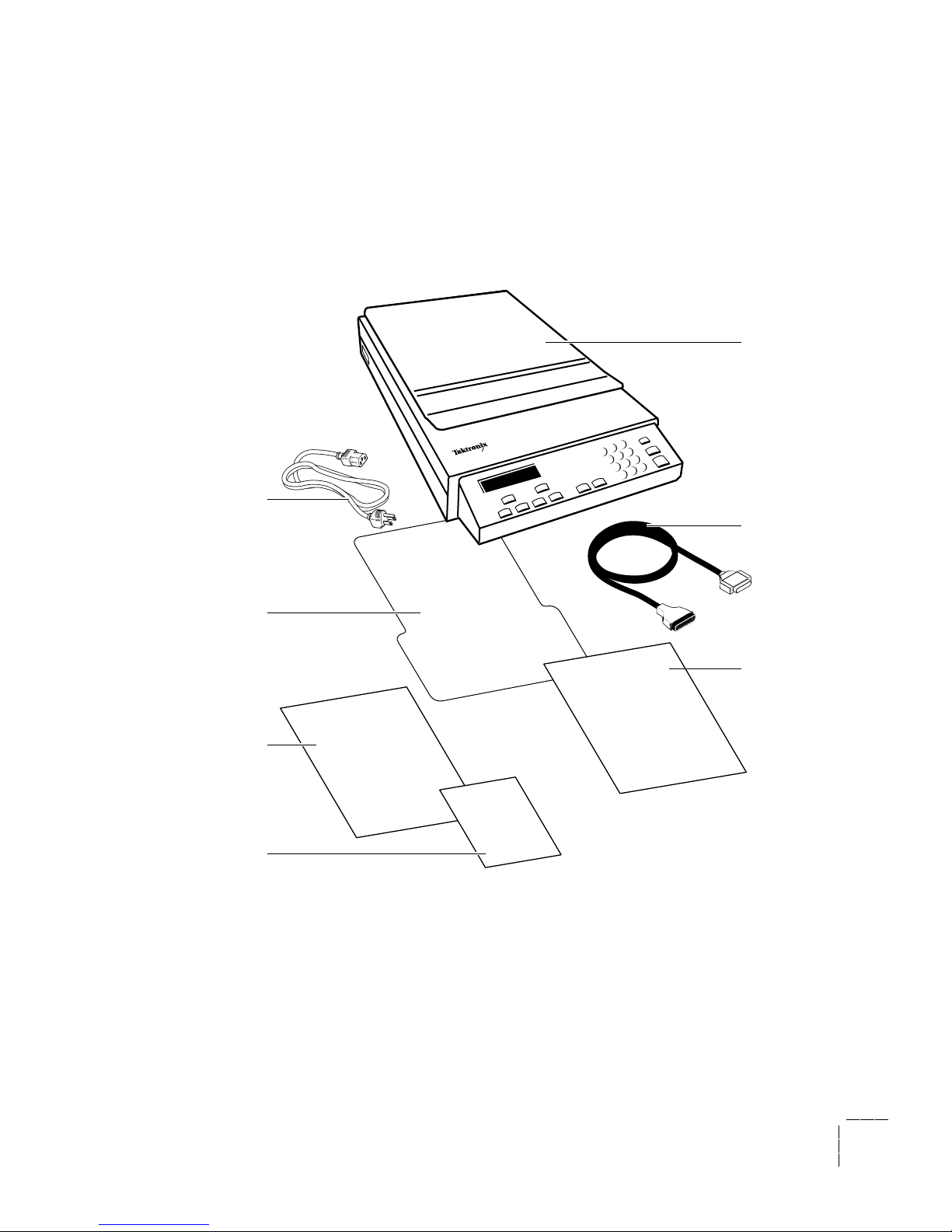
Setting Up
2
User Manual
2-3
Quick
Reference
Card
1
3
4
5
6
7
2
9020-1
User
Manual
Phaser CopyStation
Page 16
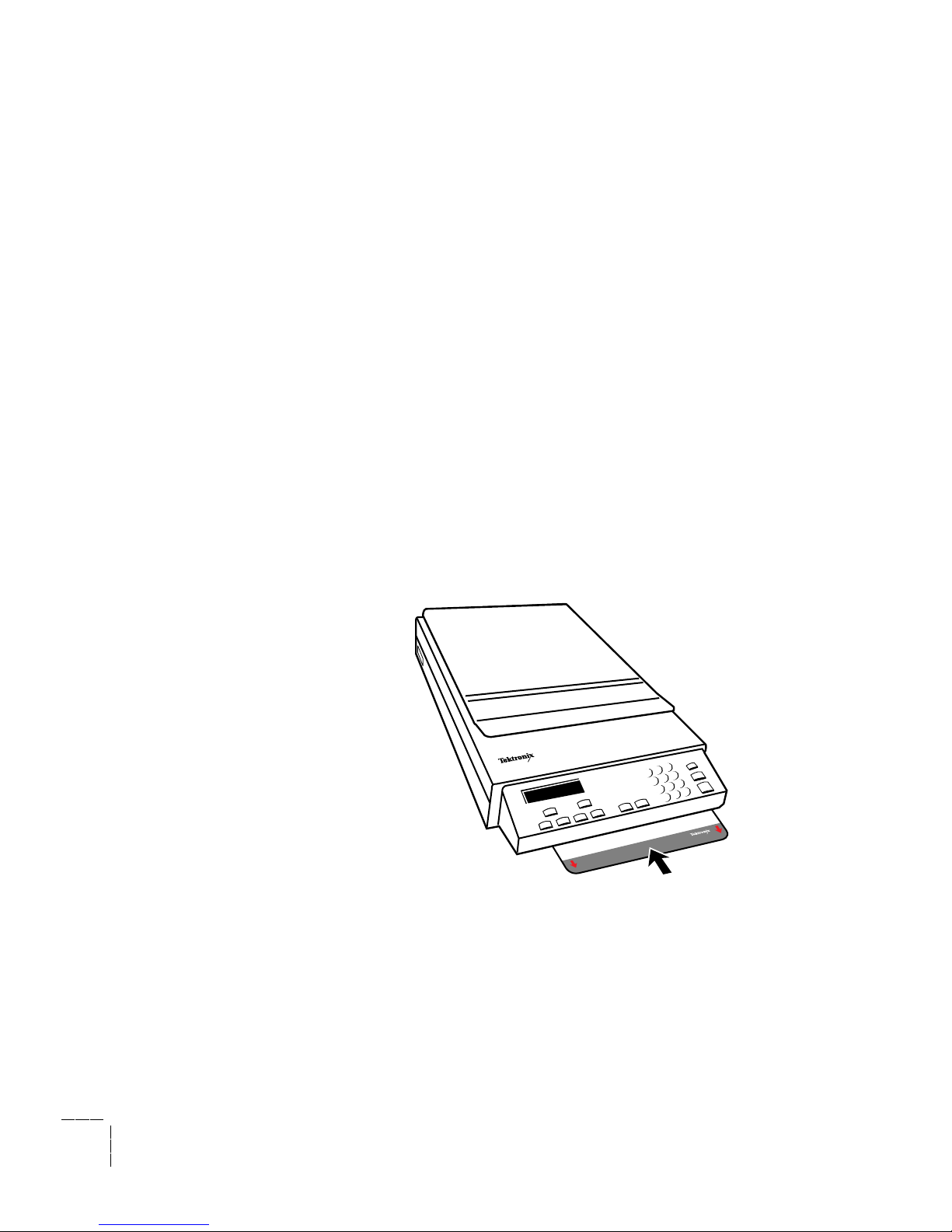
2
Setting Up
2-4
Phaser CopyStation
Placing the CopyStation
1.
Place the CopyStation near the printer, allowing adequate
ventilation and clearance:
a.
Provide a minimum of 8 cm (3 inches) of space at the
CopyStation’s left and right sides and at the front and rear.
This will allow for proper ventilation and adequate cabling
access. (Leave an extra 6 inches at the back of the CopyStation
for cable-connection and address-setting procedures.)
b.
Allow at least 42 cm (17 inches) of clearance space above the
CopyStation’s document cover. This will allow it to remain in
its raised position without assistance.
2.
Slide the Phaser™ CopyStation Quick Reference card under the
CopyStation (it is designed to rest between the CopyStation’s feet).
3.
If you will be connecting a disk drive to the printer, allow
adequate room for it also. Refer to the disk drive manufacturer’s
instructions for placement and clearance recommendations.
Phaser
™
CopyStation
Quick Reference
✦
Carte aide-mémoire
✦
Consultazione rapida
9020-12
Phaser CopyStation
Page 17

Setting Up
2
User Manual
2-5
Connecting the CopyStation
Rear panel connectors
On the CopyStation’s rear panel you will find the following items:
1.
SCSI port connector
2.
CopyStation SCSI address switch
3.
Power cord connector
9020-4
123
Page 18
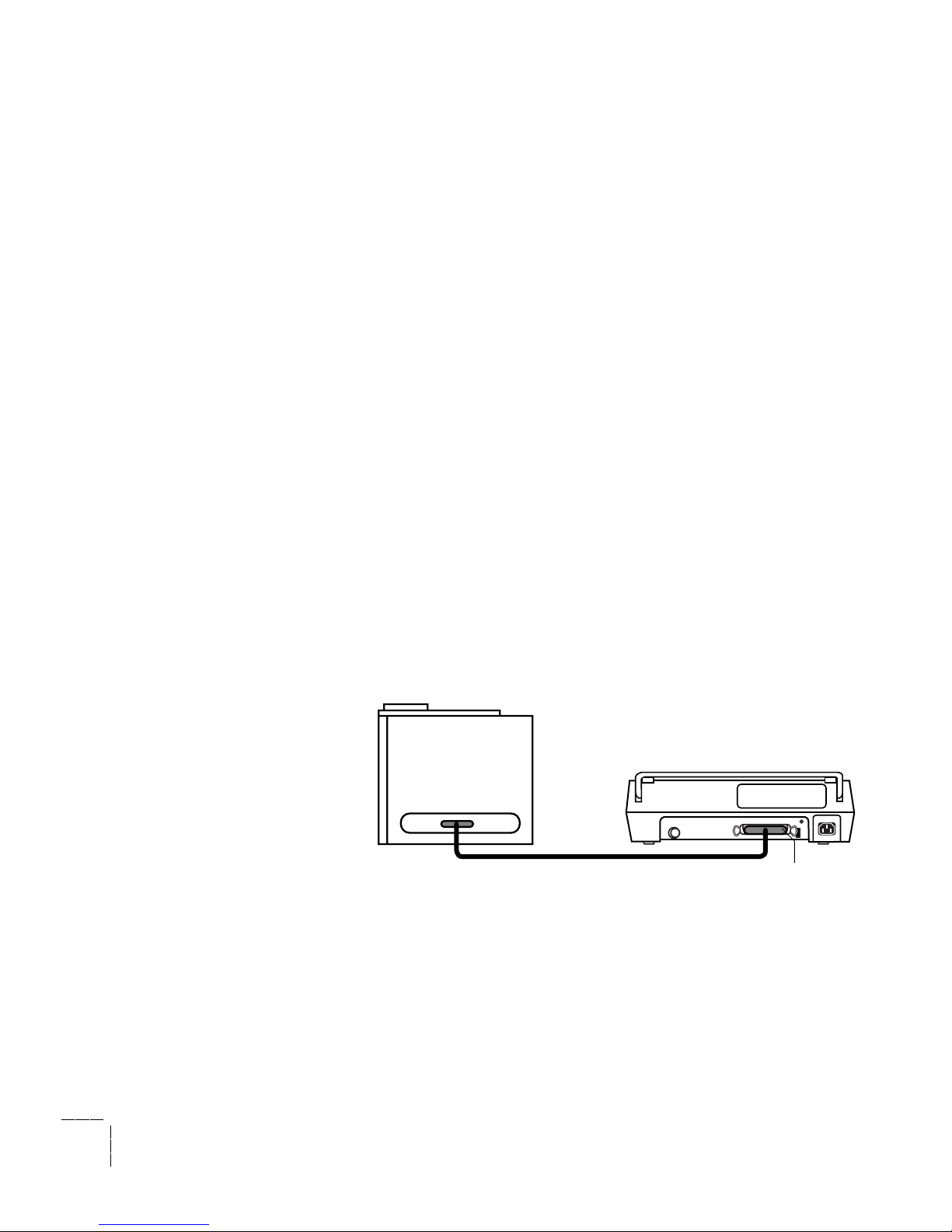
2
Setting Up
2-6
Phaser CopyStation
Connecting the SCSI cable
The method you use for connecting the CopyStation depends on whether
you also wish to have a disk drive connected to your printer.
Connecting the CopyStation directly to the printer (with no disk drive)
Caution
To avoid damage to the CopyStation and the printer, make sure
that their power is switched
off during this procedure.
1.
Connect the CopyStation’s SCSI cable to the printer’s SCSI port.
Press the plug firmly onto the printer’s SCSI connector: the
catches at the plug’s sides clip onto the connector to fasten it
securely.
2.
Connect the free end of the cable to the CopyStation’s SCSI port.
a.
Press the cable plug firmly onto the rear-panel connector.
b.
Secure the cable to the CopyStation’s rear panel by pressing
the connector’s wire latches against the sides of the plug.
3.
If you are not connecting a disk drive to your printer, skip ahead
to the topic “Connecting to power.”
12b2a
9020-14
Page 19

Setting Up
2
User Manual
2-7
Connecting the CopyStation and a disk drive to the printer
If you are connecting a disk drive to your printer, you must connect it
between the printer and the CopyStation. (Because the printer and the
CopyStation have built-in, permanent SCSI termination, any disk drives
must be connected between the printer and the CopyStation and must not be
terminated.)
Before you begin: To perform this procedure, you will need a second SCSI
cable to connect the CopyStation to the printer.
■ To connect to the CopyStation, the cable requires a 50-position
SCSI plug at one end.
■ At its other end, to connect with your disk drive, the cable requires
a plug that is compatible with your disk drive. Most disk drives
require a 50-position SCSI plug; refer to your disk drive’s manual
if you are unsure of the type of plug it requires.
Y ou should be able to obtain a suitable cable and/or cable adapter fr om your
local computer equipment dealer. You can also order SCSI cables from
Tektronix; refer to Appendix A, “Technical Notes,” for ordering information.
Caution
To avoid damage to the CopyStation, the printer, and the disk
drive, make sure that their power is switched off during this
connection procedure.
Page 20
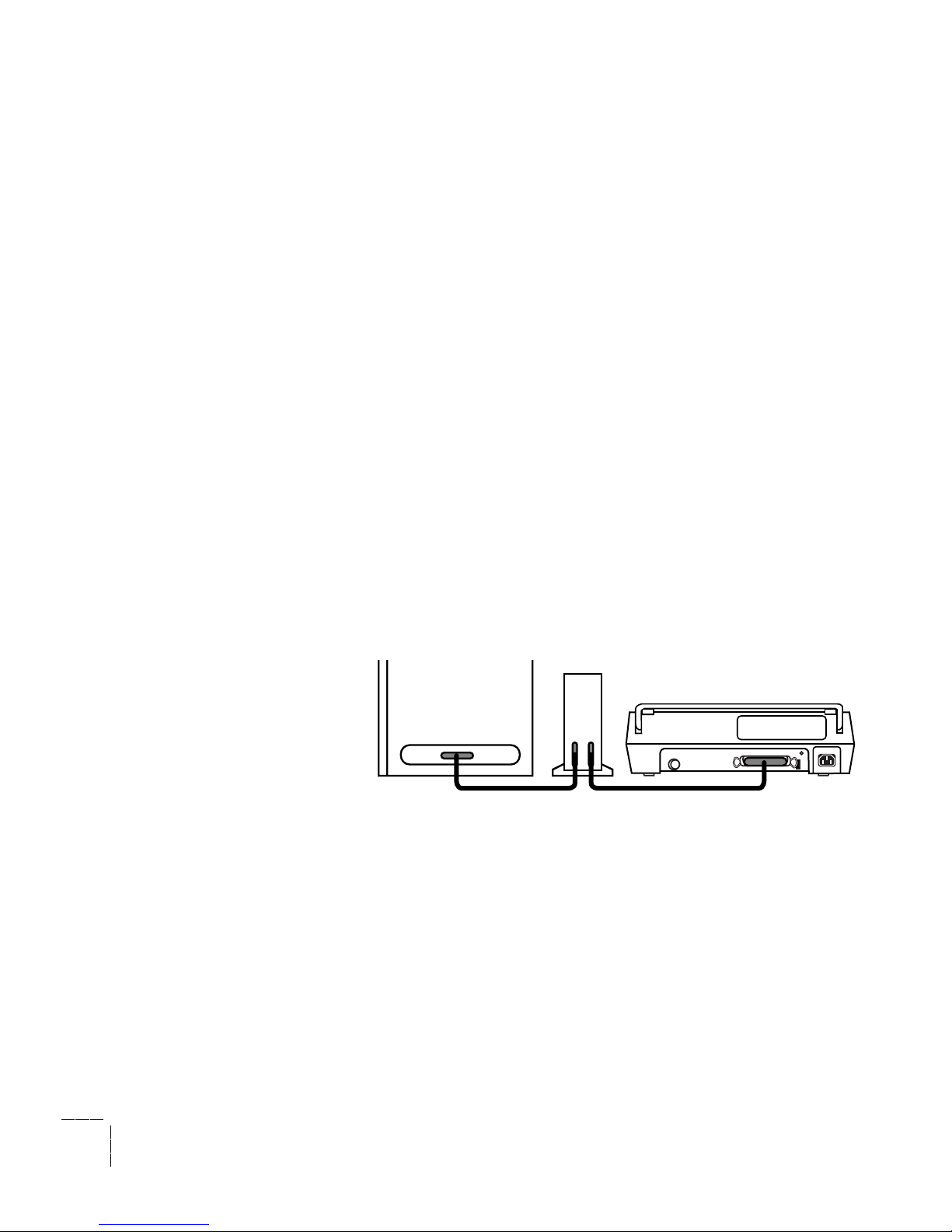
2
Setting Up
2-8
Phaser CopyStation
1.
The disk drive should have two SCSI port connectors. If one of the
disk drive’s connectors is covered by a plug, remove the plug.
2.
Using the SCSI cable provided with the CopyStation, connect the
disk drive to the printer.
a.
Squeeze the sides of cable’s smaller plug and press it onto the
printer’s SCSI connector. The plug’s catches should clip onto
the connector to fasten it securely.
b.
Press the cable’s larger plug firmly onto one of the disk drive’s
SCSI connectors. Secure the plug by pressing the connector’s
wire latches onto it.
Note
For information on configuring the printer and disk drive, refer to
the instructions provided with them.
3.
Connect the second SCSI cable between the CopyStation and the
disk drive’s second SCSI port. Secure the plugs by pressing the
connectors’ wire latches onto them.
9020-6
2b2a
3
Page 21

Setting Up
2
User Manual
2-9
Connecting to power
1.
Connect the CopyStation’s power cord to the CopyStation’s rear
panel power outlet and to a grounded AC electrical outlet. Do not
switch on power to the CopyStation yet.
Note
Within the voltage and frequency ranges listed in this manual’s
“Technical Specifications” appendix, the CopyStation will adapt
automatically to the voltage and frequency of your local power
system.
2.
Connect the printer’s (and, if present, the disk drive’s) power cord
to a grounded AC electrical outlet. Do not switch on power yet.
9020-5
1
Page 22

2
Setting Up
2-10
Phaser CopyStation
Setting SCSI IDs
Each device in the SCSI chain must be assigned a unique SCSI ID number,
often referred to as its “address.”
■ The CopyStation contains two SCSI devices: the first is its copier
mechanism, and the second is its front-panel controller.
■ You cannot change the front-panel controller’s SCSI ID; it is
permanently set to 6.
■ The CopyStation also reserves its SCSI ID switch settings 8 and 9 for
test and transportation purposes.
■ When it arrives from the factory, the CopyStation’s SCSI ID switch
should be set to 5. As described in the following procedure, you
will need to verify and possibly change the switch’s ID setting.
■ Your Tektronix printer reserves SCSI address 7; the printer is set to
this address at the factory.
■ If you have a disk drive connected to the printer in the SCSI chain,
it too will need to be set to a unique ID (0, 1, 2, 3 or 4).
Caution
If two SCSI devices have the same SCSI ID number, your
printing/copying environment will not work properly and you
may cause damage to your SCSI devices.
Page 23
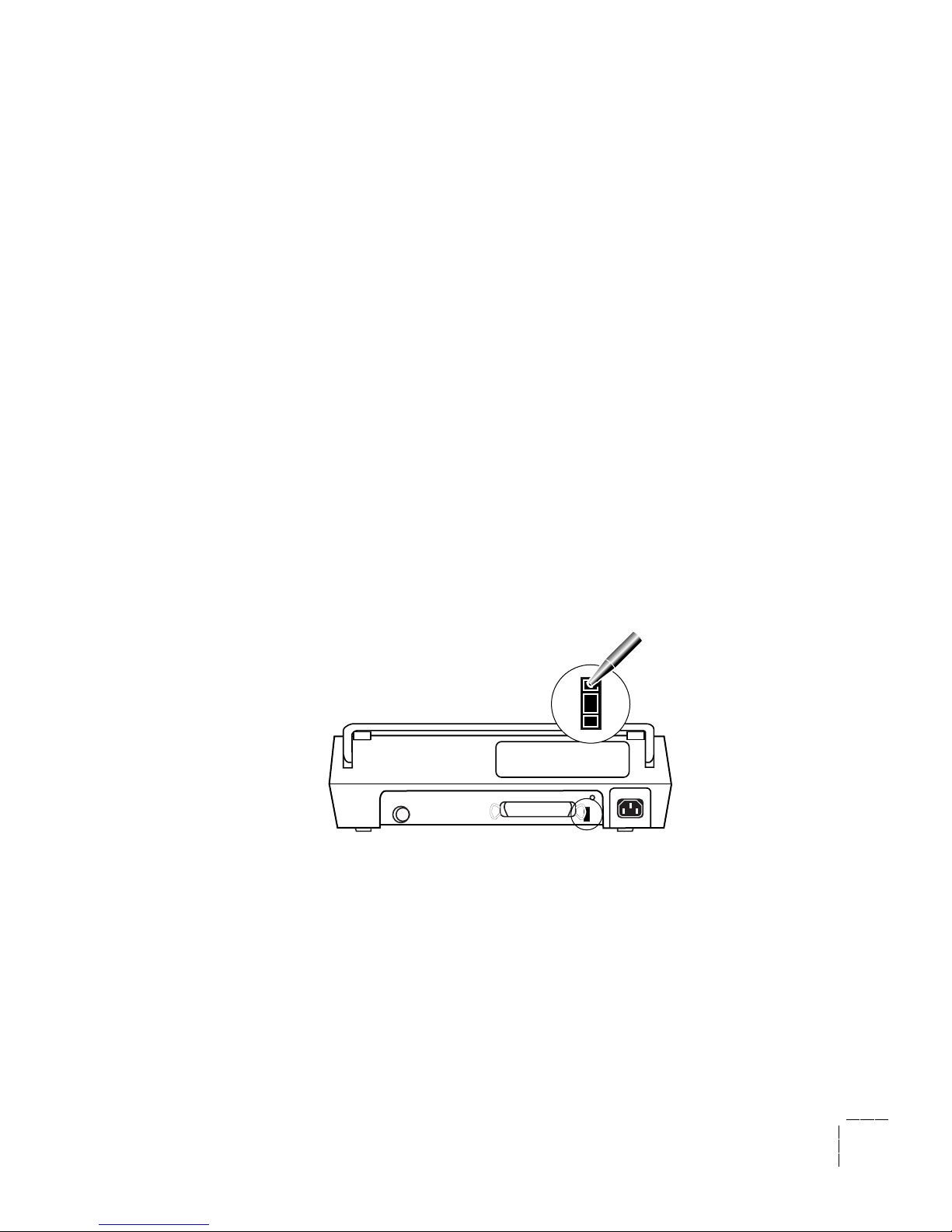
Setting Up
2
User Manual
2-11
Note
You can choose to set copier mechanism and disk drive SCSI IDs
to numbers other than those suggested in this procedure. If you
do so, make sure to set both of the IDs to unique numbers between
0 and 5.
1.
Locate the SCSI ID switch on the CopyStation’s rear panel.
2.
The switch should arrive from the factory with its ID set to 5. The
CopyStation will operate normally with this ID so long as it does
not conflict with a disk drive’s SCSI ID. If the ID is set to 5 and
you do not plan to connect a disk drive, you are finished with this
procedure and can skip ahead to the topic “Powering up and
making a test copy.”
If the SCSI ID switch is not set to 5, use a pointed instrument such
as a pen to press the small buttons at the top and bottom of the
switch. Each time you press one of the buttons, the ID number
increases or decreases by one. Set the ID to 5.
3.
If you have a disk drive connected: Set the disk drive’s SCSI ID
to 0, 1, 2, 3, or 4. If you are not familiar with this procedure, refer
to the instructions provided with your disk drive for details.
9020-7
5
Page 24

2
Setting Up
2-12
Phaser CopyStation
Powering up and making a test copy
Making a test print lets you verify that the CopyStation and printer are
connected correctly and that SCSI IDs are set pr operly for normal operation.
This procedure also shows the proper power-up sequence for devices in the
SCSI chain.
1.
If you have a disk drive connected, switch its power on before the
printer’s.
Note
The printer looks for a disk drive in the chain when it powers up.
If the disk drive is not powered at that time, the printer cannot
“see” it; even if you switch on the disk drive’s power later, the
printer will still be unable to recognize it.
2.
Switch power on to the printer and to the CopyStation; you can
switch them on in either order.
9020-2
Phaser CopyStation
2
Page 25

Setting Up
2
User Manual
2-13
In a few moments, when the CopyStation and printer complete
their power-up sequences, the CopyStation’s front-panel displays
a message such as Printer is idle. (On occasion, it may
display a message indicating that the printer has accepted a
print job from a computer and is busy or waiting.)
3.
Raise the CopyStation’s document cover. Place a color letter-size
image (ideally, a test print made by the printer) face down on the
CopyStation’s glass, in the upper-right corner.
4.
Close the document cover.
5.
Press the green Copy button on the right side of the CopyStation’s
front panel. The CopyStation transfers the image to the printer.
This process normally takes a couple of minutes and is
accompanied by the status message Copy in progress.
The resulting copy should look very similar to the original. Chapter 3,
“Making Copies,” describes how to make temporary adjustments to a
copies’ lightness and color balance. Chapter 4, “Using Special Functions,”
describes how to change default settings for copying settings.
9020-13
Phaser CopyStation
5
Page 26

2
Setting Up
2-14
Phaser CopyStation
If the copier does not appear to work correctly
If the CopyStation displays error messages that indicate difficulty and no
copy is printed, do the following:
1.
Check to make sure that the printer’s selected paper tray is not
empty and that the printer is not busy with another printing job.
2.
Recheck each step of the setup procedures in this chapter.
3.
Try making another test copy.
If there still appear to be problems making copies, refer to Chapter 7,
“Troubleshooting.”
Setting the front-panel language
The CopyStation’s front-panel language is determined by the printer.
The printer’s default language is English.
If you prefer to have your printer and CopyStation front-panels display
messages in a different language, refer to your printer’s user manual and
follow the instructions for changing the printer’s front-panel language. The
CopyStation automatically detects the language used by the printer and
displays its messages in the same language.
Page 27
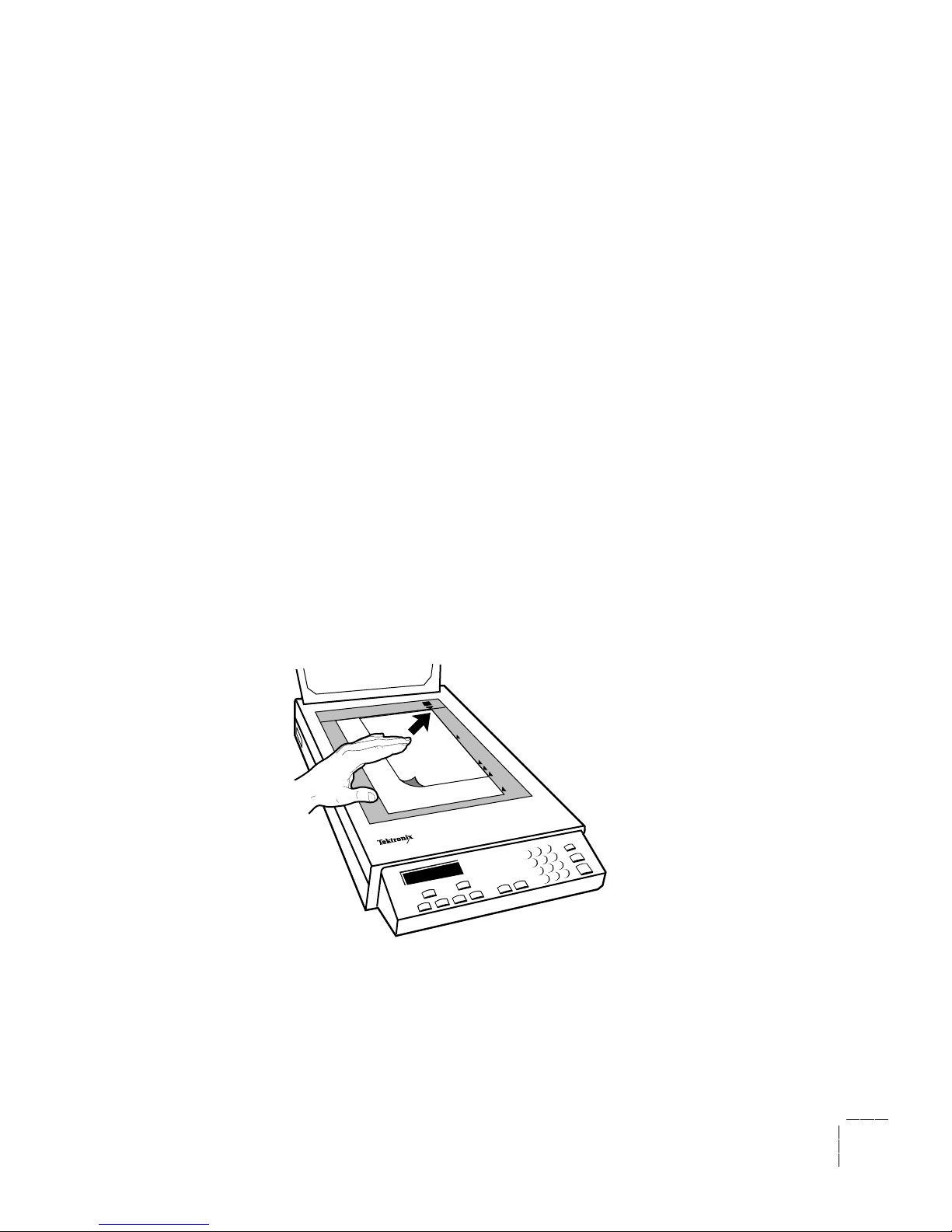
User Manual
3-1
Chapter
3
Making Copies
Quick start: making a copy
Making a copy with your Phaser CopyStation and printer is essentially the
same as with any copier:
1.
Raise the CopyStation’s document cover.
2.
Place the original image face down on the CopyStation’s glass;
slide the original against the upper-right corner of the
CopyStation’s glass.
9020-13A
Phaser CopyStation
Page 28

3
Making Copies
3-2
Phaser CopyStation
3.
Close the document cover.
4.
Press the green Copy button on the right side of the CopyStation’s
front panel.
The CopyStation transfers the image to the printer. The first copy normally
takes a couple of minutes and is accompanied by the status message
Copy in progress. (When you select multiple copies, the printer makes
the subsequent copies at its rated speed.)
On occasion, the printer may be busy printing other jobs, or may be out of
print media. Check the CopyStation’s front panel for more information on
both the CopyStation’s and the printer’s status.
The remainder of this chapter tells you how to make use of the
CopyStation’s other copying features and options:
■ Understanding front-panel controls and displays
■ Selecting among color, gray scale, and black-and-white copying
modes
■ Scaling (reducing and enlarging) images
■ Adjusting color balance
■ Specifying multiple copies
■ Selecting printer trays
■ Advanced image positioning and scaling techniques
For brief information on various copying options, you can also refer to the
Phaser™ CopyStation Quick Reference Card. This card slides out from under
the CopyStation for easy access.
Page 29

Making Copies
3
User Manual
3-3
Selecting CopyStation options
Front panel overview
The following illustration shows the various controls and features of the
CopyStation’s front panel.
You can select CopyStation functions in any order. Press the red Cancel
button to return to the values that were originally set for a function.
Front-panel control settings revert to their default settings after
approximately 2 minutes if there is no copying activity. (This time-out
period may be to a set longer or shorter value; for details, refer to Chapter 4,
“Using Special Functions.”)
1 Status display 6 Color Balance button 10 Numeric-entry keypad
2 Function display 7 Darken/Lighten button 11 Copy button
3 Value Selection buttons 8 # of Copies button 12 Cancel button
4 Print Mode button 9 Tray Selection button 13 Special Functions button
5 Scale button
–+
9020-3
3
4567 89 10 11
12
13
2
1
}
Page 30

3
Making Copies
3-4
Phaser CopyStation
Status display
The CopyStation indicates status (such as Printer idle and Copy in
progress) in the top two lines of its front-panel display window.
If there are multiple status messages, the display shows them according to
highest priority. For example, if the front panel had the choice of displaying
the message SCSI error or the message Check printer, it would
display the former; if the SCSI error condition was cleared, the Check
printer message would then be displayed.
Function display
The third line of the CopyStation’s front-panel display window shows the
name of the function ready to be changed by front-panel controls. The
fourth line shows the currently set value of that function.
At power-up, this portion of the display shows the function name
# of Copies and indicates that a single copy will be made. The
CopyStation display returns automatically to the # of Copies function a
fixed period of time after copy function buttons are last pressed. (To change
this default time-out period, refer to the topic “Default Reset Time” in
Chapter 4.)
Note
An asterisk character (*) appears at the left of the # of Copies
line to indicate that one or more of the copy functions are changed
from their default settings.
Value selection buttons
Press these buttons to increase or decrease the values set for specific
functions. For example, you can use these keys to specify a value such as 3
for the # of Copies function, and to select a value such as Black and White
in the Print Mode function.
–+
Page 31
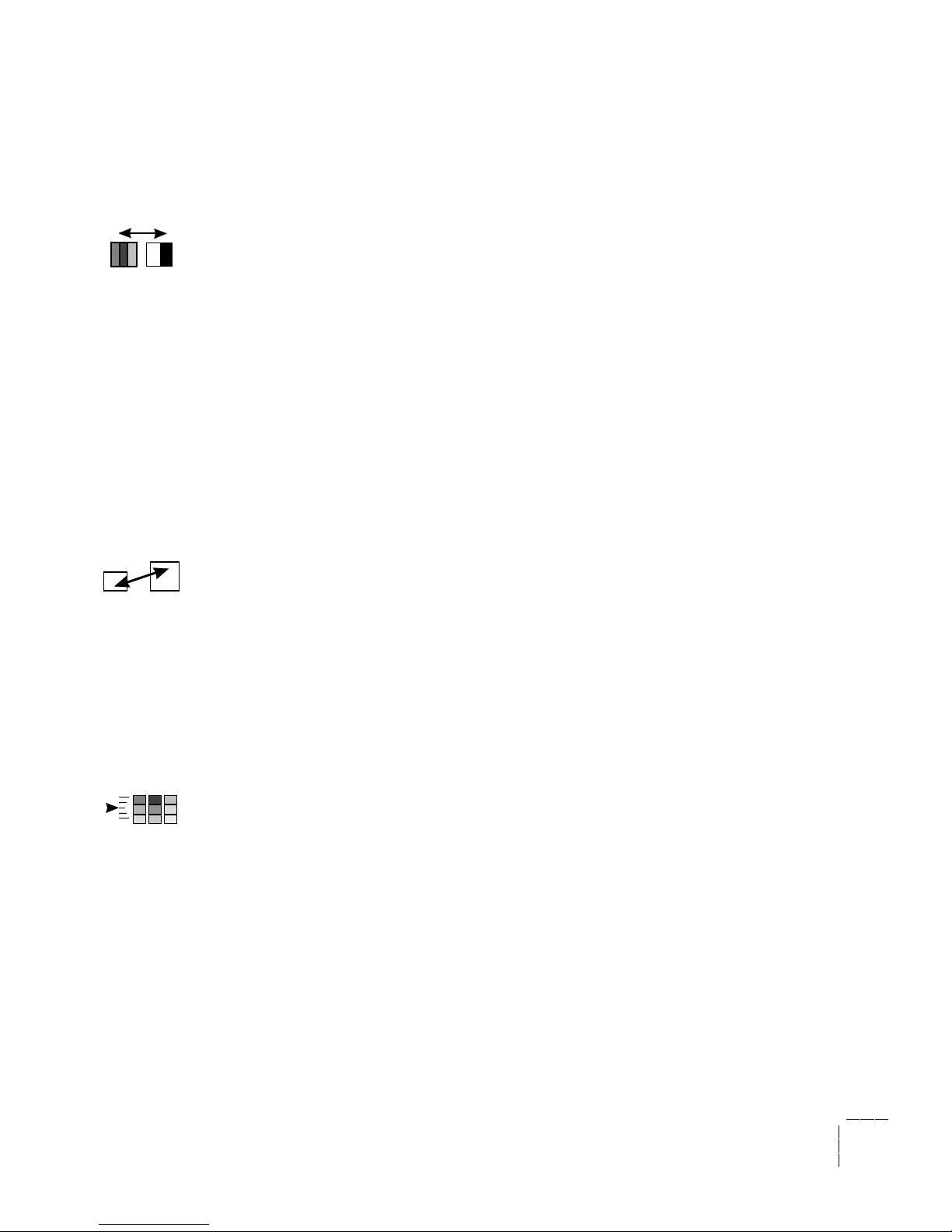
Making Copies
3
User Manual
3-5
Print Mode button
Press this button to select the Print Mode function, which gives you a choice
of Color , Gray Scale, or Black and White values for printing your copies.
■ Color is the default printing mode.
■ Gray Scale mode works well for copying or creating monochrome
images, especially if an original color image contains light blue
areas, which are typically not reproduced well by standard
photocopying machines.
■ Black and White mode is faster than Color or Gray Scale modes
and works especially well for copying line drawings.
To select among these values, press the value (
+
and - ) buttons.
Scale button
Press this button to select the Scale function, which lets you enlarge or
reduce the size of the copy image ranging from 25% to 200% of the original’s
image size. Press the value (
+
and - ) buttons to change scale in increments
of 5%, or use the numeric keypad buttons to enter an exact value in 1%
increments. The CopyStation’s default Scale setting is 100%.
For additional information on using the scaling function to enlarge and
reduce copies, refer to the topic “Placing and Scaling Originals” later in
this chapter.
Color Balance button
Press the Color Balance button to select the color component you wish to
adjust. Each press of this button cycles the display to the next of four
component color balance functions: Cyan Balance, Magenta Balance,
Yellow Balance, and Black Balance.
When you have selected the color you want to adjust, press the value
(
+
and - ) buttons to select among the balance values for that color:
Darkest, Dark, Normal, Light, and Lightest.
Page 32

3
Making Copies
3-6
Phaser CopyStation
Darken/Lighten button
Press this button to select the Darken/Lighten function, which lets you set
the overall copy lightness level. Press the value (
+
and - ) buttons to select
among the following values: Lightest, Light, Normal, Dark, and Darkest.
# of Copies button
Press this button to select the # of Copies function. By pressing the value
(
+
and - ) buttons or by entering numbers using the keypad buttons, you can
specify that the printer make up to 999 copies. After the first copy is made
and transferred to the printer, subsequent copies are printed at the printer’s
rated speed.
Tray Selection button
Press this button to select the Tray Selection function. Depending on the
type of printer connected to the CopyStation, pressing the value (
+
and - )
buttons may select among the following printer tray options: Upper tray,
Middle tray, Lower tray, or Manual Feed.
Numeric-entry keypad
For copy functions such as # of Copies and Scale, you can use the numeric
keypad instead of the value (
+
and - ) buttons to enter exact values.
If you enter a number that is out of the function’s range of acceptable values,
a corresponding error message appears on the display. You can correct the
error by pressing the red Cancel button to delete the entry.
Copy (green) button
In normal operation, press the Copy button to start the copying process.
(To stop copying once it has started, press the red Cancel button.)
When you are entering Special Functions values, press the Copy button to
make the CopyStation accept new values into memory.
Page 33

Making Copies
3
User Manual
3-7
Cancel (red) button
The Cancel button serves a number of purposes, depending on what you are
doing with the other front-panel controls:
■ If you press the Cancel button after you have pressed the Copy
button, the copy in progress is cancelled. If the printer has started
printing, it finishes printing the current copy; if multiple copies
were requested, it does not print the remaining copies.
■ If you press the Cancel button while making menu selections, the
most-recently changed function returns to its previous value and
the display returns to the # of Copies function.
■ If you are in the # of Copies function and you press the Cancel
button, the message Reset to defaults? appears. You then
have a choice of pressing the green Copy button, to reset all
copying functions to their default values, or pressing the Cancel
button to avoid the reset.
■ If you press the Cancel button while the CopyStation is running a
diagnostic test (the CopyStation is in the Special Functions menu,
in Service Tests mode), the CopyStation test in progress is
cancelled.
Special Functions (gray) button
The system administrator may change, set, and save selected
CopyStation functions by using the Special Functions button in
combination with other CopyStation buttons. These special
functions are intended only for key operators and Tektronix
service personnel. Refer to Chapter 4, “Using Special Functions”
for more information.
Page 34

3
Making Copies
3-8
Phaser CopyStation
Placing and scaling images
Copying at 100% scale
When you copy originals at 100% scale, the copy image is the same size as
the original, and is placed in the same position on the copy print relative to
the starting corner of the CopyStation glass.
Note however, that printers are typically unable to print to the extreme
edges of the print media; the area in which a printer can print is called its
“printable area.” When you make a copy at 100% scale, if any part of the
original image extends beyond the printer’s printable area it is cropped.
You can see this effect by performing the following experiment:
1.
Find an original that has information extending to its edges.
2.
Place the original face-down on the CopyStation’s glass copying
area and slide it into the upper-right corner. Lower the document
cover and press the Copy button.
3.
Note that the original image is not printed at the copy’s edges.
The next example, “Copying to fit full-bleed images,” shows how
you can work around this problem.
9020-15
123
Page 35
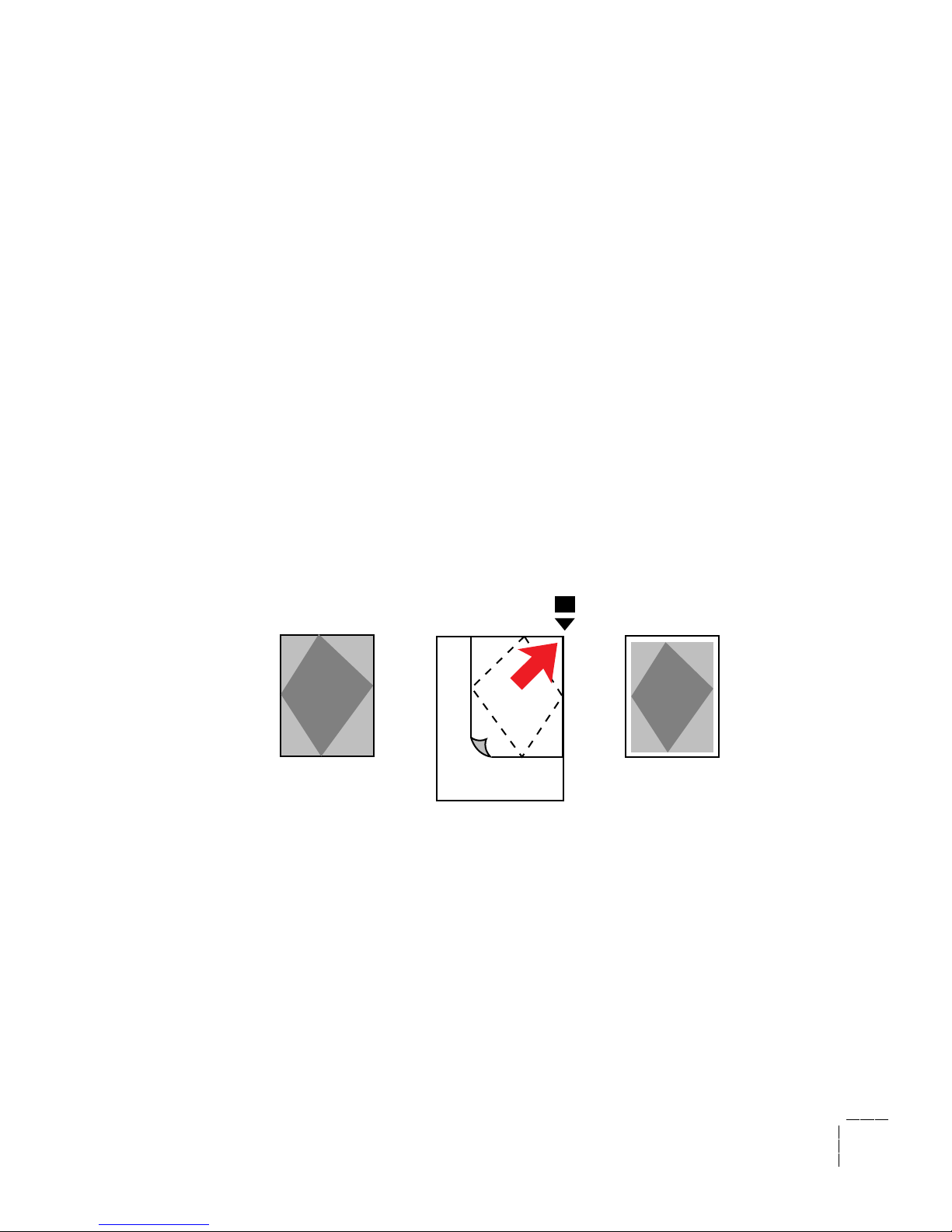
Making Copies
3
User Manual
3-9
Copying to fit full-bleed images
If your original’s image extends to its outer edges — often called a full-bleed
image — and you wish to copy the entire image, set the CopyStation’s Scale
to approximately 95%. The full image will be printed, at a slightly reduced
scale, within the printer’s maximum printable area.
1.
Find a full-bleed original.
2.
Place the original on the CopyStation’s glass in the upper-right
corner. Using the front-panel controls, set Scale to approximately
95% (you will need to experiment to determine the scaling value
that works best with your printer). Lower the document cover
and press the Copy button.
3.
Note that the entire image now fits, at a slightly reduced scale,
entirely within the printer’s printable area.
9020-16
123
Page 36

3
Making Copies
3-10
Phaser CopyStation
Scaling images
You can reduce or enlarge an original image using the Scale function.
Whether you are reducing or enlarging, the CopyStation always begins
copying the image from the extreme upper-right corner of its glass copying
area. On the copy, the image is shifted slightly down and over from the
corner so that its beginning (upper-left) edges are within the printer’s
printable area. This is different than copying at 100% scale, which maintains
the size and position of the original image on the paper, but loses any parts
of the image that fall outside the printer’s printable area.
1.
Find a small, full-bleed original image.
2.
Place the original face-down in the upper-right corner of the
CopyStation’s glass copying area. Use the front-panel controls to
set the Scale to a value such as 200%. Lower the document cover
and press the Copy button.
3.
The image is enlarged on the copy print and it is shifted slightly
into the printer’s printable area. The right side of the image did
not fit within the printable area.
9020-19
12 3
Page 37

Making Copies
3
User Manual
3-11
Centering small images
As shown in the previous examples, you normally place the original in the
upper-right corner of the CopyStation’s copying area, the image is copied
starting from that corner.
If you wish to position the image somewhere other than the upper-left of the
copy print, you can use the guide arrows at the edges of the CopyStation
glass to position the original. The following experiment shows this effect:
1.
Find a small original image.
2.
Using the CopyStation’s guide arrows for the printer’s media size,
position the original face-down on the glass mid-way between
both sets of arrows. Lower the document cover and press the
Copy button.
3.
The image is centered on the copy print.
Note that if you copy the image at a Scale setting other than 100%, the guide
arrows no longer correspond directly to the edges of the copy print.
9020-18
12 3
Page 38

3
Making Copies
3-12
Phaser CopyStation
Page 39

User Manual
4-1
Chapter
4
Using Special Functions
The Special Functions button and its associated menus allow you to change
the default settings for a variety of copy functions, and also provide access to
the CopyStation’s self-test diagnostic routines.
When you make changes to default settings in the Special Function menu,
the CopyStation preserves them through power-down and power-up.
Page 40

4
Using Special Functions
4-2
Phaser CopyStation
Using the Special Functions menus
The following steps describe general aspects of using the Special Functions
menu.
1.
To enter the Special Functions menu, press the Special Functions
button (the unlabeled gray button at the upper right side of the
CopyStation’s front panel). The Special Functions menu’s Default
Reset Time function appears on the display.
2.
To access other functions in the Special Functions menu, press the
“
+
” value selection button. Press the “-” value selection button to
return to previously displayed functions.
3.
To select a function’s sub-menu so that you can change its default
setting, press the green Copy button.
4.
To specify a new default value for the function, press the value
selection (
+
or - ) buttons or the numeric-entry keypad buttons.
5.
To set the new default value for the function, press the Copy
button; to cancel the change to that function, press the red Cancel
button.
6.
To exit the Special Functions menu, press the Cancel button or
any of the copy function buttons (such as the # of Copies button).
9020-11
1
Page 41

Using Special Functions
4
User Manual
4-3
Setting default values with the Special Functions
The following paragraphs describe the functions you can access via the
Special Functions button.
Default Reset Time
Determines the time-out period for returning the CopyStation to its default
settings. The factory-default time-out period is 2 minutes; you can specify
values from 1 to 99 minutes in 1-minute increments.
You may also set the value to 0 to disable the reset function entirely (settings
remain set indefinitely until changed by users).
Default T ray
Determines whether a particular printer tray or manual feed is used for
printing copies. Selections available depend on the printer type. (The
CopyStation determines the printer type automatically.) The factory default
tray setting is Upper.
Default Print Mode
Determines whether the printer makes copies in Color, Gray Scale, or Black
and White mode. The factory default setting is Color.
Default Scale
Determines what Scale setting will be used for copying. The factory-default
setting is 100%.
Default Cyan
Determines the color balance setting for the printer’s cyan color component.
The factory-default setting is Normal.
Page 42

4
Using Special Functions
4-4
Phaser CopyStation
Default Magenta
Determines the color balance setting for the printer’s magenta color
component. The factory-default setting is Normal.
Default Y ellow
Determines the color balance setting for the printer’s yellow color
component. The factory-default setting is Normal.
Default Black
Determines the color balance setting for the printer’s black color component.
The factory-default setting is Normal.
Default Dark/Light
Determines the overall level of color saturation; equivalent to lightening or
darkening each of the four color balance levels equally. The factory-default
setting is Normal.
Page 43

Using Special Functions
4
User Manual
4-5
Service Tests sub-menu
The Service Tests sub-menu is intended for use only by Tektronix service
personnel. It provides access to a number of low-level diagnostic tests.
When they run, some of the Service Tests affect default settings in other
Special Functions sub-menus.
If you start a diagnostic test, you can press the Cancel button to stop it; press
Cancel a second time to return to the Special Functions menu.
If you are having problems with your CopyStation, refer to Chapter 7,
“Troubleshooting,” for information on how to remedy some common
problems and how to obtain technical support.
Note
When French, Italian, German, Japanese or Spanish languages
are selected as the default printer language, all Special
Functions sub-menus appear in the selected language except the
Service Tests sub-menu; Service Tests sub-menu selections are
always in English.
Page 44

4
Using Special Functions
4-6
Phaser CopyStation
Page 45

User Manual
5-1
Chapter
5
Cleaning
To maintain copying quality, clean the CopyStation glass and document
cover often.
Note
Make sure to perform the cleaning procedures recommended for
your printer to keep print quality at its best. Refer to your
printer’s user manual for details.
1.
For this procedure, you will need the following items:
■ three pieces of lint-free cloth
■ glass cleaner (such as a mild ammonia and water solution)
■ mildly soapy water
■ clear water
2.
Switch the CopyStation’s power off and disconnect its power cord.
Page 46

5
Cleaning
5-2
Phaser CopyStation
3.
Lift the CopyStation’s document cover.
4.
Dampen a lint-free cloth with glass cleaner. Wipe the glass
copying area with the dampened cloth.
5.
Dampen a second cloth with soapy water. Wipe the underside of
the document cover with the soap-water-dampened cloth.
6.
Dampen a third cloth with clear water. Wipe the underside of the
document cover with the water-dampened cloth.
Page 47

User Manual
6-1
Chapter
6
Moving and Shipping
Moving the CopyStation
To prepare the CopyStation for moving or shipping, disconnect it from
power, disconnect its SCSI cable, put its copier mechanism in the parked
position, and pack it in its box. Details of disconnecting the SCSI cable vary
depending on whether you also have a disk drive connected.
Disconnecting the CopyStation (without a disk drive)
1.
Switch the CopyStation’s power and the printer’s power off.
2.
Remove the SCSI cable connecting the CopyStation to the printer.
a.
At the printer end of the SCSI cable, squeeze the sides of the
cable’s plug to release its catches from the printer’s connector,
then pull the plug away from the connector.
b.
On the CopyStation end of the SCSI cable, pull the wire clips
away from the cable’s plug to unfasten it from the connector,
then pull the plug away from the connector.
3.
If you are not moving the printer:
Switch the printer’s power back on so it will be available to
computer users again.
4.
If the printer has no disk drive connected to it, skip ahead to the
topic “Putting the copier mechanism in the parked position.”
Page 48

6
Moving and Shipping
6-2
Phaser CopyStation
Disconnecting the CopyStation (with a disk drive)
1.
Switch the CopyStation’s, printer’s and disk drive’s power off.
2.
Remove the SCSI cable connecting the CopyStation to the disk
drive.
a.
On both ends of the cable, pull the wire clips away from the
cable’s plugs to unfasten them from the connectors.
b.
Pull the cable’s plugs away from the connectors.
3.
If you are not moving the printer and the disk drive:
a.
Terminate your disk drive’s open SCSI port. Refer to the disk
drive instructions if you are not familiar with this procedure.
b.
Switch the disk drive’s power back on.
c.
Wait 20 seconds, then switch the printer’s power back on.
4.
Proceed to the next topic in this chapter: “Putting the copier
mechanism in the parked position.”
Page 49

Moving and Shipping
6
User Manual
6-3
Putting the copier mechanism in the parked position
1.
Make sure that the CopyStation’s power is switched off.
2.
Using the tip of a pointed instrument such as a pen, repeatedly
press the button at the top of the CopyStation’s rear panel SCSI ID
switch until it displays the number 9. Setting this switch position
parks the copier mechanism in a safe position for shipping.
3.
Switch the CopyStation’s power on and wait 1 minute. During
this time the copier mechanism moves to its parked position.
4.
Switch the CopyStation’s power off and disconnect its power cord.
5.
Set the SCSI ID switch on the CopyStation rear panel back to 5; this
helps speed the next set-up of the CopyStation.
9020-8
9
Page 50

6
Moving and Shipping
6-4
Phaser CopyStation
Packing the CopyStation
When you ship the CopyStation or move it with other items, pack it in its
original shipping carton with its foam packing blocks, and close the carton
securely with strapping tape.
If you need to obtain a new shipping carton and packing blocks, contact
your Tektronix dealer or, in the United States, call the Tektronix Customer
Support Hotline at 1-800-835-6100.
Page 51

User Manual
7-1
Chapter
7
Troubleshooting
This chapter provides information to help you identify and resolve pr oblems
with your CopyStation’s operation and, if you should need additional help,
for contacting Tektronix Customer Support.
Because you can solve many problems without further need for assistance,
we recommend that you consult the troubleshooting information in this
chapter prior to contacting Tektronix for technical support or service.
Troubleshooting the CopyStation and printer
Copying problems fall into three general categories:
■ CopyStation and printer are not making copies
■ Copy (image) quality problems
■ Error or status messages which may need corrective action
In the remainder of this chapter, troubleshooting information is organized
into these three categories.
Page 52

7
Troubleshooting
7-2
Phaser CopyStation
CopyStation and printer are not making copies
Eliminating printer problems first
If the printer is not producing copies, check the following to make sure that
it is working correctly:
■ Printer power is on.
■ Paper tray that the CopyStation is trying to use is not empty.
■ Printer is not busy with another printing job.
The CopyStation and printer front panels can help you make many of these
determinations. Refer to the topic “T r oubleshooting with CopyStation status
and error messages” later in this chapter for details.
Try making a test print with the printer (refer to the printer’s user manual
for instructions). You should also be able to send a job from a computer to
the printer.
If the problem appears to be with the printer, refer to the printer’s user
manual for more information on troubleshooting. If you cannot resolve the
problem, call the Tektronix Customer Support Hotline at 1-800-835-6100 in
the United States and Canada, or call your nearest Tektronix dealer.
Checking to see if the CopyStation is functional
If the printer appears to be functional, check out the CopyStation and its
connections to the printer.
■ If there are no messages displayed on the CopyStation’s front
panel, check to make sure that the CopyStation’s power is on:
■ Check the position of the power switch.
■ Check power cord connections at the rear panel of the CopyStation
and at the electrical outlet.
■ Make sure that the electrical outlet has power.
Page 53

Troubleshooting
7
User Manual
7-3
■ Check the CopyStation’s front panel for error messages. Refer to
the table “CopyStation status and error messages” later in this
chapter for explanations and possible solutions.
■ To test the CopyStation’s basic functionality, raise the document
cover, switch the CopyStation’s power off, then switch it on again.
Looking under the CopyStation’s glass copying area, you should
see the copier mechanism’s light turn on, the copier mechanism
should move slightly, and then the light should turn off.
■ The CopyStation’s copier mechanism should be at the end of the
glass furthest from the front panel. If it seems stuck in the middle
of the glass copying area, check the SCSI ID switch on the
CopyStation’s rear panel — it may be set to 9 (the setting used for
shipment, which parks the copier mechanism in a safe position).
If the switch is set to 9, follow the directions in Chapter 2, “Setting
Up,” to set the switch to a valid SCSI ID.
■ Test the full-length movement of the copier mechanism:
1.
Switch power to the CopyStation off.
2.
Note the CopyStation’s rear panel SCSI ID switch setting.
3.
Change the ID to 8, then perform the power-up test again.
The copier mechanism should travel the full length of the glass
and return.
If any of these tests or remedies fail, call the Tektronix Customer Support
Hotline at 1-800-835-6100 in the United States and Canada, or call your
nearest Tektronix dealer for further assistance.
Page 54

7
Troubleshooting
7-4
Phaser CopyStation
Copy quality problems
If the printer is producing copies, but there are problems with copy quality,
check the following steps.
Problems inherent in the copying and printing process
■ If you are trying to copy an original that was printed using a
“screen” process — where the image contains patterns of dots that
build tones and hues — copies may exhibit Moiré patterns. This
effect becomes more noticeable with coarser-patterned screens.
Depending on the image, you may see some improvement (or
some degradation) by placing the original on the glass at a slightly
different angle, or by copying it at a greater or smaller Scale
setting.
■ Some colors may vary significantly from the original’s. Different
printing processes use different kinds of inks; in particular, bright,
saturated, or metallic colors may not reproduce well.
You may be able to improve color matching somewhat using the
CopyStation’s Color Balance and Lighten/Darken controls.
Page 55

Troubleshooting
7
User Manual
7-5
Checking and correcting printer problems
If copy quality is highly degraded from the original’s, the problem may
reside in the printer, rather than the CopyStation.
■ Make a test print with your printer as described in your printer’s
user manual. This will help you diagnose a variety of printing
problems.
■ Following the instructions in the printer’s user manual, perform
these steps:
■ Clean the printer.
■ Make sure that the printer has adequate supplies of ink (or toner, or
thermal-wax transfer rolls) and print media.
■ Verify that the print media is compatible with the printer.
■ Follow troubleshooting directions in the printer’s user manual, if
necessary, to help identify and resolve persistent problems.
If necessary, call the Tektronix Customer Support Hotline at
1-800-835-6100 in the United States and Canada, or call your
nearest Tektronix dealer for further assistance.
Page 56

7
Troubleshooting
7-6
Phaser CopyStation
Checking and correcting CopyStation problems
Once you are satisfied that the printer is working correctly, you can focus on
problems that are specific to the CopyStation.
Make a new test print on the printer and use it as an original image to test
the CopyStation’s copying performance.
■ If copies appear to have blurry or dirty areas, clean the
CopyStation’s glass copying area and the underside of its
document lid, and try making another print. Refer to Chapter 5,
“Cleaning,” for instructions.
■ If the copy’s darkness or color balance is shifted from the
original’s, try making adjustments to the CopyStation’s settings
for Darken/Lighten, Cyan Balance, Magenta Balance, Yellow
Balance, and Black Balance.
You can make these adjustments on a temporary basis using the
Color Balance and Darken/Lighten buttons (refer to Chapter 3,
“Making Copies,” for details), or you can change their default
settings using the Special Functions button and its menus (refer to
Chapter 4, “Using Special Functions,” for details).
If, after trying the above steps, copy quality is drastically different from the
original, call the Tektronix Customer Support Hotline at 1-800-835-6100 in
the United States and Canada, or call your nearest Tektronix dealer for
further assistance.
Page 57

Troubleshooting
7
User Manual
7-7
Troubleshooting with CopyStation status and error messages
CopyStation status and error messages
Message Condition Action required
Nothing is displayed on the
CopyStation’s front panel.
CopyStation is either not powered on
or has internal problem.
■ Insert the power connector.
■ Turn on the power outlet.
■ Set the power switch to
on.
■ Call the Tektronix Customer Support
Hotline at 1-800-835-6100.
Check printer. The printer needs attention.
■ Check the printer’s front-panel displa y for
additional information.
■ Add media to the printer tray selected by
the CopyStation if it is empty.
■ Clear any media jammed in the printer.
■ Close any opened printer trays or access
doors.
Checksum Error
Expected
xxxx
Actual
yyyy
CopyStation is performing a power-up
self-test and found a problem.
■ Call the Tektronix Customer Support
Hotline at 1-800-835-6100.
Copy count must not be 0.
Press Cancel to exit.
You entered too low a value for
# of Copies.
■ Press Cancel to exit, then enter a valid
value for the function.
Copy in progress. CopyStation and printer are busy
copying and transferring an image.
■ None. Leave the document co ver closed
until the printer delivers the (first) copy.
CopyStation error; see
manual. Press Cancel to
exit.
An error internal to the CopyStation
occurred.
■ Press Cancel to exit.
■ Check all hardware connections,
including cables (refer to Chapter 2).
■ Turn the printer
off
, then back on;
turn the CopyStation off, then back on.
■ Check the SCSI address ID for conflicts
with printers or other devices on the
network.
■ Call the Tektronix Customer Support
Hotline at 1-800-835-6100.
Default (f
unction name
) You pressed the Special Functions
button and entered the Special
Functions menu or sub-menu.
■ Press the Cancel button to exit or press
the Copy button to enter a sub-menu;
enter a new default v alue for the function.
Page 58
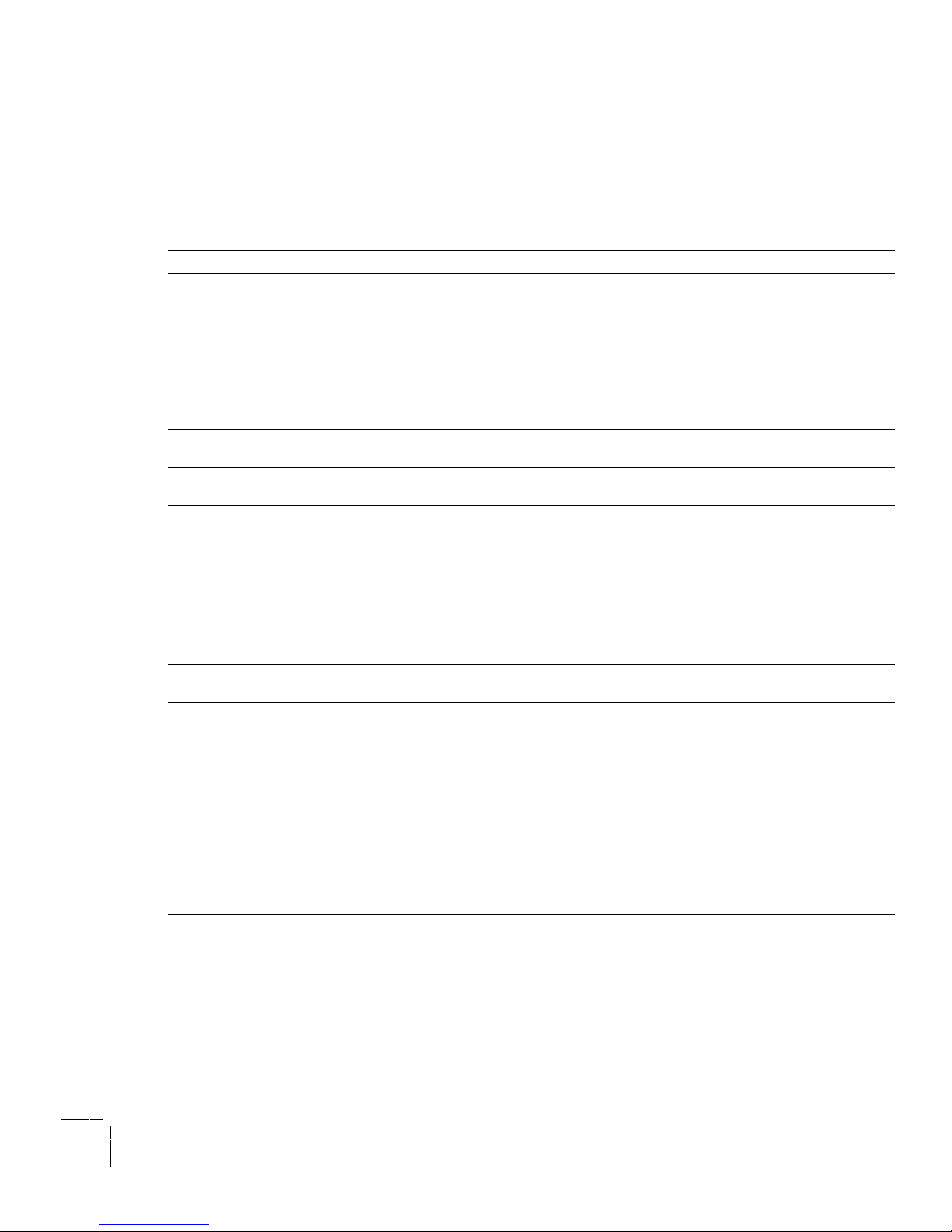
7
Troubleshooting
7-8
Phaser CopyStation
Printer is busy (
job source
name
).
Printer is busy printing a job submitted
to it by a computer on the named
network.
■ Wait for the printer to complete a network
printing job. If the Copy b utton has been
pressed, the copying process starts
automatically when the printer is free.
■ Press Cancel if y ou decide not to wait for
the other job to complete.
■ If there is no printing activity after
15 minutes, contact your system
administrator.
Printer is idle. Printer is not active.
■ None. The printer is ready to make
copies.
Printer is initializing. Printer is powering up.
■ None. W ait for the printer to complete its
power-up sequence.
Printer is waiting (
job
source name
).
Printer is waiting for the continuation of
a job submitted to it by a computer.
■ Wait for the printer to complete a network
printing job. If the Copy b utton has been
pressed, the copying process starts
automatically when the printer is free.
■ If there is no progress after several
minutes, contact your system
administrator.
RAM Address Error CopyStation is performing a power-up
self-test and found a problem.
■ Call the Tektronix Customer Support
Hotline at 1-800-835-6100.
RAM Data Error CopyStation is performing a power-up
self-test and found a problem.
■ Call the Tektronix Customer Support
Hotline at 1-800-835-6100.
Ready, no printer. CopyStation has not communicated
with the printer since it was turned
on
.
■ Wait 1 minute. This message only
indicates a problem if it appears for more
than 1 minute after the printer’s power is
switched
on
.
■ Switch printer power
on
.
■ Check the printer’s power connections.
■ Check all SCSI cable connections (refer
to Chapter 2).
■ Check the CopyStation’s SCSI address
ID for conflicts with the printer and disk
drive on the SCSI bus (refer to
Chapter 2).
Reset to defaults?
Yes–Press Copy.
No–Press Cancel.
You pressed the Cancel button twice
in succession while in the # of Copies
function.
■ Press Copy to revert all settings to their
default values. Press Cancel to avoid
the reset.
CopyStation status and error messages (cont'd.)
Message Condition Action required
Page 59
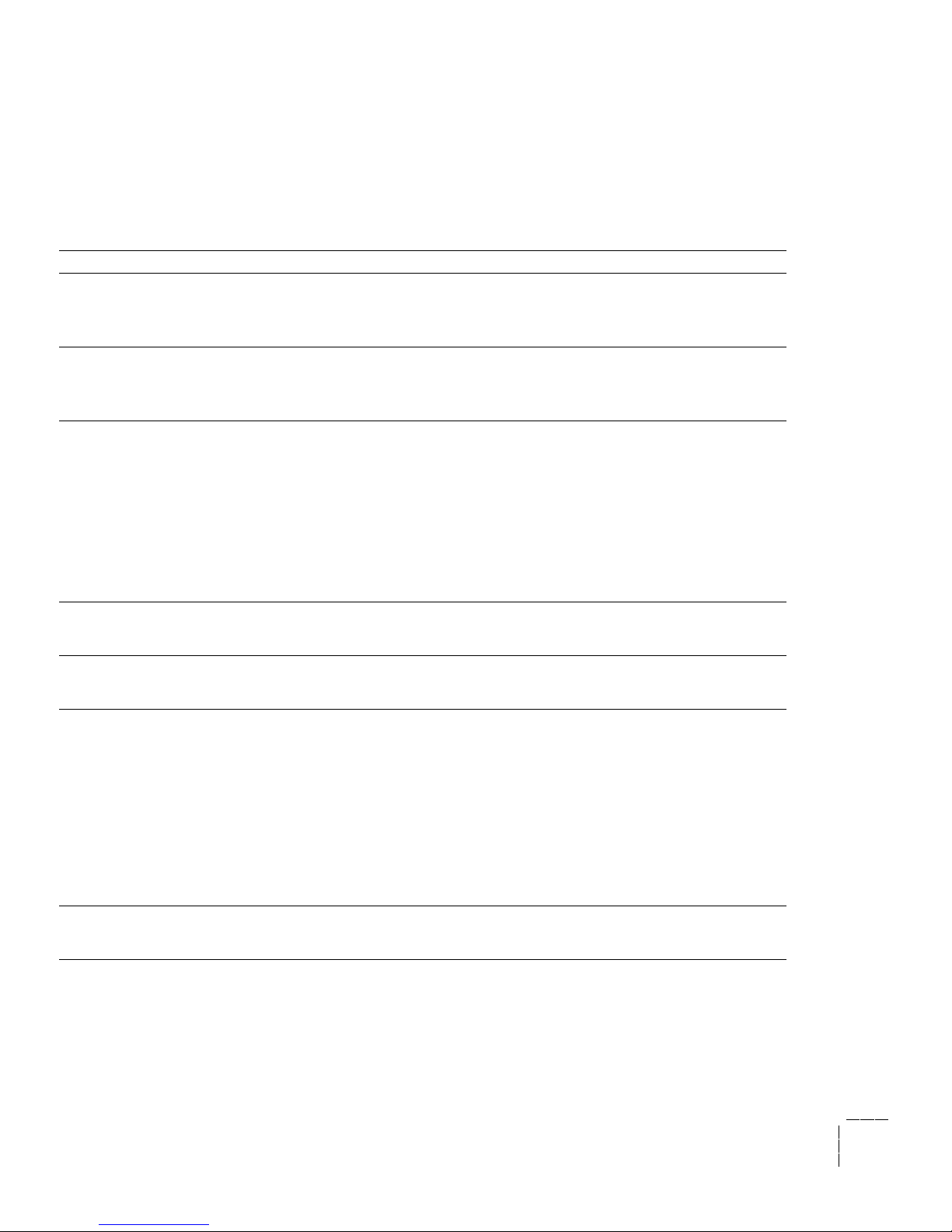
Troubleshooting
7
User Manual
7-9
Scale greater than 200%.
Press Cancel to exit.
You entered a Scale value that is
too large.
■ Press Cancel to exit the menu; all
previous settings are saved.
■ Re-enter the Scale function and enter a
value between 25% and 200%.
Scale less than 25%.
Press Cancel to exit.
You entered a Scale value that is
too small.
■ Press Cancel to exit the menu; all
previous settings are saved.
■ Re-enter the Scale function and enter a
value between 25% and 200%.
SCSI error; see manual.
Press Cancel to exit.
The SCSI bus, which connects the
CopyStation and printer, had an error.
■ Turn the printer
off
, then back on.
■ Turn the CopyStation
off
, then back on.
■ Check all hardware connections,
including cables (refer to Chapter 2).
■ Check the CopyStation’s SCSI address
ID for conflicts with the printer and disk
drive on the SCSI bus (refer to
Chapter 2).
■ Call the Tektronix Customer Support
Hotline at 1-800-835-6100.
SCSI Error
Expected
xxxx
Actual
yyyy
CopyStation is performing a power-up
self-test and found a problem.
■ Call the Tektronix Customer Support
Hotline at 1-800-835-6100.
Service Tests You entered the Special Functions
menu, then entered its Service Tests
sub-menu.
■ Press the Cancel button to exit the
sub-menu.
Waiting for printer. You pressed the Copy button and the
CopyStation is waiting f or the printer to
accept the print job.
■ If the message appears only briefly, no
action is required.
■ If the message persists:
■ Check all hardware connections,
including cables (refer to Chapter 2).
■ Check the CopyStation’s SCSI
address ID for conflicts with the
printer and disk drive on the SCSI bus
(refer to Chapter 2).
■ Call the Tektronix Customer Support
Hotline at 1-800-835-6100.
Warming up. The CopyStation has been switched
on
and is not yet ready to start
copying.
■ Wait for the Cop yStation to warm up (this
should take about 1 minute or less).
CopyStation status and error messages (cont'd.)
Message Condition Action required
Page 60

7
Troubleshooting
7-10
Phaser CopyStation
If you need help
■ If you need assistance with your CopyStation, call your dealer or a
Tektronix sales representative for assistance, or in the U.S.A. and
Canada, call the Tektronix Customer Support Hotline at
1-800-835-6100. The Customer Support Hotline is staffed from
6:00 am to 5:00 pm Pacific Time. To avoid peak hours, call before
11:00 am or after 2:00 pm Pacific Time.
■ You may also use Tektronix’ Highly Automated Library — HAL—
to obtain information by Fax. Refer to the topic, “Using the
automated fax systems” in this chapter.
■ For technical support outside the United States and Canada,
contact your local Tektronix dealer or Tektronix sales
representative.
Note
When calling for technical support, please note your
CopyStation’s serial number. This will help us assist you more
quickly.
Warranty and service instructions
If your Tektronix Customer Service representative or other authorized
representative determines that your CopyStation needs r epair, you will need
to ship your CopyStation to the repair location designated by your
representative.
Note
Do not ship your CopyStation to Tektronix without first making
arrangements through an authorized representative.
■ For instructions on preparing your CopyStation for shipment,
refer to Chapter 6, “Moving and Shipping.”
■ For CopyStation warranty details, refer to the front of this manual.
Page 61

Troubleshooting
7
User Manual
7-11
■ To obtain service coverage after the warranty period, you may
purchase extended coverage. In selected locations, you may
choose to purchase Express Exchange, which gives you next-day
shipment of a replacement CopyStation.
The following are ways you can obtain more information on the
various alternative service programs available to you:
■ In the United States, contact your local Tektronix dealer or call
Tektronix at 1-800-835-6100.
■ Outside of the United States, contact your local Tektronix dealer or
Tektronix sales representative.
Using the automated fax systems
As an easy alternative to obtaining technical information through the
Customer Support Hotline, Tektronix has set up HAL (Highly Automated
Library) and EuroHAL, two interactive, automated fax systems. These
automated fax systems provide users of Tektronix printing products with the
latest technical hints and tips (like color adjustments) and solutions to
common technical problems.
You may call HAL or EuroHAL from anywhere in the world. The fax
systems are available 24 hours a day, seven days a week.
Page 62

7
Troubleshooting
7-12
Phaser CopyStation
Use HAL to order a catalog or individual documents in the U.S.A.
and Canada
If you have a fax machine and a touch-tone voice telephone, you can order a
HAL catalog, listing all of the information offered by HAL, by calling
(503) 682-7450 (direct) or, in the U.S. and Canada, call 1-800-835-6100.
1.
Before you call, write down the area code and telephone number
for your fax machine. HAL will ask you to key this number
through the keypad on your voice telephone. If you are calling
from outside the United States or Canada, you’ll need to know the
international access code to reach your country from the United
States. Without a complete fax number, HAL cannot call your fax
machine.
2.
Call only from a touch-tone voice telephone.
3.
Follow through the voice-prompted menu.
4.
Order individual documents by entering the desired document’s
number as listed in the HAL catalog. Enter the number by using
the telephone’s keypad.
5.
You can order up to three documents per call.
6.
The HAL catalog or documents you request are faxed to you in a
matter of minutes.
Page 63
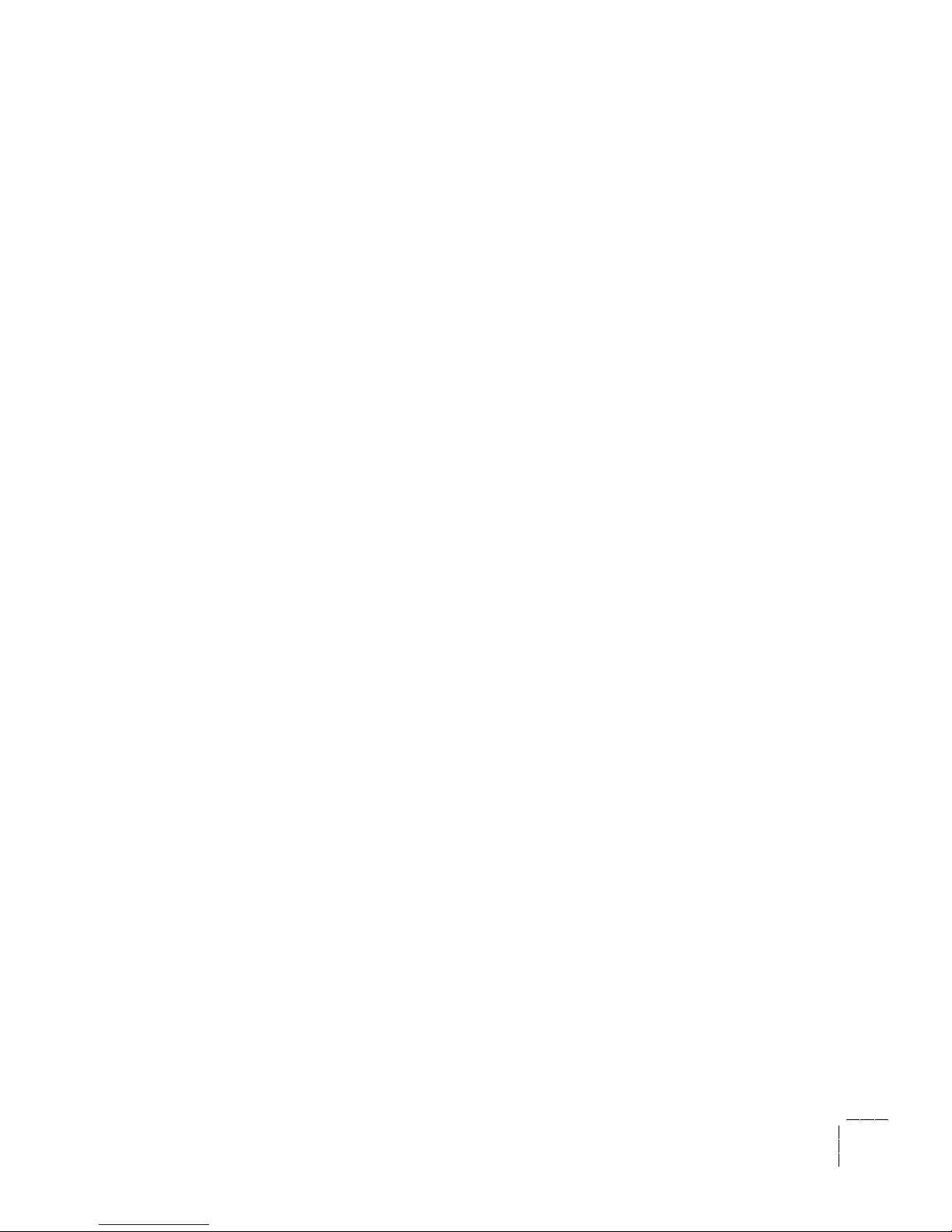
Troubleshooting
7
User Manual
7-13
Use EuroHAL to order a catalog or individual documents in Europe
EuroHAL includes many documents, some in English and some in other
European languages. If a local version of the document you want is
available, EuroHAL will send it in your language. Otherwise, it will send
English documents.
If you have a tone-dial telephone and a fax machine, then you can use
EuroHAL. If your telephone has star (*) and hash mark (#) keys then it can
probably use tones; ask your local telephone supplier if you are not sure.
If your telephone does not have these keys or has a dial, you will need to buy
a tone dialer from your local telephone or electronics shop. This small box is
held to the phone and will send the standard tones that you need to talk to
EuroHAL.
Page 64

7
Troubleshooting
7-14
Phaser CopyStation
1.
To use EuroHAL, dial one of the numbers listed in the following
table.
2.
EuroHAL answers and asks which language you want to use.
For English Press 1
For French Press 2
For German Press 3
3.
The first time you use EuroHAL, you should order a catalog. This
catalog lists all of the documents that are currently available and is
constantly updated.
Country Number
Austria 00 44 628 478 347
Belgium 00 44 628 478 347
Denmark 0 09 44 628 478 347
Finland 990 44 628 478 347
France 05 90 81 86
Germany 0130 819 220
Holland 09 44 628 478 347
Italy 00 44 628 478 347
Norway 0 95 44 628 478 347
Spain 07 44 628 478 347
Sweden 0 09 44 628 478 347
Switzerland 00 44 628 478 347
UK 0628 478 347
Other countries +44 628 478 347 (where + is
your country’s
International Access Code)
Page 65

Troubleshooting
7
User Manual
7-15
4.
EuroHAL asks you for your fax machine number. If you are
calling from outside the UK, add your country code first, as
shown in the following table.
Country Country code
Your area code and
fax number
Press #
when
finished
Austria 010 43 area code fax number #
Belgium 010 32 area code fax number #
Denmark 010 45 area code fax number #
Finland 010 358 area code fax number #
France 010 33 area code fax number #
Germany 010 49 area code fax number #
Holland 010 31 area code fax number #
Italy 010 39 area code fax number #
Norway 010 47 area code fax number #
Spain 010 34 area code fax number #
Sweden 010 46 area code fax number #
Switzerland 010 41 area code fax number #
UK just enter your fax numbe
r #
Other countries 010 xx area code number #
Page 66

7
Troubleshooting
7-16
Phaser CopyStation
Page 67

User Manual
A-1
Appendix
A
Technical Notes
Specifications
Copying
Print modes: Color, Black and White, Gray Scale
Resolution: 300 dots per inch
Image scaling: 200% maximum to 25% minimum in 1% increments
Temperature
Operating: 10° C to 40° C (50° F to 104° F)
Non-operating: 0° C to 40° C (32° F to 104° F; powered off, no condensation)
Transportation: -40° C to 45° C (-40° F to 113° F)
Storage: -20° C to 45° C (-4° F to 113° F)
Humidity
Operating: 10% to 80% Relative Humidity, non-condensing
Non-operating: Same as operating
Transportation: 10% to 90% Relative Humidity, non-condensing
Page 68

Technical Notes
A-2
Phaser CopyStation
Altitude
Operating: 0 to 4,572 m (0 to 15,000 ft.) at 25° C
Non-operating: 0 to 15,240 m (0 to 50,000 ft.) pressure altitude
Primary voltage ranges
90 to 132 VAC, 120 VAC nominal
190 to 250 VAC, 220 VAC nominal
Automatically selects for 100, 120, 200, 220, or 240 VAC, ± 10%
Frequency range
47 to 63 Hz
Power consumption
Idle: 16.0 watts ± 20% for 120 VAC, 16.8 watts ± 20% for 240 VAC
Maximum: 31.2 watts ± 20% for 120 VAC, 30.3 watts ± 20% for 240 VAC
Dimensions
Height: 115.5 mm (4.62 in.)
Depth: 621.2 mm (24.8 in.)
Width: 353 mm (14.1 in.)
Weight
9 kg (20 lbs.)
Page 69

Technical Notes
User Manual
A-3
Safety and emission standards
FCC Part 15, Subpart J “Class B”, verified.
UL 1950, listed.
CSA 22.2 no. 950-m89, certified.
EN55022 (CISPR 22 Class B, verified).
TUV IEC 950: EN60950.
Interface cables and adapters
Tektronix Order Number Connectors and length Description
012-1465-00 50-position plug to
25-position plug;
2 meters (6.5 feet)
CopyStation-to-printer or
disk-to-printer
012-1301-00 50-position plug to
50-position plug:
2.5 meters (8.25 feet)
Disk-to-disk or
CopyStation-to-disk
012-1302-00 50-position plug to
50-position receptacle:
2.5 meters (8.25 feet)
SCSI extender cable
Page 70

Technical Notes
A-4
Phaser CopyStation
Page 71

User Manual
B-1
Appendix
B
Regulatory Information
Note
It may be illegal to copy certain documents in your country, state,
or province. For example, in the United States, it is illegal to copy
paper money, certificates of deposit, U. S. bonds, treasury notes,
federal reserve notes, copyrighted documents, etc. Please refer to
regulations regarding copying laws in your location.
Canadian EMC (electromagnetic compatibility) regulatory standards
■ This digital apparatus does not exceed the Class B limits for radio
noise emissions from digital apparatus set out in the Radio
Interference Regulations of the Canadian Department of
Communications.
■ Le présent appareil numérique n’émet pas de bruits
radioélectriques dépassant les limits applicables aux appareils
numériques de la classe B prescrites dans le Règlement sur le
brouillage radioélectrique édicté par le ministere des
Communications du Canada.
Page 72

Regulatory Information
B-2
Phaser CopyStation
Declaration of conformity
Tektronix, Inc.
Graphics Printing and Imaging Division
P.O. Box 1000
Wilsonville, Oregon 97070-1000 U.S.A.
declares, under our sole responsibility, that the product
Phaser CopyStation
to which this declaration relates, are in conformity with the following
standard(s) or other normative document(s):
following the provision of the
Low Voltage Directive 73/23/EEC, the Electromagnetic Compatibility
Directive 89/336/EEC, and the law governing the operation of
radio-frequency equipment (HFfG) 9 August 1949.
For the
EC EN60950
Safety of Information Technology Equipment including
Electrical Business Equipment
For the
EC EN55022
(CISPR 22)
Limits and methods of measurement of radio Interference
characteristics of Information Technology Equipment
For the
EC EN50082-1
EMC Generic Immunity Standard – Part 1:
Residential, Commercial and Light Industry
For Germany
Vfg 243
Radio Interference suppression of Radio-Frequency
Equipment for Industrial, Scientific, Medical (ISM) and
similar purposes and Equipment used in Information
Processing Systems; General License
Page 73

Regulatory Information
User Manual
B-3
FCC Class B device (for 110 VAC equipment)
The equipment described in this manual generates and uses radio frequency
energy. If it is not installed and used properly in strict accordance with
Tektronix’ instructions, it may cause interference with radio and television
reception.
This equipment has been tested and verified to comply with the limits for a
Class B digital device, pursuant to Part 15 of the FCC Rules. These limits are
designed to provide reasonable protection against harmful interferences in a
residential installation. This equipment generates, uses and can radiate
radio frequency energy and, if not installed and used in accor dance with the
instructions, may cause harmful interference to radio communications.
However, there is no guarantee that interference will not occur in a
particular installation. If this equipment does cause harmful interference to
radio or television reception, which can be determined by turning the
equipment off and on, the user is encouraged to try to correct the
interference by one of more of the following measures:
■ Reorient or relocate the receiving antenna.
■ Increase the separation between the equipment and receiver.
■ Connect the equipment into an outlet on a circuit different from
that to which the receiver is connected.
■ Consult the dealer or an experienced radio/TV technician
for help.
Warning
Changes or modifications not expressly approved by Tektronix
can affect emission compliance and could void the user’s
authority to operate this product.
Page 74

Regulatory Information
B-4
Phaser CopyStation
Page 75
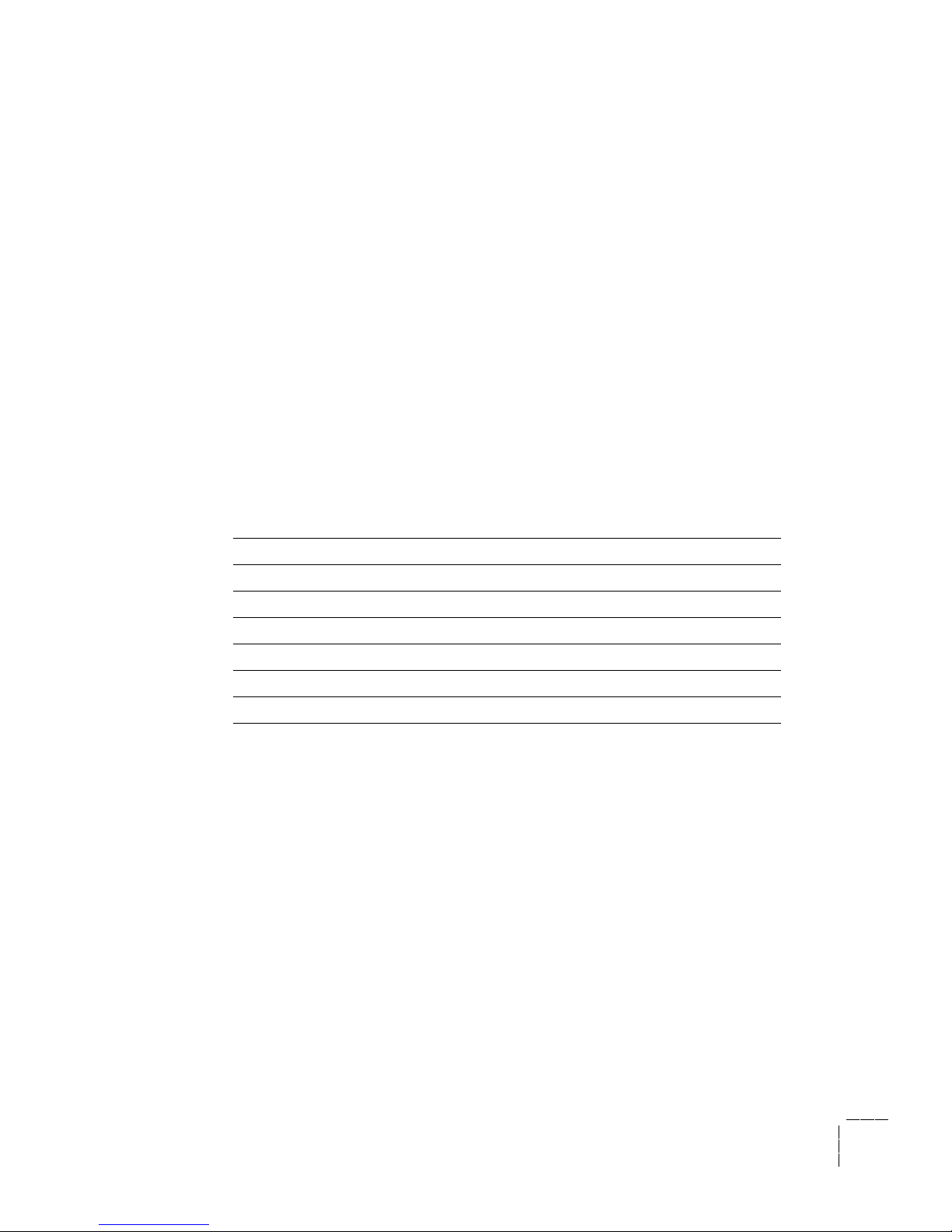
User Manual
C-1
Appendix
C
Replaceable Parts
To order these replacement parts for your CopyStation, contact your
Tektronix sales representative or dealer.
Description Part number
Replacement CopyStation kit 650-3070-00
CopyStation-to-printer SCSI cable 012-1465-00
Document cover 200-4239-00
Document cover pivot (hinge) assembly 367-0467-00
Phaser CopyStation User Manual
070-9020-00
Phaser CopyStation Quick Reference Card
334-8790-00
Page 76

Replaceable Parts
C-2
Phaser CopyStation
Page 77

User Manual
Index-1
Index
– button 3-4
Symbols
# of Copies button 3-6
+ button 3-4
A
adjusting
color balance 3-5
darkness/lightness 3-6
scale of copies 3-5, 3-8
values 3-4
asterisk character in display 3-4
B
black 3-5
Black and White mode, selecting 3-5
black, adjusting color balance 3-5
buttons 3-3–3-7
C
cables A-3
Cancel button 3-7
cancelling
changes to settings 3-7
copies 3-7
Service Tests 3-7
centering small images 3-11
changing
color balance 3-5
darkness/lightness 3-6
default settings 4-3–4-4
default values 3-7
number of copies 3-6
Print Mode (Color, Gray Scale, Black and
White) 3-5
printer tray selection 3-6
scale 3-5, 3-8
values 3-4
cleaning the CopyStation 5-1
Color Balance button 3-5
Color mode, selecting 3-5
connections 2-5–2-9
power 2-9
with a disk drive 2-7
connectors
rear panel 2-5
controls
# of Copies button 3-6
Cancel button 3-7
Color Balance button 3-5
Copy button 3-6
Darken/Lighten button 3-6
display of functions and values 3-4
Numeric-entry keypad 3-6
Print Mode button 3-5
Scale button 3-5
Special Functions button 3-7
Tray Selection button 3-6
Value Selection buttons 3-4
copy quality problems, troubleshooting 7-4
copying 3-1–3-11
at 100% scale 3-8
cancelling 3-7
controls 3-3–3-7
full-bleed images 3-9
legal considerations 1-2
starting 3-6
copyright laws 1-2
customer registration 2-2
customer support 7-10
cyan 3-5
cyan, adjusting color balance 3-5
Page 78

Index-2
Phaser CopyStation
D
Darken/Lighten button 3-6
darkening copies 3-6
default settings 4-3–4-4
disconnecting the CopyStation 6-1–6-2
display
control functions 3-4
default settings 3-4, 3-7
error messages 7-7
function settings 3-4
status 3-4
status messages 7-7
E
edges of originals, cropping at 100% scale 3-8
edges of originals, reducing scale to avoid
cropping 3-9
enlarging copies 3-5, 3-8, 3-10
error messages 3-4, 7-7
EuroHAL — Highly Automated Library for
Europe 7-13
F
fax information library (HAL) 7-11
front panel
# of Copies button 3-6
Cancel button 3-7
Color Balance button 3-5
controls 3-3–3-7
Copy button 3-6
Darken/Lighten button 3-6
display 3-3–3-4
error messages 7-7
language 2-14
Numeric-entry keypad 3-6
overview 3-3
Print Mode button 3-5
Scale button 3-5
Special Functions button 3-7
status messages 7-7
Tray selection button 3-6
Value Selection buttons 3-4
full-bleed images, copying 3-9
G
Gray Scale mode, selecting 3-5
H
HAL — Highly Automated Library 7-11
hotline support number 7-10
L
language
changing front-panel 2-14
Service Tests 4-5
lightening copies 3-6
M
magenta 3-5
magenta, adjusting color balance 3-5
making 100%-scale copies 3-8
making a copy 3-1
making multiple copies 3-6
messages 7-7
error 3-4
status 3-4
moving the CopyStation 6-1
N
number of copies, selecting 3-6
numeric-entry keypad 3-6
P
packing the CopyStation 6-4
parking the copier mechanism 6-3
Page 79

User Manual
Index-3
parts, replacement C-1
placing and scaling images 3-8–3-11
placing originals 3-1
placing the CopyStation 2-4
power
connections 2-9
voltage range A-2
power-up sequence 2-12
Print Mode button 3-5
print quality problems, troubleshooting 7-4
printable area 3-8
printer trays, selecting 3-6
R
rear panel connectors 2-5
reducing copies 3-5, 3-8, 3-9
registering your CopyStation 2-2
replaceable parts C-1
resetting to default settings 3-7
S
Scale button 3-5
scale, reducing 3-9
scaling copies 3-10
SCSI
addresses 2-10–2-11
cables 2-6–2-8, A-3
connections 2-6–2-8
connectors 2-7
disk drive connections 2-7
IDs 2-10–2-11
plugs 2-7
setting ID for shipping 6-3
service 7-10
Service Tests 4-5
setting SCSI IDs 2-10–2-11
setting up the CopyStation 2-1
shipping contents list 2-2
shipping the CopyStation 6-4
site preparation 2-4
Special Functions button 3-7
Special Functions, using 4-1
specifications, CopyStation A-1
starting copying 3-6
status messages 3-4, 7-7
stopping copying 3-7
T
technical support 7-10
Tray Selection button 3-6
troubleshooting the CopyStation and printer
7-1–7-9
U
using the CopyStation 3-1–3-11
V
Value Selection buttons 3-4
voltage range A-2
Y
yellow 3-5
yellow, adjusting color balance 3-5
