Tektronix 2182A Primary User

Model 2182A
Nanovoltmeter
User’s Manual
2182A-900-01 Rev. C July 2022
tek.com/keithley
*P2182A-900-01C*
2182A-900-01C

Nanovoltmeter
User's Manual
Model 2182A

© 2022, Keithley Instruments, LLC
Cleveland, Ohio, U.S.A.
All rights reserved.
Any unauthorized reproduction, photocopy, or use of the information herein, in whole or in part,
without the prior written approval of Keithley Instruments, LLC, is strictly prohibited.
These are the original instructions in English.
All Keithley Instruments product names are trademarks or registered trademarks of Keithley
Instruments, LLC. Other brand names are trademarks or registered trademarks of their respective
holders.
Microsoft, Visual C++, Excel, and Windows are either registered trademarks or trademarks of
Microsoft Corporation in the United States and/or other countries.
Document number: 2182A-900-01 Rev. C July 2022

Safety precautions
The following safety precautions should be observed before using this product and any associated instrumentation. Although
some instruments and accessories would normally be used with nonhazardous voltages, there are situations where hazardous
conditions may be present.
This product is intended for use by personnel who recognize shock hazards and are familiar with the safety precautions required
to avoid possible injury. Read and follow all installation, operation, and maintenance information carefully before using the
product. Refer to the user documentation for complete product specifications.
If the product is used in a manner not specified, the protection provided by the product warranty may be impaired.
The types of product users are:
Responsible body is the individual or group responsible for the use and maintenance of equipment, for ensuring that the
equipment is operated within its specifications and operating limits, and for ensuring that operators are adequately trained.
Operators use the product for its intended function. They must be trained in electrical safety procedures and proper use of the
instrument. They must be protected from electric shock and contact with hazardous live circuits.
Maintenance personnel perform routine procedures on the product to keep it operating properly, for example, setting the line
voltage or replacing consumable materials. Maintenance procedures are described in the user documentation. The procedures
explicitly state if the operator may perform them. Otherwise, they should be performed only by service personnel.
Service personnel are trained to work on live circuits, perform safe installations, and repair products. Only properly trained
service personnel may perform installation and service procedures.
Keithley products are designed for use with electrical signals that are measurement, control, and data I/O connections, with low
transient overvoltages, and must not be directly connected to mains voltage or to voltage sources with high transient
overvoltages. Measurement Category II (as referenced in IEC 60664) connections require protection for high transient
overvoltages often associated with local AC mains connections. Certain Keithley measuring instruments may be connected to
mains. These instruments will be marked as category II or higher.
Unless explicitly allowed in the specifications, operating manual, and instrument labels, do not connect any instrument to mains.
Exercise extreme caution when a shock hazard is present. Lethal voltage may be present on cable connector jacks or test
fixtures. The American National Standards Institute (ANSI) states that a shock hazard exists when voltage levels greater than
30 V RMS, 42.4 V peak, or 60 VDC are present. A good safety practice is to expect that hazardous voltage is present in any
unknown circuit before measuring.
Operators of this product must be protected from electric shock at all times. The responsible body must ensure that operators
are prevented access and/or insulated from every connection point. In some cases, connections must be exposed to potential
human contact. Product operators in these circumstances must be trained to protect themselves from the risk of electric shock. If
the circuit is capable of operating at or above 1000 V, no conductive part of the circuit may be exposed.
Do not connect switching cards directly to unlimited power circuits. They are intended to be used with impedance-limited
sources. NEVER connect switching cards directly to AC mains. When connecting sources to switching cards, install protective
devices to limit fault current and voltage to the card.
Before operating an instrument, ensure that the line cord is connected to a properly-grounded power receptacle. Inspect the
connecting cables, test leads, and jumpers for possible wear, cracks, or breaks before each use.
When installing equipment where access to the main power cord is restricted, such as rack mounting, a separate main input
power disconnect device must be provided in close proximity to the equipment and within easy reach of the operator.
For maximum safety, do not touch the product, test cables, or any other instruments while power is applied to the circuit under
test. ALWAYS remove power from the entire test system and discharge any capacitors before connecting or disconnecting
cables or jumpers, installing or removing switching cards, or making internal changes, such as installing or removing jumpers.
Do not touch any object that could provide a current path to the common side of the circuit under test or power line (earth)
ground. Always make measurements with dry hands while standing on a dry, insulated surface capable of withstanding the
voltage being measured.

For safety, instruments and accessories must be used in accordance with the operating instructions. If the instruments or
accessories are used in a manner not specified in the operating instructions, the protection provided by the equipment may be
impaired.
Do not exceed the maximum signal levels of the instruments and accessories. Maximum signal levels are defined in the
specifications and operating information and shown on the instrument panels, test fixture panels, and switching cards.
When fuses are used in a product, replace with the same type and rating for continued protection against fire hazard.
Chassis connections must only be used as shield connections for measuring circuits, NOT as protective earth (safety ground)
connections.
If you are using a test fixture, keep the lid closed while power is applied to the device under test. Safe operation requires the use
of a lid interlock.
If a screw is present, connect it to protective earth (safety ground) using the wire recommended in the user documentation.
The symbol on an instrument means caution, risk of hazard. The user must refer to the operating instructions located in the
user documentation in all cases where the symbol is marked on the instrument.
The symbol on an instrument means warning, risk of electric shock. Use standard safety precautions to avoid personal
contact with these voltages.
The symbol on an instrument shows that the surface may be hot. Avoid personal contact to prevent burns.
The symbol indicates a connection terminal to the equipment frame.
If this symbol is on a product, it indicates that mercury is present in the display lamp. Please note that the lamp must be
properly disposed of according to federal, state, and local laws.
The WARNING heading in the user documentation explains hazards that might result in personal injury or death. Always read
the associated information very carefully before performing the indicated procedure.
The CAUTION heading in the user documentation explains hazards that could damage the instrument. Such damage may
invalidate the warranty.
The CAUTION heading with the symbol in the user documentation explains hazards that could result in moderate or minor
injury or damage the instrument. Always read the associated information very carefully before performing the indicated
procedure. Damage to the instrument may invalidate the warranty.
Instrumentation and accessories shall not be connected to humans.
Before performing any maintenance, disconnect the line cord and all test cables.
To maintain protection from electric shock and fire, replacement components in mains circuits — including the power
transformer, test leads, and input jacks — must be purchased from Keithley. Standard fuses with applicable national safety
approvals may be used if the rating and type are the same. The detachable mains power cord provided with the instrument may
only be replaced with a similarly rated power cord. Other components that are not safety-related may be purchased from other
suppliers as long as they are equivalent to the original component (note that selected parts should be purchased only through
Keithley to maintain accuracy and functionality of the product). If you are unsure about the applicability of a replacement
component, call a Keithley office for information.
Unless otherwise noted in product-specific literature, Keithley instruments are designed to operate indoors only, in the following
environment: Altitude at or below 2,000 m (6,562 ft); temperature 0 °C to 50 °C (32 °F to 122 °F); and pollution degree 1 or 2.
To clean an instrument, use a cloth dampened with deionized water or mild, water-based cleaner. Clean the exterior of the
instrument only. Do not apply cleaner directly to the instrument or allow liquids to enter or spill on the instrument. Products that
consist of a circuit board with no case or chassis (e.g., a data acquisition board for installation into a computer) should never
require cleaning if handled according to instructions. If the board becomes contaminated and operation is affected, the board
should be returned to the factory for proper cleaning/servicing.
Safety precaution revision as of June 2018.

Introduction ............................................................................................................... 1-1
Welcome .............................................................................................................................. 1-1
Extended warranty ............................................................................................................... 1-2
Contact information .............................................................................................................. 1-2
Organization of manual sections .......................................................................................... 1-2
General ratings ..................................................................................................................... 1-3
Installation ................................................................................................................. 2-1
Instrument power ................................................................................................................. 2-1
Changing the line voltage .......................................................................................................... 2-2
Line power connection .............................................................................................................. 2-3
Power-up sequence .................................................................................................................. 2-4
Remote communications interfaces ..................................................................................... 2-4
Programming languages ........................................................................................................... 2-4
RS-232 connections ............................................................................................................. 2-5
RS-232 interface selection and configuration ...................................................................... 2-6
Flow control (signal handshaking) ............................................................................................. 2-7
GPIB setup ........................................................................................................................... 2-8
Install the GPIB driver software ................................................................................................. 2-8
Install the GPIB cards in your computer .................................................................................... 2-8
GPIB bus connections ............................................................................................................... 2-8
GPIB interface selection and configuration ............................................................................. 2-11
Front-panel GPIB operation ............................................................................................... 2-12
GPIB status indicators ............................................................................................................. 2-12
LOCAL key .............................................................................................................................. 2-12
General bus commands ..................................................................................................... 2-13
DCL (device clear) .................................................................................................................. 2-13
GET (group execute trigger).................................................................................................... 2-13
GTL (go to local) ..................................................................................................................... 2-14
IFC (interface clear) ................................................................................................................ 2-14
LLO (local lockout) .................................................................................................................. 2-15
REN (remote enable) .............................................................................................................. 2-15
SDC (selective device clear) ................................................................................................... 2-15
SPE, SPD (serial polling) ........................................................................................................ 2-16
Transmit routines .................................................................................................................... 2-16
Instrument description ............................................................................................. 3-1
Front-panel overview ............................................................................................................ 3-1
1 Display annunciators .............................................................................................................. 3-2
2 SHIFT key, LOCAL key, and POWER switch ......................................................................... 3-3
3 Function keys ......................................................................................................................... 3-3
4 Range keys ............................................................................................................................ 3-5
5 Handle .................................................................................................................................... 3-5
6 Input connector ...................................................................................................................... 3-5
Rear-panel overview ............................................................................................................ 3-5
1 ANALOG OUTPUT ................................................................................................................ 3-5
Table of contents

Table of contents Model 2182A Nanovoltmeter User's Manual
2 TRIGGER LINK ...................................................................................................................... 3-6
3 RS-232 ................................................................................................................................... 3-6
4 IEEE-488 ................................ ................................................................ ................................ 3-6
5 Power module ........................................................................................................................ 3-6
Error and status messages .................................................................................................. 3-6
Default settings .................................................................................................................... 3-7
Reset the instrument ............................................................................................................ 3-9
Setting the number of displayed digits ................................................................................. 3-9
Making measurements ............................................................................................. 4-1
Measurement overview ........................................................................................................ 4-1
Using the front-panel display ..................................................................................................... 4-2
Voltage measurements ............................................................................................................. 4-2
Temperature measurements ..................................................................................................... 4-2
Warm-up .............................................................................................................................. 4-3
ACAL (calibration) ................................................................................................................ 4-3
Measuring internal temperature ................................................................................................ 4-4
Checking TCAL temperature ..................................................................................................... 4-4
Test connections .................................................................................................................. 4-5
Connection techniques .............................................................................................................. 4-5
Measurement techniques ........................................................................................................ 4-10
Temperature-only connections ................................................................................................ 4-11
Voltage and temperature connections ..................................................................................... 4-12
Cleaning test circuit connectors .............................................................................................. 4-13
Measuring voltage and temperature .................................................................................. 4-14
Temperature configuration ...................................................................................................... 4-14
SCPI commands - voltage and temperature measurements ................................................... 4-15
Range ................................................................................................................................. 4-15
Maximum range readings ........................................................................................................ 4-16
Manual ranging ....................................................................................................................... 4-16
Autoranging ............................................................................................................................. 4-17
SCPI programming - range ..................................................................................................... 4-17
Autozero modes ................................................................................................................. 4-17
Front Autozero ........................................................................................................................ 4-17
Autozero .................................................................................................................................. 4-18
Rate .................................................................................................................................... 4-19
SCPI programming - rate ........................................................................................................ 4-20
Filters.................................................................................................................................. 4-20
Analog filter ............................................................................................................................. 4-21
Digital filter .............................................................................................................................. 4-21
SCPI programming - filter ........................................................................................................ 4-25
Relative offset .................................................................................................................... 4-25
SCPI programming - relative offset ......................................................................................... 4-26
Pumpout current (low charge injection mode) ................................................................... 4-27
Line cycle synchronization ................................................................................................. 4-27
SCPI programming - Line cycle synchronization ..................................................................... 4-28
Calculations that you can apply to measurements ............................................................ 4-28

Model 2182A Nanovoltmeter User's Manual Table of contents
mx+b ....................................................................................................................................... 4-29
Percent (%) ............................................................................................................................. 4-30
SCPI programming - mx+b and percent .................................................................................. 4-30
Ratio ................................................................................................................................... 4-31
SCPI command - ratio ............................................................................................................. 4-32
Range settings when using ratio ............................................................................................. 4-32
Relative offset when using ratio .............................................................................................. 4-33
Analog output ..................................................................................................................... 4-34
Temperature ............................................................................................................................ 4-35
Ratio ........................................................................................................................................ 4-35
Analog output connections ...................................................................................................... 4-35
Configure the analog output .................................................................................................... 4-36
Analog output relative offset .................................................................................................... 4-36
SCPI programming - analog output ......................................................................................... 4-36
Applications ........................................................................................................................ 4-37
Heated Zener reference and Josephson Junction Array comparisons .................................... 4-37
Calibrating resistor network dividers ....................................................................................... 4-37
Testing superconductor materials ........................................................................................... 4-39
Low-resistance measurements ............................................................................................... 4-45
Measurement considerations .................................................................................. 5-1
Introduction .......................................................................................................................... 5-1
Thermoelectric potentials ..................................................................................................... 5-2
Thermoelectric coefficients........................................................................................................ 5-2
Thermoelectric generation ................................................................................................... 5-3
Minimizing thermal EMFs .......................................................................................................... 5-4
Canceling residual thermal offsets ............................................................................................ 5-4
AC pick-up noise .................................................................................................................. 5-5
Source resistance noise ....................................................................................................... 5-5
Johnson noise equation ............................................................................................................ 5-5
Minimizing source resistance noise ........................................................................................... 5-6
Magnetic fields ..................................................................................................................... 5-6
Radio frequency interference ............................................................................................... 5-7
Ground loops ........................................................................................................................ 5-7
Shielding .............................................................................................................................. 5-9
Meter loading ..................................................................................................................... 5-10
Delta, pulse delta, and differential conductance .................................................... 6-1
Overview .............................................................................................................................. 6-1
Enabling the Delta measurement mode .................................................................................... 6-4
Filter considerations for delta measurements............................................................................ 6-5
Delta measurement procedure using a SourceMeter ................................................................ 6-5
Delta measurement procedure using a Model 622x .......................................................... 6-10
Keithley instrumentation requirements .................................................................................... 6-10
Operation overview ................................................................................................................. 6-11
Test system configurations...................................................................................................... 6-14
Delta measurement process ................................................................................................... 6-15
Pulse delta measurements ...................................................................................................... 6-17

Table of contents Model 2182A Nanovoltmeter User's Manual
Pulse delta outputs .................................................................................................................. 6-19
Differential conductance measurement process ..................................................................... 6-22
Stepping and scanning ............................................................................................ 7-1
Step and scan overview ....................................................................................................... 7-1
SCPI programming - stepping and scanning ....................................................................... 7-1
Internal stepping and scanning ............................................................................................ 7-2
Other stepping and scanning operations ................................................................................... 7-3
Stepping and scanning controls ................................................................................................ 7-4
Internal stepping and scanning settings .................................................................................... 7-4
Internal scanning example ........................................................................................................ 7-5
Internal stepping example ......................................................................................................... 7-6
External stepping and scanning (channel 1) ........................................................................ 7-7
External stepping and scanning settings ................................................................................... 7-7
Constant magnetic field or temperature example ................................................................ 7-8
Set up the 2182A ...................................................................................................................... 7-9
Set up the 2400 ....................................................................................................................... 7-10
Run the scan from the front panel ........................................................................................... 7-10
Run the scan using code ......................................................................................................... 7-11
Code to calculate the dc current reversal data ........................................................................ 7-12
Reading buffers ........................................................................................................ 8-1
Buffer operations .................................................................................................................. 8-1
Store ..................................................................................................................................... 8-1
Recall ................................................................................................................................... 8-2
Buffer statistics ..................................................................................................................... 8-3
SCPI programming - buffer .................................................................................................. 8-4
Triggering .................................................................................................................. 9-1
Trigger model ....................................................................................................................... 9-1
Front-panel trigger model ..................................................................................................... 9-2
Idle ............................................................................................................................................ 9-2
Trigger model (remote operation) ........................................................................................ 9-2
Idle and initiate .......................................................................................................................... 9-4
Control source and event detection ..................................................................................... 9-5
Delay .................................................................................................................................... 9-5
Device action ........................................................................................................................ 9-6
Output trigger ....................................................................................................................... 9-7
Reading hold (autosettle) ..................................................................................................... 9-7
Enable or disable the reading hold beeper ................................................................................ 9-8
External triggering ................................................................................................................ 9-8
External trigger .......................................................................................................................... 9-9
Voltmeter complete ................................................................................................................... 9-9
External triggering example..................................................................................................... 9-10

Model 2182A Nanovoltmeter User's Manual Table of contents
External triggering with BNC connections ............................................................................... 9-14
Trigger model operation ..................................................................................................... 9-15
Triggering commands ........................................................................................................ 9-16
Programming example ....................................................................................................... 9-16
Limits ....................................................................................................................... 10-1
Limit operations .................................................................................................................. 10-1
Setting limit values ............................................................................................................. 10-2
Enabling limits .................................................................................................................... 10-2
SCPI programming - limits ................................................................................................. 10-3
Application for sorting resistors .......................................................................................... 10-3
Maintenance ................................ ............................................................................ 11-1
Introduction ........................................................................................................................ 11-1
Cleaning input connectors ................................................................................................. 11-1
Line fuse replacement ........................................................................................................ 11-2
Upgrading the firmware ...................................................................................................... 11-4
Status and error messages ................................................................................................ 11-4
Error messages ....................................................................................................................... 11-4
Status messages ..................................................................................................................... 11-6
Calibration messages .............................................................................................................. 11-6
DDC Status Model messages ................................................................................................. 11-7
Keithley 182 Serial Poll Byte Events ....................................................................................... 11-8
Introduction to SCPI commands ............................................................................ 12-1
Programming syntax .......................................................................................................... 12-1
Command words ..................................................................................................................... 12-1
Query commands .................................................................................................................... 12-3
Program messages ................................................................................................................. 12-3
Response messages ............................................................................................................... 12-5
Multiple response messages ................................................................................................... 12-5
Message exchange protocol ................................................................................................... 12-6
Using the SCPI command reference ................................................................................. 12-6
Command name and summary table ...................................................................................... 12-7
Command usage ..................................................................................................................... 12-8
Command details .................................................................................................................... 12-8
Example section ...................................................................................................................... 12-9
Related commands list ............................................................................................................ 12-9
QuickBASIC programming ............................................................................................... 12-10
About program fragments...................................................................................................... 12-10
SCPI command reference ....................................................................................... 13-1
:CONFigure:<function> ........................................................................................................... 13-1
:FETCh? .................................................................................................................................. 13-3

Table of contents Model 2182A Nanovoltmeter User's Manual
:MEASure? .............................................................................................................................. 13-4
:READ? ................................................................................................................................... 13-5
CALCulate[1] subsystem.................................................................................................... 13-6
:CALCulate[1]:DATA? ............................................................................................................. 13-7
:CALCulate[1]:FORMat ........................................................................................................... 13-7
:CALCulate[1]:KMATh:MBFactor ............................................................................................ 13-8
:CALCulate[1]:KMATh:MMFactor ............................................................................................ 13-9
:CALCulate[1]:KMATh:MUNits .............................................................................................. 13-10
:CALCulate[1]:KMATh:PERCent ........................................................................................... 13-11
:CALCulate[1]:KMATh:PERCent:ACQuire ............................................................................ 13-12
:CALCulate[1]:STATe ............................................................................................................ 13-12
CALCulate2 subsystem.................................................................................................... 13-13
:CALCulate2:DATA? ............................................................................................................. 13-13
:CALCulate2:FORMat ........................................................................................................... 13-13
:CALCulate2:IMMediate ........................................................................................................ 13-14
:CALCulate2:STATe .............................................................................................................. 13-15
CALCulate3 subsystem.................................................................................................... 13-16
:CALCulate3:IMMediate ........................................................................................................ 13-16
:CALCulate3:LIMit2:CLEar:AUTO ......................................................................................... 13-17
:CALCulate3:LIMit2:CLEar[:IMMediate] ................................................................................ 13-17
:CALCulate3:LIMit2:FAIL?..................................................................................................... 13-18
:CALCulate3:LIMit2:LOWer[:DATA] ...................................................................................... 13-18
:CALCulate3:LIMit2:STATe ................................................................................................... 13-19
:CALCulate3:LIMit2:UPPer[:DATA] ....................................................................................... 13-20
:CALCulate3:LIMit[1]:CLEar:AUTO ....................................................................................... 13-21
:CALCulate3:LIMit[1]:CLEar[:IMMediate] .............................................................................. 13-21
:CALCulate3:LIMit[1]:FAIL?................................................................................................... 13-22
:CALCulate3:LIMit[1]:LOWer[:DATA] .................................................................................... 13-22
:CALCulate3:LIMit[1]:STATe ................................................................................................. 13-24
:CALCulate3:LIMit[1]:UPPer[:DATA] ..................................................................................... 13-25
CALibration subsystem .................................................................................................... 13-26
:CALibration:UNPRotected:ACALibration:INITiate ................................................................ 13-26
:CALibration:UNPRotected:ACALibration:STEP1 ................................................................. 13-27
:CALibration:UNPRotected:ACALibration:STEP2 ................................................................. 13-27
:CALibration:UNPRotected:ACALibration:DONE .................................................................. 13-28
:CALibration:UNPRotected:ACALibration:TEMPerature? ..................................................... 13-28
DISPlay subsystem .......................................................................................................... 13-29
:DISPlay:ENABle ................................................................................................................... 13-29
:DISPlay[:WINDow[1]]:TEXT:DATA ...................................................................................... 13-29
:DISPlay[:WINDow[1]]:TEXT:STATe ..................................................................................... 13-30
FORMat subsystem ......................................................................................................... 13-30
:FORMat:BORDer ................................................................................................................. 13-31
:FORMat[:DATA] ................................................................................................................... 13-32
:FORMat:ELEMents .............................................................................................................. 13-35
OUTPut subsystem .......................................................................................................... 13-36
:OUTPut:GAIN ...................................................................................................................... 13-36
:OUTPut:OFFSet ................................................................................................................... 13-37
:OUTPut:RELative ................................................................................................................. 13-37
:OUTPut[:STATe] .................................................................................................................. 13-38
ROUTe subsystem ........................................................................................................... 13-39
:ROUTe:SCAN:INTernal:CCOunt ......................................................................................... 13-39
:ROUTe:SCAN:LSELect ....................................................................................................... 13-40
:ROUTe:SCAN[:EXTernal] .................................................................................................... 13-41
SENSe[1] subsystem ....................................................................................................... 13-41

Model 2182A Nanovoltmeter User's Manual Table of contents
:SENSe[1]:<function>:DIGits ................................................................................................. 13-41
:SENSe[1]:<function>:APERture ........................................................................................... 13-42
:SENSe[1]:<function>:NPLCycles ......................................................................................... 13-43
:SENSe[1]:<function>[:CHANnel<X>]:DFILter:COUNt .......................................................... 13-45
:SENSe[1]:<function>[:CHANnel<X>]:DFILter:TCONtrol ...................................................... 13-46
:SENSe[1]:<function>[:CHANnel<X>]:DFILter:WINDow ....................................................... 13-47
:SENSe[1]:<function>[:CHANnel<X>]:DFILter[:STATe] ........................................................ 13-48
:SENSe[1]:<function>[:CHANnel<X>]:LPASs[:STATe] ......................................................... 13-49
:SENSe[1]:<function>[:CHANnel<X>]:REFerence ................................................................ 13-50
:SENSe[1]:<function>[:CHANnel<X>]:REFerence:ACQuire.................................................. 13-51
:SENSe[1]:<function>[:CHANnel<X>]:REFerence:STATe .................................................... 13-52
:SENSe[1]:CHANnel ............................................................................................................. 13-53
:SENSe[1]:DATA:FRESh? .................................................................................................... 13-54
:SENSe[1]:DATA[:LATest]?................................................................................................... 13-54
:SENSe[1]:FUNCtion ............................................................................................................. 13-55
:SENSe[1]:HOLD:COUNt ...................................................................................................... 13-55
:SENSe[1]:HOLD:STATe ...................................................................................................... 13-56
:SENSe[1]:HOLD:WINDow ................................................................................................... 13-56
:SENSe[1]:TEMPerature:RJUNction:RSELect ...................................................................... 13-57
:SENSe[1]:TEMPerature:RJUNction:SIMulated .................................................................... 13-58
:SENSe[1]:TEMPerature:RTEMperature? ............................................................................. 13-58
:SENSe[1]:TEMPerature:TCouple[:TYPE] ............................................................................ 13-59
:SENSe[1]:TEMPerature:TRANsducer .................................................................................. 13-60
:SENSe[1]:VOLTage[:DC]:CHANnel2:LQMode .................................................................... 13-61
:SENSe[1]:VOLTage[:DC]:DELTa ......................................................................................... 13-61
:SENSe[1]:VOLTage[:DC]:RATio .......................................................................................... 13-63
:SENSe[1]:VOLTage[:DC][:CHANnel<X>]:RANGe[:UPPer] .................................................. 13-64
:SENSe[1]:VOLTage[:DC][:CHANnel<X>]:RANGe:AUTO .................................................... 13-65
STATus subsystem .......................................................................................................... 13-66
:STATus:MEASurement:CONDition? .................................................................................... 13-66
:STATus:MEASurement:ENABle .......................................................................................... 13-66
:STATus:MEASurement[:EVENt]? ........................................................................................ 13-68
:STATus:OPERation:CONDition? ......................................................................................... 13-70
:STATus:OPERation:ENABle ................................................................................................ 13-70
:STATus:OPERation[:EVENt]? .............................................................................................. 13-71
:STATus:PRESet .................................................................................................................. 13-73
:STATus:QUEStionable:CONDition? .................................................................................... 13-73
:STATus:QUEStionable:ENABle ........................................................................................... 13-74
:STATus:QUEStionable[:EVENt]? ......................................................................................... 13-75
:STATus:QUEue:CLEar ........................................................................................................ 13-76
:STATus:QUEue:DISable ...................................................................................................... 13-77
:STATus:QUEue:ENABle ...................................................................................................... 13-78
:STATus:QUEue[:NEXT]? ..................................................................................................... 13-79
SYSTem subsystem ......................................................................................................... 13-80
:SYSTem:AZERo[:STATe] .................................................................................................... 13-80
:SYSTem:BEEPer[:STATe] ................................................................................................... 13-81
:SYSTem:CLEar .................................................................................................................... 13-81
:SYSTem:ERRor? ................................................................................................................. 13-82
:SYSTem:FAZero[:STATe] .................................................................................................... 13-83
:SYSTem:KCLick .................................................................................................................. 13-84
:SYSTem:KEY ....................................................................................................................... 13-84
:SYSTem:LFRequency? ....................................................................................................... 13-86
:SYSTem:LSYNc[:STATe]..................................................................................................... 13-86
:SYSTem:POSetup ............................................................................................................... 13-87
:SYSTem:PRESet ................................................................................................................. 13-88
:SYSTem:TSTamp:RESet ..................................................................................................... 13-88
:SYSTem:VERSion? ............................................................................................................. 13-88
TRACe subsystem ........................................................................................................... 13-89

Table of contents Model 2182A Nanovoltmeter User's Manual
:TRACe:CLEar ...................................................................................................................... 13-89
:TRACe:DATA? ..................................................................................................................... 13-90
:TRACe:FEED ....................................................................................................................... 13-91
:TRACe:FEED:CONTrol ........................................................................................................ 13-92
:TRACe:FREE? ..................................................................................................................... 13-93
:TRACe:POINts ..................................................................................................................... 13-93
TRIGger subsystem ......................................................................................................... 13-94
:ABORt .................................................................................................................................. 13-94
:INITiate:CONTinuous ........................................................................................................... 13-94
:INITiate[:IMMediate] ............................................................................................................. 13-95
:SAMPle:COUNt .................................................................................................................... 13-96
:TRIGger[:SEQuence[1]]:COUNt ........................................................................................... 13-97
:TRIGger[:SEQuence[1]]:DELay ........................................................................................... 13-97
:TRIGger[:SEQuence[1]]:DELay:AUTO ................................................................................ 13-98
:TRIGger[:SEQuence[1]]:SIGNal ........................................................................................... 13-99
:TRIGger[:SEQuence[1]]:SOURce ........................................................................................ 13-99
:TRIGger[:SEQuence[1]] :TIMer .......................................................................................... 13-101
UNIT subsystem ............................................................................................................. 13-102
:UNIT:TEMPerature ............................................................................................................ 13-102
Common commands .............................................................................................. 14-1
Introduction ........................................................................................................................ 14-1
*CLS ........................................................................................................................................ 14-1
*ESE ....................................................................................................................................... 14-2
*ESR? ..................................................................................................................................... 14-4
*IDN? ...................................................................................................................................... 14-6
*OPC ....................................................................................................................................... 14-7
*OPC? ..................................................................................................................................... 14-8
*RCL ..................................................................................................................................... 14-10
*RST ..................................................................................................................................... 14-10
*SAV ..................................................................................................................................... 14-11
*SRE ..................................................................................................................................... 14-12
*STB? .................................................................................................................................... 14-13
*TRG ..................................................................................................................................... 14-15
*TST? .................................................................................................................................... 14-16
*WAI ...................................................................................................................................... 14-16
Program examples .................................................................................................. 15-1
Introduction ........................................................................................................................ 15-1
Changing function and range ............................................................................................. 15-1
One-shot triggering ............................................................................................................ 15-2
Generating SRQ on buffer full ............................................................................................ 15-3
Storing readings in the buffer ............................................................................................. 15-4
Controlling the 2182A using the RS-232 COM2 port ......................................................... 15-6
Status model ................................................................ ........................................... 16-1
Status structure .................................................................................................................. 16-1
Status byte register overview .................................................................................................. 16-2
Queues ............................................................................................................................... 16-6
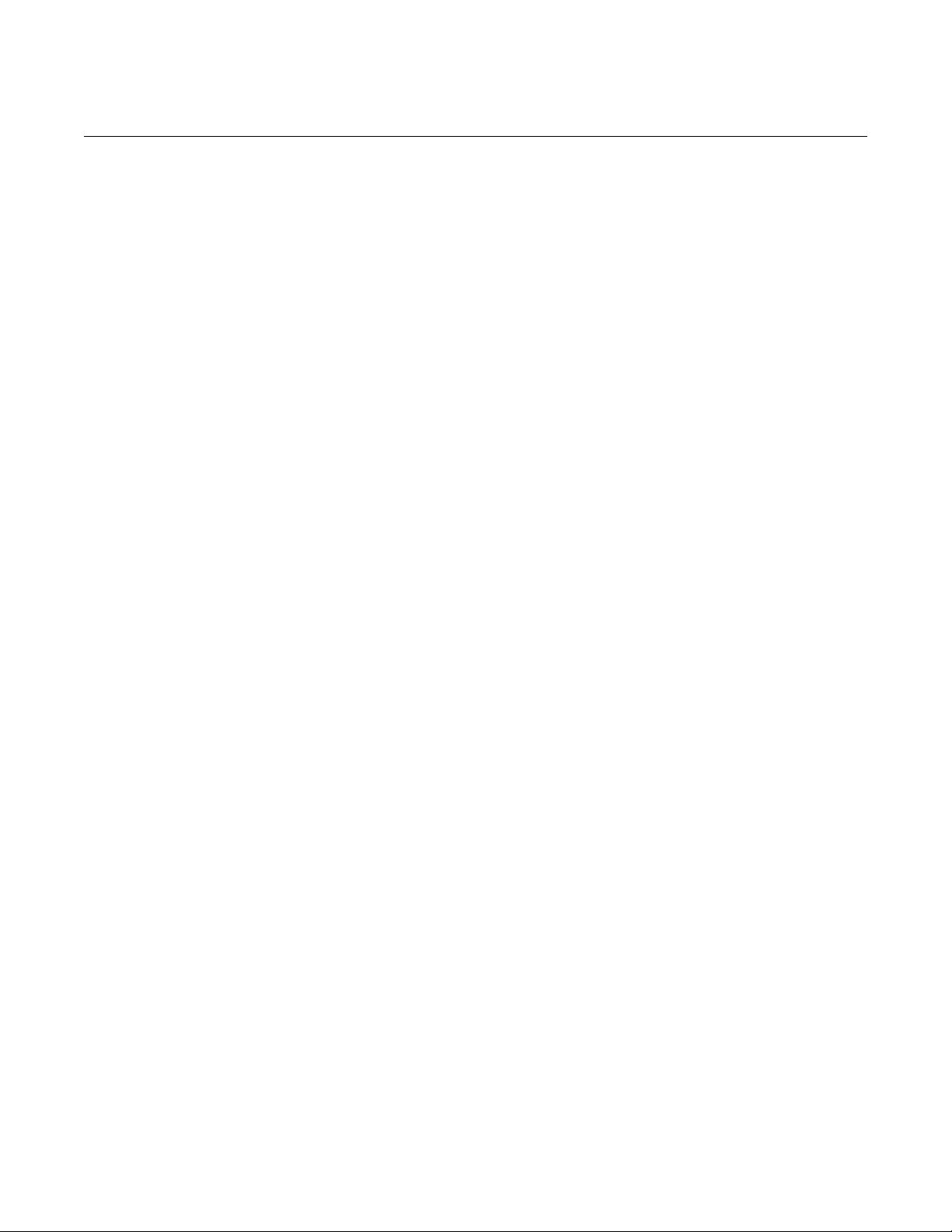
Model 2182A Nanovoltmeter User's Manual Table of contents
Condition registers ............................................................................................................. 16-7
Event registers ................................................................................................................... 16-7
Enable registers ................................................................................................................. 16-8
Status byte and service request (SRQ) ............................................................................. 16-9
Status byte register ............................................................................................................... 16-10
Service request enable register ............................................................................................. 16-11
Serial poll and SRQ ............................................................................................................... 16-11
Model 182 emulation commands ........................................................................... 17-1
Introduction ........................................................................................................................ 17-1
182 device-dependent command summary ....................................................................... 17-1
IEEE-488 bus overview ........................................................................................... 18-1
Introduction ........................................................................................................................ 18-1
Bus description ................................................................................................................... 18-2
Bus lines ............................................................................................................................. 18-3
Data lines ................................................................................................................................ 18-3
Bus management lines ............................................................................................................ 18-4
Handshake lines ...................................................................................................................... 18-4
Bus commands .................................................................................................................. 18-5
Uniline commands ................................................................................................................... 18-6
Universal multiline commands ................................................................................................. 18-6
Addressed multiline commands .............................................................................................. 18-7
Addressed commands ............................................................................................................ 18-7
Unaddressed commands ........................................................................................................ 18-7
Common commands ............................................................................................................... 18-8
SCPI commands ..................................................................................................................... 18-8
Command codes ..................................................................................................................... 18-8
Hexadecimal and decimal values for the common commands................................................ 18-9
Typical command sequences ................................................................................................ 18-10
IEEE command groups ......................................................................................................... 18-11
Interface function codes ................................................................................................... 18-11


In this section:
Welcome ...................................................................................1-1
Extended warranty ....................................................................1-2
Contact information ...................................................................1-2
Organization of manual sections ...............................................1-2
General ratings .........................................................................1-3
Welcome
The two-channel Model 2182A Nanovoltmeter is optimized for making stable, low noise voltage
measurements and for characterizing low resistance materials and devices reliably and repeatably.
Features of the 2182A Nanovoltmeter include:
• 1 nV sensitivity to provide accurate ultra-low voltage measurements.
• Typically just 15 nV peak-to-peak noise at 1 s response time, with 40 nV to 50 nV peak-to-peak
noise at 60 ms, which ensures low noise levels over a wide range of useful response times.
• Dual channels support measuring voltage, temperature, or the ratio of an unknown resistance to
a reference resistor.
• Measurement cycle is synchronized to the power line ac cycle to minimize variations due to
readings that begin at different phases of the line cycle. The result is exceptionally high immunity
to line interference with little or no shielding and filtering required.
• Built-in thermocouple linearization and cold junction compensation to simplify making accurate
temperature measurements.
• Internal polarity reversal measurement technique to eliminate thermal error sources.
• Optimized for use with the Keithley Model 6220 and 6221 current sources, which allows both
instruments to be operated like a single instrument when making differential conductance, pulsed,
and resistance measurements.
• Delta mode current reversal measurement technique when combined with the 6220 or 6221 to
enable resistance measurements down to 10 nΩ.
Section 1
Introduction

Section 1: Introduction Model 2182A Nanovoltmeter User's Manual
1-2 2182A-900-01 Rev. C July 2022
Extended warranty
Additional years of warranty coverage are available on many products. These valuable contracts
protect you from unbudgeted service expenses and provide additional years of protection at a fraction
of the price of a repair. Extended warranties are available on new and existing products. Contact your
local Keithley Instruments office, sales partner, or distributor for details.
Contact information
If you have any questions after you review the information in this documentation, please contact your
local Keithley Instruments office, sales partner, or distributor. You can also call the Tektronix
corporate headquarters (toll-free inside the U.S. and Canada only) at 1-800-833-9200. For worldwide
contact numbers, visit tek.com/en/contact-tek.
Organization of manual sections
The information in this manual is organized into the following major categories:
• Installation: Describes how to turn on the instrument and set up remote communications
interfaces.
• Instrument description: Describes the front-panel and rear-panel components, error and status
messages, and reset.
• Making measurements: Describes how to make test connections and how to make
measurements.
• Measure considerations: Describes how to minimize noise and other unwanted signals that can
adversely affect low-level measurements.
• Delta, pulse delta, and differential conductance: Describes how to use the delta, pulse delta,
and differential conductance features.
• Stepping and scanning: Describes how to use the 2182A for stepping and scanning.
• Reading buffers: Describes how to use the reading buffers.
• Triggering: Describes the front panel and remote triggering options.
• Limits: Describes how to use limits and provides a resistor-sorting application example.
• Maintenance: Contains information about instrument maintenance, including line fuse
replacement and firmware upgrades.
• Introduction to SCPI commands: Describes how to control the instrument using SCPI
commands.
• SCPI command reference: Contains programming notes and an alphabetical listing of all SCPI
commands available for the 2182A.

Model 2182A Nanovoltmeter User's Manual Section 1: Introduction
2182A-900-01 Rev. C July 2022 1-3
• Common commands: Contains descriptions of IEEE Std 488.2 common commands.
• Program examples: Provides code samples.
• Status model: Describes the 2182A status model.
• Model 182 emulation commands: Provides a list of commands for 182 emulation.
• IEEE-488 bus overview: Describes the IEEE-488 bus.
General ratings
The general ratings of the 2182A are listed in the following table.
Category
Specification
Supply voltage range
100 V setting: 90 V to 110 V
120 V setting: 108 V to 132 V
220 V setting: 198 V to 242 V
240 V setting: 216 V to 264 V
Supply voltage frequency
50 Hz, 60 Hz, or 400 Hz (automatically sensed at power on)
Input and output connections
See Rear-panel overview (on page 3-5).
Environmental conditions
For indoor use only
Altitude: Maximum 2000 meters (6562 feet) above sea level
Operating: 0 °C to 50 °C, ≤80 percent relative humidity at 35 °C
Storage: −40 °C to 70 °C
Pollution degree: 2

In this section:
Instrument power ......................................................................2-1
Remote communications interfaces ..........................................2-4
RS-232 connections ..................................................................2-5
RS-232 interface selection and configuration............................2-6
GPIB setup................................................................................2-8
Front-panel GPIB operation ....................................................2-12
General bus commands ..........................................................2-13
Instrument power
The 2182A operates from a line voltage of 100 V ac, 120 V ac, 220 V ac, or 240 V ac at line
frequencies of 45 Hz to 66 Hz or 360 Hz to 440 Hz.
On power-up, the 2182A detects the line-power frequency and automatically selects the correct
frequency setting. You can check the line-power frequency setting by sending the line
frequency query:
:SYSTem:LFRequency?
The response message is 50 or 60. The 50 indicates that the line frequency is set for 50 Hz or
400 Hz. 60 indicates that it is set for 60 Hz.
Operating the instrument on an incorrect line voltage may cause damage to the instrument,
possibly voiding the warranty.
You must turn on the 2182A and allow it to warm up for at least 2½ hours to achieve
rated accuracies.
Section 2
Installation

Section 2: Installation Model 2182A Nanovoltmeter User's Manual
2-2 2182A-900-01 Rev. C July 2022
The power cord supplied with the 2182A contains a separate protective earth (safety ground)
wire for use with grounded outlets. When proper connections are made, the instrument
chassis is connected to power-line ground through the ground wire in the power cord. In the
event of a failure, not using a properly grounded protective earth and grounded outlet may
result in personal injury or death due to electric shock.
Do not replace detachable mains supply cords with inadequately rated cords. Failure to use
properly rated cords may result in personal injury or death due to electric shock.
Changing the line voltage
In most cases, the line voltage is set for the area to which the instrument is shipped and does not
need to be changed.
To verify the line voltage setting, look at the window of the fuse holder assembly, as shown in the
following figure.
If you need to change the line voltage, use the following instructions.
To change the line voltage:
1. Power off the instrument.
2. Remove all test leads connected to the instrument.
3. Remove the line cord.
4. Place the tip of a flat-blade screwdriver into the power module by the fuse holder assembly.
5. Gently push in and move to the left. Release pressure on the assembly. Its internal spring pushes
it out of the power module, as shown in the following figure.

Model 2182A Nanovoltmeter User's Manual Section 2: Installation
2182A-900-01 Rev. C July 2022 2-3
Figure 1: Fuse and line voltage selector
6. Remove the line voltage selector from the assembly and rotate it to the proper position. When the
selector is installed into the fuse holder assembly, the correct line voltage appears in the window.
7. Install the fuse holder assembly into the power module by pushing it in until it locks in place.
Line power connection
To connect the 2182A to line power and turn on the instrument:
1. Check the line voltage setting on the power module. Make sure it is correct for the operating
voltage in your area. If not, refer to Changing the line voltage (on page 2-2).
2. Make sure the front-panel power switch is in the off (0) position.
3. Connect the supplied power cord to the ac receptacle on the rear panel.
4. Connect the other end of the power cord to a grounded ac outlet.
5. Turn on the instrument by pressing the front-panel power switch to the on (|) position.

Section 2: Installation Model 2182A Nanovoltmeter User's Manual
2-4 2182A-900-01 Rev. C July 2022
Power-up sequence
On power-up, the 2182A performs self-tests on its EPROM and RAM, and momentarily lights all digit
segments and annunciators. If a failure is detected, the instrument momentarily displays an error
message and the ERR annunciator turns on. For a list of error messages, refer to Error messages (on
page 11-4).
When the instrument passes the self-tests, the firmware revision levels are displayed. For example:
REV: A01 A02
Where A01 is the main board ROM revision and A02 is the display board ROM revision.
After the power-up sequence, the instrument begins to display readings.
Remote communications interfaces
The 2182A supports the following built-in remote interfaces:
• GPIB (IEEE-488) interface
• RS-232 interface
You can use only one interface at a time. At the factory, the GPIB bus is selected. You can select the
interface from the front panel. The interface selection is stored in nonvolatile memory, so it does not
change if power was off or after a remote interface reset. When you enable the GPIB interface, the
RS-232 interface is disabled. Conversely, when you enable the RS-232 interface, the GPIB interface
is disabled.
When the interface is changed, all data in the buffer clears.
Programming languages
The 2182A supports the Standard Commands for Programmable Instrument (SCPI) programming
language or the 182 programming language.
SCPI is fully supported by the GPIB and RS-232 interfaces. Always calibrate the 2182A using the
SCPI language.
The 182 language is only available with GPIB communications. It implements most commands
(DDCs) that are available in the Keithley Model 182 Sensitive Digital Voltmeter. The commands and
the programming limitations are provided in Model 182 emulation commands (on page 17-1).

Model 2182A Nanovoltmeter User's Manual Section 2: Installation
2182A-900-01 Rev. C July 2022 2-5
RS-232 connections
The RS-232 serial port is connected to the serial port of a computer using a straight-through RS-232
cable terminated with DB-9 connectors. The serial port uses the transmit (TXD), receive (RXD), and
signal ground (GND) lines of the RS-232 standard. It does not use the hardware handshaking lines
CTS and RTS.
If your computer uses a DB-25 connector for the RS-232 interface, you need a cable or adapter with
a DB-25 connector on one end and a DB-9 connector on the other, wired straight through. Do not use
a null modem cable. The following figure shows the pins and the following tables provide pinout
identification for the 9-pin (DB-9) connector or 25-pin (DB-25) serial port connector on the computer.
Figure 2: RS-232 interface connector
Pinouts for the RS-232 connector
Pin
Description
1
No connection
2
TXD, transmit data
3
RXD, receive data
4
No connection
5
GND, signal ground
6
No connection
7
RTS, ready to send
8
CTS, clear to send
9
No connection
Pinouts for the DB-25 computer serial port
Signal
DB-9
pin number
DB-25
pin number
DCD, data carrier detect
1 8 RXD, receive data
2 3 TXD, transmit data
3 2 DTR, data terminal ready
4
20
GND, signal ground
5
7
DSR, data set ready
6 6 RTS, request to send
7 4 CTS, clear to send
8 5 RI, ring indicator
9
22

Section 2: Installation Model 2182A Nanovoltmeter User's Manual
2-6 2182A-900-01 Rev. C July 2022
The following figure shows the rear-panel connections for the RS-232 interface.
Figure 3: RS-232 connections
RS-232 interface selection and configuration
The RS-232 interface is selected and configured from the RS-232 menu. From this menu, you can
enable or disable the RS-232 interface, and check or change the following settings:
• Baud rate (192,000, 9600, 4800, 2400, 1200, 600, or 300)
• Flow control (none or Xon/Xoff)
• Terminator (CR, LF, CRLF, or LFCR)
The RS-232 interface transfers data using eight data bits, one stop bit, and no parity. Make sure the
controller you connect to the 2182A also uses these settings.
Make sure that the terminal that you are connecting to the 2182A can support the baud rate you
select. Both the 2182A and the other device must be configured for the same baud rate.
You can break data transmissions by sending a ^C or ^X character string to the controller. This clears
any pending operation and discards any pending output.
For the RS-232 interface, you can only use the SCPI language to program the instrument. The
instrument automatically switches to the SCPI language when the RS-232 interface is enabled.
To retain a present RS-232 setting, press ENTER with the setting displayed. You can exit from the
menu structure at any time by pressing EXIT.

Model 2182A Nanovoltmeter User's Manual Section 2: Installation
2182A-900-01 Rev. C July 2022 2-7
To select and configure the RS-232 interface:
1. Press SHIFT and then RS232 to access the RS-232 menu. The present state (ON or OFF) of the
RS-232 is displayed.
2. To enable the RS-232 interface, place the cursor on the on/off selection by pressing the ► key.
3. Press the ▲ or ▼ key to toggle the selection to ON.
4. Press ENTER. The present baud rate is displayed.
5. To change baud rate, place the cursor on the baud rate value.
6. Use the ▲ and ▼ keys to display the correct baud rate value.
7. Press ENTER. The present flow control setting is displayed.
8. To change flow control setting, place the cursor on the present flow control selection.
9. Press the ▲ or ▼ key to toggle the selection.
10. Press ENTER. The present terminator is displayed.
11. To change the terminator, place the cursor on the present terminator selection.
12. Press the ▲ or ▼ key to display the correct terminator. You can select:
▪ LF: Line feed
▪ CR: Carriage return
▪ LFCR: Line feed, carriage return
▪ CRLF: Carriage return, line feed
13. Press ENTER. The instrument returns to the normal display.
Flow control (signal handshaking)
Signal handshaking between the controller and the instrument allows the two devices to indicate
being ready or not ready to receive data. The 2182A does not support hardware flow control.
Software flow control is in the form of X_ON and X_OFF characters and is enabled when XonXoFF is
selected from the RS232 FLOW menu. When the input queue of the 2182A becomes more than 3/4
full, the instrument issues an X_OFF command. The control program responds to this and stops
sending characters until the 2182A issues the X_ON, which it does when its input buffer has dropped
below half-full.
The 2182A recognizes X_ON and X_OFF sent from the controller. An X_OFF causes the 2182A to
stop outputting characters until it sees an X_ON. Incoming commands are processed after the <CR>
character is received from the controller.
If NONE is the selected flow control, there is no signal handshaking between the controller and the
2182A. Data will be lost if it is transmitted before the receiving device is ready.

Section 2: Installation Model 2182A Nanovoltmeter User's Manual
2-8 2182A-900-01 Rev. C July 2022
For RS-232 operation, use *OPC or *OPC? with commands that respond slowly. Refer to *OPC (on
page 14-7) for detail on the command and a list of the slowest responding commands.
GPIB setup
The following topics contain information about GPIB standards, bus connections, and primary
address selection.
The 2182A GPIB interface is IEEE Std 488.1 compliant and supports IEEE Std 488.2 common
commands and status model topology.
You can have up to 15 devices connected to a GPIB interface, including the controller. The maximum
cable length is the lesser of either:
• The number of devices multiplied by 2 m (6.5 ft)
• 20 m (65.6 ft)
You may see erratic bus operation if you ignore these limits.
Install the GPIB driver software
Check the documentation for your GPIB controller for information about where to acquire drivers.
Keithley Instruments also recommends that you check with the manufacturer of the GPIB controller
for the latest version of drivers or software.
It is important that you install the drivers before you connect the hardware. This prevents associating
the incorrect driver to the hardware.
Install the GPIB cards in your computer
Refer to the documentation from the GPIB controller manufacturer for information about installing the
GPIB controllers.
GPIB bus connections
To connect a 2182A to the GPIB interface, use a cable equipped with standard GPIB connectors, as
shown in the following figure.

Model 2182A Nanovoltmeter User's Manual Section 2: Installation
2182A-900-01 Rev. C July 2022 2-9
Figure 4: GPIB connector
To allow many parallel connections to one instrument, stack the connectors. Each connector has two
screws on it to ensure that connections remain secure. The following figure shows a typical
connection diagram for a test system with multiple instruments.
The 2182A GPIB connector has metric threads. Do not use GPIB connectors with
non-metric screws.
To avoid possible mechanical damage, stack no more than three connectors on any
one instrument.
Figure 5: Typical connection diagram for a test system with multiple instruments

Section 2: Installation Model 2182A Nanovoltmeter User's Manual
2-10 2182A-900-01 Rev. C July 2022
To minimize interference caused by electromagnetic radiation, use only shielded IEEE-488 cables,
such as the Keithley Instruments Model 7007-1 Shielded GPIB Cable.
To connect the 2182A to the IEEE-488 bus:
1. Line up the cable connector with the connector on the rear panel. The rear-panel connection is
shown in the following figure.
Figure 6: IEEE-488 connector location
2. Tighten the screws securely, making sure not to overtighten them.
3. Make sure that the other end of the cable is properly connected to the controller. See the
instruction manual for your controller for information about properly connecting to the
IEEE-488 bus.

Model 2182A Nanovoltmeter User's Manual Section 2: Installation
2182A-900-01 Rev. C July 2022 2-11
GPIB interface selection and configuration
The GPIB interface is selected and configured from the GPIB menu structure. From this menu, you
can enable or disable the GPIB interface, and check or change the following settings:
• Primary address (0 to 30)
• Language (SCPI or 182)
The default GPIB address is 07. You can set the address from 1 to 30 if it is unique in the system.
This address cannot conflict with an address that is assigned to another instrument or to the GPIB
controller.
GPIB controllers are usually set to 0 or 21. To be safe, do not configure any instrument to have an
address of 21.
The instrument saves the address in nonvolatile memory. It does not change when you send a reset
command or when you turn the power off and on again.
You can use either the SCPI or 182 language to program the instrument when using a GPIB
connection.
To retain a present GPIB setting, press ENTER with the setting displayed. You can exit from the
menu structure at any time by pressing EXIT.
To enable the GPIB interface, change the GPIB address, and change the programming
language:
1. Press SHIFT and then GPIB to access the GPIB menu. The present state (on or off) of the GPIB
is displayed.
2. Place the cursor on the on/off selection by pressing the ► key.
3. Press the ▲ or ▼ key to toggle the selection to ON.
4. Press ENTER. The present GPIB address is displayed.
5. Use the ◄, ►, ▲, and ▼ keys to display a valid address value.
6. Press ENTER. The present programming language selection is displayed.
7. Place the cursor on the present language selection.
8. Press the ▲ and ▼ key to toggle the selection.
9. Press ENTER. The instrument returns to the normal display state.

Section 2: Installation Model 2182A Nanovoltmeter User's Manual
2-12 2182A-900-01 Rev. C July 2022
Front-panel GPIB operation
The following paragraphs describe aspects of the front panel that are part of GPIB operation,
including messages, status indicators, and the LOCAL key.
GPIB status indicators
The REM (remote), TALK (talk), LSTN (listen), and SRQ (service request) annunciators show the
GPIB bus status.
The REM indicator is on when the instrument is in the remote state. The instrument must be
addressed to listen with REM true before the REM indicator turns on. When the instrument is in the
remote state, all front-panel keys except for the LOCAL key are locked out. When REM is turned off,
the instrument is in the local state, and front-panel operation is restored.
The TALK indicator is on when the instrument is in the talker active state. To place the instrument in
the talk state, address it to talk with the correct MTA (My Talk Address) command. TALK is off when
the instrument is in the talker idle state. To place the instrument in the talker idle state, send an UNT
(Untalk) command, address it to listen, or send the IFC (Interface Clear) command.
The LSTN indicator is on when the 2182A is in the listener active state, which is activated by
addressing the instrument to listen with the correct MLA (My Listen Address) command. LSTN is off
when the instrument is in the listener idle state. To place the instrument in the listener idle state, send
UNL (Unlisten), address it to talk, or send the IFC (Interface Clear) command over the bus.
When the SRQ indicator is on, a service request was generated. You can program the instrument to
generate a service request (SRQ) when one or more errors or conditions occur. This indicator stays
on until the serial poll byte is read or all the conditions that caused the SRQ have ended.
LOCAL key
The LOCAL key cancels the remote state and restores local operation of the instrument. Pressing the
LOCAL key also turns off the REM indicator and returns the display to normal if a user-defined
message was displayed.
If the LLO (Local Lockout) command is in effect, the LOCAL key is inoperative. Refer to LLO (on page
2-15) for additional information.
