Page 1

06 Oct 2008 page 1 3GW-22048-0
Digital Phosph
or Oscilloscopes
MSO2000 Series • DPO2000 Series
Features & Benefits
Key Performance Specifications
100 MHz and 200 MHz bandwidth models
2 or 4 analog channels
16 digital channels (MSO2000 Series)
Sample rates up to 1 GS/s on all channels
1 Mega sample record length on all channels
5,000 wfm/s maximum waveform capture rate
Suite of advanced triggers
Serial Bus Trigger and Decode
I2C, SPI, CAN, LIN, and RS-232/422/485/UART serial triggering, decode, and analysis options
Ease of Use Features
Wave Inspector® Navigation and Search provides unprecedented efficiency in waveform analysis
FilterVu™ variable low-pass filter allows for removal of unwanted signal noise while still capturing high-frequency events
7 in (180 mm) bright, widescreen, TFT-LCD color display
USB 2.0 on front panel for quick and easy data storage
USB 2.0 device port on rear panel for direct PC control of oscilloscope using USBTMC or direct printing to any PictBridge® compatible printer
Plug ‘n’ Play PC connectivity and analysis software solutions
TekVPI® Probe Interface supports active, differential, and current probes for automatic scaling and units
Small footprint and light weight – only 5.3 in (134 mm) deep and 7 lb 14 oz (3.6 kg)
Mixed Signal Design and Analysis (MSO2000 Series)
Ability to time correlate up to 4 analog and 16 digital channels
Parallel bus trigger and analysis
Multichannel setup and hold triggering
Next-generation digital waveform display
Applications
Embedded design and debug
Mixed signal design and debug
Power measurements
Automotive electronics
Education and Training
Video design and debug
Page 2

06 Oct 2008 page 2 3GW-22048-0
TektronixMSO2000andDPO2000Series Digital Phosphor Oscilloscopes
Feature-Rich Tools for Debugging Mixed Signal Designs
The Power to Solve Problems Quickly - The MSO2000 and DPO2000 Series digital phosphor oscilloscopes (DPOs) deliver the performance and tools you
need to visualize your signals and find an swers quickly. The DPO2000 Series are the first oscilloscopes to provide 1 M points of usable record length on all
channels, serial trigger and decode analysis options, a variable low-pass filter that also allows you to see signal details to the oscilloscope’s full bandwidth and
all in a compact form factor. The MSO2000 Series adds 16 integrated digital channels, enabling you to visualize and time correlate analog and digital signals
on a single instrument. This integration extends triggering functionality across all 20 channels – which is ideal for debugging mixed analog and digital designs.
Digital phosphor technology enables 5,000 waveforms/second waveform capture and real-time intensity grading on the MSO2000 and DPO2000 Series
Designed to Make Your Work Easier
Wave Inspector® Navigation and Search
Imagine trying to efficiently use the Internet if search engines such as Google and Yahoo didn’t exist and Web browser features such as Favorites and Links
didn’t exist. Now you know how most modern oscilloscope users feel when trying to use the long record length in their digital oscilloscope. Record length, one
of the key specifications of an oscilloscope, is the number of samples it can digitize and store in a single acquisition. The longer the record length, the longer
the time window you can capture with high timing resolution (high sample rate).
The first digital oscilloscopes could capture and store only 500 points, which made it very difficult to acquire all relevant information around the event being
investigated. Over the years, oscilloscope vendors have provided longer and longer record lengths to meet market demands for long capture windows with
high resolution. These mega-point record lengths often represent thousands of screens worth of signal activity. While standard record lengths have increased
greatly over the years and can now satisfy the vast majority of applications in the marketplace, tools for effectively and efficiently viewing, navigating, and
analyzing long record length acquisitions have been sorely neglected until now.
The Tektronix MSO/DPO2 000 Series redefines expectations for working with long record lengths with the following innovative Wave Inspector controls:
Wave Inspector controls provide unprecedented efficiency in viewing, navigating, and analyzing waveform data. Zip through your 1 M point r ecord by turning the outer pan control (1).
Get from the beginning to end in seconds. See something of interest and want to see more details? Just turn the inner zoom control (2).
Zoom/Pan – A d edicated, two-tier front-panel control provides intuitive control of both zooming and pa nning. The inner control adjusts the zoom factor
(or zoom scale); turning it clockwise activates zoom and goes to progre ssively higher zoom facto rs, while turning it counterclockwise results in lower
zoom factors and eventually turning zoom off. The outer control pans the zoom box across the waveform to quickly get to the portion of the waveform you
are interested in. The outer control also utilizes force-feedback to determine how fast to pan on the waveform. The farther you turn the outer control, the
faster the zoom box moves. Pan direction is changed by simply turning the control the other way. No longer do you need to navigate through multiple
menus to adjust your zoom view.
Play/Pause – A dedicated play/pause button on the front panel scrolls the waveform across the display automatically while you look for anomalies or an event
of interest. Playback speed an
d direction are controlled using the intuitive pan control. Once again, turning the control further makes the waveform scroll faster
and changing direction is as simple as turning the control the other way.
Page 3

06 Oct 2008 page 3 3GW-22048-0
User Marks – See something interesting on your waveform? Press the Set Mark button on the front panel to leave one or more “bookmarks” on the waveform.
Navigating between marks is as simple as pressing the Previous (←) and Next (→) buttons on the front panel.
Search Marks – Don’t want to take the time to inspect the entire acquisition manually to find the event you’re looking for? The MSO/DPO2000 Series features
a robust automatic waveform search feature that allows you to search through your long acquisition based on user-defined criteria. All occurrence s of the event
are highlighted with search marks and are easily navigated to, using the front-panel Previous ( ←) and Next (→) buttons. Search types include edge, pulse
2
width, runt, logic, setup and hold, rise /fall time and parallel, I
Search step 1: You define what you would like to find
C, SPI, RS-232/422/485/UART, CAN, and LIN packet content.
Search step 2: MSO/DPO2000 automatica
Search step 3: Use previous and next buttons to jump from one event to the next
1. Zoom/Pan – Dedicated front-pa nel controls for zooming and pa nning. Get from the start to the end of your 1 M record in seconds. The inne
lly searches through the record and marks each event with a hollow white triangle
r control
adjusts the zoom factor while the outer ring adjust pans the zoom box across the waveform. Navigating your waveform has never been easier.
2. Marks – Want to mark yo ur waveform for future reference or for quick navigation between events of interest? Simply press the Set Mark b utton to place
“bookmarks” on your waveform. Use the next and previous buttons to navigate through user marks a nd search generated marks.
3. Search – Tired of turning the horizontal position control en dlessly on your current scope to find the event you’re looking for? Use the MSO/DPO2000’s
powerful Search feature to automatically find and mark all occurrences of an event based on user spe cified criteria. Search types include edge, pulse
2
width, runt, logic, multichannel setup and hold, rise/fall time and I
C, SPI, CAN, LIN, and RS-232/422/485/UART packet content.
4. 2 or 4 Analog Channels and 16 Dig ital Channels – View and trigger on up to 20 time-correlated signals on the same display.
(16 Digital Channe ls on MSO models only.)
5. Parallel and Serial Buses – Trigger on parallel or serial packet level content, view acquired data as a bus with all data de co ded into hex, binary, or ASCII,
search through acquisitions for specific content and even view all decoded data in a tabular format, much like you would see on a logic analyzer.
2
Standards supported include I
C, SPI, CAN, LIN, and RS-232/422/485/UART. Analyze up to two buses at the same time.
(Parallel is available on MSO models only.)
6. Dedicated Vertical Controls – Vertical controls provide simple and intuitive operation. No longer do you need to share one set of vertical controls
across all four channels.
Page 4

06 Oct 2008 page 4 3GW-22048-0
7. Large Widescreen, digital phosphor disp lay – The MSO/DPO20 00 Series boasts a bright, 7 inch (180 mm), widescreen display. Discover and
troubleshoot design problems faster with 5,000 waveforms/second continuous waveform capture rate and real-time intensity grading. Continuous high
waveform capture rate saves time by quickly revealing the nature of faults so advanced triggers can be applied to isolate them.
Real-time intensity grading exposes the “history” of a signal’s activity as they accumulate. The digital phosphor display makes its easier to understand the
cteristics of the transients you have captured. It intensifies the areas where the signal trace occurs more frequently.
chara
8. FilterVu™ Variable Low-Pass Filter – Tired of dealing with unwanted noise on your signal? Ever wished your oscilloscope had bandwidth limiters below
20 MHz? Simply turn on FilterVu and adjust the variable low-pass noise filter. Unlike other variable low pass filters, FilterVu filters out the unwanted
noise from your signal while still capturing glitches and o ther signal details up to the full bandwidth of the oscilloscope. FilterVu is ideal for repetitive,
single-shot, and nonrepetitive events.
9. Serial Trigger and Dec ode Application Module – MSO/DPO2000 Series have 2 slots for application modules. Application specific modules extend how
you use your oscilloscope by adding serial bus triggering and decode.
DPO2AUTO – Automotive serial bus triggering and decode with support for CAN and LIN buses.
DPO2COMP- Computer bus serial triggering and decode with support for RS-232/422/485/UART buses.
2
DPO2EMBD – Embedded bus serial triggering and decode with support for I
10. USB – Use the front-panel USB host port for simple and convenient storage of screenshots, waveform data, and oscilloscope setups. Use the rear-panel
USB device port to easily commu nicate and control your oscilloscope from a PC. Or use the rear-panel USB device port to directly print your screen
image to any PictBridge® compatible printer.
C and SPI buses.
11. Tek VPI® – TekVPI probe interface provides for direct-connect current probes, intuitive comp box controls, remote control of probe settings, and smarter
communication between the oscilloscope and the probe.
Optional LAN and VGA video ports! – Connect your oscilloscope to your network to remotely control and collect data . Display your screen on an external
monitor or projector.
Only5.3inchesdeep! –Free up valuable space on your b ench or desktop.
See the MSO/DPO2000 Series in action for yourself.
Try out the MSO/DPO2000 Virtual Oscilloscope at: www.tektronix.com/mso2000
Serial Triggering and Analysis
One of the most common applications requiring long record length is serial data analysis in embedded system design. Embedded systems are virtually
everywhere. They can contain many different types of devices including microprocessors, microcontrollers, DSPs, RAM, EEPROMs, FPGAs, ADCs, DACs,
and I/O. These various devices have traditionally communicated with each other and the outside world using wide parallel buses. Today, however, more
Page 5

06 Oct 2008 page 5 3GW-22048-0
and more embedded systems are replacing these wide parallel buses with serial buses due to lower board space requirements, fewer pins, lower power,
embedded clocks, differential signaling for better noise immunity and most importan tly, lower cost. In addition, there’s a large supply of off-the-shelf building
block components from r eputable manufacturers, enabling rapid design development.
While serial buses have a large number of benefits, they also present significant challenges that their predecessors (parallel buses) did not face. They
make debugging bus and system problems more difficult, it’s harder to isolate events of interest and it’s mo re difficult to interp
ret what is displayed on the
oscilloscope screen. The MSO2000 and DPO2000 Series address these challenges and represent the ultimate tool for engineers working with se rial buses
2
such as I
C, SPI, RS-232/422/485/UART, CAN, and LIN.
MSO/DPO2000 triggered on a specific data packet going across an I2C bus. No more counting clock edges and 1s and 0s. A Bus waveform provides decoded packet content including
Start, Address, Read/Write, Data, and Stop. And the addition of timing waveforms makes it easy to quickly determine values of two signals.
Bus Display – Provides a higher level, combined view of the individual signals (clock, data, chip enable, etc.) that make up your bus, ma king it easy to iden tify
where packets begin and end and identifying sub-packet components such as address, data, identifier,CRC,etc.
Serial Triggering – Trigger on packet content such as start of packet, specific addresses, specific data content, unique identifiers, etc., on popular serial
2
interfaces – I
C, SPI, RS-232/422/485/UART, CAN, and LIN.
Bus Decoding – Tired of having to visually inspect the waveform to count clocks and determine if each bit is a 1 or a 0, and then combine bits into bytes and
determine the hex value? Let the oscilloscope do it for you! Once you’ve set up a bus, the oscilloscope will decode each packet on the bus and display the
value in either hex, binary, decimal (LIN only), or ASCII (RS-232/422/485/UART only) in the b us waveform.
Event Table – In addition to seeing decoded packet data on the bus waveform itself, you can view all captured packets in a tabular view much like you wou l
d
see on a logic analyzer. Packets are time-stamped and listed consecutively with columns for each com pone nt (Address, Data, etc.). The event table can
also be exported for use offline.
Search – Serial triggering is very useful for isolating an event of interest, but once you’ve captured it and need to analyze the surrounding data, what do you
do? In the past, you had to manually scroll through the waveform, counting and converting bits and looking for what caused the event. With the MSO2000 and
DPO2000 Series, you can have the oscilloscope automatically search through the acquired data for user-defined criteria including serial packet conten t.
Each occurrence is marke d for easy reference. Rapid navigation between marks is as simple as pressing the Previous (←) and Next (→) buttons on
the front panel.
The P6316 digital probe for MSO2000 Series simplifies connection to the device-under-test
Mixed Signal Design and Analysis (MSO2000 Series)
As an embedded-design engineer, you are faced with th e challen
ge of ever-increasing system complexity. A typical embedded design may incorporate various
analog signals, high- and low-speed serial digital communication and microprocessor buses, just to name a few. Serial protocols such as I
2
C and SPI are used
Page 6
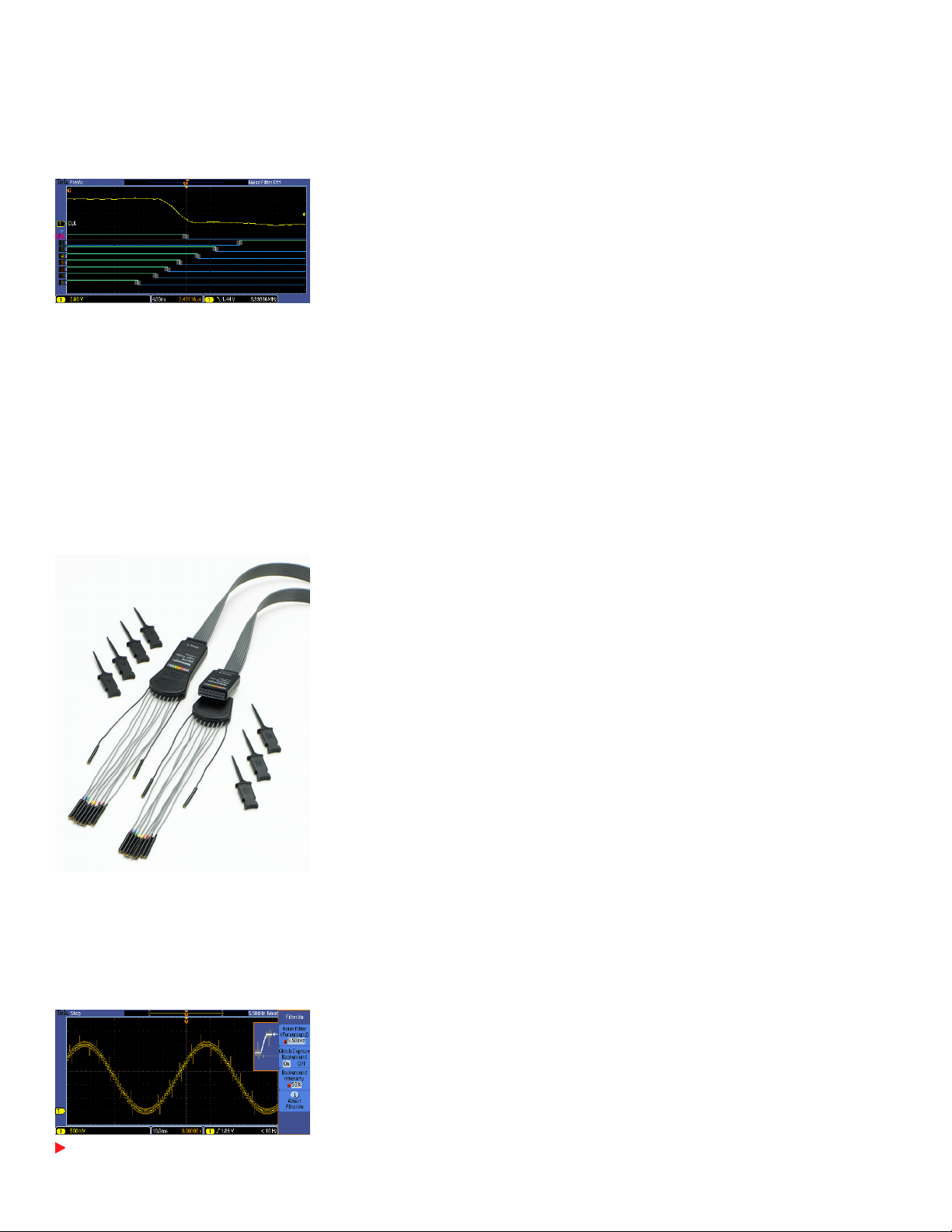
06 Oct 2008 page 6 3GW-22048-0
frequently for chip-to-chip communication, but parallel buses are still used in many applications. Microprocessors, FPGAs, Analog-to-Digital Converters
(ADCs), and Digital-to-Analog Converters (DACs) are a ll examples of ICs that present uniqu e measurement challenges in today’s embedded designs. The
MSO2000 Series Mixed Signal Oscilloscopes offer the addition of 16 digital channels. These channels are tightly integrated into the oscilloscope’s user
interface, simplifying operation and making it possible to solve mixed signal issu es easily.
Next Generation Digital Waveform Display
In a continued effort to make mixed signal oscilloscopes easy to use, the MSO2000 Series has redefined the way you view digital waveforms. One common
problem shared by both logic analyzers and mixed signal oscilloscopes is determining if data is a one or a zero when zoomed in far enough that the digital
trace stays flat all the way across the display. Th e MSO2000 has color-coded the digital traces, displaying ones in green and zeros in blue. In addition, the
MSO2000 displays white edges around the transition points of digital channels when there is uncertainty between sample points. This acts as a visu al
reminder that increasing the sample rate on the next acquisition will reveal higher frequency information than your previou s settings could acquire.
Channel setup on an MSO can often be time consuming as compared to the traditional oscilloscope. This process often includes probing the device under-
test, labeling the channels, and positioning the channels on screen. The MSO2000 simplifies this process by allowing the user to group digital waveforms and
enter waveform labels using a USB keybo ard. By simply placing digital waveforms next to each other, they form a group. Once a group is formed, you can
position all the channels contained in that group together. This greatly reduces the normal setup time associated with positioning channels individually.
P6316 MSO Probe
This unique probe design offers two eight-channel pods an d simplifies the process of connecting to the device-under-test. When connecting to square pins,
the P6316 can connect directly to 8x2 square pin headers spaced on tenth-inch centers. When more attachment flexibility is required, you can use the
included flying lead sets and grabbers to clip onto surface mount devices or te st p oints. The P6316 offers outstanding electrical characteristics ap plying only
8 pF of loading with 101 kΩ input impedance.
(Output of DAC Signal)
Notice how FilterVu™ clearly shows the noise-free steps of the DAC in the foreground trace (yellow) which has removed all frequencies above 5.5 kHz. FilterVu also captures and
displays high-frequency glitches up to the full bandwidth of the oscilloscope in the background trace (orange)
Page 7

06 Oct 2008 page 7 3GW-22048-0
FilterVu™ Variable Low-Pass Filter
Tired of being limited to a 20 MHz bandwidth filter in your oscilloscope? Simply turn on FilterVu and adjust the varia ble low-pass noise filter. Unlike other
variable low-pass filters, FilterVu filters out the unwanted noise from your signal while still capturing glitches and other signal de tails up to the full bandwidth of
the oscilloscope. It does this by showing two waveforms: a waveform that can be filtered (foreground waveform) and a glitch capture waveform (background
waveform).
The filtered waveform uses a va riable low-pass filter to block out noise, yielding a cleaner waveform to more precisely locate signal edges and amplitude
levels. The result is improved confidence in you cursor measurements and cleaner documentation of important signal attributes. When the noise filter is
adjusted to the lowest available noise cutoff frequency, no more than 1% of high-frequency content th at could cause the oscilloscope to alias will pass
through the filter.
The glitch capture waveform shows signal details up to the full bandwidth of the oscilloscope. The oscilloscope captures pulses a s narrow as 5 ns, using peak
detect min/max sampling, protecting you from missing unexpected glitches or other high-frequency events.
FilterVu is ideal for repetitive, nonrepetitive, and single-shot events.
Easily capture, save, and analyze measurement results.
PC Connectivity and USB Data Storage
The MSO2000 and DPO2000 Series provides flexibility in data transfer with standard USB host and device ports which enable removable data storage,
seamless PC connectivity, and direct printing. Also available are optional GPIB, LAN, and Video-Out adaptors.
Easily capture, save, and analyze measurement results with OpenChoice® Desktop PC Commu nications software. Simply pull screen images and waveform
data into the stand-alone desktop application or directly in Microsoft Word and Excel. To complement OpenChoice, National Instruments LabVIEW
SignalExpress™ Tektronix Edition software p rovides you with extended ca pabilities, including advanced analysis, remote oscilloscope control, and
live
waveform analysis. Altern atively, if you prefer not to use the PC, you can simply print your image directly to any PictBridge® compatible printer usingthe
USB device port.
OpenChoice® Desktop – Standard software seamlessly connects the oscilloscope to a PC.
Page 8

06 Oct 2008 page 8 3GW-22048-0
NI LabVIEW SignalExpress™ Tektronix Edition – Fully interactive measurement acquisition and analysis software developed jointly with National Instruments, and optimized for
the MSO/DPO2000 Series
e*Scope enables control of your network connected oscilloscope from any network connected PC through a traditional browser interface
TekVPI® Probing
The TekVPI probe interface set s the stan dard for ease of use in probing. TekVPI probes feature statu
s indicators and controls, as well as a probe menu button
right on the input compensation box itself. This button brings up a probe menu on the oscilloscope display with all relevant settings and controls for t he probe.
The TekVPI interface utilizes a new probe powe r management architecture enabling direct attachme
nt of current probes (Requires TekVPI External Power
Supply – Tektronix Part number: 119-7465-xx). F inally, TekVPI prob es can be controlled remotely by using USB, GPIB, or Ethernet, enabling more versatile
solutions in ATE environments.
Characteristics
Vertical System – Analog Channels
Vertical System Analog Channels
Input Channels
Analog Bandwidth*
1
(-3 dB)
Calculated Rise Time
MSO2012
DPO2012
244
100MHz 100MHz 200MHz
3.5 ns 3.5 ns 2.1 ns
Hardware Bandwidth Limits 20 MHz
Input Coupling AC, DC, GND
Input Impedance
Input Sensitivity Range 2mV/divto5V/div
Vertical Resolution 8bits
Max Input Voltage 300 V
DC Gain A ccuracy (with offset set to 0 V) ±3% for 10 mV/div to 5 V/div, ±4% for 2 mV/div to 5 mV/div
Offset Range
2mV/divto200mV/div
>200 mV/div to 5 V/div
Channel-to-Channel Isolation
≥100:1 at ≤100 MHz ≥100:1 at ≤200 MHz
(Any Two Channels at Equal Vertical Scale)
*1Bandwidth is 20 MHz at 2 mV/div, all models
MSO2014
DPO2014
1MΩ ±2%, 11.5 pF ±2 pF
with peaks ≤450 V
RMS
±1 V
±25 V
MSO2024
DPO2024
Page 9

06 Oct 2008 page 9 3GW-22048-0
Vertical System – Digital Channels
MSO2012 MSO2014 MSO2024
Input Channels 16 Digital (D15 to D0)
Thresholds
Threshold per set of 8 channels
Threshold Selections TTL, CMOS, ECL, PECL, User Defined
User De fined Threshold Range
±20 V
Maximum Input Voltage ±40 V
Threshold Accuracy
Maximum Input Dynamic Range
Minimum Voltage Swing
Input Impedance
±(100 mV + 3% of threshold setting)
(threshold setting dependent)
80 V
pk-pk
500 mV
pk-pk
101 kΩ
Probe Loading 8pF
Vertical Resolution 1bit
Horizontal System – Analog Channels
MSO2012
DPO2012
MSO2014
DPO2014
MSO2024
DPO2024
Maximum Sample Rate (all channels) 1GS/s
Minimum Peak Detect Pulse Width 7.0 ns 3.5 ns
Maximum Record Length (all channels)
Maximum Duration of Time Captured at Highest Sample Rate (all channels)
1Mpoints
1ms
Timebase Range 4nsto100s 2nsto100s
Timebase Delay Time Range -10 div to 5000 s
Channel-to-Channel Deskew Range
±100 ns
Timebase Accuracy ±25 ppm
Horizontal System – Digital Channels
MSO2012 MSO2014 MSO2024
Maximum Sample Rate (when using any of channels D7-D0) 1 GS/s (1 ns resolution)
Maximum Sample Rate (when using any of channels D15-D8) 500 MS/s (2 ns resolution)
Maximum Record Length 1Mpoints
Minimum Detectable Pulse Width
Channel-to-Channel Skew
5ns
2nstypical
Acquisition Modes
Sample – Acquires sampled values
Peak Detect – Captures glitches as narrow as 3.5 ns at all sweep speeds
Averaging – From2to512waveformsincludedinaverage
Roll – Scrolls waveforms right to left across screen at sweep speeds slower than or equal to 40 ms/div
Tri gger Sys tem
rigger Modes –
Main T
Trigger Coupling – DC, HF reject (attenuates >85 kHz), LF reject (attenuates <65 kHz), noise reject (reduces sensitivity)
er Holdoff Range –
Trig g
Trigger Signal Frequency Counter – Provides a higher accuracy means of identifying the frequency of trigger signals. Trigger Signal Frequency counter resolution is 6 digits.
Auto, Normal, and Single
20nsto8s
Page 10

06 Oct 2008 page 10 3GW-22048-0
Sensitivity
Internal DC Coupled
Trigger Source Sensitivity
Analog Inputs
0.4 division from DC to 50 MHz
0.6 divisions >50 MHz to 100 MHz
0.8 divisions >100 MHz to 200 MHz
External (Auxiliary Input) 200 mV from DC to 100 MHz, 1x attenuation
Trigger Level Range
Any Channel – ±4.92 divisions from center of screen
External (auxiliary input) – ±6.25V, 1x attenuation; ±12.5V, 10x attenuation
Trigger Modes
Edge – Positive or negative slope on any channel or front-panel auxiliary input. Coupling includes DC, HF reject, LF reject, and noise reject.
Pulse Width – Trigger on width of positive or negative pulses that are >, <, =, or ≠ toaspecified period o f time.
Runt – Trigger on a pulse that crosses one threshold but fails to cross a second threshold before crossing the first again.
Logic – Trigger when any logical pattern of channels goes false or stays true for specified period of time. Any input can be used as a clock to look for the pattern on a clock
edge. Pattern (AND, NAND) specified for all analog and digital input channels defined as High, Low, or Don’t Care.
Setup and Hold – Trigger on violations of both setup time and hold time between clock and data present on any of the input channels.
Rise/Fall Time – Trigger on pulse edge rates that are faster or slower than specified. Slope may be positive, negative, or either.
Video – Trigger on line number, all lines, odd, even, or all fields on NTSC, PAL, and SECAM video signals.
I2C (Optional) – Trigger on Start, Repeated Start, Stop, Missing ACK, Address (7 or 10 bit), Data, or Address and Data on I
SPI (Optional) – Trigger on SS, Idle Time, MOSI, MISO, or MOSI and MISO on SPI buses up to 10.0 Mb/s.
CAN (Optional) – Trigger on Start of Frame, Frame Type (data, remote, error, overload), Identifier (standard or extended), Data, Identifier and Data, End of Frame, Missing
ACK, or Bit Stuffing Errors on CAN signals up to 1 Mb/s. Data can be further specified to trigger on ≤,<,=,>,≥ or ≠ aspecific data value. User-adjustable sample point is set
to 50% by default.
RS-232/422/485/UART (Optional) – Trigger on Tx start bit, Rx start bit, Tx end of packet, Rx end of packet, Tx data, Rx data, Tx Parity Error, and Rx Parity Error.
LIN (Optional) – Trigger on Sync, Identifier, Data, Identifier and Data, Wakeup Frame, Sleep Frame, or Errors such as Sync Parity or Checksum Errors.
Parallel (available on MSO models only) – Trigger on a parallel bus data value.
2
C buses up to 3.4 Mb/s.
Waveform Measurements
Cursors – Waveform and Screen
Automatic Measurements – 29, of which up to four can be displayed on screen at any one time. Measurements include Frequency, Period, Delay, Rise Time, Fall Time, Positive
Duty Cycle, Negative Duty Cycle, Positive Pulse Width, Negative Pulse Width, Burst Width, Phase, Positive Overshoot, Negative Overshoot, Peak to Peak, Amplitude, High, Low,
Max, Min, Mean, Cycle Mean, RMS, Cycle RMS, Positive Pulse Count, Negative Pulse Count, Rising Edge Count, Falling Edge Count, Area, and Cycle Area
Gating – Isolate the specific occurrence within an acquisition to take measurements, using either the screen or waveform cursors
Waveform Math
Arithmetic – Add, subtract, and multiply waveforms
Software
NI LabVIEW SignalExpress™ Tektronix Edition LE – A fully interactive measurement software environment optimized for the MSO2000/DPO2000 Series, enables you
to instantly acquire, generate, analyze, compare, import, and save measurement data and signals using an intuitive drag-and-drop user interface that does not require any
programming.
Standard MSO2000/DPO2000 Series support for acquiring, controlling, viewing, and exporting your live signal data is permanently available throughthe
software. The full version (SIGEXPTE) adds additional signal processing, advanced analysis, mixed signal, sweeping, limit testing, and user-defined step capabilities and is
available for a 30-day trial period standard with each instrument
OpenChoice® Desktop – Enables fast and easy communication between a Windows PC and the MSO2000/DPO2000 Series, using USB or LAN. Transfer and save settings,
waveforms, measurements, and screen images
IVI Driver – Provides a standard instrument programming interface for common applications such as LabVIEW, LabWindows/CVI, Microsoft .NET and MATLAB
Display Characteristics
Display Type – 7 in (180 mm) liquid crystal TFT color display
Display Resolution – 480 horizontal x 234 vertical pixels (WQVGA)
Waveform Styles – Vectors, Dots (In Video Trigger mode), Variable Persistence, Infinite Persistence
Page 11
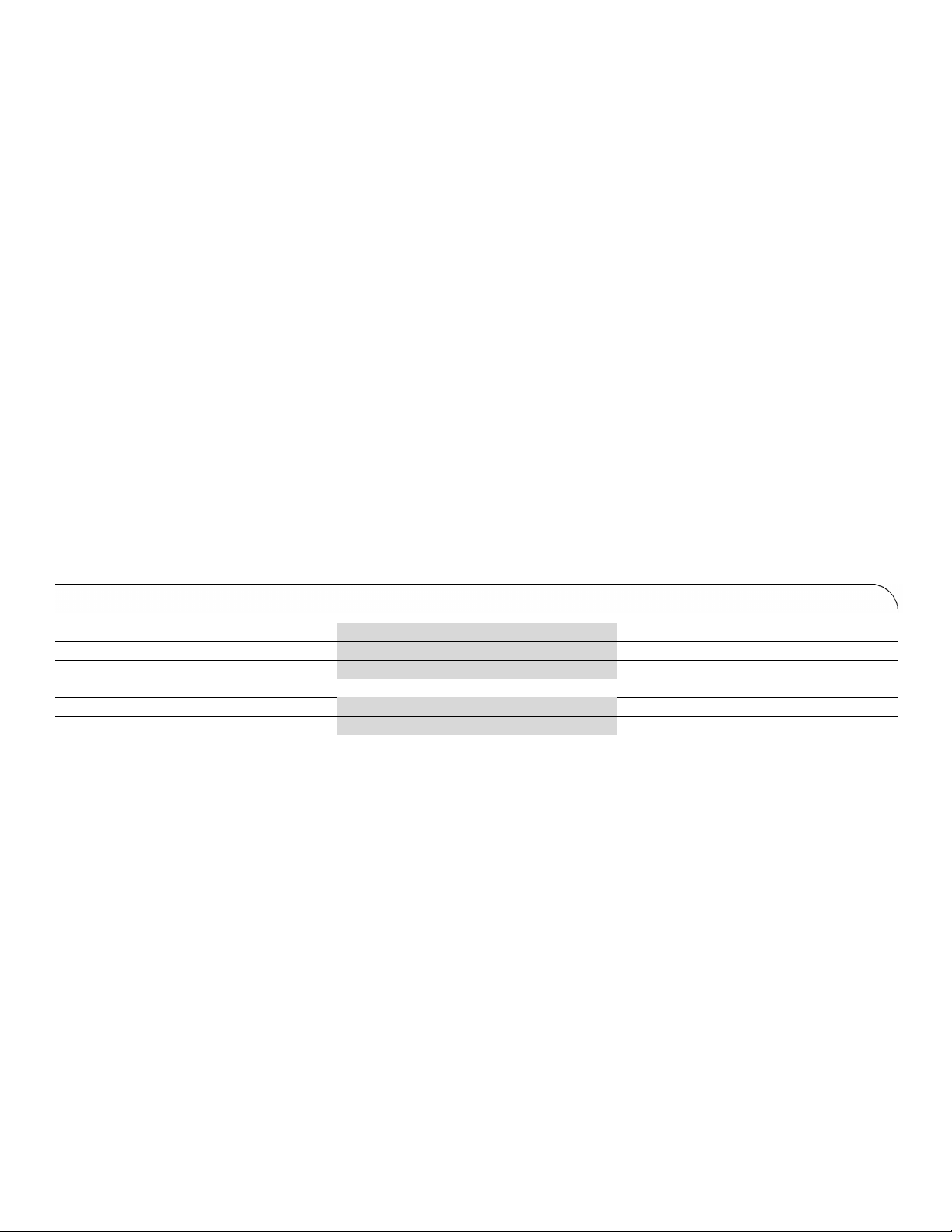
06 Oct 2008 page 11 3GW-22048-0
Graticules – Full, Grid, Cross Hair, Frame
Format – YT and XY
Waveform Capture Rate – Up to 5,000 wfms/sec
Input/Output Ports
USB 2.0 High-Speed Host Port – Supports USB data storage devices and keyboards
USB 2.0 High-Speed Device Port – Rear-panel port supports communication/control of oscilloscope by PC and all PictBridge® compatible printers
LAN Port – RJ-45 connector, supports 10/100Base-T (requires DPO2CONN)
GPIB – Adapt USB 2.0 device port to a GPIB port (requires TEK-USB-488)
Video Out Port – DB-15 female connector, connect to show the oscilloscope display on an external monitor or projector (requires DPO2CONN)
Auxiliary Input – Front-panel BNC connector. Input Impedance 1 MΩ ±2%. Max input 300 V
Probe Compensator Output – Front-panel pins, Amplitude 5.0 V, Frequency 1 kHz
Kensington Lock – Rear-panel security slot connects to standard Kensington style lock
with peaks ±450 V
RMS
PowerSource
Power Source Voltage – 100to240V±10%
PowerSource Frequency –
45to65Hz(90to264V)
360 to 440 Hz (100 to 132 V)
Power Consumption – 80 W maximum
TekVPI External Power Supply (119-7465-xx) – Output voltage: 12 V; Output current: 4.2 A; Power consumption: 50 W
Physical Characteristics
Dimensions
Height 180 7.1
Width 377 14.9
Depth 134 5.3
Weight kg lb
Net 3.6 7.9
Shipping
Rackmount Configuration–4U
Cooling Clearance - 50 mm (2 inches) on the left side and rear (when looking at the front of the instrument)
mm
6.2 13.7
in
General Characteristics
Environmental
Temperature
Operating –
Nonoperating – -40°Cto+71°C
Humidity
Operating –
Nonoperating –
Altitude
Operating –
Nonoperating – 12,000 meters (39,370 feet)
Random Vibration
Operating –
Nonoperating – 2.46 G
0°Cto+50°C
High: 30 °C to 50 °C, 5% to 60% Relative Humidity
Low: 0 °C to 30 °C, 5% to 95% Relative Humidity
High: 30 °C to 55 °C, 5% to 60% Relative Humidity
Low: 0 °C to 30 °C, 5% to 95% Relative Humidity
3,000 meters (9,843 feet)
0.31 G
from 5 to 500 Hz, 10 minutes each axis, 3 axes, 30 minutes total
RMS
from 5 to 500 Hz, 10 minutes each axis, 3 axes, 30 minutes total
RMS
Page 12

06 Oct 2008 page 12 3GW-22048-0
Regulatory
Electromagnetic Compatibility –
Safety –
2004/108/EC
Listed UL61010–1: 2004, CAN/CSA-C22.2 No. 61010.1: 2004;
Complies with EN61010–1: 2001,
Complies with the Low Voltage Directive 2004/108/EC for Product Safety
Ordering Information
MSO2000 Models
MSO2012 – 100 MHz, 1 GS/s, 1 M record length, 2+16 channel mixed signal oscilloscope
MSO2014 – 100 MHz, 1 GS/s, 1 M record length, 4+16 channel mixed signal oscilloscope
MSO2024 – 200 MHz, 1 GS/s, 1 M record length, 4+16 channel mixed signal oscilloscope
DPO2000 Models
DPO2012 – 100 MHz, 1 GS/s, 1 M record length, 2-channel digital phosphor oscilloscope
DPO2014 – 100 MHz, 1 GS/s, 1 M record length, 4-channel digital phosphor oscilloscope
DPO2024 – 200 MHz, 1 GS/s, 1 M record length, 4-channel digital phosphor oscilloscope
All models include: One P2221 200 MHz, 1x/10x Passive Probe per Analog Channel, User Manual and Translated Front-Panel Overlay, Documentation CD (063-4118-xx),
OpenChoice® Desktop Software, NI LabVIEW SignalExpress™ Tektronix Edition LE Software, Calibration certificates document measurement traceability to National
Metrology Institute(s) and ISO9001 Quality System Registration, Power Cord, and a three-year warranty. MSO models also include one P6316 16-channel logic probe and
accessory kit, and accessory bag (016-2008-xx)
Please specify power plug and manual version when ordering
Recommended Serial Bus Application Modules
DPO2EMBD – Embedded Serial Triggering and Analysis Module. Enables triggering on packet level information on I
2
CandSPIbu
views, packet d ecoding, search tools, and packet decode tables with timestamp information
DPO2COMP – Computer Serial Triggering and Analysis Module. Enables triggering on packet level information on RS-232/422/485/UART buses as well as analytical tools such
as bus views, packet decoding, search tools, and packet decode tables with timestamp information
DPO2AUTO – Automotive Serial Triggering and Analysis Module. Enables triggering on packet level information on CAN and LIN buses as well as analytical tools such as bus
views, packet d ecoding, search tools, and packet decode tables with timestamp information
sesaswellasanalyticaltoolssuchasbus
Options
International Power Plugs
Opt. A0 – North America power.
Opt. A1 – Universal EURO power.
Opt. A2 – United Kingdom power.
Opt. A3 – Australia power.
Opt. A5 – Switzerland power.
Opt. A6 – Japan power.
Opt. A10 – China power.
Opt. A11 – India power.
Opt. A99 – No power cord or AC adapter.
Language Options*
Opt. L0 – English manual.
Opt. L1 – French manual.
Opt. L2 – Italian manual.
Opt. L3 – German manual.
Opt. L4 – Spanish manual.
Opt. L5 – Japanese manual.
Opt. L6 – Portuguese manual.
Opt. L7 – Simplified Chinese manual.
Opt. L8 – Standard Chinese manual.
Opt. L9 – Korean manual.
Opt. L10 – Russian manual.
Opt. L99 – No manual.
Service Options*
Opt. C3 – Calibration Service 3 years.
Opt. C5 – Calibration Service 5 years.
Opt. CA1 – Provides a single calibration event, or coverage for the designated calibration interval, whichever comes first.
Opt. D1 – Calibration Data Report.
1
2
Page 13

Opt. D3 – Calibration Data Report 3 years (with Opt. C3).
Opt. D5 – Calibration Data Report 5 Years (with Opt. C5).
Opt. R5 – Repair Service 5 years (including warranty).
Recommended Probes
TAP1500*3– 1.5 GHz TekVPI single-ended active probe.
TDP0500*3,*5– 500 MHz TekVPI 42 V differential probe.
TCP0030*3– 120 MHz TekVPI 30 Ampere AC/DC current probe.
TCP0150*3– 20 MHz TekVPI 150 Ampere AC/DC current probe.
TCPA300/400*6– Current measurement system amplifiers.
TCP305 – DC to 50 MHz, 50 A current probe for use with TCPA300.
TCP404XL – DC to 2 MHz, 500 A current probe for use with TCPA400.
P5100 – 2.5 kV, 100X high-voltage passi
ve probe.
P5200 – 1.3 kV, 50X/500X, 25 MHz high-voltage active differential probe.
P5205*3,*4– 1.3 kV, 100 MHz high-voltage differential probe.
P5210*3,*4– 5.6 kV, 50 MHz high-voltage differential probe.
ADA400A*3,*4– 100x, 10x, 1x, 0.1x high-gain differential amplifier.
Recommended Accessories
DPO2CONN – Adds Ethernet (10/100Base-T) and Video Out Port.
Service manual – Order 071-2331-xx (English only).
TPA-BNC*3– TekVPI to TekProbe BNC Adapter.
TekVPI External Power Supply – Order 119-7465-xx.
TEK-USB-488 – GPIB to USB Adapter.
Digital Probe Leadset (8 Channels) – Order 196-3508-xx.
TEK-DPG*3– TekVPI Deskew Pulse Generator Signal Source.
Deskew and Calibration Fixture – Order 067-1686-xx.
Rackmount Kit – Order RMD2000. Does not include slide-out rails.
Soft Transit Case and Front Protective Cover – Order ACD2000.
Front Protective Cover – Order 200-5045-xx.
Hard Transit Case – Order HCTEK4321 (Requires ACD2000).
SIGEXPTE – NI LabVIEW SignalExpress™ Tektronix Edition Software (Full Version).
USB Keyboard – Order 119-7083-00.
06 Oct 2008 page 13 3GW-22048-0
Soft carrying case with front protective cover for MSO2000 and DPO2000 Series (ACD2000)
Warranty
Three-year warranty covering all parts and labor, excluding probes.
*1Language options include translated front-panel overlay for the selected language(s)
2
Probes and accessories are not covered by the oscilloscope warranty and Service Offerings. Refer to the datasheet of each probe and accessory model for its unique warranty and calibration terms
*
3
Requires TekVPI external power adapter (119-7465-00); one per oscilloscope
*
4
Requires TPA-BNC adapter
*
5
Probes terminate into 50 Ω but oscilloscope will automatically adjust to account for 1 MΩ input
*
6
Requires 50 Ω feed through termination between the oscilloscope input and the BNC cable
*
Product(s) are manufactured in ISO registered facilities.
Product(s) complies with IEEE Standard 488.1-1987, RS-232-C, and with Tektronix Standard Codes and Formats.
