Page 1
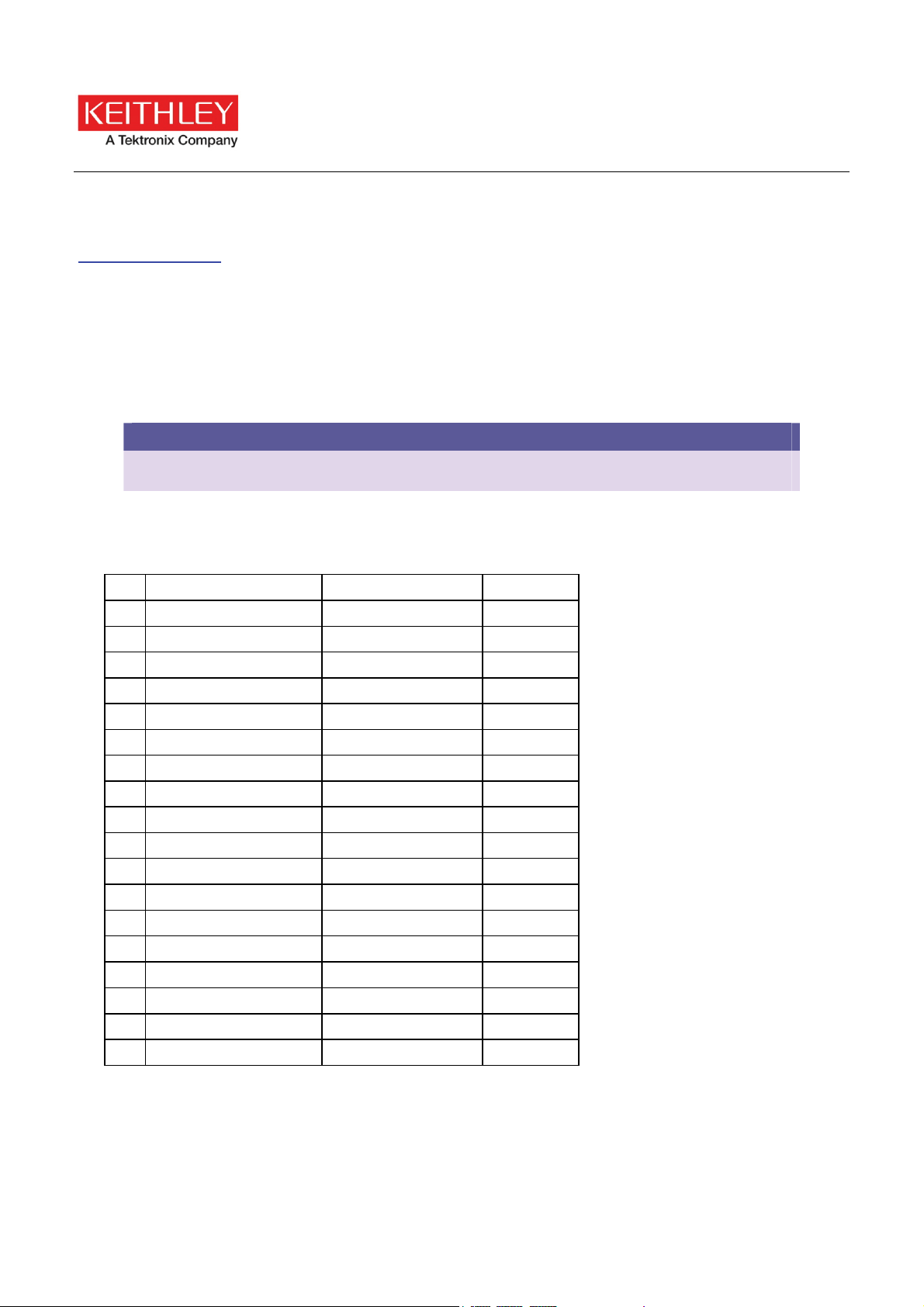
2260B-RMK-Series Rack Mount Kit
Keithley Instruments, Inc.
28775 Aurora Road
Cleveland, Ohio 44139
1-888-KEITHLEY
http://www.keithley.com
Assembly and Mounting Instructions
Introduction
The 2260B-RMK-Series Rack Mount Kit is suited for Series 2260B Multi Range DC Power Supplies.
2260B-RMK-Series supports both the EIA (2260B-RMK-EIA) and JIS (2260B-RMK-JIS) standards for use with
standard sized rack units. Incorporating a strong frame and robust design, the 2260B-RMK-Series can fit up to six
360W models or three 720W models 2260B power supplies.
Please check to make sure all the components of the 2260B-RMK-Series rack mount kit are provided. The JIS
and EIA rack mounts have slightly different component sets.
NOTE
Part lists
2260B-RMK-EIA Assembly
D
escription Part number Quantity
1 Rack Screw 59CA-04017NS1 3
2 Front Bracket 62RA-410HP201 1
3 BLANK PANEL 62RA-410HP801 1
4 BLANK PANEL 62RA-410HP701 1
5 BLANK PANEL 62RA-410HP601 1
6 SR-3S 5320-00403001 4
7 Middle Bracket 62RA-410HP101 1
8 PMS-W-3*8 592B-W3008NS1 3
9 EIA BRACKET 3U 62RA-410HPAA1 2
10 FMS-3*8 593B-03008NS1 4
11 FMS-3*5 593B-03005NS1 4
12 Right Bracket 62RA-410HP5B1 1
13 Left Bracket 62RA-410HP4A1 1
14 Rear Bracket 62RA-410HP3A1 1
15 IMS 3*6 599B-03006NS1 4
16 Rack HP 62RA-410HP9A1 5
17 Rack HP 62RA-410HPD01 1
18 BMS-W-3*8 594B-W3008NS1 5
March 2014 1
Page 2
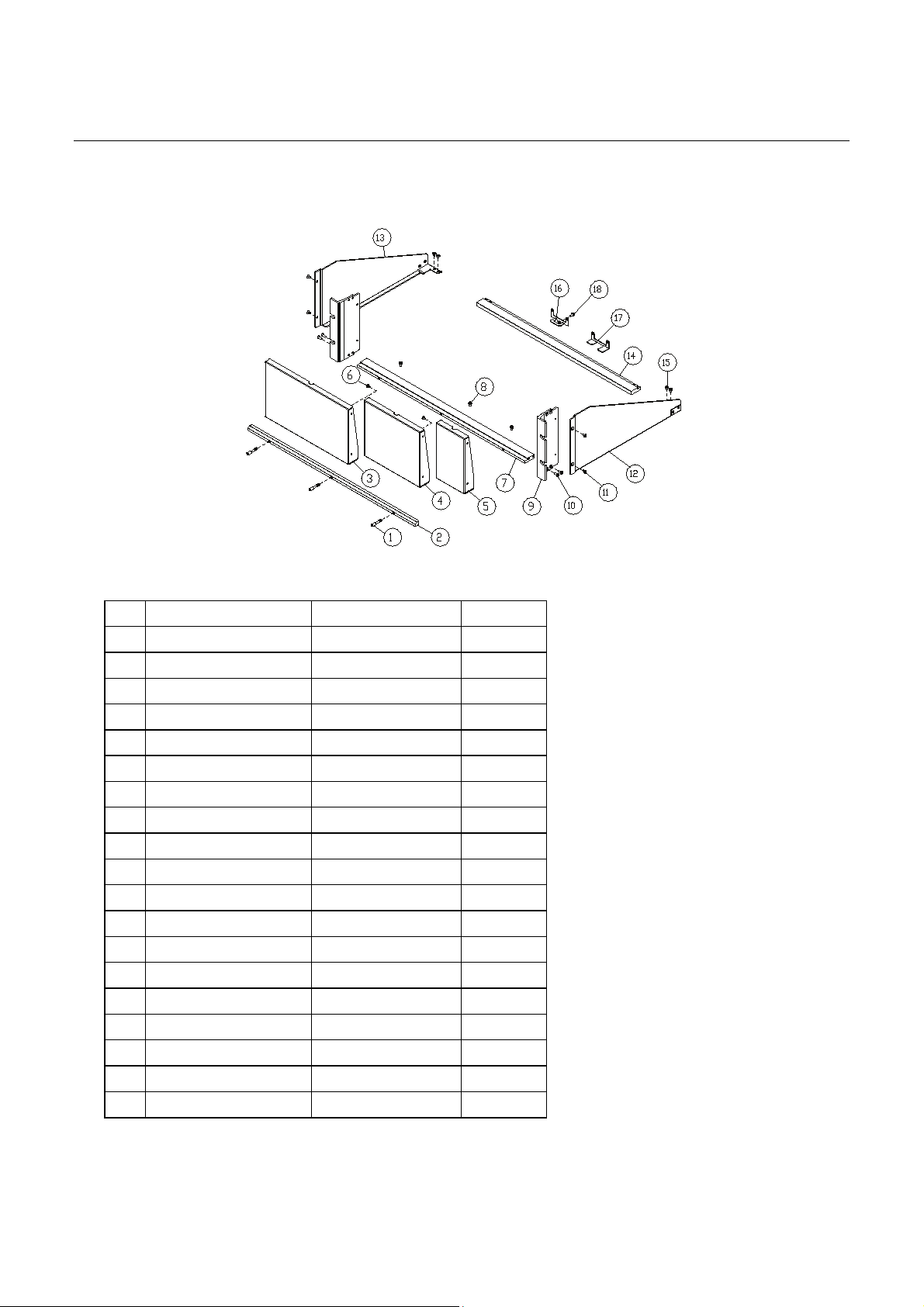
2260B-RMK-Series Rack Mount Kit
Figure 1: 2260A-RMK-ELA
2260B-RMK-JIS Assembly
D
escription Part number Quantity
1 Rack Screw 59CA-04017NS1 3
2 Front Bracket 62RA-410HP201 1
3 BLANK PANEL 62RA-410HP801 1
4 BLANK PANEL 62RA-410HP701 1
5 BLANK PANEL 62RA-410HP601 1
6 SR-3S 5320-00403001 4
7 Middle Bracket 62RA-410HP101 1
8 PMS-W-3*8 592B-W3008NS1 3
9 JIS BRACKET 3U 62RA-410HPBA1 2
10 FMS-3*8 593B-03008NS1 8
11 FMS-3*5 593B-03005NS1 4
12 Right Bracket 62RA-410HP5B1 1
13 Left Bracket 62RA-410HP4A1 1
14 Rear Bracket 62RA-410HP3A1 1
15 IMS 3*6 599B-03006NS1 4
16 Rack HP 62RA-410HP9A1 5
17 Rack HP 62RA-410HPD01 1
18 BMS-W-3*8 594B-W3008NS1 5
19 TOP Bracket 62RA-410HPC01 1
2 March 2014
Page 3
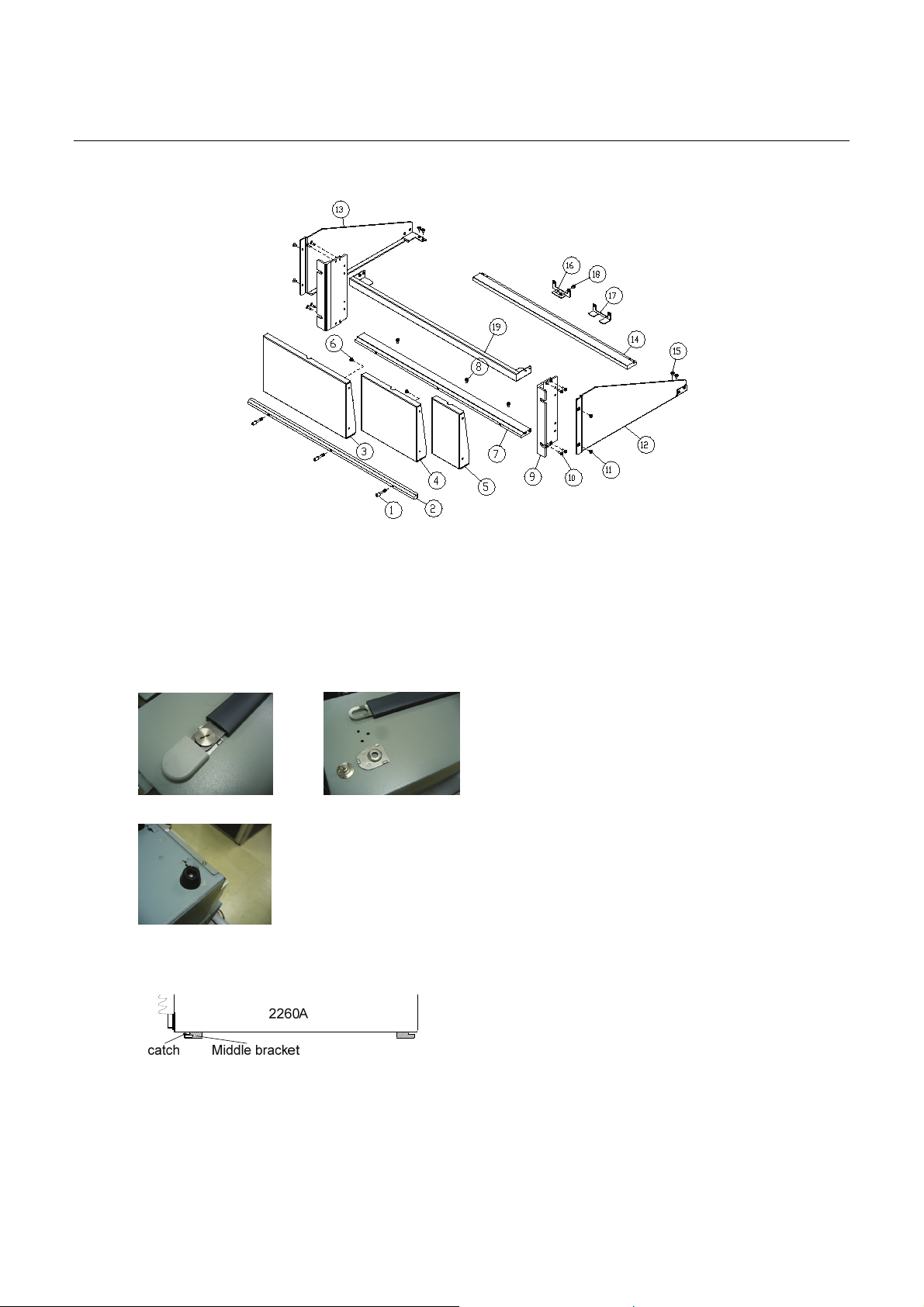
Installation
2260B-RMK-Series Rack Mount Kit
Figure 2: 2260A-RMK-JIS
Initial steps
1. Remove the handle (from) the power supply units.
•
Remove the handle cover.
•
Remove the screws securing the handle to the case.
•
Remove the handle.
¨
Remove the feet from the underside of the 2260B.
2.
Instrument insertion
1. Ensure the Middle Bracket is latched onto the catch on the underside of the 2260B.
March 2014 3
Page 4
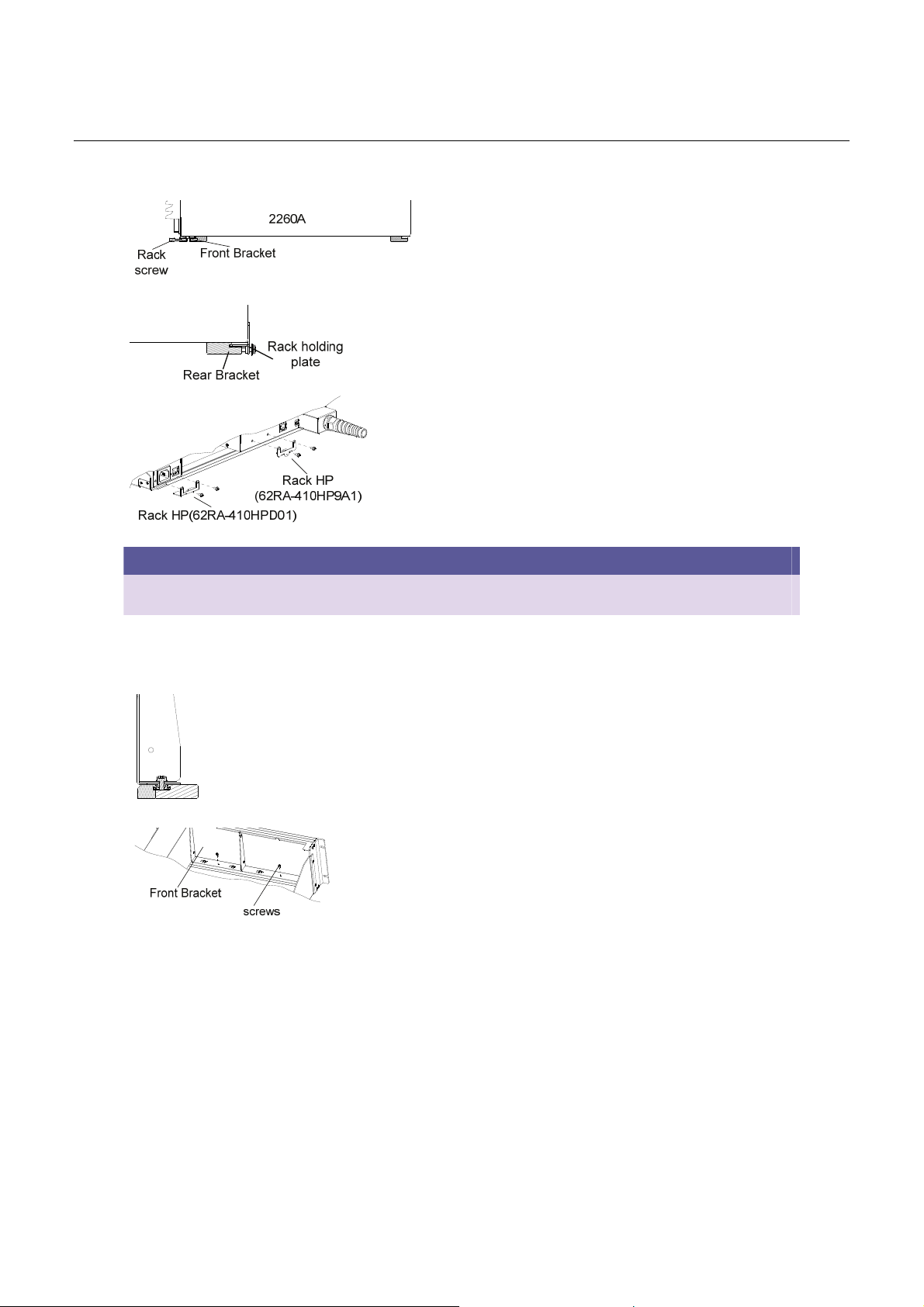
2260B-RMK-Series Rack Mount Kit
2. Attach the Front Bracket to the Middle Bracket with the rack screws.
3. Secure the Rack holding plates (X6) to the groove on the Rear Bracket and to the instrument(s).
When the instrument is to be installed in a fixed position as shown in the diagram, use the 62RA-410HPP01
rack holding plates. In places other than a fixed position, please use the 62RA-410HP9A1 instead.
NOTE
Blank panel insertion
1. Insert the required number of blank panels into the groove of the Front and Middle Brackets
2. Secure the panels with the PMS-W-3*8 screws. Use the SR-3S pins to hold two adjacent brackets together.
Specifications
Load Capacity Max 20kg
Rack Weight 2260B-RMK-EIA:1.0kg
2260B-RMK-JIS: 1.2kg
4 March 2014
Page 5
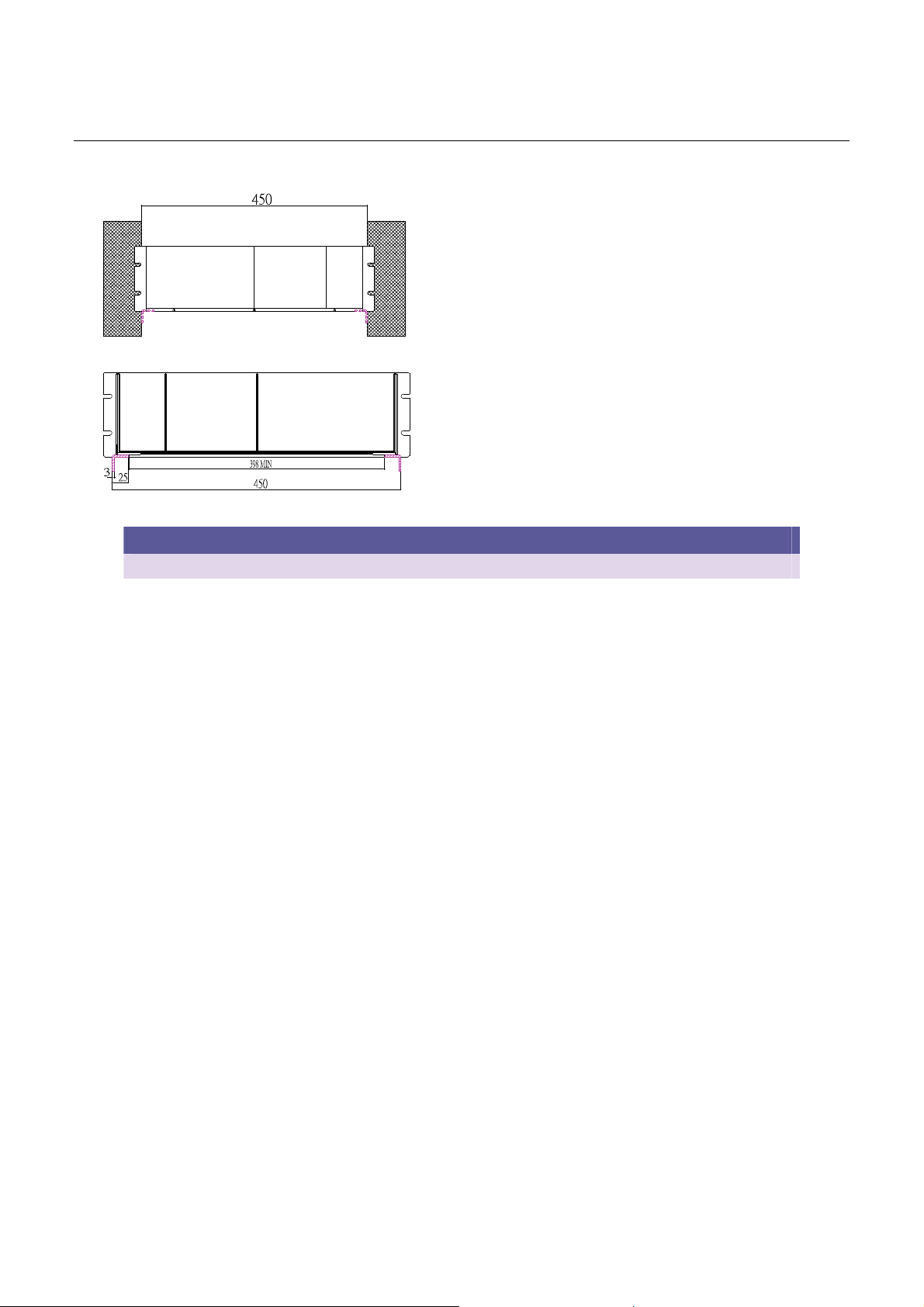
Rack installation Diagram
2260B-RMK-Series Rack Mount Kit
The minimum width that is needed to be supported on the L-brackets.
NOTE
March 2014 5
Page 6

Safety precautions
The following safety precautions should be observed before using this product and any associated instrumentation. Although some
instruments and accessories would normally be used with nonhazardous voltages, there are situations where hazardous
conditions may be present.
This product is intended for use by qualified personnel who recognize shock hazards and are familiar with the safety precautions
required to avoid possible injury. Read and follow all installation, operation, and maintenance information carefully before using the
product. Refer to the user documentation for complete product specifications.
If the product is used in a manner not specified, the protection provided by the product warranty may be impaired.
The types of product users are:
Responsible body is the individual or group responsible for the use and maintenance of equipment, for ensuring that the equipment
is operated within its specifications and operating limits, and for ensuring that operators are adequately trained.
Operators use the product for its intended function. They must be trained in electrical safety procedures and proper use of the
instrument. They must be protected from electric shock and contact with hazardous live circuits.
Maintenance personnel perform routine procedures on the product to keep it operating properly, for example, setting the line
voltage or replacing consumable materials. Maintenance procedures are described in the user documentation. The procedures
explicitly state if the operator may perform them. Otherwise, they should be performed only by service personnel.
Service personnel are trained to work on live circuits, perform safe installations, and repair products. Only properly trained service
personnel may perform installation and service procedures.
Keithley Instruments products are designed for use with electrical signals that are measurement, control, and data I/O connections,
with low transient overvoltages, and must not be directly connected to mains voltage or to voltage sources with high transient
overvoltages. Measurement Category II (as referenced in IEC 60664) connections require protection for high transient
overvoltages often associated with local AC mains connections. Certain Keithley measuring instruments may be connected to
mains. These instruments will be marked as category II or higher.
Unless explicitly allowed in the specifications, operating manual, and instrument labels, do not connect any instrument to mains.
Exercise extreme caution when a shock hazard is present. Lethal voltage may be present on cable connector jacks or test fixtures.
The American National Standards Institute (ANSI) states that a shock hazard exists when voltage levels greater than 30 V RMS,
42.4 V peak, or 60 VDC are present. A good safety practice is to expect that hazardous voltage is present in any unknown circuit
before measuring.
Operators of this product must be protected from electric shock at all times. The responsible body must ensure that operators are
prevented access and/or insulated from every connection point. In some cases, connections must be exposed to potential human
contact. Product operators in these circumstances must be trained to protect themselves from the risk of electric shock. If the circuit
is capable of operating at or above 1000 V, no conductive part of the circuit may be exposed.
For maximum safety, do not touch the product, test cables, or any other instruments while power is applied to the circuit under test.
ALWAYS remove power from the entire test system and discharge any capacitors before: connecting or disconnecting cables or
jumpers, installing or removing switching cards, or making internal changes, such as installing or removing jumpers.
Do not touch any object that could provide a current path to the common side of the circuit under test or power line (earth) ground.
Always make measurements with dry hands while standing on a dry, insulated surface capable of withstanding the voltage being
measured.
For safety, instruments and accessories must be used in accordance with the operating instructions. If the instruments or
accessories are used in a manner not specified in the operating instructions, the protection provided by the equipment may be
impaired.
Do not exceed the maximum signal levels of the instruments and accessories, as defined in the specifications and operating
information, and as shown on the instrument or test fixture panels, or switching card.
Chassis connections must only be used as shield connections for measuring circuits, NOT as protective earth (safety ground)
connections.
The WARNING heading in the user documentation explains dangers that might result in personal injury or death. Always read the
associated information very carefully before performing the indicated procedure.
6 March 2014
Page 7

The CAUTION heading in the user documentation explains hazards that could damage the instrument. Such damage may
invalidate the warranty.
Instrumentation and accessories shall not be connected to humans.
Before performing any maintenance, disconnect the line cord and all test cables.
To maintain protection from electric shock and fire, replacement components in mains circuits — including the power transformer,
test leads, and input jacks — must be purchased from Keithley Instruments. Standard fuses with applicable national safety
approvals may be used if the rating and type are the same. Other components that are not safety-related may be purchased from
other suppliers as long as they are equivalent to the original component (note that selected parts should be purchased only through
Keithley Instruments to maintain accuracy and functionality of the product). If you are unsure about the applicability of a
replacement component, call a Keithley Instruments office for information.
To clean an instrument, use a damp cloth or mild, water-based cleaner. Clean the exterior of the instrument only. Do not apply
cleaner directly to the instrument or allow liquids to enter or spill on the instrument. Products that consist of a circuit board with no
case or chassis (e.g., a data acquisition board for installation into a computer) should never require cleaning if handled according to
instructions. If the board becomes contaminated and operation is affected, the board should be returned to the factory for proper
cleaning/servicing.
Safety precaution revision of January 2013.
March 2014 7
