Page 1
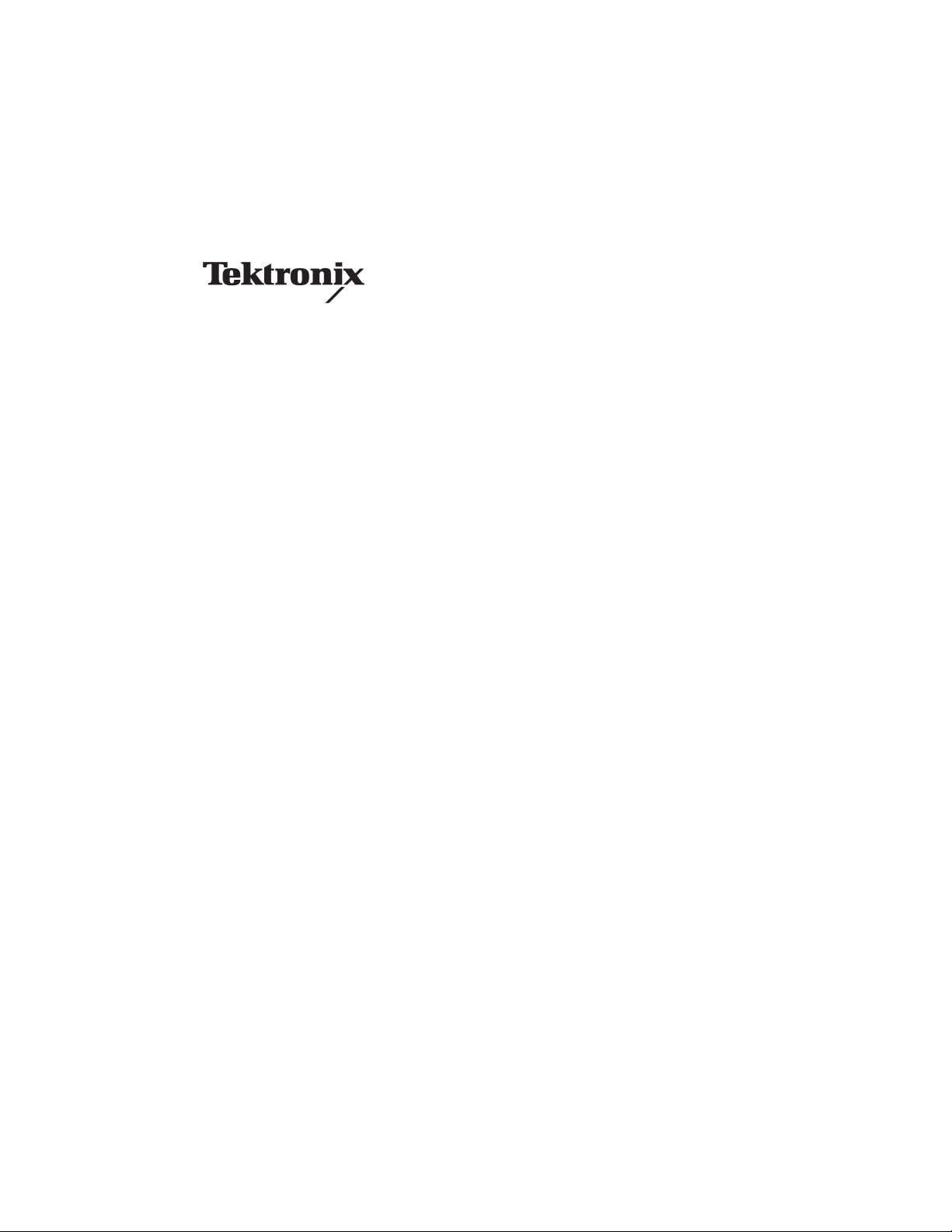
Read This First
TLA700 Series Logic Analyzer
TLA7NX, TLA7PX, & TLA7QX
Firmware Version 4.0.3 Update
061-4232-01
www.tektronix.com
*P061423201*
061423201
Page 2
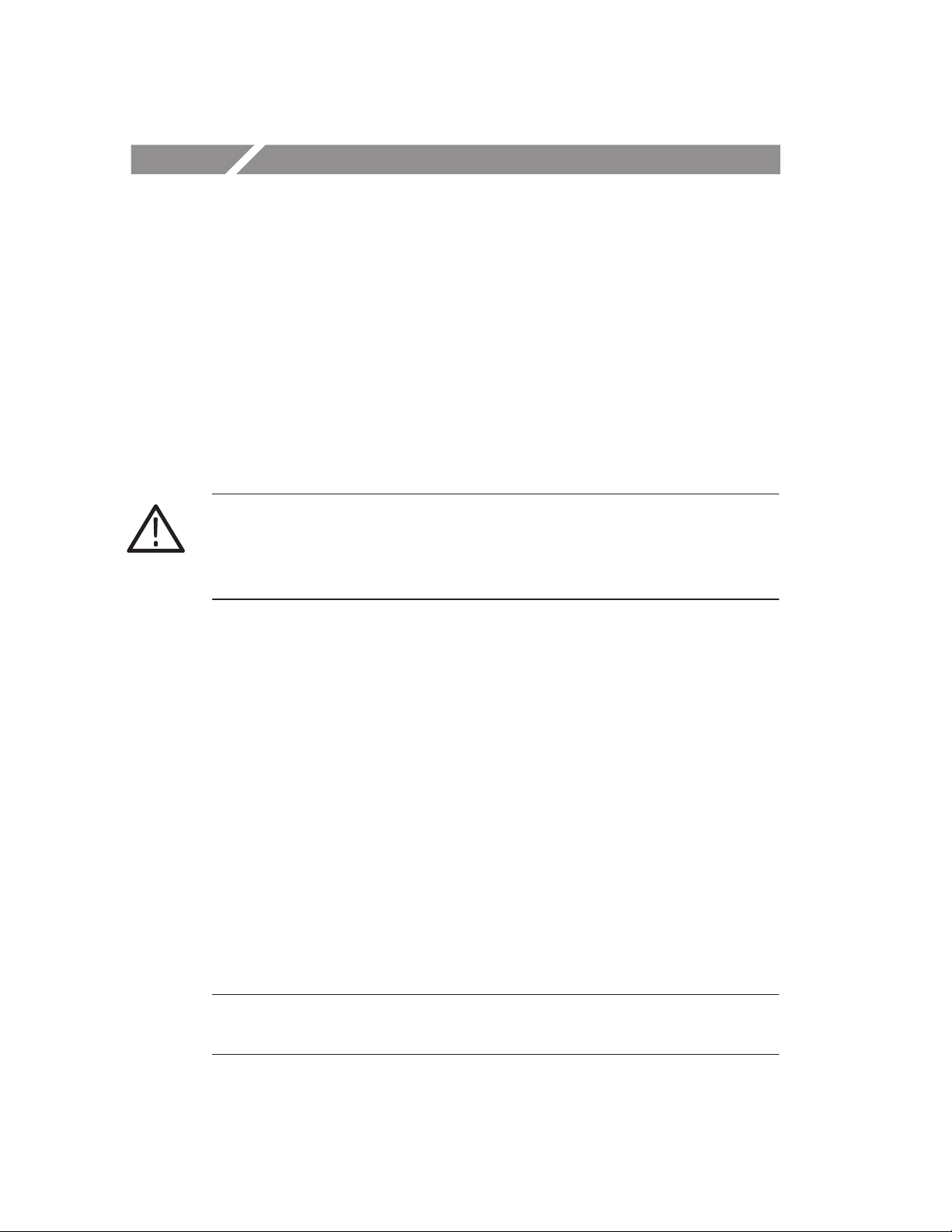
Instructions
If you install or reinstall software from the factory-supplied V4.0
CDs onto a TLA714 or TLA720 Logic Analyzer, you must complete
the following procedure to update the logic analyzer software (details
of the software updates are listed at the end of this document). If you
purchased a new Tektronix Logic Analyzer with V4.0 software, all
required changes have been added to the hard disk at the factory; no
further action is required. Keep these instructions and the accompanying floppy disk in a safe place for future reference.
CAUTION. Install the V4.0.3 file befor e flashing the logic analyzer
modules with the firmware loader. If you upgrade the firmware
without installing the V4.0.3 file, the logic analyzer modules will not
function properly.
Update Procedure
Complete the following steps to update the software using the
self-extracting zip archives:
1. Insert the floppy disk labeled TLA7NX/PX/QX Firmware V4.0.3
Upgrade in the floppy disk drive on the logic analyzer.
2. Go to the Windows Start menu and select Run to display the Run
dialog.
3. Enter the following directory path and then click the OK button:
A:\TLA7NPQ.exe
NOTE. Do not change the directory path in the WinZip Self-Extractor
Dialog box.
1
Page 3

4. When the WinZip Self-Extractor dialog box displays, click the
Unzip button.
5. When the Progress dialog box indicates that the process is
complete, exit WinZip.
6. Go to the Windows Start menu again and select Run to display
the Run dialog.
7. Enter the following directory path and then click the OK button:
A:\Release Notes.exe
8. When the WinZip Self-Extractor dialog box displays, click the
Unzip button.
9. When the Progress dialog box indicates that the process is
complete, exit WinZip and remove the floppy disk.
Updates Addressed by these Instructions
These instructions and the software on the accompanying floppy disk
(TLA7NX/PX/QX Firmware V4.0.3 Upgrade, 063-3465-01) address
the following updates on the factory-supplied V4.0 CDs. You must
perform these update instructions if any of your logic analyzer
modules have Firmware V4.0.2 or V4.0.1.
H Correction to the TLA7NPQ.LOD file.
The TLA7NXC/PX/QX firmware distributed on the V4.0 CDs
does not correctly identify the memory depth for the TLA7NX
Logic Analyzer modules.
A change was made to accomodate different hardware
components.
2
Page 4

H Correction to the Release Notes.
The release notes shipped on the V4.0 CDs do not contain the
correct version numbers for the firmware and software for the
TLA714 and TLA720 Logic Analyzers. The release notes also do
not contain important information pertaining to the operational
behavior of Windows 2000 Professional. Follow the instructions
listed earlier in this document to install the updated release notes
(dated Oct. 27, 2000).
3
