Page 1

I
Istruzioni per l’uso
GB
Instruction for use
F
Notice d’utilisation
D
Gebrauchsanleitung
E
Instrucciones de uso
P
Instrucciones de uso
NL
Gebruiksaanwijzing
NFT 340 BLANCO
NFT 340 E-INOX
Page 2

Page 3
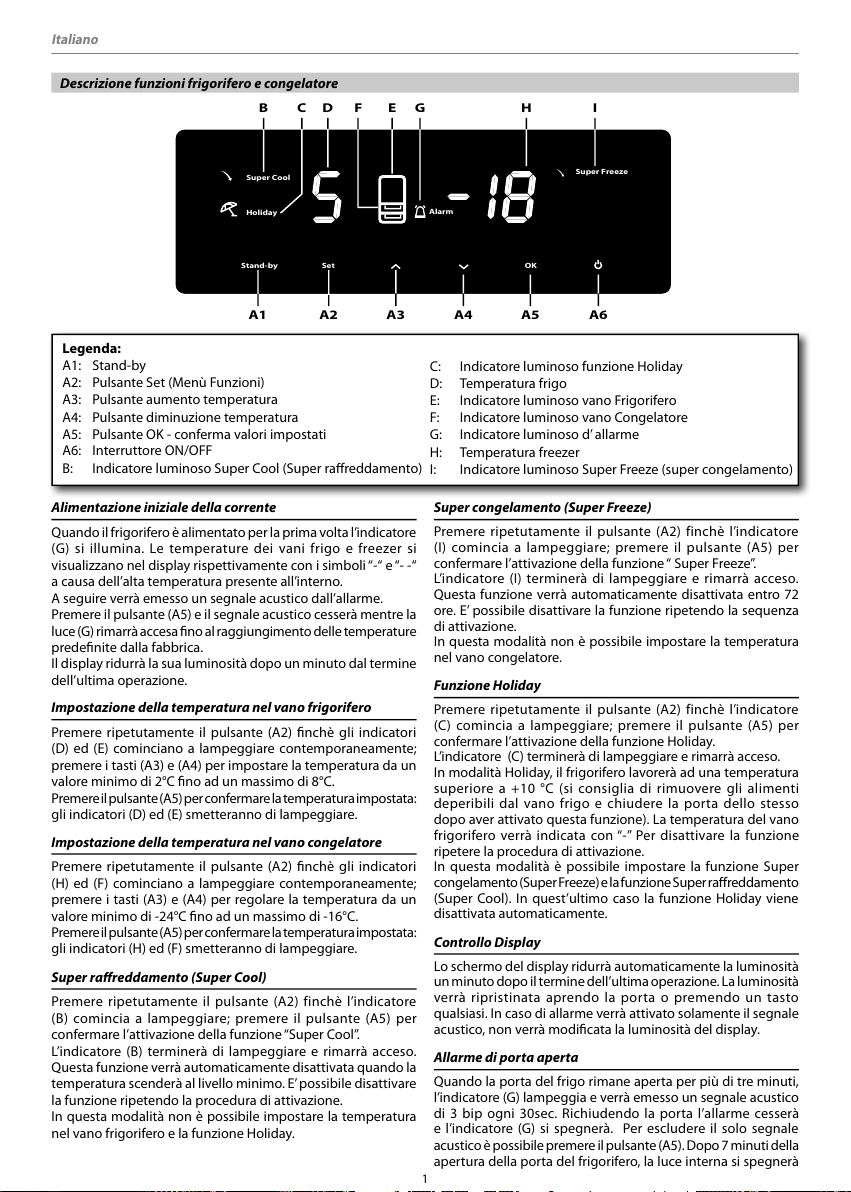
1
Italiano
Descrizione funzioni frigorifero e congelatore
Legenda:
A1: Stand-by
A2: Pulsante Set (Menù Funzioni)
A3: Pulsante aumento temperatura
A4: Pulsante diminuzione temperatura
A5: Pulsante OK - conferma valori impostati
A6: Interruttore ON/OFF
B: Indicatore luminoso Super Cool (Super rareddamento)
C: Indicatore luminoso funzione Holiday
D: Temperatura frigo
E: Indicatore luminoso vano Frigorifero
F: Indicatore luminoso vano Congelatore
G: Indicatore luminoso d’ allarme
H: Temperatura freezer
I: Indicatore luminoso Super Freeze (super congelamento)
Stand-by
Super Cool
Super Freeze
Ice Maker
Clean Pipe
Input water time
Holiday
Alarm
SetOK
A1
B
D F E G H IC
A2 A3 A4 A5 A6
Alimentazione iniziale della corrente
Quando il frigorifero è alimentato per la prima volta l’indicatore
(G) si illumina . Le temperature dei vani frigo e freezer si
visualizzano nel display rispettivamente con i simboli “-“ e “- -“
a causa dell’alta temperatura presente all’interno.
A seguire verrà emesso un segnale acustico dall’allarme.
Premere il pulsante (A5) e il segnale acustico cesserà mentre la
luce (G) rimarrà accesa no al raggiungimento delle temperature
predenite dalla fabbrica.
Il display ridurrà la sua luminosità dopo un minuto dal termine
dell’ultima operazione.
Impostazione della temperatura nel vano frigorifero
Premere ripetutamente il pulsante (A2) nchè gli indicatori
(D) ed (E) cominciano a lampeggiare contemporaneamente;
premere i tasti (A3) e (A4) per impostare la temperatura da un
valore minimo di 2°C no ad un massimo di 8°C.
Premere il pulsante (A5) per confermare la temperatura impostata:
gli indicatori (D) ed (E) smetteranno di lampeggiare.
Impostazione della temperatura nel vano congelatore
Premere ripetutamente il pulsante (A2) nchè gli indicatori
(H) ed (F) cominciano a lampeggiare contemporaneamente;
premere i tasti (A3) e (A4) per regolare la temperatura da un
valore minimo di -24°C no ad un massimo di -16°C.
Premere il pulsante (A5) per confermare la temperatura impostata:
gli indicatori (H) ed (F) smetteranno di lampeggiare.
Super rareddamento (Super Cool)
Premere ripetutamente il pulsante (A2) finchè l’indicatore
(B) comincia a lampeggiare; premere il pulsante (A5) per
confermare l’attivazione della funzione “Super Cool”.
L’indicatore (B) terminerà di lampeggiare e rimarrà acceso.
Questa funzione verrà automaticamente disattivata quando la
temperatura scenderà al livello minimo. E’ possibile disattivare
la funzione ripetendo la procedura di attivazione.
In questa modalità non è possibile impostare la temperatura
nel vano frigorifero e la funzione Holiday.
Super congelamento (Super Freeze)
Premere ripetutamente il pulsante (A2) finchè l’indicatore
(I) comi ncia a lampeggiare; premere il pulsante (A5) per
confermare l’attivazione della funzione “ Super Freeze”.
L’indicatore (I) terminerà di lampeggiare e rimarrà acceso.
Questa funzione verrà automaticamente disattivata entro 72
ore. E’ possibile disattivare la funzione ripetendo la sequenza
di attivazione.
In questa modalità non è possibile impostare la temperatura
nel vano congelatore.
Funzione Holiday
Premere ripetutamente il pulsante (A2) finchè l’indicatore
(C) comincia a lampeggiare; premere il pulsante (A5) per
confermare l’attivazione della funzione Holiday.
L’indicatore (C) terminerà di lampeggiare e rimarrà acceso.
In modalità Holiday, il frigorifero lavorerà ad una temperatura
superiore a +10 °C (si consiglia di rimuovere gli alimenti
deperibili dal vano frigo e chiudere la porta dello stesso
dopo aver attivato questa funzione). La temperatura del vano
frigorifero verrà indicata con “-” Per disattivare la funzione
ripetere la procedura di attivazione.
In questa modalità è possibile impostare la funzione Super
congelamento (Super Freeze) e la funzione Super rareddamento
(Super Cool). In quest’ultimo caso la funzione Holiday viene
disattivata automaticamente.
Controllo Display
Lo schermo del display ridurrà automaticamente la luminosità
un minuto dopo il termine dell’ultima operazione. La luminosità
verrà ripristinata aprendo la porta o premendo un tasto
qualsiasi. In caso di allarme verrà attivato solamente il segnale
acustico, non verrà modicata la luminosità del display.
Allarme di porta aperta
Quando la porta del frigo rimane aperta per più di tre minuti,
l’indicatore (G) lampeggia e verrà emesso un segnale acustico
di 3 bip ogni 30sec. Richiudendo la por ta l’allarme cesserà
e l’indicatore (G) si spegnerà. Per escludere il solo segnale
acustico è possibile premere il pulsante (A5). Dopo 7 minuti della
apertura della porta del frigorifero, la luce interna si spegnerà
Page 4
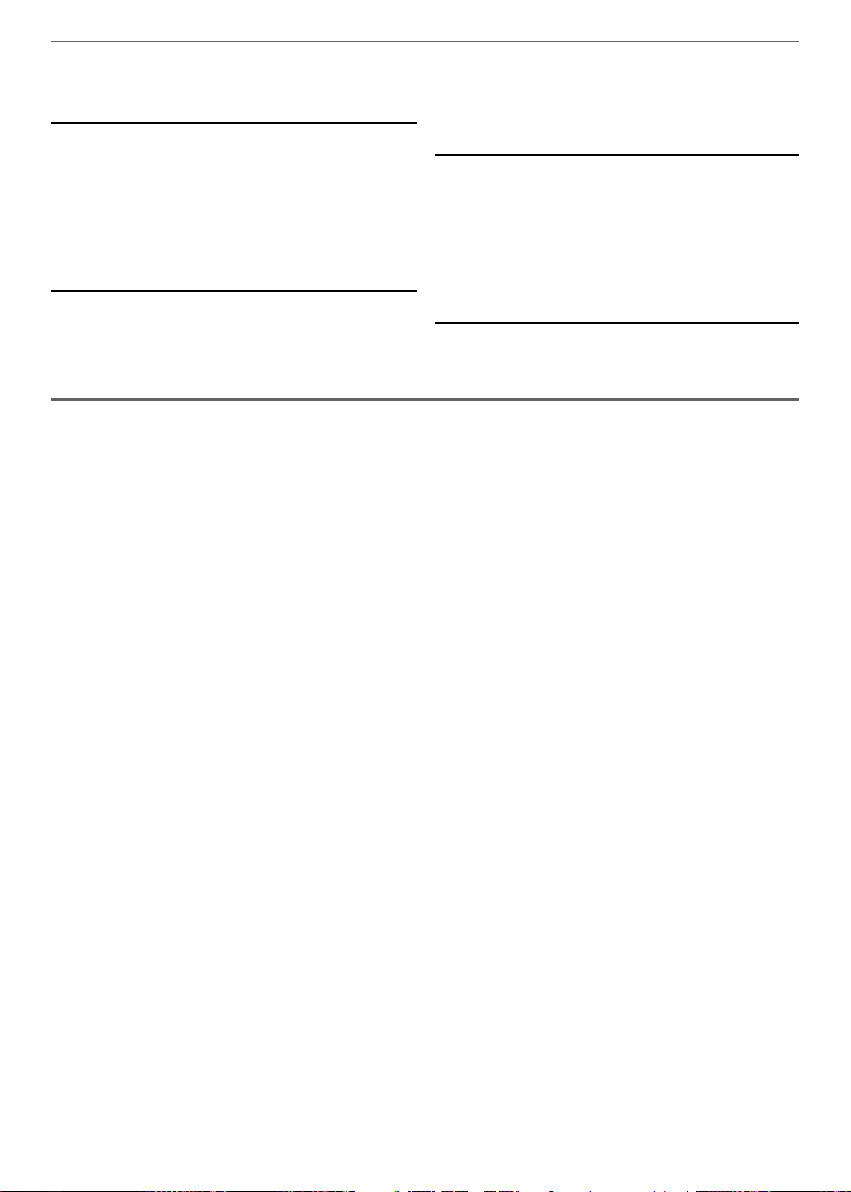
2
Italiano
automaticamente. Si riaccenderà dopo aver chiuso e aperto
nuovamente la porta.
Allarme di temperatura eccessiva
Quando la temperatura nel vano congelatore sale oltre ad
un determinato livell o, l’indic atore (G) si illumina e verrà
emesso un segnale acustico (1 bip al secondo). Il segnale
acustico cesserà quando la temperatura nel vano congelatore
raggiungerà il livello denito: l’indicatore (G) rimarrà acceso
no al raggiungimento, all’interno dei vani, della temperatura
impo stata. E’ possibil e escludere il solo segnale acustico
premendo il pulsante (A5).
Spegnimento del vano frigorifero
Premere e tenere premuto il pulsante (A1) per 3 secondi; il
vano frigorifero verrà spento, mentre il vano congelatore
lavora normalmente. Sul display l’indicatore (D) si spegnerà e
l’indicatore (E) si oscurerà. Per riaccendere il vano frigorifero
tenere premuto per 3sec il pulsante (A1); sul display riappare
l’indicatore (D) e l’indicatore (E) ritorna alla luminosità normale.
NOTA: se le funzioni Holiday o super rareddamento erano
attive precedentemente allo spegnimento del vano frigorifero,
al momento della riaccensione queste verrano ripristinate.
Spegnimento dell’apparecchiatura
Tenere premuto il pulsante (A6) per 3sec; il display si spegnerà
e il frigorifero cesserà di lavorare continuando a restare
alimentato dalla rete elettrica. Per riaccendere il frigorifero
ripremere il tasto (A6) e tenerlo premuto per 3 secondi.
Nota: se le funzioni Holiday o Super rareddamento, e la funzione
Super congelamento erano attive precedentemente allo
spegnimento dell’apparecchiatura, al momento dell’accensione
queste verranno ripristinate.
Segnali d’errore
Quando si visualizza “E” o “F” a causa di un malfunzionamento,
il frigorifero può ancora garantire la conservazione dei cibi.
Si prega di contattare quanto prima il Centro di Assistenza.
Page 5
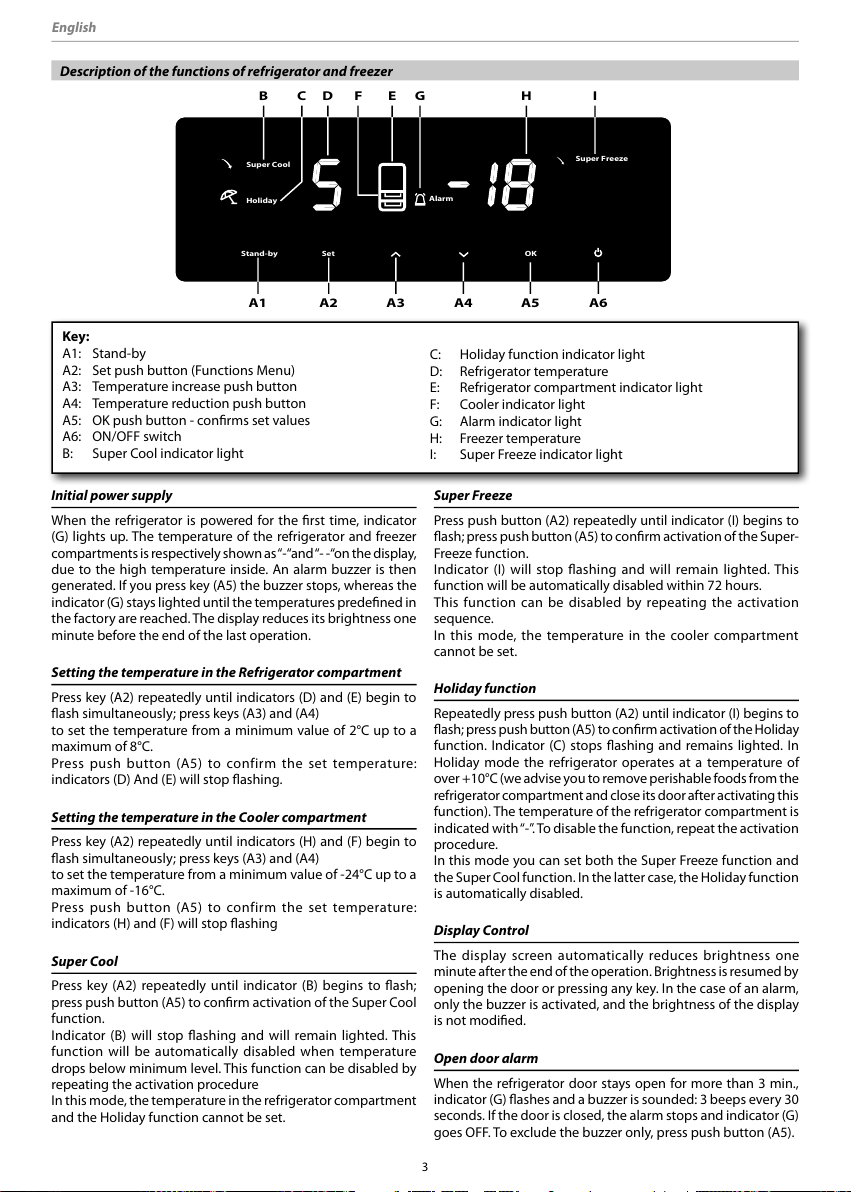
3
English
Description of the functions of refrigerator and freezer
Key:
A1: Stand-by
A2: Set push button (Functions Menu)
A3: Temperature increase push button
A4: Temperature reduction push button
A5: OK push button - conrms set values
A6: ON/OFF switch
B: Super Cool indicator light
C: Holiday function indicator light
D: Refrigerator temperature
E: Refrigerator compartment indicator light
F: Cooler indicator light
G: Alarm indicator light
H: Freezer temperature
I: Super Freeze indicator light
Stand-by
Super Cool
Super Freeze
Ice Maker
Clean Pipe
Input water time
Holiday
Alarm
SetOK
A1
B
D F E G H IC
A2 A3 A4 A5 A6
Initial power supply
When the refrigerator is powered for the rst time, indicator
(G) lights up. The temperature of the refrigerator and freezer
compartments is respectively shown as “-“and “- -“on the display,
due to the high temperature inside. An alarm buzzer is then
generated. If you press key (A5) the buzzer stops, whereas the
indicator (G) stays lighted until the temperatures predened in
the factory are reached. The display reduces its brightness one
minute before the end of the last operation.
Setting the temperature in the Refrigerator compartment
Press key (A2) repeatedly until indicators (D) and (E) begin to
ash simultaneously; press keys (A3) and (A4)
to set the temperature from a minimum value of 2°C up to a
maximum of 8°C.
Press push button (A5) to confirm the set temperature:
indicators (D) And (E) will stop ashing.
Setting the temperature in the Cooler compartment
Press key (A2) repeatedly until indicators (H) and (F) begin to
ash simultaneously; press keys (A3) and (A4)
to set the temperature from a minimum value of -24°C up to a
maximum of -16°C.
Press push button (A5) to confirm the set temperature:
indicators (H) and (F) will stop ashing
Super Cool
Press key (A2) repeatedly until indicator (B) begins to ash;
press push button (A5) to conrm activation of the Super Cool
function.
Indicator (B) will stop ashing and will remain lighted. This
function will be automatically disabled when temperature
drops below minimum level. This function can be disabled by
repeating the activation procedure
In this mode, the temperature in the refrigerator compartment
and the Holiday function cannot be set.
Super Freeze
Press push button (A2) repeatedly until indicator (I) begins to
ash; press push button (A5) to conrm activation of the Super-
Freeze function.
Indicator (I) will stop ashing and will remain lighted. This
function will be automatically disabled within 72 hours.
This function can be disabled by repeating the activation
sequence.
In this mode, the temperature in the cooler compartment
cannot be set.
Holiday function
Repeatedly press push button (A2) until indicator (I) begins to
ash; press push button (A5) to conrm activation of the Holiday
function. Indicator (C) stops ashing and remains lighted. In
Holiday mode the refrigerator operates at a temperature of
over +10°C (we advise you to remove perishable foods from the
refrigerator compartment and close its door after activating this
function). The temperature of the refrigerator compartment is
indicated with “-”. To disable the function, repeat the activation
procedure.
In this mode you can set both the Super Freeze function and
the Super Cool function. In the latter case, the Holiday function
is automatically disabled.
Display Control
The display screen automatically reduces brightness one
minute after the end of the operation. Brightness is resumed by
opening the door or pressing any key. In the case of an alarm,
only the buzzer is activated, and the brightness of the display
is not modied.
Open door alarm
When the refrigerator door stays open for more than 3 min.,
indicator (G) ashes and a buzzer is sounded: 3 beeps every 30
seconds. If the door is closed, the alarm stops and indicator (G)
goes OFF. To exclude the buzzer only, press push button (A5).
Page 6
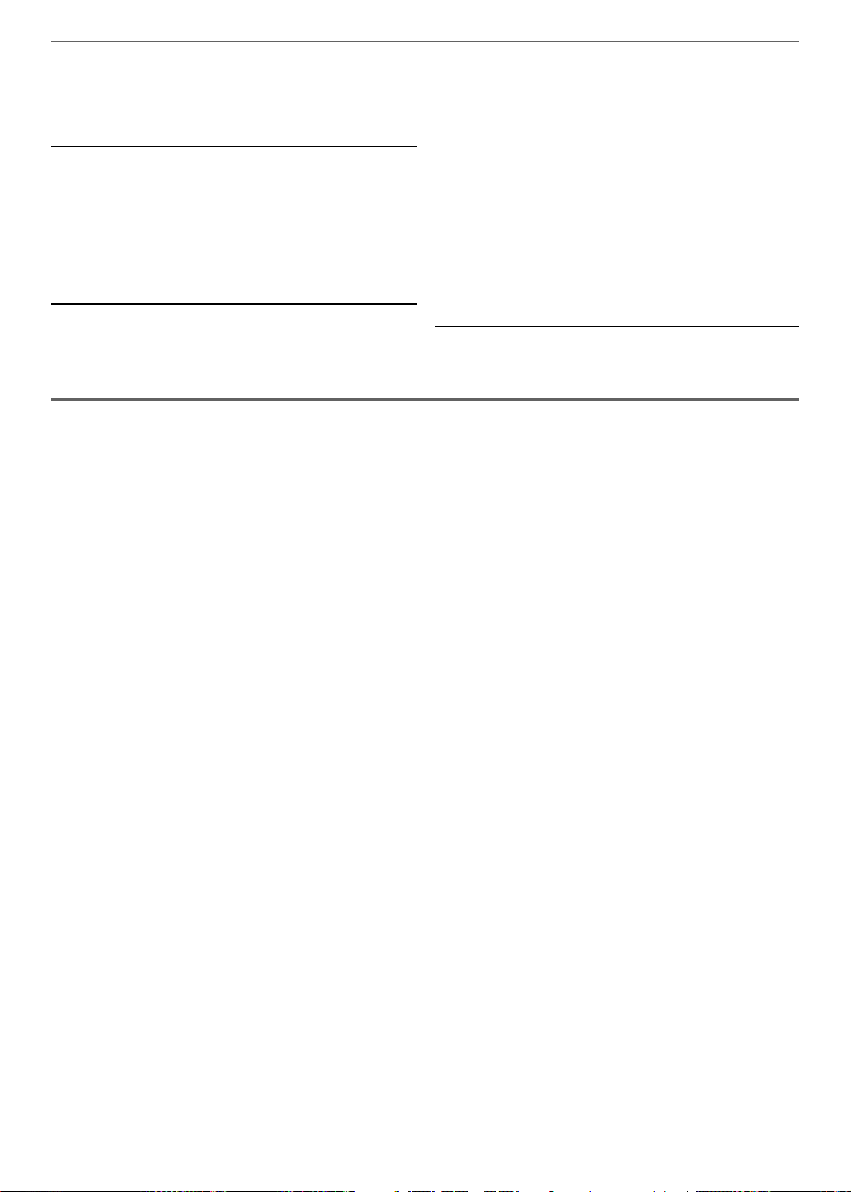
4
English
If the fridge door is left open for 7 minutes, the internal light
automatically switches o. The light switches on after closing
and reopening the door.
Excessive temperature alarm
When the temperature in the freezer compartment rises over
a given level, indicator (G) lights up and a buzzer is sounded (1
beep per second). The buzzer stops when the temperature in
the freezer compartment reaches the dened level. Indicator
(G) stays lighted until the set temperature is reached inside the
compartments. To exclude the buzzer only, press push button
(A5).
Disabling the refrigerator compartment
If you press key (A1) and hold it down for 3 seconds: the
refrigerator compartment will be disabled, whereas the freezer
compartment will operate normally. On the display, indicator
(D) will go OFF and indicator (E) will darken. To re-enable
the refrigerator compartment, press key (A1) for 3 seconds:
indicator (D) will reappear and indicator (E) returns to normal
brightness.
NOTE: if the Holiday or Super Cool functions were active before
the appliance was turned OFF, they are re-activated at the new
power-up.
Disabling the appliance
If you push button (A6) for 3 seconds, the display screen goes
OFF, and the refrigerator stops operating but will continue to be
powered by the electrical system. To re-enable the appliance,
press key (A6) once again and hold it down for 3 seconds
Note: if the Holiday or Super Cool functions, and the Super
Freeze function were active before the appliance was turned
OFF, they are re-activated at power-up.
Error indication
When “E” or “F” is displayed due to a malfunction, the refrigerator
can still guarantee preservation of foods.
Please contact the Service Centre as soon as possible.
Page 7

5
Français
Description des fonctions frigidaire et congélateur
Légende:
A1: Stand-by
A2: Touche Set (Menu Fonctions)
A3: Touche augmentation température
A4: Touche diminution température
A5: Touche OK - conrmation valeurs programmées
A6: Interrupteur ON/OFF
B: Indicateur lumineux Super Cool (Super refroidissement)
C: Indicateur lumineux fonction Holiday
D: Température frigo
E: Indicateur lumineux compartiment Frigidaire
F: Indicateur lumineux compartiment Congélateur
G: Indicateur lumineux d’alarme
H: Température freezer
I: Indicateur lumineux Super Freeze (super congélation)
Stand-by
Super Cool
Super Freeze
Ice Maker
Clean Pipe
Input water time
Holiday
Alarm
SetOK
A1
B
D F E G H IC
A2 A3 A4 A5 A6
Alimentation initiale par le courant
Quand le frigidaire est alimenté pour la première fois, l’indicateur
(G) s’allume. Les températures des compartiments frigidaire et
congélateur s’affichent sur le display respectivement avec
les symboles “-“ et “- -“ à cause de la température présente à
l’intérieur. Ensuite, un signal sonore d’alarme est émis.
Appuyer sur la touche (A5) et le signal sonore cessera tandis
que la lumière (G) restera allumée jusqu’à l’obtention des
températures prédénies à l’usine.
Le display réduira sa luminosité après une minute du terme de
la dernière opération.
Réglage de la température du compartiment frigidaire
Appuyer plusieurs fois sur la touche (A2) jusqu’à ce que les
indicateurs (D) et (E) commencent à clignoter ensemble;
appuyer sur les touches (A3) et (A4) pour régler la température
d’une valeur minimale de 2°C jusqu’à un maximum de 8°C.
Appuyer sur la touche (A5) pour conrmer la température
réglée: les indicateurs (D) et (E) arrêteront de clignoter.
Réglage de la température du compartiment congélateur
Appuyer plusieurs fois sur la touche (A2) jusqu’à ce que les
indicateurs (H) et (F) commencent à clignoter ensemble;
appuyer sur les touches (A3) et (A4) pour régler la température
d’une valeur minimale de -24°C jusqu’à un maximum de -16°C.
Appuyer sur la touche (A5) pour conrmer la température
réglée: les indicateurs (H) et (F) arrêteront de clignoter.
Super refroidissement (Super Cool)
Appuyer plusieurs fois sur la touche (A2) jusqu’à ce que
l’indicateur (B) commence à clignoter; appuyer sur la touche
(A5) pour conrmer l’activation de la fonction “Super Cool”.
L’indicateur (B) arrêtera de clignoter et restera allumé. Cette
fonction sera directement désactivée quand la température
descendra au niveau minimum. Il est possible de désactiver la
fonction en répétant la procédure d’activation.
Dans ce mode, il n’est pas possible de régler la température du
compartiment frigidaire et la fonction Holiday.
Super congélation (Super Freeze)
Appuyer plusieurs fois sur la touche (A2) jusqu’à ce que
l’indicateur (I) commence à clignoter; appuyer sur la touche (A5)
pour conrmer l’activation de la fonction “Super Freeze”.
L’indicateur (I) arrêtera de clignoter et restera allumé. Cette
fonction sera automatiquement désactivée après 72 heures. Il
est possible de désactiver la fonction en répétant la séquence
d’activation.Dans ce mode, il n’est pas possible de régler la
température du compartiment congélateur.
Fonction Holiday
Appuyer plusieurs fois sur la touche (A2) jusqu’à ce que
l’indicateur (C) commence à clignoter; appuyer sur la touche
(A5) pour conrmer l’activation de la fonction “Holiday”.
L’indicateur (C) arrêtera de clignoter et restera allumé.
En mode Holiday, le frigidaire travaillera à une température
supérieure à + 10 °C (il est conseillé d’enlever les aliments
périssables du compartiment frigidaire et de fermer la porte de
ce dernier après avoir activé cette fonction). La température du
compartiment frigidaire sera indiquée par “-”. Pour désactiver
la fonction, répéter la procédure d’activation.
Dans ce mode, il est possible de régler la fonction Super
congélation (Super Freeze) et la fonction Super refroidissement
(Super Cool). Dans ce dernier cas, la fonction Holiday est
automatiquement désactivée.
Contrôle Display
L’écran du display réduira automatiquement la luminosité 1
minute après le terme de la dernière opération. La luminosité se
rétablira avec l’ouverture de la porte ou la pression d’une touche
au choix. En cas d’alarme, seul le signal sonore sera activé, la
luminosité du display ne sera pas modiée.
Alarme de porte ouverte
Quand la porte du frigidaire reste ouverte pendant plus de 3
minutes, l’indicateur (G) clignote et un signal sonore sera émis:
3 bip toutes les 30 secondes. En refermant la porte, l’alarme
cessera et l’indicateur (G) s’éteindra. Pour exclure le seul signal
sonore, il faut appuyer sur la touche (A5).
Après 7 minutes de l’ouverture de la porte du réfrigérateur, la
lumière interne s’éteindra automatiquement. Elle se rallumera
à la prochaine ouverture de la porte.
Page 8

6
Français
Alarme de température excessive
Quand la température du compartiment congélateur dépasse
un niveau déterminé, l’indicateur (G) s’allume et un signal
sonore sera émis (1 bip par seconde).
Le signal sonore cessera lorsque la température du compartiment
congélateur atteindra le niveau déni: l’indicateur (G) restera
allumé jusqu’à obtenir la température programmée à l’intérieur
des compartiments.
Il est possible de couper le signal sonore en appuyant sur la
touche (A5).
Coupure du compartiment frigidaire
En maintenant la touche (A1) enfoncée pendant 3 secondes, le
compartiment frigidaire s’éteindra, tandis que le compartiment
congélateur fonctionnera normalement. Sur le display,
l’indicateur (D) s’éteindra et l’indicateur (E) s’obscurcira. Pour
allu mer à nouveau le compartiment frigidaire, maintenir
appuyée à nouveau la touche (A1) pendant 3 secondes :
l’indicateur (D) réapparaît sur le display et l’indicateur (E)
reprend une luminosité normale.
NOTE: si les fonctions Holiday ou super refroidissement étaient
activées lors de la coupure du compartiment frigidaire, elles
seront rétablies lors de l’allumage.
Coupure de l’appareil
En maintenant appuyée la touche (A6) pendant 3 secondes,
le display s’éteindra et le frigidaire arrêtera de travailler en
continuant à être alimenté par le courant.
Pour rallumer le frigidaire, maintenir appuyée à nouveau la
touche (A6) pendant 3 secondes.
Note: si les fonctions Holiday ou super refroidissement et super
congélation étaient activées lors de la coupure du compartiment
frigidaire, elles seront rétablies lors de l’allumage.
Signaux d’erreurs
Quand “E” ou “F” s’ache à cause d’un mauvais fonctionnement,
le frigidaire peut encore garantir la conservation des aliments.
Il faut contacter au plus vite le Centre d’Assistance.
Page 9

7
Deutsch
Beschreibung der Funktionen des Kühl- und des Gefrierteils
Legende:
A1: Standby
A2: Taste Set (Funktionsmenü)
A3: Taste Temperatur steigern
A4: Taste Temperatur senken
A5: Taste OK – Bestätigung der eingegebenen Werte
A6: Schalter ON/OFF
B: Leuchtanzeige Super Cool (Schnellkühlung)
C: Leuchtanzeige Holiday-Funktion
D: Kühlteil-Temperatur
E: Leuchtanzeige Kühlteil
F: Leuchtanzeige Gefrierteil
G: Leuchtanzeige Alarm
H: Gefrierteil-Temperatur
I: Leuchtanzeige Super Freeze (Schnellfrostung)
Stand-by
Super Cool
Super Freeze
Ice Maker
Clean Pipe
Input water time
Holiday
Alarm
SetOK
A1
B
D F E G H IC
A2 A3 A4 A5 A6
Erste Stromanlegung
Beim ersten Einschalten des Kühlschranks leuchtet die
Versorgungsanzeige (G) auf. Die Temperaturwerte des Kühl-
und des Gefrierteils werden aufgrund der vorhandenen hohen
Temperatur jeweils mit den Symbolen „-“ und „-“ auf dem Display
angezeigt.
Es folgt ein akustisches Alarmsignal.
Durch Druck der Taste (A5) wird das akustische Signal unterbrochen,
während die Leuchte (G) an bleibt, bis der werkseitig eingegebene
Temperaturwert erreicht wird.
Die Beleuchtung des Displays wird eine Minute nach der letzten
Eingabe langsam weniger.
Temperatureinstellung im Kühlteil
Die Taste (A2) wiederholt drücken, bis die Anzeigen (D) und (E)
gleichzeitig zu blinken beginnen. Die Tasten (A3) und (A4) drücken,
um einen Temperaturwert von 2 bis maximal 8 °C einzugeben.
Die Taste (A5) drücken, um die eingestellte Temperatur zu
bestätigen: Die Anzeigen (D) und (E) hören auf zu blinken.
Temperatureinstellung im Gefrierteil
Die Taste (A2) wiederholt drücken, bis die Anzeigen (H) und
(F) gleichzeitig zu blinken beginnen. Die Tasten (A3) und (A4)
drücken, um einen Temperaturwert von - 24 bis maximal - 16 °C
einzugeben.
Die Taste (A5) drücken, um die eingestellte Temperatur zu
bestätigen: Die Anzeigen (H) und (F) hören auf zu blinken
Schnellkühlfunktion (Super Cool)
Die Taste (A2) wiederholt drücken, bis die Anzeige (B) zu blinken
beginnt. Die Taste (A5) drücken, um die Aktivierung der Funktion
„Super Cool“ zu bestätigen.
Die Anzeige (B) hört auf zu blinken und bleibt an. Diese Funktion
wird automatisch ausgeschaltet, wenn die Temperatur den
Mindestwert erreicht. Die Funktion kann auch durch Wiederholen
des Aktivierungsvorgangs abgeschaltet werden.
In dieser Betriebsweise können die Temperatur im Kühlteil und die
Holiday-Funktion nicht eingestellt werden.
Schnellgefrierfunktion (Super Freeze)
Die Taste (A2) wiederholt drücken, bis die Anzeige (I) zu blinken
beginnt. Die Taste (A5) drücken, um die Aktivierung der Funktion
„Super Freeze“ zu bestätigen.
Die Anzeige (I) hört auf zu blinken und bleibt an.
Diese Funktion
wird innerhalb von 72 Stunden automatisch deaktiviert.
Die
Funktion kann auch durch Wiederholen des Aktivierungsvorgangs
abgeschaltet werden.
In dieser Betriebsweise kann die Temperatur im Gefrierteil nicht
eingestellt werden.
Holiday-Funktion
Die Taste (A2) wiederholt drücken, bis die Anzeige (C) zu blinken
beginnt. Die Taste (A5) drücken, um die Aktivierung der Holiday-
Funktion zu bestätigen
Die Anzeige (C) hört auf zu blinken und bleibt an.
Im Holiday-Modus läuft der Kühlschrank bei einer Temperatur über
+ 10 °C (es wird empfohlen, verderbliche Speisen aus dem Kühlteil
zu nehmen und nach Aktivieren dieser Funktion die Kühlschranktür
zu schließen). Die Temperatur des Kühlteils wird durch „-“ angezeigt.
Die Funktion kann durch Wiederholen des Aktivierungsvorgangs
abgeschaltet werden.
In dieser Betriebsweise können die Schnellgefrierfunktion (Super
Freeze) und die Schnellkühlfunktion (Super Cool) eingestellt
werden. Im letzten Fall wird die Holiday-Funktion automatisch
abgeschaltet.
Display-Kontrolle
Der Displaybildschirm geht 1 Min. nach Beendigung der Eingabe
automatisch langsam aus. Er kann durch Önen der Tür oder durch
Druck einer beliebigen Taste wieder eingeschaltet werden. Liegt ein
Alarm vor, erfolgt nur ein akustisches Signal. Die Beleuchtung des
Displays verändert sich nicht.
Alarm Tür oen
Bleibt die Kühlschranktür länger als 3 Min. oen, beginnt die
Leuchtanzeige (G) zu blinken, und es erfolgt ein akustisches
Signal: 3 Biep alle 30 Sekunden. Das akustische Signal wird durch
Schließen der Tür unterbrochen. Die Anzeige (G) geht aus. Soll nur
das akustische Signal ausgeschaltet werden, kann die Taste (A5)
gedrückt werden.
7 Minuten nach dem Önen
Page 10

8
Deutsch
der Kühlschranktür, schaltet sich die Innenbeleuchtung
automatisch ab. Sie schaltet sich wieder ein, nachdem die Tür
geschlossen und wieder geönet wurde.
Übertemperaturalarm
Steigt die Temperatur im Gefrierteil über einen bestimmten
Grenzwert, beginnt die Anzeige (G) zu leuchten, und es erfolgt
ein akustisches Signal (1 Biep pro Sekunde). Das akustische
Signal wird unterbrochen, wenn der Gefrierteil den eingestellten
Temperaturwert erreicht: Die Anzeige (G) bleibt an, bis die
eingestellte Temperatur im Gefrierfachinneren erreicht ist. Soll nur
das akustische Signal ausgeschaltet werden, kann die Taste (A5)
gedrückt werden.
Abschalten des Kühlteils
Die Taste (A1) 3 Sekunden lang gedrückt halten. Der Kühlteil wird
abgeschaltet, während der Gefrierteil normal weiterläuft. Auf dem
Display geht die Anzeige (D) aus, und die Anzeige (E) wird dunkel.
Zum erneuten Anschalten des Kühlteils die Taste (A1) wiederum 3
Sekunden lang gedrückt halten: Auf dem Display erscheint erneut
die Anzeige (D), und die Anzeige (E) leuchtet wieder normal.
Hinweis: Waren vor dem Abschalten des Gerätes die Funktionen
Holiday oder Schnellkühlung aktiviert, werden diese bei
Wiederanschalten des Gerätes wieder hergestellt.
Abschalten des Gerätes
Die Taste (A6) 3 Sekunden lang gedrückt halten. Der Displaybildschir m
geht aus, und der Kühlschrank wird abgeschaltet, bleibt jedoch vom
Stromnetz versorgt.
Zum erneuten Anschalten des Kühlteils die Taste (A6) wiederum 3
Sekunden lang gedrückt halten.
Hinweis: Waren vor dem Abschalten des Gerätes die Funktionen
Holiday oder Schnellkühlung und Schnellfrostung aktiviert, werden
diese bei Wiederanschalten des Gerätes wieder hergestellt.
Fehleranzeige
Wird aufgrund eines Störbetriebs E oder F angezeigt, ist die
Kühlung der Speisen weiterhin garantiert.
Es wird jedoch gebeten, sich so bald wie möglich an das
Kundendienstzentrum zu wenden.
Page 11

9
Español
Descripción de las funciones frigoríco y congelador
Lista:
A1: Stand-by
A2: Botón Set (Menú Funciones)
A3: Botón aumento temperatura
A4: Botón disminución temperatura
A5: Botón OK - conrma los valores programados
A6: Interruptor ON/OFF
B: Indicador luminoso Super Cool (Súper enfriamiento)
C: Indicador luminoso función Holiday
D: Temperatura frigoríco
E: Indicador luminoso Frigoríco
F: Indicador luminoso Congelador
G: Indicador luminoso de alarma
H: Temperatura congelador
I: Indicador luminoso Super Freeze (súper congelación)
Stand-by
Super Cool
Super Freeze
Ice Maker
Clean Pipe
Input water time
Holiday
Alarm
SetOK
A1
B
D F E G H IC
A2 A3 A4 A5 A6
Alimentación inicial de la corriente
Cuando el frigorífico está alimentado por primera vez, el
indicador (G) si ilumina. Las temperaturas de los compartimientos
frigoríco y congelador se visualizan en el display con los
símbolos “-“ y “- -“ respectivamente a causa de la elevada
temperatura en el interior. Seguidamente se emite una señal
acústica de alarma.
Pulsar la tecla (A5) y la señal acústica cesará, mientras que
el indicador (G) permanecerá encendido hasta alcanzar las
temperaturas predeterminadas de fábrica.
El display reducirá su luminosidad pasado un minuto desde la
última operación.
Regulación de la temperatura en el compartimiento del frigoríco
Pulsar repetidamente el botón (A2) hasta que los indicadores
(D) y (E) empiecen a parpadear contemporáneamente; pulsar
los botones (A3) y (A4) para programar la temperatura de un
valor mínimo de 2°C hasta un máximo de 8°C.
Pulsar el botón (A5) para conrmar la temperatura programada:
los indicadores (D) y (E) cesan de parpadear.
Regulación de la temperatura en el compartimiento congelador
Pulsar repetidamente el botón (A2) hasta que los indicadores
(D) y (E) empiecen a parpadear contemporáneamente; pulsar
los botones (A3) y (A4) para programar la temperatura de un
valor mínimo de -24°C hasta un máximo de -16°C.
Pulsar el botón (A5) para conrmar la temperatura programada:
los indicadores (H) y (F) cesan de parpadear.
Súper enfriamiento (Super Cool)
Pulsar repetidamente el botón (A2) hasta que el indicador (B)
empiece a parpadear; pulsar el botón (A5) para conrmar la
activación de la función “Super Cool”.
El indicador (B) cesa de parpadear y permanece encendido.
Esta función se desactiva automáticamente cuando la
temperatura desciende al nivel mínimo. Es posible desactivar
la función repitiendo el procedimiento de activación.
En esta modalidad no es posible programar la temperatura en
el compartimiento del frigoríco, tampoco la función Holiday.
Súper congelación (Super freeze)
Pulsar repetidamente el botón (A2) hasta que el indicador (I)
empieza a parpadear; pulsar el botón (A5) para conrmar la
activación de la función “ Super Freeze”. El indicador (I) cesa de
parpadear y permanece encendido. Esta función se desactiva
automáticamente dentro de 72 horas. Es posible desactivar la
función repitiendo el procedimiento de activación.
En esta modalidad no es posible programar la temperatura en
el compartimiento del congelador.
Función Holiday
Pulsar repetidamente el botón (A2) hasta que el indicador (C)
empieza a parpadear; pulsar el botón (A5) para conrmar la
activación de la función Holiday.
El indicador (C) cesa de parpadear y permanece encendido.
En modalidad Holiday, el frigoríco funciona a una temperatura
superior a +10 °C (se aconseja quitar los alimentos que
se pueden estropear del frigoríco y cerrar la puerta del
mismo tras haber activado esta función). La temperatura del
compartimiento del frigoríco se indica con “-“. Para desactivar
la función repetir el procedimiento de activación.
En esta modalidad es posible programar la función Súper
congelación (Super Freeze) y la función Súper enfriamiento
(Super Cool). En este último caso la función Holiday se
desactiva automáticamente.
Control Display
La pantalla del display se apaga automáticamente 1 minuto
después de que nalice la operación. Puede encenderse de
nuevo con la apertura de la puerta o pulsando cualquier botón.
En caso de alarma se activa solamente la señal acústica y no se
modica la luminosidad del display.
Alarma puerta abierta
Cuando la puerta del frigoríco permanece abierta durante más
de 3 minutos, el indicador luminoso (G) parpadea y emite una
señal acústica: 3 bip cada 30 segundos. Si se cierra la puerta la
alarma cesa y el indicador (G) se apaga. Si se desea quitar solo
la señal acústica, pulsar el botón (A5). Después de 7 minutos
de la apertura de la puerta del refrigerador, la luz interna se
apagará automáticamente. Se volverá a encender despés de
haber cerrado la puerta.
Page 12

10
Español
Alarma temperatura excesiva
Cuando la temperatura en el compartimiento del congelador
sube más allá de un nivel determinado, el indicador (G) se
ilumina y emite una señal acústica (1 bip al segundo). La señal
acústica cesa cuando la temperatura en el compartimiento
del congelador alcanza el nivel predeterminado: el indicador
(G) permanece encendido hasta que en el interior de los
compartimientos se alcanza la temperatura deseada. Se puede
excluir solo la señal acústica pulsando el botón (A5).
Apagar el compartimiento del frigoríco
Mantener pulsado durante 3 segundos el botón (A1); el
compartimiento frigoríco se desactiva mientras que el
congelador continua funcionando normalmente. En el display
el indicador (D) se apaga y el indicador (E) se oscurece. Para
volver a encender el compartimiento del frigoríco hay que
pulsar de nuevo el botón (A1) durante 3 segundos; en el
display aparece de nuevo el indicador (D) y el indicador (E)
vuelve a la luminosidad normal.
NOTA: si las funciones Holiday o súper enfriamiento estaban
activadas antes de apagar el compartimiento frigoríco, en el
momento en que éste se vuelva a encender se recuperarán.
Apagar el aparato
Manteniendo pulsado el botón (A6) durante 3 segundos, el
display y el frigoríco se apagan aunque éste último continuará
siendo alimentado por la red eléctrica. Para encender de nuevo
el aparato pulsar otra vez el botón (A6) durante 3 segundos:
NOTA: si las funciones Holiday o Súper enfriamiento y la
función Súper congelación estaban activadas antes de apagar
el compartimiento frigoríco, en el momento en que éste se
vuelva a encender se recuperarán.
Señalización de un error
Cuando se visualiza “E” o “F” a causa de un malfuncionamiento,
el frigoríco garantiza la conservación de los alimentos.
Rogamos contacten lo antes posible el Centro de Asistencia.
Page 13

11
Português
Descrição das funções geladeira e congelador
Legenda:
A1: Stand-by
A2: Botão Set (Menu Funções)
A3: Botão de aumento da temperatura
A4: Botão de diminuição da temperatura
A5: Botão OK – conrmação dos valores programados
A6: Interruptor ON/OFF
B: Indicador luminoso Super Cool (Super resfriamento)
C: Indicador luminoso função Holiday
D: Temperatura da geladeira
E: Indicador luminoso do vão da Geladeira
F: Indicador luminoso do vão do Congelador
G: Indicador luminoso de alarme
H: Temperatura do freezer
I: Indicador luminoso Super Freeze (super congelamento)
Stand-by
Super Cool
Super Freeze
Ice Maker
Clean Pipe
Input water time
Holiday
Alarm
SetOK
A1
B
D F E G H IC
A2 A3 A4 A5 A6
Alimentação inicial da corrente
Quando a geladeira é alimentada pela primeira vez o indicador
(G) se ilumina. As temperaturas dos vãos geladeira e freezer são
respectivamente visualizadas no display com os símbolos “-“ e
“- -“ devido à alta temperatura presente no interior.
Em seguida o alarme emitirá um sinal acústico.
Pressionar o botão (A5) e o sinal acústico cessará enquanto a luz
(G) permanecerá acesa até que as temperaturas predenidas
na fábrica sejam alcançadas.
Um minuto após o m da última operação o display reduzirá
a sua luminosidade.
Programação da temperatura no vão da geladeira
Pressionar repetidamente o botão (A2) até que os indicadores
(D) e (E) iniciem a piscar contemporaneamente; pressionar as
teclas (A3) e (A4) para programar a temperatura de um valor
mínimo de 2°C até um máximo de 8°C.
Pre ssio nar o botã o (A5) p ara co nfir mar a temp erat ura
programada: os indicadores (D) e (E) pararão de piscar.
Programação da temperatura no vão do congelador
Pressionar repetidamente o botão (A2) até que os indicadores
(H) e (F) iniciem a piscar contemporaneamente; pressionar as
teclas (A3) e (A4) para regular a temperatura de um valor mínimo
de -24°C até um máximo de -16°C.
Pre ssio nar o botã o (A5) p ara co nfir mar a temp erat ura
programada: os indicadores (H) e (F) pararão de piscar.
Super resfriamento (super Cool)
Pressionar repetidamente o botão (A2) até que o indicador (B)
inicie a piscar; pressionar o botão (A5) para conrmar a ativação
da função “Super Cool”. O indicador (B) parará de piscar e cará
aceso. Esta função será automaticamente desativada quando a
temperatura tiver descido ao nível mínimo. É possível desativar
a função repetindo o procedimento de ativação.
Nesta modalidade não é possível programar a temperatura no
vão geladeira e a função Holiday.
Super congelamento (super freeze)
Pressionar repetidamente o botão (A2) até que o indicador (I)
inicie a piscar; pressionar o botão (A5) para conrmar a ativação
da função “ Super Freeze”.
O indicador (I) parará de piscar e cará aceso. Esta função se
desativa automaticamente após 72 horas. É possível desativar
a função repetindo a seqüência de ativação.
Nesta modalidade não é possível programar a temperatura no
vão congelador.
Função holiday
Pressionar repetidamente o botão (A2) até que o indicador
(C) inicie a piscar; pressionar o botão (A5) para conrmar a
ativação da função Holiday. O indicador (C) parará de piscar
e cará aceso. Na modalidade Holiday, a geladeira trabalhará
a uma temperatura superior a +10 °C (após ter ativado esta
função aconselha-se remover os alimentos perecíveis do vão da
geladeira e fechar a porta da mesma). A temperatura do vão da
geladeira será indicada com “-” Para desativar a função repetir
o procedimento de ativação.
Nesta modalidade é possível programar a função Super
congelamento (Super Freeze) e a função Super resfriamento
(Super Cool). Neste último caso a função Holiday é
automaticamente desativada.
Controle do display
O monitor do display reduzirá automaticamente a luminosidade
um minuto após o m da última operação. Abrindo-se a porta
ou pressionando uma tecla qualquer a luminosidade será
restabelecida. Em caso de alarme será ativado somente o sinal
acústico, a luminosidade do display não será modicada.
Alarme de porta aberta
Quando a porta da geladeira car aberta por mais de três
minutos o indicador (G) piscará e será emitido um sinal acústico
de 3 bip cada 30 s. Fechando a porta o alarme cessará e o
indicador (G) apagar-se-á. Para excluir somente o sinal acústico
é possível pressionar o botão (A5). 7 minutos após a porta do
frigoríco ser aberta, a luz interior desligar-se-á
Page 14

12
Português
automaticamente. Reacender-se-á quando a porta tiver sido
fechada e aberta novamente.
Alarme de temperatura excessiva
Quando a temperatura no vão do congelador subir além de
um determinado nível o indicador (G) se iluminará e será
emitido um sinal acústico (1 bip por segundo). O sinal acústico
cessará quando a temperatura no vão do congelador tiver
alcançado o nível denido: O indicador (G) cará aceso até
que a temperatura programada no interior dos vãos tenha
sido alcançada. É possível excluir somente o sinal acústico
pressionando o botão (A5).
Desligamento do vão da geladeira
Pressionar o botão (A1) e mantê-lo pressionado por 3
segundos; o vão da geladeira será desligado enquanto o vão
do congelador trabalha normalmente. No display o indicador
(D) se apagará e o indicador (E) se escurecerá. Para tornar a ligar
o vão da geladeira manter o botão (a1) pressionado por 3 s; no
display torna a aparecer o indicador (D) e o indicador (E) volta
para a luminosidade normal. NOTA: se as funções Holiday ou
super resfriamento estiverem ativas antes do desligamento
do vão da geladeira, no momento da nova ligação estas serão
restabelecidas.
Desligamento da aparelhagem
Manter a tecla (A6) pressionada por 3 segundos; o display
apagará e a geladeira cessará de trabalhar continuando a ser
alimentada pela rede elétrica. Para ligar novamente a geladeira
manter a tecla (A6) novamente pressionada por 3 segundos.
Nota: se as funções Holiday ou Super resfriamento, e a função
Super congelamento estiverem ativas antes do desligamento
da aparelhagem, no momento da nova ligação estas serão
restabelecidas.
Indicação do erro
Quando se visualiza “E” ou “F” devido a um mau funcionamento
a geladeira ainda pode garantir a conservação dos alimentos.
Solicita-se a gentileza de contatar o Centro de Assistência o
quanto antes.
Page 15

13
Nederlands
Beschrijving functies koelruimte en vriesvak
Legende:
A1: Stand-by
A2: Knop Set (Menu functies)
A3: Knop verhogen temperatuur
A4: Knop verlagen temperatuur
A5: Knop OK – bevestigen ingestelde waarden
A6: Schakelaar ON/OFF
B: Lichtindicator Super Cool (Superkoeling)
C: Lichtindicator functie Holiday
D: Temperatuur koelruimte
E: Lichtindicator Koelruimte
F: Lichtindicator Vriesvak
G: Lichtindicator alarm
H: Temperatuur freezer
I: Lichtindicator Super Freeze (Supervriezing)
Stand-by
Super Cool
Super Freeze
Ice Maker
Clean Pipe
Input water time
Holiday
Alarm
SetOK
A1
B
D F E G H IC
A2 A3 A4 A5 A6
Initiële stroomtoevoer
Wanneer de koelruimte voor de eerste keer gevoed wordt, licht
de indicator (G) op. De temperatuur van de koel- en vriesruimten
worden op de display weergegeven, respectievelijk met de
symbolen “-“ en “- -“ omwille van de hoge temperatuur aan de
binnenkant.
Er is een alarmsignaal hoorbaar.
Druk op de knop (A5) om het geluidssignaal op te heen, terwijl
het lampje (G) blijft branden tot de temperaturen afgesteld in
de fabriek bereikt worden.
De display zal minder fel oplichten na een minuut na de laatste
handeling.
Instelling van de temperatuur in de koelruimte
Druk herhaaldelijk op de knop (A2) tot de indicatoren (D) en (E)
tegelijk beginnen te knipperen; druk op de toetsen (A3) en (A4)
om de temperatuur in te stellen van een minimale waarde van
2°C tot een maximum van 8°C.
Druk op de knop (A5) om de ingestelde temperatuur te
bevestigen: de indicatoren (D) en (E) stoppen met knipperen.
Instelling van de temperatuur in het vriesvak
Druk herhaaldelijk op de knop (A2) tot de indicatoren (H) en (F)
tegelijk beginnen te knipperen; druk op de toetsen (A3) en (A4)
om de temperatuur in te stellen van een minimale waarde van
-24°C tot een maximum van -16°C.
Druk op de knop (A5) om de ingestelde temperatuur te
bevestigen: de indicatoren (H) en (F) stoppen met knipperen.
Superkoeling (Super Cool)
Druk herhaaldelijk op de knop (A2) tot de indicator (B) begint
te knipperen; druk op de knop (A5) om de inschakeling van de
functie “Super Cool” te bevestigen.
De indicator (B) stopt met knipperen en brandt vast. Deze functie
wordt automatisch uitgeschakeld wanneer de temperatuur tot
het minimumniveau zakt. De functie kan uitgeschakeld worden
door de procedure voor de inschakeling over te doen.
Op die manier is het niet mogelijk de temperatuur in de
koelruimte en de functie Holiday in te stellen.
Supervriezing (Super Freeze)
Druk herhaaldelijk op de knop (A2) tot de indicator (I) begint
te knipperen; druk op de knop (A5) om de inschakeling van de
functie “Super Freeze” te bevestigen.
De indicator (I) stopt met knipperen en brandt vast. Deze
functie wordt automatisch uitgeschakeld binnen de 72 uren.
De functie kan uitgeschakeld worden door de procedure voor
de inschakeling over te doen.
In deze modus is het niet mogelijk de temperatuur in het
vriesvak in te stellen.
Functie Holiday
Druk herhaaldelijk op de knop (A2) tot de indicator (C) begint
te knipperen; druk op de knop (A5) om de inschakeling van de
functie Holiday te bevestigen.
De indicator (C) stopt met knipperen en brandt vast.
In de modus Holi day, zal de koelruimte werken bij een
temperatuur hoger dan +10 °C (het is raadzaan de bederfbare
voedingsmiddelen uit de koelruimte te halen en de deur te
sluiten na deze functie ingeschakeld te hebben). De temperatuur
in de koelruimte wordt aangegeven met “-“. Om de functie uit te
schakelen, herhaal de procedure voor de inschakeling.
In deze modus is het mogelijk de functies Super Freeze en Super
Cool in te stellen. In het laatste geval wordt de functie Holiday
automatisch uitgeschakeld.
Controle Display
Het sch erm va n de disp lay zal autom atisch mind er fel
oplichten een minuut na de laatste handeling. De helderheid
wordt hersteld wanneer de deur geopend wordt of door te
drukken op een willekeurige toets. Bij een alarm zal alleen het
geluidssignaal in werking treden, de helderheid van de display
zal niet wijzigen.
Alarm open deur
Wanneer de deur van de koelkast langer dan drie minuten open
blijft, zal de indicator (G) knipperen en is een geluidssignaal
hoorbaar, namelijk 3 pieptonen om de 30 seconden. Door de
deur weer te sluiten zal het alarm ophouden en zal de indicator
(G) uit gaan. Om alleen het geluidssignaal te doven, kan men
drukken op de knop (A5). 7 minuten nadat de deur van de
Page 16

14
Nederlands
koelkast is geopend, gaat het licht in de koelkast automatisch
uit. De lamp gaat weer aan als u de deur eerst sluit en dan weer
opent.
Alarm overtemperatuur
Wanneer de temperatuur in het vriesvak boven een bepaalde
grens stijgt, zal de indicator (G) oplichten en is een geluidssignaal
hoorbaar (1 pieptoon per seconde). Het geluidssignaal zal
ophouden wanneer de temperatuur in het vriesvak het vooraf
bepaald niveau bereikt: e indicator (G) zal blijven branden tot
in de ruimtes de ingestelde temperatuur bereikt werd. Om
alleen het geluidssignaal te doven, kan men drukken op de
knop (A5).
Uitschakeling van de koelruimte
Hou de knop (A1) gedurende 3 seconden ingedrukt; de
koelruimte zal uit gaan, terwijl het vriesvak normaal blijft
werken. Op de display zal de indicator (D) doven en zal de
indicator (E) donker worden. Om de koelruimte weer in te
schakelen, hou de knop (A1) gedurende 3 sec. ingedrukt; op
de display verschijnt weer de indicator (D) en de indicator (E)
wordt weer gewoon zichtbaar. OPMERKING: als de functies
Holiday of superkoeling actief waren voor het uitschakelen
van de koelruimte, zullen die bij de herinschakeling hersteld
worden.
Uitschakeling van de apparatuur
Hou de knop (A6) gedurende 3 sec. ingedrukt; de display
gaat uit en de koelkast zal ophouden met ruimte maar toch
aangesloten blijven op het elektriciteitsnet. Om de koelkast
wee r in te schakel en, dr uk nogmaa ls op de k nop (A6)
gedurende 3 seconden. OPMERKING: als de functie Holiday of
Superkoeling en de functie Supervriezing voor de uitschakeling
van de apparatuur actief waren, zullen ze bij de herinschakeling
hersteld worden.
Foutmeldingen
Wanneer “E” of “F” verschijnt na een storing, kan de koelkast het
bewaren van de etenswaren blijven garanderen.
Contacteer zo snel mogelijk het Assistentiecentrum.
Page 17

Page 18

90506010
Page 19

Page 20

90310010 03/2012
