Page 1
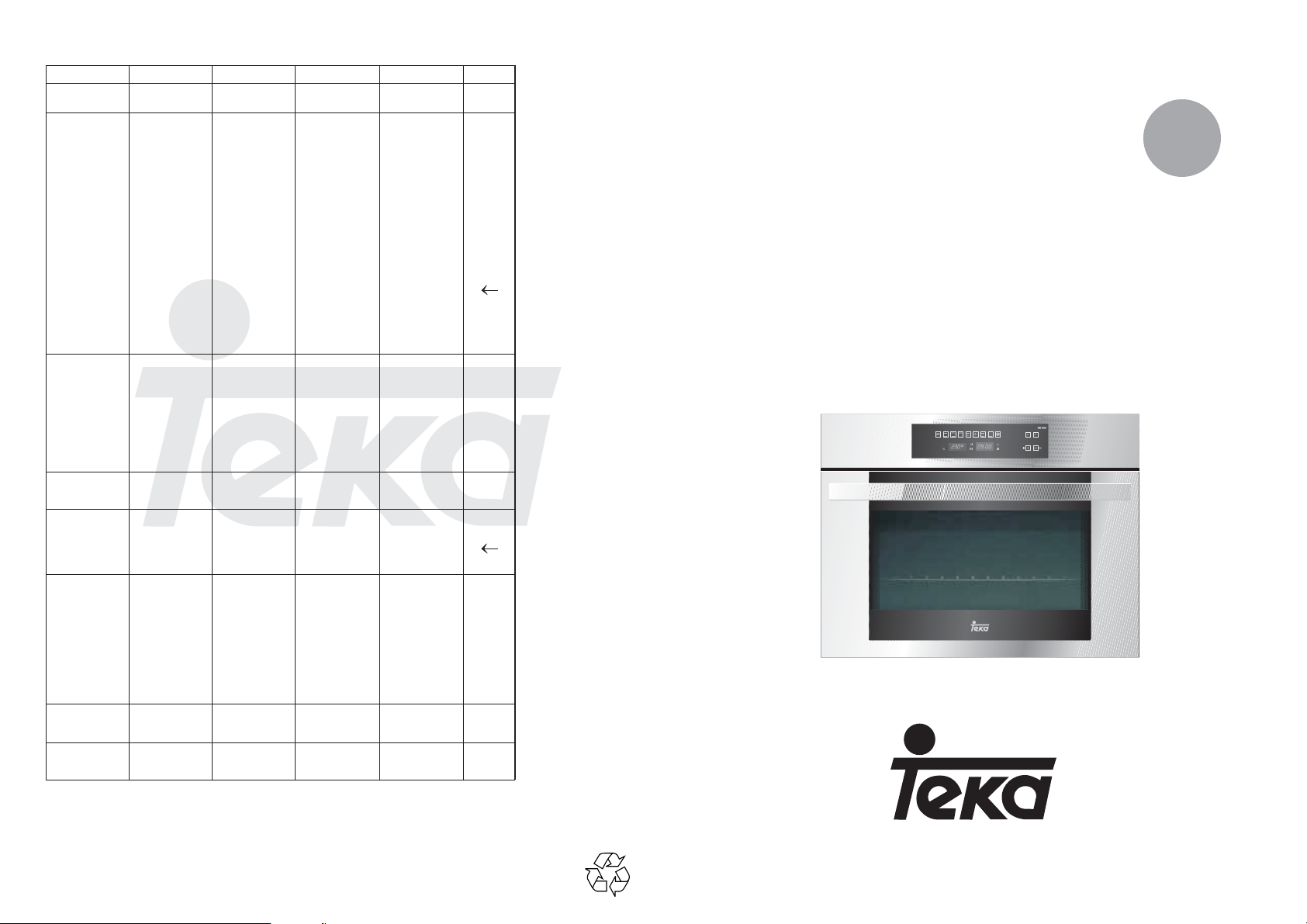
HK-800
Hoja de Características
Folha de Caracteristicas
Feature List
Feuille de Caractéristiques
Datenblatt
Nuestra aportación a la protección del medio-ambiente: utilizamos papel reciclado.
A nossa contribução para a protecção do ambiente: utilizamos papel reciclado.
Our contribution to enviromental protection: we use recycled paper.
Notre contribution à la protection de l’environnement : nous utilisons du papier recyclé.
Unser Beitrag zum Umweltschutz: wir verwenden umweltfreundliches Papier.
Cod.: 83172124/3172124-000
124
Clase de
eficiencia energética,
en una escala
que abarca
de A (más
eficiente)
a G (menos
eficiente).
Función de
calentamiento.
Calentamiento
convencional.
Convección
forzada.
Consumo
de energía.
Calentamiento
convencional.
Convección
forzada.
Volumen neto
(litros).
Tipo:
Pequeño
Medio
Grande
Tiempo de
cocción con
carga normal.
Calentamiento
convencional.
Convección
forzada.
Superficie de
cocción.
Ruido (dB (A)
re 1 pW).
Classe de eficiência energética, numa
escala de A
(eficiente) a G
(ineficiente).
Função de
aquecimento.
Convencional.
Convecção
forçada de ar.
Consumo
de energia.
Convencional.
Convecção
forçada de ar.
Volume útil
(litros).
Tipo:
Pequeno
Médio
Grande
Tempo de
cozedura da
carga-padrão.
Convencional.
Convecção
forçada de ar.
Zona de
cozedura.
Nível de ruído
dB(A) re 1 pW.
Energy
efficiency
class on a
scale of A
(more efficient)
to G (less
efficient).
Heating
function.
Conventional.
Forced air
convection.
Energy
consumption.
Conventional.
Forced air
convection.
Usable volume
(litres).
Size:
Small
Medium
Large
Time to cook
standard load.
Conventional.
Forced air
convection.
Baking area.
Noise (dB (A)
re 1 pW).
Classement
selon son
efficacité
énergétique
sur une
échelle
allant de A
(économe) à G
(peu économe).
Fonction
chauffage.
Classique.
Convection
forcée.
Consommation
d´énergie.
Classique.
Convection
forcée.
Volume utile
(litres).
Type:
Faible volume
Volume moyen
Grand volume
Temps de
cuisson en
charge normale.
Classique.
Convection
forcée.
Surface de
cuisson.
Bruit (dB (A)
re 1 pW).
Energieeffizienzklasse auf
einer Skala
von A
(niedriger
Verbrauch)
bis G (hoher
Verbrauch).
Beheizung.
Konventionelle
Beheizung.
Umluft /
Hei
ßluft.
Energieverbrauch.
Konventionelle
Beheizung.
Umluft /
Heißluft.
Netto-volumen
(liter).
Typ:
Klein
Mittel
Gro
ß
Kochzeit bei
Standardbeladung.
Konventionelle
Beheizung.
Umluft /
Hei
ßluft.
Backfläche
Geräusch (dB
(A) re 1 pW).
A
0,77
Kwh
0,71
Kwh
35
43 min.
43 min.
1250 cm
2
- - -
FICHA / FICHA / BROCHURE / FICHE / DATENBLATT
Fabricante Fabricante Manufacturer Fabricant Hersteller TEKA
Modelo Modelo Model Modèle Modell HK-800
Page 2
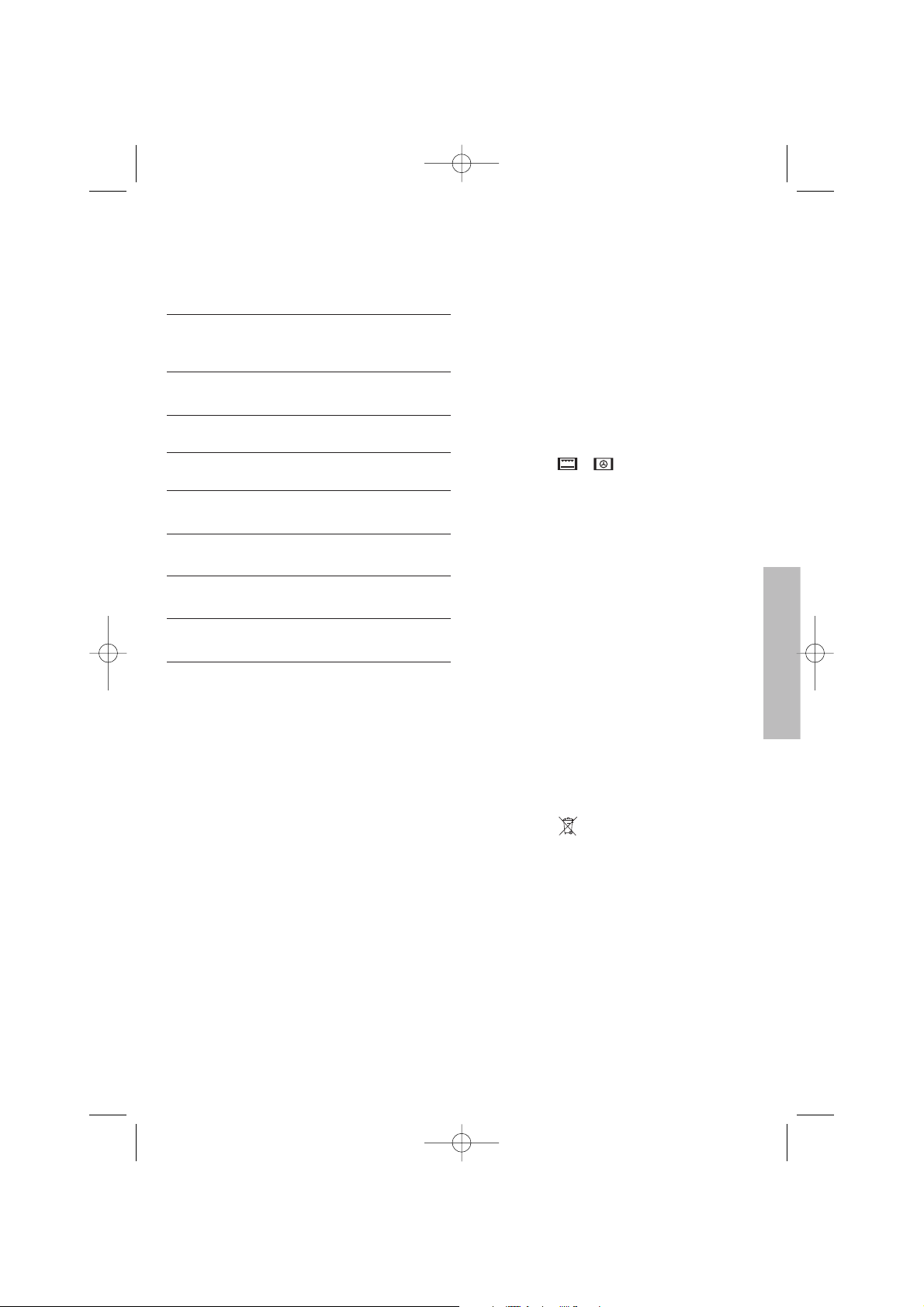
27
ENGLISH
Index
Before Using your Oven
for the First Time Page 27
Ecological Packaging 27
Important Safety Instructions 28
Coocking Tables 29
Cleaning and Maintenance 33
Trouble Shooting 35
Technical Information 36
Installation 36
Before Using your Oven
for the First Time
Carefully read this Instruction Manual to
achieve the best results from your oven.
Due to the manufacturing process there may
be residues of grease and other substances.
To eliminate these, proceed as follows:
• Remove all the packaging material,
including the protective plastic, if included.
• Select the or function at 200ºC for
one hour. To do so, consult the feature list
provided with this manual.
• To cool the oven open the door to allow
ventilation and odours to escape from
inside.
• After cooling, clean the oven and the
accessories.
During the first use, fumes and odours may
occur and the kitchen should therefore be well
ventilated.
Ecological Packaging
The packaging materials are completely recyclable and can be used again. Check with
your local authority on the regulations for
disposing of this material.
CAUTION
The symbol on the product or on its
packaging indicates that this product may not
be treated as household waste. Instead it
shall be handed over to the applicable
collection point for the recycling of electrical
and electronic equipment. By ensuring this
product is disposed of correctly, you will help
prevent potential negative consequences for
the environment and human health, wich
could otherwise be caused by inappropriate
waste handling of this product. Please contact
your local city office, your household waste
disposal service or the shop where you
purchased the product
3172110-ABB00 icon peq 24/10/05 16:42 Página 27
Page 3
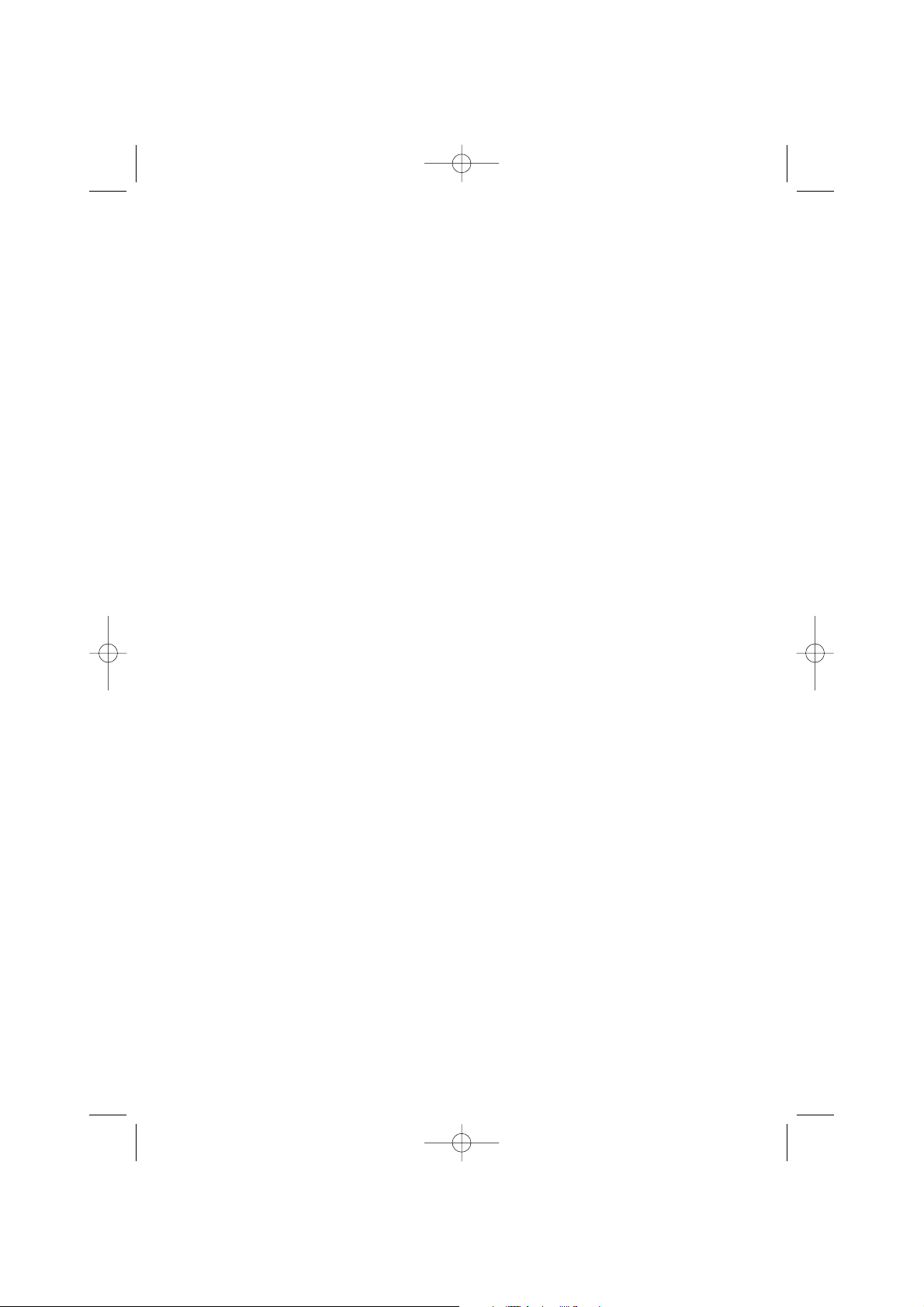
28
Electrical Safety
• Any repairs must be carried out by an
authorised Teka Service Agent, using
original spare parts. Repairs carried out by
other people, may cause damage or
malfunction to the equipment and endanger
your safety.
• Disconnect your oven if it breaks down.
Safety for Children
• Do not allow children to approach the oven
while it is in use, as high temperatures can
be reached.
Oven Safety in Use
• The manufacturer will not be held
responsible if this oven is used for anything
other than domestic purposes.
• Only use the oven when it is installed within
kitchen units.
• Do not store oils, fats or inflammable
materials inside the oven, as it could be
dangerous if the oven is switched on.
• Do not lean or sit on the open door of the
oven as it could damage the door and be
dangerous for you.
Important Safety
Instructions
• Do not cover the bottom of the oven with
aluminium foil, as it could affect cooking
and damage the interior enamelling of the
oven.
• To use the oven, insert the tray or rack
supplied onto the side guides inside the
oven. The trays and racks are fitted with a
system to facilitate partial extraction and
make handling easier.
• Do not put containers or food on the floor of
the oven. Always use the trays and grids.
• Do not spill water on the floor of the oven
while it is working as this could damage the
enamel.
• While using the oven, open the door as little
as possible to reduce electricity
consumption.
• Use protective gloves if you need to work
inside the hot oven.
• To cool the oven, open the door to allow
ventilation and odours to escape from
inside.
• In recipes with a high liquid content, it is
normal for condensation to form on the
oven door.
3172110-ABB00 icon peq 24/10/05 16:42 Página 28
Page 4
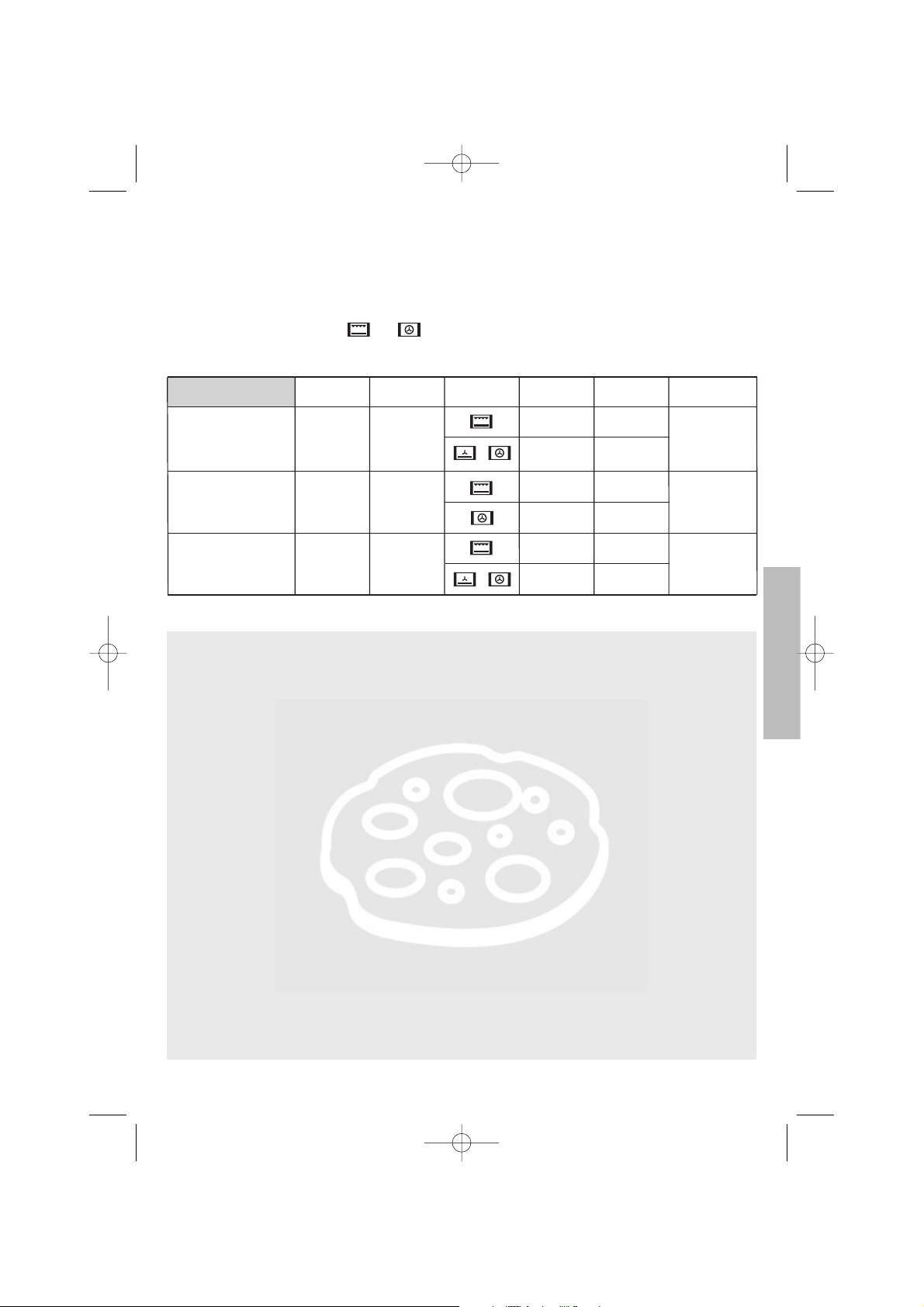
29
ENGLISH
Coocking Tables
The Cooking Tables show examples of temperature ranges and approximate cooking times. The
cooking mode depends on the model. For the best results we recommend the oven to be
preheated with the function or . The preheating time finishes when the heating pilot
light switches off.
Pasty
Tray
Pizza
Quiche
Quiche Mould
Grid
1,5
1,5
1
1
160-180
180-200
170-190
45-50
150-170
30-35
20-25
0,65
160-180 15-20
45-50
1
150-170 45-50
STARTERS
Weight
Tray Position
Cooking
Mode
Temperat. Time Receptacle
3172110-ABB00 icon peq 24/10/05 16:42 Página 29
Page 5
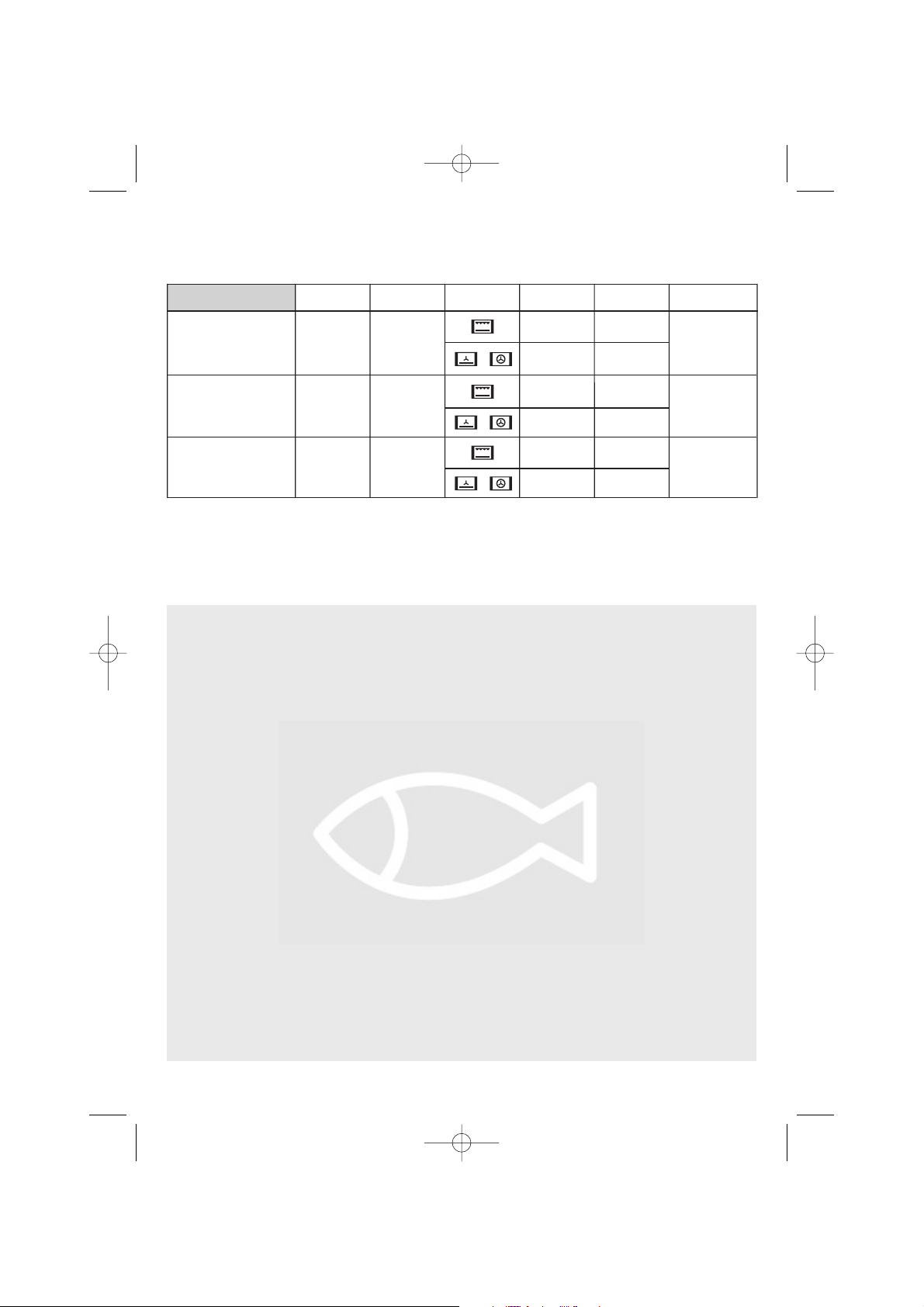
30
FISH
Salted Dorado
Tray
180-200 25-30
11
170-190 25-30
Salmon in greased
paper
Tray
170-190 20-25
11
160-180 15-20
Trout Tray
180-200 20-25
11
170-190 15-20
Weight
Tray Position
Cooking
Mode
Temperat. Time Receptacle
3172110-ABB00 icon peq 24/10/05 16:42 Página 30
Page 6
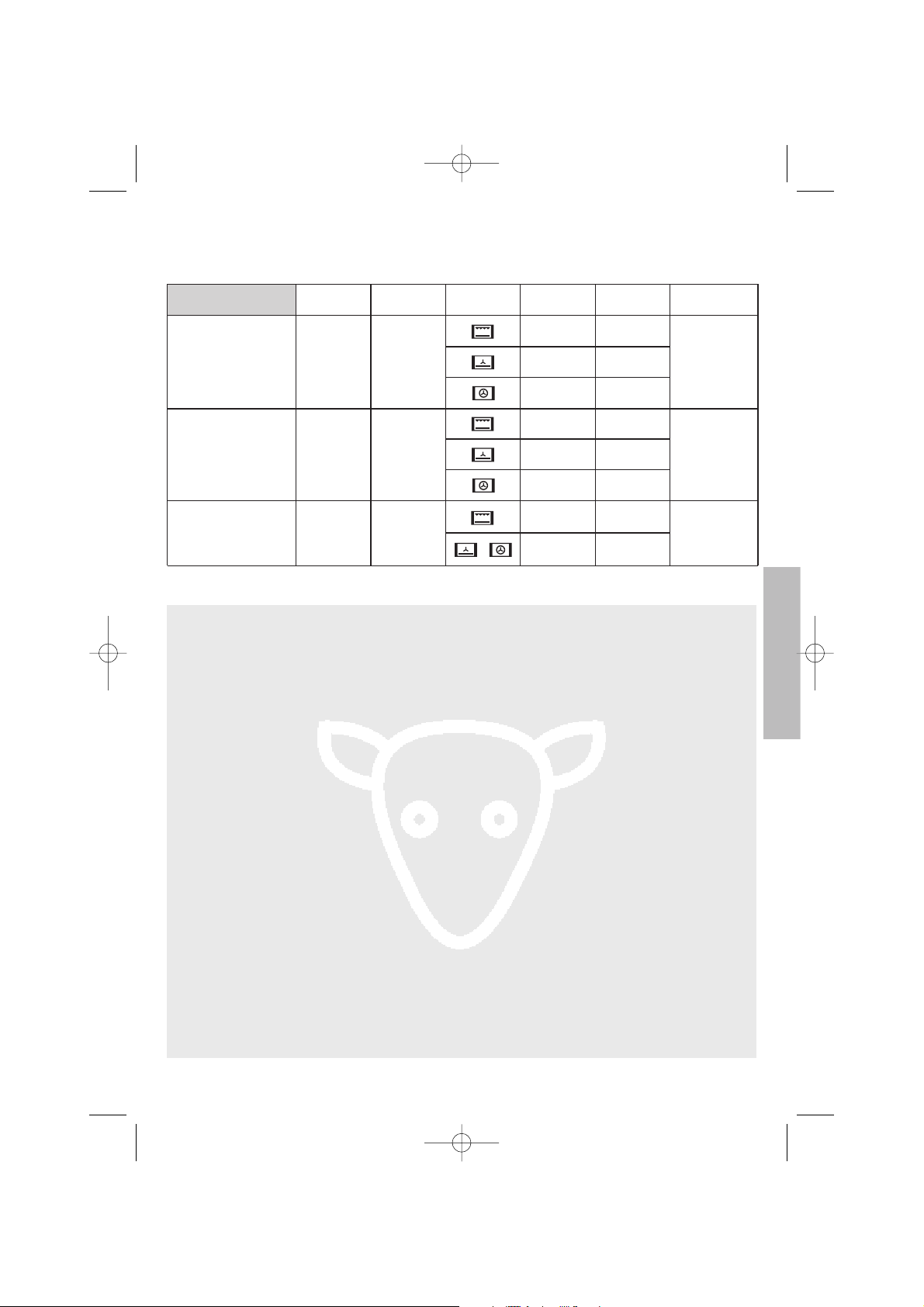
31
ENGLISH
Weight
Tray Position
Cooking
Mode
Temperat. Time Receptacle
MEAT
Chicken Tray
Lamb
Tray
190-210
190-210
50-55
1,5 1 170-190 45-50
180-200 50-55
50-55
1,5 1
170-190 45-50
Rabbit
Tray
180-200 60-65
1,5 1
160-180 45-50
170-190 45-50
3172110-ABB00 icon peq 24/10/05 16:42 Página 31
Page 7

32
1
CAKES AND DESSERTS
Flan
Bread Mould
145-155 60-65
0,5
145-155 55-60
Cup Cakes
Tray
145-165 25-30
0,5 1
135-155 25-30
Cheesecake
Cheescake Mould
45-50
11
155-175 35-40
165-185
Weight
Tray Position
Cooking
Mode
Temperat. Time Receptacle
3172110-ABB00 icon peq 24/10/05 16:42 Página 32
Page 8

33
ENGLISH
Cleaning and Maintenance
Caution
Before carrying out any work, the appliance
must be disconnected from the mains
electricity supply.
• The inside of the oven should be cleaned to
remove food and grease deposits, which
can give off smoke or odours and cause
stains to appear.
• With the oven cold and for enamelled
surfaces (e.g. the floor of the oven) use a
nylon brushe or sponge with warm soapy
water. If using special oven cleaning
products, use only on enamelled surfaces
and follow the manufacturer’s instructions.
Caution
Do not clean the inside of your oven with a
steam or pressurised water jet. Do not use
either metallic scouring pads or any material
that could scratch the enamel.
Use of the Fold-down Grill (Depending on
Model)
To clean the upper part of the oven,
• Wait until the oven is cold.
• Turn the screw (A) and lower the grill
element as far as possible.
• Clean the upper part of the oven and return
the grill element to its original position.
Cleaning the Inside of the Oven
Clean the outside of the oven and the
accessories with warm soapy water or with a
mild detergent.
Caution
Never use metallic scouring pads or
commercial or scouring powders that could
scratch the enamel. For stainless steel
surfaces, proceed with care and only use
sponges or cloths that cannot scratch them.
To clean the outside of the oven do not attempt
to remove the controls, as for this, the oven
has to be first removed from the kitchen unit
Dismantling / Assembly Instructions for the
interior glass
1 Open the oven door.
2 Pull the glass upwards from the bottom (B).
3 The interior glass is now free. Remove it.
Warning
Be careful: the oven door closes when the
interior glass is removed.
Cleaning the Large Interior
Glass Door
Cleaning the Oven Exterior
and Accessories
A
B
3172110-ABB00 icon peq 24/10/05 16:42 Página 33
Page 9

34
• Loosen the lens from the lampholder with
the help of the appropriate tool.
• Exchange the bulb.
• Replace the lens, making sure it fits in the
correct position without forcing it.
The replacement bulb must be temperature
resistant to 300 °C. These can be ordered from
the Technical Service Department.
Caution
To change the bulb, first ensure that the oven
is disconnected from the power supply.
• Ease out the chrome suppor ts, releasing
them from the bolt (E).
Changing the oven bulb
4 Clean the interior glass and the inside of
the oven door.
5 Insert the supports on the interior glass
into the grooves at the top of the door (C).
6 Lower the glass into the door (D). The glass is
fixed to the door by pressing.
C
D
E
3172110-ABB00 icon peq 24/10/05 16:43 Página 34
Page 10

35
ENGLISH
Trouble Shooting
NB
If, despite these recommendations, the problem continues, contact our Technical
Assistance Service.
The oven does not work
Check the connection to the electrical circuit.
Check the fuses and current limiter
of your installation.
Ensure the clock is in the manual
or programmed mode.
Check the position of the function
and temperature selectors
The inside light of the oven does not work
Change the bulb.
Check its assembly in accordance
with the instruction manual.
The heating indicator light does not work
Select a temperature.
Select a setting.
It should only light up while the oven is heating
up to its set working temperature.
Smoke is given off while the oven is working
This is normal during its first use.
Periodically clean the oven.
Reduce the amount of grease
or oil added to the tray.
Do not use higher temperature settings
than those in the cooking tables.
Expected cooking results are not achieved
Review the cooking tables to obtain guidance on
the working of your oven.
3172110-ABB00 icon peq 24/10/05 16:43 Página 35
Page 11

36
If the equipment does not work, please
contact the Technical Service Department and
advise them of the problem, indicating:
1 Serial number (S-No)
2 Appliance model. (Model)
You will find this information on the rating
plate on the lower part of the oven when the
door is opened.
The item that you have bought meets the
European directives on electrical material
safety (73/23/CEE) and electromagnetic compatibility (89/336/CEE).
AENOR certifies the aptitude of this appliance
for the function and guarantees the truthfulness of all data shown in the energy card.
Technical Information
• To fit multifunction ovens in their locations,
the back part of the unit corresponding to
the shaded area of figure 3, must not have
any projections (reinforcements, pipes,
sockets, etc). (See the page 38).
• The adhesive used for the plastic covering
of kitchen furniture must be able to
withstand temperatures up to 85ºC.
The installer must check that:
• The voltage and cycles of the mains supply
correspond to that indicated on the rating
plate.
• The electrical installation can stand the
maximum power indicated on the rating
plate.
• The connection diagram is shown in the
following figure:
• The electrical connection has adequate
earthing in accordance with regulations in
force.
• The connection must be carried out with an
omnipolar switch, of an adequate size for
the current drawn. There must be a
minimum aperture between contacts of 3
mm to enable disconnection in the case of
Electrical Connection.
Legal Requirements
Installation
This information is intended for the installer,
as the person responsible for assembly and
electrical connection. If you install the oven
yourself, the manufacturer will not be held
responsible for any possible damage.
• To unpack the oven, pull the tab located on
the lower part of the box.
• A niche is required in the kitchen unit as per
the dimensions shown on the figure,
providing a minimum depth of 580 mm.
(See figures 1 and 2 describing oven fitting
on the page 38).
Before Installation. Comments
3172110-ABB00 icon peq 24/10/05 16:43 Página 36
230 V 1
3 x 1,5mm
N
L
2
Page 12

37
ENGLISH
emergency, cleaning or bulb exchange.
Under no circumstances must the earth
wire pass through this switch.
After connecting the electricity, check that all
the electrical parts of the oven are working.
For all ovens and after carrying out the
electrical connection,
1 Introduce the oven into the kitchen unit,
taking care not to trap the cable.
2 Fix the oven to the unit by means of the 2
screws supplied via the holes that can be
seen when the door is opened.
3 Check that the oven housing is not in contact
with the sides of the unit and that there is at
least 2 mm separating the neighbouring
units.
Installing the Oven
3172110-ABB00 icon peq 24/10/05 16:43 Página 37
Page 13

13
ENGLISH
12
8 O forno permanecerá desligado, ficando ilu-
minados os símbolos e . O forno
está programado. A luz do forno permanecerá apagada.
9 Alcançada a hora de início do cozinhado, o
forno entrará em funcionamento e realizará
o cozinhado durante o tempo seleccionado.
10
Alcançada a hora seleccionada, o forno desligar-se-á, soará um sinal acústico e os símbolos e piscarão.
11
Toque em qualquer sensor do painel de
comandos para parar o sinal acústico.
Se durante o cozinhado deseja modificar a
hora de finalização, toque no visor do relógio
até que o símbolo pisque. Nesse momento pode modificar a hora de finalização
tocando os sensores + ou -. De seguida, ouvirá 2 beep consecutivos como confirmação da
modificação.
Função segurança crianças.
Bloqueia o forno, evitando o manuseamento por
parte das crianças pequenas. Para activar a
função, toque no símbolo de Desligar o forno (7)
de forma prolongada, a seguir ouvirá um beep
prolongado e ver-se-ão pontos intermitentes
intercalados entre os dígitos do indicador de
temperatura. O seu forno está bloqueado.
Para desactivar a função de segurança para
crianças, deve tocar de forma prolongada o
símbolo de desligar o forno (7), soando um
beep prolongado.
Atenção
No caso de um corte da corrente eléctrica,
apagar-se-á toda a programação do seu relógio electrónico e aparecerá a piscar a indicação 12:00 no relógio. Deverá acertá-lo e programá-lo de novo.
1 Cooking Functions.
2 Temperature Indicator.
3 Electronic Clock.
4 Oven on / Interior light.
5 Sensor +.
6 Sensor –.
7 Oven off / Block.
Model HK-800
Control Panel
1 2 3 4 75 6
Oven Functions
Pizza
Special for cooking pizzas, pasty and fruit
cakes.
Conventional
It is used for sponges and cakes where the
heat received must be uniform to achieve a
spongy texture.
Grill and Lower element
Special for roasts. It can be used for any
piece, whatever its size.
Grill
For preparing dishes with superficial roasting.
It allows the outer layer to be browned without
affecting the inside of the food. Ideal for flat
food, such as steaks, ribs, fish, toast.
MaxiGrill with fan
Allows uniform roasting at the same time as
surface browning. Ideal for grills. Special for
large volume pieces, such as poultry, game
etc. It is recommended to put the item on a
rack with a tray beneath to collect the stock
and juices.
Caution
While using the Grill or MaxiGrill with fan, the
door must be kept closed.
Turbo
The fan distributes the heat produced by an
element located at the rear of the oven. Due to
the uniform heat distribution, it allows roasting
and baking to take place at two heights at the
same time.
Page 14

15
ENGLISH
14
Conventional with fan
Appropriate for roasts and cakes. The fan
spreads the heat uniformly inside the oven.
Lower element
Heats only from beneath. Suitable for heating
dishes and raising pastry and similar.
Defrosting
Recommendations for thawing out frozen food
Using the oven
Frozen food can be thawed out using a system
of hot air with two power levels: HI for all kinds
of meat and LO for fish, pastry and bread.
When the thawing function has been chosen,
the HI and LO levels can be selected with the
temperature selection control. The level chosen appears on the temperature display.
• Unpacked food should be placed on the
oven tray or in a receptacle suitable for use
in ovens.
• Large pieces of meat or fish should be thawed out on an oven rack, placing the oven
tray underneath to collect the resulting
liquid.
• Meat and fish do not need to be thawed out
completely before cooking, and can be cooked when the surface is soft enough for
seasoning.
• Once thawed out, food should always be
cooked.
Consult the following table for thawing times and the required thawing level:
The times given above are only an indication. Thawing times depend on room temperature, the
weight of the frozen food and the degree to which it is frozen.
FOOD
LO LEVEL
Weight Time Weight Time
HI LEVEL
Bread 1 lb
1 lb
1 lb
2 lb
35 min
25 min
30 min
40 min
2 lb
3 lb
1 lb
1 lb
2 lb
75 min
90 min
40 min
60 min
120 min
Cakes
Fish
Fish
Chicken
Chicken
T-bone steak
Minced meat
Minced meat
Setting the Time on the Electronic Clock
When you connect your oven, 12:00 and
flash on the clock. Set the time on the clock
using + and – . The clock beeps twice to confirm the time selected.
If you wish to change the time, touch the clock
screen for a time until indicator flashes.
Then use + or – to modify the time. The clock
beeps twice to confirm the modification.
Manual Operation
The oven is ready to be used when the clock
has been set.
1 Touch Oven on (4).
2 Touch the symbol for the desired cooking
function.
3 The temperature indicator (5) displays a set
temperature for the cooking function selected. If you wish to modify this temperature,
touch the temperature indicator. Symbol
flashes. Then touch + or – to select the
desired temperature.
4 The oven begins to heat up. The fast preheating
function is activated for a few minutes when
the functions are
selected. Note: the turbo motor located at
the rear of the oven switches itself on for
preheating.
5 While the oven is heating up, indicator
flashes to indicate the transmission of heat
to the food.
6 To turn the oven off, touch Oven of f (7).
Note
When the cooking process is over, the oven cooling system continues working until the interior of
the oven reaches a suitable temperature.
Oven lighting
The light inside the oven lights up:
• When the oven door is opened. When the
oven door is left open for a long period of
time, the light goes out to save electricity.
• When a cooking function is selected. The
light goes out after a set period of time.
If you wish to turn the light on during the cooking process, simply touch Oven on (4). If this
sensor is touched for a time, then the light
remains on throughout the cooking process.
Functions of the Electronic Clock
Alarm: Creates an alarm signal when the
period of time finishes; the oven does not
need to be in use in order to use this function.
Cooking Time: To cook for a selected length
of time; the oven turns itself off automatically
when the time finishes.
End Cooking Time: To cook until a set time;
the oven turns itself off automatically when
the time is reached.
Cooking time and End Cooking Time: To cook
for a selected length of time and end at a set
time. When this function is set, the oven
comes on automatically at the time required
in order to cook for the set length of time
(Cooking time) and end automatically at the
indicated time (End Cooking Time).
Child Safety Function: This function blocks
the oven to prevent small children from interfering with the controls.
Programming the Alarm
1 Touch the clock screen until symbol lights
up.
2 Set the period of time after which you wish
the alarm to sound by touching + or –.
3 The clock beeps twice, the current time is
displayed and symbol lights up permanently to indicate that the alarm has been
set.
4 When the set period of time comes to an
end, the alarm sounds and symbol star ts
to flash.
5 Touch any sensor on the control panel to
silence the alarm.
You can consult the remaining time when
required by touching the clock screen until
Page 15

17
ENGLISH
16
flashes. You can also modify the set time at
this point by touching + or –. The clock beeps
twice to confirm the change.
If you wish the remaining time to be displayed
until the end of the set period of time, touch the
clock screen until flashes. Then touch the
clock screen again for a time. Symbol flashes
more slowly. Touch the clock screen again for a
time in order to return to current time.
Setting the Cooking Time
1 Touch the clock screen until symbol
lights up.
2 Select the period of time you wish to cook
for by touching + or –.
3 The clock beeps twice, the current time is
displayed and symbol lights up permanently to indicate that the oven will turn
itself off automatically.
4 Select a cooking function and temperature.
5 When the cooking time comes to an end,
the oven turns itself off, the alarm sounds
and symbol flashes.
6 Touch any sensor on the control panel to
silence the alarm.
You can consult the remaining time when
required by touching the clock screen until
flashes. You can also modify the set time
at this point by touching + or –. The clock
beeps twice to confirm the change.
If you wish the remaining time to be displayed
until the end of the set period of time, touch the
clock screen until flashes.
Then touch the clock screen again for a time.
Symbol flashes more slowly. Touch the clock
screen again for a time in order to return to
current time.
Setting the End Cooking Time
1 Touch the clock screen until symbol
lights up.
2 Select the time you wish the cooking pro-
cess to finish at by touching + or –.
3 The clock beeps twice, the current time is
displayed and symbol lights up perma-
nently to indicate that the oven will turn
itself off automatically.
4 Select a cooking function and temperature.
5 When the set time is reached, the oven
turns itself off, the alarm sounds and
symbol flashes.
6 Touch any sensor on the control panel to
silence the alarm.
You can consult the finishing time when required by touching the clock screen until flashes. You can also modify it at this point by touching + or –. The clock beeps twice to confirm
the change.
This function can be used even when you are
already using the oven. To do this, follow the instructions indicated above except point number 4.
Setting the Cooking Time and the End
Cooking Time
1 Touch the clock screen until symbol
lights up.
2 Select the period of time you wish to cook
for by touching + or –.
3 The clock beeps twice, the current time is
displayed and symbol lights up permanently.
4 Touch the clock screen again until symbol
lights up.
5 Select the time you wish the cooking pro-
cess to finish at by touching + or –.
6 The clock beeps twice, the current time is dis-
played and symbol lights up permanently.
7 Select a cooking function and temperature.
8 The oven remains off with symbols and
lit up. Your oven is program-
med. The oven light remains off.
9 When the time to start cooking is reached,
the oven starts up and cooks for the set
period of time.
10
When the set time is reached, the oven
turns itself off, the alarm sounds and
symbols and flash.
11
Touch any sensor on the control panel to
silence the alarm.
If you wish to modify the end cooking time when
cooking is already in progress, touch the clock
screen until flashes. You can then modify
the end cooking time by touching + or –. The
clock beeps twice to confirm the change.
Child Safety Function
Blocks the oven to prevent small children from
interfering with the controls. To activate this
function, touch Oven off (7) for a time. A long
beep sounds and flashing points appear between the digits on the temperature indicator.
Your oven is blocked.
To deactivate the child safety function touch,
Oven off (7) for a time. A long beep sounds.
Note
In the event of a power cut, all the electronic
clock settings are deleted and the indication
12:00 flashes on the display. It is necessary to
set the time and programme the clock again.
Page 16

62
60-100
min 580
540
22
558-568
455
min. 450
595
490
558-568
min. 580
22
595
455
min. 460
Mín. 40
490
85
Fig. 3
Fig. 1
Fig. 2
540
3172110-ABB00 icon peq 24/10/05 16:43 Página 62
Page 17

Nuestra aportación a la protección del medio-ambiente: utilizamos papel reciclado.
A nossa contribução para a protecção do ambiente: utilizamos papel reciclado.
Our contribution to enviromental protection: we use recycled paper.
Notre contribution à la protection de l’environnement : nous utilisons du papier recyclé.
Unser Beitrag zum Umweltschutz: wir verwenden umweltfreundliches papier.
Cod.: 3172110/83172110/ABB00
3172110-ABB00 icon peq 24/10/05 16:43 Página 100
Page 18

//
Manual de Mantenimiento e Instalación
Manual da Manutenção e Instalação
Maintenance and Installation Manual
Manual d’Entretien et Installation
Instandhaltung Buch
3172110-ABB00 icon peq 24/10/05 16:43 Página 101
