Tehama Wireless Design Group TW 100, TW 101 Users Manual

WAM System User Guide
General Description
The Tehama WAM system consists of three device types to remotely monitor various
environmental and utility readings and provide the data to a central database or PC for formal
presentation and reporting. MDT/Sensor devices will be placed in all locations requiring local
monitoring of data. The MDT/Sensors will transmit time stamped data to a Base device, which
receives the data and forwards it to a Database computer through a variety of means (serial
port, USB Port, Ethernet). For MDT/Sensors that are out of range from the Base, Repeater
devices are added in appropriate locations to relay the data between MDT/Sensors and the
Base.
The system operates in the 865MHz (Europe/Asia) and 915Mhz (US) ISM bands using off-theshelf FSK RFIC radios. The system operates as a Frequency Hopper over 60 narrow band
frequency channels, incorporating a bidirectional communication link with Acknowledge (ACK)
messages to ensure all data reaches the Base. The MDT/Sensors are battery operated, bursting
data packets at pre-programmed times then shutting down to conserve battery life, estimated
to exceed 4 years. The Base and Repeater units are line powered.
With an average MDT/Sensor transmission rate of four per hour, a single Base can
accommodate many hundreds of MDT/Sensors. Through the use the ACK messages and local
memory in both the MDT/Sensors and Repeaters, the number of MDT/Sensors supported can
exceed a thousand. There is no limit to the number of repeaters, though an average
installation may require one Repeater for every 20-30 MDT/Sensors.
Figure 1: Typical System
WAM User's Guide.pages! 1 of 4
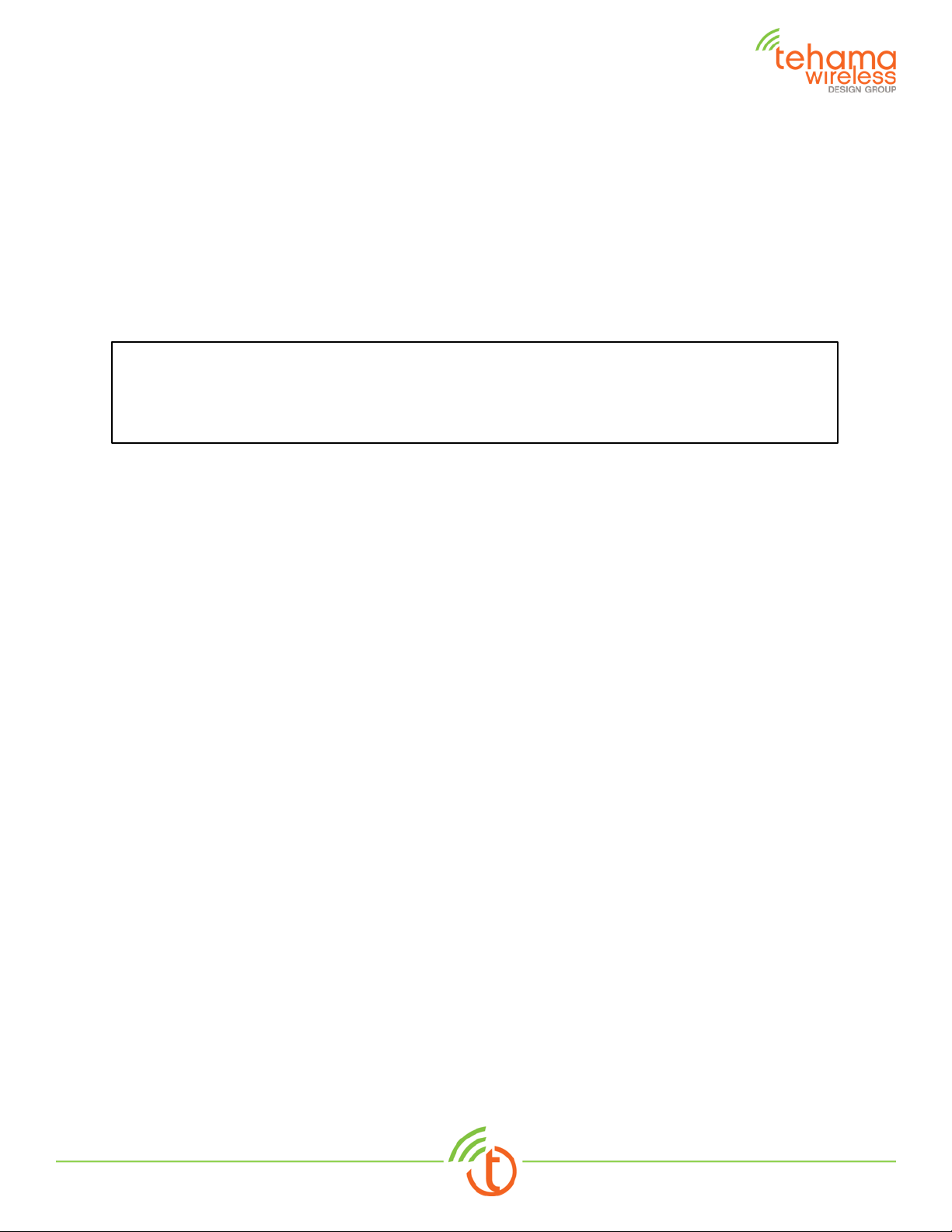
A system consists of two or three types of hardware, and two pieces of software:
Database Software on a PC or Access Point
•
Tehama Configuration Utility
•
One Base Unit or Access Point
•
A variable number of Sensors units, each with 2 AA batteries
•
A variable number of Repeater units (optional, depending on size of installation) with
•
external DC power supply.
Warning
NOTE: THE MANUFACTURER IS NOT RESPONSIBLE FOR ANY RADIO OR TV
INTERFERENCE CAUSED BY UNAUTHORIZED MODIFICATIONS TO THIS EQUIPMENT.
SUCH MODIFICATIONS COULD VOID THE USER’S AUTHORITY TO OPERATE THE
EQUIPMENT
Tehama Installation Tool
You should have received a copy of the Tehama Configuration and Installation Tool software.
This runs on a Windows based PC. More detailed information can be found in the separate
manual for that software.
The tool can be run on the PC either prior to or during a site installation, or when new MDT/
Sensors are added to a system. The tool is used to add configuration data to the database.
Examples of configuration data include the name, type, and location of equipment an MDT/
Sensor is connected to, and alarm trigger settings for the different MDT/Sensors.
MDT/Sensor Configuration
All MDT/Sensors come from the factory with a default factory-set configuration. The following
parameters can be configured in the field by qualified installation staff through a UART style
interface and terminal program running on a PC. There are no parameters which can be
configured on the Base or Receiver. The most common field programmable settings are:
Monitor Type, defined as the type of device the unit is attached to for measurements.
•
This includes temperature via thermocouple or thermistor, humidity, CO2, Pressure, or
various pulse type inputs from Utility meters or dry contact outputs from door sensors or
other devices.
Transmit Interval, defined as the time between scheduled transmissions of temperature
•
data. A temperature measurement is taken every Transmit Interval, and the data
transmitted within 60 seconds after the measurement. The units for this parameter are
seconds, and the default value is 900 seconds (15 minutes).
Measure Interval, defined as the time between scheduled temperature measurements.
•
This is used in conjunction with Temperature Change (see below) and must be smaller than
WAM User's Guide.pages! 2 of 4
