Tego Audio Cera User Manual

V3.0
tegoaudio.com | support@tegoaudio.com

Charging Your CERA
For bes t per forma nce, full y charge b efore u se.
1. Connec t the provi ded USB ca ble to you r compute r’s USB port, o r any other
USB powe r source.
2. Whi le charg ing, a red l ight at the bas e of the CER A will i llumina te.
3. The re d light w ill tu rn off on ce full y charg ed.
It wil l take app roxim ately th ree hou rs to
full y charg e your CERA .
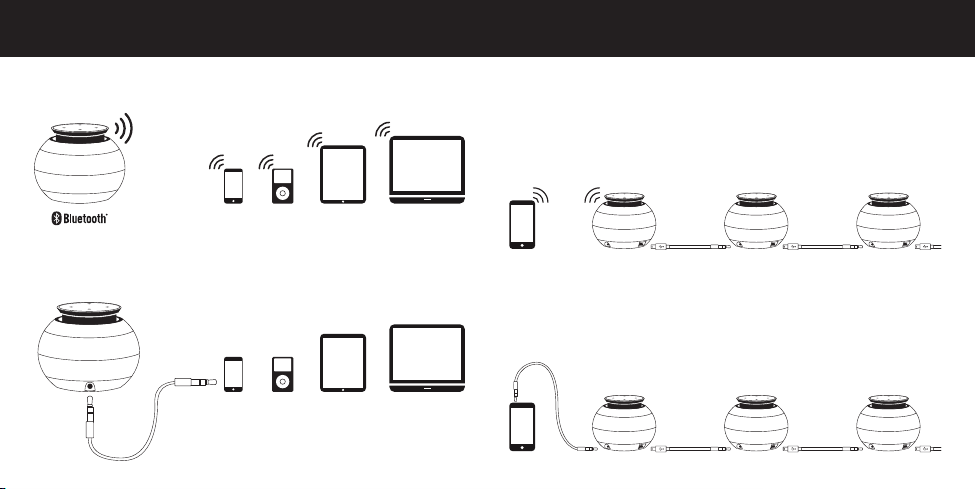
CERA Daisy Chain SoundConnectivity
Bluetooth: Strea m audio w irele ssly up t o 33 feet wit h any Blu etooth ena bled
device. (s ee next p age for pa irin g inst ructi ons)
Audio C able: Co nnect you r CERA to a ny compat ible d evice usi ng the
3.5mm audio cable.
Create b igger s ound by da isy- chain ing mu ltipl e CERA sp eakers .
Bluetooth Daisy Chain
1. Pair you r blueto oth enabl ed devic e to one CER A speake r.
2. Conn ect an inf inite numbe r of speakers u sing th e daisy c hain
mini U SB/3.5 mm audi o cable s.
3. Power o n the add itiona l speake rs.
Audio Cable Daisy Chain
1. Connec t your devi ce to one CE RA spea ker usin g the 3.5 mm aud io cable.
2. Conn ect an inf inite numbe r of speakers u sing th e daisy c hain
min i USB/3. 5mm aud io cabl es.
3. Power o n the add itiona l speake rs.
