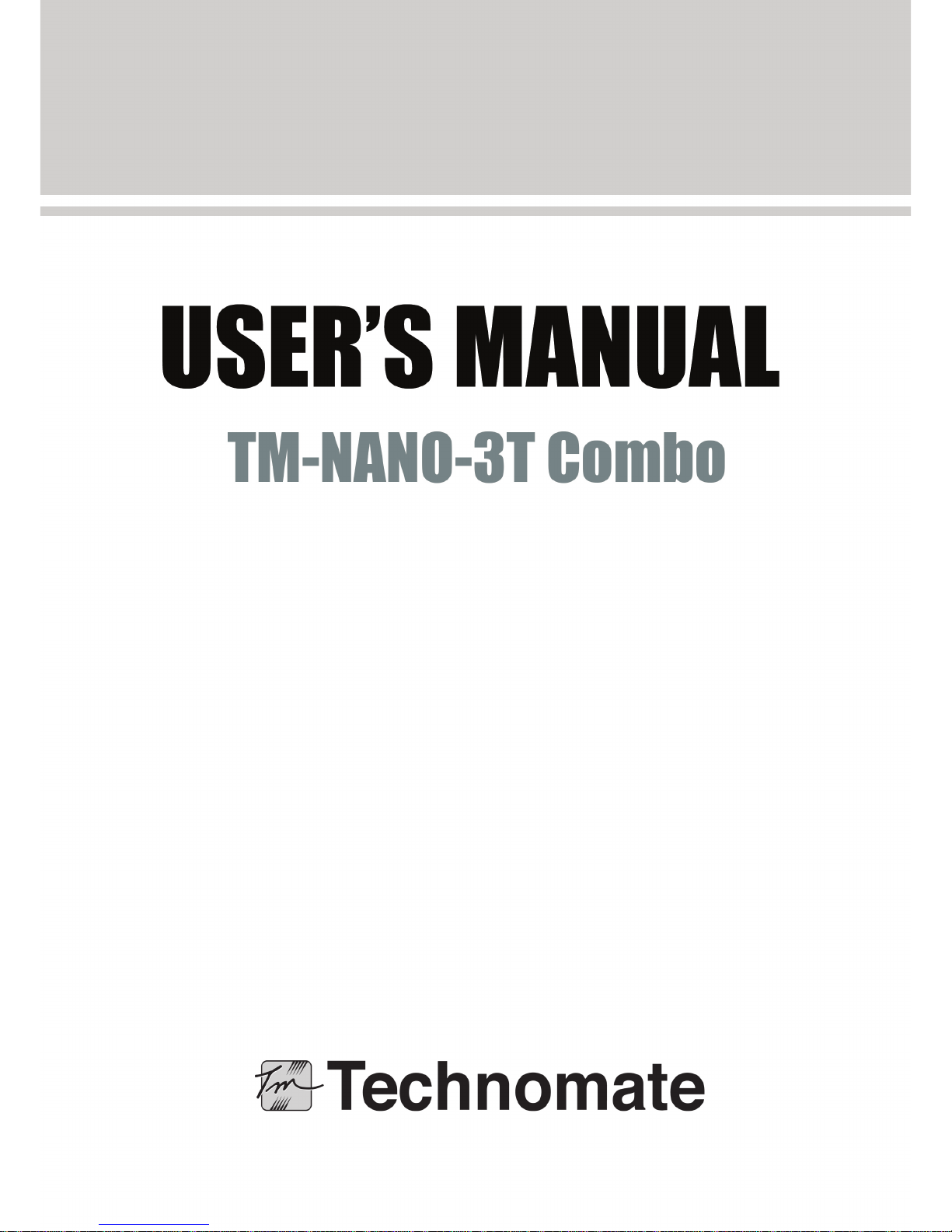

TM-NANO-3T Combo User’s Manual
2
Contents
I. Before initial operation of the receiver ---------------------------------------------------------------- 4
1. Safety instructions -------------------------------------------------------------------------------------------------------- 4
2. Main Features -------------------------------------------------------------------------------------------------------------- 6
3. Packaging Contents ------------------------------------------------------------------------------------------------------ 7
4. Product Descriptions ----------------------------------------------------------------------------------------------------- 8
5. Remote Control Unit (RCU) ------------------------------------------------------------------------------------------- 10
II. Installation ---------------------------------------------------------------------------------------------------- 11
1. Connections TV, Audio, and Cables ----------------------------------------------------------------------------- 11
2. Connecting your TV to the receiver --------------------------------------------------------------------------------- 12
3. Connecting your Hi-Fi audio to the receiver --------------------------------------------------------------------- 12
4. Connecting signals to the receiver ------------------------------------------------------------------- 12
III. Start wizard -------------------------------------------------------------------------------------------------- 13
1. Video output selection ------------------------------------------------------------------------------------------------ 13
2. Language selection ---------------------------------------------------------------------------------------------------- 13
3. Configuring tuners ----------------------------------------------------------------------------------------------------- 14
4. Service scan ------------------------------------------------------------------------------------------------------------ 16
5. Parental Control -------------------------------------------------------------------------------------------------------- 16
6. Network ------------------------------------------------------------------------------------------------------------------- 17
IV. Basic Operation -------------------------------------------------------------------------------------------- 18
1. Turning your set-top box on and off ----------------------------------------------------------------------------- 18
2. Service selection ------------------------------------------------------------------------------------------------------- 18
3. Switching Channel ----------------------------------------------------------------------------------------------------- 18
4. Program Information (Infobar) -------------------------------------------------------------------------------------- 19
5. Controlling the volume ------------------------------------------------------------------------------------------------ 19
6. TV/Radio switching ---------------------------------------------------------------------------------------------------- 20
7. Changing the audio track -------------------------------------------------------------------------------------------- 20
8. Subtitle -------------------------------------------------------------------------------------------------------------------- 20
9. Teletext ------------------------------------------------------------------------------------------------------------------- 20
10. Channel List ----------------------------------------------------------------------------------------------------------- 22
11. Zoom -------------------------------------------------------------------------------------------------------------------- 25
12. Electronic Program Guide - EPG ------------------------------------------------------------------------------------ 26
13. Time Shift --------------------------------------------------------------------------------------------------------------- 27
14. Recording -------------------------------------------------------------------------------------------------------------- 28
15. Playing back a recording --------------------------------------------------------------------------------------------- 30
16. Managing Recording File -------------------------------------------------------------------------------------------- 31
17. Media Player ------------------------------------------------------------------------------------------------------------ 32
18. Plug-ins ------------------------------------------------------------------------------------------------------------------- 32

TM-NANO-3T Combo User’s Manual
3
19. Sleep Timer ------------------------------------------------------------------------------------------------------------- 33
V. System Configuration ------------------------------------------------------------------------------------ 34
1. Main Menu --------------------------------------------------------------------------------------------------------------- 34
2. Setup ---------------------------------------------------------------------------------------------------------------------- 34
2-1. Service Searching ------------------------------------------------------------------------------------------------ 35
2-1-1. Tuner Configuration ---------------------------------------------------------------------------------------- 35
2-1-2. Default Channel List --------------------------------------------------------------------------------------- 35
2-1-3. Automatic Scan --------------------------------------------------------------------------------------------- 35
2-1-4. Manual Scan ------------------------------------------------------------------------------------------------- 36
2-2. System Configuration ------------------------------------------------------------------------------------------- 38
2-2-1. A/V Settings -------------------------------------------------------------------------------------------------- 38
2-2-2. Video enhancement settings ---------------------------------------------------------------------------- 40
2-2-3. Customize ---------------------------------------------------------------------------------------------------- 40
2-2-4. Record --------------------------------------------------------------------------------------------------------- 42
2-2-5. Subtitle Settings --------------------------------------------------------------------------------------------- 42
2-2-6. Audio Language Selection ------------------------------------------------------------------------------- 43
2-2-7. Hard disk ------------------------------------------------------------------------------------------------------ 43
2-2-8. Network ------------------------------------------------------------------------------------------------------- 44
2-2-9. Input devices ------------------------------------------------------------------------------------------------- 48
2-2-10. Display Setup ---------------------------------------------------------------------------------------------- 48
2-2-11. Keyboard ------------------------------------------------------------------------------------------------------- 48
2-2-12. Recording paths -------------------------------------------------------------------------------------------- 48
2-2-13. Language ------------------------------------------------------------------------------------------------------- 49
2-2-14. Timezone --------------------------------------------------------------------------------------------------- 50
2-2-15. CrossEPG -------------------------------------------------------------------------------------------------- 50
2-2-16. Timeshift Settings ----------------------------------------------------------------------------------------- 51
2-2-17. Skin Setup ---------------------------------------------------------------------------------------------------- 52
2-2-18. Fan control -------------------------------------------------------------------------------------------------- 52
2-3. Parental Control -------------------------------------------------------------------------------------------------- 53
2-4. Factory Reset ----------------------------------------------------------------------------------------------------- 54
2-5. Software Management ----------------------------------------------------------------------------------------- 55
3. System Information ---------------------------------------------------------------------------------------------------- 56
4. Update the software --------------------------------------------------------------------------------------------------- 57
4-1.USB Update -------------------------------------------------------------------------------------------------------- 57
4-2. Internet Update ------------------------------------------------------------------------------------------------------- 57
VI. Troubleshooting ------------------------------------------------------------------------------------------- 59
VII. Specifications -------------------------------------------------------------------------------------------- 60

TM-NANO-3T Combo User’s Manual
4
I. Before initial operation of Receiver
1. Safety instructions
Please read the safety instructions completely and carefully, before using the set-top box.
The Manufacturer takes no responsibility for damages as a result of incorrect handling of the set-top box.
1.1 Connecting Power
• This product operates only in the range of 12V/3.5A External Power Supply. Please check first your
power supply to see if it fits this range.
• Please be noted that you need to disconnect from the mains before you start any maintenance or
installation procedures.
• Make sure that the power cord is placed in a position where it is easy to unplug it from the mains in an
emergency.
1.2 Overloading
• Do not overload a wall outlet, extension cord or adapter as this may cause electrical fire or shock.
1.3 Liquid
• This product is not water-proof and should not be exposed to dripping, splashing, or any type of liquid.
• No objects filled with liquid such as base shall be placed on the product.
• Please do not clean the product with wet cloth, which may cause a short circuit.
• No wet objects should be placed near the product.
1.4 Ventilation
• Allow a sufficient space between the product and other objects to make sure air ventilation of the
product.
• Do not block the top or rear of the product with an object, which will close the ventilation holes and
lead to a high temperature of the system. This may cause a failure of the product.
• Do not stack other electronic devices on top of the product.
• Do not insert any kind of pointed objects like screw, gimlet, etc. into the ventilation holes of the
product.
This will damage the product.
1.5 Connecting the Satellite Cable.
• Disconnect the power of the product before you connect the satellite cable to the product.
Otherwise, it may cause damage to the LNB.
1.6 Grounding
• The LNB must be earthed to the system earth for the satellite dish.
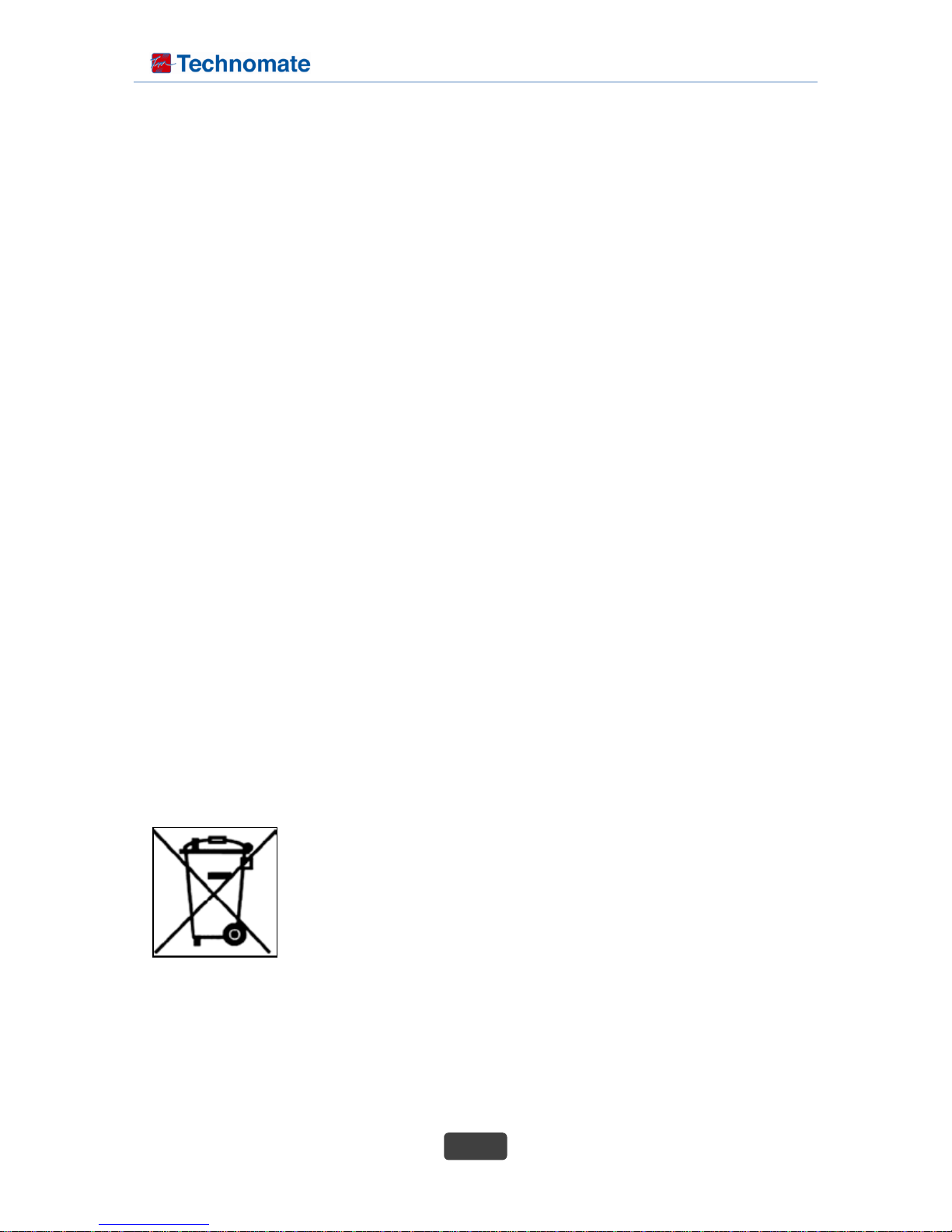
TM-NANO-3T Combo User’s Manual
5
1.7 Location
• Place the product indoor.
• Do not expose the product to rain, sun or lightening.
• Do not place the product near any heat appliances as a radiator.
• Ensure that there is more than 10cm distance from any electrical devices & wall.
1.8 Lightening, Storm or Not In Use.
• Unplug the product and disconnect the antenna cable during a thunderstorm or lightening, especially
when left unattended and unused for a long period of time. This will prevent possible damages from
power surges or lightening.
1.9 Replacement of Parts
• Unauthorized part replacements, especially by one who is not a qualified technician may result in
damage to the product.
• Ensure that when part replacements are necessary qualified technicians perform the task using the
components specified by the manufacturer.
1.10 Hard Disk Drive
• Do not move the product or turn the power off suddenly while the Hard Disk Drive (HDD) is still
running. This may result in damage to the HDD and thus the system.
• The company shall not be liable for any corruption of data on the HDD caused by careless use or
misuse of users.
1.11 Battery
• There is danger of explosion if batteries are incorrectly replaced.
• Replace batteries only with the same or equivalent type.
1.12 Disposal instructions
This symbol on the product or on its packaging indicates that this product must
not be disposed of with your other household waste. Instead, it is your
responsibility to dispose of your waste equipment by handing it over to a
designated collection point for the recycling of waste electrical and electronic
equipment. The separate collection and recycling of your waste equipment at the
time of disposal will help to conserve natural resources and ensure that it is
recycled in a manner that protects human health and the environment.

TM-NANO-3T Combo User’s Manual
6
2. Main Features
• Advanced Open Linux Operating System
• Full Compatible with Enigma2
• The Fastest CPU : 1.3GHz Broadcom Chipset(BCM7356)
• Hybrid DVB-S2 / DVB-T2 / DVB-T / DVB-C HD Combo Tuner
• MPEG2 / H.264 Hardware decoding (DVB Compliant)
• 256 MB NAND Flash / 8MB NOR Flash / 1GB DDR3 RAM
• 10/100/1000 Mbps Full Duplex Ethernet Interface
• 2 HD AV decoding (perfect PIP)
• Full 3D : HDMI 1.4
• 1 x Smartcard Readers
• 1 x Common Interface
• 1 x internal SATA connection for 2.5" HDD
• 3 x USB2.0 PVR Ready ports (1xFront / 2x Rear)
• 1 x HDMI Interface
• Composite Video (CVBS) & Stereo audio output C-inch
• Full HD : 1080p 50/60Hz)
• S/PDIF Output for Digital Audio and Dolby AC-3 Bit Stream Output
• Firmware/ Software Upgrade: Through (Ethernet, USB Memory Stick)
• Transcoding / Air Play
• Hbb TV
• 256 Color OSD, Supports DVB Teletext & Subtitle
• Extended EPG and Recording Reservation on EPG
• Fully Automatic, Manual Channel Search
• Super sensitive tuner for very weak signals and weak transponders
• Timer & multi-event recording
• DiSEqC 1.0, 1,1 ,1.2 and 1.3(USALS) compatible
• Speed Controlled Fan
• External Power Supply
• Under 0.5 Watt Stand-by power consumption option

TM-NANO-3T Combo User’s Manual
7
3. Packaging Contents
Please ensure that the following items are included with the receiver in our packing.
• User’s Manual
• External Power Supply (12V / 3.5A)
• Remote Control
• AAA X 2 batteries
• SATA Cable

TM-NANO-3T Combo User’s Manual
8
4. Product Descriptions
◆ Front Panel
1. Power
: Switch between operation and standby mode.
2. Channel Up/Down
: To switch channels.
3. Audio volume Up/Down
: To increase or decrease the audio volume.
4. Display (12 digit VFD)
: To show status of RCU and Recording.
5. Smart card reader
: To insert smartcard.
6. USB 2.0 Port
: Connect to the External HDD or USB storage with USB cable. (Max. 500mA)
7. Common Interface
: A slot for a Common Interface module

TM-NANO-3T Combo User’s Manual
9
◆ Rear Panel
1. RF IN/OUT : Hybrid tuner input/loop-through for DVB T2/T and C signal. Turn the receiver OFF first
before connecting.
2. LNB INPUT 1 : 1st satellite tuner input from the LNB on a dish antenna. Turn the receiver OFF first
before connecting.
3. LNB INPUT 2 : 2nd satellite tuner input from the LNB on a dish antenna. Turn the receiver OFF first
before connecting.
4. S/PDIF
: Connect it with optical audio cable to your Hi-Fi system.
5. Audio/Video Output
: Connect to TV using RCA cable.
6. HDMI
: Connect to TV using a HDMI cable for both audio and video signals.
7. Ethernet
: Communication port via HTTP, FTP, NFS, Telnet and Samba to access network or to upload channel
lists. This is also used to update TM-NAN-3T Combo's software.
8. 2X USB 2.0 Port
: Connect to the External HDD or USB storage with USB cable (Max. 500mA).
9. RS232
: RS232 serial data port is provided.
10. External Power Supply
: Connect the power supply(12V/3.5A) that came with TM-NANO-3T Combo.
11. Power Switch
: Turn AC Power On/Off.
12. FAN Hole
: For cooling fan with speed control function.

TM-NANO-3T Combo User’s Manual
10
5. Remote Control Unit (RCU)
1. HOME : Instantly moves to the top of the menu list.
2. POWER : Switches between operation and standby.
3. END : Instantly moves to the bottom of the menu list.
4. NUMERIC KEY (0~9) : Control the numerical operation and change
the Channel/Service number directly.
5. PREV (<) : Return to the previous channel/service or move to the end
of the Service List.
6. NEXT (>) : Go to the next channel/service or move to the beginning of
the Service List.
7. MUTE : Mutes or unmutes the audio temporarily.
8. HELP : Displays major important operation methods of set-top box.
This provides users with a quick guide of using set-top box.
9. LAN : Open network configuration menu.
10. VOL. +/- : Increase/Decrease the volume.
11. EPG : Displays the Electronic Program Guide (EPG) information if
provided.
12. AUDIO : Displays the audio track option to choose (e.g. ACS, Stereo).
13. CH. +/- : Navigates through the scanned channel list.
14. MENU : Open main menu & select sub menu using by navigation
buttons.
15. EXIT : Close and return to the previous menu and screen.
16. Navigation Keys : Navigates up/down and left/right on the menu
options. Up/down keys are used to call up the channel list.
17. OK : Select a menu, or confirms the selected operation. Also
displays the channel list while watching a program.
18. SAT : Open channel list according to satellite.
19. INFO : Displays the Electronic Program Guide (EPG) information if
provided.
20. TELETEXT : Displays the teletext information of the current channel, if the channel provides
teletext data.
21. SUBTITLE : Displays the subtitle of the current channel if the channel provides subtitle.
22. Zoom : To zoom In/Out.
23. COLOR BUTTONS : Each key is assigned a specific function that may be different in each menu.
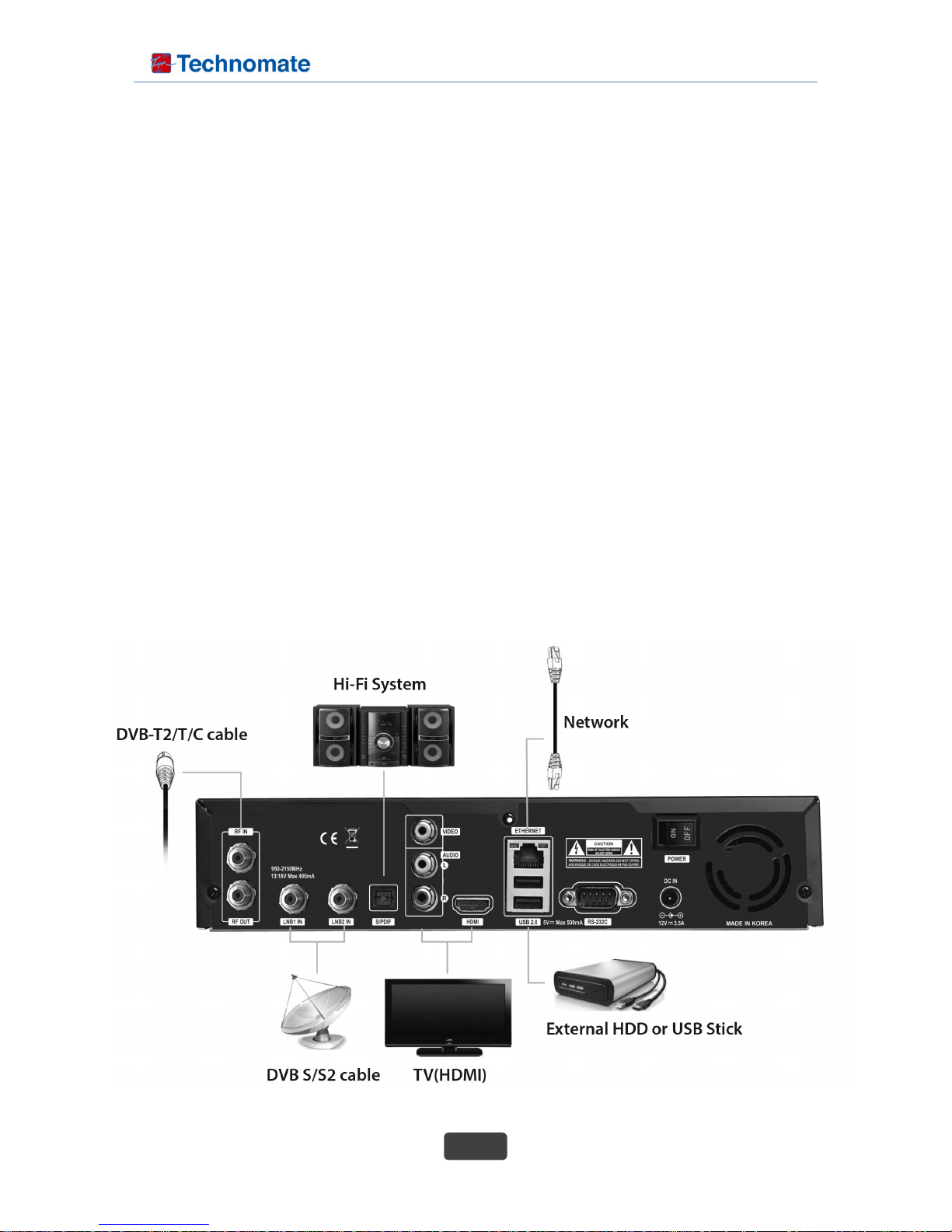
TM-NANO-3T Combo User’s Manual
11
24. LIST : Displays the list of recordings stored on the internal HDD if any.
25. MEDIA : Open media file list.
26. TIMER : Open timer list.
27. PVR FUNCTIONS :Control the PVR functions in PVR Mode.
28. TV : Displays the TV Channel list.
29. RADIO : Displays the Radio channel list.
II. Installation
This chapter will guide you through the whole installation process. Please read each section carefully to
make sure the system run properly.
1. Connecting TV, Audio, and Cables

TM-NANO-3T Combo User’s Manual
12
2. Connecting your TV to the receiver
● There are various types of connections, but please consider to follow the order below if available for
the best possible picture quality.
1. HDMI connector
2. Composite
● Using a HDMI cable : If you have a HD television set, you should use a HDMI cable for the best
results. Plug receiver’s HDMI cable to the terminal marked “HDMI” on the rear panel of your receiver and
its other end to the TV HDMI input. In this case, you do not have to make audio connection because the
HDMI connector can output stereo audio or Dolby Digital audio.
● Using composite cable : Plug the composite cable into the appropriate RCA jacks on your receiver.
3. Connecting your Hi-Fi audio to the receiver
● Connect RCA audio cable to the appropriate RCA input terminal of your external audio system and
connect the other end to the RCA audio port on your set-top box.
● If you have digital audio equipment, you can connect it to Receiver using S/PDIF.
● Plug in the appropriate cable to the S/PDIF port on your set-top box, and then connect the other end
to your digital audio equipment.
4. Connecting signals to the receiver
● This receiver has 1 Hybrid tuner for DVB-T2/T/C and 2 tuners for DVB-S2.
● Please connect the appropriate cable to the tuners. The connection should be matched in the
Service Searching menu later.

TM-NANO-3T Combo User’s Manual
13
III. Start wizard
When you turn on set-top box for the first time after purchase, an installation wizard will begin step by
step.
NOTE : OK key is used for confirmation and turns to the next step. Pressing exit key to return to the
previous page.
1. Video output selection
You will be shown different video output modes for roughly 10 seconds, after you have connected and
switched on your set-top box. Once you see a clear picture on your TV screen press the OK button to
select it. If you prefer a different output than the selected one you can use the Navigations buttons
up/down and the OK button to select it.
Press the OK button to activate.
- HDMI : using a HDMI cable.
You are taken to the next step.
You can now select the video mode.
The possible options strongly depend on the video
output mode you have selected in the step before.
Select your desired option with the Navigation
buttons up and down. Press the OK button to
activate.
You would be taken to the next step then.
2. Language selection
Select your desired language with the Navigation
buttons up and down. Press the OK button to
activate
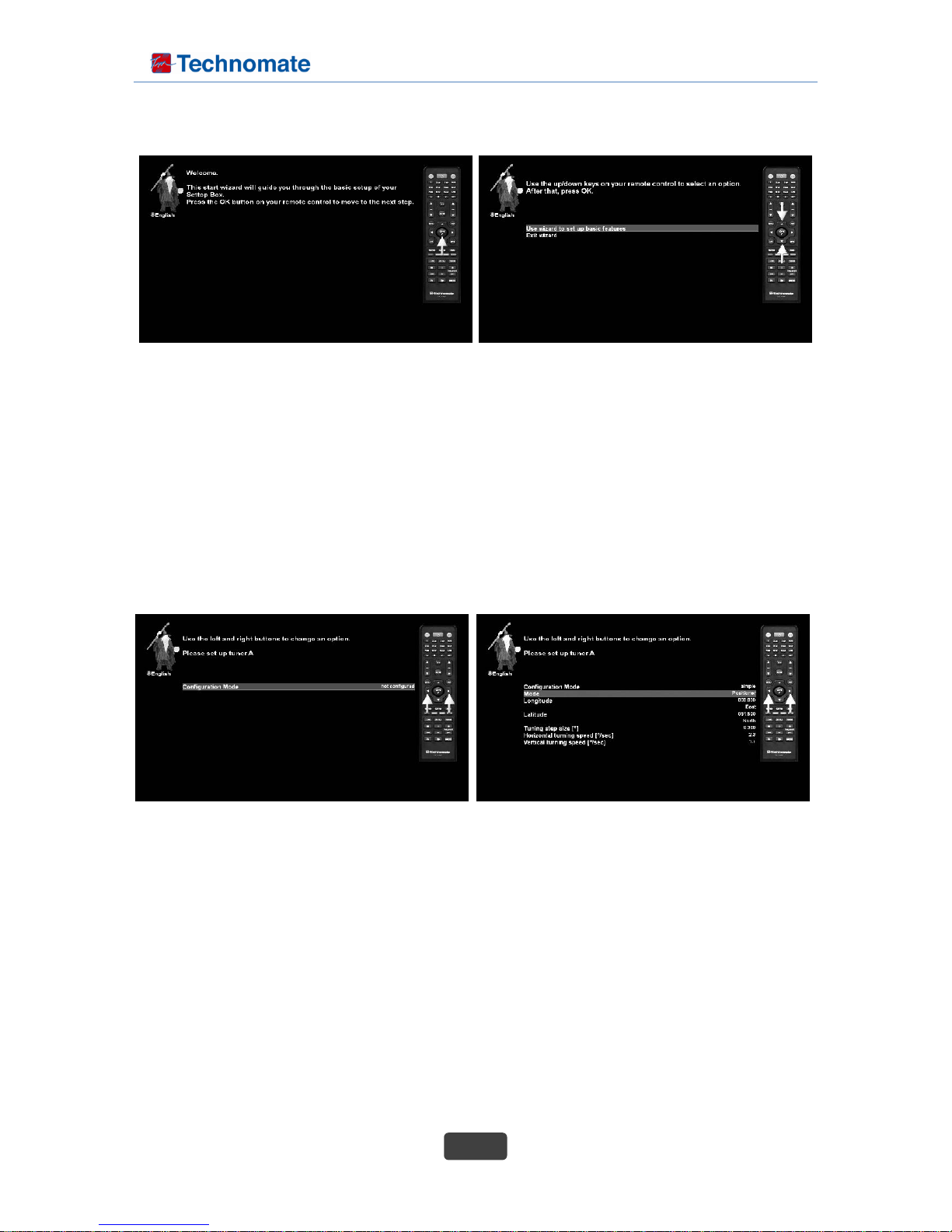
TM-NANO-3T Combo User’s Manual
14
The start wizard takes you through the basic setup of your set-top box.
Press the OK button on your remote control to get to the next step.
You will be asked if you want to set the basic settings for your set-top box now or if you want to quit the
start wizard.
Using the Navigation buttons up and down select your desired option and press the OK button to
activate your selection.
If you choose “User wizard to setup basic features” you will be taken to the menu for the tuner
configuration.
Using LEFT/RIGHT key, you can choose one of the following Configuration Modes:
• Nothing configured
• Simple
• Equal to: mode to use the same configuration as that of Tuner B.
• Advanced: for an advanced user configuration.
If you choose Simple configuration mode. five modes are available for the satellite cable connection
between LNB and your set-top box as below :
• Single
This option is used to receive a single satellite with a single LNB. The cable from LNB is directly
connected to set-top box.
3. Set up Tuners
A. Set up tuner A

TM-NANO-3T Combo User’s Manual
15
• Toneburst A/B
This option is used if you want to receive two satellites using a Toneburst switch.
• DiSEqC A/B
This option allows you to configure two satellites in Port A and Port B.
• DiSEqC A/B/C/D
This option allows you to configure four satellites in Port A, Port B, Port C and Port D.
• Positioner
This option is used when you have a motorized satellite antenna.
This step is for the configuration of Tuner B (LNB 2 Input), and the process is same as that of Tuner A.
For further information please refer to the above “Configuring Tuner A” section.
C. Set up tuner C ( In case of DVB-T2)
• Tuner type
This option is used to select DVB-T2 (or DVB-C).
• Configuration mode
This option is used to select connection status.
• Terrestrial provider
This option is used to select a wanted provider.
• Enable 5V for active antenna
This option is for on/off of receiver to send 5 voltages to antenna
B. Set up tuner B
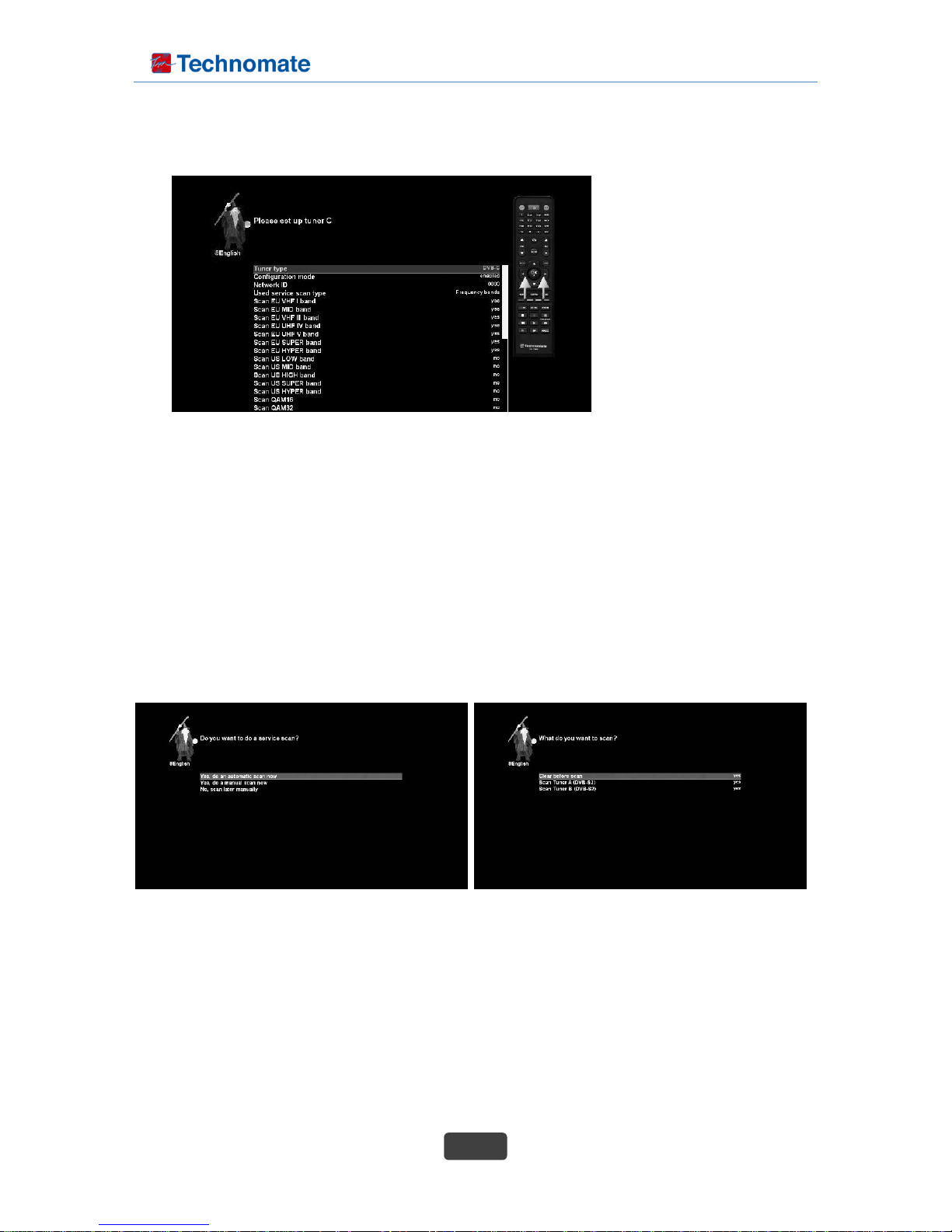
TM-NANO-3T Combo User’s Manual
16
• Tuner type
This option is used to select DVB-C (or DVB-T2)
• Configuration mode
This option is used to select connection status
• Used service scan type
This option is used to select frequency bands / frequency steps / provider
• Provider to scan
This option is used to select a provider to scan
4. Service scan
Depending on your tuner configuration in the previous step, you will be asked to perform a service scan.
Detailed information about the service scan can be found in chapter 2-1-3 Automatic scan.
5. Parental Control
Here you can choose whether to enable the parental control option. If you press OK, you will be asked
to enter PIN number.
C-1. Set up tuner C ( In case of DVB-C selection )
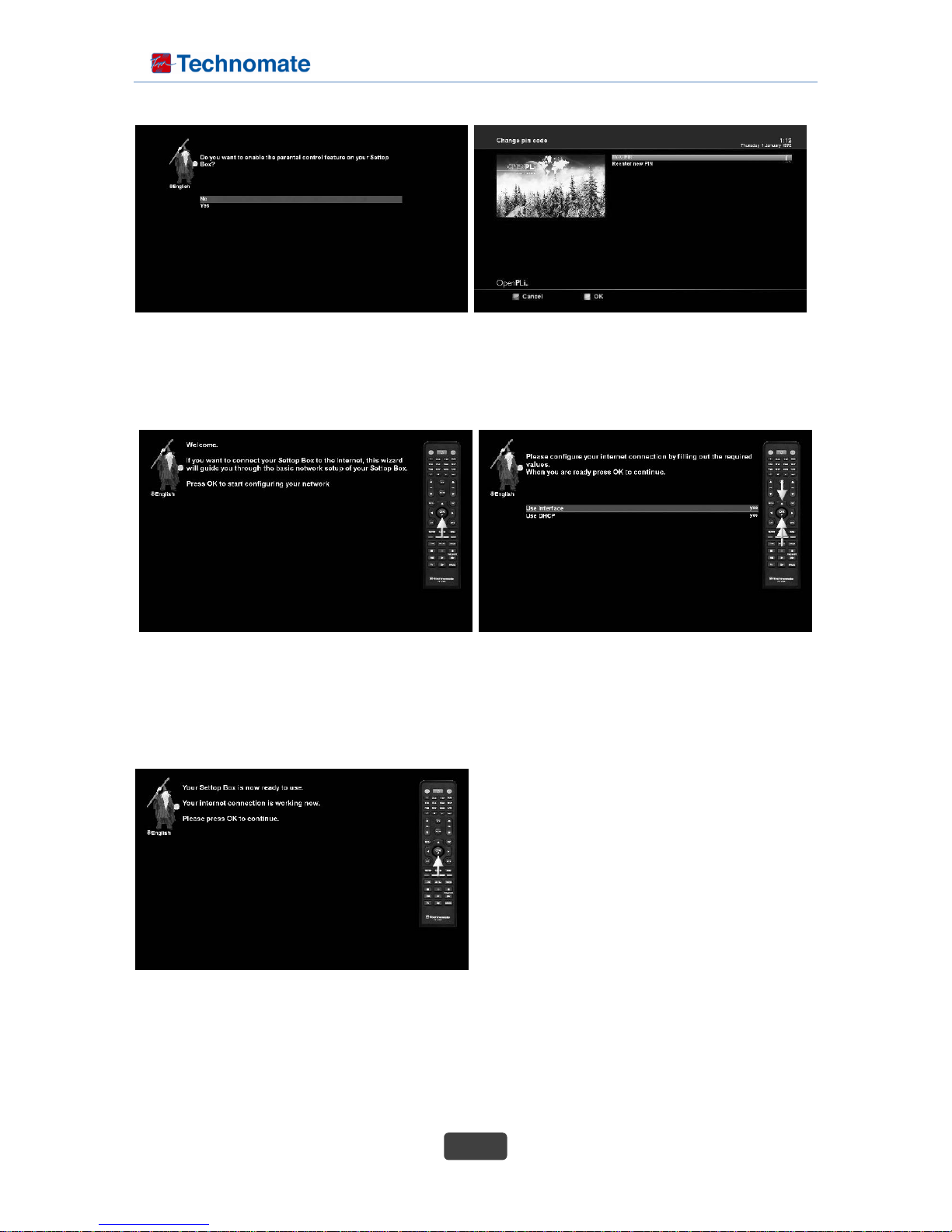
TM-NANO-3T Combo User’s Manual
17
6. Network
The network wizard will assist you with the network setup of your set-top box.
Press the OK button on your remote control to get to start the configuration.
Usually the standard setting (Use DHCP) should work if you have connected your set-top box to a
internet router. The DHCP-Server needed for this setting is most of the time activated by default on a
router.
Press the OK button on your remote control to get to activate the network device.
You will see this screen once the activation
process was successful. Otherwise you will get the
chance to try it once again from the start.
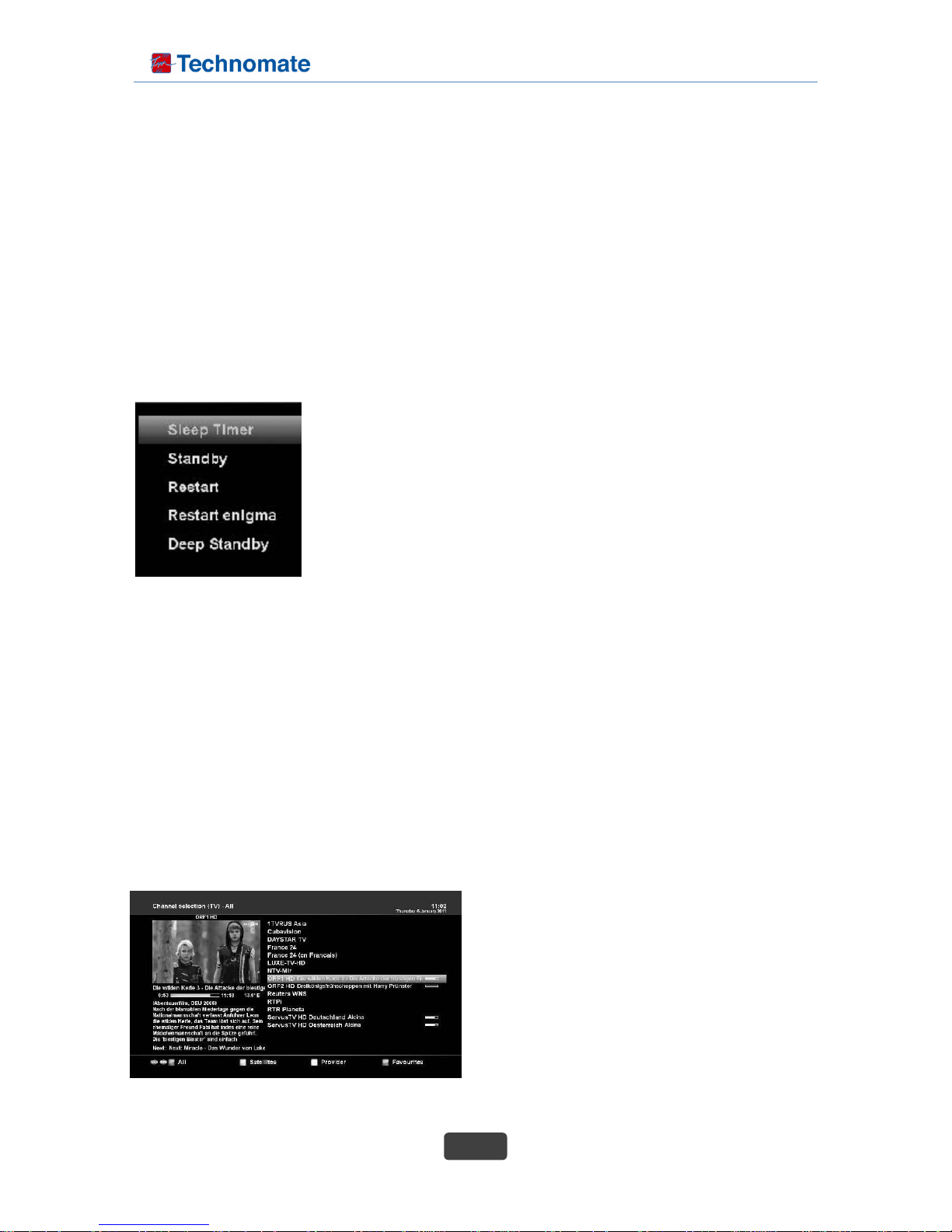
TM-NANO-3T Combo User’s Manual
18
IV. Basic Operation
1. Turning your set-top box on and off
Use the power button to turn your set-top box on and off.
To put your set-top box into standby mode either press the power button on your remote control or
directly on your set-top box.
Holding down the power button on your remote control for three seconds will put your set-top box into
the deep standby mode.
You can also put your set-top box into deep standby mode by using the OSD main menu. Choose the
option “Standby / Restart” in the OSD main menu and navigate to “Deep Standby” option afterwards.
Pressing the OK button will put your set-top box into the deep standby mode.
This is the Standby / Restart menu. Navigate to the desired option and
confirm by pressing the OK button.
•Sleep timer: Put your set-top box into standby after duration of time that
can be chosen freely. Please refer to the page 32.
•Standby: Puts your set-top box into standby mode.
•Restart: Your set-top box will be rebooted.
•Restart enigma: Your set-top box will be restart enigma.
•Deep Standby: Puts your set-top box into deep standby mode.
2. Service selection
Pressing the CH up/down buttons on your set-top box remote control will take you to the previous or
next service.
Pressing the 0 will enable you to skip back and forth between the two most recently watched services.
This feature is quite useful during commercial breaks since it enables you to watch another channel and
quickly check if your movie is back on.
Using the “<” / “>” buttons left/right you can switch to the 20 last viewed services.
3. Switching Channel
Set-top box offers various channel zapping methods. You can switch the current channel by pressing
• Up/Down button
: If you press Up or Down, channel selection
menu appears. You can move up and down to
select the channel that you want to tune into.
• Left/Right button
: If you press Left or Right, the previous or
subsequent channel of the current channel is tuned
in.
• Channel Up/Down key
: If you press CH Up/Down key, this will call up /down channel.
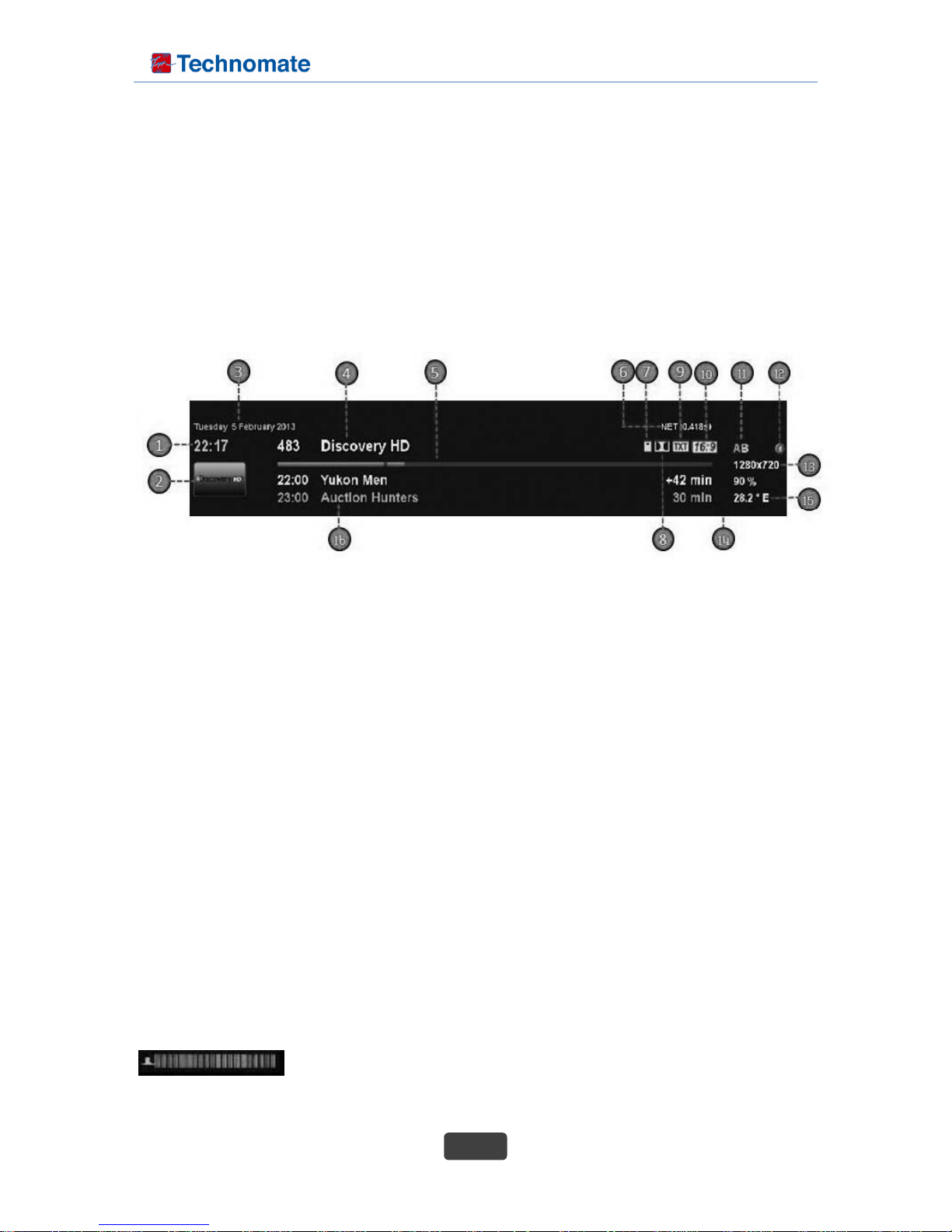
TM-NANO-3T Combo User’s Manual
19
• Channel Number
: Enter a channel number, and it will instantly tune into the channel.
NOTE : If channel change is not done, it is probably because the selected channel is encrypted and
you do not have a proper smartcard.
4. Program Information (Infobar)
The Infobar appears and disappears by pressing the OK button once, if no OSD menu is shown on your
screen or when you change channels. The Infobar shows all necessary Information about the selected
service.
1. The current time.
2. Picon.
3. The date information.
4. The name of current channel.
5. The current program progress bar.
6. Network information.
7. CAS : Is highlighted as soon as a show is broadcasted encrypted.
8. Dolby : Is highlighted as soon as a show is broadcasted in Dolby Digital.
9. Teletext : Is highlighted as soon as a station transmits Teletext information.
10. 16:9 : Is highlighted as soon as a show is broadcasted in 16:9 aspect ratio.
11. Tuner ABC : The tuner being used for the current channel.
12. REC : Lights up during the recording process.
13. Video size of the current channel is displayed.
14. SNR (Signal to Noise Ratio) : Signal Level.
15. The current satellite information.
16. The current / next program information.
5. Controlling the volume
The Volume +/- buttons control the volume of the audio. Pressing
+ will make turn it up and pressing - will turn it down.

TM-NANO-3T Combo User’s Manual
20
Pressing the MUTE button mutes the volume. A crossed speaker symbol will appear on the
screen.
6. TV/Radio switching
Pressing the TV/RADIO button activates the TV/RADIO Mode.
7. Changing the audio track
Press the AUDIO button and Up/Down, Left/Right
keys on the remote control to select the audio track
and audio mode (mono right/left, stereo).
8. Subtitles
You can view the subtitle of the current program
if the program provides the subtitle. Press
SUBTITLE button, Subtitle selection menu appears
as below.
Available subtitles, if any, will display. By using
UP/DOWN navigate the list to select a subtitle that
you want to play and press OK to activate it.
9. Teletext
You can call up Teletext information by pressing TELETEXT button. It will take some time to load all
the information.
You can navigate through the Teletext page by using UP/DOWN key to select a text page. Also, just
simply enter the page number that you want to read.

TM-NANO-3T Combo User’s Manual
21
• MUTE
Once you activated Teletext, you can toggle between the live mode and the Teletext page by pressing
MUTE button instantly. In this case, loading of the Teletext page takes place instantly.
• VOLUME +
If you want to enlarge the page, press VOLUME + button.
• VOLUME -
If you want to reduce the page size, press VOLUME – button.
Teletext configuration menu:
If the Teletext page 100 is shown you can press the MENU button to enter the Teletext configuration
menu.
Teletext - Selection:
Select the “Search“ option and press the OK button to start searching for Teletext information on other
services without having to leave the service that you currently are watching. After the search is finished
you can use the Navigation buttons left and right to select the Teletext of another service without having
to switch services. Press the OK button to select the Teletext. This option is only available if more than
one service on the current satellite transponder actually transmits Teletext information. If this is not the
case you cannot make a selection.
Screen format:
• Standard mode 16:9 = on/off
Enabling this shows the TuxText in 16:9 Aspect Ratio.
Press the OK button to enable or disable this
option. The default setting is disabled.
• Text/TV mode 16:9 = on/off
Enabling this, switches the TV to 16:9 Aspect Ratio if
the PIG-Mode is activated with the Volume down
button. Press the OK button to enable or disable this
option. The default setting is disabled.
NOTE: On some older 4:3 TV’s these Modes may not work. If enabled, it could happen, that your TV
switches away from the VCR or A/V socket.
If you are using a 4:3 TV, we suggest not to be enable these modes.

TM-NANO-3T Combo User’s Manual
22
• Brightness:
Here you can adjust the brightness of your Teletext. Press the Navigation buttons left or right to adjust
the brightness.
• Transparency:
Here you can adjust the transparency value of your Teletext. Press the Navigation buttons left or right
to adjust the alpha value.
• National characterset:
automatic recognition = on/off
The national code page detection is used to display the teletext pages with the right letterset for your
location. Press the OK button to enable or disable this option. The default setting is enabled. If
disabled, use the Navigation buttons left or right, to choose your code page.
For further information see www.tuxtxt.net
10. Channel List
If press Up/Down key, this will activate channel selection menu as below.
Four types of the channel lists are available to help you manage your channel selection.
• RED : displays the list of all scanned channels.
• GREEN : displays the list of all satellites scanned.
Per each satellite, channels are arranged according to Services, Provider, and New.
• YELLOW : displays the list of providers.
• BLUE : displays the list of your favorite channels.
10.1 Transponder Information
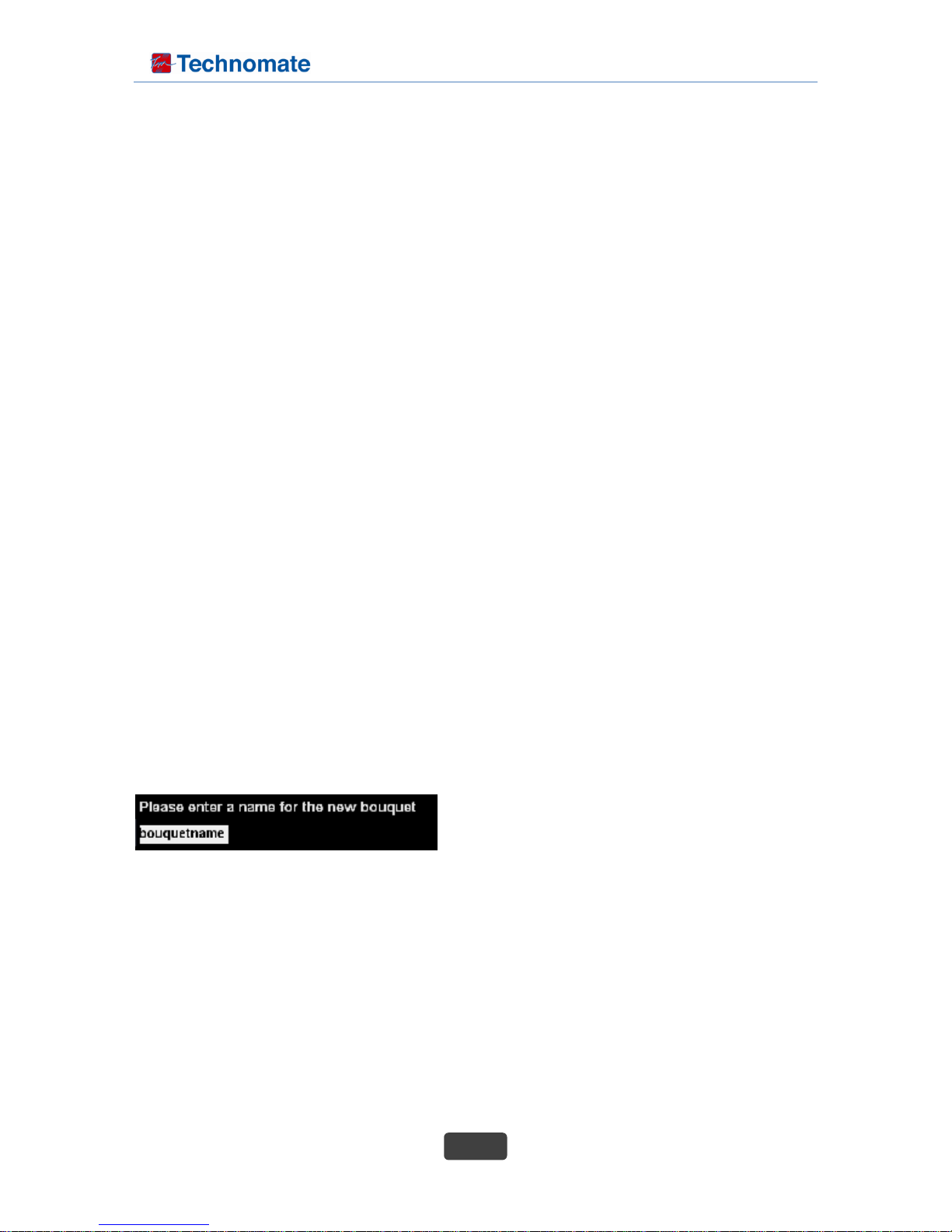
TM-NANO-3T Combo User’s Manual
23
You can see the transponder information of the current channel.
• Pressing the Up/Down buttons on your remote control activates the service list.
• Press the RED options button to switch to the all channel view.
• Use the Navigation buttons up/down to select the desired service and press the Menu button to
open the “Channel list menu”.
• Navigate to the option “show transponder info“ and press the OK button..
10.2 Add to parental protection
• Pressing the Up/Down buttons on your remote control activates the service list.
• Press the RED options button to switch to the all channel view.
• Use the Navigation buttons up/down to select the desired service and press the Menu button to
open the “Channel list menu”.
• Navigate to the option “add to parental protection“ and press the OK button.
10.3 Remove selected satellite
• Pressing the Up/Down buttons on your remote control activates the service list.
• Press the Green options button to switch to the satellite list view.
• Use the Navigation buttons up/down to select the desired service and press the Menu button to
open the “Channel list menu”.
• Navigate to the option “remove selected satellite“ and press the OK button.
• The selected service will be deleted from your satellite list.
10.4 Adding a bouquet
• Pressing the Up/Down buttons on your remote control activates
• Press the Blue options button to switch to the bouquet view.
• By pressing the Menu button the “Channel list menu“ will open up.
• Navigate to the option “add bouquet“.
• Use the numeric keypad on your remote control to
enter the name for the new bouquet. The according
letters are printed on button.
• Press the OK button to add the new bouquet to your favorites list.
• You will be taken back to the "Channel list menu".
10.5 Add a service to favorites
If you want to add a service to your favorites view you can choose from services in the all, satellites and
provider views. You can switch views by pressing the red, green, yellow and blue options buttons. At this
point we only describe the process from the all bouquet since it is the same for the others.
• Pressing the Up/Down buttons on your remote control activates the service list.
• Press the Red options button to change to the all view.
• Use the navigation buttons up/down to select the desired service and press the Menu button to open

TM-NANO-3T Combo User’s Manual
24
the “Channel list menu”.
• Navigate to the option “add service to bouquet”.
• If you are using more than one bouquet this option is named “add service to bouquet” instead and
you will get a list of your bouquets afterwards.
• You can choose to which bouquet you want to add the currently selected service.
• If you are using only one bouquet which is the factory default, the service will be added to you
favorites list.
10.6 Adding multiple services to a bouquet
You can select multiple services from the all view to be added to the currently selected bouquet.
• Pressing the Up/Down buttons on your remote control activates
the service list.
• You can press the Blue options button and select the desired
bouquet.
• After that select a service and switch to it by pressing the OK
button.
• By pressing the Menu button the “Channel list menu“ will be
opened up.
• Navigate to the option “enable bouquet edit“. The All view will
open up.
• All services that are in the selected bouquet are highlighted red.
• Use the Up/Down buttons to navigate to a desired service and press the OK button to select. The
service will be highlighted RED. Using this method you can select additional services that you want to
add to the bouquet.
• Once you have selected all services that you want to add, press the Menu button. The “Channel list
menu“ will be opened up.
• Choose the “End bouquet edit“ option. All highlighted services will now be added to the bouquet that
you selected in the beginning.
• If you are only using one bouquet, which is the default setting, the selected services will be added to
you favorites list.
10.7 Remove a service from favorites

TM-NANO-3T Combo User’s Manual
25
• Pressing the Up/Down buttons on your remote control activates the service list.
• Use the navigation buttons up/down to select the desired service and press the Menu button to open
the “Channel list menu”.
• Navigate to the option “remove entry”.
• The selected service will be deleted from your favorites list.
10.8 Moving a service to favorite
• Pressing the Up/Down buttons on your remote control activates the service list.
• Use the navigation buttons up/down to select the desired service and press the Menu button to open
the “Channel list menu”.
• Navigate to the option “enable move mode” and press the OK button.
• Use the navigation buttons up/down to select the service that you want to move and press the OK
button.
• The service will be highlighted red.
• Use the navigation buttons up and down to move the service to the desired position. Press the OK
button to release the service and thus placing it at it’s new position.
• You can move services as long as the move mode is activated. To disable the move mode press the
Menu button to get into the “Channel list menu” and chose the option “disable move mode” by pressing
the OK button.
10.9 Adding a marker to favorites
You have the option to add makers within the favorites bouquets.
• Pressing the Up/Down buttons on your remote control activates the service list.
• You can press the BLUE Options button and select the desired bouquet.
•Select a service. The marker will be added above the selected service.
• By pressing the Menu button the "Channel list menu"
will be opened up.
• Navigate to the option "add marker".
• Use the numeric keypad on your remote control to enter the name for the new bouquet. The according
letters are printed on button.
• Press the OK button to add the marker to your
favorites list. You will be taken back to the "Channel
list menu".
• As an example we have added two markers as
shown in the picture on the left.
• Use the channel up/down buttons to jump
between those two markers.

TM-NANO-3T Combo User’s Manual
26
To zoom the screen In / Out.
12. Electronic Program Guide - EPG
The EPG (Electronic Program Guide) displays the detailed program information of each channel, in time
and date order. You can customize your own program guide to list the channels or program of interest to
you and schedule your viewing using the program information.
12-1. Multi-EPG
EPG Table displays the program information of each channel based on the date and time. You can look
up the programs and make reservations.
• Press the EPG or INFO button to display EPG table.
Time/Date Input
Press the TELETEXT button in the Multi-EPG
view.
A window will appear where you can enter a time
and date.
After you have entered the desired time and date press the OK button to activate you selection.
Add Timer
By pressing the Green button you have the option
to automatically add the selected show with it’s
start and end time as a timer.
Press the GREEN button to save the timer.
EPG Search
By pressing the Blue button you have the option to search for programs in the epg.
11. Zoom

TM-NANO-3T Combo User’s Manual
27
12-2. Single
In this view you are supplied with detailed information about the currently selected channel’s
programming.
• Pressing the Blue buttons on your remote control activates the blue panel.
• Navigate to the option "Cool Single Guide".
13. Time Shift
You can pause and resume a live television program, and even rewind and replay it. When you are
watching a program and you miss something, you can rewind and replay it. Or when your attention is
needed elsewhere, you can pause it and resume it a short time later without losing any of it.
When you do this, you are no longer watching the live program, instead you are watching a delayed
presentation of it. This is called time-shifted television. Then, you can skip commercials until you catch
up to the live broadcast.
For your information, Timeshift is an instant recording of the current program that you are watching.
Press PAUSE(II) button, it will instantly pause the audio and video of the program, and a small window

TM-NANO-3T Combo User’s Manual
28
displaying elapsing time information will appear on the left upper side of the screen as below.
In this state, Timeshifted recording is running until you press either Play or Pause again. You can restart
viewing of the program.
If you want to stop Timeshifted recording and to
return to the live mode, press Stop key.
You will be asked of Yes or No to stop Timeshift.
NOTE: What is different from normal recording is
that Timeshifted recording is not meant to be stored
on HDD. If you stop Timeshift, you cannot replay
the Timeshifted recording.
Once you started an instant recording you can fast-forward and rewind while recording as long as you
have already recorded at least 1 minute long.
Press the PLAY/PAUSE button to pause the screen (video and audio will pause). The recording will
continue in the background. Press the PLAY/PAUSE button again to resume watching.
This way you won’t have to miss anything ever again if you quickly have to catch a phone call.
The Timeshift mode can be end by pressing the Stop button.
14. Recording
Set-top box is a Personal Video Recorder with two integrated DVB-S2 tuners. You can record multiple
programs at the same time. There are two ways to operate and manage recording.
14-1. Instant recording
Press the Record( ) key to start the recording of the current program.
You have five available options:
- Add recording (stop after current event) :
This option is used when you want to end recording
when the current program ends.
- Add recording (indefinitely) :
This option is used when you want to keep recording running without a specific end time. Recording
will continue unless you stop it.
- Add recording (enter recording duration)
This option is used when you want to manually set the
length of recording by entering a certain number as below:
- Add recording (enter recording end time)
This option is used when you want to define a certain
date and time when the recording is to stop.
- Don’t record
This option is used to exit from this menu without recording.

TM-NANO-3T Combo User’s Manual
29
14-2. Stop recording
Switch to the service which recording you want to stop.
Press the Record ( )button, select the "Stop recording" option and press the OK button to select.
If you only have one active recording it will be stopped immediately.
If more than one recording is active you will given the choice which recording you want to stop.
14-3. Recording by Timer
With the help of a timer you can record shows (if you have a hard disk installed). You are offered two
different ways to program a timer, the manual way of via the EPG.
If no OSD menu is visible on your screen, press Menu and select “Timers” on the menu.
In this menu, color keys are assigned for each different function.
- Red (Delete)
: This option is used to delete a timer.
- Green (Add)
: This option is used to add a timer.
- YELLOW (Disable)
: This option is used to disable the timer and X
mark will appear.
NOTE : if you want to enable the disabled timer,
press YELLOW again.
- Blue (Cleanup)
: This option is used to remove those finished timers from the Timer List.
- OK (Edit)
: This option is used to edit a timer.
The status of a timer is shown on the right side:
- Waiting means: still coming up
- recording means: recording right now
- done means: recording finished
- the red X indicates that a timer was deactivated

TM-NANO-3T Combo User’s Manual
30
NOTE : Your set-top box will be turned on 5 minutes before the recording if a recording is supposed to
start while the set-top box is in Deep-Standby mode.
Manual programming
Press the Green options button to add a new timer.
1. Name : Displays the name of the selected program.
2. Description : Displays a short description of the selected program.
3. Timer Type :
- Select Zap for channel tuning reservation.
- Select Record for recording reservation.
4. Repeat Type :
- Select Once for one time of zapping or
recording reservation.
- Select Repeated for repeated zapping or
recording reservation.
5. Repeats - This option is given only when you
selected "Repeated" in the Repeat Type.
You can reserve zapping or recording per Daily /
Weekly / Mon-Fri / User-defined.
6. Date : Displays the current date. This entry is on when you selected Once, in the Repeat Type.
7. Start Time : You can set the time to begin recording or zapping.
8. End Time : You can set the time to end recording or zapping
9. Channel : This entry allows you to change the channel. Press Left / Right key to call up Channel
Selection menu. You can select a different channel from this list using this option. To return to Timer
entry menu, press EXIT.
10. Location : Choose the location.
11. After event : You can decide what should happen after the recording finishes by selecting the “After
event“ option. You can choose between
• auto : keep your set-top box in the same state as before the recording
• do nothing to keep your set-top box turned on after the recording
• go to standby to put your set-top box into Standby mode
• go to deep standby to shut down your set-top box once the timer is done
Set you desired option by pressing the Navigation buttons up/down and left/right and press the green
button to save the timer.
15. Playing back a recording
When a program is recorded, it is stored as a file on the built-in hard disk drive of the digital receiver.
You can select a recording to play back from the recorded program list.

TM-NANO-3T Combo User’s Manual
31
15-1. Playback of a recorded program
Press the List button to get to the selection of
recordings.
Use the Navigation buttons up and down to select
a recording. Press the OK button to start playing it.
During replay you can see the control symbols in
the Inforbar.
Press the Navigation buttons up and down or the
List button to get back to the list of recordings.
Program Information (Infobar)
To see the detailed information about the currently played recording, press the OK button.
1. Elapsed time
2. Progressive bar
3. Title of the recording
4. Current time
5. Remaining time
15-2 To play in fast motion
With the FR / FF buttons you can activate fast forward or rewind playback mode during normal playback.
• Forward (Fast Forward button): 2x,4x,8x,16x,32x,64x,128x
• Back (Rewind button): 2x,4x,8x,16x,32x,64x,128x
Every press on the button increases the speed by one step.
15-3 To play in pause motion
Press Timeshift(II) button to pause playback. To resume playback press Play button.
16. Managing Recording Files
If you want to delete a recording file, press MENU key while Recorded file menu is on.
Select “Delete” and confirm OK to delete.
Other than “delete”, in this menu, you have options in move, rename and copy of the recording files.

TM-NANO-3T Combo User’s Manual
32
- Delete
- Move
- Copy
- Reset playback position
- Rename
- Start offline decode
- Cutlist editor
- Add Bookmark
- Create directory
- Network
- Settings
17. Media Player
set-top box is truly a multimedia receiver capable of playing media contents. Using Media Player, you
can enjoy Music, Photo and Video contents stored on the internal HDD and/or a USB memory stick
plugged into set-top box.
If you play Media Player, the following player will appear.
- Go into any directory of the HDD or plugged USB.
- Select a file to play and press OK.
* Supported formats are mainly JPG, MP3, AVI, etc.
- In the same way, you can play the recording files stored on the HDD.
18. Plug-ins
Set-top box is integrated with standard
10/100/1000Mbps Ethernet with RJ 45 connector.
You are recommended to use this network
capability of set-top box to fully enjoy the system.

TM-NANO-3T Combo User’s Manual
33
19. Sleep Timer
Using the sleep timer you can put your set-top box into standby or turn it off after a predetermined
amount of time.
Press the Main menu -> Standby/ Restart and select the option “Sleep Timer”.
19-1. Shutdown set-top box after:
Set the number of minutes after you wish the
predetermined shutdown action to be executed.
19-2. Timer status:
Set this option to “enabled” to activate a set sleep
timer or to “disabled” to deactivate a set sleep timer.
Press the Red options button to change the status.
19-3. Sleep timer action:
Select “Deep Standby” to completely turn off you set-top box or “Standby” to put it into standby mode.
Press the Green options button to toggle the sleep timer action.
19-4. Ask before shutdown:
If this option is set to “Yes” a safety window will appear once the sleep timer is executed asking you if
you really want to turn off your set-top box.
Press the Yellow options button to toggle this option.
Once you have set all options to your liking press the OK button to save your settings.

TM-NANO-3T Combo User’s Manual
34
V. System Configuration
Set-top box is a very sophisticated device designed to allow users a variety of system setting options as
detailed as possible. You can fine-tune your set-top box to be your OWN system to fit your taste. This
chapter will guide you through the entire menu of system configuration.
Prior to System Configuration, please take a notice on the menu structure of set-top box first.
1. MAIN MENU
The main menu of set-top box consists of the following sub menus.
1-1. Media player
: Activate Media player of set-top box. For more
information, please refer to the page 31.
1-2. Timers
: Please refer to the page 28.
1-3. Information
: If you want to check the H/W or S/W system of
your set-top box, this is the menu that you need to
use. Also, here you can check very detailed information of a specific service. For more information,
please refer to the page 53.
1-4. Plugins
Activates plugin browser of set-top box. Using this browser, you can log onto the designated website
and you can download a variety of new plug-ins. For more information, please refer to the page 31.
1-5. Setup
Provides all of the system settings. For more information, please refer to the page 33~49.
1-6. Standby / Restart
Provides options for power on/off and sleep timer. For more information, please refer to the page 17.
2. SETUP
The Setup menu consists of the following sub-menus.
1. System
2. Service Searching
3. Parental Control
4. Factory reset
5. Software management

TM-NANO-3T Combo User’s Manual
35
2-1. Service Searching
: Here you set up the tuners of your set-top box and run channel scanning automatically or manually.
2-1-1. Tuner configuration
: If you run the First Time Installation process (refer to the page 14~16), the Tuner A, B and C are
already configured. You can check the information of each Tuner and which satellites are scanned by
each Tuner as follows.
2-1-2. Default Channel List
In case there are service lists available for certain satellites, for example, Motorized or fixed (Astra
and Hotbird), you can install the lists in the channel list of your set-top box.
If default service lists are not available, you can run the service scan automatically or manually to
add TV and radio channels to the channel list of your set-top box.
2-1-3. Automatic Scan
: The easiest way to scan services is to use Automatic Scan. In the Automatic Scan menu, there are
3 options to choose from as below.
• Clear before Scan
: Yes is used when you want to delete the existing channel list before you start the automatic scan.
If you want to keep the existing list, select No.
• Scan Tuner A (DVB-S2) (or together with Tuner B / Tuner C)
: If Tuner A and B are configured for the same satellite(s), only Tuner A will appear. If not, both
Tuner A and B will appear, asking you which one you want to scan.

TM-NANO-3T Combo User’s Manual
36
Press OK to activate the automatic scan. This will take some minutes. As the scan proceeds, you
will see the progressive bar and the newly found services underneath.
2-1-4. Manual Scan
[In case of DVB-S/S2 by Tuner A/B]
If you know well enough to configure each exact setting required for manual search of services, you
can do manual scan as well. There are many parameter values that you need to decide as below.
• Tuner
: You need to decide which tuner you want to use for manual scan.
• System
: Here you have two options between DVB-S (SD) and DVB-S2 (HD).
• Frequency
: You need to enter the exact frequency of the transponder that you want to scan.
• Symbol Rate
: You need to enter the exact symbol rate of the transponder that you want to scan.
• Polarity
: Here you have options for Horizontal, Vertical, Circular Left and Circular Right. You need to know
the polarity of the transponder that you want to scan.
• FEC (Forward Error Correction)
: You need to enter the exact FEC value of the transponder that you want to scan.
• Modulation
: Here you have two options for QPSK (SD) and 8PSK (HD).
• Network scan
: Here you have two options for YES and NO. NO is used to scan the transponder (TP) based on
the data that your set-top box currently has. YES is used to scan the TP not just based on the existing
TP data but also using new TP data, if there is TP data newly transported from the TP. Naturally, YES
option takes longer while it may results in a better scan result.
• Clear before scan
: YES is used when you want to delete the existing channel list before you start the automatic scan.
If you want to keep the existing list, select NO.

TM-NANO-3T Combo User’s Manual
37
• Only Free Scan
: Here you have two options for NO and YES. If you want to scan only Free to Air channels without
any encryption, select YES. Otherwise, select NO to scan all FTA and CAS channels.
Press OK to activate the manual scan. This will take some minutes. As the scan proceeds, you will
see the progressive bar and the newly found services underneath.
[ In case of DVB-T/T2 by Tuner C ]
• Tuner
: You need to decide which tuner you want to use for manual scan.
• Type of scan
: Select Single transponder or Complete.
Single transponder is to scan input frequency only, and Complete is for all frequency selected.
• Use frequency or channel
: Select Channel or Frequency
Frequency is to use input frequency, and Channel is to use frequency of selected T(2) provider.
• System
: Select DVB-T or DVB-T2
• Frequency
: You need to enter the exact frequency of the transponder that you want to scan.
• Bandwidth
: Input bandwidth value
[In case of DVB-C by Tuner C]

TM-NANO-3T Combo User’s Manual
38
• Tuner
: You need to decide which tuner you want to use for manual scan.
• Type of scan
: Select Single transponder or Complete.
Single transponder is to scan input frequency only, and Complete is for all frequency selected.
• Symbol Rate
: You need to enter the exact symbol rate of the transponder that you want to scan.
• Modulation
: Here you have five options for 16-QAM,32-QAM,64-QAM,128-QAM,256-QAM.
• FEC (Forward Error Correction)
: You need to enter the exact FEC value of the transponder that you want to scan.
• Network scan
: Here you have two options for YES and NO.
NO is used to scan the transponder (TP) based on the data that your set-top box currently has.
YES is used to scan the TP not just based on the existing TP data but also using new TP data, if
there is TP data newly transported from the TP. Naturally, YES option takes longer while it may
show better scan result.
• Clear before scan
: YES is used when you want to delete the existing channel list before you start the scan. If you
want to keep the existing list, select NO.
• Only Free Scan
: Here you have two options for NO and YES. If you want to scan only Free to Air channels without
any encryption, select YES. Otherwise, select NO to scan all FTA and CAS channels.
2-2. System Configuration
Here you can find most of the necessary settings that you might need to optimize your set-top box in
the way you like it. Please read the followings carefully.
2-2-1. A/V Settings
Here you will find options necessary to set up the audio and video configuration of your set-top box.

TM-NANO-3T Combo User’s Manual
39
Amongst the parameters given in this menu, the following ones are generally what you need to decide
for the audio and video.
1. Video output : This option selects to which output the video signal will be sent to.
- HDMI : If you have connected your TV to the HDMI output of your set-top box set the “Output
type” option to HDMI.
- HDMI-PC : If you have connected your PC to the HDMI output of your set-top box set the “Output
type” option to HDMI-PC.
2. Mode
: Use the Navigation buttons left/right to select the desired screen resolution. This option is only
available for the output types HDMI.
3. Refresh Rate
: Select the refresh rate supported by your TV screen. This is either 50Hz, 60Hz and multi. This
option is only available for the output types HDMI.
4. Display 4:3 content as :
- Pillarbox : 4:3 shows will be shown in full height on a 16:9 screen and you will have black bars
on both sides.
- Pan&Scan : 4:3 shows will be shown in full width on a 16:9 screen and a bit will be cut off on the
top and bottom.
- Just Scale : 4:3 shows will be shown in full height on a 16:9 screen and are stretched to fit the
width of your screen.
- Nonlinear : Only the outer parts of the picture are stretched to prevent the center from being
distorted. You will still have a full screen picture.
5. Display 16:9 content as :
- Letterbox : 16:9 programs will be displayed on 4:3 TV’s with black beams at top and bottom.
- Just Scale : 4:3 shows will be shown in full height on a 16:9 screen and are stretched to fit the
width of your screen.
- Pan&Scan : 16:9 programs will be zoomed to full hight on 4:3 TV’s, parts of the picture on the left
and right side will cut off.
6. AC3 / DTS downmix
: If you’re watching a show with a AC3 audio track it will be changed into a stereo signal. Set this
option to “yes” if your have an AV receiver that does not support Dolby Digital.

TM-NANO-3T Combo User’s Manual
40
7. General AC3 Delay
: The option sets up the general audio delay of Dolby Digital sound tracks.
8. General PCM Delay
: The option sets up the general audio delay of Analog sound tracks.
9. Scaler sharpness
: This option sets up the picture sharpness.
2-2-2. Video enhancement settings
In this menu you will find various customization options.
Amongst the options given in this menu, the following ones are generally what you may need to know.
2-2-3. Customize
In this menu you will find various customization options.
Amongst the options given in this menu, the following ones are generally what you may need to know.
• Show animation while busy
: Show 4D spinning logo when system is busy.
• Enable teletext caching
: If teletext caching is enabled, displaying pages
will be much faster.
• Show positioner movement
: If you own a satellite dish with a positioner you
can see a flashing symbol of a satellite dish on your
screen if you set this option to “yes”.
• Enable multiple bouquets
: Services may be grouped in bouquets. If this
option enabled, you can use more then one bouquet.
• Multi-EPG bouquet selection
• Change bouquets in quick zap
: If this option is set to “Yes” you will automatically be taken to the next bouquet while changing
channels once you have reached the end of one bouquet.
• Alternative radio mode
• Action on long power button press
: Set your desired option what is supposed to happen if you push the Power button for a few
seconds. The possible options are “Show shutdown menu” and “Immediate shutdown”.
• Action on short power button press
: Switches between operation and standby.
• Position of finished Timers in Timer list
: This option allows you to choose what the first button press jumps to in channel list screen, (so
pressing “2” jumps to “A” or “2” first).
• Do hdd job in background
: With this option you can hide job tasks from the extension screen.

TM-NANO-3T Combo User’s Manual
41
• Show CooTVGuide on epg button pressed
• Enable VFD scrolling
: If set “yes” text will scroll on VFD.
• Infobar timeout
: Set the desired time after which you want the Infobar to disappear.
• Show event-progress in channel selection
: If set to “yes” the progress of the current event in the channel list is displayed.
• Show channel numbers in channel selection
: If set to “yes” the channel numbers in the channel list will be displayed.
• Show infobar on channel change
: If set to “yes” the inforbar will be displayed when changing channels.
• Show infobar on skip forward/backward
: If set to “yes” the inforbar will be displayed when Fast Forwarding or Rewinding during media
player.
• Show second infobar
: Set the desired time after which you want the 2nd
Infobar to disappear. You can choose between
one and ten seconds or “no timeout”.
• Hide zap error
: This option allows you to hide any zap error
messages.
• hide CI messages (in available model only)
: This option allows you to hide any Common
Interface card error messages.
• Show crypto info in infobar
:Show encryption info in the inforbar (if the skin allows that).
• Swap SNR in db with SNR in percentage on OSD
: This option allows you to the SNR as a percentage
• Show EIT now/next in infobar
: Allows the EIT now/next event data to be displayed in infobar.
• Behavior of “0” key in PiP-mode
: Choose what you want the button “0” to do when PIP is active.
• Alternative services tuner priority
: Choose the order in which the tuner types will be used (for watching and recording).
• Preferred tuner
: Choose with tuner will be used first. If set to “auto” the system will give priority to the tuner having
the lowest number of channels/satellites..
• Disable background scanning
: When tuned to a service the system will normally scan the transponder for any changes and save
them. Only set to “no” if you’re absolutely sure what you’re doing.

TM-NANO-3T Combo User’s Manual
42
• Maintain old EPG data for
: Allows epg data of a passed event to be displayed. Handy when you want to know something
about an event that is about to finish or has just finished.
• Show background in Radio Mode
: Show background when tuned to a radio channel.
• Create more detailed crash log
: Allows more detailed to be in the crash log.
• Inclube EIT in http streams
: Allows EIT data to be included in http streams.
• Inclube AIT in http streams
: Allows AIT data to be included in http streams.
• Include ECM in http streams
: This allows the ECM data to be included in the stream. This enables a client set-top box to
decode it.
2-2-4. Record
In this menu you will find various record options.
2-2-5. Subtitle Settings
• Teletext subtitle color
: Allows you set the colour of the teletext Subtitle.
(white / yellow / original)
• Use original teletext position
: Allows you to use the original position of the
teletext subtitle.
• Rewrap teletext subtitles
: Allows you to activate rewrapping of the teletext subtitle.
• Custom test position
: Allows you to set the position of the teletext subtitle..
• Custom text alignment
: Allows you to set the alignment of the teletext subtitle.
• Text border width
: Allows you to set the border width of the teletext subtitle. This makes the titles more easy to
read on a light background.
• Text font size
: Allows you to set the font size of the teletext subtitle.
• Subtitle Delay when timing lacks
: Allows you to set the teletext subtitle delay when timing lacks.
• Yellow DVB subtitles

TM-NANO-3T Combo User’s Manual
43
: Allows you to use yellow DVB subtitle.
• Use DVB subtitles position
: Allows you to set position of the DVB subtitle.
• Centered DVB subtitles
: Allows you to center the position of the DVB subtitle.
• DVB subtitle black transparency
: Allows you to set the transparency of the DVB subtitle.
• Yellow pango subtitles
: Allows you to use Yellow pango DVB subtitle.
2-2-6. Auto Language Selection
You can select the language in which the menu would be displayed. In addition to that, you can select
which language of audio track and of subtitle & EPG track should be output.
• Audio / Subtitle / EPG language
: Set the 1st Audio Language option and the 2nd
Audio Language option to your desired languages.
When you watch a program, if the program has an
audio track of the language that is designated for
the 1st Audio Language, it will be output. If the first
language is not available but the second language
is available, the audio of the second language will
be output.
• Prefer AC3
: If set to "yes" the STB will use AC3 sound (when available).
• Prefer audio stream stored by service
: If set to "yes" the STB will use the audio stream that has been used earlier.
• Allow subtitle equals Audio mask
: Allows displaying subtitle that equals the chosen audio.
• Allow hearing impaired subtitles
: Allows displaying the special hearing impaired subtitles.
• Prefer hearing impaired subtitles
: Allows you to prefer the special hearing impaired subtitles over normal subtitles.
• Prefer DVB-graphical subtitles
: Allows you to prefer the DVB-graphical subtitles over teletext subtitles.
• Prefer subtitle stored by service
: It set to "Yes" the STB will use the subtitles that has been used earlier.
2-2-7. Hard disk
• Hard disk setup

TM-NANO-3T Combo User’s Manual
44
This menu allows you to set up the amount of time you want the hard disk to sleep.
Simply press the left or right arrows on your remote control to change the time.
Once you have selected the desired time press the OK button or the green Options button to get back
into the hard disk menu.
• Initialization
1. Navigate to the desired HDD option and press the OK button.
2. If you have installed another hard disk this option will differ from the one depicted!
3. By pressing the Red button you will initialize (format) the hard disk. After you confirm the safety
question the initialization process starts.
!!! WARNING !!! All data stored on the HDD will be lost.
• Fliesystem Check
If you have a fault with your hard disk this will report any errors to you and will try and fix any errors
found.
1. Navigate to the desired HDD option and press the OK button.
2. By pressing the Red button you will filesystem check the hard disk.
!!! WARNING !!! this takes ages to complete, so DO NOT reboot your box while it is happening!
2-2-8. Network
This allows you to stop and start certain network features.
The features you can stop/start are: FTP, NFS, VPN, Samba and etc..
Set-top box is integrated with standard 10/100/1000Mbps Ethernet with RJ 45 connector standard.
You are recommended to use this network capability of set-top box to fully enjoy the system.

TM-NANO-3T Combo User’s Manual
45
• Adapter settings
- Use interface
: "YES" is used to activate the Ethernet. If you set this option at "NO", the Ethernet will not work.
- Use DHCP
: "YES" is used to use DHCP (Dynamic Host Configuration Protocol). If you set this option at
"YES", it will automatically detect the correct IP address. "NO" is used when you want to use a certain
fixed IP address. In this case, you need to enter correct addresses in each field.
• Manually setting an IP address
These settings are only needed if you have selected “no“ on the “Use DHCP“ option before.
- IP Address
: You can assign any IP address to you set-top
box. The only expecting is the 192.168.0.1 IP since
it usually is reserved for you internet router and
should there for not be used.
Free IP addresses: 192.168.0.2 - 192.168.0.254
- Netmask
: Enter the subnet mask which usually is
255.255.255.0
- Use a gateway
: Set this option to “yes“ and enter the IP address of the PC or router in your network with internet
connectivity. Usually this is: 192.168.0.1
To save the settings and activate the network connection press the OK button.
• Nameserver setting
Note: If you have set the “Use DHCP“ option to “yes“ you won‘t have to enter anything here since
this will be done automatically.
- Nameserver
: Enter the DNS-Server’s IP address of your LAN here. DNS is used to translate a Domain
name to an IP address. Normally, if the Type is set to LAN, there is no need for a DNS entry. If the set-
top box is connected to the Internet over a router,
enter the router’s IP address here.
Press the Green options button if you want to add
a seconds name server and the Yellow options
utton to delete a name sever.

TM-NANO-3T Combo User’s Manual
46
• Network test
The network test will assist you in finding possible
sources of error in your network configuration.
Press the Green options button to start the test or
to repeat it. Press the Yellow options button to
abort the test.
Once the test has finished you can get additional
information and help to every subitem of the test.
Use the navigation buttons up/down to select and
item and press the OK button.
• Restart network
: Reboots the network configuration of your set-top box.
• Network Wizard
: The network wizard will assist you with the setup of you network.
• Mount again
: Attempt to recover lost mounts (in background).
• Mount Manager
: Assuming you can see your 4D on the network ignore the shares you already have on your
windows system and do this.
1. create a new folder on PC - call it '4D '.
2. create administrative user on PC - to keep things simple call the user '4D ' and the password '4D '.
3. share the folder : properties -> sharing -> advanced sharing -> make sure 'share this folder' is
checked and click permissions -> make sure everybody has full control.
Then on your set-top box.
1. Select Mount Manager and press OK.
2. Select Add new network mount point and press OK.
3. Active –> enable.
4. local share name - nas (you can call it anything you like).
5. mount type - CIFS share.
6. server IP - (enter PC IP here).
7. server share - /4D (make sure you include the /).
8. username – 4D.
password – 4D.
9. Press OK.

TM-NANO-3T Combo User’s Manual
47
• Network Browser
Set-top box can find other devices on the network, enter them and view multimedia content sharing.
1. Select Network Browser and press OK.
2. Your set-top box will scan your Local Area
Network and discover any PC or set-top box
available.
3. To make sure that other set-top box 's are
discovered, enable the Samba server on each of
them.
4. Upon completion of the network scan, you will
be able to see all available devices, like in this screenshot.
5. Press OK to select a media on the device.
6. If you are using password, you have to configure it to enter.
7. Accept to save the settings and there it is, the shared device which shows icon the internal HDD.
8. Then you can use the mount manager, to change settings or simply complete the unmount.

TM-NANO-3T Combo User’s Manual
48
2-2-9. Input devices
Press OK to edit the remote control settings
(repeat and delay settings).
2-2-10. Display Setup (in available model only)
There is a 12 character VFD display on the front panel of set-top box. This display shows various
information like the current menu, channel, HD icon,
and so on. You can adjust the brightness of this
display using this menu.
• Brightness (Normal)
: You can change the brightness of the front VFD
display using Left/Right key when the set is in use.
• Standby
: You can change the brightness of the front VFD
display using Left/Right key when the set is in standby mode.
2-2-11. Keyboard Map
On this screen you can define what type of keyboard you are using.
2-2-12. Recording Paths
Configure your recording paths.
By using "only" one Storage device, no changes is needed.
※ How to change the default paths for recordings?
1. Open the recordings paths menu.

TM-NANO-3T Combo User’s Manual
49
2. Select the item default movie location and press
the OK button.
3. Press the menu button and select the item switch
to filelist.
4. Now you will be able to navigate through the
directories and to select the path /media/usb/movie by pressing the green button.
5. After you pressed the green button and returned to the recordings paths pane.
6. Now you will return to the recordings paths panel and you have to press the green button to save
all the setting and to exit from the panel.
2-2-13. Language Selection
Select your desired and language with the
Navigation buttons up and down. Press the OK
button to activate.
The Exit button will quit this menu.

TM-NANO-3T Combo User’s Manual
50
2-2-14. Timezone
You can set your time zone in this menu.
Using Left/ Right key, you can find a time zone
that you want to use for your set-top box. After
selecting a time zone, press Green to confirm and
save the changed setting.
2-2-15. CrossEPG
These are useful for members who keep a single EPG data source on a network share with multiple
boxes.
※ How to CrossEPG download?
1. Open the CrossEPG menu.
2. Select configure and press OK.
3. Make sure you have a USB stick or HDD attached for EPG data storage. Using left & right buttons
set the storage device to HDD or USB. Other settings in this screen can remain as default for the
purpose of this guide.
4. Change scheduled download to once a day as for most users this is enough.
5. Set scheduled download time.
6. Press Red button for back.
7. Select Update rytec providers and press ok.
8. Select Update XEPGDB providers and press ok.
9. Select the EPG source that you want to use for
EPG data. Do not select more than what you
actually use and need as selecting too many will
cause memory issues. For the purpose of this
guide we will select Open TV Providers > highlight

TM-NANO-3T Combo User’s Manual
51
open TV (astra 28.2), press OK to enable this provider and Green tick will appear.
10. Press Red for Back and keep pressing exit to exit all screen.
11. Press Blue button > Select crossEPG and press OK. crossEPG will now download EPG data.
Be patient and let it finish then the EPG that you selected will be populated.
12. This should get most peeps started with crossEPG.
13. EPG data will always be saved provided your power down and reboot your receiver in the
correct manner by pressing standby or holding down the standby button on your remote and selecting
restart.
2-2-16. Timeshift Settings
Permanent timeshift is basically automatic timeshift in other words. When you zap to channel X,
receiver automatically starts recording it.
If you decide to switch to another channel, receiver will stop recording previous one and start recording
current channel.
1. Permanent timeshift Enable
: With this you can activate or deactivate the
permanent timeshift..
2. Permanent timeshift Max Events
: Here you can set how many events on the
current channel is recorded. Should you here for
example have set up 5, so always be the last 5
events stored on this channel and this you can then
save it as a recording or any time there timeshift. Should then start the 6th event, is the oldest image is
deleted.
3. Permanent timeshift Max Length
: Here you can adjust how many minutes a timeshift recording can be up to each event. This should
be set very high and only serves as a safety measure, lest the hard disk will be completely full. Max
Length should be reached, the time shift recording is restarted and started a new event. Makes sure that
you have enough space on the disk for "Events Max Length".
4. Permanent Timeshift Start Delay
: The "Start delay" can you set how many seconds after changing channels or broadcast is
scheduled to begin the time shift recording. So you also have time to zap the zapping and this
unnecessarily slows down immediately if a timeshift recording is started, I would recommend you here a
value of about 10s. Then, after you've zapped 10s, started the timeshift recording.
5. Timeshift-Save on Action zap
: Should you wish to have the Instant record menu, the "current event timeshift" marked for
recording and zap before the end of the event, so you can set here what to do with the incomplete shift
recording.
- Ask User: Then comes a popup which asks you what to do.

TM-NANO-3T Combo User’s Manual
52
- Save and stop: Then, the current picture is being stored to date.
- Save and record: Then, save the current recording to date and then automatically start recording
an Instant Record.
- Do not save: Then the recording will not be saved.
6. Stop time shift while recording?
: If this is enabled it to disable timeshift automatically once started on the transmitter to her just
watching a recording (or instant timer record) is. This saves resources because not run two shots at once
(timeshift and timer), and is particularly interesting for set-top box boxes that are so overwhelmed
sometimes turn 2 HD footage simultaneously and the recording is broken.
7. Show PTS Infobar while timeshifting?
If you activate this the normal play / pause / stop icon on the TV replaced by another display
where you can see, for example, a progress bar and also comfortable with the> <button to jump back
and forth can.
2-2-17. Skin Setup
set-top box is a Linux based set top box and there are a lot of Skins available for Linux set top box.
Using this menu, you can use a different Skin other than the default one.
- Navigate to your desired skin and press the OK button.
- To fully activate the skin the system needs to be restarted. Use the Up/Down button to select your
desired option and press the OK button.
NOTE : It takes some minutes since the change of
Skin requires a complete system shutdown. Please
wait patiently until the system reboots with a newly
selected Skin.
2-2-18. Fan control
The speed controlled fan cools the set-top box no
more than when required and therefore the speed
level will additionally be adjusted.

TM-NANO-3T Combo User’s Manual
53
2-3. Parental Control
If you want to prevent certain channels from being
accessed by others, you can do so using this menu.
Set the “Enable parental control” option to yes.
Under the “Parental control type” option you can
choose between a blacklist and a whitelist.
Whitelist means that all channels NOT in the
parental control list will be locked.
Backlist means that all the channels in the
parental control list will be locked.
If you want to change the pin code select the
“Change service pin” option and press the OK
button.
You have to enter the new pin code twice to
ensure you didn’t make any typing errors.
You now will be prompted to enter the old pin
code and afterwards the new one.
You will see this notice that the pin code has been
changed. Press the OK button to get back into the
Parental control menu.
If the entered pin code was false you will see this
notice. Press the OK button to get back into the
“Change service pin” menu and to enter the correct
new pin code twice.
Now select the “Edit services list” option and press
the OK button.
Use the navigation buttons up/down to select the
first letter of the channel that you want to lock or
allow and press the OK button.
For example, we decided to lock the service called
“ZDF”. Accordingly we selected the “Z” as the first
letter.

TM-NANO-3T Combo User’s Manual
54
The Parental control services Editor will open up. All services beginning with the letter "Z" are shown.
Select “ZDF HD” and press the OK button.
A symbolized padlock will appear in front of the channel letting you know that it can only be watched
when the right pin code is entered.
If you have selected whitelist under the “Parental control type” then this channel will be the only one
that can be viewed without entering the right pin code.
Next time when you or anyone else want to tune into this service, the menu asking for PIN code will
appear instantly as below.
Protecting the parental lock setup
Additionally you have the option to protect the parental control menu using a pin code.
Setting the “Protect setup” option to yes you will only be able to change parental control setting after
you have entered the correct pin code.
Once you entered the wrong pin code three times in a row you have to wait 15 minutes before you
can try again.
Note: You can use two different pin codes to protect the setup and the service list.
2-4. Factory Reset
If you want to erase all installed service list as well as all configurations, run the Factory Reset process.
Upon the completion of factory reset process, your STB will reboot automatically and start the First
Time Installation process.
NOTE : If you do this factory reset, all of your
configuration data including bouquets, service lists,
satellite parameters, and so on will be erased.

TM-NANO-3T Combo User’s Manual
55
2-5. Software management
2-5-1. Manage extensions
: Manage extensions or plugins for your receiver.
2-5-2. Image backup
: Backup your receiver Image.
A. Press OK button to make a image backup and you will prompted with a confirmation box.
B. Press "Yes" and the backup process will start.
C. This will take a few minutes to process and once done you will see the finished screen.
2-5-3. Image restore
: Restore your receiver Image.
A. Press OK button on your remote control to continue.
B. Press Green button on your remote control to restore.
2-5-4. Backup system settings
: Backup your receiver settings.
Press INFO button on your remote control for additional information.
2-5-5. Restore system settings
: Restore your receiver settings.
2-5-6. Install local extension
: Scan for local extensions and install them.
2-5-7. Advanced option
: Advanced option and settings.

TM-NANO-3T Combo User’s Manual
56
B. Select backup location
: Select your backup device.
C. Select backup files
: Select file for backup.
Press INFO button on your remote control for
D. Packet management
: View install and remove available or installed packages.
E. Select upgrade source
: Edit the upgrade source address.
3. System Information
If you want to check the H/W or S/W system of your set-top box, this is the menu that you need to use.
Also, here you can check very detailed information of a specific service.
3-1. Service Information
In this menu, you can see all the parameter data of the current channel. The service information is well
arranged in four sections as below:
- Service info
- PIDs
- Multiplex
- Tuner status
A. Advanced restore
: Restore your backups by date.
additional information.

TM-NANO-3T Combo User’s Manual
57
4. Update the software
4.1. USB Update
※ Note : System Information will be initiated and all user data will be deleted.
4.1.1. Format your memory stick using your PC asFAT32 and copy unzipped update folder into it.
4.1.2. Insert memory stick into front USB slot on the set-top box.
4.1.3. AC power off and on set-top box and follow the on screen instructions.
- If you press “Channel–“ (or OK) button on
front panel, it will start updating. Otherwise
please wait for booting from previous image.
- It would take about 3 min. to finish updating.
- Please remove USB stick and Power OFF
and ON again from rear power switch.
3-2. About
Thi
s menu is for you to check the current system of your set-top box. You can see the following
information.
- S/W version & date
- Detected NIMs for both Tuner A & B
- Detected HDD & USB Stick

TM-NANO-3T Combo User’s Manual
58
4.2.3. If you press OK on the update file, it will download the file on the \tmp folder.
4.2.4. Press “Yes” on the update start.
4.2.5. After completion of update, STB will reboot automatically.
4.2. Internet Update
4.2.1. Press RCU’s “Blue” Button on the Live Mode.
4.2.2. Navigate to the option “4D S/W Update“ and press the OK button.

TM-NANO-3T Combo User’s Manual
59
VI. Troubleshooting
Before you contact your local service center, please read the following tips carefully.
NOTE : if the antenna is covered with snow or the RF signal is weakened by heavy rain, the quality of
audio and video may become temporarily poor. If you experience poor audio and video quality due to
bad weather conditions, please check if your satellite antenna is oriented in the original direction. And
see if it is covered by snow. Also, check if your LNB is not damaged.
1. No video on TV
• Check first if the product is powered on and in operation mode.
• Check if the video cable is properly connected between TV and set-top box.
• Check if the satellite cable is properly connected to set-top box.
• Check if the selected channel is currently on air.
• Check if the selected channel is encrypted and if you have a corresponding access smartcard.
2. Problem with audio quality
• Check if your audio cable is connected correctly.
• Check the volume level of your TV and the product.
• Check if the product or TV is on mute.
• Check the audio option if it is correctly selected for the program that you are currently watching.
3. Remote control problem
• Check if the batteries are correctly mounted.
• If your remote control has been used for long, change the batteries.
• Point the remote control directly toward the product.
• Make sure that nothing blocks the front panel display.
4. Channel search problem
• Make sure if tuner configurations are all correctly made.
• Check if the antenna cable(s) are properly connected.
5. Encrypted channel viewing problem
• Check if you have the appropriate Smartcard and/or CAM.
• Take the Smartcard and CAM out and re-insert them to re-initialize.
• Check if your system correctly detects the smartcard and CAM.
6. Recording problem
• Check if the HDD has a sufficient space for recording.
• Check if there is a conflict between recording timer.
7. Noise
• set-top box has an integrated FAN. This may create a noise but is inevitable to make sure the safety
of the product.
• Also, when HDD is running, you may hear a noise.

TM-NANO-3T Combo User’s Manual
60
VII. Technical Specifications
1. System Resource
Specifications
Main Processor
Broadcom 1.3GHz MIPS Processor
Flash Memory
256MB (NAND), 8MB(NOR)
DDR3 RAM
1GB
2. DVB-S/S2 Tuner
Specifications
Input Connector
F-Type, IEC 169-24, Female x 2
Frequency Range
950MHz to 2150MHz
Input Impedance
75 ohm
RF Input Level
-25dBm to -75dBm
LNB Power &
Polarization
Vertical: +13V (+14V at high voltage)
Horizontal: +18V (+19V at high voltage)
Current: Max. 400mA (Overload protection)
22KHz Tone
Frequency : 22KHz, +/- 4KHz
Amplitude: 0.6V, +/- 0.2V
DiSEqC Control
Version 1.0, 1.1, 1.2 & USALS compatible
Demodulation
according
QPSK, 8PSK
Input Symbol Rate
DVB-S : 1-45 Mbaud
DVB-S2 : 5-30 MBaud (QPSK), 2-30 MBaud (8PSK)
FEC Mode
DVB-S : 1/2, 2/3, 3/4, 5/6, 7/8, Auto
DVB-S2 : 1/2, 2/3, 3/4, 3/5, 4/5, 5/6, 7/8, 8/9, 9/10

TM-NANO-3T Combo User’s Manual
61
Guard interval
1/32, 1/16, 1/8, 1/128, 19/128, 19/256
FEC
1/2, 3/5, 2/3, 3/4, 4/5, 5/6
4. DVB-T Tuner
Specifications
Frequency Range
VHF : 174 ~ 230 MHz, UHF : 470 ~ 860 MHz
Demodulation
QPSK, 16 QAM, 64 QAM, 256 QAM
Demodulation Type
1K, 2K, 4K, 8K, 16K, 32K
IF Bandwidth
5, 6, 7, 8 MHz
Guard interval
1/32, 1/16, 1/8, 1/128, 19/128, 19/256
FEC
1/2, 3/5, 2/3, 3/4, 4/5, 5/6
5. DVB-C Tuner
Specifications
Frequency Range
50 ~ 870 MHz
Demodulation
16, 32, 64, 128, 256 QAM
IF Bandwidth
8 MHz
Symbol Rate
0.7 MSps ~ 7 MSps
Input Range
-67 dBm ~ -22 dBm
3. DVB-T2 Tuner
Specifications
Input Connector
F-Type, IEC 169-24, Female x 1
Frequency Range
VHF : 174 ~ 230 MHz, UHF : 470 ~ 860 MHz
Demodulation
QPSK, 16 QAM, 64 QAM, 256 QAM
Demodulation Type
1K, 2K, 4K, 8K, 16K, 32K
IF Bandwidth
5, 6, 7, 8 MHz
6. Video
Specifications
Video resolution
480i, 480p, 576i, 576p, 720p, 1080i. 1080p
Video decoding
MPEG-2, MPEG-4 compatible
Input data rate
2-45 MSymb/s
S/N
> 53 dB

TM-NANO-3T Combo User’s Manual
62
8. Front Panel
Specifications
Display
12 digits Dot matrix display
Buttons
5 Keys (Power, Channel +, Channel -, Volume +, Volume -)
IR Receiver
x1
Smart Card Reader
x1
Common Interface
x1 Slot
USB 2.0
x1 (5V/500mA Max)
9. Rear Panel
Specifications
Input Connector
F-Type, IEC 169-24, Female x 3
HDMI Output
HDMI Ver. 1.4
Composite Output
CVBS (RCA Type)
S/PDIF (Digital
Audio)
Optical
USB 2.0
x2 (5V/500mA Max)
RS-232
D-SUB 9-Pin, SUB Female Type
Ethernet
RJ-45, 10/100/1000 BASE-T
Power Switch
ON & OFF
7. Audio
Specifications
Decoding
AC 3, MPEG-4 (AAC-HE), MPEG-1, Layer 1, 2 and 3
Sampling rate
32/4.1/48 kHz
S/N
> 65 dB

TM-NANO-3T Combo User’s Manual
63
12. General Data
Specifications
Dimension
(W x D x H)
270 x 55 x 190 mm
Weight
About 2.1Kg
Operation
Temperature
0℃ to +45℃
10. Storage Interface
Specifications
SATA
For Internal 2.5” HDD, SATA-3
USB
3 Port (5V/500mA Max), Front ×1, Rear ×2
Host USB 2.0 compliant
11. Power Supply
Specifications
Input Voltage
DC 12V / 3.5A, Adaptor
Power Consumption
<32W (in operation, horizontal ) 400mA LNB Current
<25W (in operation, without LNB)
<0.5W (Deep-Standby mode)



