Page 1
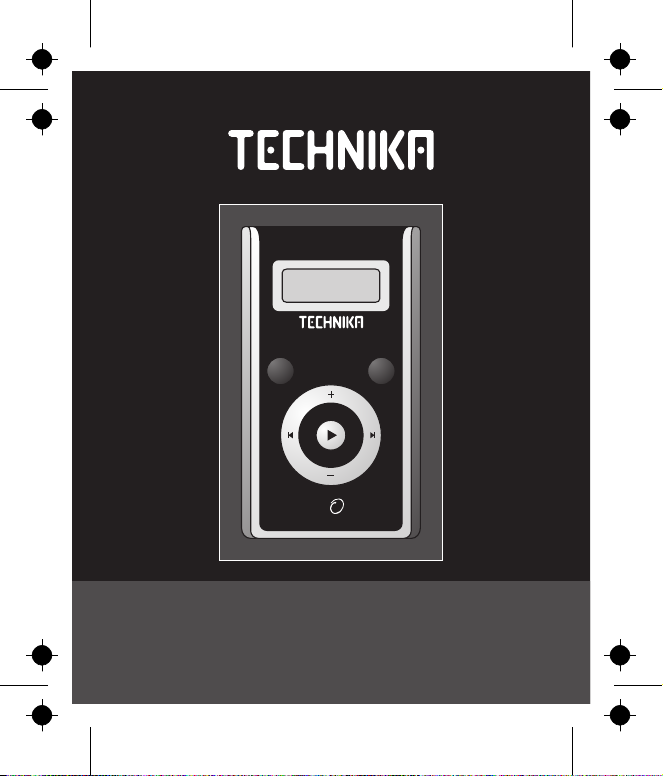
DAB-108P
Personal DAB Radio
PRESET
MODE
digital
adio
r
Page 2

Page 3
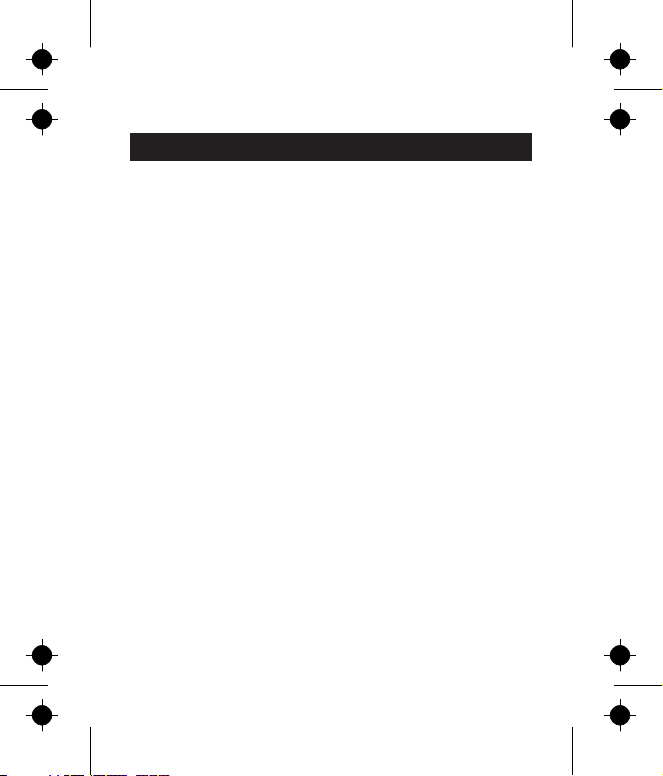
INDEX
Important Safety Information...................1
Introduction ....................................................2
Unpacking........................................................3
Key to Controls...............................................4
Display Information......................................5
Fitting and Replacing Batteries................7
Getting Started...............................................8
Changing Station...........................................9
Volume Control & Mute............................10
FM Listening .................................................11
Preset Stations .............................................12
Scanning for DAB Stations.......................15
Settings Menu..............................................16
Key Lock .........................................................18
DAB Scan........................................................19
DAB Audio Equalisation............................20
Display Settings...........................................21
Factory Reset ................................................22
Specifications ...............................................23
Warranty.........................................................23
Page 4
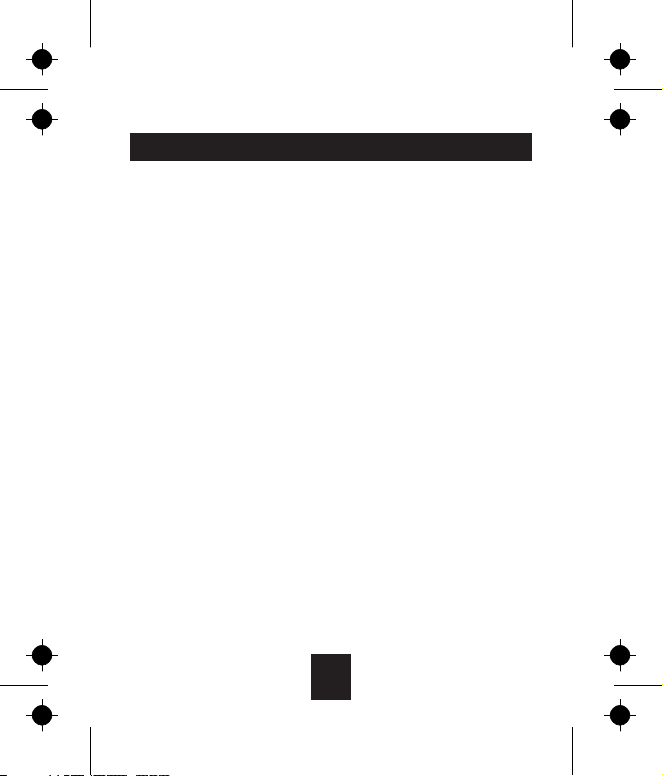
IMPORTANT SAFETY INFORMATION
! Read these instructions.
! Keep these instructions.
! Do not use earphones while driving, cycling or walking
near traffic.
! Do not listen at extremely high volumes. Doing so can
damage your hearing.
! Do not use or store the radio in excessively dry, dusty or
dirty environments.
! This product must not be exposed to liquids.
! Keep the radio away from heat, humidity and magnetic
fields.
! Clean the radio with a soft cloth dampened slightly with
clean water. Never clean the radio with solvents or
abrasives.
! Do not press the display or apply excessive pressure to
the keys.
1
Page 5
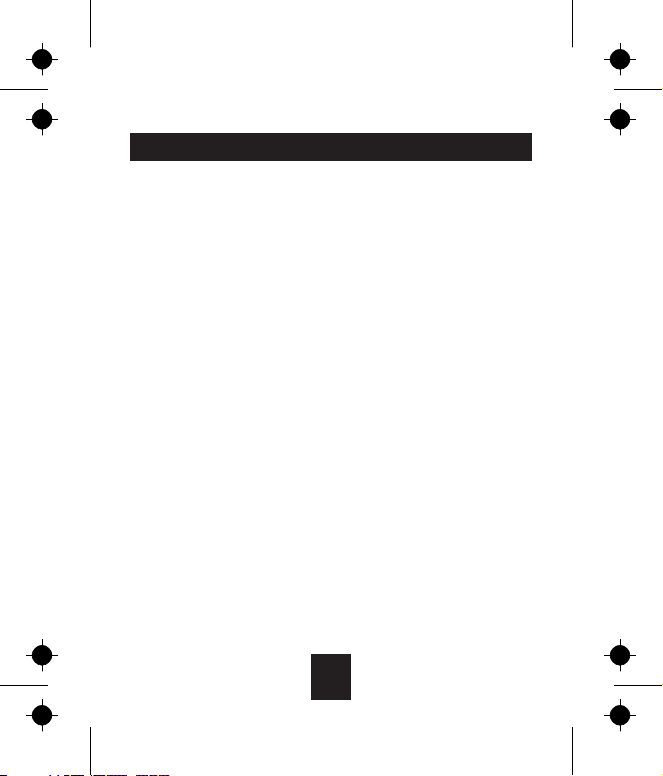
Your DAB-108P uses the latest DAB technology to
combine a full-function Digital Radio and FM band
receiver in a tiny, portable unit. The DAB-108P is the
perfect companion for private radio listening whether at
home, at work or on the move.
Your DAB-108P utilises a screen, on which a wide range of
information can be displayed, such as the names of
stations, battery and signal levels etc.
The screen also displays setup information about your
radio etc.
FM reception is available on the DAB-108P for use in those
locations where there is no usable Digital Radio service.
INTRODUCTION
2
Page 6

The pack should contain:
$ The DAB-108P radio
$ Stereo headphones*
$ 2 x AAA batteries
$ Operating Manual
If any items are missing or damaged, contact your nearest
TESCO store for a replacement. Have your receipt ready
when you call. Retain the packaging. If you dispose of it, do
so having regard to any recycling regulations in your area.
*NOTE:- The connection wire to the headphones also
functions as the aerial for the radio. Other headphones
may be used if preferred, but signal strength may be
reduced if the headphones used have a connection wire
that is shorter than the original 1m length.
UNPACKING
3
Page 7
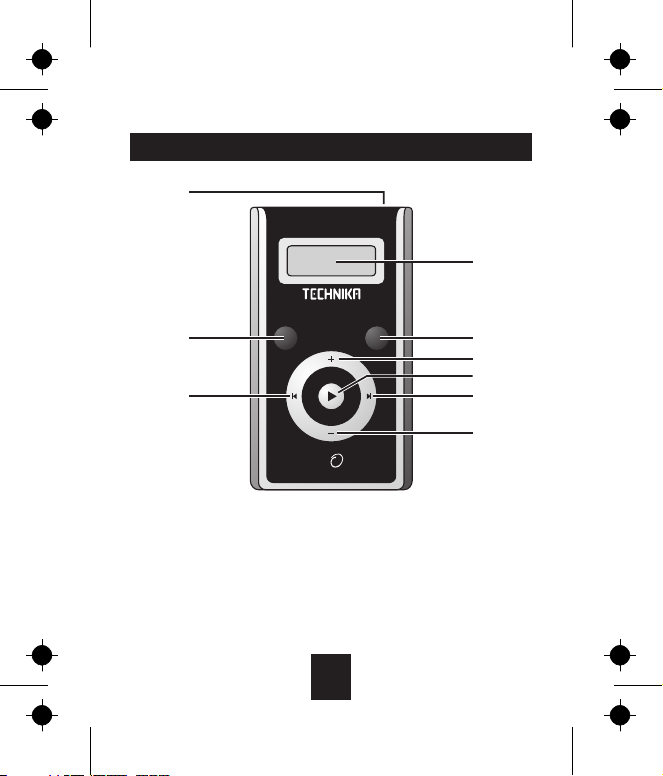
PRESET
MODE
digital
adio
r
a
b
c
d
e
f
g
h
KEY TO CONTROLS
i
4
1. Display Window 6. Volume down button
2. Preset button 7. Previous button
3. Volume up button 8. Mode button
4. On / O ff /S e le c t/ M u te 9. Headphone Jack
button
5. Next button
Page 8
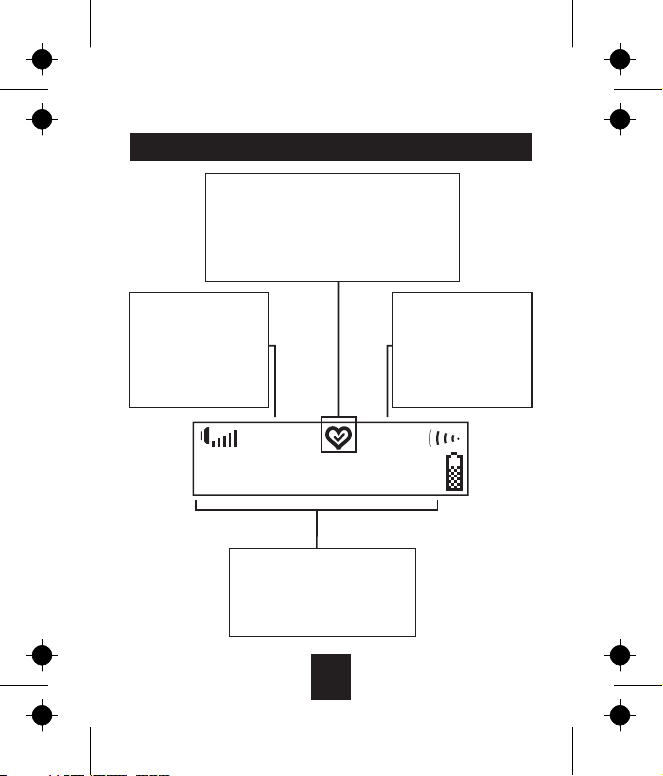
STATION DISPLAY
Text display
Area for displaying station
names, fre quencies or
menu options.
DAB icon
Indicates that the
radio is currently
set to receive
Digital Radio.
FM icon
Indicates that the
radio is currently
set to receive FM.
Preset display
The tick symbol indicates that the
station playing is saved as a preset.
The heart symbol shows when Preset
Tuning mode is selected.
BBC R2
DAB FM
5
Page 9
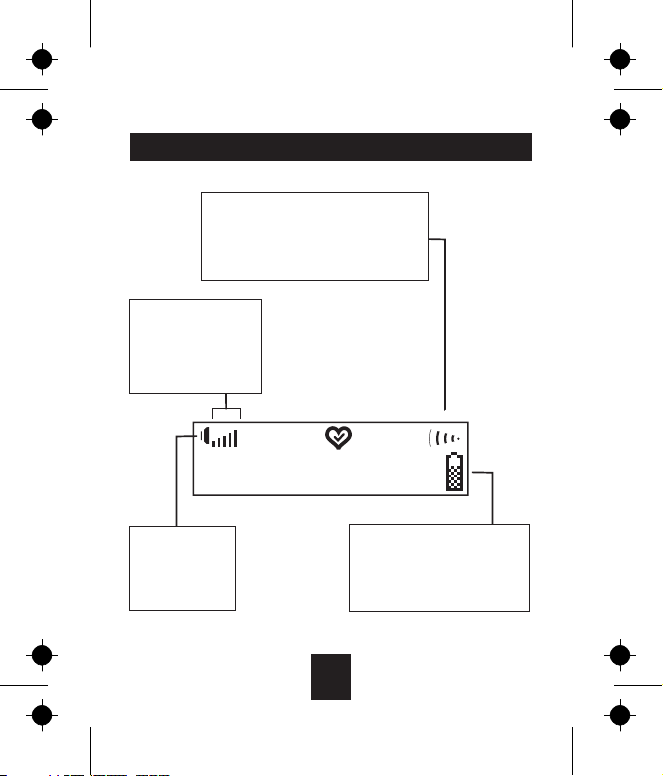
STATUS DISPLAY
Mute icon
Flashes when
the sound is
muted.
Volume level
More bars show as
the volume level
increases.
Battery display
Th e l eve l i nsi de t he
battery symbol will drop
as the batteries run down.
Signal strength
Up to 5 bars show the strength of
the signal. Three bars or more
should give good reception.
BBC R2
DAB FM
6
Page 10

Slide the battery cover off in the direction shown and place
2 AAA batteries in the battery compartment, observing
the polarity shown. Replace the cover after fitting the
batteries.
Always use alkaline batteries or NiMH re-chargeable
batteries and replace them as sets. Never mix old and new
batteries.
Dispose of used batteries with regard to the recycling
regulations in your area. Do NOT short circuit batteries or
throw them into water, the general rubbish or in a fire.
Weak batteries can leak and damage the player. Replace in
good time!
NOTE:- If you are not planning to use your radio for a few
weeks or more, remove the batteries to maximise battery
life and reduce the risk of the batteries leaking.
AAA
AAA
FITTING AND REPLACING BATTERIES
7
Page 11
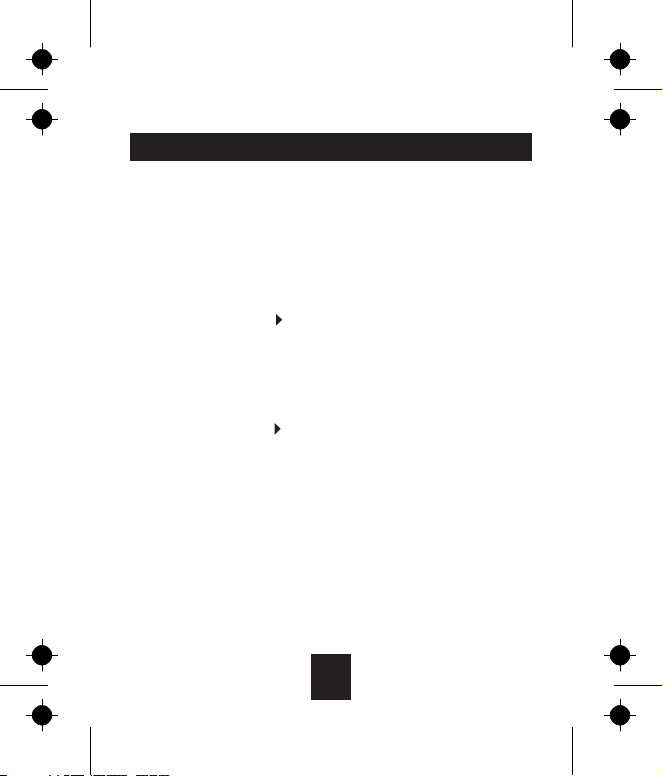
NOTE:- Before switching on your radio, connect the
headphones to the Headphone Jack. The Headphone
cable is used as an aerial for radio reception and will
function correctly when you are wearing the headphones.
SWITCHING YOUR RADIO ON AND OFF
To switch your radio on -
$ Press and hold the button for approximately 3 seconds
until the display lights.
The radio will switch on and the 'WELCOME' message will be
displayed.
To switch your radio off -
$ Press and hold the button.
The radio will switch off.
USING YOUR RADIO FOR THE FIRST TIME
When you switch on your radio for the first time it will
automatically scan for usable DAB stations in your area.
During the scan a list of available station names will be
stored in the memory of your radio. For more details about
scanning and re-scanning, see page 15.
When the scan is completed, your radio will then start to
play the first station in alphanumeric sequence.
GETTING STARTED
8
Page 12
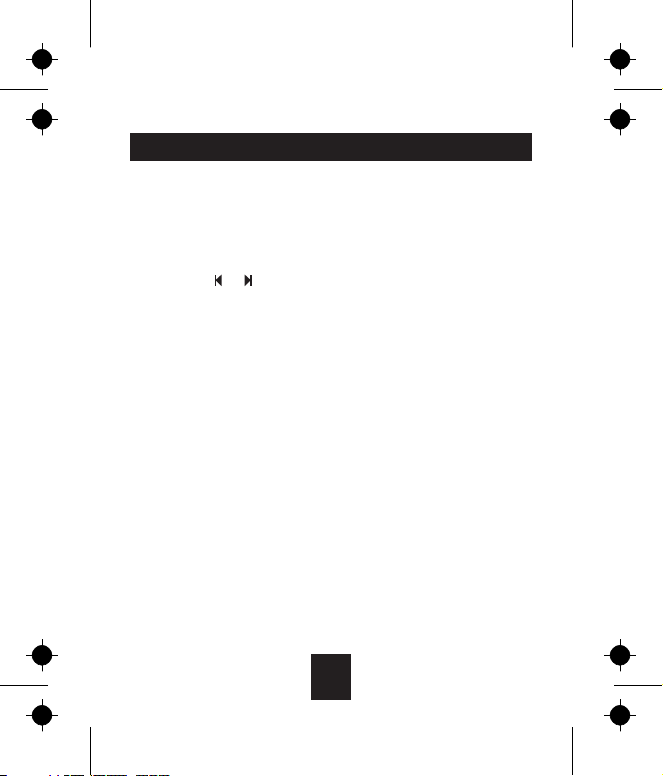
When your radio was first used, or when subsequently
scanning the band, it will store a list of stations that are
available in your area.
To browse through the list of DAB stations -
$ Press the or buttons repeatedly to step up or down
the list alphabetically.
The station names will be shown on the display.
$ Step through the list until you see the station name you
want to play. After a short pause the station will tune.
CHANGING STATION
9
Page 13
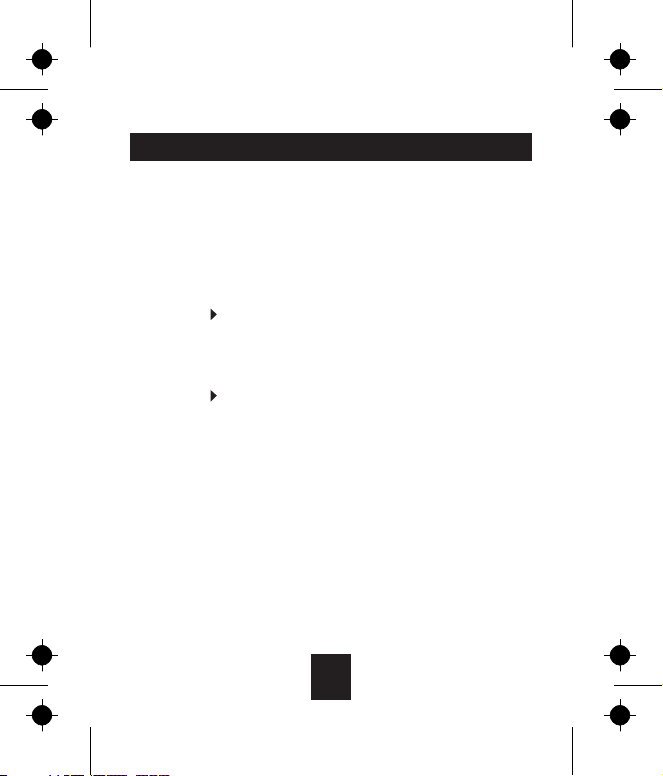
VOLUME CONTROL & MUTE
10
To change the volume level -
$ Press the + or - buttons to increase or decrease the
volume level while playing your station.
The volume display will change to indicate the level set.
To mute the sound instantly -
$ Press the button briefly.
The sound mutes and the MUTE icon will flash on the display.
To cancel mute -
$ Press the button again or press the + button.
Page 14

FM LISTENING
Your radio can also receive broadcasts in the FM band for
areas where DAB transmissions are not available or for
listening to stations that are not available on the DAB
band.
To toggle between the DAB and FM bands -
$ Press and hold the MODE button.
The band will change between DAB and FM. The FM tuning
frequency or the RDS station name (if available) will be
displayed when FM is set and a station is tuned.
To scan for an FM station -
$ Press and hold the or button to skip down or up to
the next station in the band.
Your radio will scan the band and stop at the next station.
NOTE:- Scanning for a station will cancel Preset Tuning
mode, when set.
To tune the FM band manually -
$ Cancel Preset Tuning mode (if set).
$ Press the or button briefly to step down or up the
band in 0.1MHz steps.
11
Page 15
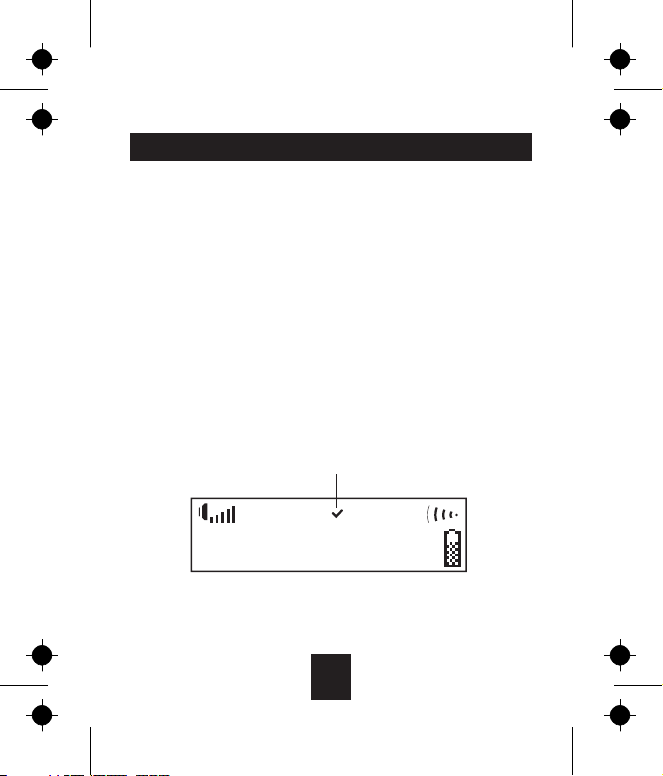
SAVING PRESET STATIONS
If you listen to certain stations regularly, you can save
these as your favourite Preset Stations. When all of your
Preset Stations have been saved you can set your radio to
Preset Tuning mode to tune only to the stations that you
have saved as Presets.
To save a station as a Preset -
$ Tune to the station that you want to save.
$ Press and hold the PRESET button.
Repeat these steps to save other Presets.
The station will be saved as a Preset and the display will
indicate the 'Favourite Station' tick symbol when you tune to
this station.
BBC R2
DAB
Preset Station symbol
NOTE: You can save stations as Presets on both the DAB
and FM bands.
12
Page 16

CLEARING PRESET STATIONS
To clear a station you have previously set as a Preset -
$ Tune to the station that you want to clear.
$ Press and hold the PRESET button.
Repeat these steps to clear other Presets.
The station will be cleared from the Preset memory and the
display will no longer indicate the 'Favourite Station' tick
symbol when you tune to this station.
13
Page 17

TUNING TO PRESET STATIONS
If you have saved a selection of Preset Stations, you can
switch to Preset Tuning mode and your radio will only
select between stations you have stored as Presets.
To switch on Preset Tuning mode -
$ Press the PRESET button briefly.
The display will indicate the Preset Tuning mode heart
symbol .
Preset Tuning mode set
When Preset Tuning Mode is set, you can tune to your
Preset Stations by pressing the or buttons.
NOTE:- Preset Tuning Mode can only be selected when you
have already stored some Preset Stations.
To switch off Preset Tuning mode -
$ Press the PRESET button again.
BBC R2
DAB FM
14
Page 18

SCANNING FOR DAB STATIONS
If you want to use your radio in a new location or if you
want to check for new stations that are available, you can
scan the DAB band. Stations found during the scan are
then stored in the memory in your radio.
There are two types of scan - you can either
1. Scan and check for new stations to add to the station list.
2. Clear the station list and scan for a new station list.
NOTE:- Before starting a scan, ensure that the headphones
are connected to your radio and in the listening position as
the headphone cable is used as the aerial.
1. To scan for new stations to add to the list -
$ Press and hold the button for 5 seconds.
2. To clear all stations from the list, then scan -
$ Press and hold the button for 5 seconds.
Your radio will scan each channel for stations. If stations are
found within a channel then the total number of stations
found will be displayed before the next channel is scanned. If
no stations are found then 'No DAB' is displayed.
NOTE:- You can also choose to scan for stations from the
Settings Menu (refer to the next section for more detail).
15
Page 19

SETTINGS MENU
The configuration of your radio can be customised to best
suit your requirements through the Settings Menu.
To open the Settings Menu -
$ Press the MODE button briefly.
'Settings' will appear on the display, followed by 'Lock ?'
$ You can now press the or button to cycle through the
following configuration options that are available -
Lock?
Backlight
Reset
DAB EQ
16
Contrast
Bright
DAB Scan
Page 20

SETTINGS MENU
The Lock? option enables you to lock the controls against
accidental operation.
The DAB Scan option enables you to scan the DAB band
for new stations.
The DAB EQ option enables you to choose from four
preset audio equalisation options for DAB broadcasts.
The Contrast, Bright and Backlight options enables you
to set up contrast and brightness for the display, and to set
the switch-off delay for the backlight after a key-press.
The Reset option enables you to reset your radio back to
it's original factory setting.
To choose a menu option -
$ Press the button.
NOTE:- The Settings Menu will time-out if no selection is
made within 7 seconds, or you can leave the Menu at any
time by pressing the MODE button.
The following pages explain each of the settings options in
more detail.
17
Page 21

KEY LOCK MENU OPTION
Select the 'Lock?' menu option to key-lock your radio.
When key-lock is enabled, the control buttons are deactivated to avoid accidental operation.
To enable key-lock -
$ Press the MODE button.
'Settings' will appear on the display, followed by 'Lock ?'.
$ When 'Lock ?' appears, press the button if you want to
lock the control buttons.
'Locked' will now appear on the display. The control buttons
will now be locked.
To disable key-lock and re-enable the control buttons -
$ Press the MODE button.
'< Unlock' will appear on the display.
$ When '<Unlock ?' appears, press the button if you
want to unlock the control buttons.
18
Page 22

DAB SCAN
By selecting the DAB Scan menu option you can scan the
DAB band for new stations.
NOTE:- Before starting a scan, ensure that the headphones
are connected to your radio and in the listening position as
the headphone cable is used as the aerial.
To scan the DAB band -
$ Press the MODE button.
'Settings' will appear on the display, followed by 'Lock ?'
$ Press the or button repeatedly to cycle through the
menu options until 'DAB Scan 'appears on the display.
$ Press the button.
Your radio will scan each channel for stations. If stations are
found within a channel then the total number of stations
found will be displayed before the next channel is scanned. If
no stations are found then 'No DAB' is displayed.
19
Page 23

DAB AUDIO EQUALISATION
By selecting the DAB EQ menu option you can change the
character of the sound by applying different optimised
equalisation responses. There are five options you can
choose from -
20
To change the EQ response -
$ Press the MODE button.
'Settings' will appear on the display, followed by 'Lock ?'
$ Press the or button repeatedly to cycle through the
menu options until 'DAB EQ 'appears on the display.
$ Press the button.
You will see the current EQ setting on the display.
$ Press the or button to cycle through the equalisation
settings listed above until you find the setting you want.
$ Press to select your chosen equalisation setting.
$ Press the MODE button to return to normal operation.
NOTE:- The DAB EQ setting does not affect FM audio.
Off (no EQ)
RockVocal LoudMegabass
Page 24

DISPLAY SETTINGS
By selecting Contrast, Bright or Backlight you can
customise the display.
To change the display settings -
$ Press the MODE button.
'Settings' will appear on the display, followed by 'Lock ?'.
$ Press the or button repeatedly to cycle through the
menu options and find the display setting you need.
$ Press the button to select this setting.
$ You can now adjust the display by pressing the or
button repeatedly to change the setting.
Contrast is adjustable in the range 1-5.
Brightness options are Low, Medium and High.
Backlight options set the display backlight switch-off delay
to 1, 5, or 10 seconds. The 'No Light' option disables the
backlight. Reducing the delay will save battery power.
$ After changing the setting, press the button to store
the new setting in memory
$ Press the or button to choose another adjustment or
the MODE button to return to normal operation.
21
Page 25

FACTORY RESET
The settings menu includes a 'Factory Reset' option. If you
reset your radio, all station memories including presets are
cleared and factory display settings are restored. The radio
will then run a full DAB scan and compile a new station list.
NOTE:- Before resetting your radio, ensure that the
headphones are connected. The headphone cable is used
as the aerial and will be required during the scan.
To reset your radio -
$ Press the MODE button.
'Settings' will appear on the display, followed by 'Lock ?'.
$ Press the button until 'Reset' appears on the display.
$ Press the button to select Reset.
$ Press the button to select YES and continue to reset
your radio or press the button to select NO and cancel
reset.
If you choose YES, your radio will now reset and scan the DAB
band before switching on and playing the first station in the
list. This process can take a few minutes.
22
Page 26

Your Tesco appliance is covered by a warranty for 12
months from the date of purchase. If a fault develops
during this period, please contact the TESCO electrical
help line on 0845 456 6767. Please have your original
purchase receipt with you when you call. This warranty in
no way affects your consumer rights.
UK: Waste electrical products should not be
disposed of with household waste. Sep arate
disposal facilities exist, for your nearest facilities see
www.recycle-more.co.uk or in-store for details.
ROI: Produced after 13th August 2005. Waste
electrical products should not be disposed of with
household waste. Please recycle where facilities
exist. Check with your Local Authority or retailer for
recycling advice.
SPECIFICATIONS
Model number. . . . . . . . . . . . . DAB-108P
Power supply . . . . . . . . . . . . . . DC 3V (2 x AAA batteries)
Frequency range (DAB) . . . . 174-240 MHz
Frequency range (FM). . . . . . 87.5 - 108 MHz
Weight (inc headphones) . . 52 g
23
WARRANTY
Page 27
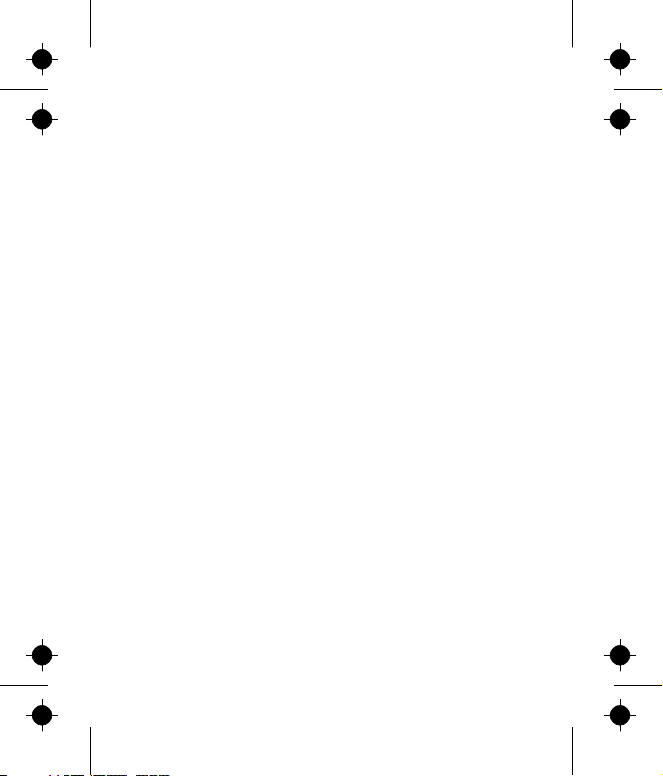
Page 28
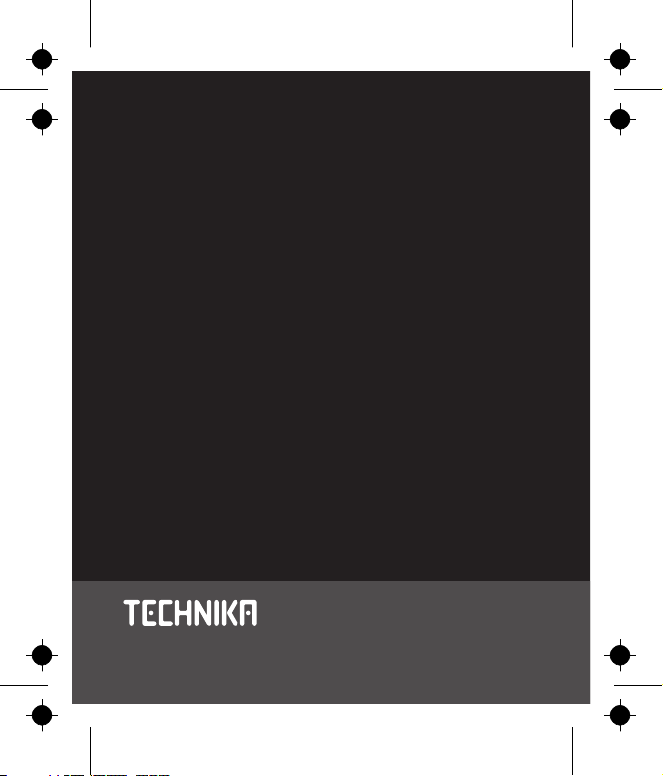
Tesco Stores Ltd, Delamare Road, Cheshunt, Herts, EN8 9SL
DAB-108P V1.2
