Specifications and Main Features
- Model Number: KN6500
- Generator Sound Format: NX SOUND
- Model Parts: 16 Parts which integrates from PART 1 to PART 16
- MIDI Compatible: General MIDI Level 2 GM2
- Controller:
- Sound Controller
- Pitch Bend Wheel
- Modulation Wheel
- Digital Drawbar
- Other Designated Sound and Effects Select Buttons
- Built In Effects:
- SOUND DSP – Multi Effects having Chorus, Phaser, Delay and Distortion
- Provided Reverb function with digital effect
- Equipped with Multi Effects
- Sequencer Functions Can Include:
- Easy Record Feature
- Playback Capabilities
- Floppy Disk SAVE
- Display: A contrast-adjustable large display
- Power Supply: AC power supply can be connected
- Dimensions: Not provided
- Weight: Not Provided
- Other Features:
- One Touch Play automates the panel presets
- Music Stylist automates the choice of presets
- Custom Panel allows setting of favourite settings to be stored
- MIDI interfaces and some other programming features
- Preset styles can be saved or loaded
Frequently Asked Questions
Q1: What is the KN6500?
A1: It is a keyboard instrument which is an upgraded model of the electronic keyboard with various sounds, a range of effects and powerful performing capabilities suitable to a musician.
Q2: How can I save my performances?
A2: You have the option of either utilizing the internal memory or embedding your floppy disk into the Disk Drive slot.
Q3: What types of sounds can I play on the KN6500?
A3: You can select a broad range of categories from the diverse sound collection on offer, such as strings, guitars, vocals, brass, percussions and lots more.
Q4: Does the keyboard support MIDI connections?
A4: In fact, yes, the KN6500 is compatible with MIDI connections enabling it to communicate with other MIDI compliant instruments.
Q5: Can I customize the settings and sounds on the KN6500?
A5: If you would like to save your preferred configurations, you can do so by using the Panel Memory and Custom Panel functions.
Q6: Does the device have built-in effects?
A6: Yes, the KN6500 has several built in effects, such as reverb, chorus and multi effects that can be used on sounds and performances.
Q7: How can I select different rhythms?
A7: Using the Rhythm Group part, you can select various rhythms and different variations of each rhythm defined in the variation control.
Q8: What is the Music Stylist feature?
A8: Essentially, the feature is designed for optimal settings to be automatically selected in accordance with the selected music style thereby making it easier for the performer to use the device.
User Manual
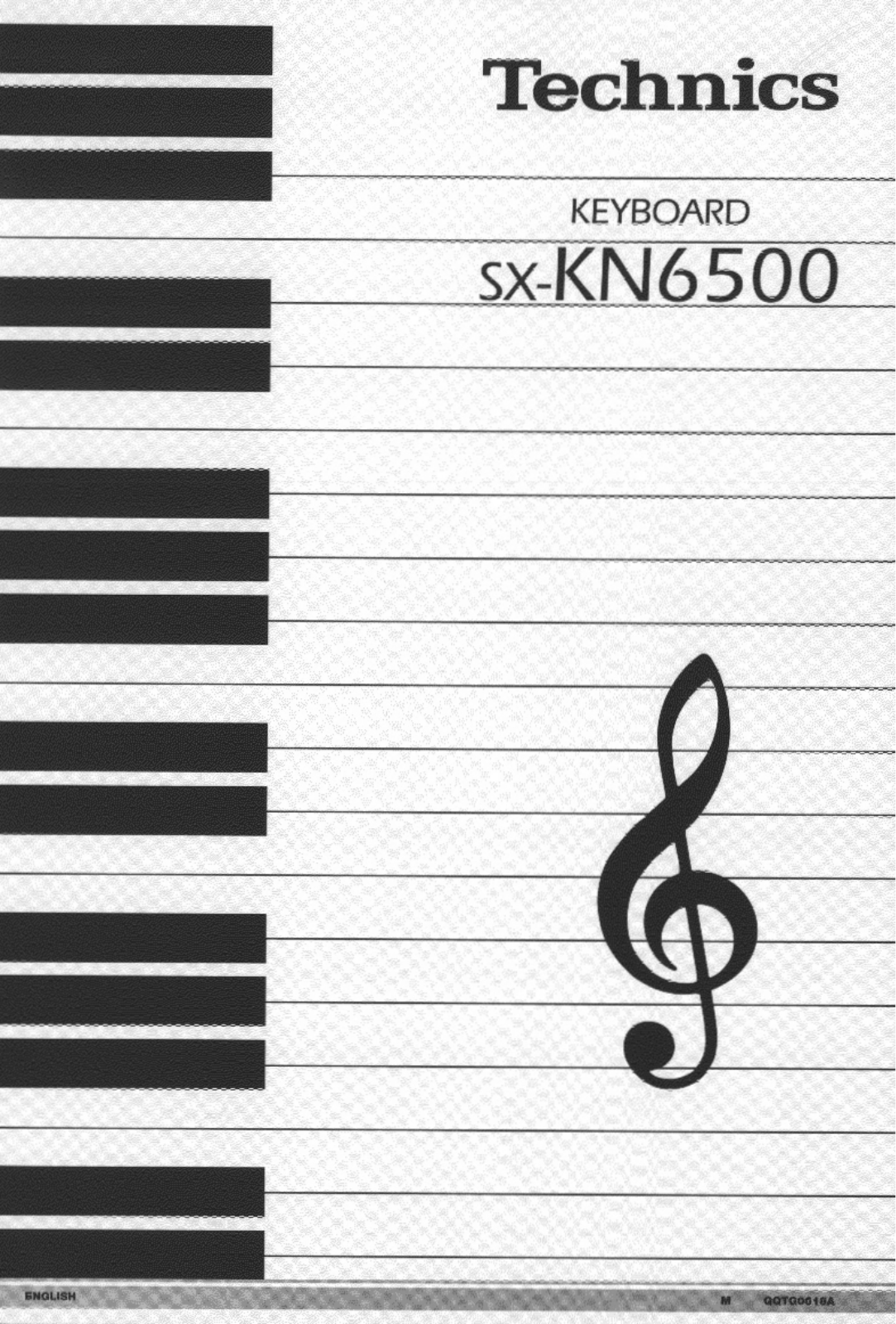

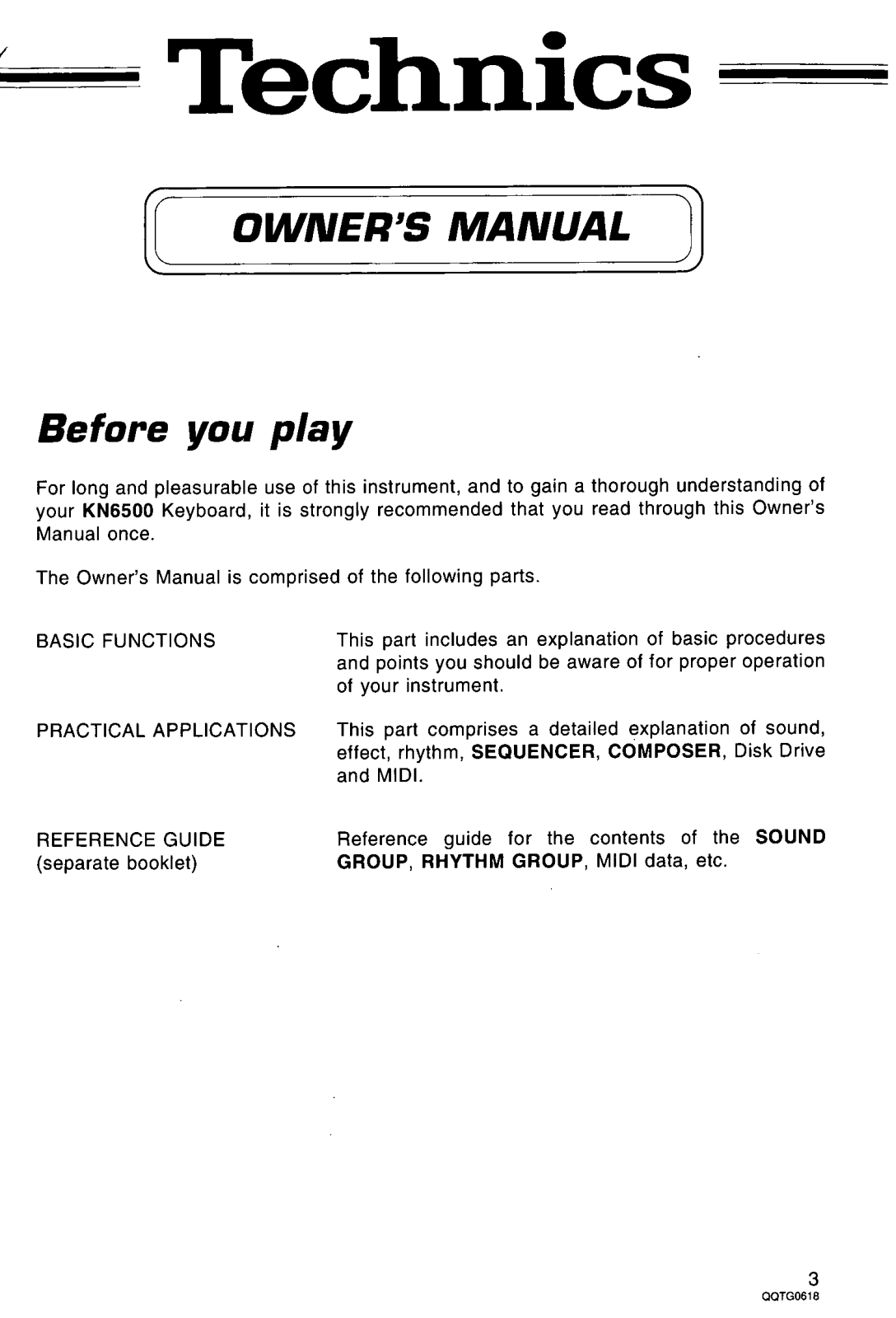



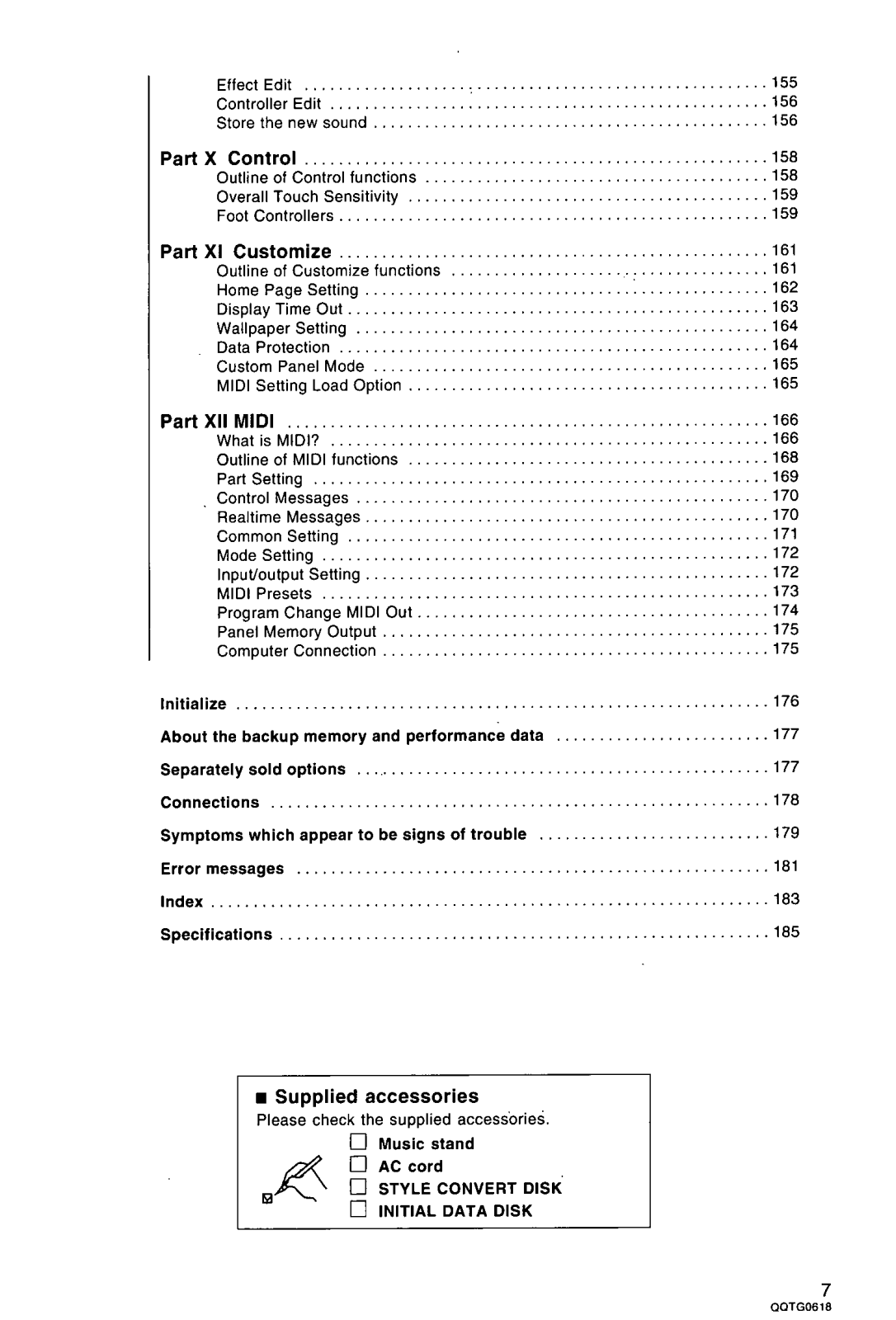
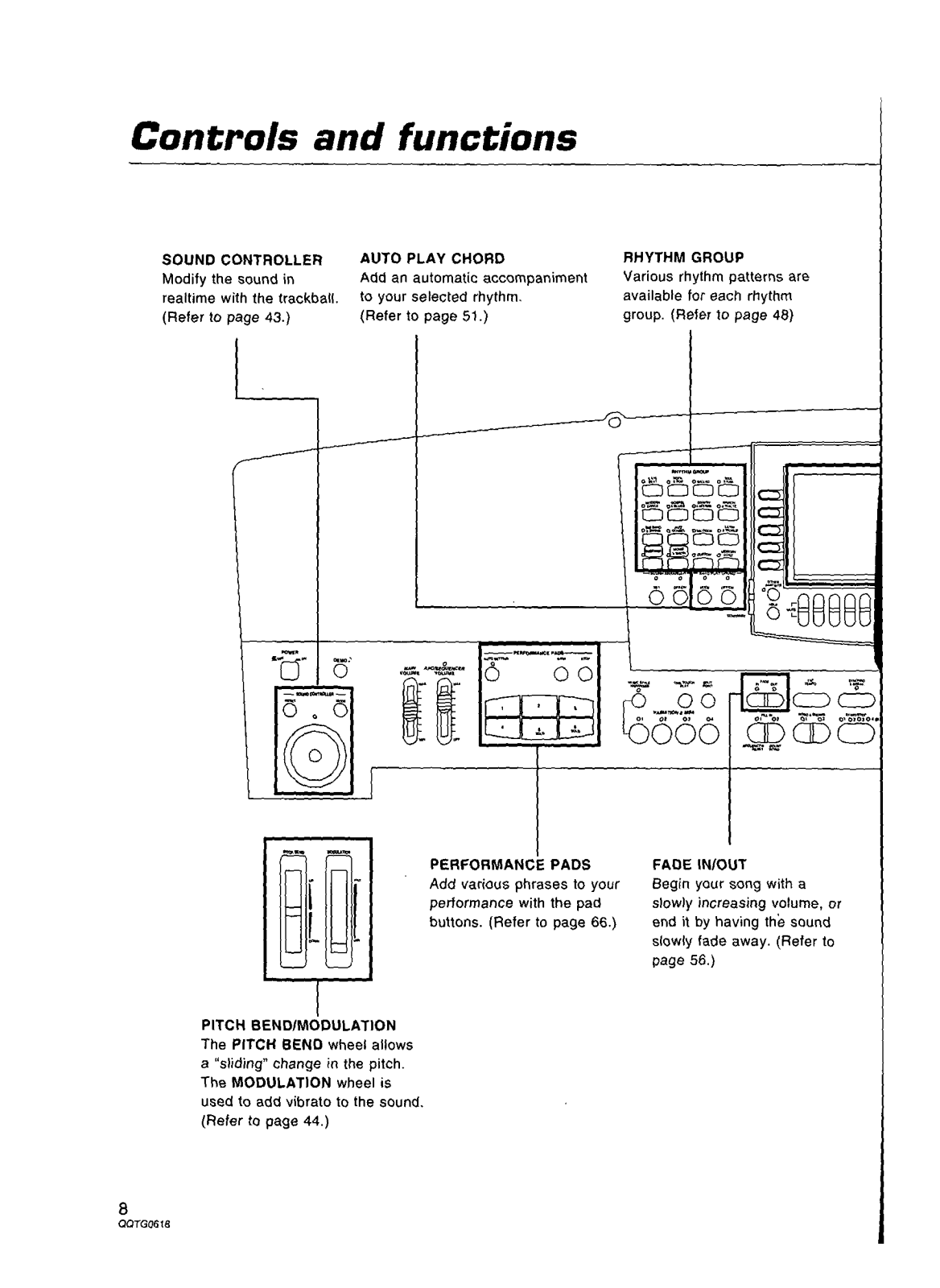
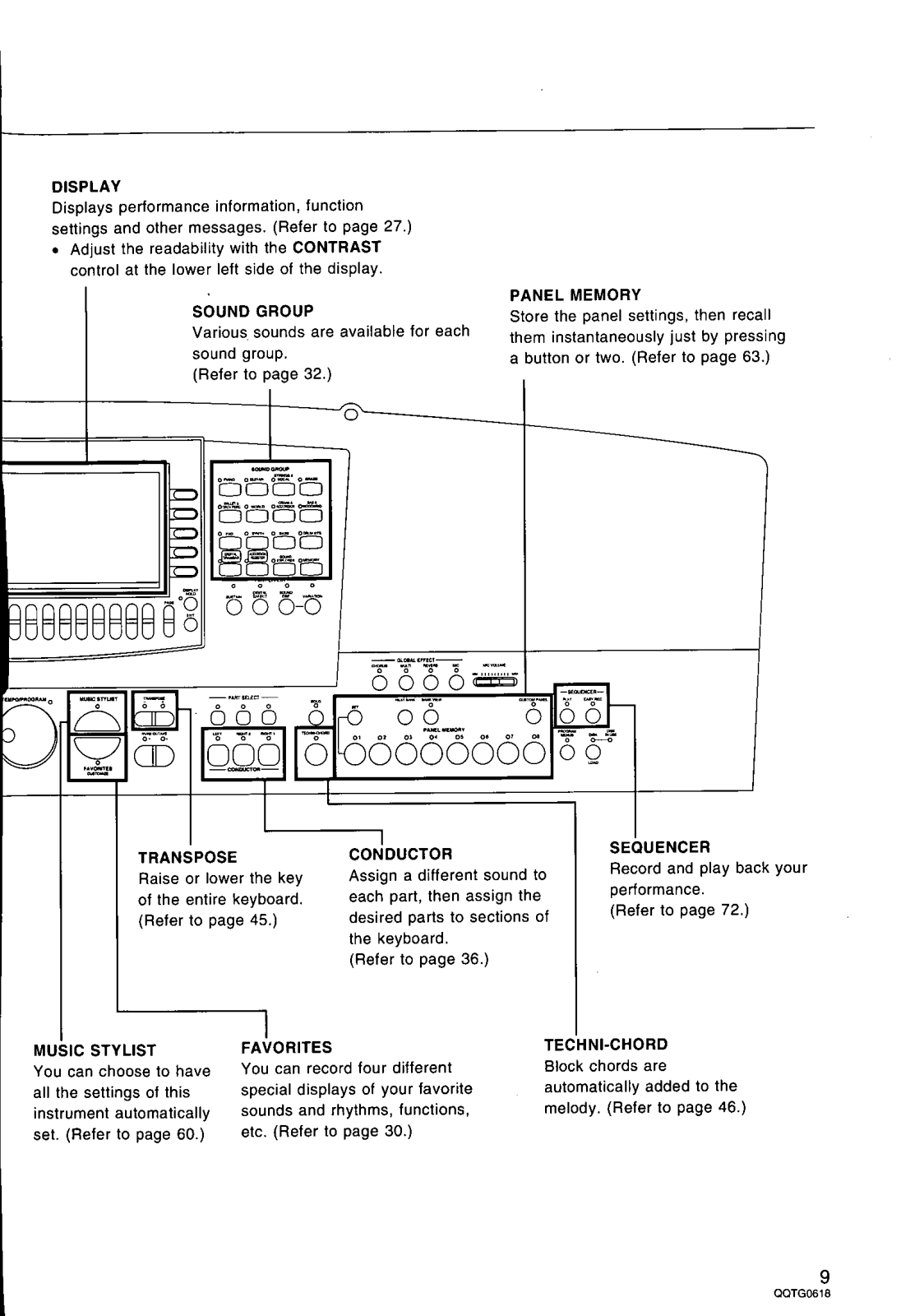
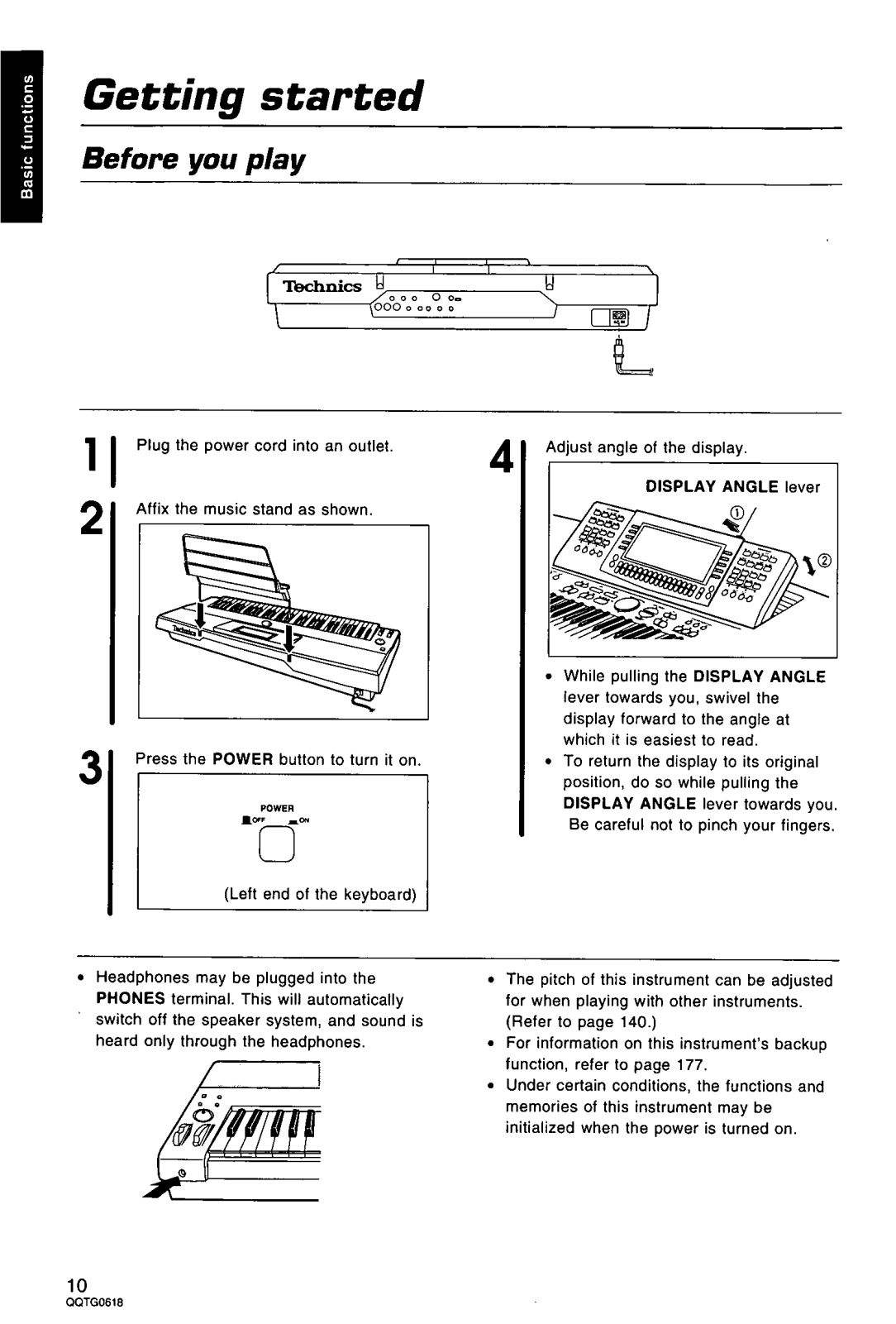

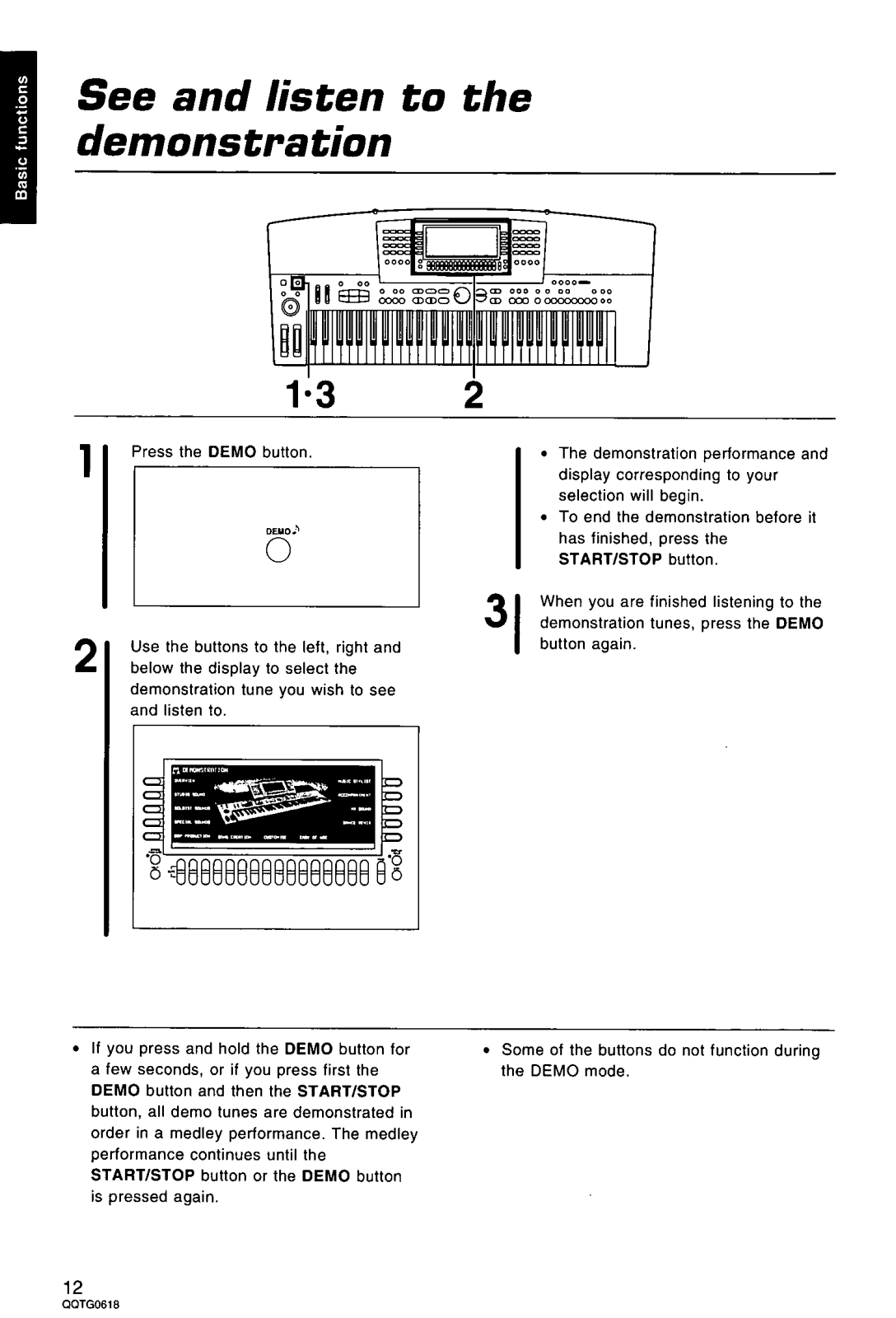


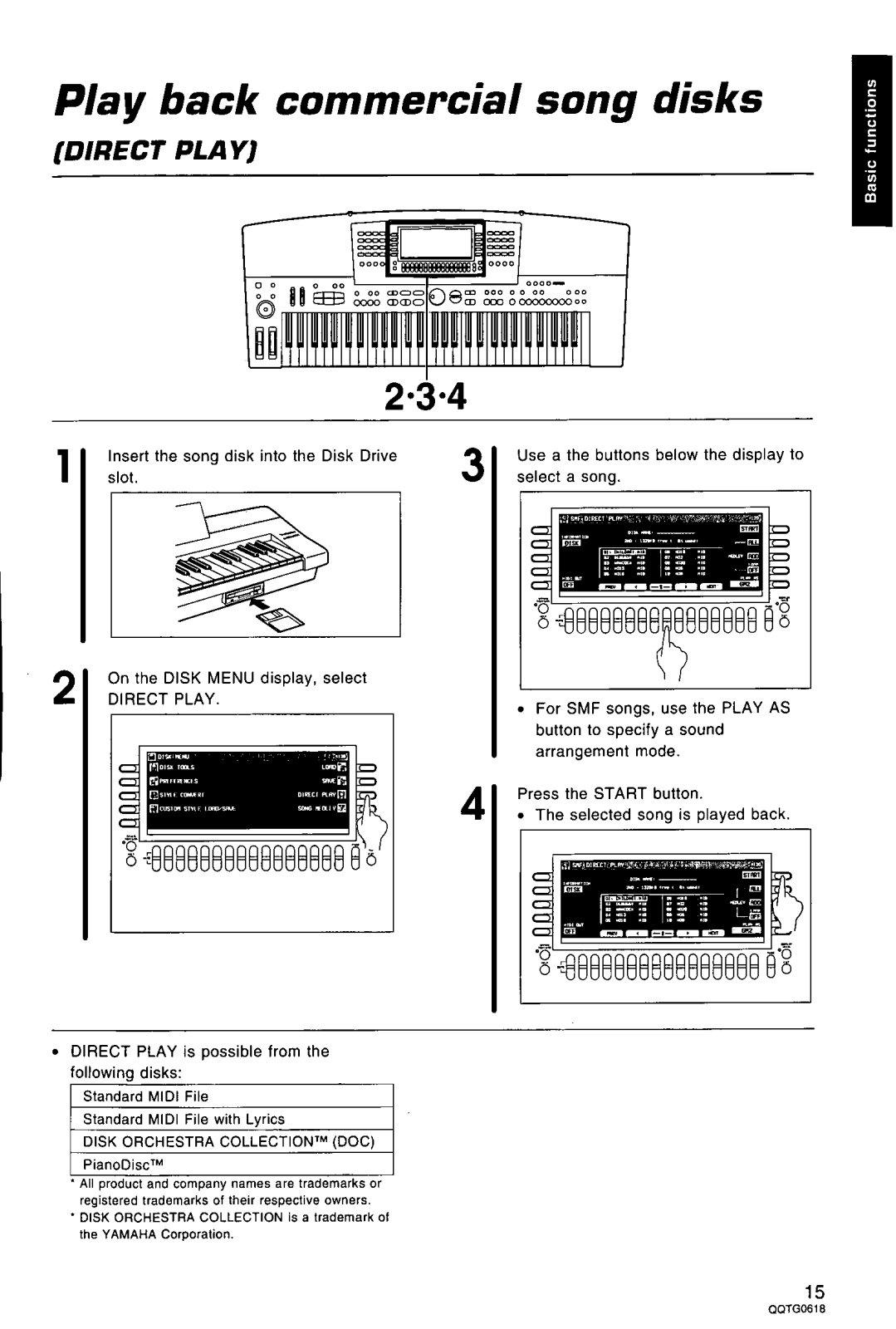


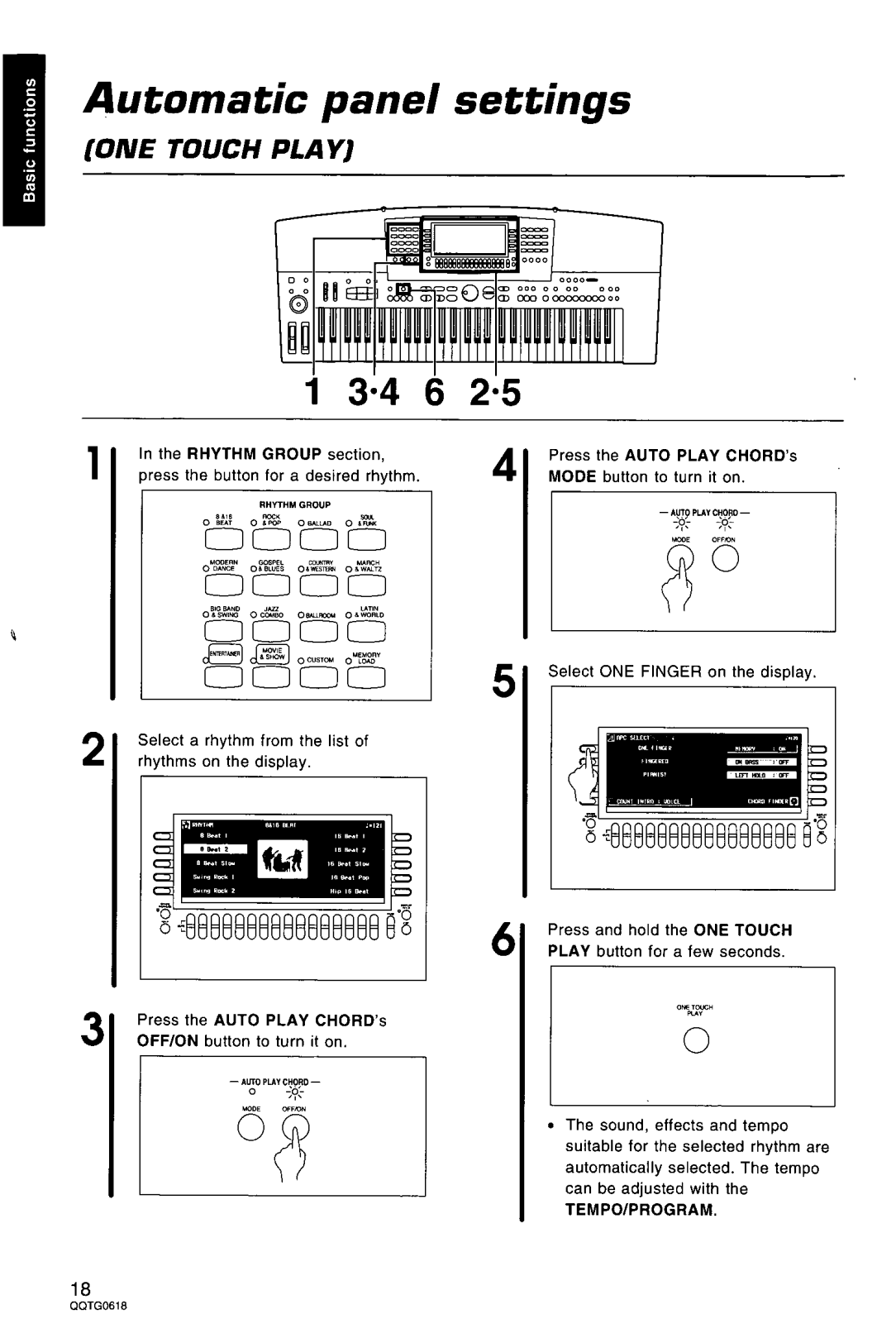
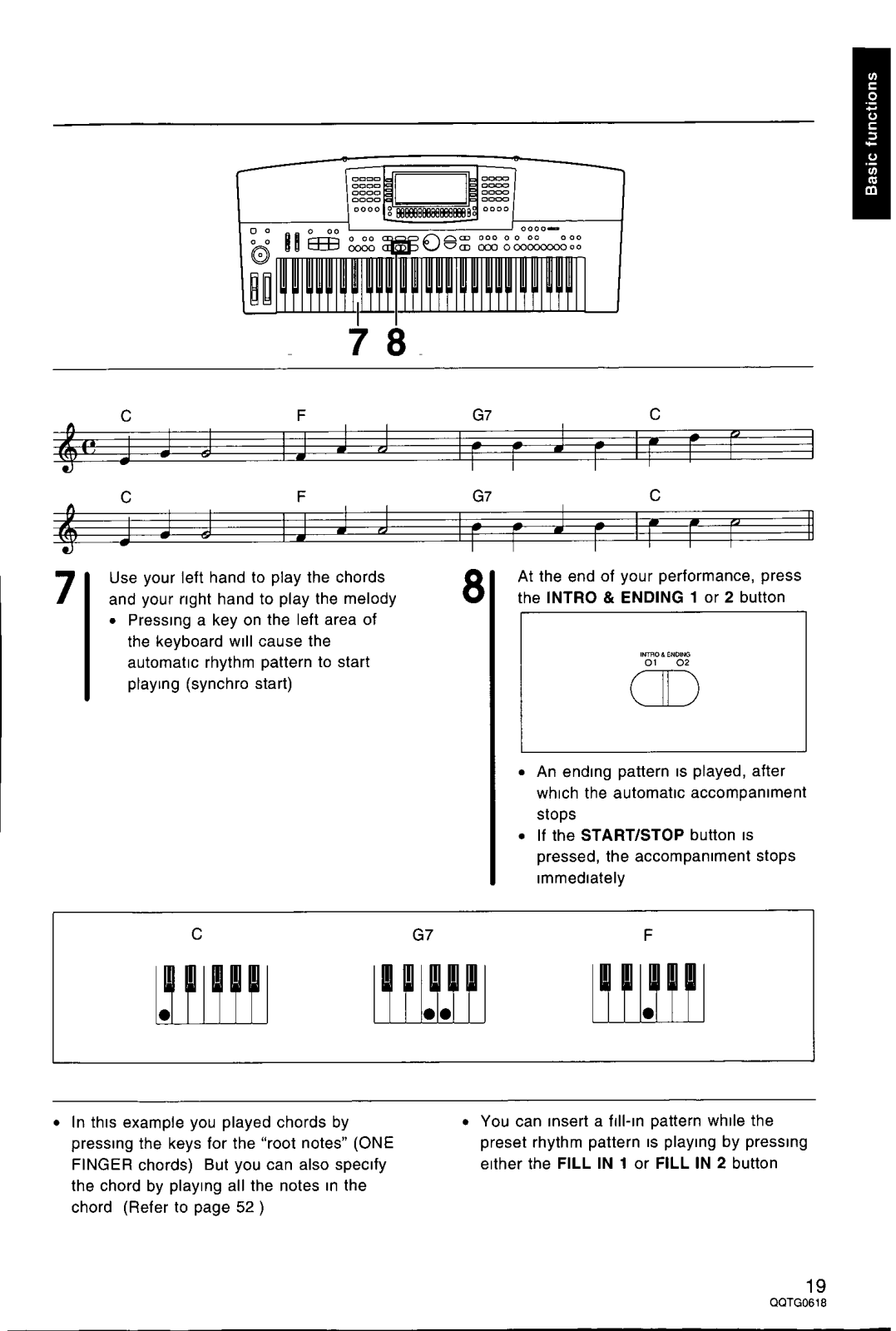
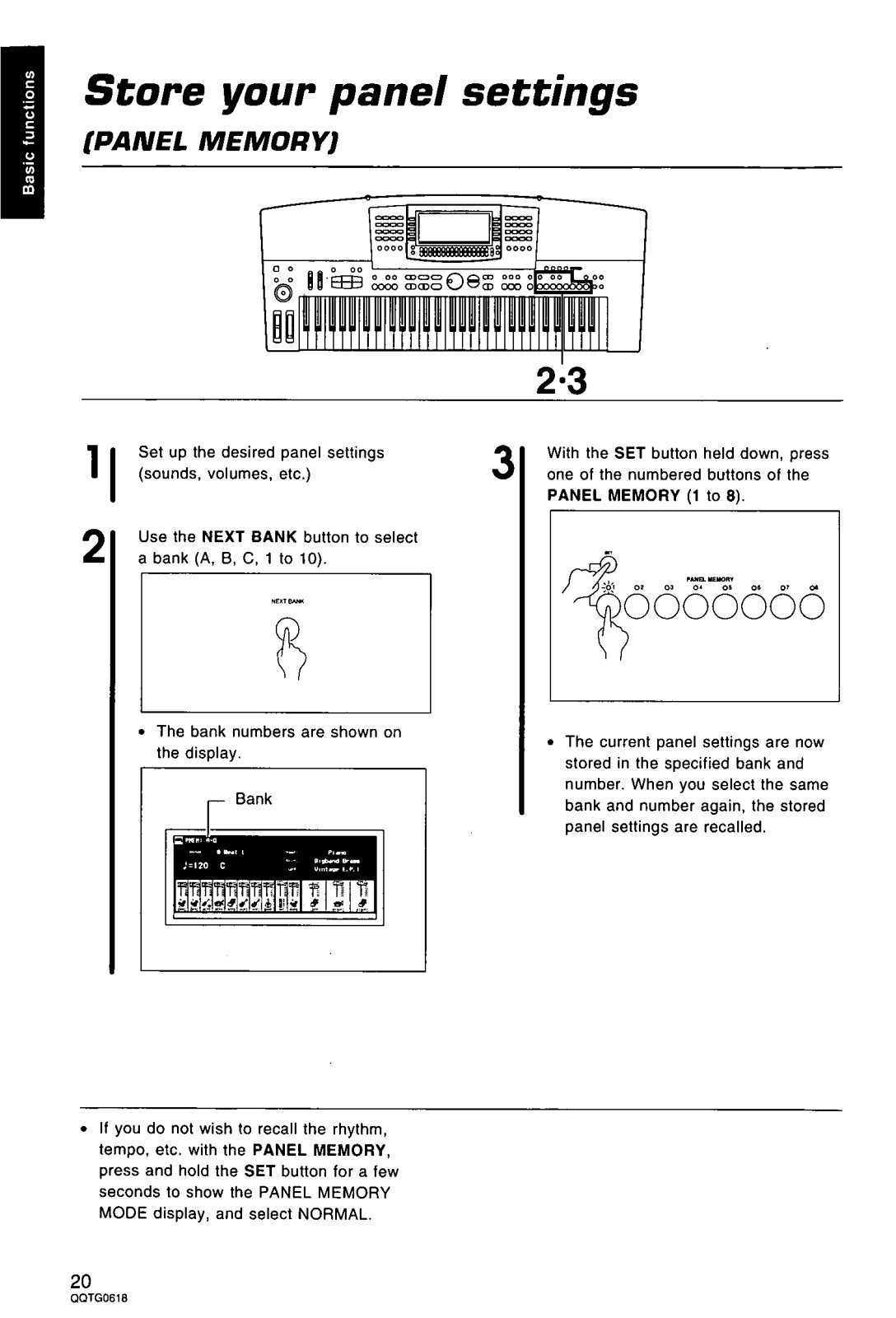
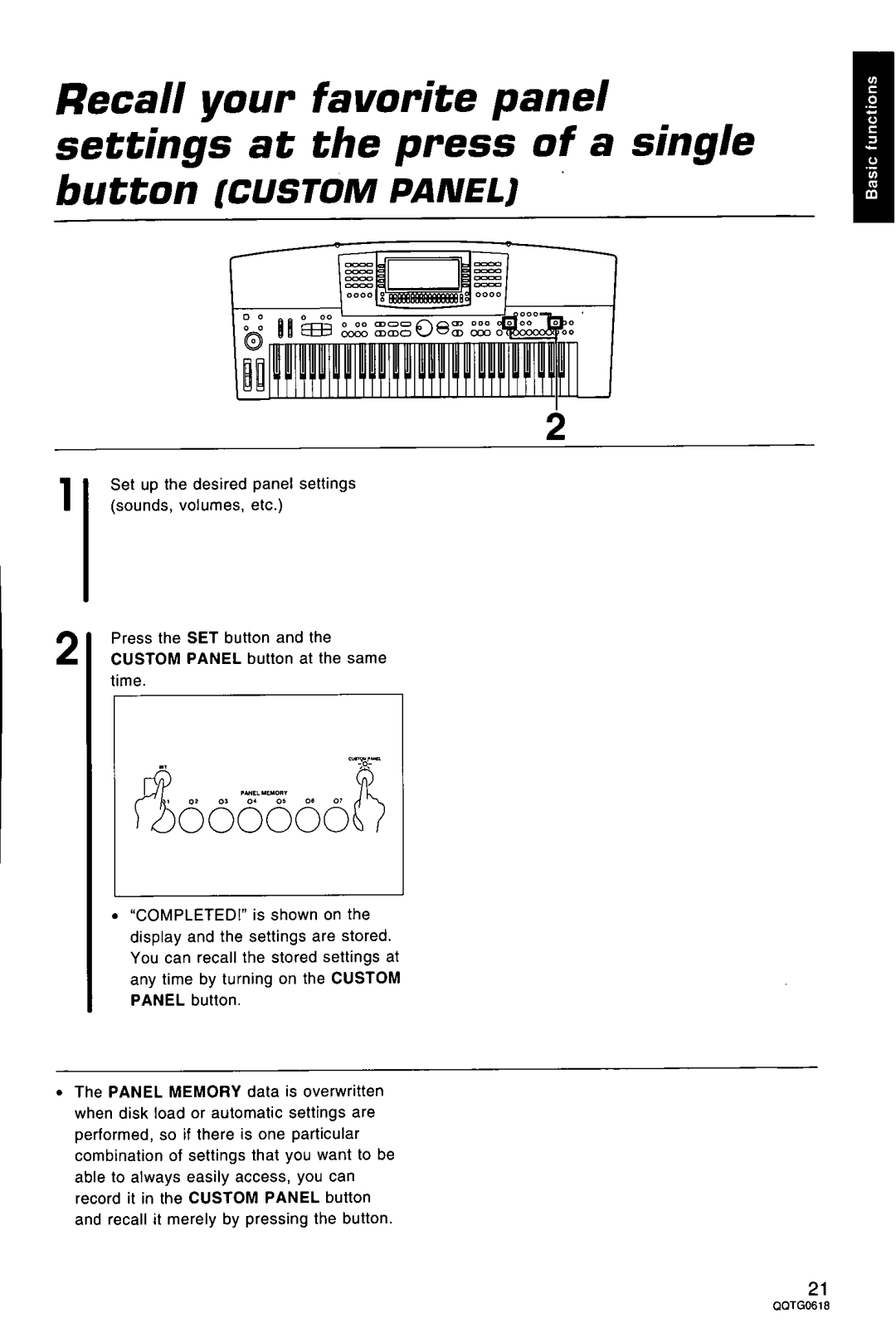



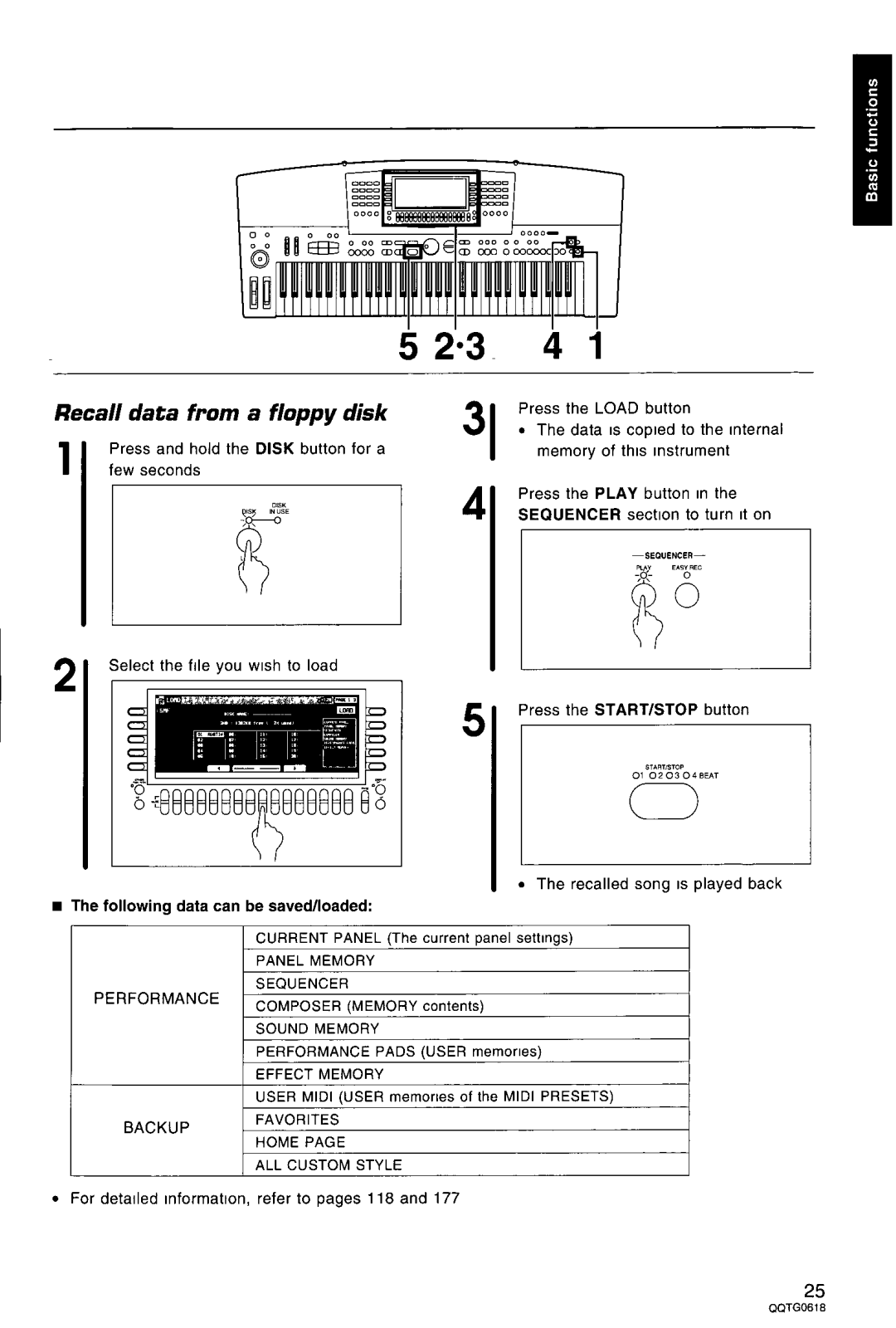
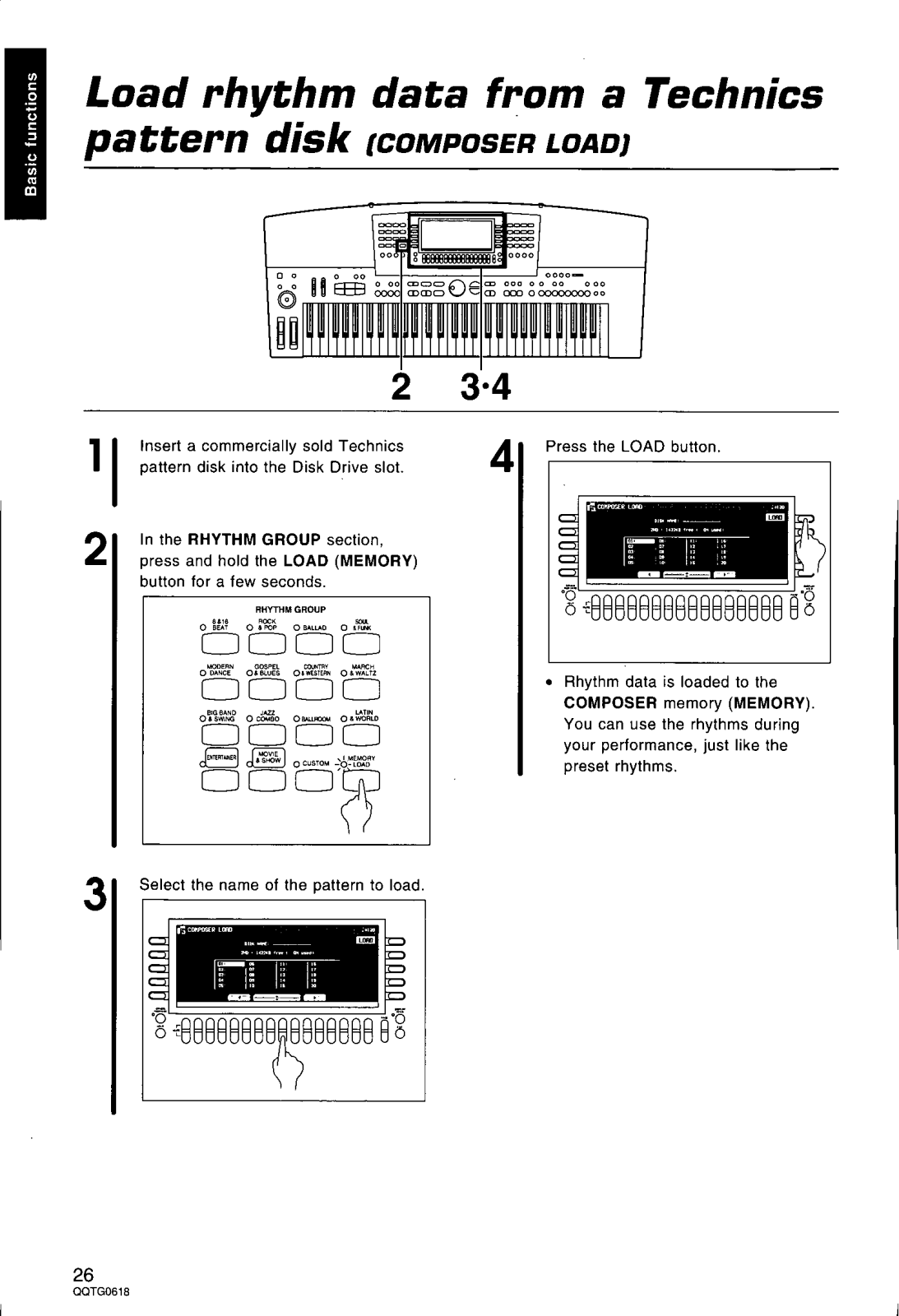
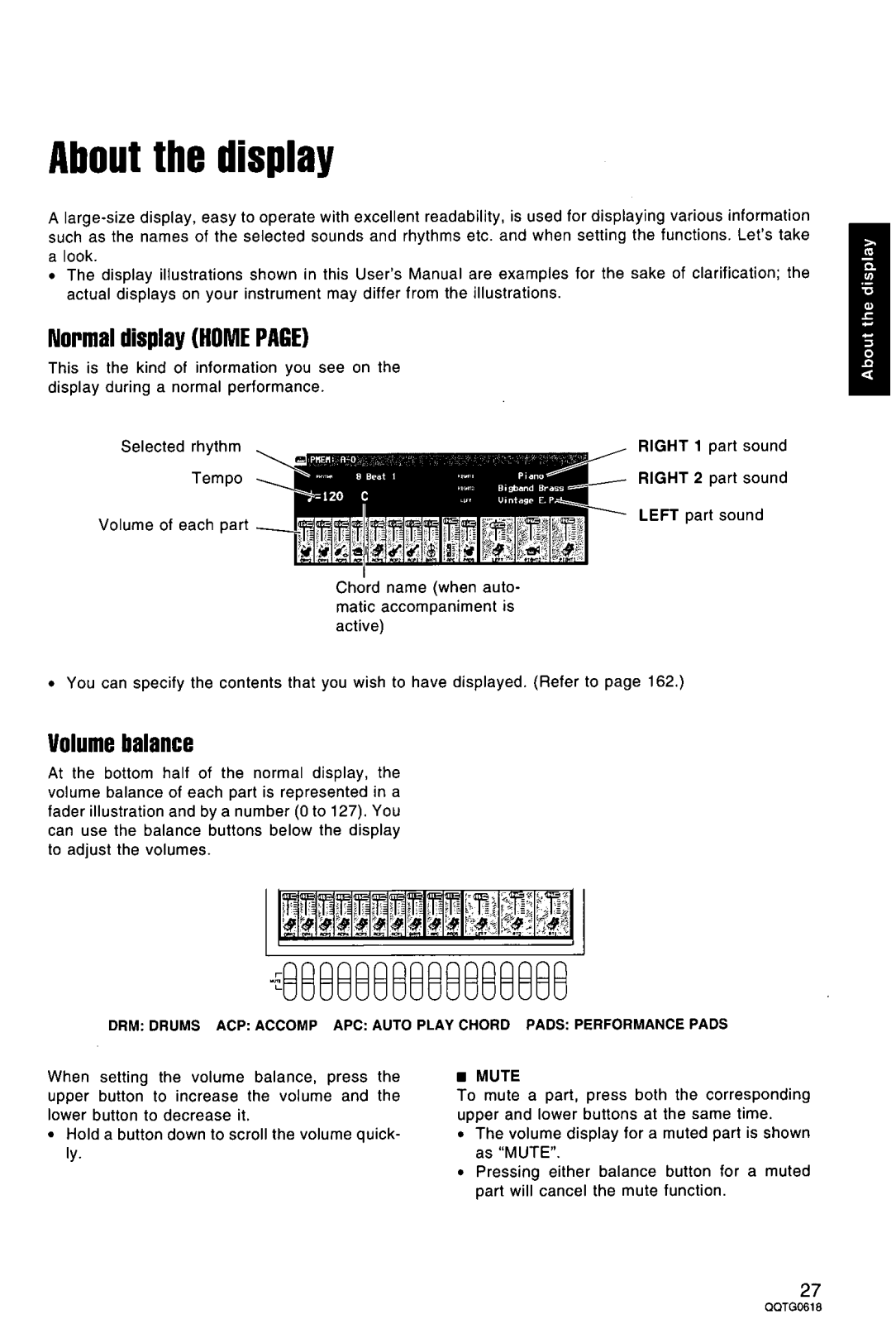
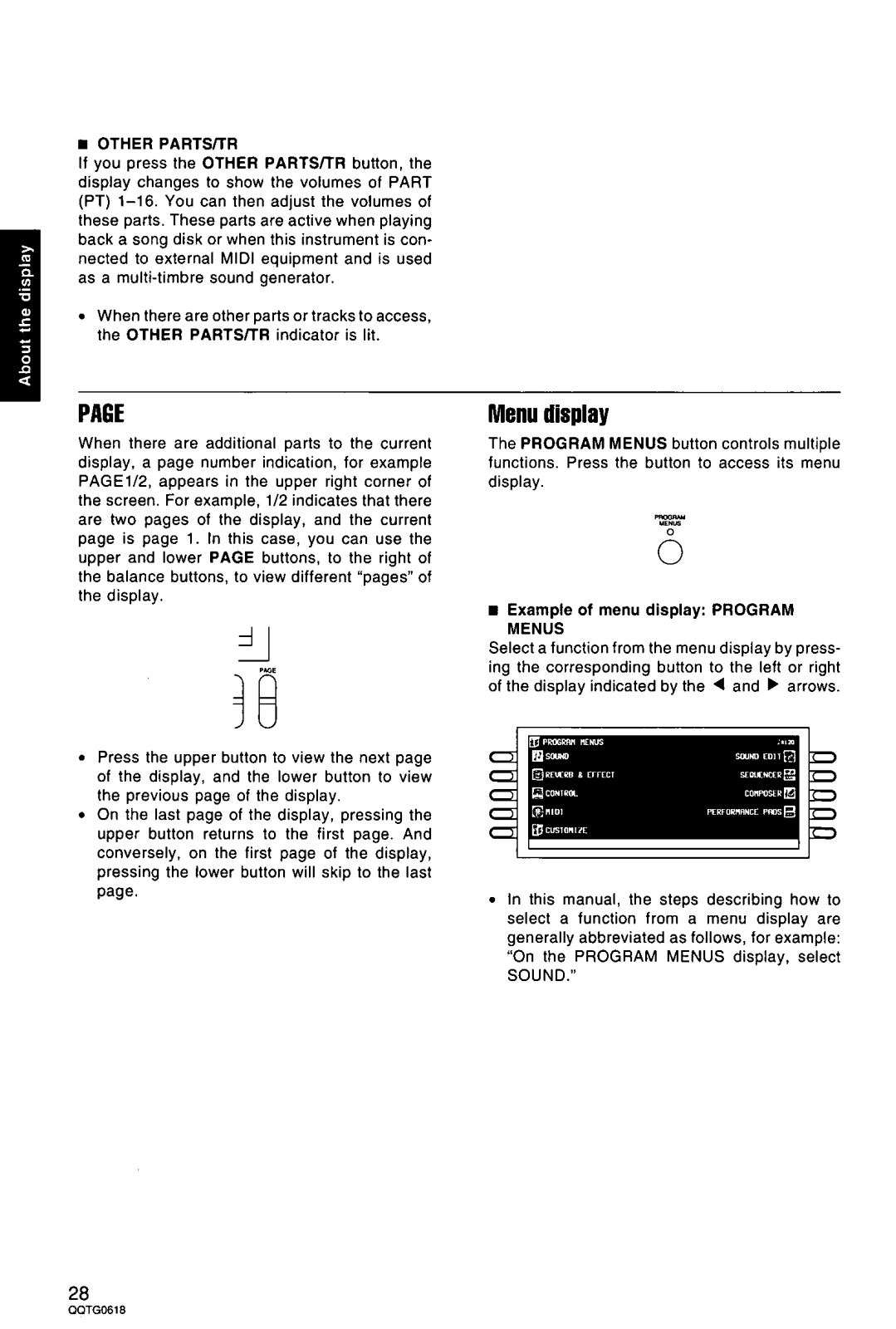

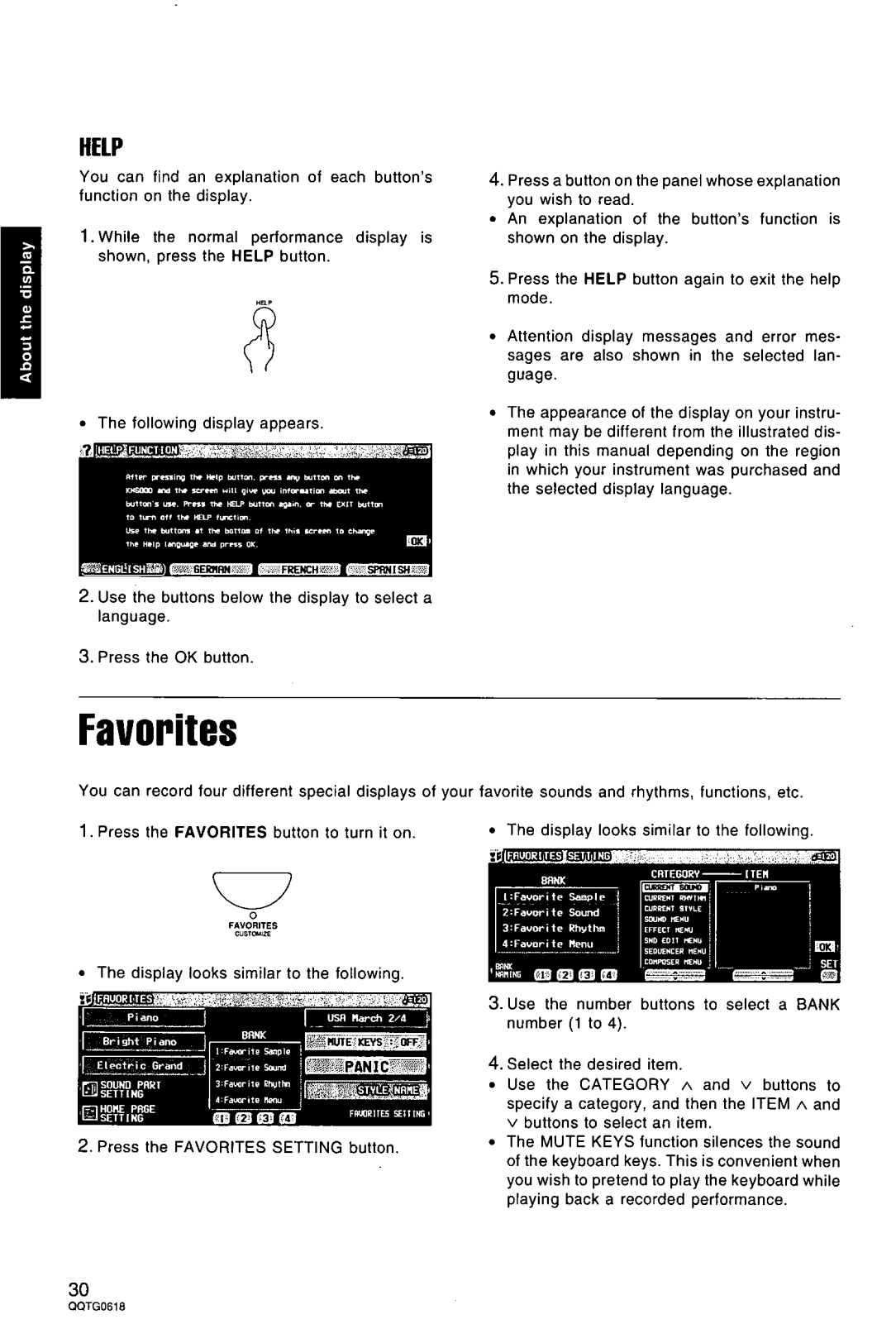






































































