TECHNICS SL-DZ1200 User notes [ko]
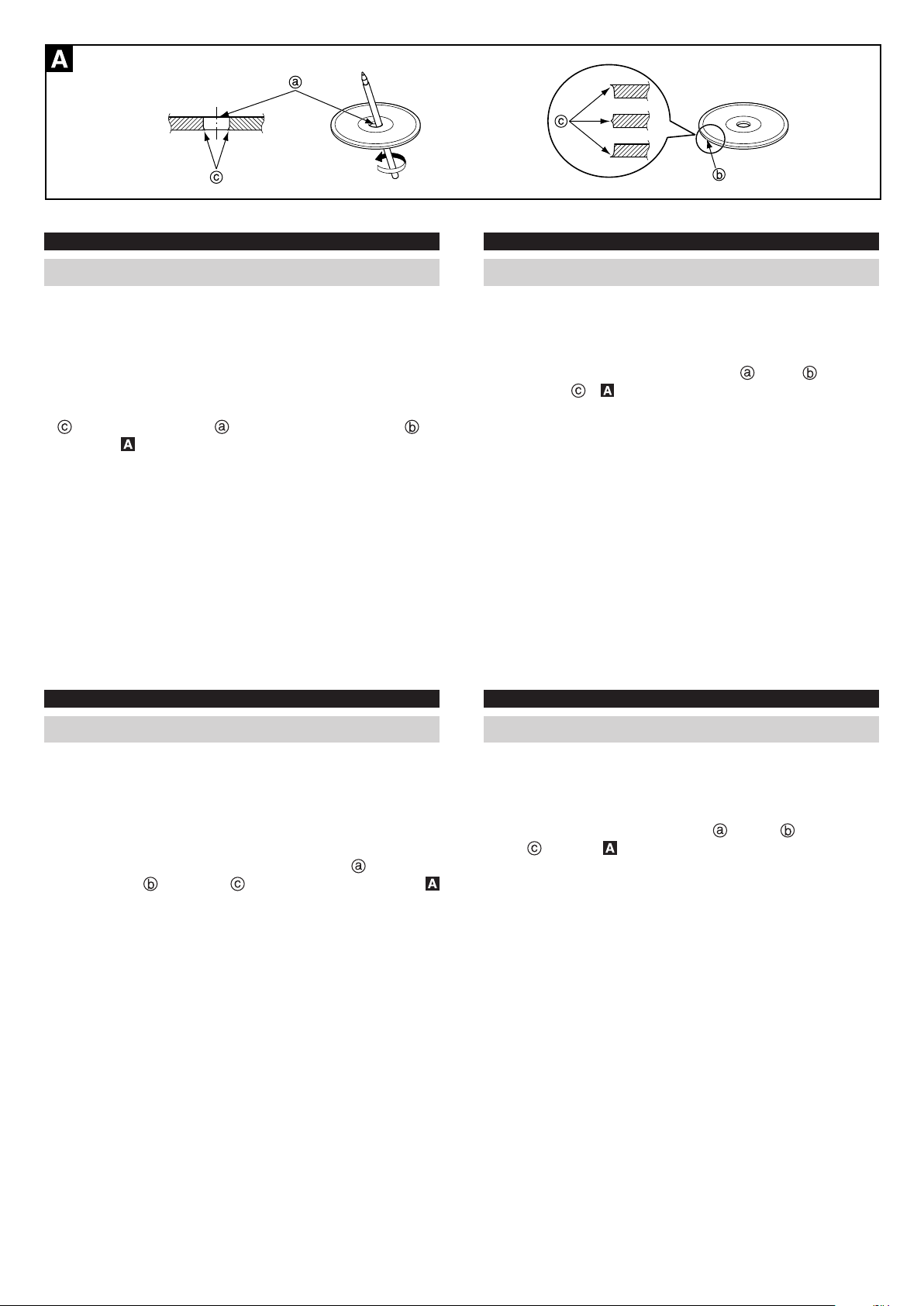
ENGLISH
简体中文
Disc handling note
Do not use discs that are warped, cracked or damaged.
n
Using such discs may result in unit malfunction or an
operation error.
When inserting a disc, do not use unnecessary force.
n
The disc may not eject due to an “irregularity” on the
surface or edge of the disc.
When using a disc, make sure there is no “irregularity”
n
on the center hole
the disc.
Remove the “irregularity” with a ball point pen.
Discs will not be insertable or audio will skip when using
discs that have an “irregularity”.
• When a disc with an “irregularity” cannot be inserted,
nd the “irregularity” and remove it.
When the disc cannot be ejected
n
Perf o r m forced di s c eject (y page 8, Op e r ating
Instructions) to remove the disc.
If the disc does not eject after waiting a few seconds,
repeat forced disc eject.
or on the outside edge
한글
of
光盘使用须知
n 切勿使用弯曲、有裂纹或损坏的光盘。使用这样的光盘可能
会造成本机出现故障或误动作。
n 装入光盘时,切勿过度用力。
光盘会因其表面或边缘有“不规则”之处而不能弹出来。
n
使用光盘时,务必要确保光盘中央孔
规则”之处
请用圆珠笔去除“不规则”之处。
使用有“不规则”之处的光盘时,可能会不能插入或出现
跳音。
• 当不能插入带有“不规则”之处的光盘时,请找到“不规则”
之处并将其去除。
n 不能弹出光盘时
进行强制光盘弹出的操作(y第 8 页,使用说明书)来取
出光盘。
如果等数秒钟之后,光盘仍不能弹出的话,请重复强制光盘
弹出的操作。
。
繁體中文
或外缘
没有“不
디스크 취급 주의 사항
n 휘어졌거나 , 금이 갔거나 , 손상된 디스크는 사용하지 마
십시오 . 이런 디스크를 사용하면 기기 고장이나 작동 오류
가 발생할 수 있습니다 .
n 디스크를 넣을 때 불필요한 힘을 가하지 마십시오 .
디스크 표면이나 가장자리에 있는 “요철”로 인해 디스크
가 배출되지 않을 수 있습니다 .
n 디스크를 사용할 때는 디스크 가운데 구멍
쪽 가장자리
볼펜으로 “요철”을 제거하십시오 .
“요철”이 있는 디스크를 사용하면 디스크를 넣을 수 없거
나 오디오 끊김 현상이 발생합니다 .
• “요철”로 인해 디스크를 넣을 수 없는 경우 “요철”을 찾
아서 제거하십시오 .
n 디스크를 꺼낼 수 없는 경우
디스크 강제 배출 (y 8 페이지 , 사용 설명서 ) 을 수행하
여 디스크를 꺼내십시오 .
몇 초 뒤에도 디스크가 배출되지 않으면 디스크 강제 배출
을 반복하십시오 .
에 “요철”
이 없는지 확인하십시오 .
이나 바깥
關於光碟片的注意事項
n 請勿使用變形、皸裂或破損的光碟。使用這種光碟可能會使
得機器故障或者操作錯誤。
n 插入光碟時,請勿施加不必要的壓力。
光碟可能因為其表面或邊緣“不規則”而無法退出。
n
使 用 光 碟 時,請 確 認 其 中 心 孔
的情形。
則”
用原子筆消除“不規則”的情形。
使用有“不規則”情形的光碟時,光碟可能無法插入,或者
聲音可能出現跳針情形。
•
無法插入有“不規則”的情形的光碟時,找出“不規則”的
情形並將其消除。
n 光碟無法退出時
執行強制退出光碟步驟 (y使用說明書第 8 頁 ) 將光碟取
出來。
如果光碟沒有在幾秒鐘之後退出來, 重複強制退出光碟步
驟。
或 外 緣
沒 有“ 不 規
RQCA1422
M0305TK0
