
Operating Instructions
Compact Disc Player
SL-C700

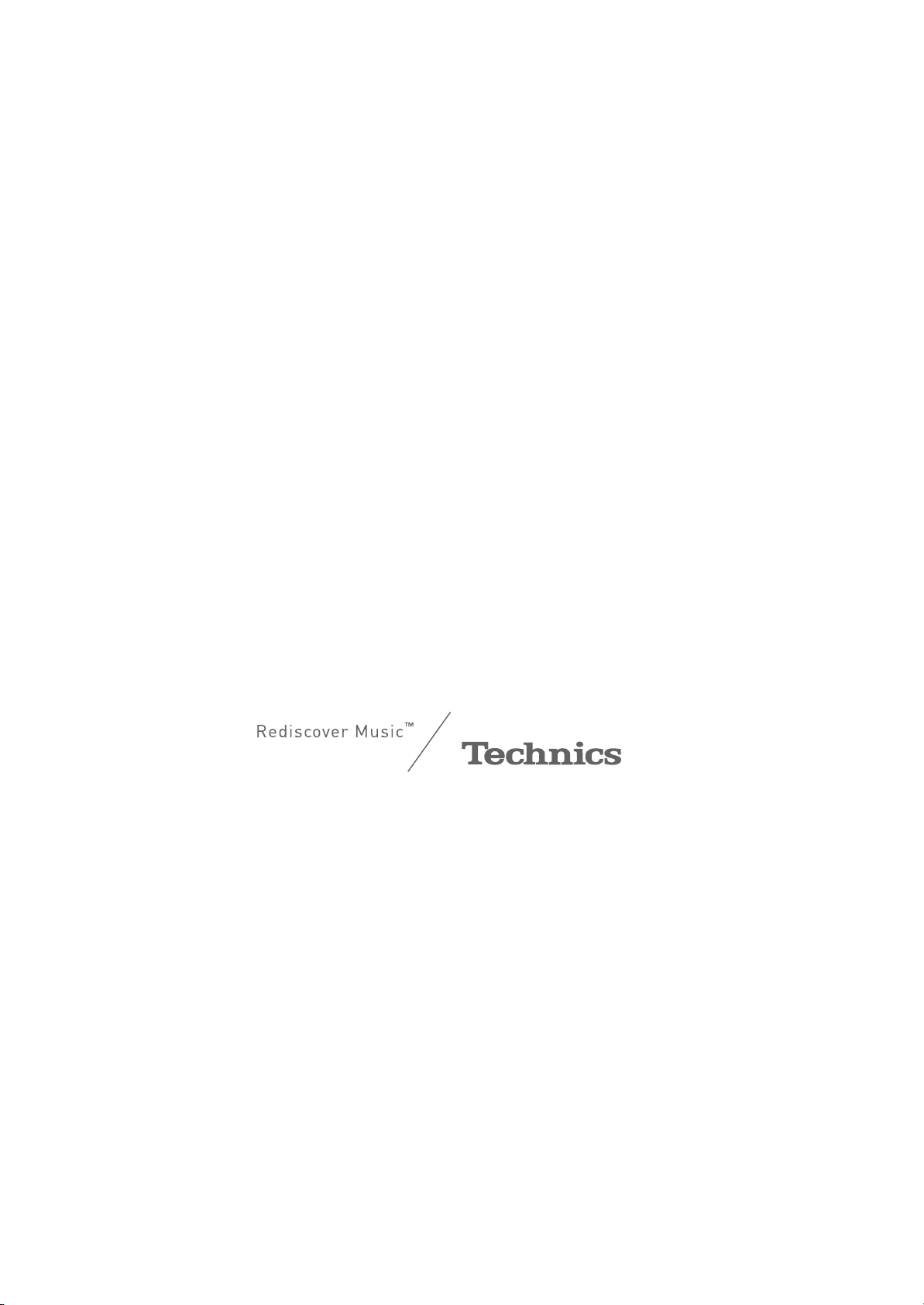
Music is borderless and timeless,
touching people’s hearts across cultures and generations.
Each day the discovery of a truly emotive experience
from an unencountered sound awaits.
Let us take you on your journey to rediscover music.

Thank you for purchasing this product.
Please read these instructions carefully before using this product, and save this manual for future use.
Sales and Support Information
Customer Communications Centre
≥For customers within the UK: 0844 844 3899
≥For customers within Ireland: 01 289 8333
≥Monday–Friday 9:00 am – 5:00 pm, (Excluding public holidays).
≥For further support on your product, please visit our website: www.panasonic.co.uk
Direct Sales at Panasonic UK
≥
Order accessory and consumable items for your product with ease and confidence by phoning our Customer Communications Centre
Monday–Friday 9:00 am – 5:00 pm, (Excluding public holidays).
≥Or go on line through our Internet Accessory ordering application at www.pas-europe.com.
≥Most major credit and debit cards accepted.
≥All enquiries transactions and distribution facilities are provided directly by Panasonic UK.
≥It couldn’t be simpler!
≥Also available through our Internet is direct shopping for a wide range of finished products. Take a browse on our website for
further details.
∫ Features of this unit
This unit offers the following features:
High Res Re-master
The High Res Re-master function enables high-precision expansion of bandwidth and bit depth for high-quality sound
reproduction from music CDs and other compressed sources.
High Precision Master Clock
A high-precision master clock, generated by very precise crystals, drives all the digital circuits, ensuring accurate reproduction.
High Quality Analog Circuit
Equipped with an L/R independent high-precision parallel DAC that eliminates channel interference and reproduces a rich sound
field.
∫ Recommended devices
We recommend using Technics devices (optional) for superior audio quality.
Product name Model number
Speaker System SB-C700
Network Audio Player ST-C700
Stereo Integrated Amplifier SU-C700
4

Safety precautions
(Back of product)
Figure A Figure B
Fuse cover
Figure A Figure B
Fuse
(13 ampere)
Fuse
(13 ampere)
(Inside of
product)
(Produktets
innside)
WAR NING
Unit
≥ To reduce the risk of fire, electric shock or product damage,
– Do not expose this unit to rain, moisture, dripping or splashing.
– Do not place objects filled with liquids, such as vases, on this unit.
– Use only the recommended accessories.
– Do not remove covers.
– Do not repair this unit by yourself. Refer servicing to qualified service personnel.
– Do not let metal objects fall inside this unit.
– Do not place heavy items on this unit.
AC mains lead
≥ To reduce the risk of fire, electric shock or product damage,
– Ensure that the power supply voltage corresponds to the voltage printed on this unit.
– Insert the mains plug fully into the socket outlet.
– Do not pull, bend, or place heavy items on the lead.
– Do not handle the plug with wet hands.
– Hold onto the mains plug body when disconnecting the plug.
– Do not use a damaged mains plug or socket outlet.
≥ The mains plug is the disconnecting device.
Install this unit so that the mains plug can be unplugged from the socket
outlet immediately.
CAUTION
Unit
≥
This unit utilizes a laser. Use of controls or adjustments or performance of procedures
other than those specified herein may result in hazardous radiation exposure.
≥ Do not place sources of naked flames, such as lighted candles, on this unit.
≥
This unit may receive radio interference caused by mobile t elephones during use. If such
interference occurs, please increase separation between this unit and the mobile telephone.
≥ This unit is intended for use in tropical climates.
Placement
≥ Place this unit on an even surface.
≥ To reduce the risk of fire, electric shock or product damage,
– Do not install or place this unit in a bookcase, built-in cabinet or in another
confined space. Ensure this unit is well ventilated.
– Do not obstruct this unit’s ventilation openings with newspapers,
tablecloths, curtains, and similar items.
– Do not expose this unit to direct sunlight, high temperatures, high
humidity, and excessive vibration.
≥ Do not lift or carry this unit by holding any of its levers. Doing so may cause
this unit to fall, resulting in personal injury or malfunction of this unit.
NORSK
ADVARSEL
Produkt
≥ For å redusere faren for brann, elektrisk støt eller skade på apparatet:
– Utsett ikke produktet for regn, fukt, drypping eller sprut.
– Ikke plasser objekter som er fylt med væske, som vaser, på apparatet.
– Bruk kun anbefalt tilbehør.
– Fjern ikke deksler.
– Reparer ikke denne enheten selv, overlat service til kvalifisert servicepersonell.
Vekselstrømnett
≥
Nettstøpselet er trukket ut fra denne enheten.
Installer denne enheten slik at nettstøpselet umiddelbart kan trekkes fra stikkontakten.
FORSIKTIG
Produkt
≥
Dette produktet anvender en laser. Betjening av kontroller eller justering eller andre
inngrep enn de beskrevet i denne bruksanvisning kan føre til farlig bestråling.
≥ Plasser ikke åpen ild, slik som levende lys, oppå apparatet.
≥ Denne enheten er beregnet for bruk i tropiske klimaer.
Plassering
≥ For å redusere faren for brann, elektrisk støt eller skade på apparatet:
– Ikke plasser apparatet i en bokhylle, et innebygget kabinett eller et annet
lukket sted. Pass på at produktet er godt ventilert.
– Apparatets ventilasjonsåpninger må ikke dekkes til med aviser, duker,
gardiner eller lignende.
Caution for AC Mains Lead
(For the AC mains plug of three pins)
For your safety, please read the following text carefully.
This appliance is supplied with a moulded three pin mains plug for your safety
and convenience.
A 13-ampere fuse is fitted in this plug.
Should the fuse need to be replaced please ensure that the replacement fuse
has a rating of 13-ampere and that it is approved by ASTA or BSI to BS1362.
Check for the ASTA mark Ï or the BSI mark Ì on the body of the fuse.
If the plug contains a removable fuse cover you must ensure that it is refitted
when the fuse is replaced.
If you lose the fuse cover the plug must not be used until a replacement cover
is obtained.
A replacement fuse cover can be purchased from your local dealer.
Before use
Remove the connector cover.
How to replace the fuse
The location of the fuse differ according to the type of AC mains plug (figures A
and B). Confirm the AC mains plug fitted and follow the instructions below.
Illustrations may differ from actual AC mains plug.
1. Open the fuse cover with a screwdriver.
2. Replace the fuse and close or attach the fuse cover.
Disposal of Old Equipment
Only for European Union and countries with
recycling systems
This symbol on the products, packaging, and/or
accompanying documents means that used
electrical and electronic products must not be
mixed with general household waste.
For proper treatment, recovery and recycling of old
products, please take them to applicable collection
points in accordance with your national legislation.
save valuable resources and prevent any potential negative
effects on human health and the environment.
For more information about collection and recycling, please
contact your local municipality.
Penalties may be applicable for incorrect disposal of this waste,
in accordance with national legislation.
MPEG Layer-3 audio coding technology licensed from Fraunhofer IIS and Thomson.
Windows Media and the Windows logo are trademarks or registered
trademarks of Microsoft Corporation in the United States and/or other countries.
This product is protected by certain intellectual property rights of Microsoft
Corporation and third parties. Use or distribution of such technology outside
of this product is prohibited without a license from Microsoft or an
authorized Microsoft subsidiary and third parties.
By disposing of them correctly, you will help to
5

Table of contents
Safety precautions ............................................................5
Accessories .......................................................................6
Unit care .............................................................................6
Control reference guide....................................................7
Getting started...................................................................9
About descriptions in these operating instructions
≥Pages to be referred to are indicated as “@ ±±”.
≥The illustrations shown may differ from your unit.
Accessories
∏ 1 AC mains lead
(K2CT2YY00103)
∏ 1 AC mains lead
(K2CQ2YY00127)
Playing back CDs ............................................................11
Others ...............................................................................14
Notes on CDs ...................................................................17
Troubleshooting ..............................................................17
Specifications ..................................................................19
∏ 1 System connection cable
(K2KYYYY00233)
∏ 1 Coaxial digital cable
(K2KYYYY00251)
≥ Product numbers provided in these operating instructions are correct as of December 2014. These may be subject to change.
≥ Do not use AC mains lead with other equipment.
≥ In Saudi Arabia, please use the moulded three pin mains plug.
Unit care
Pull out the AC mains lead from the outlet before maintenance. Clean this unit with a soft cloth.
≥ When dirt is heavy, wring a wet cloth tightly to wipe the dirt, and then wipe it with a soft cloth.
≥ Do not use solvents including benzine, thinner, alcohol, kitchen detergent, a chemical wiper, etc. This might cause the exterior case to be
deformed or the coating to come off.
6

Control reference guide
This unit
∫ Front
1 Power switch lever
Turn on/off this unit.
≥ The remote control do not operate when the power switch
lever is in the lowered position.
2 Remote control signal sensor
Distance: Within approx. 7 m directly in front
Angle: Approx. 30o left and right
≥ A remote control is not supplied with this unit.
Use the remote control supplied with the SU-C700/ST-C700 to
control this unit.
3 Display
4 Basic control switches
These switches work just by touching the marks. Each
time you touch the switch, there will be a beep sound.
(> 14)
∫ Rear
6 System terminal [CONTROL] (> 9)
7 Analogue audio output terminal [LINE OUT] (> 10)
8 Product identification marking
The model number is indicated.
9 Digital audio output terminal [OPT OUT] (> 10)
: Digital audio output terminal [COAX OUT] (> 9)
; AC IN terminal [AC IN T] (> 10)
5 Disc tray
7

Remote control (supplied with the SU-C700/ST-C700)
Use the remote control supplied with the SU-C700/ST-C700
to control this unit.
For information on the operations of the SU-C700/ST-C700,
please also refer to their operating instructions.
1 [CD Í]: Standby/on switch
Press to switch the unit from on to standby mode or vice
versa. In standby mode, the unit is still consuming a small
amount of power.
≥ The remote control do not operate when the power switch
lever is in the lowered position.
2 [AMP]/[NWP]/[CD]: Select the device to be operated
3 [DIMMER]: Adjust the brightness of the display, etc.
(> 14)
4 [INFO]: View content information
5 [3, 4, 2, 1]/[OK]: Selection/OK
6 [RETURN]: Return to the previous display
7 [MENU]: Enter menu (> 13, 14, 15, 17)
8 [RE-MASTER]: Turn on/off Re-master (> 15)
9 Basic playback control buttons
: Numeric buttons, etc.
≥ To select a 2-digit number
Example:
16: [S10] > [1] > [6]
≥ To select a 3-digit number
Example:
124: [S10] > [S10] > [1] > [2] > [4]
≥ [CLEAR]: Clear the entered value.
8

Getting started
This unit
(rear)
SU-C700
System connection cable
(supplied)
Coaxial digital cable
(supplied)
≥Turn off all equipment before connection and read the appropriate operating instructions.
≥Do not connect the AC mains lead until all other connections are complete.
≥Insert the plugs of the cables to be connected all the way in.
≥Do not bend cables at sharp angles.
System control connection to an SU-C700
≥You can output digital audio signals from this unit and play back music.
≥You can automatically link this unit with the SU-C700 and operate them easily with the remote control. (> 16)
≥ Do not use any other system connection cables or coaxial digital cables except the supplied one.
≥ Connect the system connection cable to the system terminal [CONTROL2] of the SU-C700.
≥ Connect the coaxial digital cable to the digital audio input terminal [COAX2 IN] of the SU-C700.
9

Connecting to an amplifier and a D/A converter
e.g.,
This unit
(rear)
Amplifier
Optical digital audio cable
(not supplied)
D/A converter
Audio cable
(not supplied)
AC mains lead (supplied)
To a household mains socket
This unit
(rear)
Insert the AC mains lead up to A, a point just
before the round hole.
You can output analogue or digital audio signals from this unit and play back music.
AC mains lead connection
Connect only after all other connections are completed.
≥ This unit consumes a small amount of AC power (> 19) even the power switch lever is in the [OFF] position. Remove the plug from the main
electrical outlet if you will not be using the unit for an extended period of time. Place the unit so the plug can be easily removed.
10

Playing back CDs
12 cm CD
8 cm CD
DO DO NOT
Refer to “Notes on CDs” (> 17) for information about the
discs this unit can play back.
Preparation
≥Turn on the connected device (amplifier, etc.) and lower its
volume.
1 Raise the power switch lever of this unit to
the [Í/I] position.
2 Touch [<] on the unit to open the disc tray
and insert a CD.
Place label up in the proper position in the middle of the
disc tray.
Touch [<] again to close the disc tray.
3 Touch [1/;].
Adjust the volume of the connected device. (amplifier,
etc.)
∫ Random repeat playback
1 Touch [MENU] repeatedly to select “Random”.
2 Touch [:, 9] to select an item and then touch
[1/;].
On
Off Turns off random repeat mode.
All tracks are repeated randomly.
≥ “RND `” is displayed.
≥ When using the SU-C700/ST-C700 remote control, press [CD]
first, and then press [RND]. (Press again to turn off random repeat
mode.)
≥ Random repeat mode also turns off when you open the disc tray.
∫ Repeat playback
1 Touch [MENU] repeatedly to select “Repeat”.
2 Touch [:, 9] to select an item and then touch
[1/;].
1 Track
All Tracks
Off Turns off repeat mode.
Only plays the selected track.
≥ “1 `” is displayed.
All tracks are repeated.
≥ “`” is displayed.
Operations during playback
Touch [∫].
Stop
Pause
Skip
Search
≥ When using the SU-C700/ST-C700 remote
control, press [CD] first, and then press
[∫].
Touch [1/;].
≥ Touch again to restart play.
≥ When using the SU-C700/ST-C700 remote
control, press [CD] first, and then press
[1/;].
Touch [:] or [9] to skip track.
≥ When using the SU-C700/ST-C700 remote
control, press [CD] first, and then press
or [9].
[:]
During play or pause, touch and hold
[:] or [9].
≥ When using the SU-C700/ST-C700 remote
control, press [CD] first, and then press
and hold either [6] or [5].
≥ When using the SU-C700/ST-C700 remote control, press [CD]
first, and then press [`]. (Press again to turn off repeat mode.)
≥ Repeat mode also turns off when you open the disc tray.
11

Viewing information such as
Programme playback
the remaining playback time
≥Only available from the SU-C700/ST-C700 remote control:
1 Press [CD].
2 Press [INFO] while playing back or paused.
The information displayed changes each time you press the
button.
For CD-DA:
The display changes as follows; elapsed play time of the
track, remaining time for the track, and remaining time on the
entire disc (or entire programme).
For MP3/WMA:
The display changes as follows; file name, folder name, title
name, artist name, album name, format, etc.
This function allows you to programme up to 25 tracks.
≥Only available from the SU-C700/ST-C700 remote control:
1 Press [PGM] in the stop mode.
≥“PGM” screen will be displayed.
2 Press the numeric buttons to select tracks.
≥Repeat this step to make further selections.
3 Press [1/;] to start playback.
Stop
Check the
programmed
order
Add tracks Do steps 2 through 3 in the stop mode.
Clear the last
track
Cancel
programme
mode
Press [∫].
≥ Programmed content is maintained.
Press [6] or [5] in the stop mode.
Press [CLEAR] in the stop mode.
≥ It is not possible to select and clear the
desired programmed track.
Press [PGM] in the stop mode.
“PGM” disappears.
(Programmed content is maintained)
≥ The programme memory will be cleared:
– When the disc tray is opened.
– When the unit is turned to standby or off mode.
≥ Program play settings are not possible while playing back a CD.
≥ Random repeat playback is not possible during programme
playback.
≥ You can also cancel programme mode by operating the touch
panel on this unit.
1 Touch [MENU] repeatedly to select “Play Mode”.
2 Touch [:, 9] to select the item and then touch [1/;].
12

Selecting folders and files for
Folder#1Root
Folder#2
File#1
File#10
Folder#3 Folder#4
File#11
File#12
File#13
File#14
File#18
MP3/WMA CDs
For MP3/WMA CDs, files (MP3/WMA files) may be
organized in a hierarchy, with folders containing files and
subfolders, as shown below.
If you don’t select a specific MP3/WMA file or folder for
playback, all of the MP3/WMA files on the CD will be played
in numerical order starting with file #1.
∫ Selecting files in folder mode
In folder mode, all folders containing files are shown as the
same level, so you can select files without worrying about the
structure of the folders. Select while the disc is stopped.
≥Operation with the touch panel on the unit:
1 Touch [MENU] repeatedly to select “Folder” and then
touch [1/;].
≥The first folder is displayed. (“Root” is displayed if it is
the root folder.)
2 Touch [:, 9].
≥Another folder name is displayed.
3 Touch [1/;] so that you can select the files in that folder.
≥To uc h [ :, 9] to display the files in the folder.
≥To uc h [ ∫] to enable selection of a different folder and
select different files.
4 Touch [1/;].
≥Playback starts for the displayed folder or file.
≥To uc h [ ∫] to stop playback.
≥Operation with the SU-C700/ST-C700 remote control:
1 Press [CD].
2 Press [MENU].
3 Press [3, 4] repeatedly to select “Folder” and then
press [OK].
≥The first folder is displayed. (“Root” is displayed if it is
the root folder.)
4 Press [3, 4] or [:, 9].
≥Another folder name is displayed.
5 Press [1] or [OK] so that you can select the files in that
folder.
6 The first file name in the folder is displayed.
≥Press [3, 4] or [:, 9] to display the files in the
folder.
≥Pres
s [2
] or [RETURN] to enable selection of a
different folder and select different files.
7 Press [1/;] or [OK].
≥Playback starts for the displayed folder or file.
≥To cancel the procedure at any point, press the [∫].
∫ Selecting the playback mode
All: Plays back all tracks on the CD.
1 Folder: Plays back the tracks in a folder.
≥Operation with the touch panel on the unit:
1 Touch [MENU] repeatedly to select “Play Mode”.
2 Touch [:, 9] to select the item and then touch
[1/;].
≥Operation with the SU-C700/ST-C700 remote control:
1 Press [CD].
2 Press [MENU].
3 Press [3, 4] repeatedly to select “Play Mode”.
4 Press [2, 1] to select the item and then press [OK].
13

Others
Display brightness
The brightness of this unit’s display and the basic control
switches can be changed.
≥Operation with the touch panel on the unit:
1 Touch [MENU] repeatedly to select
“Dimmer”.
2 Touch [:, 9] to select an item and
then touch [1/;].
≥ When using the SU-C700/ST-C700 remote control, press
[DIMMER] to select the brightness.
≥ When the display is turned off, it will light up only when you
operate this unit.
Before the display turns off again, “Display Off” will be displayed
for a few seconds.
Operation sound setting
You can turn the beep sound on/off.
≥ The factory default is “On”.
≥Operation with the touch panel on the unit:
1 Touch [MENU] repeatedly to select “Setup”
and then touch [1/;].
2 Touch [MENU] repeatedly to select “Beep”.
3 Touch [:, 9] to select an item and
then touch [1/;].
4 Touch [∫] twice after you have finished
setting.
≥Operation with the SU-C700/ST-C700 remote control:
1 Press [CD].
Auto off function
This unit is designed to conserve its power consumption and
save energy. The unit will turn to standby mode automatically
if there is no sound and it is not being used for approximately
20 minutes.
≥ The factory default is “On”.
To cancel this function
≥Operation with the touch panel on the unit:
1 Touch [MENU] repeatedly to select “Setup”
and then touch [1/;].
2 Touch [MENU] repeatedly to select
“AUTO OFF”.
3 Touch [:, 9] to select an item and
then touch [1/;].
4
Touch [∫] twice after you have finished setting.
≥Operation with the SU-C700/ST-C700 remote control:
1 Press [CD].
2 Press [MENU].
3 Press [3, 4] repeatedly to select “Setup”
and then press [OK].
4 Press [3, 4] repeatedly to select
“AUTO OFF”.
5 Press [2, 1] to select “Off” and then press
[OK].
≥To enable the output again, select “On”.
6
Press [MENU] after you have finished setting.
2 Press [MENU].
3 Press [3, 4] repeatedly to select “Setup”
and then press [OK].
4 Press [3, 4] repeatedly to select “Beep”.
5 Press [2, 1] to select “On”/“Off” and then
press [OK].
6 Press [MENU] after you have finished
setting.
14
≥ The auto off function works unless you turn it off, even if you turn
off and on this unit.

CD EXTRA
Setting the upper limit for the
Make settings to play back CD EXTRA discs.
Audio : Plays back CD-DA data.
MP3/WMA : Plays back MP3/WMA data.
≥ The factory default is “Audio”.
≥Operation with the touch panel on the unit:
1 Touch [MENU] repeatedly to select “Setup”
and then touch [1/;].
2 Touch [MENU] repeatedly to select “CD
EXTRA”.
3 Touch [:, 9] to select an item and
then touch [1/;].
≥Operation with the SU-C700/ST-C700 remote control:
1 Press [CD].
2 Press [MENU].
3 Press [3, 4] repeatedly to select “Setup”
and then press [OK].
4 Press [3, 4] repeatedly to select “CD
EXTRA”.
sampling frequency during
digital output
You can set the upper limit for the sampling frequency for
signals output from the digital audio output terminal when
[RE-MASTER] is “On”. The sampling frequencies you can
transmit depend on the device you have connected. Refer to
the operating instructions for the device you have connected
for details.
≥ The factory default is “176.4kHz”.
≥ We recommend that you select “176.4kHz” when you have
connected this unit and SU-C700 as a system. (> 9)
≥Operation with the touch panel on the unit:
1 Touch [MENU] repeatedly to select “Setup”
and then touch [1/;].
2
Touch [MENU] repeatedly to select “Digital Output”.
3 Touch [:, 9] to select an item and
then touch [1/;].
4
Touch [∫] twice after you have finished setting.
≥Operation with the SU-C700/ST-C700 remote control:
1 Press [CD].
2 Press [MENU].
5 Press [2, 1] to select an item and then
press [OK].
Listening to more naturalsounding audio (Re-master)
Re-mastering expands the playback band and achieves a
higher bit depth to reproduce natural and expansive sound
close to original music.
≥ The factory default is “Off”.
≥Operation with the touch panel on the unit:
1 Touch [MENU] repeatedly to select
“RE-MASTER”.
2 Touch [:, 9] to select an item and
then touch [1/;].
≥Operation with the SU-C700/ST-C700 remote control:
1 Press [CD].
2 Press [RE-MASTER] to select “On”/“Off”.
3 Press [3, 4] repeatedly to select “Setup”
and then press [OK].
4 Press [3, 4] repeatedly to select “Digital
Output”.
5 Press [2, 1] to select an item and then
press [OK].
≥
You can select a sampling frequency of 44.1 kHz or
176.4 kHz
6
Press [MENU] after you have finished setting.
≥ Depending on the music source that you play back, the applied
setting may be less effective.
≥ Depending on the music source that you play back, it may not be
possible to achieve the desired audio quality and sound field
effect. In such cases, turn off this function.
≥ It may take some time to output audio when you have adjusted the
audio quality.
≥ This has no effect on analogue audio output.
≥ Sound may not be output when you set to 176.4 kHz, depending
on the device you have connected. Set to 44.1 kHz if this occurs.
([RE-MASTER] will be disabled.)
.
15

Remote control code
Using the system control
When other equipment responds to the supplied remote
control, change the remote control code.
≥ The factory default is “Remote Mode 1”.
≥Only available from the SU-C700/ST-C700 remote control:
Point the remote control at this unit, and press
and hold [OK] and the numeric button for at least
4 seconds.
≥When the remote control code is changed, the new code
will appear on the display for a few seconds.
[OK] + [1] Set the code to “Remote Mode 1”
[OK] + [2] Set the code to “Remote Mode 2”
≥ When the SU-C700/ST-C700 is connected via the system control
function, change its remote control code as well as the remote
control code for this unit.
function
You can automatically link this unit with SU-C700 to operate
them.
Preparation
1 Connect this unit and the SU-C700 with a system
connection cable and a coaxial digital cable. (> 9)
2 Set the power switch lever of this unit and the SU-C700
to the [Í/I] position.
∫ Switching this unit and the SU-C700 to
on/standby simultaneously
≥When this unit and SU-C700 are in standby mode, while
pointing the SU-C700/ST-C700 remote control at this unit,
press [CD Í] so that this unit and SU-C700 switch on
automatically.
∫ Switching the SU-C700’s input source
automatically
When you perform an operation such as playback on this
unit, the input source of the SU-C700 will be automatically
switched to “COAX2”.
≥ For information on the operations of the SU-C700, please also
refer to its operating instructions.
16

Notes on CDs
Troubleshooting
∫ Compatible CD
≥ A disc with the CD Logo.
≥ This unit can play back discs that conform to the CD-DA format.
≥ The unit may not be able to play some discs due to the condition of
the recording.
≥ Before playback, finalise the disc on the device it was recorded on.
∫ Compatible MP3 files
≥ Supported format: Files with the extension “.mp3” or “.MP3”.
≥ Compatible compression rate: Between 16 kbps and 320 kbps
(stereo).
≥ Sampling Rate: 32, 44.1, 48 kHz.
≥ Depending on how you create the MP3 files, they may not play in
the order you numbered them or may not play at all.
∫ Compatible WMA files
≥ Supported format: Files with the extension “.wma” or “.WMA”.
≥ Compatible compression rate: Between 32 kbps and 192 kbps
(stereo).
≥ Depending on how you create the WMA files, they may not play in
the order you numbered them or may not play at all.
∫ CD-R/RW
≥ Maximum number of tracks and albums: 499 tracks and 99 albums
(Including Root folder).
≥ Disc formats: ISO9660 level 1 and level 2 (except for extended
formats).
≥ This unit cannot play files recorded using packet write.
≥ This unit can display the “Windows-1252” character code.
Before requesting service, make the following checks. If you
are uncertain about some of the check points, or if the
solutions indicated in the following guide does not resolve
the issue, then consult your dealer for instructions.
Heat buildup of this unit.
≥This unit becomes warm when used for a long time. This is
not a malfunction.
To return all settings to the factory defaults
When the following situations occur, reset the memory:
≥ There is no response when buttons are pressed.
≥ You want to clear and reset the memory contents.
≥Operation with the touch panel on the unit:
1 Touch [MENU] repeatedly to select “Setup” and then
touch [1/;].
2 Touch [MENU] repeatedly to select “Initialization”.
3 Touch [:, 9] to select “Yes” and then touch
[1/;].
4 Touch [:, 9] to select “Yes” and then touch
[1/;] again.
≥Operation with the SU-C700/ST-C700 remote control:
1 Press [CD].
2 Press [MENU].
3 Press [3, 4] repeatedly to select “Setup” and then
press [OK].
4 Press [3, 4] repeatedly to select “Initialization” and
then press [OK].
5 Press [2, 1] to select “Yes” and then press [OK].
6 Press [2, 1] to select “Yes” and then press [OK]
again.
General
A “humming” sound can be heard during
playback.
≥An AC mains lead or fluorescent light is near the cables.
Keep other appliances and cords away from the cables of
this unit.
No sound.
≥Check the volume of the connected device (amplifier, etc.).
≥Check to see if the cable connections to the input and
output terminals are incorrect. If this is the case, turn off
this unit and reconnect the cables correctly.
≥Insert the plugs of the cables to be connected all the way
in.
17

The sound is interrupted.
≥Depending on your environment, the audio may be
interrupted during playback. Check the operating
instructions of the connected device and the connection to
the device.
Playback does not start.
≥Depending on your environment or connected devices, it
may take some time.
The system control function is not working.
≥Connect the system connection cable to the system
terminal [CONTROL2] of the SU-C700.
≥Connect the coaxial digital cable to the digital audio input
terminal [COAX2 IN] of the SU-C700.
Messages
The following messages or service numbers may appear
on the unit’s display.
“Full”
≥The number of programmed tracks is more than 25.
“Not Conditional”
≥The function you have tried to use is not available with the
current settings. Check the steps and settings.
“No Disc”
≥Insert the disc to be played (> 11 ).
The unit turns off automatically.
≥Is the auto off function turned on? (> 14)
≥If the SU-C700 is connected to this unit via the system
control function, this unit may turn off automatically when
you turn off the SU-C700. (> 9, 16)
Disc
Incorrect display or play does not start.
≥Make sure that the disc is compatible with this unit. (> 17)
≥There is moisture on the lens. Wait for about an hour and
then try again.
≥Unfinalised CD-R and CD-RW cannot be played back.
Playback takes time to start .
≥It may take some time for the disc to load if there are a lot
of tracks or folders on it.
Remote control
(Supplied with the SU-C700/ST-C700)
The remote control does not work properly.
≥To avoid interference, please do not put any objects in front
of signal sensor. (> 7)
≥Change the remote control code if other products react to
this remote control. (> 16)
≥If SU-C700/ST-C700 is selected as the equipment to be
operated, press [CD] and then try the operation again.
(> 8)
“No File”
≥Insert the disc to be played (> 11 ).
≥Insert a disc that has MP3/WMA files on it (> 17).
“No Play”
≥A CD that is not in CD-DA , MP3 or WMA format is
inserted. It cannot be played.
≥Examine the content. You can only play supported format.
(> 17)
“Reading”
≥The unit is checking the CD information. After this display
has disappeared, start operating.
“Remote ” (“ ” stands for a number.)
≥The remote control and this unit are using different codes.
Change the code on the remote control.
– When “Remote Mode 1” is displayed, press and hold [OK] and
[1] for at least 4 seconds.
– When “Remote Mode 2” is displayed, press and hold [OK] and
[2] for at least 4 seconds.
Pressing [DIMMER] changes the display, the light
and the indicator brightness of the SU-C700/STC700.
≥[DIMMER] works for the SU-C700/ST-C700 as well as this
unit. Turn off the device that you want to maintain the
brightness level of, and press [DIMMER].
18

Specifications
∫ GENERAL
Power supply AC 220 V to 240 V, 50/60 Hz
Power consumption 10 W
Power consumption in standby mode Approx. 0.5 W
Power consumption in off mode Approx. 0.5 W
Dimensions (WkHkD) 340 mmk78 mmk295 mm
Mass Approx. 5.2 kg
Operating temperature range 0 oC to r40 oC
Operating humidity range 35 % to 80 % RH (no condensation)
∫ TERMINALS SECTION
Analogue output
LINE OUT Pin jack
Digital output
Optical digital output Optical terminal
Coaxial digital output Pin jack
System port
System control ‰3.5 mm jack
∫ DISC SECTION
Playable Disc (8 cm or 12 cm) CD, CD-R/RW (CD-DA, MP3*1, WMA*1)
MP3 MPEG-1 Audio Layer 3*
WMA Windows Media Audio9*
Pick up
Wavelength 790 nm
Laser power CLASS 1
Channel 2ch (Stereo)
[NORSK]
Bølgelengde 790 nm
Laserstyrke KLASSE 1
Ingen farlig stråling sendes ut
∫ ANALOGUE OUTPUT SECTION
Channel 2ch
Output level
LINE OUT 2.0 Vrms
Frequency response 2 Hz to 20 kHz (s0.5 dB)
THD+N 0.0018 % (1 kHz, 0 dB)
S/N 117 dB (IHF-A)
Dynamic range 100 dB (IHF-A)
2
3
≥ Specifications are subject to change without notice.
≥ Mass and dimensions are approximate.
*1 ISO9660 Level-1, Level-2, Joliet,Romeo
Recommended single-session. Recommended finalized disc.
*2 ID3 tag: ver.2(2.2/2.3) and ver.1(1.0/1.1) supported
*3 Not support WMA9 Pro/WMA9 Lossless/WMA9 Voice. Not support file with DRM.
19

Headquarter Address: Panasonic Corporation
Kadoma, Osaka, Japan
Importer for Europe: Panasonic Marketing Europe GmbH
Panasonic Testing Centre
Winsbergring 15, 22525 Hamburg, Germany
Panasonic Corporation
Web Site: http://panasonic.net
C Panasonic Corporation 2014
p
SQT0708
F1214TA0
