Page 1

This remotecontroltraQsmittercan be used to operate other
_Jnitsme_nufacturedby this companyin additionto the system
componentsyou have purchased, includingTVs, VCRs and
laserdiscplayers.
For an explanationon how to set up your remote controland
precautions, see "Concerning the remote control" in the
OperatingInstructions.
Preparatlons before use,
I. Check the appropriateconHectionof the powercordsand
connection cables in or_ler to operate the system
componentscorrectly.
2. Turnon thespeakersystem.
Technic
How to use the remote
control transmitter
EUR644850
Basic operations
Facing towardthe amp.tier
@
Q
v CH h
Q_
1 s
Q_
4 S
QQ
TAPE
&&
_-_ _
CDCD
CDCD
E _.10
CDCD
cSd d dD
CH SELECT -- CH LEVEL+ TEST
- VOLUME+ I
I
To turn the power of
the amplifier ON/OFF
To select an Input
source
To mute the sound
level
To adjust the volume
level
AUD_C_ Once the power has been set to ON, it
TUNER POWER can be tumed ON and OFF simply by
_) =t Q pressing POWER,
Afterturningthe poweroftheTV, VCR or laserdiscplayer
ON or OFF, alwayspressAUDIO/TUNERbeforepressing
POWER whenturningthe poweroftheamplifierON and
OFF.
TVNCR2 VCR1
QQ
QQQ
PHONO can notbe selectedwiththis
remotecontrol.
MUI1NG
O
The message"MUTINGON NOW" runsrepeatedly
fromrightto leftacrossthedisplayas longas the
mutingfunctionison.
Pressonceagainto returnto thepreviousvolume
level.
-- VOLUME -_
_CZD
[_ RQT4OO3-P
Page 2
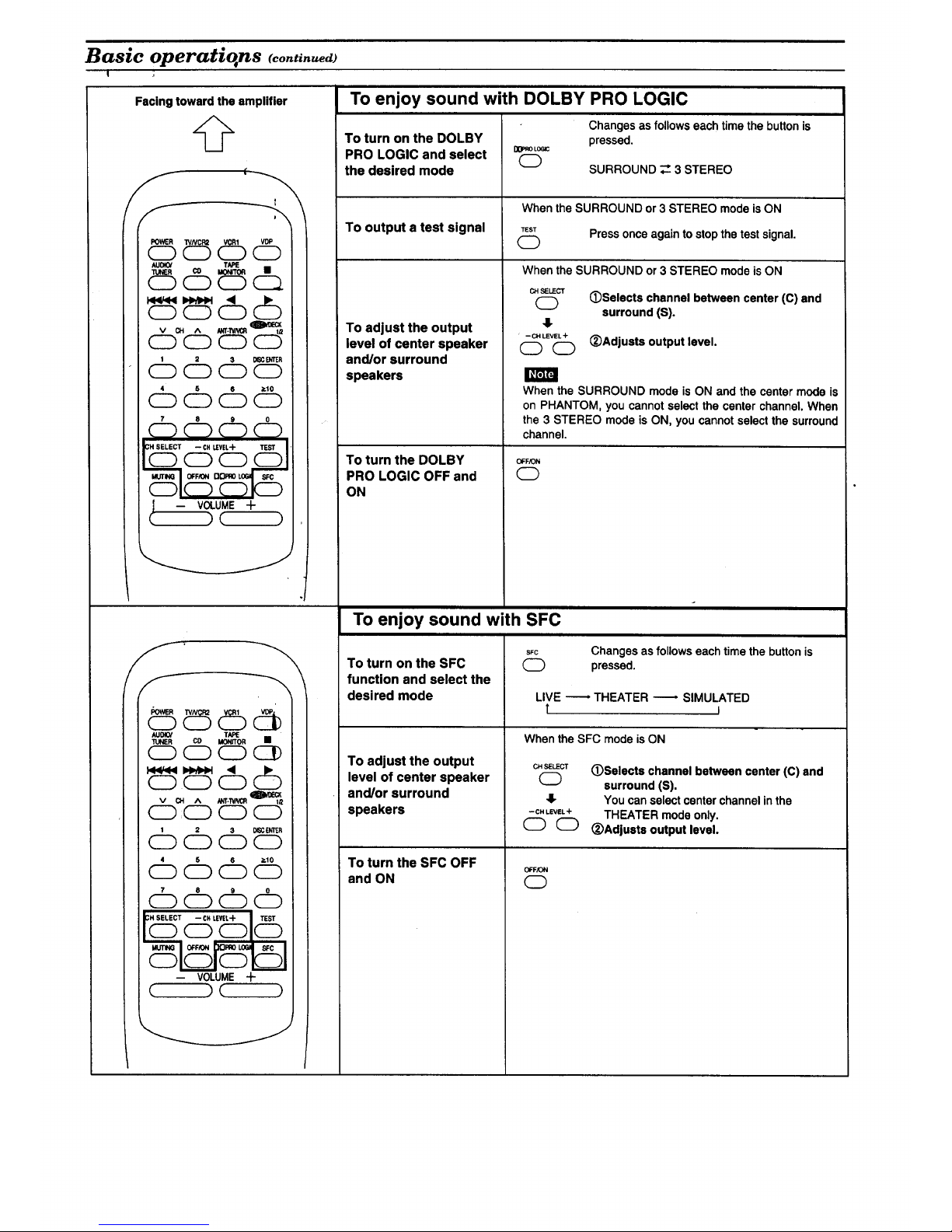
Basic operatio, ns (continued)
!
Facing toward the amplifier
POWER VOP
CD CD CD CD.
1 2 3 01SCENTEA
CD CD CD 0
I
4 5 6 Z.lO
CD CD CD CD
To enjoy sound with DOLBY PRO LOGIC
To turn on the DOLBY
PRO LOGIC and select
the desired mode
To output a test signal
[_ LOGIC
O
Changesas followseachtimethe buttonis
pressed.
SURROUND _ 3 STEREO
When the SURROUND or 3 STEREO mode is ON
TEST Press once again to stop the test signal.
O
-- VOLUME Jr-
To adjust the output
level of center speaker
and/or surround
speakers
/dJOl_ TAPE
TUNER CD uo_rroR •
OOCDC_
I<1</,,<,<IHI,,,,_I_I <1
CD C_ CD ,:_
v P.,H A ICtT.WNCR
1 2 3 DISCENTER
CD CD CD CD
4 5 6 P.10
CD CD 0 CD
J 7 8 9
! ooo
0
O
il _QL'Q oTEST
-- VOLUME +
To turn the DOLBY
PRO LOGIC OFF and
ON
When the SURROUND or 3 STEREO mode is ON
CHSELECT
0
4
-- CH LEVEL +
When the SURROUND mode is ON and the center mode is
on PHANTOM, you cannot select the center channel. When
the 3 STEREO mode is ON, you cannot select the surround
channel.
To adjust the output
level of center speaker
and/or surround
speakers
To turn the SFC OFF
and ON
SFC
CD
Changes as follows each timethe button is
pressed.
LIVE _ THEATER _ SIMULATED
t i
When the SFC mode is ON
CH SELECT
41-
-- CH LEVEL "l"
OO
(_Selects channel between center (C) and
surround (S).
You can select center channel in the
THEATER mode only.
(_)Adjusts output level.
OFFR)N
O
To turn on the SFC
function and select the
desired mode
To enjoy sound with SFC
(_Selects channel between center (C) and
surround (S).
(_)Adjusts output level.
OFF/ON
O
Page 3

To listen to radio broadcasts
Facing toward the tuner
To switch the remote
@
0000
7 e 9 0
CD CD CD CD
OH SELECT -- CN LEVEL+ TEST
C)CDO0
MUTrNG I_F_N _ LOGIC ,_O
CD C) CD CZ)
; - VO_U_E+
i
control transmitter to
tuner operation mode
To select the desired
channel sequentially
(Preset tuning)
To select the desired
channel directly
(Preset tuning)
AUDIO/
TUNER
0
Be sureto pressthisbuttonbefore operating
thetuner.
vCH ^
O0
666
c:b6 cb_
(Example:Channel1)
_666
(Example:Channel10)
within10 seconds
To listen to tapes
Beforeuse, turnonthe powerofeachunitto be used.
To switch the remote
Facing toward the cassette deck
i
i
i
i
i
control transmitter to
cassette deck
operation mode
To select DECK 1 or
DECK 2
To start playback
To fast-forward or
rewind the tape
To stop playback
TAPE
MONITOR
0
Be sure to press this button before operating
the cassette deck.
The remote control indicator of the cassette
deck will change each time the button is
pressed.
DECK 1 _ DECK 2
4 •
0 0
(Reverse-side) (Forward-side)
Whilethe tape is stopped
N<144 ••/_
O0
0
Page 4

To listen to compoct discs
Beforeuse, turnonthe powerofeachunitto be used.
Facing towardthe CD changer
l'
@
leo
v CH A
O0
66
<
cO
6 b cb
CH SELECT -- CH LEVEL+ TEST
CD CD CD CD
MUTI_ O£F/ONIX]PRO_
CD CD 0 CD
-- VOLUME+
C )C )
To switch the remote
control transmitter to
CD changer operation
mode
To start play
To start play from the
desired disc
To start play from the
desired track
To skip a track
To stop play
co Be sure to press this button before operating the
C_ CD changer.
1.
O
(For 5 CD changer)
'_ 6 6 6 Select the disc
6 6 number.
(For MEGA CD changer "_)
_= 666
_, 666 _0
6666
Select disc number.
If you select "0",the changer willswitchto the single
discplay mode.
(Whenselectingdiscs,the_>10buttondoesnot
respondto touch.)
For your reference
01scENTER
0
Ifyoupressthisbuttoninsteadof the 1, button
shownintheaboveprocedure,theCD changerwill
stopand displaythediscnumber.To startthedisc,
press ),.
666
6666
6666
(Example:Track 1)
6
(Example:Track10)
d-_6,6
C_ C3
(Backward) (Forward)
0
•_ By=MEGACD changer",itismeantanyTechnics
CD changerthat takes morethan50discs.
Page 5

7b watch TV broadcasts
The below procedures are examples are shown for when a TV is connected to the "TVNCR2" terminals, and VCR is connected to the =VCRI"
terminals.
To watch TV broadcasts with just a TV
4 5 6 P.10
(::_ (::D (:_D¢__.D
6doo-----I
CH SELECT --CH LEVEL+ ,TEST
CD CD CD CD
O_K_I IX]PR0 1.061C8F¢
CD CD (ZZ)CD
-- VOLUME -.I-"
C _C )
Facing toward the TV Facing toward the amplifier
TVNCR2 POWER TVNCP=?.
Switch ON the
power for TV.
Set the "rVNIDEO
m_ mode on the TV
to "TV".
!,
FacingtowardtheTV
666
"_" 66
C:)C) or 6
6666
Select the desired channel.
To watch TV broadcasts with a VCR tuner
Set the Input Facing toward the TV
selector on the
WNCP,2 POWER
VCRtotho =i' O _ C)
"TUNER"
position. Switch ON the
power for TV.
Facing toward the VCR Set the
W/VIDEO
"i' _ "I' PO.E.=I' modeon
0 the TV to
Switch ON the "VIDEO".
power for VCR. m
!!,
Facing toward the VCR Facing toward
6 6 6 the amplifier
v CH A VCRI
O0 or666 4= 0
6666
Select the desired'channel,
To switch OFF the power for TV WNC_ POWER
VCR1 POWER
To switch OFF the power for VCR 0 ,t 0
How to use the antenna Input selection button
_.Tv_ Each time the buttonis pressed,the antennainputat the VCR changesfrom
(_ "TV"to '_/CR"andviceversa.
l
Some TVs and VCRs cannot be operated with this remote control.
Page 6

To, watch video tapes
The below proceduresare examplesare shownfor whena "IVisconnectedtothe "TVNCR2"terminals,andVCR isconnectedtothe WCRI"
terminals.
Set the
\
E
666
7 O g 0
CD O CD CD
CH SELECT -- _1 LEVEL+ TEST
CD CD CD O
OFF/OblDDI_O _ 8_
CZ_CD CD CZ_
Facingtowardthe TV FacingtowardtheVCR
TVNCR2 POWER
C) I_ mode on
Switch ON the Switch ON the
power for 1"I/. power for VCR.
Facing toward
the amplifier
I_ VCR1
the "IVto C)
"VIDEO". _,
Facingtowardthe VCR
Playback
0 willbegin.
Inthestopmode
To fast-forward or rewind the video tape vcR, _ _
0.OO
TO stop playback VCR_ •
0.0
To switch OFF the power for TV TVNCR= POWE.
0.O
VCR1 POWER
To switch OFF the power for VCR _ ,t O
!
To watch laser discs
The belowproceduresare examplesforwhena laser disc playerisconnectedtothe_r'VNCR2" terminals.
1 2 3 01_ I_rF.R
CDOCDO
4 5 8 _.I0
CD CD CD O
GH SELECT -- ¢H L_EL+ TF.ST
CD CD CD CD
MUTING OFF/ON_ LO0_ SFC
CD CD CD CD ,
-- VOLUME-F
C )C )
i
FacingtowardtheTV Facingtowardthe Facingtoward
laserdiscplayer the amplifier
Set the
TVNCR2 POWER VOP POWER WNIDEO WNCF=
O I_ C) I_ C) I_ C_ I_ modeon I_ O
the TV to
Switch ON the Switch ON the "VIDEO".
powerfor TV. power for laser
II
disc player. _"
Facingtowardthe laserdiscplayer
To search for the desired position
To stop play
"rVNCR2 POWER
To switch OFF the power for TV _ ") 0
To switch OFF the power for laser disc
player
).
Playwill begin. O _lm (_)
Intheplaymode
VDP N4/4,4 _/kiM
0,0(_
VDP POWER
O,,O
RQT4003-P
H1296G0
